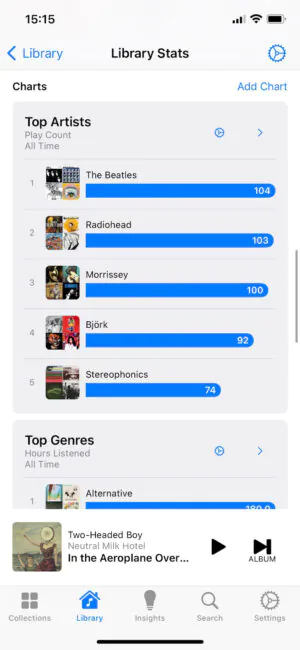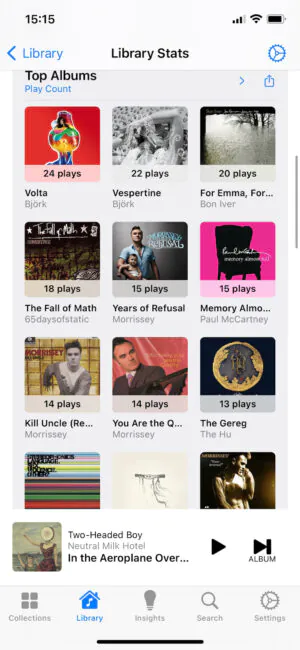© ROOT-NATION.com - Use of content is permitted with a backlink.
Believe it or not, the iPhone can be a marvelous music player. I still have my iPod Classic, which works, but there’s something to be said about the virtually limitless library of Apple Music. The Spotify alternative was slow to win over the fans, but now it is deservedly one of the best music streaming services out there. It offers supreme quality, an even bigger library, and multiplatform support — I used it everywhere, from my iPhone to a PS5 and even an Android phone.
The official app, though, is lacking. Thankfully, Apple’s API is open to developers who managed to build a bunch of great alternatives. We’ve already discussed Marvis Pro, and now it’s time to give Albums a chance.

As the name implies, the focus here is on albums — not the tracks, not the playlists. It’s an older way to look at music that feels very natural to those of us who grew up with LPs, cassette tapes, and CDs.
It is my preffered way to listen to music — I never skip the tracks or listen to them out of order. The developer of Albums, Adam Linder, shares my obsession and made it his mission to create something unique that makes it possible to replicate the way we used to devour music. One of my favorite features is the Credits tab which lets you view the fullest album metadata you can find. The app parses MusicBrainz and Discogs for that, and thanks to that, you get to fully appreciate every person who made the album a reality.
Another one of its peculiarities is the way it shows playback progress: instead of a song progress bar, you get an album one, thanks to which you can see your overall progress. It’s neat, and reminds me of a Denon CD player I had that had a very feature-rich display.
Read also: Marvis Pro review: Time to ditch the default Apple Music app
You also get a plethora of sorting options, starting with album’s release date and ending with the record label or a stat-based Insight: you can find the albums you’ve been neglecting lately or the ones you could have been enjoying at a certain age. It’s smart and a great way to find new old music.
Speaking of the UI, overall, it’s a little quirky and not necessarily intuitive, but with a bit of practice, I had no real issues.

The app does have its share of problems — mostly pesky bugs that get squashed by the next update. Albums does support last.fm scrobbling — a feature I consider essential — and even allows you to import your stats into the app. I had some issues importing my sizable profile that dates back to 2006, and I had to contact Adam a few times. There’s real potential here to become the best tool for rediscovering music, and I really hope that by 2023, importing will become smoother.
The app also offers full support for iPad, a generous array of widgets, and, maybe the most impressively, CarPlay support. Now that sets it apart even from such behemoths as Marvis Pro.
Verdict
Albums was created with a specific kind of music fan in mind, and it succeeds at mostly everything. If you, like me, appreciate albums and don’t really use playlists, it’s an app for you.