© ROOT-NATION.com - Use of content is permitted with a backlink.
No, I get it. You can use all sorts of programs for video editing, even those popular in Hollywood. It’s all good and wonderful. But don’t take a hatchet to break eggs. And if you need a compact, fast and convenient program that can cut and convert video, then Joyoshare Media Cutter will suit you. Why? I will explain.
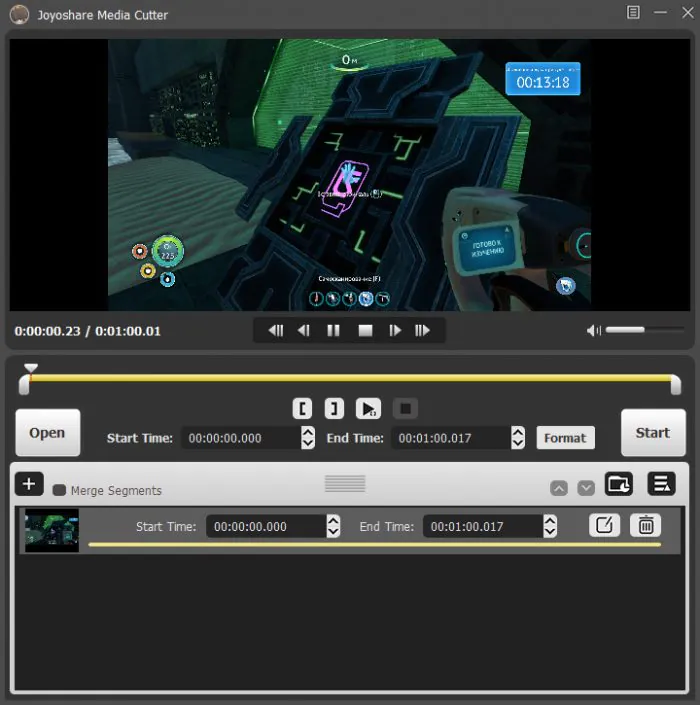
Launch
For starters, the program is very compact. It occupies less than 100 megabytes of disk space and is very fast. It would seem a trifle, but on laptops and other mobile devices, such as not very powerful tablets, this is important. It’s also affects the user psychologically – while the heavier counterparts load all the plugins, Joyoshare Media Cutter already has the files uploaded and the video is being processed.
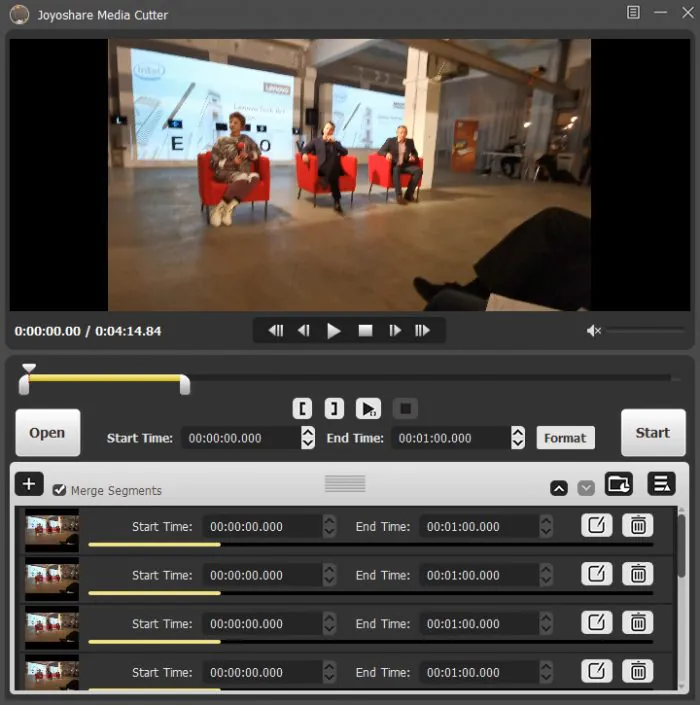
Video editing
Actually, the main task of the application is cutting and merging video and audio. Theoretically, it can chew out the prevailing majority of widespread formats, including TS, MP4, MKV and even old Flash. Downloading a media file into the program works via drag’n’drop. Also, the program can work with only one file at a time.

By dragging the file, we get a timeline with the ability to drag the clipping points, the starting and ending points. The frame preview slider is also available. For more detailed adjustment of points, you can use digital counters below the timeline. And you can set the exact figure manually, and change it up and down with the arrows. In this case, hours/minutes/seconds selected by the cursor or Tab will change, which is quite convenient.
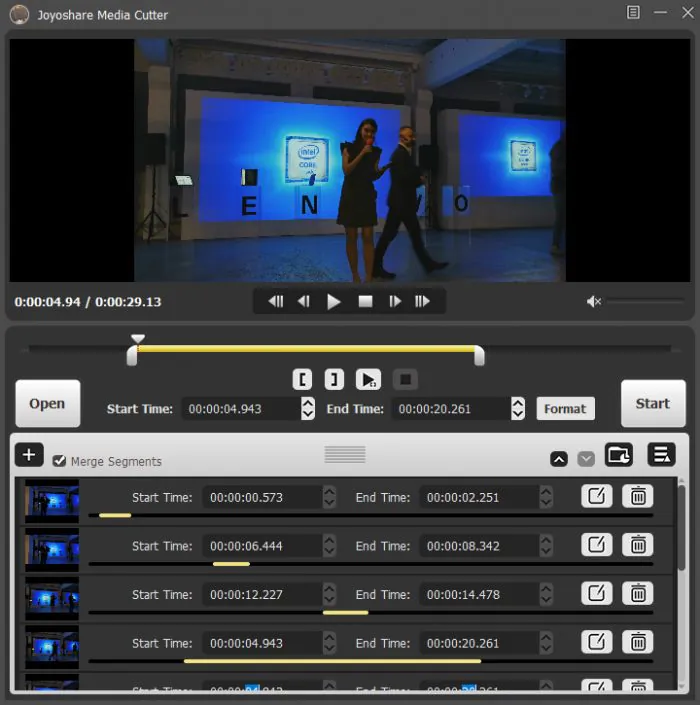
After the piece is selected by clicking on the parentheses, you can click on Start to start cropping. And you can click on the plus sign to add this piece to the unifying playlist, and continue to cut the video. The number of such pieces is not limited. You can also change individual pieces by clicking on the Edit button next to the Delete button.
This editor can do a lot of things. First, you can quickly add precision to trimming, frame by frame! You can save the current frame, and with a good set of settings. You can adjust the frame size and rotation, with the ability to reflect along the axes or even change the aspect ratio.

You can play around with effects, basic color correction, add frames, watermark, subtitles, even add music or change the pitch/frequency of the main audio track! Or reset all experiments by clicking on cancel.
Rendering
When everything is ready, you can click Start to build the video into a predefined folder, which is changed in the options (button in the upper right corner). In this case, the assembly will occur without a change in the format and codec of the video. If you also need to convert the file, go to the Format button and select the desired one. It’s neat that there are presets for smartphones like the Huawei P10 or P10 Plus or Mate 10 Pro, and even for devices like PSP. The ability to turn a video into an audio track is also useful.
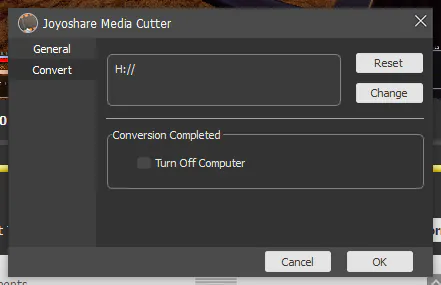
If ready-made presets do not suit you, you can manually set up the future video format. You can also make changes to the preset by selecting the one you need and clicking on the gear in the upper right corner of the icon.
Advantages and disadvantages
I like Joyoshare Media Cutter, but the program is not perfect. It lacks batch video processing, merging together several separate files into one, but has different localization options and optimization. The program is capable of processing 10 minutes of FullHD footage in a couple of minutes of real time.
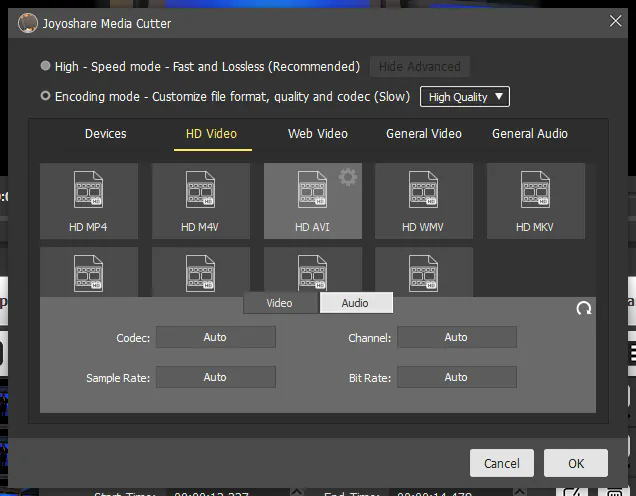
But it does not even use a fraction of the real resources of the computer. Neither the processor nor the video card. And I’m not talking about my 12-line AMD Ryzen 1600X. The load distribution goes to all threads at once, but each loads only by 10-15%.
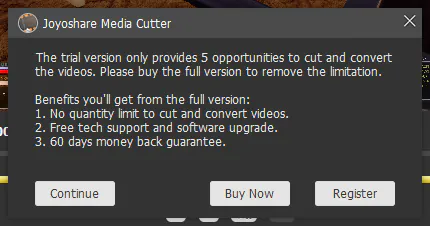
On the one hand, by leveraging more resources, the program could significantly shorten the time for final video rendering. But on the other hand, it’s good that during the assembly of the video you can perform other tasks on the computer. In general, the performance slider could be the perfect solution in this case.
This program will be very useful both for professionals and amateurs. Not as the main tool for processing audio/video, but as an additional tool for working on a laptop or tablet. For example, for trimming extra duplicates from massive video files.
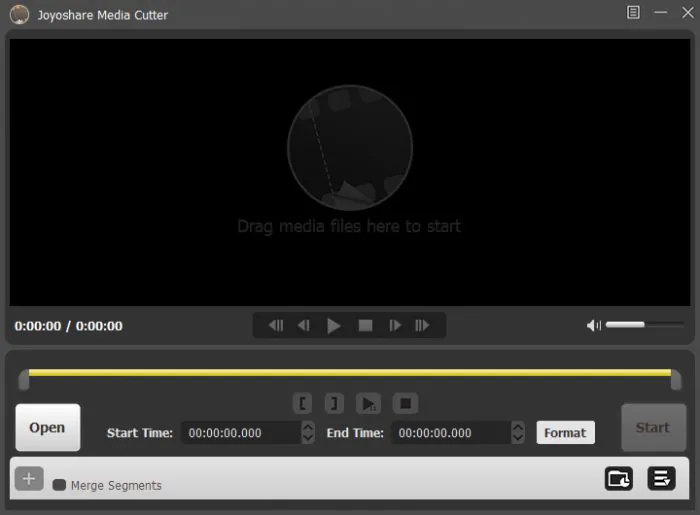 But for home use, when you do not need a complex installation, this application will be ideal. You can try Joyoshare Media Cutter for free, the first 5 conversions are available even without a watermark. See the download link here.
But for home use, when you do not need a complex installation, this application will be ideal. You can try Joyoshare Media Cutter for free, the first 5 conversions are available even without a watermark. See the download link here.


Verdict. The Joyoshare Media Cutter for Windows is a great software that lets you trim and edit your videos easily. The trimming process is really easy and editing videos have never been so simple for the average user. The software costs just around $30 which is quite cheap for basic editing software if you ask me.
elvena zone
cracksz.com