© ROOT-NATION.com - Use of content is permitted with a backlink.

AI sound effect generators have transformed sound design, eliminating the need for hours of recording and editing. With advanced algorithms, AI tools now create detailed soundscapes instantly. As AI technology continues to evolve, it offers exciting possibilities for both professionals and beginners.
This article covers Filmora’s AI sound effect generator, including example prompts and tips for resolving common issues. We’ll also compare AI-generated sound effects with traditional methods, highlighting how AI streamlines sound design.

Let’s dive in!
Part 1. Overview of Filmora’s AI Sound Effect Generator
If you are in the video editing industry, it’s impossible to not know about Wondershare Filmora. It’s a complete toolkit for all your video and audio editing needs.
Filmora has even added an AI sound effect generator in the latest updates. You don’t need to use separate audio design tools or sift through endless sound libraries. Video editors and content creators can make custom sound effects directly with text. It’s a quick and non-technical method.
Let’s look closely at some key features that make this tool indispensable for modern creators.
- Text-to-Sound Transformation
Filmora’s AI generator can accept textual prompts and immediately convert them into specific sound effects. You can explain anything from a busy cityscape to a magical incantation. The AI in Filmora will read the input and generate an appropriate impact.
- Different Sound Options
With every prompt, you will get multiple sound options to choose from. Check out all of those and select the one you like.
- Integrated Editing Workflow
The AI Sound Effect Generator is embedded within Filmora. It adds sound directly to your editing timeline. You can drag, drop, and fine-tune effects directly on the platform.
- Customizable Sound Settings
You can control the volume, pitch, and duration of the effect. The audio can vary in its intensity and tone to fit your preference. For example, you can easily create variations and sample regeneration for the perfect sound.
- High Quality, Multi-Format Output
The AI Sound Effect Generator supports multiple formats like MP3, WAV, FLAC, and M4A. It ensures that the project meets top-quality video, mobile playback, or online streaming requirements.
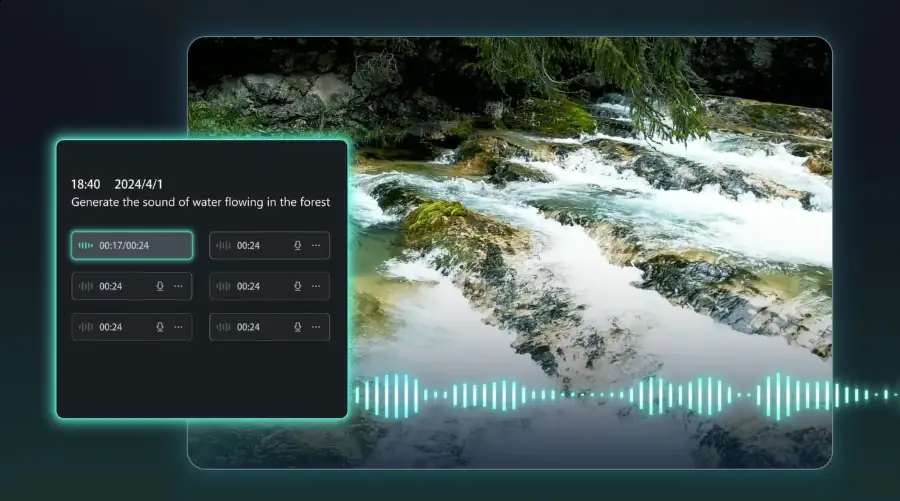
Do you think this new feature in Filmora will improve your workflow? Of course, it will. Let’s show you how!
Part 2. How AI Enhances Creative Workflow of Sound Design
AI opens up new levels of creativity while saving time spent in production. The long hours of recording, editing, and looking through the libraries for that perfect sound are a thing of the past. High-quality audio can be ready in seconds with an AI Sound Effect Generator. It takes a simple type of text description.
But AI doesn’t merely speed up the process but encourages it. Users are allowed to explore sounds that may be impractical or impossible to produce through other means. For example, surreal sci-fi effects and intricate fantasy sounds.
Furthermore, AI-fueled instruments alter and change the sounds. You can adjust the tone or rhythm that a particular concept may need in a movie. It will draw the audience fully into an immersive experience.
Steps to Use FIlmora AI Sound Effect Generator
Step 1: Launch the latest version of Wondershare Filmora. Create a “New Project.”
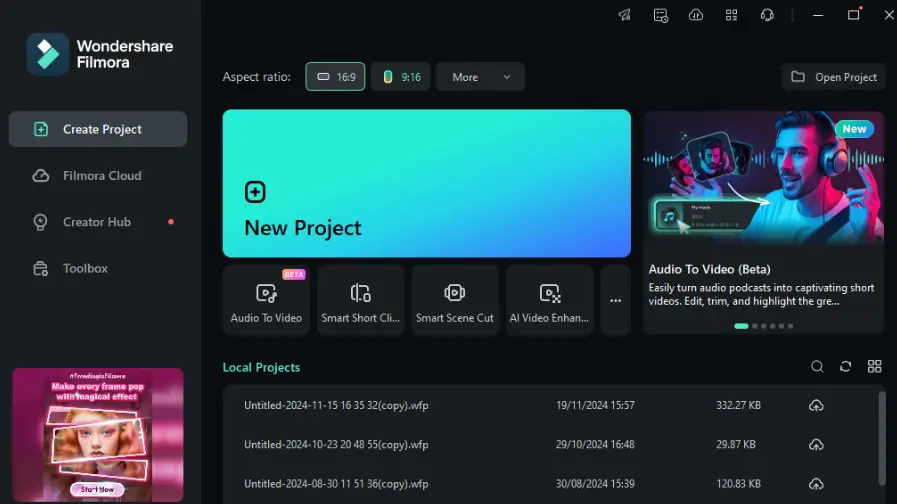
Step 2: In the top toolbar, go to the “Audio” section. Select AI Sound Effect option.
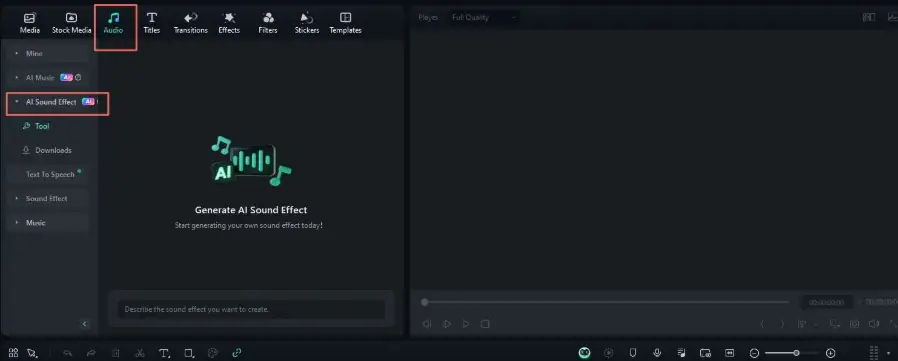
Step 3: Enter the specific keywords about your desired sound effect. You can also get a description from Filmora about the keywords.
Step 4: Change the settings about the sound effect and click “Generate” to start.
Step 5: When Filmora gives you an output, preview the sound effect. You can use it right away or Download it for future use.
Step 6: The sound effects will be available for 30 days. Download the effects if you want to keep them for forever. You can access them in the”Downloads” section.
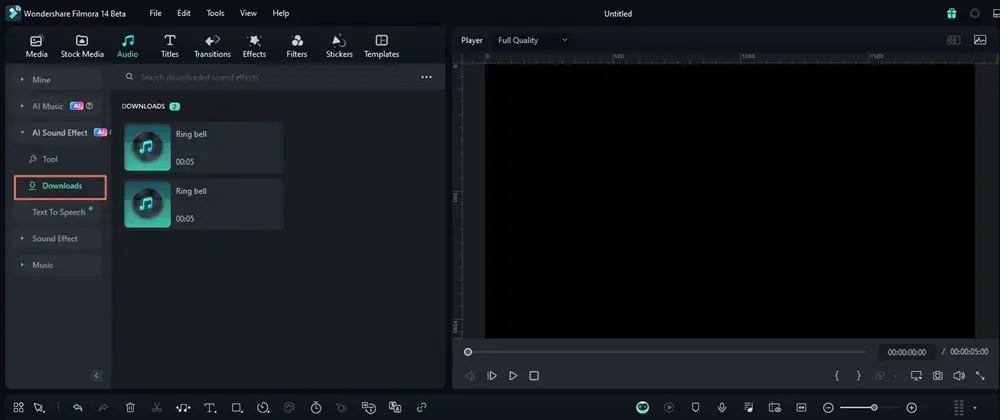
Now let’s show you how AI differs from traditional sound design.
Part 3. AI Sound Effects vs. Traditional Sound Effects—A Comparative Breakdown
Both AI-generated sound effects and traditional methods have their pros & cons. Let’s compare both these methods.
| Feature | AI Sound Effects | Traditional Sound Effects |
| Time Efficiency | Creates sound effects instantly. It dramatically reduces the time needed to set up and produce. | Requires long recording sessions, editing, and library searches. |
| Flexibility | Highly flexible. You can easily alter tones and styles through minimal changes in prompts. | Flexible but requires hands-on alteration for particular effects. |
| Effect Range | Vast range. You can create highly realistic to entirely imaginary sounds. | They are limited to recorded sounds. Fantasy or unique sounds require much effort to create. |
| Cost | Less costly. There is no need for pricey equipment and extensive libraries of sounds. | Expensive costs associated with recording equipment, professional libraries, and qualified engineers. |
| Quality | The sound quality is good. But, it may sound produced or “clean.” | It’s closest to real, rich, and natural in its variety and texture. |
Now, let’s move on and show you some examples of AI-generated sound effects.
Part 4. Examples of Sound Effects That Work: Successful AI-Generated Sounds
Whether relaxing nature sounds or an active buzzing of machinery sounds, the choice is yours, all through AI. Here are some examples of successful AI sound effects. There are also example prompts that you can use immediately.
1. Nature Sounds
Artificial intelligence can generate very natural sounds. You can make sound effects like birds chirping, leaves rustling, or water flowing. These sounds are perfect for relaxation videos, nature documentaries, or outdoor scenes.
Example Prompt
Generate a sound of gentle rain with occasional thunderclaps in the distance.

2. Mechanical Noises
AI designs several mechanical sounds for technological or machinery projects. It might include revving up engines, grinding gears, or robotic beeps. They are often used for thrills in films, games, or technological advertisement videos.
Example Prompt
Make a sound effect of the engine gearing up with metallic grinding, followed by the steady hum of machinery in motion.
3. Human Sounds
AI can even create sounds associated with human activity, such as laughter, applause, or background chatter. These effects can be added to scenes to make them even more alive and energetic.
Example Prompt
A sound effect of background human chatter with occasional laughter and applause.
4. Fantasy and Sci-Fi Effects
With AI, creators can make imaginary sounds that fit either fantasy or science fiction. These effects may include wizard spells, extraterrestrial noises, or futuristic modes of transportation. They are ideal sounds for adding animations or video game effects.
Example Prompt
Make the sound of a bustling, futuristic city with flying cars whizzing overhead, accompanied by soft electronic beeps.
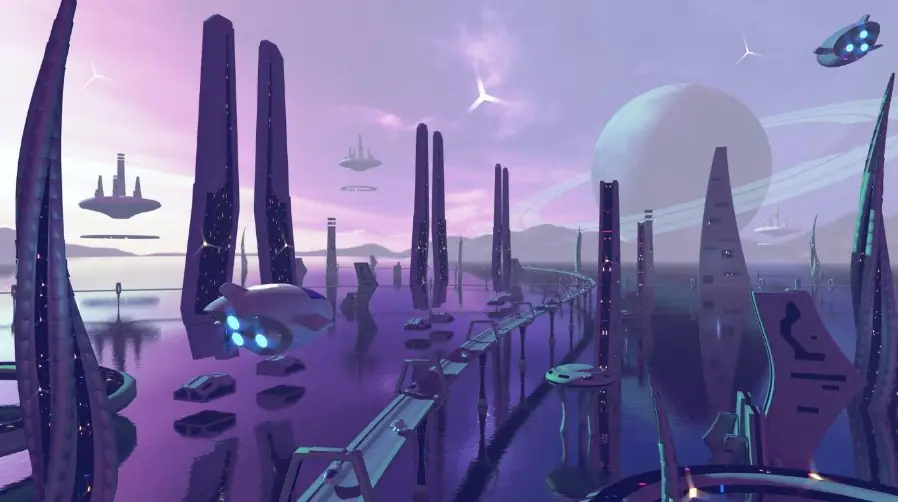
5. City Sounds
AI can generate sounds of urban life. You can make sound effects of city traffic, sirens, and crowd noise. Such effects are suitable for films and commercials placed in the city.
Example Prompt
Generate the effect of a busy street with honking cars, rumbling buses, and the faint murmur of people talking on the sidewalks.
Now, you need some tips for using AI sound effect generators effectively.
Part 5. Troubleshooting & Tips for Best Results
Working with AI-generated sound effects is exciting, but a few challenges may arise. Fortunately, simple adjustments can significantly improve audio quality. Here’s how to optimize your AI sound generator:
- Clarify Your Text Prompts: Be specific with your descriptions. Instead of generic terms like “noise,” use detailed phrases such as “light rain tapping on a window” for more accurate results.
- Try Variations in Phrasing: If the first result isn’t perfect, rephrase or use synonyms. Small changes in wording can yield better outcomes.
- Tune the Sound’s Parameters: Adjust volume, pitch, or duration to customize the sound and ensure it fits seamlessly into your project.
- Layer Multiple Effects for Depth: Combine different sounds, such as natural ambiance with mechanical or sci-fi elements, to create a richer, more complex audio experience.
- Review, Refine, and Repeat: After adding the sound to your project, evaluate it alongside the visuals. If it feels off, don’t hesitate to regenerate or tweak the effect until it works.
By following these tips, you can troubleshoot and improve your AI-generated sound effects effectively.
Final Words
The AI Sound Effect Generator is more than just a tool. It greatly reduces the time needed for audio and video editing, freeing artists, filmmakers, and game designers from the painstaking audio-editing process.
Filmora provides an excellent AI sound effect generator. Simply enter a prompt, and the tool will instantly create an excellent sound effect.
As time passes, AI technology will become even more advanced. These sound generators will become even more beneficial and indispensable allies for everyone.
FAQs
Q1: What is an AI Sound Effect Generator, and how does it work?
It’s an AI tool. You just type a description, and the AI generates an audio effect for it. From “gentle rainfall” to “spaceship taking off,” you can get sound effects on anything.
All this eliminates long hours of audio recording from scratch or exhaustive searches at libraries.
Q2: How does the sound generated by AI differ from sound design?
Traditional sound design uses real-world recordings, careful editing, or even pre-curated sound libraries. It can create incredibly realistic sounds. However, it takes a long time and requires specific equipment.
On the other hand, AI sound effect generators use algorithms to make sounds in real time based on text inputs. It’s fast, flexible, and brings an entire spectrum of effects. You can generate realistic to imaginative sound effects.
Q3: Are AI sound effect generators free or charge?
Most AI sound generators charge fees, especially the editing suites. Most will have a free version or trial or a lite version so that you can test it. However, for good quality & customization, you pay to upgrade. Paid versions have better sound quality, many sound choices, and more features.
Q4: What types of projects are best suited for AI-generated sound effects?
AI sound effects are perfect for projects that require speed, uniqueness, or an expansive audio range. They are ideal for digital content such as YouTube videos, animations, social media clips, and video games.
They are also perfect for unique sounds, such as fantasy or sci-fi themes. You can easily create sounds that cannot be recorded or found elsewhere.

