© ROOT-NATION.com - Use of content is permitted with a backlink.

In the world of digital media, AI video generators are revolutionizing content creation. These advanced tools use machine learning algorithms to produce high-quality videos from simple text prompts, reducing the time and effort required for video production.
AI video generators offer a wide range of features, from realistic animation and voiceovers to seamless transitions and special effects, making them ideal for marketers, educators, and content creators. Today, in this guide, we will introduce you to the best AI Video Generator named Vidnoz AI available online, as well as mention its features and how to use it.
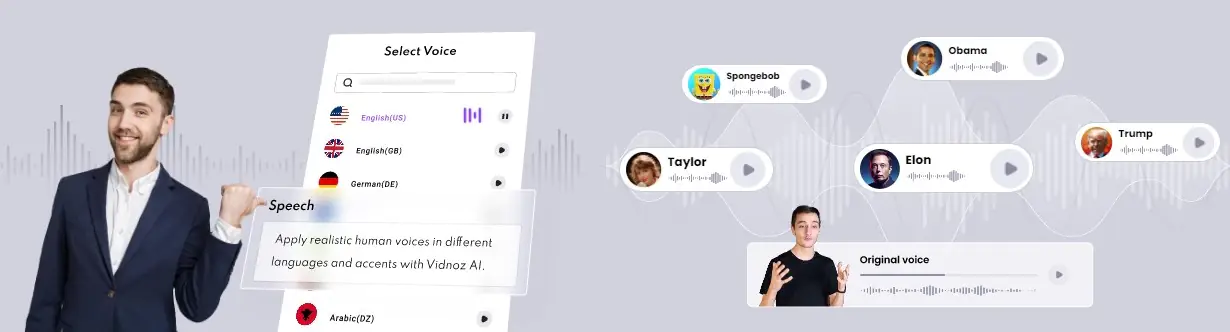
Benefits of Using AI Video Generator
AI Video Generator allows anyone, regardless of their expertise, to convert their ideas into captivating videos with minimal effort. These tools use artificial intelligence to create real videos with visuals, animation, and voiceovers from just text. Below, we have mentioned the top 5 benefits of using an AI Video Generator:
-
Effortless Content Creation
With the help of AI Video Generator, users will no longer require expensive gadgets or software for video editing or hire videographers. Users will be able to create high-quality, professional-looking videos without any tech knowledge.
-
Time-Saving
AI Video Generator reduces the time needed for video production. With a simple text prompt, it can create high-quality videos in minutes.
-
Cost Saving
As we all know, video production can be expensive, involving costs for actors, voiceovers, production teams, and equipment. AI video generators eliminate many expenses, making professional-grade video production more accessible and affordable.
-
User-Friendly
AI Video Generators are designed to be user-friendly, allowing users with no tech or video creation knowledge to create high-quality videos without professional help.
-
Personalization
With the help of these tools, users can create videos according to their needs. Further, with its customization tool, you can improve video quality by adding effects, filters, and more.
The Best AI Video Generator of 2024
Looking for the best AI Video Generator of 2024 available online? Then look no further because we have just the right tool for you. Vidnoz AI is one of the best AI Video Generators available online, with hundreds of features that can help you create engaging visual stories with unprecedented ease. With this software, you can quickly create free videos with portraits and voice-overs. This tool offers 1000+ video templates, and 1000+ realistic avatars, which you can use in different scenarios. Users can easily create professional-looking videos within minutes.

Further, it also allows you to create a custom avatar for yourself. It provides you with various AI tools that you can use to create videos for learning, business, social media, and more. AI tools included with this tool are AI Cartoon Generator, AI Voice Changer, AI Text to Video, AI Video Enhancer, Online Video Editor, and many more. The best part of this tool is that it offers an easy-to-use dashboard, which is best for non-tech and beginner users.
Key Features
- Vidnoz AI provides its users with 1000+ lifelike avatars for different scenarios and roles, such as supporter, sportsman, teacher, student, host, and many more. Users can also upload photos to create their talking avatars. You will also get realistic portraits that are not available in other tools.
- Users can use 830+ AI voices in over 140+ languages, each with unique accents and characteristics. You can also choose from 360 voices from the ElevenLabs library.
- Dual-Avatar Conversation Mode allows users to get two avatars to talk with each other in different dialogues.
- Vidnoz AI allows users to add personal watermarks to their videos to make them unique and prevent them from stealing.
- Users can choose images as video backgrounds, and it offers hundreds of background images.
- This tool allows users to export videos in HD. It supports popular video formats such as MP4, AVI, and more.
- It offers an easy-to-use interface that is best for non-tech and beginner users. No need to learn any editing skills because this app is easy to use.
How to use Vidnoz AI?
Follow the instructions below to learn how to use Vidnoz AI to create high-quality videos:
- Open your web browser and go to Vidnoz AI’s official site. Click on the Create a Free Video button and choose a template and avatar from the library to start the creation process.

- Use the TTS feature, type in your AI Avatar dialogues, and choose a voice and language.

- Add a custom touch to your video by adding music, effects, transitions and more.

- Finally, click on the generate button to bring your video to life. Preview the video, and if satisfied, choose the download button to export it in a popular format and share it on a social media platform such as Instagram or Facebook.

Conclusion
Finding the best AI video generator is hard because hundreds of tools are available online; each tool guarantees to provide robust features, but many are fraudulent. In this guide, we introduced you to the best AI video generation tool available online, Vidnoz AI. This tool provides its users with amazing features, including 1000+ AI avatars, 830+ AI voices, and many more. The best part of this tool is that it offers an easy-to-use interface, which is best for non-tech and beginner users.

