© ROOT-NATION.com - Use of content is permitted with a backlink.
I am a sucker for a good app with a specific use case. Thankfully, macOS generally has a ton of those. One of the new ones I found that I wholeheartedly recommend is called Wunderbar. What it does is it shows you the word in the Menu Bar of your Mac. That easy.
The idea is brilliant and simple. It’s an elegant solution to my procrastination because whether you want it or not, you will see a new word every few seconds.
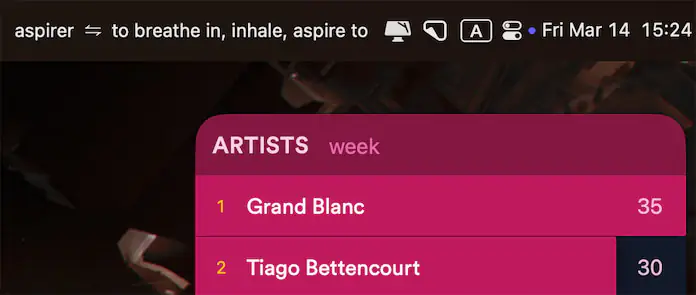
Learning a new language is often a time-consuming, dedicated effort. Apps like Duolingo and Babbel require active engagement, which can be hard to sustain. To me, streaks are anxiety-inducing.
Wunderbar takes a different approach, integrating language learning seamlessly into your daily workflow by displaying words directly in your Mac’s Menu Bar. It’s a clever idea: instead of carving out time for language study, you absorb new words passively as you go about your day. You won’t learn a language fully, but learning the most used words is half the battle.
Read also: NotchNook review: Dynamic Island for your Mac
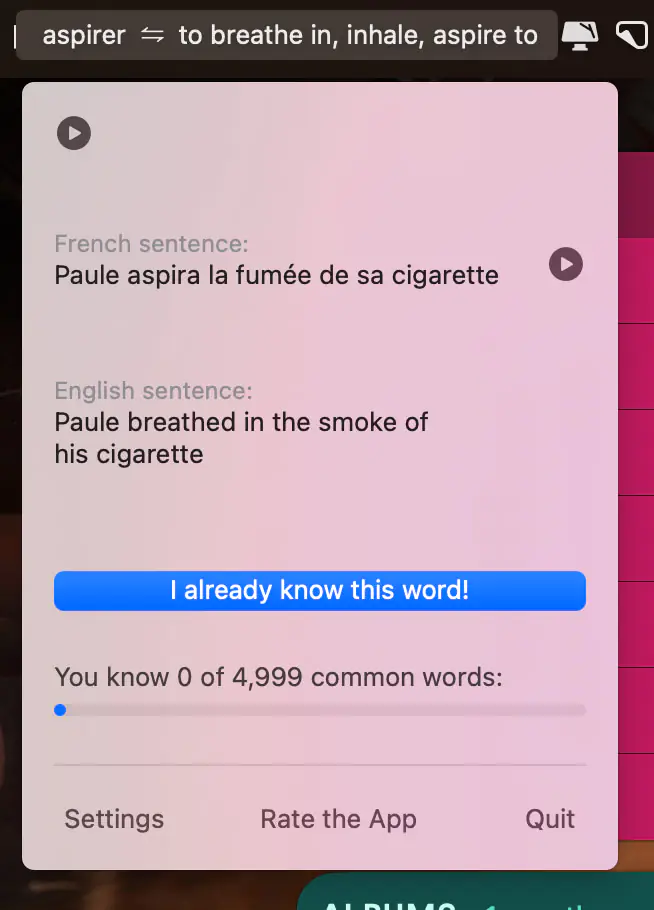
At just $3.99 for lifetime access, Wunderbar is refreshingly simple in both its pricing model and functionality. There are no subscriptions, no hidden fees — just a straightforward tool designed to help you retain vocabulary over time. It supports multiple languages, including German, Spanish, French, Japanese, and more, catering to both casual learners and polyglots alike.
The real magic of Wunderbar lies in its spaced-repetition algorithm, which intelligently determines when to resurface words based on your familiarity with them. Words you haven’t marked as learned will show up again in a week, while those you’ve mastered will reappear months later to reinforce retention.
Beyond just displaying words, Wunderbar includes example sentences with translations to provide context. A small play button lets you hear the correct pronunciation, making it a well-rounded tool for visual and auditory learners. There’s also a simple progress tracking system: once a word is marked as learned, it’s cycled out for longer intervals, ensuring that the focus remains on the vocabulary you need most.
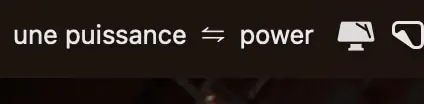
Customization options are minimal but useful. You can adjust how often words appear, enable the app to launch at login, and track progress— all while it runs quietly in the background. Crucially, Wunderbar works offline. And with Apple’s Family Sharing enabled, up to six people can use the app on a single purchase.
There are, of course, some limitations. While the passive exposure method is effective for reinforcing vocabulary, it won’t teach you grammar, sentence structure, or conversational skills. It’s best used as a supplementary tool rather than a standalone language-learning solution. A mobile version would also be a welcome addition for those who want to continue learning away from their Mac. A simple widget would be great.
Read also: Marvis Pro review: Time to ditch the default Apple Music app
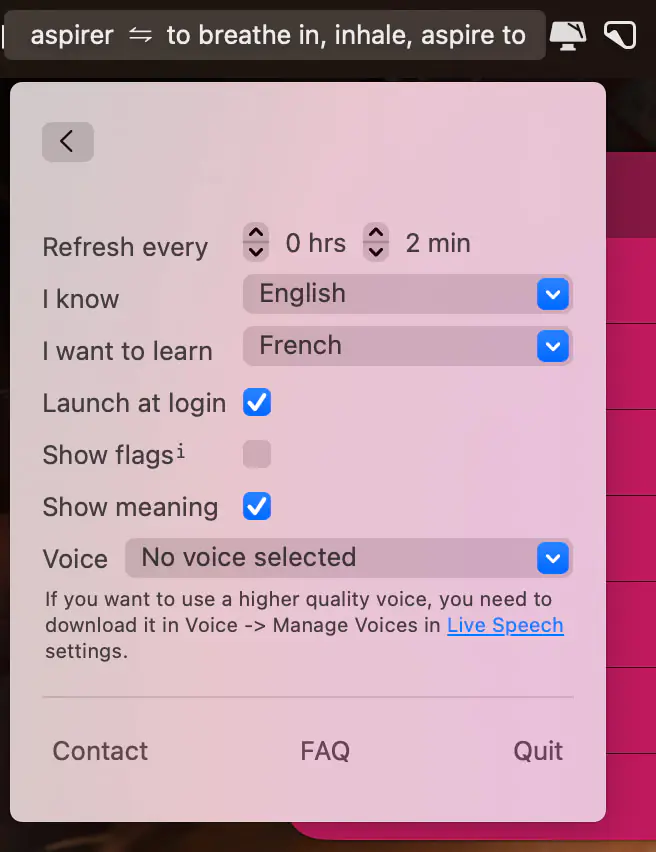
Verdict
For anyone looking to build their vocabulary effortlessly while working, Wunderbar is an excellent, low-friction option. It won’t replace full-fledged language courses, but as a background learning tool, it’s a smart and efficient way to keep new words in your daily routine.

