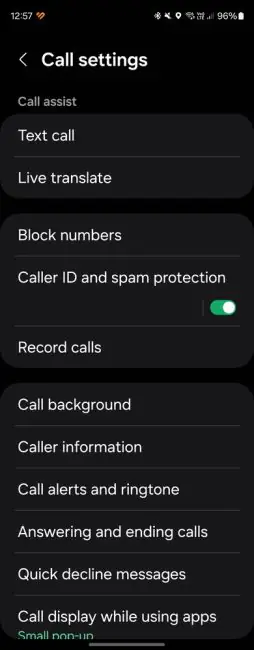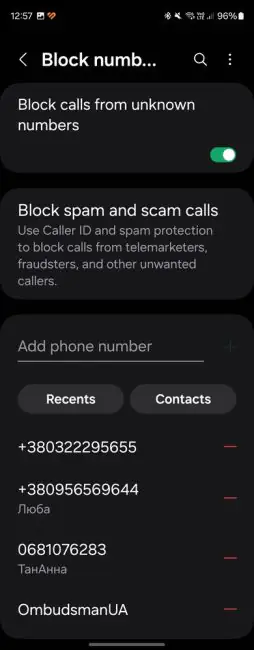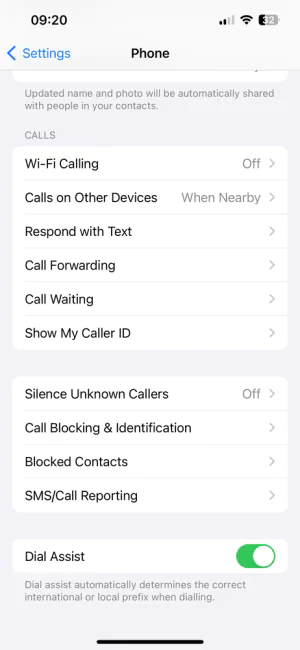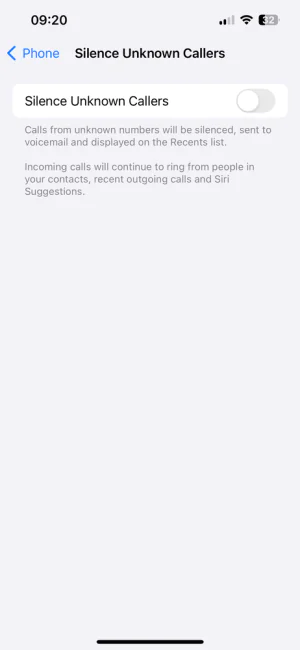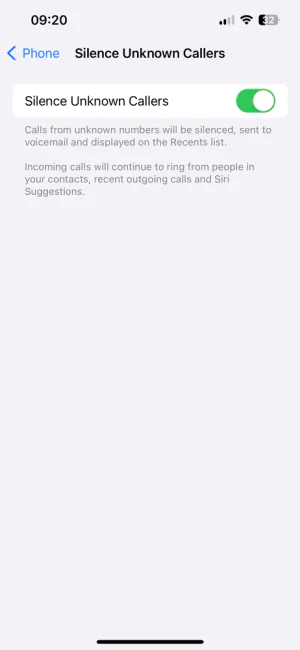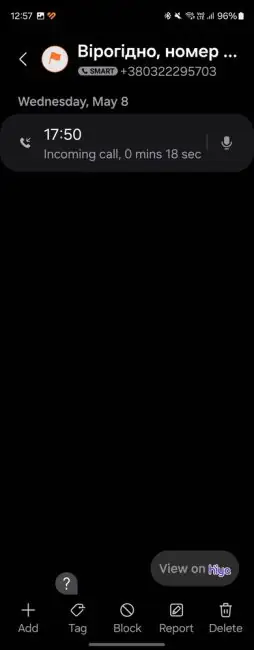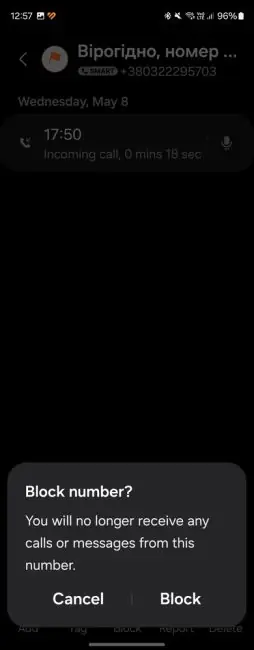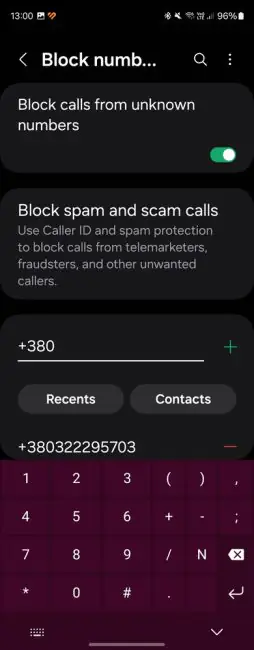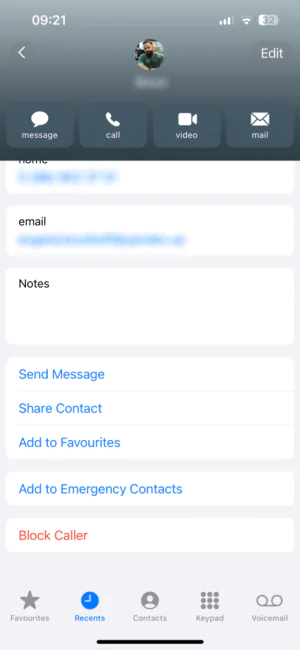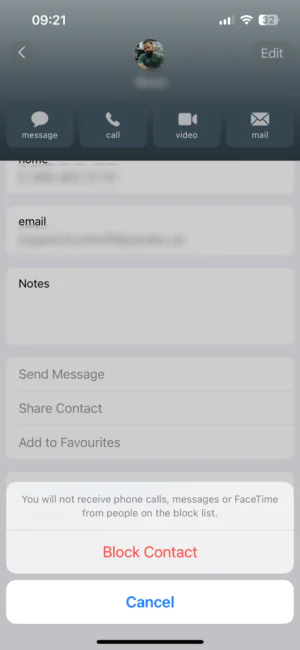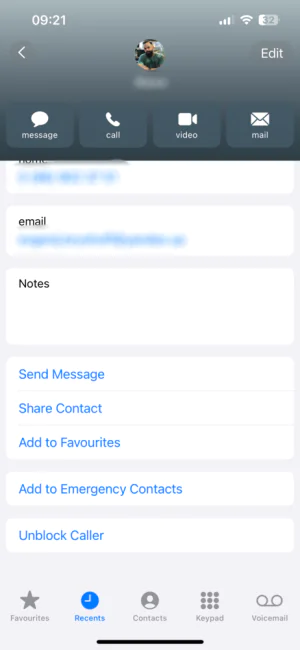© ROOT-NATION.com - Use of content is permitted with a backlink.
Tired of spam and annoying calls from unknown numbers? Today, I’ll explain how to block unwanted calls and messages.
We increasingly face the annoying phenomenon of phone spam. It can be more irritating than email spam. Unwanted calls and text messages affect our daily lives and threaten our privacy. Fortunately, we have spam protection tools available on smartphones that effectively block unwanted calls and texts on both Android and iOS.

In this article, we will take a closer look at the issue of phone spam, analyzing various types of unwanted contacts, and presenting effective methods to block them. We will explore which tools and features of modern phones (Android/iOS) can help combat spam. Whether you are an experienced user or new to mobile technology, this article will help you understand how to effectively block spam on your phone.
Let’s start with blocking calls from hidden numbers—so-called private numbers. Previously, this was only possible by contacting your carrier, but now we can block them ourselves on smartphones, at least on Android phones.
Android: call blocking
How do you block a number on Android smartphones? In the latest versions of Android devices, this feature is available directly in the settings. You can find it in the call settings.
I’ll demonstrate using Samsung smartphones as an example. Open Settings, where you first need to activate the Caller ID and Spam Protection option. Then open the Block Numbers section. Next, activate the Block Unwanted and Fraudulent Calls feature. Now, scammers and spam won’t bother you with calls.
However, on older devices and those running pure Android, you can always use the Google Contacts app. In its settings, you need to find and enable the appropriate option. Open Settings – Blocked Numbers – Unknown Number – Block Calls from Unknown Numbers.
This will block calls from private and unidentified numbers. However, you will still receive calls from numbers that are not saved in your contacts. This way, you won’t block numbers from new contacts you haven’t yet saved in your phone.
iPhone: blocking calls
How do you block a phone number on an iPhone? On iOS smartphones, this process looks a bit different. In the iPhone settings, simply go to: Phone – Silence Unknown Callers. However, in this case, Apple will block all unknown numbers, meaning any numbers that are not saved in your contacts.
On iOS 13 and later, you can enable the Silence Unknown Callers feature to avoid calls from unknown people. This feature blocks all numbers that you haven’t previously contacted and that aren’t saved in your contact list. If you have previously sent a message to someone using their phone number, or if their number is in an email you sent, that number will not be blocked.
iPhone users can only block private numbers through their carrier. The above-mentioned feature will redirect calls from unknown numbers to voicemail and display them in the recent calls list.
How to block unwanted calls and messages on Android
If a specific number appears on the smartphone screen, and we no longer want to receive calls from it, we can block it manually. This option is most often available in the call history, where after tapping on the specified number, you can block it.
Furthermore, in the Google Contacts app on Android, you will also find this option on the “Silence Unknown Callers” tab, but here you need to manually enter or paste the number. Phone spam includes not only calls but also SMS messages, which can also be blocked in the messaging app. Simply tap on the message in the received list and select the crossed-out circle icon in the top menu or after reading in the message details.
Such actions will block both SMS messages and calls from that number. On the other hand, if we want to block spam callers more effectively, it’s worth considering a dedicated app designed for this purpose. For Android, the most popular app is Answer the Phone.
The unwanted number database is created by the community through this app, and we can choose the level of protection: either full blocking of spammers or just displaying and notifying of calls from such numbers. In the app settings, we can specify our blocking system, for example, enable blocking of spam reported by the community or block only those numbers that we have marked as spam.
Answer the Phone is available for free download on Google Play.
How to block unwanted calls and messages on iPhone
To block someone’s number on Apple smartphones, such as the iPhone with iOS, you can manually block an unwanted number in the Contacts app or in the recent calls list by tapping on the contact details. You can also unblock the number there. If you’re receiving spam messages in the form of SMS, you can block them in the system messaging app. Simply open the app, tap on the icon with the number, then on the information, and block that person. In this case, both messages and phone calls, as well as FaceTime calls, will be blocked from that number.
For both Android and iOS phones, we can use an external app to block unwanted numbers, such as Truecaller. This app also protects us from known spammers, with nearly 64,000 such unwanted numbers currently in their database.
However, to activate spam protection, we must restart the phone after installing Truecaller, so that the corresponding option – Call Blocking and Identification – appears in the phone settings. In the same app, we can also manually add unwanted numbers by entering or pasting them into the app settings.
Programs for blocking numbers
You can find other apps on Google Play and the App Store to get rid of unwanted calls. Here are some of our suggestions.
Hiya: Spam Blocker & Caller ID
Hiya is another popular app for combating unwanted calls. Equipped with advanced protection features, it blocks spam, identifies phone numbers associated with scammers, and guards against calls from bots.
This app also offers the option to report new numbers, which contributes to the continuous improvement of the database.
Mr. Number: Spam Call Blocker
For those who prefer a non-standard approach to call blocking, the Mr. Number: Spam Call Blocker app may be the perfect choice. The app allows users to set up individual filters and blocking rules based on their preferences.
The automatic spam blocking features and the ability to track unwanted calls and report them make Mr. Number: Spam Call Blocker a great tool for protection against persistent spam.
Call Control. Call Blocker
Call Control is a program that offers a comprehensive approach to managing incoming calls. It operates on multiple levels, allowing users to block spam in categories such as telemarketing and financial scams. Additionally, users can utilize the feature to report unwanted numbers, contributing them to the app’s community database, similar to the Hiya app.
.
These apps represent just a small portion of the diverse market of call blocking tools for iOS and Android. The choice of a specific application may depend on individual preferences, user needs, and the availability of the solution in the market. However, it’s worth noting that effective spam blocking on your phone is now more accessible than ever before..
However, it’s important to remember that the security of your personal data depends on you. Be vigilant and avoid leaving your number on unfamiliar websites and resources. This way, scammers will have fewer chances and temptations to call or message you.
Read also:
- What is a Security Patch and Why Is It So Important?
- Top 10 Most Important Known Military Satellites
- Main Differences Between LED, OLED, and QLED in TVs