© ROOT-NATION.com - Use of content is permitted with a backlink.
To meet productivity needs, most people pair a Bluetooth keyboard with their iPad or Android tablet. The major reason for this move is that the line between a laptop and an iPad or a tablet is slimmer with each new product release. Over the past years, iPads and Android tablets have been getting better processors, larger screens, brighter displays, and better software.
As a result of these upgrades, most people tend to rely more on their large-screen devices for some productivity needs than on traditional laptops. However, for this to be possible, users need a keyboard for typing, one that can connect to their iPad or Android tablet wirelessly. Some manufacturers make dedicated keyboards for their products and sometimes these keyboards might be quite expensive to purchase.
Picking a more affordable option is ideal for most users, but some struggle to connect these third-party keyboards with their iPads or tablets. In this article, we’ll guide you on how to connect your Bluetooth keyboard with your iPad or tablet. This is a very easy process and can save you the stress of purchasing a more expensive brand keyboard for your iPad or tablet.
Read also: How to switch Apple ID
Step-by-step guide on how to connect a Bluetooth keyboard to an iPad or tablet
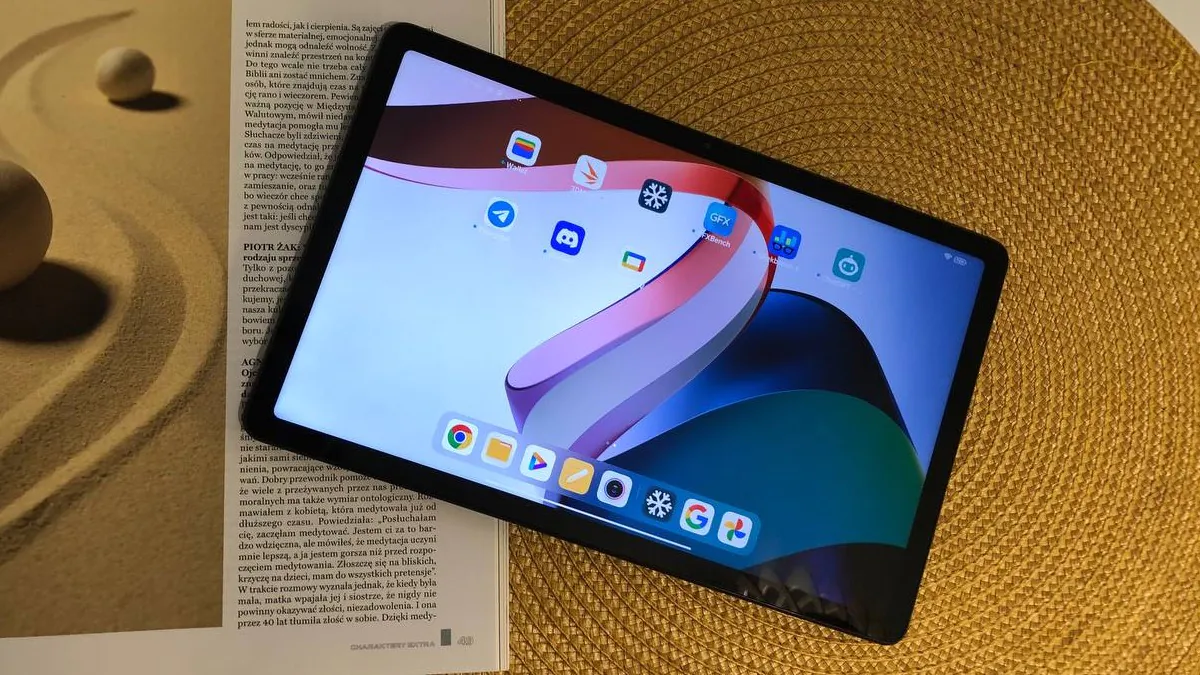
Connecting a Bluetooth keyboard to your iPad or tablet is a simple and easy-to-perform action. All you need is your Bluetooth keyboard and your iPad or tablet within reach to start the process. First, let’s look at the process when you’re using an iPad and then move over to the process when using a tablet.
Read also: How to use an Apple AirTag
How to connect a Bluetooth keyboard to an iPad:
- Ensure that your Bluetooth keyboard is charged up and turned on
- Open the settings page on your iPad and select the Bluetooth option
- Now toggle on the iPad’s Bluetooth
- Click on the Bluetooth devices list and find your Bluetooth’s name
- Now click on your Bluetooth keyboard’s name to connect it with your iPad
- This will pair both devices for you to use
How to connect a Bluetooth keyboard to a tablet:
- Ensure that your Bluetooth keyboard is charged up and turned on
- Open the settings page on your tablet and select the Connected Devices option
- Tap on the pair’s new device to turn on the tablet’s Bluetooth
- Now search for your keyboard’s name in the list of nearby devices
- Once you find it, click on your keyboard’s name to start the pairing process
- After the process is complete, both devices will be paired and ready for usage
An iPad and an Android tablet can detect what type of Bluetooth device they are connected to. In this case, they are connected to a keyboard, this will disable the device’s virtual keyboard as long as the connection is in place. So the Bluetooth keyboard will act as your device’s only text input option until it is disabled.
To disable the connection, simply turn off your device’s Bluetooth or switch off the Bluetooth keyboard. This will disconnect both devices and activate your iPad or tablet’s built-in keyboard. In a different article, we’ll look at some of the best Bluetooth keyboards that you can buy right now.
Read also:
- Yaber Projector T2/T2 Plus Portable Projector Review
- Ultimate Ears Everboom review: Ruggedly Handsome

