
Music enthusiasts can easily find their favorite songs on YouTube, but saving them in a high-quality audio format isn’t as straightforward. This article explains how to save your songs in high quality audio formats on various devices, including PCs, Macs, and smartphones. This ensures you can listen to your music offline without compromising audio quality.
Why download songs from YouTube?
Let’s see why it’s a good idea to download YouTube songs in WAV format.
Enjoy high-quality music on all your devices
The WAV format is less compressed than MP3 and preserves the original sound quality. This makes it a suitable choice for those who want their music to be reproduced with full detail. It is especially relevant for users with high-end speakers or high-resolution audio players.
You can play without the Internet
One advantage of the WAV format is the ability to listen to music offline. This is particularly useful when traveling, whether on a commute or a flight, without needing an internet connection. However, downloading music must comply with copyright laws. To stay within legal boundaries, it’s recommended to use purchased content or songs that are available in the public domain.
TuneFab YouTube Music Converter is a software tool designed for Mac and Windows, offering a user-friendly interface and a range of features. Below, we take a closer look at its capabilities and how to use it effectively.
What is TuneFab YouTube Music Converter?
TuneFab YouTube Music Converter is software to save YouTube music locally in high quality. Key features include:
- Supported Formats – A wide range of options, including WAV, MP3, and FLAC.
- High-Quality Audio – Supports lossless conversion for optimal sound fidelity.
- Ease of Use – Simple drag-and-drop functionality for quick access.
- Device Compatibility – Works with Mac, Windows, and mobile devices.
This software is a practical solution for users looking to manage their streaming music more efficiently.
Steps to download YouTube songs with TuneFab
Using TuneFab YouTube Music Converter is straightforward. Follow these steps to download YouTube songs in WAV format.
Preparation Steps
- Download and install the software from the official TuneFab website. Supported operating systems: Mac or Windows.
- Launch the software and log into the built-in YouTube Music web player.
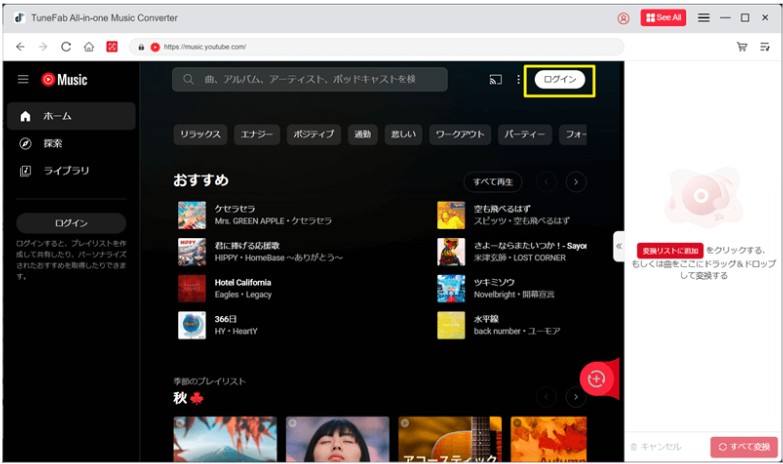
Conversion Steps
- Obtain the link to your favorite song or playlist on YouTube.
- Paste the link into the TuneFab interface and select the WAV format.
- Specify the output folder and click the “Convert” button.
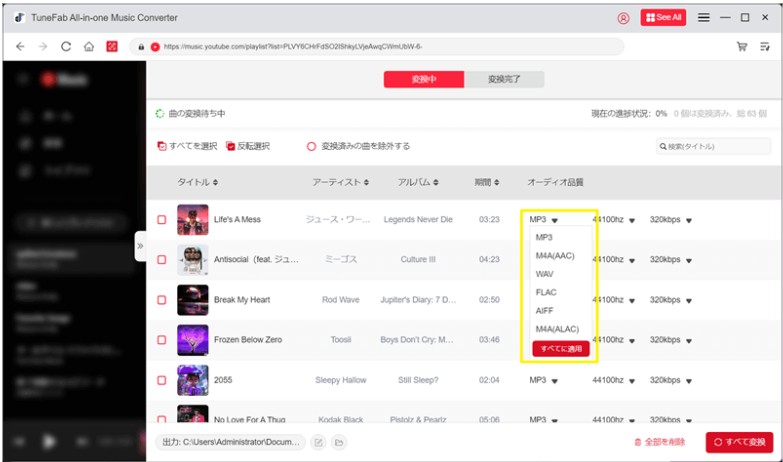
After Downloading
The converted file will be saved in the specified folder. For example, you can transfer the WAV music file to your car player or smartphone to enjoy it, burn it to a CD.
This allows you to enjoy high-quality music across different devices.
How to download songs from YouTube in WAV format to your phone
Copy the URL of the YouTube you want to download
- Open the video in the YouTube app or browser and copy the URL from the Share button.
Access to online tools
- Open your smartphone’s browser and access 4K YouTube in WAV.
Paste URL and set conversion options
- Paste the URL you copied into the input field on the site and select “WAV” as the output format.
Start the transformation
- Click Convert or Download to start the conversion. The conversion may take from a few seconds to several minutes.
Upload a WAV file
- Once the conversion is complete, you will be provided with a download link. Tap it to save it to your phone.
Advantages and precautions for using online tools
No additional apps are required: simply use your browser.
- A wide range of compatible devices: it works on various devices, including iPhone and Android.
- Easy to use: even beginners can navigate it intuitively.
Important points to pay attention to
- Advertising: Since this is a free tool, you may encounter a lot of advertisements.
- Privacy Protection: It’s important to choose a reliable tool.
- Copyright Check: Ensure that downloading your music is legal.
Online tools like 4K YouTube to WAV offer a simple and convenient option, but if you’re looking for a more versatile and stable solution, we recommend TuneFab YouTube Music Converter. Try both methods and see which one best meets your needs!
Summary
TuneFab YouTube Music Converter is a reliable tool for save YouTube songs in high quality WAV format easily and safely. Here’s a recap of its key features:
- Lossless Sound Quality Conversion: WAV format ensures the best music playback.
- Easy to Use: Intuitive drag-and-drop operation.
- Fast Processing: Efficient downloading with batch processing.
Try the free trial and expand your music library!

