© ROOT-NATION.com - Use of content is permitted with a backlink.
My new iPhone 14 is just flashing the apple logo, what should I do? Is your iPhone 14 just flashing Apple logo and stuck in the loop? iPhone Apple logo flashing is most likely due to a bug or system error. Continue reading and we will provide some tricks and tips including UltFone iOS System Repair to help to fix your iPhone 14 flashing the Apple logo with no data loss.
- UltFone iOS 16 Release Celebration that you cannot miss! End on Oct 24, 2022
- Start from $ 8.88, Buy One Get One Free, 100% win cash coupon!

Is Your iPhone 14 Flashing Apple Logo?
If your iPhone 14 keeps flashing Apple logo and gets stuck. It means that your device doesn’t get trusted to be in a well condition. Why? Because there actually sets a chain of verification once you boot up your iPhone or iPad. If your device cannot pass the verification, it gets Apple logo flashing or doesn’t go further.
![iPhone X Stuck in Boot Loop | Reboot, Apple logo Flashing On & Off [2023]](https://i.ytimg.com/vi/Q2BupyC5JXE/maxresdefault.jpg)
Should I Fix iPhone 14 Apple Logo Flashing via UltFone iOS System Repair?
It’s not so hard to fix the operating system if you have some technical knowledge. But for beginner, the troubleshooting to fix iPhone 14 flashing apple logo can cost a very long time. That sounds very time-wasting and inconvenient. But UltFone iOS System Repair can not only fix iPhone 14 flashing apple logo, but also make sure there is no data loss.
It is the most effective and reliable iOS 16 and iPhone 14 tool. It also offers a number of other features that can be helpful in troubleshooting and repairing your iPhone.
- Fix 150+ iOS system issues like Apple logo, reboot loop, and black screen without data loss.
- Reset iPhone/iPad/iPod Touch without password/iTunes/Finder.
- 1-Click to enter and exit recovery mode on iPhone/iPad/iPod.
- Downgrade from iOS 16 without iTunes.
- Support all iOS versions and iPhone models, including the latest iPhone 14 series and iOS 16.

Why Is My iPhone 14/X/8 Keeps Flashing Apple Logo?
In the above parts, we directly introduced the free-to-download tool to help you directly fix iPhone 14 apple logo flashing without hassle. Here, you may wanna understand why my iPhone keeps flashing Apple logo on iOS 16.
- The storage space on your iPhone is not enough, so it’s hard to update iOS. Or, you install a software not compatible with your iOS.
- Your iOS is not updated yet. As iOS 16 has been released, you can try to get your iPhone 14 devices to the latest iOS version.
- Hardware Damage or Broken Screen. If your iPhone device gets water damage or broken on sudden, it may also cause your iPhone flashing Apple logo, and even turn to be a black screen.
- Improper Jailbreak on Your iPhone: It’s very common that iPhone jailbreak can cause many iOS issues, including the Apple Logo Flashing.
- iTunes limitation: iTunes can not ensure a great restoration process with no limitation.

Free Download UltFone iOS System Repair to Fix iPhone 14 Flashing Apple Logo
You can fix your iPhone 14 flashing apple logo issue with three simple steps without data loss.
Step 1: Download and launch this program on your PC/Mac, then connect your iPhone/iPad/iPod touch to the computer. Click “Start” to enter the iOS system repair module.
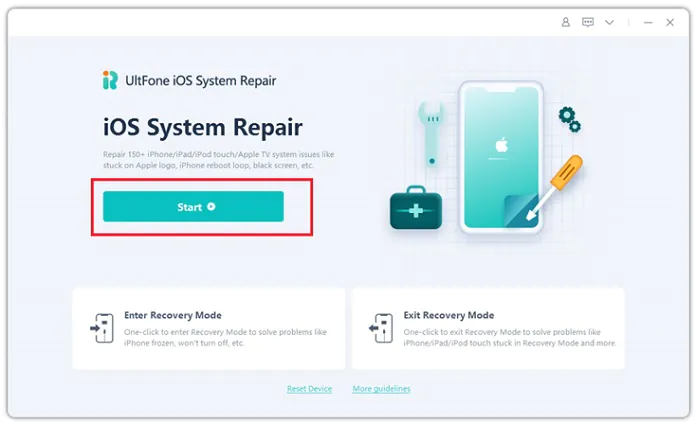
Step 2: Select Standard Repair and then click the “Download” button to download the automatically matched firmware package for your device.

Step 3: After the firmware package is downloaded successfully, please click “Start Standard Repair” to fix the iOS issues on your device.

Recovery Mode Restore iPhone 14 In iTunes (Data Loss)
If you are still unable to fix your iPhone 14 flashing apple logo problem, you can try using Recovery Mode to restore your iPhone 14 from iTunes. This will erase all of the data on your iPhone 14, so be sure to backup your data before proceeding. To enter Recovery Mode, first, connect your iPhone 14 to the computer and launch iTunes. Once iTunes is open, press and hold the “Home” button and the “Sleep/Wake” button at the same time until you see the recovery mode screen. Here, follow the prompts to restore your iPhone 14 from iTunes. Once the process is complete, your iPhone 14 should be working properly again.

What is the difference between iOS System Repair and iTunes Restore?
iOS System Repair and iTunes Restore are two different methods for fixing software issues on an iPhone, iPad, or iPod touch. With iOS System Repair, the device’s software is repaired without losing any data. This is the preferred method for most users, as it preserves their data and settings. On the other hand, iTunes Restore erases the device and installs a fresh copy of the iOS software. This can be useful if the device is severely damaged and iOS System Repair is not able to fix the issues. However, it should only be used as a last resort, as it will erase all data from the device.
Closing Remarks
Next time, if your iPhone keeps flashing Apple logo, you can use the most efficient ways to fix iPhone Apple logo flashing without any data loss. Follow these simple instructions in this guide, and your phone should be up and running in a few minutes! You can just download UltFone iOS System Repair to fix all your iOS issues now. UltFone iOS 16 Release Celebration that you cannot miss! End on Oct 24, 2022. Start from $ 8.88, Buy One Get One Free, 100% win cash coupon!

