© ROOT-NATION.com - Use of content is permitted with a backlink.

In today’s fast-paced digital world, efficiency and productivity are paramount. As professionals, students, and content creators, we often rely on voice memos to capture thoughts, ideas, and important information on the go. However, organizing and utilizing these recordings effectively can be challenging. This is where Transkriptor comes in, revolutionizing the way we handle voice recordings. In this blog post, we will explore the benefits of converting voice memos to text, how Transkriptor simplifies this process, and the myriad ways it can enhance your productivity and content management.
Introducing Transkriptor: Revolutionizing Transcription Services
Transkriptor is a leading transcription service designed to meet the needs of professionals, students, content creators, and businesses. With its advanced AI technology and user-friendly platform, Transkriptor provides fast, accurate, and secure transcription services, making it easier than ever to convert voice memo to text.
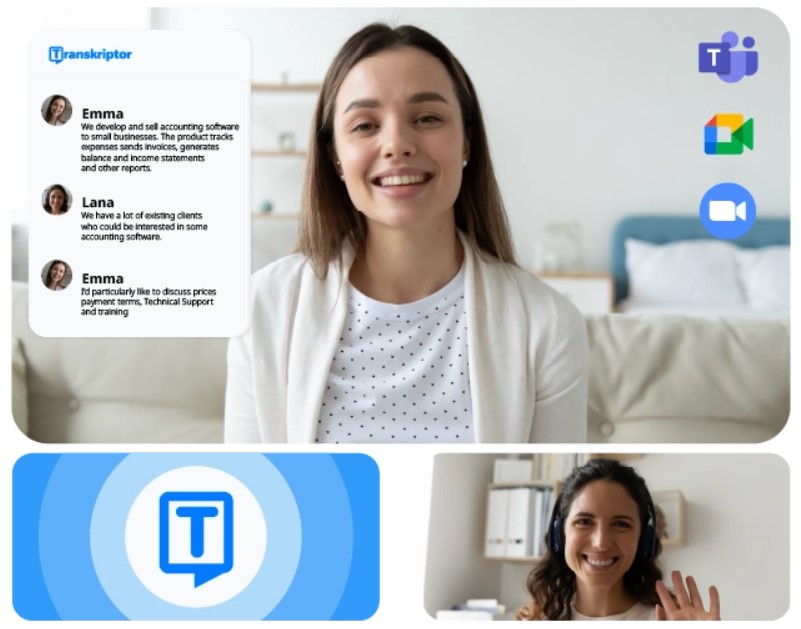
Key Features of Transkriptor
- High Accuracy: Utilizes sophisticated AI algorithms to ensure high accuracy in transcriptions, capturing nuances in speech and terminology.
- Speed: Transcribes hours of audio in minutes, significantly reducing turnaround times.
- Ease of Use: Features a user-friendly interface that requires minimal training, allowing users to focus on creating content rather than navigating complex software.
- Security: Adheres to strict data protection regulations, guaranteeing the confidentiality and security of all data processed.
- Multi-Language Support: Supports various languages, making it ideal for international users and businesses.
How Transkriptor Enhances Your Workflow
Transkriptor’s efficient transcription services can significantly enhance your workflow, making it easier to manage and utilize your voice memos. Here’s how:
- Streamlining Documentation: Accurate transcriptions of voice memos help streamline documentation processes. Meeting notes, project updates, and brainstorming sessions can all be transcribed and archived, making it easier to retrieve and reference information when needed. This ensures that no detail is overlooked, and everyone is on the same page.
- Enhancing Communication and Collaboration: Transcriptions can be shared with team members, clients, or collaborators, ensuring that everyone has access to the same information. This fosters better communication and collaboration, enhancing overall productivity. Additionally, having written records of discussions can help clarify any misunderstandings and serve as a reference point for future decisions.
- Speeding Up Content Creation: For content creators, Transkriptor simplifies the process of generating written content from voice memos. Transcriptions of interviews, podcasts, and brainstorming sessions can be quickly converted into articles, blog posts, and social media content. This not only saves time but also enhances productivity, allowing creators to focus on crafting compelling narratives rather than transcribing audio.
- Supporting Learning and Development: In educational settings, Transkriptor can greatly enhance the learning experience by providing written records of lectures, seminars, and discussions. Transcriptions make educational content accessible to all students, including those with hearing impairments. They also provide an alternative method of learning for students who prefer reading over listening. Students can use transcriptions to review lectures and study more effectively, improving their understanding and retention of the material.
- Boosting SEO and Online Visibility: Text-based content is crucial for SEO. By transcribing your voice memos, you create additional text that search engines can index, improving your site’s search engine rankings. This increased visibility can drive more traffic to your site and enhance your online presence.
Real-World Applications of Transkriptor’s Transcription Services
Transkriptor’s transcription services are versatile and can be used across various industries to enhance productivity and efficiency. Here are some real-world applications:
- Business Meetings and Conferences: In the corporate world, meetings and conferences are a staple. With Transkriptor, you can transcribe these sessions, ensuring that every detail is captured accurately. This is particularly useful for creating meeting minutes, documenting decisions, and sharing information with team members who could not attend.
- Legal and Medical Transcriptions: Precision is critical in legal and medical settings. Transkriptor’s high accuracy makes it an invaluable tool for transcribing legal depositions, court hearings, medical consultations, and patient records. The ability to capture technical terminology accurately ensures that nothing is lost in translation, maintaining the integrity of the information.
- Educational Lectures and Webinars: Transcriptions of educational content can significantly enhance the learning experience. Educators can use Transkriptor to transcribe lectures, webinars, and discussions, making the material accessible to all students. This is particularly beneficial for creating study aids, reviewing lectures, and providing resources for students with disabilities.
- Media and Journalism: For journalists and media professionals, Transkriptor is a powerful tool for transcribing interviews, press conferences, and podcasts. The ability to quickly convert spoken words into text allows journalists to focus on storytelling and analysis rather than transcription, speeding up the news production process.
- Content Creation and Marketing: Content creators and marketers can use Transkriptor to transcribe videos, podcasts, and webinars, repurposing the content into blog posts, articles, and social media updates. This not only saves time but also maximizes the value of the original content, reaching a broader audience across multiple platforms.
Step-by-Step Guide: Transcribing Voice to Text with Transkriptor
- Step 1: Log in/Sign Up – Access Transkriptor by logging into an existing account or signing up as a new user to utilize advanced audio-to-text conversion tools.
- Step 2: Upload or Record Audio – Use the platform to either upload an audio file from your device or record new audio directly, supporting various audio formats for flexibility.
- Step 3: Choose Transcription Settings – Select the language and other settings to tailor the transcription process to your specific needs.
- Step 4: Start Transcription – Initiate the transcription by clicking “Start Transcription”, leveraging AI technology to convert audio into text.
- Step 5: Review and Edit – After transcription, use the platform’s tools to edit inaccuracies, add speaker names, and adjust timestamps.
- Step 6: Export or Share – Export the final transcript in your desired format (e.g., .txt, .docx, .srt) and decide on including timestamps or speaker names.
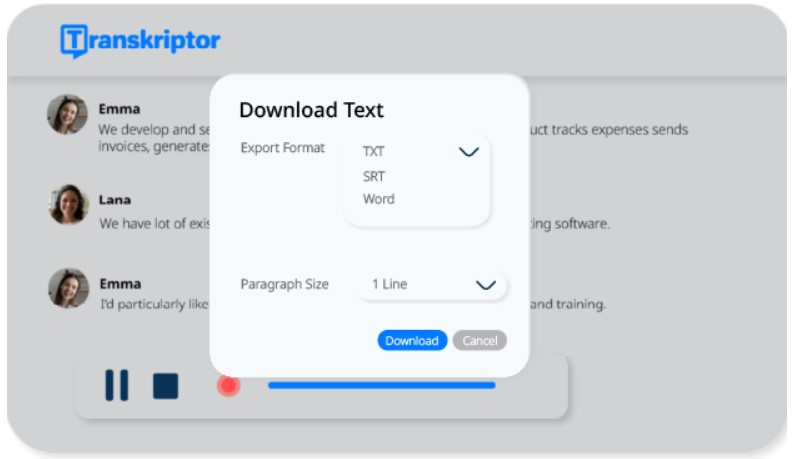
Conclusion: Unlock the Potential of Your Voice Memos with Transkriptor
Transkriptor is more than just a transcription tool; it is a comprehensive solution that unlocks the full potential of your voice memos. By providing fast, accurate, and secure transcription services, Transkriptor empowers businesses, educators, and content creators to enhance accessibility, improve SEO, and streamline their workflows.
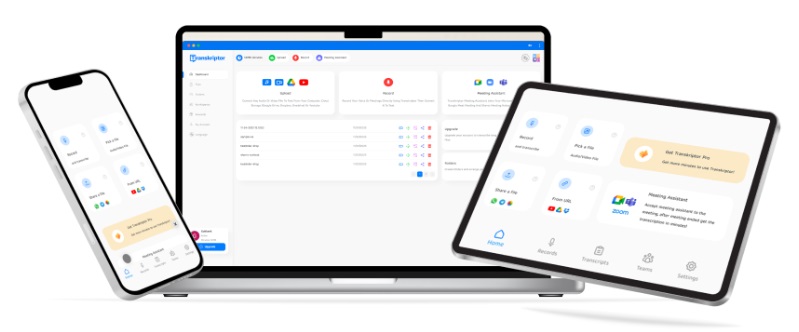
Whether you need to “convert voice memo to text” for a business meeting, an educational lecture, or a media interview, Transkriptor offers the tools and capabilities to meet your needs. Embrace the power of transcription with Transkriptor and unlock new possibilities for your content. With its user-friendly interface, advanced AI technology, and robust security measures, Transkriptor is the ultimate tool for boosting productivity and efficiency in today’s digital world.

