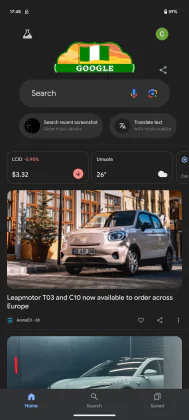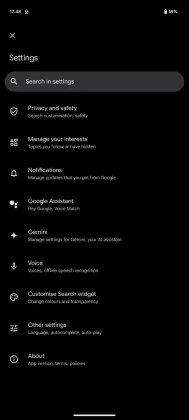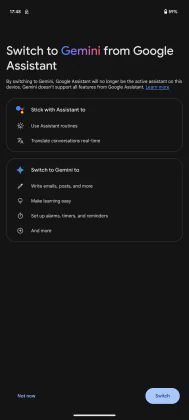© ROOT-NATION.com - Use of content is permitted with a backlink.
The AI race between large tech firms over the past few years has seen the launch of various cloud-based models like Google Gemini. Various Android brands have launched their flagship devices, spotting Gemini as the onboard AI model for use. In this article, we will show you how to start using Google Gemini on your Android smartphone or tablet.
To make this AI feature more accessible to users, Google made it very easy to access on your device. By just mentioning an activation prompt, you can access this AI feature built into your Android device for real-time usage. However, this feature doesn’t come activated by default on most devices, but you can activate it yourself.
Read also: How to use Samsung DeX
How to activate and use Google Gemini on your Android device
To set up Google Gemini for use on your Android device, you’ll need to be able to access your Google app. This AI assistant can replace your Google Assistant, hence offering you more features and uses. Since it’s an AI model, Gemini learns and improves how it responds to requests, so it gets some help from Google Assistant for certain things.
So if you want to make use of this feature and let go of your Google Assistant, you can make the switch today. Being one of Google’s core services, you can access Gemini directly from the Google app. Take the following steps below to access and start using Google Gemini as your device’s assistant:
- Open the Google app on your smartphone
- Tap on your profile picture at the top right-hand side of the interface
- Select the settings option
- Find and open the Gemini option
- From here you can switch to Gemini from Google Assistant
- Hit the switch button to proceed
- By using your “Hey Google” prompt, you’ll activate Google Gemini which will serve as your device’s assistant
From here you can access a ton of AI-powered features provided by Gemini. You can get Gemini to write you emails or social media posts, set alarms, and so much more. If you use an iPhone, the step above will also enable you to access Google Gemini services on your device.
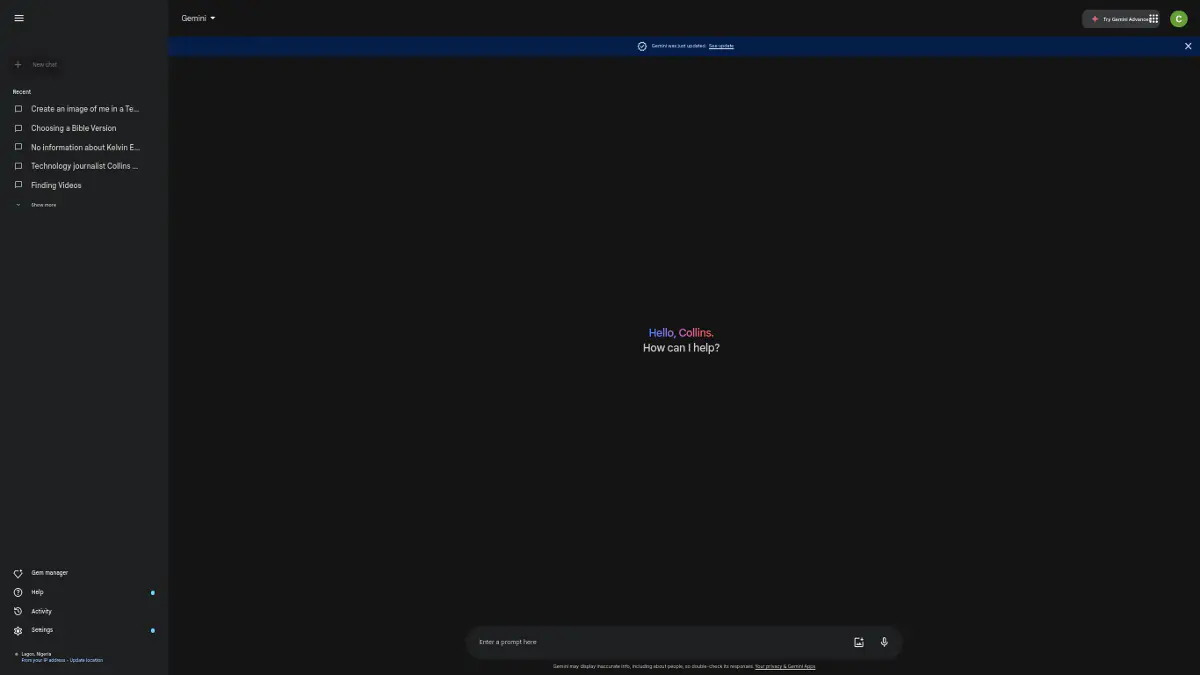
If you wish to access Google Gemini on the web platform, you can use the official website. Here you can access Gemini Advanced with its suite of add-ons and features that you can benefit from for a set price. If you’re already on a Google One AI Premium subscription plan, you’ll get access to Gemini Advanced.
Read also: