© ROOT-NATION.com - Use of content is permitted with a backlink.
If you follow the news of the mobile industry, you might remember that about a year ago on Kickstarter a new startup began the campaign to fund their smartwatch with both a sensor screen and mechanical hands. The project turned out to be a success and the resulting device is already in my hands. MyKronoz ZeTime is first ever hybrid smartwatch.

I was pretty vocal about the invention of smartwatches, which I consider a useless new evolution of electronic gadgets. Watches don’t help in day-to-day life – they distract from it. All of it was true – until I got MyKronoz ZeTime, which completely changed my perception of such devices.
And yes, mechanical hands changed it all. No longer do you need to activate the device in order to check the time. The mechanical hands are not only convenient but also practical because they preserve the battery charge. You don’t have to turn the watch on and off from time to time or even use the Always ON Display function.

It’s small wonder that the idea of hybrid watches drew crowds and generated about five million dollars. After two weeks of testing, I can honestly announce the total success of this concept. But let’s start from the beginning…
What’s in the box
First impressions are half the battle, and MyKronoz ZeTime does not disappoint. The box is colorful, dazzling and very pretty. The package is typical for MyKronoz (we’ve seen something similar with ZeFit 3 HR) – it is a transparent cylindrical case with the watch inside. Below, inside the opaque part, a charger, a thin USB/microUSB cable, and some papers.
Design and materials
The watch has a classic look with round stainless steel display/dial, covered with sapphire glass. Underneath are two mechanical hands. On the right, there are two buttons and a crown which you can turn or push. The lower part has optical heartbeat sensor.
The design is amazing. It’s simply of the most beautiful watches on the market. Right from the beginning, you see that MyKronoz ZeTime is not some Chinese knockoff. That’s Swiss design for you. There are a lot of small touches like excellent metal polish and ideal symmetrical body. The watch looks great.

The main attraction is, of course, the hands, made of shiny white metal. They look very cool above the black background of the deactivated screen.

The watch is pretty thick, but it doesn’t look like it mainly due to the fact that the bottom of the body is narrowed from the center to the sides.
My particular model has a black strap made of elastic TPU. The buckle is standard, and you can swap it for any other strap with no problems.
Because the watch is totally symmetrical, you can wear it on either hand. The parts of the strap can be interchanged, and the watch allows to rotate the UI so that the buttons will always face outwards.
Overall, MyKronoz ZeTime has materials, design and build quality of the highest order. The watch looks and feels premium.
MyKronoz ZeTime has 5 ATM ingress protection, which allows submerging into the water for up to 50 meters. The watch doesn’t fear sweat, splatter and water currents. You can leave it one while taking a shower or partaking in water sports.

Display and sensor control
The IPS screen has traditionally good view angles without any color distortion. But the display is still the most debatable part of the watch. Let me explain: the resolution is pretty low and the pixels are clearly visible, especially when displaying text. What’s even worse, the screen’s not bright enough for comfortable work on a sunny day. There’s no brightness sensor and you have to adjust it manually.

Overall, the screen feels a bit unresponsive. It reads my touches fine, but sometimes ignores my swipes. It’s not very precise, and because of that sometimes I opened the wrong menu. Maybe that’s because there’s a big air layer between the touch screen and the display. So, honestly, yeah, the sensor leaves much to be desired. On the other hand, the oleophobic coating is great, and the sapphire glass is rarely stained by my fingerprints.

Even if the screen is not very responsive, the problem can be solved by not using it at all. Thankfully, the clock is hybrid in every way possible, so you can use the hard buttons and the crown for navigation.

Hybrid control
MyKronoz ZeTime uses the hybrid control scheme which allows navigating the UI via the touchscreen and two buttons and the crown. The upper button is used for unlocking the device and serves as a “Home” button. You can use it to go back to the main dial from any app. Double push will turn off the display.
The crown can be used for menu navigation. Select what you want and push it to activate.

If the screen is deactivated, the crown turns on the night mode. In this mode, you can activate the dial right under the mechanical hands. It’s very helpful at night.

You can “deactivate” the mechanical hands with double push of the button. That way they won’t distract from reading something on the screen. In deactivated mode the mechanical hands show 9:15. When reading texts, the hands deactivate by themselves and afterward return to the normal. Very amusing.
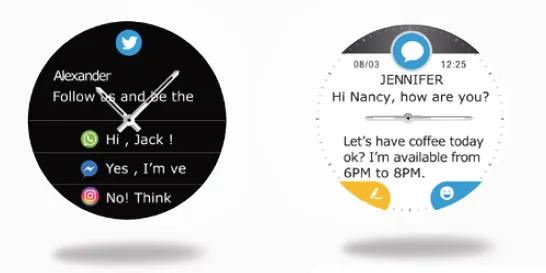
The lower button lets you go back or turn off the watch. If the screen is deactivated, it opens the calendar and organizer.
What it can do
In terms of features, MyKronoz ZeTime is a usual smart watch with proprietary shell. What can it do besides showing time? It can count your steps and the distance, as well as show the number of calories burnt.

It also tracks sleep patterns and measure the heartbeat. MyKronoz ZeTime also shows notifications – you can even read them on the screen.
The watch also shows the details of incoming calls, reminds of important events and meetings. There’s a weather app, an alarm clock, a stopwatch and a timer. You can even control the music and camera of the smartphone and look for both devices.
Overall, MyKronoz ZeTime has a standard array of features, which cannot be expanded. If the manufacturer wants to add something, you’ll get it with the newest update.
Smartphone app
You can download the special smartphone app called ZeTime from Google Play. After the installation you’ll have to register or log in. After that the app will connect to MyKronoz ZeTime and calibrate the hands. That’s all.
Besides, the app can serve as data bank for statistics. It will analyze your activity and serve as a reminder (and a rewinder!).
Everything else is usual. Check your daily, weekly and monthly activity and share it with friends. Set up the next goal; e.g. how much you must walk or how long, or how many calories must be burned.
Reminders can be adjusted. There are presets which allow you to create any number of onetime or periodic reminders.
Settings are very deep. Here you can manage the functions of the app and the watch, edit the profile, configure the notifications, select the dial from the preset options, or create your own with the built-in editor and upload it to the clock. You can also turn on the camera and use the watch as a shutter button.
The app also managers ZeTime’s software and updates. Obviously, MyKronoz cares about the device: in two weeks I got two updates!
Battery life of MyKronoz ZeTime
Battery life is one the most advertised features of MyKronoz ZeTime. I got the watch with 95% of battery and it lived for a week in the “smart” mode. The manufacturer guarantees 2 or 3 days of active work. When the battery is nearly dead, ZeTime stops being “smart” and becomes a normal analog watch which can work for up to 30 days. Impressive, isn’t it?

All of that is thanks to mechanical hands which allow minimizing the screen usage. The proprietary shell is also optimized well and requires very little energy in standby mode. That’s your compromise for mediocre display – it doesn’t need much power. All these factors together are what makes MyKronoz ZeTime so impressive.
What’s also impressive is the charger, which comes in the form of small round object. At first, I was confused: where are the contacts? It turns out, all metallic parts of the body and charger serve as contacts. Very cool! I haven’t seen such creativity before.
You can also buy another charger which will make charging device look cool. Also there’s a charger with built-in 400 mAh power bank to charge the watch on the go.

Verdict
I really liked MyKronoz ZeTime. They completely changed my perception of smart watches. At first, they seemed like any other such device, only with mechanical hands. But this is not some kind of gimmick – the hands change everything. They change the way you use the watch, the way it looks and the longevity of the battery. Let’s be fair: without the hands MyKronoz ZeTime is just another smartwatch on the market. But in the current form it finally proved that such devices can look, well, normal. Too bad the price is a bit steep.

Right now MyKronoz ZeTime costs $300 – same as Samsung Gear Sport 2017 with a lot more functions and usual problems of standard smartwatches.
As usual, it’s the customer who decides. Let’s see the market’s reaction to hybrid watches. Personally, I never cared about smart watches, but after MyKronoz ZeTime I know I want one.

























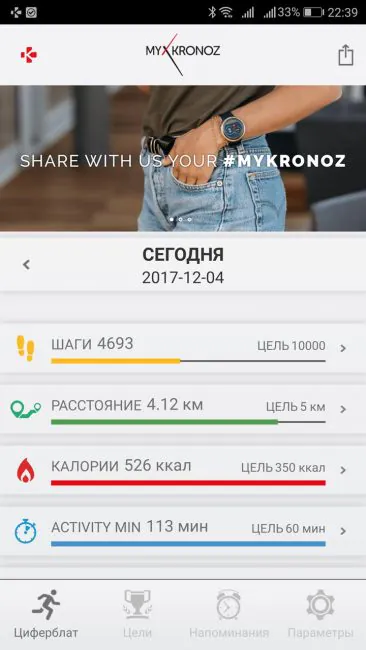

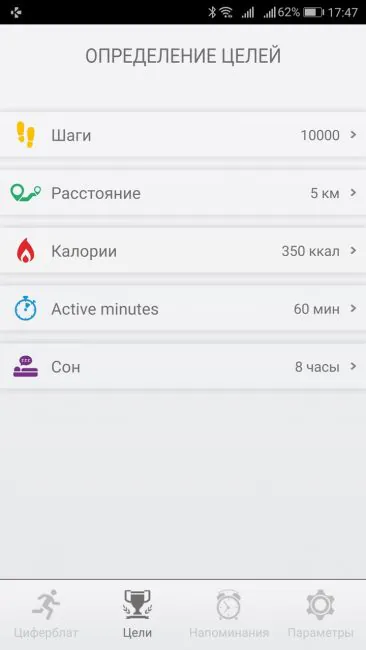
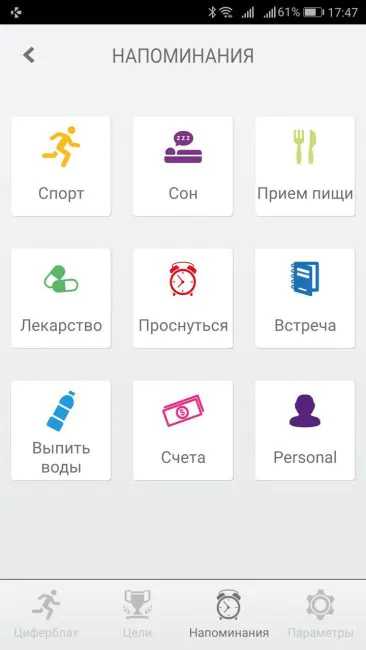
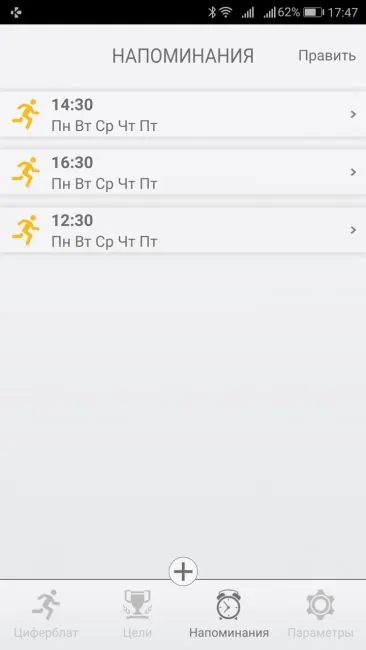
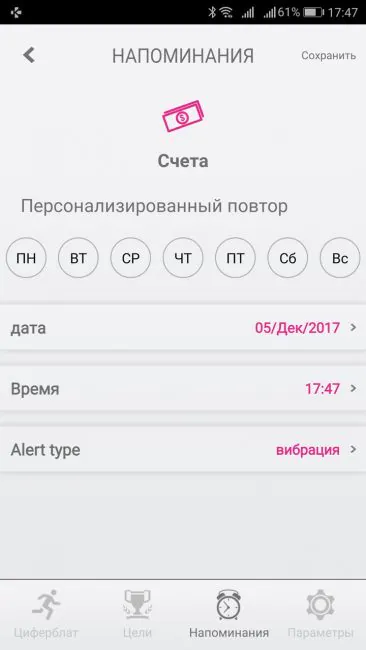
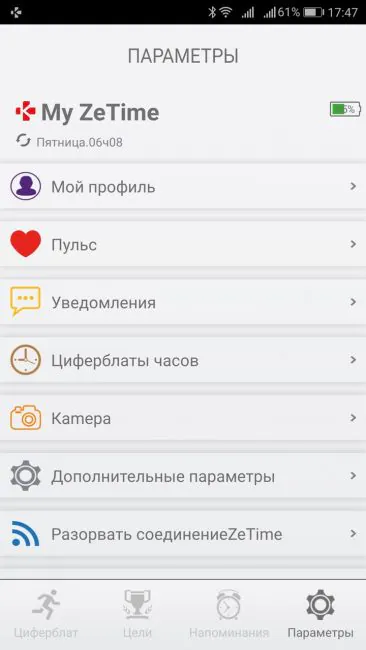
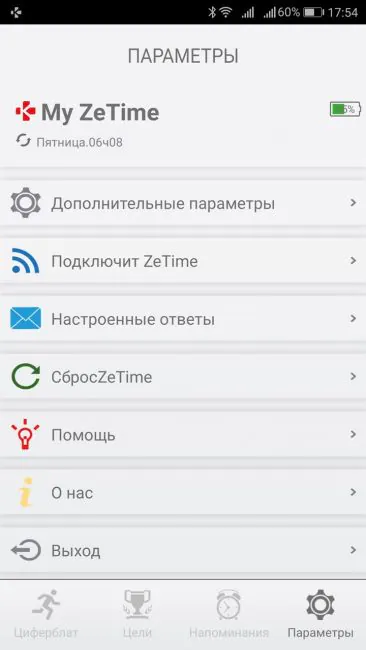
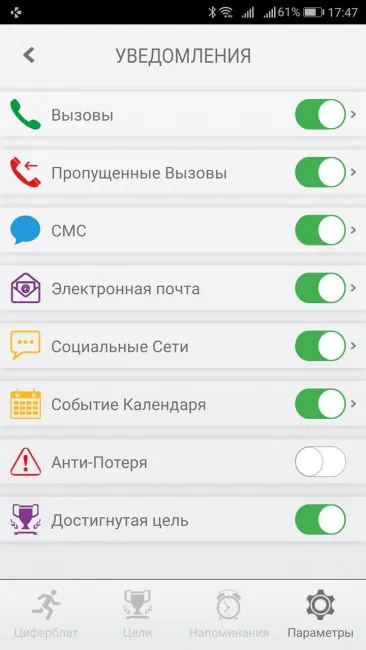
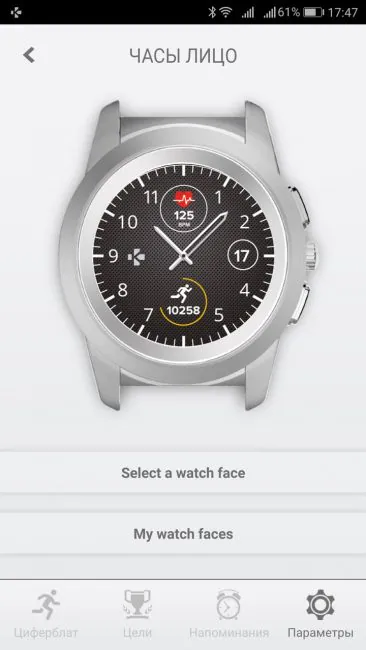


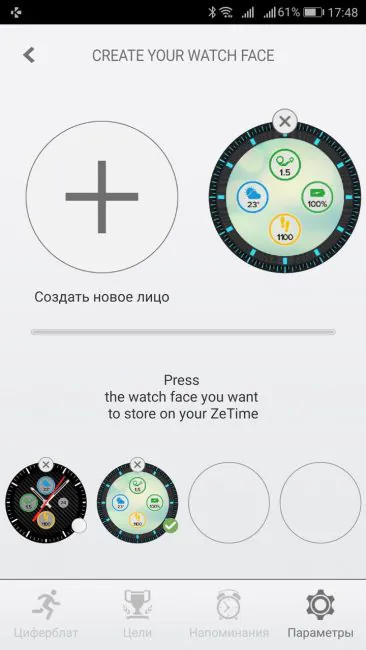


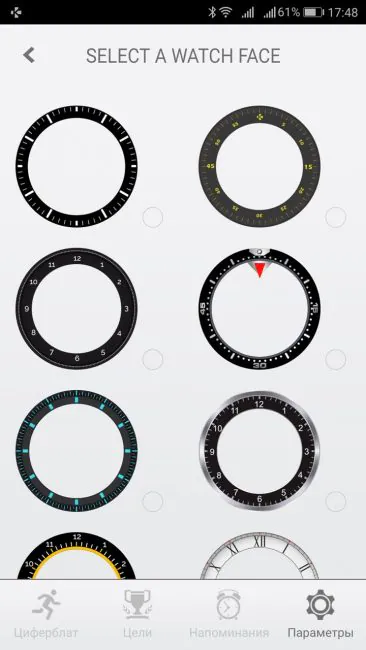

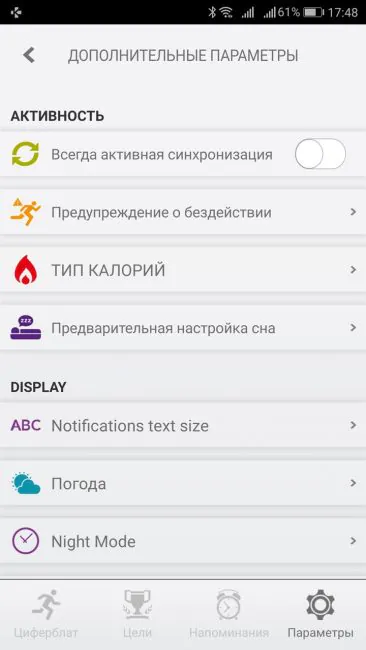
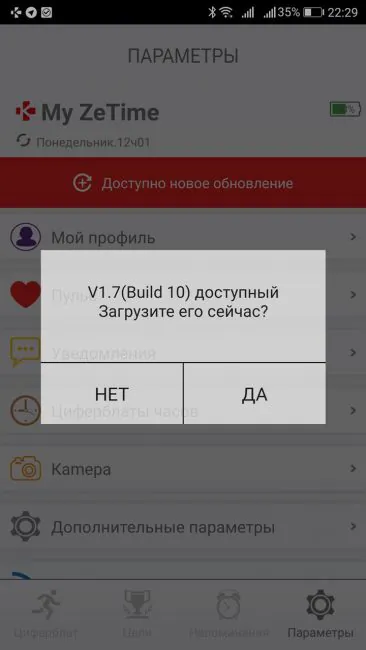






Hey Vladyslav Surkov
By now, a few years later, you don’t get any charger anymore. Actually you do, but only if you buy another watch, which again will contain a charger. So MyKronoz is letting their customers down. As for me, I’m VERY disapointed on that mather, as if my charger breaks, I’d have to throw away my watch or buy another one for a good amount of money. What’s your experience?
Best
Marcus
Hello Marcus!
My experience ended about 1 year and 2 months after the release of this review. I sold the smartwatch because I switched to Huawei P30 Pro smartphone + Huawei Watch GT. At that time, charger worked fine, the new owner had no problems, and in stores you could still buy additional chargers if you wanted. What you are saying now, as I understand it, is it impossible to buy a charger separately, without a new watch? I see that the company is alive and the store is working. And we still even buy a watch. To be honest, I’m surprised this watch model is still on sale. Have you tried asking support about charger?
https://www.mykronoz.com/eu/en/support/
I can not advise you, but as an option, maybe try to make a homemade charger? Just 2 pins to supply power to the watch case. Maybe you can come up with something :)