© ROOT-NATION.com - Use of content is permitted with a backlink.

I still remember how my classmates reacted when Tomb Raider came out on PS2 in 2003. Lara Croft looked so real and detailed. It was the peak of gaming graphics—or so it seemed to us then. Now, if we look at this game and its graphics, it might stir up feelings of nostalgia, but it hardly leaves an impression in terms of graphics.
Yeah, that’s technology for you—always advancing. And now, with all this AI craze happening, character design is somewhat crossing the lines between what’s real and computer generated.
I still remember how my classmates reacted when Tomb Raider came out on PS2 in 2003. Lara Croft looked so real and detailed. It was the peak of gaming graphics—or so it seemed to us then. Now, if we look at this game and its graphics, it might stir up feelings of nostalgia, but it hardly leaves an impression in terms of graphics.
Yeah, that’s technology for you—always advancing. And now, with all this AI craze happening, character design is somewhat crossing the lines between what’s real and computer generated.
What’s in the News?
There has been a lot of debate on AI-generated images in recent times. From seeing that obvious AI image shared by your uncle who thinks that Shrimp Jesus was really handmade to rather mind-boggling accomplishments like a portrait created by an AI being sold at Christie’s. Oh, and the portrait went for a good $432,500. It makes you wonder how far we’ve gone in this field, doesn’t it?

AI in Digital Art
Designers are finding AI super helpful for creating mood boards. It’s great for filling in gaps when they can’t find the right images elsewhere. But getting the perfect AI image isn’t easy – it takes practice to write the right prompts.
A 2022 art competition in Colorado faced backlash after the first-place winner in the digital art category was revealed to be an AI-generated image. The piece, titled “Théâtre D’opéra Spatial,” was created by Jason Allen.
While Allen disclosed his use of AI, many artists criticized the decision to award the top prize to a machine-generated work. The incident has reignited discussions about the ethics of AI art in competitions traditionally meant for human artists.
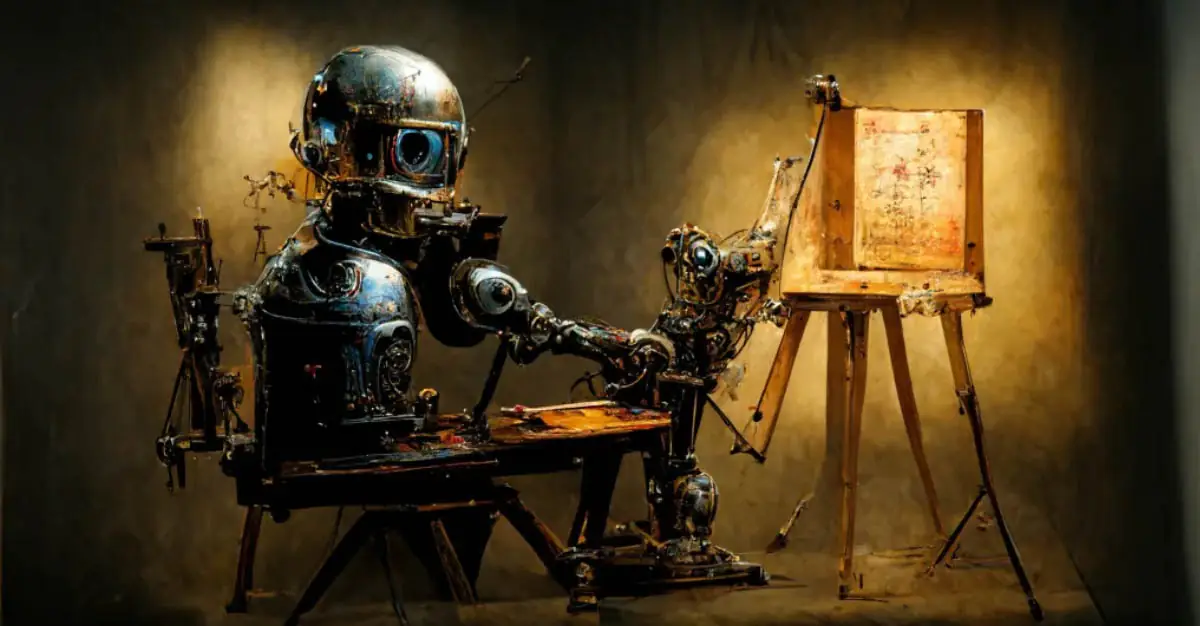
AI in Game Development
Alright, moving on to character design.
Steam, the popular game platform, has updated its rules for AI-generated content. They now ask developers to disclose if they use AI in their games. This helps players know what they’re getting into. Steam wants to make sure AI is used responsibly and doesn’t cause copyright issues.
Tech giant Nvidia is showing off some cool AI tools for game development. They’re not alone; Electronic Arts and Ubisoft are also investing in AI. These companies say AI can speed up development and make games more personal for players.
Not everyone’s excited about AI, though. Jess Hyland, a game artist with 15 years of experience, worries it might lead to job losses. Some indie developers fear AI could be used to cut costs rather than boost creativity. Such concerns are valid, but as history shows us, technology creates more careers than it destroys.
Want to Generate Images with AI Yourself?
All this talk about AI makes you curious, doesn’t it? Not just watching big companies use it, but some part of you might want to try creating your own digital art or characters using AI. I know the feeling.
Well, the good news is that Flixier could be just what you’re looking for. Even though it’s an online video editor by design, some people have used it in unique ways to generate digital art.
It’s built on cloud technology, meaning it performs the heavy lifting without overworking your machine. In crude terms, you won’t have to hear that horrible grating sound of your laptop’s fan fighting against overheating.
How to Use Flixier to Generate AI Images and Characters
It’s not as complicated as you might think. Flixier offers two easy options to create AI-generated images. Here’s a quick step-by-step guide for each method:
Option 1: Generate directly from the AI Image Generator page
- Go to Flixier’s AI Image Generator tool page
- Write your prompt in the text box
- Choose the aspect ratio for your image
- Select a style that fits your vision
- Click the Generate Image button
Option 2: Generate from the Flixier editor
- Open the Flixier editor in your web browser
- Click on the Get Started button
- Create a new project
- Click on the AI Tools section
- Select the AI Image Generator
- Enter your text prompt describing the image you want to create
- Choose your preferred style and aspect ratio
- Click Generate Image
Then what?
- Do you like it? Keep it.
- Don’t like it? Refine your prompt and try again. You can use the Negative Prompt field to guide the AI’s choices better.
Now you can use it in your next art project or game or even create that awesome video using Flixier’s editor you keep pushing on your to-do list because you didn’t have that perfect, unique image to go with it.
Use Cases for AI Image Generators like Flixier
You may not be thinking about creating assets for video games or movies just yet, but you will definitely find numerous uses for an AI image generator.
- Thumbnails and Imagery: Do you post on social media, write blog posts, or create YouTube videos regularly? The right graphic can make all the difference in terms of attracting views and creating a strong brand identity.
- Graphic Designs: T-shirt designs, album covers, posters, or logos — AI image generators make all these pretty simple. In fact, a ton of sites already use AI-created graphics for branding and promotion.
- Storyboarding: If you’re into video production, AI image generators could be beneficial in the process of storyboarding. Having an AI sketch out your ideas before you commit to them might save hours of work down the line.
- Anime Characters: The anime community over on Reddit might be a bit divided on using AI to create characters. There’s still a rampant debate between preserving traditional methods and accepting modern trends. But if you want to check if they really know their stuff, you could always try your hand at an anime AI generator and see their reactions.
- Character Design: Be it for a comic book, fantasy novel or a game, you can customize your characters quickly without sketching them out by hand. You can create all kinds of fantastical characters with an AI character generator, like an awesome cat wielding a lightsaber fighting space sharks, or something a little bit more down-to-earth. All you need is some creativity.
- Educational Visuals: For teachers and educators, this could be a great tool to create customized visuals for your lessons or assignments. You know your students better than anyone else. Apply that knowledge to tailor-make illustrations that make learning more fun and relatable.
- Decorative Artwork: Want to spruce up your living space or office with some custom artwork? An AI image generator can help you do just that—with no high art school fees attached!
The Future of Image Generation
AI art isn’t meant to completely replace professional designers or artists. It’s instead helping them by cutting down their workload and offering them resources to speed up their creative process. Image generation AI tools are simply tools to aid or enhance our abilities, not supersede them.
It’s much like how computers didn’t eliminate the need for human brains but rather offered ways to process complex data rapidly and accurately. The same goes for AI in image generation; they merely provide an additional avenue, an interesting, efficient one, for artistic expression.
If you want to give it a shot, head over to Flixier and take a look at their AI Image Generator tool. It’s free to try, so what have you got to lose?

