© ROOT-NATION.com - Use of content is permitted with a backlink.
The ASUS NUC mini-PCs take workspace organization to a new level, maximizing efficiency. With ASUS Power Sync technology, these compact devices gain enhanced integration capabilities, streamlined power management, and an improved user experience.

One-click convenience
Users often look for ways to reduce desk clutter, minimize cables, and simplify device management. One practical solution is mounting an ASUS NUC mini-PC on the back of a monitor. However, this setup can make the PC’s power button less accessible, potentially leading to some inconvenience.

ASUS Power Sync solves this issue by enabling synchronized power on/off functionality for both the mini-PC and the monitor with just one button. This feature is particularly useful for business users in self-service kiosks, digital signage, manufacturing facilities, and other environments where direct access to the device may be limited.
ASUS Power Sync compatibility with ASUS NUC mini-PCs
The feature is available for a wide range of ASUS NUC models, including:
- ASUS NUC 15 Pro, a powerful AI-enabled business device powered by Intel Core Ultra Series 2 processors
- ASUS ExpertCenter (PN64, PN64-E1, PN65, PN42, PN53)
- ASUS Chromebox 5 (CN67, CN67-S1)
- ASUS NUC 12 Pro, NUC 13 Pro, NUC 14 Pro, NUC 15 Pro and their improved versions
- ROG NUC and ROG NUC 2025 – gaming mini-PC models
- ASUS Power Sync is also supported by a number of monitors, including the ASUS BE248QF, ProArt PA27JCV, VA259HGA, VU249HFI-W, and VU279HFI-W.

How to activate ASUS Power Sync
The setup process is extremely simple:
- you need to connect the monitor using HDMI 1.2 or higher
- activate Power Sync in the monitor settings: in ASUS monitors, this can be the ASUS Power Sync option, in devices from other manufacturers, you need to find HDMI CEC
- launch the MyASUS application on the NUC mini-PC, activate the Power Sync Control function in the Display section
- select the Shut down option in the Power Options section to optimize Windows power settings.
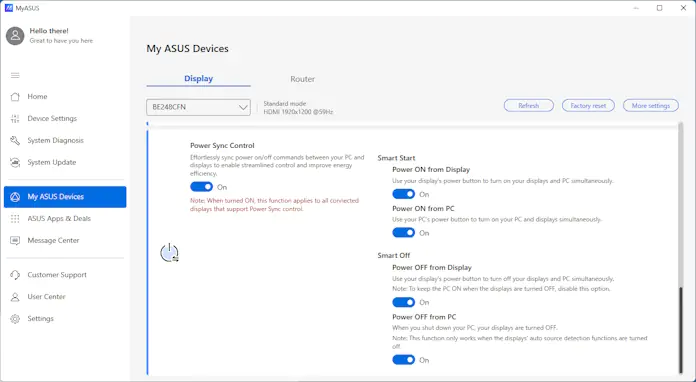
You’re done. Now your computer will turn on when you press the monitor’s power button.
Advantages of using ASUS Power Sync
- Intuitive control: control system power with a single touch
- Convenient cable management and optimized workspace: significantly reduce cable connections and visual clutter
- business efficiency: instant shutdown of the entire complex of equipment after the end of the working day
- Flexibility in device placement: no need to reach for the mini-PC power button.
For those looking to maximize workflow efficiency and boost productivity, ASUS Power Sync becomes an essential component of your technological ecosystem.
Read also:
- ASUS Zenbook A14 (UX3407) Review: Ultrabook on ARM Сhip
- Epomaker Magforce 68 review: Hall Effect Switches Make all The Difference

