© ROOT-NATION.com - Use of content is permitted with a backlink.
Windows 11 already has the Microsoft Defender antivirus program, and it’s quite functional. Is it worth looking for another solution in this case? Let’s find out.
How dangerous are viruses and malware?
When you decide whether to install additional protection against viruses and malware, you need to understand what threats you might face if a virus gets on your computer. After all, malware can cause serious problems with your equipment. The main threats are data loss, data theft, and worst of all, extortion or theft of money from your accounts.
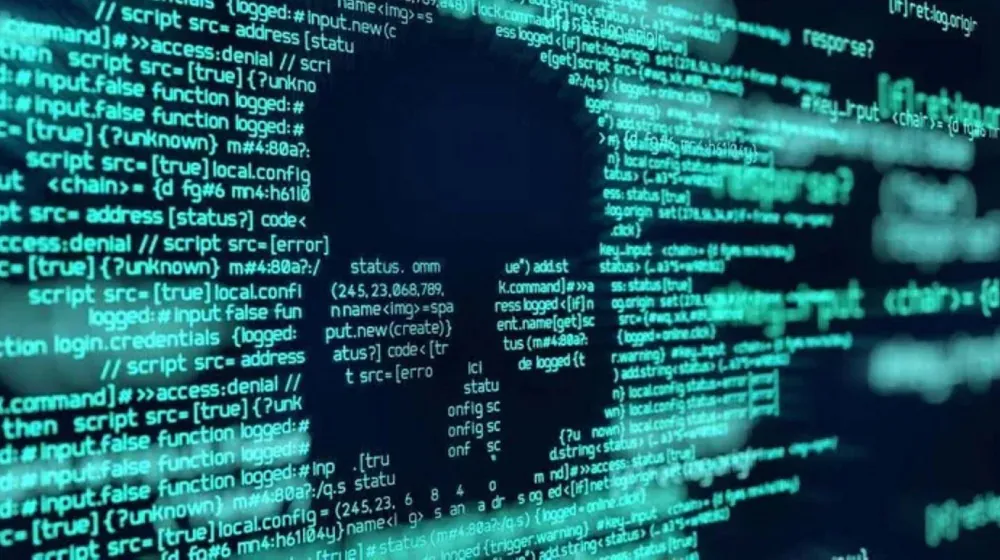
Viruses and other malicious software use a variety of ways to get your data or money. At the moment, ransomware is probably the most dangerous and destructive. This malicious program encrypts your data in the background and then demands a ransom to release it.
Adware and spam bombard you with pop-ups, trying to get your attention and eventually get your money. Spyware monitors you, looking for your personal information or passwords. Trojans attach themselves to innocent-looking programs. Potentially unwanted programs come to your computer with software installers. And this is just the tip of the iceberg.
Malware can exploit many vulnerabilities, but that doesn’t mean you need special security programs to protect yourself from them!
Read also: All about the UFS 4.0 memory type: how it is better than previous versions
Antivirus in our time
I’m sure everyone knows what an antivirus is for on a Windows PC. In short, this type of software detects and fights threats that lurk on the computer user’s network. It should be noted that the pool of potential dangers circulating on the Internet is immeasurably large and the list is growing every day. After all, attackers are also learning and improving their methods of operation, developing new viruses, spyware, and other types of malware. It’s worth remembering that 2021 was a record year for the number of dangers that haunt Internet users, and unfortunately, there is no reason to hope that this year will be better.

The issue of threats is so complex because today’s cybercriminals don’t even need to have comprehensive technical knowledge. Ready-made solutions that make life difficult for other Internet users are often at hand, and they don’t even need to dive into the dark web to get them. Many viruses, trojans, and other malware can be easily found on the Internet. Or you can write your own hacking programs.

At the same time, another issue should be clarified. When we say “antivirus” we mean antivirus software, but in fact this type of software tool is more versatile. Nowadays, a good third-party antivirus also includes a VPN, file shredder, document encryption, computer performance analysis, and much more. Basic protection is mostly left to free solutions.
Read also: FAQ from AI: How to show hidden folders and hide them in Windows 11?
Windows 11 security requirements
Long before the premiere of Windows 11, this aspect of the system was discussed quite loudly and extensively. The developers of the new version of Windows praised the security capabilities of the “eleven” in every possible way. This was mainly due to the potential hardware requirements for installing the new system, which excluded platforms older than the 8th generation Intel and AMD Zen+. To be able to install Windows 11 quickly and seamlessly, your motherboard must meet the requirements for hardware security features, including a TPM 2.0 (Trusted Platform Module) chip, VBS (virtualization-based security), and HVCI (hypervisor-aware code integrity). You also need to check the UEFI Secure Boot feature.
The TPM module stores cryptographic functions that are used by many programs and features, such as Outlook or Windows Hello. In general, using the Trusted Platform Module is a much more secure solution than simply relying on solutions included in the code of a particular program. This makes Windows 11 a safe operating system, but unfortunately, it is not completely bulletproof. Your computer is constantly facing a variety of attacks.

The simple fact is that if you use your computer responsibly, it is unlikely that you will ever encounter a virus or other type of malware. Download software only from trusted sources, verify email attachments and the email sender for authenticity, and refrain from using a flash drive or hard drive connected to computers you don’t know.
Of course, no matter how careful and cautious a user is, they can still fall for cybercriminals. That’s where Windows Defender comes in.
Read also: Six Proven Strategies to Monitor Productivity and Boost Performance
Antivirus for Windows 11 – a brief overview of Microsoft Defender
Microsoft Defender, also known as Windows Defender, is a simple and free antivirus for all versions of Windows. Starting with Windows 10, Microsoft’s antivirus software works automatically from the first time you start the OS. However, if you install and want to use a third-party antivirus at the same time, Microsoft Defender immediately pauses to avoid conflict between the two programs. That is, the built-in antivirus does not interfere with the operation of third-party antivirus programs.
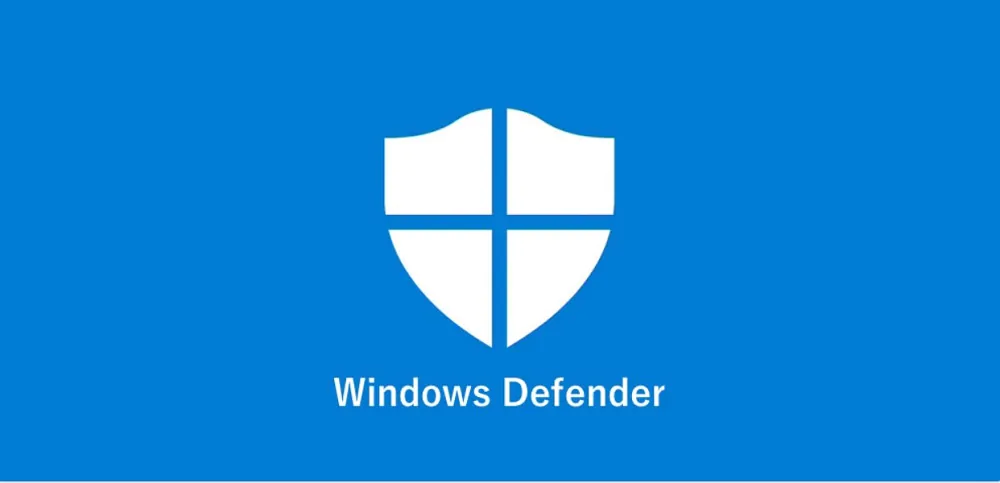
In addition to virus protection, Microsoft Defender also provides account protection, firewall, network protection, application and browser control, device health and performance diagnostics, and basic parental controls. It also has a number of ransomware protection tools. As you can see, it’s not just an antivirus anymore, it’s antivirus software that’s completely free and already built into Windows 11.

Despite the initial difficulties, Defender has been performing well in independent antivirus tests for several years, often receiving top marks in the ratings.
In October 2021, AV-TEST, an independent organization that tests and evaluates antivirus software and security suites for Microsoft Windows and Android operating systems according to various criteria, published a report on the evaluation of antivirus programs. In total, twenty-one solutions were tested to protect against zero-day vulnerabilities, cyberattacks, infected emails, and more. Each participant in the test could receive eighteen points, with Windows Defender receiving the maximum number of points. The tests were still conducted on Windows 10 Home, so this year we can expect Windows 11 to be included in the entire list.
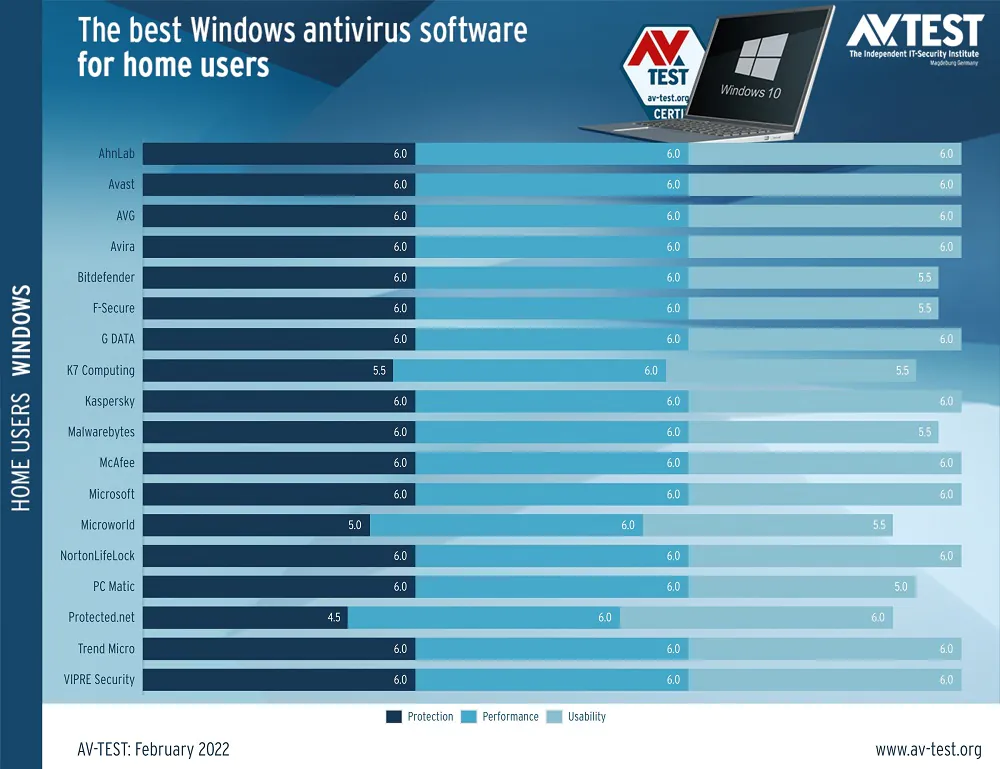
In other words, Microsoft’s free antivirus software is as good as, and sometimes even better than, other third-party paid cybersecurity solutions. Then the question arises: “Why pay money if your PC or laptop already has pretty good antivirus software that successfully copes with all dangers and virus attacks?” But some users think otherwise, and that’s their right.
Read also: FAQ from AI: How to change the screen brightness in Windows 11?
Should I look for another antivirus or is Windows Defender enough?
Does it make sense to pay a lot of money for a third-party antivirus when we already have an effective and, most importantly, complete solution for the operating system on board? The differences between individual solutions are often related to details in the form of additional features and overall usability. These are purely subjective issues related to our personal habits and how and why we use our computers.
The advantage of Microsoft Defender is that it is designed as an integral part of Windows 10 and 11. But this is not the case with other antivirus programs. Anyone who has used antivirus programs from well-known brands has experienced performance issues from time to time.

Not only do these programs consume CPU and RAM resources, but the process of scanning them can interfere with other important programs, slowing them down or causing them to crash. This depends on both the program itself and the antivirus. It’s worth reading about the performance impact of any paid antivirus software to see what users have to say about this issue in their experience. Professional reviewers also conduct benchmark tests to determine how a particular antivirus affects computer performance.
In my opinion, for an average user who uses basic tools, surfs the Internet, or focuses on entertainment in the form of games, there is no need to install another antivirus – free or paid. Microsoft Defender, which runs in the background, can handle any threat without any problems. Moreover, if you are a conscientious PC user, i.e., you take good care of your computer equipment, you can sleep easy. The situation is quite different if we are talking about a company or a corporate device, where the scope of activities and potential expectations from this tool are increasing. In this case, it is worth considering possible options for improving security. So, be careful and trust only trusted websites and software manufacturers!
Read also: 7 coolest ways to use ChatGPT

