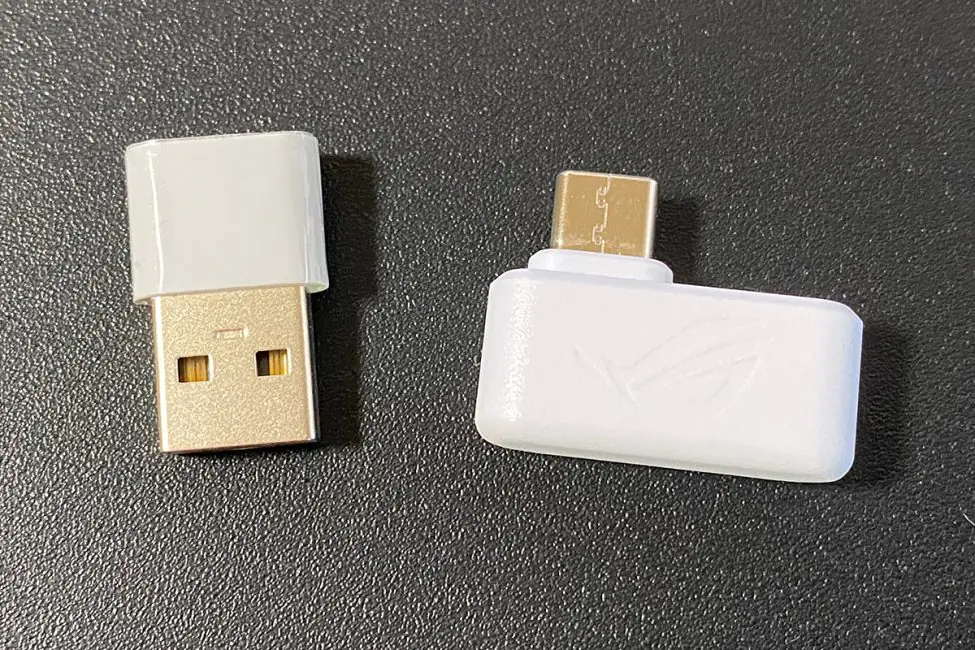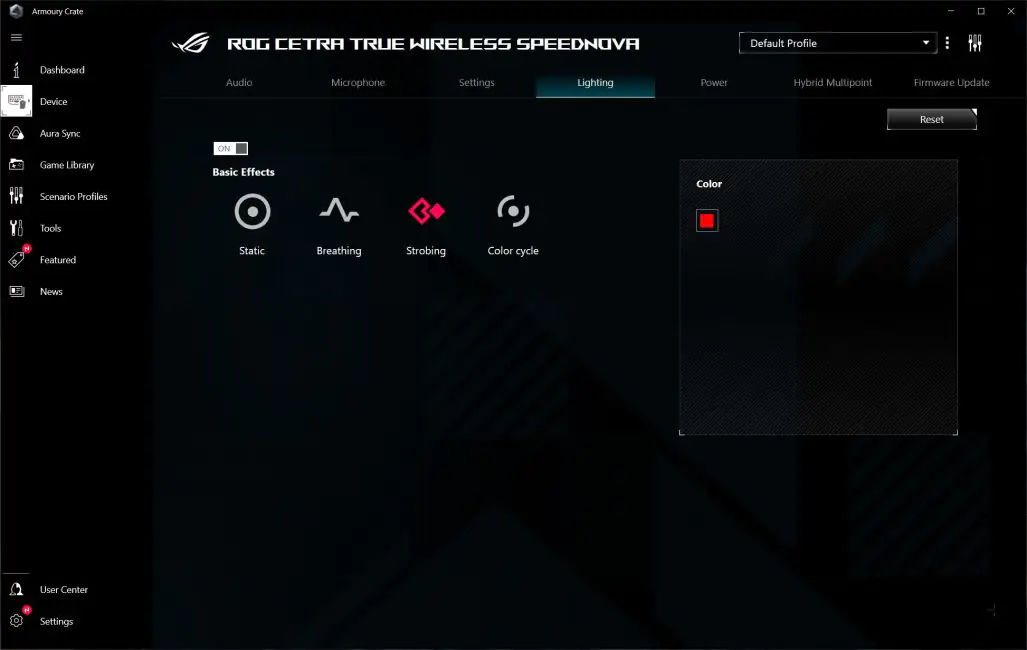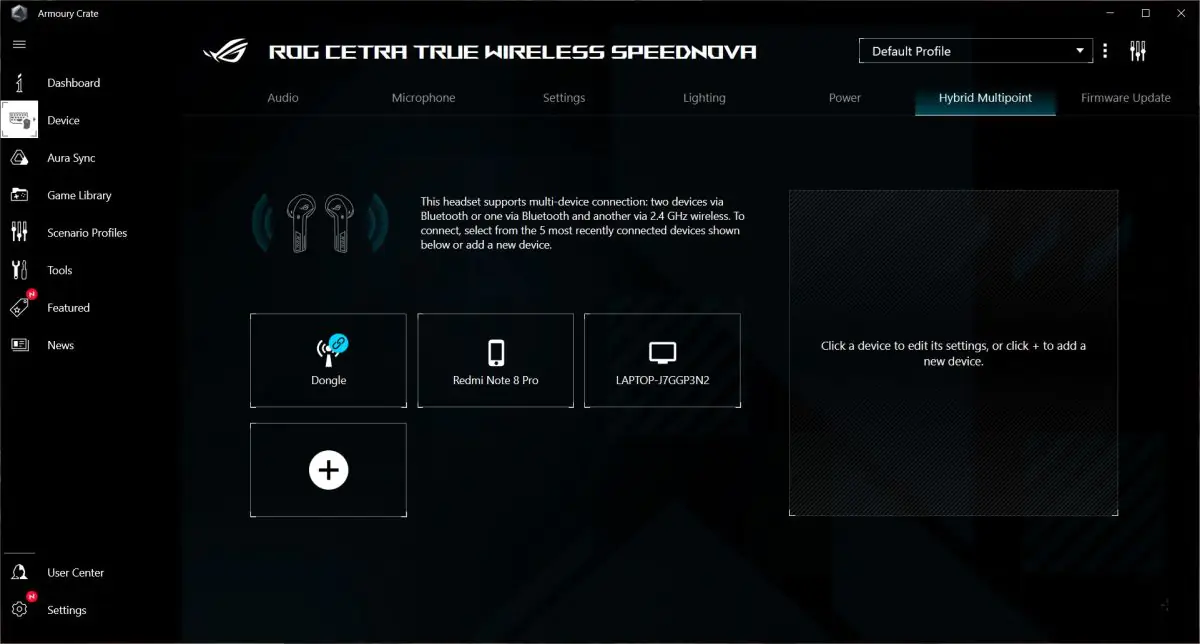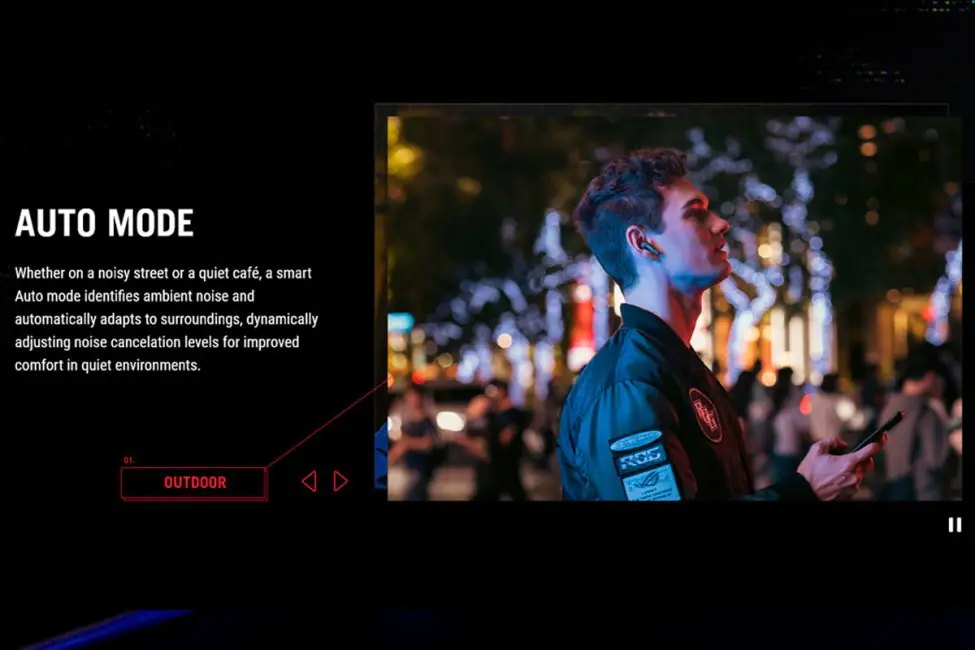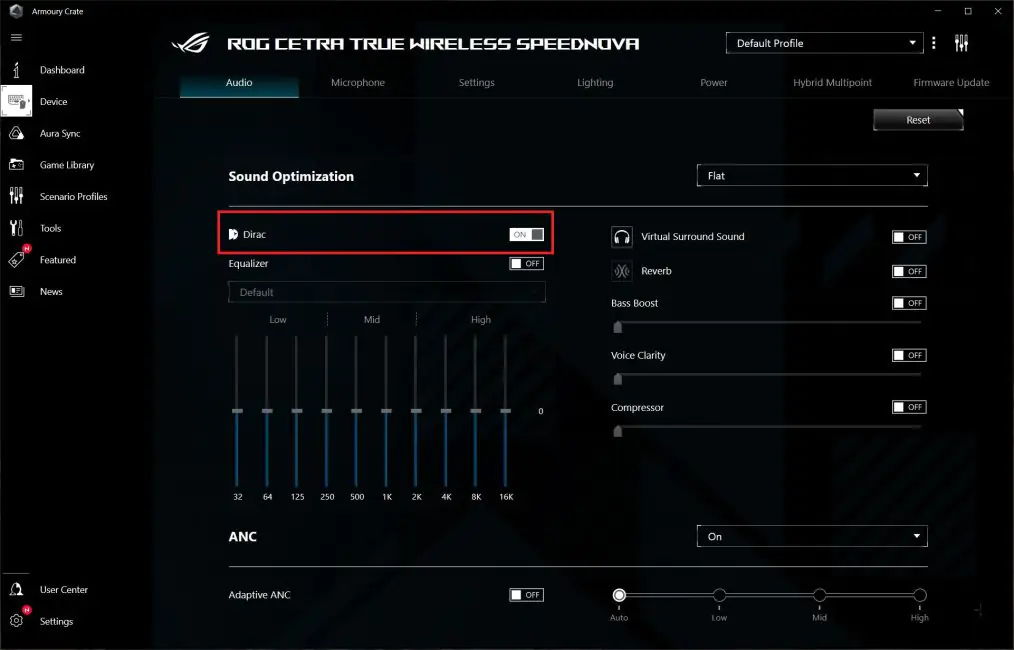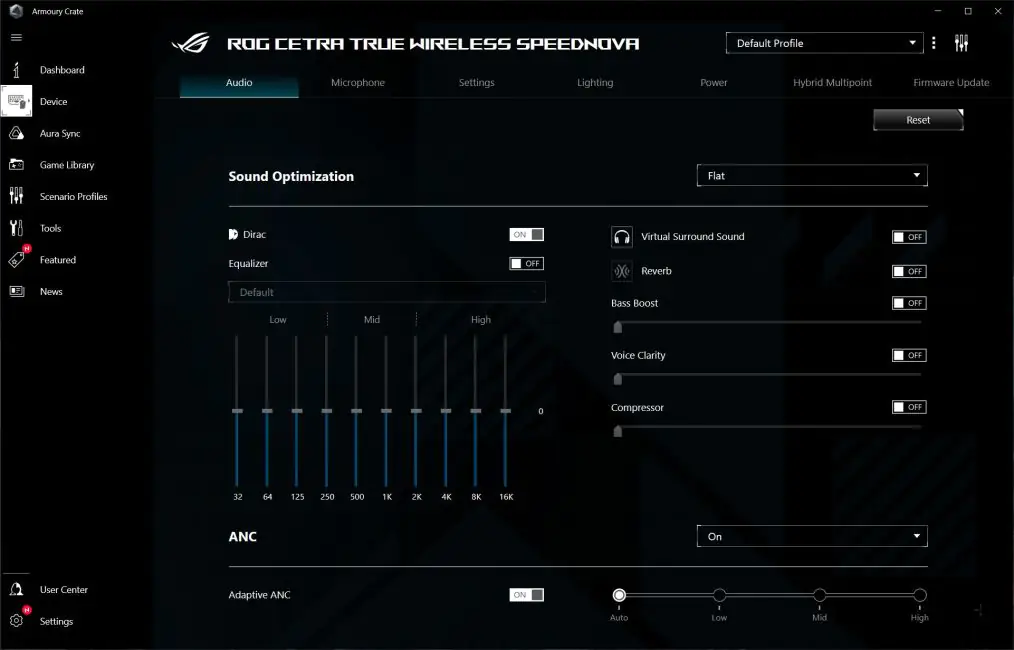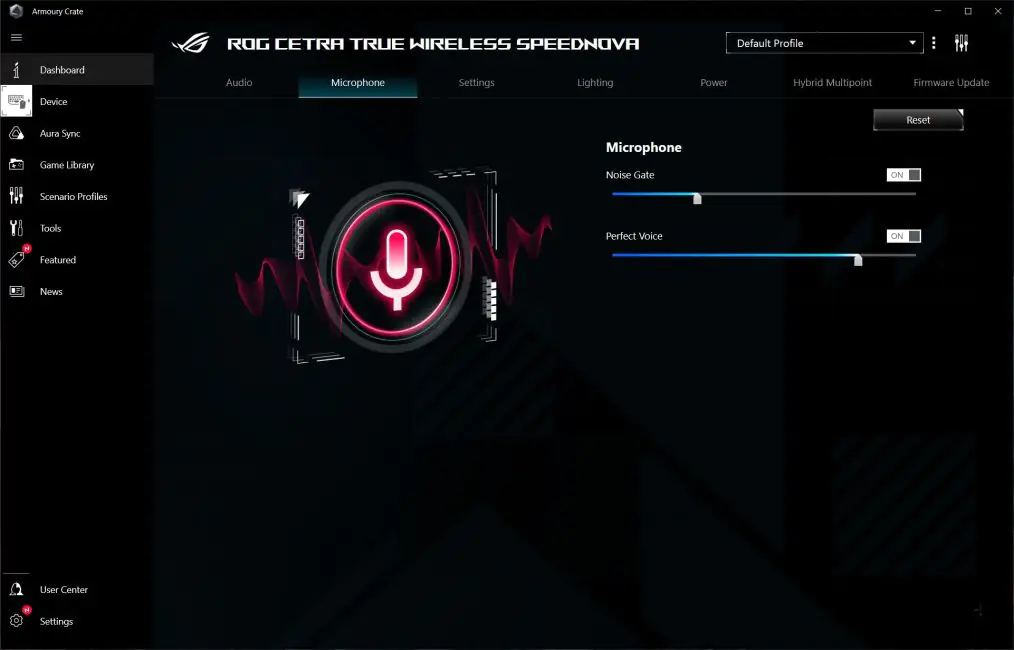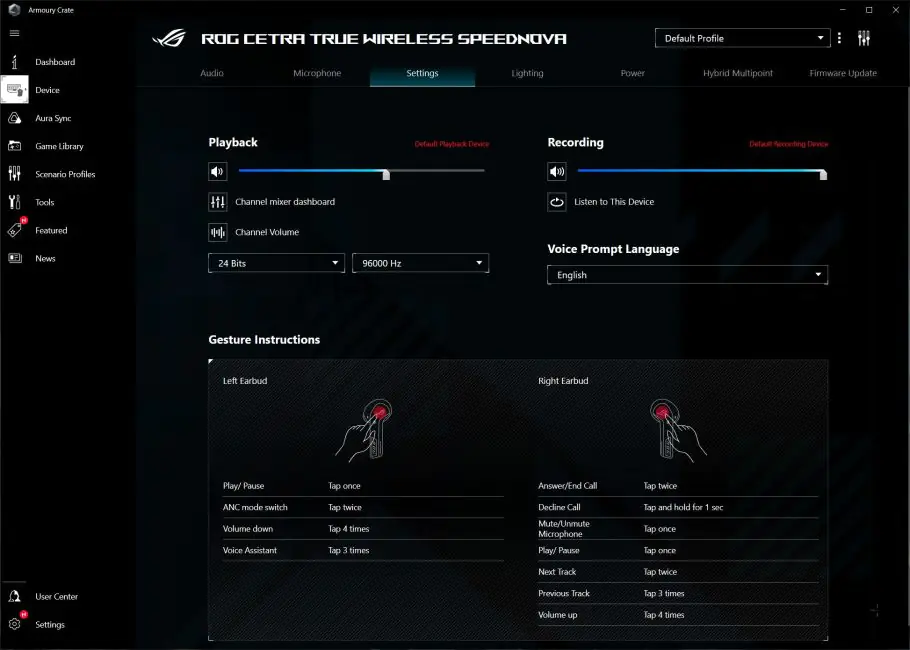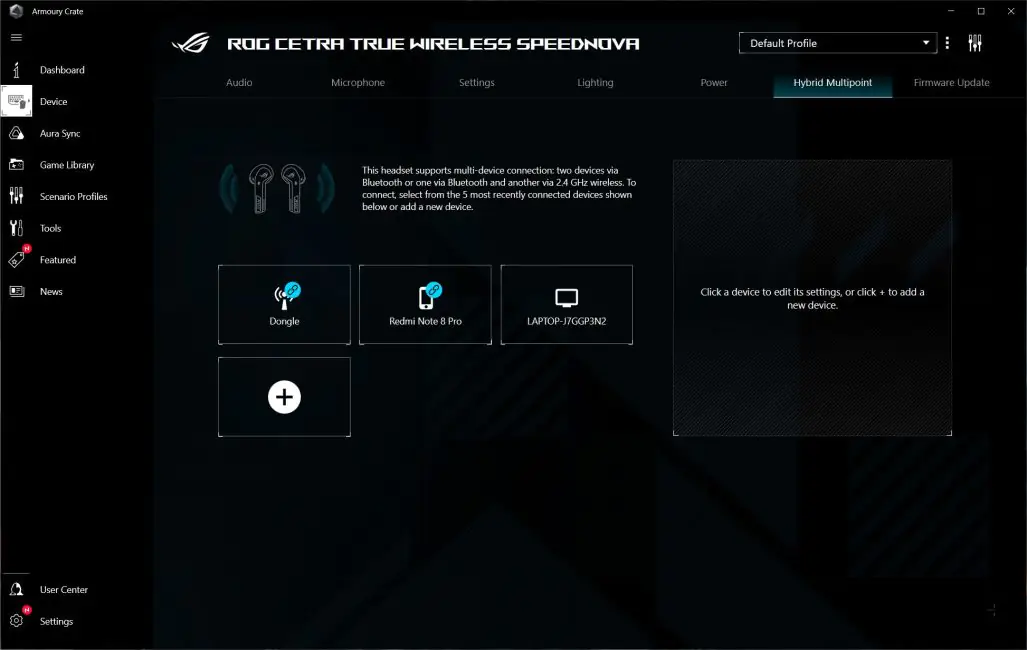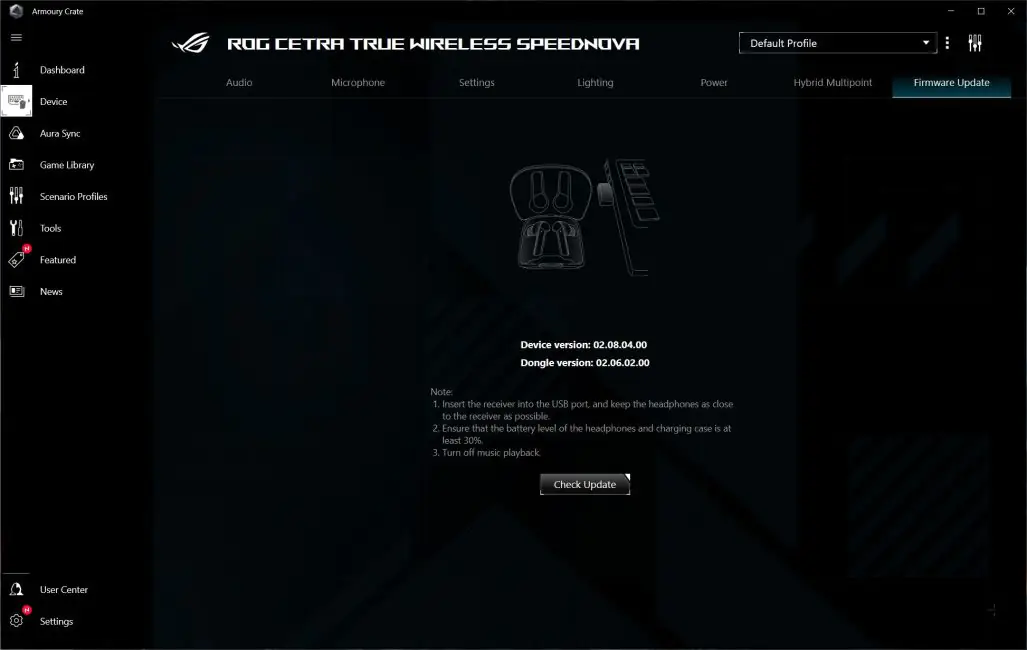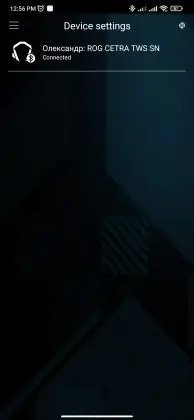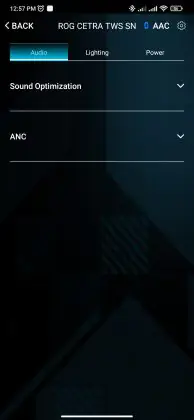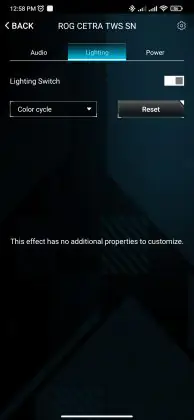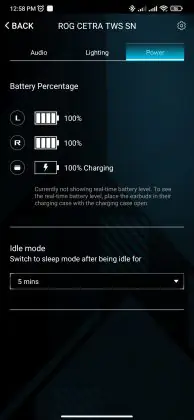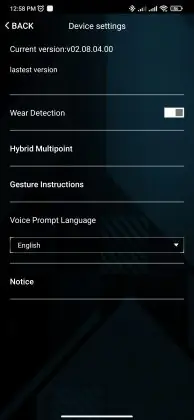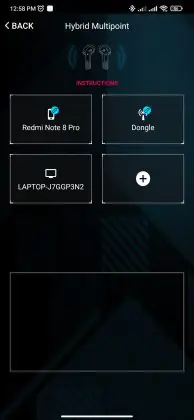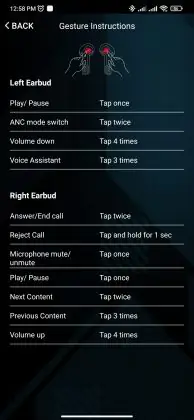© ROOT-NATION.com - Use of content is permitted with a backlink.
Today, I’m reviewing the ROG Cetra True Wireless SpeedNova — the latest gaming in-ear TWS earbuds from ASUS. Essentially, this is an upgraded version of the Cetra True Wireless model, which has been significantly enhanced. The new version now supports RF 2.4 GHz connectivity, adding support for LC3 and LC3+ codecs in RF mode. Battery life has been extended, charging speed has been improved, and RGB lighting has been added to the earbuds themselves. Naturally, the price has more than doubled.
In my opinion, the ROG Cetra True Wireless SpeedNova is an excellent option for those who need lightweight earbuds for gaming and everyday use. At home, you can connect the Cetra True Wireless to your PC or consoles via RF 2.4 GHz for high-quality gaming audio. When you go outside, simply connect them to your smartphone via Bluetooth to listen to music or make calls. Another standout feature of these earbuds is the support for Dirac Opteo technology, which significantly enhances sound quality. However, this is far from their only advantage. Spoiler alert: the lineup update is a success. But you’ll find out the specifics in this review.
https://youtube.com/shorts/8akR24JDv0g
Technical specifications of ROG Cetra True Wireless SpeedNova
I’ve briefly highlighted how the SpeedNova differs from the previous model. If you need a more detailed comparison, you can easily find it on the official ASUS website. Here, I’ll provide the specifications of the model under review.
- Type: in-ear
- Connection: wireless (RF 2.4 GHz / Bluetooth)
- Driver: 10 mm neodymium magnets
- Impedance: 32 ohms
- Headphone frequency range: 20 Hz – 40 kHz
- Active noise reduction: 4 modes
- Supported codecs: SBC, AAC (Bluetooth); LC3, LC3+ (RF 2.4)
- Microphone: omnidirectional microphone with AI Noise-Canceling technology; bone conduction
- Microphone sensitivity: -38 dB
- Microphone frequency range: 100 Hz – 10 kHz
- Gesture control: ANC, sound control, phone calls, voice assistant, connection mode
- Number of simultaneously connected devices: 2 devices (2×Bluetooth; 1×Bluetooth + 1×RF 2.4 GHz)
- Technologies: ROG SpeedNova, AI Noise-Canceling, Dirac Opteo, Hybrid Multipoint
- Supported platforms via Bluetooth: PC, Mac, Nintendo Switch, mobile devices
- Supported platforms via 2.4 GHz RF: PC, Mac, Nintendo Switch, PlayStation 4/5, mobile devices
- Backlighting: RGB (case and headphones)
- Compatible with ASUS Aura Sync: no
- Battery life: up to 46 hours in Bluetooth mode; up to 36 hours in 2.4 GHz RF mode
- Fast charging: 1 hour of operation after 5 minutes of charging
- Protection class: IPX4
- Package contents: case, headphones, RF 2.4 GHz dongle (USB-C), USB-C to USB-A adapter, silicone tips (3 sizes), USB-A to USB-C charging cable, user manual, warranty documentation
Positioning and price
Today, the ROG Cetra True Wireless SpeedNova stands as the company’s flagship earbuds in this format. In the broader market, they can be confidently placed in the premium segment. The price reflects this, being $219 / €203.
Package contents
The headphones come in a small branded cardboard box with a recognizable ROG-series design. The headphones come with the following accessories:
- case
- headphones
- RF 2.4 GHz dongle
- USB-C to USB-A adapter
- additional silicone tips
- USB-A to USB-C charging cable for the case
- user manual
- warranty documentation
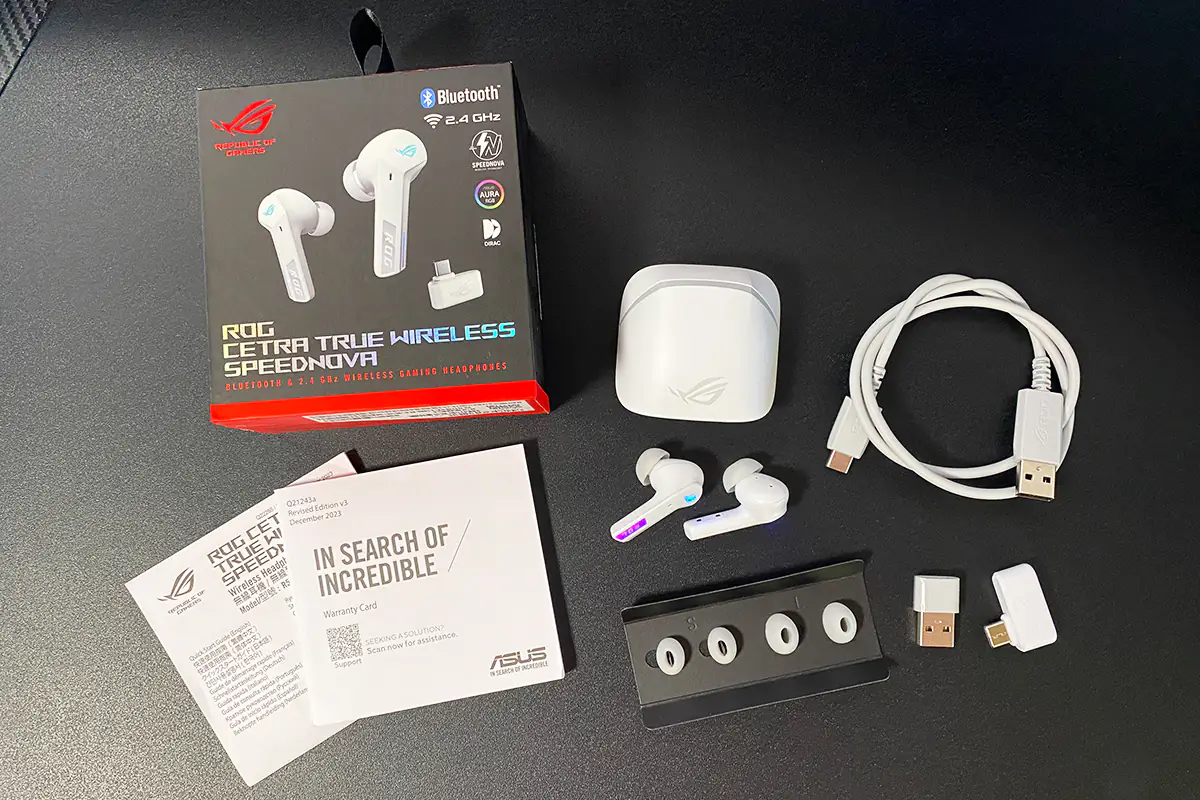 The case for the earbuds is unique, but we will examine it in detail in the next section. However, it is worth mentioning the additional tips, dongle, and adapter now. The RF 2.4 GHz dongle with a USB-C connector is slightly non-standard in shape, resembling a kind of “L.” This format can be inconvenient if your USB ports are close to each other, as the connected dongle might block the adjacent port. To address this, or if your device lacks a USB-C port, the manufacturer has included an adapter. The USB-C to USB-A adapter is of a standard format, making it easy to connect the dongle regardless of the USB port layout.
The case for the earbuds is unique, but we will examine it in detail in the next section. However, it is worth mentioning the additional tips, dongle, and adapter now. The RF 2.4 GHz dongle with a USB-C connector is slightly non-standard in shape, resembling a kind of “L.” This format can be inconvenient if your USB ports are close to each other, as the connected dongle might block the adjacent port. To address this, or if your device lacks a USB-C port, the manufacturer has included an adapter. The USB-C to USB-A adapter is of a standard format, making it easy to connect the dongle regardless of the USB port layout.
The headphones come with three pairs of silicone tips in different sizes: small, medium, and large. In my opinion, this is a great solution that allows you to find the most comfortable fit for each ear individually.

The ROG Cetra True Wireless SpeedNova package deserves praise. I can’t think of anything else that could be added to the package. So, let’s give it a thumbs up and move on to examining the case and the headphones themselves.
Read also:
- ASUS ROG Keris II Ace Wireless Gaming Mouse and ROG Moonstone Ace L Surface Review
- ASUS ROG Strix Impact III Wireless Review: Worthy Addition to ROG Family
Design, ergonomics, build quality
The case and the headphones look the same as the previous model. The only addition in this new version is full RGB lighting on both earbuds and a charge indicator. Everything else remains the same. The headphones are available in two colors: black and white. For this review, I received the white version, so the photos will show only them.
 Let’s start with the charging case. The first thing that stands out is its size and shape. It is noticeably larger than the cases of other TWS earbuds, and its shape is quite unconventional.
Let’s start with the charging case. The first thing that stands out is its size and shape. It is noticeably larger than the cases of other TWS earbuds, and its shape is quite unconventional.
On the top of the case, we see a decorative line and the ASUS ROG logo. Both the line and the logo are not illuminated; they are simply printed designs. On the back, there are standard technical details. This is not a sticker—the text is directly printed on the body. The top edge features a standard TYPE-C charging port, while the bottom edge has a light strip that serves as a charging indicator.
The color of this strip indicates the charging level of the case. When the case is opened, it lights up in the corresponding color: blue means the charge is above 10%, red indicates it’s below 10%, and if it doesn’t light up, the case is fully discharged. The strip also illuminates during charging, with the same color indications. When the strip stops glowing, it means the case is fully charged.
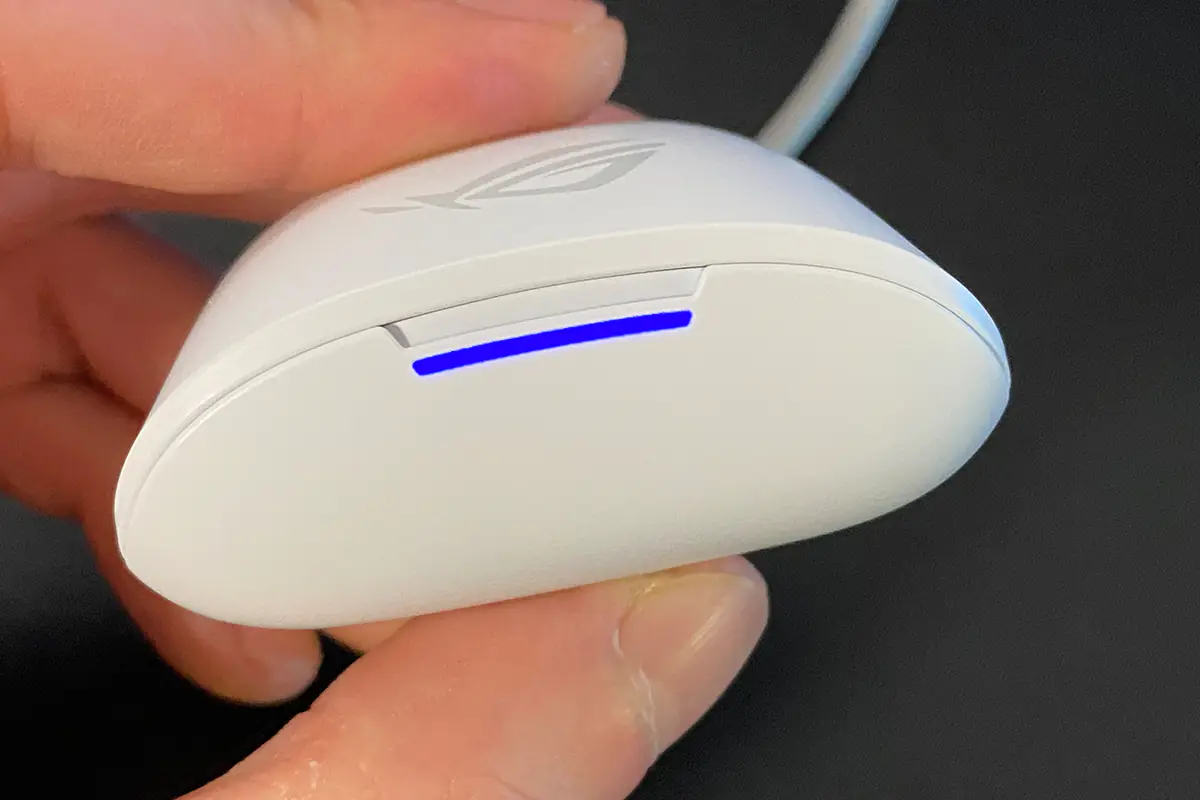
The case is made from high-quality matte plastic, which feels very pleasant to the touch. Compared to the glossy cases of AirPods or similar models, the ROG Cetra case offers a much more satisfying tactile experience.

The case opens easily, but it requires both hands to do so. While it’s possible to manage with one hand, it’s not as convenient as with the AirPods case. One noticeable thing when opening the case is that the lid does not wobble from side to side. There are slight creaks when attempting to shake it, but they are not particularly problematic.
 When you open the case, you’ll find another illuminated ROG logo on the interior, along with the earbuds themselves. The design also features the signature ASUS slogan, “FOR THOSE WHO DARE,” emphasizing the bold and daring spirit of the product.
When you open the case, you’ll find another illuminated ROG logo on the interior, along with the earbuds themselves. The design also features the signature ASUS slogan, “FOR THOSE WHO DARE,” emphasizing the bold and daring spirit of the product.
The earbuds are securely held in the case and are magnetically attached. Externally, they closely resemble the design of the previous model, with the main differences being the illuminated logos and indicator strips.
The strips on the earbuds, similar to those on the case, serve as battery indicators. They light up red when charging in the case, and if there’s no illumination, it means they are fully charged.
 The lighting on the logos of the headphones can be customized using the ASUS Armoury Crate app. However, you cannot adjust the lighting on the case—it doesn’t have any settings for it in the app.
The lighting on the logos of the headphones can be customized using the ASUS Armoury Crate app. However, you cannot adjust the lighting on the case—it doesn’t have any settings for it in the app.
The logo on the case will continuously light up with a color-changing effect. For the headphones, there are 4 lighting options available, where you can only change the colors. However, the headphones do not support Aura Sync, so you can’t synchronize their lighting with other ASUS devices.

The headphones are large in size. Not so much in length as in width. Nevertheless, they fit perfectly in your ears.
 The fit of the headphones is quite comfortable. The ear tips are securely positioned without causing any pressure or discomfort in the ear canals. They feel very light—so light, in fact, that it sometimes feels like they might fall out. However, even if you shake your head vigorously, they stay in place.
The fit of the headphones is quite comfortable. The ear tips are securely positioned without causing any pressure or discomfort in the ear canals. They feel very light—so light, in fact, that it sometimes feels like they might fall out. However, even if you shake your head vigorously, they stay in place.
When it comes to fatigue from wearing the headphones, it’s quite individual and depends specifically on your ears. As we all know, people’s ears vary, and even one person’s ears can be different from each other. I’m referring to the anatomical structure of the ear canal and outer ear. For example, from my personal experience, I used the headphones for about 6 hours, and my right ear felt no fatigue or discomfort at all. However, my left ear noticeably fatigued from the headphone. After about 4 hours of nearly continuous use, I started to feel tiredness and pressure in the left ear canal. This issue can potentially be resolved by finding the most suitable ear tip size for the left ear. The inclusion of 3 different sizes of ear tips in the package is meant for this very reason.
How fatigue will affect you personally is hard to predict. You’ll need to try wearing the headphones yourself and adjust the ear tip sizes as needed. From my experience, I can only say that there is no discomfort after 2-3 hours of use. By the way, I observe a similar pattern with other headphones (including non-in-ear models).
Regarding the build quality—the case and the earbuds are crafted to a high standard. The elements fit perfectly, the construction is reliable, and the materials feel pleasant to the touch. There’s nothing to fault here. Additionally, the earbuds are rated IPX4, so you don’t need to worry about getting caught in the rain. They are resistant to light splashes and droplets.

Read also:
- ASUS ROG Raikiri and ROG Raikiri Pro: Review and comparison of gamepads
- ASUS ROG Phone 8 and 8 Pro Gaming Smartphones Review: Hot and Fast!
Connections and supported devices
You can connect the earbuds to two devices simultaneously—either two via Bluetooth, or one via Bluetooth and one via RF 2.4 GHz. This is quite convenient. As I mentioned, the ROG Cetra True Wireless SpeedNova is a solid choice for those looking for gaming earbuds that can also serve as everyday devices. At home, you can connect them to a PC or console via the RF dongle, and use them with your smartphone via Bluetooth when you’re out. To connect a device via Bluetooth, you can do so through the Hybrid Multipoint setting in the Armoury Crate app or by using a gesture on the earbuds. To enter pairing mode, simply tap and hold the left earbud for 3 seconds. Once in pairing mode, you can connect them to your smartphone or any other Bluetooth device..
The list of supported devices includes almost all currently relevant platforms: PC, Mac, Nintendo Switch, mobile devices, and PlayStation 4/5. The official specification notes that for PS consoles, the earbuds connect only via the RF 2.4 GHz dongle. This is expected. However, there is no mention of Xbox compatibility at all.

Main features and technologies
First and foremost, the adaptive noise cancellation (ANC) deserves attention. It operates in four modes: Auto, Low, Medium, and High. When ANC is enabled in Auto mode, the earbuds analyze the surrounding noise and automatically select the optimal level of noise cancellation.
Overall, the noise cancellation is quite good. In Auto mode, it effectively reduces keyboard typing sounds, mouse clicks, PC fan noise, street noise from open windows, and soft conversations in the room. While it doesn’t block out all noise completely, it does a commendable job. Personally, I found the ANC in the ROG Cetra True Wireless SpeedNova to be impressive, and this level of noise cancellation is more than sufficient for my needs.
The second key feature is the Dirac Opteo sound enhancement technology, which can be enabled in Armoury Crate. With Dirac Opteo activated, the sound becomes brighter and clearer. This is especially noticeable when listening to music, watching movies, and, of course, during gaming. The earbuds sound good even without this feature, but once you experience Dirac, you’ll likely prefer to keep it on.
Regarding specifications, frequency range, and audio depth, here’s what we have: the drivers are 10mm neodymium magnets with an impedance of 32 ohms. The frequency range is from 20 Hz to 40 kHz. Supported audio codecs include SBC and AAC in Bluetooth mode, and LC3 and LC3+ in RF 2.4 GHz mode. Unfortunately, there is no support for LDAC or AptX.

Another feature worth noting is ROG SpeedNova — a proprietary wireless technology (RF 2.4) that minimizes latency, improves connection quality, and boosts device energy efficiency. ASUS is now including it in all their new wireless devices. You can read more about SpeedNova on the company’s official website.
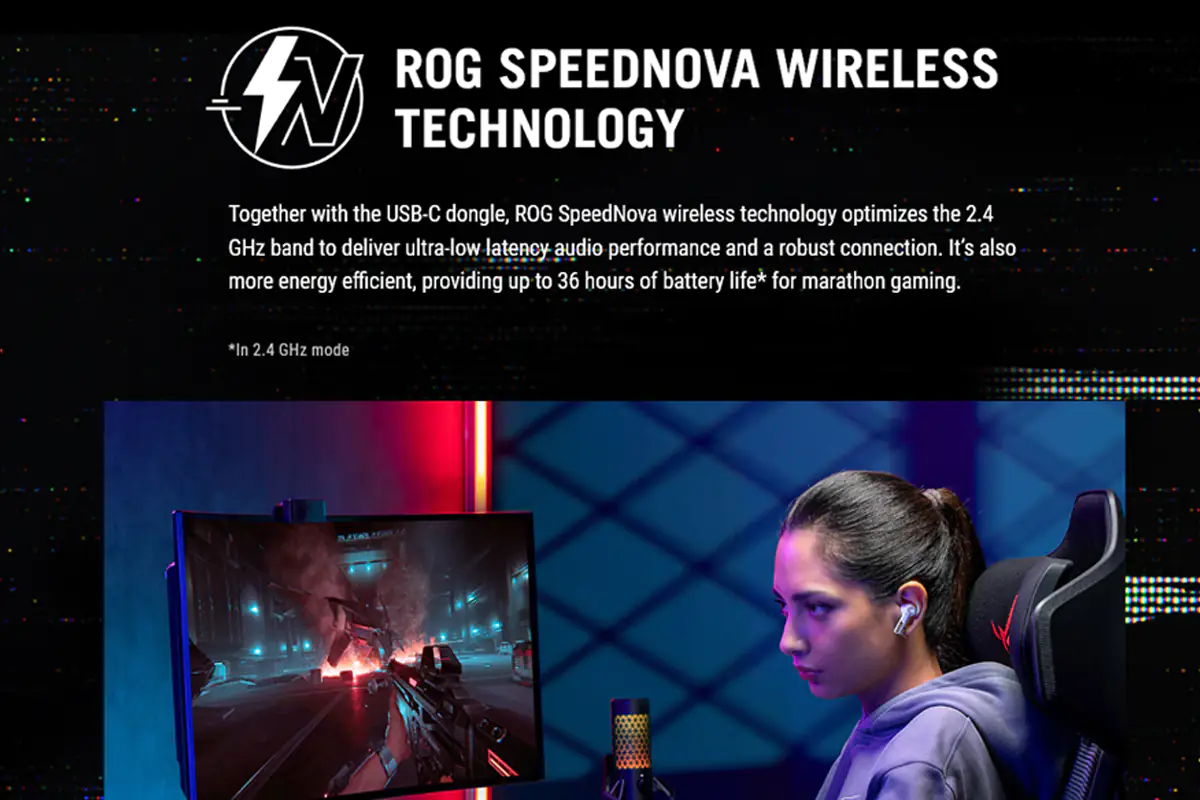
It’s also worth mentioning Hybrid Multipoint — another proprietary technology that allows you to connect one device via an RF 2.4 dongle and another device via Bluetooth simultaneously. I’ve actually talked about this before. While I had the headphones for testing, they were constantly connected to my PC via RF 2.4 and to my smartphone via Bluetooth. I can say it’s very convenient. However, it’s important to note that the connection through RF always takes priority.

The ROG Cetra True Wireless SpeedNova isn’t just a pair of earbuds; it’s a full-fledged headset. Besides everything else, it also includes a microphone. And not just any microphone, but as noted on ASUS’s official website: a SHI microphone that uses bone conduction technology. The microphone features noise cancellation and voice clarity adjustment. Here are its specifications: omnidirectional, sensitivity -38 dB, frequency range 100 Hz – 10 kHz.

On paper, all of this sounds great. But in practice, I didn’t notice anything exceptional about the microphone. It’s there and overall, it’s decent, but nothing out of the ordinary. You can make calls and communicate with teammates in games, but don’t expect extraordinary performance from the mic. If you need high-quality audio, it’s better to use a dedicated device, like the ASUS ROG Carnyx, if your budget allows.
Read also:
- ASUS ROG Carnyx Gaming Microphone Review
- ASUS ROG Zephyrus G16 2024 (GU605MI-QR064W) Gaming Laptop Review
Proprietary app and gesture control
For advanced headphone settings, ASUS uses the standard proprietary application, ASUS Armoury Crate. The app is available for both Windows and mobile devices. Let’s start by looking at the Windows version.
When you connect the headphones to your PC, you’ll immediately see them in the general device list. Click on them to access their settings, which consist of 7 main menus: Audio, Microphone, Settings, Lighting, Power, Hybrid Multipoint, and Firmware Update.
In the “Audio” menu, you can enable various sound enhancements, adjust the equalizer, and configure noise cancellation.
In the “Microphone” menu, there are just 2 settings: noise cancellation and voice correction.
In the “Settings” menu, you’ll find options for adjusting the sample rate and bit depth, channel mixers, recording volume, and a list of touch gesture controls. You’ll also see “Voice Prompt Language” — the setting for the language of voice notifications about the headphone’s battery status.
Let’s take a moment to closely examine the list of gestures for controlling the headphones.
Gestures you can perform on the left earbud:
- one tap – pauses playback
- one tap and hold for 3 seconds – turns on Bluetooth pairing mode
- two taps – switches to ANC mode (noise cancellation, ambient sound, off)
- three taps – launches the voice assistant
- four taps – lowers the volume
The right earbud has a few more functions:
- one tap and hold for 1 second – rejects an incoming call
- one short tap – mutes/unmutes the microphone and stops/continues music playback
- double tap – switches to the next track and accepts/ends an incoming call
- triple tap – returns to the previous track
- four taps – increases the volume

I have to mention that adjusting the volume with 4 taps is quite inconvenient. Additionally, as you can see, you can’t change these gestures (rearrange them or disable unnecessary functions). This is probably the only significant drawback of the headphones. As for performing the gestures, there aren’t any major issues — the headphones respond to them accurately. However, there can be accidental touches when you just want to adjust the earbuds in your ears. This is common with all TWS earbuds of this type, so it’s not a big issue. The only complaint is that gesture-based volume control is extremely inconvenient. It would be much better if volume adjustment were done with single taps and holding — it would be more practical. After all, you’ll adjust the volume more often than you’ll switch modes or decline calls.
In the “Lighting” menu, you can adjust the headphone backlighting. The settings are minimal and quite basic. You can only switch between effects, change colors for some of them, or completely turn off the lighting.
In the “Power” menu, you can see the battery percentage for each earbud and the case. This information is also displayed in the Windows notification area (near the clock). There, you’ll find a small Armoury Crate icon that you can quickly open to check the battery level without having to enter the app itself. Additionally, voice notifications will alert you when the headphones are low on battery, so you probably won’t need to check these menus very often.
In the “Hybrid Multipoint” menu, you can see all the connected devices. Here, you can also connect different devices to the headphones via Bluetooth and switch between them as needed.
The last menu, “Firmware Update,” allows you to check for firmware updates and, if a new version is available, update it.
The mobile version of Armoury Crate essentially offers the same settings, just in a more compact form. You’ll find audio settings with ANC, lighting, and power options. I won’t go into detailed descriptions since it’s more effective to show everything through screenshots.
ROG Cetra True Wireless SpeedNova battery life
The manufacturer claims battery life figures of up to 46 hours in Bluetooth mode and up to 36 hours in RF 2.4 GHz mode. Naturally, battery life will be affected by the ANC mode and lighting. I’ll provide more detailed information about battery life with a screenshot from ASUS’s official website. The first figure represents the earbuds’ standalone usage time, while the second includes the time with case recharges.
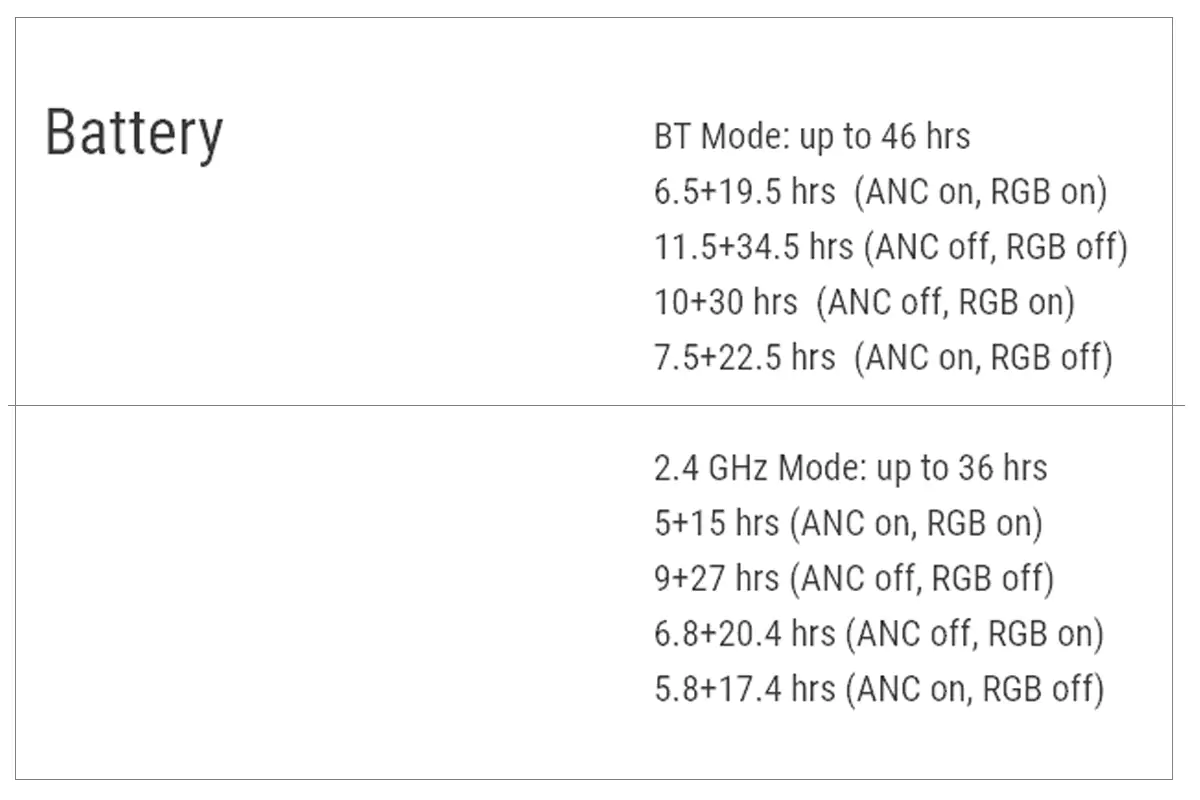
After testing, I can say that the actual figures are quite close to the claimed ones. For instance, in RF mode with ANC (Adaptive ANC also turned on and set to auto) and lighting enabled, the headphones lasted just over 4 hours.
Regarding charging, the earbuds charge fairly quickly. For example, 5 minutes of charging in the case equals about 1 hour of usage. Based on my observations, the earbuds fully charge to 100% from the case in approximately 30 to 40 minutes. The case itself also charges fairly quickly.

Impressions of use
Overall, I had a positive impression of the ROG Cetra True Wireless SpeedNova. I’ve detailed the ergonomics in the relevant section, so here’s a brief summary: the earbuds are comfortable, fit well, don’t fall out, and feel quite light in the ears. There’s no discomfort or pressure inside the ear. However, after around 4 hours, the left ear does start to feel a bit tired. The right ear has no issues, so I attribute this to the unique anatomy of my ears.
The sound quality is excellent. The earbuds themselves sound quite good, but with Dirac Opteo activated, the sound becomes more vivid and clear. The difference is noticeable when listening to music and in games. The bass is also quite impressive. For those who find the standard bass insufficient, Armoury Crate offers adjustable bass enhancement and a full equalizer. I also liked the noise cancellation. It effectively reduces active keyboard typing in games, mouse clicks, PC fan noise, street sounds from the window, and quiet conversations in the room. It might not block everything 100%, but it’s still quite effective.

The sound positioning in games is quite good. It’s not true 7.1 surround, but it still helps with spatial awareness in games. While I had the headphones for testing, I played multiplayer in Battlefield 2042 and the new COD: MW III. I didn’t have any major issues with sound positioning. I could clearly distinguish sounds coming from behind, from the sides, and from lower levels. So, I can say that for games where sound positioning is important, the ROG Cetra True Wireless SpeedNova works well. By the way, Armoury Crate also has an option for virtual surround sound. It’s a nice feature, but I found playing without it was fine too. Be sure to try it out and see which you prefer.

As for sound delays, I can say I didn’t experience any at all, neither with RF connectivity nor in Bluetooth mode. However, there were two instances where I noticed brief input delays from the keyboard, lasting only a couple of seconds and quickly passing. Here’s the situation: I use a wireless keyboard connected via RF, and its dongle was placed close to the RF dongle of the headphones. It seems that during these delays, the headphones’ dongle might have interfered with the keyboard’s dongle signal. I have no other explanation, as the keyboard worked fine in RF mode before. I’m not sure if one dongle can interfere with another, but if you encounter something similar, try placing the dongles further apart.
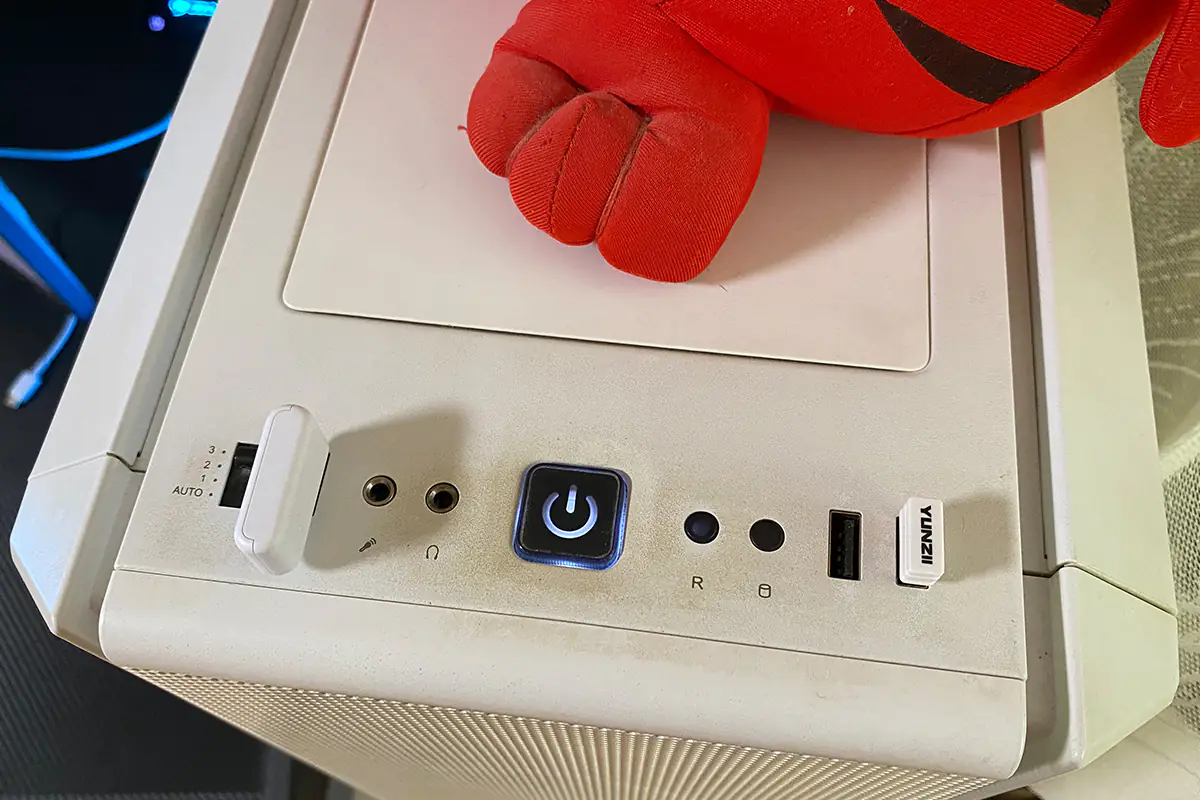
The only significant drawback I’d point out is the volume adjustment requiring four taps. It’s really inconvenient, and you can’t change or customize the gestures.
Conclusions
To sum up, the new ROG Cetra True Wireless SpeedNova is a successful model. It offers great sound, especially with Dirac Opteo activated, decent ANC, good ergonomics, and a stunning ROG design. The battery life is also impressive, with fast charging as a nice bonus. The microphone is standard, on par with typical TWS headsets. The price is on the higher side and could potentially be a bit lower. The only clear drawback is the inconvenient gesture controls, which can’t be customized. Otherwise, it’s an excellent device for gaming and everyday use.

Read also:
- MSI Claw A1M Portable Gaming Console Review
- Škoda Octavia A8 Review: When You Get More Than You Expect
- Samsung Galaxy A55 5G Smartphone Review