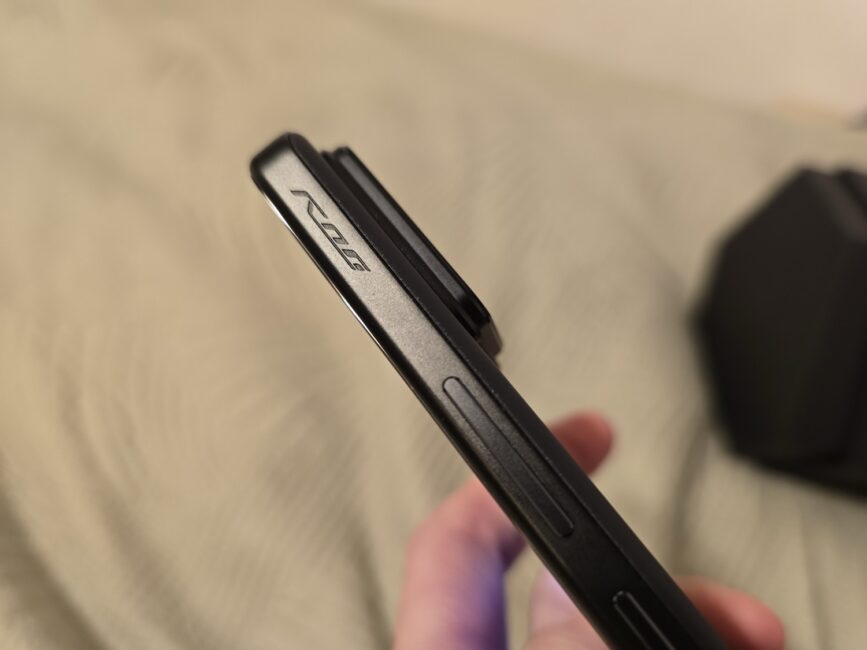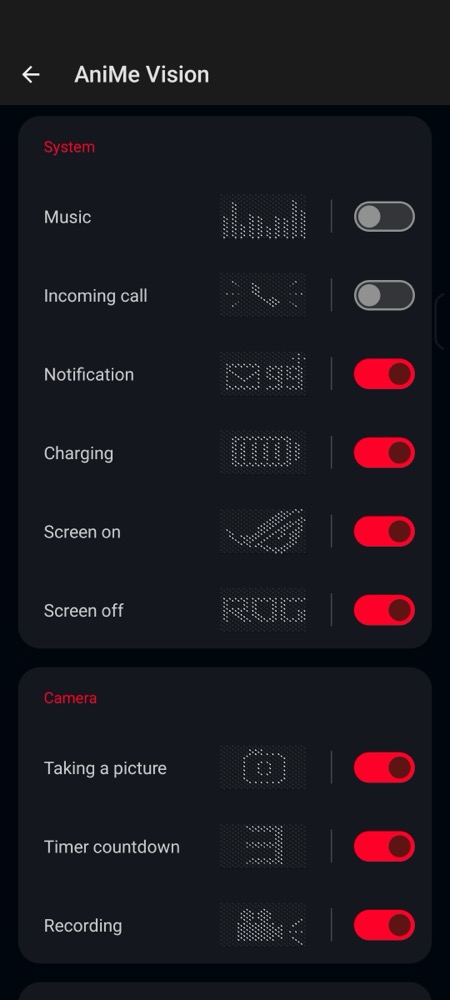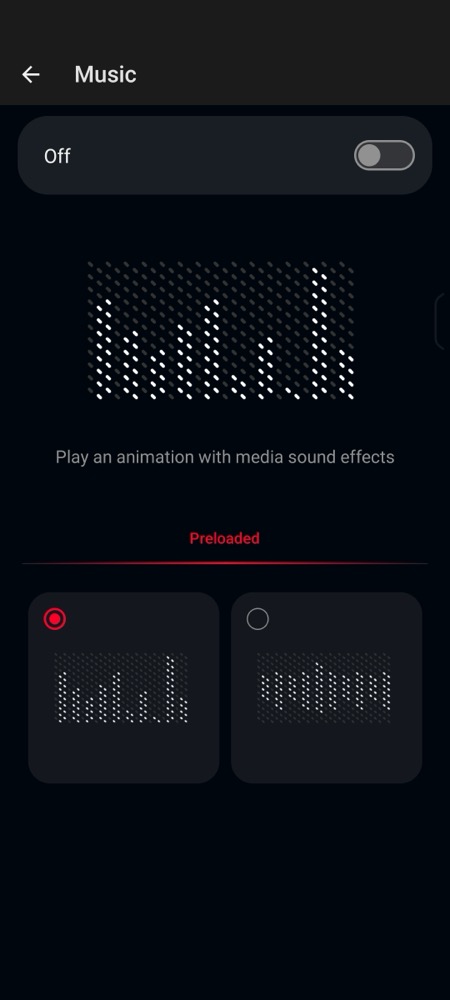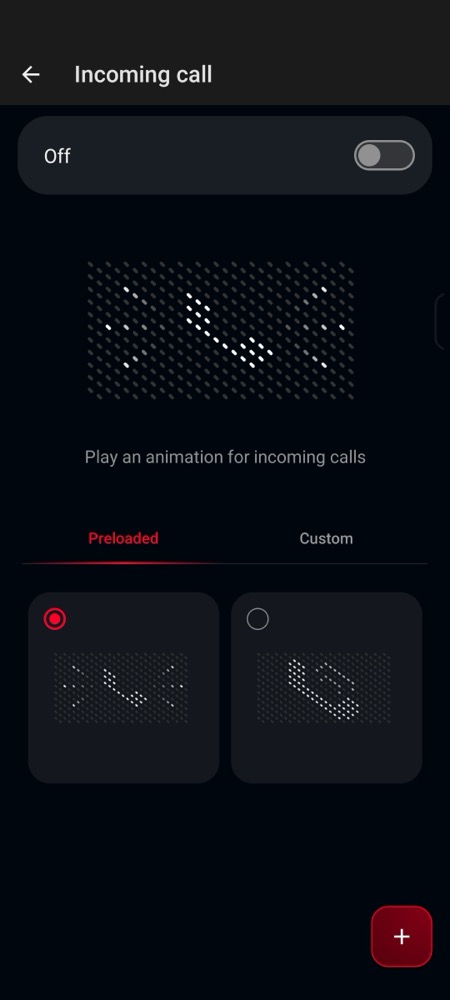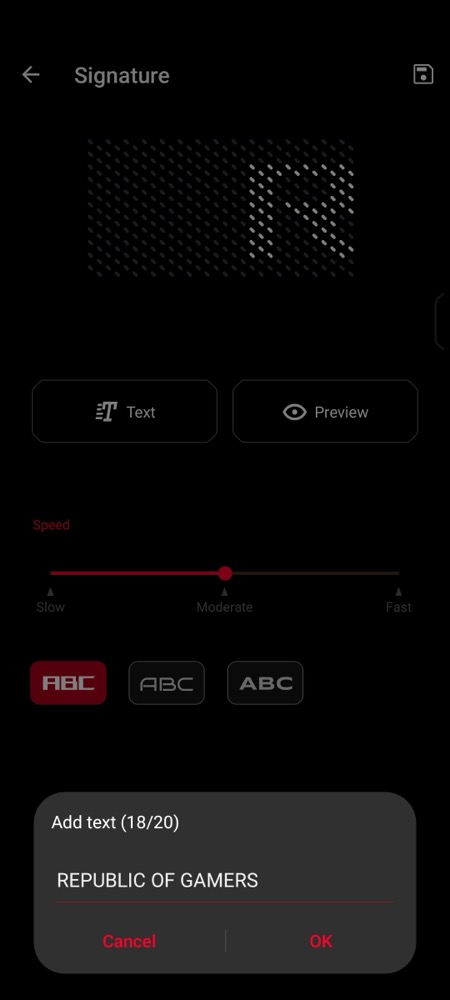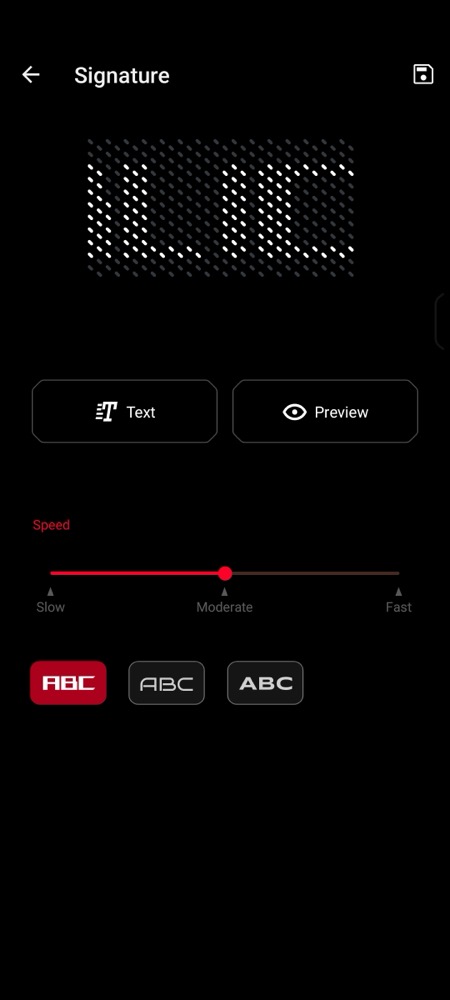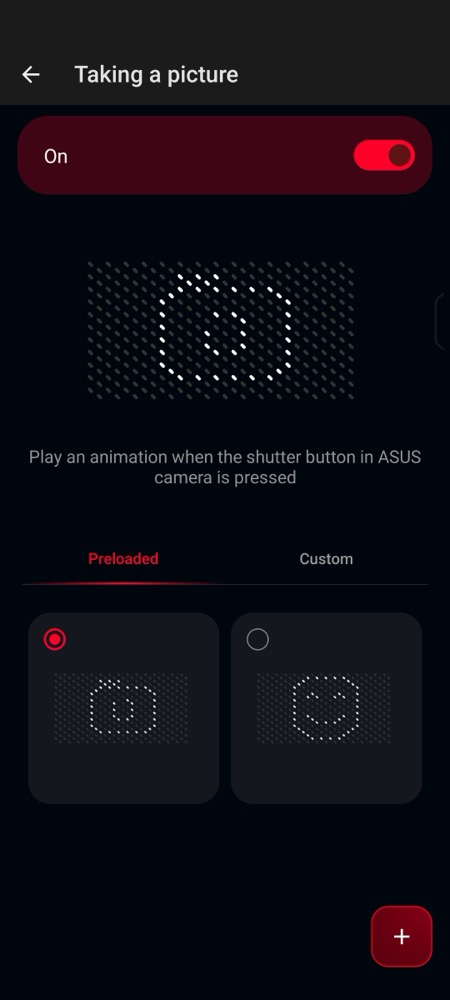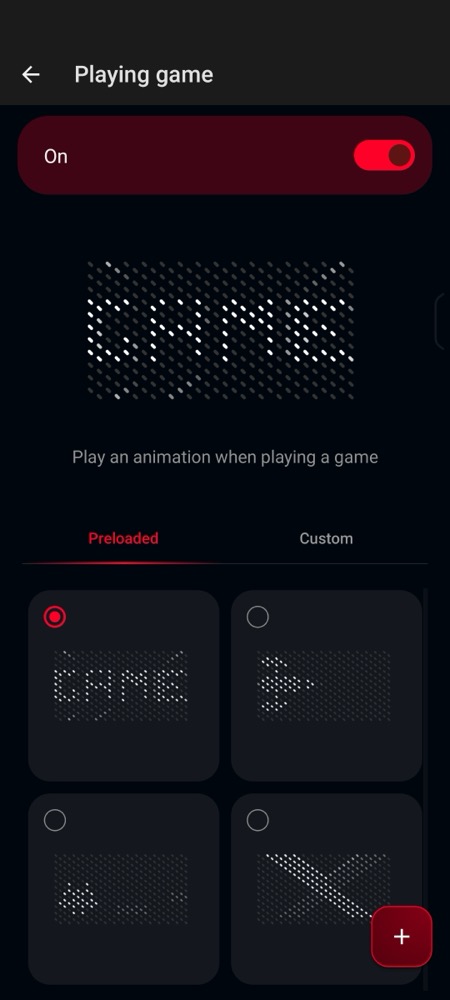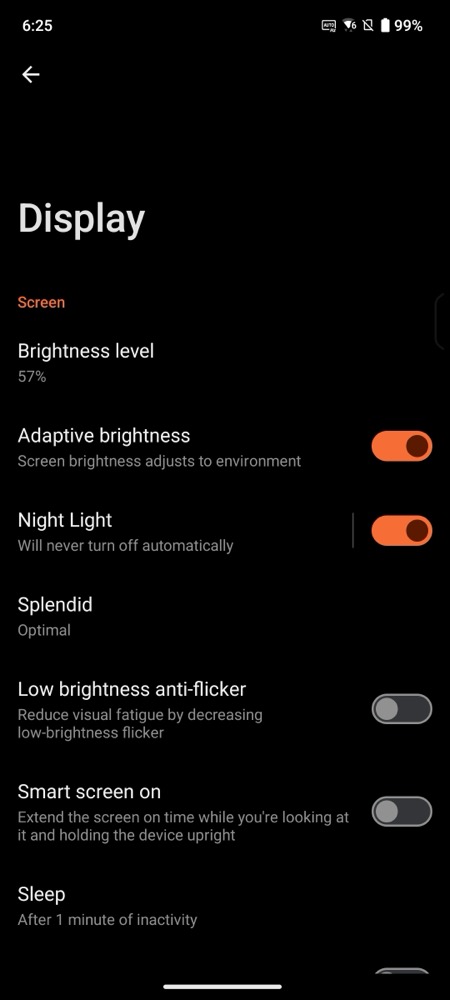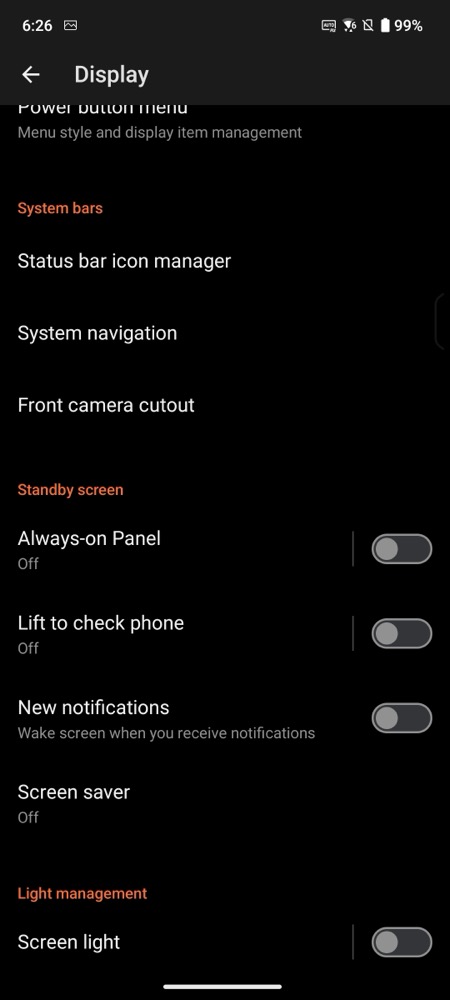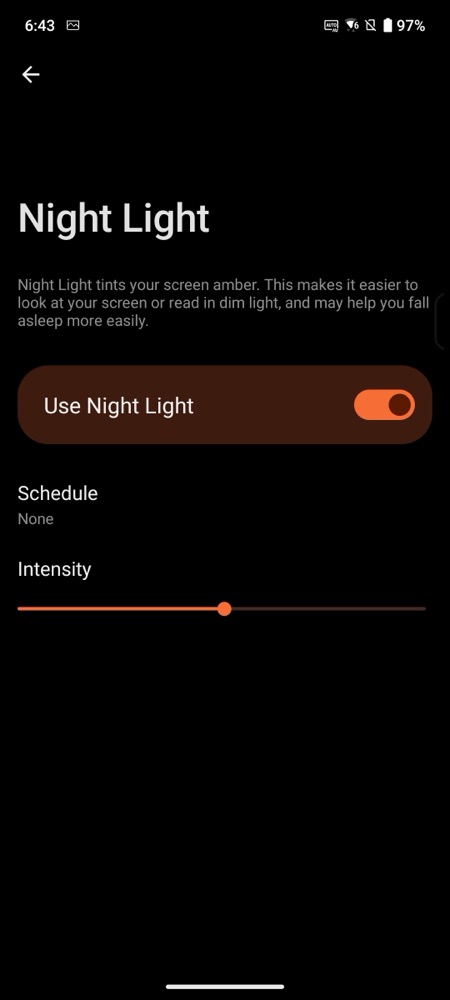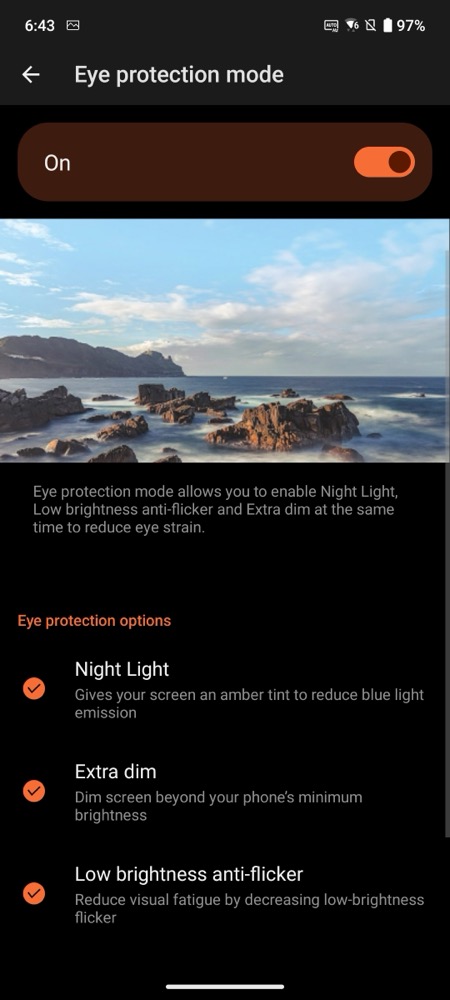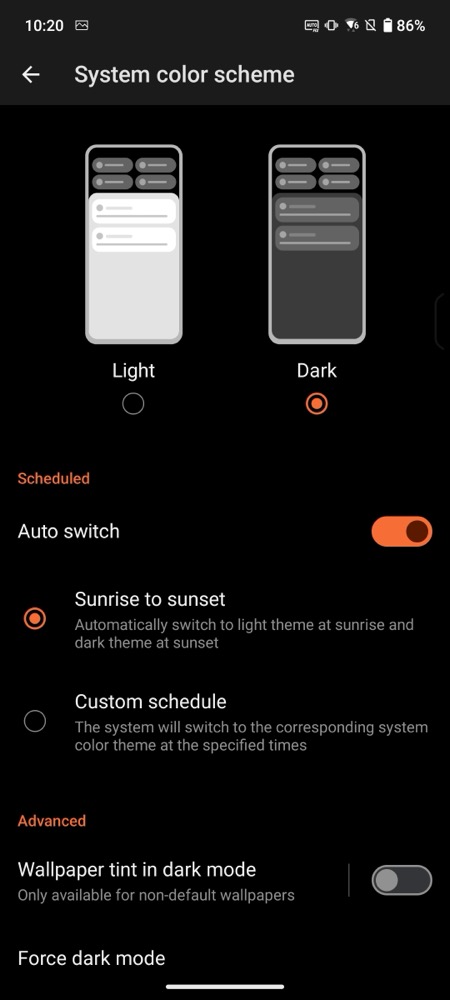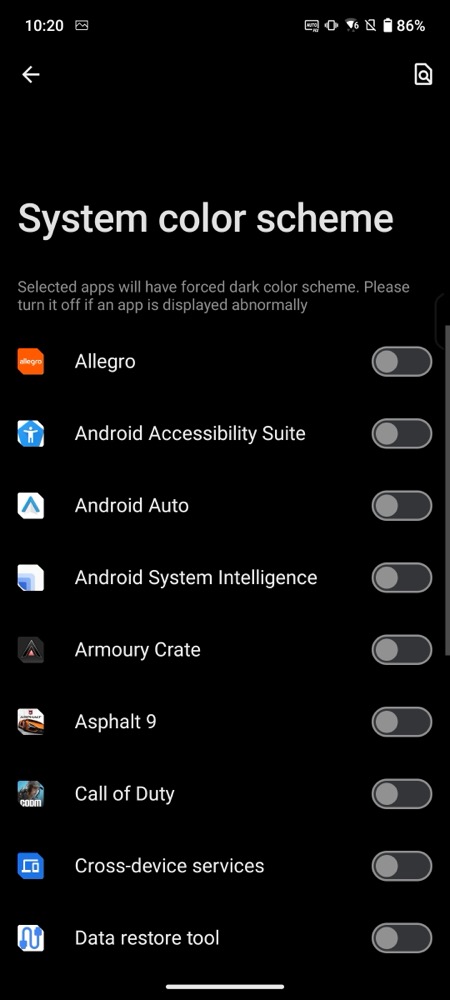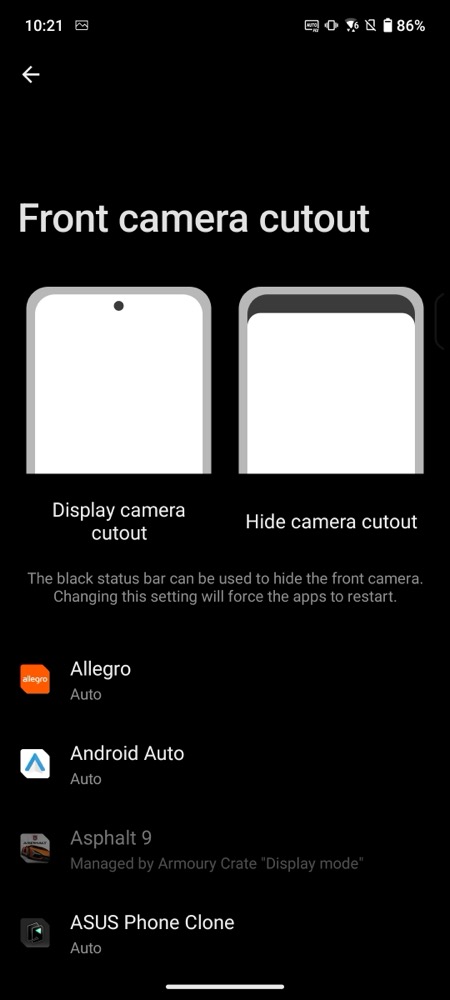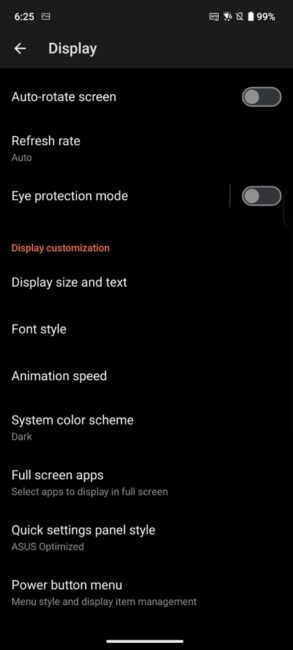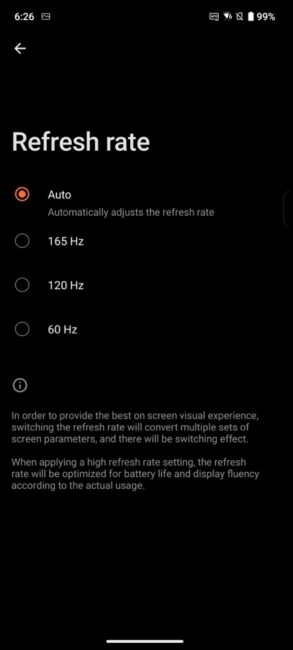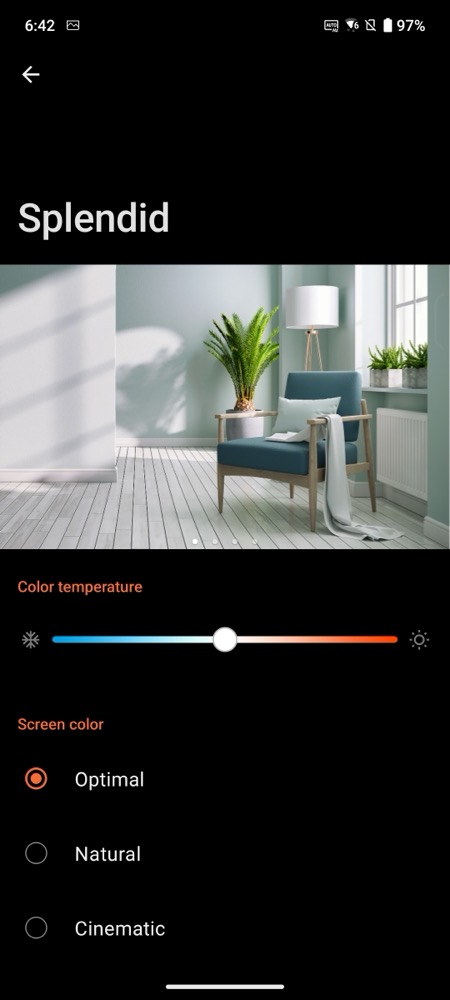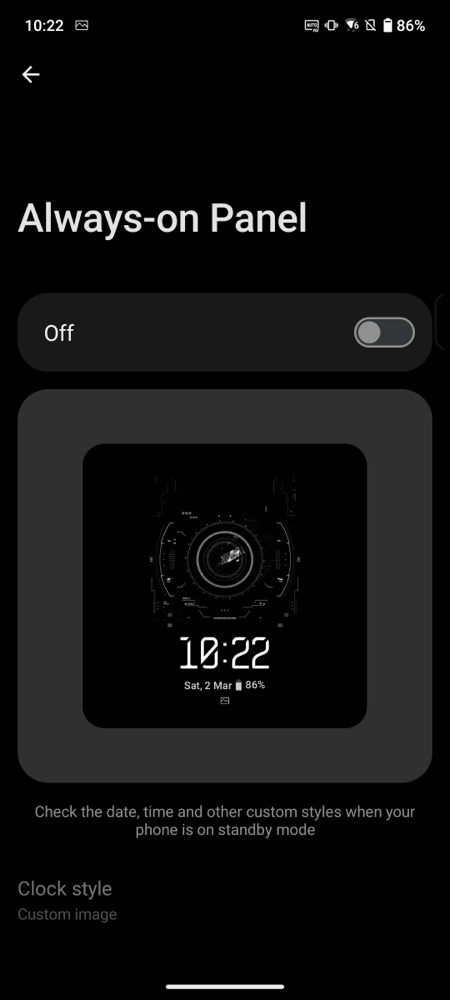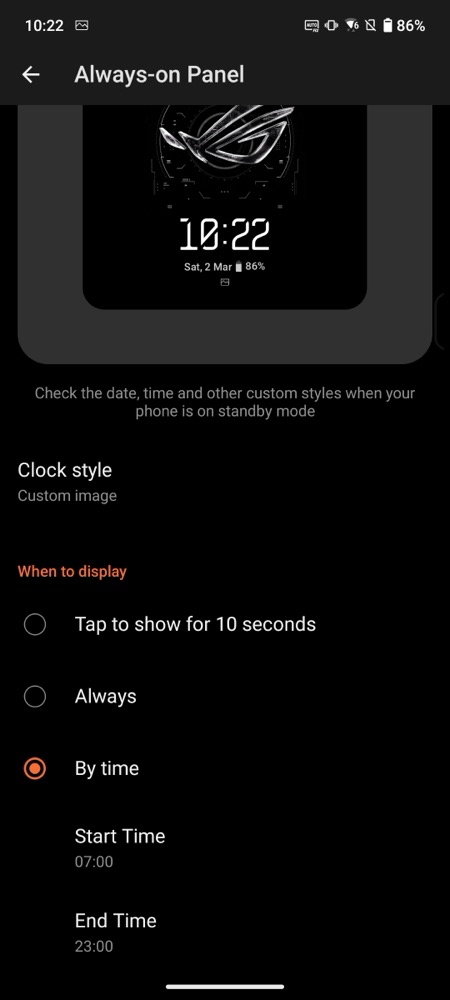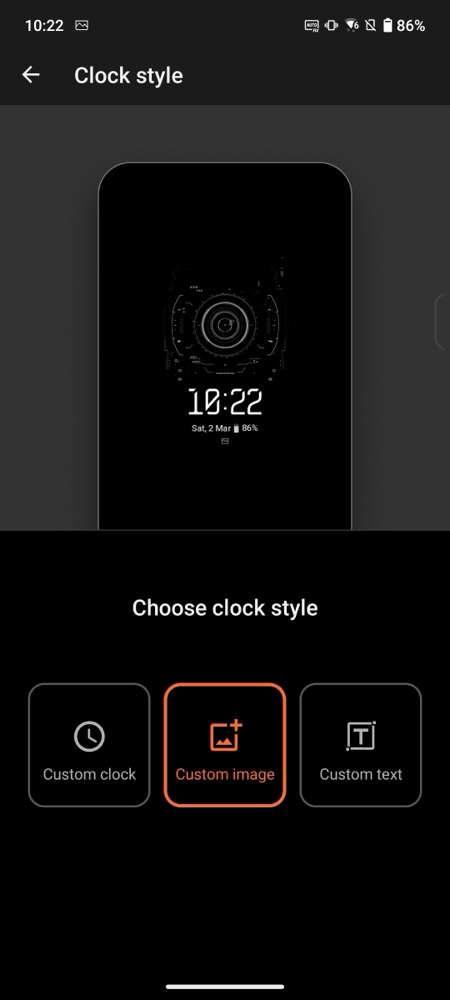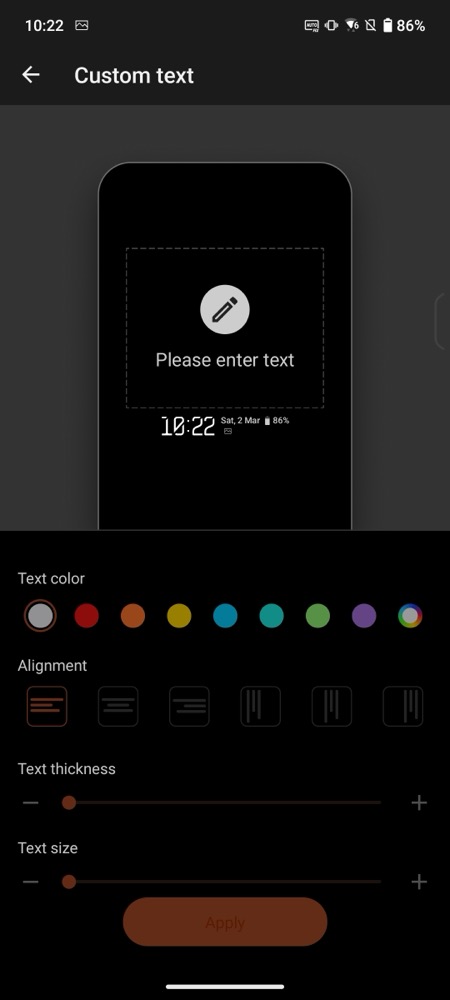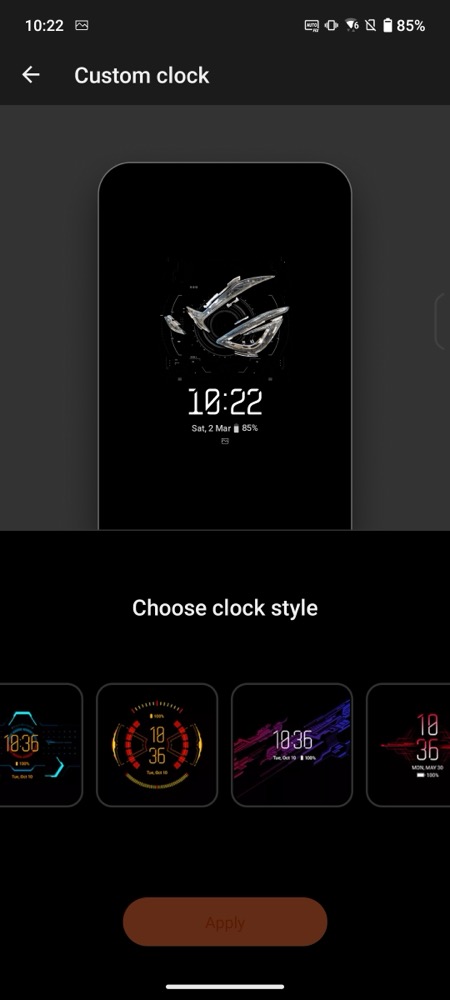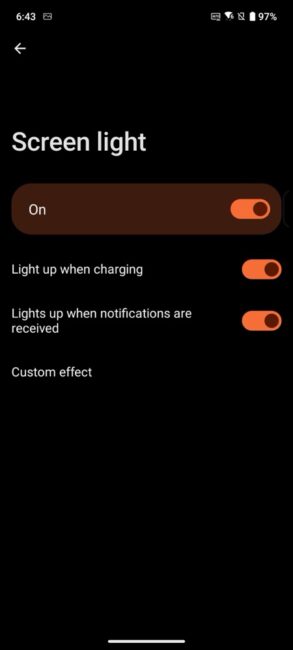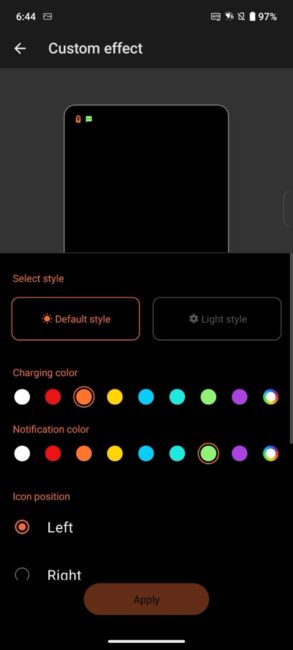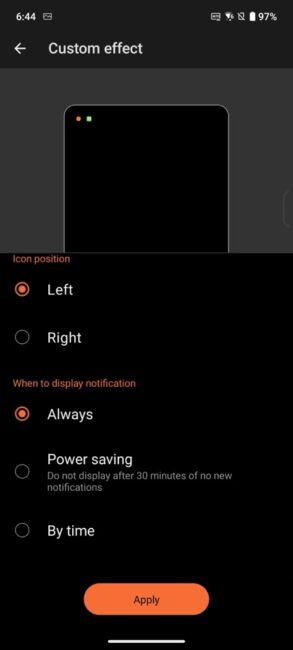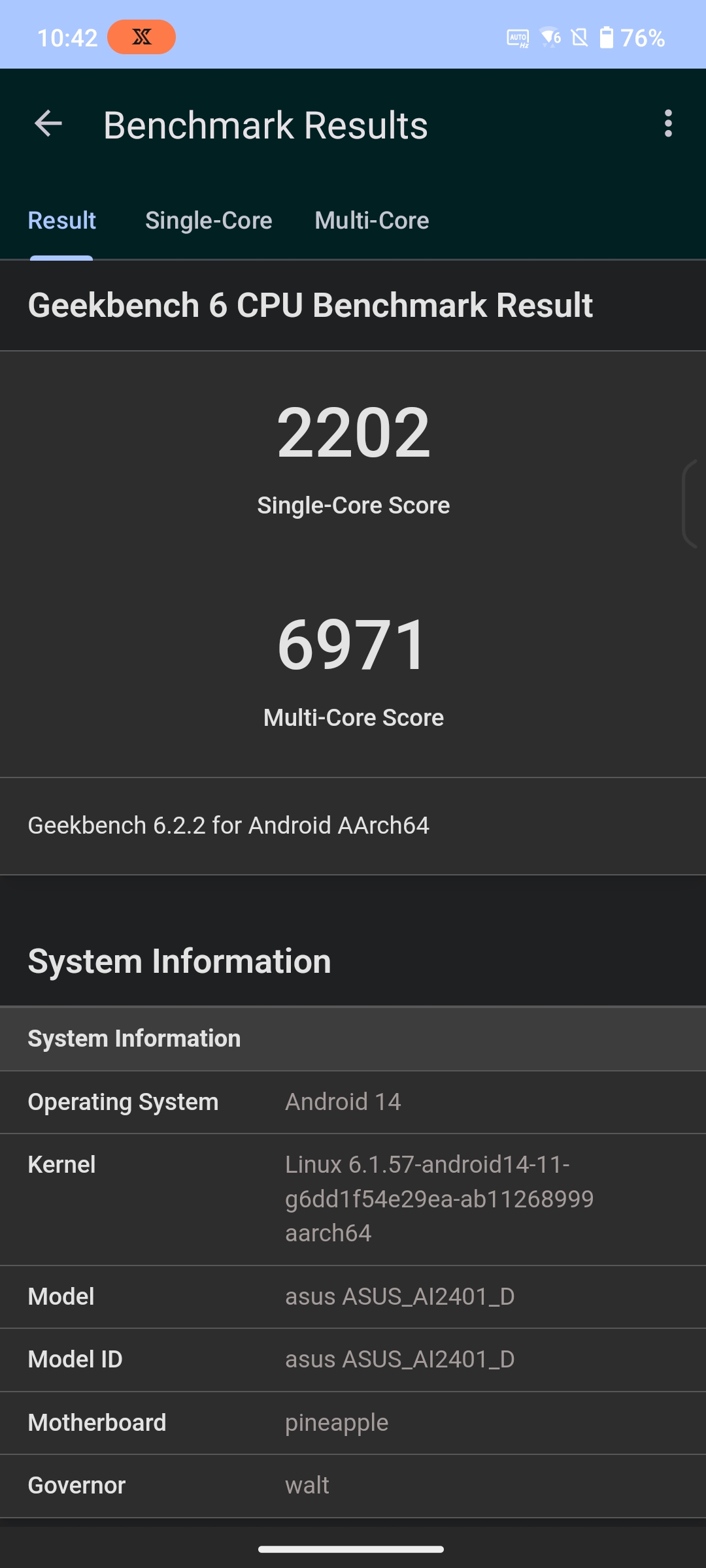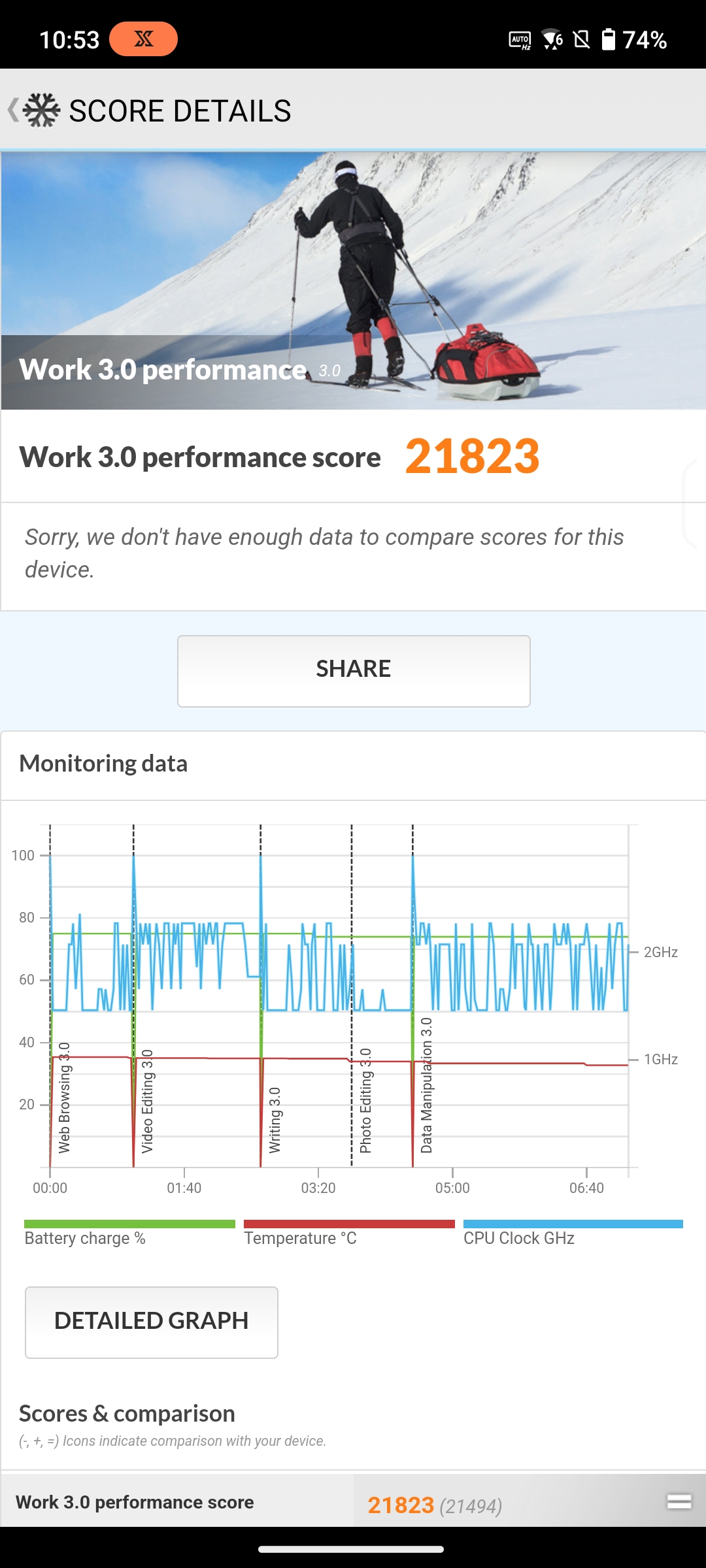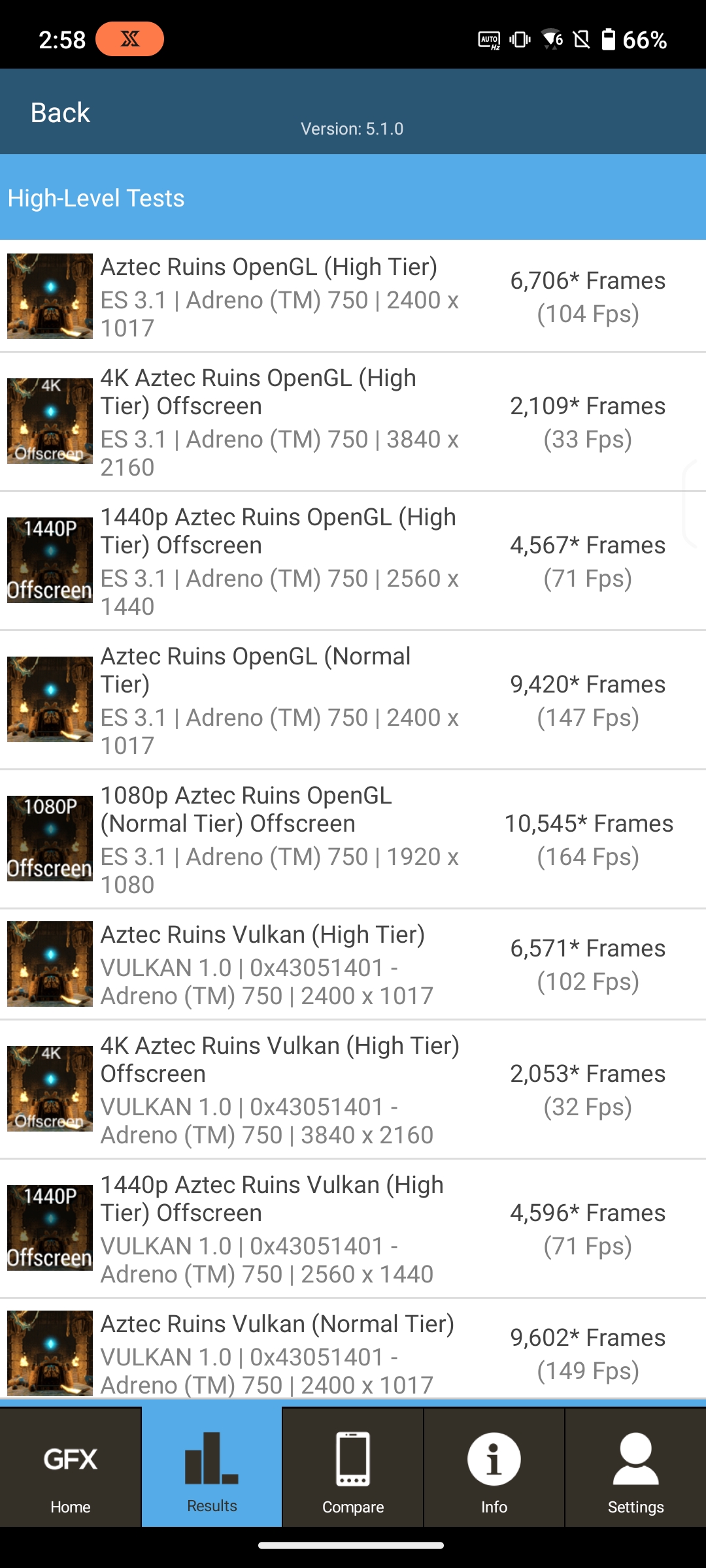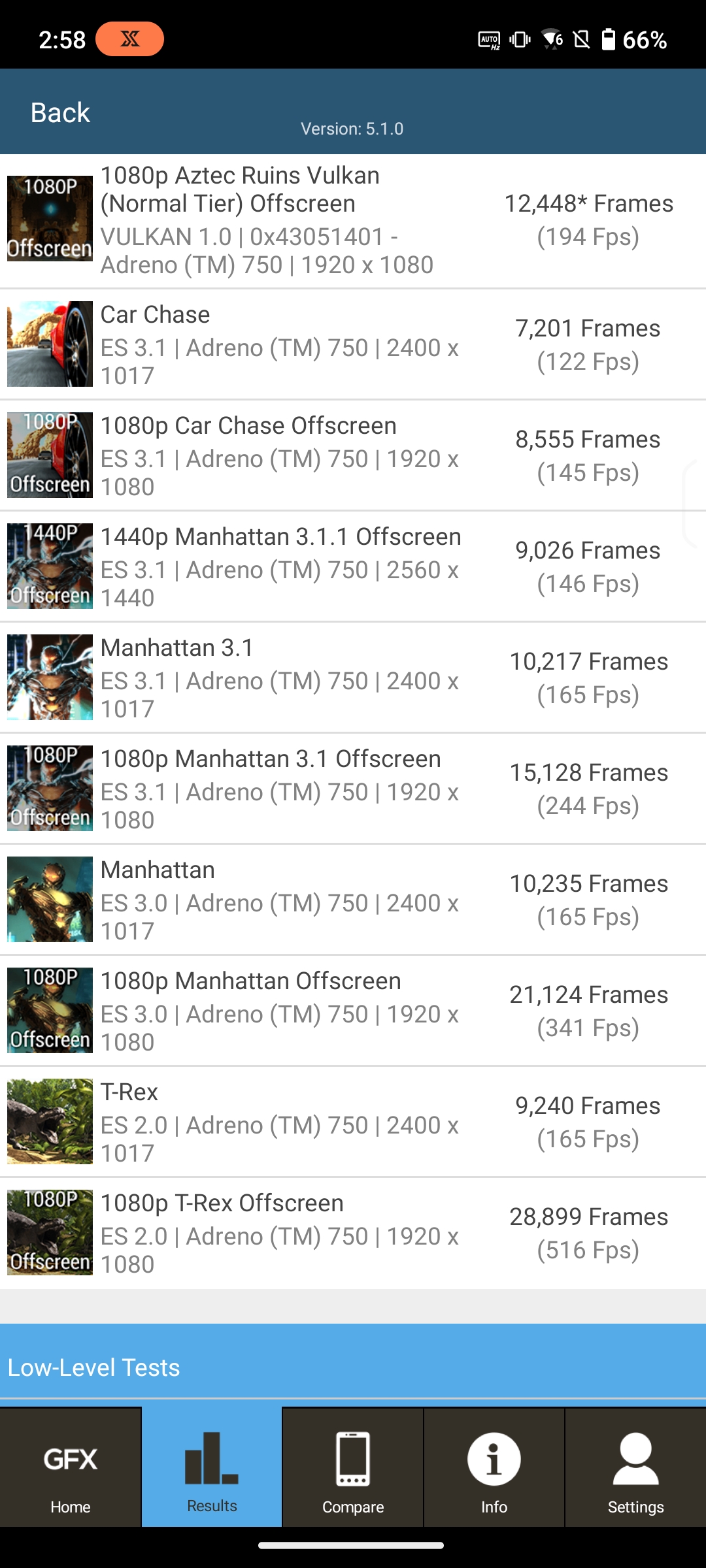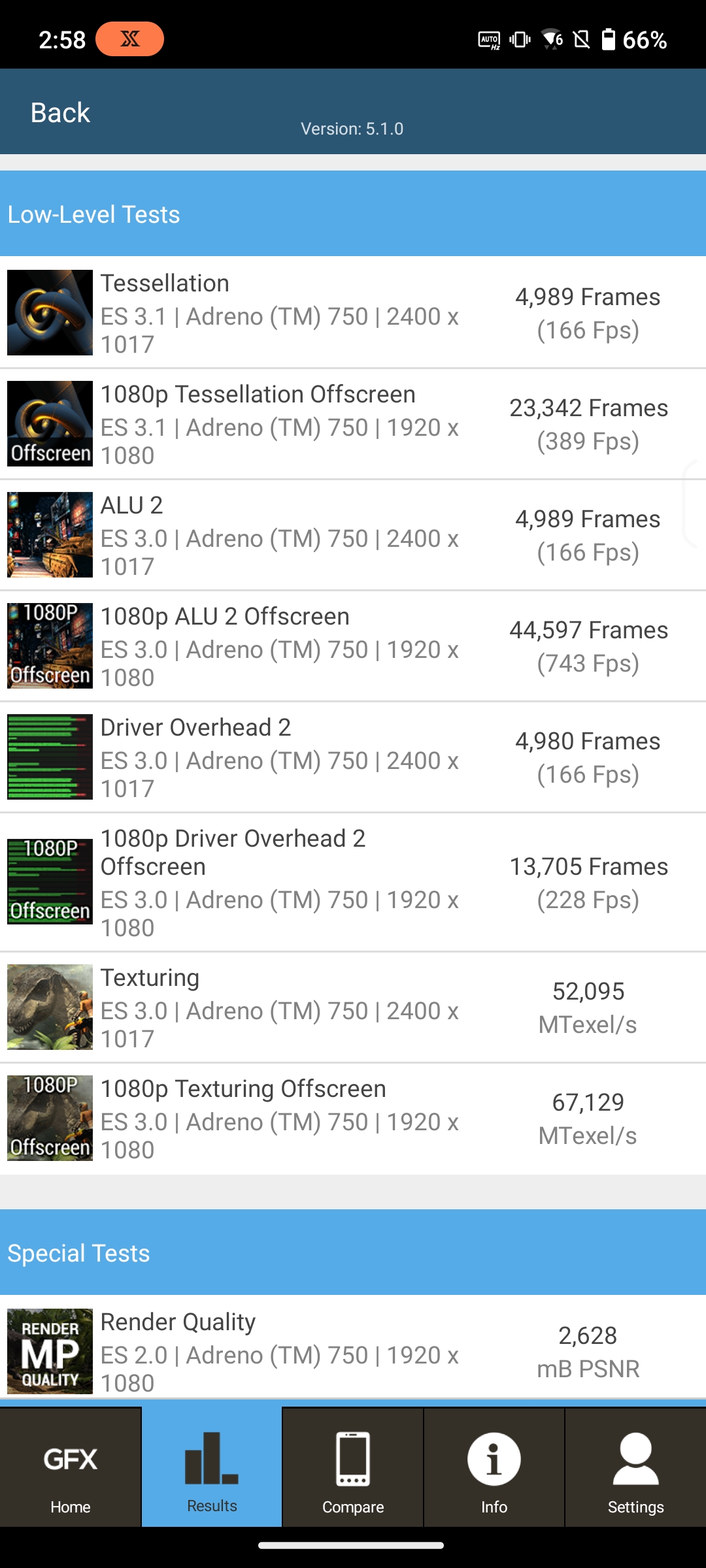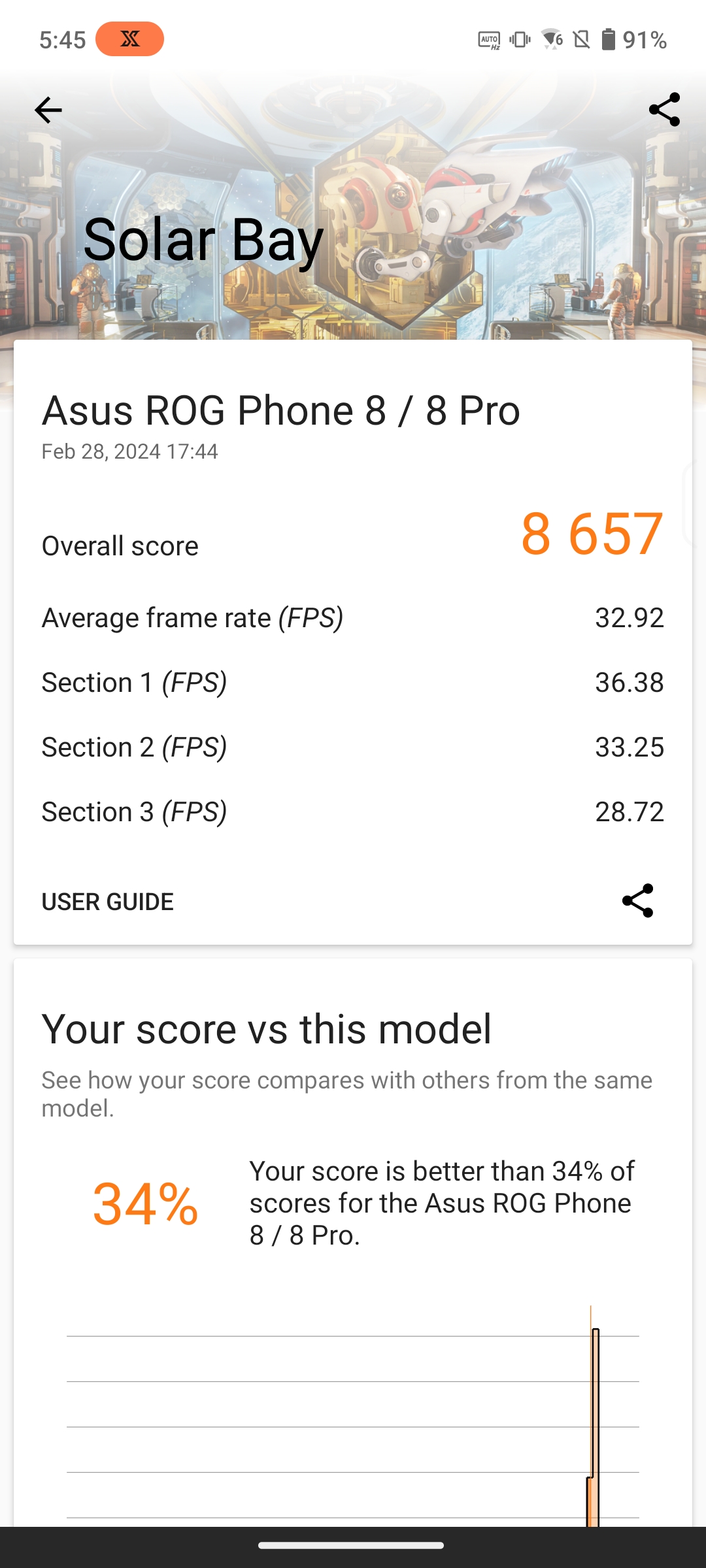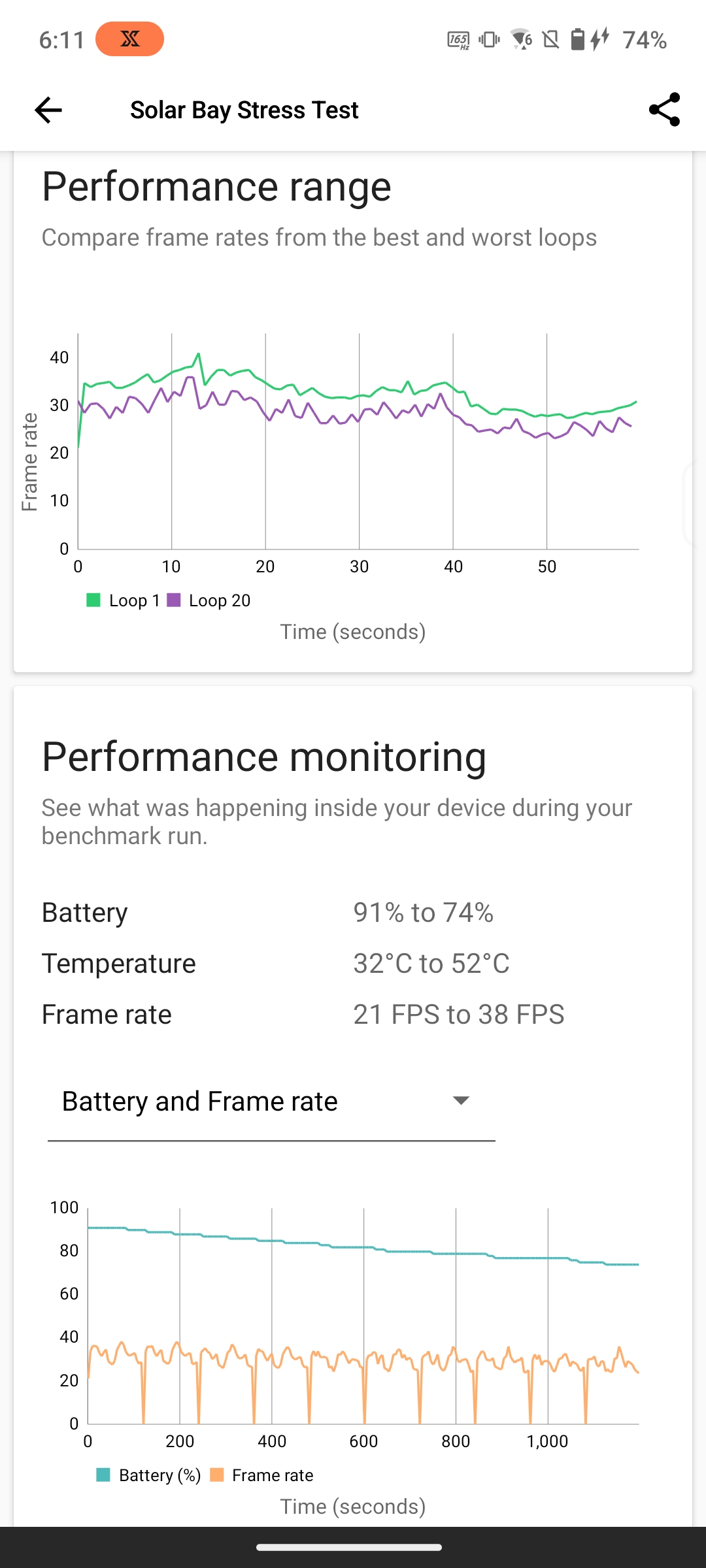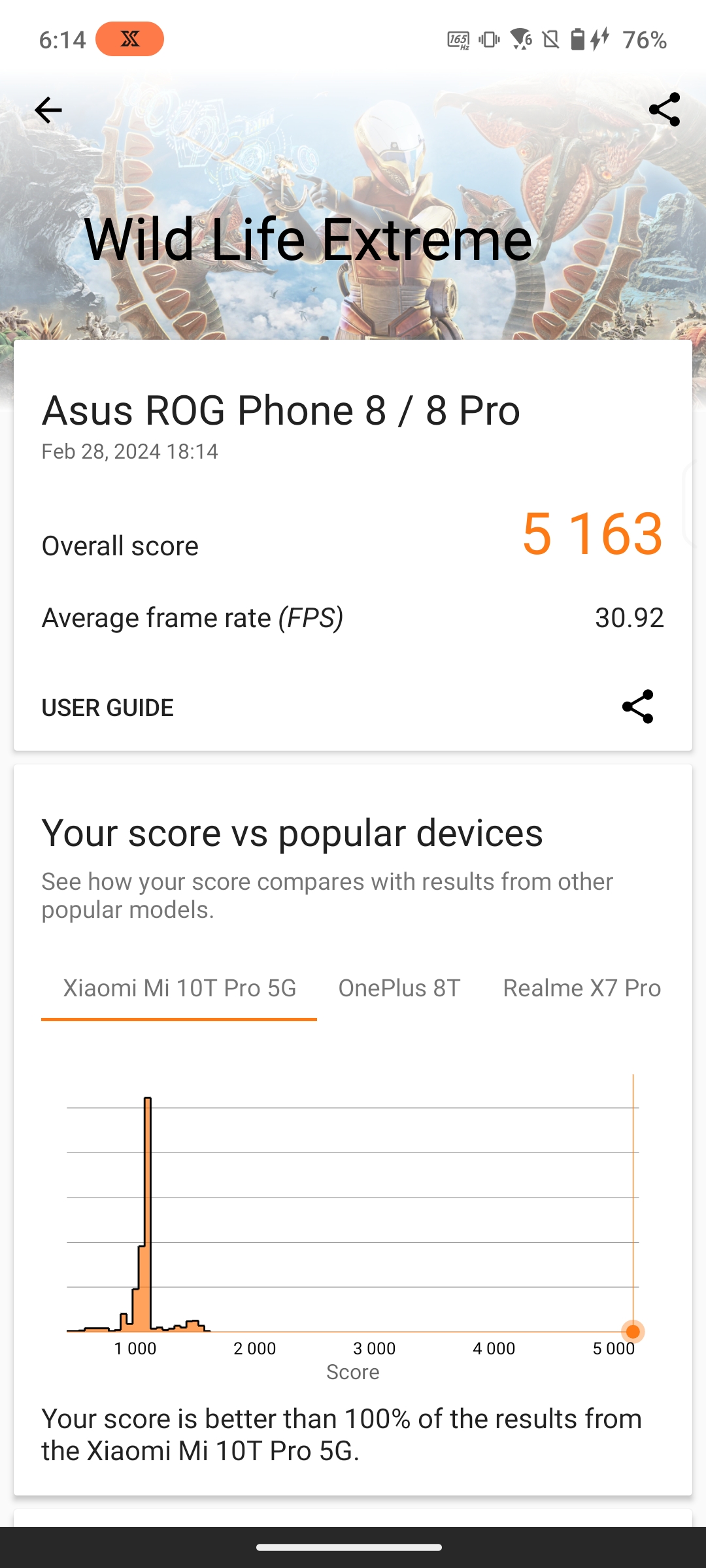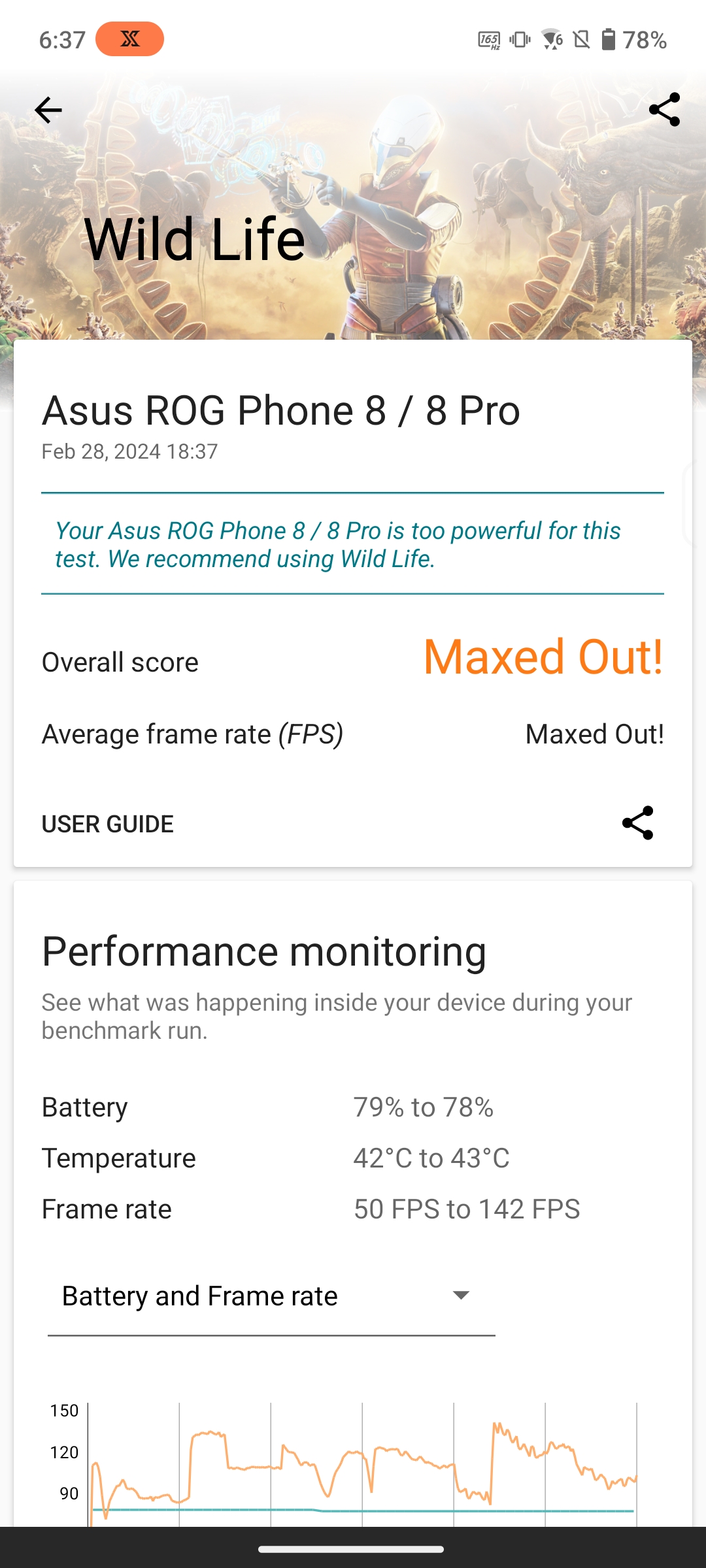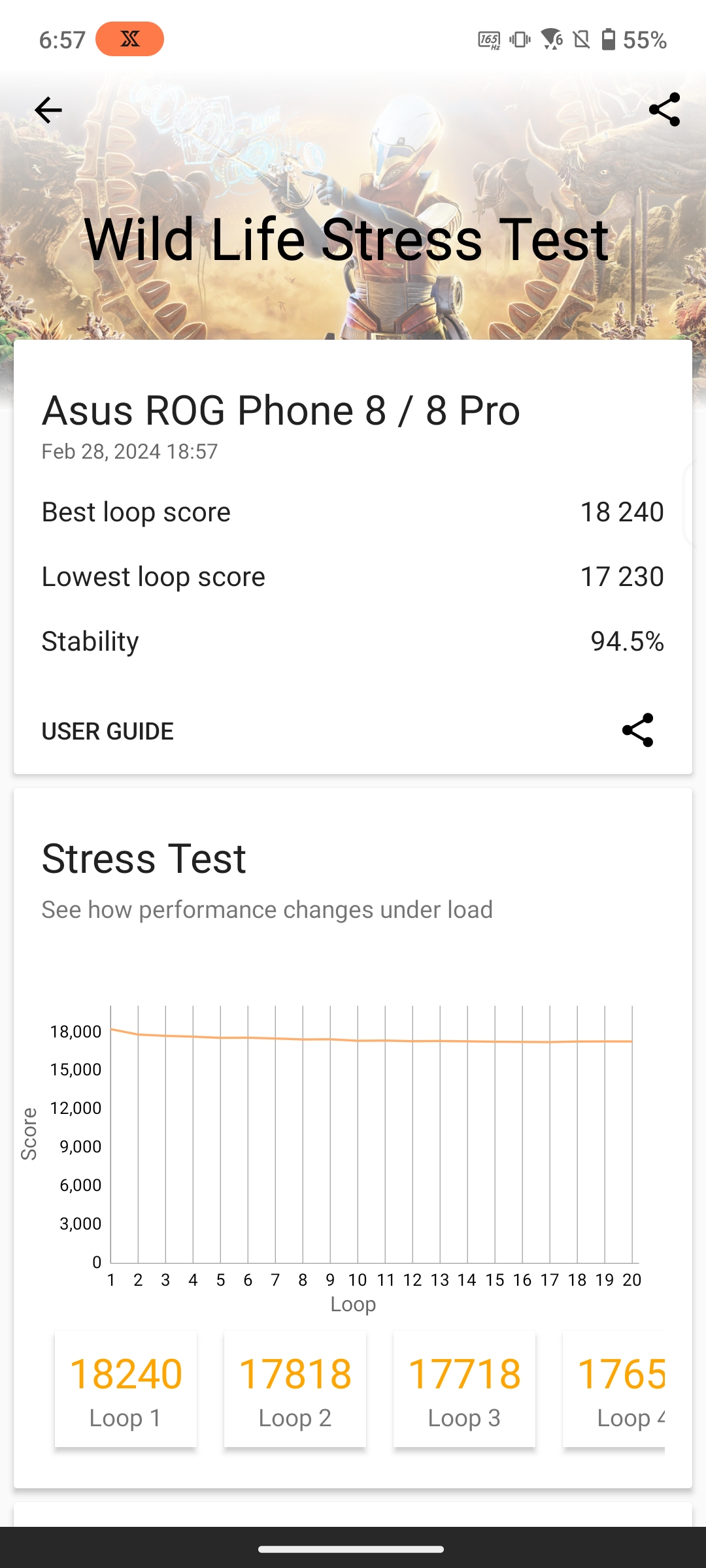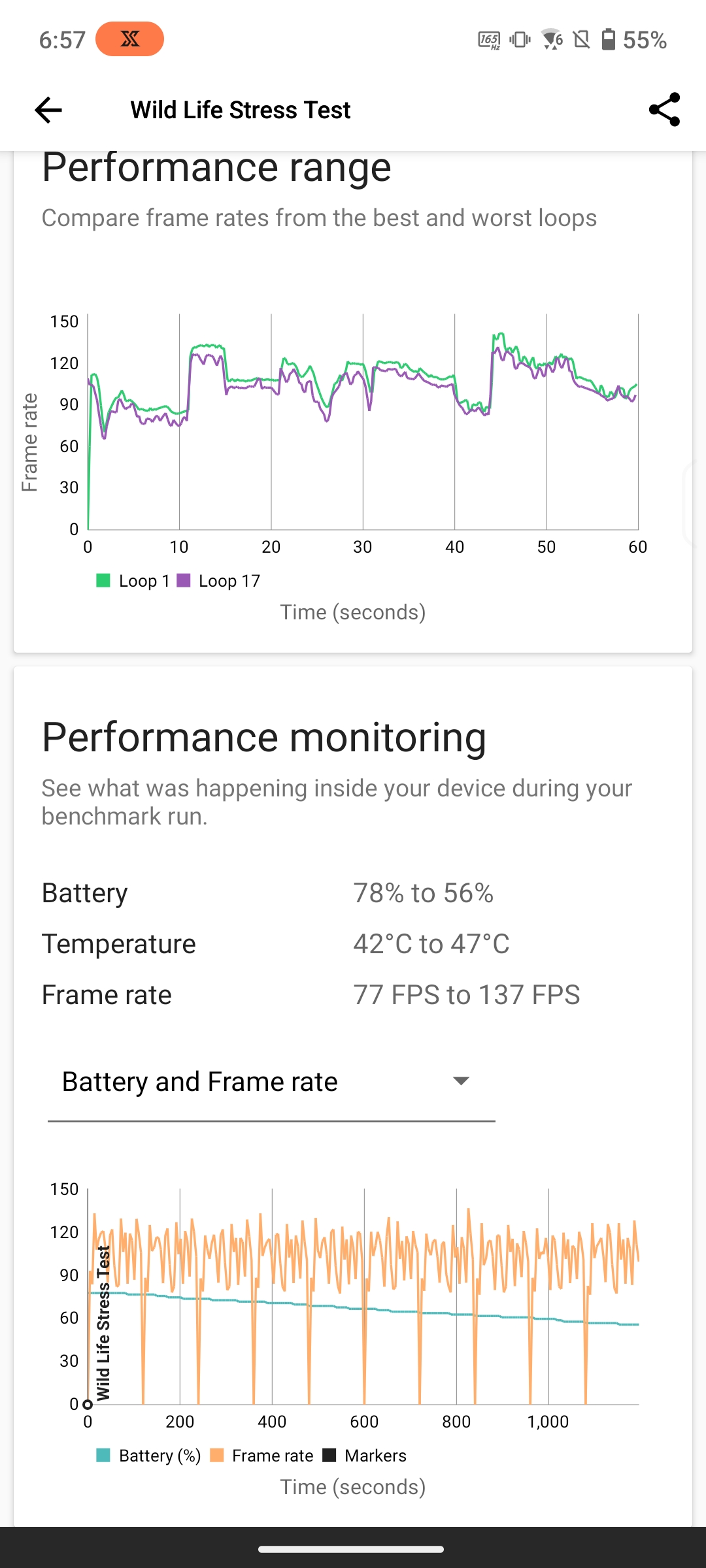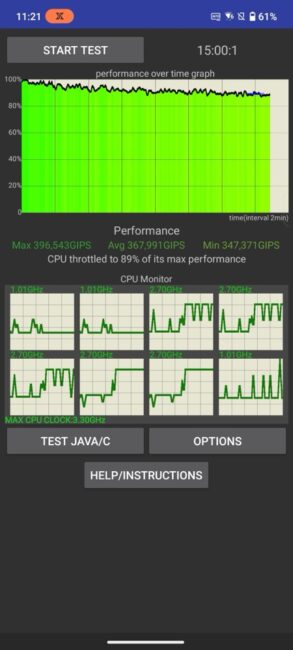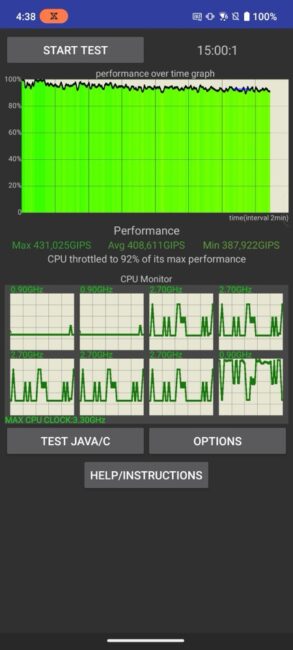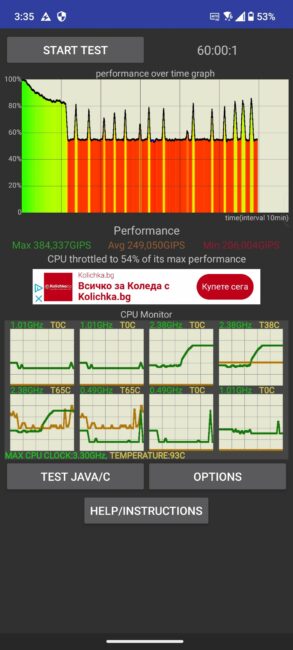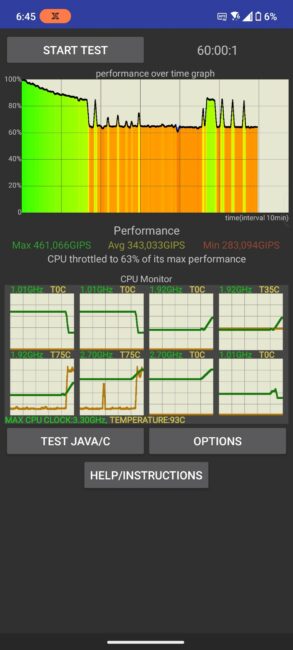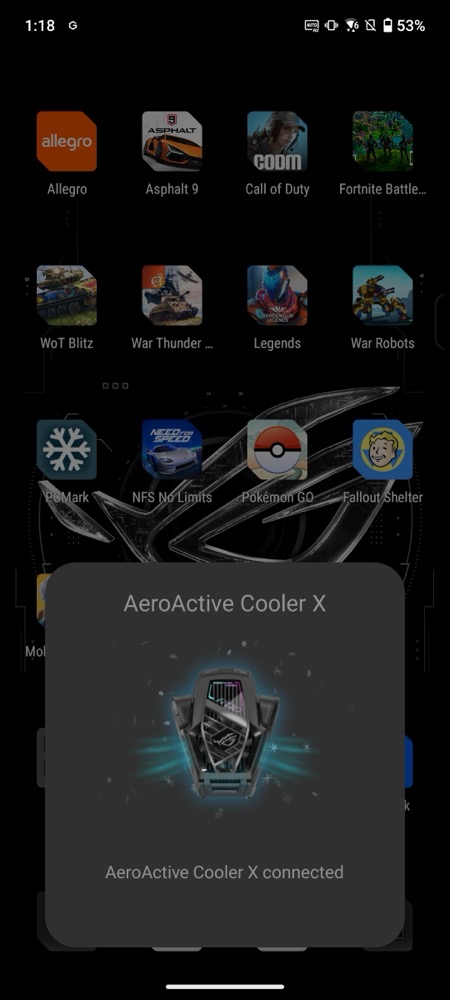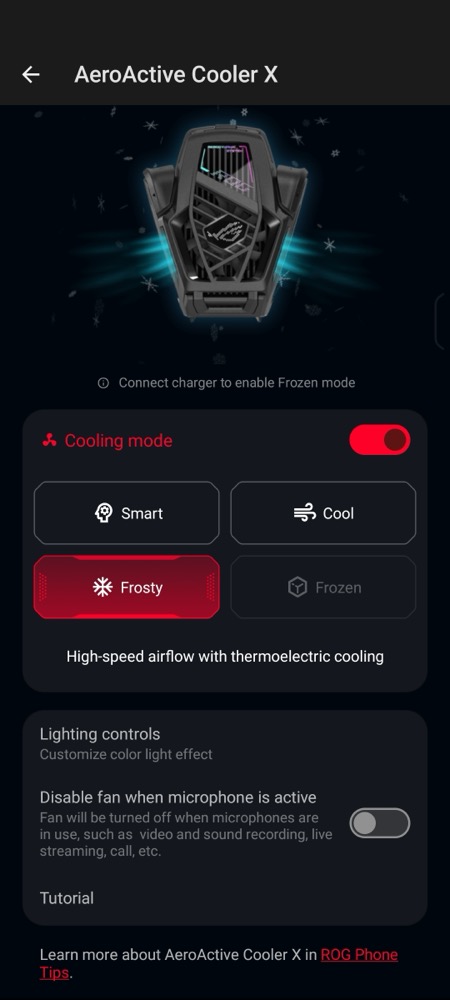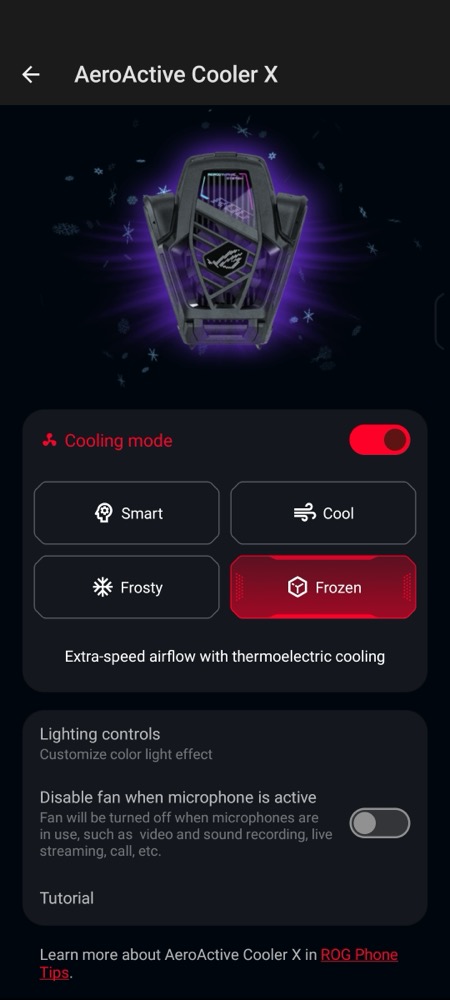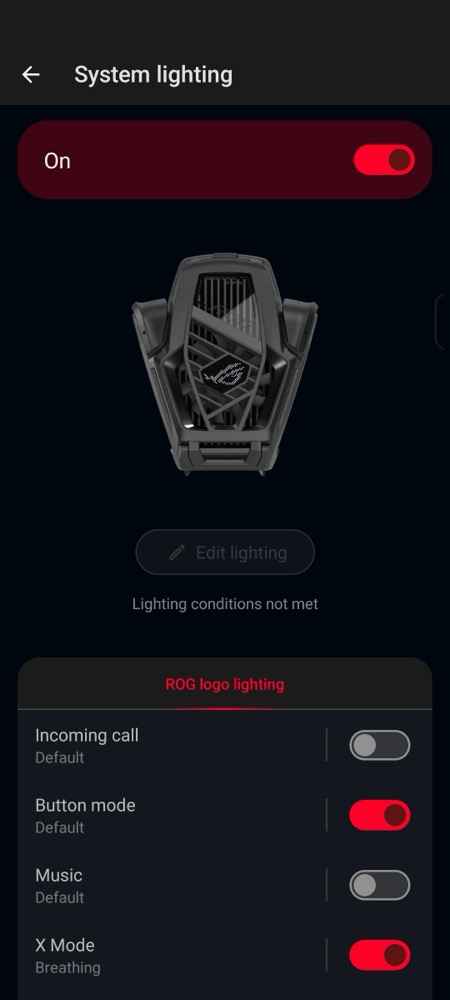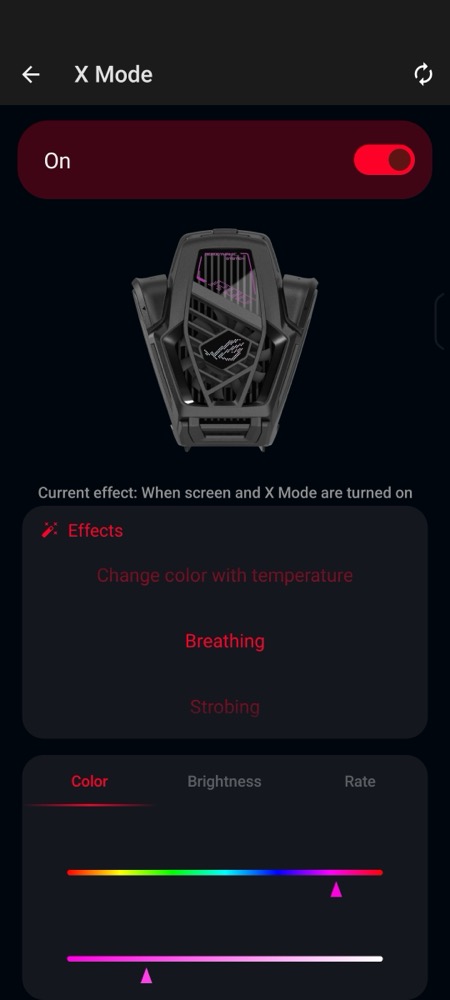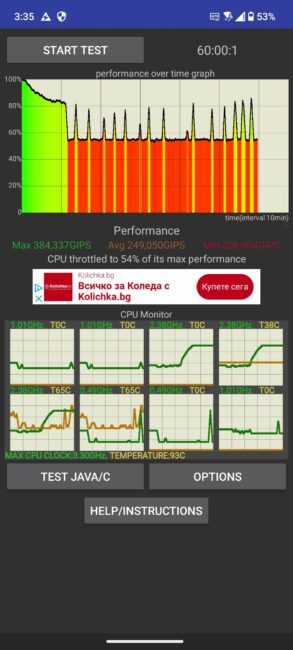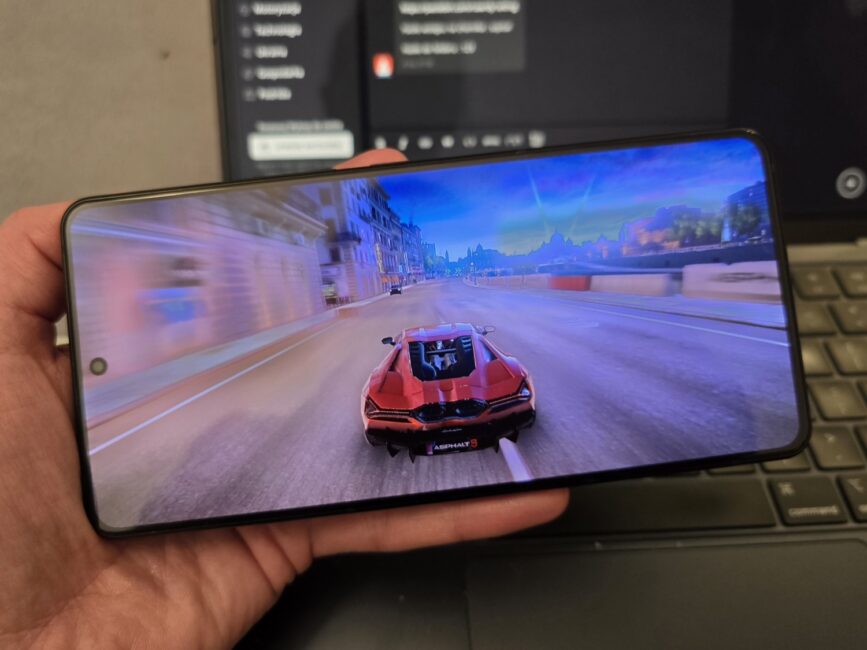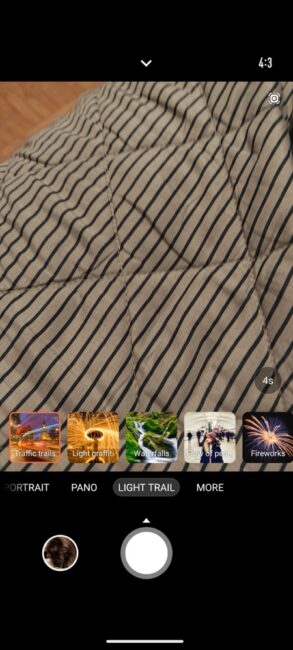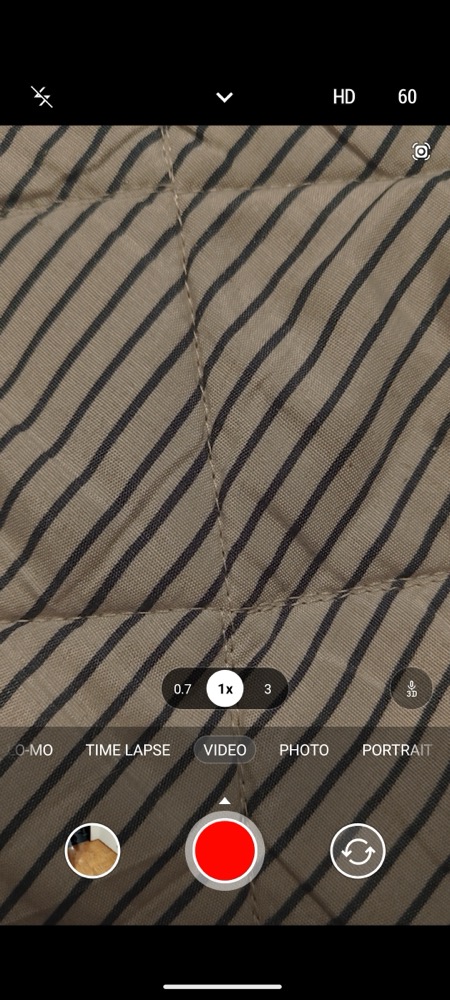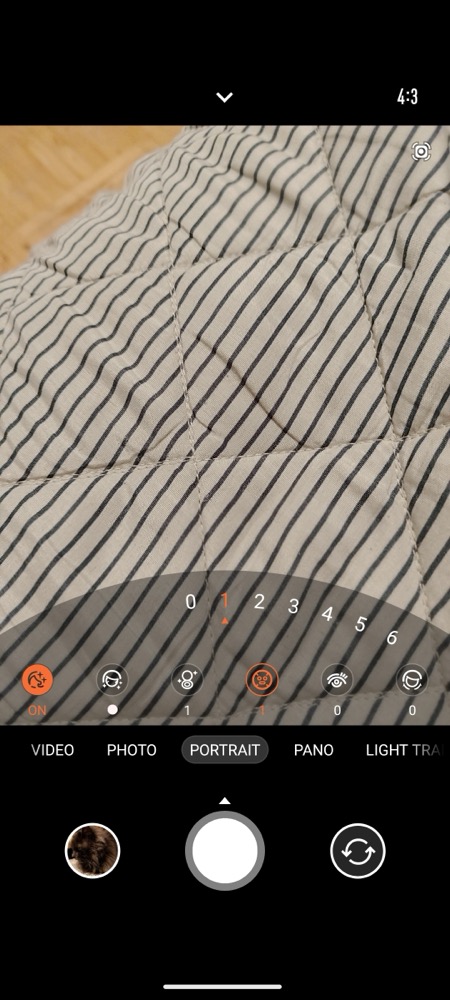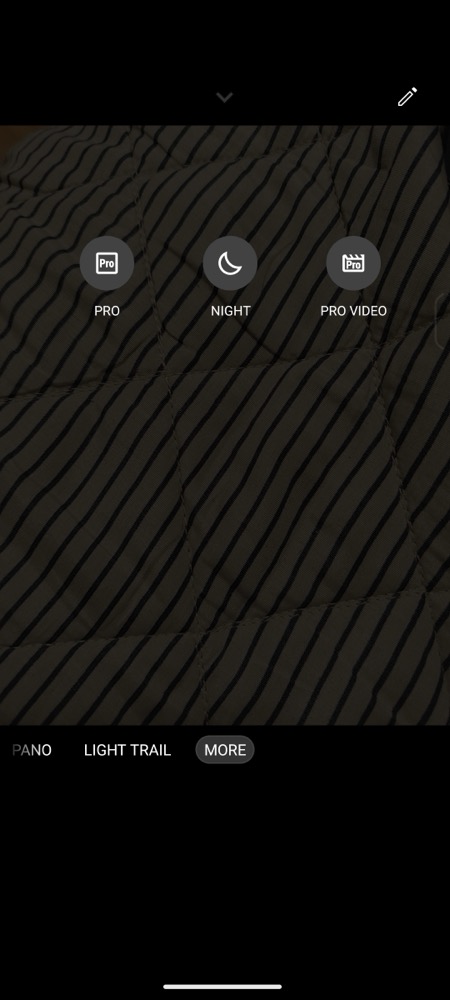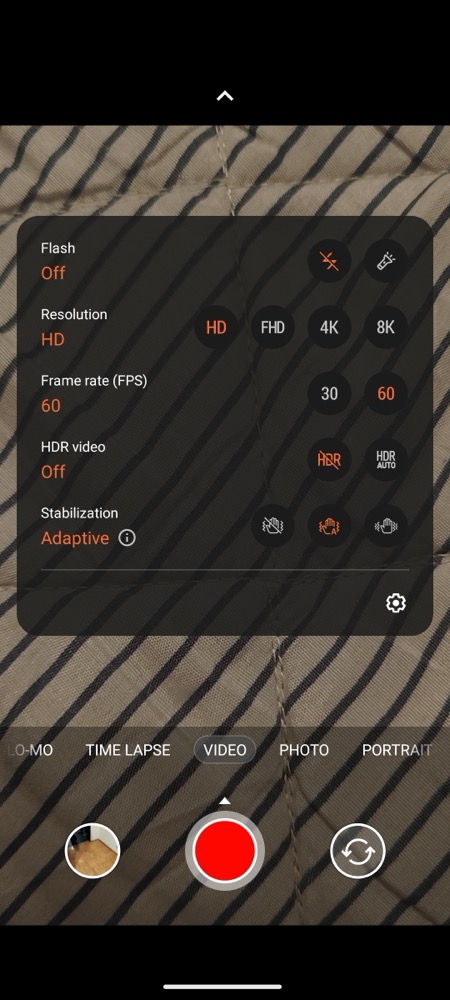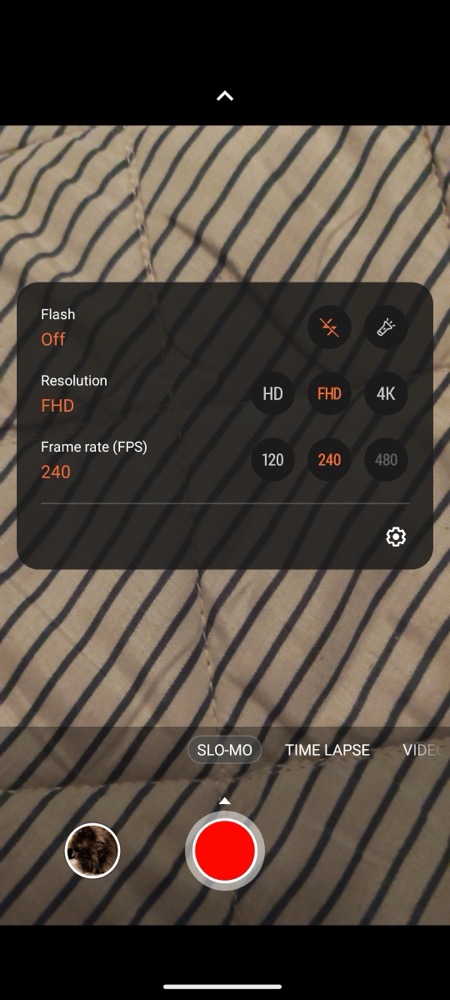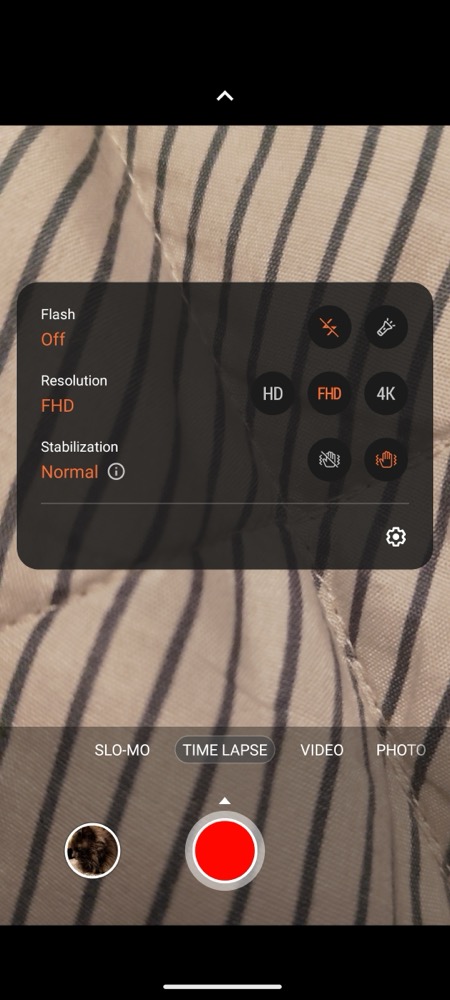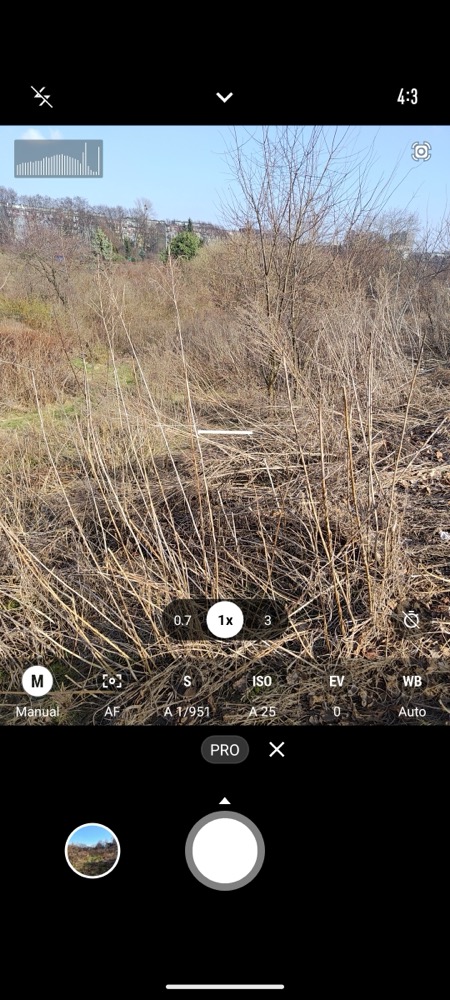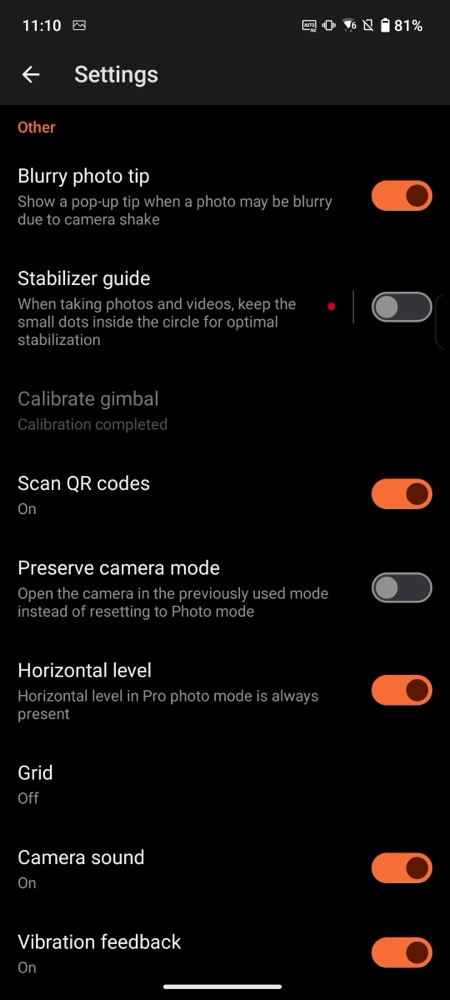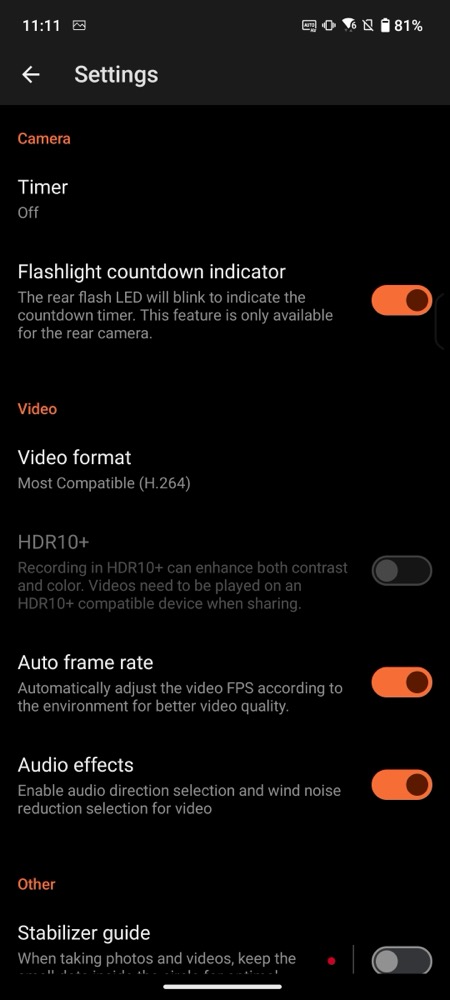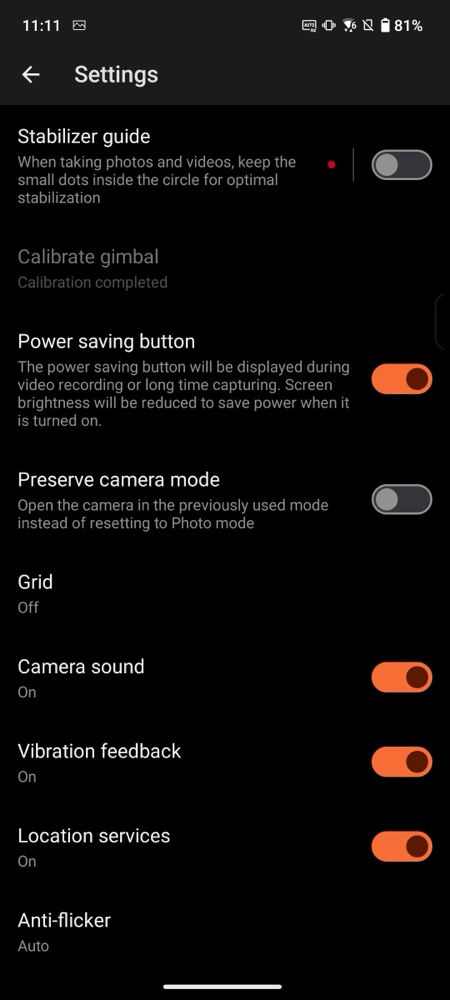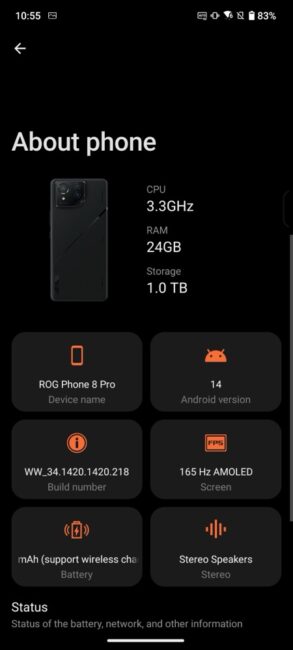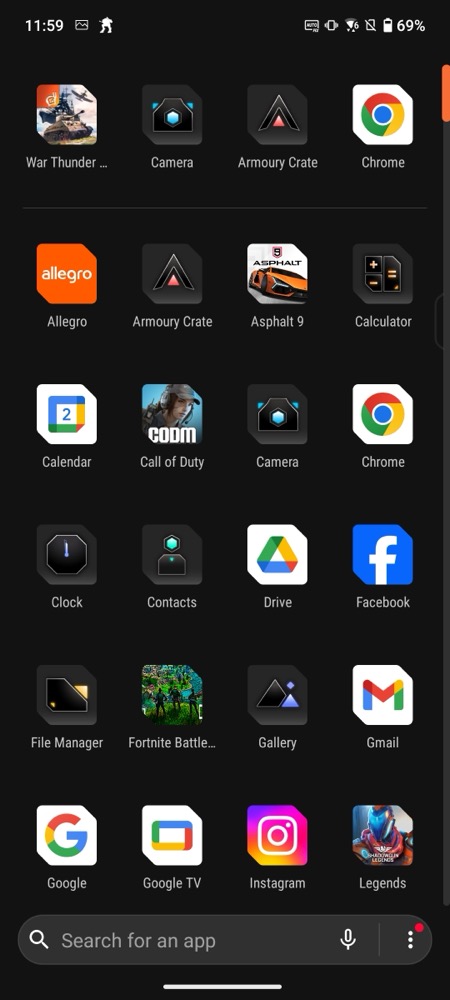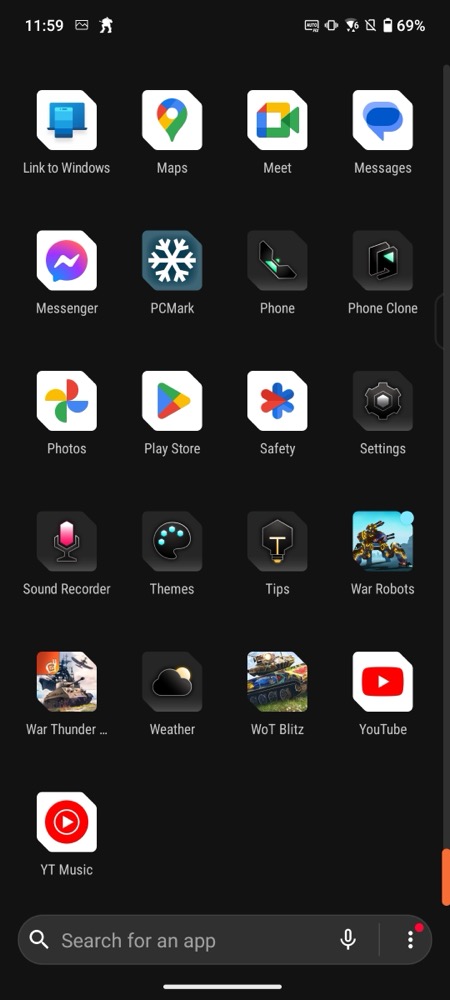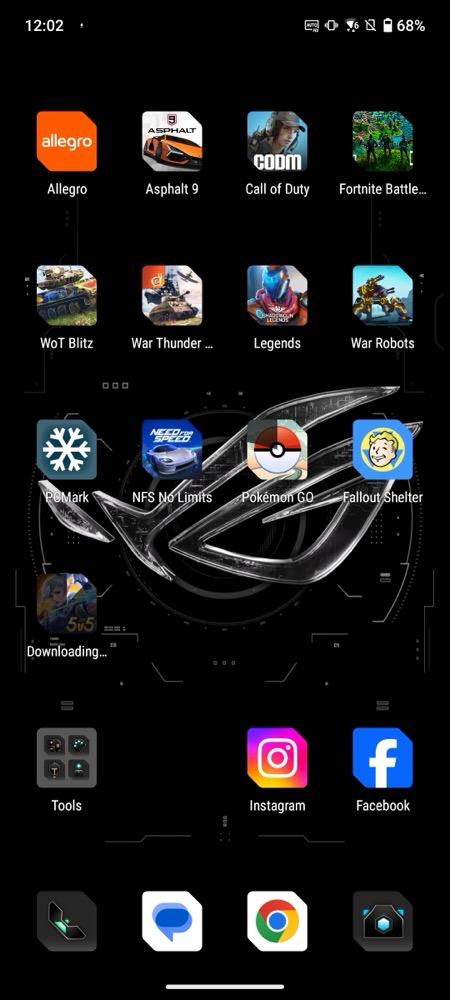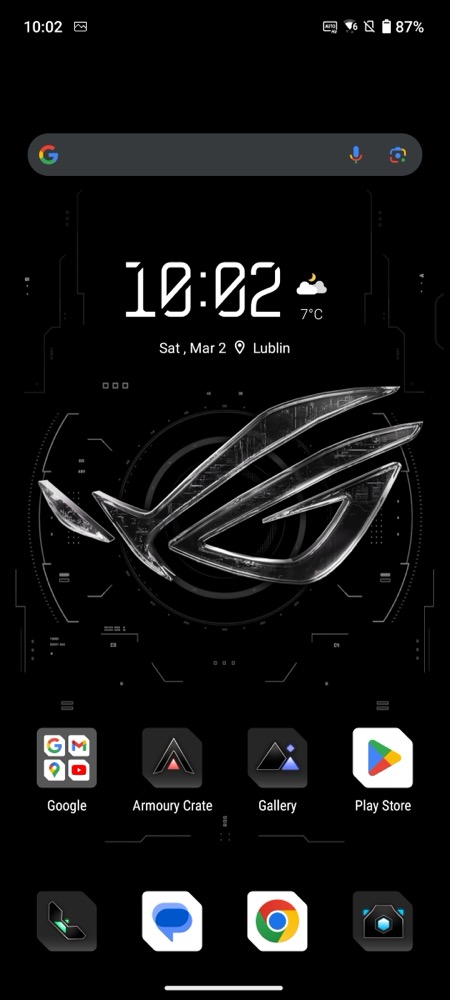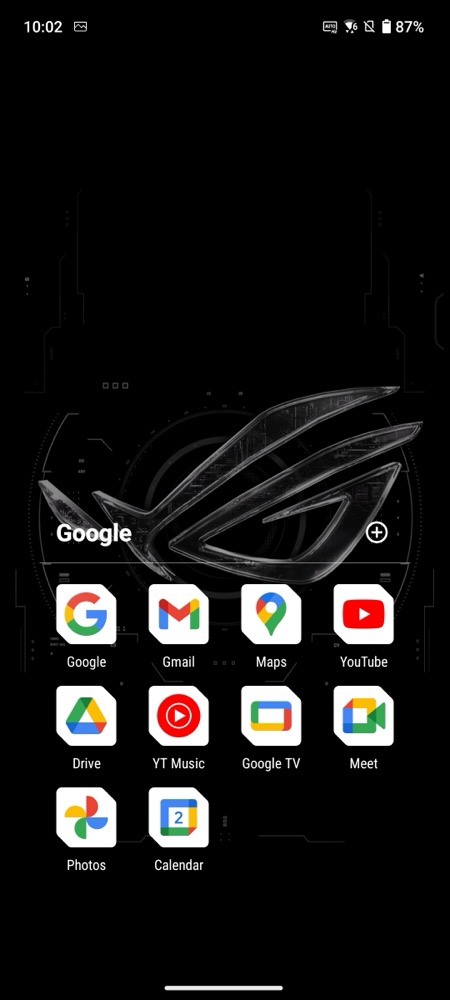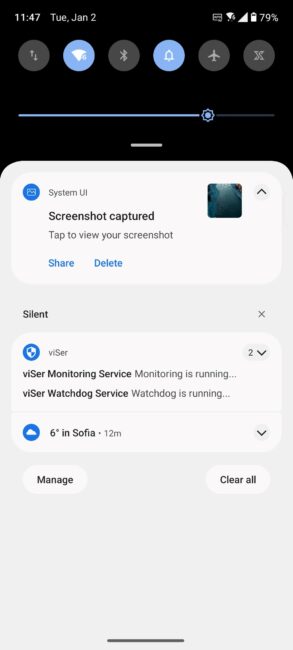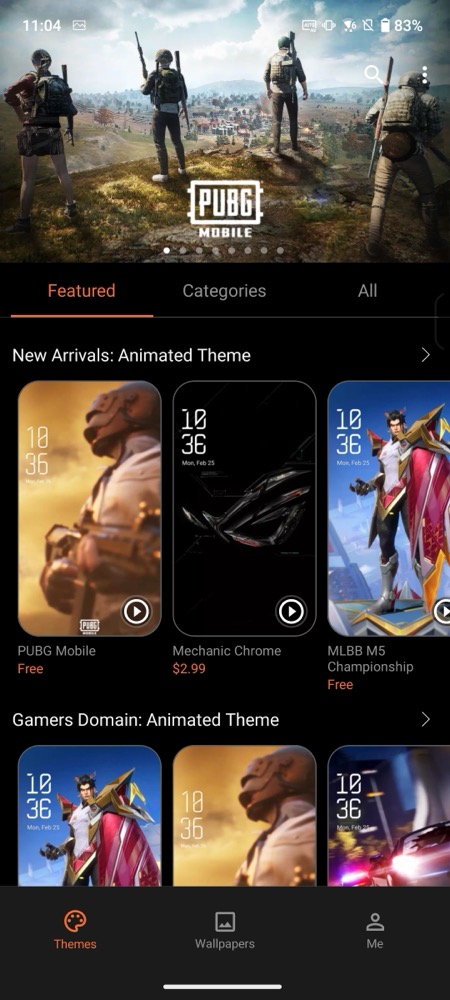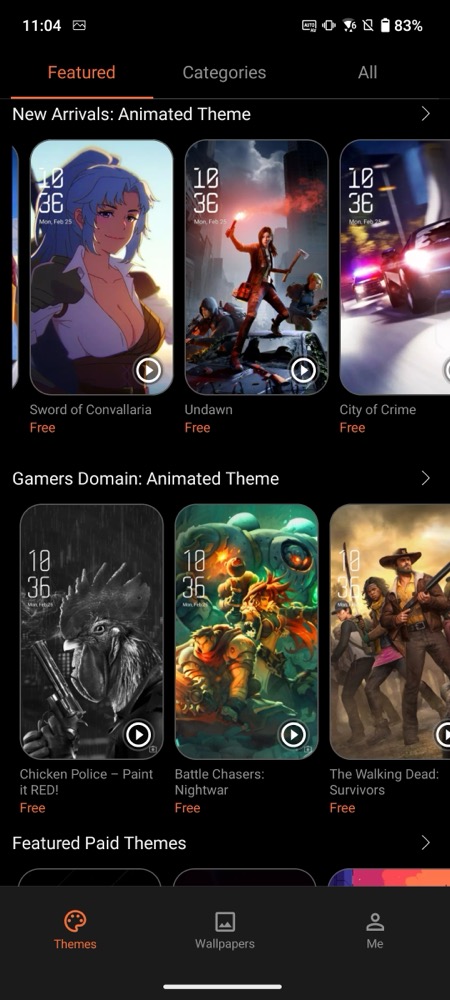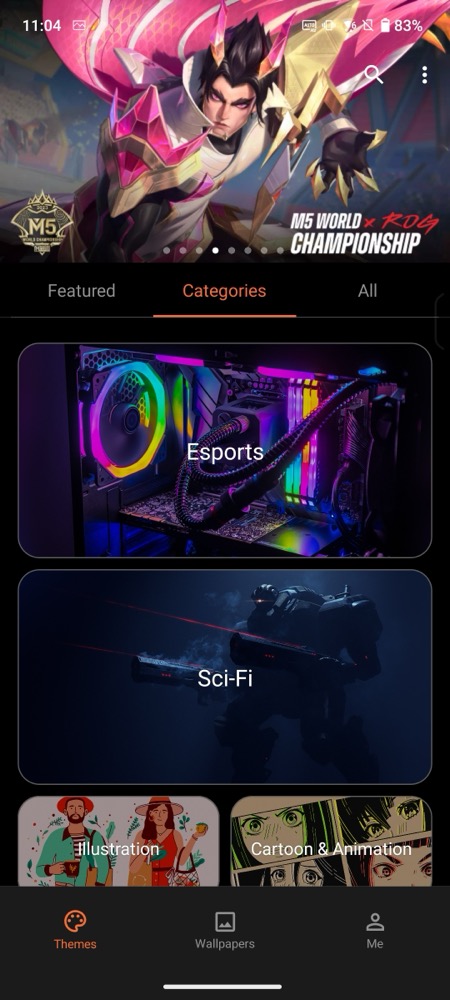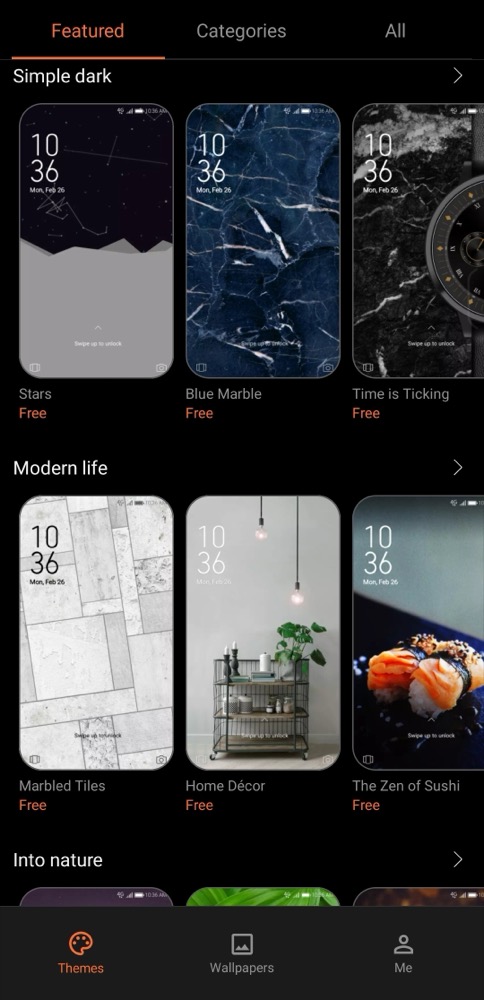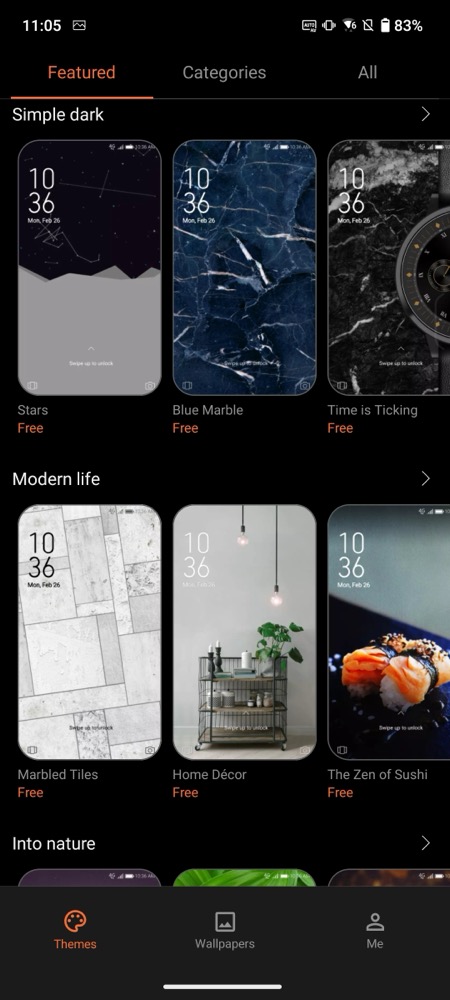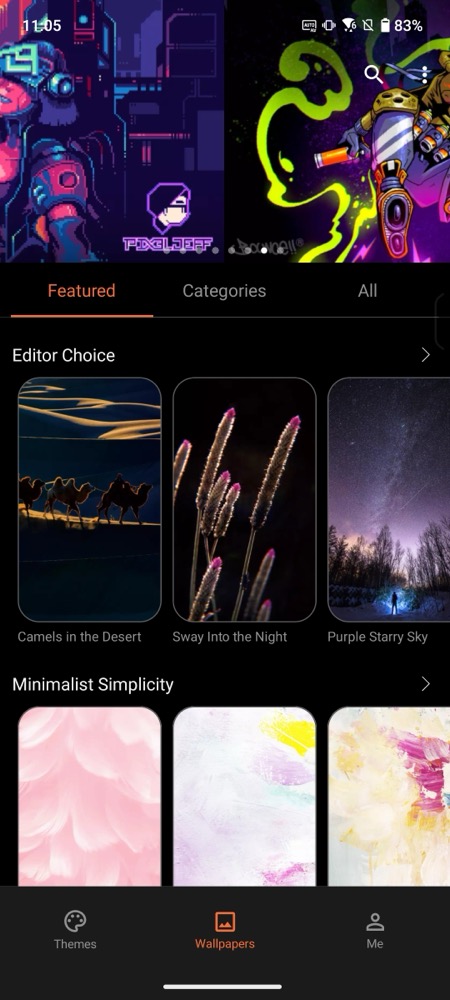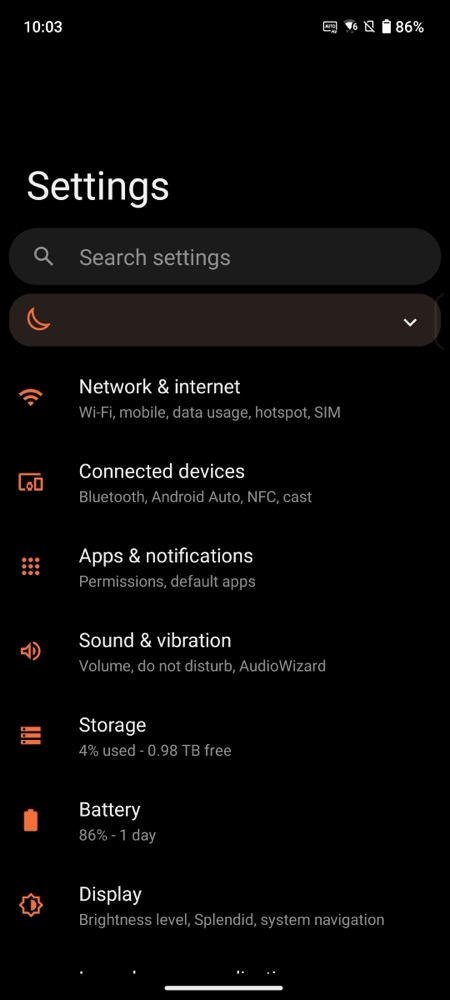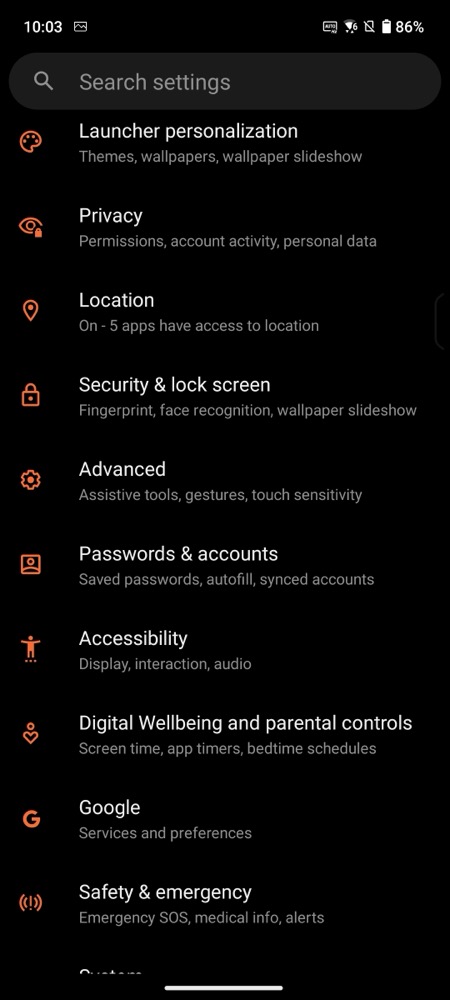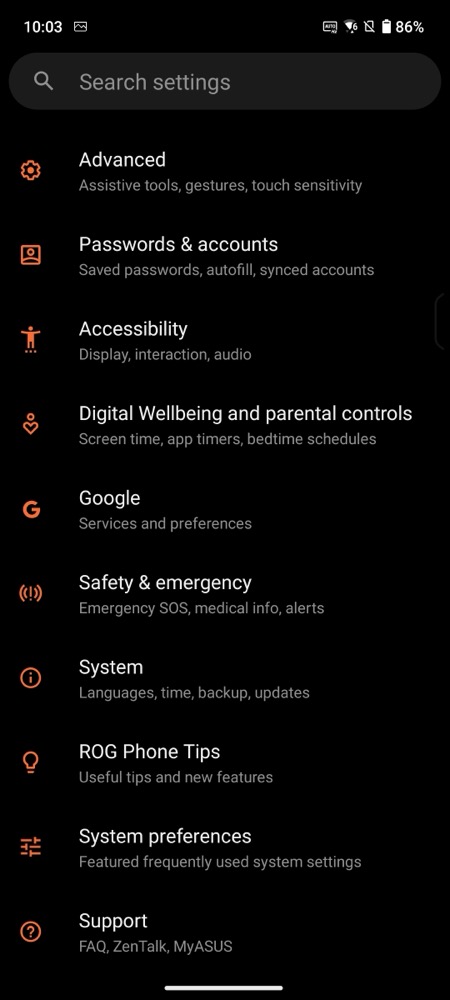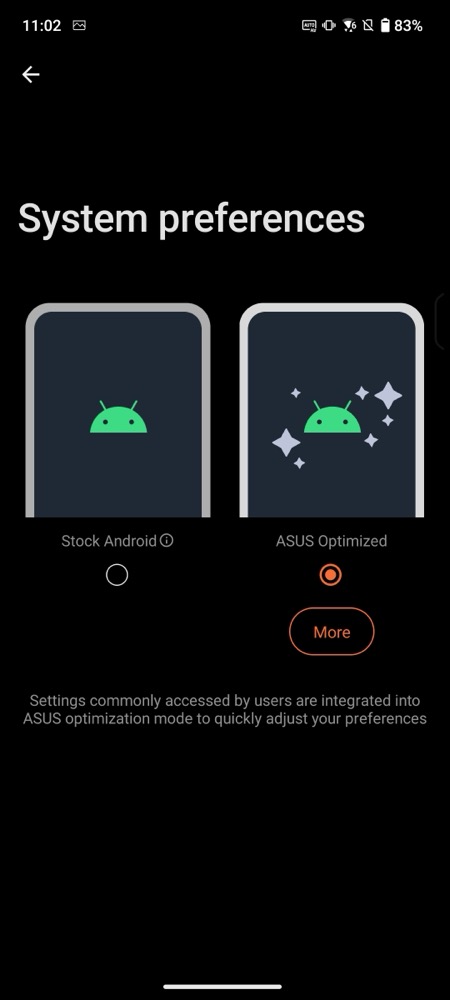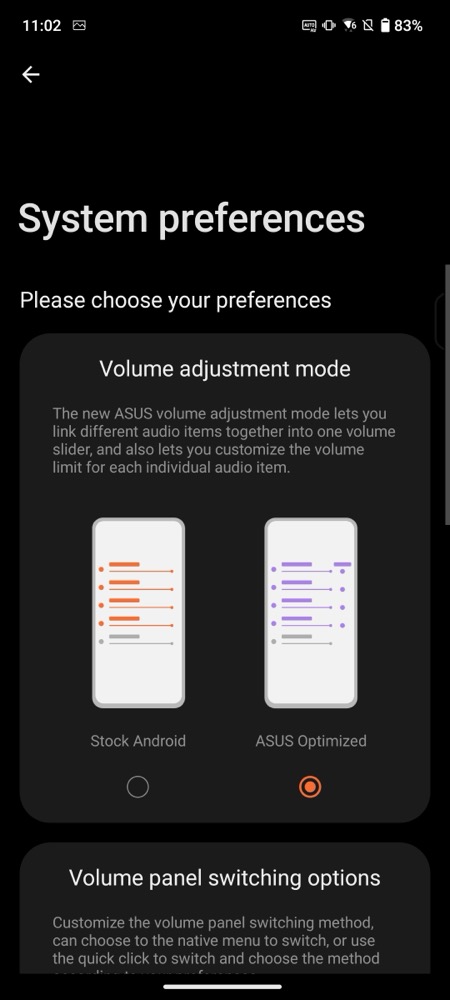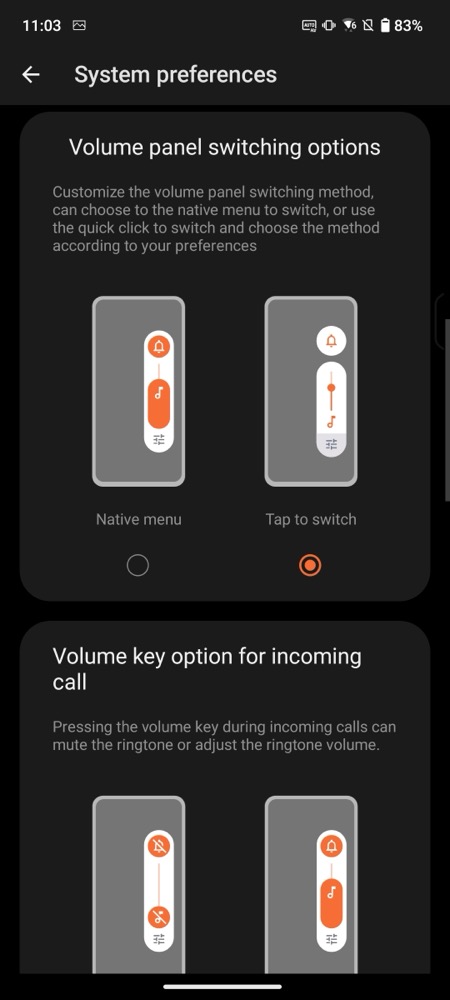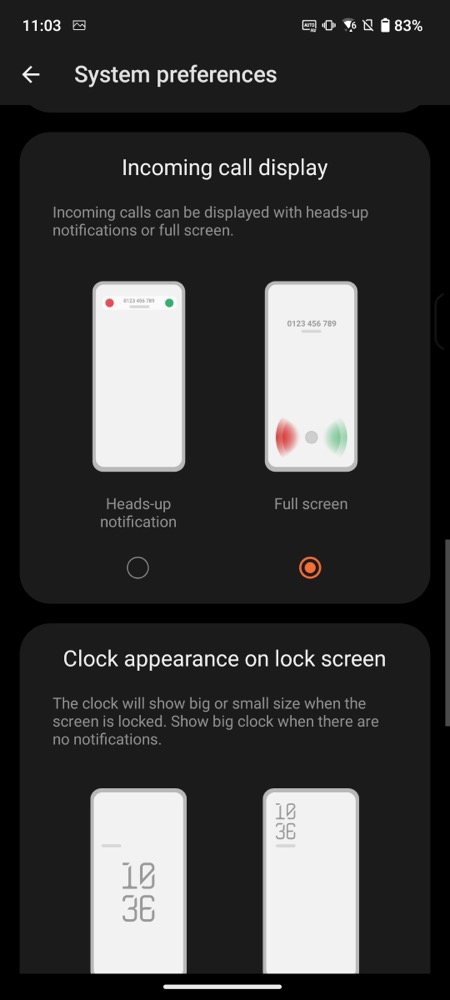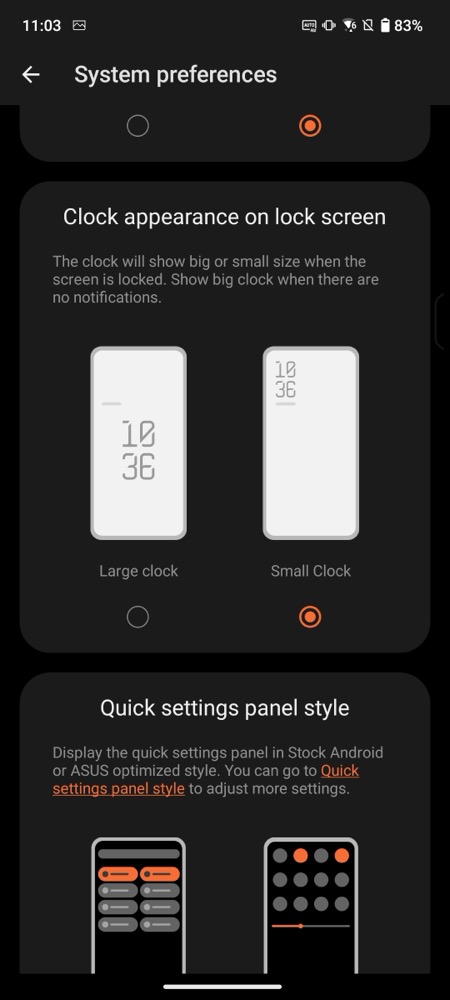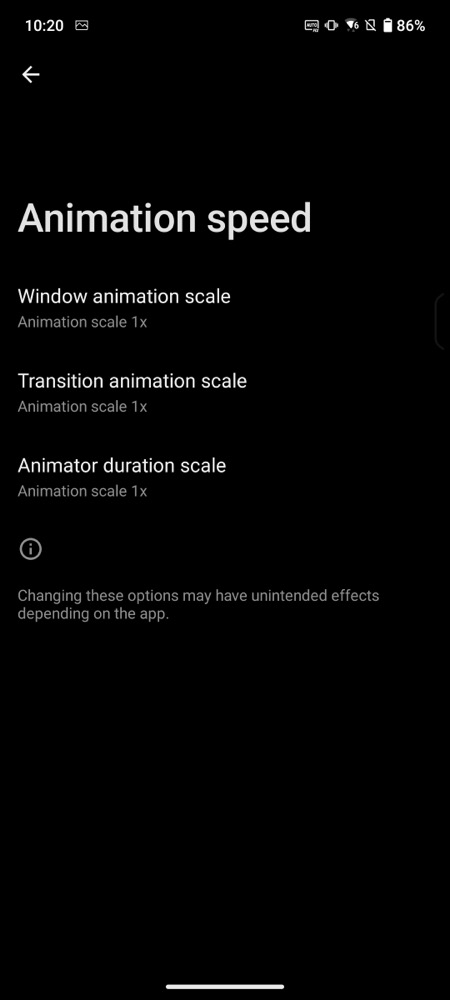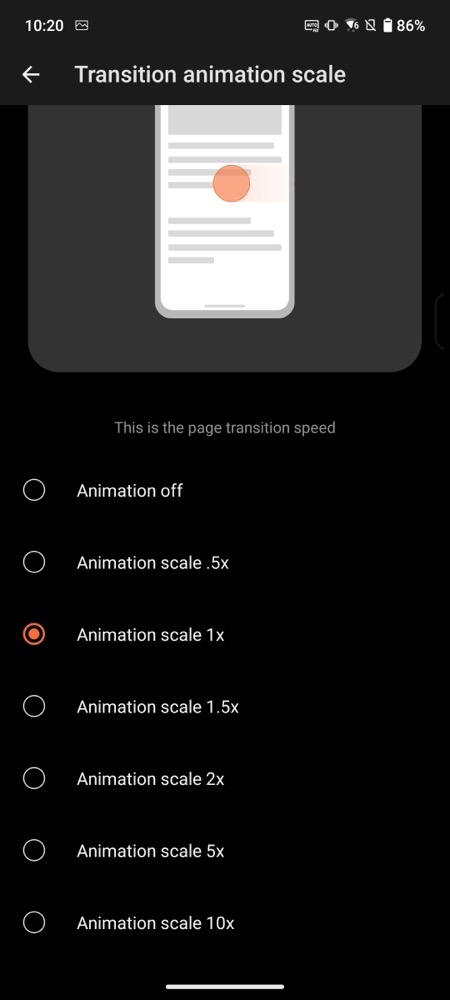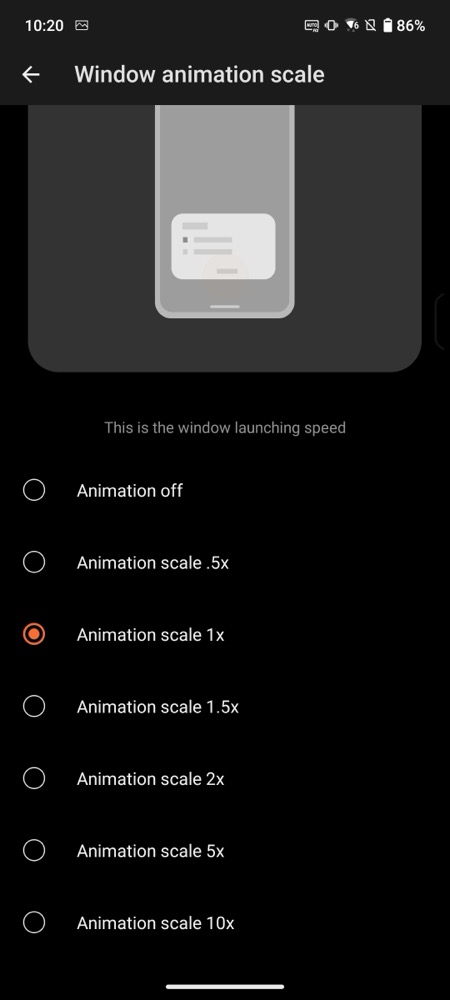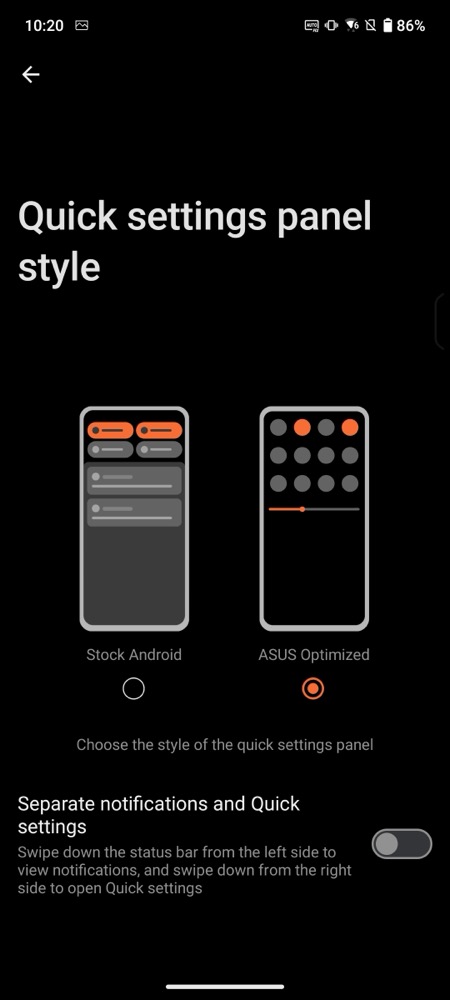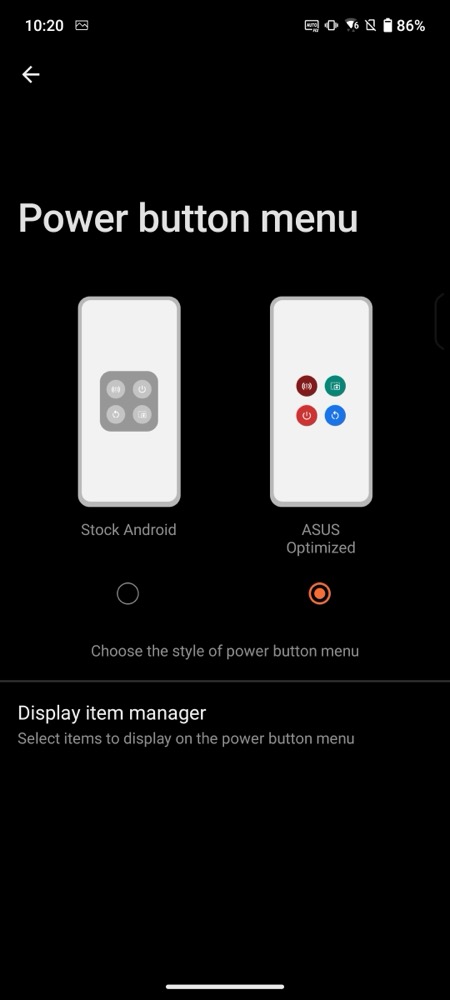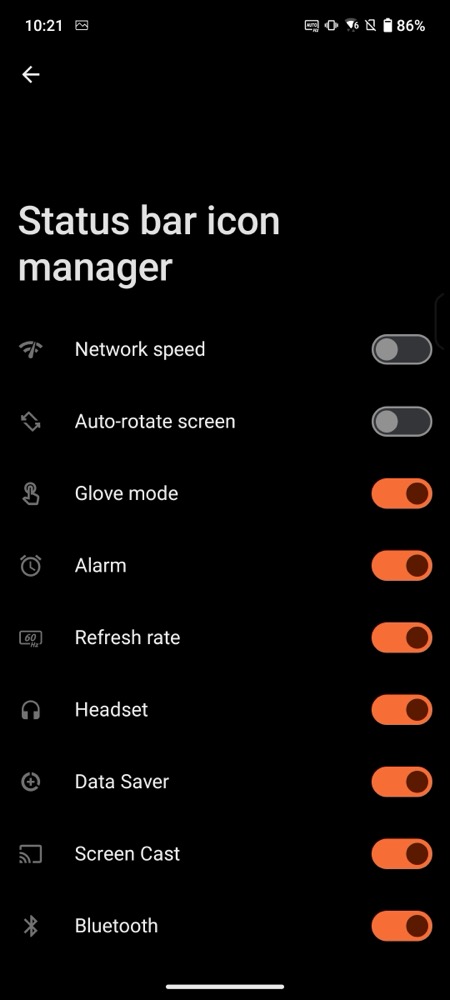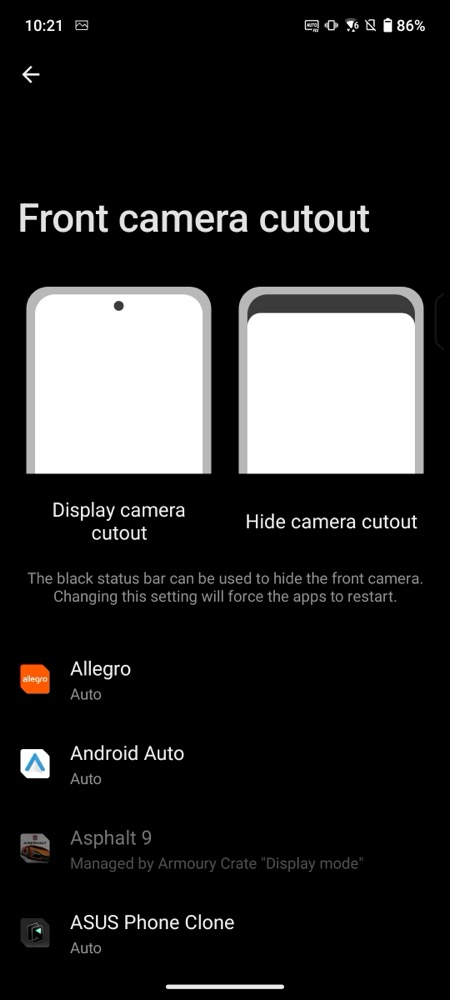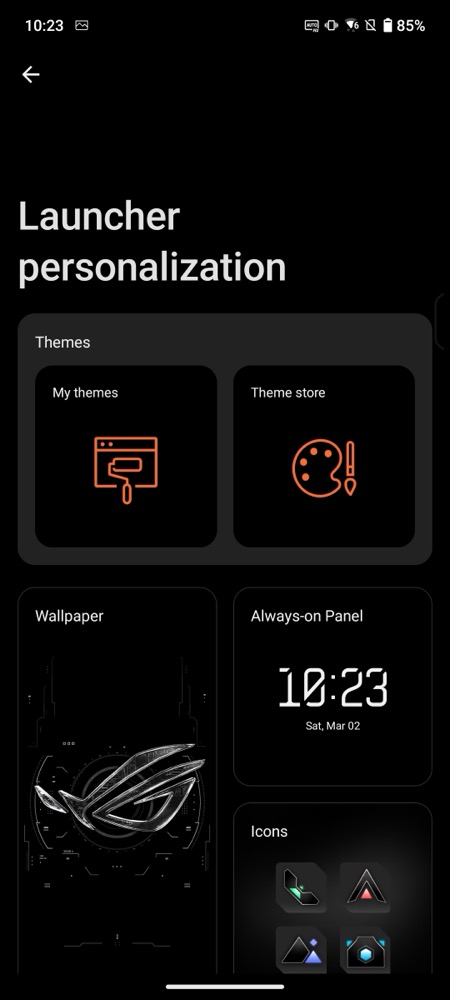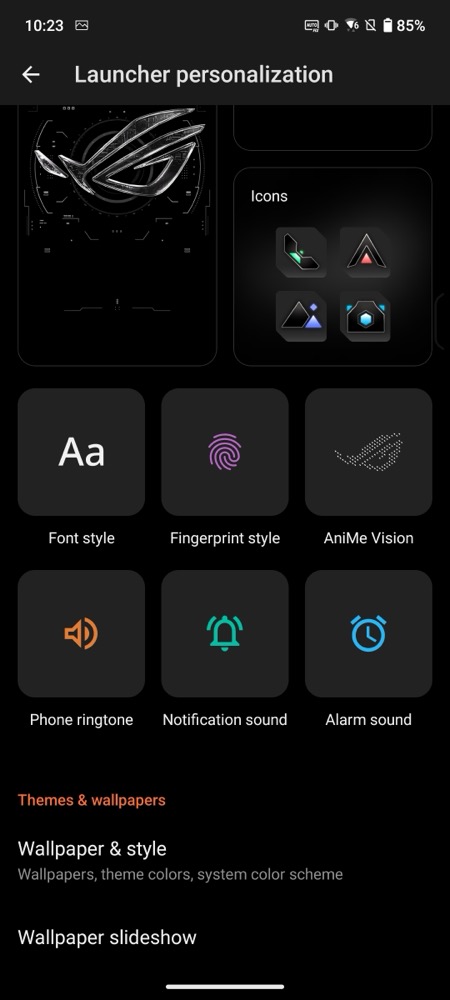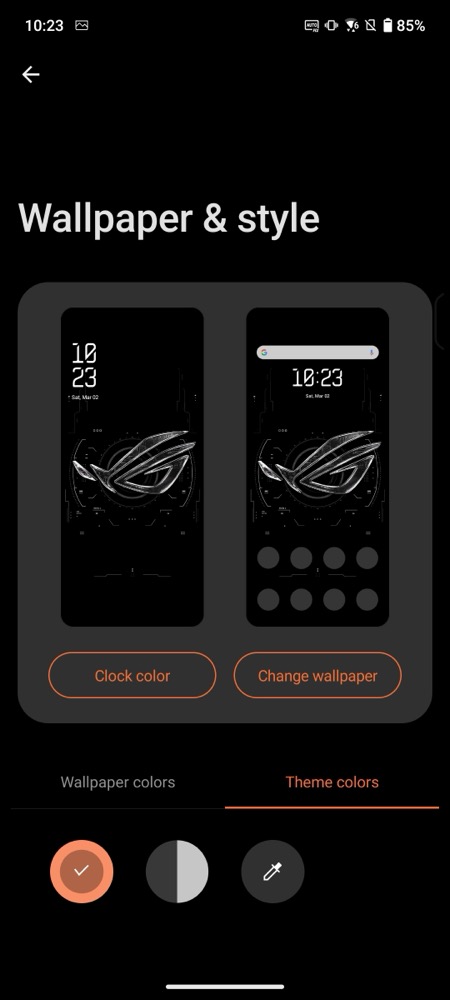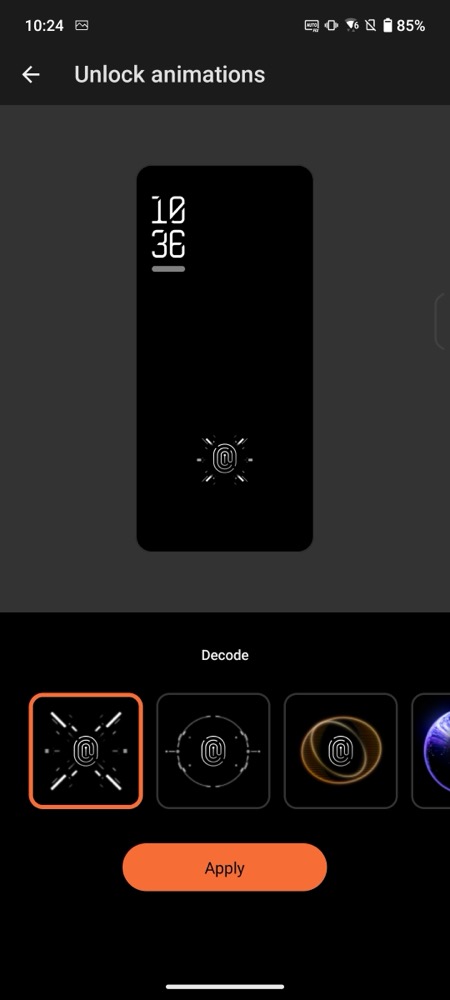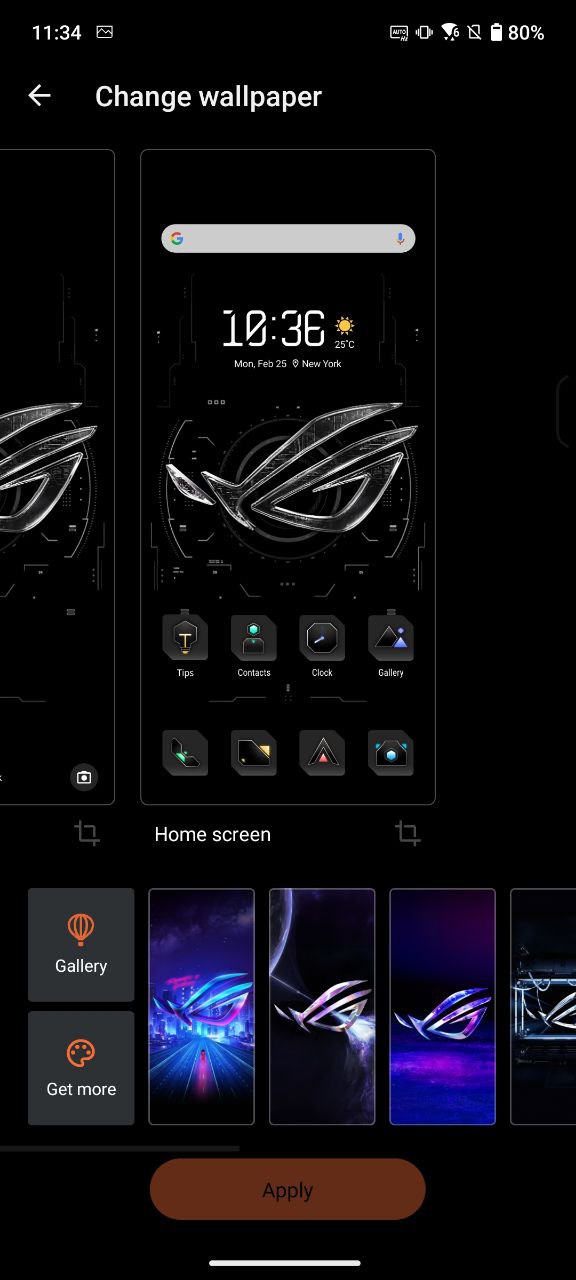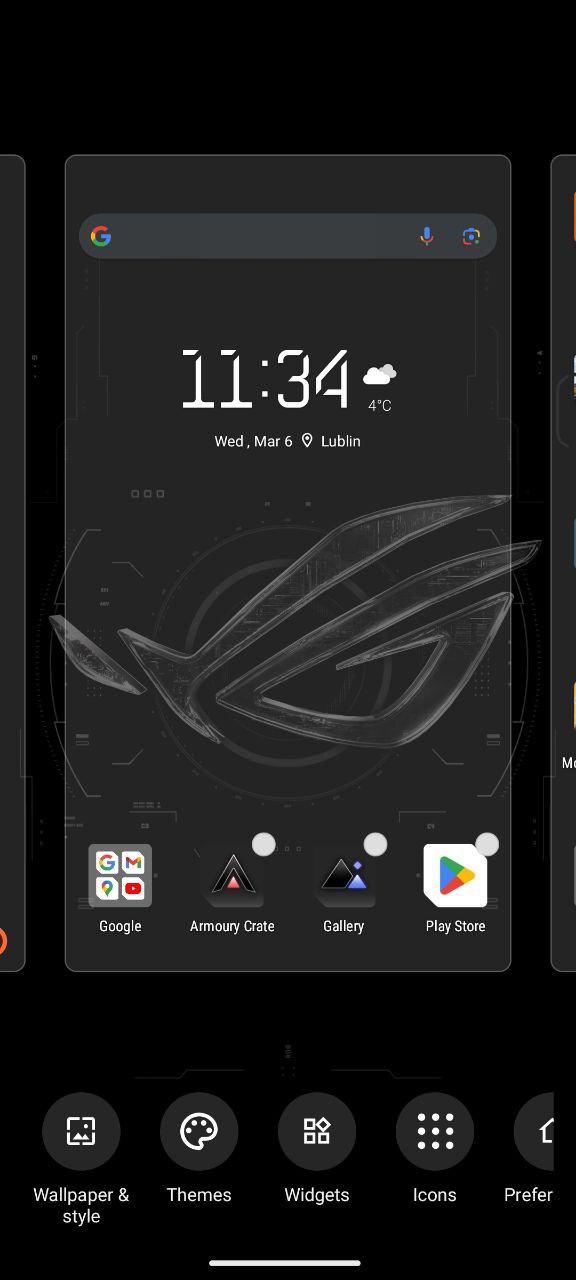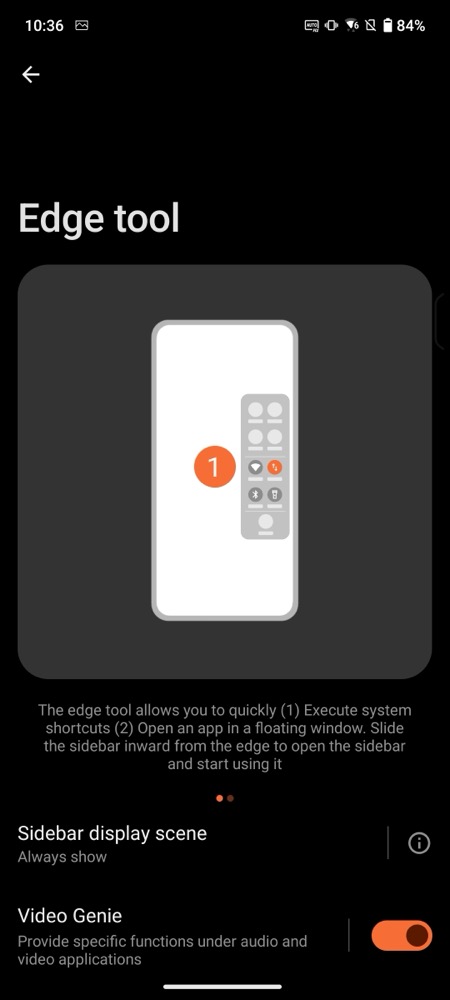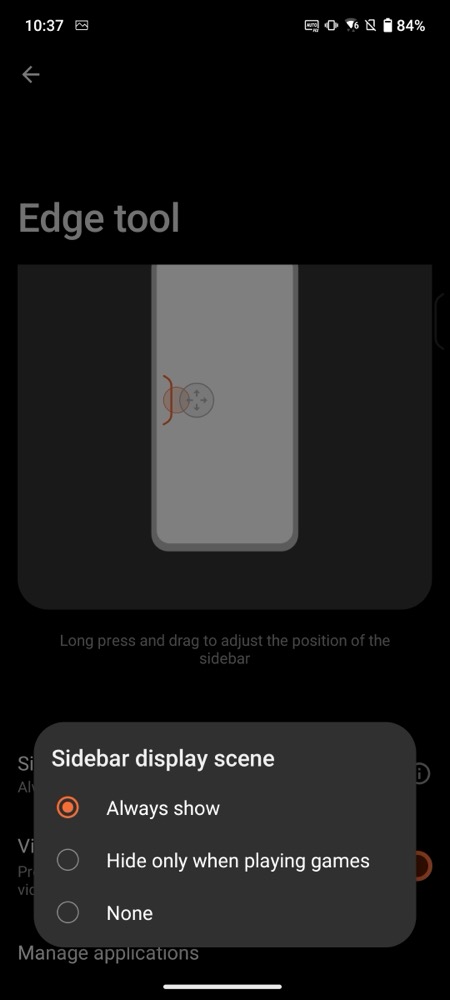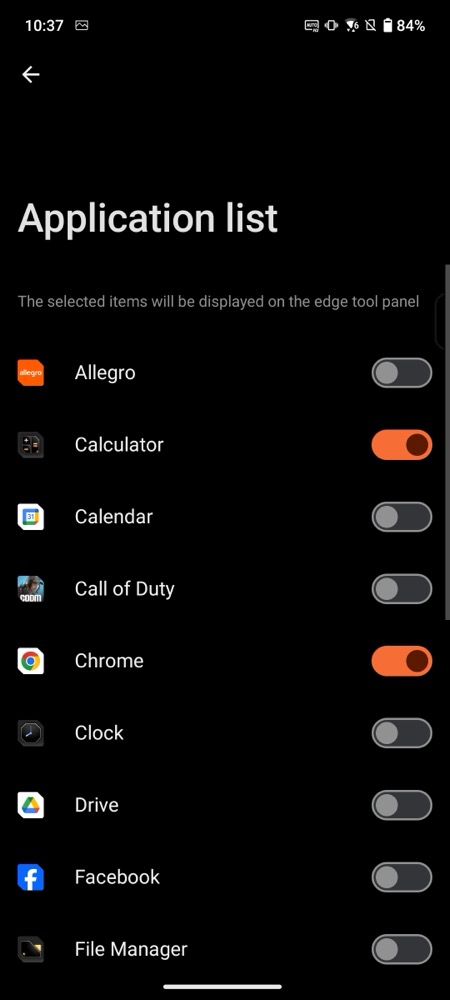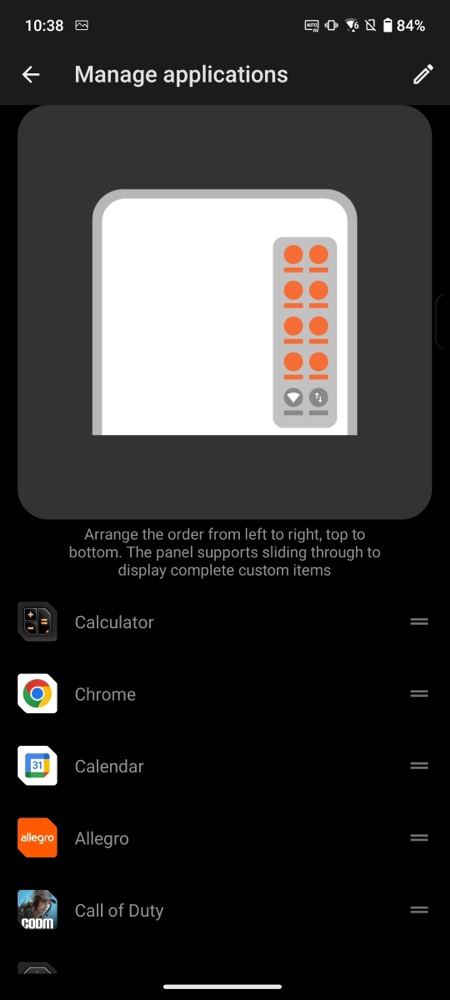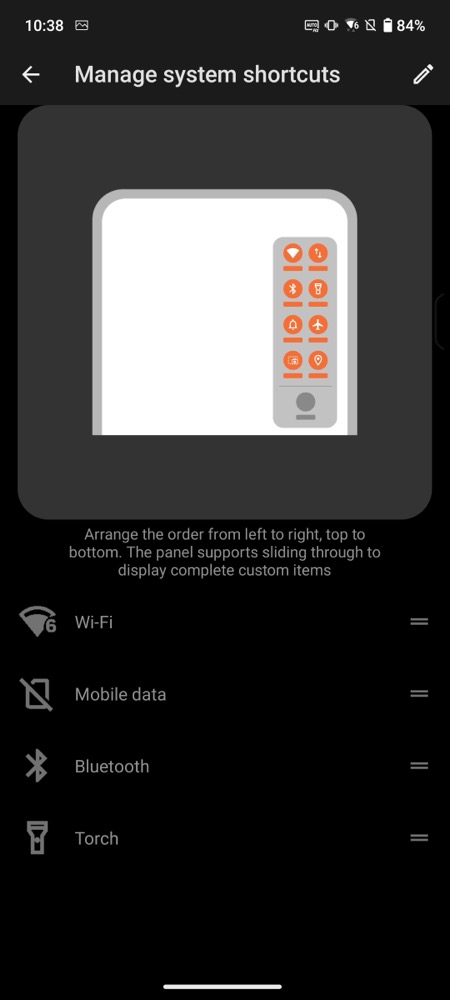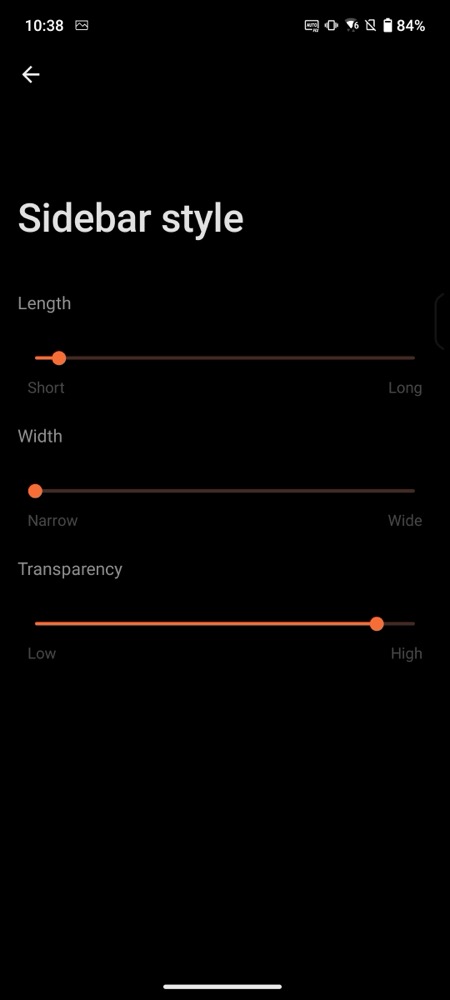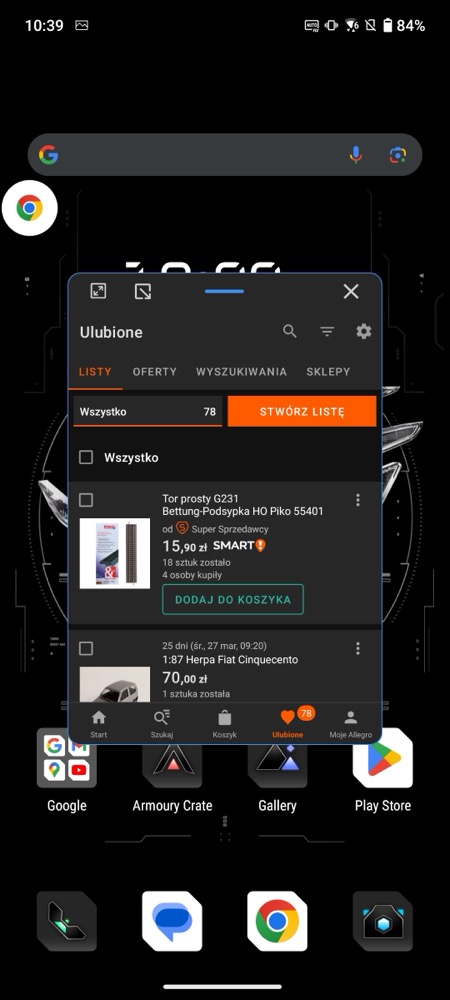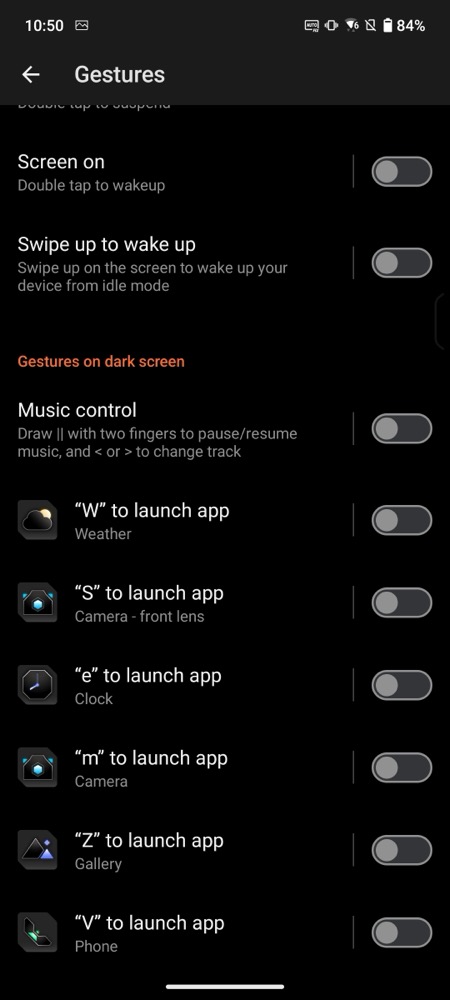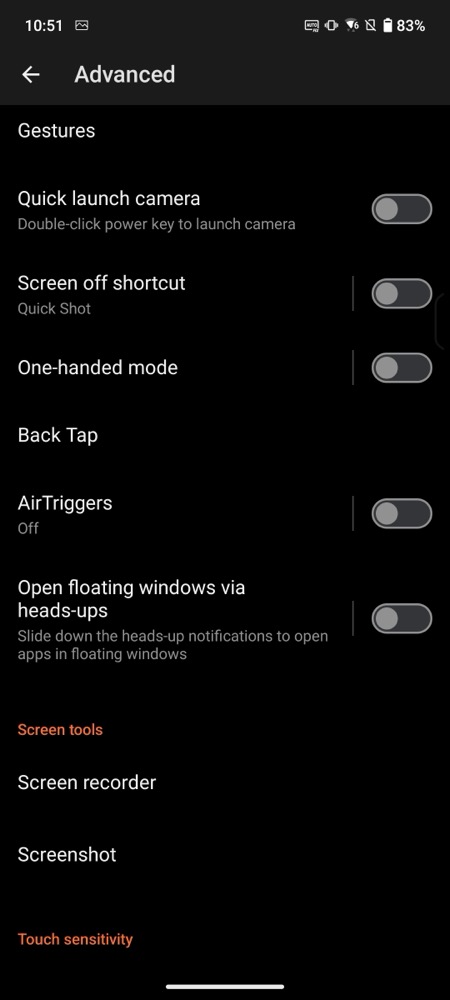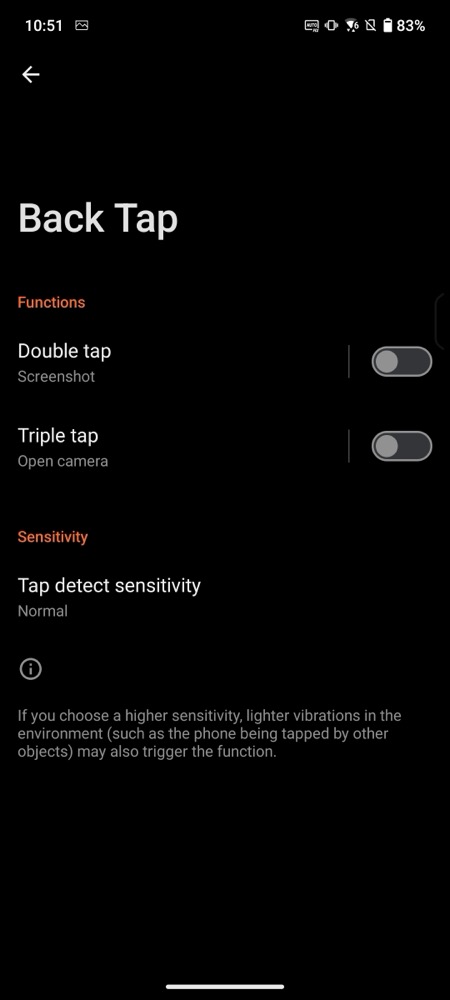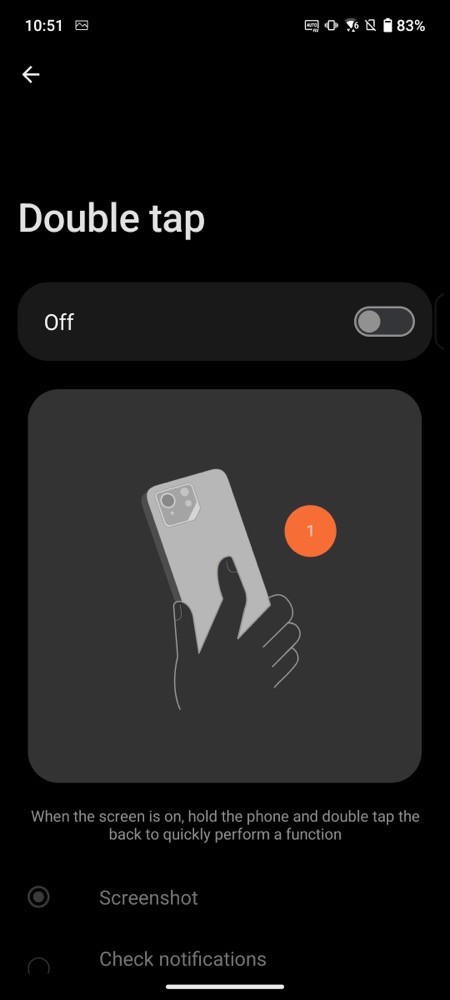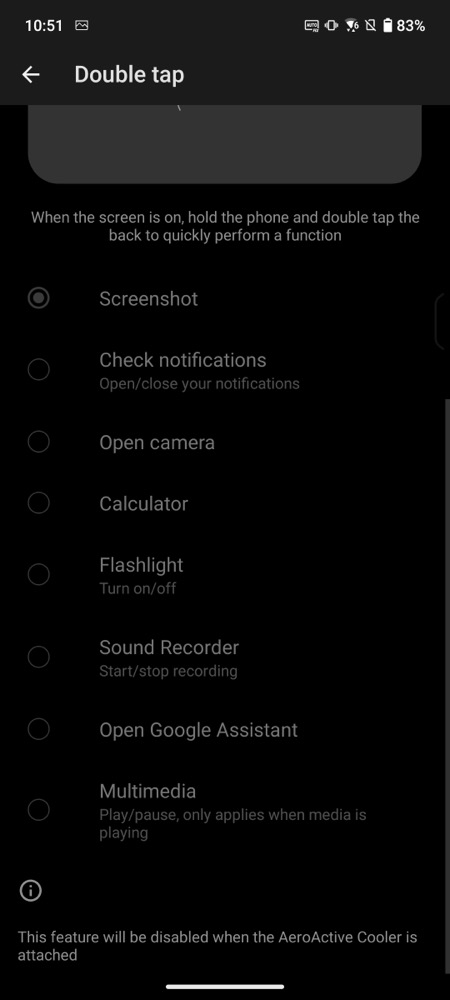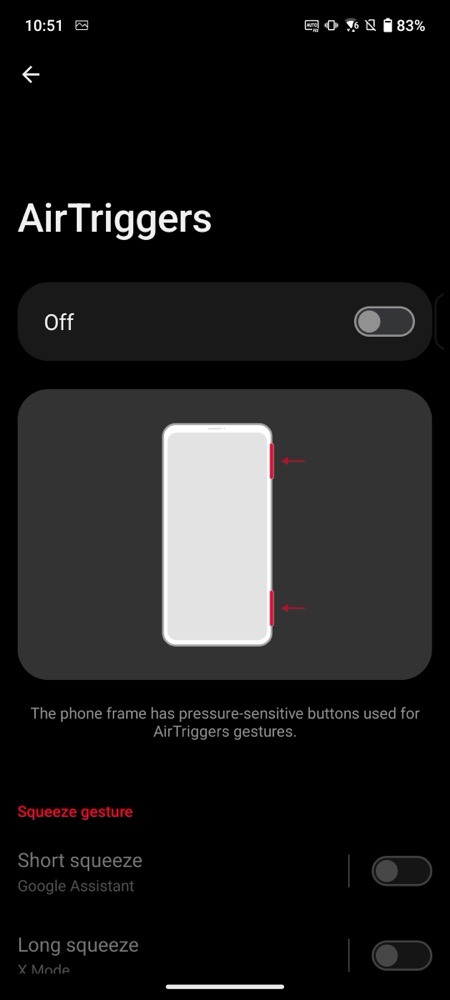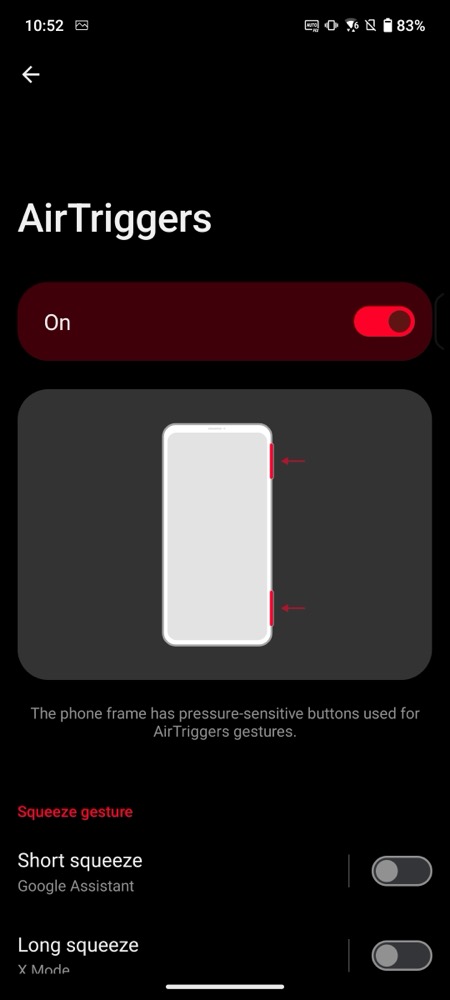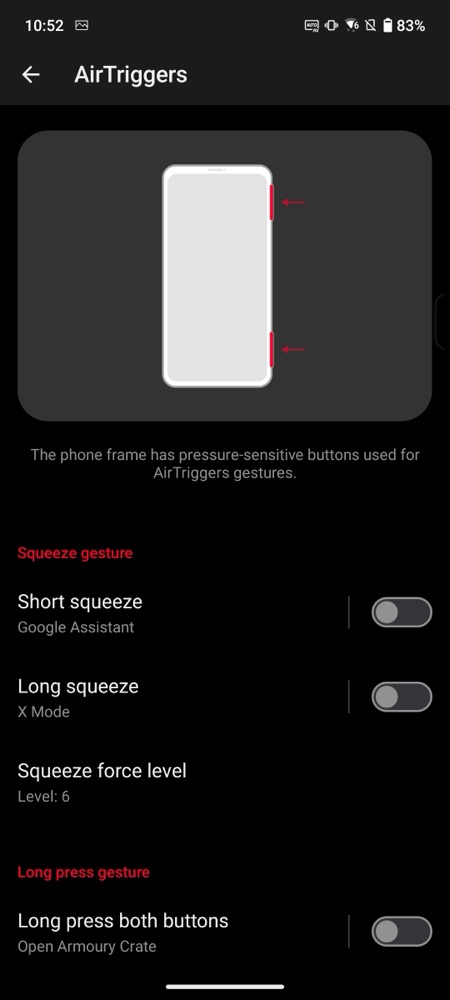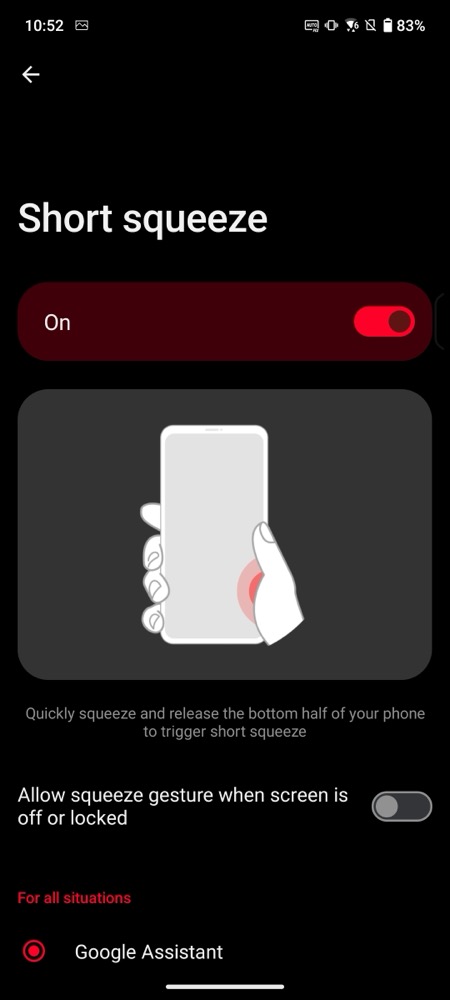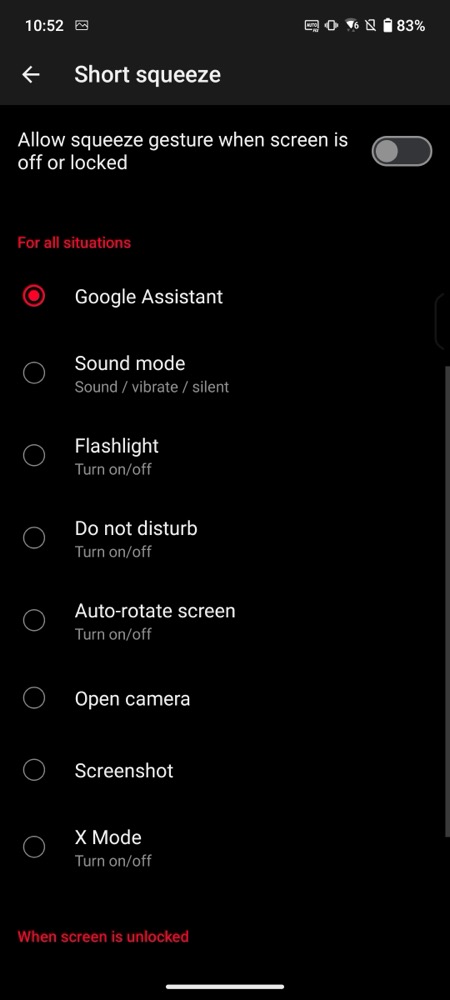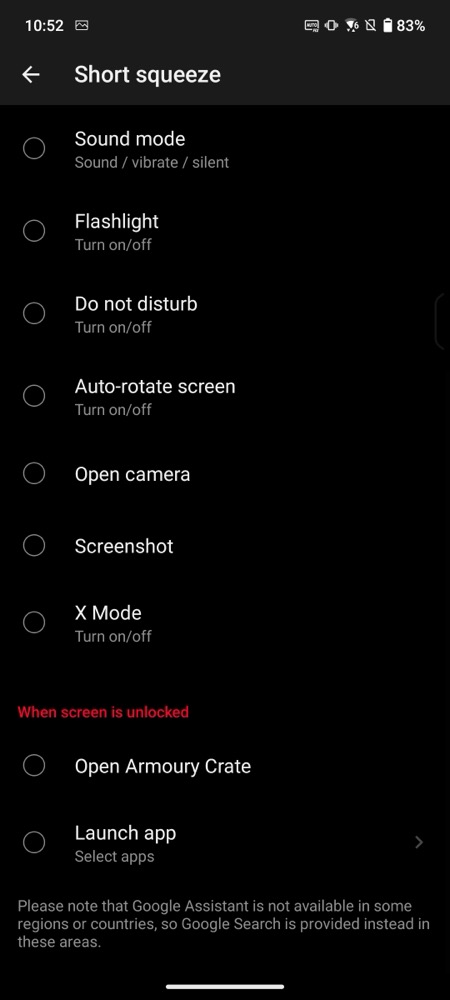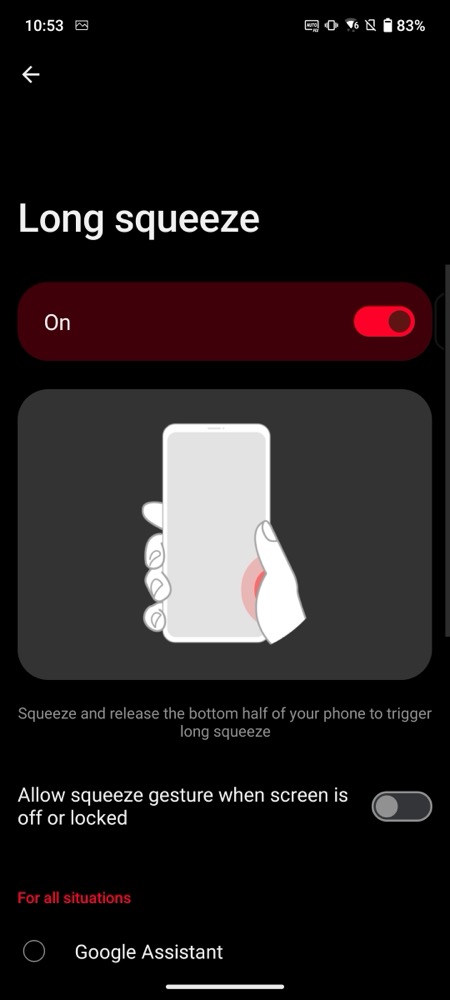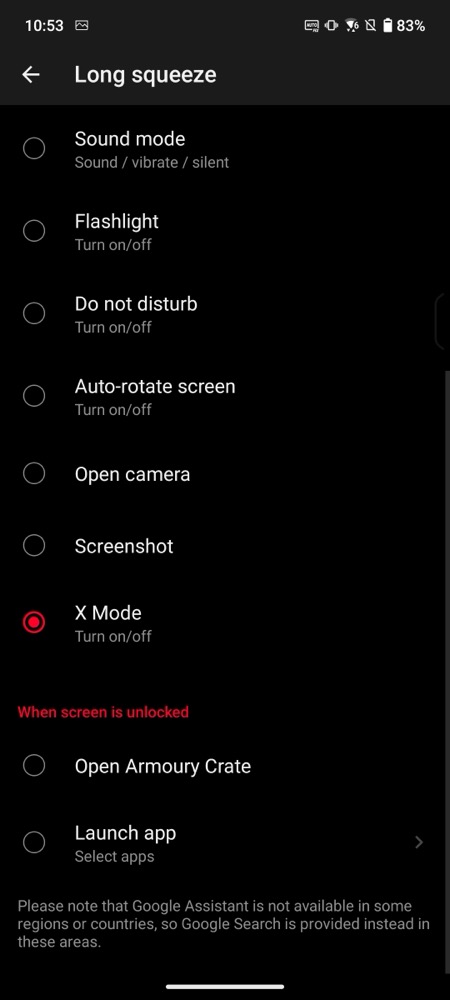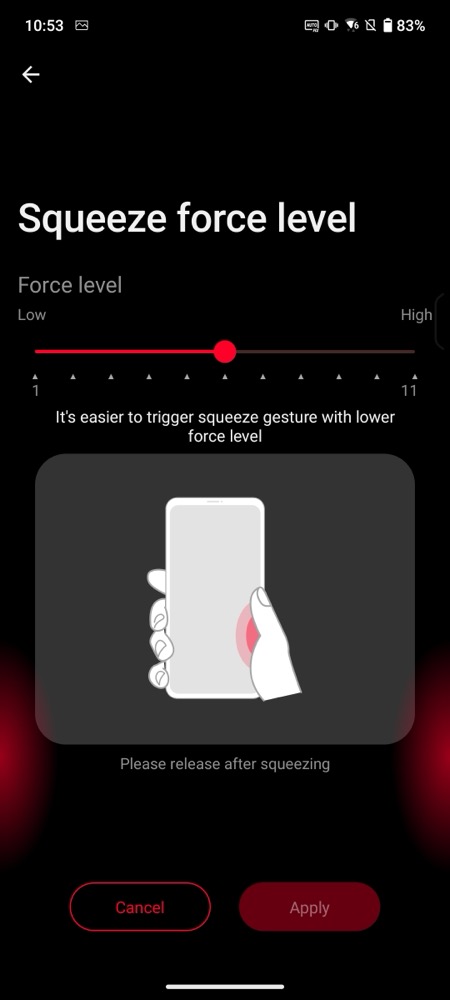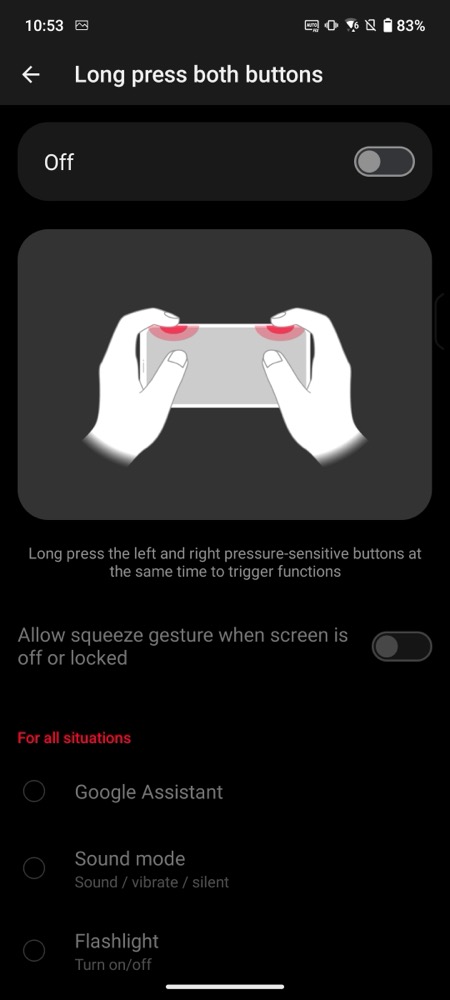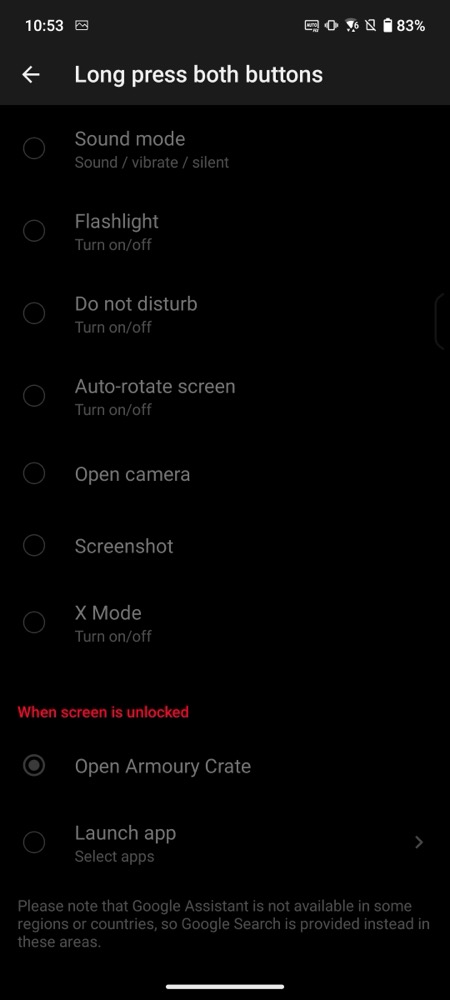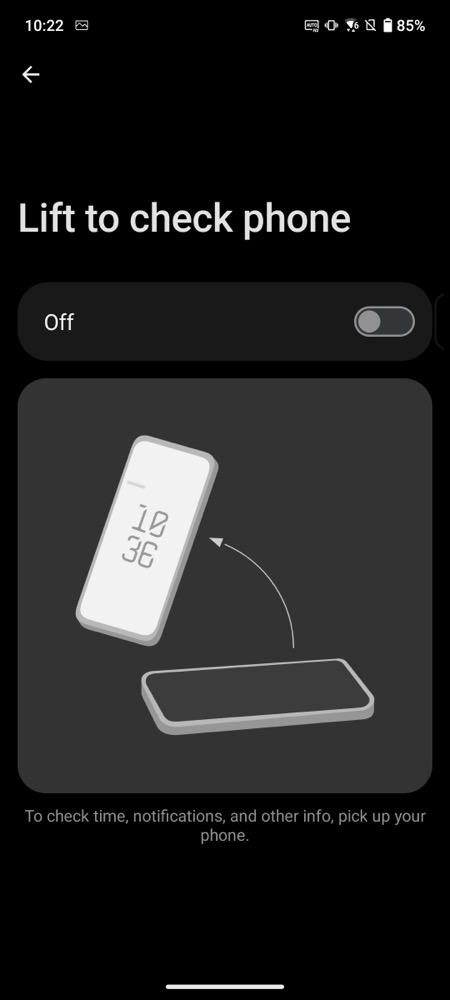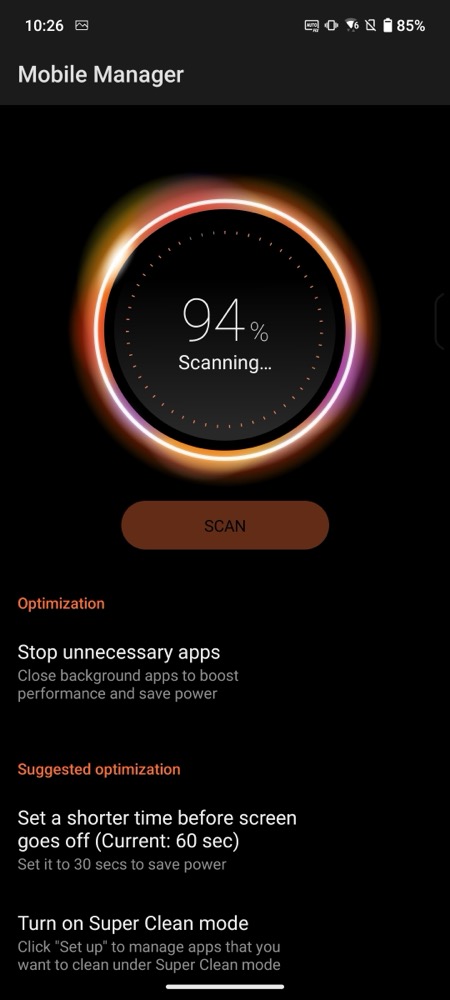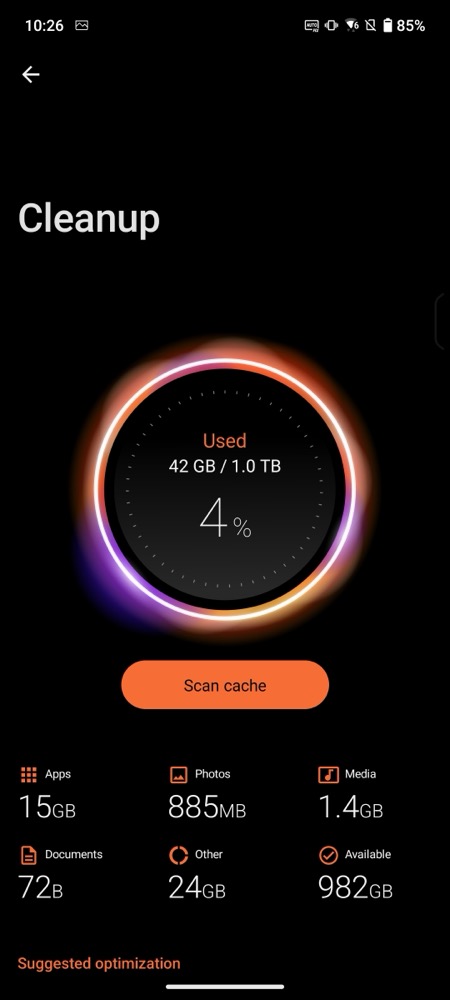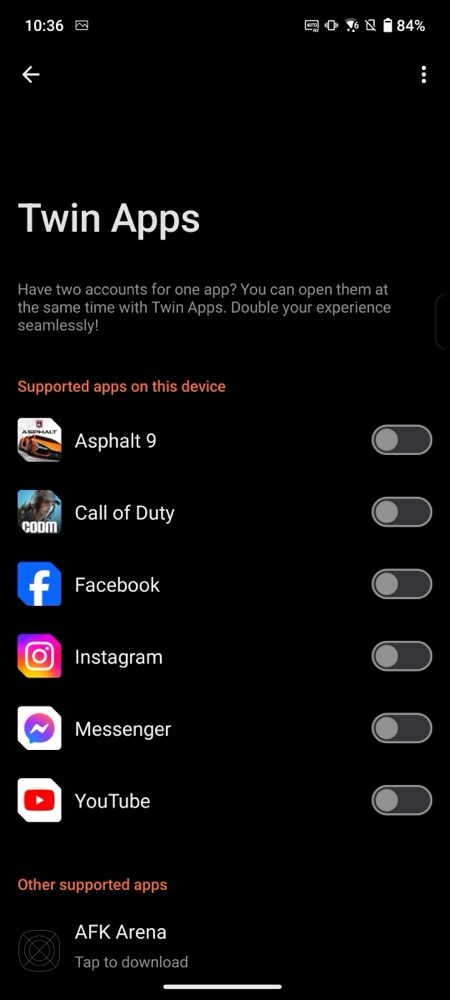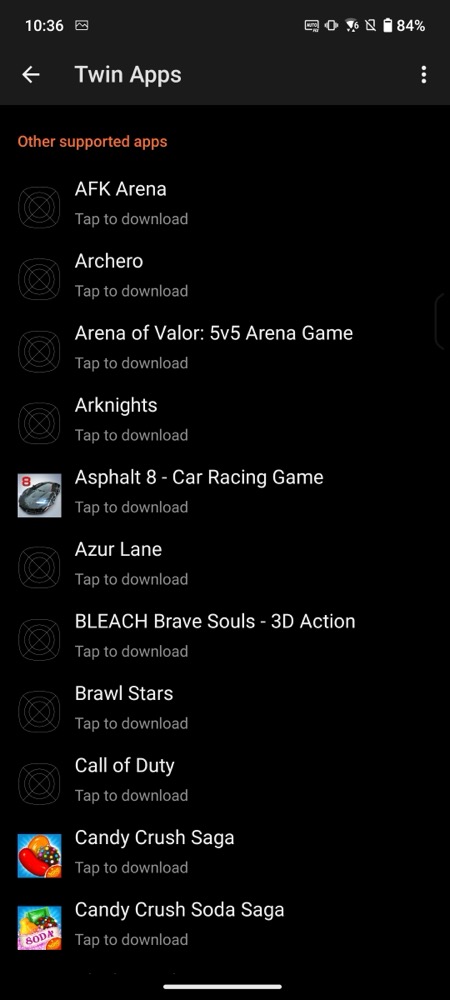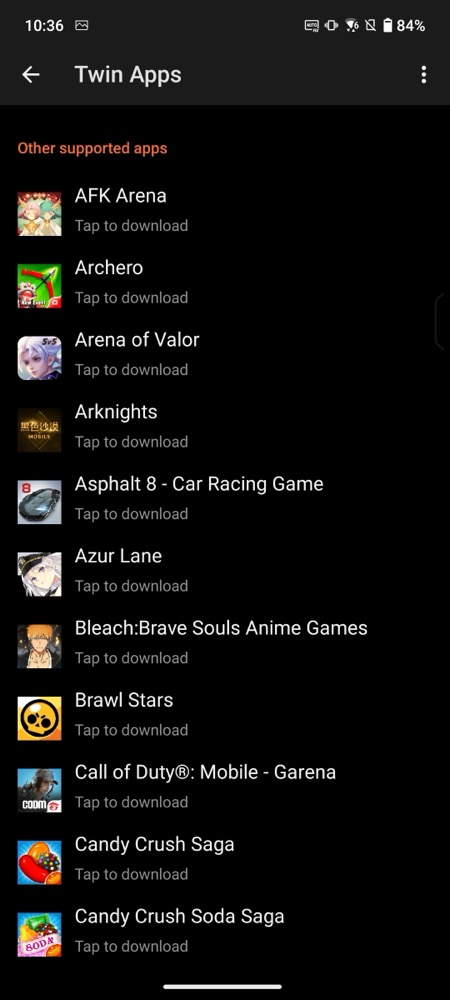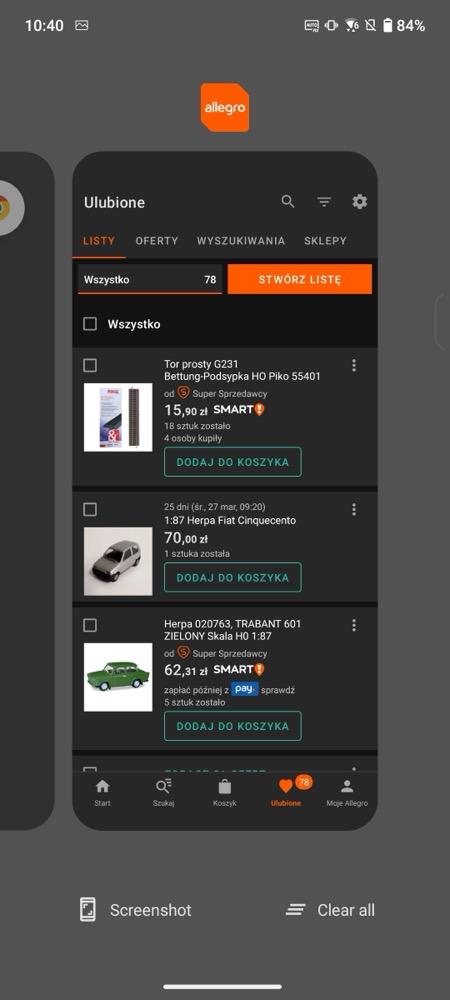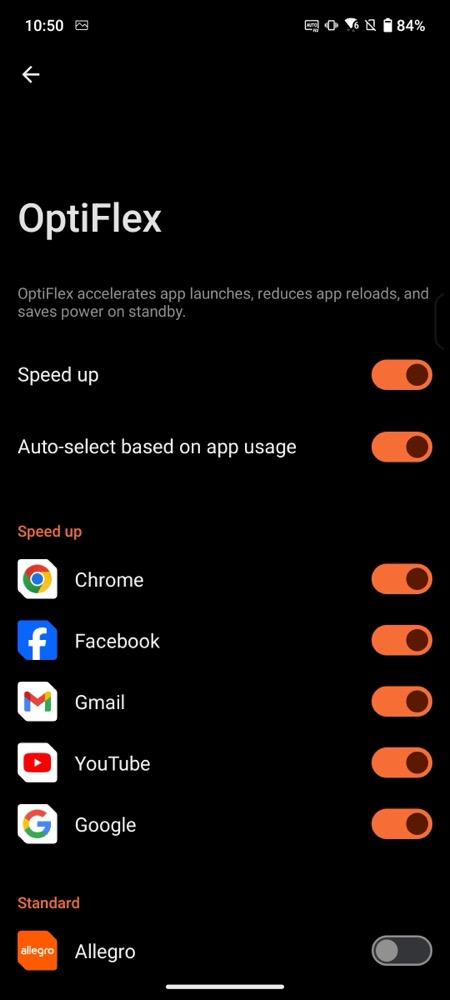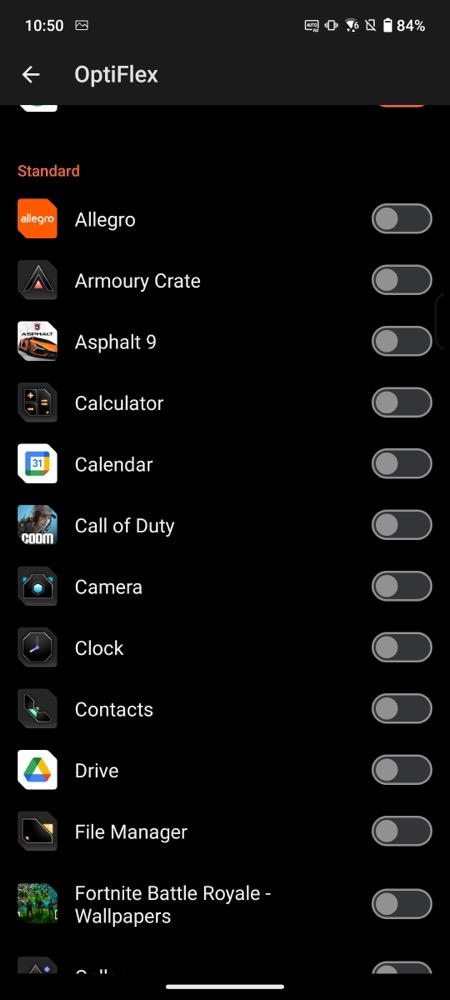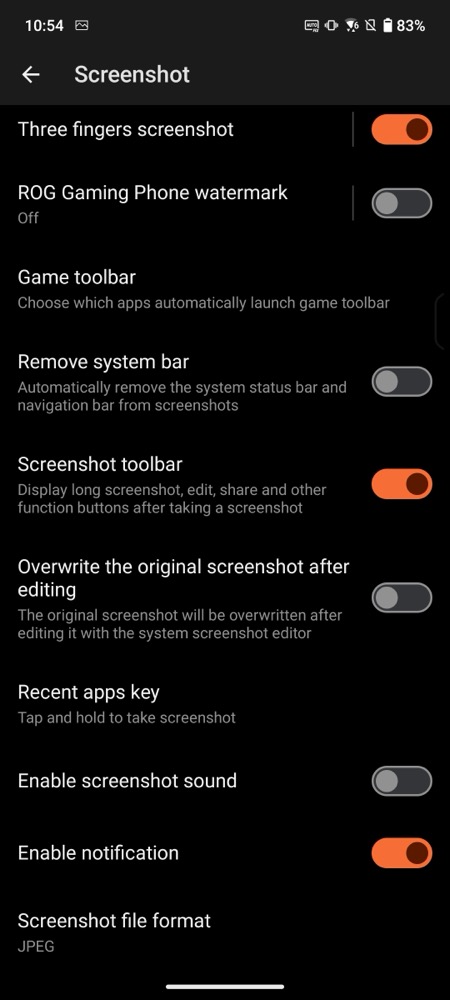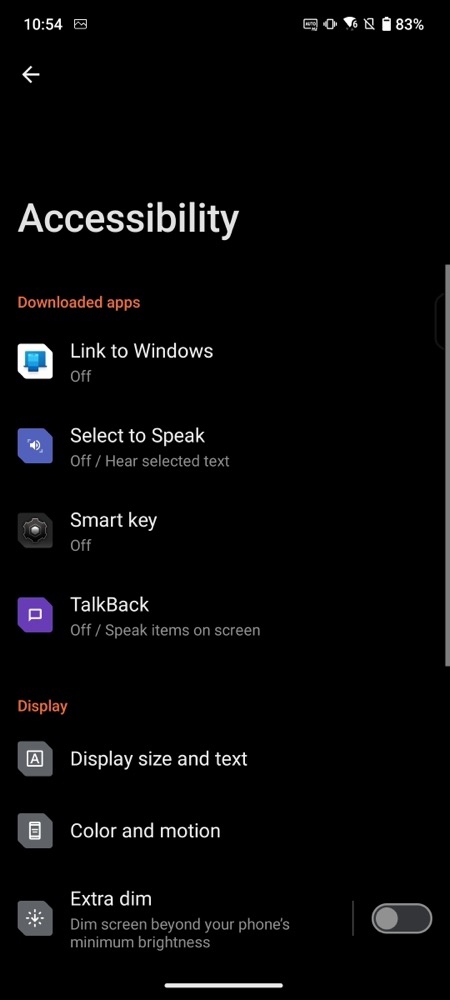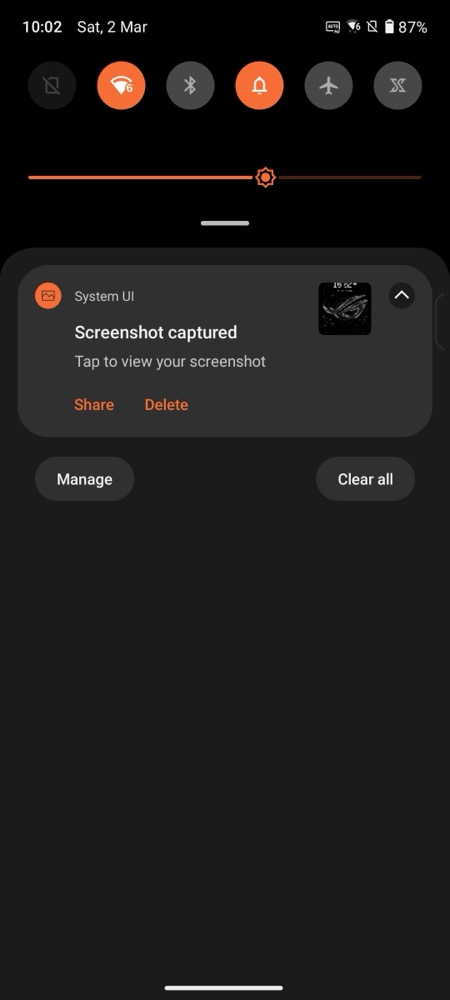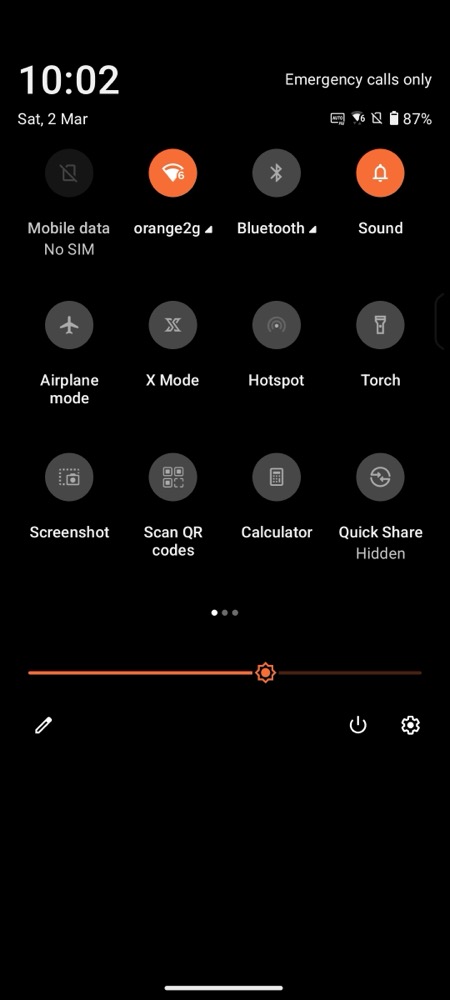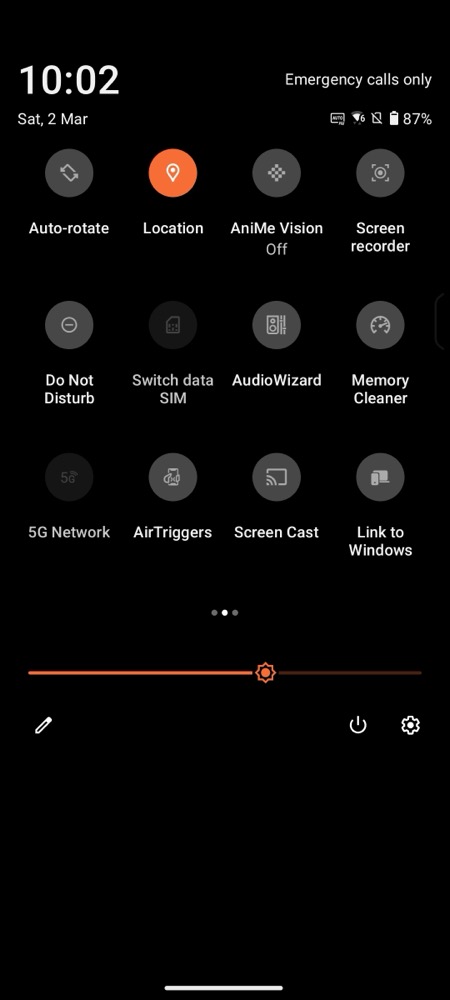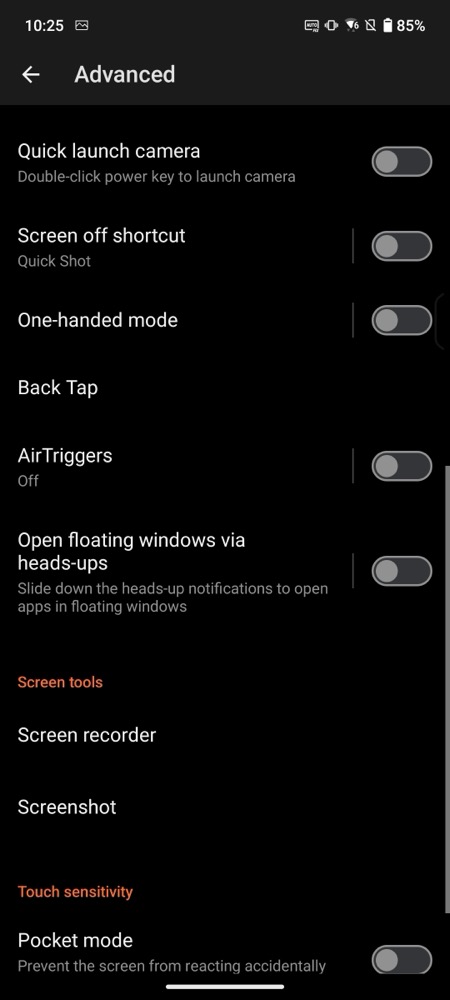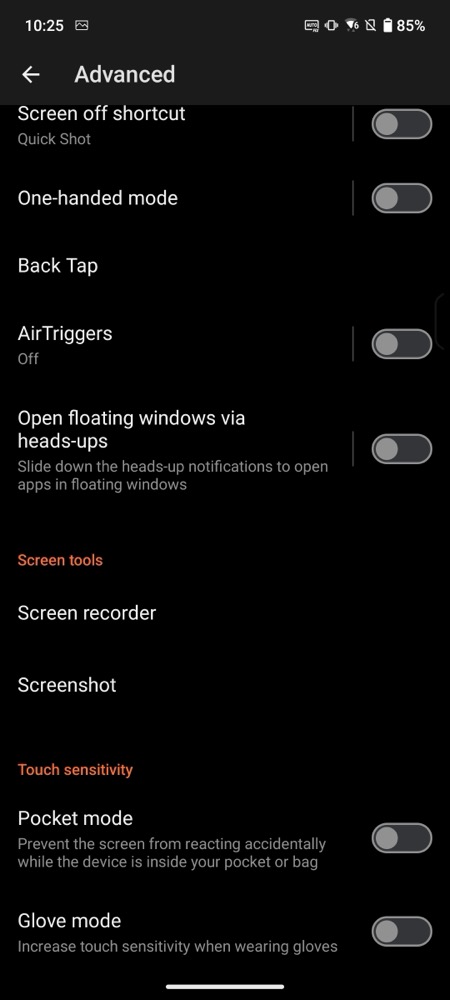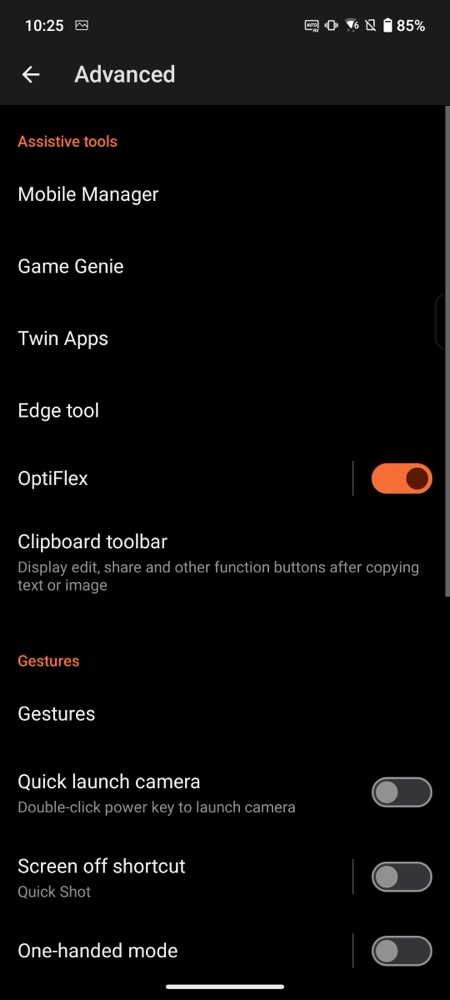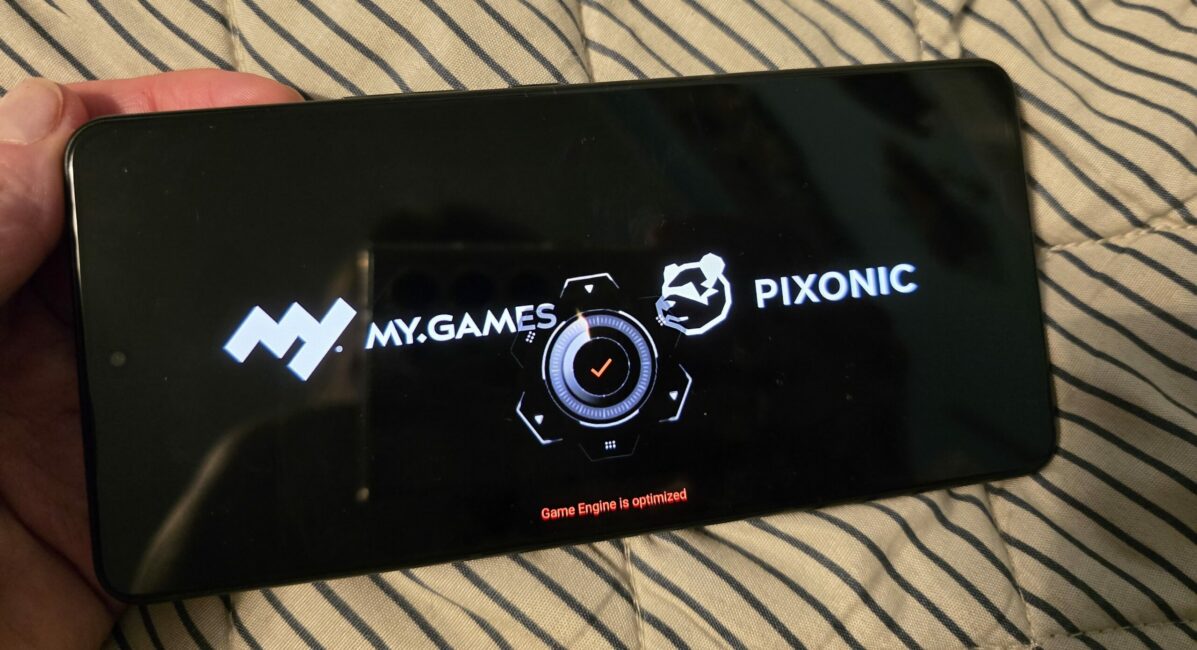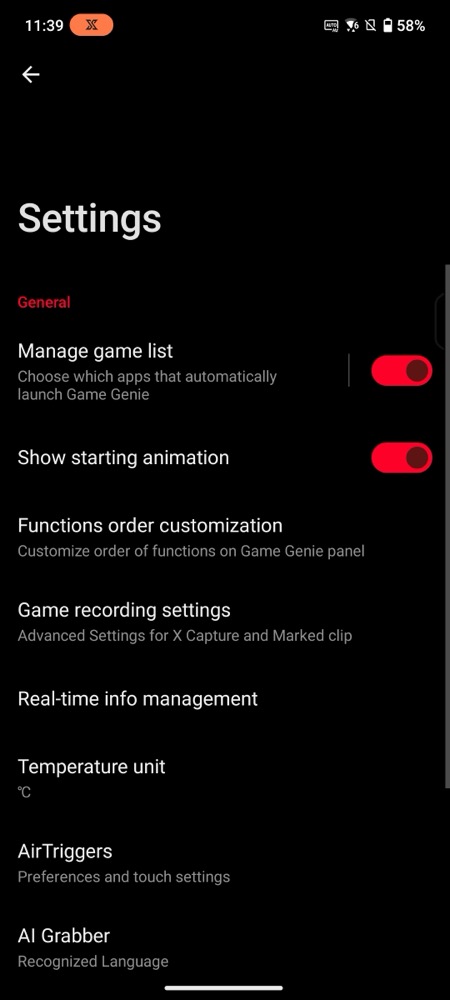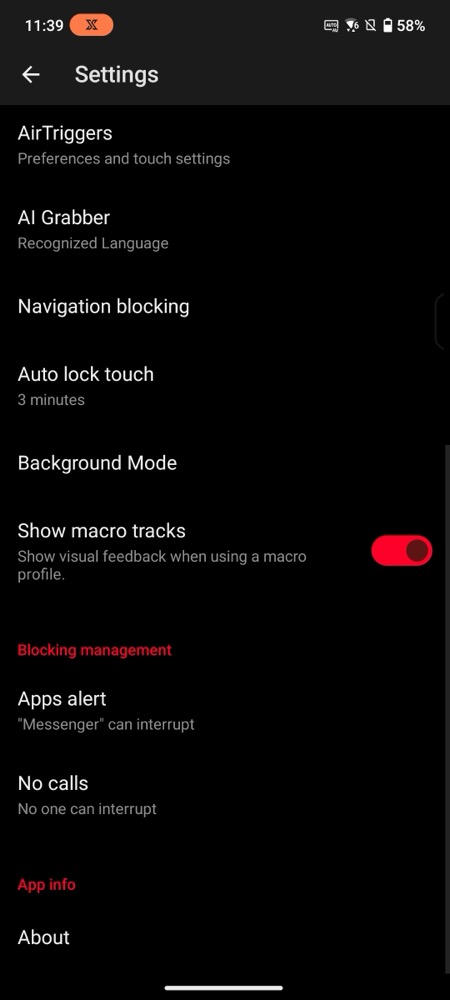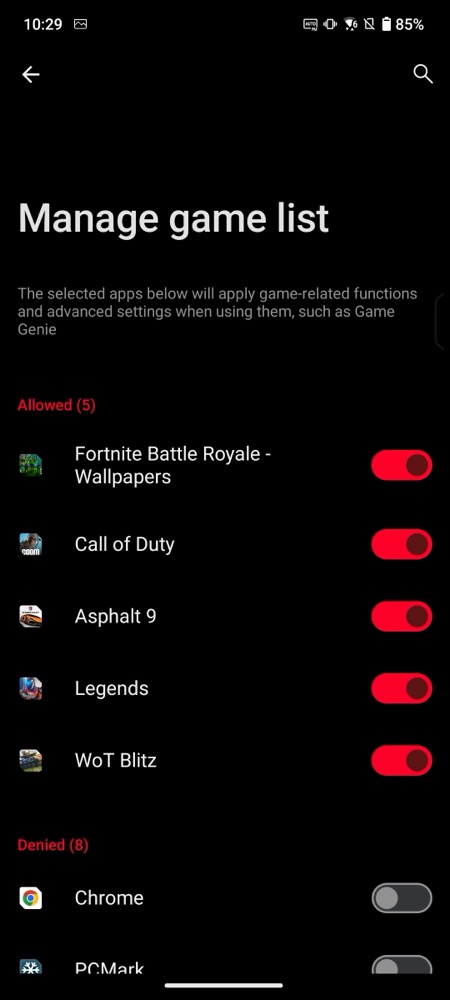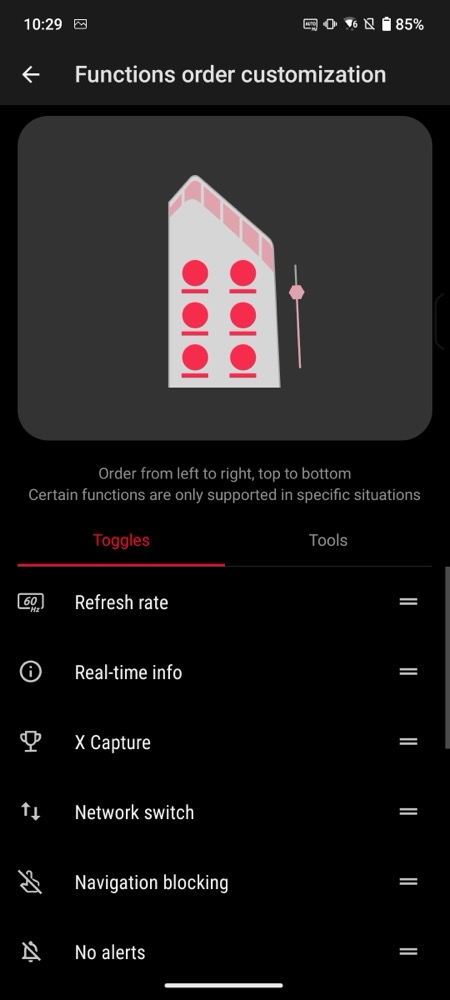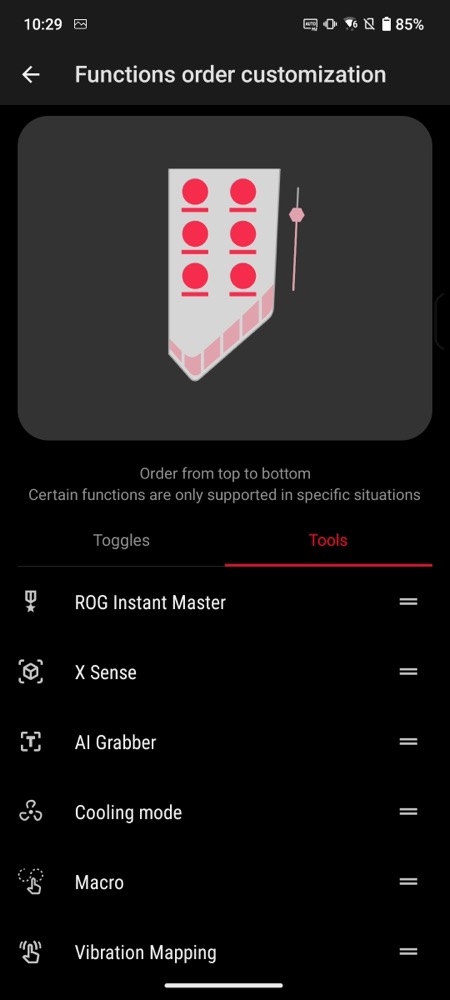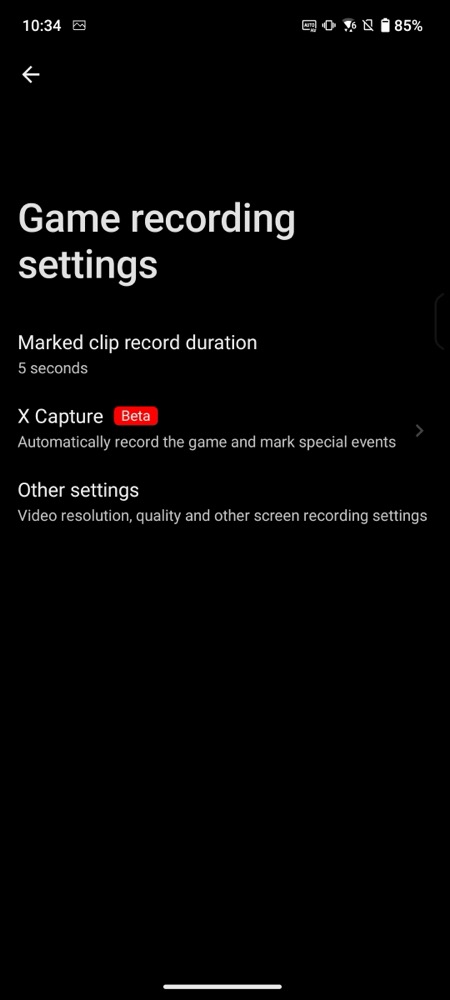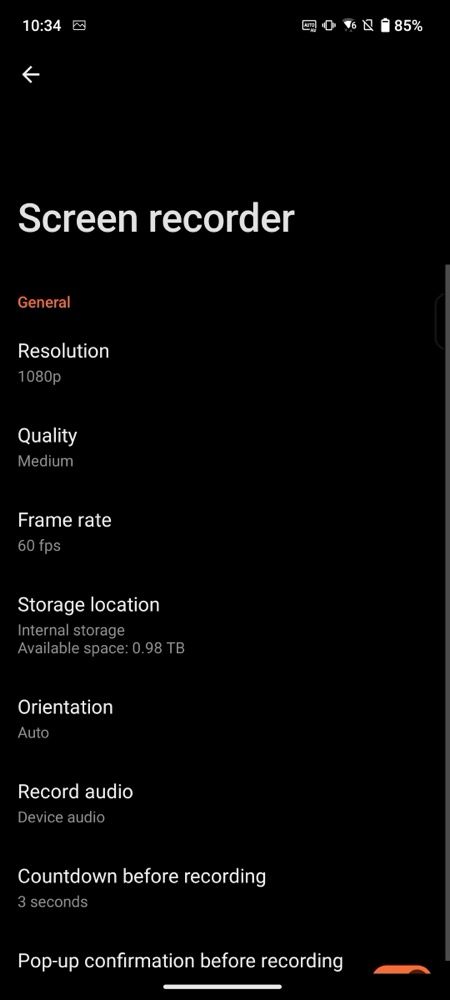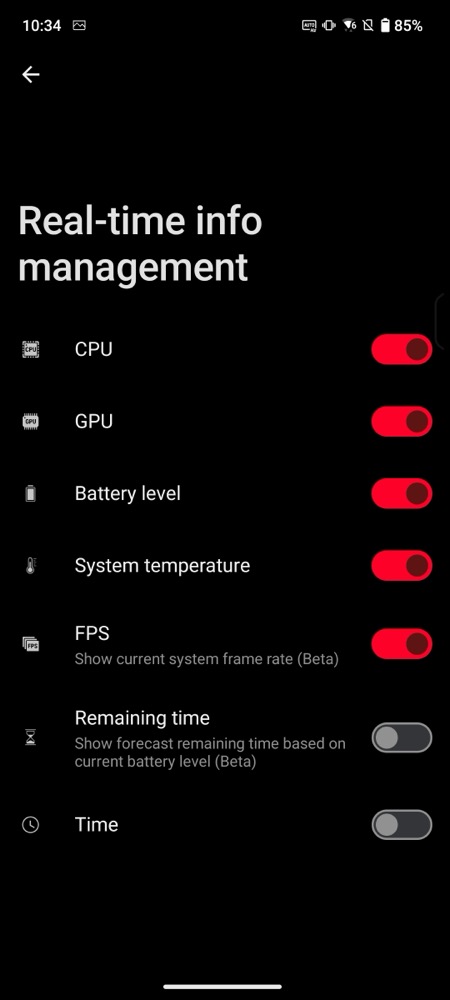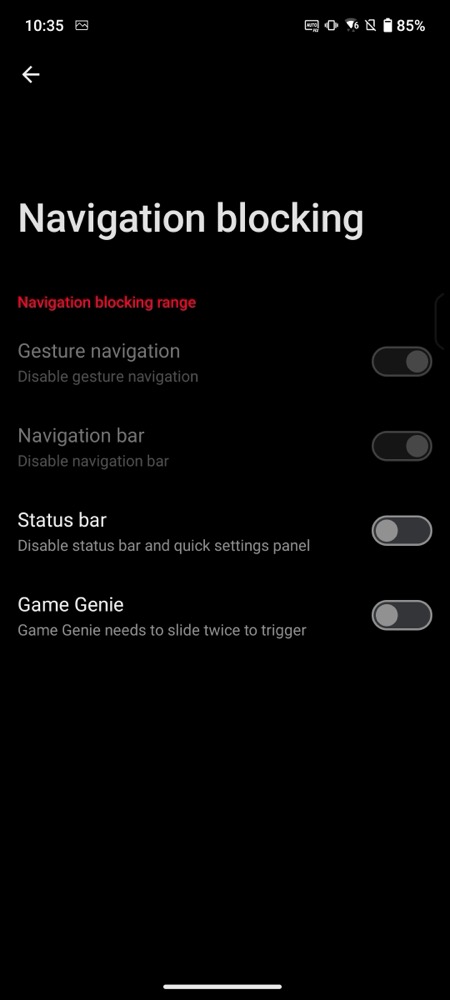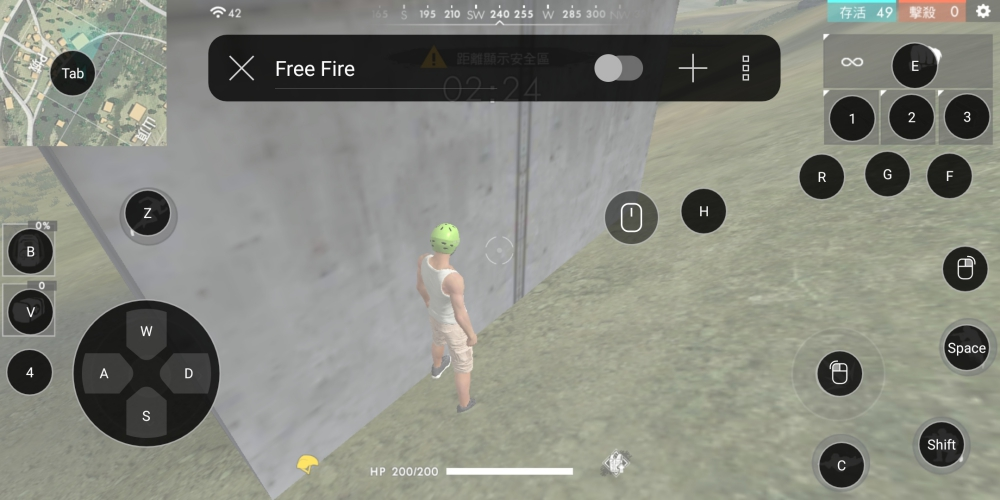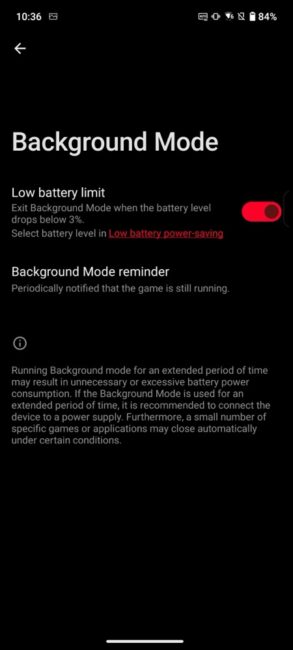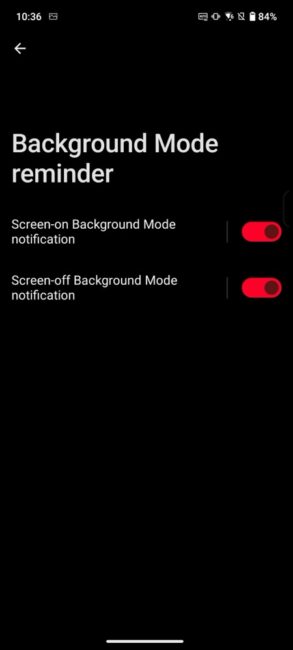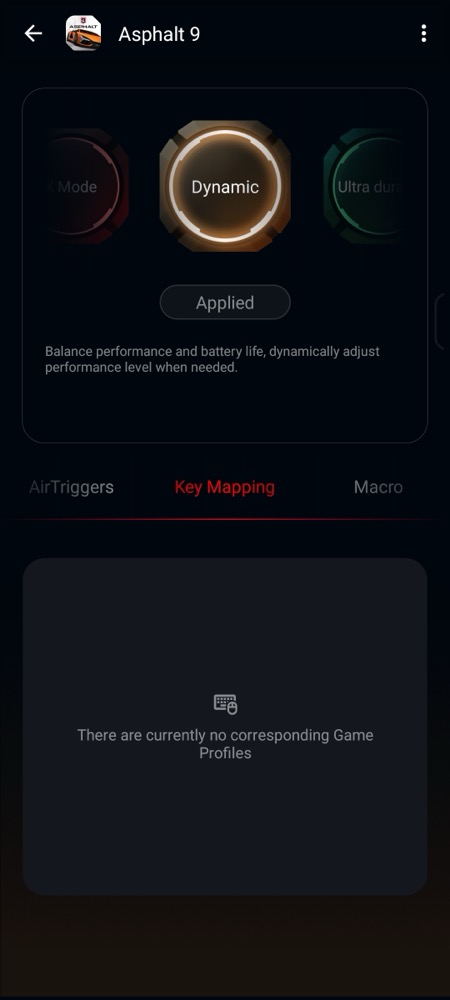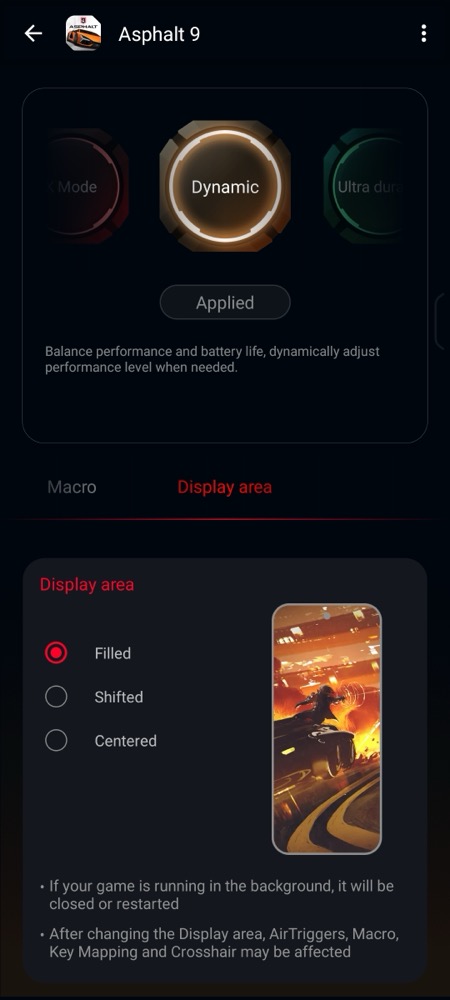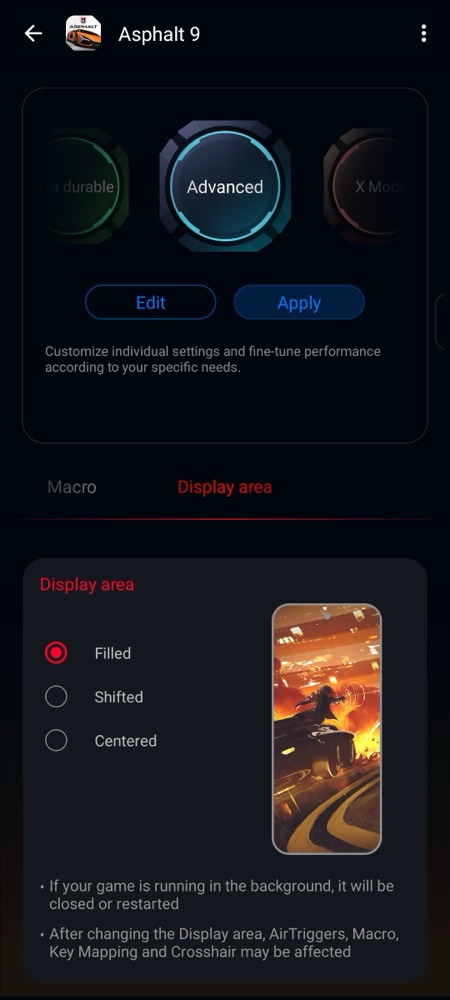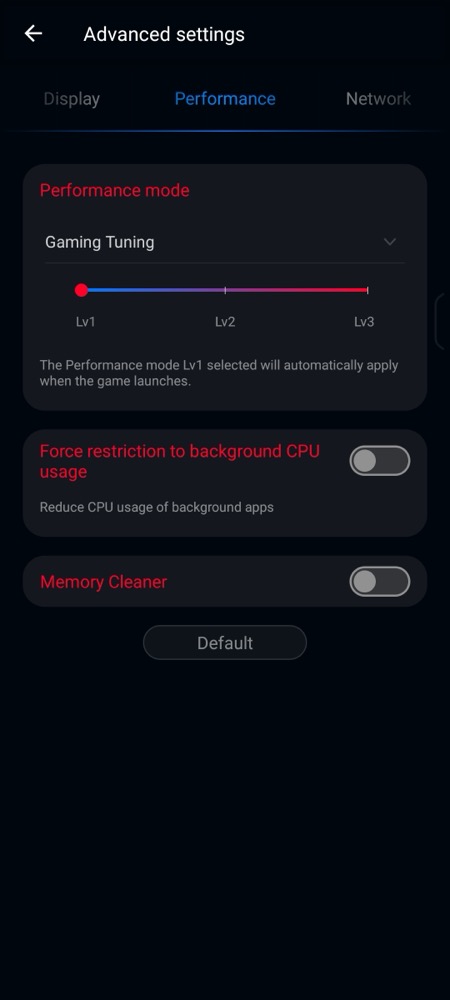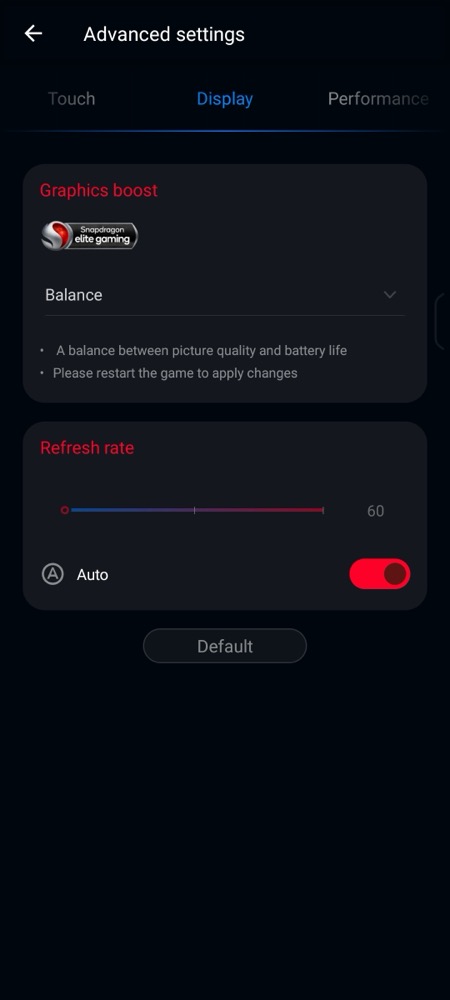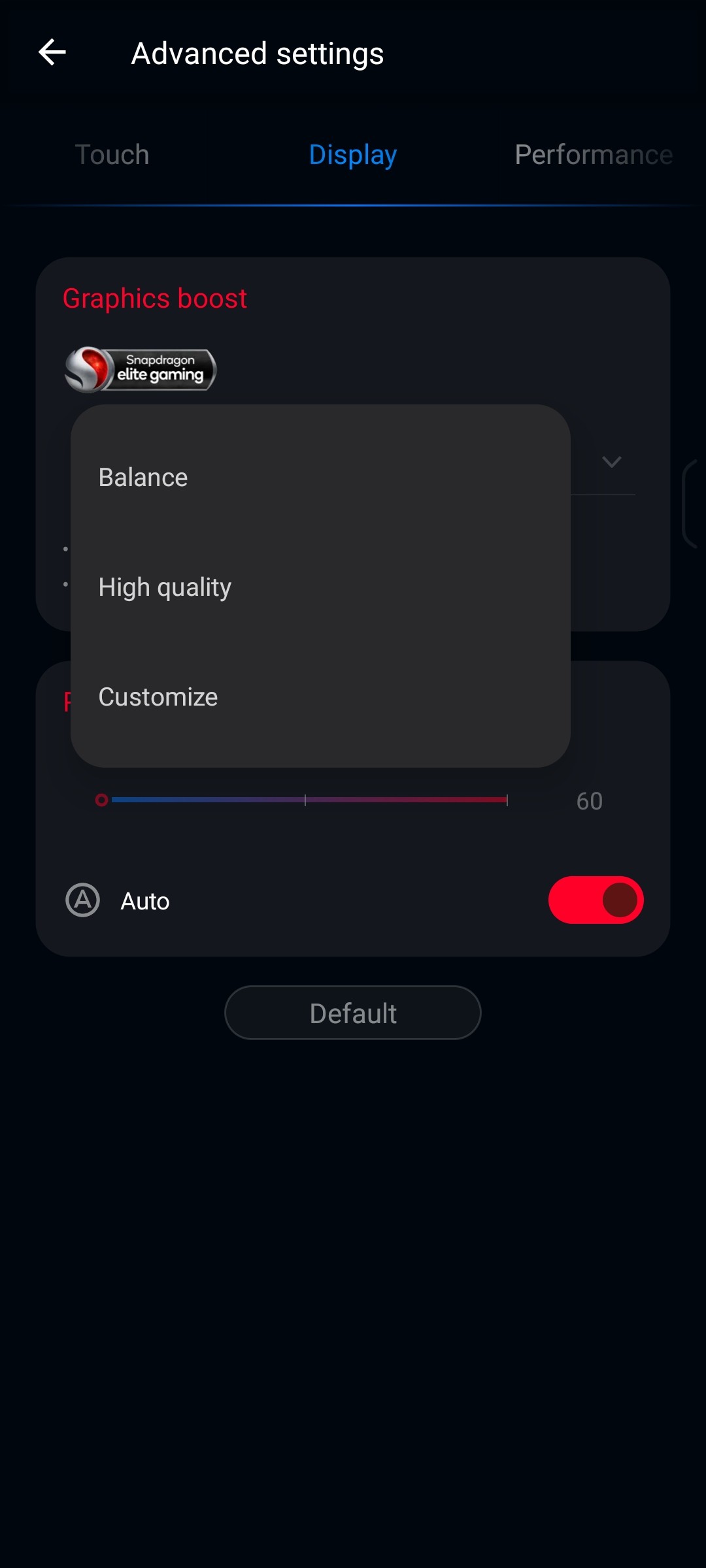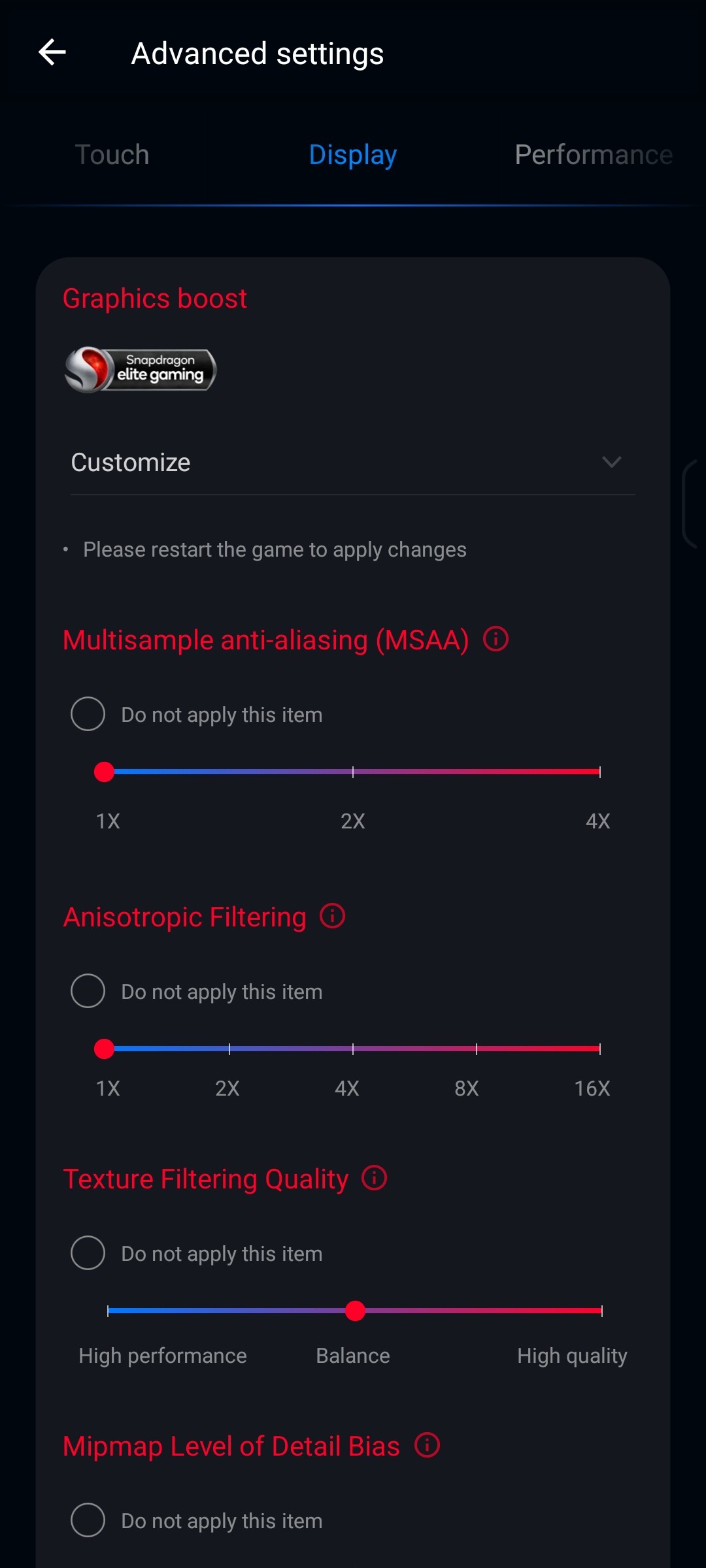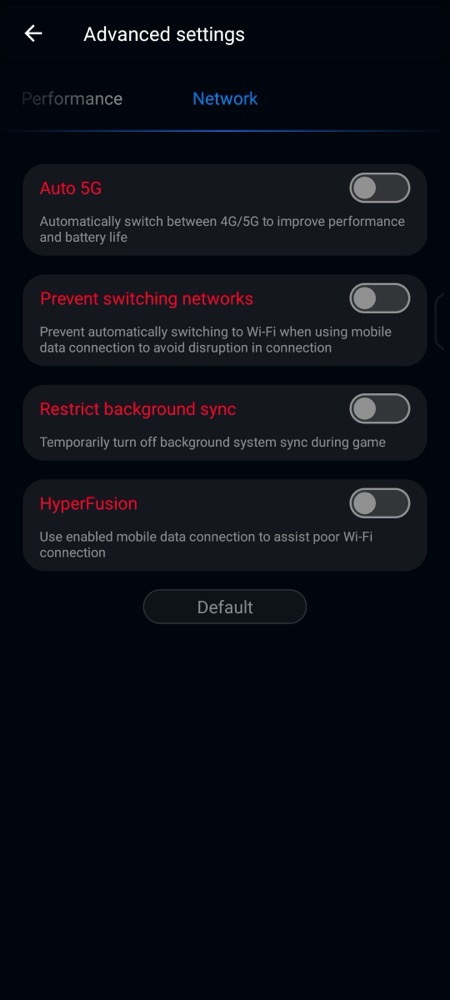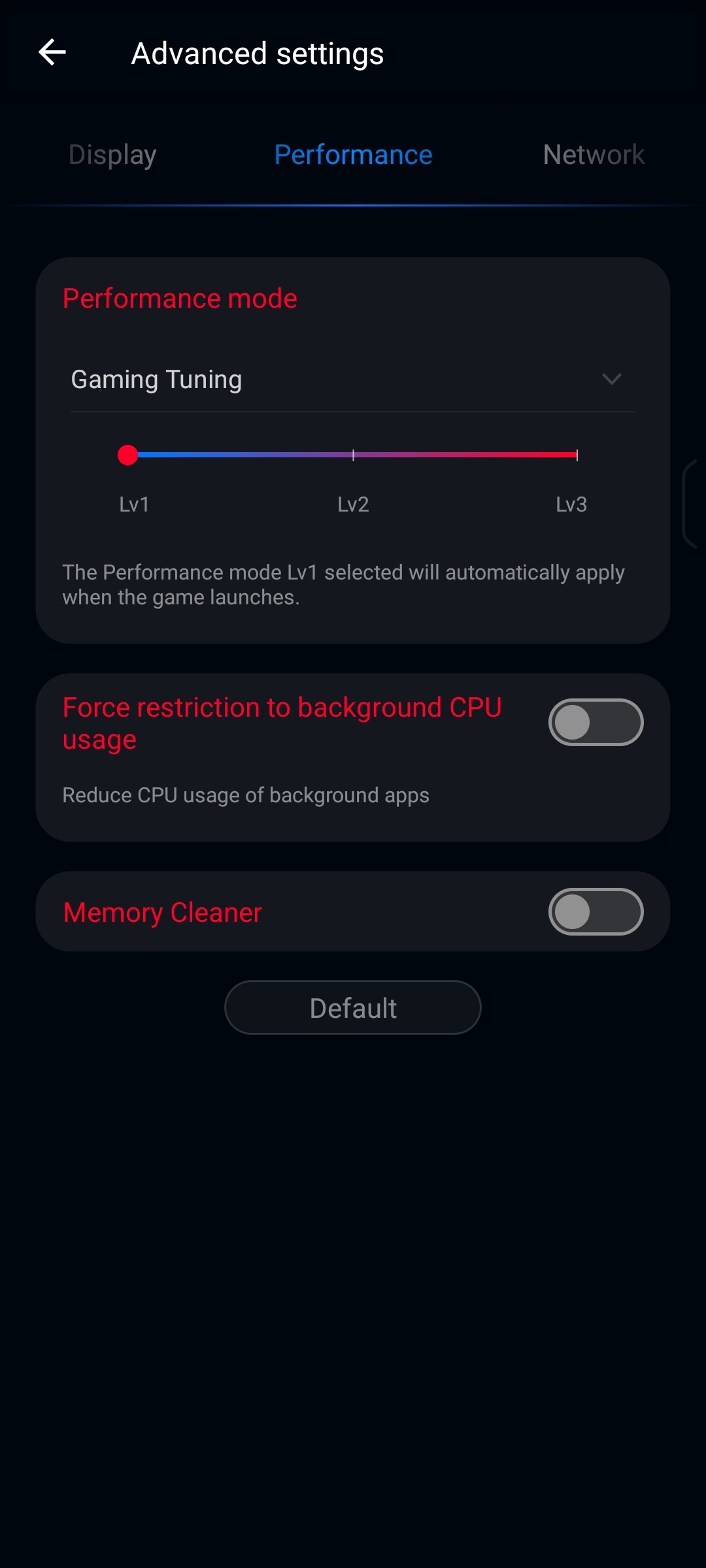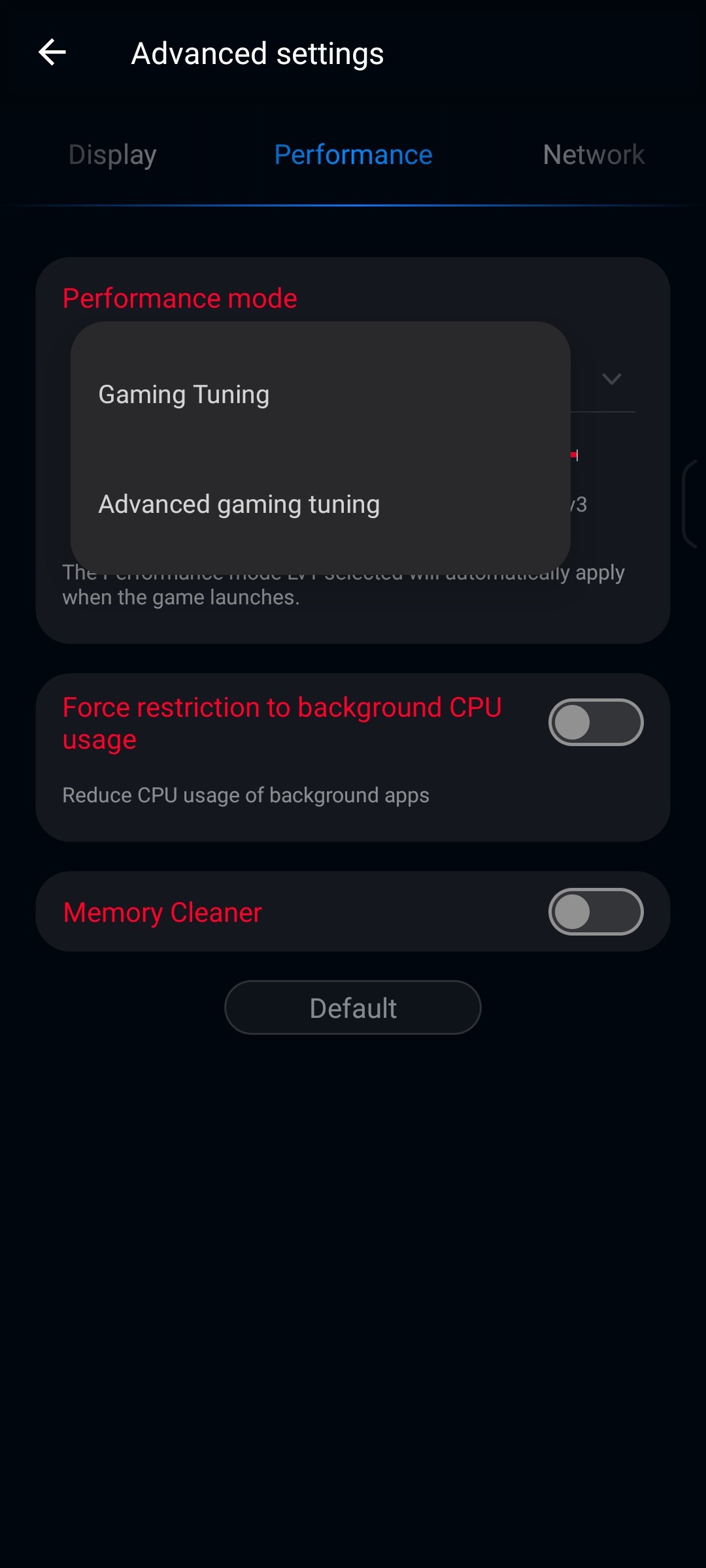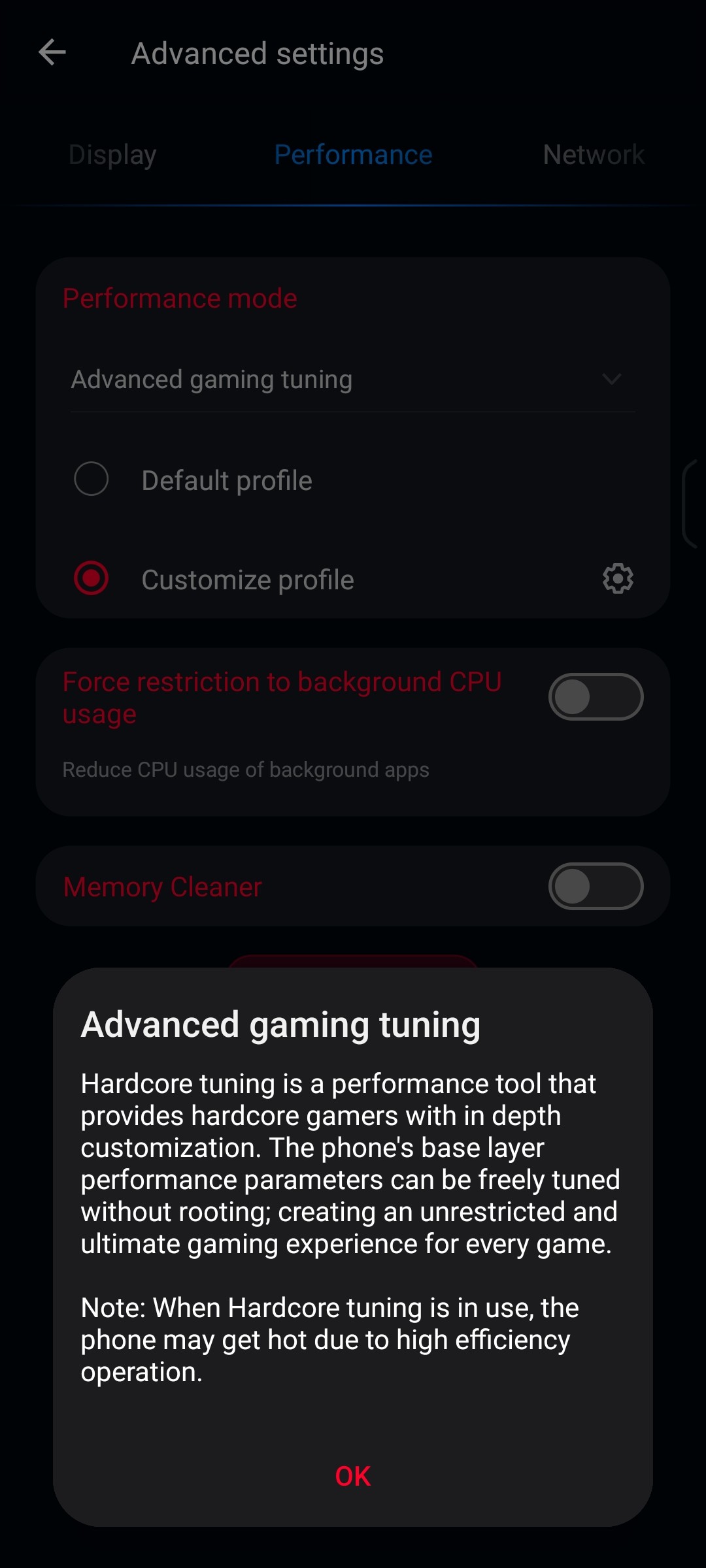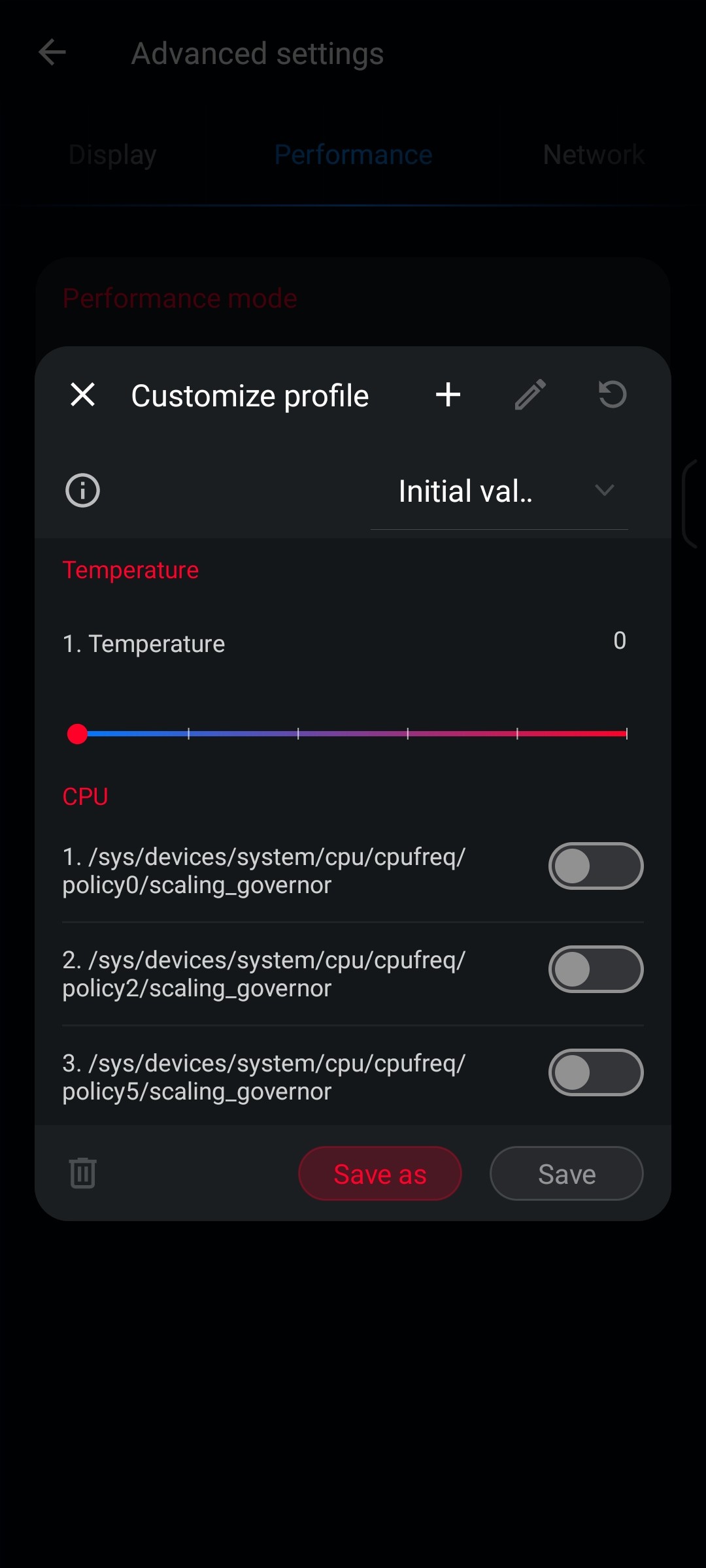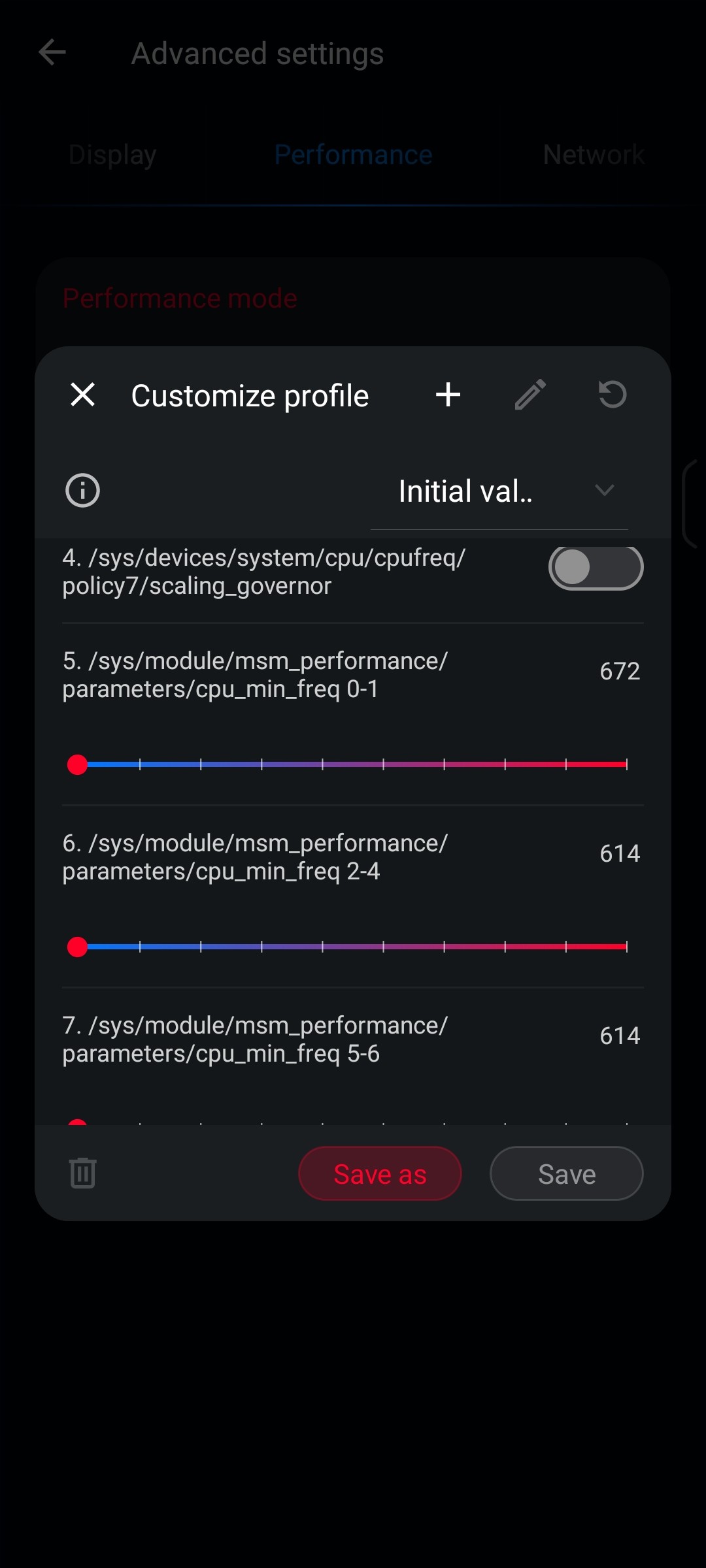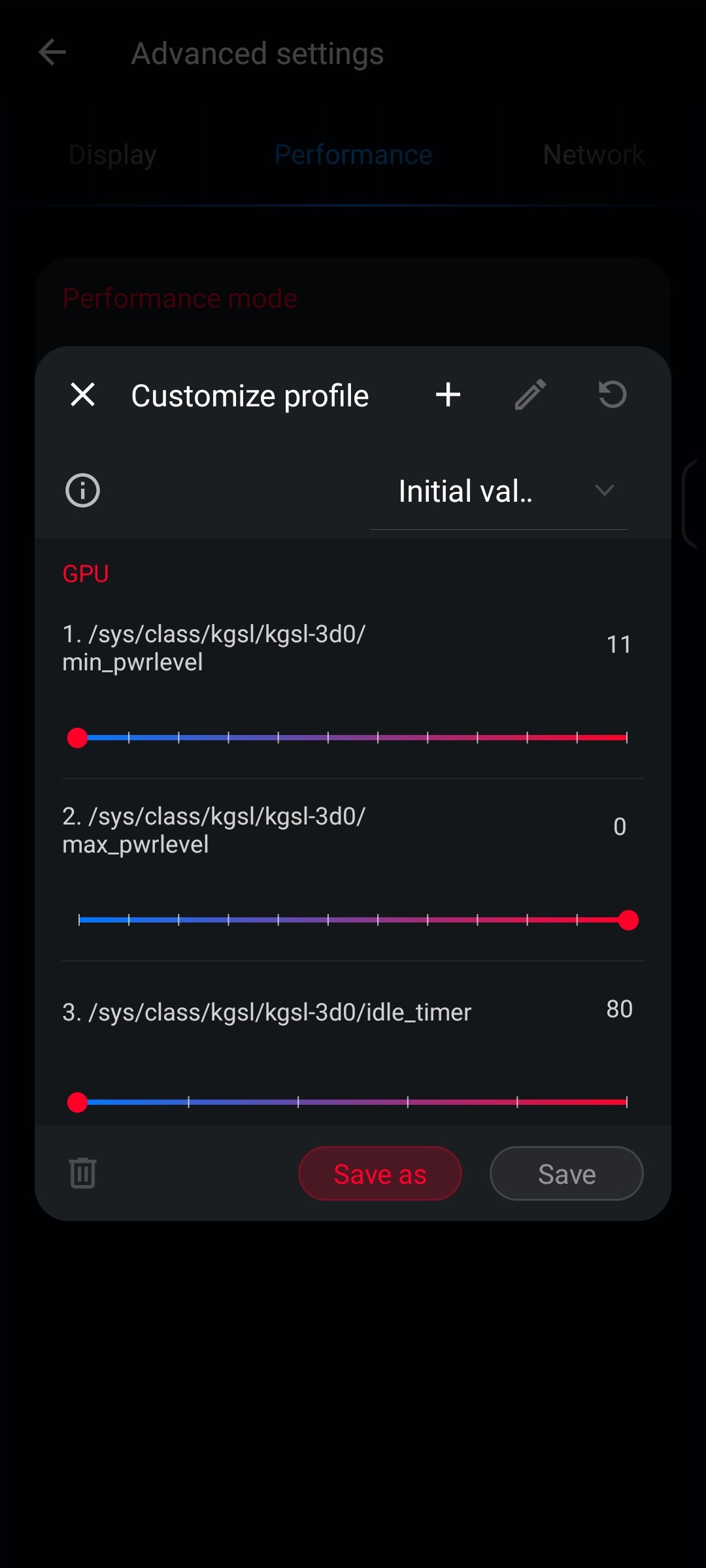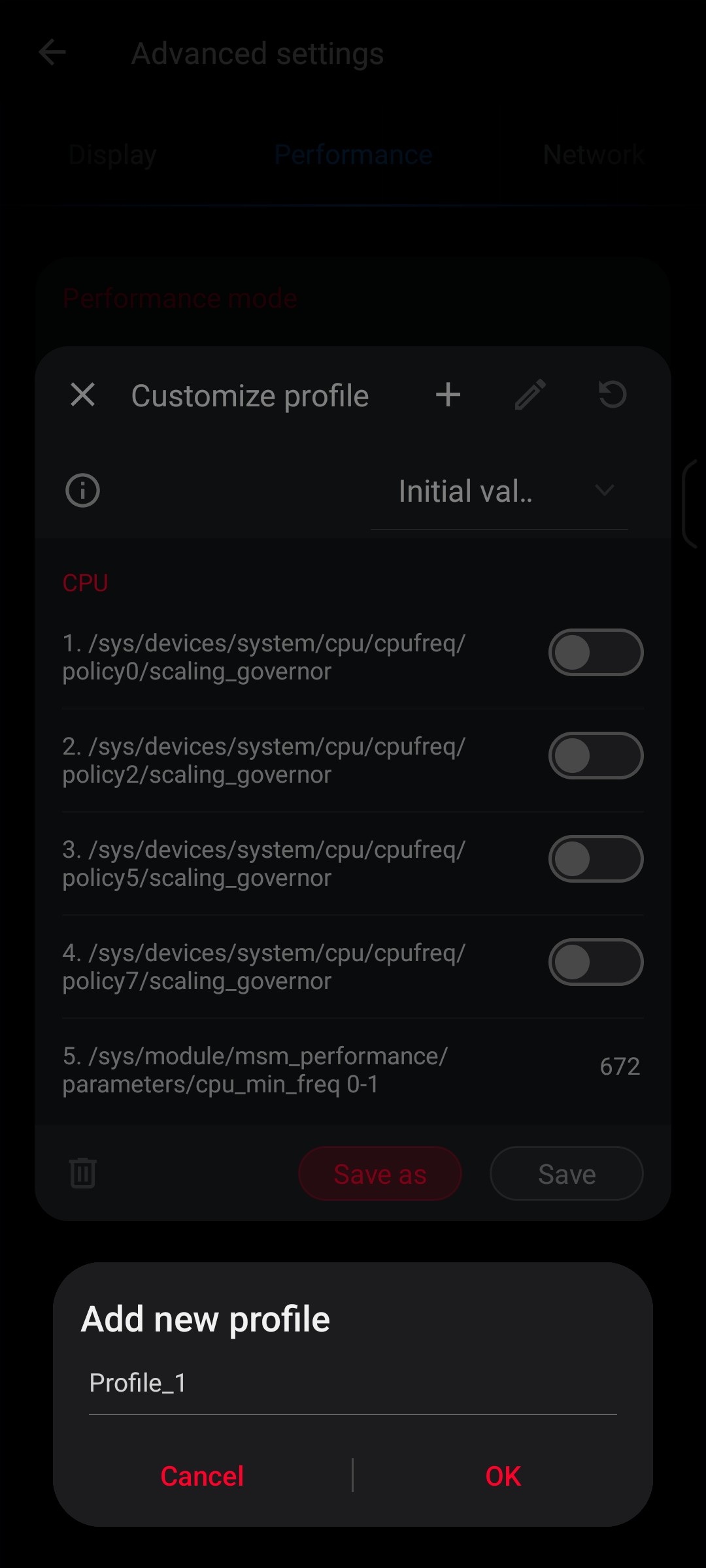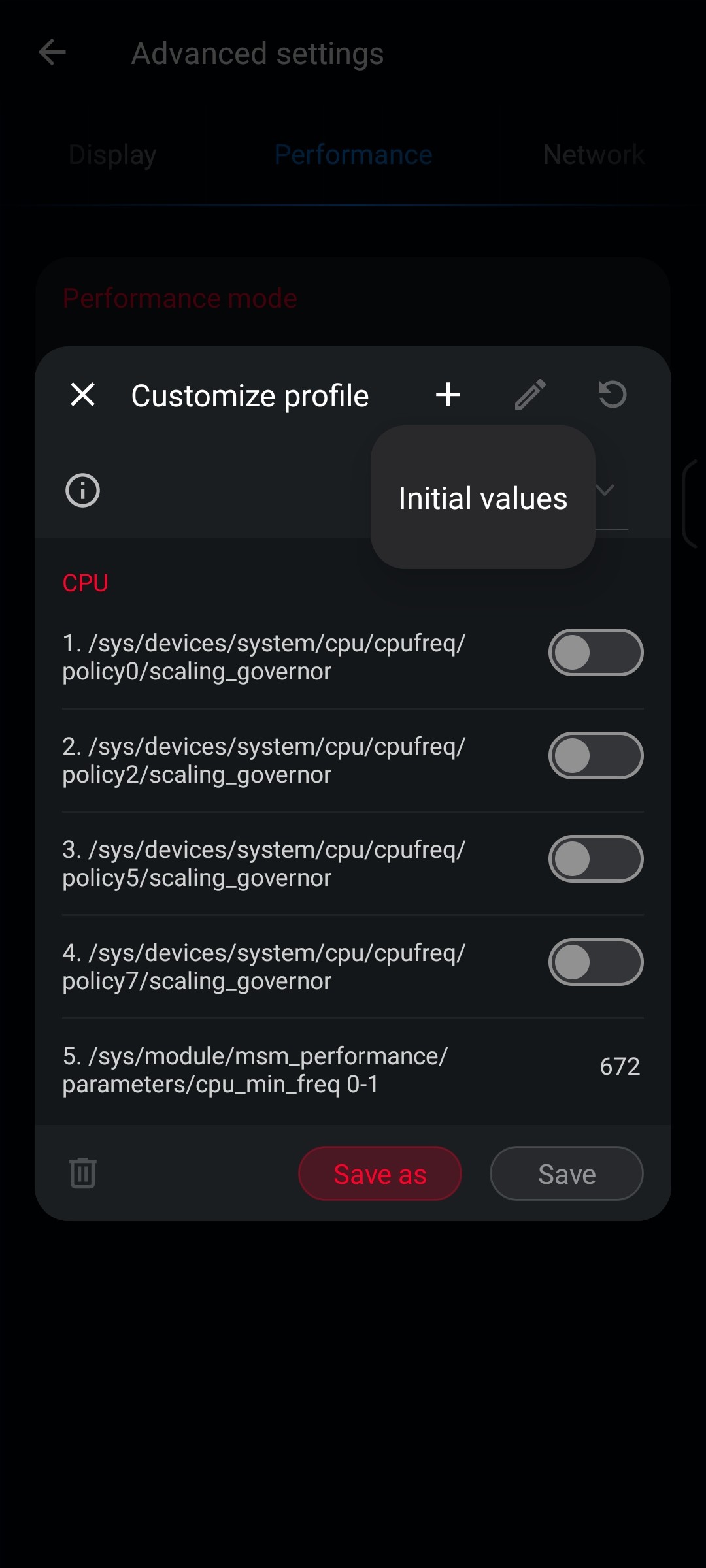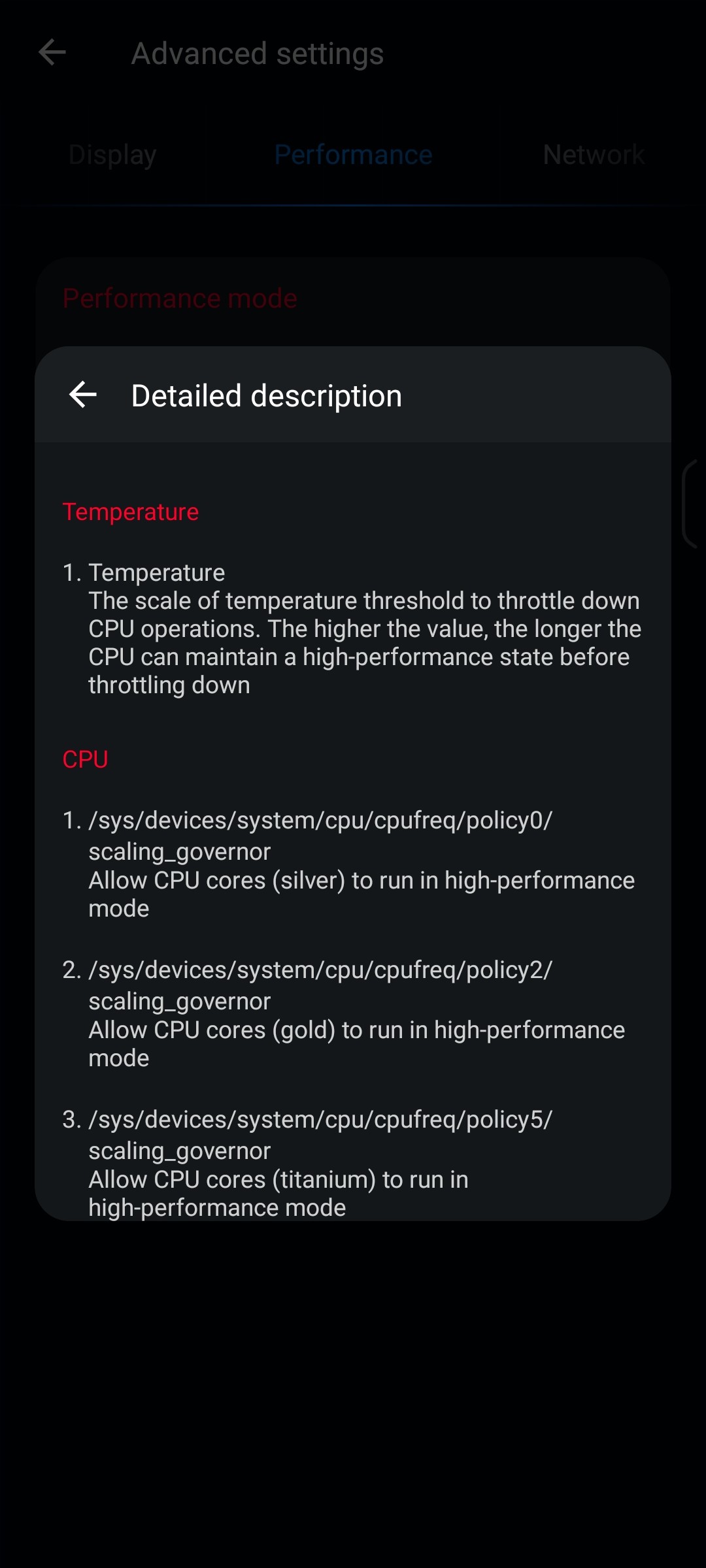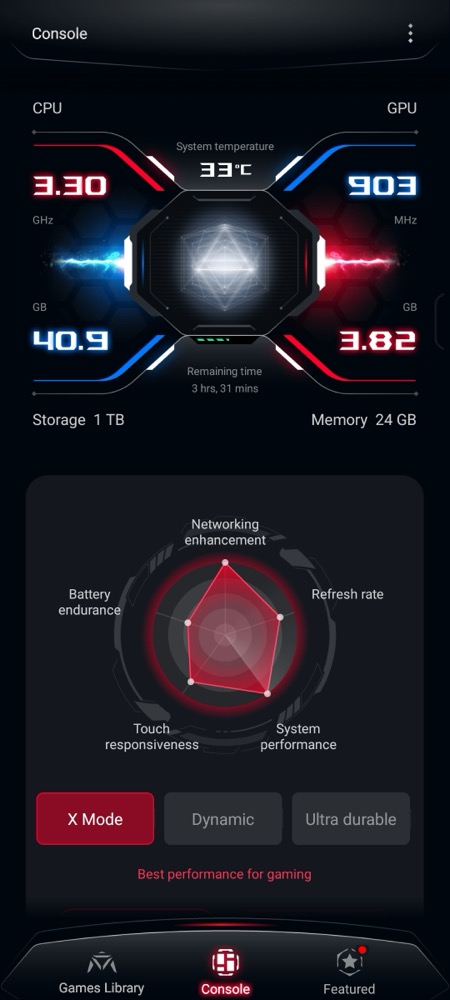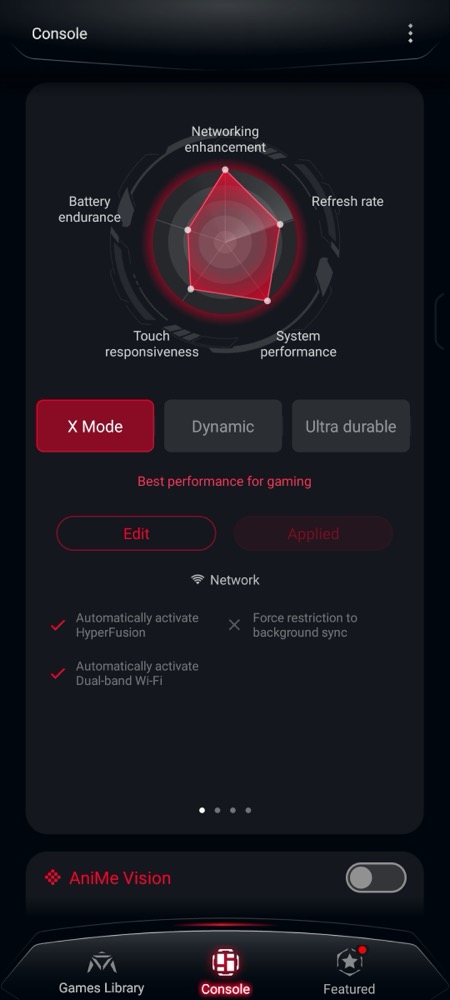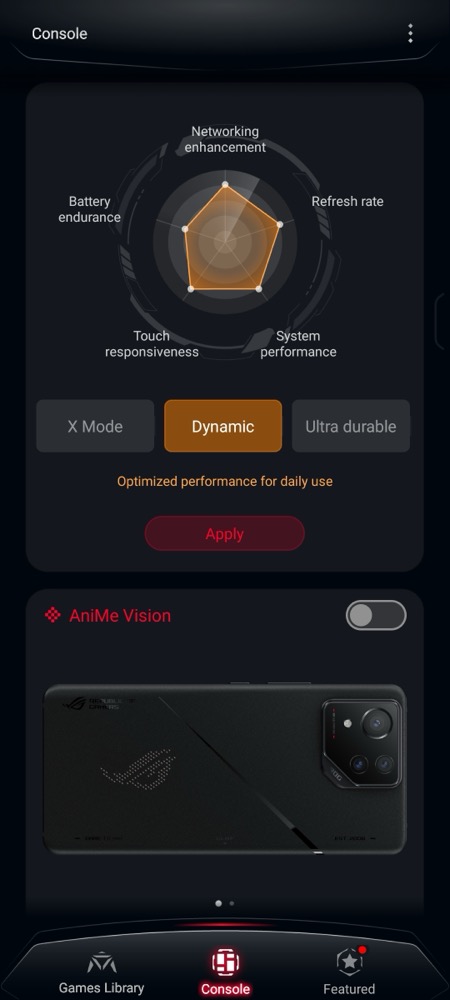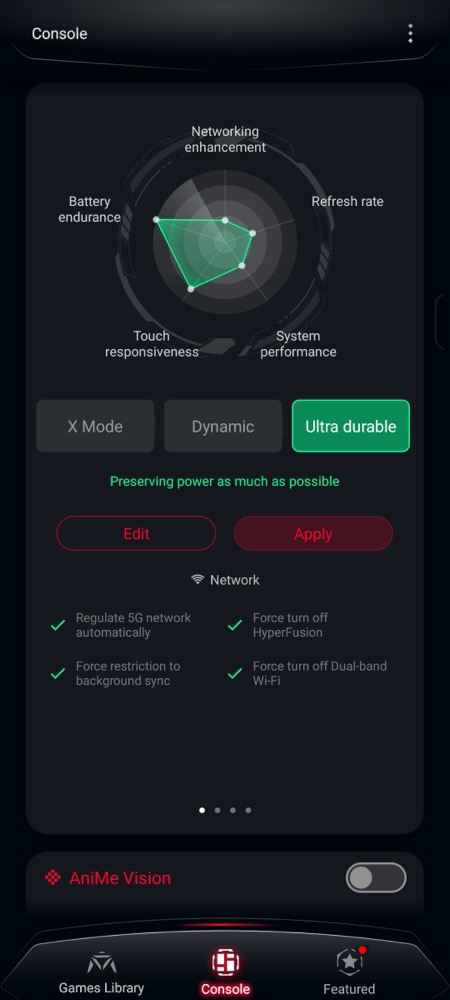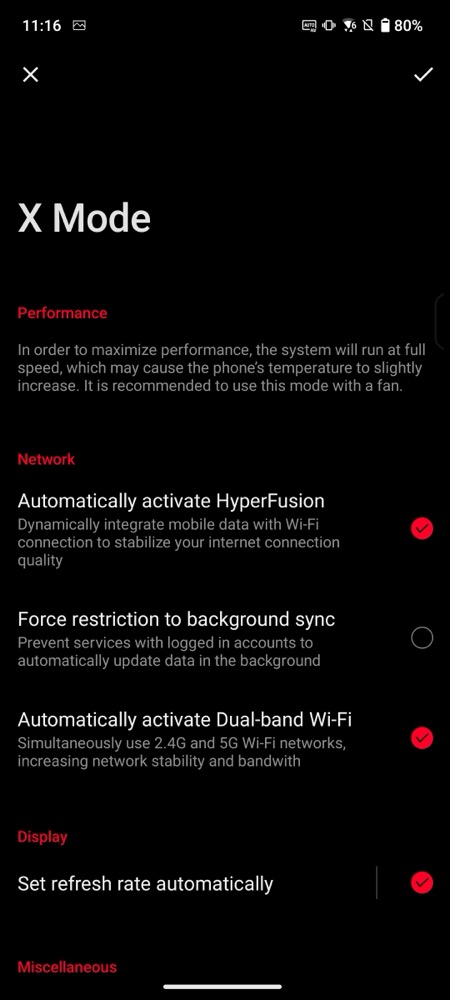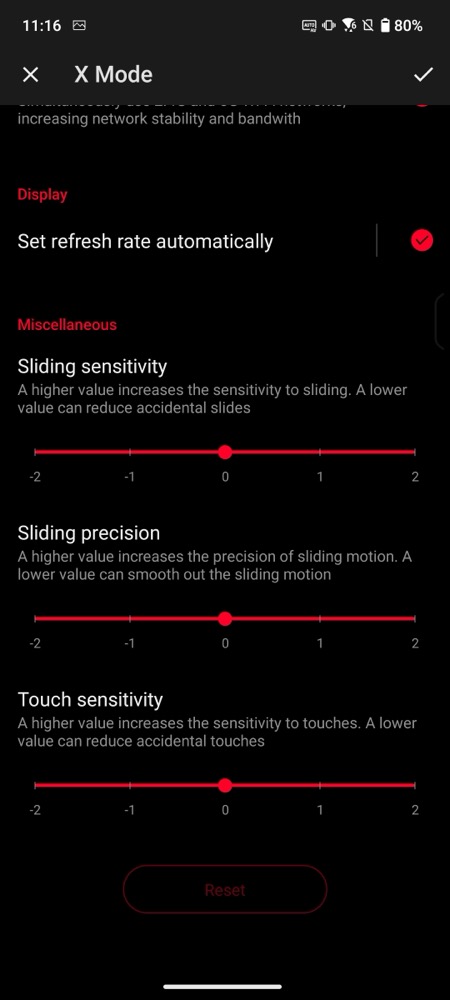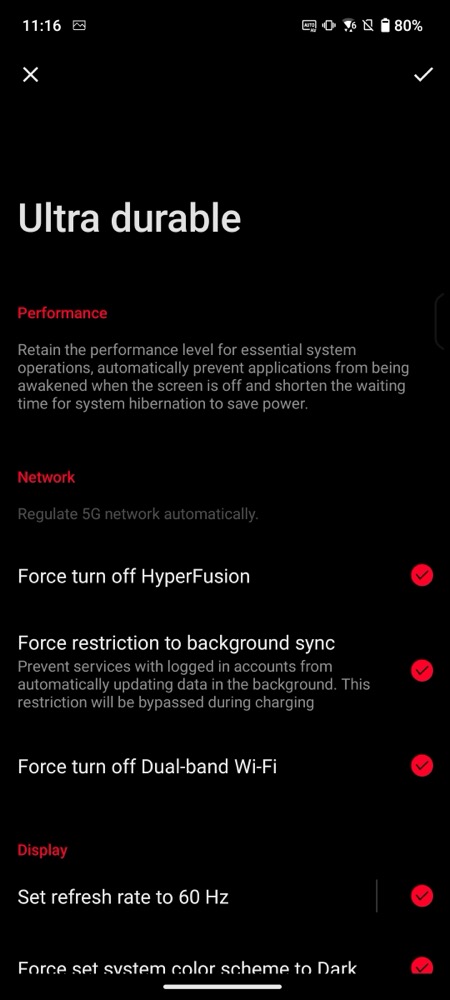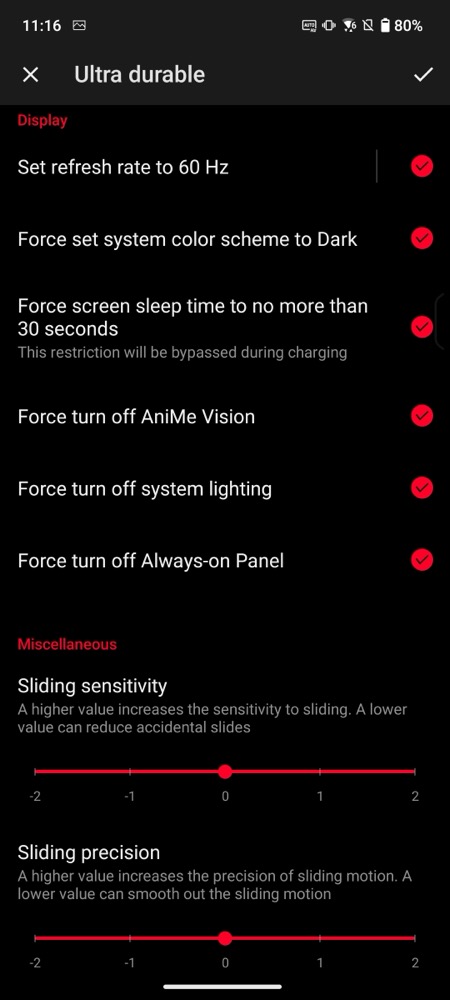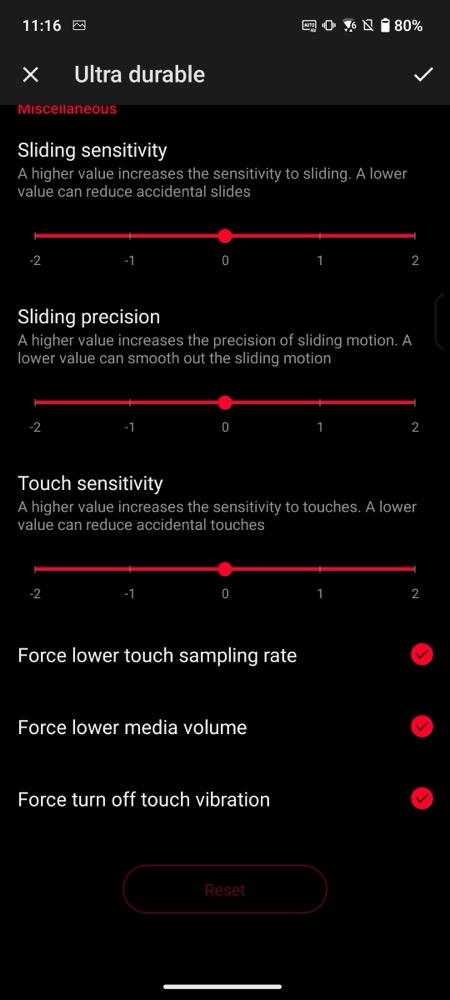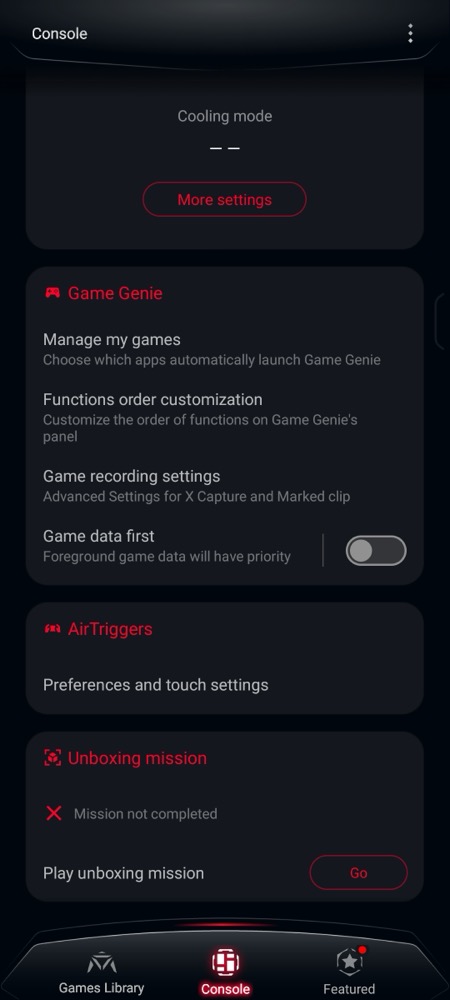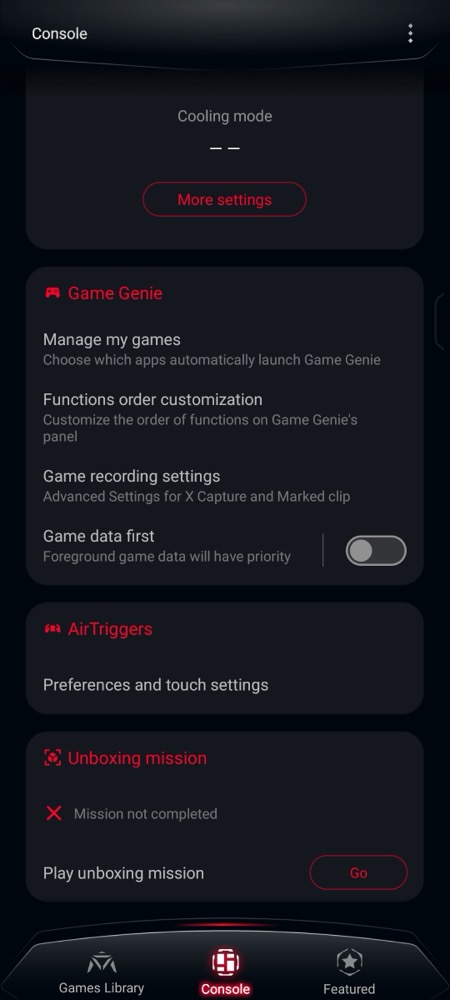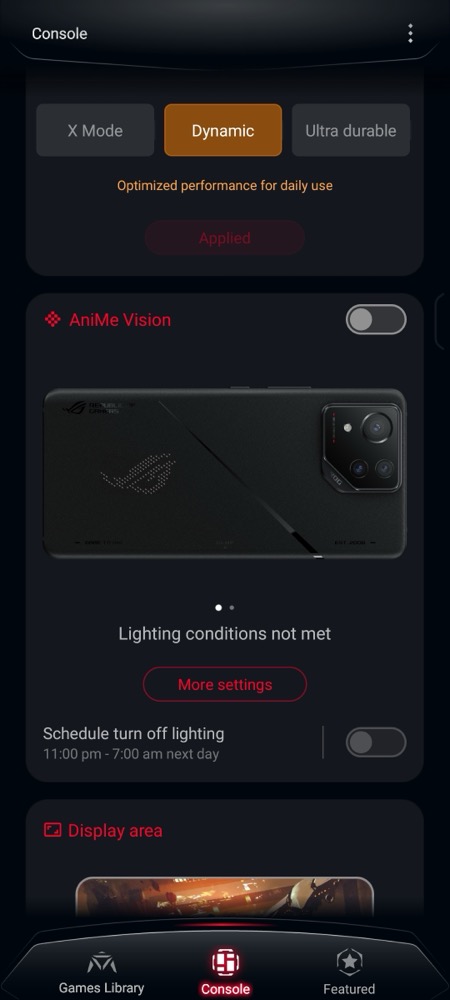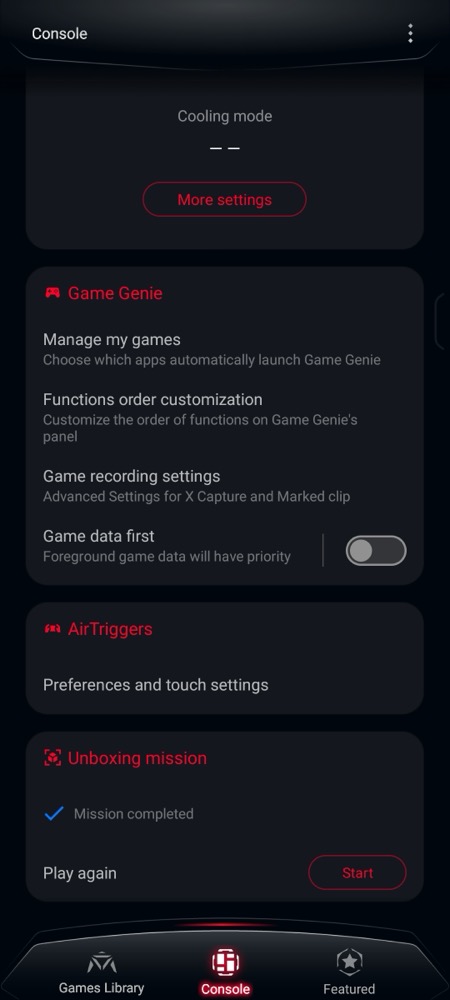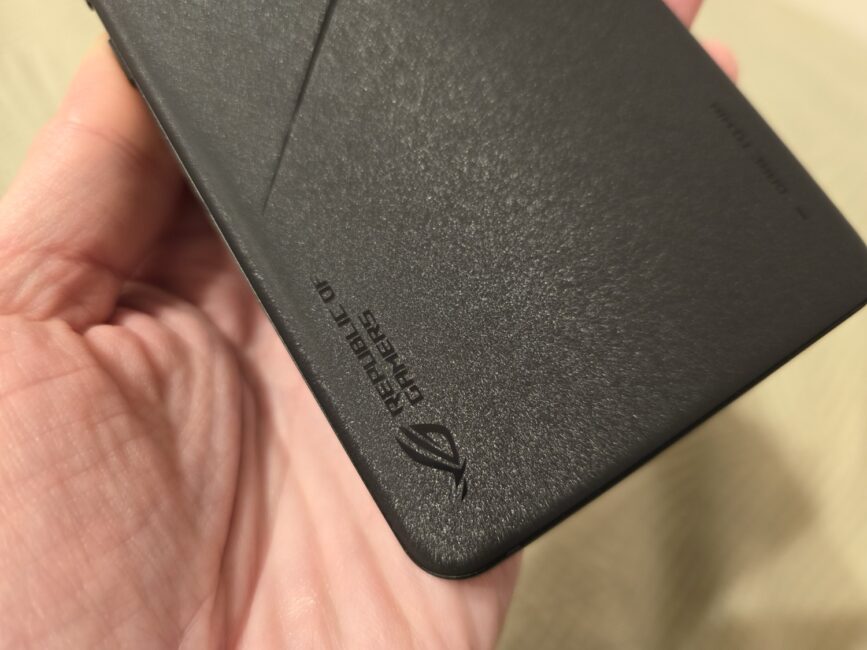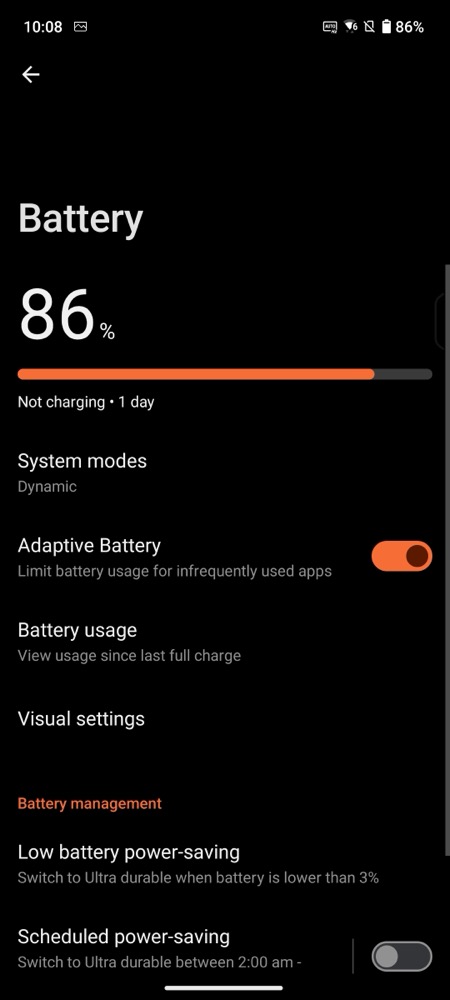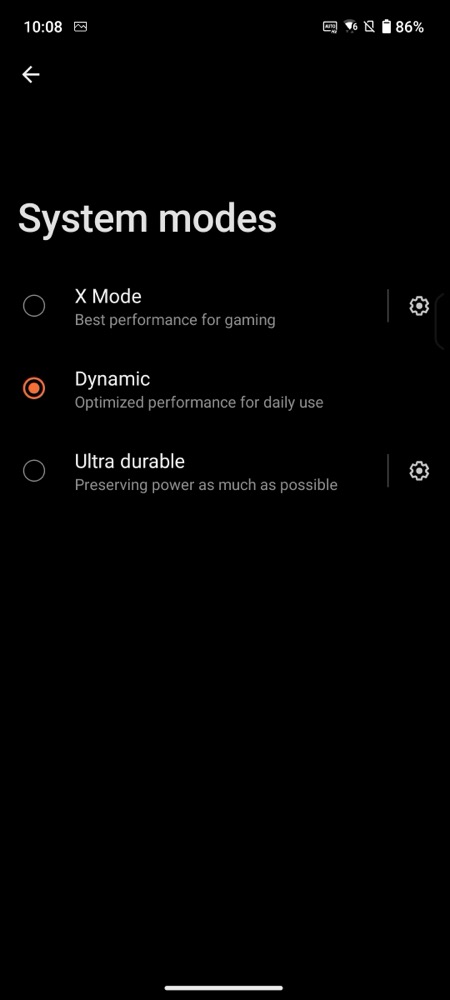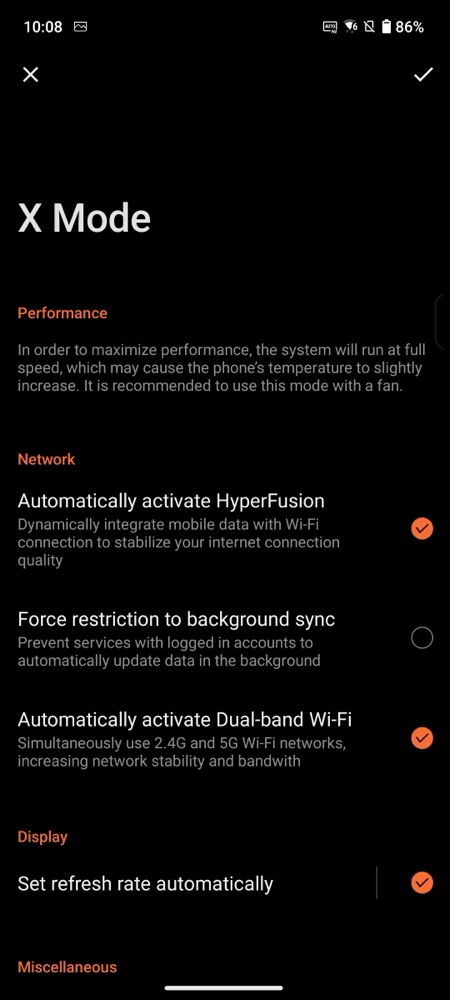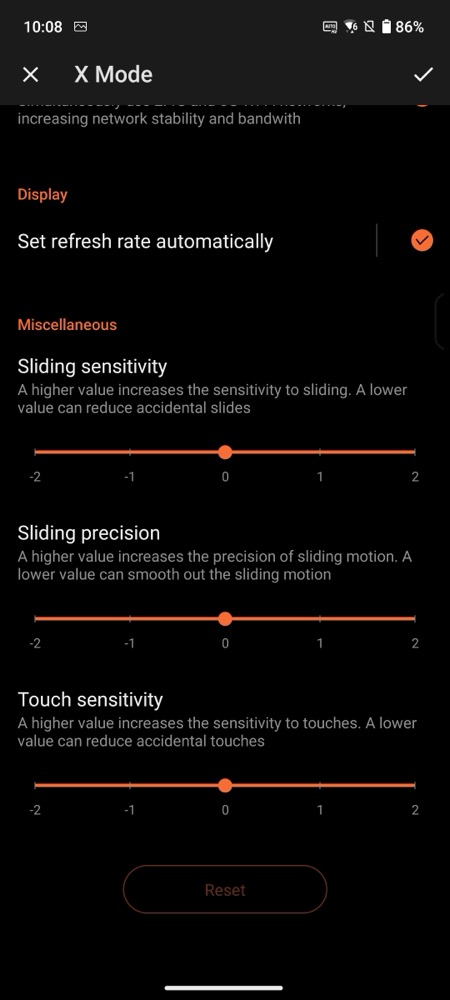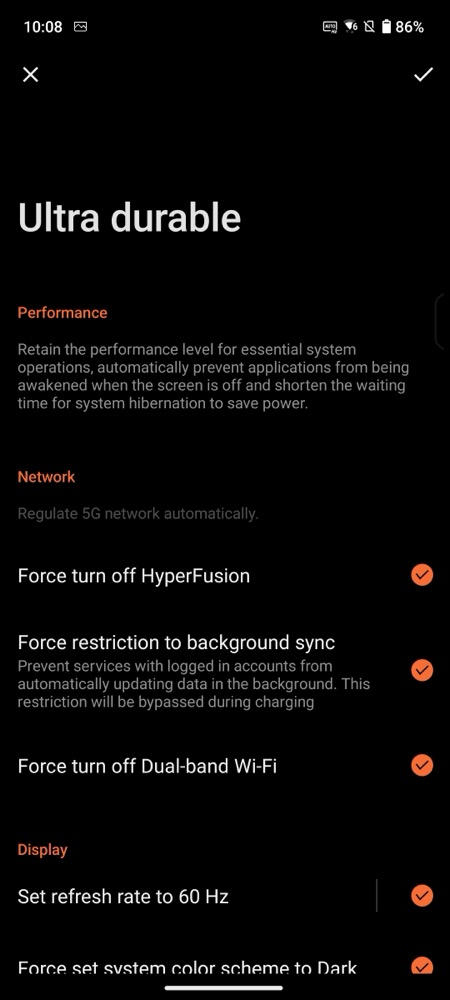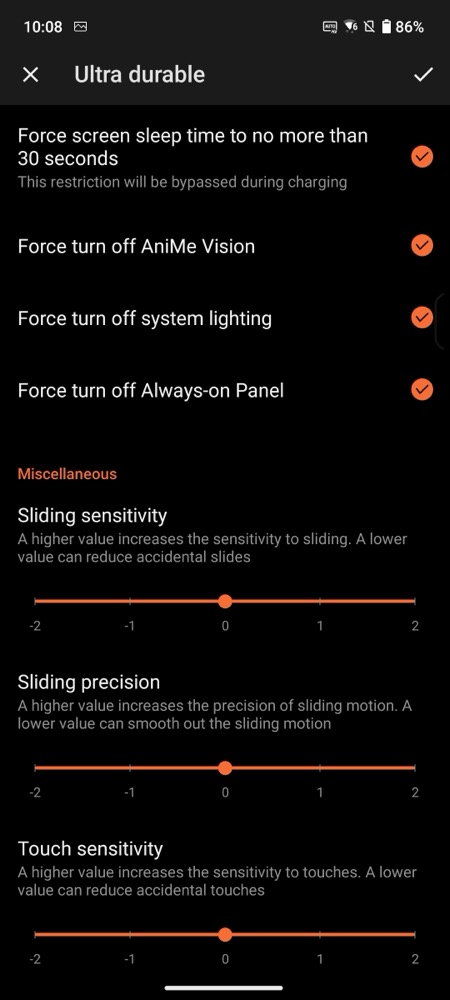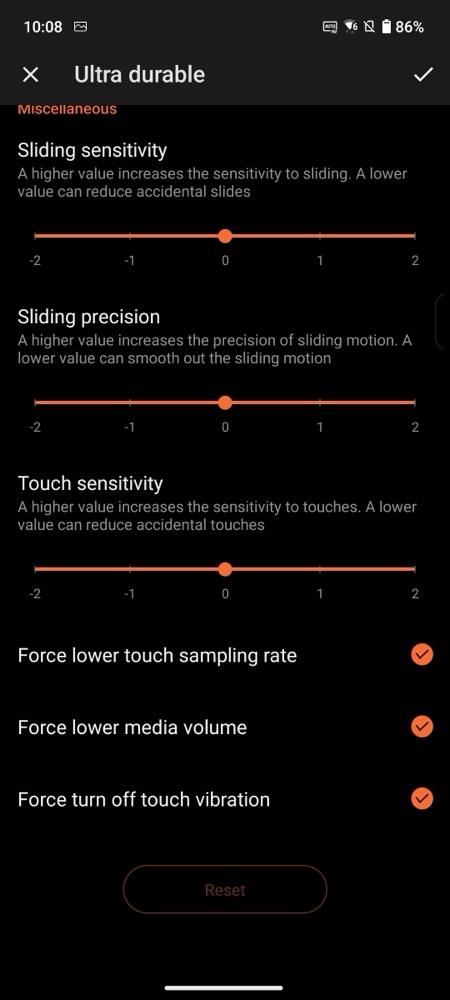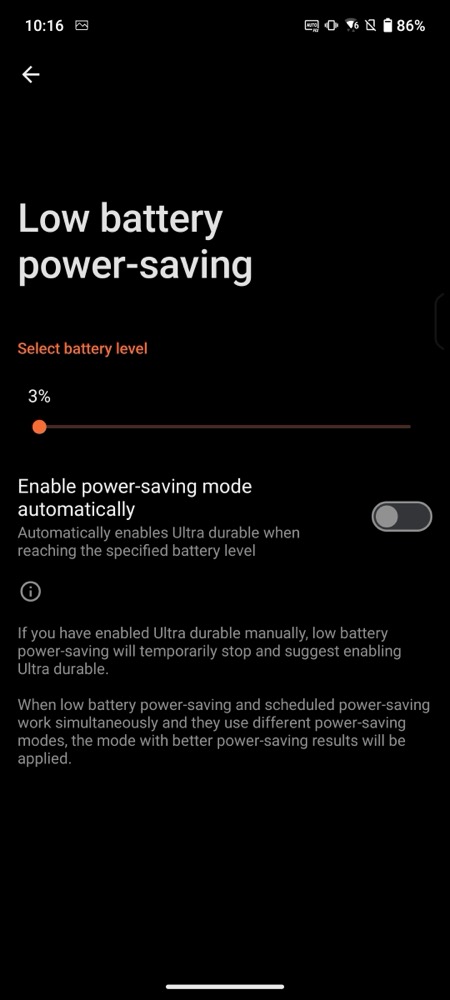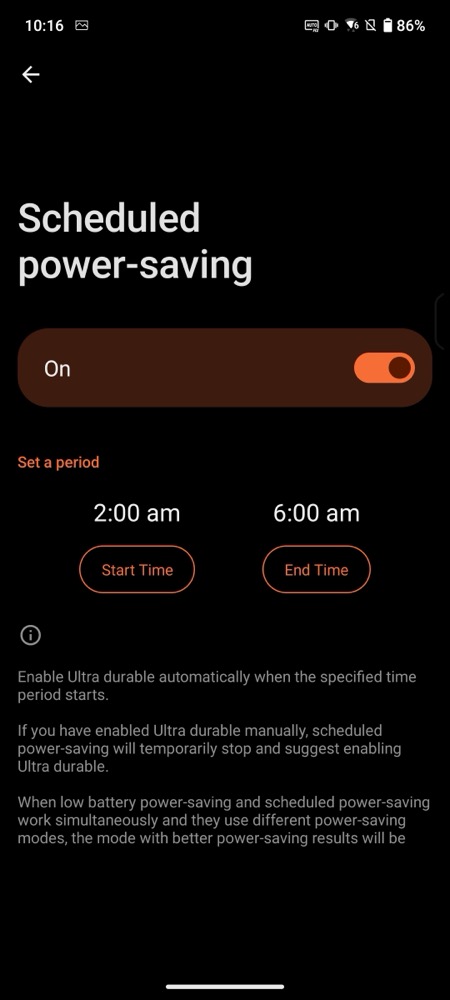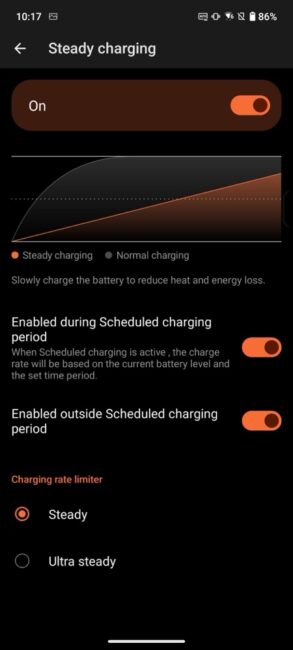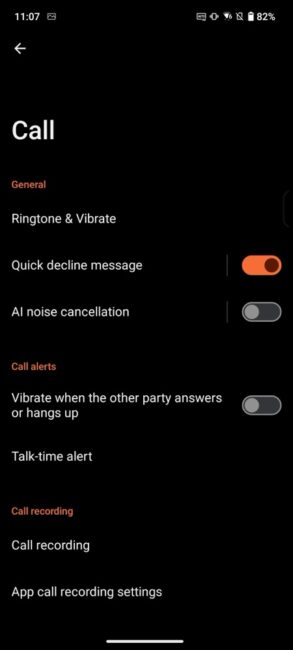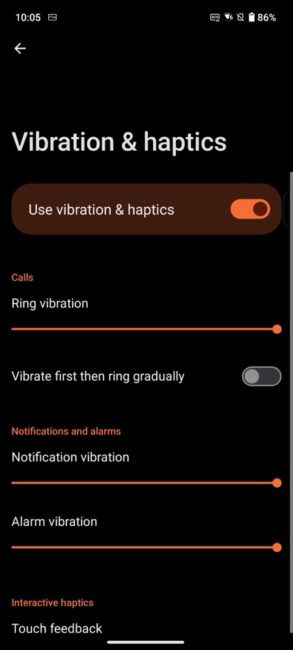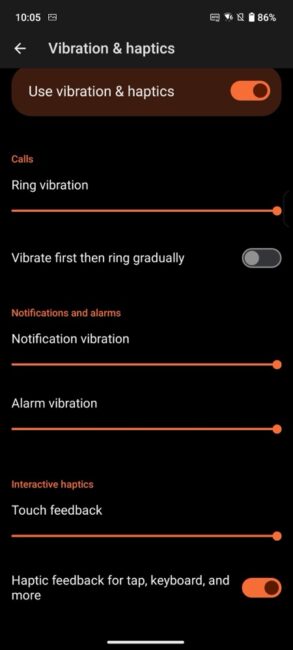There aren’t many smartphones specifically designed for mobile gaming enthusiasts on the market. Among them, ASUS ROG stands out, offering top-notch performance and special gaming features for several years now. In this review, we’ll take a look at the new ROG Phone 8 Pro, which comes equipped with the flagship Snapdragon 8 Gen 3 processor, a stunning display, a new set of cameras, virtual gaming buttons, pixel illumination on the rear panel, and a cooler attachment included in the package.

Technical specifications of ASUS ROG Phone 8 / ROG Phone 8 Pro
- Body: aluminum frame, Gorilla Glass Victus 2 on the front panel, Gorilla Glass of unknown version on the back panel, water protection according to IP68 standard (withstands immersion to a depth of 1.5 m for 30 minutes)
- LED backlight on the back panel:
- ROG Phone 8 Pro: Anime Vision Mini-LED is a 341-element display that can show programmed or user-created animations
- ROG Phone 8: RGB backlit logo
- Display: 6.78 inches, LTPO AMOLED, 1080×2448, 395 ppi, 1 billion colors, 165 Hz refresh rate, HDR10+, 2500 nits peak brightness, 720 Hz touch sampling rate, always on display
- Processor: Qualcomm SM8650-AB Snapdragon 8 Gen 3 (4 nm), 8-core (1×3.3 GHz Cortex-X4 & 3×3.2 GHz Cortex-A720 & 2×3.0 GHz Cortex-A720 & 2×2.3 GHz Cortex-A520)
- Graphics chip: Adreno 750
- Operating system: Android 14
- Memory:
-
- ROG Phone 8 Pro: 16/512GB, 24GB / 1TB
- ROG Phone 8: 12/256 GB, 12/512 GB
- Memory types UFS 4 and LPDDR5x
- without a memory card slot
- Battery: 5500 mAh, PD3.0/QC5 65W wired charging (100% in 39 minutes), 15W wireless (Qi)
- Cameras:
- Main: 50 megapixels, f/1.9, 24 mm (wide), 1/1.56″, 1.0 μm, PDAF, OIS, gimbal
- Telephoto lens: 32 megapixels, f/2.4, 1/3.2″, 0.7 μm, PDAF, OIS, 3x optical zoom
- Wide-angle: 13 megapixels, f/2.2, 13 mm, 120˚
- Video recording: 8K@24fps, 4K@30/60fps, 1080p@30/60/120/240fps, 720p@480fps; gyro-EIS, HDR10+
- Selfie camera: 32 megapixels, f/2.5, 22 mm (wide-angle), 1/3.2″, 0.7 μm, 1080p video recording at 30 fps
- Audio: stereo speakers, 32-bit/384 kHz Hi-Res Audio & Hi-Res Audio Wireless, 3.5 mm audio jack
- Network and data transmission: 5G, Dual SIM, Wi-Fi 802.11 a/b/g/n/ac/6e/7 tri-band, Bluetooth 5.3, navigation (GPS, GALILEO, BDS, QZSS, GLONASS, NavIC), NFC, two USB Type-C (including side DisplayPort 1.4), UWB, Samsung DeX support
- Sensors: ultrasonic fingerprint scanner in the display, accelerometer, gyroscope, proximity sensor, digital compass, barometer
- Dimensions and weight: 163.8 × 76.8 × 8.9 mm, 225 g
- Price: ROG Phone 8 from $1180, Pro version from $1440
Read also: ASUS Zenfone 10 review: a compact flagship is relevant
Positioning in the lineup and price
ROG Phones always come in a pair: a regular version and a Pro version. However, there are minimal differences between them, so there’s no point in separately reviewing each model. As you might have gathered from the specifications, the ROG Phone 8 Pro is only available in black, and it features a Mini-LED screen with 341 dots on the rear panel, allowing users to even create their own images – a wow factor. Additionally, it boasts more memory – either 16 or a whopping 24 GB of RAM and 512 GB or 1 TB of internal storage.
In turn, the regular ASUS ROG Phone 8 features a simple ROG logo with RGB illumination on the rear panel instead of a customizable screen. It has less memory – 12 GB of RAM and either 256 or 512 GB of internal storage, and it comes in two colors – black or gray.
The package also differs – the Pro version comes with a cooler attachment, and the box is larger and more interesting. These are all the differences.
As for positioning, ASUS doesn’t offer a variety of smartphone series like Xiaomi; there are only two series – ZenPhone (compact flagships, we tested the ten last year) and ROG Phone (gaming flagships).

Now about the prices. Expensive, but not to say that it’s too much for such exotic devices. The ASUS ROG Phone 8 costs around $1180 for the base version with 12/256 GB. The ROG Phone 8 Pro starts from around $1440 for the 16/512 GB variant. As for the top-tier version with 24 GB of RAM and 1 TB of storage, it’s not yet available for sale in Ukraine.
The models have been available not so long ago – since February. I was glad to get a closer look at the ROG Phone 8 Pro and find out what makes (or perhaps what doesn’t make) ASUS gaming smartphones good. Especially since I hadn’t had the chance to test them before.
Read also: Samsung Galaxy S24 Ultra Review: Strengths of AI and a Flawed Zoom
Package contents
The ROG Phone 8 Pro box makes an unforgettable impression!
I recorded the unboxing on video, take a look (I just forgot to take out the case from a separate compartment because I didn’t notice it right away, sorry):
Inside, you’ll find a variety of items: the phone itself, a charger, a Type-C cable with fabric braiding on both ends, a case, and – exclusive elements for the Pro version – a cooler attachment and a fabric pouch for its transportation.
The case is quite perforated to showcase the beauty of the rear panel and provide side access to the virtual keys. It’s made of thin flexible plastic and protects the protruding camera block. Overall, it won’t fully protect the phone, but it’s better than nothing.
It fits snugly on the phone; however, when removing it, I managed to bend it (but bent it back), so be careful.
 Let’s take a look at the AeroActive Cooler X. It connects to the phone via the side USB-C port, features a glowing ROG logo, and can cool the phone at different speeds (adjustable in the Armoury Crate app). It also has two gaming keys, a power/lock button (which presses the same button on the phone since the cooler covers it), a 3.5mm jack, a USB-C port, and a built-in stand. We’ll discuss the detailed settings of the AeroActive Cooler X and its overall effectiveness during the review of the ASUS ROG Phone 8 Pro. By the way, you can purchase this accessory separately.
Let’s take a look at the AeroActive Cooler X. It connects to the phone via the side USB-C port, features a glowing ROG logo, and can cool the phone at different speeds (adjustable in the Armoury Crate app). It also has two gaming keys, a power/lock button (which presses the same button on the phone since the cooler covers it), a 3.5mm jack, a USB-C port, and a built-in stand. We’ll discuss the detailed settings of the AeroActive Cooler X and its overall effectiveness during the review of the ASUS ROG Phone 8 Pro. By the way, you can purchase this accessory separately.
Inside, the box also looks unusual, resembling a remote control. And not without reason. In the Armoury Crate app, which we’ll mention several times today, there’s an “Unboxing Mission” – it’s about a mini-game that is launched using this box itself.

First, you need to place the phone on a special sensor, then battle space enemies, using virtual keys and changing the phone’s position in space during the gameplay – a great way to get acquainted with the new gaming phone. To load “missions” onto the ROG Phone, you need to occasionally place it into the “server” of the box.

As for the standard ROG Phone 8, it comes in a regular rectangular box without any interactivity. Cooling is not included in the package, and it comes with a transparent plastic case.

Read also: Redmi Note 13 Pro+ 5G Review: True Flagship
Design
The Pro model is only available in black (the one we are testing), while the regular model is also available in gray.
 In both cases, the design and materials are practically the same. The frame is made of aluminum, the front panel is protected by Gorilla Glass Victus 2, and the rear panel is also Gorilla Glass, but of an unknown generation.
In both cases, the design and materials are practically the same. The frame is made of aluminum, the front panel is protected by Gorilla Glass Victus 2, and the rear panel is also Gorilla Glass, but of an unknown generation.
The glass on the rear panel has a matte finish, glossy in the light, and velvety to the touch in the case of the ROG Phone 8 Pro. It looks luxurious, but when held, it feels pleasant yet very slippery. I was constantly afraid of dropping the phone. So, I would recommend putting on a case right away.
As for the regular ROG Phone 8, its finish is matte-glossy, with the matte part not as rough as in the Pro version, although there isn’t a critical difference.
 On the rear panel, there are polished parts – a strip in the middle that expands, reflecting beautifully, the logo, and the abbreviation of ROG. On the right side, there is a row of inscriptions – GLHF in the middle (presumably abbreviated from Good Luck and Have Fun), Dare to Win at the bottom, and Est. 2006 at the top (the year the ROG series was introduced).
On the rear panel, there are polished parts – a strip in the middle that expands, reflecting beautifully, the logo, and the abbreviation of ROG. On the right side, there is a row of inscriptions – GLHF in the middle (presumably abbreviated from Good Luck and Have Fun), Dare to Win at the bottom, and Est. 2006 at the top (the year the ROG series was introduced).

 The cameras are housed in a heavily protruding module with a metal lining.
The cameras are housed in a heavily protruding module with a metal lining.
The camera bump serves as a convenient grip point, preventing this slippery phone from slipping out of your hand.
 Additionally, at the bottom under the rear panel of the ROG Phone 8 Pro, there is a hidden Mini LED screen with 341 elements, which is not visible when turned off. We’ll discuss it further below; here I’ll just mention that the version without the Pro attachment is distinguished by having just a glowing logo instead of a screen.
Additionally, at the bottom under the rear panel of the ROG Phone 8 Pro, there is a hidden Mini LED screen with 341 elements, which is not visible when turned off. We’ll discuss it further below; here I’ll just mention that the version without the Pro attachment is distinguished by having just a glowing logo instead of a screen.
 Almost the entire front panel is occupied by the display, with very small and uniform bezels on all sides. Moreover, considering the dark theme by default, you don’t really notice these bezels at all.
Almost the entire front panel is occupied by the display, with very small and uniform bezels on all sides. Moreover, considering the dark theme by default, you don’t really notice these bezels at all.
The screen glass has slightly curved edges on all sides, making it convenient to perform gestures.
The notch for the front camera hardly draws attention. In previous generations, it was located above the screen, which could be convenient for gamers but increased the size of the phone. Now, if desired, the camera area can be covered with a black strip in the settings.
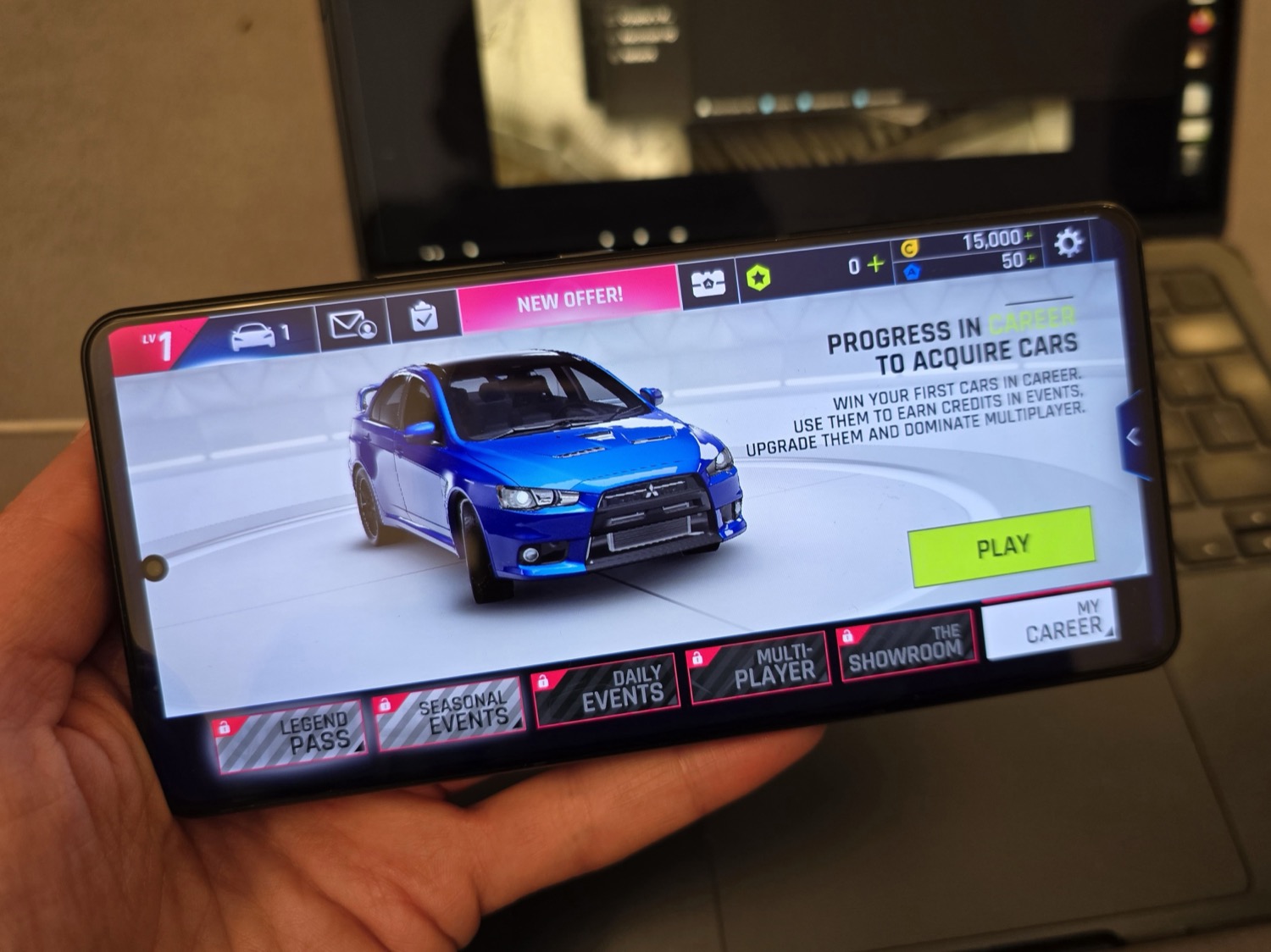
The fingerprint sensor is optical, built into the screen. It works quickly and without any issues. Of course, for those interested, there’s also facial recognition available.

On the left side of the smartphone, there’s a USB port with DisplayPort 1.4 support. It’s used for connecting accessories, such as the cooler included in the ROG Phone 8 Pro package. There are also other accessories available, such as the ROG Kunai 3 gamepad, the ROG Clip stand, and others, including those from third-party companies.
 On the right side are the power/lock buttons, volume controls, and a microphone. Additionally, there’s the ROG branding in metal, and in the same locations are the virtual AirTrigger buttons, which respond to touch.
On the right side are the power/lock buttons, volume controls, and a microphone. Additionally, there’s the ROG branding in metal, and in the same locations are the virtual AirTrigger buttons, which respond to touch.
At the top, there’s only an additional microphone, while at the bottom, there’s a USB charging port, another microphone, a SIM card slot, speaker grilles, and – attention – a 3.5mm headphone jack. We haven’t seen this in flagships for a while, so it’s good that at least someone is not giving up on it. I think ASUS believes that gamers who prefer high-quality sound can choose traditional headphones.
Overall, I can say that the phone has a cool look. It doesn’t stand out with loud design like previous generations of ROG Phones or Chinese gaming phones; instead, it’s more restrained but still has enough elements that make it stand out from others.

The device can’t be called small; it takes some getting used to its size. But as an owner of the S24 Ultra, I don’t suffer – larger screens are better for consuming any kind of content and, of course, for gaming too. Phones are no longer just tools for making calls. The ROG Phone 8/8 Pro is quite thin and not too heavy, and the rounded edges of the body positively affect ergonomics.
 To conclude this section, I’ll mention that the smartphone is protected against moisture according to the high IP68 standard, meaning it’s safe to immerse it in water, get it wet, wash it under the tap, and so on.
To conclude this section, I’ll mention that the smartphone is protected against moisture according to the high IP68 standard, meaning it’s safe to immerse it in water, get it wet, wash it under the tap, and so on.
Read also: Review of Lenovo ThinkPad X1 Yoga (Gen 8): Business-Oriented
Anime Vision backlit screen
Let’s take a look at the hidden Mini LED screen under the rear panel, called Anime Vision. This is the same wow factor that distinguishes the gaming models of the ROG Phone.
You can customize the screen using the proprietary Armoury Crate app. By default, it cyclically displays the animated ASUS ROG logo, current time, battery level, and number of unread messages. You also have the option to display the incoming call icon and an equalizer during music playback.
During shooting, the Anime Vision screen can display the camera or a smiley, as well as a countdown in seconds until the frame is captured. During gameplay, there’s thematic animation. I’ve recorded the settings on video for clarity:
For each of the mentioned options, there are various animations to choose from (over twenty), as well as the ability to create your own animation. You can draw it, write text (with a choice of fonts and scrolling speed), or upload it from a file (supporting black-and-white GIFs with a resolution of up to 254×128). You can set AniMe Vision screen to work on a schedule at a specific time.
Such a cool wow feature!
Display
The ASUS ROG Phone 8 and ROG Phone 8 Pro feature a stunning display. Here are the specifications: 6.78 inches, LTPO AMOLED, with a resolution of 1080×2400, supporting a billion shades, HDR10+ support, a refresh rate of 165Hz, peak brightness up to 2500 nits, and a touch sampling rate of 720Hz.

As you can see, everything is at a high level, although the Full HD resolution could have been higher (in Samsung S24+ and Ultra – QHD). But this is just a nitpick; the resolution is still sharp enough, and having a higher resolution would drain the battery more, especially during gaming, which is probably not in the interests of a gaming smartphone.

The display is excellent, with deep blacks, pleasant color reproduction, and wide viewing angles. The readability is outstanding even in bright sunlight. The images are very smooth, but from experience, it’s evident that it’s not just the 165Hz refresh rate, but also a well-optimized interface. By the way, you can even choose the animation speed here!
 In the screen settings, you’ll find all the standard options – night mode (blue light filtering to reduce eye strain), reduced flicker at low brightness, Smart Stay (the screen stays on while you’re looking at it), auto-rotate, and dark theme. There’s also “Eye comfort mode,” which activates night mode, reduces flicker, and further decreases brightness simultaneously. It’s better to use this mode in the dark as the brightness is significantly reduced.
In the screen settings, you’ll find all the standard options – night mode (blue light filtering to reduce eye strain), reduced flicker at low brightness, Smart Stay (the screen stays on while you’re looking at it), auto-rotate, and dark theme. There’s also “Eye comfort mode,” which activates night mode, reduces flicker, and further decreases brightness simultaneously. It’s better to use this mode in the dark as the brightness is significantly reduced.
The refresh rate can also be selected in the settings – automatic by default (from 1 to 165 Hz, as the screen is of the LTPO type), standard 60 Hz, 120 Hz, or 165 Hz. I would recommend using automatic mode – it’s the best for the energy efficiency of the smartphone.
By the way, by default, the current refresh rate is displayed in the status bar. The phone has different operating modes (which we’ll discuss later), and in the maximum X Mode, the refresh rate cannot be adjusted – it is selected automatically.
 The display color profile is also customizable, not just in two options like most smartphones, but in five presets plus a custom option. Additionally, you can adjust the color temperature to your preference.
The display color profile is also customizable, not just in two options like most smartphones, but in five presets plus a custom option. Additionally, you can adjust the color temperature to your preference.
There’s an Always On mode, which can operate continuously, for 10 seconds after touching the display, or for a selected period of time. There are various clock styles available, and you can also write text or add your own image.
But what I particularly liked was the Screen light option. Remember those indicator lights on smartphones that used to blink during charging or when there were missed notifications? With the transition to bezel-less displays, they disappeared. So, the AMOLED screen allows you to keep only a specific part illuminated, in this case, the icon in the upper left corner. It can light up during charging or when there are unread notifications, and you can choose the color, style, and intensity of its illumination yourself. Cool, right? Definitely!
Performance of ASUS ROG Phone 8 and 8 Pro
The ASUS ROG Phone 8 and 8 Pro are powered by the top-of-the-line Qualcomm Snapdragon 8 Gen 3 processor. This is the best you can find on the market right now. Obviously, other smartphone manufacturers also use this chipset, so it’s in ASUS’s interest to do something better. For example, excellent cooling and highly optimized software with plenty of settings to make their model stand out from the rest. And I must say, they’ve succeeded more than well.
 The Snapdragon 8 Gen 3 is a 4nm chipset. It includes the ARM Cortex-X4 prime core clocked at up to 3.3 GHz, five Cortex-A720 cores clocked at up to 3.2 GHz, and two Cortex-A520 cores clocked at up to 2.3 GHz. It works with the Adreno 750 graphics processor.
The Snapdragon 8 Gen 3 is a 4nm chipset. It includes the ARM Cortex-X4 prime core clocked at up to 3.3 GHz, five Cortex-A720 cores clocked at up to 3.2 GHz, and two Cortex-A520 cores clocked at up to 2.3 GHz. It works with the Adreno 750 graphics processor.
The ROG Phone 8 Pro is available in versions with 16/512 GB and the most powerful 24 GB / 1 TB (which we tested!). As for the regular ROG Phone 8, it is sold in variants of 12/256 GB and 12/512 GB. The memory types are currently the fastest available – LPDDR5X 8533 MHz for RAM and UFS 4.0 for storage.
 All benchmark tests were conducted in the optimal dynamic mode. However, if you switch the phone to the most productive X-Mode and even connect the cooler attachment, you can achieve even more remarkable results. Although even without this, the model often stays at the top, even among other smartphones with the same processor. Devices based on the MTK Dimensity 9300 chipset are rarely able to outperform it.
All benchmark tests were conducted in the optimal dynamic mode. However, if you switch the phone to the most productive X-Mode and even connect the cooler attachment, you can achieve even more remarkable results. Although even without this, the model often stays at the top, even among other smartphones with the same processor. Devices based on the MTK Dimensity 9300 chipset are rarely able to outperform it.
Overall, there’s currently no phone more productive than the ASUS ROG Phone 8. And you can feel it not only in benchmark tests and the most demanding games but also in everyday tasks. It feels like the phone completes tasks faster than I give them! It’s just lightning-fast. Recently, I’ve been using the latest Galaxy S24 Ultra, also a top-of-the-line model with a “boosted” processor, but in comparison, it’s not as fast. The difference here is clearly not in the “hardware” but in the animations and software, which are slower on Samsung. Plus, ASUS allows you to customize absolutely everything, even the speed of each animation, and the maximum screen refresh rate of 165 Hz also does its job.

Read also: Samsung Galaxy S24+ review: a proven formula for success
Cooling
A powerful processor is great, but it also heats up quite a bit. And for a gaming smartphone, ideal cooling is more important than ever. To ensure its effectiveness, the hardware inside the chassis is arranged in a special way, and the ROG Phone 8/8 Pro features an additional layer of copper thermal dissipation touching the SoC. It’s called the Rapid Cooling Conductor and is positioned above the boron nitride layer, designed to transfer heat from the motherboard to the rear panel. You can immediately feel this under load – the rear panel does indeed heat up significantly.

During gaming, it’s not so bad – you can hold the phone in your hands, but during stress tests and benchmark tests, the phone heated up to the point where it could be used as an iron (I’m not exaggerating!). Holding it was unreal. However, we shouldn’t confuse cause and effect. The casing heats up significantly precisely because the specially designed system is meant to dissipate heat from the processor – and for a gaming phone, this is more important than the comfort of holding it in hand.
Indeed, for this very reason, the AeroActive Cooler is included in the package. It fits snugly against the back panel and dissipates heat from it. With the cooler, holding the phone in your hands is absolutely not a problem.
However, let’s briefly revisit the throttling tests. Overall, despite the overheating of the back panel, the cooling system of the ROG Phone 8/8 Pro is effective. During stress tests, for the first 20-30 minutes, the processor works at full capacity and reduces its peak power by only 7-9%. Moreover, there is not much difference whether the test is conducted with or without the cooler attached, which speaks volumes about the quality of the cooling system.
However, if you continuously stress the phone at 100% load for an hour or more, throttling (reduction in processor performance) becomes evident, reaching up to 50%. This is a significant figure. However, it’s worth noting that no game, even the latest and most graphically demanding, can consistently load the processor at 100%. Throttling tests are exceptions. During the tests, the phone never overheated to the point where I couldn’t hold it.

AeroActive Cooler X
Active coolers are included with ASUS ROG phones from the start. They come with the Pro models, and if desired, the accessory can be purchased separately.
The AeroActive Cooler from ASUS underwent its most significant changes with the introduction of the active Peltier cooling element, which occurred in the sixth generation. This element is also present in the new AeroActive Cooler X. Therefore, the cooler is equipped not only with a heat dissipation fan but also with a special thermoelectric converter that takes electrical current and uses it to make one side cold and the other side hot.
It works effectively – simply touching the inner panel of the cooler when it’s active will reveal that it’s as cold as metal in winter (it’s actually covered with a soft-touch coating and has a copper plate). This is precisely what is needed to cool the hot back panel during heavy loads. Technically, the design of the cooler is not intended to dissipate heat from the back of the phone but rather for active cooling.
The AeroActive Cooler X attaches to the phone like a cradle and connects via a Type-C port. The snug connection ensures easy installation and removal of the cooling device. The AeroActive Cooler X also features its own USB Type-C output, duplicating the functions of the phone’s port. Additionally, it includes a 3.5mm audio output.
The device features programmable AirTrigger buttons, although compared to the previous generation, the number has been reduced from four to two. They click excellently and are omnidirectional, meaning you can press them anywhere and in any direction.
The AeroActive Cooler 8 comes with its own RGB lighting. When the accessory is attached to the ROG Phone 8, the lighting will match the ROG logo on the back panel of the phone. In the case of the ROG Phone 8 Pro, a lighting customization menu will appear as soon as the accessory is installed.
 Another functional element is the retractable stand. It extends from the bottom and provides excellent support for the phone, although the angle of inclination is not adjustable. Additionally, when the cable is connected, you cannot place the phone upright, which is a bit inconvenient. During performance testing, I had to place it on the edge of the desk.
Another functional element is the retractable stand. It extends from the bottom and provides excellent support for the phone, although the angle of inclination is not adjustable. Additionally, when the cable is connected, you cannot place the phone upright, which is a bit inconvenient. During performance testing, I had to place it on the edge of the desk.
The AeroActive Cooler X has its own settings menu within the Armoury Crate application.

In the application, you can adjust the lighting settings, as well as choose from 4 operating modes. The light ones include Smart (automatic) and Cool (uses only the fan for heat dissipation). The more powerful ones, Frosty and Frozen, utilize both the fan and the Peltier element.
 The Frosty mode activates the Peltier element with a lower current – one that the smartphone itself can provide. In the Frozen mode, the AeroActive Cooler X requires a power cable connection, and the cooling is at its strongest – akin to a refrigerator!
The Frosty mode activates the Peltier element with a lower current – one that the smartphone itself can provide. In the Frozen mode, the AeroActive Cooler X requires a power cable connection, and the cooling is at its strongest – akin to a refrigerator!
I can’t say that the cooler is quiet, but then again, it’s a cooler – the fan spins, and it makes noise. In the minimum mode, you hardly notice it. In the Frosty and Frozen modes, the noise is noticeable but not as loud as computer fans. If you turn on the speakers or wear headphones, the noise won’t be bothersome. There’s an option in the settings to turn off the cooler when the microphone is active.
And the main question – is this cooler effective? Very much so! Even under heavy load, the phone will still be slightly warm with it, but it won’t overheat. This is well demonstrated by a stress test example on throttling – without the cooler, the phone loses up to 50% of its power after half an hour of maximum load, with it at maximum speed – no more than 10%.
Games on ASUS ROG Phone 8 / 8 Pro
I installed all the popular titles on the smartphone, paying particular attention to those that require the most hardware resources. I don’t think anyone will be surprised when I say that everything works without any issues, quickly and smoothly, even when setting the graphics to maximum in the settings. The FPS mostly peaked at maximum, depending on the game, ranging from 60 to 100 and more..

By the way, about maximum graphics – the ROG Phone 8 even supports Ray Tracing technology (a method of generating images using the modeling of light paths as individual rays, creating more realistic and natural visual effects such as reflections, light refraction, and shadows). While it’s still rare to find it in many games, it’s available in War Thunder – and the difference is truly noticeable.
 Under load, the phone does heat up, but as I mentioned earlier, games are not specialized stress tests, so they don’t push the phone to its limits. You can comfortably hold it in your hand during gameplay.
Under load, the phone does heat up, but as I mentioned earlier, games are not specialized stress tests, so they don’t push the phone to its limits. You can comfortably hold it in your hand during gameplay.
The touch buttons work flawlessly, and we’ll discuss their settings and other gaming features in detail below.

Read also: POCO X6 Pro smartphone review: It came to conquer… a niche.
ASUS ROG Phone 8 and 8 Pro cameras
Previous ASUS ROG Phones could be as fast and powerful as you wanted, but their cameras were not particularly noteworthy. Perhaps gamers didn’t find this critical, but if you’re investing a serious sum in a smartphone, you want to get “everything at once,” right? Overall, ASUS has seriously improved the “camera department,” practically changing everything compared to the 6th and 7th generation models.

The main module features a 50 MP Sony IMX890 sensor with a size of 1/1.56 inches and a gimbal-like stabilization system (Hybrid Gimble Stabilizer 3.0). There’s also a 32 MP telephoto lens (Samsung JD1SM15) with optical stabilization, 3x optical zoom, and up to 30x digital zoom. The wide-angle camera boasts a 13 MP OmniVision OV13B sensor with a 120-degree field of view. It’s a basic sensor without even autofocus, so the ROG Phone 8 isn’t capable of taking close-up and macro shots. There’s also no dedicated macro sensor.
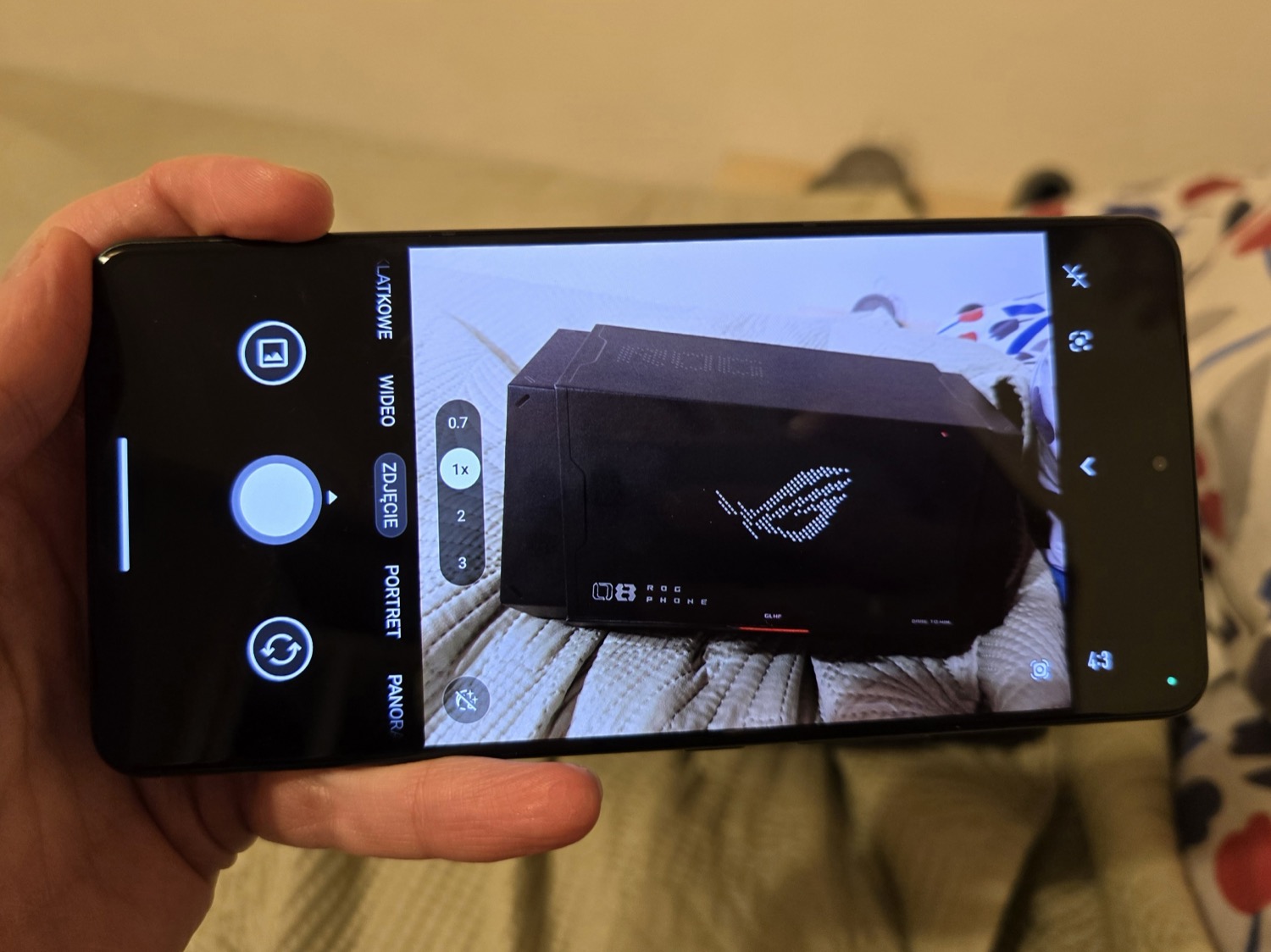 When it comes to photo quality, everything is good, especially in adequate lighting conditions. The shots are clear, vibrant, with pleasant color reproduction and excellent dynamic range.
When it comes to photo quality, everything is good, especially in adequate lighting conditions. The shots are clear, vibrant, with pleasant color reproduction and excellent dynamic range.
ALL PHOTOS FROM ROG PHONE IN ORIGINAL SIZE ARE IN THIS FOLDER
The only thing I’d point out is that the lens doesn’t allow shooting close enough to the subject; for sharp focusing, you need to move the camera approximately 10 cm away. And there’s no macro mode.
In the camera interface, there are several levels of zoom – 2x, 3x, 8x, 10x, 30x. Starting from 3x, the advanced telephoto lens comes into play. And up to 10x, ASUS promises Hyper Clarity AI zoom. Of course, it’s not on par with the Galaxy S24 Ultra, but the quality of zoomed shots is genuinely good. You can see that the AI processing does an excellent job. Here are some examples:
I wouldn’t call night photography perfect. At first glance, it’s not so bad, but there’s a certain amount of noise, a lot of post-processing, and the light elements are not handled in the best way. For this price, you can find better options. Moreover, night shots take relatively long to capture – you need to keep the phone still for about 3 seconds (and if the light is very low, even longer).
I’ll note an interesting shooting mode with “light trails,” and the results are great. Plus, you can choose from various effects:
Let’s move on to the wide-angle lens. There’s nothing to complain about here – the photos are pleasant, clear, detailed, with minimal differences in color reproduction compared to the main camera. In low light conditions, it’s a bit weaker, but that’s not surprising. Here are some examples, with the wide angle on the right:
ALL PHOTOS IN THEIR ORIGINAL SIZE ARE IN THIS FOLDER
The ROG Phone 8/8 Pro can record videos in resolutions up to 8K@24fps. For HD, FHD, and 4K resolutions, you can choose between 60 or 30fps. There’s also an HDR mode, but with it, the options for 60fps and 8K are not available. Overall, the video quality is excellent, even in low light conditions – clarity, color reproduction, dynamics are all impressive. I would recommend shooting in FHD or 4K; in 8K, you won’t get significantly more details, but the files will be much larger, and the video may be less smooth. You can see examples of videos on our YouTube channel or simply in this folder.
There’s a HyperSteady mode, available only for Full HD resolution, but it works with both the main and wide-angle cameras. With it, you can even shoot on the go – it works quite well. In the example below, I first jumped high, then ran:
We have left to discuss the results of the 32 MP selfie camera. It allows you to shoot “closer” and “further” (with a 73-degree or 90-degree field of view), and the photo quality is excellent – with numerous details, nice skin tone, and overall natural shots. Of course, there are various options for smoothing-beautification and a decent portrait mode.
The camera interface offers many functions, but everything is logically arranged without chaos. There is also a Pro mode, especially for videos.
Read also: Redmi Note 13 Pro and Redmi Note 13 Pro 5G: Review and Comparison
ASUS ROG Phone 8 and 8 Pro software
The smartphone runs on Android 14 with ASUS ROG UI as its custom skin. The UI has always had its vibrant, gaming style with unique animations and icons, and nothing has changed in the ROG Phone 8/8 Pro.
First of all, the black interface catches the eye. Thanks to it, the screen bezels are completely invisible. The icons are stylized, with all the branded ones being black with colorful elements, while the rest are uniform in shape. The row of Google app icons with a white background stands out against the other black ones, but it’s a matter of personal preference.
If desired, you can switch to the light theme with round icons.
There is an app with various themes, wallpapers, and icons, most of which look great and have a gaming focus. Both paid and free options are available.
The main feature of the interface is that everything can be customized. Any function or feature, even the speed of each animation, as we discussed earlier. It might seem like there’s too much to handle (like controlling a nuclear reactor), but some people might like it. If you don’t like the ROG style or want to take a break from it temporarily, you can simply switch to stock Android in the settings. Or you can customize only certain aspects of the interface, such as the style of the notification shade, volume slider, power menu, call screen, and so on. There are many screenshots in the carousel that you can check out if you’re interested.
There are also familiar features from other interfaces, such as various gesture controls (including double-tap, motion gestures, drawing symbols on the screen, configuring touches on the virtual AirTriggers buttons to activate different actions), a side menu for launching apps in windowed mode, split-screen functionality, an application for memory optimization and cleaning, creating clones of apps and games, and so on.
There’s even an option to create AI wallpapers; you just need to specify the object, color palette, and background.
 I must admit, it’s unreal to explore all the features of the ROG UI shell. Just when I thought I had almost mastered everything, I decided to read reviews on other websites and found new details! But let’s not prolong this already huge review and move on to the two most important built-in apps for gamers. And here I’ll also mention that the ROG 8 series models will receive two major OS updates and 4 years of security patches. It’s not as much as some competitors, but it’s something.
I must admit, it’s unreal to explore all the features of the ROG UI shell. Just when I thought I had almost mastered everything, I decided to read reviews on other websites and found new details! But let’s not prolong this already huge review and move on to the two most important built-in apps for gamers. And here I’ll also mention that the ROG 8 series models will receive two major OS updates and 4 years of security patches. It’s not as much as some competitors, but it’s something.
Read also: HUAWEI MateBook D 16 2024 review: For those who like more
Game Genie
Since we’re dealing with a gaming phone, the gaming assistant Game Genie plays a significant role. It can be launched by swiping from the corner of the screen and automatically optimizes game settings when launching any game.
In the Game Genie interface, you can quickly adjust useful settings, select the phone’s mode of operation, check the temperature and processor load, optimize the system to speed up its performance, start gameplay recording, and more.


Here you can quickly customize the virtual keys and gesture controls. If the AeroActive Cooler X is connected, its buttons can also be configured. The GameGenie application itself offers a wide range of available settings.
Through Game Genie, it’s easy to create and record macros (automated sequences of actions for specific games). You can create multiple macros and assign them to control buttons like AirTriggers or third-party accessory buttons.
For a range of games like Genshin Impact, for example, ready-made macros are available. These macros enable the hero to gather weapons faster, skip dialogues, or learn new skills more efficiently. There are also preset configurations for virtual keys, all of which fall under the X Sense 2.0 feature.

But the best feature here is Key Mapping, an advanced interface for assigning on-screen keys to physical ones! D-pads, any buttons, and sliders – everything works perfectly.
And there’s also Vibration Mapping. As the name suggests, it allows users to associate specific zones of the touchscreen with vibration feedback. This way, you can further immerse yourself in the game.
There’s also a Background mode. It allows you to keep the game running in the background while still having access to the network. You can even start a macro in the game and leave it running in the background to automate certain tasks.

As you can see, the possibilities are almost unlimited. But let’s move on to…
Armory Crate – game portal
Armoury Crate – це застосунок, який ми також зустрічаємо в ноутбуках ASUS. Це “серце” ігрового смартфона, де можна налаштувати всі важливі для гравця функції – від продуктивності до поведінки гаджета в конкретних іграх і роботи аксесуарів.
 The first tab is your game library. You can customize their covers if desired. For each game, there are scenarios available – you can choose a performance mode, configure the virtual button mode, mapping, macros, and display mode (hide the front camera or not).
The first tab is your game library. You can customize their covers if desired. For each game, there are scenarios available – you can choose a performance mode, configure the virtual button mode, mapping, macros, and display mode (hide the front camera or not).
As you can see in the screenshots, everything is customizable, including different sensitivity levels for controls or specific features of the graphics processor and chipset – it’s incredible!
But even more incredible is the Advanced Gaming Tuning section. This is what truly sets the ROG Phone series and ASUS apart from others. There you’ll find a comprehensive menu of system values for the phone’s internal modules. They are taken directly from the /sys/ folder, which is typically inaccessible without root access.
It can’t be said that this is “hard” tuning, and there’s little chance of “breaking the phone” (there’s always a reset button to restore values), but I would recommend delving into it only if you understand what you’re doing. And if you do understand, you can achieve remarkable things. For example, if you know that a specific game relies more on the lower-powered cores than the highest-frequency core, you can lower the frequencies of the main processor core, saving battery life and reducing the phone’s temperature during gaming. I’m speaking theoretically; I haven’t tried it because I’m not an expert.
The main tab of Armoury Crate is the “Console.” Here you can view beautifully animated information about the phone’s status and select the operating mode: the most productive X-Mode, the standard Dynamic mode (where the phone adjusts itself to tasks), and Ultra Endurance mode (for saving battery). Except for the Dynamic mode, the other modes are highly customizable.
In Armoury Crate, you can also customize the backlighting on the rear panel, the AeroActive cooler, Game Genie features (such as the order of icons on panels), the placement of images relative to the front camera, and the virtual AirTriggers buttons.
The third tab – Featured – is simply game recommendations.
Read also: ASUS ROG RYUJIN III 360 ARGB Water Cooler Review
Data transfer
The ASUS ROG Phone 8 / 8 Pro supports 5G (Dual SIM) connectivity, tri-band Wi-Fi a/b/g/n/ac/ax/be, including Wi-Fi 7. The smartphone features three Wi-Fi antennas with 2×2 MIMO support and intelligent switching for optimal signal reception. The HyperFusion technology allows simultaneous connection to Wi-Fi and mobile data with automatic switching to a more stable signal when available.
Additionally, it includes NFC for payments, Bluetooth 5.3, and all relevant navigation systems (dual-band GPS, GALILEO, BDS, QZSS, GLONASS, NavIC).
The phone features two USB Type-C ports. Both ports provide the same charging speed, but the bottom one is a standard USB 2.0, while the side port is USB 3.1 Gen 2 with data transfer speeds of up to 10 Gbps and support for DisplayPort 1.4 (video output at 4K@30 Hz, 1440p@75 Hz, or 1080p@144 Hz).
Battery life, power saving and charging settings
ASUS has always placed a special emphasis on battery durability in the ROG Phone series. While the battery capacity in the eighth generation isn’t as high as in the seventh (which had 6000 mAh), 5500 mAh is still quite respectable and exceeds the average in the market. It’s worth noting that the phone has become thinner and lighter compared to its predecessor.
With regular daily usage (excluding heavy gaming), the phone will easily last you throughout the day and still have some battery life left in the evening. Our tests have shown that it can endure approximately 14 hours of web browsing and 19 hours of continuous video playback at above-average brightness. These figures are nearly identical to last year’s ROG Phone 7 (despite its more powerful battery) and outperform devices like the Samsung Galaxy S23/S24 Ultra and OnePlus 12. Only the iPhone 15 Pro Max offers slightly better numbers.
In the popular PCMark battery test, the ROG Phone 8 scored an impressive 21 hours and 18 minutes. This is twice as much as the average smartphone on the market with a 5000 mAh battery. While the ROG Phone 8 does have a larger battery capacity, it’s worth noting that the hardware it powers is quite demanding. Overall, I’m impressed!
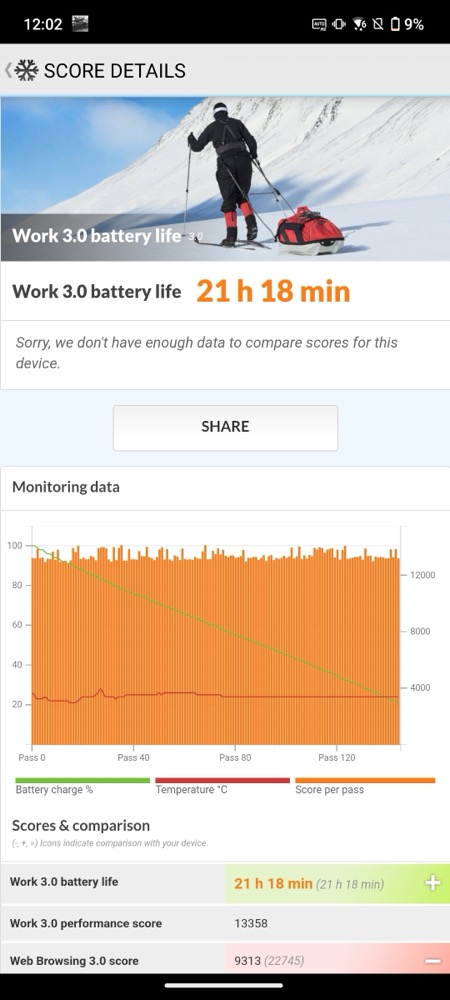
When it comes to gaming, which demands hardware resources, it depends on the game, but it’s generally better not to stray too far from a charging source. This is because the phone can heat up and discharge rapidly (around 3-4 hours).
The smartphone supports ASUS HyperCharge standard, compatible with Power Delivery 3.0 and Quick Charge 3.0 / 5.0. Both USB ports of the phone support the same charging speed – 65W.
From zero to 100%, the phone charges in approximately 40 minutes, which aligns with the manufacturer’s claims. It reaches 45% charge in 15 minutes and around 80% in half an hour.

Previous models of the ASUS ROG Phone did not feature wireless charging, but it has finally arrived! It supports the Qi 1.3 standard with a power output of 15W. However, there is no reverse wireless charging, but this is a feature that is rarely used.
During the review, we noticed that there are plenty of settings available on the ROG Phone 8, including battery behavior. In the Armoury Crate app, there are three main system modes – X Mode, Dynamic, and Ultra-longevity. The first prioritizes power and, accordingly, does not preserve battery life. The second is a balanced default mode for daily use, while the third focuses on battery conservation. Each mode, except for Dynamic, is extensively customizable. Additionally, the “Ultra-longevity” mode can operate on a schedule, such as during the night, to save battery power.
In addition, there is a separate “Battery care” menu. Here, for example, you can limit the charge, not allowing it to reach 100%, which extends the battery’s lifespan. You can also set a time when charging to maximum will be restricted (minimizing the time the phone is charged to 100% but not in use) – an excellent option for overnight charging.
You can also disable super-fast charging. During rapid charging, the ROG Phone 8 noticeably heats up (during gaming, of course, as well), and excess heat is harmful to any battery, so by doing this, you can reduce the instances of overheating. “Stable charging” is available in two versions – regular and ultra-stable with gradual reduction of power limits.
And finally, the ROG Phone 8 features a charging mode selection menu. There are three options available – standard charging, pass-through, and intelligent pass-through. Pass-through mode means that electricity will be sent only for the current system power, without recharging the battery. Intelligent pass-through mode allows the phone to decide when to simply supply power to the system and when it’s time to recharge the battery.

Pass-through charging is a fantastic feature for a gaming phone, as it allows for extended gaming sessions without damaging the battery, as there won’t be any unnecessary load and, most importantly, overheating.
Read also: ASUS RT-AX57 Go review: compact, mobile, but powerful router
Sound and touch feedback
In the ROG series, ASUS has always placed significant emphasis on audio quality, which is crucial for a gaming model. However, in the eighth generation, there has been some simplification: the screen bezels have been reduced, and it’s no longer possible to fit two powerful speakers next to them, as was the case before. Therefore, the system is now the same as in most other models – one speaker at the bottom and the earpiece serves as the second. However, this doesn’t mean that the sound has worsened. It remains just as loud, powerful, and immersive, with no complaints!

ASUS continues its collaboration with DIRAC, so the ROG Phone 8 is certified for Hi-Res Audio and Hi-Res Audio Wireless, featuring a spatial sound amplifier for Dirac Virtuo headphones. When activated, it creates the impression that the sound is not coming from a pair of high-quality stereo speakers in front of you, but rather from headphones!
By the way, you can also use wired headphones – a rare feature for flagship phones. And if you’ve long switched to wireless ones, you’ll be pleased with the support for Bluetooth codecs such as aptX Adaptive, aptX Low Latency, aptX Lossless Audio, LDAC, and AAC.
The sound settings are consolidated under the AudioWizard menu. Here, you’ll have access to a 10-band equalizer and four presets: Dynamic, Music, Theater, and Gaming.
The Music mode is designed for general use, while the Theater mode offers a wider soundstage and enhances bass and vocals. The Gaming mode provides the widest soundstage and enhances subtle sounds like footsteps and high frequencies for a better spatial awareness. The Dynamic mode, active by default, automatically switches between available options.
It’s worth mentioning the new ASUS AI Noise Cancellation technology. It works effectively and is applied at the system level. You can use it to suppress noise during phone calls – both regular ones and in any messenger, and even during gaming. The system is bi-directional, so noise is eliminated from both the input and output audio. The settings are activated in the call menu (Network and Internet section).
We also can’t overlook haptics – referring to vibrations, of which there are many in the system that react to actions like scrolling through lists. But the main reason for needing good haptic feedback here is for gaming. The haptics on the ROG Phone 8 feel like those on a good joystick – very satisfying. Again, let’s compare it to my Galaxy S24 Ultra – its vibration motor is considered good, but not nearly as robust. So, overall, another detail that highlights the thoughtful design of this gaming smartphone.
Conclusions
Before, I had never tested the ROG Phone, and I’ll admit, not being a gamer, I was skeptical about the model. What could a gaming phone offer compared to the full-fledged flagships I’m used to? It turns out that the ROG Phone in its eighth generation can offer a lot. If earlier ROG Phones were purely gaming devices with a specific design, then the ROG Phone 8 Pro is more of a solid premium smartphone that, among other things, is excellent for gaming.
 The hero of the review stands out with a relatively compact body, exquisite materials, and IP68 protection. The LTPO AMOLED display with a refresh rate of up to 165 Hz and a peak brightness of 2500 nits is simply captivating. While the cameras may not quite reach the level of flagship photography, they capture excellent images and stand out with strong optical stabilization. The battery life is simply impressive, and the charging is fast at 65W. Additionally, there is wireless charging (which was not present in previous generations) and numerous options for battery preservation, including the option for pass-through charging.
The hero of the review stands out with a relatively compact body, exquisite materials, and IP68 protection. The LTPO AMOLED display with a refresh rate of up to 165 Hz and a peak brightness of 2500 nits is simply captivating. While the cameras may not quite reach the level of flagship photography, they capture excellent images and stand out with strong optical stabilization. The battery life is simply impressive, and the charging is fast at 65W. Additionally, there is wireless charging (which was not present in previous generations) and numerous options for battery preservation, including the option for pass-through charging.
There’s almost no need to mention the performance – there’s no faster phone out there. The cooling system is quite effective, and throttling is a rare occurrence. The software is superbly optimized and runs smoothly! If you don’t like the ROG style, you can switch to a light theme with different icons or even to stock Android. And there are so many customization options available, right down to “overclocking” the processor cores through system files! Plus, there are nice little touches like customizable backlighting for the rear panel, a virtual notification indicator, excellent haptics, additional gaming buttons with haptic feedback, and more.

In short, the smartphone is fantastic. If next year (as rumors suggest) Samsung completely switches to Exynos processors and abandons Qualcomm, there’s a good chance that my new flagship will indeed be the ASUS ROG Phone, even though I’m not really a gamer.
Read also:
- Honor 90 Review: “Flagship Killer” with a 200 MP Camera
- Infinix HOT 40 Smartphone Review: Is it Really “Hot”?
- Samsung One UI 6.1 Interface and Galaxy AI Features Review
- Xiaomi 13T Smartphone Review