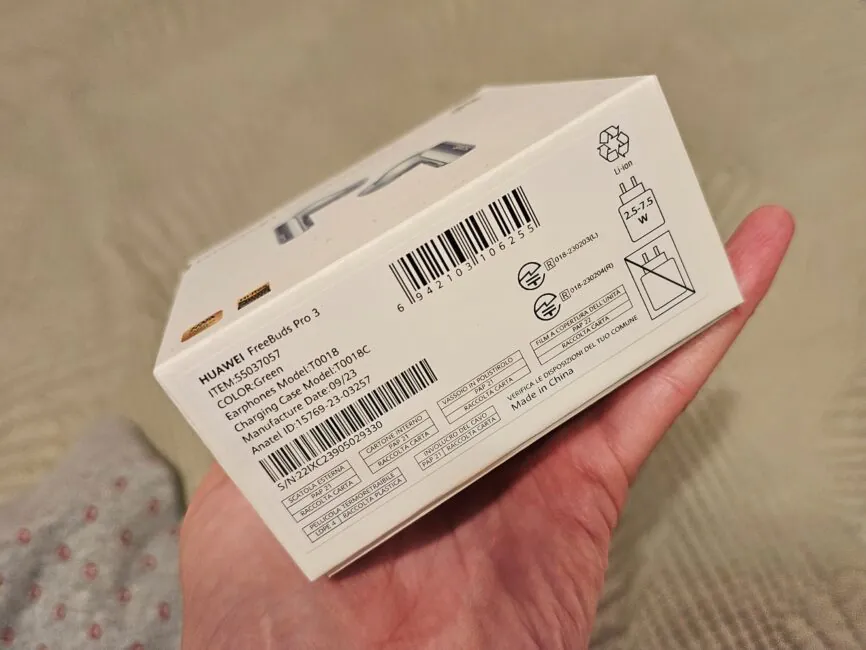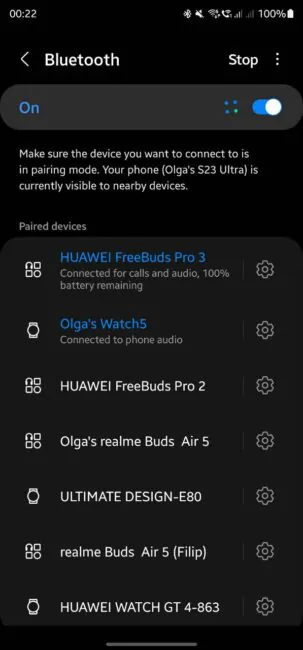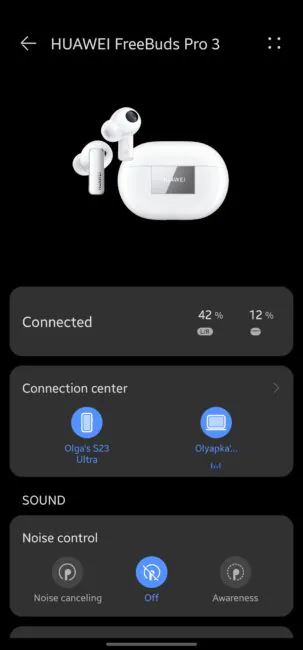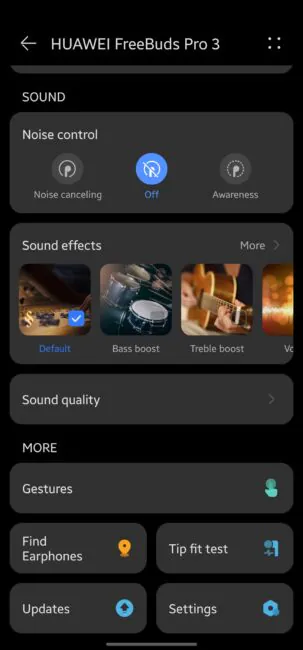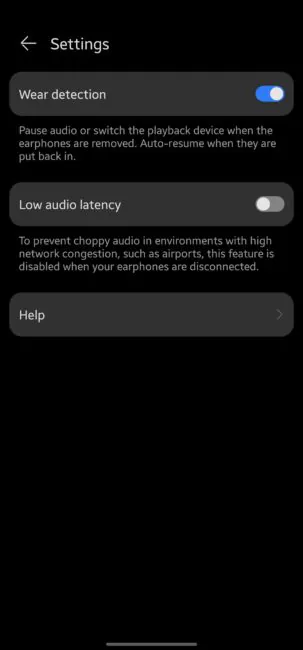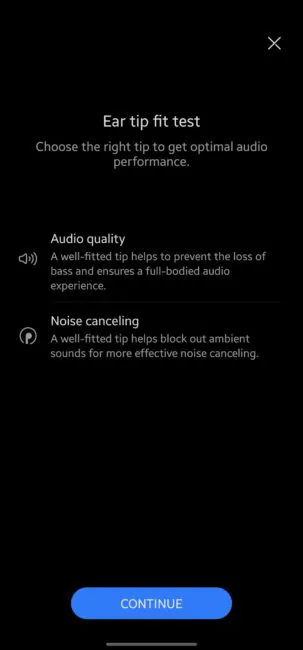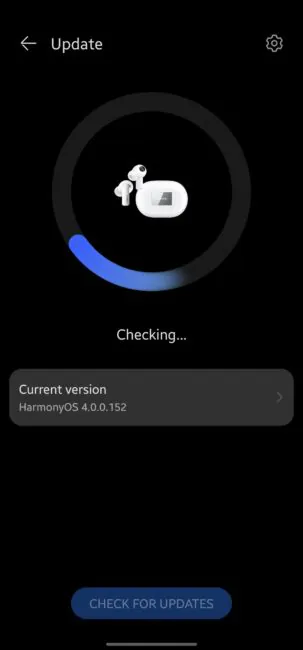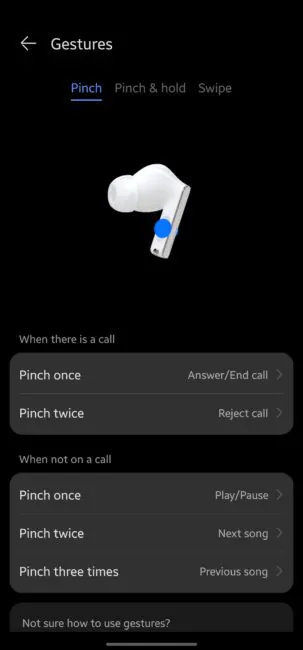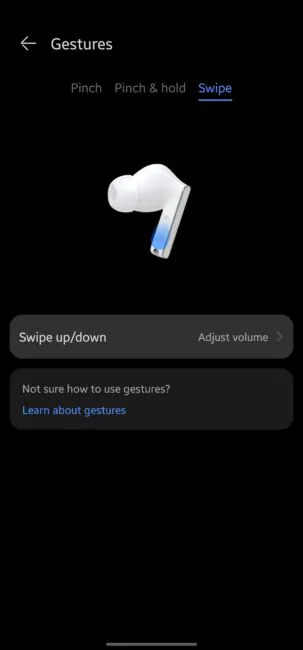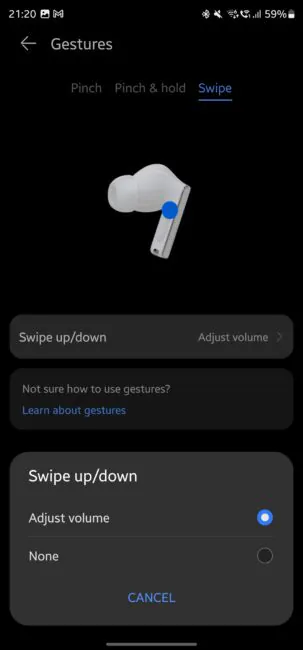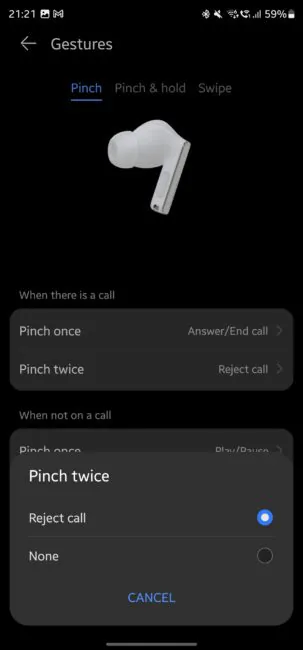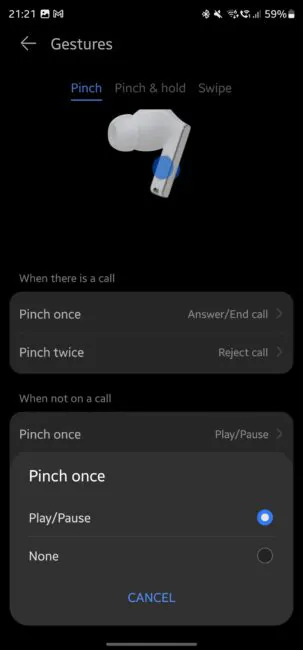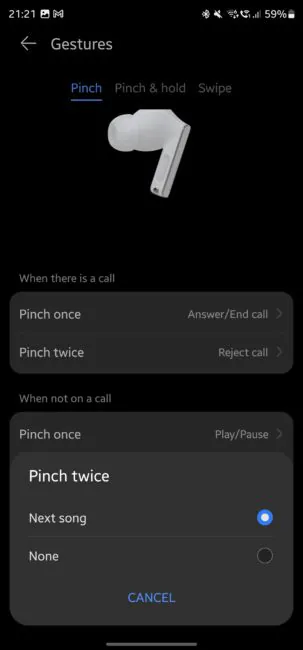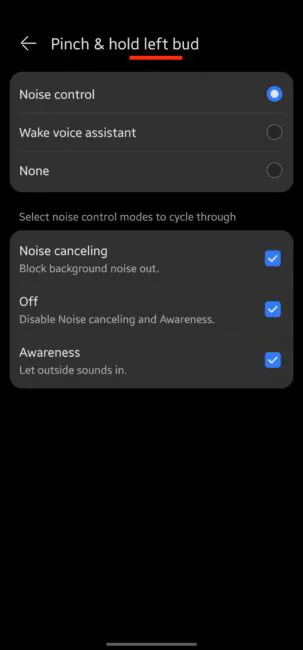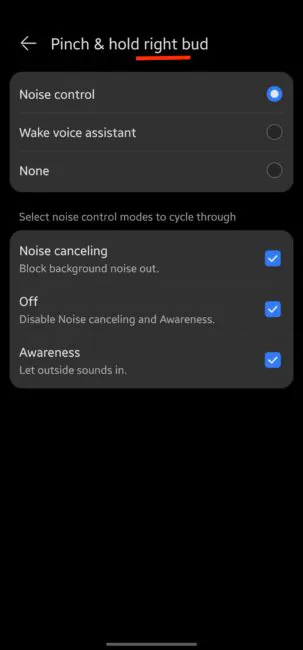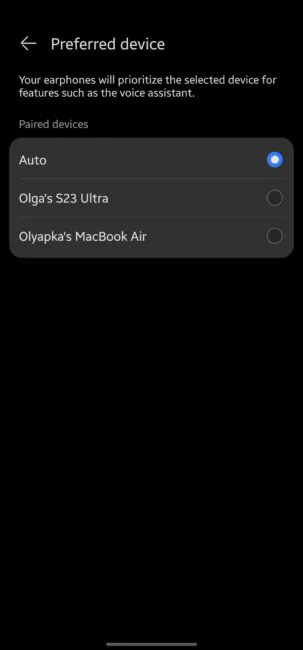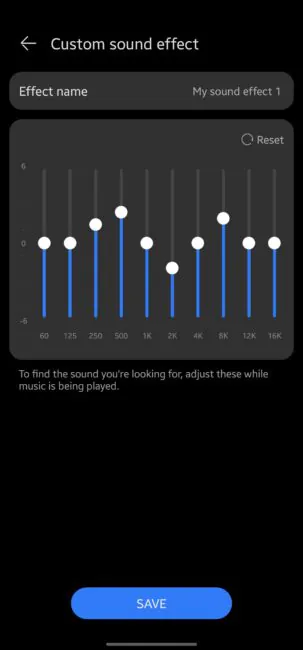© ROOT-NATION.com - Use of content is permitted with a backlink.
The HUAWEI FreeBuds Pro series are the most advanced Huawei headphones. At one time, the first model received high marks, and then the world was conquered by FreeBuds Pro 2 (and they are better than AirPods!). However, the second generation of FreeBuds Pro was released more than a year ago, so it’s time for a change! In September, HUAWEI FreeBuds Pro 3 were presented in Barcelona. Has HUAWEI managed to improve its already very good flagship headphones? We explain in the review.
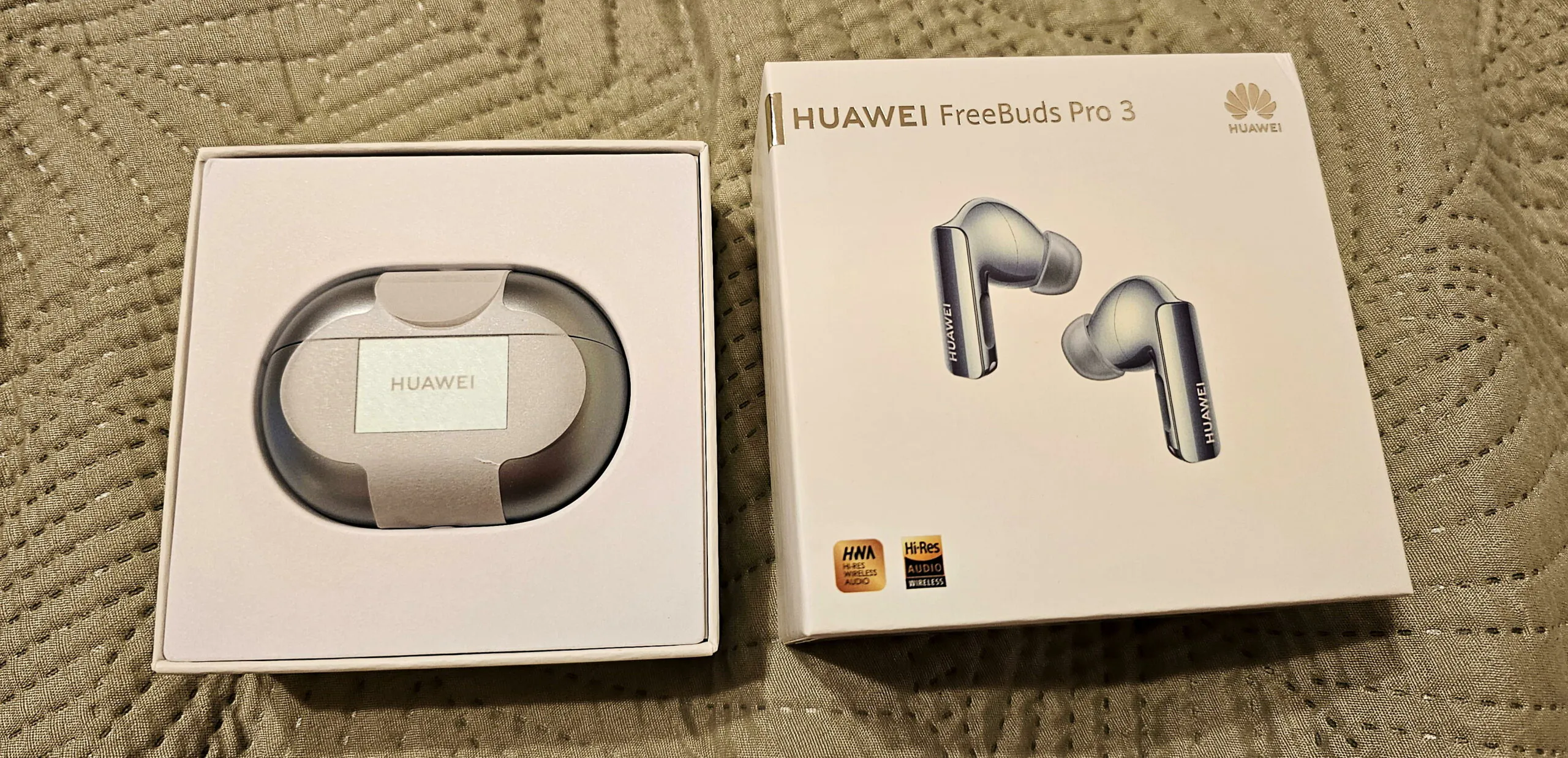
Positioning and price
The FreeBuds Pro 3 is Huawei’s flagship model and offers all the latest technology. The current lineup also includes the interesting in-ear FreeBuds 5 with ANC (our test), as well as the successful in-ear FreeBuds 5i (our test). There are also budget-friendly FreeBuds SE and SE 2 headphones available.

FreeBuds Pro 3 cost ∼€200. But the good news is that the headphones cost the same as the FreeBuds Pro 2 a year ago. And they have become better. In what ways?

Read also: Apple AirPods Pro 2 vs Huawei FreeBuds Pro 2: which headphones to choose?
HUAWEI FreeBuds Pro 3 vs HUAWEI FreeBuds Pro 2
I have been using FreeBuds Pro 2 headphones for a year now, so I can compare them, which I will do in separate sections of the review. The manufacturer claims that the new version has improved sound drivers, a wider frequency response, third-generation frequency response technology, and better microphones. In addition, the battery life has increased slightly.

As for the design, the changes are minimal. Instead of blue, there is green (but a shade close to blue), the case and the headphones themselves have been slightly “tightened”, but nothing too remarkable. Except, perhaps, for the speaker that is built into the case. This means that with FreeBuds Pro 3 you can search not only for the headphones, but also for the case itself.

Technical specifications of HUAWEI FreeBuds Pro 3
- Connectivity: Bluetooth 5.2 (A2DP 1.3, HFP 1.7, AVRCP 1.6), active connection with 2 devices
- Audio codecs: AAC, SBC, LDAC up to 990 kbps, L2HC 2.0
- Operating time and battery:
-
- 55 mAh in the headphones, 510 mAh in the case
-
full charge of headphones – 40 minutes, case – 60 minutes wired, 150 minutes wireless
-
music playback – up to 4.5 hours with ANC, up to 6.5 hours without ANC (with charging in the case – up to 31 / 22 hours)
- Frequency range: 14 Hz to 48,000 Hz (for audio playback)
- Audio: 11 mm dynamic transducer + planar diaphragm, bit rate up to 990 kbps, sample rate 96 kHz / 24 bit
- Microphones: three microphones + bone conduction sensor
- Noise cancellation: ANC 3.0, transparency mode, real-time noise cancellation Pure Voice 2.0
- Certificates: HWA, Hi-Res Audio
- Protection: dust and splash protection IP54
- Weight and dimensions: headphones – 5.8 g, 29.2 × 21.8 × 23.7 mm; case – 45.5 g without headphones, 46.9 × 65.9 × 24.5 mm.
Package contents
In the headphone box you will find a short USB-A to USB-C cable, 4 pairs of ear cushions (extra small, small, medium – pre-installed – and large), a quick start guide and a warranty.
It’s worth noting that the XS size was not available in previous generations of FreeBuds Pro, which is good that the manufacturer cares about user comfort. If necessary, you can run a test in the app to check the fit of the ear cushions and find the perfect ones.
Read also: Huawei FreeBuds 5 review: Super headphones with a strange design
Appearance and ergonomics of HUAWEI FreeBuds Pro 3
As for me, this is one of the most stylish models on the headphone market – a small rounded case, comfortable streamlined headphones with short rectangular legs.
 The design of HUAWEI FreeBuds Pro 3 is almost unchanged from the previous generation. The case has become a little more compact, the headphones themselves have changed shape slightly, but only “slightly”, because, after all, you don’t need to significantly change what’s good! Here’s a comparison photo (Pro 2 is black):
The design of HUAWEI FreeBuds Pro 3 is almost unchanged from the previous generation. The case has become a little more compact, the headphones themselves have changed shape slightly, but only “slightly”, because, after all, you don’t need to significantly change what’s good! Here’s a comparison photo (Pro 2 is black):
One of the things that immediately catches your eye is the metal edging of the Type-C connector. It looks stylish and also makes the port more reliable.

Nearby we see the holes for the speakers – again, just like on AirPods Pro 2! Similarly, the case can emit sounds, so you can search not only for headphones but also for the case itself. I haven’t found this option in the app yet, so I guess I’ll have to wait for an update.


The hinge in the case has become invisible (see photo below for comparison).
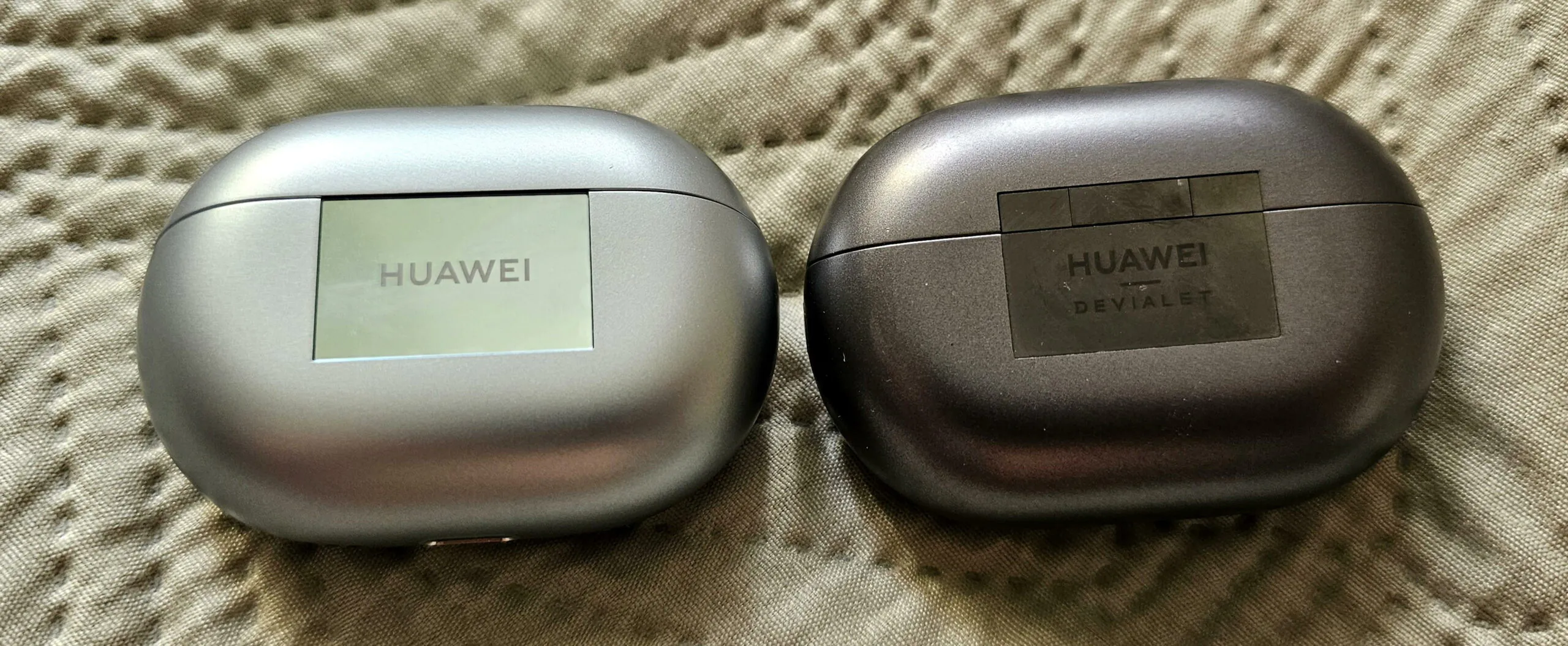
The manufacturer boasts about this, and with good reason – the hinge built into the case has passed a number of tests and will withstand more than 100,000 opening and closing cycles, and abrasion resistance has improved by 32% compared to the previous Pro 2 model.
 On the back of the case there is a glass panel with the Huawei logo – you can use it as a mirror! Of course, this element collects fingerprints (because it’s mirrored) and scratches quickly, but in general, the case is made of high-quality matte plastic.
On the back of the case there is a glass panel with the Huawei logo – you can use it as a mirror! Of course, this element collects fingerprints (because it’s mirrored) and scratches quickly, but in general, the case is made of high-quality matte plastic.
 My FreeBuds Pro 3 are still in good visual condition after a year of use, so the same can be expected from the third version of Huawei’s flagship headphones.
My FreeBuds Pro 3 are still in good visual condition after a year of use, so the same can be expected from the third version of Huawei’s flagship headphones.
On the right side of the case is a button for synchronising the headphones with the device. On the front, there is an LED indicator that signals when the headphones and the case are charging, changing colour to red, yellow, green or white, depending on the status.
And here I have something to criticise Huawei engineers for – in previous generations of headphones, there were two indicators. One – at the bottom – showed the charge status of the case, the other – inside under the lid – concerned the charge status of the headphones themselves. It was convenient, but now, as in the case of AirPods (as I wrote about in my comparison of FreeBuds Pro 2 and AirPods Pro 2), it is not very informative… I don’t really understand why this simplification was made. Now, to find out the charge level of the case, you need to take the headphones out of the case. Well, or look in the app, but this is not always convenient.
 I’ve already talked about colours – instead of blue, we have green, but it’s a delicate blurred shade that shimmers depending on the background and lighting.
I’ve already talked about colours – instead of blue, we have green, but it’s a delicate blurred shade that shimmers depending on the background and lighting.
The other two variants are already familiar to us – luxurious graphite and plain white. It’s worth noting that the white version of the case is glossy, so scratches quickly appear on it – this is a disadvantage.
 The headphones themselves are similar to the previous version. You can see that the shape has changed a little, but they still remain very comfortable and ergonomic, sitting perfectly in your ears. The ear cushions are soft and dense, slightly oval, streamlined, so they fit perfectly in the ear. I understand that everyone’s ears are different, but I can say that Huawei’s new flagship headphones will fit most users perfectly.
The headphones themselves are similar to the previous version. You can see that the shape has changed a little, but they still remain very comfortable and ergonomic, sitting perfectly in your ears. The ear cushions are soft and dense, slightly oval, streamlined, so they fit perfectly in the ear. I understand that everyone’s ears are different, but I can say that Huawei’s new flagship headphones will fit most users perfectly.
Sometimes, after 2-3 hours of listening, I felt a slight tension in my ears. However, it was enough to slightly twist or take the headphones out of my ears for a while, and the problem disappeared. A noteworthy nuance is that the shape of the earbuds themselves has changed slightly, because as soon as I put them in my ears, I noticed that the sound insulation became much better! With the FreeBuds Pro 2, I could hear the sounds around me well, I could talk to someone without taking the headphones out of my ears. With the Pro 3 version, I hear ambient noise and low voices, and to talk to someone, I have to take off one earbud or switch on the “Awareness” mode. I prefer the former, because “Awareness” (when the headphones amplify ambient sounds thanks to ANC technology) needs to be switched on (and then off) with two long presses, which is inconvenient if you need to hear something for a short time.
So, in-ear headphones with such good noise isolation are great, but hardly for me. Although, perhaps, it’s worth getting used to.
The headphone case is glossy, so fingerprints remain on it, but this is not a noticeable problem. Overall, FreeBuds Pro 3 look great!
Each earbud has a rich set of sensors and microphones, as well as a touch control area. In previous versions of FreeBuds Pro, this control took some getting used to, as it is performed by pressing the virtual buttons with two fingers. In FreeBuds 3 Pro, the “legs” on one side have small indentations with a rough surface, which makes it easier for new users to get used to the way they control the headphones.

The headphones are IP54 water and dust resistant, making them ideal for those who like to play sports. But remember that this only applies to the headphones themselves, the case should be protected from splashes.

Read also: HUAWEI FreeBuds 5i headphones Review: comfortable, stylish and affordable
Connection, control, application
The user has two options for pairing HUAWEI FreeBuds Pro 3 with a smartphone – via Bluetooth or through the HUAWEI AI Life proprietary application.
With the first option, everything is simple. Open the case, hold down the pairing button on the side for a few seconds until the indicator starts flashing white, and find the headphones in the list of available devices in the Bluetooth settings. However, this simplified method does not allow you to experience all the features of the new FreeBuds Pro 3, so I recommend installing the Huawei app right away.
As always, it is worth noting that for Android phones, it makes no sense to look for it in the Play Store, most likely it will be an outdated version due to sanctions. The best way is to install from the .apk file by downloading it from the Huawei website. If you have an iPhone, the application is available in the AppStore. I should add that Huawei phones work as well with iPhone as with Android. Now I don’t have an iPhone (because I didn’t like it), but when I used it for 2.5 years, I had Huawei headphones because they are better.
The first step with HUAWEI AI Life is almost the same: open the case lid and find the headphones in the list of devices. Then, by clicking on your device, you can make a number of settings and get the information you are interested in. For example, you can see the charge level of the headphones and the case, and select the noise cancellation mode. You can also set up gesture control, equaliser, sound effects and work with two devices simultaneously, perform an ear cushion fit test, search for headphones (theoretically, and the case, but there is no such option yet), enable or disable auto-pause when the earphone is removed from the ear and low latency mode, update the software, etc.
When choosing the sound quality parameters, we can decide whether to prioritise high quality or connection stability. In other words, you can choose which codec to use – LDAC/L2HC or regular AAC. It should be noted that this option is not available in the iOS version.
A small drawback is that the app shows the charge level of the headphones together, which is rather strange. I think this problem will be fixed in one of the next updates.
It is worth noting that during testing, the stability of the connection with the headphones was always excellent, regardless of the device and the audio codec used.
As for the gesture control, as I said, if you are used to conventional headphones that “understand” tapping, you will have to get used to it all over again. Here you have to use the virtual buttons on the legs and hold them with two fingers. Nothing too complicated, just a matter of practice. When you press it, the earbud reacts with a slight vibration, just as if you were pressing a physical button, so it’s easy to understand whether the action was successful. And if you switch the noise cancellation mode, you additionally receive an audible notification in English about which mode you have switched to.
 With the help of short gestures, you can answer or cancel an incoming call, pause, skip to the next or previous track. In turn, the “touch and hold” gesture allows you to switch between ANC modes. We also have the ability to swipe up or down on the headphone legs to adjust the volume.
With the help of short gestures, you can answer or cancel an incoming call, pause, skip to the next or previous track. In turn, the “touch and hold” gesture allows you to switch between ANC modes. We also have the ability to swipe up or down on the headphone legs to adjust the volume.
My impression is that in the new version of FreeBuds Pro, the vibration has become more pleasant, and the headphones themselves have become more “sensitive” to touch. So, control is not a problem, you just need to get used to it.
The gestures can be customized, but… not very much. For single taps, only the selected option is available, or it can be disabled. For the tap-and-hold gesture, there are only two options available – switching ANC modes or voice assistant. You cannot use these options together.
Another problem is that, for example, I would like to set a long press on the right earbud to activate the “Awareness” mode, and on the left earbud to activate ANC. But this is not possible because the settings apply to both headphones together, so if I disable the ability to switch to ANC, I won’t be able to activate this mode from the headphones at all.
Work with two devices
The cool thing about FreeBuds Pro 3 (and all Huawei headphones except the cheapest ones) is that they work with two devices at the same time, and you can easily switch between them. At first, I paired the headphones with my smartphone and laptop, and then everything happened automatically. For example, if there was a call to my smartphone while I was watching a video on my laptop, or I wanted to watch a story with sound, the headphones switched to my smartphone. When I switched the video back on after the call, I could already hear the sound from the laptop. This means that FreeBuds Pro 3 are connected to two audio sources at the same time and play the sound from the one you are currently using.
No need to switch manually, no need to switch off Bluetooth on your phone so that the device does not try to connect to the headphones. This function works with any operating system – iOS, Mac OS, Windows, Android (I have a MacBook and I had an iPhone, so I tried it). It’s mega convenient!
 In the Huawei AI Life app, you can set which device is recognised as the primary device so that it always gets priority when pairing. But even without this, everything works flawlessly in my case.
In the Huawei AI Life app, you can set which device is recognised as the primary device so that it always gets priority when pairing. But even without this, everything works flawlessly in my case.
Read also: TWS HUAWEI FreeBuds SE Earphones Review: A Versatile Soldier
Sound of HUAWEI FreeBuds Pro 3
Well, let’s move on to the most important thing about headphones! According to the manufacturer, they are based on a system of two 11 mm UltraHearing drivers, which guarantees very realistic sound. Combined with active digital bandwidth allocation technology, the headphones emit a frequency range that will provide an even better experience. The bass goes as low as 14 Hz and the treble goes up to 48 kHz, providing a bass-rich listening experience with the detail of the so-called “midrange”.
In addition, the new Triple Adaptive EQ detects the volume level, the shape of the ear canal and the environment to adjust the optimal sound level and parameters to play the user’s favourite song properly!

Of course, HUAWEI FreeBuds Pro 3, like the previous version, supports high-resolution audio codecs LDAC (the most famous and supported on Android) and L2HC 2.0 (Huawei’s own codec), as evidenced by the HWA and Hi-Res Audio certificates.
It sounds nice, but what about in practice? It’s also great! I really like the balanced sound of HUAWEI FreeBuds Pro 3. Yes, the second-generation model also produced excellent sound, but FreeBuds Pro 3 “play” better, cleaner, richer, more detailed – and you can feel it right away! There is no doubt that, among other things, this is due to the wide frequency range supported by the headphones. So, listening to music in the new headphones is a pleasure!
 If you want to change things up, the app has presets and an equaliser, so any advanced audiophile can customise these headphones to suit their own preferences.
If you want to change things up, the app has presets and an equaliser, so any advanced audiophile can customise these headphones to suit their own preferences.
Noise cancellation (ANC) and “Awareness” mode
Active noise cancellation is a useful bonus for any headphones, but in HUAWEI FreeBuds Pro 3, this feature can be called one of the most noticeable. The updated ANC 3.0 adaptive algorithm combines a hybrid noise cancellation system consisting of three microphones and a bone conduction sensor. This allows the user to create their own “audio world” in any environment. Yes, we wrote almost the same thing a year ago about the Pro 2 model, but the Pro 3 has become even better – it’s incredible!

As I mentioned earlier, headphones themselves are perfectly noise isolating. As soon as you put them on, you start to hear less of what’s going on around you. Add to this the excellent performance of the frequency response system, and the effect is simply indescribable – you have to try it! Let me just say that even in a very noisy environment you can feel yourself in silence.
At the same time, there is no discomfort typical of some other headphones with powerful frequency response, no feeling that something is squeezing your head.

The HUAWEI AI Life app allows you to set up one of four noise reduction options – Cosy, General, Ultra, and Dynamic. Each of them is designed for special conditions. Cosy is suitable, for example, for a home or library. In noisier places (street, office, cafe), choose General mode. Ultra mode will help you cope with noise while travelling in transport, including, for example, on an aeroplane.
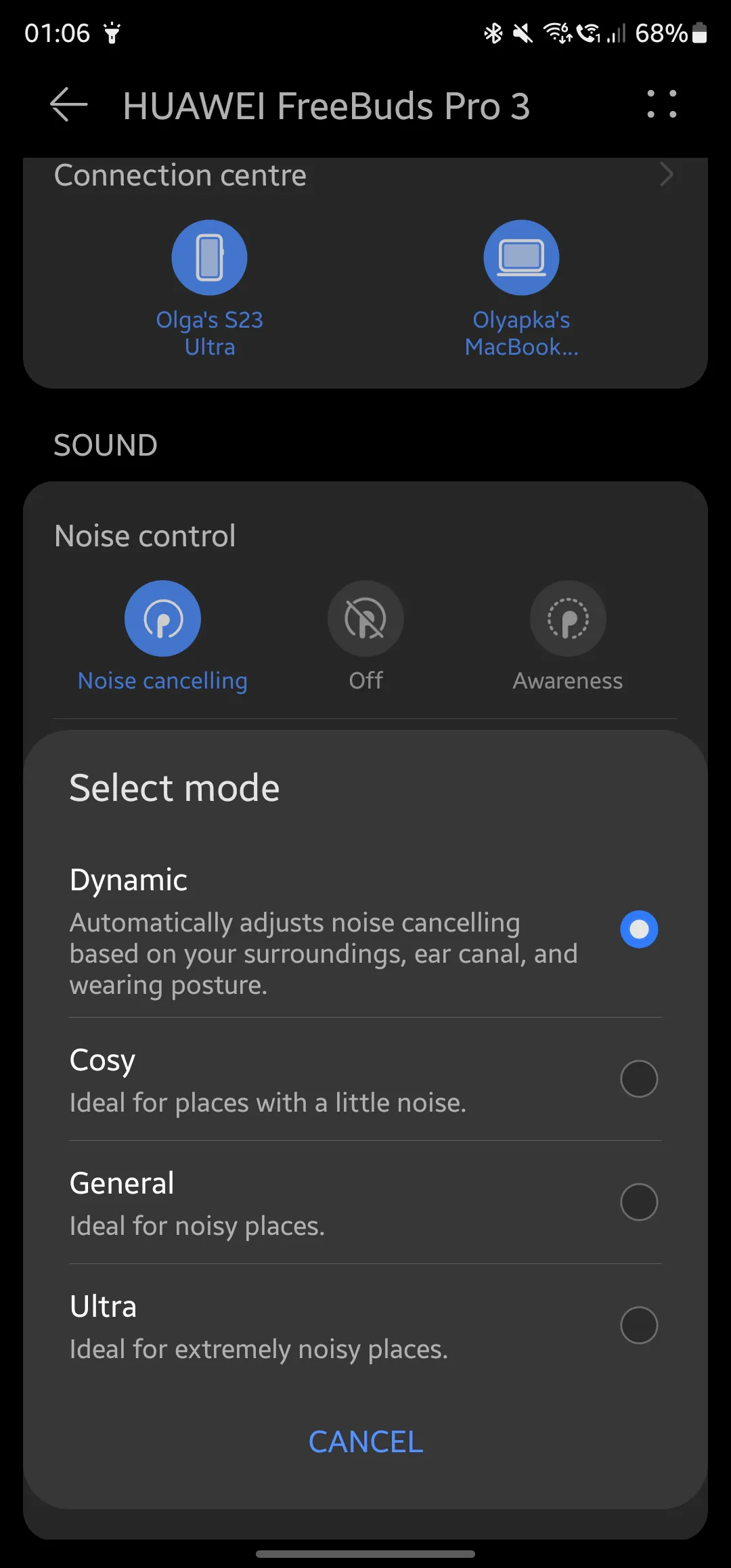
Dynamic mode allows the headphones to automatically determine the optimal mode for each specific case. It works without any problems, so I recommend it.
Of course, there is also an “Awareness” mode, which is ANC in reverse. When this function is enabled, external noise is not filtered out, but slightly amplified. This option can come in handy when cycling down the street or having a casual conversation. It works well, softly, and the level of “white noise” in the background is almost imperceptible.
Read also: Huawei Watch GT 4 (41 mm) Review: an elegant smartwatch
Voice communication
FreeBuds Pro 3 offers not only active noise cancellation during music playback, but also noise cancellation during voice calls. This is achieved thanks to an advanced bone conduction microphone and Huawei’s Deep Neural Network (DNN) noise reduction algorithm. The intelligent system recognises ambient sounds and blocks them, making voice transmission clear and understandable.
According to the manufacturer, HUAWEI FreeBuds Pro 3 is equipped with a voice capture system that is 2.5 times more efficient (than the previous version). Diametrically different is the surprisingly effective wind interference reduction model, improved by 80% compared to FreeBuds Pro 2. Even strong winds of up to 9 m/s when running or cycling will not be a hindrance.
What can I say after three weeks of testing? Once again, they are great! Yes, I have tested a lot of headphones over the year. And I always said that if you have a lot of phone calls, especially on the road or in other difficult conditions, there is nothing better than FreeBuds Pro 2. And now I will say that there is nothing better than FreeBuds Pro 3! Indeed, my voice sounds perfect (everyone noticed it), my interlocutor’s voice too – as if he was just sitting next to me. So, once again, 10/10!

HUAWEI FreeBuds Pro 3 battery
Each HUAWEI FreeBuds Pro 3 earbud has a 55 mAh battery and the case has a 510 mAh battery – almost nothing has changed compared to the previous generation (only the FreeBuds Pro 2 case had 580 mAh). But the operating time has increased slightly – by 30 minutes, to be exact – obviously due to good optimisation.
With ANC turned off, the headphones work for up to 6.5 hours. With ANC (or in “Awareness” mode) – up to 4.5 hours. With charging in the included case – up to 22 and 31 hours, respectively. Maybe not a record, but for advanced headphones it’s quite a lot. Usually I listen to about an hour of music a day and 1-3 hours of audiobooks, I hardly ever turn on ANC, and I use “Awareness” mode when I’m outdoors. During testing, I charged the headphone case even less often than once a week.
It takes only 40 minutes to fully charge the headphones in the case. The charge level of the case itself can be topped up wired in just one hour (with about 20% added in just 10 minutes). The case also supports Qi wireless charging, including, for example, reverse charging (from a compatible phone). This takes longer – about 150 minutes – but is more convenient.

Read also: Huawei nova 11 Pro review: expressive design and interesting software solutions
Conclusions
As is often the case in the world of gadgets, in the case of HUAWEI FreeBuds Pro 3, we have an example of not a revolution, but a gradual evolution. If you, like me, have FreeBuds Pro 2, there is no point in switching to new headphones. But if you don’t have them and are looking for really GOOD TWS headphones, then you should pay attention to the third generation of FreeBuds Pro.

I thought that FreeBuds Pro 2 were almost perfect, but Huawei engineers managed to make Pro 3 even better! The headphones have the same comfortable design, but the noise cancellation has become even better, the sound is even clearer and richer, the microphones transmit voice even better – and these are not advertising slogans, you can really feel it! As a user of FreeBuds Pro 2, I can confirm this! In addition, the new headphones last a little longer on a single charge than the previous ones.
So, the new HUAWEI FreeBuds Pro 3 loudly answers the question “Can it get any better?” with a “YES!”.

Are there any disadvantages? Firstly, the high price. Yes, we have a top-of-the-line model, but 200 euros is still quite a lot. Although Huawei’s official website often offers discounts, it’s worth keeping an eye out for them. Secondly, I was puzzled by the disappearance of the additional battery charge indicator – why repeat something that is inconvenient (AirPods, to be precise)? But it’s still a trifle. There is also a small drawback – the glossy finish of the headphones gets very dirty.
But in general, we strongly recommend the new Huawei headphones with Hi-Res super-sound (LDAC codec), phenomenal frequency response, and excellent microphones.

Read also:
- Huawei Watch 4 Pro review: An incredible watch with one drawback
- Huawei P60 Pro review: The world’s best mobile camera again?