© ROOT-NATION.com - Use of content is permitted with a backlink.
In early April this year, the realme brand introduced a new TWS model called the realme Buds Air 2 Neo. Usually the headsets with the Neo prefix are the cheapest in the company’s range. Today we will find out how the new product has changed in comparison with the previous generation and what interesting features does it have.

Full specifications of the realme Buds Air 2 Neo
- Type: TWS, intrachannel
- Drivers: dynamic, 10 mm, Bass Boost+ algorithm
- Bluetooth version: 5.2
- Bluetooth profiles: HFP, HSP, A2DP, AVRCP
- Bluetooth codecs: SBC, AAC
- Operating frequency: 2.4~2.48 GHz
- Maximum transmission power: <10 dBm
- Charging port: USB Type-C
- Battery capacity: total 480 mAh, 40 mAh in each of the earphones, 400 mAh in the case
- Earphones operation time: no noise control – 7 hours, noise control – 5 hours
- Charging case: no noise control – 28 hours, noise control – 20 hours
- Charging time: 2 hours – fully earphones and case, 1.5 hours – earphones in the case, 10 minutes for 3 hours of playback
- Earphone protection: IPX5
- Operating temperature: 0…+45°C
Positioning and price
As I already noted at the beginning, the Neo series are affordable models and the realme Buds Air 2 Neo is no exception. At the time of publication of the review, you can find them for $44. Even if last year’s model Buds Air Neo were a little cheaper, there are a lot of changes here and such a rise in price might be justified. Now let’s get down to the details!
What’s in the box
The Buds Air 2 Neo headset comes in a compact cardboard box, decorated in the traditional yellow color for the brand. Inside there are a pair of eartips with a case and this time they are stowed in separate compartments. There are two additional pairs of ear tips in sizes S and L (size M are already on the earbuds themselves) and a very short yellow USB/Type-C cable with realme branding. We also have a manual.
Read also: Big comparison of 10 (+1) TWS earbuds: Samsung, Huawei, Sony, Panasonic, Tronsmart, Realme
Design, materials, build quality and the layout
First of all, it is worth noting that the new product is fundamentally different from the previous model in design and form factor as a whole. Let me remind you that the original Buds Air Neo looked more like classic Apple AirPods, but now we have just an oval rounded case and in-ear earphones. Of course, you can argue for a long time about the design and type of headphones, but there are fans of both form factors, and some will be left unhappy by the sudden change.

However, it cannot be denied that in the second generation, the earphones, together with the case, look more expressive and interesting than before. Finally the realme Buds Air 2 Neo is not just a copy of the popular Apple model. In my humble opinion, this is how it should be with a brand product that really strives for something.

Let’s get down to business and examine the case. The case is ellipsoidal, but not entirely symmetrical. Its lower part is not as strongly rounded as the upper one with a lid, and this makes sense – on a flat surface, the case will not wobble much. The materials of the case are also very pleasing: it’s rough plastic, which means that it will collect much less scratches and scuffs than a glossy one.
Although this does not mean at all that the case will not be scratched at all. After a while, traces of use will definitely appear on it. In any case, after a couple of days of use, small areas with slight abrasions have already appeared on the black case.

In addition to this color option called Active Black, the realme Buds Air 2 Neo also comes in a gray color, Calm Gray to be precise. At the same time, they differ not only in the color of the case and earphones, but also in the glossy insert in the center of the buds. In the first case, it is dark blue, and in the second, an multi-colored gradient.

Of course, we will not ignore the design of the earbuds. Their shape is slightly elongated, vaguely reminiscent of a drop. But the main feature of the design is that very dark blue round glossy insert. It looks quite interesting: blue shimmers in the light and at some angles goes into a purple hue.
On the top of the case is the realme logo, in front there is a very small LED indicator and an oblong notch for more convenient opening of the lid. At the back there is only a Type-C port.
Inside the case in the lid there are deep recesses, in the second lower part there are places for earphones with gold-plated spring-loaded contacts. In addition, between them is a hidden button for resetting the settings and connecting the buds to the device for the first time.
On the outside of the headphones, there is a microphone for noise control, below there is a round touch pad for control, and on the bottom end there is a main microphone. On the inside there are L/R markings and a pair of charging contacts, the speaker is covered with a black metal mesh.
As for the bundled ear tips, they are quite good. They are quite dense, do not turn inside out during normal use. Their form is quite standard, that is, if these do not suit you, then they can be changed to any others if desired.

The build quality of the earbuds themselves is perfect, after all, they are protected according to the IPX5 standard. As for the assembly of the case, it not as monolithic. When opened, the lid of the case does not wobble, but in the closed state, when you press it, you can hear a creak.

Read also:
- Realme Watch S Pro review: Waterproof, with GPS and AMOLED, but is it enough?
- Realme Watch S Review: The Brand’s First Smartwatch with Round Display
realme Buds Air 2 Neo ergonomics
The realme Buds Air 2 Neo case is quite ordinary in terms of its usability. The dimensions are relatively small, but the specific shape does not allow you to comfortably open it with one hand and you always have to use the other. But this is nitpicking, not a significant problem. It’s an ordinary case. I can’t single out anything unusual, but there’s nothing bad about it either. It fits in your pocket, but what else do you need?
The buds are very comfortable. They do not fall out at all, even when you shake the head. That means they are suitable for some sports activities. It is also not necessary to readjust them due to the practical plastic coating and low weight.

Connection and known issues
The initial connection to the device as a whole is no different from the standard procedure: we open the case, the Bluetooth settings on the device, in the list of available devices we find our realme Buds Air 2 Neo and just select it. This is the classic way in which you can connect the buds to both your smartphone and your tablet or laptop. But this is not the only way, of course, and it is even more convenient to connect using Google Fast Pair technology.
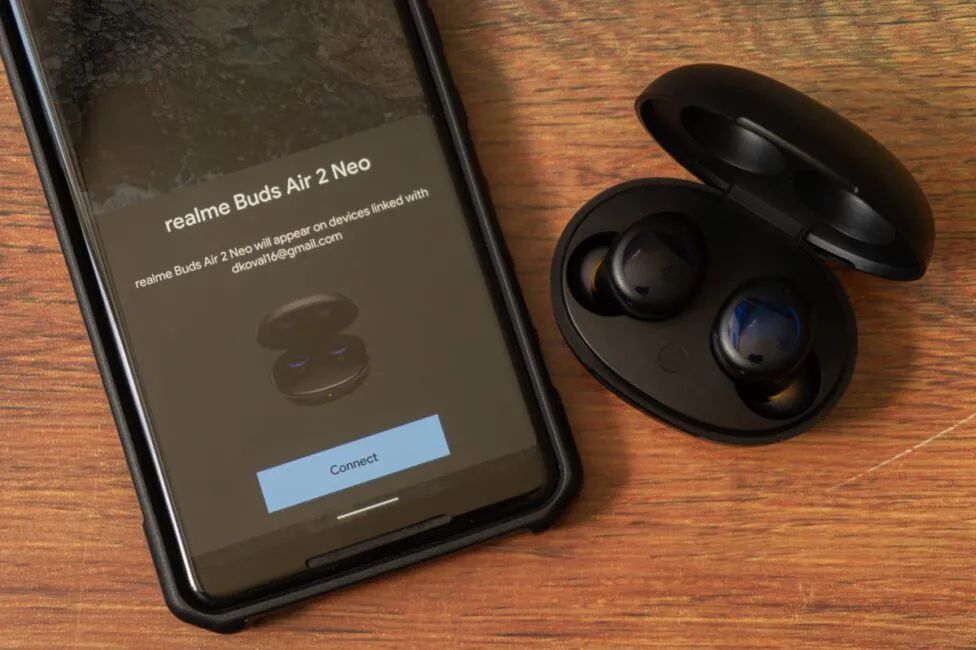
The method works only with Android smartphones, preferably up to date ones. How dopes it work? Next to the unlocked smartphone, simply open the lid of the case and after a few seconds a nice pop-up window appears on the screen asking you to link the realme Buds Air 2 Neo with your Google account. Just like Apple does with their own earphones. And this method opens up several useful features for the user.
First of all, it will be convenient to monitor the battery charge in each of the earphones and the charging case. A corresponding notification will appear in the notification curtain, indicating the current battery level. You can see it in the Bluetooth parameters as well. In addition, there are several options for finding a device: you can ring the left or right bud and see the last known location of the earbuds on the map in the Find My Device service. As a matter of fact, exactly the same set of functions is available with the flagship realme Buds Air Pro.
But at this stage there are two problems: with the Google Fast Pair window itself and the search for earphones. The fact is that the quick connection window has a property to reappear periodically. Perhaps this is a special case and some kind of conflict with my smartphone, but about once every two days I see this very window while using the earphones. The realme Buds Air 2 Neo often seem to want to reconnect to the device to which they are already connected. You can simply close the promt and nothing will change – the earphones continue to work as if nothing had happened, or give the go-ahead for connection. Then we will see either an error (saying the earphones are already connected), or a message successful connection. Why this happens is not clear, and I hope that these are temporary software bugs and they will be fixed in the near future.

The headphone search function is somewhat useful. But if the Buds Air Pro emit the loudest high-frequency sound, then Buds Air 2 Neo simply play the melody at medium volume. At the same time, even manually changing the volume level to the maximum possible on a smartphone does not change anything at all. In this case, it will be generally unrealistic to find the earbud even a meter away from you in a quiet room, because this sound is simply not audible. Plus, when you ring a certain earphone, the sound will be played for some reason on both on them, which is also strange. Let’s hope for software updates.
Read also: Realme 7 5G review: Mid-Ranger with 5G support
realme Buds Air 2 Neo controls
The earphones support touch controls and on each of the buds there is a corresponding circular touch pad that recognizes various types of touches. The default control scheme looks like this:
- Double tap on any of the earphones to play / pause and answer / end a call
- Triple tap on any of the headphones to switch to the next track
- Touch and hold one earphone to cancel an incoming call
- Touch and hold both earbuds simultaneously to toggle noise control modes
Personally, I do not find such a control scheme convenient for a number of reasons, so I was very pleased with the available options for changing things. But I will talk about this in more detail in the next section of the review. Regarding the accuracy, I can say that it is quite good. Everything is always recognized the first time and executed correctly.

However, unfortunately, the headset doesn’t have auto-pause. That is, when you take the earphone out of your ear, playback will not automatically pause and continue when you put the earphone back in your ear. On the one hand, of course, I would like to have such an option. But then the more expensive TWS-headsets will not have any stand out features at all. So you can understand the manufacturer, especially since we are dealing primarily with a budget device.
realme Link
The companion app for realme devices is called realme Link and is available for both Android and iOS. It is possible to connect the headset to your smartphone through the app, but this method itself is rather “manual” (that is, through the Bluetooth settings) and therefore the app can be safely downloaded after the initial syncing.

The thing is that if you downloaded the app for the first time, then when registering, I recommend immediately choosing “other” instead of your region. For example, if you select Ukraine, the app cannot detect the realme Buds Air 2 Neo. But if you choose another (Malaysia, Pakistan, India), everything will be working fine. Also, in earlier versions of the firmware, the model was not detected by the iOS application, but during the preparation of this review, the headset received a new firmware version and everything was fixed.
Android:
iOS:
What is in the app itself? First, you can track the battery charge of the case and each earbud separately. Also switch modes of noise control: Noise control, Standard, Ambient. Below, under the modes, you can also choose which modes you can switch between using gestures.
Secondly, there is a separate block of sound effects, which includes three modes at once: Bass Boost+, Dynamic and Clear. Obviously, they affect the sound and its perception changes quite a lot, but I will talk about this later. There is also a volume toggle, a game mode, and auto answer. The last function works as follows: during a call you can remove one or two earphones from the case to answer. A nice little addition. Plus, in the app, you can update the software, unpair the buds from your smartphone and read the manual.
There is also a separate menu with touch control settings. I was surprised, but here you have even more control parameters here than in the case of the flagship realme Buds Air Pro. The settings are divided into actions with the left earphone, the right earphone, and with both at the same time. In the first two cases, three actions are available at once: double tap, triple tap and touch and hold.
It is good news that the list of options itself is the same for all actions:
- Play/pause
- Next track
- Previous track
- Voice assistant
- Switching noise control modes
- Game Mode
- Turn off
I believe that this is more than enough to customize controls specifically for yourself. The volume control may be lacking, but even so, there are plenty of options. All touches, again, are clearly defined.
Sound
The realme Buds Air 2 Neo have 10 mm drivers with liquid crystalline polymer diaphragm and a tuned Bass Boost+ algorithm, which provides deeper bass and crisp stereo. My general impressions of the sound were rather positive. Of course, in terms of playback quality, the headset will not be able to compete on an equal footing with expensive flagship models. High frequencies lack detail and clarity for this, but the middle and low frequencies are more than fine.

At the same time, it is important to clarify that the sound depends on the selected sound profile in the app, which I already mentioned a little earlier. These are three presets: Bass Boost+, Dynamic and Bright The first is just what you need for fans of powerful bass. Although I settled on the second. With it, the bass is no longer as booming and the sound becomes more balanced.

It turns out that the user himself can predetermine the sound based on personal preferences. And this is exactly what is sometimes lacking even in middle-range TWS earphones, not to mention budget models. The maximum volume level in the realme Buds Air 2 Neo is also quite high. Although I admit that on some relatively old devices, the desired level may simply not be enough, but you can increase the volume in the app by 10-15%.
The installed microphones are average and do not stand out. Despite the presence of noise control for microphones, you should not rely on their quality and for long conversations they are not particularly suitable. The quality is average. I remind you about the auto-answer function when you remove the earphone from the case. I can’t say that I used it every day, but it helps from time to time.

Read also: Big comparison of 10 (+1) TWS earbuds: Samsung, Huawei, Sony, Panasonic, Tronsmart, Realme
ANC and the Ambient mode
One of the main features of the realme Buds Air 2 Neo is active noise control (ANC) system. For thiscost, there are very few TWS buds with such a feature and it is very pleasing that realme is able to make inexpensive models with this technology. A year ago, active noise control was found in headsets that cost at least twice as much. But did the low cost affect the quality of the ANC implementation?

The noise control system is implemented in a standard way: on the outside of each earphone there is a microphone for capturing ambient noise and suppressing it with anti-noise waves, with a total reduction of ambient noise by up to 25 dB. The proprietary realme R2 chip processes this whole thing, and the system suppresses low-frequency noise the best. According to my personal feelings, the system works little worse than the realme Buds Air Pro. The latter suppress noise a little more aggressively, but do not forget about the difference in price.
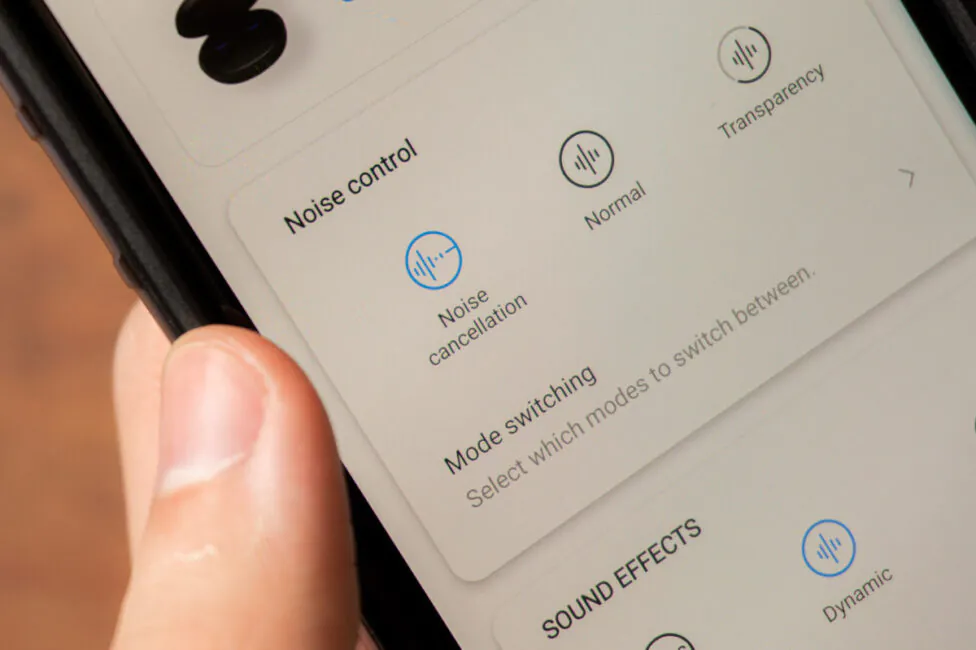 Obviously, there’s also the Ambient mode. It means that the earbuds can, on the contrary, slightly increase the ambient noise, and this will come in handy when moving along a busy street. And it really works.
Obviously, there’s also the Ambient mode. It means that the earbuds can, on the contrary, slightly increase the ambient noise, and this will come in handy when moving along a busy street. And it really works.
Connection quality, latency, game mode
The connection quality with the smartphone is generally excellent. During the testing period, there were no issues whatsoever. This is the merit of the already mentioned realme R2 chip and the current version of Bluetooth 5.2. The realme Buds Air 2 Neo connects to the device very quickly, because the connection occurs even at the moment the case lid is opened. The buds themselves, as expected, do not depend on each other, that is, there is no main one, and therefore they can be taken out in any order. They can also be used separately without any problems.

Of course, there is a delay in normal mode. It is most felt dynamic games, and the lag between sound and picture is clearly noticeable when watching a movie or video. But I want to remind you that realme has a standard tool to solve this problem, and its name is game mode. When you turn it on, the delay in this case is reduced to 88 milliseconds, which is more than enough. For comparison, even in the flagship Buds Air Pro in game mode with a latency of 94 ms, there is no noticeable lag, and in this budget model the declared figure is even lower.
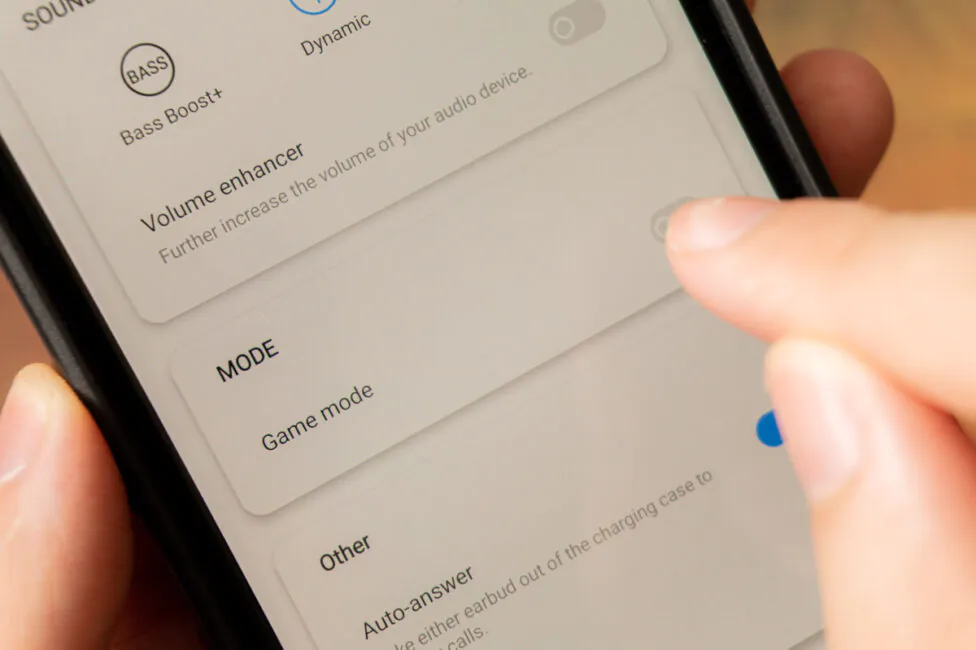
There are two ways to activate the game mode (aka low latency mode), but for each you will definitely need a proprietary realme Link app.But it is not always convenient to launch the app every new time, so I would recommend setting the activation of the game mode in the control settings by some action convenient for you. Personally, I chose to press and hold both headphones at the same time to activate the mode. It is easy to remember and does not take away the opportunity to perform other more important actions.
Read also:
- realme Buds Air Neo TWS Headset review
- Realme Buds Air Pro review: Flagship ANC true wireless earbuds
Autonomy and charging
The total capacity of the batteries in each headphone and case is 480 mAh. 40 mAh in each earbud and 400 mAh in the case. The manufacturer claims 28 hours of total playback without active noise control and 20 hours with ANC on along with a case. The headphones themselves without recharging in the case can work up to 5 hours with ANC and up to 7 hours without it, respectively. These are the numbers promised by the manufacturer at 50% volume level and with the AAC codec.

I tested the realme Buds Air 2 Neo both with active noise canceling mode and without it. A dynamic profile of sound effects was selected, the volume was set at 50%, and the AAC codec was used on the Google Pixel 2 XL smartphone. In the first case, with noise cancellation turned on, the headphones were able to hold out on a single charge for almost 5.5 hours, and in the second they managed 7 hours and 45 minutes. So, in general, the company’s statements regarding the battery life of the headset ring true. But I note that the earphones lose power unevenly and my right one was dead 10-20 minutes faster than the left.

The charging case allows you to charge the earbuds three to four more times, which is quite normal for TWS headsets. But the indication on the case itself still hasn’t changed and it is not very convenient. The indicator on the case glows green if it is charged more than 20% and red when its charge is less than 20%. For me, one more color is missing, which would indicate the case’s charge by 50%, for example.

Fully charging the earbuds in the case takes about an hour, but let me remind you that there is a fast charging support. After 10 minutes of recharging in the case, the earphones will be able to play music for another 3 hours. A case along with earbuds can be fully charged in 2 hours via the USB Type-C port. The case does not support wireless charging, which, however, is not at all surprising.
Verdict
First of all, the realme Buds Air 2 Neo is an excellent offer in terms of price/functionality ratio. For less than $50 we get earbuds with ANC, low latency gaming mode, customizable touch controls, three ready-made sound presets, auto answer function, good sound and battery life, IPX5 and fast charging. Looks like an ideal option for your money? But the Buds Air 2 Neo still fall short of perfection.

Mainly because of two things: mediocre microphones and software flaws related to the quick connect function and earphone search. But if you rarely use a headset, then you can ignore the first drawback, and for the second there is a considerable likelihood of fixing it with future firmware updates. In the end, the realme Buds Air 2 Neo has a lot of cool and rare features for this price segment.

Subscribe to our accounts:


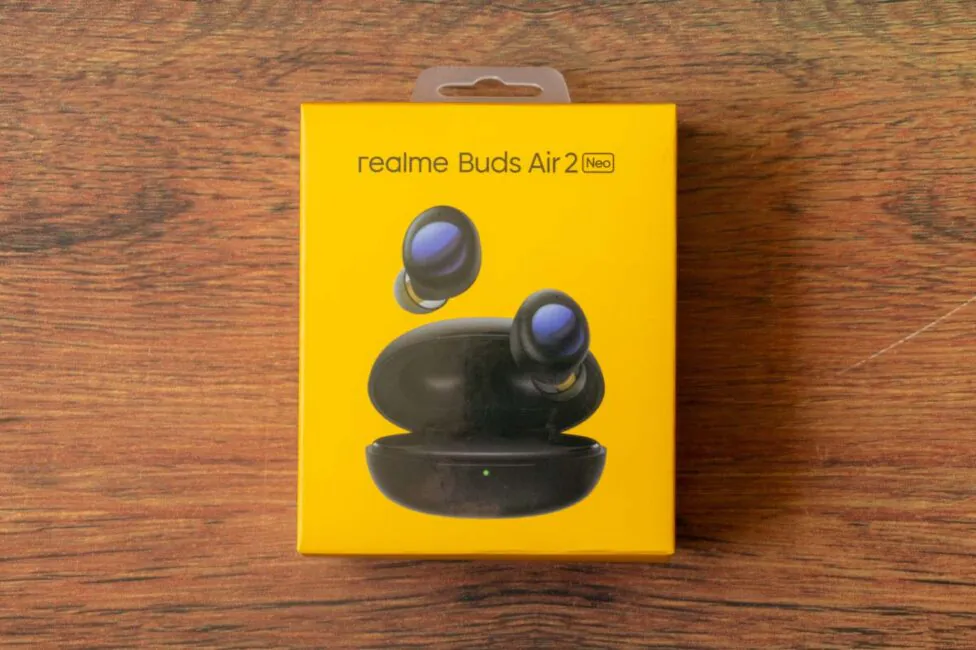

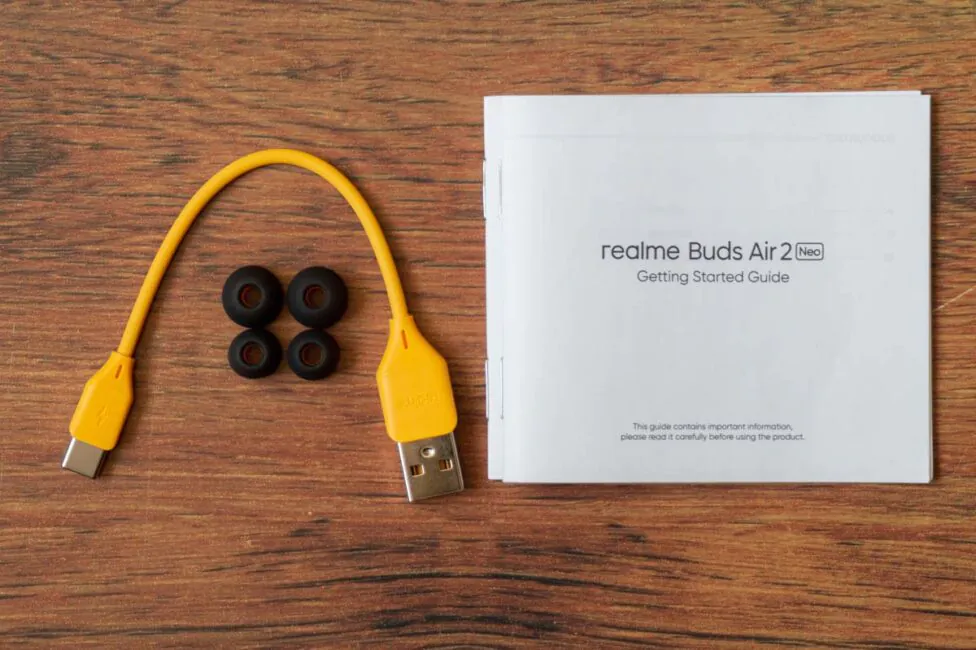

























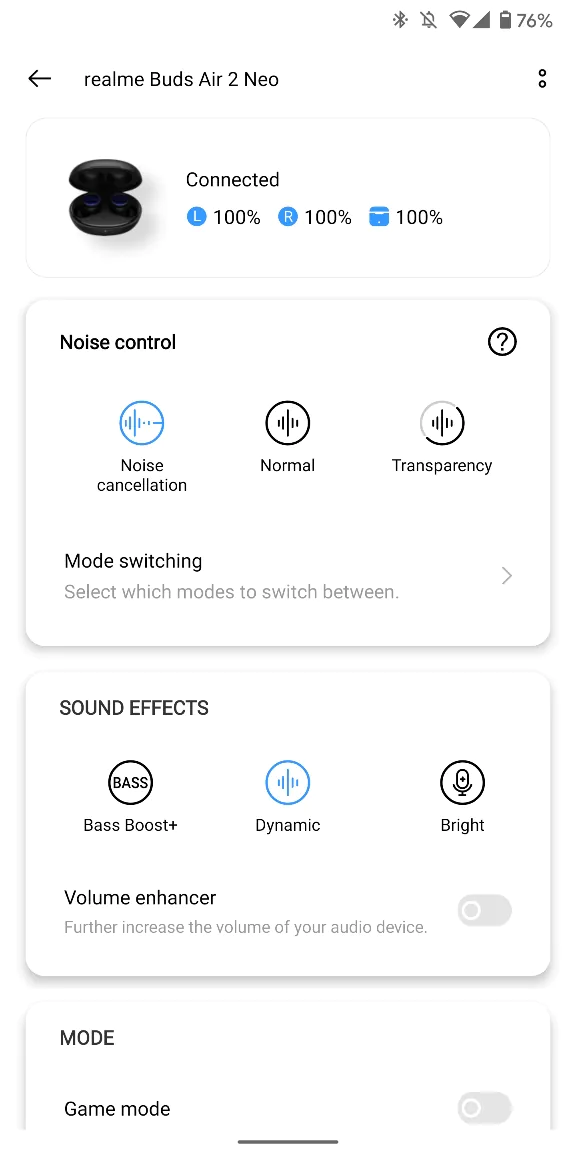

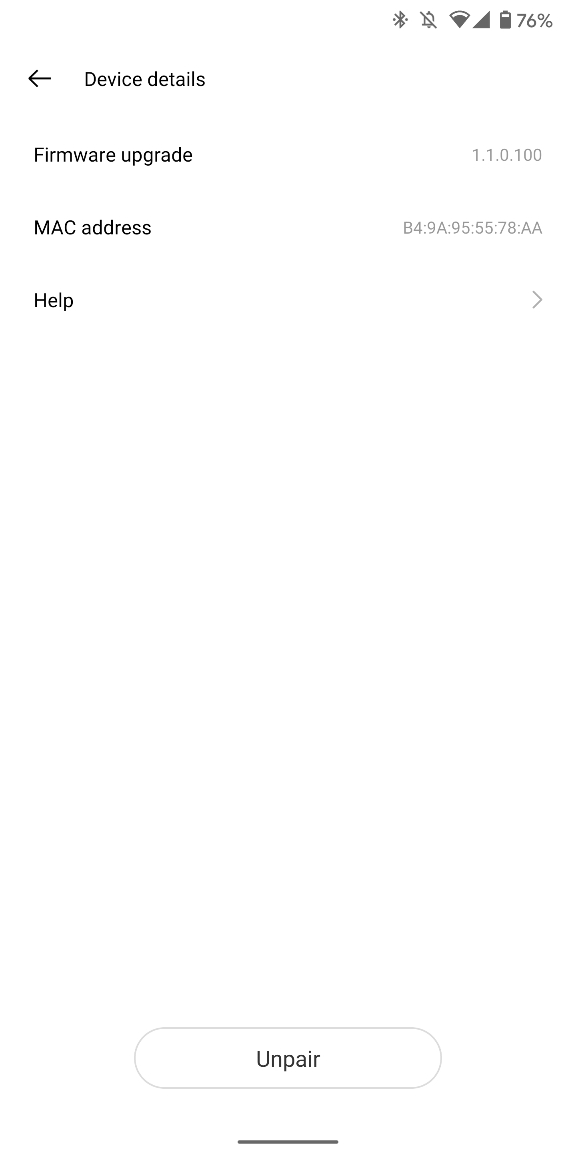





Thank you for the review.
Please, Can you give some color about battery impact activating / not the game(low lattency) mode?