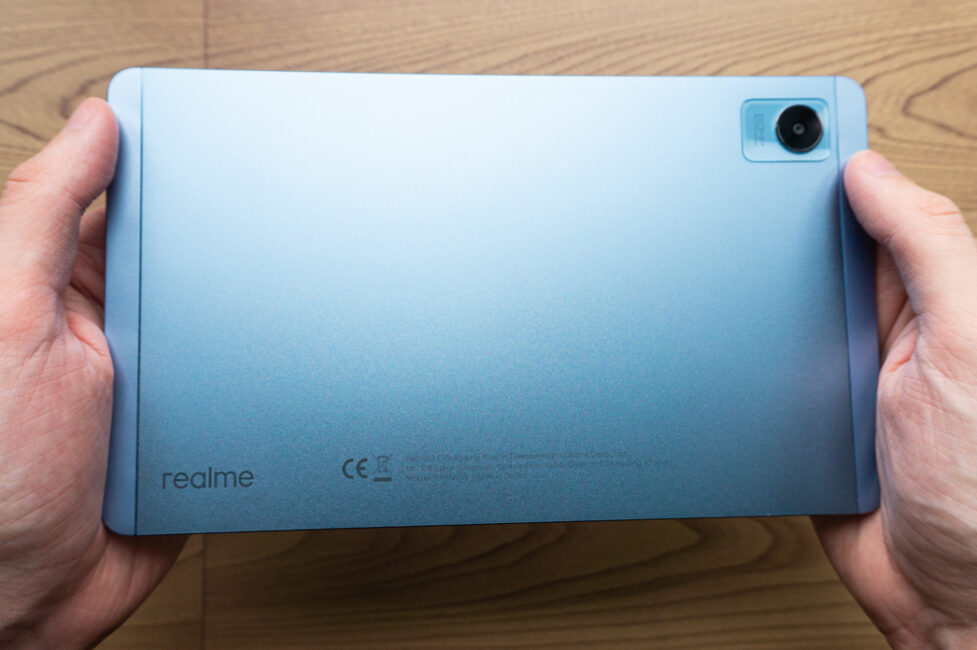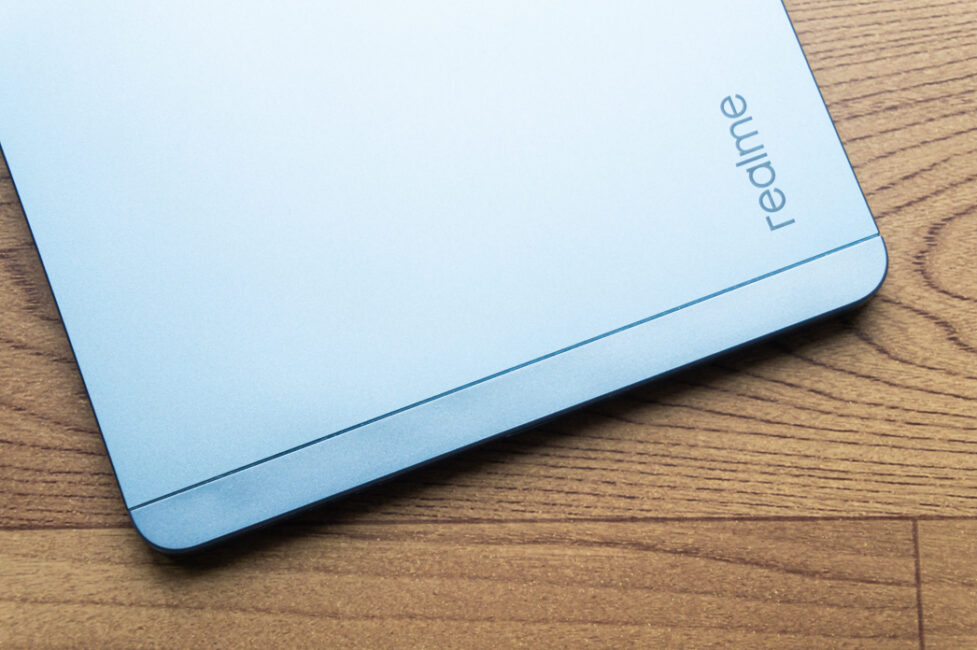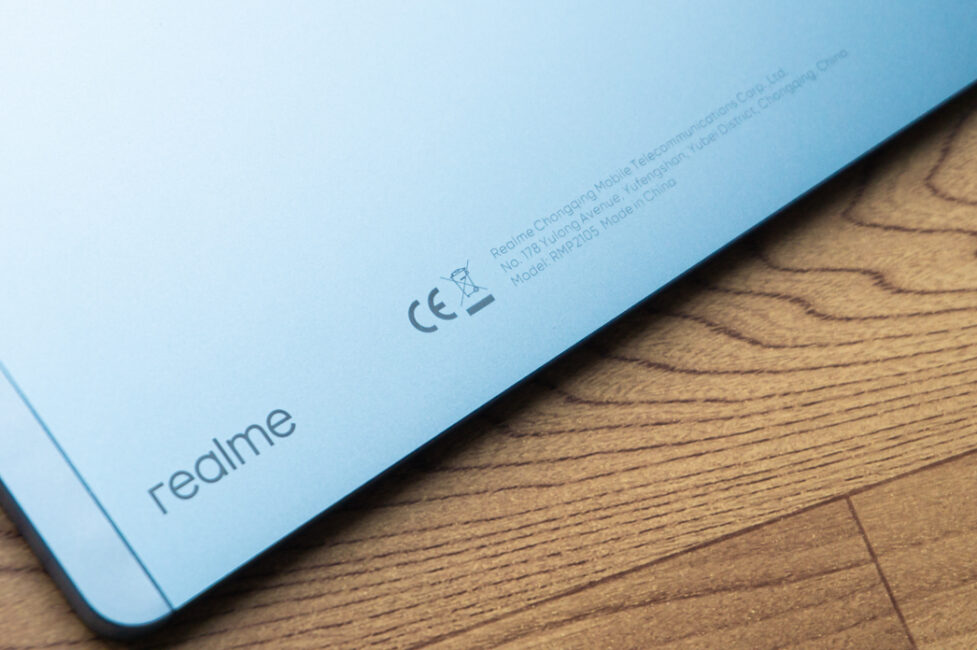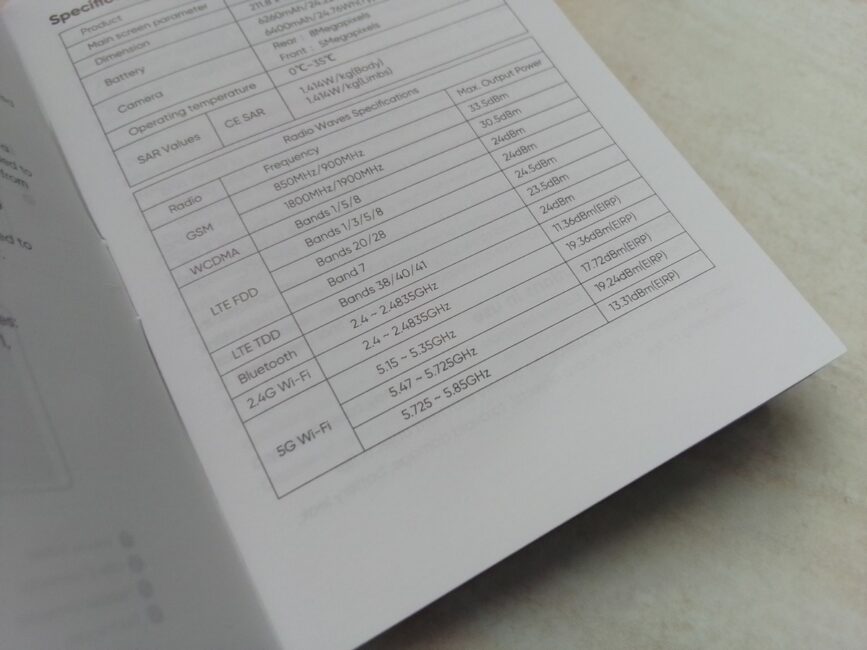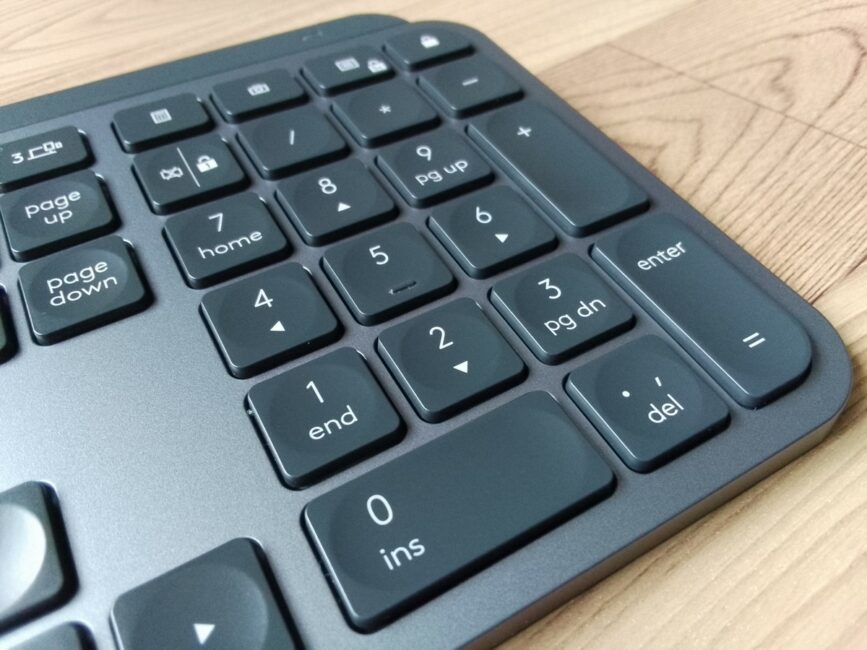The realme company presented its first tablet in the fall of 2021, and in the spring of 2022, the second was released. The new realme Pad Mini is not some kind of improved version of the original realme Pad, but rather the opposite: a more budget-friendly, compact, and technically simplified version. Today, we’re going to find out whether the “baby” is much inferior to its big brother, and whether the Pad Mini has any advantages over it. We’ll also find out what lessons the manufacturer learned from its first experience and what work it has done to correct mistakes.

Technical specifications of the realme Pad Mini
- Display: 8.7″, IPS LCD, 1340×800 pixels, 5:3 aspect ratio, 179 ppi pixel density, 60 Hz refresh rate
- Chipset: Unisoc Tiger T616, 12 nm, 8 cores, 2 Cortex-A75 cores with a clock frequency of up to 2.0 GHz, 6 Cortex-A55 cores with a clock frequency of up to 1.8 GHz
- Graphics accelerator: Mali-G57 MP1
- RAM: 3/4 GB, LPDDR4X
- Permanent memory: 32/64 GB, UFS 2.1
- Support for microSD memory cards: up to 1024 GB
- Wireless networks: Wi-Fi 5, Bluetooth 5.0 (A2DP, LE), GPS, A-GPS, GLONASS, BDS, LTE (optional)
- Main camera: 8 megapixels, f/2.0, 27 mm, 77°, AF
- Front camera: 5 megapixels, f/2.2, 77°, FF
- Battery: 6400 mAh
- Charging: 18 W, support for reverse charging
- OS: Android 11 with realme UI for Pad 1.0 shell
- Dimensions: 211.8×124.5×7.6 mm
- Weight: 372 g
Вартість realme Pad Mini
Since the compact Pad Mini turned out to be simpler than the first realme tablet in terms of characteristics, it is quite logical that it is also cheaper. The manufacturer has not skimped on various modifications of the device, but there are fewer of them than the realme Pad. There are the same 3/32 GB and 4/64 GB versions, but the small tablet no longer has a 6/128 GB version. But the realme Pad Mini is still available in Wi-Fi and LTE variants to choose from, but only in the case of the older 4/64 GB version.

All three configurations are on sale. The basic 3/32GB Realme Pad Mini (Wi-Fi only), is around $170, while the 4/64GB Realme Pad Mini with Wi-Fi, is around $200, and finally the 4/64GB Realme Pad Mini with LTE support will set you back around $250
The scope of delivery
The realme Pad Mini comes in the same white cardboard box with a simple, laconic design. For some reason, brighter boxes with the brand’s signature yellow color are not used for tablets. Inside, you can find the device itself, an 18W power adapter, a USB Type-A/Type-C cable, a card slot eject tool (or card), and some paperwork. There are no branded accessories for this device either.
Design, materials and assembly
Compared to the original realme Pad, the design of the realme Pad Mini has changed slightly in small details, but, by and large, it can also be called quite minimalistic. Interestingly, it is in the compact version that some design elements have appeared, thanks to which the tablet has already developed certain similarities with other devices of the realme brand. Their first tablet had nothing like this.
The front panel has been partially modified and instead of the same symmetrical bezels around the perimeter, they are now of different widths. It’s easy to guess that the emphasis here is more on using the tablet in portrait orientation. And if you look at the device in this way, the side bezels on the left and right are several times thinner than the top and bottom bezels. This technique is often used in compact tablets.
The focus on the vertical format is confirmed by the fact that the front camera is placed in a different place. In a vertical orientation, it is on top, while the realme Pad has it on top when the tablet is horizontal. But the corners of the screen are still rounded, just like the corners of the body itself. This solution doesn’t affect much in general, but at least it looks a little more aesthetically pleasing, as far as I’m concerned.
The back of the tablet differs, first of all, in the design of the camera. The eye itself is the same: it has a silver border and a small pattern in the form of concentric circles. But below it is a compact glass island in the shape of a small rectangle with rounded corners. And such an insignificant detail, at first glance, made the realme Pad Mini look like some realme 9 series smartphones, for example.
Secondly, the location of the plastic insert, or rather a pair of inserts, is different. In the realme Pad, it is one and runs along one side of the device just under the camera, while in the realme Pad Mini there are two of them. They are located on the top and bottom, if you look at the device in an upright position. Visually, the inserts are also slightly different in color from the main part of the body, and they are separated by a thin metal chamfer.
Of course, the inserts themselves are not accidental. They differ in color because they are made of a different material. They are plastic, while the main part of the back is made of aluminum. At the same time, the division affected not only the back panel, but also the edges of the tablet. The top and bottom ends, by analogy with the inserts, are also plastic, while the side ones on the left and right, when viewed vertically, are already metal.
That is, the case still cannot be called all-metal, although metal is present in the entire structure and occupies a significant part of it. It is exactly the same aluminum with a slightly rough (or matte) finish. The front panel is covered with glass with a pretty good oleophobic coating. Everything is assembled very well and the tablet is, perhaps, a little bit flexible, but in general it feels monolithic.
The body of the realme Pad Mini practically does not get dirty. If any dirt remains on it, it is only after a long time of use and is very easy to remove. To some extent, this is a merit of the light blue color of our sample. But from my experience with the gray realme Pad, I can say that it is also moderately practical. There are only two colors, but instead of gold, there is now blue, but the strict gray has not changed.

Layout of elements
At the front, above the screen, there is a front-facing camera and a window with light and proximity sensors when looking at the tablet in a vertical orientation.

On the right side is the power button, as well as the volume button below it. On the left side, there is only a card slot, but it will differ depending on the version of the tablet.
For modifications with Wi-Fi, you can only put a microSD in the slot, but with LTE, the slot is combined. You can use either one SIM card paired with a memory card or two nano SIM cards.

The top end has a 3.5 mm audio jack and slots for one multimedia speaker. On the bottom is the second multimedia speaker, as well as a USB Type-C port and a microphone.
At the back, in the upper left corner, there is the previously mentioned block with the camera and its characteristics. On the left side is the vertical realme logo and many service markings and inscriptions.
Unfortunately, the small version of the tablet doesn’t have a flash (or flashlight) either. As usual, the antennas of wireless modules are hidden behind plastic inserts.
Ergonomics
The dimensions of the realme Pad Mini are comparable to most compact tablets with a display diagonal of 8.7″. Body height and width: 211.8×124.5 mm. However, this “baby” differs from its closest competitors in a thinner body, 7.6 mm thick. It is noteworthy that it is still slightly thicker than the usual realme Pad. It weighs 372 g, which is also quite standard for the class. Oddly enough, but with such dimensions, the device can even fit in the pocket of some clothes.

The weight distribution is absolutely adequate and you can hold it by either side and in any position. In landscape orientation, the width of the bezels allows you to comfortably hold the tablet with one hand without touching the screen, but in portrait orientation it will not be very convenient because of the thin bezels. In this case, it’s easier and more reliable to hold the device by the entire body, as we usually hold a smartphone. Flat edges do not cut the palm and do not cause discomfort.
I’m glad to see that the tablet’s speakers are not blocked by the palms of your hands, unless you turn it upside down in a horizontal orientation. Due to the slightly protruding camera unit at the back, the tablet sways slightly on a flat surface. When the realme Pad Mini is laid horizontally, the physical control buttons are on top on one side, and this will take some getting used to, as intuitively you often confuse the buttons.
The 3.5 mm audio jack is also not in the most optimal place, in my opinion. Yes, this time it is not located on the corner of the case, as in the realme Pad, but with a normal two-handed grip, you have to move your left hand a little. Because of this, the grip is less confident and it is no longer very comfortable to play games, for example. You have to turn the tablet over so that the plug is on the right. Although it would be great if they placed it a little higher, that is, closer to the speaker.
Realme Pad Mini display
The realme Pad Mini has an 8.7″ display with an IPS LCD matrix and a non-standard 5:3 aspect ratio, which is why the display resolution is not so familiar – 1340×800 pixels. The final pixel density here is not very high, only 179 ppi, and the refresh rate is the most classic 60 Hz. The manufacturer did not provide any other information about the display.

The main disadvantage of this display is probably the resolution, which is not enough for such a diagonal today. Even at a distance of approximate 30-40 cm between the eyes and the screen, you can see that the pixel density is not high enough. The fonts and lettering are not very clear, and the various application icons and icons also do not look smooth and even enough.

But of course, it’s very rare to find something better among inexpensive tablets. Undemanding users will most likely be satisfied with this state of affairs. And I can’t say that I suffered much because of this feature either, but the pixels are visible and there are not many options here. Again, it’s quite a typical story for small and affordable tablets.

The maximum brightness level is low and outdoors, especially on a sunny day, it will not be enough for comfortable use. Indoors, however, it’s quite enough for any task, plus the minimum level turned out to be very comfortable for using the tablet in the dark. Auto-brightness works quite accurately, but not very quickly.
In terms of color reproduction, the screen of the realme Pad Mini cannot compete with its older brother, for example, not to mention more expensive tablets. Here, the colors are somewhat muted and less saturated. But if you don’t compare directly, there’s not much to complain about. Viewing angles are standard, with the typical fading of dark colors under the diagonal.
At the same time, there are even more display settings available than in the realme Pad. There’s a light/dark system theme and a scheduled eye protection mode, a separate reading mode (black and white), color temperature settings, and video enhancement. More familiar features include wallpaper, timeout, auto-brightness, auto-rotate, font size, zoom, and more.
Read also: realme 9 4G review: Midranger with 108MP camera and 90Hz screen
Performance of the realme Pad Mini
The realme Pad Mini is powered by the Unisoc Tiger T616 chipset, manufactured on a 12-nm process technology, which contains 8 cores divided into two clusters: 2 Cortex-A75 cores operating at a maximum clock speed of up to 2.0 GHz, and 6 Cortex-A55 cores with a maximum clock speed of up to 1.8 GHz. The graphics accelerator is a simple Mali-G57 MP1.
It’s worth noting that Unisoc platforms are quite popular among various manufacturers in low-cost tablets. Of course, the Tiger T616 is not the limit of dreams in terms of performance, especially graphics, but it will be a little better than, say, MediaTek Helio A22 or Helio P22, which are also very common in tablets from this price category.

If we talk about the difference between the realme Pad Mini and realme Pad, the latter has clearly better graphics performance, but the processors are of a similar level, oddly enough. The device passes the processor stability test very well, and the tablet does not heat up much under load, and the metal case dissipates heat well.

Depending on the modification, the RAM can be 3 GB or 4 GB of LPDDR4X type. These are the most typical volumes for the budget class and, of course, it is better to choose the older option if possible. The function of virtual memory expansion would not be superfluous, but it is not available here. Although in reality 4 GB of RAM is quite enough for such a tablet.

The drive is also available in two versions: 32 GB or 64 GB. But the main thing is that the drive type is UFS 2.1, while the regular realme Pad uses the slower and already outdated eMMC 5.1 memory. Why this happened is a mystery. In the 64 GB version, the user has 51.37 GB available, but any version can be equipped with a microSD memory card up to 1 TB.

Surprisingly, for a simple and cheap tablet, the realme Pad Mini feels quite nimble in everyday use. It does not hesitate at all when launching applications and animations are also almost always smooth. Of course, small interface slowdowns do occur, but not often. For an inexpensive tablet, everything is more than decent.

You can also play simple, undemanding games, as the device’s performance is quite sufficient for them. With resource-intensive projects, the realme Pad Mini performs worse than the original realme Pad. You can play mostly on low or medium graphics settings with a more or less comfortable frame rate. A couple of examples are below:
- Call of Duty: Mobile – medium graphics settings, real-time shadows enabled, Frontline mode – ~47 FPS; Battle Royale – ~36 FPS
- PUBG Mobile – high graphics settings with 2x antialiasing and shadows at ~30 FPS (game limitations)
- Shadowgun Legends – medium graphics settings, 60 FPS limit, ~54 FPS
Cameras
In any inexpensive tablet, the presence of a main camera should be regarded more as an opportunity to take a picture of something in a situation where you don’t have a smartphone at hand, for example. The realme Pad Mini also has such an opportunity, and it is represented by a wide-angle module with the following characteristics: 8 megapixels, f/2.0, 27 mm, 77°, AF.

The camera is extremely simple and does not impress with the results. In automatic mode, the white balance is unstable, with low detail and noise even in excellent lighting, but at least the color reproduction is tolerable. This camera is enough to shoot conditional documents, especially since it has autofocus, and maybe some quick notes/reminders for yourself, but obviously not much more.
EXAMPLES OF PHOTOS IN FULL RESOLUTION
The camera is also capable of shooting video, even in 1080P resolution at 30 FPS, but this is also a dubious pleasure. You shouldn’t expect anything really good and high-quality here, if you briefly describe the results. There’s even fast and slow motion, which is unusual, but I have little idea what it could be used for in a tablet.
The front camera is a bit more in demand for such a device, in my opinion, but this module is even simpler than the main one: 5 megapixels, f/2.2, 77°, FF. Various “beautifiers” are enabled by default, but they can’t be completely disabled. The viewing angle is relatively wide and the camera is suitable for video calls, in principle, but it is also demanding on lighting.
The camera app, in addition to photos and videos, also has a portrait mode with background blur, burst mode, panoramas, about a dozen different filters, fast/slow motion video recording, and even a Pro mode with manual camera settings. There is HDR, a timer, shooting by simply touching the screen, and smile detection.
Read also: realme 9 Pro+ Review: Sturdy Middle with Curious Design
Unlocking methods
The realme Pad Mini never got a fingerprint scanner, so the only biometric way to unlock the tablet is by face recognition. The front camera does not have the same wide angle as the “big” realme Pad, so there is no urgent need to bring the tablet close to your face.

That is why it is much more comfortable to use the unlocking system. However, you should remember how the camera “sees” you in different positions and, accordingly, tilt the tablet slightly to one side or the other. The response speed is not bad in excellent lighting, but it decreases with deteriorating environmental conditions.

You can’t use it in complete darkness and will have to enter the password manually, because there is no option for face illumination in the settings. However, you can choose whether the unlock is instant, going directly to the last active window, or with a delay on the lock screen and the need to swipe up the screen each time. Plus, you can enable/disable unlocking with your eyes closed.

However, this time the manufacturer did not do everything perfectly, because the password entry window appears on the tablet screen with some delay. Relatively speaking, if you immediately swipe up on the lock screen, the lock will blink for a couple of seconds, and only then will a window appear where you need to enter a code, password or pattern.

Here’s an example of why this can be annoying. Let’s imagine that in the dark, the tablet can’t recognize my face, and I know it. So immediately after turning on the screen, I swipe up to enter the password, but I simply don’t have the opportunity to do it right away. It seems like a couple of seconds don’t solve anything, but the more often you unlock the tablet in such conditions, the more often you ask yourself the relevant questions.

Realme Pad Mini battery life
The built-in battery of the realme Pad Mini has a capacity of 6400 mAh, which is quite a decent amount for such a compact 8.7-inch device. It’s worth recalling that the 10.4-inch realme Pad has a slightly larger battery – only 7100 mAh. And often similar tablets with screens of 8-8.7″ are equipped with batteries of 5000-5500 mAh.

Therefore, in terms of battery life, the Pad Mini is definitely not inferior to its closest competitors. Its operating time will depend on how often you use it and what tasks you set for it. If you watch some movies in the evenings, one charge will last for several days. If you use it for everything and often, you can discharge it in a day and a half.

In a mixed moderately active mode with social networks, a browser, watching videos, listening to music, sometimes playing games and similar tasks, the tablet lasted me almost 2 full days with 11-13 hours of active screen time. In the PCMark Work 3.0 battery test at maximum screen brightness, the realme Pad Mini lasted 8 hours and 39 minutes.
The tablet supports fast charging with a power of 18 watts. It also has a reverse charging mode, so in an emergency, you can recharge some other devices from it. The tablet itself does not charge very fast by modern standards, but it is tolerable. So, it takes 2 hours and 20 minutes to charge from 10% to 100%. Detailed measurements are below:
- 00:00 — 10%
- 00:30 — 33%
- 01:00 — 57%
- 01:30 — 80%
- 02:00 — 95%
- 02:20 — 100%
Sound and wireless modules
The tablet has two multimedia speakers on the sides, which means full stereo sound. The speakers sound very nice, given the cost of the realme Pad Mini and the lack of any third-party audio add-on. They are very loud, balanced in terms of frequencies, and for complete happiness, perhaps, they lack only a little more depth. Otherwise, they are good for music, movies, and games.

In headphones with any type of connection, the sound is also very good, and the only thing that confused me was that the settings do not have any of the usual effects, presets, or even any kind of equalizer. There is only one single Real Sound Technology switch, which is locked for speakers and is available only for wired and wireless headphones.

But it’s almost impossible to hear the difference with the technology turned on and off, so there’s no practical use for this option. You can also make and receive calls from a tablet with LTE on board, but you won’t be able to put it to your ear because the sound is played from the multimedia speaker. It’s easier to connect some headphones, for that matter.
Although the LTE modem is an optional feature and not everyone needs it in a tablet. But the very presence of such a modification should be regarded as a plus for the realme Pad Mini, because it can be made into a more autonomous standalone device. If you want, you can even put two SIM cards in this version, if you don’t need a microSD card, of course.

In all other respects, the “baby” is also in no way inferior to the original realme Pad: there is Wi-Fi 5 with support for 2.4 GHz and 5 GHz bands, Bluetooth 5.0 (A2DP, LE), GPS, A-GPS, GLONASS, BDS. They work absolutely fine, although in two weeks I encountered some nuances with paired Bluetooth devices. The case is rather private, but nevertheless.

For some reason, the sound in the realme Buds Air 2 Neo wireless TWS headphones connected to the tablet did not play immediately. That is, they were instantly connected to the device, displayed in the list of connected devices and in the curtain, but the sound appeared in the headphones only after about 20 seconds.
Read also: realme 9i Review: For Whom Is This Budget Phone?
Firmware and software
The software component of the realme Pad Mini has not changed and the tablet received the same version of the Android 11 operating system with the realme UI for Pad 1.0 shell. Or as it is written in the software information – R Edition. That is, we have almost the same firmware as in the manufacturer’s first tablet. Among the functional changes: more parameters for the display, as I mentioned earlier. Otherwise, it has almost nothing in common with the current realme UI on smartphones. It looks more like stock Android, and it’s not the latest version, which is also strange.
If we describe this whole thing as briefly as possible, here’s what we get: no means of customizing the appearance, a minimal set of gestures, two ways of system navigation. There is a normal screen split for simultaneous use of two programs and an auxiliary floating point, but no floating application windows. Again, you can find more details about the shell in the realme Pad review, but without taking into account the bugs described there. The realme Pad Mini has fixed them, including all visual inconsistencies.

Instead, we got a nuance of a slightly different kind, and for some reason, you can’t just install many apps from the Play Store on the tablet. They are simply not available in the store for this device, and we’re not even talking about some specific software, but also about some very popular applications. For example, the same Instagram. So be prepared for the fact that you will need to download the installation APK files separately on the realme Pad Mini. The main thing is to download them from trusted and reliable sources, such as APKPure or APKMirror.

Conclusions
realme Pad Mini is a very competitive tablet in the budget class. It’s compact, with a high-quality body, adequate performance, very good battery life, and full stereo sound. Moreover, the manufacturer has fixed many of the software flaws that we encountered in the regular realme Pad.

Its main disadvantage would be the low display resolution, if not for the positioning and price tag, because for this kind of money there are simply no tablets with a diagonal of 8-8.7″ and higher resolution. So for simple multimedia tasks, the device is quite decent in general, if you don’t load it with heavy tasks.

I would like to see some more significant changes in the software from the manufacturer, because now the realme Pad and Pad Mini are more like stock Android smartphones. It would be nice to see a full-fledged proprietary functional shell with some improvements, such as floating windows and the ability to get a dock with selected applications from anywhere in the system.
Read also:
- TECNO SPARK 9 Pro Review: Well-Balanced And Inexpensive
- Xiaomi 12 Lite smartphone review: why it’s not a flagship