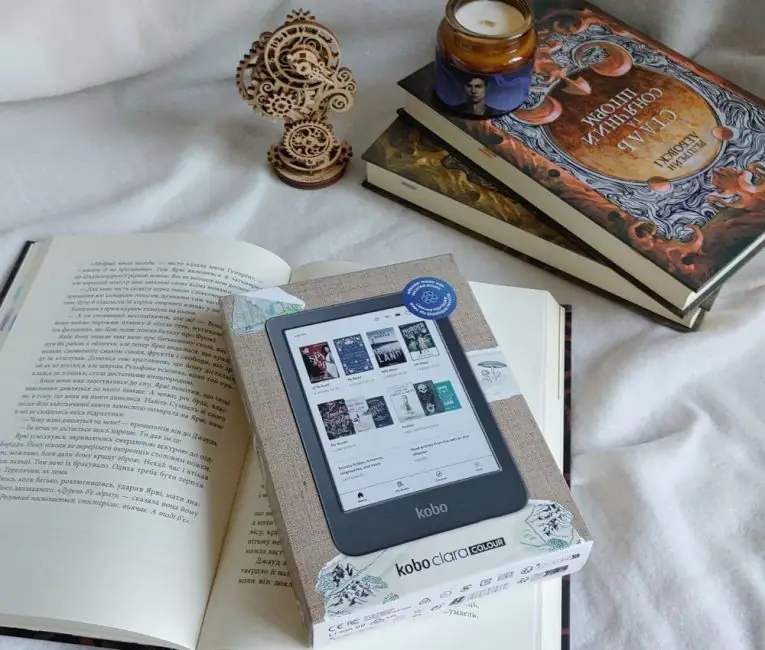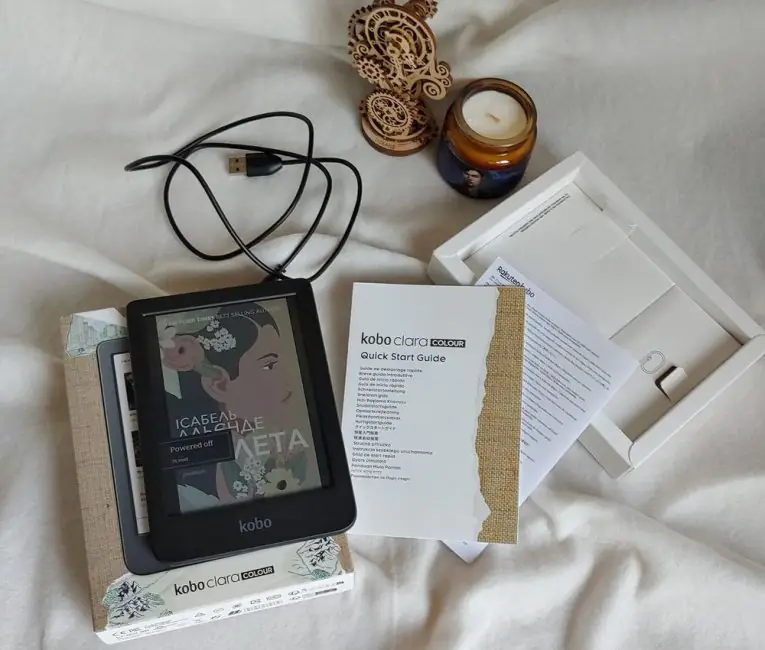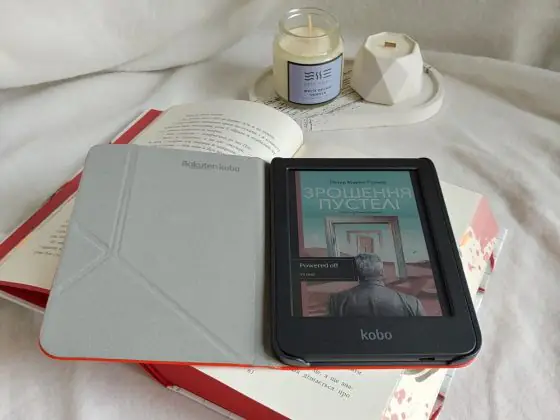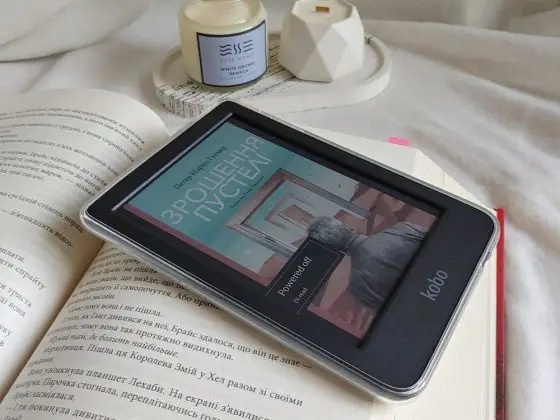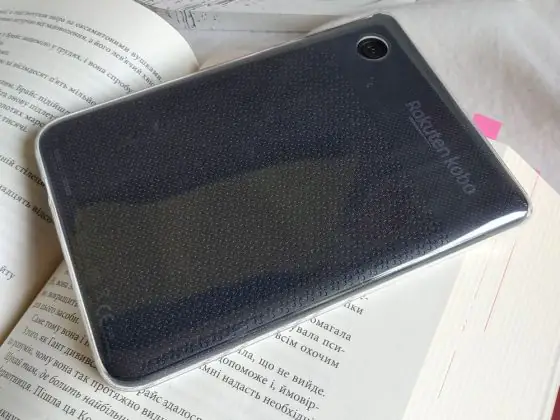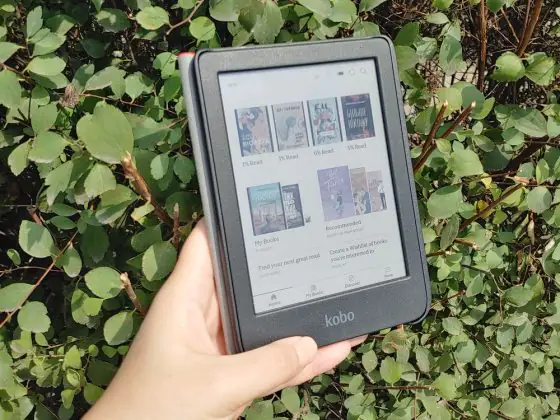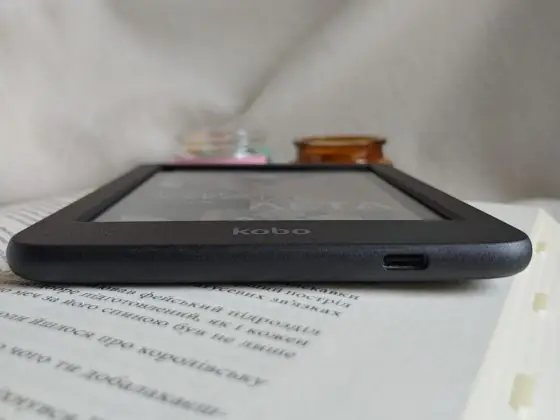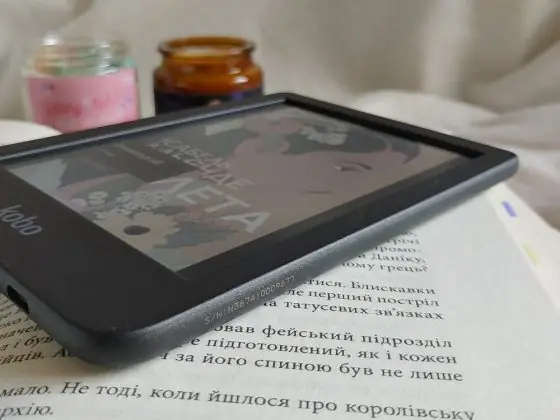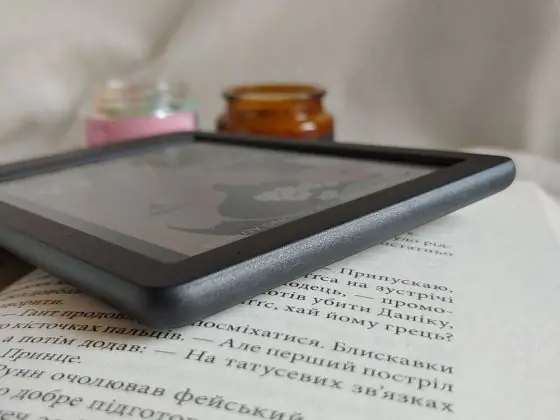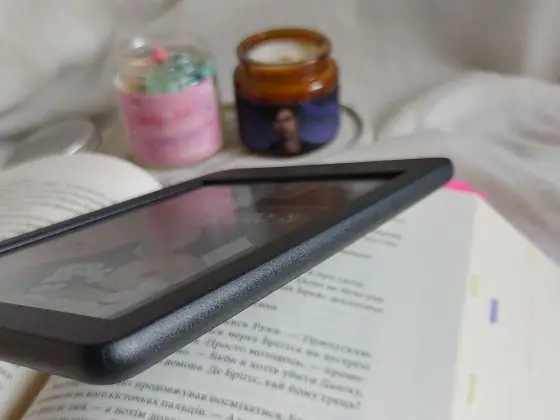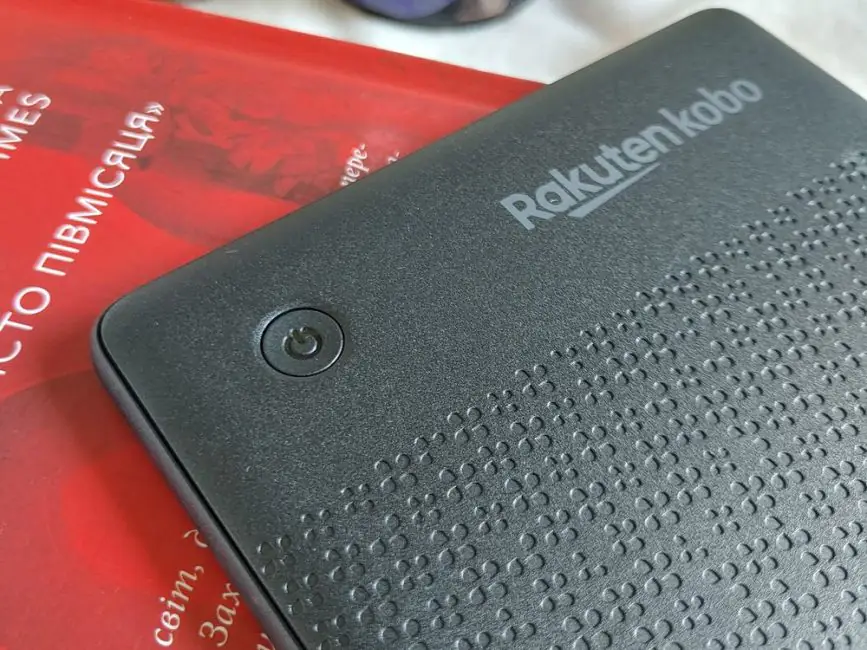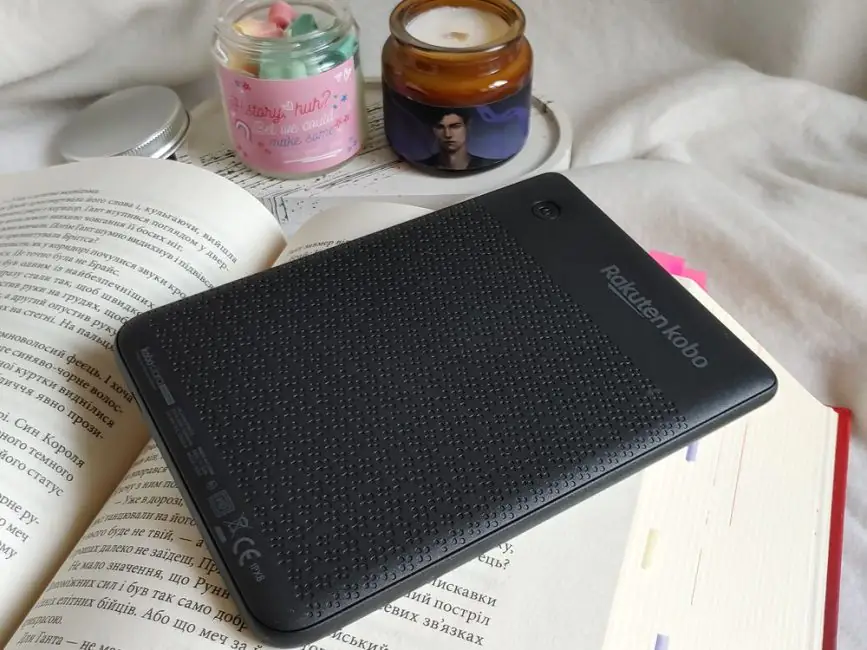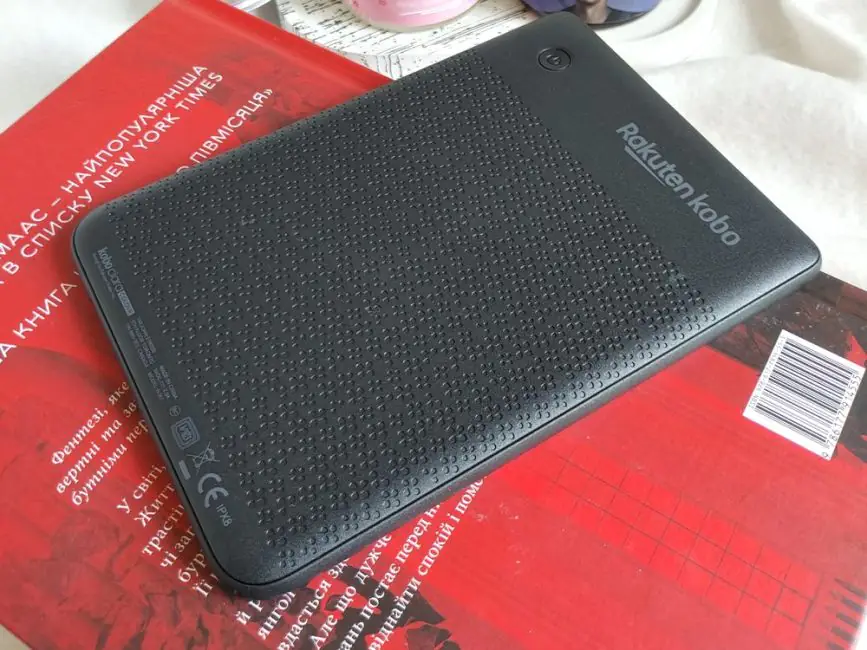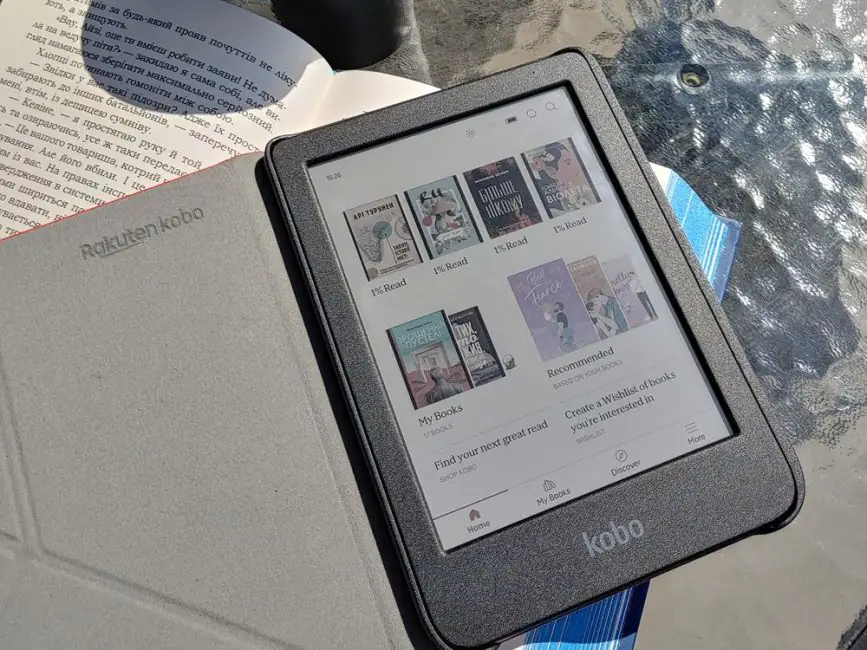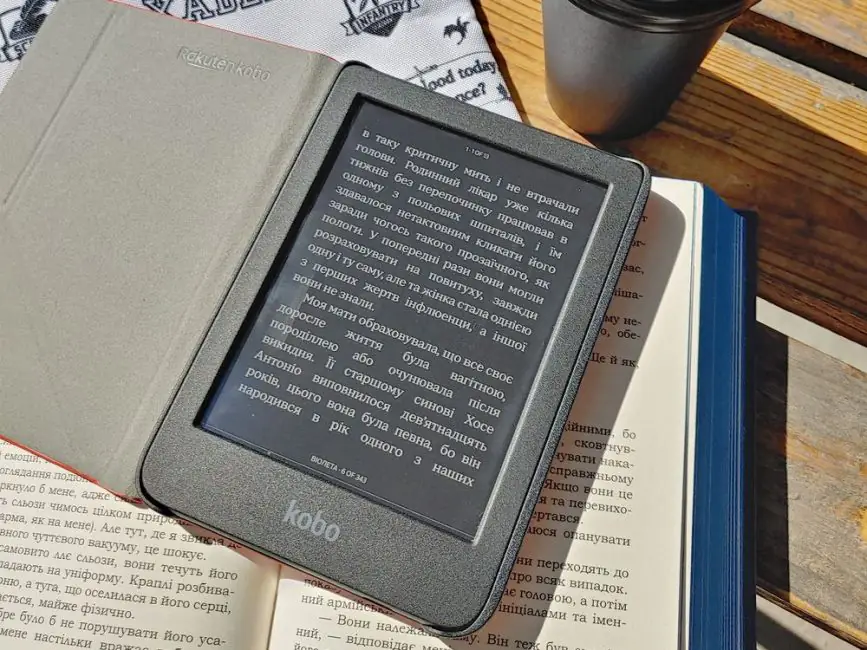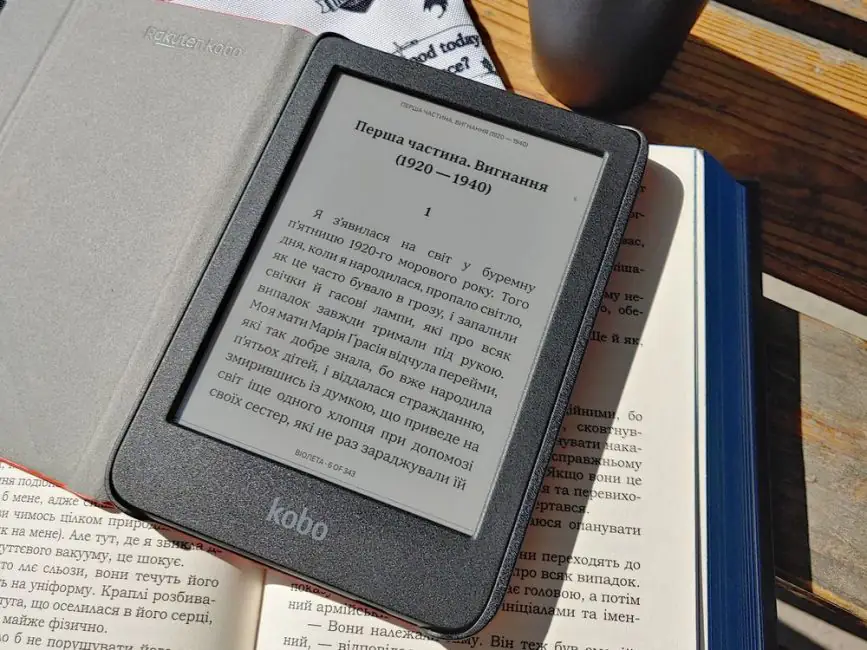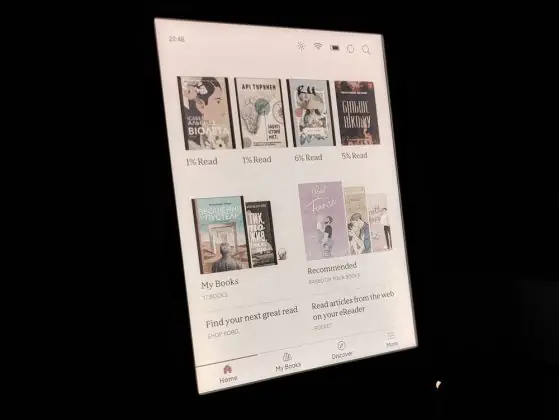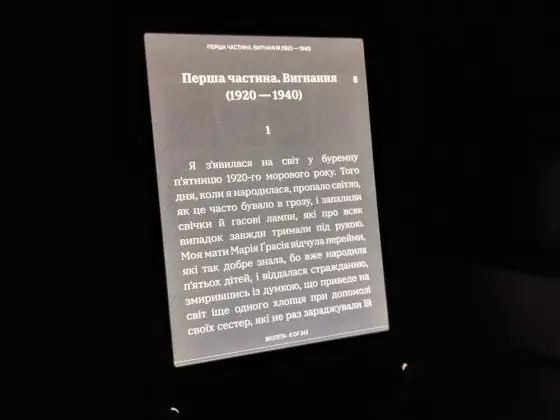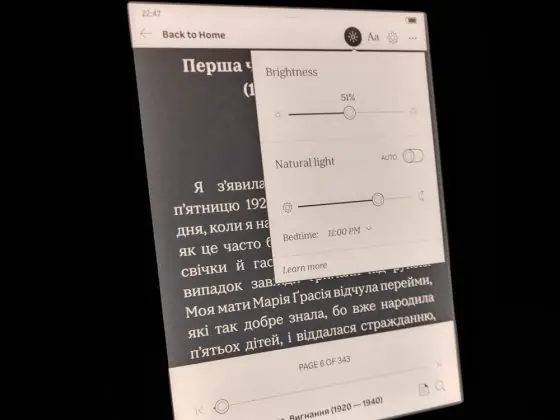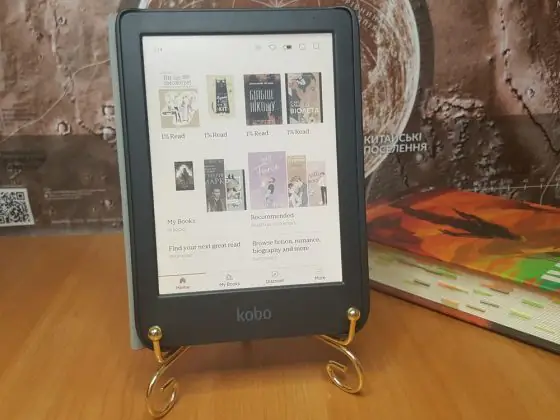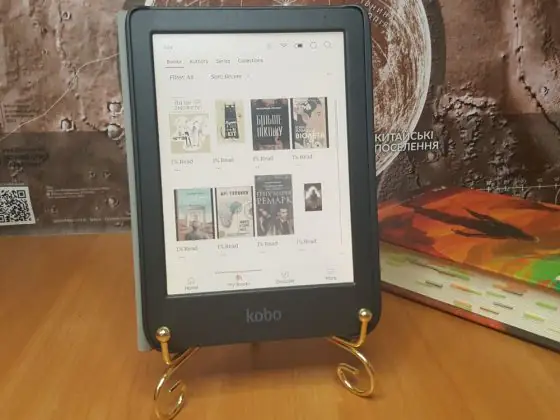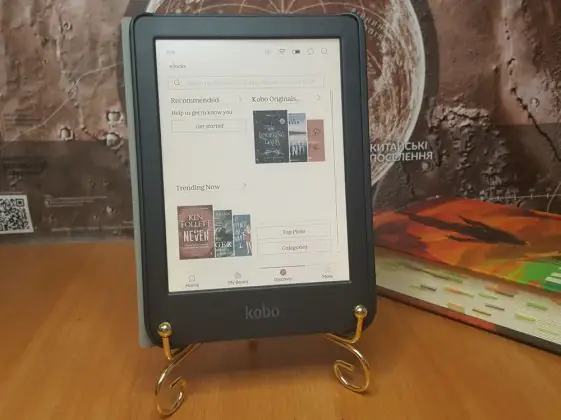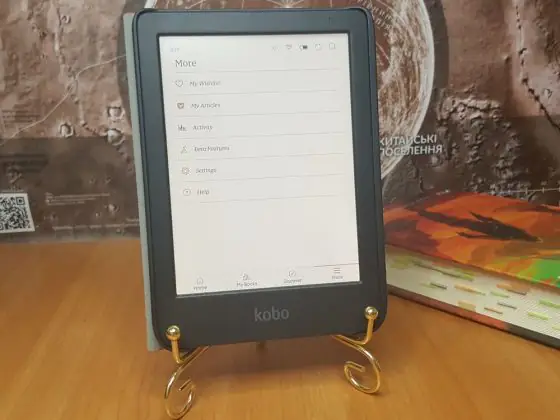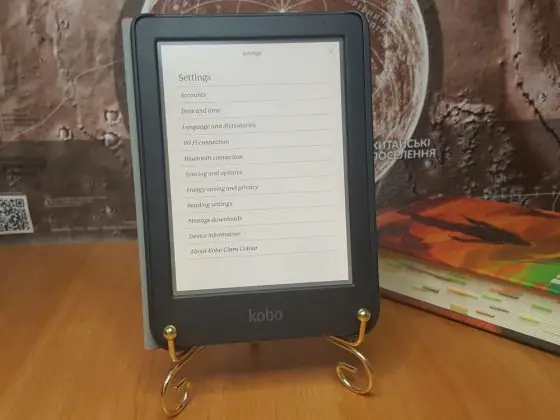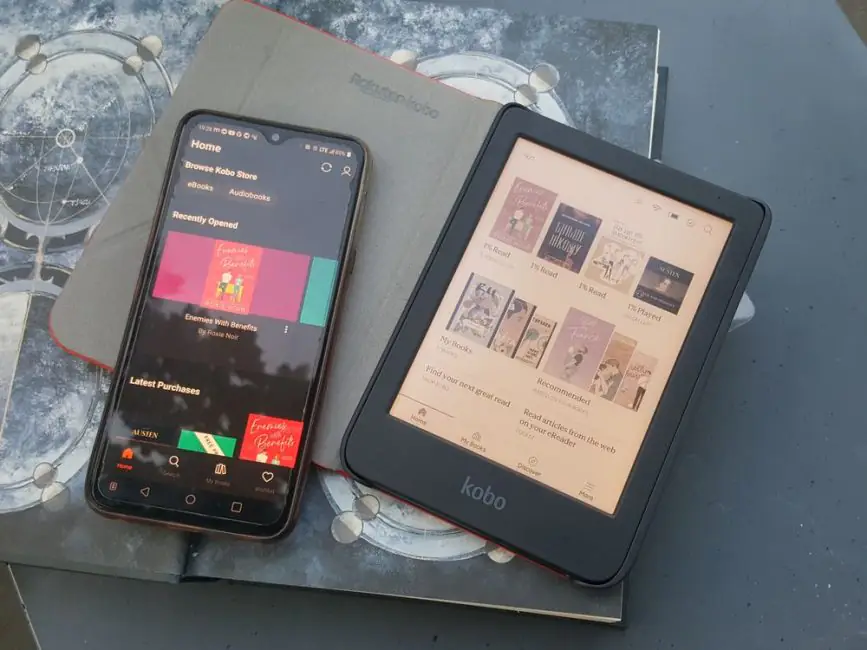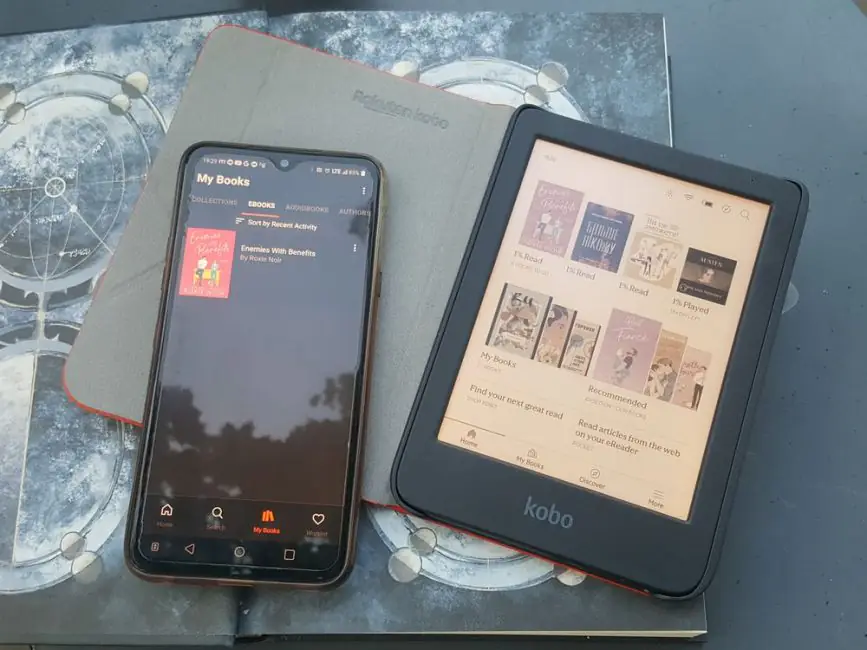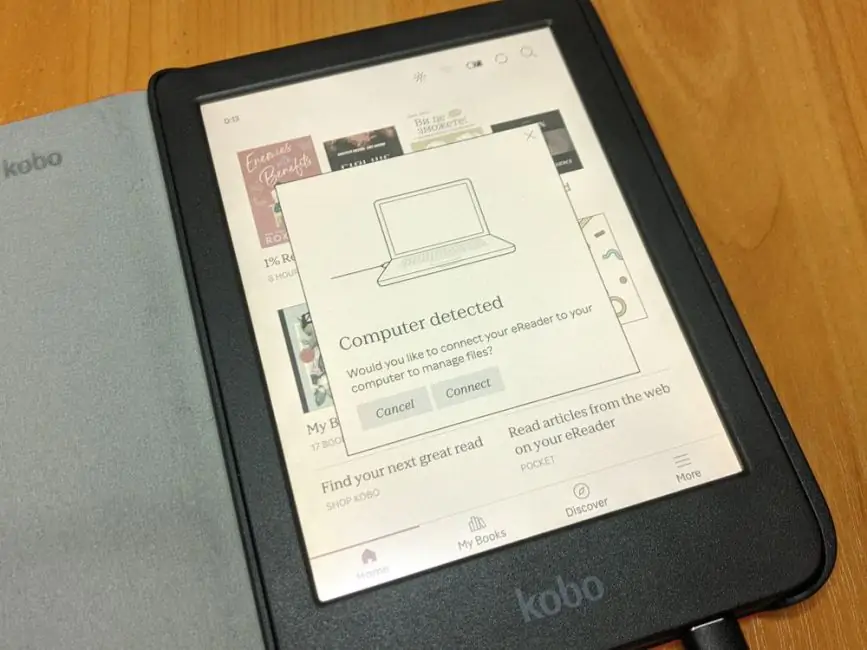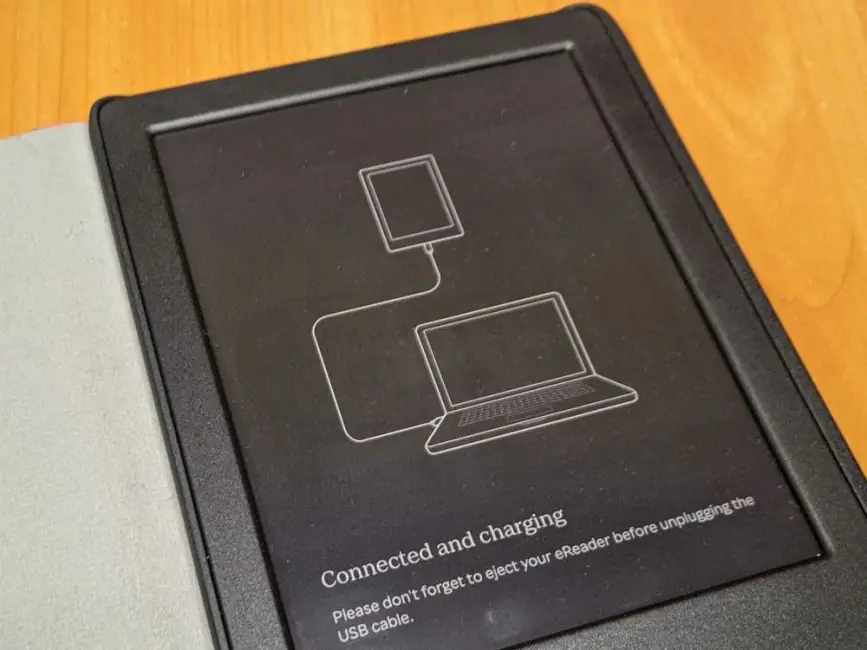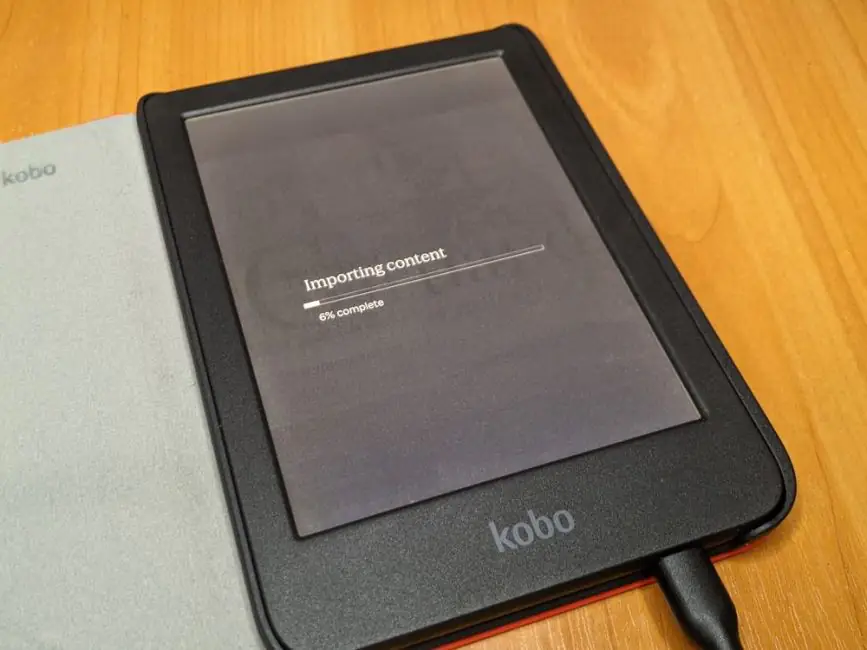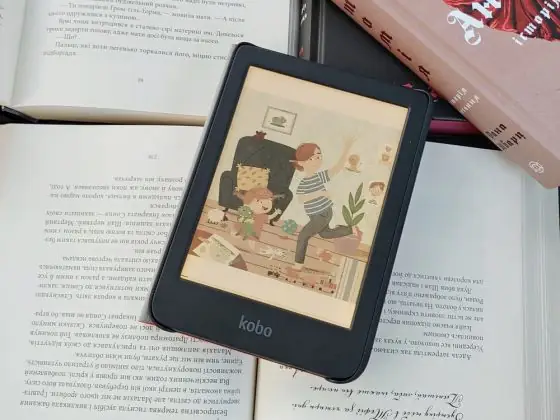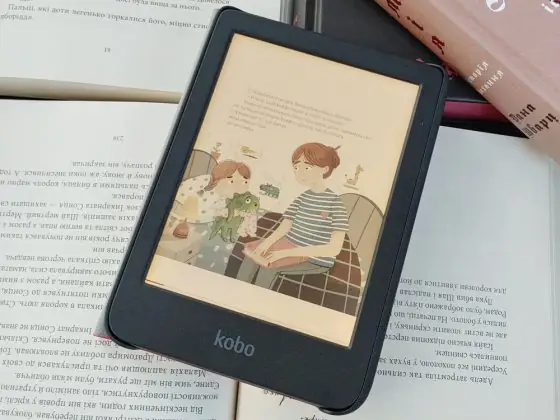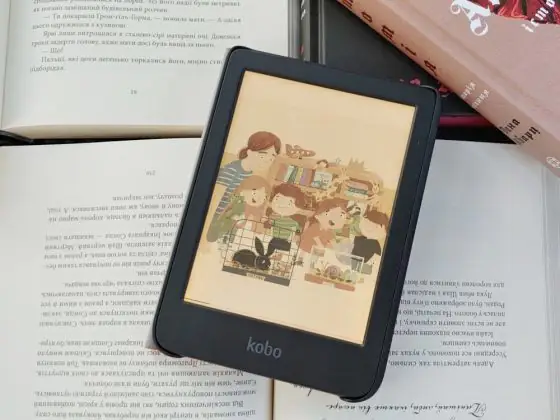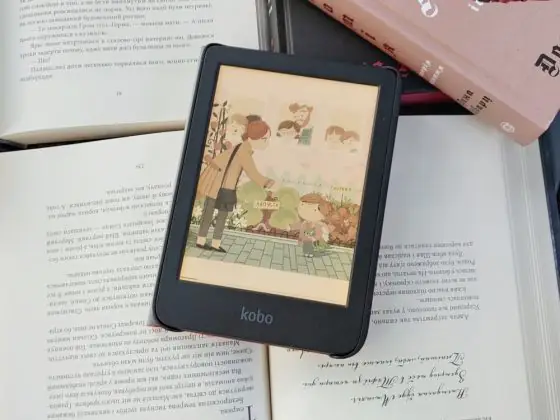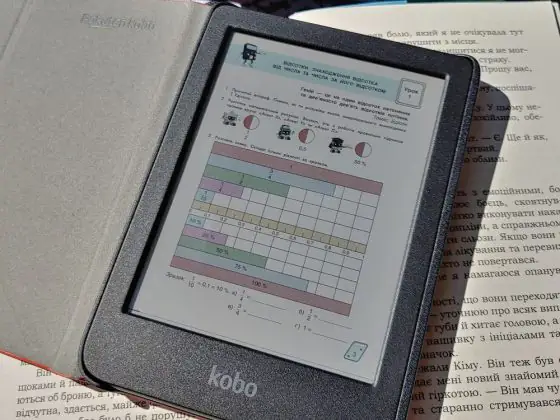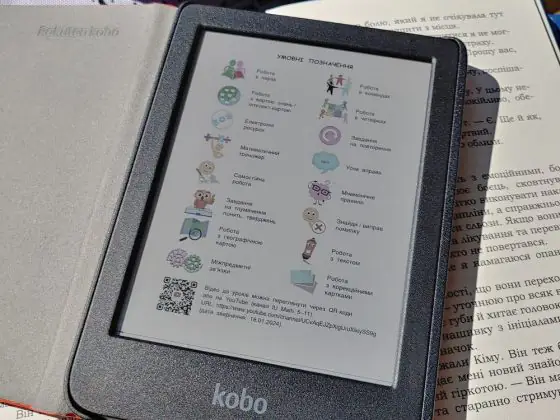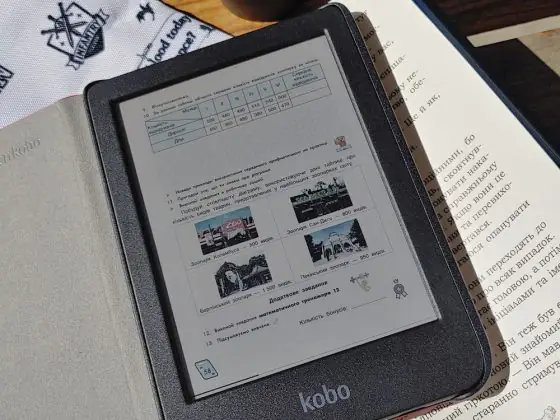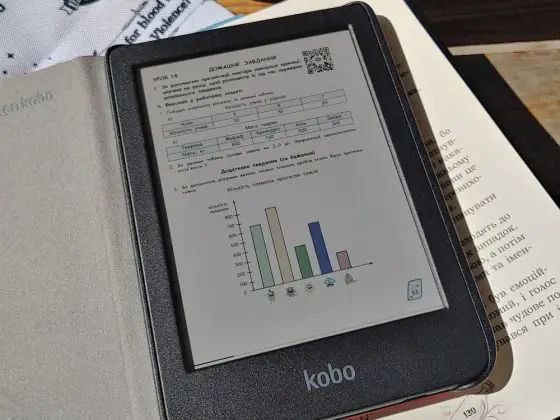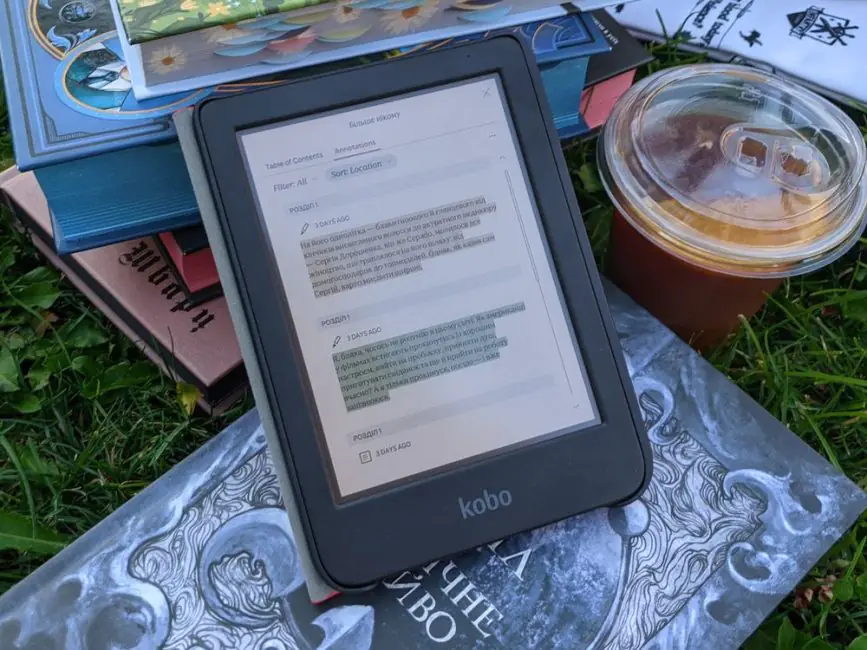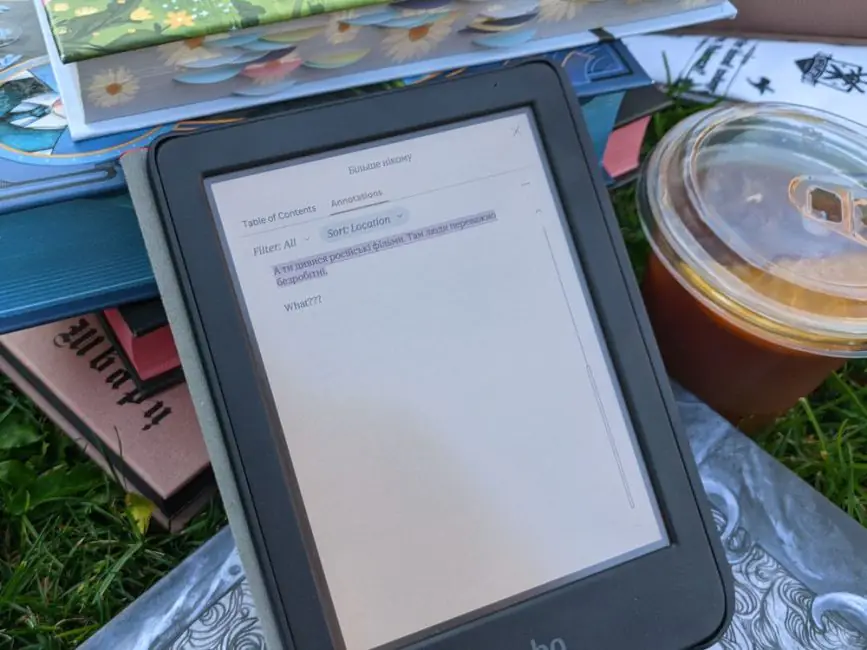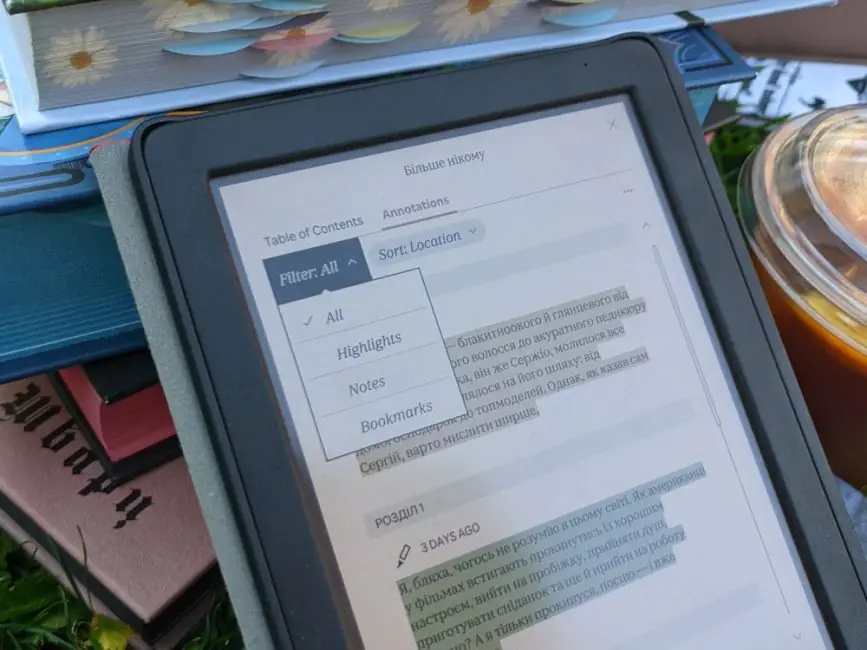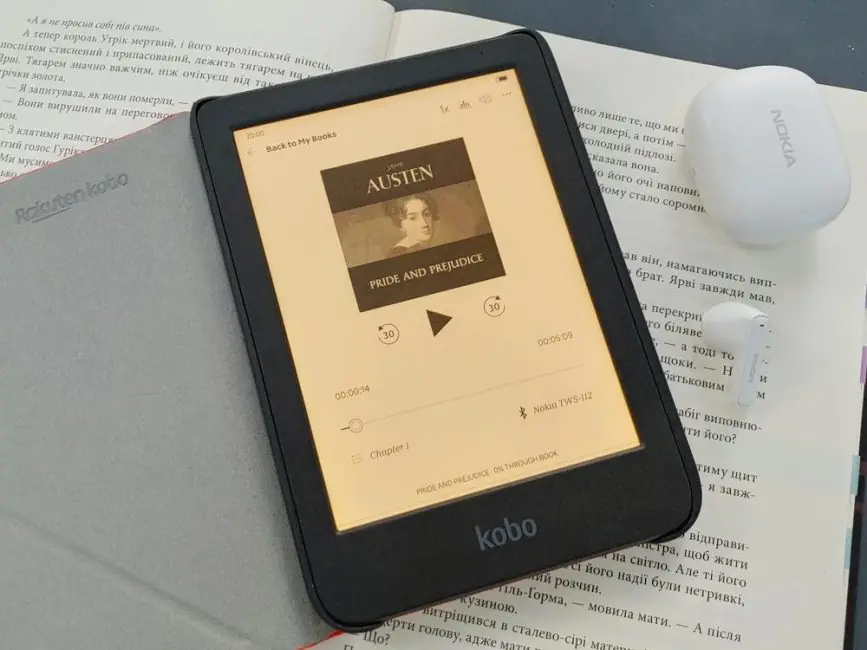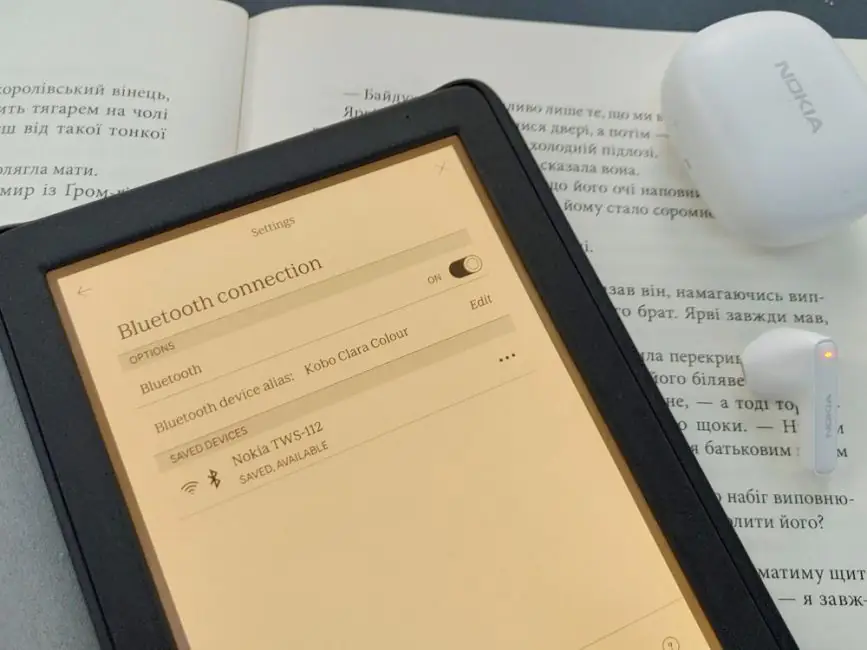© ROOT-NATION.com - Use of content is permitted with a backlink.
This year, Rakuten Kobo expanded its lineup with color e-readers, introducing the Kobo Clara Colour and Kobo Libra Colour. The first one has now arrived for review. I already have experience with e-readers—my old PocketBook 641 Aqua 2 now looks at me with sadness as it falls short compared to the new Kobo model in some respects. However, this is my first time using a color e-reader.
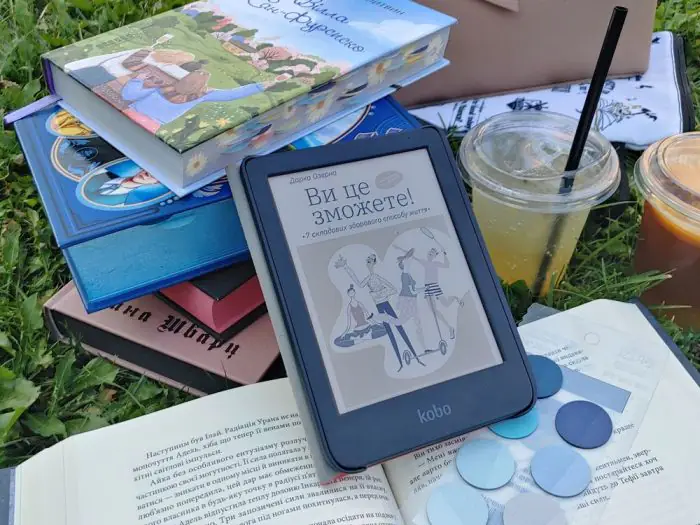
In short, the Kobo Clara Colour is lightweight, fast, intuitive, and elegantly compact. My assessment is influenced by a comparison with my PocketBook, which has larger bezels and a big “chin” due to its four buttons. Although the screen size is the same for both e-readers.
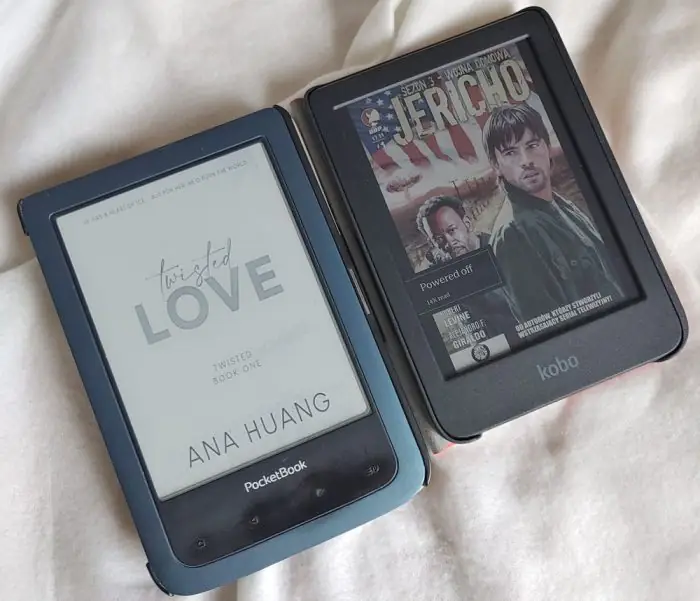
But let’s take a closer look at Clara Color.
Specifications
- Display: 6-inch E Ink Kaleido 3 with FastGLR and dark mode support, over 4000 colors, 1448×1072, 300 PPI for black and white content and 150 PPI for color images
- Memory: 16 GB
- OS: Linux
- Wireless connection: Wi-Fi 802.11 ac/b/g/n, dual-band, 2.4/5 GHz and Bluetooth
- Wired connection: USB-C
- Battery: 1500 mAh
- Water resistance: IPX8
- Front lighting: ComfortLight PRO with the ability to adjust brightness and color temperature to reduce blue light exposure
- Customization: 13 different fonts, line spacing and distance on the sides, alignment, light from bright-cold to warm yellow, presence of a dark mode
- Dimensions and weight: 112.0×160.0×9.2 mm, 174 g
- Supported formats: EPUB, EPUB3, FlePub, PDF, MOBI, JPEG, GIF, PNG, BMP, TIFF, TXT, HTML, RTF, CBZ, CBR, and Kobo audiobooks (not available in all countries)
- Languages: English, French, French (Canada), German, Spanish, Spanish (Mexico), Italian, Catalan, Portuguese, Portuguese (Brazil), Dutch, Danish, Swedish, Finnish, Norwegian, Turkish, Japanese, Traditional Chinese, Polish, Romanian, and Swedish.
Positioning, price
The Kobo Clara Colour is essentially the successor to the Clara 2E. On the manufacturer’s official website, it costs $149 / €137, which is $10 / €9.16 more than the previous model. In general, the extra cost is justified. It inherits the 6-inch display, 16 GB of storage, and an IPX8 water resistance rating from its predecessor. However, this device features an upgraded processor, and compared to my PocketBook, it operates with impressive speed.
And, of course, a significant upgrade is the color screen, which personally feels like a premium feature at a non-premium price. However, users often note that text and images on the black-and-white display of the Clara 2E appear more contrasted because the Clara Colour has a duller background.
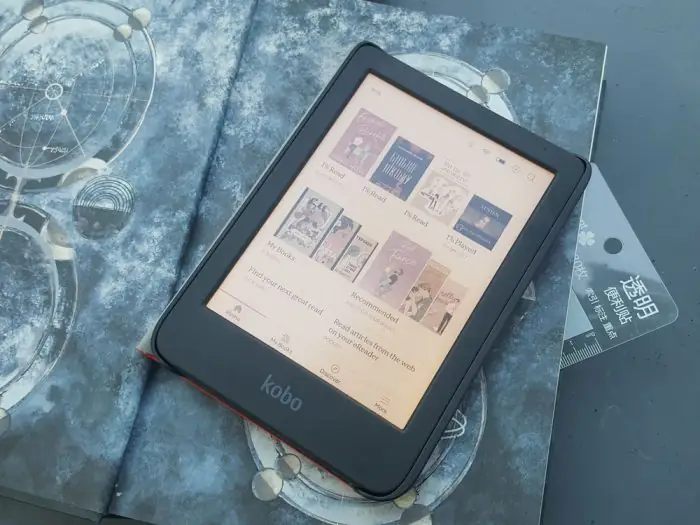
The reader is compact, lightweight, and durable, making it a great option if you travel frequently and only need it for reading, not for making notes with a stylus. Plus, even when Wi-Fi is turned on, the reader doesn’t push advertisements to users, which can sometimes annoy Kindle owners.
Package contents of Kobo Clara Color
The packaging is standard—inside the box, you’ll find the reader, a USB-C cable, and some documentation, which I found not very informative. The box features recycled icons. The packaging is made from recycled paper, and according to the manufacturer, the reader itself is “made from ocean-bound recycled plastic.” So, for Rakuten Kobo, environmental care isn’t just a slogan. Another advantage is that the device is repairable, with key components replaceable.
For better presentation, two additional covers were included: a transparent silicone cover for the back, which I immediately wanted to cover with stickers, and a book-style cover.
The book-style cover is sturdy, securely holding the device at the corners and featuring cutouts in strategic places. Removing the reader can be a bit nerve-wracking, as there’s a fear of breaking it. Additionally, it can also serve as a stand, which is especially handy when listening to audiobooks through a speaker. The silicone cover fits snugly, making it very comfortable to hold the reader.
Appearance
I received the device in black, but the manufacturer offers four color options: in addition to black, there are Misty Green, Candy Pink, and Cayenne Red (which might be the color of the case in the photo). As I mentioned, the bezels are thin, but there’s enough room for your fingers. The chin is a bit wider, and it’s also comfortable to hold the gadget by it.
There are no buttons; navigation is entirely through the touchscreen. This, by the way, is a matter of personal preference. After using the buttons on my PocketBook, it felt strange to have nothing to press. Additionally, to exit a book or adjust settings, you need to perform almost the same screen taps as you would for turning a page. This can sometimes lead to the reader reacting in ways that don’t match the user’s intentions.
https://www.youtube.com/shorts/bXcOAWvMics
The only button is the power and sleep button, located on the back panel. The back panel has an interesting textured surface, which might be designed for anti-slip purposes. However, I immediately put the reader in its case, so I couldn’t assess its properties.
Overall, the reader is nice and lightweight, and it feels very pleasant to hold. You could probably get used to swiping pages on the screen if you haven’t used button-based readers before.
The color display is a real wow factor for me. The colors aren’t overly bright or saturated, and the page looks somewhat like newspaper print (if you adjust the brightness and light temperature settings). The screen doesn’t strain the eyes in low light but displays text and images well in bright conditions.
The manufacturer promises comfortable reading day and night thanks to the soft, glare-free backlight. The ComfortLight PRO technology reduces blue light, which might be why I didn’t feel like I had sand in my eyes after long reading sessions. I set the slider closer to the night mode with a yellowish page color. In evening photos, this is more noticeable. Additionally, the reader offers a dark mode for nighttime reading to make it even more comfortable (though dark mode does not work on the home screen).
Since there are no buttons, the navigation is touch-based. There are four main tabs:
- Home – the home screen
- My Books – the entire library is stored here, which can be sorted and filtered in different ways (but there is no separate division into audiobooks and text books)
- Discover is Kobo’s store, which has a search bar, several thematic filters, and tags. When you choose a book, the reader will redirect you to the app on your smartphone via a QR code, where you can already buy it
- More is like an organizer box where you put everything potentially useful. There’s your wishlist, reader settings, My activity, which tracks your progress in the last book you opened, Beta Features, and more.
In the settings, you can choose the language, set the date and time, enable Bluetooth, adjust reading settings without entering a book, and more.
Getting started
The manufacturer promises that the device will hold up to 12 thousand e-books or 75 Kobo audiobooks. The first way to add books is to buy them in the Kobo store. This can be done directly in the reader or in the proprietary application, and then synchronize it with the book. Unfortunately, the Kobo store is said to offer a much smaller selection than Amazon. But I found some free books.
The second method is to transfer your files from a computer. It’s straightforward—connect the e-reader to your computer using the USB-C cable and press “Connect.” Add books in supported formats directly to the root directory. Once all books are added, safely eject the device, and a notification will appear on the screen about file import. After this, the books will appear on the home page and in the library.
There’s an interesting nuance—settings differ for books purchased from the store versus those downloaded from a computer, as well as between EPUB and PDF formats. For example, in a book downloaded from the store, I was able to adjust the font, margins, and alignment. Additionally, a statistics icon appeared next to the settings icon.
In EPUB books downloaded from a computer, I could adjust the side margins and font size, but line spacing and font changes were selective—sometimes only punctuation marks were affected. PDF books, on the other hand, remain exactly as created by the publisher. The only adjustments available are zoom and standard brightness or color temperature. Highlighting or adding notes is also not possible.
Advantages of a color reader
The color screen offers better viewing options for children’s literature. The manufacturer claims the reader can withstand up to 60 minutes underwater at a depth of up to 2 meters, so theoretically, it could be taken into the bath, serving as both a toy and a source of content for a child. Parents can also use it without worrying about it getting damaged if it falls in. It will also display comics and graphic novels well, though the screen might be a bit small for those formats.
Additionally, there are benefits for viewing scientific literature. Anything that includes tables, diagrams, schematics, or graphs will be better perceived, as segments are usually marked with different colors. For instance, here are pages from math study materials (the first and last time I was excited about anything mathematical):
Another unexpected bonus is how the colorful book covers look on the screen. It almost resembles a real library.
Notes are also now in color. When you highlight and save a quote from the text, you can do so in different colors. The reader allows you to create your own color-coding system and mark interesting moments in books with four different colors (including red, specifically for red flags).
It looks like you’re using a highlighter or thin stickers for the text. This way, reviewing highlighted sections becomes easier, as your eye is drawn to the color you’re looking for.
Audiobooks
With e-books, the manufacturer has provided a loophole that allows users to avoid being restricted to just their store, but this doesn’t apply to audiobooks. The reader will only play books that are in the app, and you need to sync the reader with the app beforehand. Initially, I tried to upload an audio file directly to the root directory, but that didn’t work. At least, I couldn’t bypass the system, so I ended up buying a book from the store.
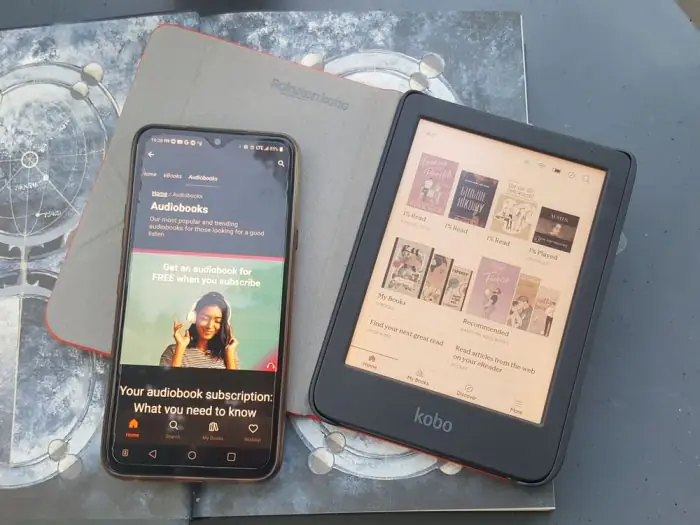 Here’s how it works. First, you need to log in to the Kobo Reading app, then go to the official website and access the audio section. The service, to be honest, feels a bit clunky; if you filter by price on your smartphone, you can’t add a language filter afterward (by the way, there are Ukrainian books available in the store). Kobo initially offers a free trial for a month and a free audiobook as a bonus, but I didn’t feel like dealing with that, so I just paid for the book directly with my card.
Here’s how it works. First, you need to log in to the Kobo Reading app, then go to the official website and access the audio section. The service, to be honest, feels a bit clunky; if you filter by price on your smartphone, you can’t add a language filter afterward (by the way, there are Ukrainian books available in the store). Kobo initially offers a free trial for a month and a free audiobook as a bonus, but I didn’t feel like dealing with that, so I just paid for the book directly with my card.
Once the book appears in the app and synchronizes with the reader, you can open and listen to it. But first, you’ll need to connect some Bluetooth headphones or a speaker. I used my wireless Nokia Go Earbuds 2 (comfortable, well-functioning, and there’s a review of them on our site at this link).
Once the reader recognizes and connects the headphones, you can start playing the book. The ink “appears” with a slight delay, but it still looks cool. There are options for chapter navigation, volume control, and the My Activity section tracks your progress. Overall, it’s a great feature, but only for those who find the books they need in the store.
Kobo Clara Color battery life
The battery has a capacity of 1500 mAh. The manufacturer claims that the reader will last “42 days on a single charge with 30 minutes of reading per day, 30% brightness, and with Wi-Fi and Bluetooth turned off.” But let’s be realistic—there are too many conditions. My PocketBook with the same battery capacity never lasted 42 days.
After 1.5 hours of reading a book with illustrations at 50% brightness and with Wi-Fi on, the battery lost 5% charge. After 1 hour of reading a book without illustrations in dark mode, the battery lost 3%. To me, that’s good. Overall, I used the reader quite actively for almost two weeks: constantly turning it on, taking photos, flipping through books, and checking functions. The battery never dropped below 65%.
Competitors
The gadget is one of the more affordable options in the branded e-reader segment with a color screen, although there aren’t many with this diagonal size. For example, the PocketBook Era Color costs a few thousand hryvnias more and has a 7″ screen. The PocketBook InkPad Color 3 is even more expensive with an even larger screen. Many believe that 6″ is too small for an e-reader, especially a color one. If you share this view, it’s better to consider the Kobo Libra Colour. Another option could be the Bigme B751C with a 7″ screen (here’s a review of it). And if a color screen isn’t important to you, Kobo also introduced the Clara BW alongside the Clara Colour – it has the same specifications but with a black-and-white screen.
Conclusions
Since I previously only had an old, slow black-and-white e-reader, the difference was staggering. The Kobo Clara Colour looks better, is faster, and, of course, is in color! While I didn’t plan on continuing to read math texts after this review, as a very local book blogger and book club member, the system of colored highlights and those beautiful covers on the screen seem extremely convenient to me.

By the way, the device has a browser. A great, full-featured browser, which can be found under Beta Features in the settings. In Beta Features, which are not officially supported by Kobo, there’s also a sketching page and a Large Print Mode. This mode allows you to increase the text size not just in books but in the reader’s interface itself. I think this will be useful for people with visual impairments or for those who simply dislike small fonts.
Read also:
- Review of the PocketBook Era reader: A new era of reading?
- Onyx Boox Darwin 8 e-reader review: Practical and recognisable