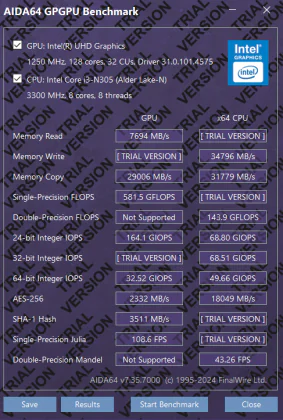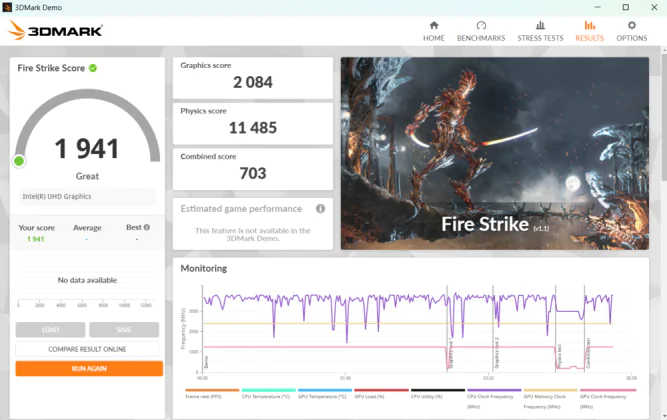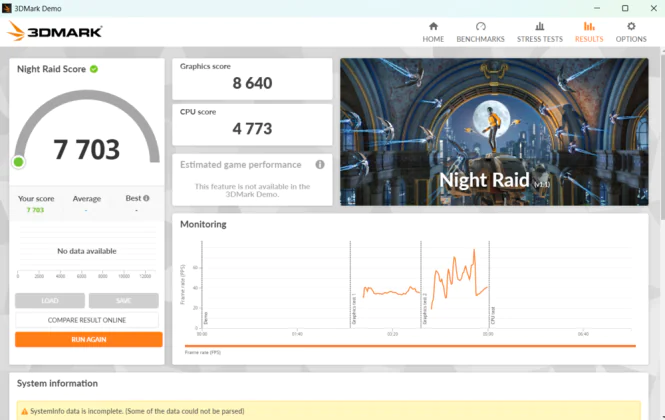© ROOT-NATION.com - Use of content is permitted with a backlink.
Are you in need of an affordable Windows laptop for basic tasks? Then take a look at the Acer Aspire Go 15 (AG15-31P).
Acer is constantly expanding and enhancing its laptop lineup. Recently, at the CES 2024 electronics show, Acer introduced its latest series of laptops — the Aspire Go, which includes the Aspire Go 14 and Aspire Go 15. These devices are primarily aimed at the budget segment of the market, boasting attractive prices. However, the new series also keeps up with modern trends. It’s no surprise that the Aspire Go series laptops come integrated with Microsoft’s AI assistant, Copilot. Additionally, these devices are equipped with all the necessary technical components and features for handling basic tasks. It’s worth noting that the Aspire Go series also offers impressive battery life. Thus, these laptops are appealing to those looking for an affordable, modern device at a reasonable price.

Of course, I was curious to see how the Taiwanese company planned to impress potential buyers. I gladly agreed to test the new model from the series—the Acer Aspire Go 15 (AG15-31P). So, I invite you to check out my review of this latest release from Acer.
Read also: Acer Swift Go 14 (2024) Review: Laptop with an OLED Display
What is interesting about Acer Aspire Go 15 AG15-31P
The Acer Aspire Go 15 is the latest affordable laptop in the Aspire family, offering a straightforward computing platform for users with modest requirements.

This laptop features an energy-efficient Intel Core i3-N305 processor from the 12th generation Intel Alder Lake-N family, complemented by Intel’s integrated UHD Graphics. The Acer Aspire Go 15 AG15-31P comes equipped with 16 GB of DDR5 4800 MHz RAM and a fast 512 GB Western Digital PC SN740 NVMe SSD with PCIe 4.0 x4 interface.
It also boasts a 15.6″ IPS panel with a 16:9 aspect ratio and Full HD resolution (1920×1080). This screen allows for not only comfortable work with documents and study materials on a sizable display but also for enjoying your favorite movies and TV shows.

The Acer Aspire Go 15 AG15-31P will be a reliable companion for work, study, and entertainment. It’s a decent multimedia workhorse.
Moreover, it comes at a very affordable price. The Acer Aspire Go 15 AG15-31P is already available on the shelves of Ukrainian stores for a compelling price of $440 / €405.
Acer Aspire Go 15 AG15-31P specifications
- Screen: 15.6″, IPS, 1920×1080 60 Hz
- Processor: Intel Core i3 N305, 8 cores
- RAM: 16 GB, DDR5, 4800 MHz
- Storage: 512 GB, PCI-E 3.0 x4
- Video card: UHD Graphics
- Wireless interfaces: Wi-Fi 6, Bluetooth 5.1
- Card reader: no
- USB connectors: 2×Type A 3.2 gen1, 1×Type C 3.2 gen2
- Video connector: HDMI 2.1
- Audio jack: 3.5 mm jack
- Camera: HD 720p
- Audio: 2 speakers
- Power supply: 65 W
- Battery: 50 Wh
- Optional: USB Power Delivery, kensington / noble lock
- Body material: matte plastic
- Weight: 1.75 kg
- Dimensions: 363×240×19 mm
- Operating system: without OS.
What’s in the package?
Of course, Acer continues to maintain its commitment to eco-friendliness in the packaging of its devices. The Acer Aspire Go 15 AG15-31P is no exception, arriving in a box made of recycled cardboard with minimal markings.

Inside, everything is kept to a minimum as well. In addition to the laptop itself, the box includes a 65W power adapter and some paper documentation.

Please note that the device does not come with an operating system pre-installed, so the owner will need to install it themselves after unpacking the laptop. It’s a bit unusual, but it is what it is.
Read also: Acer Chromebook Plus 515: Is There Life on ChromeOS?
Pleasant design
Honestly, I expected a more budget-oriented design for this price. While the laptop’s exterior is modest and simple, it certainly doesn’t look cheap. It reminded me somewhat of the Acer Aspire 3, though with some refinements. Acer’s commitment to eco-friendliness is a big plus these days. For instance, the laptop’s casing is made from up to 30% recycled plastic, earning it Energy Star and EPEAT Silver certifications.

The first thing you’ll notice is the Acer Aspire Go 15 AG15-31P’s average dimensions and weight. Measuring 363×240×19 mm, it weighs just 1.75 kg. This means you won’t have any trouble transporting it to the office or school. The laptop should fit comfortably in your backpack or bag. Unfortunately, the package does not include a protective case or carrying bag for the device.

It’s worth noting that, while the laptop’s body is indeed made of plastic, it is of fairly high quality. Everything is plastic: the lid, keyboard area, and the bottom of the laptop, though in different colors. Acer’s designers opted for a silver-white sheen on the lid and around the keyboard area to create the impression of a metal finish.

The keyboard, screen bezels, and the entire bottom section of the body are made from black plastic. The silver-black color scheme is classic and looks quite decent, although the plastic used for the keyboard and around the display panel has a somewhat rough matte finish and does appear rather cheap. However, the overall construction is quite sturdy—nothing flexes, squeaks, or bends. My only concern might be with the area around the keyboard and display. But considering this is a budget model, one shouldn’t expect any metal components here.

I liked the design of the lid. It’s made of silver-white plastic and looks quite decent. At the bottom, you can see a glossy Acer logo and the Aspire series name.

Additionally, the lid’s surface hardly collects fingerprints or dust, which is a significant advantage for a budget device. I also appreciate the minimalistic design that is evident throughout.

The thick black plastic bezels around the display are a clear indicator that you’re dealing with a budget laptop. I honestly don’t understand why some manufacturers continue to use such large bezels. Perhaps it’s easier for them to place webcams, indicators, and other components in this space. In the Acer Aspire Go 15 AG15-31P, we also have a fairly average HD webcam, indicators, and a couple of microphones located above the screen.
 The hinges securing the display are sturdy, ensuring that the screen is firmly in place and experiences minimal wobbling.
The hinges securing the display are sturdy, ensuring that the screen is firmly in place and experiences minimal wobbling.
The hinge is quite stiff and holds the laptop securely in the open position. Therefore, opening it with one hand is impractical—you’ll need to support the lower part of the laptop with your other hand.

The laptop is not a convertible model; the maximum hinge opening angle is just 145°.

If you flip the laptop, you’ll notice that the bottom part is also made of black plastic with a pleasant textured finish.

The cooling vents are prominently positioned at the top of the bottom panel, making them hard to miss.

Acer Aspire Go 15 AG15-31P is quite stable on any surface, thanks to the four rubber feet located around the perimeter of the laptop’s base.

Notably, when open, the laptop rests on two rear feet. This design allows the main keyboard section to tilt at a slight angle, which enhances comfort while working and improves airflow for cooling.

An interesting feature is the placement of a large cooling cutout between the display and the main working block. This design helps dissipate hot air effectively. These cutouts are visible both when the laptop is open and from the rear when it is closed.

In general, the Acer Aspire Go 15 AG15-31P is a classic-form-factor laptop. The build quality is robust enough to handle lifting or carrying it with one hand.
I have mixed feelings about the design. The silver-and-black color scheme gives the laptop an appealing look, but the black plastic feels cheaper. Additionally, the thick black bezels around the display don’t add any extra appeal.

It’s worth noting that despite being a 15.6-inch device, the laptop is neither heavy nor bulky. It doesn’t have the budget look typical of other models in this price range.
Read also: Acer Aspire 7 A715-76G Laptop Review
Ports and connectors
I was pleasantly surprised here, as I expected some compromise. However, Acer’s designers have done their job almost flawlessly.

On the left side, you’ll find the proprietary power connector, a USB Type-C 3.2 Gen 2 port with Power Delivery and DisplayPort, an HDMI video output, and a USB 3.2 Gen 1 Type-A port. Interestingly, while the USB Type-C port supports charging, the power adapter included with the laptop doesn’t utilize this port. I tested charging with a third-party 65W power adapter, and it worked perfectly.

On the right side, there’s a Kensington Lock slot, another USB 3.2 Gen 1 Type-A port, and a standard 3.5mm audio jack. Below, you’ll find various activity indicators.
The wireless interfaces also meet expectations. Bluetooth 5.1 and Wi-Fi 6 are now standard for all types of laptops, including budget models.
Are these ports and connections sufficient for modern office tasks? I’m confident they are. There are no complaints against Acer here. Some might criticize the lack of a card reader, but for this model, it’s not critical. Although, an additional USB Type-C port could be useful, considering current trends and needs. And a USB Type-C power adapter would be a nice touch, but I might be asking for too much.
Read also: Acer Nitro 5 AN515-47 2023 Laptop Review
Keyboard and touchpad
The Acer Aspire Go 15 AG15-31P features a full-size (321×100 mm) island-style keyboard with an ANSI layout. The presence of a numeric keypad will be appreciated by those who work with programs like Microsoft Excel and other office applications.
 The keyboard is slightly recessed compared to the level of the chassis and lacks moisture protection. The Latin letters are engraved in the center of the keys, while the Cyrillic letters are positioned on the lower right side. White indicators for Caps Lock and microphone activity are integrated into the respective keys.
The keyboard is slightly recessed compared to the level of the chassis and lacks moisture protection. The Latin letters are engraved in the center of the keys, while the Cyrillic letters are positioned on the lower right side. White indicators for Caps Lock and microphone activity are integrated into the respective keys.
The keys have flat caps with a light and short travel, yet they provide a well-defined tactile feedback, making typing on the keyboard quite pleasant. The key sizes are as follows: main keys are 16×16 mm, function keys are 13×8 mm, and the arrow keys are 16×16 / 8 mm. Overall, the keyboard is comfortable to use. The only complaints are about the somewhat awkward arrow keys and the placement of the power button in the general row. Typing is fairly easy and enjoyable, and you shouldn’t encounter any major issues.
A downside is the lack of keyboard backlighting. Honestly, I can’t remember the last time I tested a laptop keyboard without backlighting. Even at this price, I think Acer could have included this feature.

Under the keyboard is a touchpad with integrated buttons. However, the buttons are not separated, so less experienced users might accidentally confuse the left mouse button with the right one—something to keep in mind. The touchpad measures 12.6×7.8 cm, which is a classic size. It performs nearly flawlessly. The surface is pleasantly smooth, making it easy to maneuver fingers. The integrated buttons have a flat travel but provide a noticeable and tactile response when pressed. The pressure required for a click is neither too light nor too heavy. The touchpad is also compatible with Microsoft Precision Touchpad. A drawback is the glossy surface, which easily attracts dirt and fingerprints.
Read also: ASUS ROG Zephyrus G16 2024 (GU605MI-QR064W) Gaming Laptop Review
Display
The Acer Aspire Go 15 AG15-31P features a 15.6″ AU Optronics B156HAN02.1 IPS panel with a Full HD resolution (1920×1080) and an aspect ratio of 16:9. The panel has a response time of approximately 30 ms.

The screen features a ComfyView matte coating to effectively reduce glare. It is also claimed to cover 45% of the NTSC color gamut with a typical maximum brightness of 250 nits. While this isn’t much, it is sufficient for indoor use. The display has a standard refresh rate of 60 Hz, which is expected given the price range.
 The Acer Aspire Go 15 AG15-31P is primarily designed for work and study, meaning users will spend a lot of time looking at the 15.6-inch screen. Therefore, the manufacturer has included its Acer BlueLightShield technology to protect your eyes from excessive blue light. Indeed, even after several hours of use, I did not experience any discomfort, despite my eyes being prone to fatigue.
The Acer Aspire Go 15 AG15-31P is primarily designed for work and study, meaning users will spend a lot of time looking at the 15.6-inch screen. Therefore, the manufacturer has included its Acer BlueLightShield technology to protect your eyes from excessive blue light. Indeed, even after several hours of use, I did not experience any discomfort, despite my eyes being prone to fatigue.
This screen is unlikely to be suitable for designers or graphic work, as it can reproduce just over half of the sRGB color gamut. In numerical terms, our measurements show that the screen covers 56.5% of the sRGB color space, 39.9% of Adobe RGB, and 40.9% of DCI P3.

For those who are interested, here are some of the key screen options:
- Coverage of sRGB / Adobe RGB / DCI-P3 space, %: 56,9 / 39,2 / 40,3
- Average deviation dE*94: 0.28
- White point color temperature, K: 6,519
- Maximum / minimum brightness, cd/m²: 250 / 25
- Black field brightness, cd/m²: 0,2232
- Contrast ratio: 534,2: 1
- Average gamma: 1,967
The Full HD screen is quite acceptable for this price range. It allows for comfortable content viewing or work in office applications, and is also suitable for watching movies and series thanks to its good color reproduction and matte IPS panel. The excellent viewing angles deserve praise even when the screen is fully opened (up to 145°), which is not always the case with budget laptops.
Read also:
- Dream Machines RG4060-15UA46 Gaming Laptop Review
- ASUS Vivobook S 16 OLED (S5606M) Review: Excellent Mid-Range Laptop
Sound and webcam
The Acer Aspire Go 15 AG15-31P is equipped with speakers located on the underside towards the front edges.

These are not stereo speakers, so don’t expect anything extraordinary, though they aren’t terrible either. The sound quality is adequate for watching movies and TV shows. However, I wouldn’t recommend them for listening to music, as the bass is nearly absent and the sound is rather dry, with poor tonal quality. Thankfully, there is a standard 3.5mm audio jack, allowing you to connect wired headphones and enjoy high-quality sound for your favorite tunes.

In the center of the top bezel, there is a 0.9 MP HD webcam with a resolution of 720p. To its left is a green activity indicator, and on the sides, there are two built-in microphones. Acer has implemented technologies like Acer TNR and Acer PurifiedVoice, which significantly enhance the video recording quality and microphone sound. Frankly, I had no complaints about the video and sound quality from the webcam and microphone. Everything is standard for a budget laptop.
Read alsо: Gigabyte Aorus 16X (2024) Review: Powerful Gaming Laptop with USB-C
Hardware platform and performance

This was the most interesting aspect of the review for me, as the new Acer model is equipped with an Intel Alder Lake-N 12th generation processor. These processors are known for not being extremely powerful but are quite energy-efficient. They still have a classic core configuration. I find such unique features quite fascinating, as I enjoy exploring these innovations.
The subject of my review is powered by an 8-core, 8-thread Intel Core i3-N305 processor, built on a 10nm process. Its base clock is 1.8 GHz, with a dynamic boost reaching up to 3.8 GHz. As mentioned earlier, the processor is energy-efficient but not particularly powerful. It’s worth noting that its TDP ranges from just 9 to 15 watts.

It is paired with the integrated Intel UHD Graphics, which boasts a working frequency of 1250 MHz. It’s important to remember that in terms of performance, you shouldn’t expect much from it, as it only has 32 execution units. Naturally, the memory is integrated, so the graphics card uses the system’s RAM.

And the memory here is quite ample for a budget laptop. The Acer Aspire Go 15 AG15-31P comes with 16 GB of LPDDR5 RAM, which is soldered onto the board. This is more than enough for handling all necessary everyday tasks.
The manufacturers also included a reasonably fast SSD from Western Digital: the PC SN740 NVMe with a PCIe 4.0 x4 interface, offering 512 GB of storage.
 This capacity is more than adequate not only for storing office documents or study materials but also for personal photo and video archives. It’s a quite modern setup, especially considering we’re dealing with a budget laptop.
This capacity is more than adequate not only for storing office documents or study materials but also for personal photo and video archives. It’s a quite modern setup, especially considering we’re dealing with a budget laptop.
Wireless connectivity is handled by the combined Intel Wi-Fi 6 AX101NGW network controller, which supports Wi-Fi 6 (802.11ax, 1×1) and Bluetooth 5.1.
The unit provided for testing came with Windows 11 Pro pre-installed. However, it’s worth noting that these laptops are sold without an operating system, so you’ll need to install one yourself.
Firstly, I was curious about the Intel Core i3-N305 processor in this new Acer model. I understood not to expect extraordinary power. However, the laptop handled the tasks nearly flawlessly. While it isn’t as fast or powerful as flagship devices, I didn’t encounter any significant issues. Everything operated smoothly and reasonably quickly. Synthetic benchmark results showed that the Intel Core i3-N305 performs roughly at the level of an Intel Core i7-8750H, though it has some advantages in terms of lower TDP.
It’s important to understand that the Acer Aspire Go 15 AG15-31P is a laptop designed specifically for handling simple everyday tasks. Therefore, it’s best not to set high expectations for it. The price of $440 indicates that it falls into the budget laptop category.
Honestly, I expected worse but was pleasantly surprised. With a budget laptop, you always anticipate some compromises, but the Acer Aspire Go 15 AG15-31P has practically none. It’s a good multimedia machine that will meet the basic needs of an average user. The laptop handles communication apps, video conferencing, and remote work—such as Slack, Microsoft Teams, Zoom, Telegram, and Skype—without issues. After over two weeks of use, I didn’t encounter any slowdowns or performance drops, even with many tabs open in the background.
You can play games, but only simple ones, and not on the highest settings. I even played Civilization 6, drove around in Asphalt 9: Legends, shot CS:GO on medium settings, and even remembered the days when I played Dota 2. Considering that the laptop has an integrated graphics card, you shouldn’t expect any incredibly sharp graphics. Acer Aspire Go 15 AG15-31P is definitely not a gaming laptop.
I was pleasantly surprised by the temperature management of this laptop. Yes, it has a quite energy-efficient processor, which makes a difference. However, the cooling system in the Acer Aspire Go 15 AG15-31P, which consists of just one fan, does a good job. The laptop heats up to a maximum of 60°C only under load. The fan noise is minimal, and the surface of the laptop stays almost cool during regular use. I often placed the laptop on my lap even in hot conditions, and the temperature remained within normal limits.
Read also: ASUS Zenbook 14 OLED (UX3405M) Review: 120 Hz Display and Intel Core Ultra 9
Battery life
Portable computers are designed for use outside the home or office, so energy efficiency is crucial when there’s no access to a power outlet. Battery life is a primary criterion for many people when choosing a laptop. This approach isn’t surprising, as the very idea of a laptop is to provide relative freedom of movement and the ability to use the equipment anywhere.
So, from the average user’s perspective, it’s not just about how efficient the laptop is, but also how long it can be used without being plugged in. Here, the Acer Aspire Go 15 AG15-31P can outshine many competing devices. This is undoubtedly thanks to its quite decent 50 Wh battery, which allows the device to be used throughout a full working day.

The manufacturer claims that the laptop can run for 11.5 hours on a single charge. Of course, this is with low screen brightness and minimal load. In real-world use, however, it lasted about 8 hours, which is more than enough for a full day of intensive work.
The package includes a 65W power adapter. It can fully charge the laptop in about an hour, which is quite a good result. I mentioned earlier that there’s also the option to charge via the USB Type-C port, but you’ll need to purchase a compatible charger separately.
Read also: ASUS Zenbook 14 OLED (UX3405M) Review: 120 Hz Display and Intel Core Ultra 9
Conclusions
At first glance, the Acer Aspire Go 15 AG15-31P seems like just another ordinary budget laptop, of which there are plenty on the market. However, it has its own clear value. It’s an efficient work machine that surprisingly makes good use of its 16 GB of RAM and effectively utilizes its low-power processor. With its ample battery life for a full day’s work and a quality display, the Acer Aspire Go 15 AG15-31P is a solid laptop for basic needs considering its price.

Among the drawbacks, I would point out the lack of a security system—a fingerprint scanner. Constantly entering a password or PIN code can be quite tedious in modern devices. Additionally, the absence of keyboard backlighting is also worth mentioning, as it’s somewhat unusual in today’s laptops.

Who is this laptop for? The Acer Aspire Go 15 AG15-31P is primarily aimed at those looking for a budget laptop that handles everyday office work or educational tasks. The somewhat less powerful but energy-efficient Intel Core i3-N305 processor might be a concern for some, but it definitely won’t spoil the overall impression. Additionally, the laptop features a quiet and effective cooling system. If you’re in need of a reliable work companion at an attractive price, you won’t find a better choice than the Acer Aspire Go 15 AG15-31P. It will hold a worthy place on your desk and handle all assigned tasks with ease.
Advantages
- restrained and versatile design
- compact dimensions and light weight
- a sufficient set of up-to-date I/O ports for a budget solution
- high-quality IPS display
- sufficiently productive and at the same time, as for mobile solutions, cool processor
- quiet cooling system and no trotting
- excellent battery life in a mixed usage scenario
Disadvantages
- keyboard without backlight
- no biometric identification means.
Read also:
- Lenovo ThinkPad X13 Yoga Gen 4 Review: Almost Perfect
- Review of Lenovo ThinkPad X1 Yoga (Gen 8): Business-Oriented