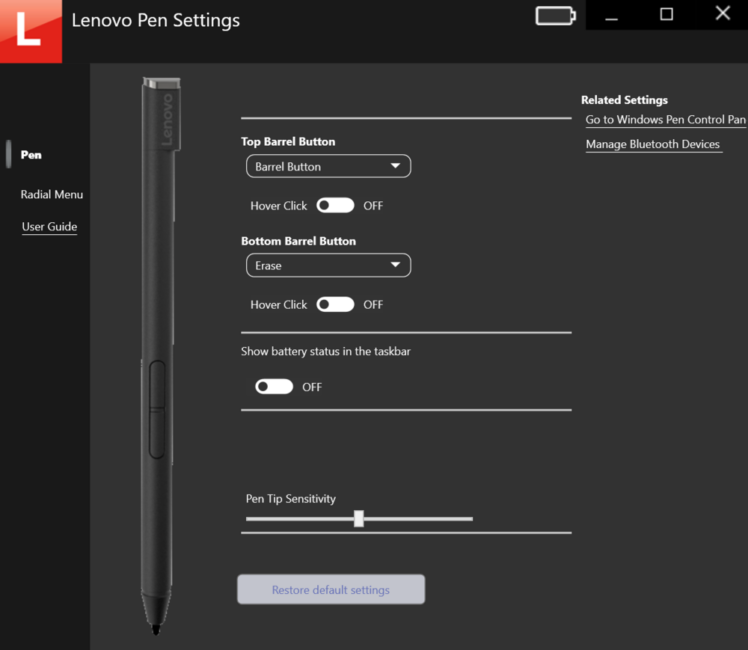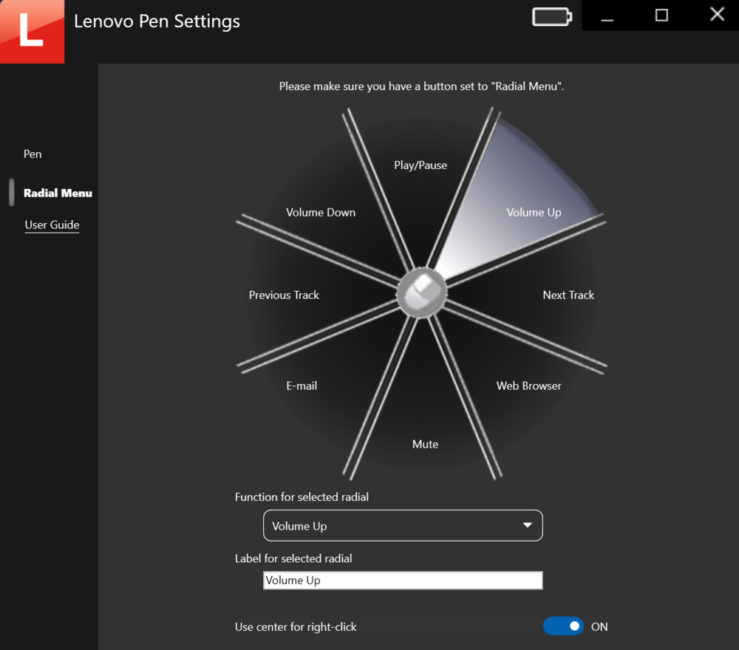The Lenovo ThinkPad X1 Yoga (Gen 8) inherits the traditions of a convertible laptop designed for people who want more from their notebook.
These words should actually conclude the review of this very interesting device from Lenovo. However, I decided to write about it at the beginning. I have long been a fan of 2-in-1 convertible laptops, especially the Yoga series. I like this format because you get not only a laptop but also a tablet or an additional monitor. And the touchscreen makes it convenient to use. I won’t even mention the technical specifications of such devices. They always feature cutting-edge processors, as well as an ample amount of RAM and SSD storage capacity. However, first and foremost, such a laptop is a device for a businessman or a top manager of a company. It’s not embarrassing to appear with it at meetings, presentations, or web conferences. It has everything the owner needs and can impress colleagues and partners.

Lenovo has been producing convertible laptops for a long time, and the ThinkPad X1 Yoga series has already become legendary. I was curious to see what’s new. That’s why I gladly agreed to test the new Lenovo ThinkPad X1 Yoga (Gen 8) and experience the true pleasure of using it. Therefore, perhaps my review might be somewhat controversial, but it’s definitely worth it.
Read also: Lenovo ThinkPad X1 Carbon Gen 11 Review: Classic of Genre
Why is Lenovo ThinkPad X1 Yoga (Gen 8) interesting?
The Lenovo ThinkPad X1 Yoga, updated to the eighth generation in 2023, can be seen as the convertible counterpart of the ThinkPad X1 Carbon, a review of which is available on our website. However, it’s worth noting that this is one of the most premium laptops in Lenovo’s lineup. With a starting price that may seem a bit high, even considering its performance and features.

So, by purchasing the latest offering from Lenovo, you’ll get one of the best business laptops available today. The newest Lenovo ThinkPad X1 Yoga (Gen 8) is an excellent, reliable, and durable device with 11th generation Intel Core processors for enhanced performance and efficiency. It features a built-in stylus for handwriting input and several new software updates for the webcam.

The premium-class 2-in-1 device for business, Lenovo ThinkPad X1 Yoga Gen 8, boasts a compact and reliable design and excellent battery life. It also features a very convenient keyboard with a Trackpoint, meeting ThinkPad standards. Its 14-inch touchscreen display with a 16:10 aspect ratio provides ample workspace while allowing the device to remain thin and lightweight for on-the-go use. Thanks to its compact size and low weight, the ThinkPad X1 Yoga Gen 8 doesn’t appear bulky even in tablet mode. And with a battery life exceeding 12 hours, according to the developers, it allows you to go through the longest workday on a single charge.

Now, let’s talk about the prices. The Lenovo ThinkPad X1 Yoga Gen 8 comes in many configurations, making it attractive for purchase. Of course, prices vary accordingly. My test unit with an Intel Core i7-1365U processor, 32 GB of RAM, a 1 TB SSD, and the latest Windows 11 Pro onboard costs from $2230. Yes, it’s a fairly high price, but there are other very appealing configurations of this premium business laptop. Their prices can start from $1470.
Lenovo ThinkPad X1 Yoga Gen 8 Specifications
- Display: 14-inch touchscreen WUXGA (1920×1200), IPS, aspect ratio 16:10, brightness 400 nits, anti-glare coating, low blue light emission (Eyesafe certification), 60 Hz refresh rate.
- Processor: Intel Core i7-1365U (Raptor Lake, Intel 7), 10 cores (2P+8E), 12 threads, 1.8-5.2 GHz.
- Memory: 32 GB LPDDR5-5200.
- Storage: 1 TB PCIe 4.0 x4 NVMe M.2.
- Graphics: Intel Iris Xe.
- Ports: 2 Thunderbolt 4 ports (with DisplayPort and Power Delivery), two USB 3.2 Gen 2 Type-A ports, HDMI 2.1, 3.5mm audio jack, nanoSIM (optional).
- Wireless modules: Wi-Fi 6E, Bluetooth 5.1, LTE.
- Camera: Hybrid infrared FHD webcam with Mobile Industry Processor Interface (MIPI) interface, machine vision-based security system, and shutter.
- Audio: 4-speaker acoustic system with Dolby Atmos support, 4 microphones with 360-degree coverage.
- Keyboard and touchpad: island-style keys with spill-resistant protection, glass TrackPad with a width of 110 mm, TrackPoint.
- Stylus: Built-in Lenovo stylus.
- Battery and charging: 57 Wh, 65 W power adapter with charging via USB-C port (supports Rapid Charge fast charging technology).
- Dimensions: 15.53×314.40×222.30 mm.
- Weight: 1.38 kg.
Read also: Lenovo Yoga Book 9i Review: Laptop-transformer with two displays
What’s in the package?
The newcomer arrived in the familiar eco-friendly packaging typical for the ThinkPad X1 series, free of plastic. Just to remind you, it utilizes recycled materials from sugarcane and bamboo.

In addition to the Lenovo ThinkPad X1 Yoga Gen 8 itself, the package includes a 65W USB Type-C charger, various paper instructions, and a warranty card. Honestly, the accessories are quite sparse, but it’s already customary for devices in the ThinkPad X1 series.

The laptop boasts a stylish all-metal body with an elegant “storm grey” finish, radiating a restrained elegance that contributes to a professional atmosphere.

Unlike the ThinkPad X1 Carbon Gen 11, the X1 Yoga Gen 8 won’t leave fingerprints, making it a practical choice for everyday use. This laptop weighs 1.38kg, making it a portable option for those who travel frequently or are on business trips.
Read also:
- Lenovo LOQ 16IRH8 Review: Affordable Gaming Laptop
- Review of Lenovo Legion Go: Portable Gaming Console-Transformer
Design: no change here
Needless to say, the Lenovo ThinkPad X1 Yoga Gen 8 sets a great example of how a premium-class laptop should look. Its design is understated, elegant, and serious enough to serve not only as a suitable tool for work but also as a showcase for its owner. Despite the graphite construction lacking flashy details, one cannot help but notice the beautifully rounded corners and the polished edge of the lid. All of this is complemented by the keyboard and touchpad in a basic color, accentuated by the series logo and the red TrackPoint.

Like most major PC manufacturers, Lenovo pays special attention to the environmental friendliness of its products. I welcome the complete absence of plastic in the laptop’s packaging, and the PC itself is made from recycled aluminum. Even some plastic components, such as speakers and battery enclosures, are made using recycled materials.

The aluminum panels of the chassis have provided the expected rigidity to both the base and the lid, which is particularly important in a device geared towards mobility and frequent work outside the relatively safe confines of the office.

The work panel slightly flexes only in the middle, but the lid is perfectly secured as a single unit, and even pressing its center doesn’t affect either it or the screen. There are no complaints about the build quality of all the laptop components; during testing, I didn’t notice any creaking or looseness whatsoever.

The laptop is only available in the Storm Grey color, iconic for the renowned ThinkPad. This is evidenced by the “ThinkPad” logo positioned at the top left of the lid. Here, they’ve also placed a small red LED that pulses when the laptop is not in use and lights up when the lid is open.

In convertible devices that can quickly transform into tablets, the role of the hinge is extremely important. Whether in laptop mode, tent mode, stand mode, or tablet mode, it should perform its function without any hiccups. And fortunately, Lenovo has taken care of this in the new ThinkPad X1 Yoga Gen 8.

The two widely spaced hinges function as expected – smoothly and quite easily. They were able to hold the laptop in the desired position regardless of whether I was working with the touchscreen in laptop or tablet mode. As expected from a device in the ThinkPad series, it has undergone MIL-STD 810H durability certification, which should assure us of its ability to withstand the rigors of life beyond typical office conditions.

On the bottom of the device, you’ll find cooling vents. They are quite small and hidden within the hinge. There are four rubberized feet on the bottom of the chassis for comfortable placement on smooth surfaces (two small feet closer to the front, and two larger ones right next to the hinges). Additional cooling system vents are also present. Two speakers are located next to the front feet, and two more speakers are located on both sides of the keyboard. I’ll provide more details about their performance later on.

What about comfort during work? It’s quite good, especially when it comes to interacting with the screen, whether using fingers or the stylus. The screen is matte, and the stylus, hidden and charged right in the body, though thin, allows for comfortable use. However, remember that while the laptop is fairly lightweight, your wrist may start feeling the weight after some time.
Ports and connectors
The new ThinkPad X1 Yoga Gen 8 features a reasonable selection of available ports. This applies to both the choice and the placement of ports, with most of them located at the back, which is an optimal placement for this type of device. On the left side, there are two USB Type-C Thunderbolt 4 ports, along with one USB-A 3.2 Gen 1 port and an HDMI 2.1 port.

On the right side, there is a second USB-A 3.2 Gen 1 port and a 3.5mm headphone or microphone jack, a Kensington Nano Security lock, and an additional slot for a nanoSIM.

On the same side, closer to the front of the laptop, there is a charging and storage socket for the Lenovo Pen active stylus.

The location for it is convenient, at least from my experience. When I was about to work with the touchscreen using the stylus, my hand somehow intuitively moved to this spot.
Read also:
- Lenovo Legion Pro 7i Gen 8 Review: a premium gaming laptop
- Lenovo Yoga Pro 7 14IRH8 review: a powerful multimedia laptop
The Lenovo ThinkPad X1 Yoga Gen 8 is well known for its 2-in-1 design, allowing seamless switching between laptop, tablet, tent, and stand modes thanks to its 360-degree rotating hinge. However, I must admit that I was slightly disappointed by the difficulty of opening the machine with one hand, often requiring the use of a second hand for support. This was occasionally irritating.
As for performance, I want to emphasize that the ThinkPad X1 Yoga Gen 8 performed flawlessly in all modes, leaving only positive impressions. The laptop easily handles all tasks – whether you’re typing, drawing, browsing the web, or taking notes.
Read also: Lenovo Legion Pro 7i Gen 8 Review: a premium gaming laptop
Lenovo Pen stylus
If you’ve ever used a ThinkPad X1 Yoga laptop, you’ll know that the Lenovo Pen active stylus is an integral part of their philosophy.
Here, the active pen provided by Lenovo is the cornerstone. The gadget itself is housed within the laptop, so you don’t have to think about where or how to attach it. It boasts an impressive 4096 levels of pressure sensitivity. The stylus also features two side buttons, the functions of which can be customized using the Lenovo Pen Settings program. In this simple program, you can also adjust the sensitivity of the pen tip.
If you enjoy drawing, annotating websites, or taking notes, then the Lenovo Pen is perfect for you. I also love using it in my everyday work. It’s convenient and very precise.

Are there any drawbacks related to the stylus? There is one important thing to mention, as it applies to other Yoga family laptops equipped with a stylus hidden in the chassis. It’s very thin and, as a result, may be uncomfortable for people with large hands or thick fingers. But this is my subjective feeling.
Read also: Lenovo Legion 5 15IAH7H review: a powerful “legionnaire”
Keyboard and touchpad
Allow me to reiterate that while ThinkPad keyboards have undergone some changes and become flatter, they still remain the most comfortable keyboards you can find in business laptops. Of course, this is purely subjective, and not everyone may agree, but the excellent balance between key travel depth and a very pleasant and responsive feedback is hard to overlook.
 The Lenovo ThinkPad X1 Yoga Gen 8 also boasts a high-quality spill-resistant keyboard. The keys have a great tactile feel, with comfortable key travel, providing an excellent typing experience, as one would expect from a ThinkPad keyboard. Lenovo adds a few keys that some 2-in-1 devices have omitted, such as the Home, End, and Enter keys, as well as the Page Up and Page Down keys. This may not be a big issue for most people, but those who need them will appreciate their inclusion.
The Lenovo ThinkPad X1 Yoga Gen 8 also boasts a high-quality spill-resistant keyboard. The keys have a great tactile feel, with comfortable key travel, providing an excellent typing experience, as one would expect from a ThinkPad keyboard. Lenovo adds a few keys that some 2-in-1 devices have omitted, such as the Home, End, and Enter keys, as well as the Page Up and Page Down keys. This may not be a big issue for most people, but those who need them will appreciate their inclusion.
Additionally, the keyboard features multi-stage backlighting, allowing comfortable use in dark rooms or low-light conditions. This is truly effective backlighting.
The traditional red TrackPoint button joystick, typical for Lenovo, is located in the middle of the keyboard. This alternative to the touchpad is nestled between the G, H, and B keys, with its dedicated buttons situated above the touchpad.

I’m a fan of the TrackPoint, which, in my opinion, is faster and more responsive than the touchpad, but there’s nothing here that could change the minds of those who dislike it.
The touchpad is quite sensitive and has a smooth, pleasant surface, but in my view, it’s a bit cramped due to the three physical buttons at the top of the touchpad. These buttons can be used with the TrackPoint or the touchpad.

Such a touchpad, along with the TrackPoint, distinguishes the ThinkPad X1 Yoga Gen 8 from its competitors, as physical buttons on touchpads have almost become extinct on competing devices.
Read also: Lenovo Tab P11 Pro Gen 2 tablet review: digital Moleskin
Safety features
The Lenovo ThinkPad X1 Yoga Gen 8 offers various biometric login options. These include facial recognition software, which works with an IR camera, and a fingerprint scanner integrated into the power button. These features work effectively. However, I find the placement of the power button a bit inconvenient, as it is located above the keyboard under the right hinge of the hinge, rather than in the far right corner like in other laptops.

In my test version, facial recognition was handled by a hybrid infrared webcam with FHD standard, Mobile Industry Processor Interface (MIPI) interface, machine vision-based security system, and ThinkShutter. This is indeed an advanced secure login feature. Business professionals will certainly appreciate it.

To enhance security measures, the computer features a Trusted Platform Module (TPM) module, which encrypts your data. Additionally, there is a presence detection feature that automatically locks your device when you step away from it.
Read also: Lenovo ThinkBook Plus Gen 3 laptop review: When screens are enough
Display: lots of great features
The display of my Lenovo ThinkPad X1 Yoga Gen 8 may not be the best option among portable computers. Nevertheless, the IPS WUXGA (1920×1200) panel is truly impressive and equipped with several features that will enhance your viewing experience.

A bright and matte touchscreen display in a 2-in-1 laptop is a solution that allows for comfortable work in almost any lighting condition. The base display offers good contrast, high brightness, and rich, accurate colors. Like most IPS displays, this screen is best suited for viewing sharp, saturated, bright content, such as three-dimensional esports games or animated shows. While the display may not achieve a deep and convincing black level, it actually performs better than most competitors, reaching a contrast ratio of 1690:1.
The resolution of 1920×1200 may not seem impressive on paper, but it packs over 161 pixels per inch. This is almost identical to a 27-inch 4K monitor, which has 163 pixels per inch. The sharpness is excellent for viewing movies, web pages, and documents.

And since it’s a 16:10 display, there’s extra space compared to 16:9 screens. This isn’t a significant advantage, as competitors have also shifted to 16:10 displays. Nevertheless, the added space is useful when working with two windows simultaneously on the Windows 11 Pro desktop.
Lenovo claims that the installed panel can boast a brightness of 400 nits, but in practice, these figures are slightly lower. Despite this, the screen remains readable even on a sunny day. Also, minor differences in brightness between individual zones are almost imperceptible.
The anti-glare coating ensures that you won’t have to deal with annoying glares, making it difficult to see what’s displayed on the screen. Additionally, the LED backlighting enhances color brightness and provides a clearer image.

The tested display looks quite impressive in terms of color reproduction, although Lenovo’s claims are slightly overstated. Instead of the promised full coverage of the sRGB color gamut, the colorimeter showed me 98% twice. However, this doesn’t negate the fact that the installed IPS panel delivers very pleasing, natural colors, with no complaints about the image quality for both graphics professionals and multimedia enthusiasts. Moreover, the black levels and contrast are deep enough for an IPS panel.
Here are the obtained matrix parameters:
- Brightness: 379 cd/m²
- Contrast: 1613:1
- Black level: 0.24 cd/m²
- sRGB coverage: 98%
- DCI-P3 coverage: 71%
- AdobeRGB coverage: 69%.
I can’t fault the display performance as the matte surface covering the touchscreen is quite smooth, allowing fingers and the stylus to glide effortlessly over it. The screen is very responsive and accurately registers both finger gestures and commands, as well as input from the included Lenovo Pen. The protective coating on the display also proves to be quite resilient against fingerprints and other smudges that may accumulate from daily use. This is typical of touchscreen panels, even on smartphones, so I’m not surprised by this.

As for the OLED display mentioned in the introduction, it’s available as one of the options. Opting for this configuration, besides the WQUXGA resolution (3840×2400 pixels), boasts full coverage of the DCI-P3 color gamut. Lenovo also offers a variant with the integrated ThinkPad Privacy Guard privacy filter.
Read also: Not just laptops: review of Lenovo accessories
IR webcam, microphones and speakers
The camera on the Lenovo ThinkPad X1 Yoga Gen 8 2023 is a Full HD 1080p camera that records video at 30 frames per second. It is equipped with an IR sensor that allows for facial recognition for easy Windows Hello login.
For those who are interested, the camera is equipped with built-in Studio Effects, which offer features like Auto Framing, which keeps you in the frame during video calls. There’s also a feature called Eye Contact, which simulates direct eye contact with the person you’re talking to—some may find this a bit eerie. Additionally, there’s a background blur effect, which is useful if you want to, for example, hide an unattractive background or maintain privacy in your workspace.

An important feature worth mentioning is the physical shutter switch located above the camera. This switch allows you to physically disable the camera for added security and privacy. Overall, Lenovo has done a commendable job in configuring the camera on the ThinkPad X1 Yoga Gen 8.
Like in the previous generation, the sound in the tested laptop is very good. Lenovo has installed a total of four speakers in the chassis: two high-frequency speakers on either side of the keyboard and two low-frequency speakers under the front edge of the laptop.

All of this operates based on Dolby Atmos software. It’s worth noting that the software in question works so diligently that disabling support noticeably limits the system’s capabilities. The reproduced melody sounds smooth and even, with well-balanced rhythms— you can even feel a clear bass line.

The only thing I can complain about is the sound at maximum volume. At volumes above 90%, the sound becomes somewhat chaotic. Fortunately, the Dolby Atmos speaker system is so loud that I don’t see much point in trying to reach the maximum.
It’s also worth noting that the X1 Yoga Gen 7 is equipped with a set of four microphones placed along the top edge of the lid. The presence of this number of microphones in ultra-mobile devices, especially in the price range to which the tested laptop belongs, is no longer surprising. Moreover, after the pandemic, many people have not returned to offices and are still able to work from home. Therefore, this is a good basic communication tool.
The microphones have a pretty useful feature that I’ve encountered in laptops before – the ability to “cut out” ambient sounds so that the person on the other end hears us primarily, rather than passing cars on the street, sidewalk noise, or background TV noise. The feature works well and genuinely enhances the quality of communication in noisy environments.
Performance is near-perfect for business users
It’s worth noting that the Lenovo ThinkPad X1 Yoga Gen 8 offers options with various processors and operating systems. You can choose from Intel Core i5 or i7 13th generation processors with at least 10 cores, 12 threads, and 12 MB cache. The most comprehensive option includes the Intel Core i7-1370P 13th generation processor with 14 cores, 20 threads, and 24 MB cache. This makes it quite appealing when selecting a business laptop.
The available memory capacity depends on the model. Some models can offer up to 64 GB of LPDDR5X memory at 5200 MHz and up to 2 TB of high-performance PCIe NVMe SSD Gen 4 storage. Additionally, you can choose between Windows 11 Pro or Windows 11 Home.

My test unit falls within the mid-range category. It features the 10-core, 12-thread Intel Core i7-1365U 13th generation processor with 12 MB of cache memory. This is a 28-watt processor of the 13th generation with Intel vPro technology for enhanced corporate security and manageability.

It is complemented by 32 GB of LPDDR5-5200 memory and a 1 TB PCIe 4.0 x4 NVMe M.2 SSD drive. All of this operates under Windows 11 Pro.

The Lenovo ThinkPad X1 Yoga Gen 8 comes with only one graphics processor – the Intel Iris Xe Graphics G7 (80EU). This is an integrated graphics processor with a floating-point performance of 1.41 TFLOPS, and its memory is shared with the system. Integrated graphics processors help reduce overall cost and power consumption compared to dedicated graphics processors, but they are not the best option for heavy graphics applications such as video rendering and gaming.
 It’s always interesting to see how such a laptop performs in practice. You understand that this is a business-class device, which should primarily handle everyday office tasks. In this regard, there shouldn’t be any complaints about the Lenovo ThinkPad X1 Yoga Gen 8. It conscientiously coped with all the tasks assigned to it. You truly feel comfortable typing on the keyboard, and you get pleasant sensations from viewing content on the laptop screen. Moreover, it can work in different modes. I conducted online meetings, participated in conferences, gave lectures, and all the time caught myself thinking how comfortable it is to work, how nice it is to sit in front of a great webcam, and what wonderful sound the microphones and speakers produce. You can even take notes simultaneously using the stylus, and close the camera with the shutter when needed. It’s a real beast for office and teaching work. Synthetic tests also confirm this.
It’s always interesting to see how such a laptop performs in practice. You understand that this is a business-class device, which should primarily handle everyday office tasks. In this regard, there shouldn’t be any complaints about the Lenovo ThinkPad X1 Yoga Gen 8. It conscientiously coped with all the tasks assigned to it. You truly feel comfortable typing on the keyboard, and you get pleasant sensations from viewing content on the laptop screen. Moreover, it can work in different modes. I conducted online meetings, participated in conferences, gave lectures, and all the time caught myself thinking how comfortable it is to work, how nice it is to sit in front of a great webcam, and what wonderful sound the microphones and speakers produce. You can even take notes simultaneously using the stylus, and close the camera with the shutter when needed. It’s a real beast for office and teaching work. Synthetic tests also confirm this.
Despite not being positioned as a gaming laptop, the ThinkPad X1 Yoga Gen 8 can still offer acceptable frame rates in popular games thanks to the integrated Iris Xe graphics. This is a trend we’ve been observing with integrated Iris Xe graphics solutions in recent years.
Despite not being positioned as a gaming laptop, the ThinkPad X1 Yoga Gen 8 can still offer acceptable frame rates in popular games thanks to the integrated Iris Xe graphics. This is a trend we’ve been observing with integrated Iris Xe graphics solutions in recent years.

Read also: Lenovo Yoga Tab 13 review — Tablet or TV?
Surface temperature and fan noise
Work culture and surface temperature management are always important for a laptop, especially for business devices.
One thing worth noting is that the Lenovo ThinkPad X1 Yoga Gen 8 tends to experience thermal throttling under high loads. During the Time Spy stress test, it achieved a less-than-optimal score of 72.4 percent, indicating thermal throttling was detected under such conditions. This means you may experience a decrease in performance during prolonged high loads. It’s important to keep this in mind.

As for surface temperature, I didn’t observe excessive heating under heavy load. The temperature on the upper part of the keyboard reached around 45-46°C, while on the lower part it was around 51-52°C. Although it sometimes got a bit warmer underneath, overall it wasn’t a significant issue. The short heat pipe, two small fans, and a small air intake hole for cooling didn’t allow for rapid dissipation of the accumulated heat inside the chassis. As a result, even during office work, you could feel the bottom heating up to 50°C. It’s not entirely comfortable if you’re used to placing the laptop on your lap.
As for the fan noise, its volume is around 41-40 dB, fluctuating between two levels. The fan noise during testing never seemed overly loud and didn’t distract from work, which is a positive aspect.
Read also: Lenovo ThinkBook Plus Review: E Ink on the Lid – Good or Bad?
Lenovo Commercial Vantage
Usually, most users don’t use, and some don’t even open the pre-installed laptop applications. Nevertheless, I believe it’s necessary to briefly discuss the installed software on this particular computer.
 When purchasing the ThinkPad X1 Yoga Gen 8, you get Lenovo Commercial Vantage. This application offers the same benefits as the standard version of Lenovo Vantage and enhances the performance of your laptop. The built-in application serves as a hub for firmware updates and input settings. Additionally, you can create battery profiles and monitor your laptop’s battery status using the application.
When purchasing the ThinkPad X1 Yoga Gen 8, you get Lenovo Commercial Vantage. This application offers the same benefits as the standard version of Lenovo Vantage and enhances the performance of your laptop. The built-in application serves as a hub for firmware updates and input settings. Additionally, you can create battery profiles and monitor your laptop’s battery status using the application.
The fantastic program seamlessly integrates with Windows 11 without any unexpected issues. It genuinely assists in monitoring all processes and facilitates better customization of the laptop to suit individual preferences. This aspect is crucial for business-class laptops because their owners are accustomed to maintaining control over everything, including their laptops.
Read also: Lenovo Yoga Smart Tab Review: Tablet With Smart Display
What about battery life?
The Lenovo ThinkPad X1 Yoga Gen 8 is equipped with a 57Wh battery, which may not seem like much for a 2-in-1 device. However, it still delivers a significant result – 12 hours and 57 minutes. This is much better than most laptops I’ve recently tested.
There are several reasons for this: the IPS display with a resolution of 1920×1200 and the relatively modest hardware of the laptop. The absence of OLED, discrete graphics, or a high-end mobile processor allows the business-class laptop to maintain high endurance. Overall, the ThinkPad X1 Yoga Gen 8 provides reliable and long-lasting battery performance, ensuring that you can work or enjoy multimedia content for extended periods without worrying about it running out of battery soon.

The long battery life enhances excellent portability, further improved by the Thunderbolt 4 ports and the laptop’s slim profile. The power adapter included in the package is compact, and smaller third-party adapters are also available, making it easy to pack the laptop and adapter for travel.
Read also: Future technologies from Lenovo Legion: intelligent solutions for gamers and creators
Is the Lenovo ThinkPad X1 Yoga Gen 8 worth buying?
Overall, I was impressed with the Lenovo ThinkPad X1 Yoga Gen 8 and would recommend it to anyone in need of a business laptop. The incredible battery life and exceptional productivity make it stand out among its peers in the business-class category. While its design may appear somewhat dated in my opinion, it’s not a significant issue, especially if you’re accustomed to this classic look. In any case, you’ll enjoy an excellent user experience with this laptop.

The ThinkPad X1 Yoga Gen 8 continues to be a worthy representative of Lenovo’s most prestigious series of business devices. With its high build quality, excellent screen, and the return of the optional OLED display, along with high-quality accessories and security features, the new ThinkPad X1 Yoga Gen 8 offers everything you would expect from it. We also appreciate the option to choose a configuration with a processor from the Raptor Lake-U series. This is good news for people who prioritize work culture and battery life above all else.

For me, the Lenovo ThinkPad X1 Yoga Gen 8 sets the standard for premium-class laptops because they target specific users who are willing to pay for exactly what they want.
Read also:
- Lenovo Legion 5 Pro review: The powerful duo of AMD and NVIDIA
- MSI Raider GE78HX 13VI-209UA gaming notebook review: M-m-monster kill!