© ROOT-NATION.com - Use of content is permitted with a backlink.
The affordable and stylish Acer Swift Go 16 SFG16-72 offers excellent performance with AI capabilities and impressive battery life.
Finding the perfect balance between price and performance isn’t easy, and not every company knows what to sacrifice to lower costs without compromising a laptop’s features. However, Acer manages this task brilliantly. Swift is Acer’s top series of thin and light laptops. Thanks to Microsoft’s Surface Go series, “Go” has become associated with more affordable high-end PCs. This series stands out for its reasonable price while offering high performance, long battery life, and an excellent display in a slim body. All of this applies to the new Acer Swift Go 16 SFG16-72.
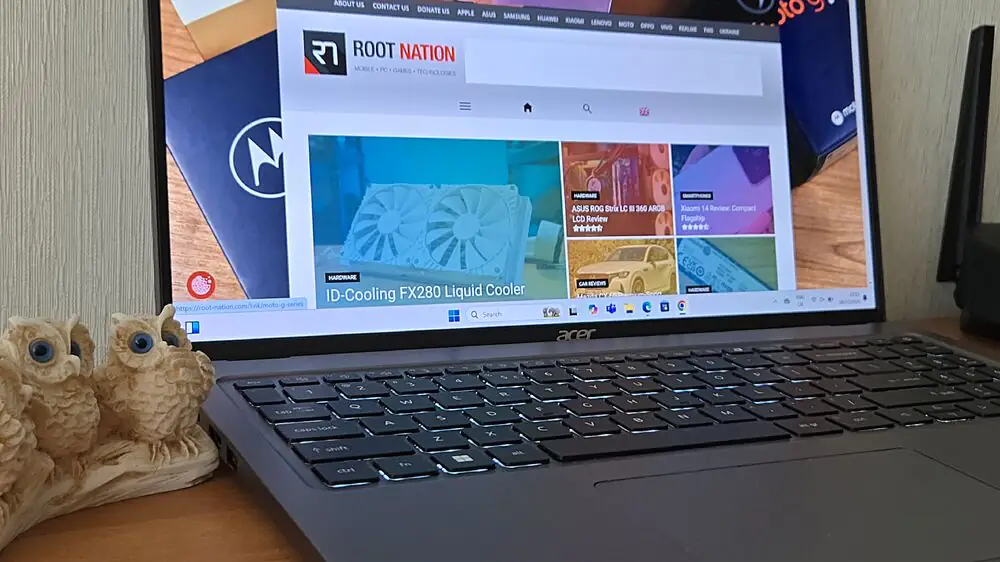
I was curious to see if everything is really as the company promises. So, I decided to test the new model and am eager to share my impressions with you. Let’s go over everything step by step.
Read also: Acer Aspire Go 15 (AG15-31P) Review: Affordable Windows Laptop
What is interesting about Acer Swift Go 16
Acer claims that their new Swift Go 16 offers the perfect combination of unique design and high performance. The laptop features a lightweight all-metal body, weighing just 1.6 kg. It was designed and configured to meet the needs of demanding users.
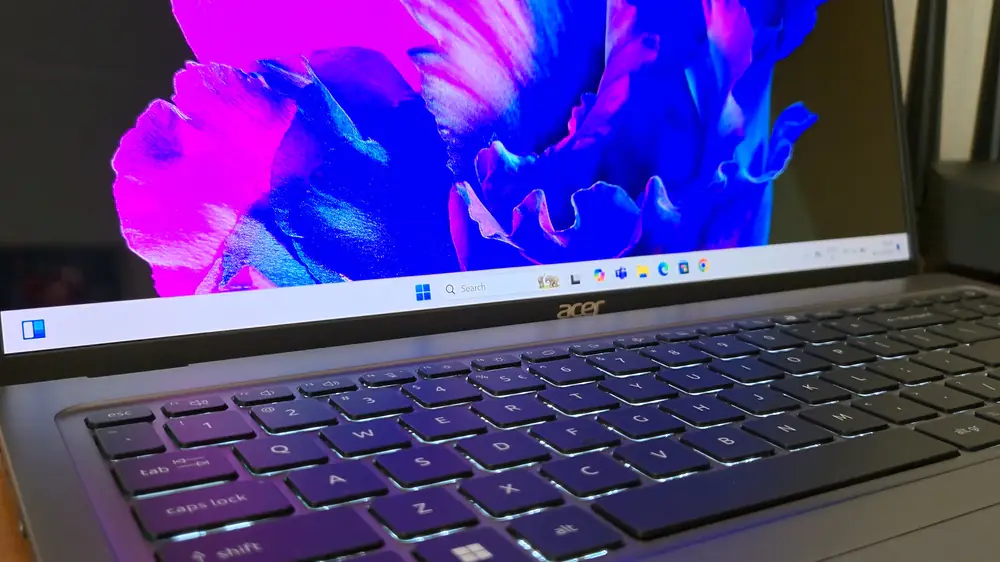
The Acer Swift Go 16 is equipped with a 16-core Intel Core Ultra 7 155H Meteor Lake processor, capable of running multiple applications simultaneously. Acer claims that their TwinAir cooling system, with two copper heat pipes and an air intake keyboard, offers exceptional thermal efficiency, supporting more cooling modes and dissipating 10% more heat compared to systems with standard keyboards. But is that really the case? Let’s take a closer look below.
The stunning 16-inch OLED display with a 120Hz refresh rate and 3.2K resolution (3200×2000) delivers precise visuals with 100% DCI-P3 color space coverage. The display features a 16:10 aspect ratio, 90% screen-to-body ratio, and 400 nits of brightness. With reduced blue light emission, eye strain is minimized while maintaining high color quality.

Another key advantage of the Acer Swift Go 16 is its strong battery life, which makes it appealing to potential buyers.
Now, let’s talk about the pricing for the Acer Swift Go 16 SFG16-72. The model I tested featured an Intel Core Ultra 7 155H with integrated Intel Arc Graphics, 32 GB of LPDDR5-6400 MHz RAM (though mine only had 16 GB), and a 1 TB SSD. This laptop is already available in electronics stores at a price starting from $1400 / €1270. Given its specifications and capabilities, the price is quite reasonable.
Acer Swift Go 16 SFG16-72 Specifications
- Display: Samsung SDC418D (ATNA60BX03-0),16”, OLED, 3200×2000, 16:10, 120 Hz, 0.2ms
- Processor: Intel Core Ultra 7 155H (6× 1.4-4.8 GHz + 8× 0.9-3.8 GHz + 2× 0.7-2.5 GHz, 24 MB L3, TDP 28W)
- Embedded video core: Intel Arc Graphics (8 Xe cores) (128EUs @ 800-2250 MHz)
- RAM: 16 GB LPDDR5-6400 MHz
- Storage: SK hynix HFS001TEJ9X110N 1TB SSD (M.2 2280, PCIe 4.0, NVMe, 3D TLC NAND)
- Card reader: MicroSD
- Interfaces:2× Thunderbolt 4 (USB4), 1× HDMI 2.1, 2× USB 3.2 Gen 1 Type-A (one of which supports charging the device in the off state), 1× 3.5 mm combined audio jack
- Acoustics: stereo speakers
- Microphone: yes
- Webcam: 3.7 megapixel (1440p)
- Network capabilities: 802.11ax Wi-Fi (2×2) and Bluetooth 5.3 (Intel Killer Wi-Fi 6E AX1675i)
- Security: Kensington lock, fingerprint scanner
- Battery: lithium-ion, non-removable: 15.52 V, 4189 mAh, 65.01 Wh
- Charger: input: 100~240 V at 50/60 Hz, output: 20 V, 5 A, 100 W
- Operating system: DOS
- Dimensions: 356.0×244.5×14.9 mm
- Weight: 1.6 kg
- Color: silver
What is included
Acer has long been using packaging made from recycled materials for their devices, and the Acer Swift Go 16 is no exception. It arrived in a compact box made of sturdy cardboard. The box features the logo and the device name, while the technical specifications can be found on the sides.
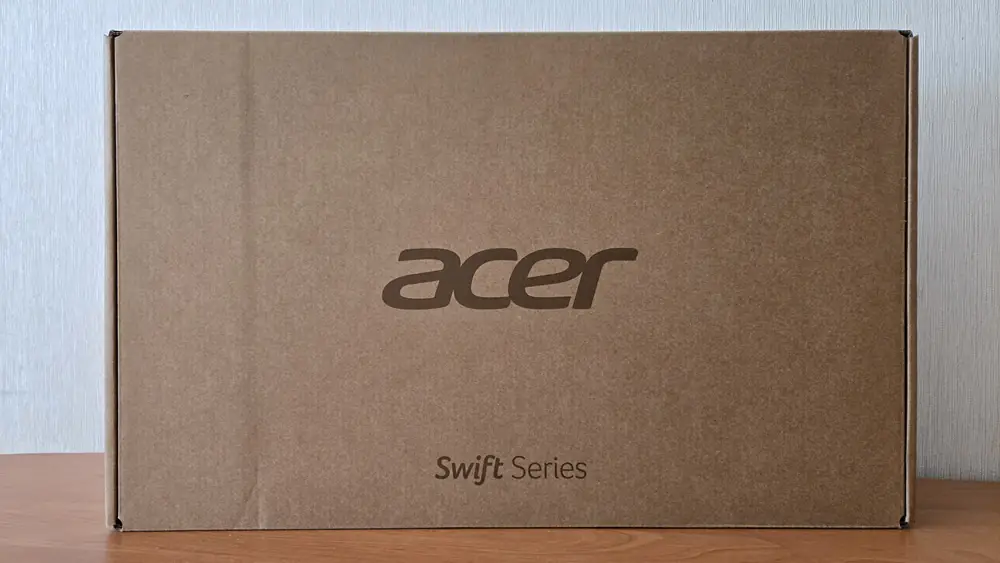
Inside, you’ll find the laptop itself and a power adapter with a separate cable. Surprisingly, there was no paper documentation included. However, I believe the retail version will likely include it.
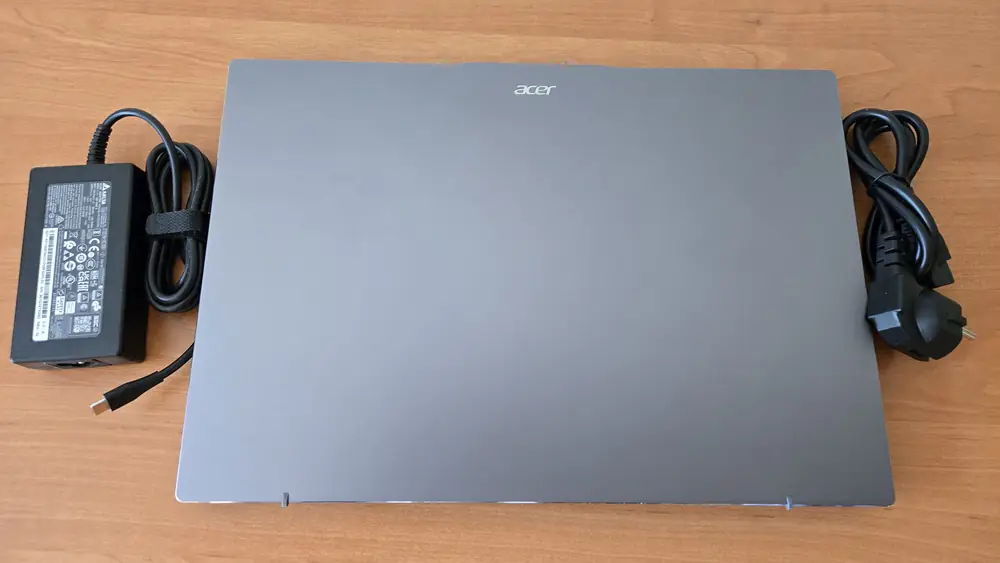
This is a typical package for modern laptops, although a carrying case would have been a nice addition. But it is what it is.
Read also: Lenovo Yoga Book 9i Review: Laptop-transformer with two displays
Modern slim design
From the very first moment, the Acer Swift Go 16 impressed me with its slim, elegant design. Typically, when you read that a laptop is a 16-inch model, you envision a bulky device, large and heavy. But that is definitely not the case with the subject of my review.

The Acer Swift Go 16 boasts a sleek and sturdy metal construction, with aluminum present almost everywhere.

The metal lid, the area beneath the keyboard, and the rear surface are made of high-quality aluminum that is nearly unbendable and does not creak. Thanks to the use of aluminum, this laptop looks solid and stylish. Its slim profile and lightweight design cater to the needs of modern professionals who require mobility without compromising on quality.

On the lid, you can see only a tiny Acer logo. The laptop is available in a steel gray color, which conveys a sense of premium quality.

The refined and understated design makes it a stylish choice for any use, whether professional or casual. I should note that the Acer Swift Go 16 SFG16-72-7669 is not only quite lightweight at just 1.6 kg but also appears significantly thinner than more budget-friendly devices with a similar design.

It’s also worth noting that the smooth matte surface in a silver color does not collect fingerprints at all. The laptop remained very attractive and stylish even after a month of use. The use of high-quality materials ensures that the Acer Swift Go 16 will maintain its elegant appearance for a long time.
Of course, there is some plastic, but it is minimal. Plastic was only used for the frame around the screen. By the way, the bezels themselves are quite thin and do not detract from the overall impression of the laptop.

Many will appreciate that the Acer Swift Go 16 SFG16-72 can be easily opened with one hand. For convenience, there’s even a small notch on the front edge of the chassis. However, this doesn’t mean that the hinge lacks stiffness.
It effectively does its job, allowing the lid to be held at various angles with ease. By the way, the Acer Swift Go 16 SFG16-72 can be opened to a maximum of 180°.
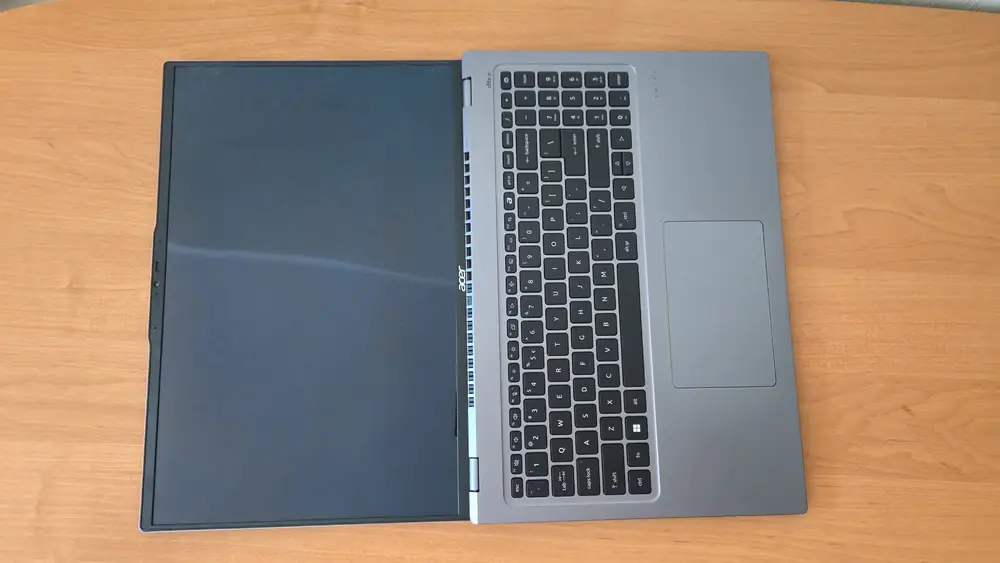
On the back, it’s hard not to notice the large number of fairly compact cooling vents for expelling hot air. They do not detract from the overall design; instead, they add a unique charm and make the laptop easily recognizable.

However, it is not ideal for use on your lap due to its specific hinge design.

When you open the Acer Swift Go 16, the keyboard is positioned at a slight angle, which increases the gap for the ventilation openings on the bottom. However, when using the laptop on your lap, without a flat surface in front of you, this can feel a bit awkward.
 The bottom of the laptop also features two rows of ventilation grilles for the cooling system. Additionally, there are two rubberized supports that the panel rests on when opened at wider angles, as well as two larger rubber feet closer to the front of the base. On either side of these, you’ll find grilles for the stereo speakers, which we will discuss later.
The bottom of the laptop also features two rows of ventilation grilles for the cooling system. Additionally, there are two rubberized supports that the panel rests on when opened at wider angles, as well as two larger rubber feet closer to the front of the base. On either side of these, you’ll find grilles for the stereo speakers, which we will discuss later.
Let me share my impressions of the design. To be honest, I was pleasantly surprised. It’s lightweight, thin, almost entirely metal, and features a modern layout. My colleagues at work will definitely appreciate its contemporary appearance.
Read also: Acer Swift Go 14 (2024) Review: Laptop with an OLED Display
Acer Swift Go 16 SFG16-72 ports and connectors
Despite its fairly slim profile, the Swift Go 16 boasts a respectable number of ports and connectors. Naturally, all of them are located on the laptop’s side edges.

On the right side, there is a Kensington lock slot, one USB 3.2 Gen 1 Type-A port, a combined 3.5mm audio jack, and a MicroSD card reader. The presence of the latter will be a pleasant surprise for creative professionals, photographers, journalists, and others. Power indicators for the system and battery charge are also conveniently placed nearby. Unfortunately, you won’t find an RJ45 port here.

The left side is much more interesting. Here, the developers have placed two Thunderbolt 4 (USB4) ports, one HDMI 2.1 port, and a USB 3.2 Gen 1 Type-A port. By the way, this USB port supports device charging while the laptop is off, which is a handy feature for those who travel often and need to charge their smartphone or tablet when there’s no outlet nearby.
The ample number of ports and connectors shows that the developers are attentive to the needs of potential buyers. However, it would have been nice to see a physical RJ45 interface for wired internet connection. Unfortunately, you won’t find one here.
Read also: Acer Chromebook Plus 515: Is There Life on ChromeOS?
Keyboard and touchpad
The Acer Swift Go 16 SFG16-72 features a standard full-sized island-style keyboard (321×100 mm) with a numeric keypad. It also includes a top row of useful function keys (F1-F12), which require pressing the Fn key to activate. Additionally, there’s a dedicated key for quickly launching the AcerSense utility, conveniently located in the top row of keys.
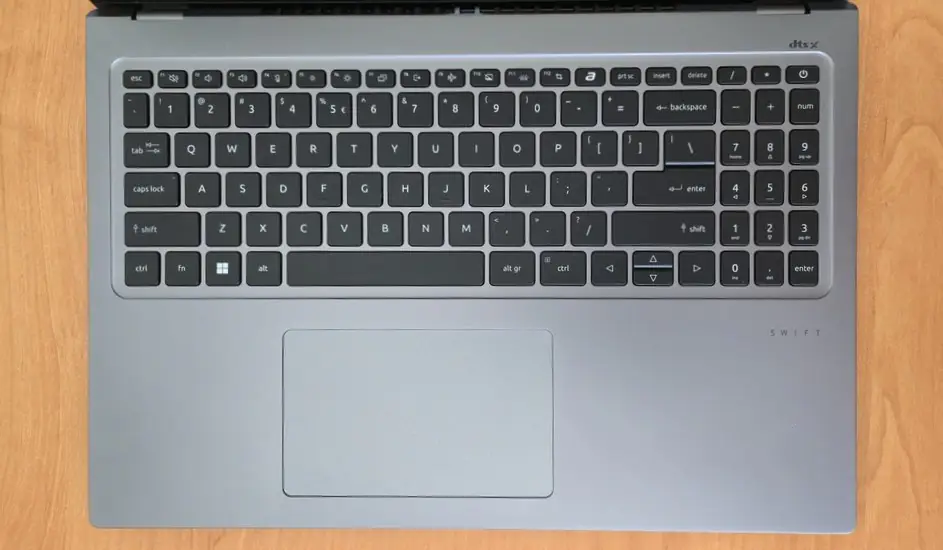
The keyboard is designed for productive work, featuring a full-sized layout with additional backlighting that makes typing in low-light conditions easier. The white backlighting has two brightness levels, allowing users to adjust it according to their needs.
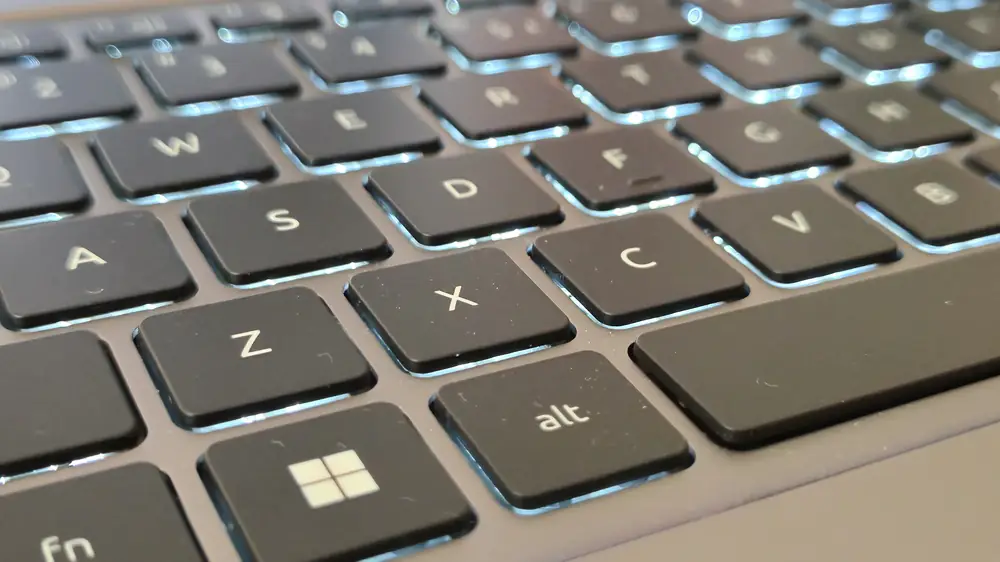 The spacing between the keys is minimal, and the chiclet style keeps the design clean and functional. This makes typing comfortable and efficient, even during extended use. The keys feature flat caps with a light, short travel distance. The main keys measure 16×16 mm, the function keys 13×8 mm, and the arrow keys 16×16 / 8 mm, which is standard for Acer keyboards. Overall, it is convenient to use. I adapted quickly to the keyboard, and typing “blind” is quite comfortable, with virtually no discomfort.
The spacing between the keys is minimal, and the chiclet style keeps the design clean and functional. This makes typing comfortable and efficient, even during extended use. The keys feature flat caps with a light, short travel distance. The main keys measure 16×16 mm, the function keys 13×8 mm, and the arrow keys 16×16 / 8 mm, which is standard for Acer keyboards. Overall, it is convenient to use. I adapted quickly to the keyboard, and typing “blind” is quite comfortable, with virtually no discomfort.
I have no particular complaints about the keyboard’s performance. The only downside is that the arrow keys are not very comfortable to use. They seem large in size but don’t provide the best usability during operation.
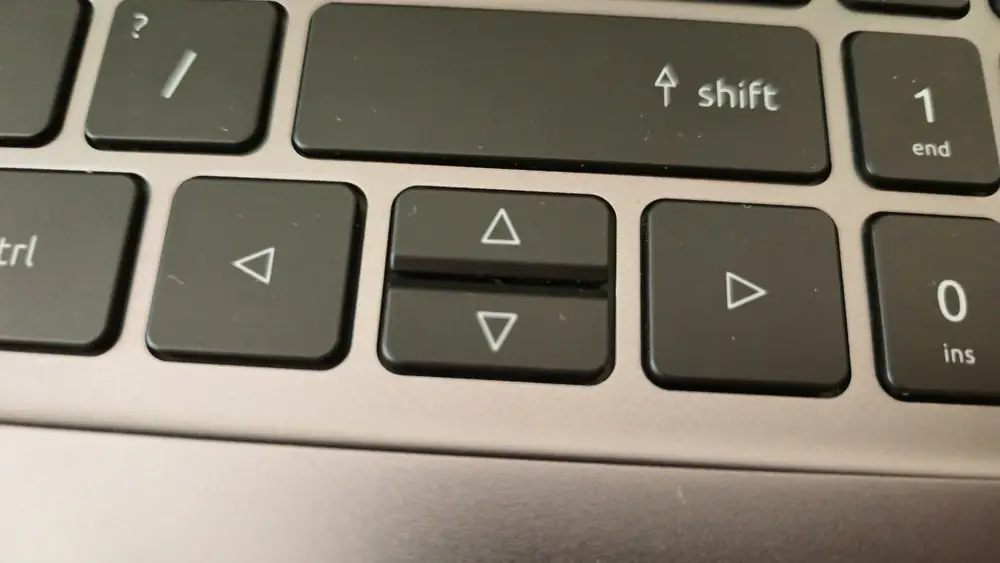
It’s worth mentioning the fingerprint scanner integrated into the power button of the laptop. I have no complaints about the scanner itself; it works precisely, effectively, and without glitches. However, I do have issues with the power button’s placement. I generally dislike the trend of having these buttons directly on the laptop’s keyboard, a practice not limited to Acer but common among other manufacturers as well. Can’t they place it on the chassis or the side? I’ve accidentally turned off the laptop a few times, which has been quite frustrating.
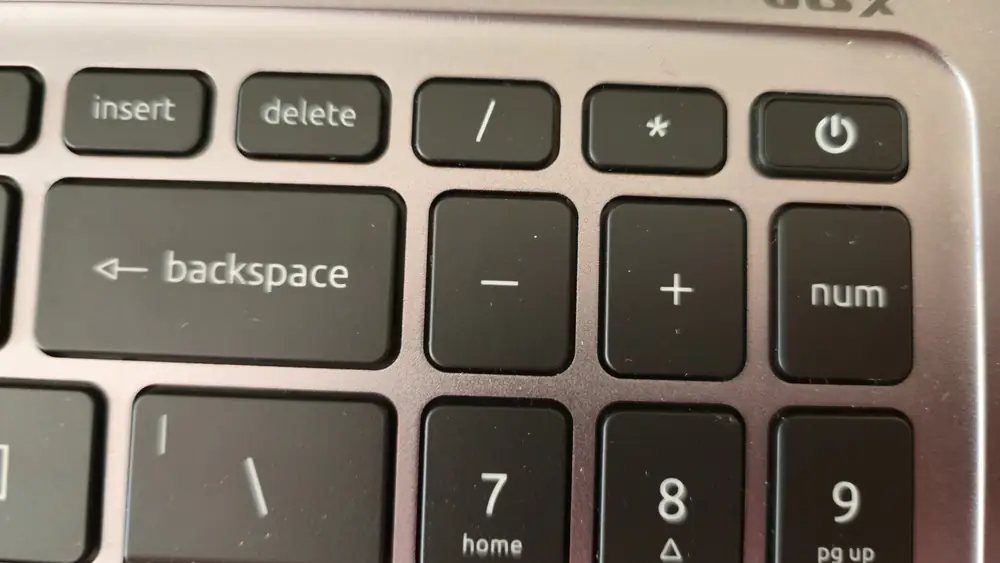
It’s also worth noting that, despite Acer marketing this laptop as an AI-equipped device, my version did not have the Copilot button. Perhaps this is specific to this particular model, but the fact remains.
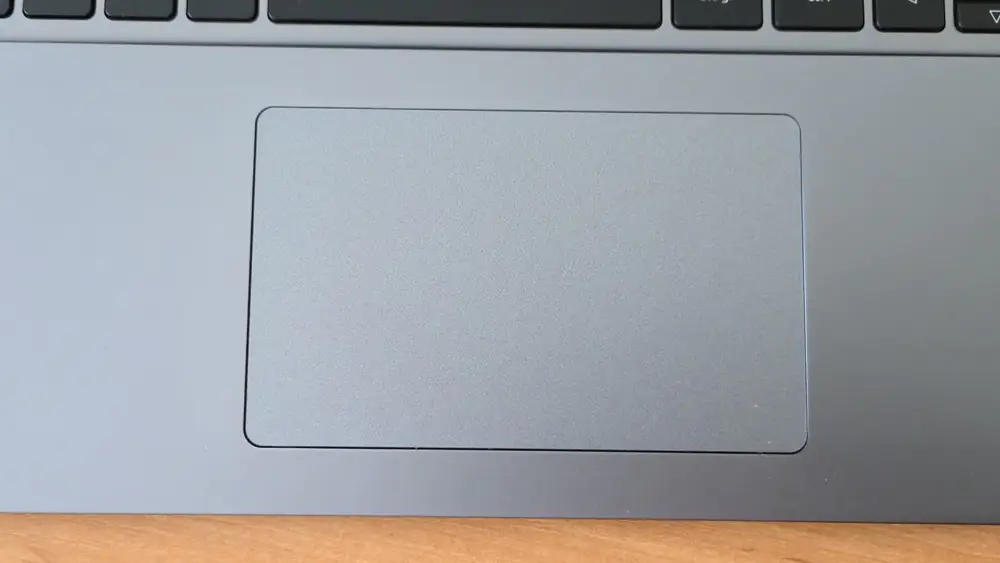
I liked the convenient touchpad placed below the keyboard. It is quite large (126×78 mm) and precise. My finger glides smoothly across its surface, executing all tasks accurately. It’s a pleasure to work with, without any discomfort or complaints. I also appreciated that the entire surface can be clicked. However, the slightly less sturdy material occasionally causes it to flex inward during clicks, which is not very appealing.
Read also: Acer Aspire 7 A715-76G Laptop Review
OLED display
The OLED screen technology is perhaps the standout feature of the Acer Swift Go 16 SFG16-72. Although OLED laptops have been around for many years, they have only recently become more widespread. Let me explain why these displays are superior to standard LCD screens. Each pixel in an OLED display serves as its own light source, meaning areas that are meant to be black can indeed be truly black.

The vast majority of older laptops use universal backlighting, where a set of LEDs illuminates the entire screen. This is why LCD displays typically have relatively poor contrast. In contrast, OLED technology allows for individual pixel control, resulting in much deeper blacks and a significantly higher contrast ratio. This capability enhances the overall viewing experience, especially when displaying dark scenes or images.
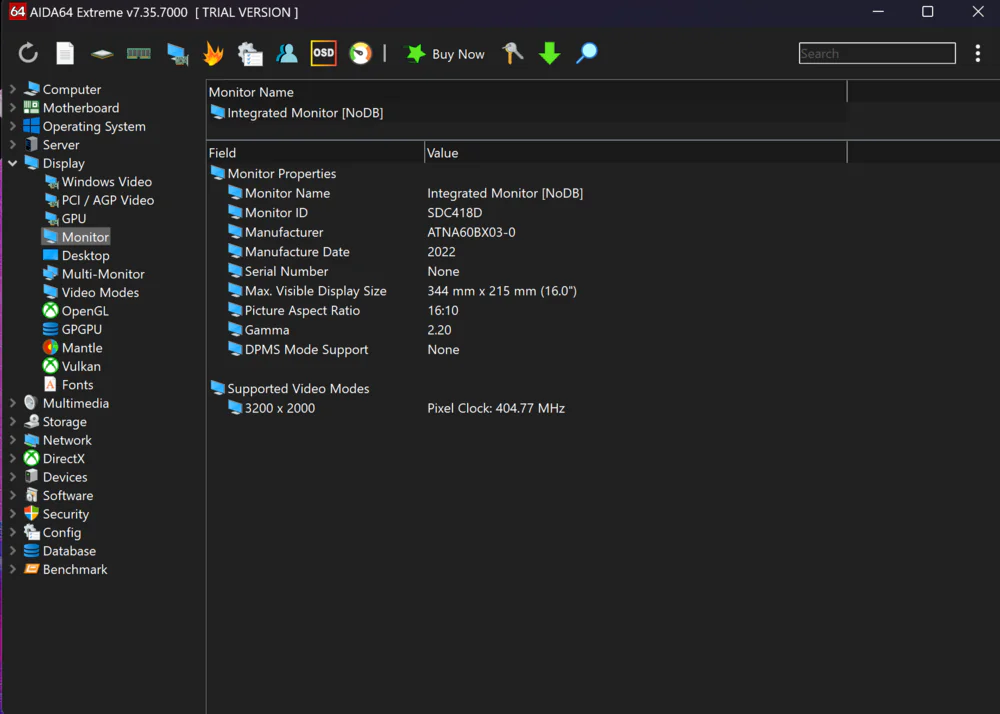
The subject of my review features a 16-inch Samsung OLED matrix (SDC418D, ATNA60BX03-0) with a WQXGA+ resolution of 3200×2000 pixels and an aspect ratio of 16:10, finished with a glossy CineCrystal coating. It’s worth noting that the display has received VESA DisplayHDR True Black 500 and TUV Rheinland Eyesafe 2.0 certifications. The OLED screen boasts a refresh rate of 120 Hz, making it particularly appealing. Additionally, the matrix has an impressive response time of just 0.2 ms.
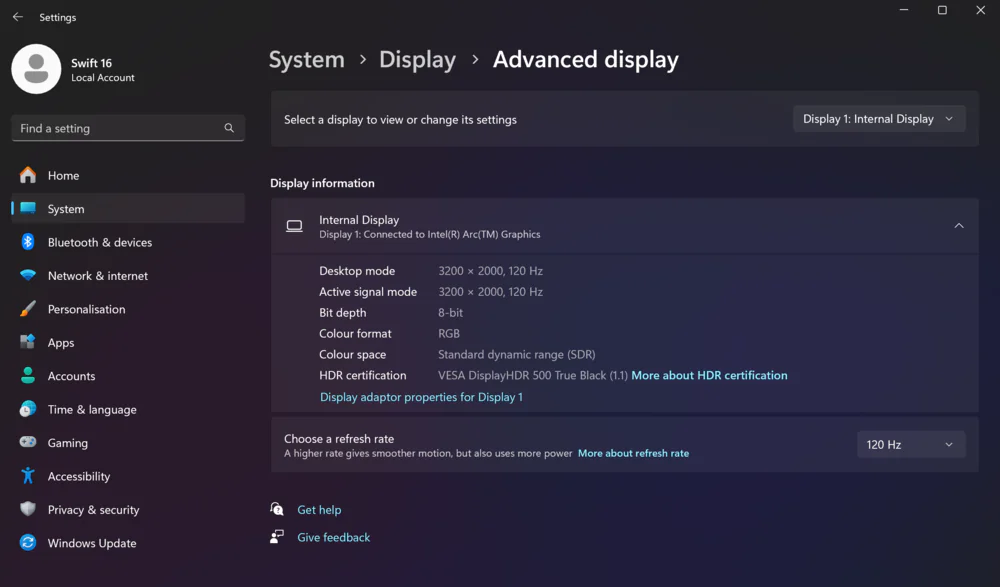
The display not only offers vibrant colors but also boasts 100% coverage of the DCI-P3 color gamut. This feature is especially appreciated by photographers and video content creators, as it ensures accurate and rich color reproduction, enhancing their creative work.
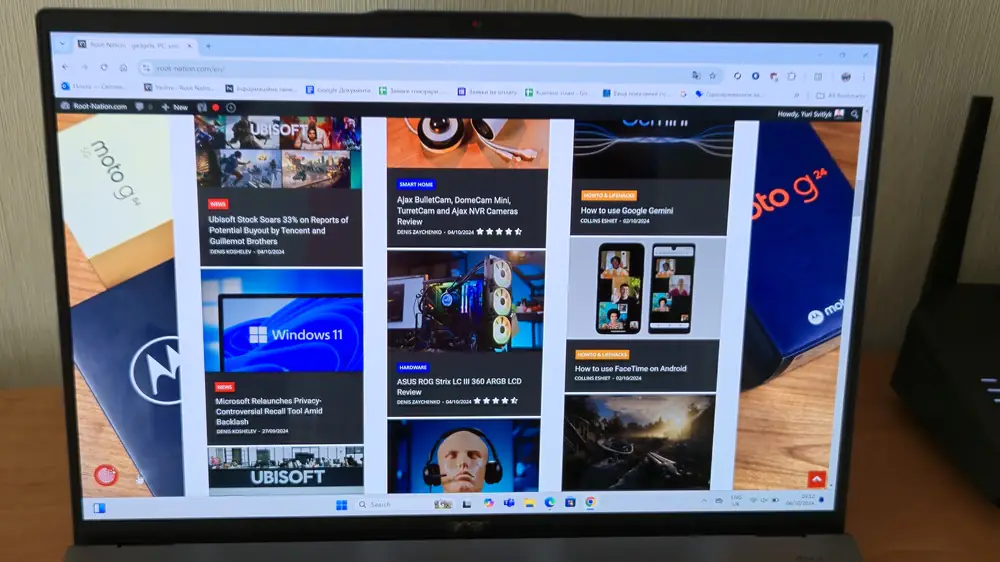
Acer Swift Go 16 features perfect black levels, especially in a dark room, alongside highly saturated colors, which is a classic characteristic of OLED displays. The contrast is impressive, and the viewing angles are wide, with significantly less reflection from ambient light on the touchscreen compared to traditional displays.
Basic screen parameters:
- sRGB / Adobe RGB / DCI-P3 space coverage, %: 171,7 / 118,3 / 121,6
- White point color temperature, K: 6462
- Maximum / minimum brightness, cd/m²: 397 / 18
- Black field brightness, cd/m²: 0
- Contrast ratio: ∞:1
- Average deviation dE*94: 0.32
- Average gamma: 1,94.
The display itself is quite bright, achieving 600 nits for HDR content and 390 nits for SDR. Interestingly, the laptop can reach 460 nits for SDR when the HDR mode is activated, which may seem counterintuitive but is common in many laptops. While this brightness level is fairly typical for OLED displays in 2024, it might not match the brightness of a smartphone when used outdoors. However, it remains adequate for working on documents even on very bright days.
Although the screen is impressive, it isn’t without its drawbacks. I found the plastic surface somewhat disappointing compared to glass, leading to minor distortion from reflections. This can be distracting when working in environments with harsh lighting. At times, content appears slightly distorted, and the absence of anti-glare properties that you would find in some high-quality glass screens—or the glare-reducing effects of matte plastic displays—further complicates visibility.
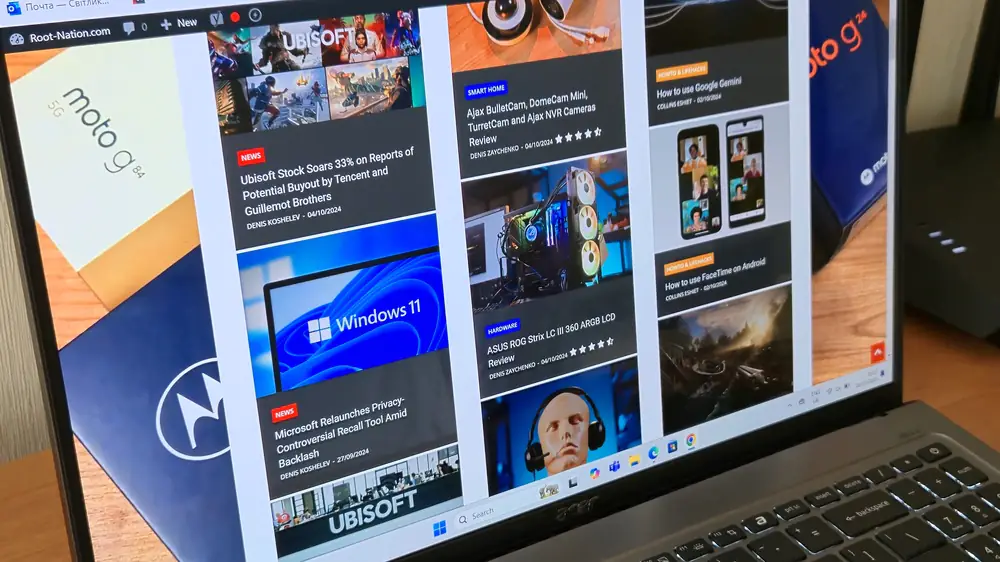
Speaking from personal experience with the Acer Swift Go 16 SFG16-72 screen, I would highlight the brightness and color accuracy. There are no distortions or oversaturation that can sometimes be seen in OLED displays. Working on such a screen is a pleasure, not only indoors but also outside or in a café.
Read also: Doogee T30 Max Tablet Review: Powerful and Versatile
Webcam and sound
I’ve long criticized Windows laptop manufacturers for neglecting the webcams they install in their devices. Sometimes it feels like they’re oblivious to video conferencing and online meetings, as the webcam quality is so poor that it feels like you’ve stepped back to the 2010s.

However, with the Acer Swift Go 16 SFG16-72, I was in for a pleasant surprise. It features a built-in 3.7 MP webcam with a 1440p QHD resolution, centrally located at the top of the screen. Additionally, the camera comes equipped with a mechanical privacy shutter (a shout-out to Mark Zuckerberg and everyone who covers their webcams). There are also activity LEDs and microphone holes nearby. The camera supports TNR, or Temporal Noise Reduction, with AI support.
You definitely won’t have any complaints about the performance of the camera and microphones. The call quality during online conferences is excellent, and the microphones do their job well. There are no distortions in image or sound quality at all.

Now let’s talk about the stereo speakers equipped on the Acer Swift Go 16 SFG16-72. They are positioned on the sides, closer to the front edge, which means they don’t get blocked when the laptop is resting on a surface. The stereo speakers offer quite decent sound quality and are sufficiently loud. You can comfortably watch movies, series, or even listen to music, although I found the low frequencies lacking. Overall, the sound from the laptop is quite acceptable, with no significant distortions even at maximum volume.
If you’re looking for clearer sound and enhanced bass, you can connect wired headphones. A classic 3.5mm audio jack is at your disposal.
Read also: ASUS Vivobook S 15 S5507 with Snapdragon X review: Powerful, Quiet, and Long-Lasting
Acer Swift Go 16 SFG16-72 Performance
There are several processor configurations available for the Swift Go 16. However, regardless of your choice, all Intel Meteor Lake chips will come equipped with upgraded Arc graphics and a Neural Processing Unit (NPU).
In my version, the Acer Swift Go 16 SFG16-72 boasts a 16-core, 22-thread Intel Core Ultra 7 155H processor. The TDP of this CPU is 28 watts, but under maximum load, it can consume up to 115 watts. This is a quite powerful processor, featuring a base frequency of 1.4 GHz for its six high-performance cores, with a dynamic frequency that can reach up to 4.8 GHz.
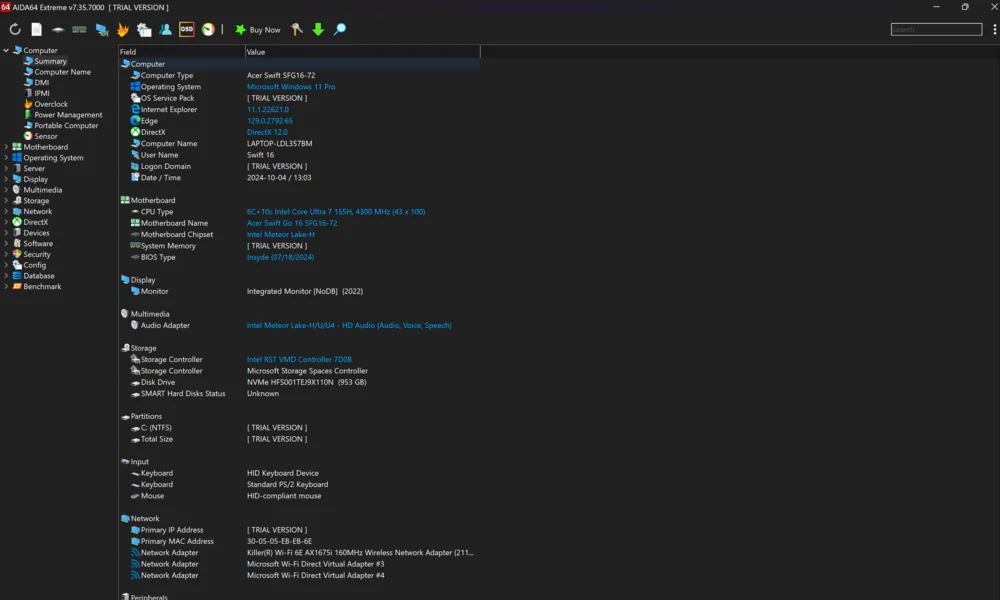
For those interested, the eight energy-efficient cores can operate at frequencies of 0.9 GHz and 3.8 GHz, respectively, while the two low-power cores have a base frequency of 0.7 GHz, with a dynamic frequency of up to 2.5 GHz. It’s quite a decent modern processor.
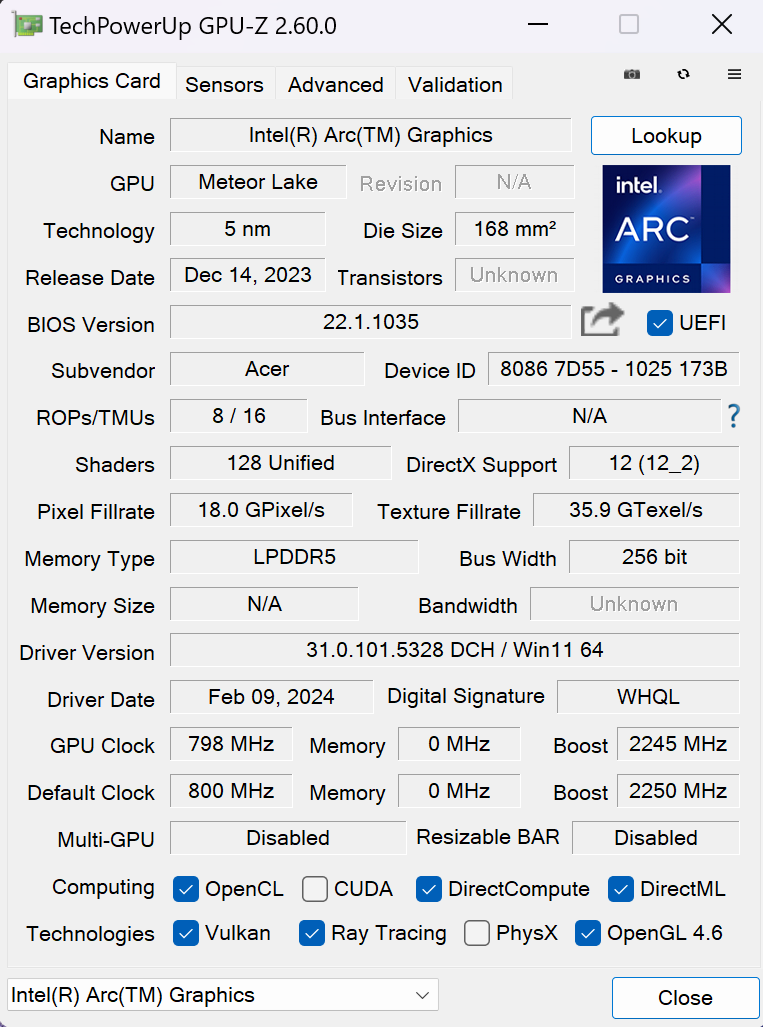
The graphics are handled by the integrated Intel Arc Graphics core, which operates at a frequency of 2250 MHz. This is an 8-core Xe variant that offers 128 execution units and even features 8 ray tracing blocks. It’s worth noting that this subsystem does not have its own dedicated memory; instead, it utilizes system RAM.

All of this is complemented by 16 GB of DDR5-6400 RAM from Micron Technology, which is soldered onto the motherboard, making it impossible to upgrade. If you need more memory, you’ll have to look at a different configuration. It’s worth noting that the RAM subsystem operates in dual-channel mode. Is 16 GB of RAM sufficient for this laptop? It certainly depends on the tasks it will perform, but keep in mind that this is not a gaming laptop; rather, it’s more of an office workhorse. Therefore, this amount of RAM should be adequate for most office applications and multitasking scenarios.
The developers also didn’t forget about a spacious SSD for comfortable storage of personal content and downloaded files. The Acer Swift Go 16 SFG16-72 comes equipped with a fast SK hynix HFS001TEJ9X110N SSD. It has a capacity of 1 TB, is built in the M.2 2280 format, and uses a Silicon Motion SM2269XTF controller without a DRAM buffer. This configuration ensures quick access to files and applications, making the overall user experience smooth and efficient.
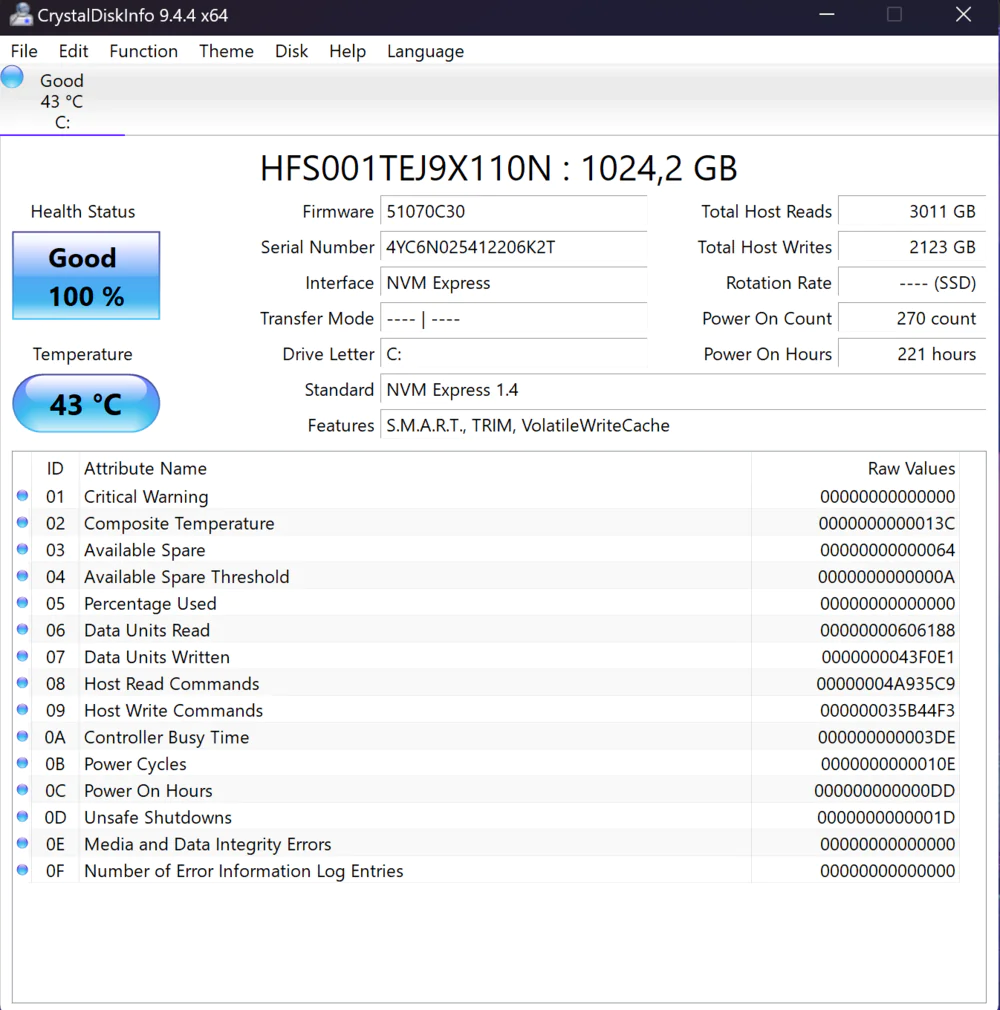 This is a modern SSD connected via a PCIe 4.0 x4 interface. It boasts quite impressive performance metrics for solid-state drives with the PCIe 4.0 interface. The sequential read speed reaches 5025 MB/s, while the write speed is 4608 MB/s.
This is a modern SSD connected via a PCIe 4.0 x4 interface. It boasts quite impressive performance metrics for solid-state drives with the PCIe 4.0 interface. The sequential read speed reaches 5025 MB/s, while the write speed is 4608 MB/s.
Synthetic tests show that this is a modern laptop with quite high performance, which can be useful not only for simple office tasks but also for more demanding ones, particularly when working with graphic applications.
As a new member of the AI PC club, the Swift features an NPU that manages all AI-based applications. So don’t hesitate to use Copilot along with Acer PurifiedView and PurifiedVoice to see what AI can do. It’s at this point that I wished I had a dedicated Copilot button.
Additionally, the laptop comes equipped with a modern Intel Killer Wi-Fi 6E AX1675i combo network controller, which supports Wi-Fi 6E (802.11ax, 2×2) and Bluetooth 5.3.
In practice, the laptop handles everyday tasks quite well, such as working with documents, web surfing, running multimedia applications, watching videos on YouTube, and streaming movies or series, as well as processing photos and videos. It’s clear that the performance of the Intel graphics core has improved significantly.
A few words about gaming: yes, this is not a gaming laptop, so don’t expect to play modern computer games on it. However, I did manage to run Shadow of the Tomb Raider at medium settings with 42 fps, and I also tried to launch Cyberpunk 2077. You can play, but it’s not very enjoyable. Dota 2 might still be a pleasant experience, but I haven’t played it in a long time.
Read also: Lenovo ThinkPad Z13 Gen 2 Review: Reliable Business Ultrabook
Cooling system and temperature conditions
When dealing with modern thin laptops equipped with powerful processors, the cooling system, the device’s operational culture, and its temperature management become paramount.
The Acer Swift Go 16 SFG16-72 features a decent active cooling system. It consists of two small radial fans placed side by side and a radiator with two wide copper heat pipes. This setup is typical for laptops in this class. The heated air is expelled through grilles on the back and bottom of the device.
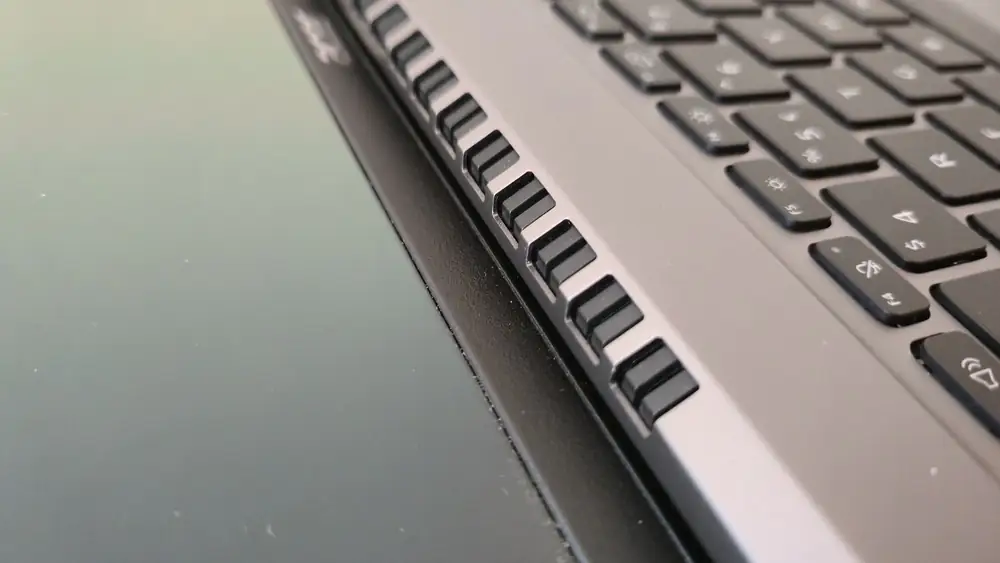
During simple office tasks, the fans are practically silent, producing only a slight noise. The surfaces of the laptop also remain cool. However, the situation changes under heavier loads or during gaming sessions. In those cases, the fans operate more actively and can be quite loud. As for the temperature, it noticeably increases, and you can feel it even by touch. In such situations, you definitely won’t be able to use the Acer Swift Go 16 SFG16-72 comfortably on your lap. However, there’s no noticeable CPU throttling, even during these moments.
Read also: MSI Claw A1M Portable Gaming Console Review
Battery life
According to Acer’s estimates, the 4-cell lithium-ion battery of the Swift Go 16 SFG16-72, with a capacity of 65 Wh, should provide up to 12.5 hours of battery life (20 hours of video playback). In practice, I managed to get 9 hours and 45 minutes of battery life during real-world usage. This included several online meetings, writing this review, responding to emails, checking my social media, and watching a few videos on YouTube. So, you can expect about 9 hours of mixed-use operation, which is an excellent result. This is decent battery life for such a device. While it may not be record-breaking, one charge will definitely last you through an entire workday.

The package includes a Delta Electronics ADP-100XB B power adapter with a capacity of 100W. Its input specifications are 100 – 240V at 2A with a frequency of 50 – 60Hz. On the output side, it provides 20V at 5A. It’s worth noting that the charger connects via a USB Type-C port. The process of fully charging the device took me about [insert time].
Read also: ASUS ROG Zephyrus G16 2024 (GU605MI-QR064W) Gaming Laptop Review
Is it worth buying a Swift Go 16 SFG16-72?
The new Acer model left a positive impression on me. Throughout my testing period, I often found myself asking whether the Acer Swift Go 16 SFG16-72 is worth purchasing. With each passing moment, I became increasingly convinced that it is indeed an impressive laptop.
While it may not completely replace your desktop PC, it will pleasantly surprise you with its modern design, high-quality materials, excellent OLED display with high resolution and 100% DCI-P3 color gamut coverage, a solid selection of ports and connectors, impressive performance for its price, and great battery life. It’s true that it’s not perfect; the keyboard can sometimes be uncomfortable, the cooling system is somewhat limited, and there’s noticeable heating and fan noise under load. All these nuances are present.

However, the Acer Swift Go 16 SFG16-72 has every chance of becoming one of the best options among 16-inch laptops. It is an excellent choice for budget-conscious buyers. I am confident that you won’t regret purchasing the Acer Swift Go 16 SFG16-72.
Advantages
- solid, slim design, compact dimensions and light weight
- a good set of up-to-date ports and connectors
- quite comfortable keyboard with two-level backlighting
- fast fingerprint scanner
- excellent OLED screen with WQXGA+ resolution
- webcam with a resolution of 1440p and a curtain
- modern processor and integrated Intel Arc Graphics core
- support for Wi-Fi 6E and Bluetooth 5.3
- decent battery life in a mixed usage scenario
Disadvantages
- limited cooling system
- significant temperature increase under load
Read also:
- ASUS Vivobook S 16 OLED (S5606M) Review: Excellent Mid-Range Laptop
- Gigabyte Aorus 16X (2024) Review: Powerful Gaming Laptop with USB-C




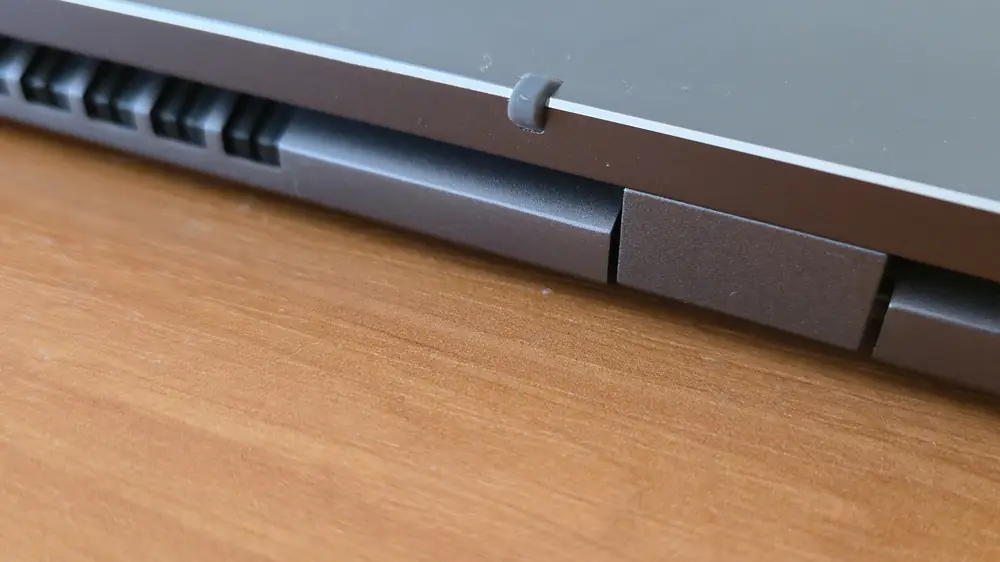


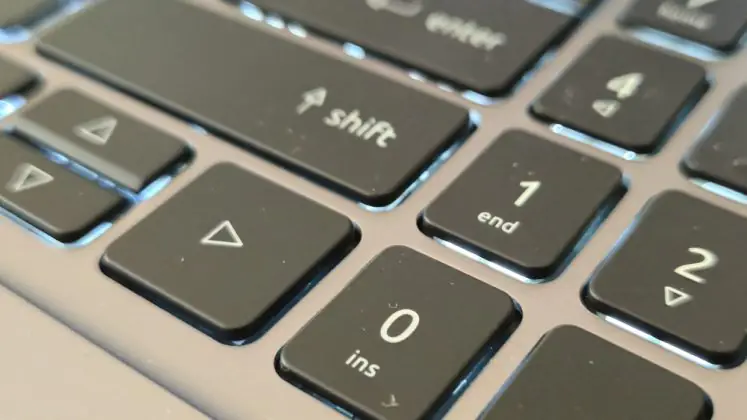
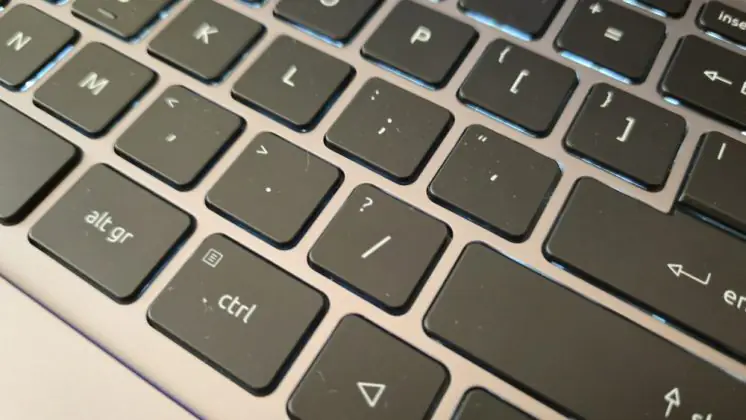


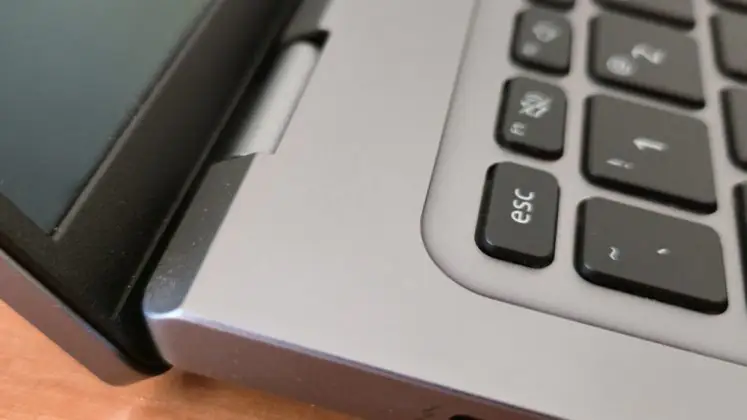
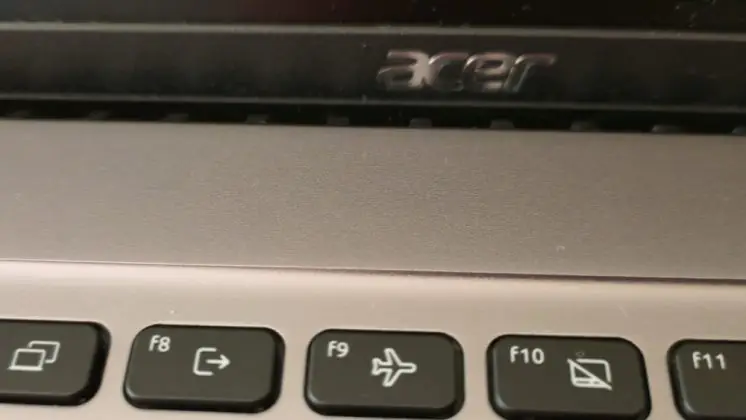
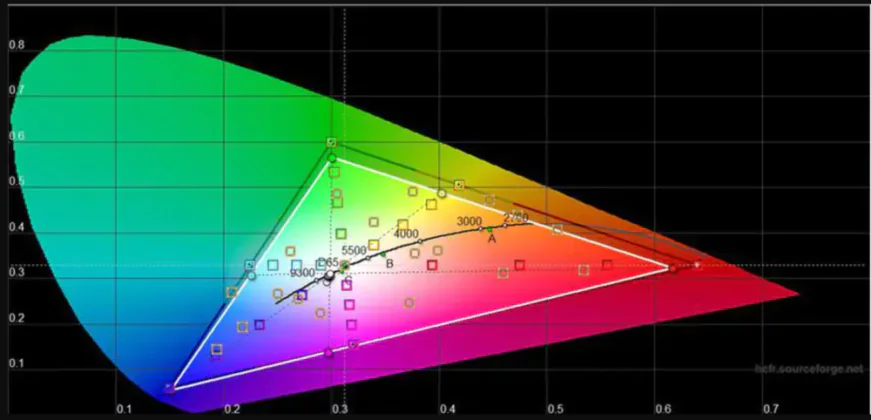
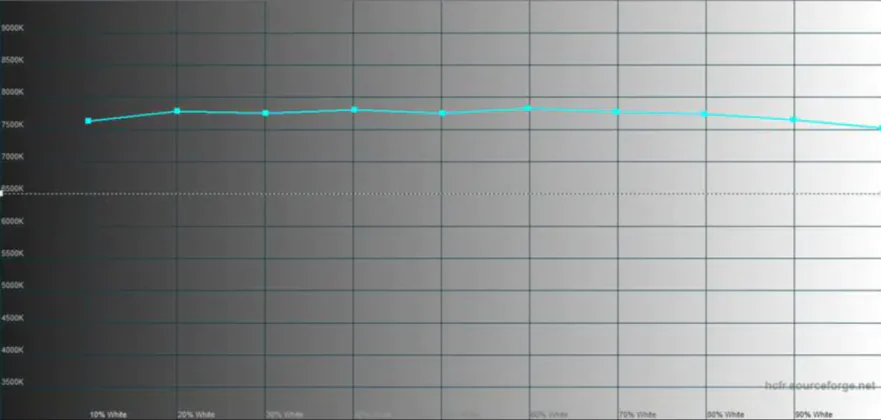
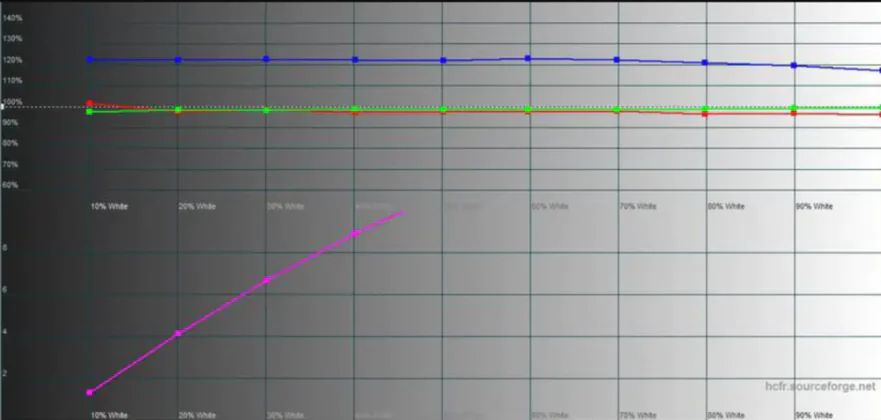
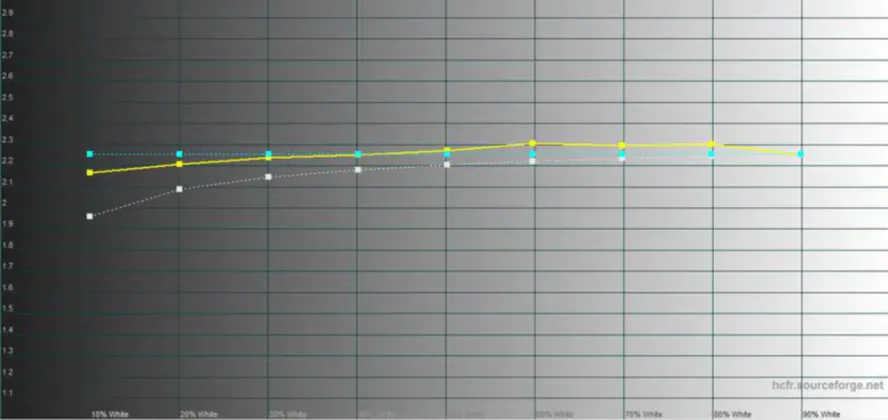
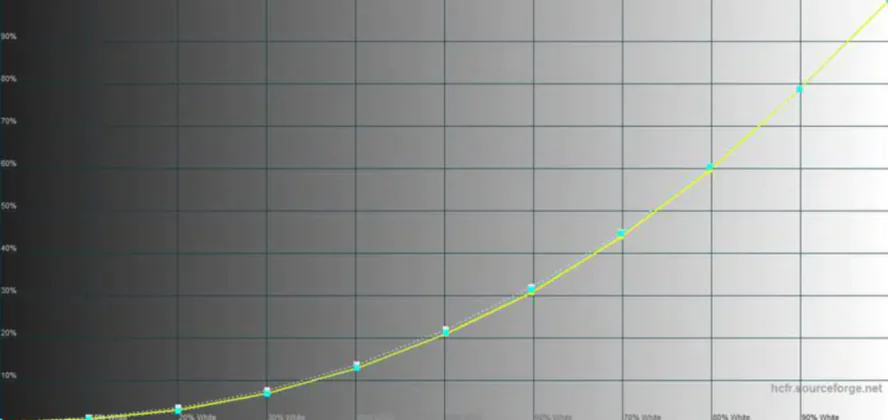
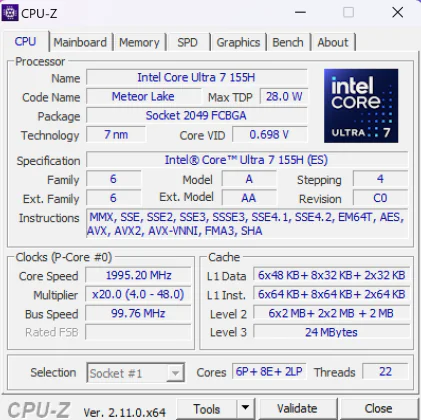
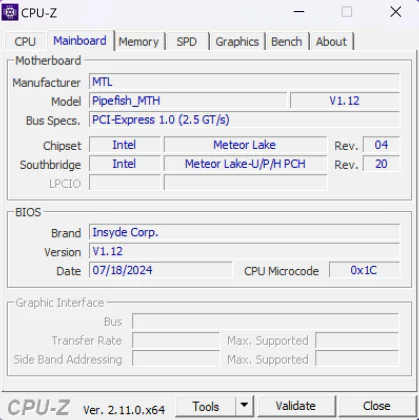
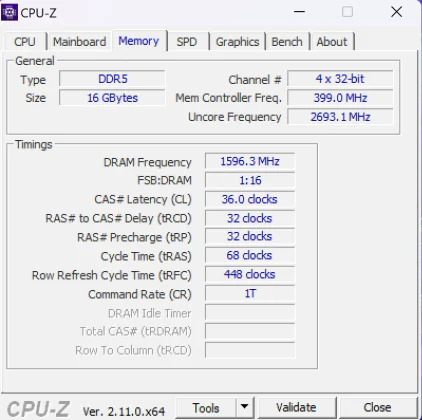
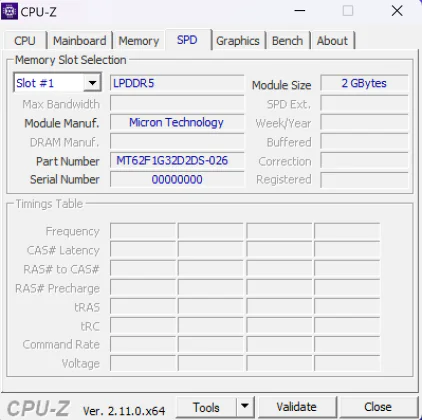
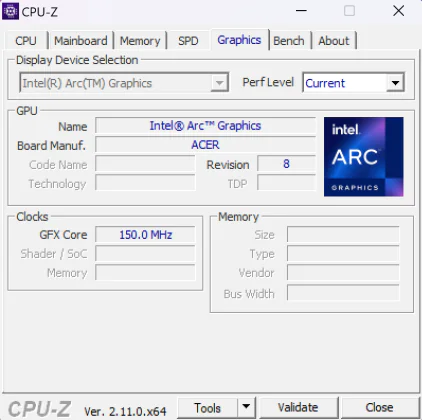
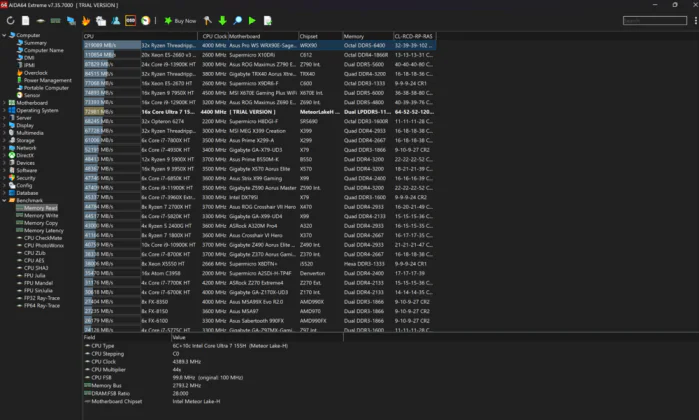
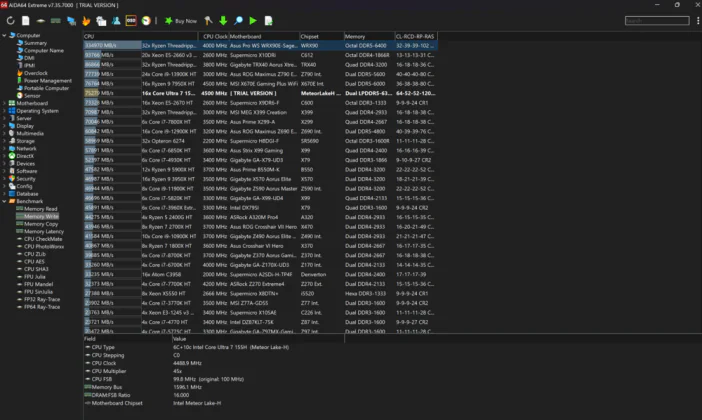
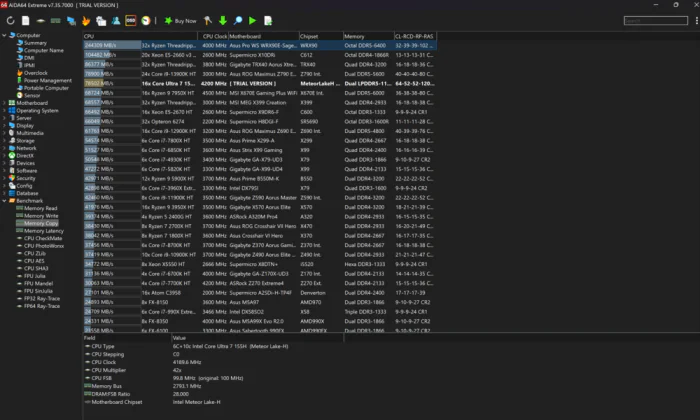
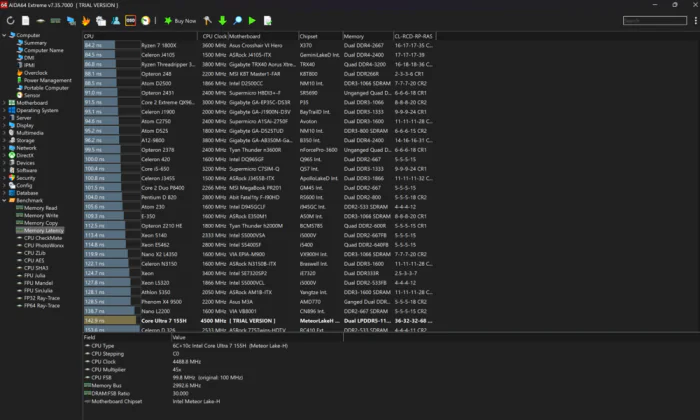
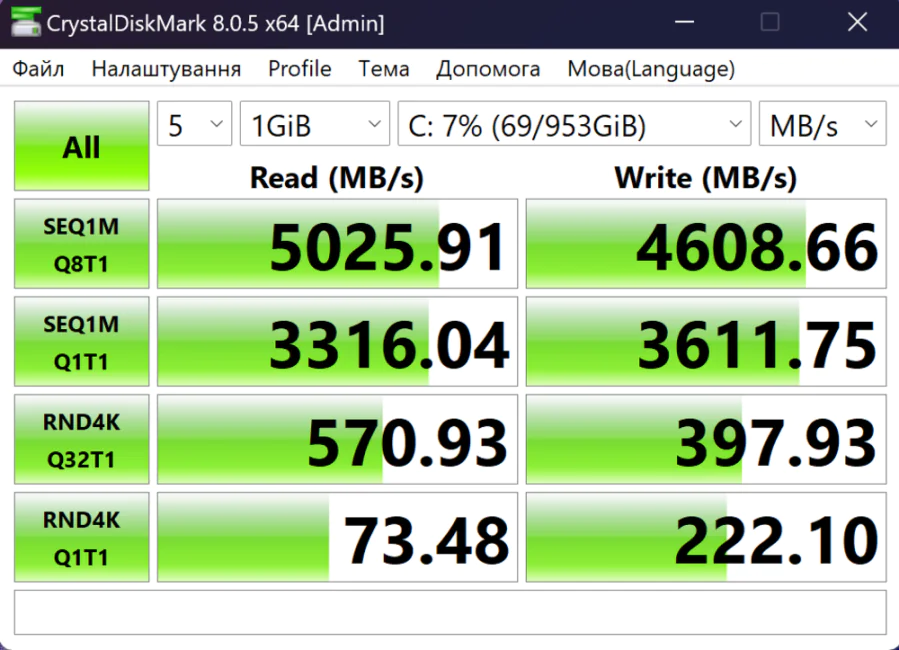
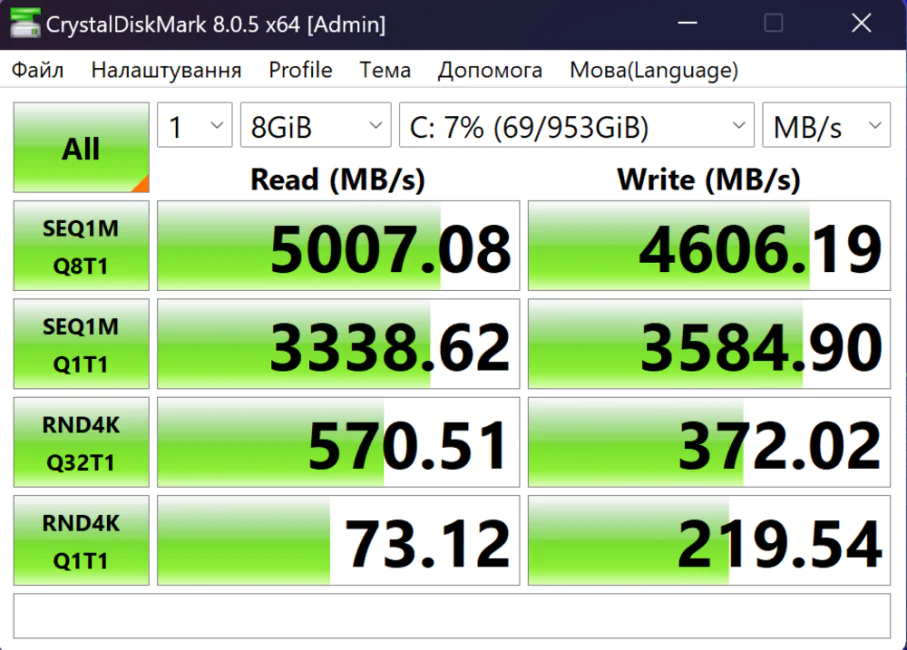
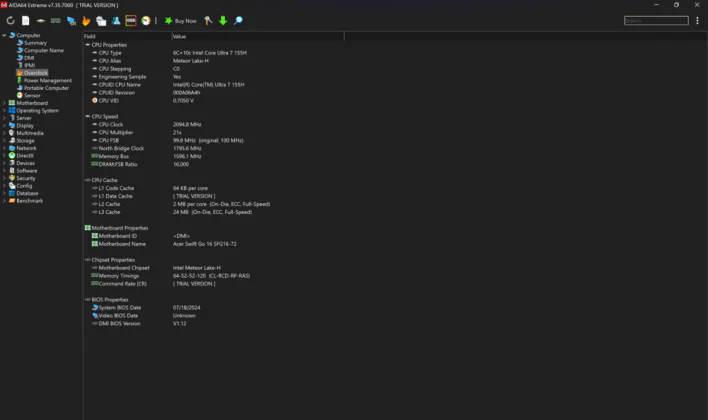
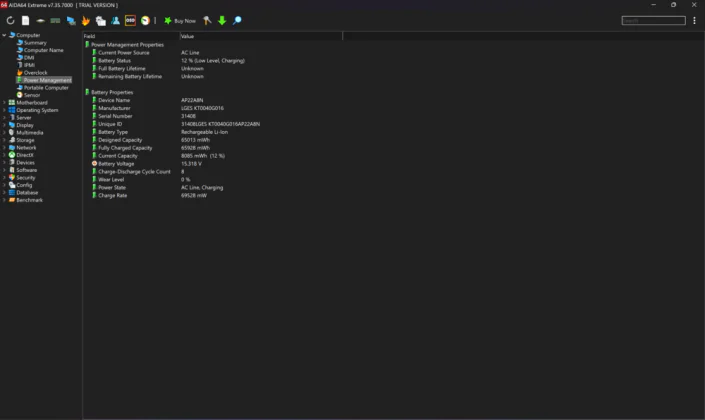

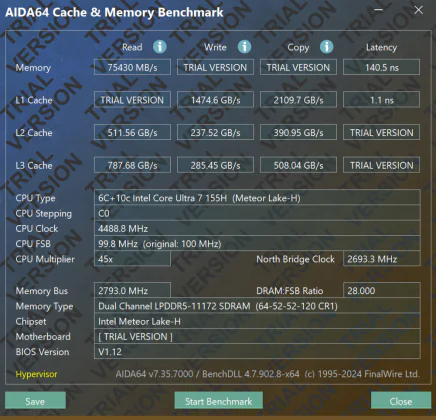
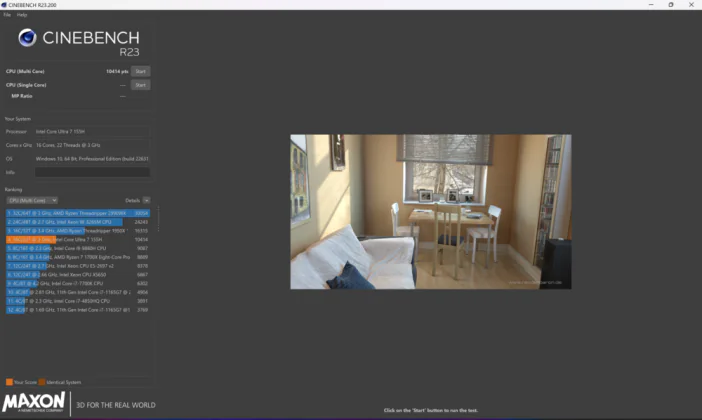
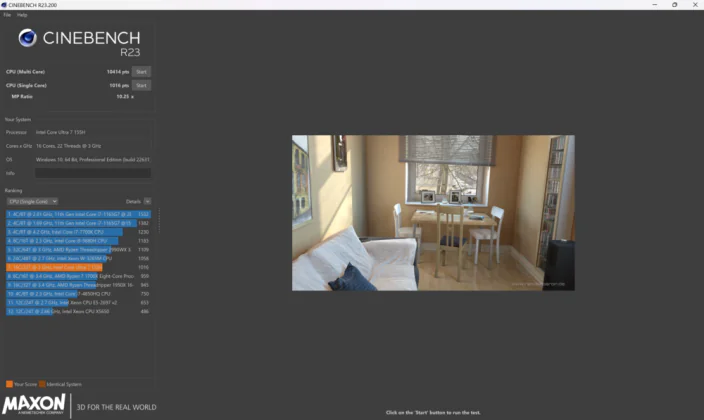
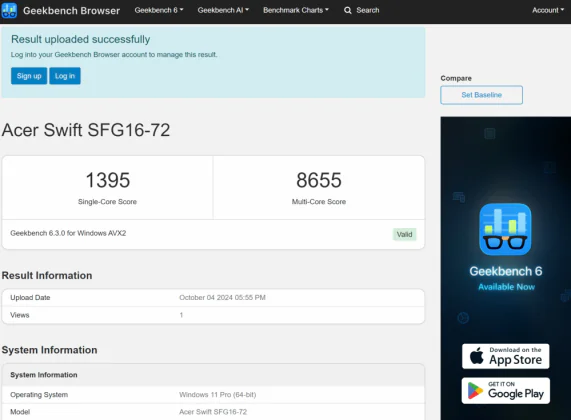
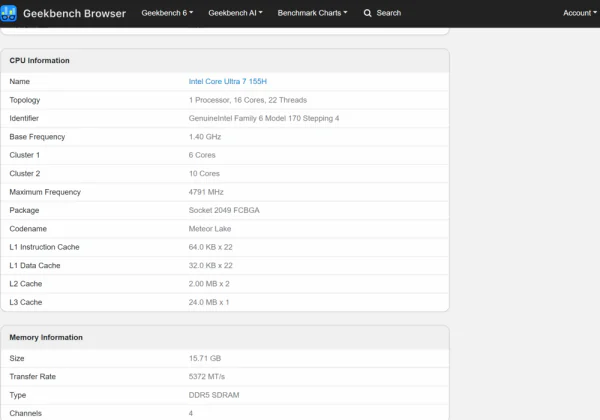
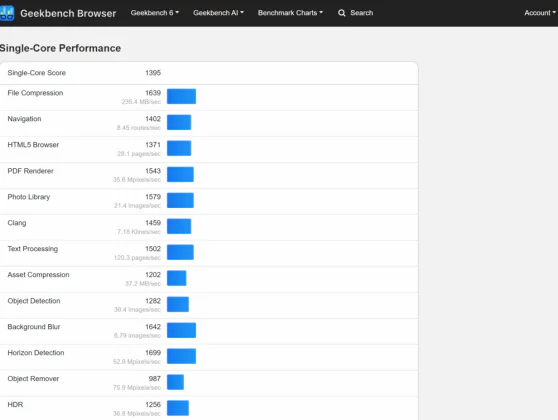
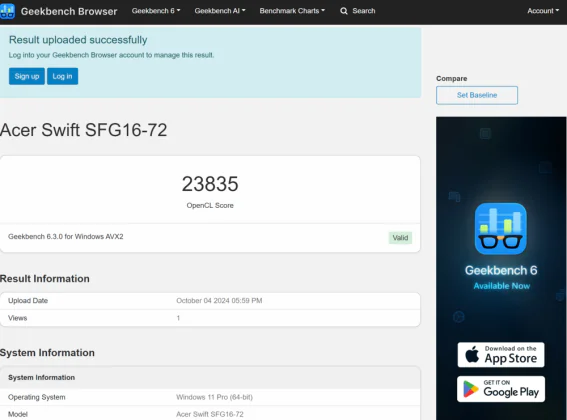
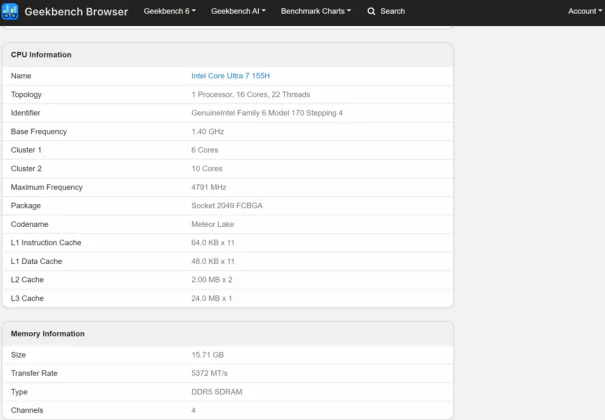
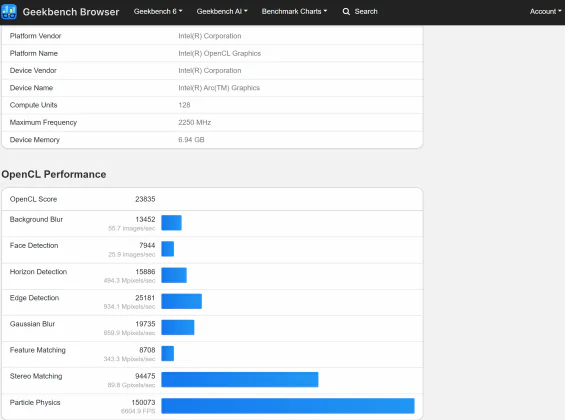
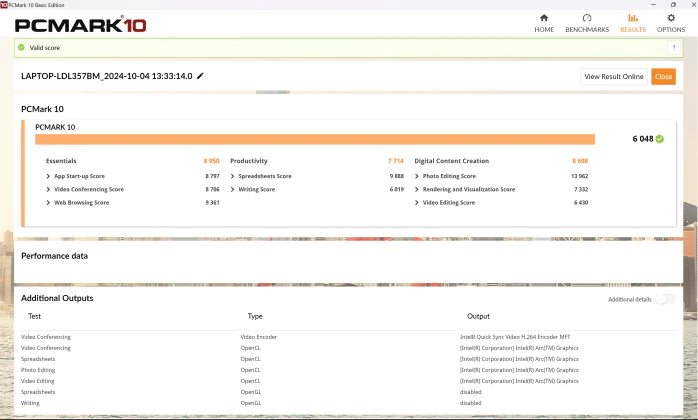
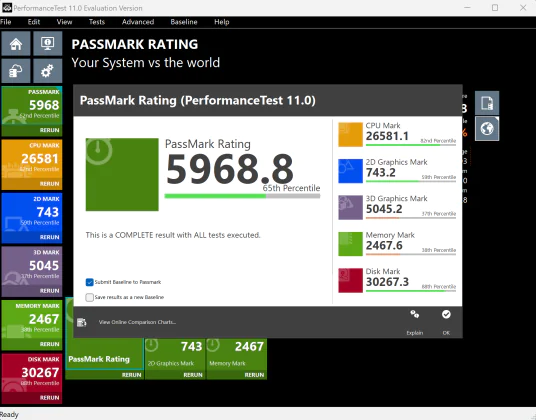
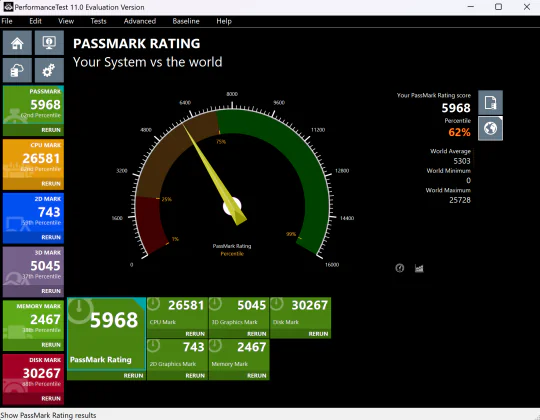
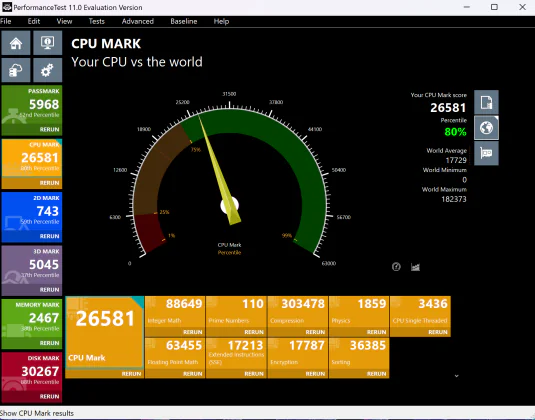
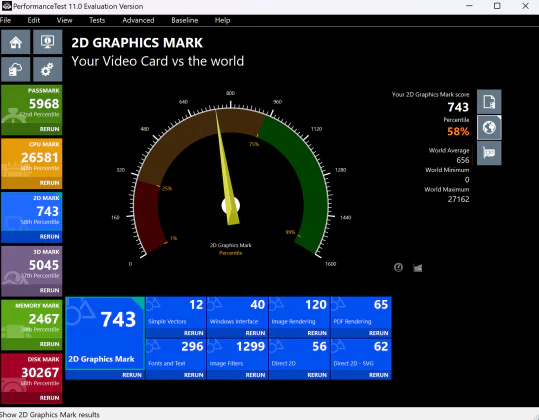
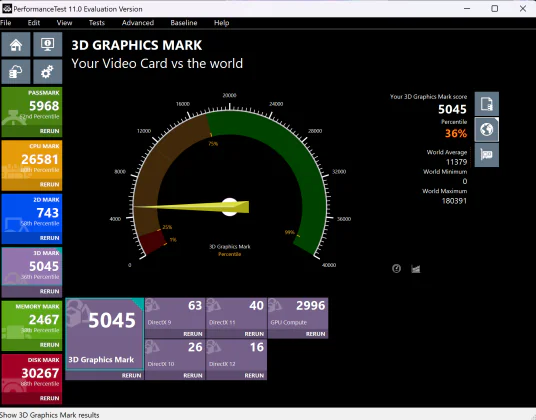
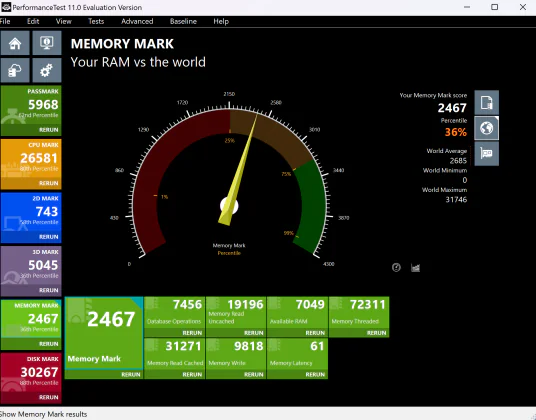
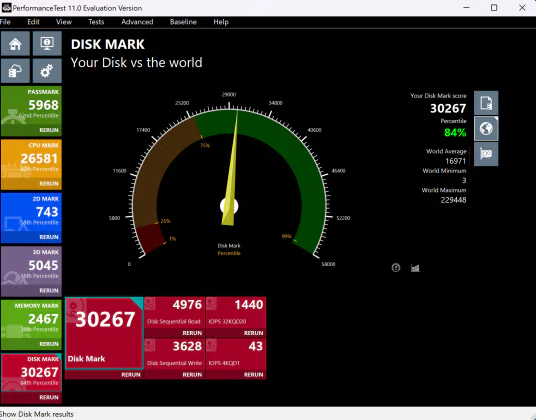
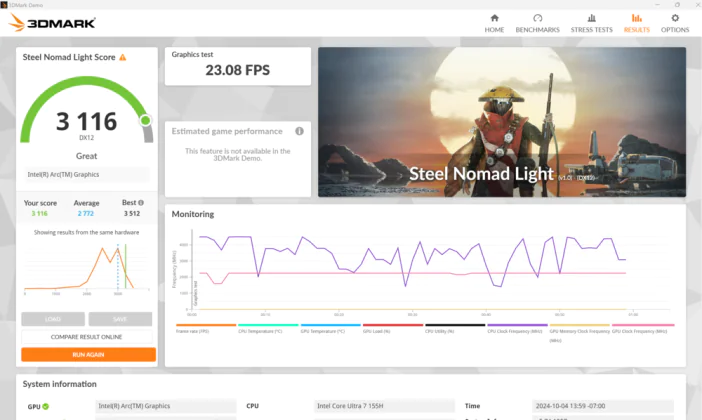
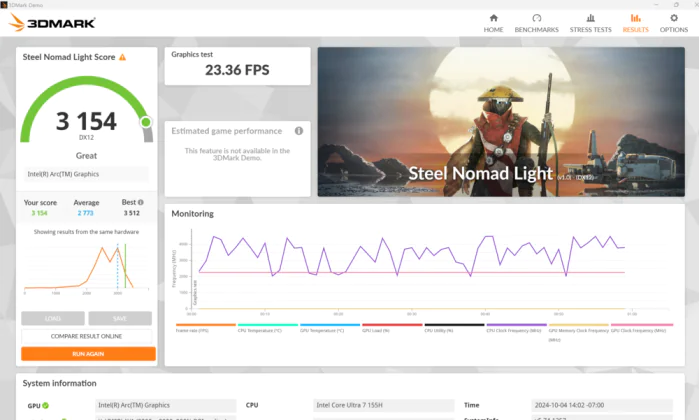
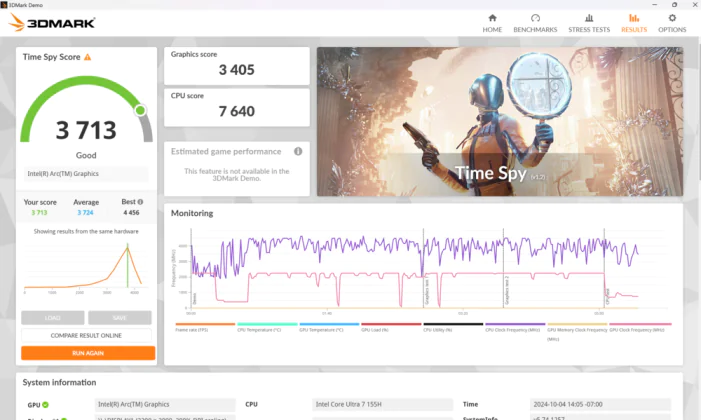
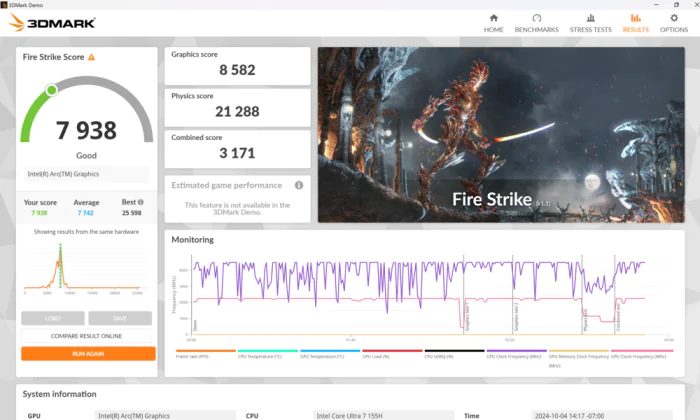
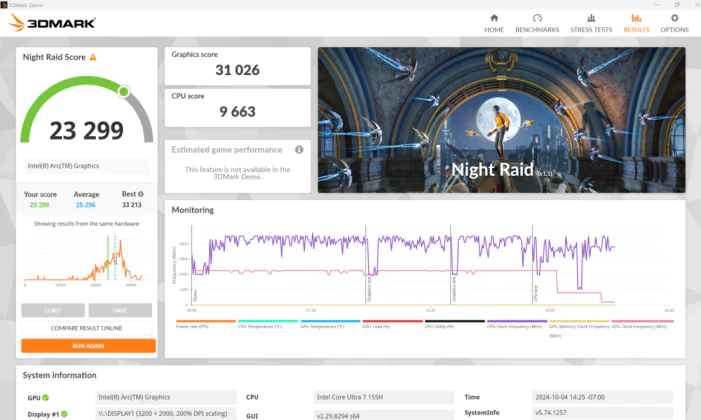
Danke für den positiven ausführlichen Bericht.
Ich überlege seit ein paar Wochen schon, ob ich mir diesen Acer Swift Go 16 – 72 ( 1TB / 32 GB RAM / Core 7 ultra / OLED display ) anschaffen soll?
Was mich abschreckt sind die Berichte über die enorme Hitzebildung, welches das Notebook produziert und die lauten Lüftergeräusche. Auch wenn ich kein Gamer bin, arbeite ich intensiv mit Photoshop und WordPress. Dann laufen mehrere Prozesse gleichzeitig. Ich weiß nicht, in wie weit sich der Laptop erhitzt und ob es bei zu hoher Hitze auch gefährlich werden kann.
Als weiterer Kandidat steht der Lenovo Ideapad Slim 5 16, ebenfalls mit 1TB / 32 GB RAM / Core 7 ultra / OLED display, aber mit etwas geringerer Display Auflösung im Vergleich zum Acer.
Bei diesem Modell von Lenovo, habe ich jedoch keine negativen Feedbacks zu Hitzebildung und laute Lüfter gelesen.
Meine Frage wäre, würde sich der Acer bei Arbeiten wie Photoshop, WordPress, leichte Videoarbeiten wirklich so sehr stark erhitzten oder hält sich das noch im Normbereich?
Ich bin da leider gerade sehr verunsichert, obwohl viele andere positive Aspekte mich vom Acer begeistern.
Würde mich über ein Feedback freuen.
LG aus Köln