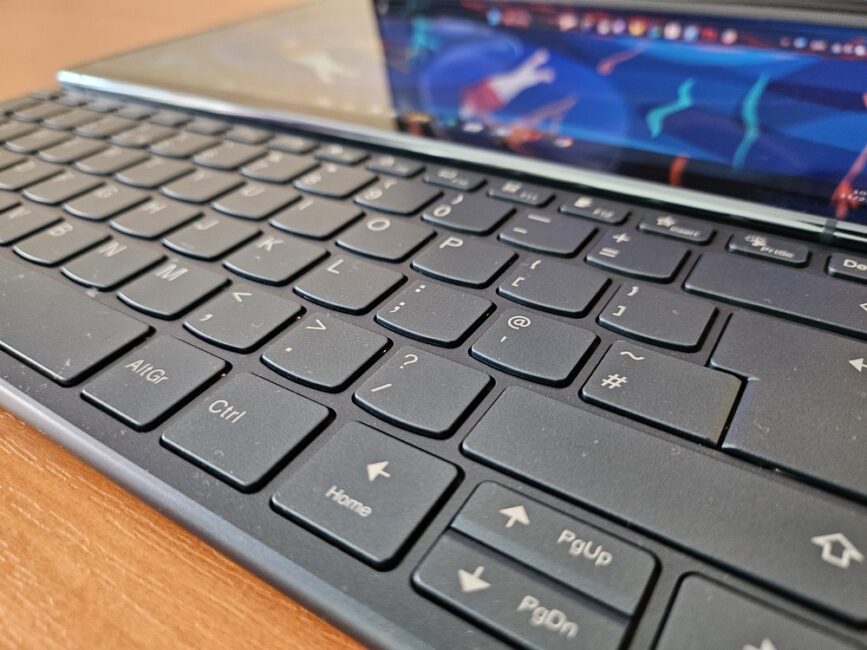Tired of mundane laptops? Looking for something unconventional and premium? Then you need the Lenovo Yoga Book 9i with dual screens, a separate Bluetooth keyboard, and a stylus.
I’ve always been drawn to unique devices. They bring a sense of excitement and experimentation, allowing for a diverse user experience. It intrigues and encourages a more in-depth exploration of the unconventional device’s capabilities.
Lenovo also loves to experiment. When I first saw this “monster” at the CES 2023 exhibition, referring to the new Yoga Book 9i, I was eager to try it out. It’s an absolutely remarkable device. However, as I later found out, it can be convincing in everyday life under certain conditions.
So, I was pleasantly surprised when Lenovo Ukraine offered me the opportunity to test their new product – the Yoga Book 9i. I became curious about what it’s like to work, play, and edit photos and videos on this marvelous device, which blurs the line between a laptop and a tablet.

I understood that the idea of having two displays on a laptop is not new, as we have seen it in other competing products. However, at first glance, Lenovo’s implementation, combined with the hardware, though potentially flawless, seemed to be, to put it mildly, not very impressive to me. Did my expectations hold up after spending more than two weeks personally with the Lenovo Yoga Book 9i? So, without further ado, let me tell you all about it in my review.
What is interesting about Lenovo Yoga Book 9i?
When you first encounter a product like the Yoga Book 9i, it can appear both absurd and truly revolutionary at first glance. The Lenovo Yoga Book 9i is the first of its kind, boasting not one but two 13.3-inch OLED displays. It doesn’t resemble any laptop I’ve used before, primarily because it lacks any physical input – it consists of two continuous screens without a keyboard. More precisely, it features two displays along with a separate Bluetooth keyboard, which comes with a cover that transforms into an unconventional but remarkably convenient stand, and a stylus.
However, if you appreciate extravagance, all other devices might pale in comparison to the Yoga Book 9i, this hybrid laptop-transformer. In essence, the device consists of two 13.3″ OLED displays with a resolution of 2.8K. You can use them vertically, horizontally, as a tablet, or just rely on one display for content consumption, comfortably sitting on the couch or lying in bed.

The magic of the new Yoga Book 9i lies primarily in the versatility of its usage. The dual displays can function independently or as one large 26-inch monitor. You are not obligated to use the keyboard at all; you can use the Yoga as a tablet, for instance, in school, at work, or during meetings. Nonetheless, you can carry the keyboard with you at all times since it is compact and lightweight.

Moreover, Lenovo’s new offering is quite a powerful device. It is equipped with a robust Intel Core i7-1355U processor, complemented by 16 GB of RAM and a 1 TB SSD. While it is essentially an office-oriented laptop, it is unlike any other in its category.
Speaking of the cost of the Lenovo Yoga Book 9i, such an unconventional device certainly comes with a hefty price tag. It currently retails for a staggering $2099, but for true enthusiasts, this is hardly a deterrent.
Read also: Lenovo LOQ 16IRH8 Review: Affordable Gaming Laptop
Technical specifications
- Processor: 13th generation Intel Core i7-1355U
- Operating system: Windows 11 Pro
- Video card: Intel Iris Xe
- RAM: 16 GB of LPDDR5X RAM
- Data storage: 1 TB PCIe 4th generation solid-state drive (in the maximum configuration)
- Battery: 80 Wh, supports Rapid Charge technology, up to 7.3 hours of battery life, up to 14 hours of battery life (in single screen video playback mode), up to 10 hours of battery life (in dual screen video playback mode)
- Audio system: Bowers & Wilkins with 2 speakers of 2 W each and 2 speakers of 1 W each, support for Dolby Atmos technology
- Webcam: FHD infrared webcam with 5 megapixel RGB sensor
- Ports/slots: on the left – Intel Thunderbolt 4, on the right – 2 × Intel Thunderbolt 4 (support for AOU BC 1.2)
- Bluetooth 5.2
- Wi-Fi 6E
- Display: two 13.3-inch 2.8K touchscreen displays with OLED matrix, 400 nits brightness, 16:10 aspect ratio, 100% DCI-P3 color space coverage, PureSight technology support
- Dimensions (H×W×D): 15.95×299.10×203.90 mm
- Weight: from 1.34 kg
- Stylus: Base Pen 4.0
- Bluetooth keyboard
- Color: turquoise
- Certificates: CarbonNeutral, ENERGY STAR, EPEAT Gold, TÜV Rheinland Eyesafe
- Security: webcam curtain
- Package contents: Yoga Book 9i, Base Pen 4.0 stylus, stand, Bluetooth keyboard, quick start guide, AC adapter.
Many accessories included
If you buy a regular laptop, the package usually includes the device itself and, at most, a power supply. With Lenovo Yoga Book 9i, everything is different. The device comes in a branded box for the Yoga series with numerous boxes for accessories.

In addition to the Lenovo Yoga Book 9i itself, you get a compact power adapter, the Base Pen 4.0 stylus, a Bluetooth keyboard, and a keyboard case that also serves as a laptop stand.

It took me a few minutes to figure out how all of this comes together and how to place the Yoga Book 9i on the stand. In any case, doing it is not entirely straightforward. The solution regarding the stand is quite debatable.

I was constantly worried that the laptop would fall. Also, I don’t understand why there is no case for the laptop itself. Although these are already my whims. But I really wanted to describe in more detail some of the strange accessories of the Lenovo Yoga Book 9i.
Read also: Lenovo Legion Pro 7i Gen 8 Review: a premium gaming laptop
Various accessories
So what exactly do we have here? At first glance, it’s an ordinary laptop – its exterior resembles the Lenovo Yoga series. However, upon opening it, you realize how wrong you were – it lacks a keyboard. Of course, there is a touch keyboard that can even be displayed on the lower screen, but we are really accustomed to a physical keyboard. This makes the Yoga Book 9i a very unusual device. Perhaps even more akin to a tablet.
Bluetooth keyboard
The package also includes a Bluetooth keyboard that can be magnetically attached to the stand, thus positioning it beneath the screens. However, it can also be placed on the additional screen. If you position the keyboard at the bottom of the screen, the apps will be displayed above in two adjacent windows. These are mainly standard Windows 11 program widgets. Currently, it’s not possible to change these widgets – perhaps, someday it will happen, let’s hope for it.

You can also position the keyboard at the top, then the touch panel is displayed at the bottom. And it’s good that such an option is available. It will give you the feeling as if you are working on a regular laptop.

Printing is convenient, and the keys are quite tactile. The same can’t be said for the touchpad. In reality, it works excellently, responding to touches, but it took me a while to get used to its operation. There was a feeling as if I didn’t feel where I was pressing. It could benefit from more tactility and sensitivity. Therefore, I often positioned the keyboard outside both screens.
 Yes, the keyboard connects to the laptop using magnets, but it’s a standard wireless keyboard – you can also connect it to other devices via Bluetooth. This also means it has its own battery that needs charging from time to time. How often? It depends on how intensively the keyboard is used. On average, the battery discharges by 1% over several dozen hours. Throughout the entire testing period, I didn’t have to charge it once.
Yes, the keyboard connects to the laptop using magnets, but it’s a standard wireless keyboard – you can also connect it to other devices via Bluetooth. This also means it has its own battery that needs charging from time to time. How often? It depends on how intensively the keyboard is used. On average, the battery discharges by 1% over several dozen hours. Throughout the entire testing period, I didn’t have to charge it once.
The keyboard itself is remarkably comfortable to use. I wrote many texts and emails on it – it’s perfect for that. Unfortunately, the keyboard lacks backlighting, which can be a problem when working in the evening or at night. It also has one more minor drawback – when used on flat surfaces (instead of the magnetic connection with the screen), it tends to slide. This can be annoying at times.
Read also: Lenovo Yoga Pro 7 14IRH8 review: a powerful multimedia laptop
A strange stand case
In addition to the keyboard, the set also includes an unusual laptop stand that doubles as a keyboard case. The stand is crucial here because it allows us to freely use the laptop as an unfolded book – with two screens side by side (though there’s only one angle for device placement, which is worth remembering) or in a “waterfall” position when both screens are in the direct line of sight, and the keyboard is in front of them. By the way, this is pretty cool!

At first, I was quite concerned about the stability of the stand for the screens, as it has to support almost 1.5 kg of the device. However, it turned out to be much more stable than I thought. Of course, the device tilts slightly towards the heavier base of the laptop – you can’t defy the laws of physics.

But transporting the Yoga Book 9i is a bit of a hassle. You’ll have to pack the laptop and keyboard separately. As I mentioned earlier, the keyboard comes with a case that doubles as a laptop stand, and you can attach the stylus to it to avoid misplacing it.

Base Pen 4.0 stylus
The stylus is powered by a AAA battery, which I consider a minor drawback. A magnetic charging system would have been better. Of course, the battery doesn’t run out very quickly, but I somehow have an internal reservation about this solution.

The stylus casing contains two buttons, a lower one and an upper one. Each of them can be assigned a specific action, such as copying, launching a web browser, going back, forward, etc. The stylus can be primarily used for highlighting text on websites or documents, making notes, or drawing. It supports 4096 levels of pressure sensitivity and feels like a regular pen in hand, which is a significant advantage.
Crucially, during testing, the device received an update, bringing a range of features related to Smart Note. Thanks to this, the stylus gained many additional capabilities, such as quickly creating screenshots by moving the stylus from the left corner of the screen to its center (which I used most often) or opening Smart Note with a similar motion, but in the lower right corner.
Read also: Lenovo Legion 5 15IAH7H review: a powerful “legionnaire”
It’s also worth mentioning the gestures that are incredibly useful when using the Yoga Book 9i. You can use gestures with three, five, or eight fingers, depending on what you want to do at the moment. Placing three fingers on the screen activates the touchpad, the size of which can be freely adjusted. In the waterfall position, swiping vertically with five fingers from top to bottom across both screens splits them in half. Eight fingers (or more) activate the on-screen keyboard.
Unusual appearance
If you want to surprise your surroundings, open the Lenovo Yoga Book 9i in their presence. Believe me, most people will be amazed at the external appearance of your laptop. No wonder – you have two vibrant OLED screens at your fingertips, and there’s no physical keyboard. Although it’s still a laptop from the Lenovo Yoga series.

Its body is made of aluminum with rounded edges and a mostly matte finish, although the material attracts a lot of fingerprints. They are easy to remove, but it might be annoying for some. Right in the middle on top, there is a protrusion intended to facilitate one-handed opening, although I found that it doesn’t help much, given the stiffness of the hinge.

Speaking of the hinge itself, it allows the transformer laptop to open at 360º, giving it flexibility in terms of form factors. You can use it as a regular laptop, fold it in half to transform it into a tablet, open it to about 80° to turn it almost into a book, or even convert it into a “tent” mode where both screens can be used simultaneously. In other words, two people can use the Yoga Book 9i at the same time.

As for the build quality, I have no complaints here – it’s perfect. Both screens are connected by a long hinge, and in the middle, there is the sound panel. It not only looks good but also sounds just as good. I’ll talk about the speakers later.

The bezels around the screen, especially the top one, are quite wide. In one of them, there is a 5-megapixel camera that can be used for unlocking the device with Windows Hello and for video calls.

Importantly, on the right side of the laptop, there is a switch that allows physically blocking access to the camera – a great feature, especially for people who care about their privacy (and I hope there are more of them).

Personally, I miss the fingerprint scanner, but face recognition, which is fast, can effectively replace it.
As for ports and connectors, Yoga Book 9i is indeed disappointing. There are only three Thunderbolt 4 ports – one on the left, two on the right. And that’s it – nothing more.
Yes, you read that right – there is no 3.5mm audio jack, nor even a microSD card slot. Not to mention other USB ports or HDMI connectors. It’s strange, as there would surely be space for them.
This means that after spending all your money on this laptop, if you don’t have a Thunderbolt-compatible monitor and don’t use USB-C for everything, you’ll still have to invest in a hub.
For cooling, the Yoga Book 9i has a total of five ventilation openings to draw in cold air, located on the front and back of the bottom cover. On each side of the bottom, there are also two openings to expel hot air. Finally, the laptop features a 5-megapixel camera with an infrared port for quick unlocking via Windows Hello and a physical switch on the side to control the camera shutter.
As for the external appearance of the Yoga Book 9i, I have mixed feelings. The design and materials of the chassis are impressive, and there are no complaints about the weight and dimensions. However, the form factor itself requires some adaptation. It takes time to get used to having two screens and no physical keyboard. During the initial days, I kept searching for it in the drawer to connect. I am accustomed to opening a laptop and starting to work immediately, but with the Yoga Book 9i, it takes some time to decide whether to connect the physical Bluetooth keyboard or bring up the touch keyboard on the second screen. By the way, the touch keyboard is not very convenient because my fingers often didn’t hit the right keys or accidentally touched the touchpad. In short, before buying the Yoga Book 9i, you need to decide if you are ready for experiments and temporary inconveniences.
Read also: Lenovo ThinkBook 16 G4+ IAP review: a good multimedia laptop
Excellent two OLED displays
Lenovo has already produced laptops with dual screens. I immediately recalled the remarkable ThinkBook Plus Gen 2 and the experimental ThinkBook Plus Gen 3. They also featured dual screens, but these devices were made using IPS technology. Now, with the advent of OLED panels even in relatively affordable laptops, the release of a model with two OLED screens on the market was only a matter of time.

The debut of the Yoga Book 9i at the CES 2023 was the result of Lenovo’s successful work with OLED displays. The company aimed to showcase its ability to surprise and create extraordinary things. It succeeded, as the Yoga Book 9i instantly became a hit—some even called it a product of the future.
As for the configuration, it’s important to note that the Lenovo Yoga Book 9i features a 360º rotating screen. This means you can use it as a laptop, tablet, or in “tent” mode. There are numerous possibilities, and with the options related to the stand for the dual screens, the versatility is further expanded.
Personally, the presence of two displays is a significant advantage for me, especially during work. You can create a truly powerful mobile workstation capable of handling everything. It’s worth noting that the flip design may not be very suitable for working on your lap. The high center of gravity likely complicates the proper use of two displays in portrait mode, even on the go. Therefore, I tried to work more at a desk, experimenting with different form factors.

The displays of the Lenovo Yoga Book 9i mirror each other. Both have a 13.3-inch diagonal size, support touch input, feature a resolution of 2880×1800, and utilize OLED panels. The display aspect ratio is 16:10, with a refresh rate of 60 Hz (unfortunately not 90 Hz, which could be expected at this price point), and a brightness of 400 nits. Additionally, they support HDR500 mode.
Moreover, the displays look excellent in any situation. OLED provides superb contrast with deep blacks and excellent shadow detailing. Color reproduction is also outstanding, thanks to a wide color gamut and accuracy. The colors have a vibrant, hyper-saturated appearance that should appeal to most users.
 The clarity is excellent, with a pixel density of approximately 255 pixels per inch. This is higher than the Retina display on the Apple MacBook Pro and close to a 4K display on a larger 16-inch laptop. Overall, the displays contain over 10.3 million pixels, which is two million more than the approximately 8.3 million pixels in a 4K display.
The clarity is excellent, with a pixel density of approximately 255 pixels per inch. This is higher than the Retina display on the Apple MacBook Pro and close to a 4K display on a larger 16-inch laptop. Overall, the displays contain over 10.3 million pixels, which is two million more than the approximately 8.3 million pixels in a 4K display.
It’s worth noting that my measurements indicated that the laptop may slightly exceed the promised 400 nits brightness, which is more than sufficient for home or office use. However, the glossy coating on each display creates noticeable reflections when there is a bright light source nearby. The displays also act as magnets for fingerprints, making the device look a bit messy after a day of use. You’ll definitely need a microfiber cloth to clean the displays.

Being able to independently adjust the brightness of the displays is a valuable feature. For instance, if you’re not using the lower screen because, say, there’s a keyboard on it (based on my observations, it seems that the screen under the keyboard doesn’t turn off), you can reduce the brightness of the lower screen to a minimum to save battery power.
The displays are undoubtedly a highlight of the Yoga Book 9i, not just because of their versatility. Working with such screens is an absolute pleasure. It would be great to see OLED displays like these in the latest Lenovo Yoga series.
Read also: Future technologies from Lenovo Legion: intelligent solutions for gamers and creators
Yoga Book 9i audio system
The audio quality is indeed an unexpectedly delightful feature of this remarkable device. The Lenovo Yoga Book 9i comes equipped with a powerful Bowers & Wilkins audio system built into the display hinge. This sound system delivers loud, clear audio with remarkable bass and a wide soundstage. The result is a voluminous yet crisp audio presentation, which is uncommon among laptops, many of which tend to sound either too overpowering or underwhelming.

The Yoga Book 9i is great for music, movies, and games and easily fills your room with sound. I was really pleasantly surprised by the sound of the Yoga Book 9i, so I often listened to my favorite Wagner while working with my laptop. It really is an amazing sound system!
Lenovo Yoga Book 9i: webcam, microphone, biometrics
Lenovo offers another unexpected win in the form of a webcam. Positioned at the top of the display panel, there’s space for a 5-megapixel webcam capable of recording video at a resolution of up to 1440p with a speed of 30 frames per second. The video is clear, even in a room with dim lighting. The camera captures accurate and vibrant colors, helping you look your best during conversations with friends or work colleagues. The camera quality itself could be better – there is a noticeable amount of overexposure and noise in the footage. However, this is a common issue with most Windows devices’ cameras.

The audio is recorded through an array of noise-canceling microphones. The sound is clear and pleasant but somewhat weak, so I wouldn’t recommend it for podcasts or YouTube. However, if you just need to join a video call, it is more than sufficient.
Biometric login is supported through the webcam using Windows Hello face recognition, providing quick hands-free access to the device. The 2-in-1 device also offers “touchless login” and “touchless lock,” utilizing the camera to detect your presence at the computer. When enabled, these features automatically wake up the laptop from sleep mode when you sit in front of it and lock it when you move away. These functions are genuinely useful and quite accurate, but they can be disabled if desired.
Read also: Review of OfficePro stands: for laptops and tablets
Performance at a fairly high level
Lenovo closely collaborated with Intel to create this technological gem: the Intel Evo platform offers a range of advantages that significantly enhance user interaction. Here, we find the Intel Core i7-1355U, which boasts a total of 10 cores and a maximum frequency of 5 GHz.
It’s a powerful yet not overly power-hungry processor, making it ideal for such a versatile device. This CPU, in addition to the image processor used by the webcam, integrates Wi-Fi 6E connectivity with corresponding support for 6 GHz networks and incorporates a range of power consumption optimizations that prove effective not just on paper. The performance reserve is excellent, allowing for video editing, photo editing, and using moderately heavy applications without a hitch. Although the laptop is equipped with fans, they are mostly inactive in typical scenarios. This comprehensive solution is well-executed: during intensive use, the laptop warms up slightly, but it’s negligible and doesn’t compromise performance. Intel hit the mark with this one!
In addition to the 16 GB of LPDDR5X RAM soldered to the motherboard, Lenovo opted for an SSD with a capacity of 1 TB in our configuration.
 It’s evident that the integrated Intel Iris Xe graphics card isn’t designed for gamers. Certainly, you can run mobile games on the Lenovo Yoga Book 9i, and it handles them quite well, but when it comes to AAA games, the performance might be significantly lower. If you want to play some casual games after work, the Yoga Book 9i will certainly allow you to do that.
It’s evident that the integrated Intel Iris Xe graphics card isn’t designed for gamers. Certainly, you can run mobile games on the Lenovo Yoga Book 9i, and it handles them quite well, but when it comes to AAA games, the performance might be significantly lower. If you want to play some casual games after work, the Yoga Book 9i will certainly allow you to do that.
And speaking of games, there are three games that support dual-screen viewing simultaneously: you play on the upper screen while important game-related information appears on the lower one, such as the track outline in racing games. The supported games are Asphalt 9, Modern Combat 5, and Dungeon Hunter 5. I think you’ll agree with me – not a lot at all.
Yoga Book 9i comes with Windows 11 Home, but you can upgrade it, if needed, to Windows 11 Pro. The PC management package created by Lenovo is user-friendly. There’s no deep integration with smartphones, but you can use the Windows companion, which has been around for some time and gradually improves performance and functionality. Don’t want Windows? No problem: Intel’s solution is cross-platform.
Read also: ASUS RT-AX88U Pro review: power in an attractive case
Is the Yoga Book 9i easy to use?
Although Lenovo Yoga Book 9i costs as much as a decent gaming laptop, it is an entirely different type of device. Don’t expect the highest performance or the ability to play the latest games with maximum detail. Yoga Book 9i is primarily a showcase of the manufacturer’s capabilities, intended to demonstrate to the world how interesting a project the company can realize. However, it comes with specifications that can be found in much cheaper (but conventional) laptops.

I mention this because usually when you buy high-end tech, you always get top-of-the-line equipment. In our case, all the attention was focused on OLED screens and their capabilities, rather than on components. And obviously, enthusiasts of such equipment understand this and don’t expect anything more. Moreover, this is more of a showcase device for business meetings, offices, cafes, etc., rather than for more serious purposes.

But let’s get to the point: I used the Lenovo Yoga Book 9i mainly for office work. This means running the Chrome browser with a dozen open tabs (by the way, pages didn’t reload when switching between them), working with files, as well as using Word and Excel. The laptop handled each of these tasks without any issues.

The work culture is also at a very high level. In terms of efficiency, we are dealing with a device that is perfect for office work and, after work, allows you to relax by browsing the news or social media sites. As for the noise during operation, the Lenovo Yoga Book 9i is virtually silent – using it for several hours a day, I didn’t hear the fans kicking in.
 However, this also leads to some heating of the chassis, especially at the bottom. But you won’t feel this if you don’t use the laptop on your lap or touch its bottom after prolonged use. There is one instance when you might notice it – when typing on the on-screen keyboard when it is located at the top of the lower screen (this is the area where the chassis noticeably warms up).
However, this also leads to some heating of the chassis, especially at the bottom. But you won’t feel this if you don’t use the laptop on your lap or touch its bottom after prolonged use. There is one instance when you might notice it – when typing on the on-screen keyboard when it is located at the top of the lower screen (this is the area where the chassis noticeably warms up).
As for working with the stylus, it will appeal to those who enjoy drawing, making notes in Smart Note, etc. However, I’m not sure that most potential buyers will use it every day.
Read also:
- Lenovo Tab P11 Pro Gen 2 tablet review: digital Moleskin
- Lenovo ThinkBook Plus Gen 3 laptop review: When screens are enough
What about battery life?
Lenovo Yoga Book 9i is equipped with an 80 Wh battery, providing enough power for a full eight-hour workday and even more. The exact battery life will depend on how you use it.

In normal usage, I performed my usual daily tasks but spent more time with an open web browser and playing YouTube videos in the background.
In my testing with increased video playback, I found that the battery life is approximately 9 hours in dual-screen mode and 12 hours with a single active screen. Using the laptop with a Bluetooth keyboard lasted around 11 hours since part, but not all, of the lower pixels could be turned off. These are quite decent results, considering it’s a laptop with two OLED displays.

The package includes a 65W power charger, which charges the Yoga Book 9i up to 70% in one hour, up to 90% in one and a half hours, and to a full charge in two hours.
Lenovo Yoga Book 9i: is it worth buying?
Deciding whether to buy the Lenovo Yoga Book 9i is challenging because it comes down to something different. If someone can afford it and wants to purchase such an unconventional device, they will simply go for it.

First and foremost, it’s a fantastic showcase of Lenovo’s capabilities. The Yoga Book 9i is a laptop designed to mark the direction in which devices with dual screens will be heading in the near future. It’s a project meant to evoke emotions in us. Finally, this isn’t just a prototype; it’s a device you can go to the store and buy. Yes, it’s expensive, but when did that ever deter enthusiasts and fans?
Believe me, I know many people who will buy this technology just to show off in front of colleagues at a business meeting, in front of clients during a presentation, or even among others in a cafe. Obviously, when the design of a dual-screen laptop becomes popular and a mainstream product, its perception will change. For now, it’s a novelty that deserves our attention.

It must be acknowledged that the Yoga Book 9i has enormous potential. The multitude of ways it can be used and the available programs (including features that are not yet accessible) paint a picture of a versatile device that everyone will use in their own way.
The Lenovo Yoga Book 9i is a successful experiment in dual-screen laptop design that raises the bar for competitors. Using two full-size screens can be not only useful while working, but also just a fun experience. For me personally, testing this amazing device turned out to be a very interesting experiment. I just fell in love with this unusual, fantastic laptop!
Read also:
- Lenovo YOGA AIO 7 27ACH7: the solution for work and leisure
- Lenovo Tab M10 Plus review: an affordable tablet for entertainment