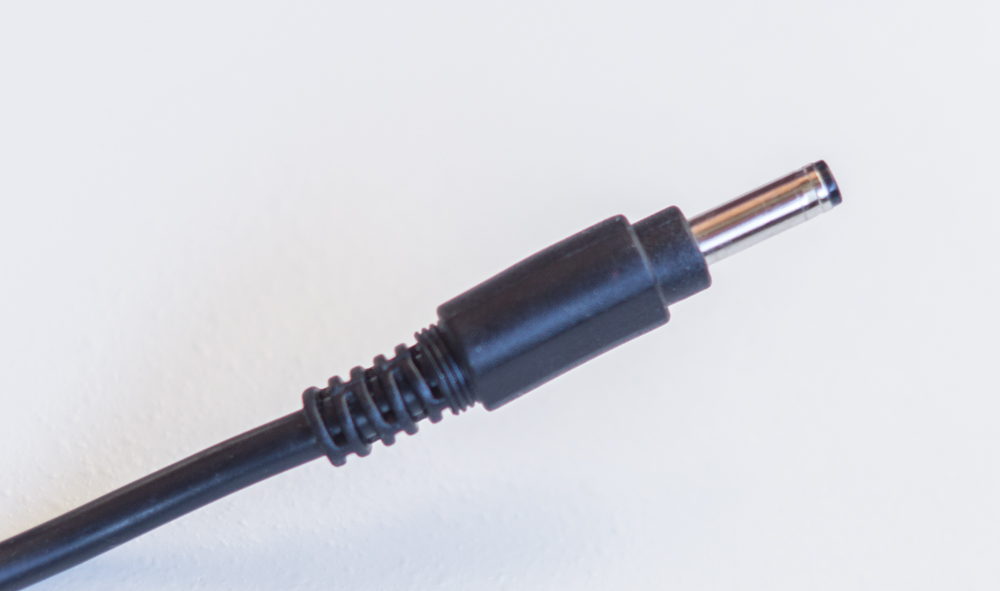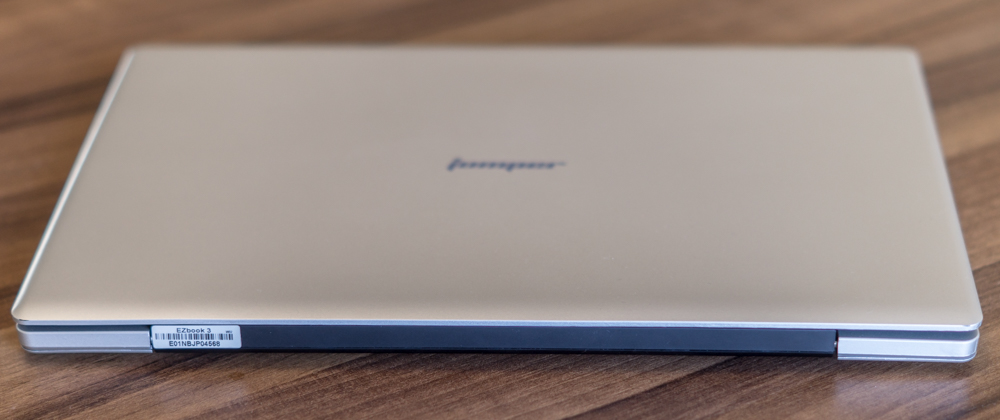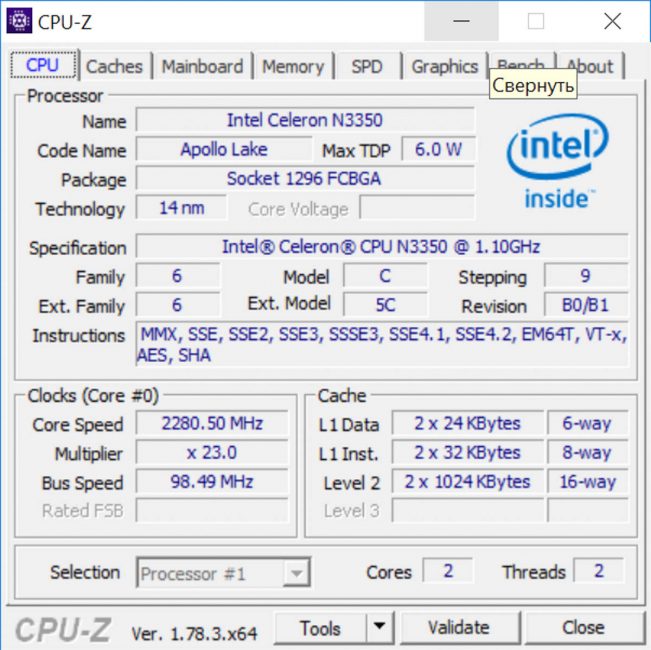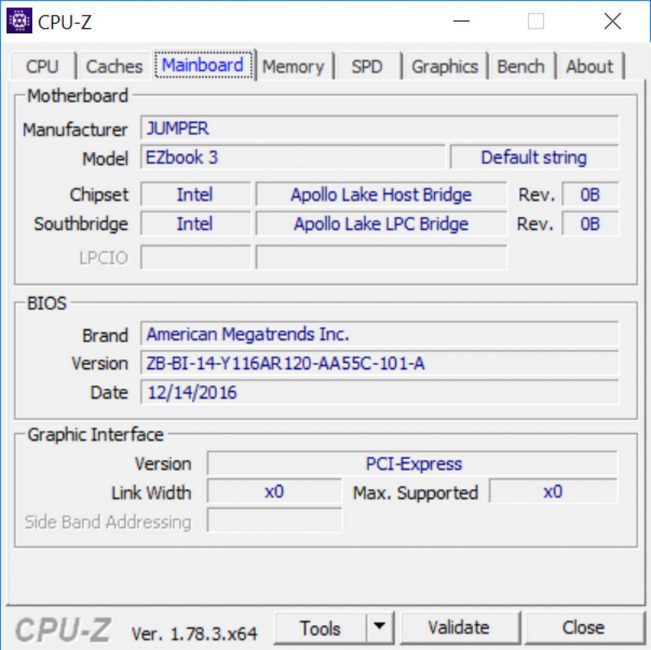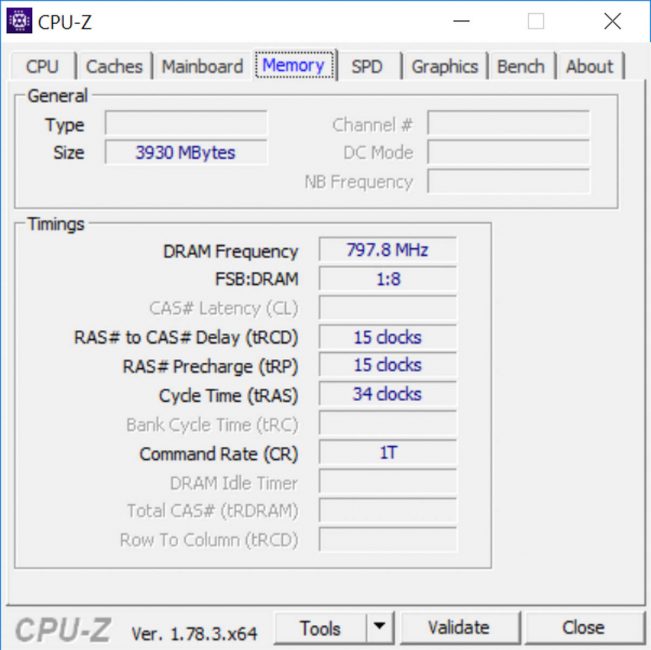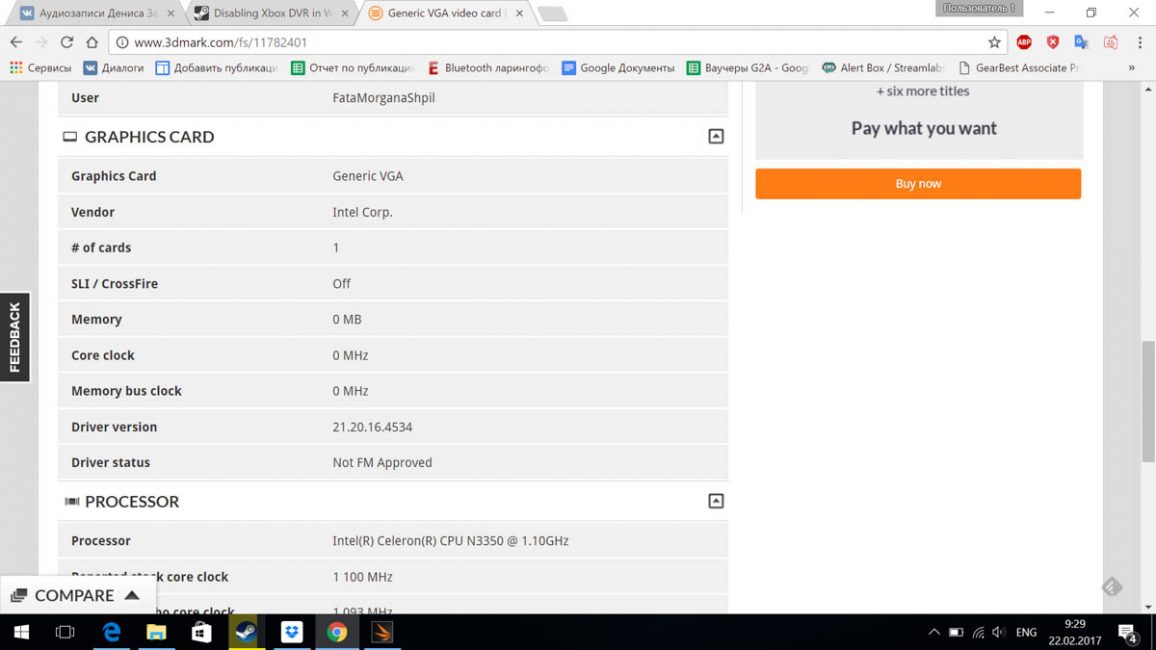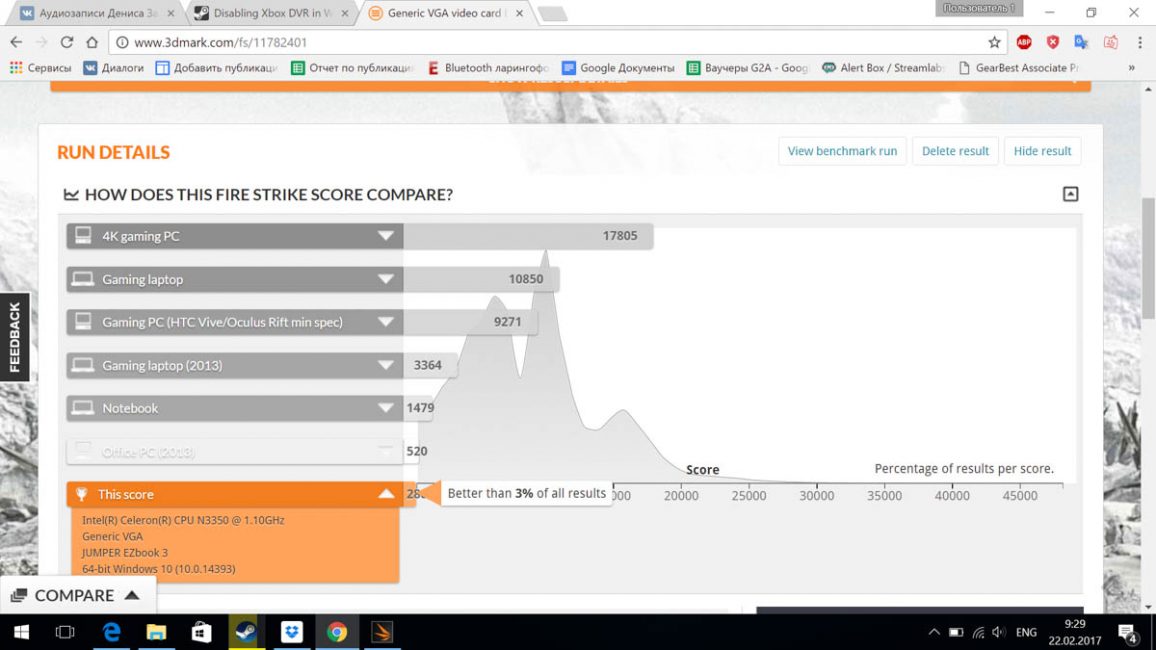© ROOT-NATION.com - Use of content is permitted with a backlink.
There is a notebook format in which manufacturers often sacrifice power for the sake of compactness. These are ultrabooks, which are just as much design elements as working tools. Lowcost ultrabook Jumper EZBOOK 3 in many ways confirms these theses, and its affordable price attracts the attention of potential buyers very much. Looking ahead, I will say – not without reason, but with some nuances about which I will tell in this review.

Jumper EZBOOK 3 package
Jumper EZBOOK 3 comes in a simple cardboard box with a minimum of filling – inside is a tightly packed laptop, a power adapter with a 3.5 mm plug and a flat American plug. The lack of an adapter to the European standard, I think, will be the minus – although it can easily be purchased at a local store without problems.
Design and layout of elements of Jumper EZBOOK 3
Jumper EZBOOK 3 completely shamelessly and impudently copies the Apple MacBook of the previous generation, at least – externally. The body material is far from premium, no metal in the finish, only a matte plastic boring gray with light metallization. The body visually narrows from the hinge of the screen to the touchpad due to a soft cut on the sides from the bottom – the ultrabook forms are generally very soft wherever possible. And it, well, not the most dense thing, the design is flexible enough and does not seem reliable.

In the hands of the device is felt … peculiar. Plastic and slight carelessness spoil the design of the body in terms of layout. Ultrabook is very nasty bending in the center, and every time it seems to me that he is about to break in half. In addition, in the hinge connecting the keyboard and the screen, the wiring leading to the display is visible. And everything would be nothing, if they were black – but one of them is red, and it catches eye.
Inside, the layout is almost standard for this type of device – the touchpad is centered on the bottom, the island-type keyboard, three LED indicators, but the webcam below the display on the left is not a standard solution, which I will probably take to drawbacks. The laptop opens at 160 degrees, which is nice, but at the same time the display rushes right under the feet, lifting the device, which is on a flat surface slightly up.
On the left side of the case is a 3.5 mm DC connector with charging indicator, USB 3.0 and mini-HDMI, on the right there is an audio jack 3.5 mm (about it and problems with it a bit lower), USB 2.0 and microSD slot. From the bottom we have stereo speakers, four rubber feet and 12 mounting screws.
The ultrabook has one drawback, which is more situational, but very important – the location of the connectors. I mean the audio output and power input – they are both 3.5 mm, one is located on the right, the second is on the left. And how confidently the DC power plug enters the audio jack and how confidently it holds, does not at all play into the habit of the correct power connection. Such an error is unlikely to short-circuit the device, but it’s possible to cheat about the level of charging.
Keyboard and touchpad
Because of it, I have long doubted the adequacy of using Jumper EZBOOK 3 as a typewriter for writing articles. The arrangement of the keys is more than convenient, after 30 minutes of painful getting used I already typed the text almost without errors and with pleasure, as if I were working on the desktop. But there are two drawbacks – the lack of NumPad, which is critical for me, and a special layout of the keys. If you press them slowly and do not hit the center of the button, then pressing will be tactilely felt, but not recorded. In general, it is necessary to get used to such a keyboard.
Regarding NumPad, I will say this – like many other laptops/ultrabooks, the Jumper EZBOOK 3 is equipped with a Fn-modifier button located between the left Ctrl and Win. It changes the purpose of more than two dozen buttons, and numbers with NumPad are appended to the rightmost block of letters. I still found a way to work through the button and reveal the secret to you: in order to type special characters on the ultrabook using Alt – for example «», you must first hold Fn, then Alt, and only then type the combination.
Also the disadvantage of the keyboard, which for me personally is not a disadvantage – the lack of Cyrillic marking on the buttons. This means that the keyboard Jumper EZBOOK 3 has only English letters and blue markings for Fn. For me, this is not a problem, because the hands remember everything themselves, but less experienced people will have to purchase a set of stickers or use the service of engraving the keys.
The touchpad of the Jumper EZBOOK 3 is quite basic, fairly sensitive and smooth. There are no elements on it, the left and right buttons are built-in under the surface, and the gestures work well only with two fingers. The system does not recognize three touches with a probability of 99%. I went out to switch between the windows only once from a hundred, and there were no driver settings for this in the standard menu. Experienced it turned out that the touchpad works tolerably with two clicks – but even this does not always work. For example, a twitch-gesture for zooming does not work.
Jumper EZBOOK 3 display
Jumper EZBOOK 3 is equipped with a matte 14.1-inch FullHD-display with thin frames, if you compare the model with other competitors in the market. Visually the thickness is greatly reduced by the location of the web camera – if you look upwards, where it is usually located along with the thickest side of the frame, you see only the frame is thinner. From the bottom, of course, the thickness is maximum.

The minus of the display is its matrix. It’s not IPS, but TN, and maybe I’m used to smartphone displays, but the viewing angles seemed too small to me. Although as for a conventional LCD, they are very good. The plus of the display – the maximum brightness of 300 nits. The color reproduction of the device is decent, although the slope goes clearly to the blue part of the spectrum, which is not very good for the eyes.
Interface and software
When we say “interface” – we mean Windows 10 Home Edition, this OS is preinstalled in Jumper EZBOOK 3. Hence all the pros and cons of the ultrabook interface – from the pre-installed applications there is only a Touchpad Blocker to filter out random clicks.
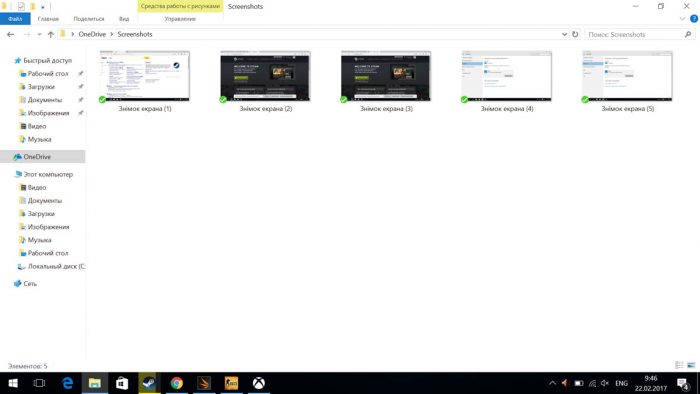
For greater ease of use of the laptop, you can increase the scale of the interface, for example, I had enough to increase to 125% for complete comfort. You can increase up to 150%, but the fonts become smeared and to read them becomes more difficult.
Sound
Jumper EZBOOK 3 is equipped with two speakers from the bottom of the case, which provide quite a good stereo sound. At the expense of quality – everything in them is medium – both loud and frequencies. The speakers do not wheeze, do not ruffle and do not sweat excessively.
The ultrabook has one audio input, except for the USB-connectors, about which later. It is standard 3.5 mm, and is intended for telephone headsets rather than for computer headphones, but the sound is good and the connection to the device is immediately signaled by the system on the screen.
Characteristics
This is also interesting. The ultrabook is based on the dual-core Intel Celeron N3350 processor of the Apollo Lake generation, with a frequency of 1.1 to 2.4 GHz, two streams, a 2 MB cache and a TDP of 6 W, an Intel Graphics 500 video core, 4 GB of RAM and 64 GB of ROM eMMC format. Although the Jumper EZBOOK 3 uses the latest generation of processors, but the N3350 is one of the weakest in its lineup.
Of the clearly good – Intel Graphics 500 copes with the basic tasks adequately, can play 4K-video with the encoding of H.265/HEVC and supports DirectX 12, but it can not do serious tasks – for example, YouTube via Chrome browser in the resolution of more than 1080p Is difficult to reproduce, playback often lags, although in theory everything should be smooth. When using the Edge browser, there are fewer problems, playback occurs often without delay.
In general, the processor, though better than Atom, copes with the basic tasks barely, but it’s not worth talking about more serious ones. As a typewriter in Google Docs via Microsoft Edge, the device can give a text input delay equal to somewhere around 50 ms, which seems small, but noticeable. Chrome opens heavy pages with long delays, up to 30 seconds per page, Edge does a much better job and allows you to work on the Internet almost without problems, and where the browser sags in terms of capabilities, the built-in Windows programs can become a salvage.
As for games, the limit for Apollo Lake N3350 is, oddly enough, DOOM 3 BFG Edition. At high settings in FullHD without smoothing and blurring in motion, the Jumper EZBOOK 3 performed 20-25 FPS, which is not bad. By the way, heating from a long game is very noticeable, and considering the material of the case, which does not conduct heat well, you can count on an early, albeit unobtrusive, throtting.
New games, even in minimal resolution and with excellent optimization, are not reproduced by the device in any way. CS: GO with minimized settings gives out 14 FPS from the game with bots on a tiny map and 10 FPS in open terrain. SUPERHOT hardly performes 3 FPS, you can not even talk about other games.
Nevertheless, I can recommend Jumper EZBOOK 3 as a retro-gaming station. If you like the classic of gamedev or certain modifications like Brutal DOOM, just connect a wired gamepad or mouse to your laptop and enjoy! I checked, in FullHD one of the best mods of our time goes almost without lags.
As for the speed of wireless Internet connection, next to the router these indicators are quite decent – about 80 Mbit/s. But when you move a little bit away from the access point or go to the room behind the wall, the speed drops to 1-3 Mbit/s.
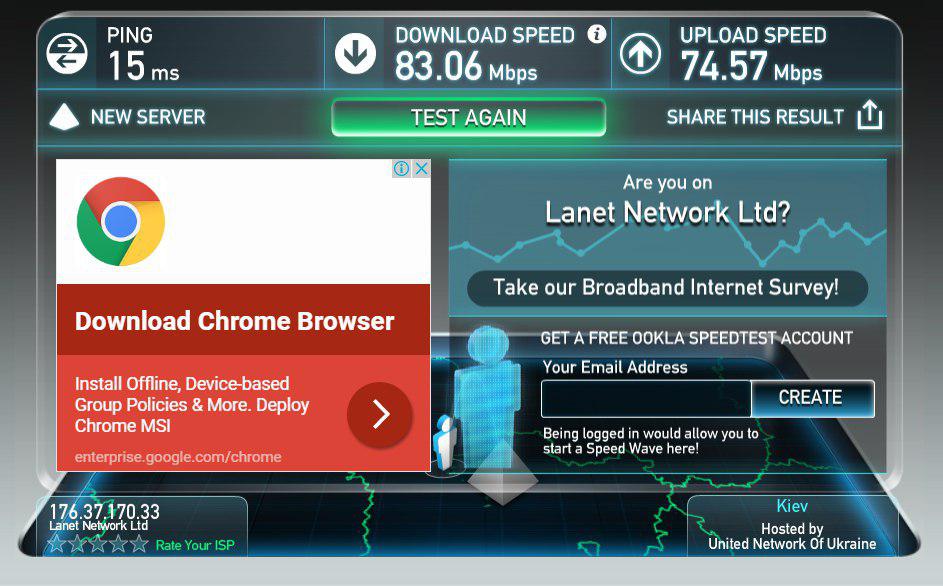
Battery life
Jumper EZBOOK 3 is equipped with a battery capacity of 10500 mAh/38 Wh, which is enough for a day of fruitful work on the Internet and typing. It charges quickly too, for two hours almost empty battery will be full.
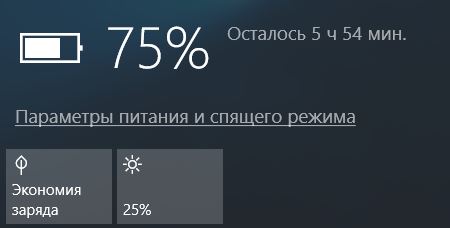
A decent result for an affordable ultrabook, one of the most affordable on GearBest.com. It is achieved thanks to the economical processor of the new generation and, strangely enough, the impossibility to put before Jumper EZBOOK 3 the task is more complicated than text typing or Internet surfing.
Conclusions
For its price, the Jumper EZBOOK 3 is almost flawless. I focus on the phrase “for its price”, because it (about $200), as for me, more than compensates for the case material, screen shortcomings, and all other problems of the ultrabook. The power of the device is sufficient for a “typewriter”, you can get used to the keyboard and all the necessary ports are available.
To the disadvantages of the laptop, I’ll probably take a modest bundle without important components (adapter, for example), a weak Wi-Fi adapter that does not allow you to go far from the access point, a touchpad with reduced capabilities and small assembly negligence. As a typewriter Jumper EZBOOK 3 is suitable, as a media center – too, and as a retro station for games as well.
Buy Jumper EZBOOK 3 with free shipping in GearBest.com