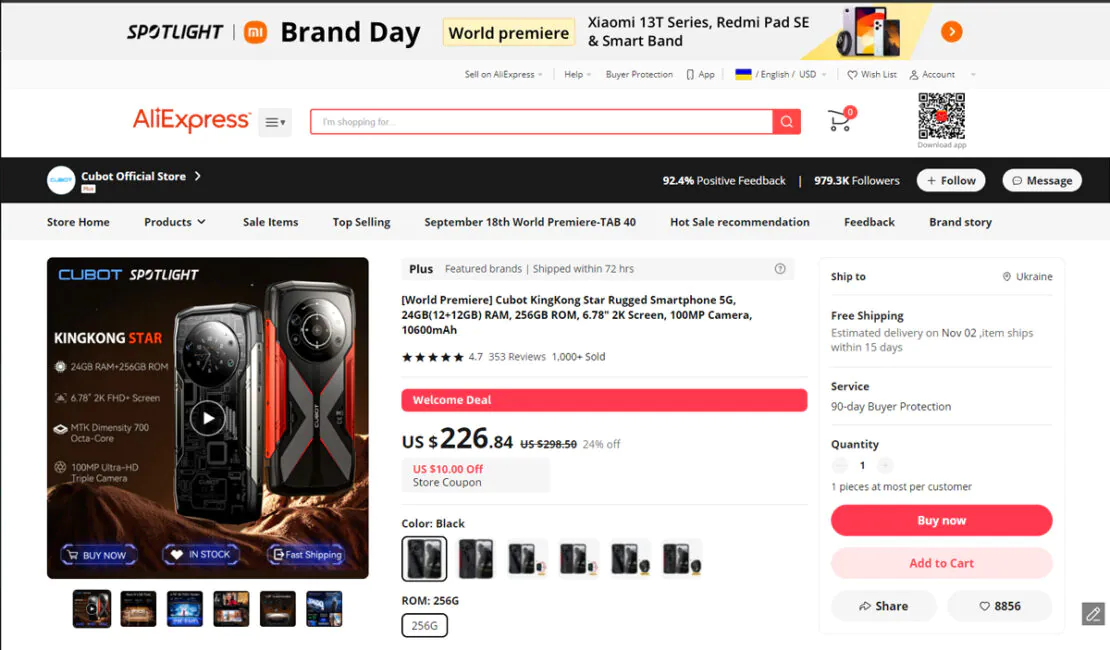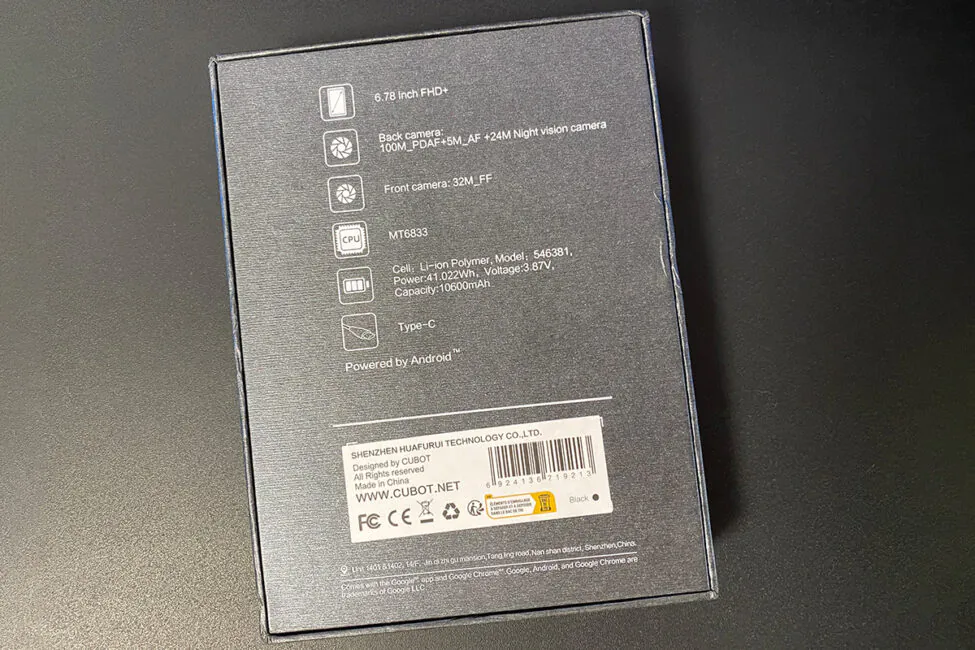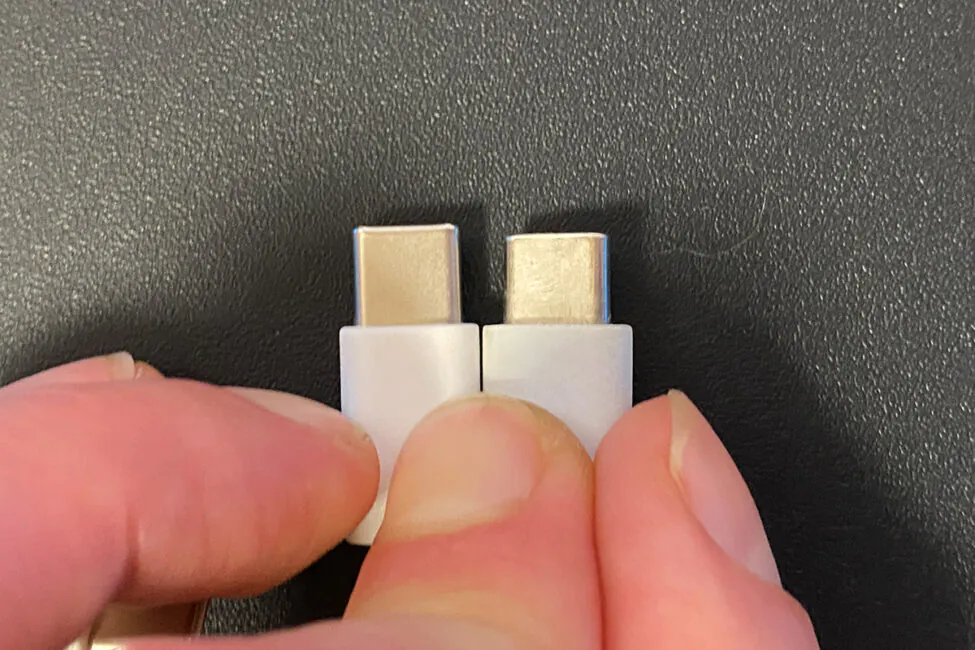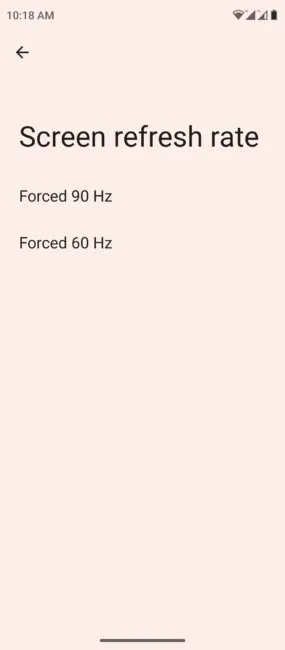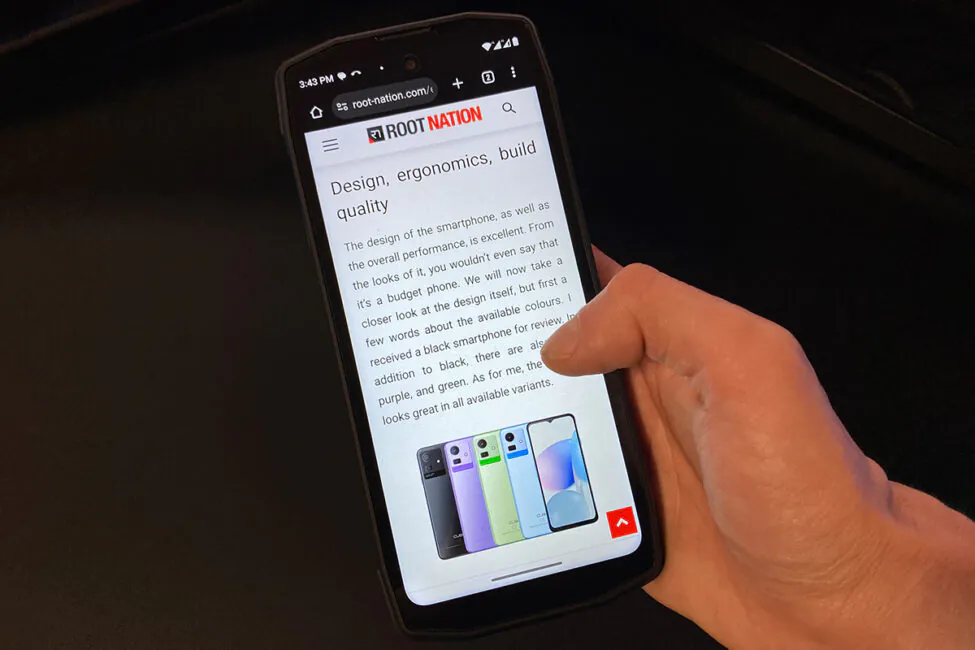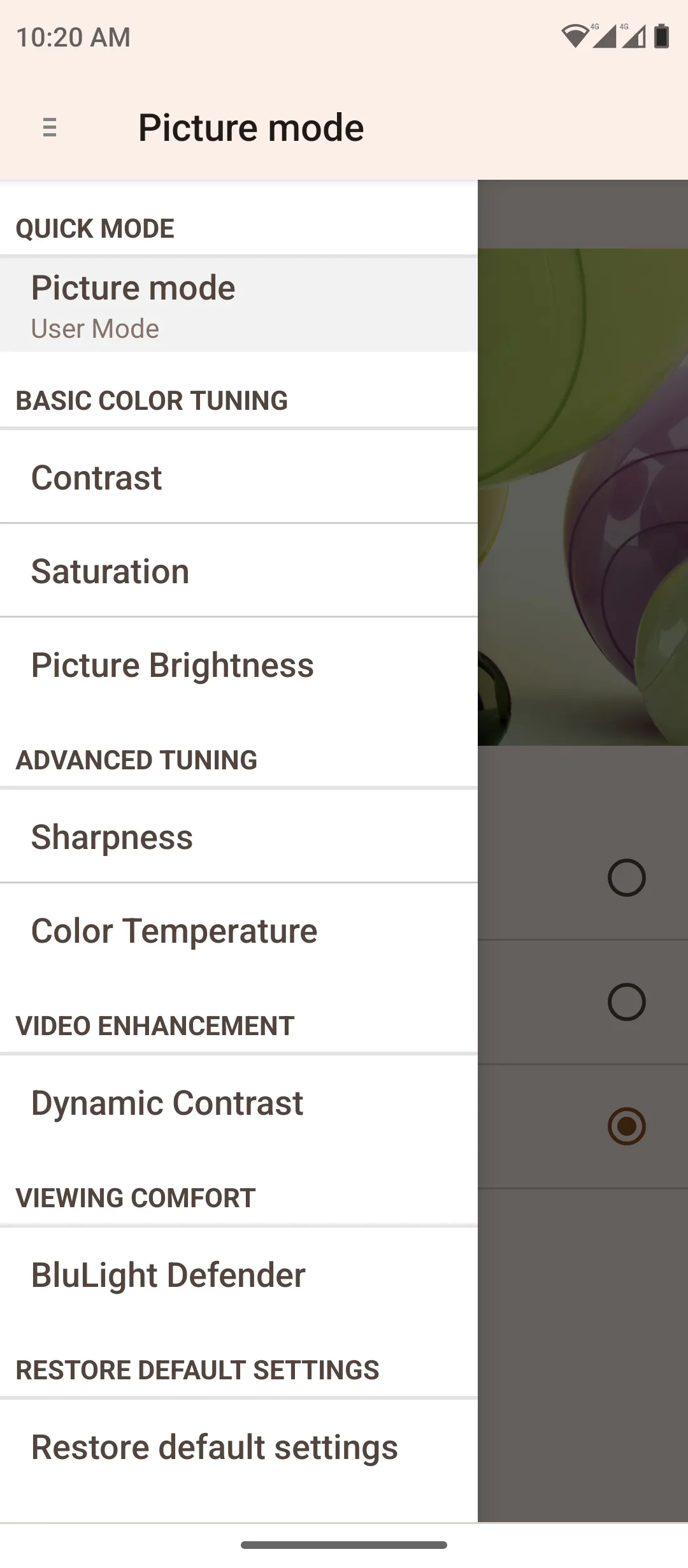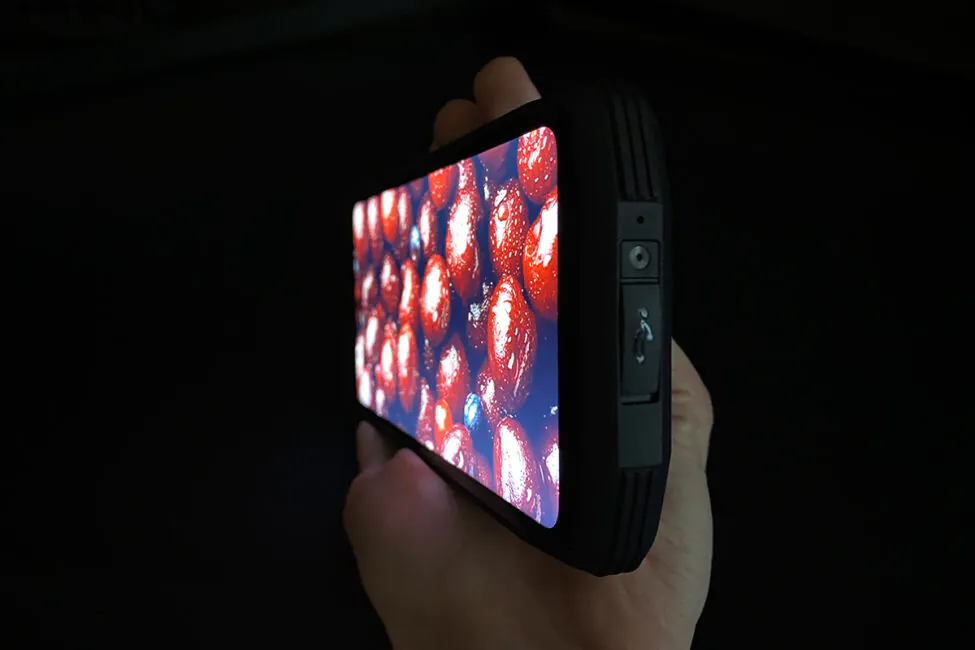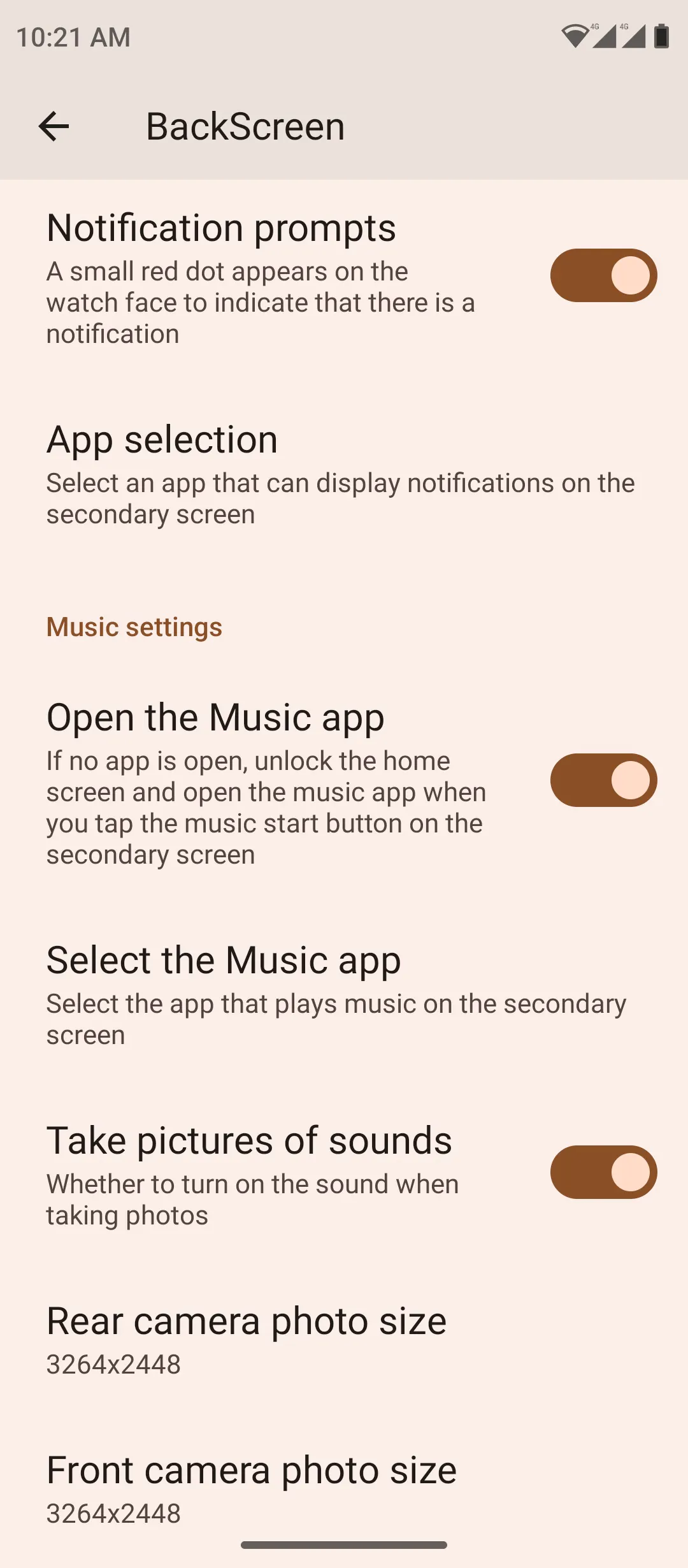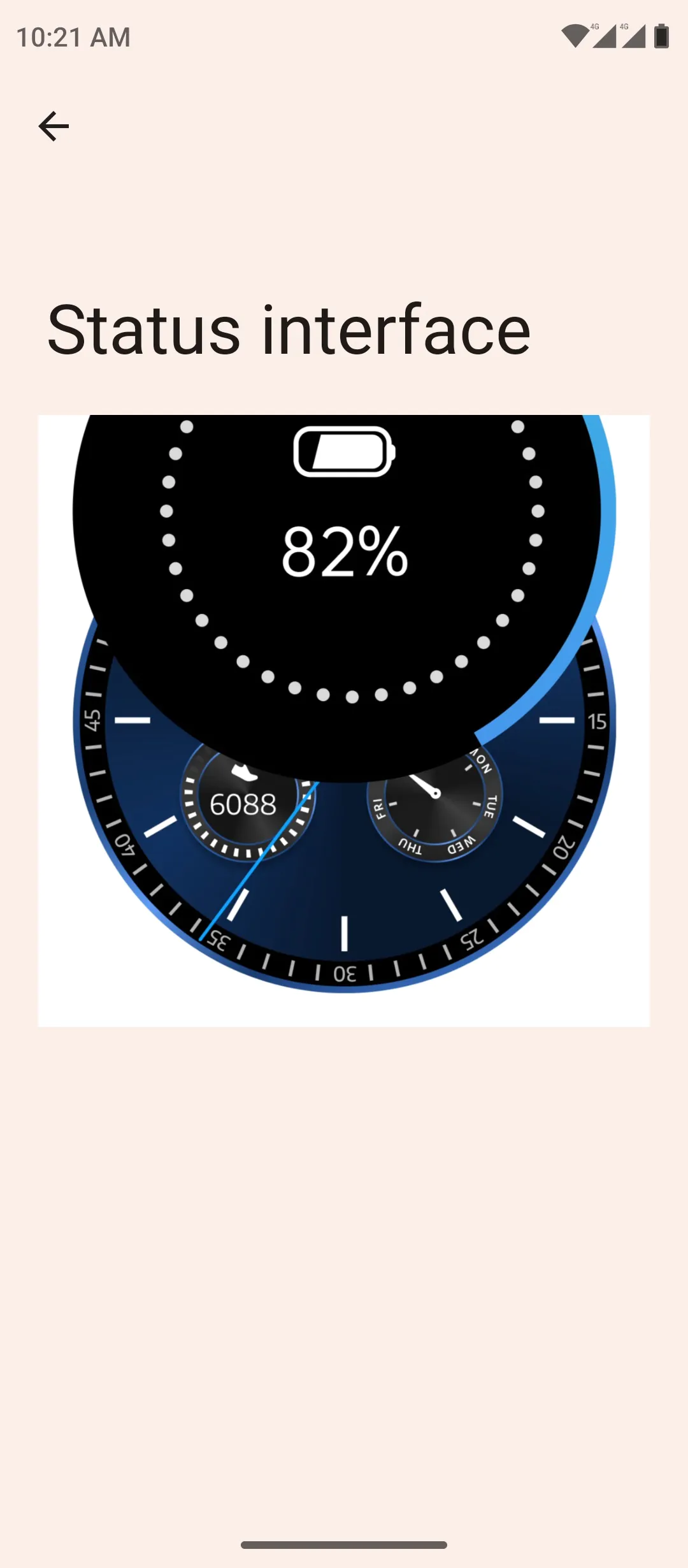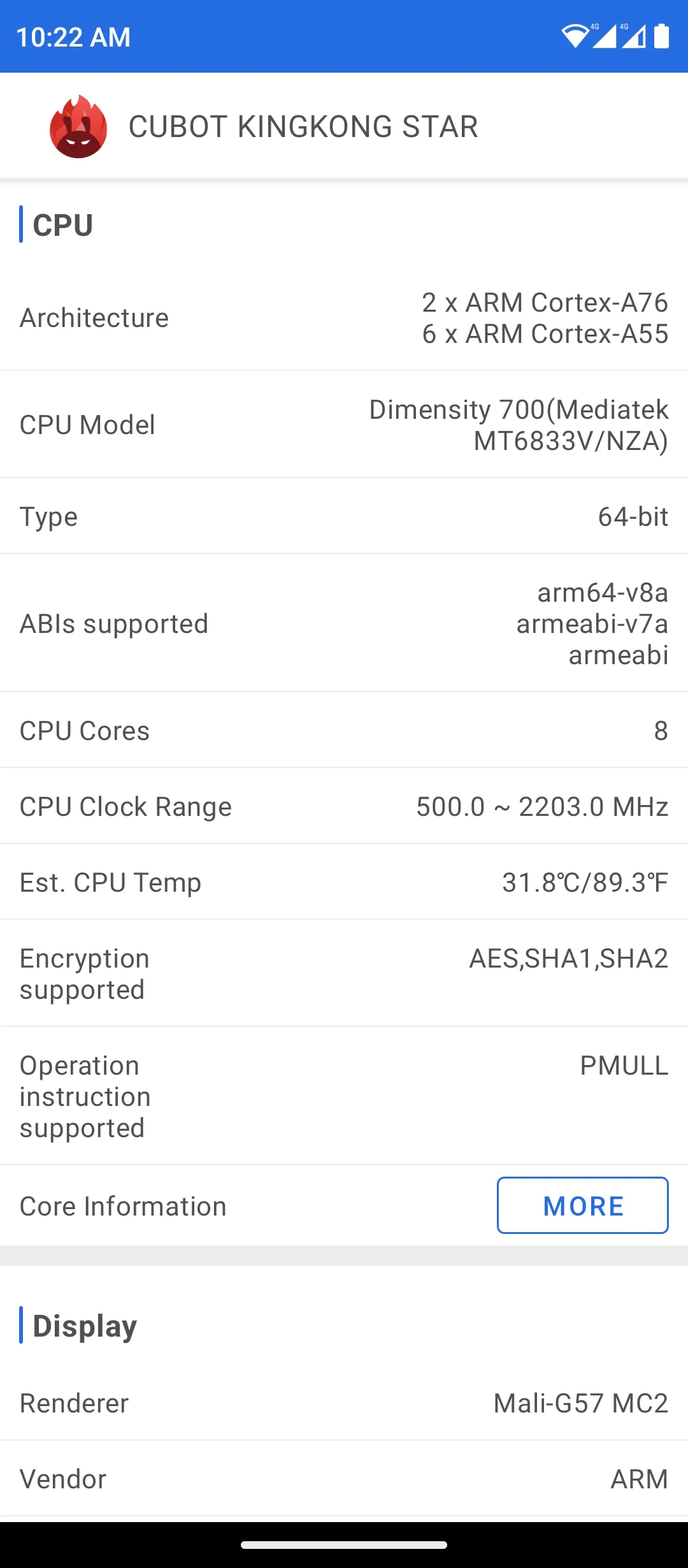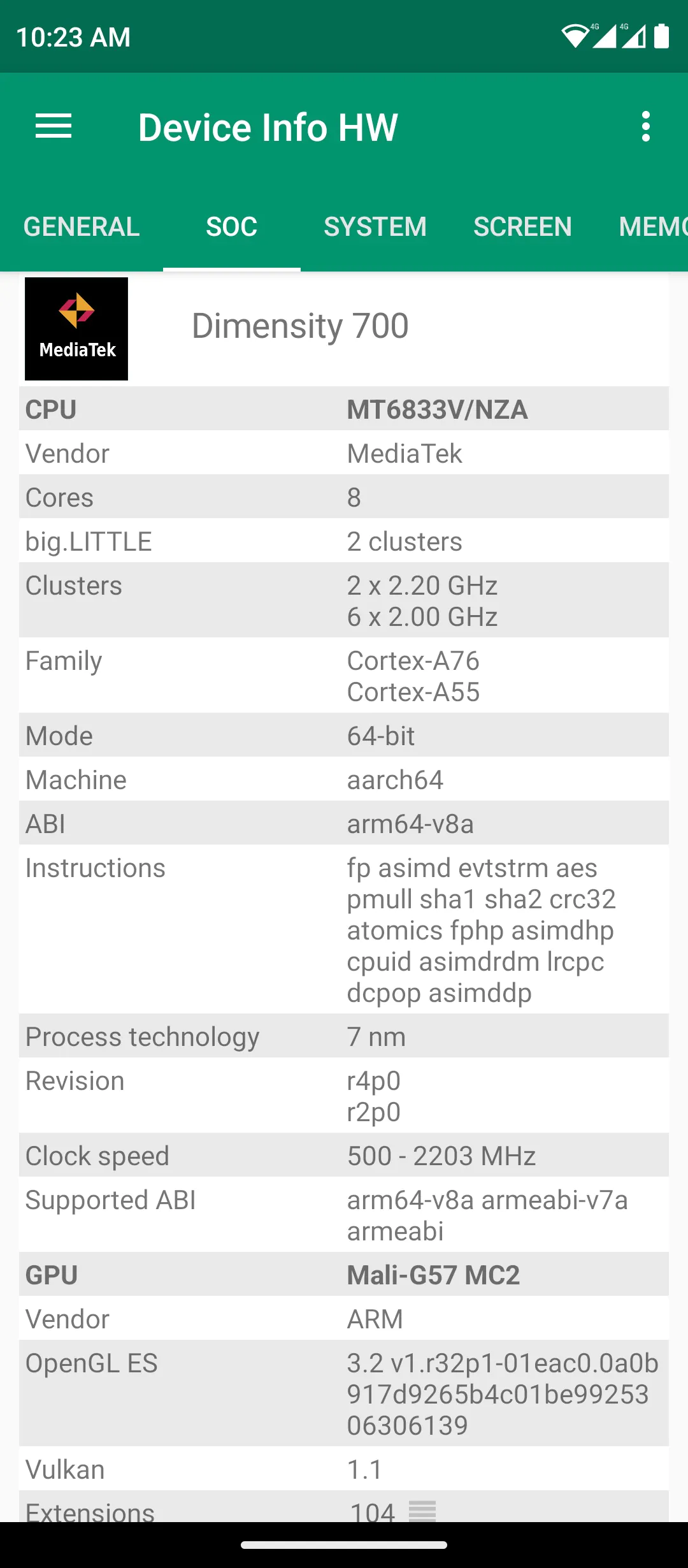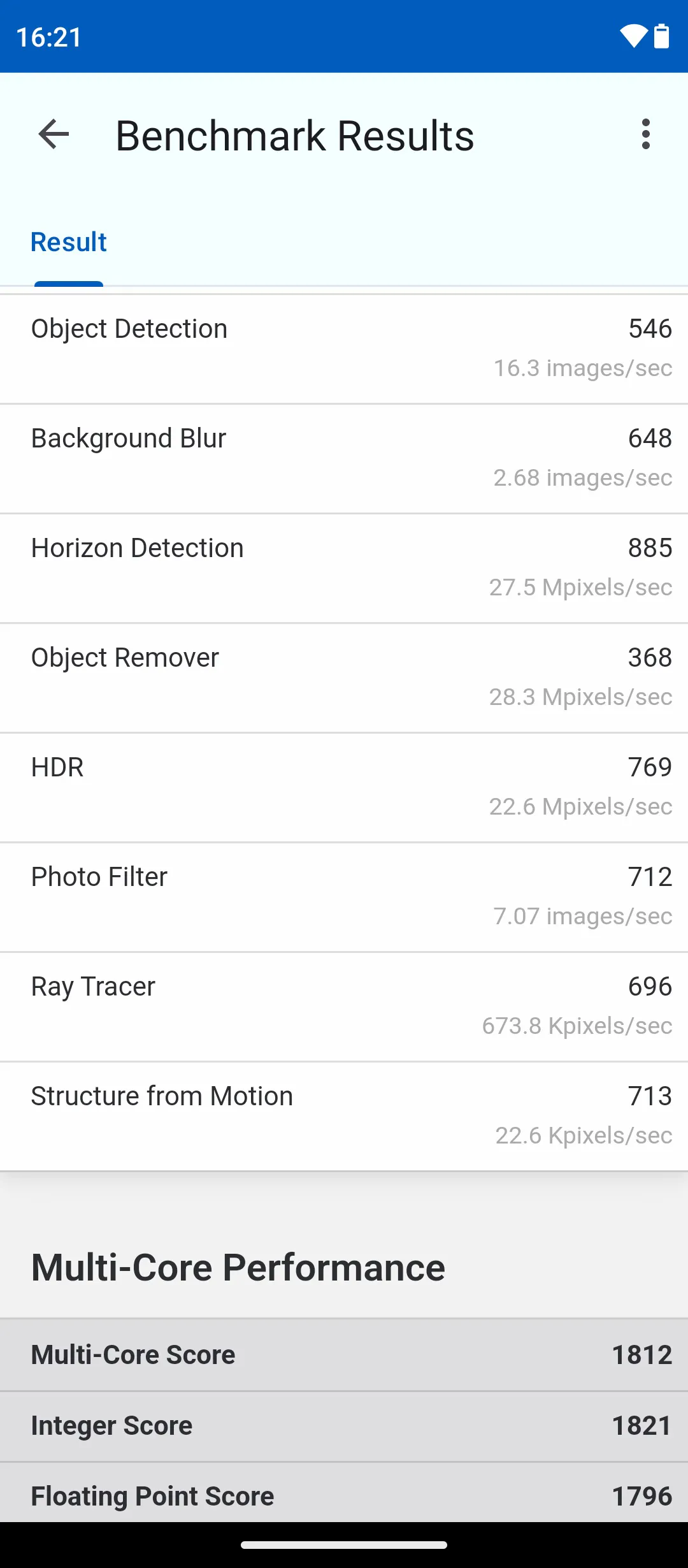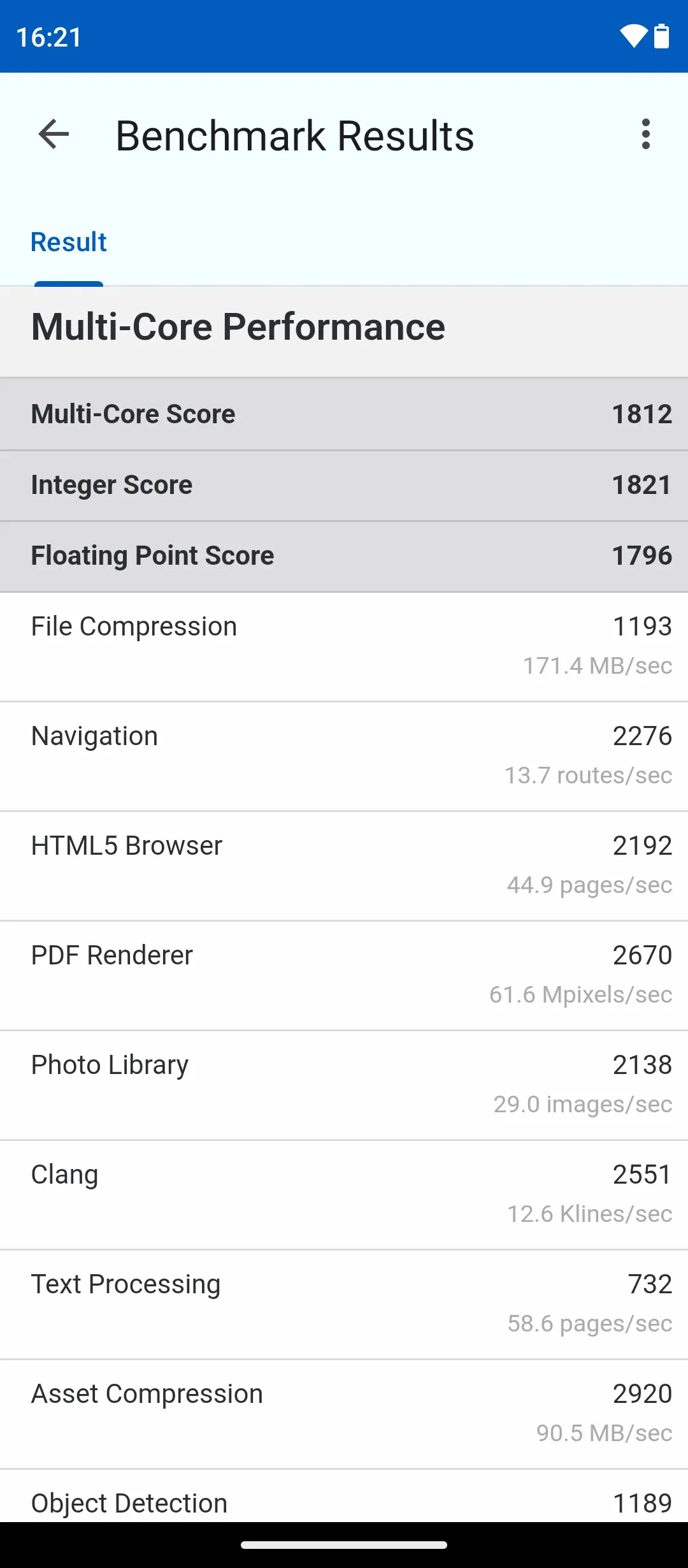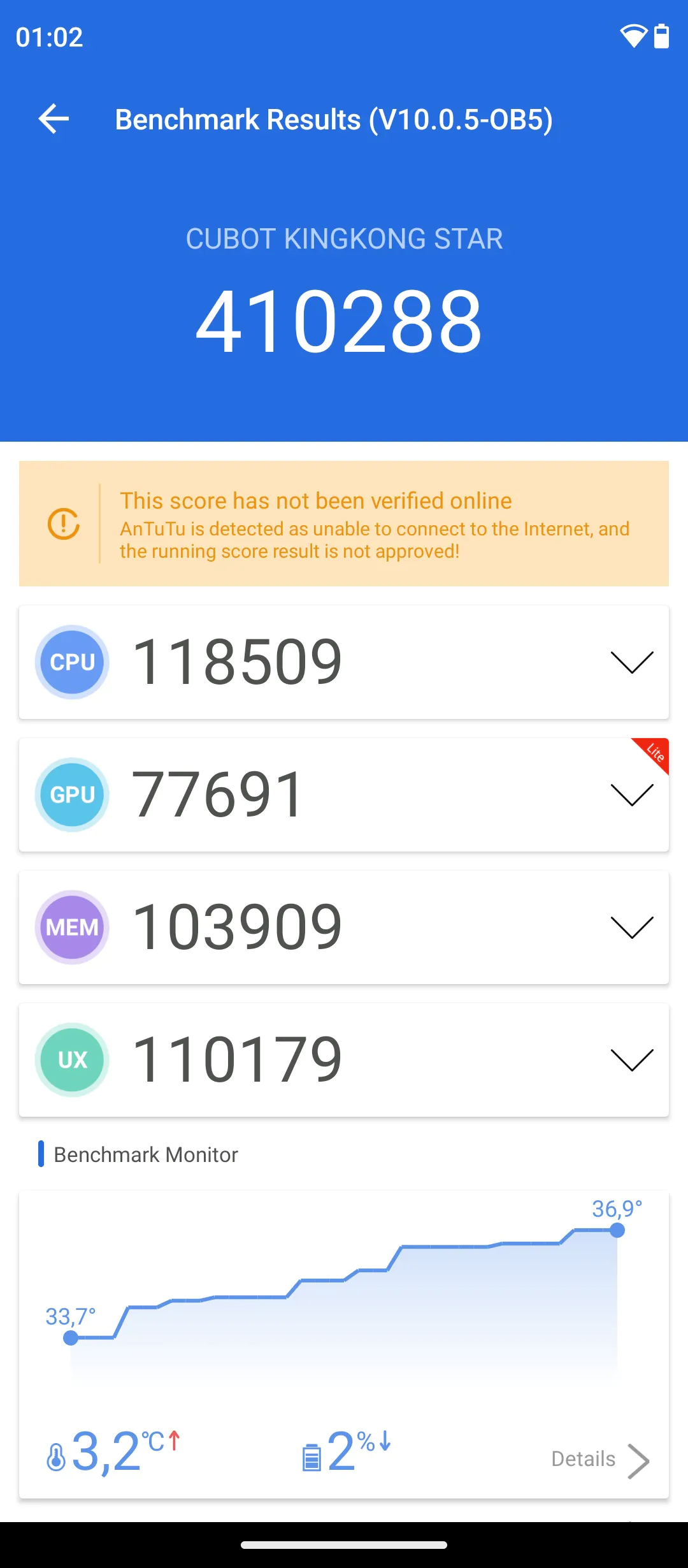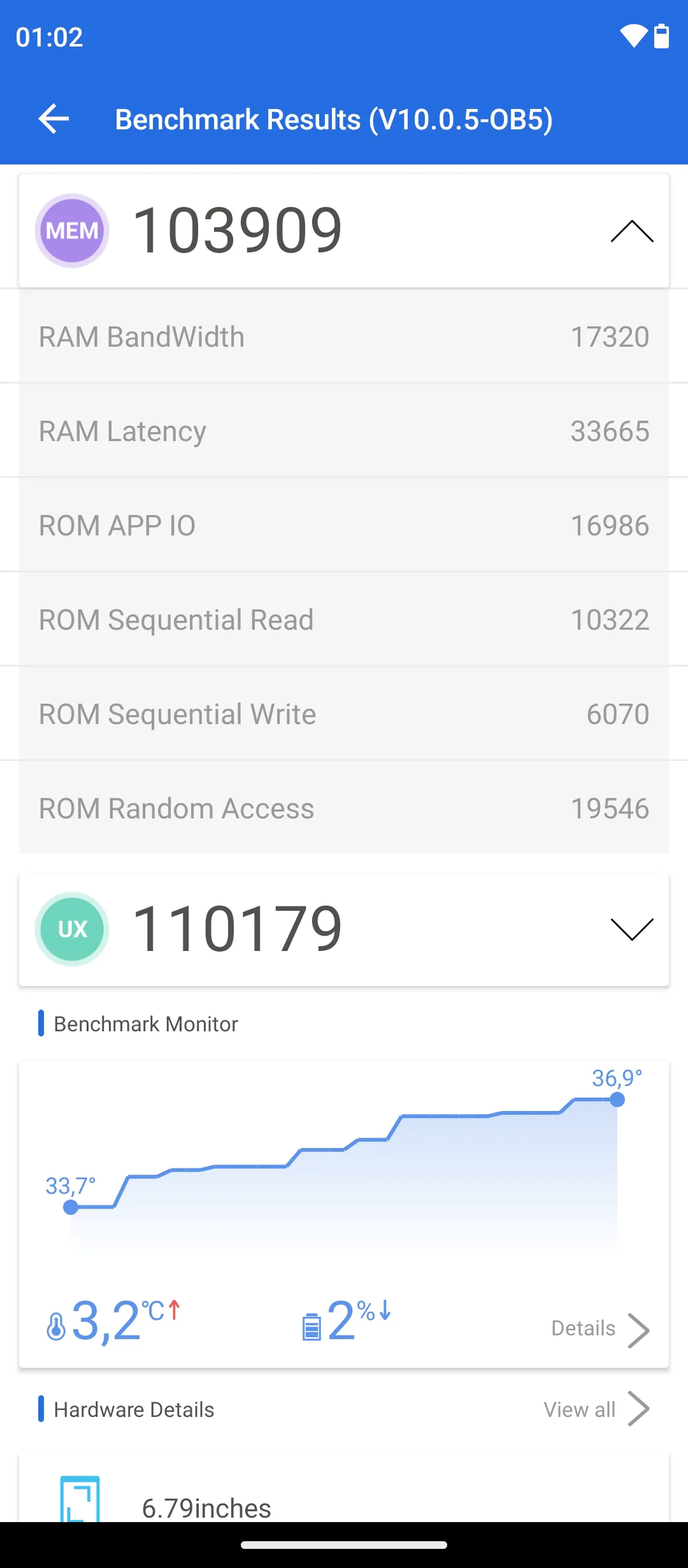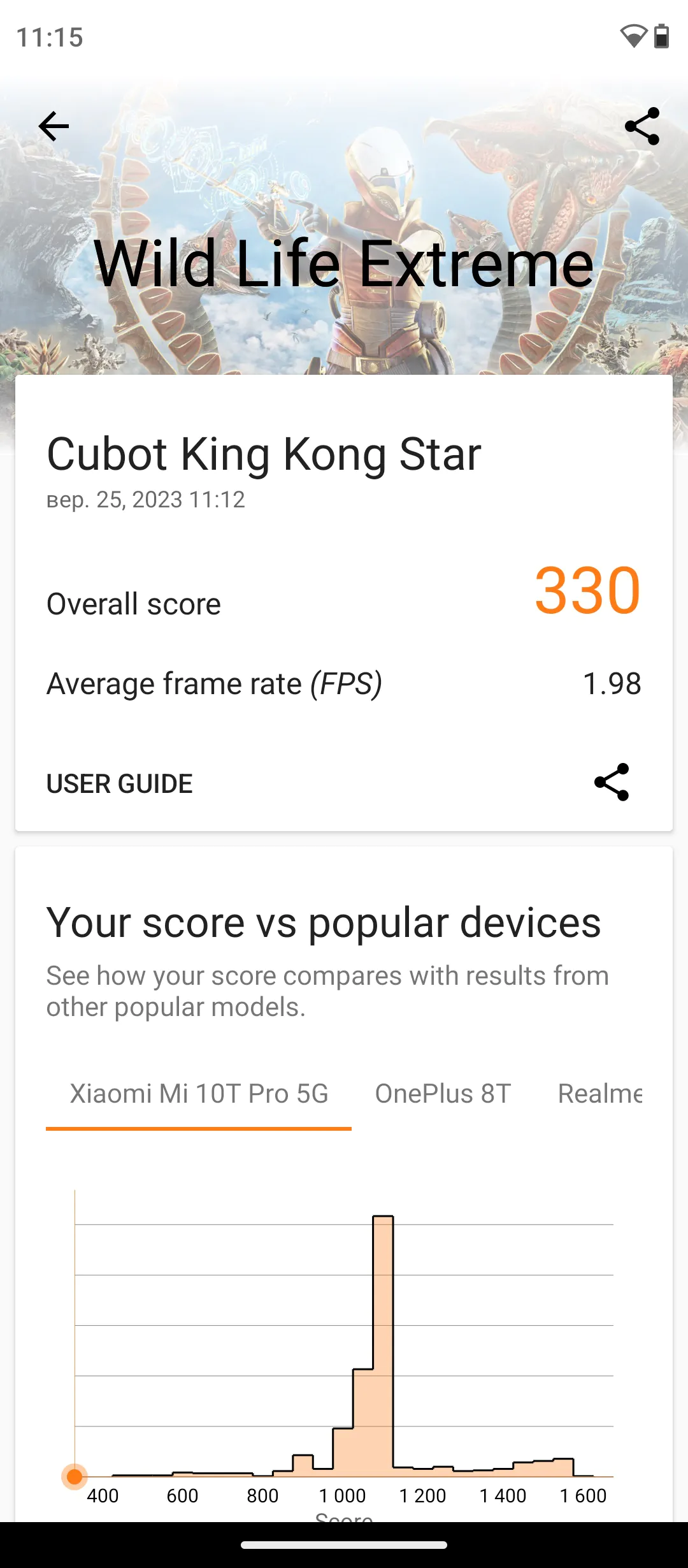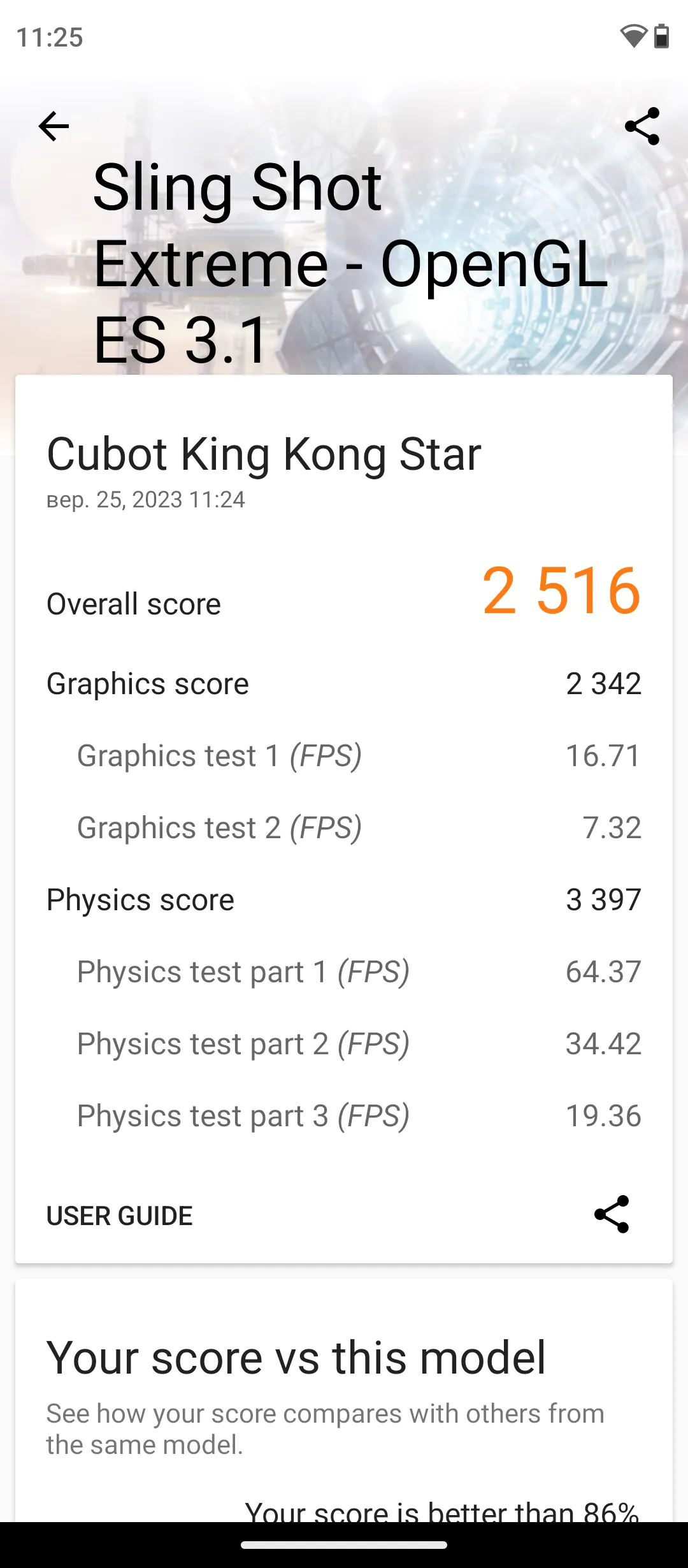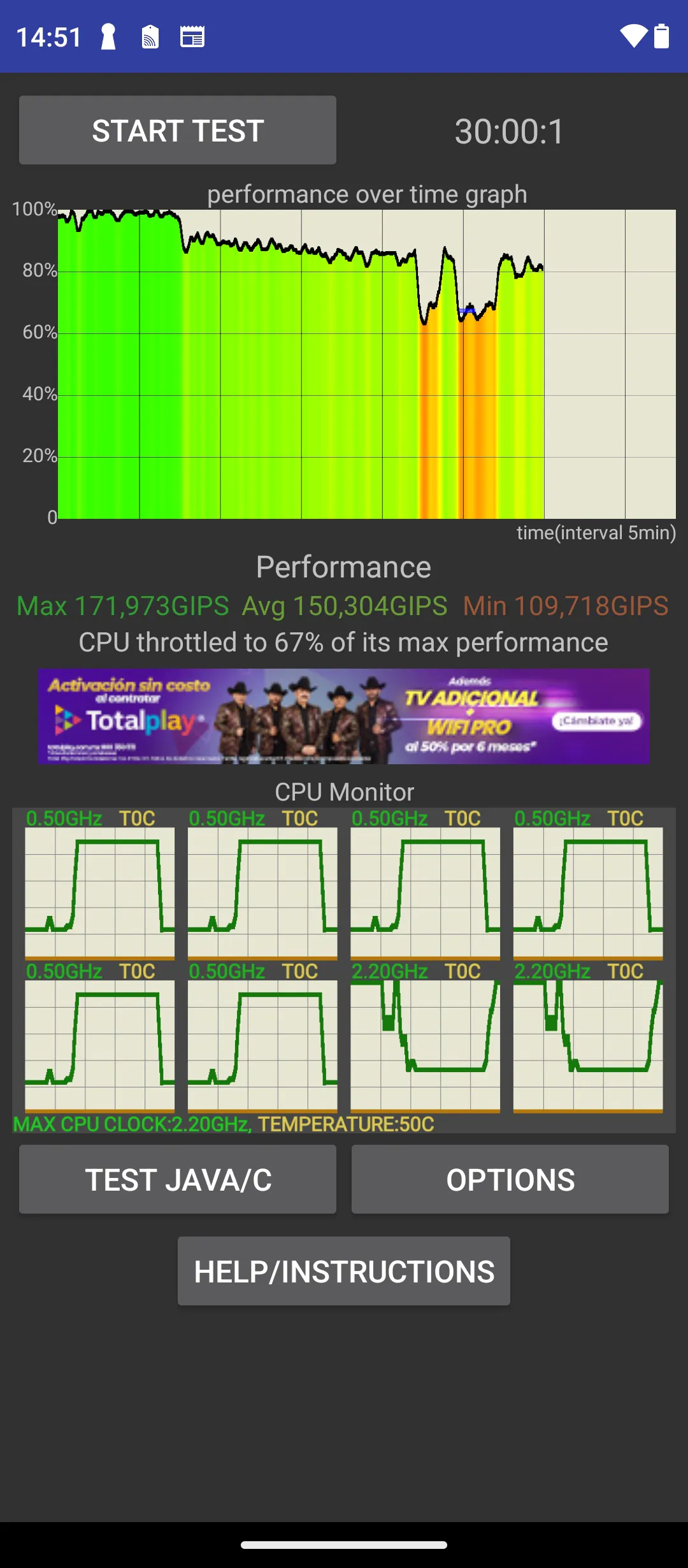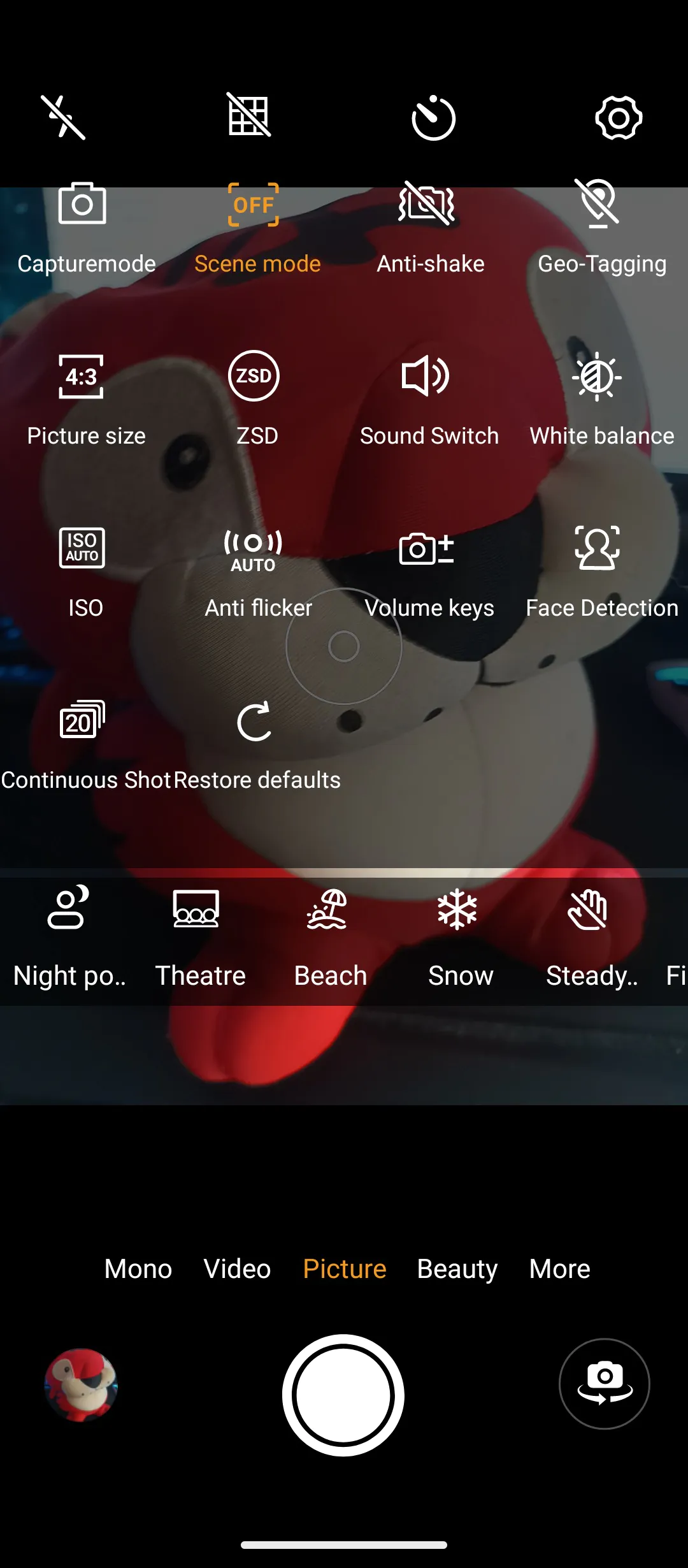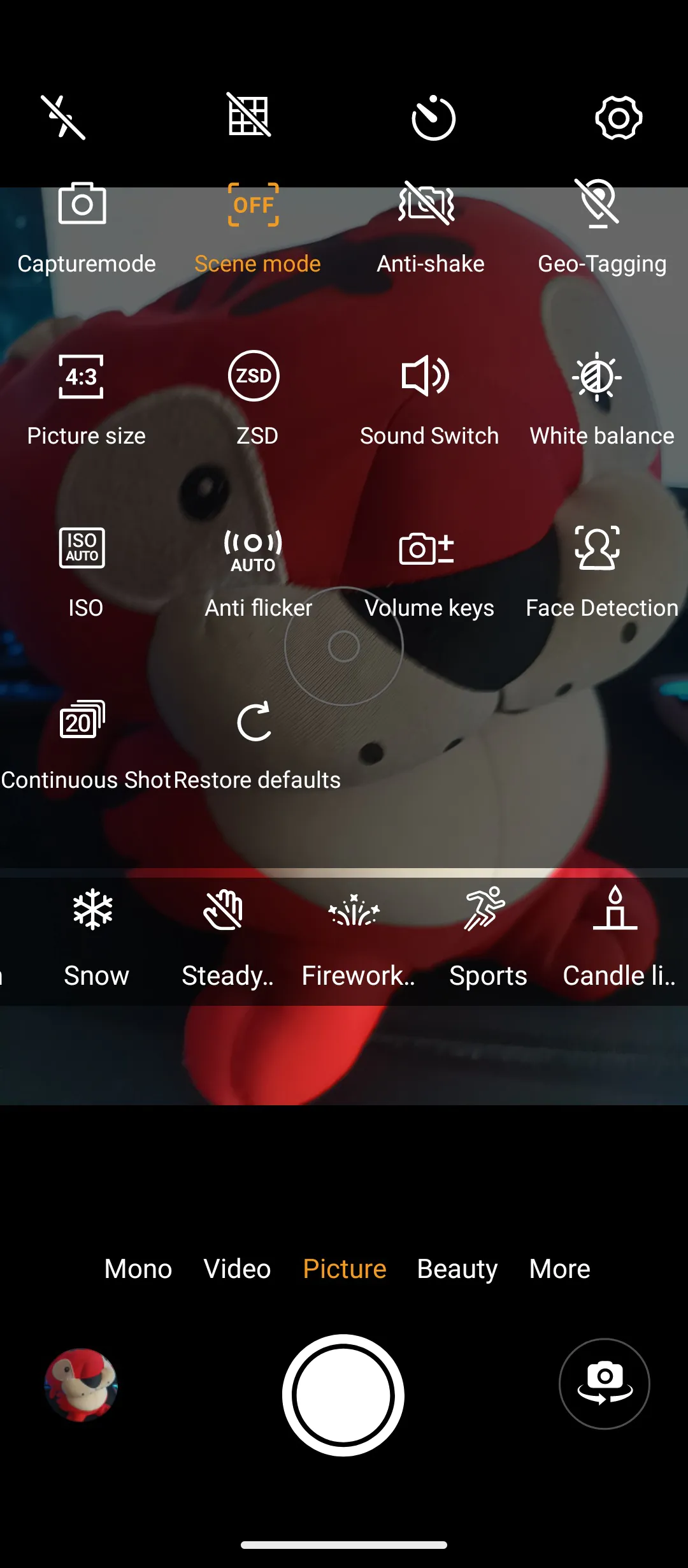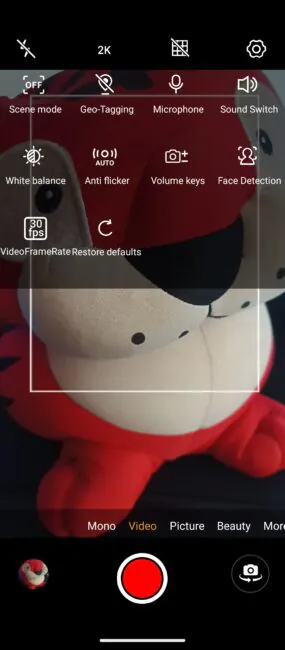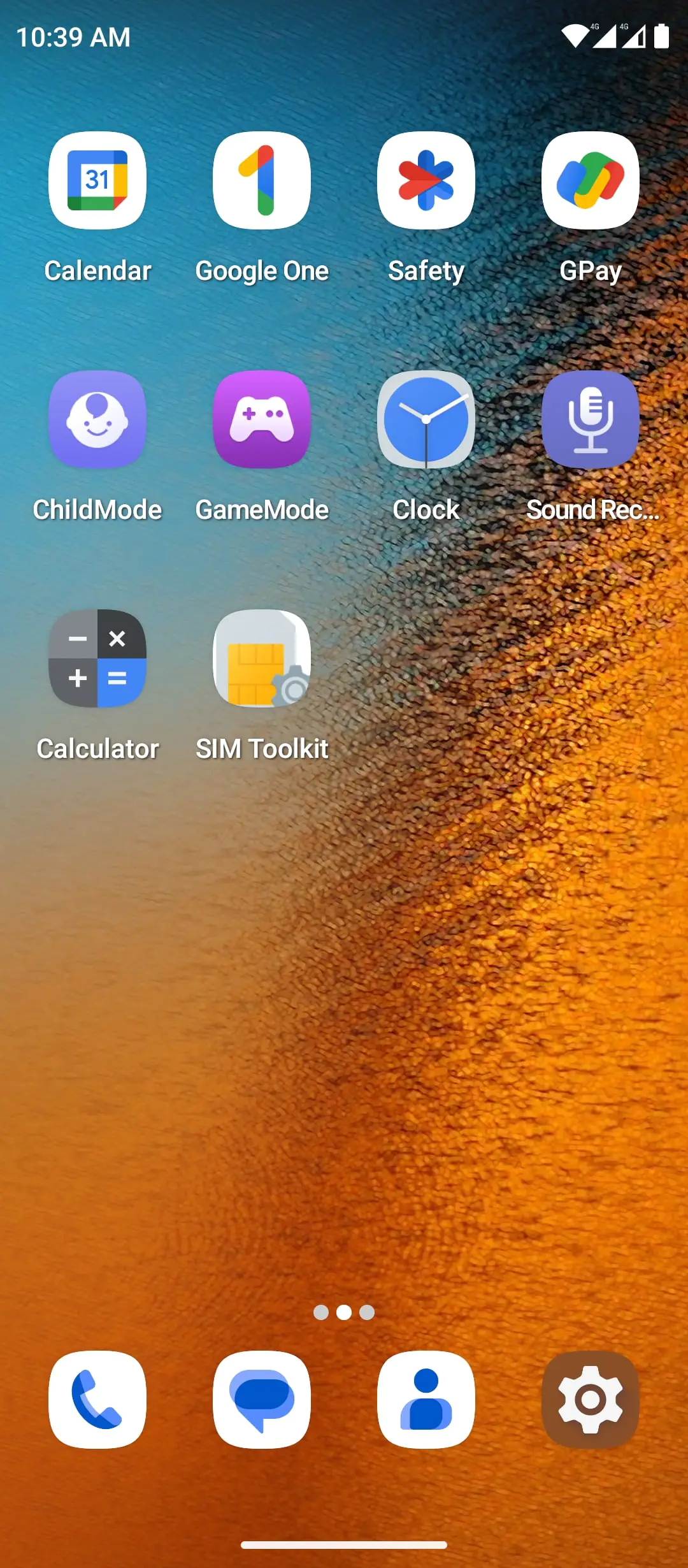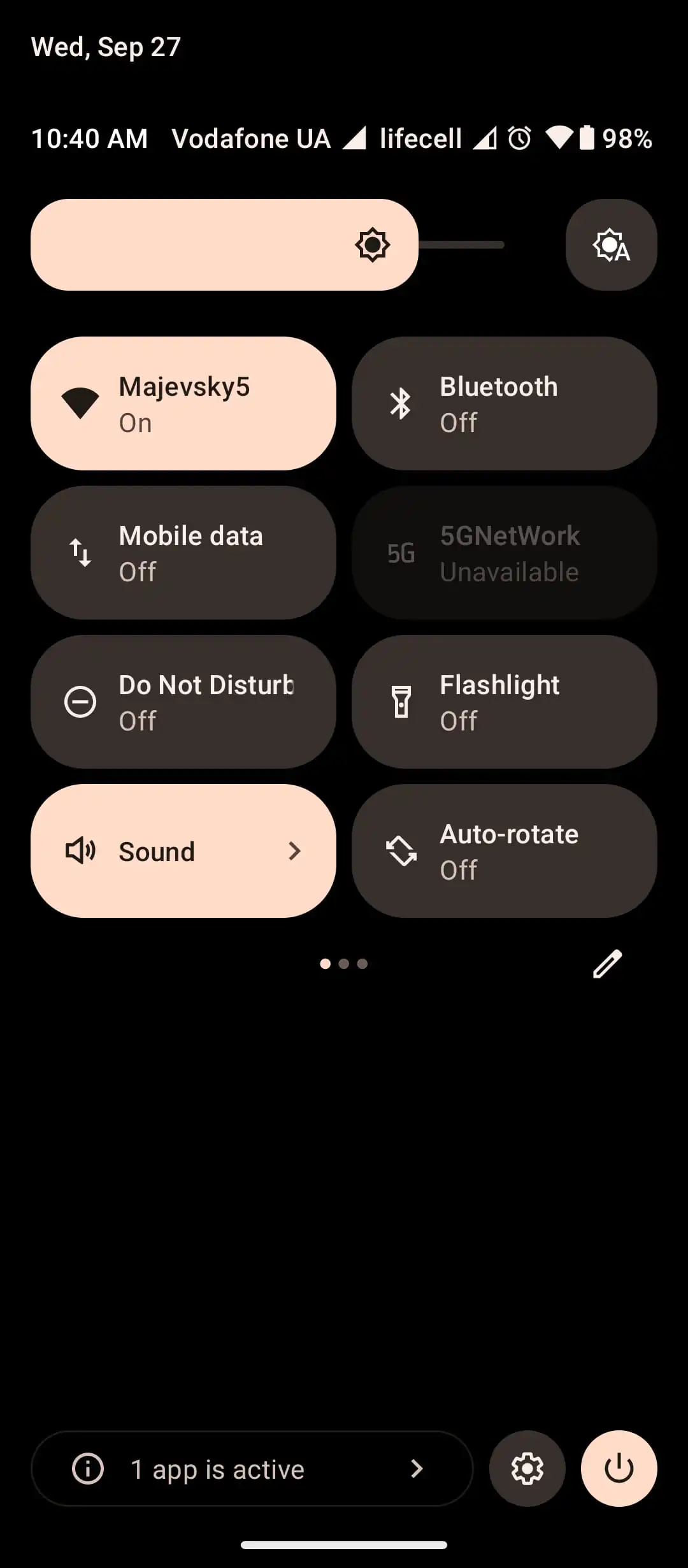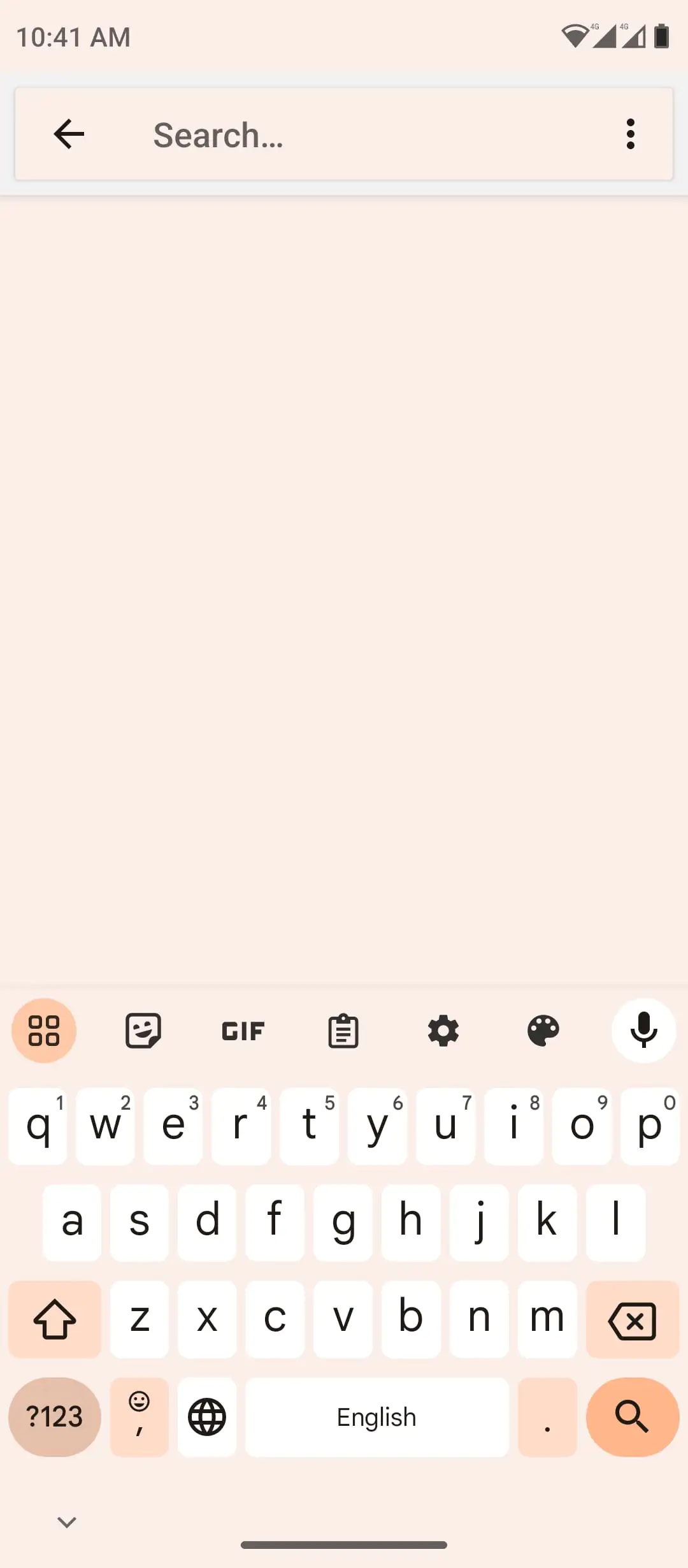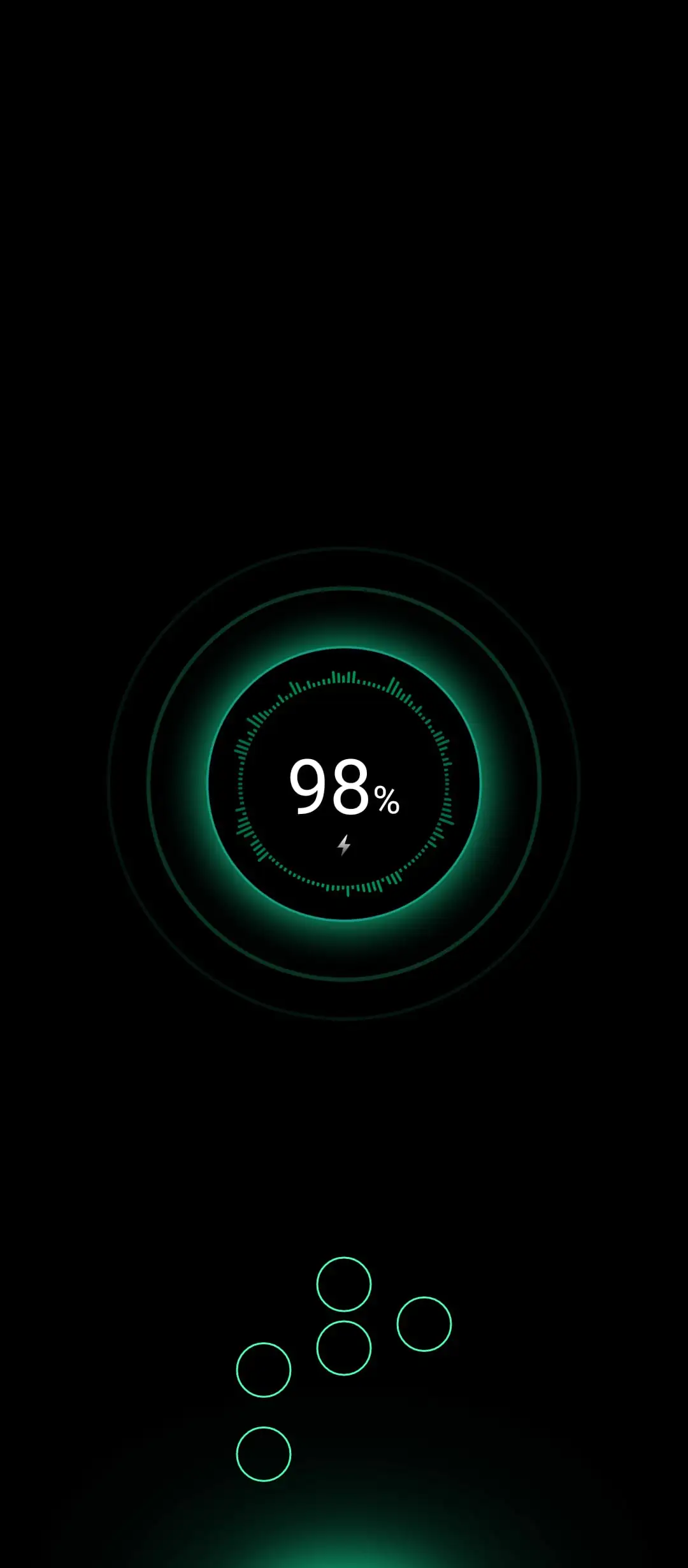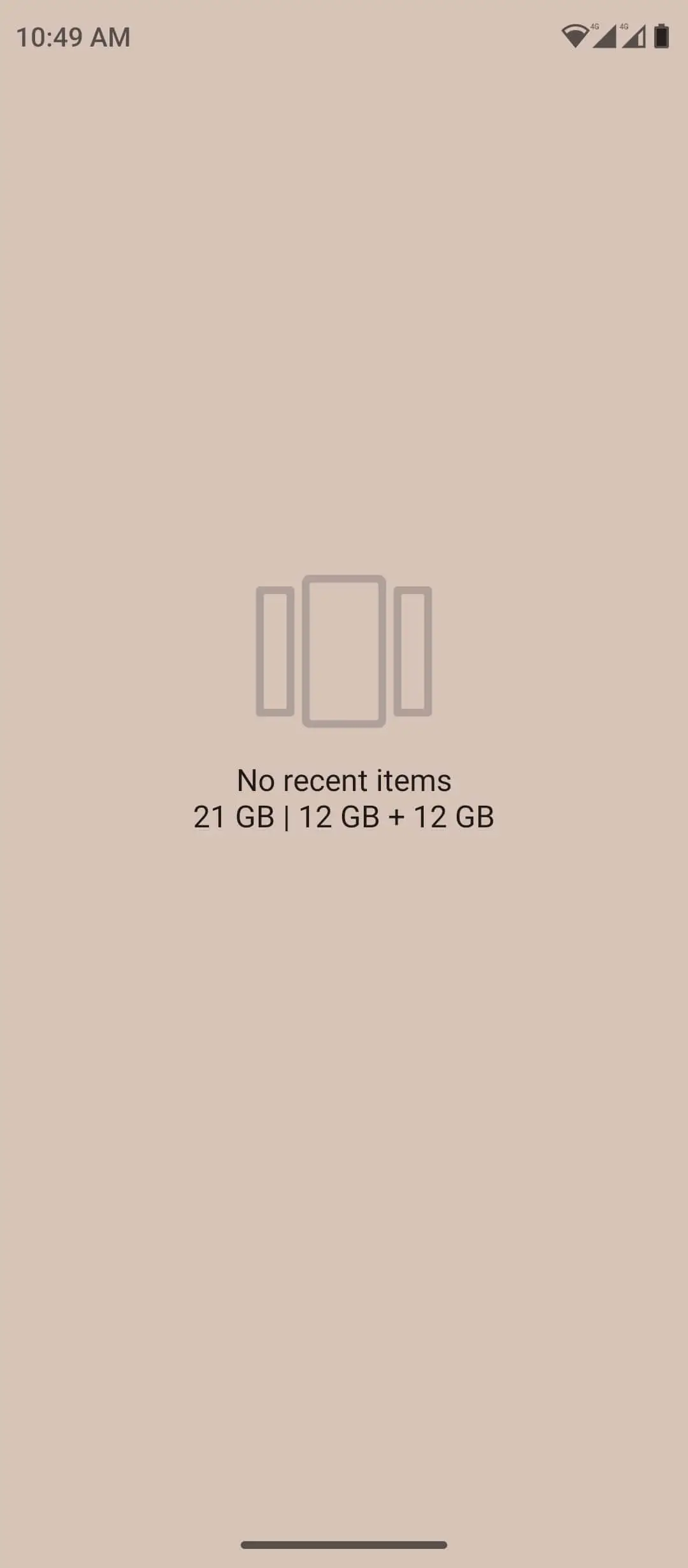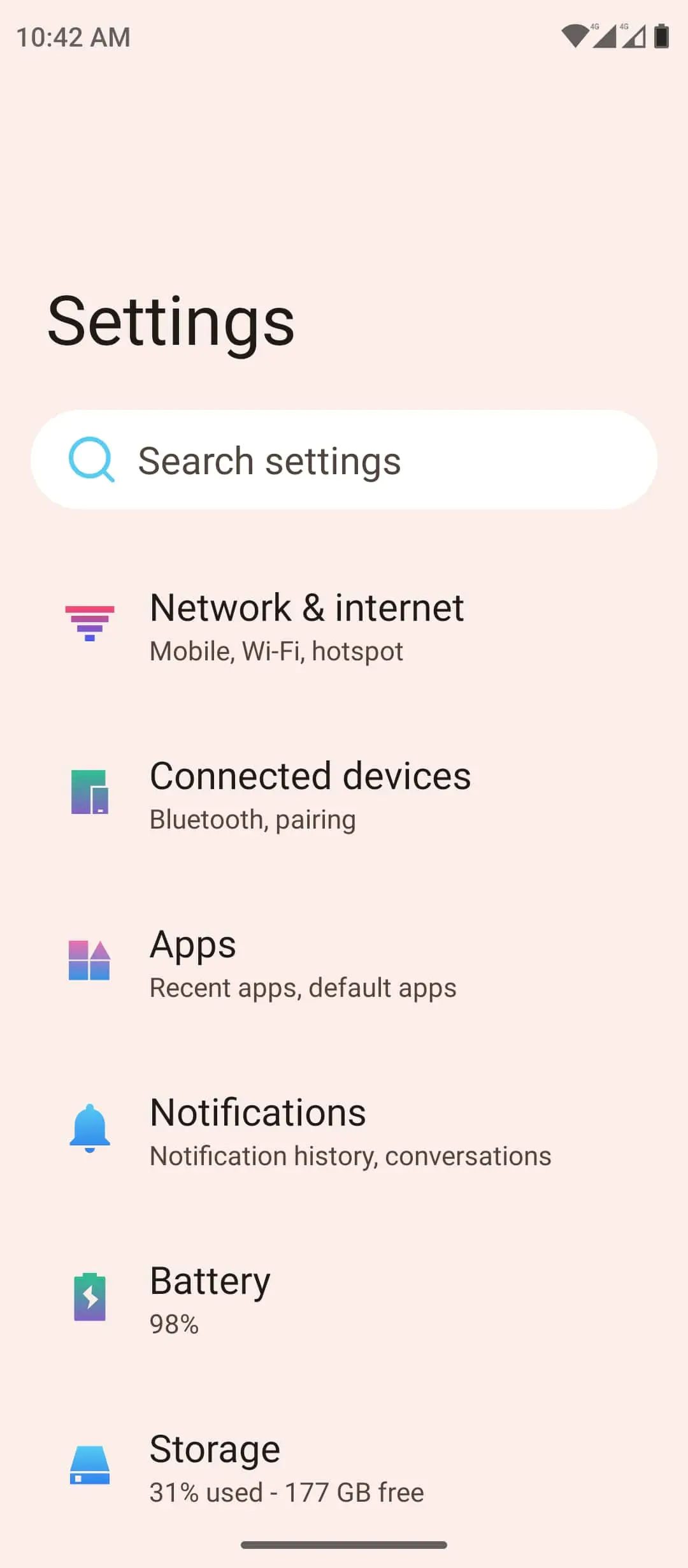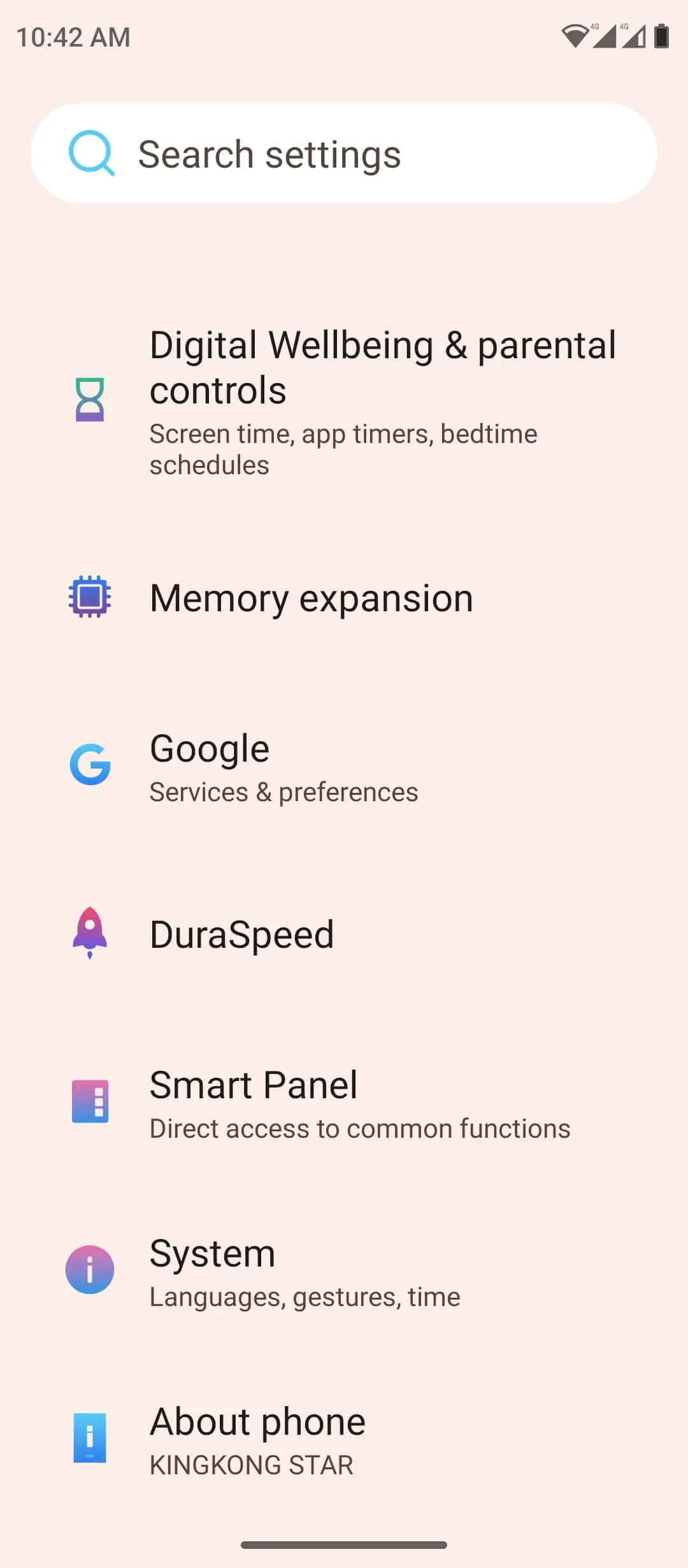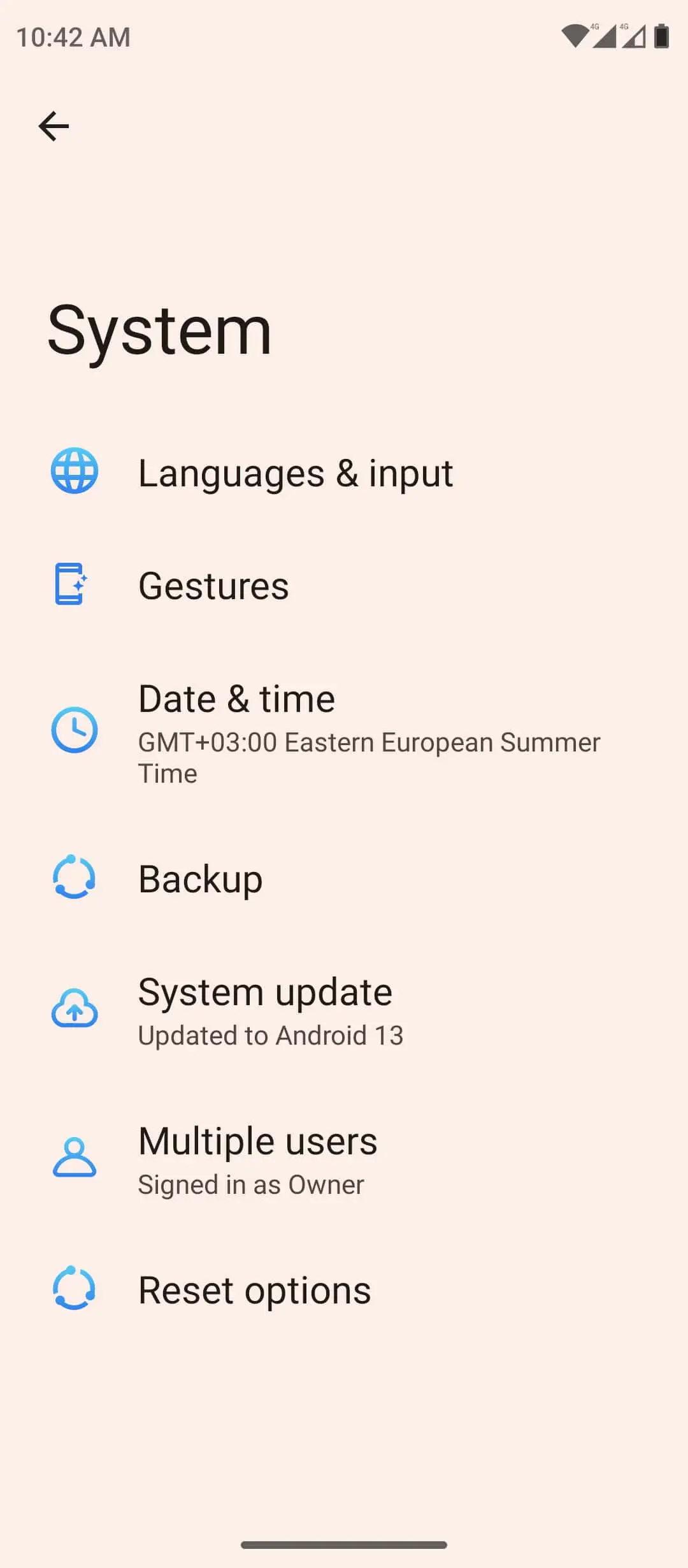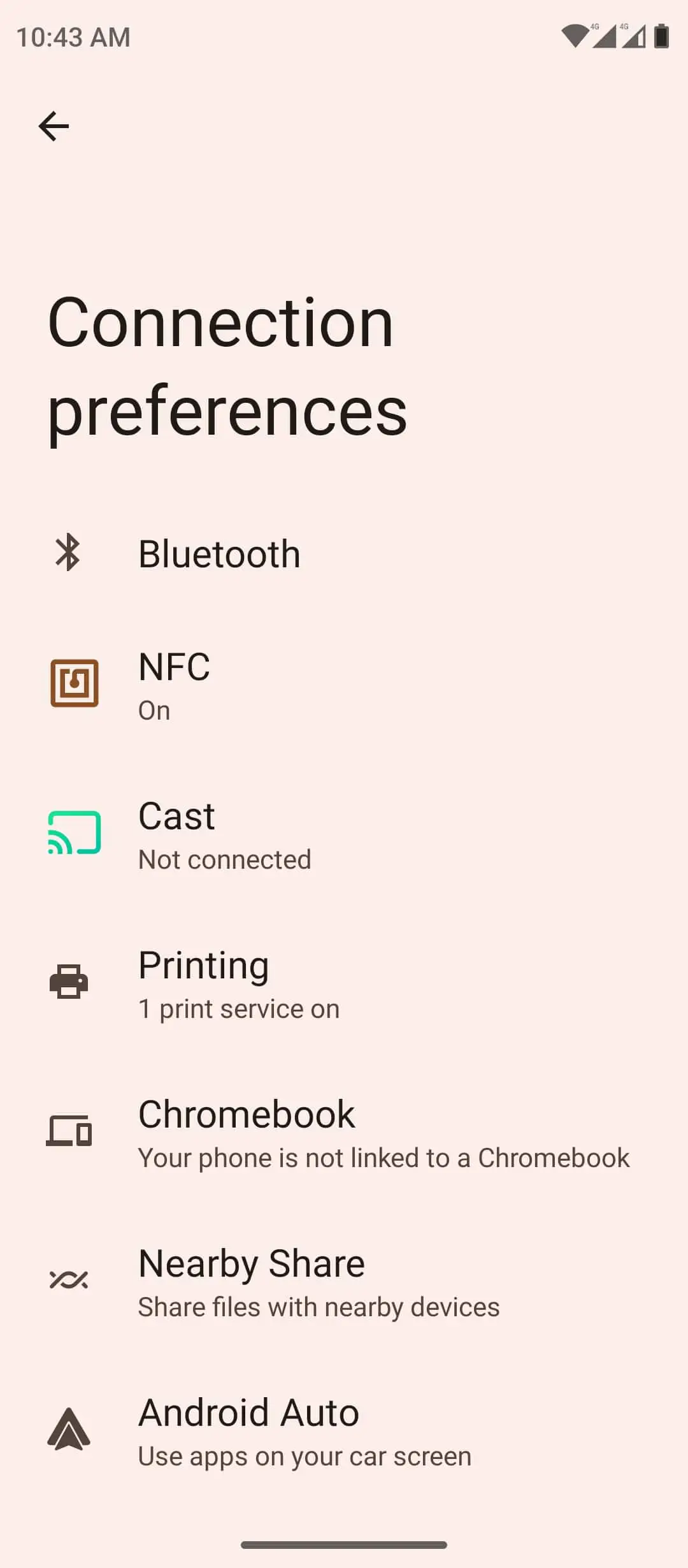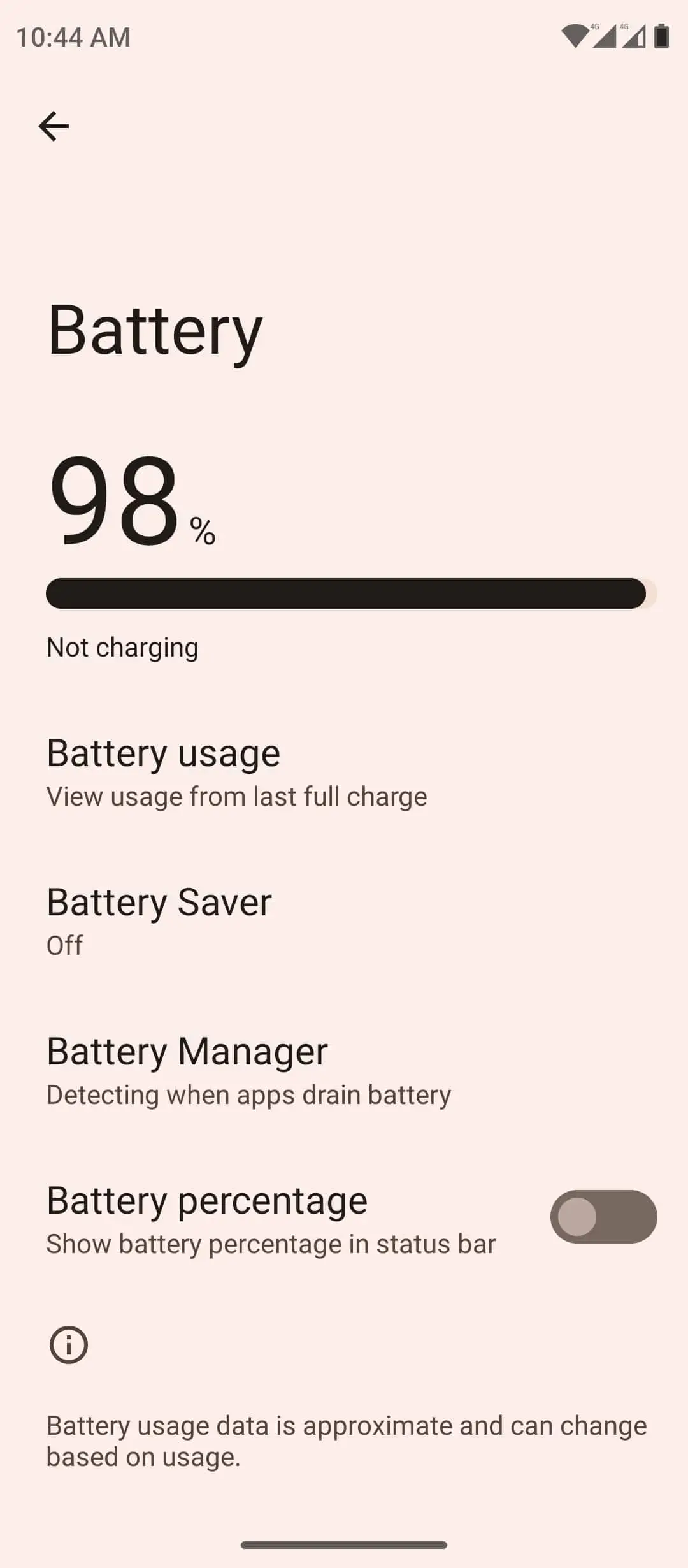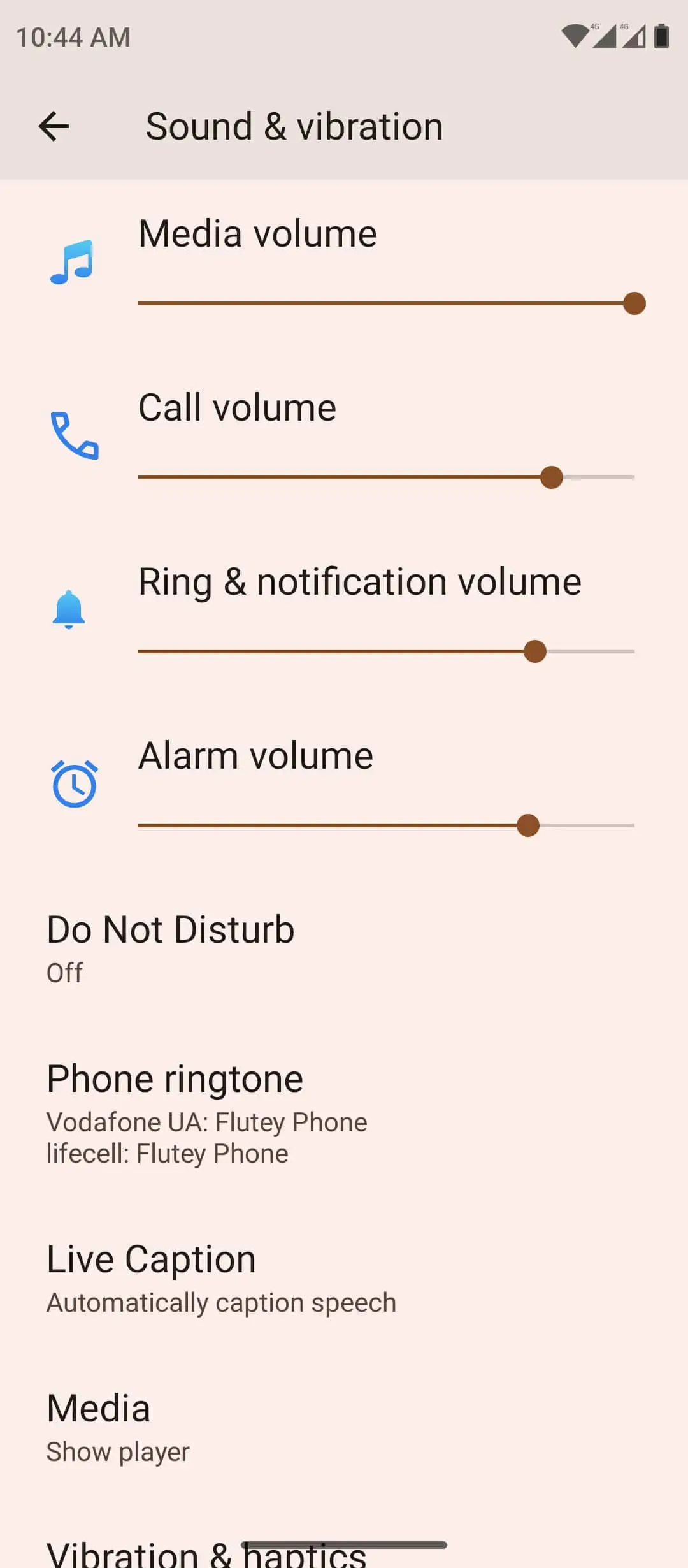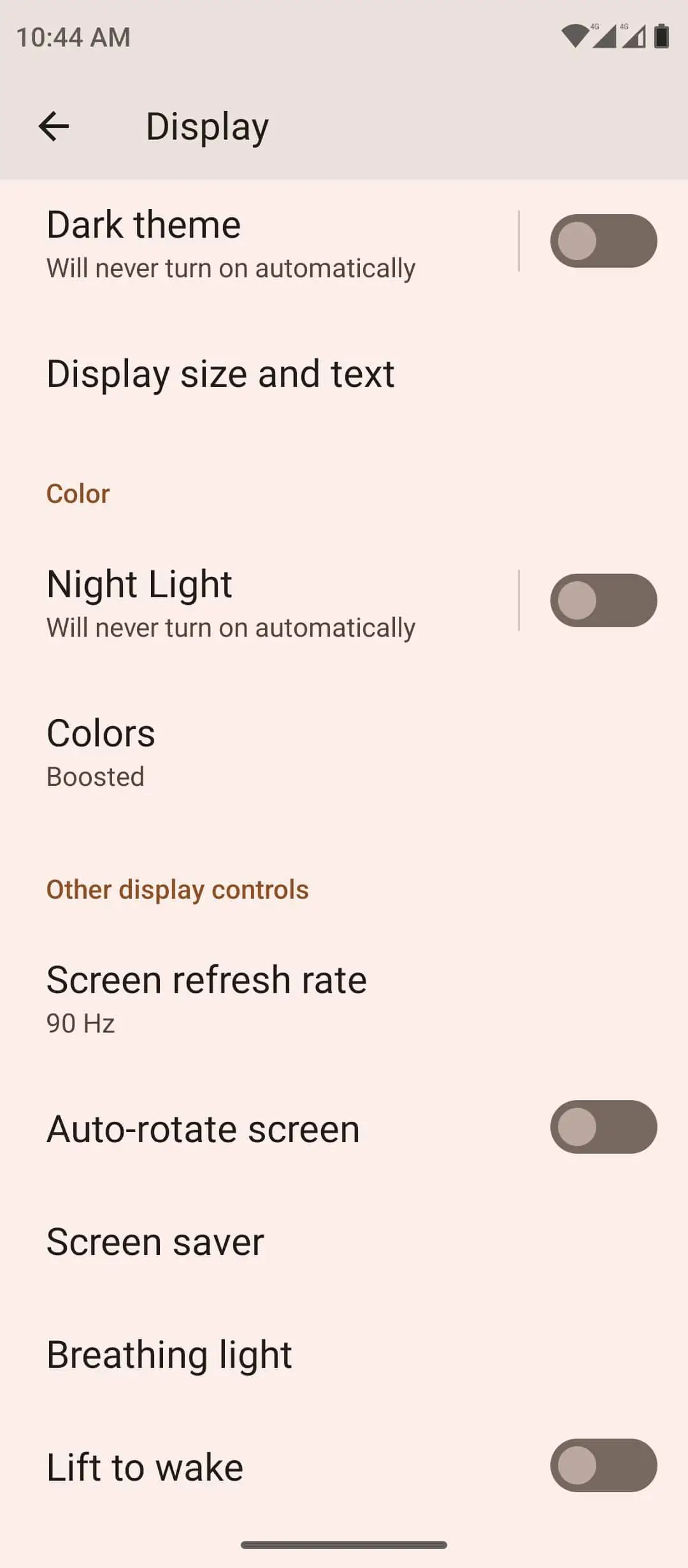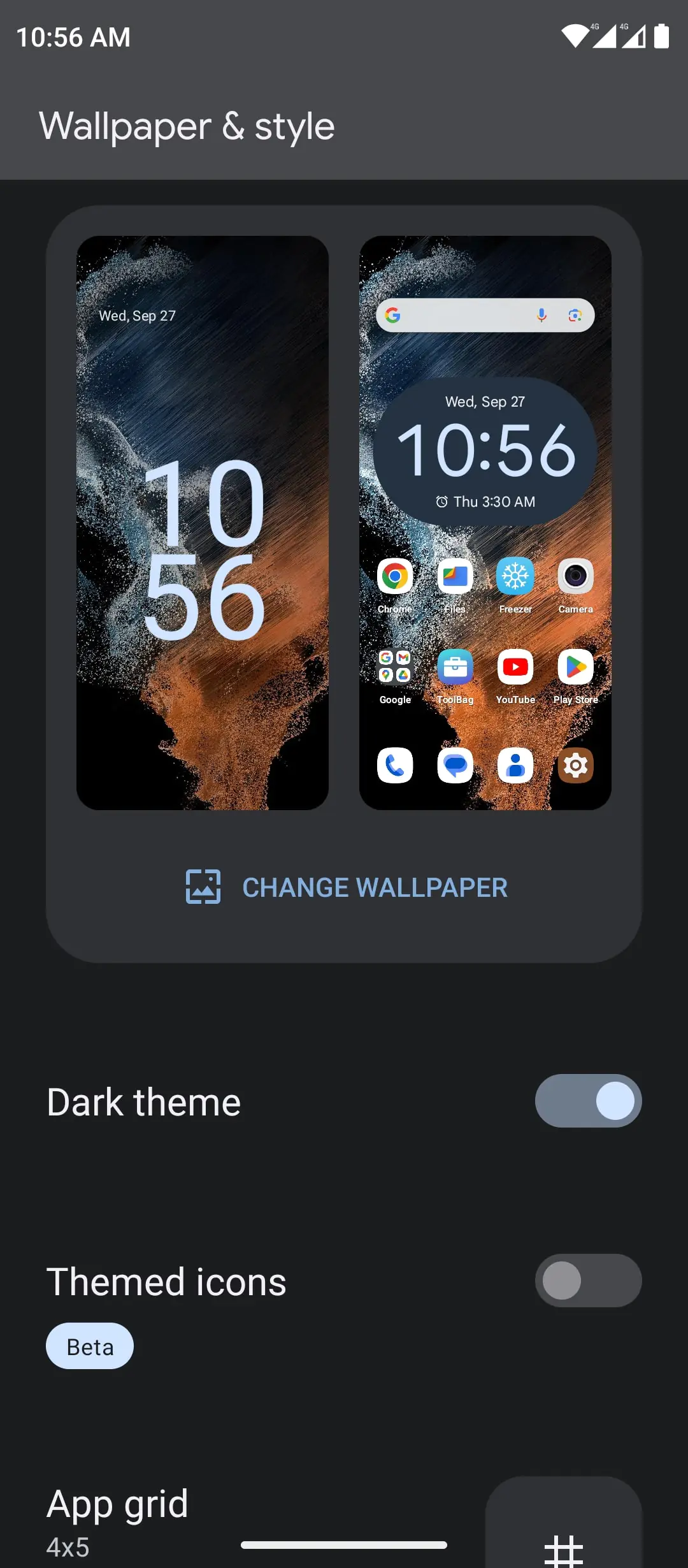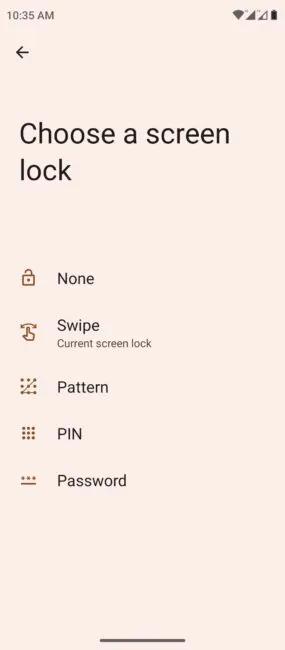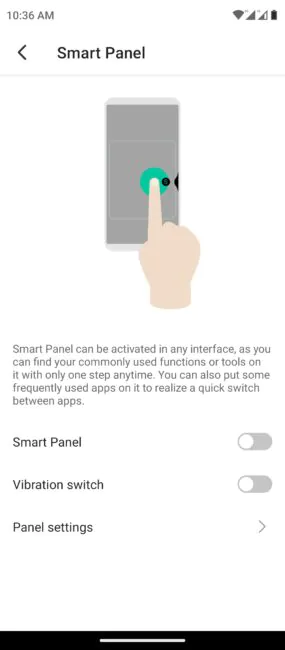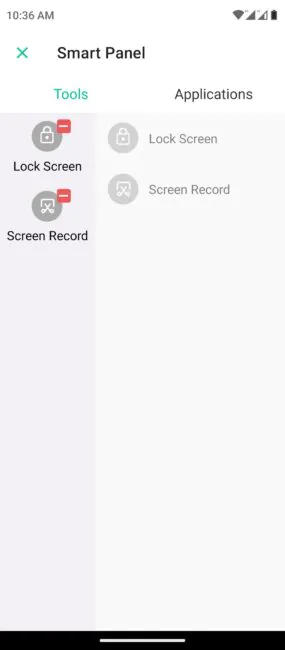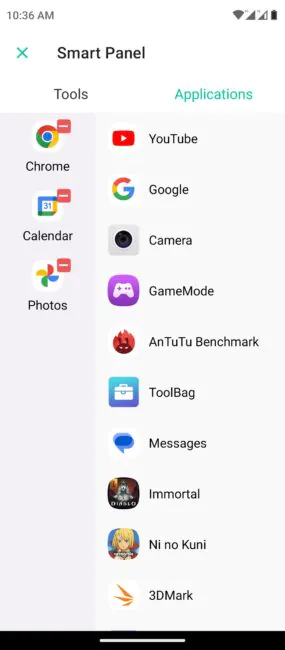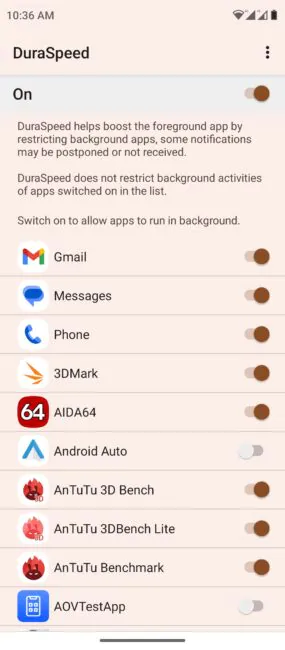Today I have on review Cubot KingKong Star – the top model from the line of protected smartphones Cubot. The device appeared on sale only last month and has a number of interesting features. A capacious 10600 mAh battery, a protected body, two displays and a pretty good stuffing. Today we will take a detailed look at this beast, test the level of performance, check what its cameras are capable of. Well, as always, let’s start the review with the technical specifications of the device.
Technical specifications
- Processor: MediaTek Dimensity 700 (MT6833), 8 cores (2×Cortex-A76 at 2.2 GHz, 6×Cortex-A55 at 2 GHz), maximum clock speed 2.2 GHz, 7 nanometre process technology
- Graphics chip: Mali-G57 MC2
- RAM: 12GB, type LPDDR4X, with the possibility of increasing by another 12GB at the expense of storage space
- Storage: 256 GB, UFS 2.1 type
- Main display: IPS, 6.78 inches, 2460×1080 resolution, 396 ppi pixel density, 90 Hz refresh rate, 75% screen-to-body ratio
- Additional display: 1.09 inches, on the back of the smartphone
- Main camera: 108MP main lens; 5MP macro lens; 24MP night vision camera; maximum video resolution 2K (2560×1440) at 30fps
- Front camera: 32MP, video recording resolution 1920×1080 at 30fps
- Battery: non-removable Li-ion, 10600 mAh, maximum charging power 33W, with support for fast charging
- Operating system: Android 13
- Communication standards: 2G, 3G, 4G (LTE) with VoLTE, 5G
- Wireless technologies: Wi-Fi 5 (802.11abgn/ac), Bluetooth 5.1, NFC module
- Geolocation: A-GPS, GPS, GLONASS, Galileo, BEIDOU
- SIM card slot: 2×Nano-SIM (2 sim cards + 1 memory card)
- Memory card support: microSD up to 1TB
- Sensors and sensors: fingerprint scanner, accelerometer, gyroscope, light sensor, magnetometer (digital compass), proximity sensor
- Protection class: IP68, IP69K; protection against moisture, water, dust, shock, low and high temperatures
- Dimensions: 180.2×80.8×17.8 mm
- Weight: 395 g
- Bundle: smartphone, charger, USB Type-C to USB Type-C cable, USB Type-C earphones, protective glass, SIM card ejection clip, user manual
Price and positioning
On the official Cubot website, you can purchase the KingKong Star model in 2 ways: directly from the manufacturer’s website (in the official Cubot online shop) or via AliExpress. Depending on the chosen purchase option, the price of the device will also differ. If you buy the smartphone from the official website, the price will be $347 without a discount and $319 with a discount. Through AliExpress, the smartphone can be purchased much more favourably. The standard price is $298 and $226 with a discount.
Using Alitools browser extension, I looked at the price dynamics of Kingkong Star on AliExpress. I can see that over the last month the average price for this model, including discount, is $230 – $235.

Taking into account the price and characteristics of the smartphone, it can be safely attributed to the initial medium price segment of devices. As for the target audience and purpose – KingKong Star is ideal for people of specific professions or occupations, for example, tourists, travellers, builders, meteorologists, military. Also this model can be safely recommended to all those who need a secure smartphone with good autonomy, good cameras and a sufficient level of performance.
Package contents of the Cubot KingKong Star
The smartphone comes in a branded dark grey cardboard textured box. The dimensions of the box are 145.0×190.1×34.0 mm. The package design is typical for the products of this brand – nothing superfluous, only the model name and brief technical specifications.
The box contains:
- smartphone
- 33W charger
- USB Type-C to USB Type-C cable
- USB Type-C headphones
- protective glass for display
- SIM card ejector (paper clip)
- user manual
I’ve always said that Cubot has a great bundle, and the KingKong Star is no exception. Everything you need is included in the package.
Design, ergonomics, build
The Cubot KingKong Star is available in two colour options: black with grey side inserts and black with red. There are no other variants available at the moment. The first variant, black and grey smartphone, came to my review.
 As soon as you take the smartphone in your hands, you immediately pay attention to its weight, dimensions and unusual design. The device is quite heavy, weighing 395 g. Dimensions are not small either – 180.2×80.8×17.8 mm. Let’s take a closer look at the design itself.
As soon as you take the smartphone in your hands, you immediately pay attention to its weight, dimensions and unusual design. The device is quite heavy, weighing 395 g. Dimensions are not small either – 180.2×80.8×17.8 mm. Let’s take a closer look at the design itself.
The front panel of the smartphone is occupied by a 6.78-inch display. Frames together with the body: 5 mm from the sides, 13 mm from the bottom and 10 mm from the top. On the display immediately from the factory glued protective film, and, by the way, glued qualitatively, evenly. The front camera is made in the form of a dot, which is located right on the display.
The back panel of the smartphone is made quite unusually, it is it that to a large extent creates a unique original design of KingKong Star. At the very top is the camera array, which consists of three modules: main, macro and infrared camera module. This is also where the flash is located next to them. Between the camera modules in the centre is an additional 1.09-inch touchscreen display (what it’s for and what it can do – I’ll go into more detail a little later in the review). Below the mini-display you can notice the speaker. Most of the back panel is covered with a plastic insert, which successfully imitates glass. Under the insert there is a drawing. In the centre on the sides you can notice grey side inserts.
The left and right edges of the smartphone, for the most part, are in the form of grey inserts. It doesn’t look like alloy, it feels like a very durable shockproof plastic. The upper and lower parts of the side edges are covered with shockproof casing. The arrangement of the elements on the side edges is standardised:
- on the left – SIM card tray and memory card tray
- on the right – volume control and smartphone power on/off/lock button.
By the way, there is a fingerprint scanner built into the lock button. The SIM card tray allows to install 2 SIM cards and 1 microSD card at the same time.
All 4 corners of the smartphone and the top and bottom edges are covered with black anti-shock rubberised material. On the corners there are standard stiffening ribs to soften the impact. There is nothing on the top edge. On the bottom edge there is a USB Type-C connector, which is firmly covered with a plug.
KingKong Star has one unpleasant thing with the USB Type-C connector – the connector is recessed in the protective case, so none of the USB Type-C cables I have at home works properly with the smartphone. If we look closely, we can notice that the connector of the complete smartphone cable is a little longer. In general, if you are used to using your own cables, and you usually keep the complete ones lying in boxes, you may have problems with this smartphone.
The main material of the KingKong Star is durable shockproof plastic, with rubberised elements in some places. The build quality is excellent. The assembly feels strong and monolithic. There is nothing to squeak, loosen, sag here.
Cubot KingKong Star is a protected smartphone. Provided protection from moisture, water, dust, shock. Protection class IP68 and IP69K respectively. In addition, the manufacturer claims that the smartphone is protected from ultra-low and ultra-high temperatures. The official website states -35°C to 75°C.
 Let’s summarise the design, ergonomics, assembly. The design is really unusual and original, such a device in your hands will definitely attract the attention of others. Assembly and materials – on high, assembled smartphone is qualitative, solid, reliable. As for ergonomics – despite the size and weight of the device, I found it comfortable to use: it lies perfectly in the hand, you can easily perform all actions with one thumb.
Let’s summarise the design, ergonomics, assembly. The design is really unusual and original, such a device in your hands will definitely attract the attention of others. Assembly and materials – on high, assembled smartphone is qualitative, solid, reliable. As for ergonomics – despite the size and weight of the device, I found it comfortable to use: it lies perfectly in the hand, you can easily perform all actions with one thumb.
The inconvenience may be caused by the peculiarities of the design of the USB Type-C connector, and only if you use a non-native cable. And also, it may be inconvenient for someone to carry the smartphone in his pocket, again because of the weight and size. In the pocket of jeans, it takes up quite a lot of space, and trousers or shorts on a weak elastic band in general can at a careless movement from you. It is clear that such weight and dimensions are due to a large capacity battery and a protected body, and the display itself is not small. If you need a compact protected smartphone, you can pay attention to Cubot KingKong Mini 3, but there will not be such a large battery, and the characteristics in general it will be simpler.
Read also:
- Cubot Tab Kingkong rugged tablet review
- Cubot Kingkong Power smartphone review: unbreakable powerbank with torch
Cubot KingKong Star Display
The KingKong Star sports a 6.78-inch IPS display. It has a resolution of 2460×1080 pixels and a refresh rate of 90Hz. By default, the screen refresh rate is set to Auto – automatically setting the optimal refresh rate depending on the usage scenario. So if you don’t see 90Hz right away, just go in and set it in the display settings. The 90Hz will slightly increase power consumption, but the display will be much smoother.
KingKong Star has a pixel density of 396 ppi. The picture, individual elements and text look clear on the display, without blurring, even when zoomed in very close.
The touchscreen display recognises up to 10 simultaneous touches without any problems, which allows you to play mobile games without any problems. By the way, I also managed to try the games and I can say that KingKong Star copes with them quite well. The display itself is fast, with good response, clearly responds to all taps, swipes and gestures.
In terms of brightness, the display has no problems. The optimal level of brightness, personally for me, on this display is achieved by setting the level at 65%. On the street under the sun to use the smartphone is comfortable. Except that very bright direct sunlight can blind the screen, but this is a typical picture for IPS-displays.
The contrast and colour reproduction of the KingKong Star is good. By default, colours look saturated, black looks really like black.
And if someone doesn’t like the default colour and contrast ratio, there’s a MiraVision function in the display settings, where you can adjust it all to your taste. In addition to the preset modes (standard and bright), there is also a custom mode where you can manually adjust: contrast, saturation, brightness, sharpness, colour temperature. All changes are made in real time and there are visual “before/after” examples of the changes.
The viewing angles of the KingKong Star are wide. When viewed at an angle, the image is not distorted much. The only point is that a small white shroud appears in the corners. Otherwise, the image is in good order.
In addition to the main display, this model also features an additional 1.09-inch touchscreen display on the rear panel.
 The display can show: clock, notifications, remaining battery percentage, track switching in the player or YouTube Music, and information from some applications (e.g. compass). The mini display also shows incoming calls.
The display can show: clock, notifications, remaining battery percentage, track switching in the player or YouTube Music, and information from some applications (e.g. compass). The mini display also shows incoming calls.
You can also use the mini screen to control the smartphone’s cameras, shoot photos on the main and front camera with a maximum resolution of 8 megapixels (2448×3264). The decision is a bit strange… It is unclear in what situation this feature can be useful and why the front and main camera are not used at full (32 and 108 megapixels) when shooting photos.
In the settings of the smartphone there is a separate menu where you can customise and configure the additional mini-display. It’s called BackScreen. Of the available settings, here’s what’s available.
To summarise: the display of Cubot KingKong Star is very good, and it corresponds to the price of the device more than completely. In general, the additional mini-display is an interesting solution, but I didn’t notice any practical use of it for me personally.
Components and performance
Cubot KingKong Star has a pretty good stuffing for a device in the entry-level mid-range price segment. The smartphone is powered by a MediaTek Dimensity 700 processor (MT6833), has 12GB of RAM and 256GB of storage. Let’s take a closer look at each component and run a couple of tests to check the performance levels.
Processor and graphics chip
MediaTek Dimensity 700 (MT6833) is an 8-core processor that was announced in November 2020. Technoprocess is 7 nm. Architecture: 2 Cortex-A76 cores clocked at 2.2 GHz and 6 Cortex-A55 cores clocked at 2 GHz. The maximum clock speed is 2.2 GHz. The processor supports maximum LPDDR4X type RAM up to 12GB, UFS 2.2 and 5G type drives, which makes it a good chip for devices in the initial medium segment. Mali-G57 MC2 is responsible for graphics.
RAM
KingKong Star is equipped with 12 GB of LPDDR4X type RAM, which can be expanded by another 12 GB at the expense of storage space. Our drive is not slow (UFS 2.1), it has more than enough space (256 GB), so you can safely use this feature. Memory expansion is done in the smartphone settings, in the “Memory Expansion” menu.

Storage
We have a pre-installed UFS 2.1 type drive with 256GB of storage. AnTuTu and PCMark tests show good results in terms of speed. If the current volume will not be enough for someone, you can install an additional microSD card up to 1 TB. The SIM slot in the smartphone is triple, so you won’t have to sacrifice anything.
Performance tests
We’ve gone over the hardware in more or less detail, now let’s run some tests to get an idea of the performance level of the KingKong Star. We will use the standard set of tests: Geekbench 6, PCMark for Android, 3DMark, AnTuTu Benchmark and CPU Throttling Test.
As we can see from the tests, the results are quite standard for smartphones of the initial medium level. This level of performance is enough for simple everyday tasks: calls, Internet, video, photos, games. The operating system and applications on KingKong Star work well, without sluggishness and delays. In general, the performance level of the smartphone can be characterised as comfortable.
Performance in games
KingKong Star is quite good at mobile games. Yes, you should not expect super performance at maximum graphics settings in resource-intensive games. Nevertheless, you can comfortably play most of modern games on this device. Let’s run a few for an example and to evaluate the performance level.

Asphalt 9: Legends
At the “High Quality” graphics settings the game works without any problems. The performance level is more than comfortable, no freezes were noticed. The game doesn’t have a built-in FPS counter, but we feel that we have stable 30 frames.
Diablo Immortal
The game automatically set us a limit of 30 FPS, it does not allow us to set 60. Resolution is set to “Medium”, when trying to set more it says: Not Supported by Your Device. Graphics settings are set to Very High. At these settings, the game, as it feels, gives about 30 FPS with small slippages. Locations, textures and, of course, rare freezes happen. If you reset the settings to “Medium” or “Low”, you can play without any problems at all. To be honest, I first went to this game just to check the level of performance, and as a result I was stuck for 3 hours. In general, it is comfortable to play, the device pulls without problems.
Genshin Impact
The game automatically set us to the lowest graphics settings “Lowest”. I manually set the FPS limit to 60. At such settings we have, by feelings, from 25 to 45 FPS. In general, you can play. There are of course rare freezes, but in principle they are not critical and do not spoil the gameplay. You can raise the graphics settings to the level of “Low”, the performance will deteriorate a little, but you can still play. But the graphics will be a little better. But at the “Medium” level our smartphone can’t cope with the game, we can feel frequent and strong frame drops and delays, especially during camera rotation.
Need for Speed No Limits
There are no graphics settings in this game, but the picture looks decent. As for the performance, everything is excellent. It feels like the game gives out stable 30 FPS, it is quite comfortable to play.
Black Desert Mobile
With the graphics settings set to “Balanced”, the game produces 25 to 30 frames on average. Freezes occur during transitions between locations, otherwise we can say that the gameplay is comfortable.
Arena Breakout
At the graphics settings “Balanced / Medium” we have an average of 25 to 30 frames. In principle, you can play. From the good: there are no lags.
As we can see Cubot KingKong Star copes with modern mobile games. Yes, in resource-intensive games have to sacrifice graphics and settle for a low FPS, but the minimum comfortable level of performance smartphone can provide without problems. With simpler games, of course, KingKong Star will have no problems at all.
Read also: Cubot Note 50 Smartphone Review: Worthy of your attention
Cameras
The cameras in KingKong Star are not bad. The emphasis on super high-quality photos and videos in this model is unlikely to have been initially made by anyone, but you will definitely not be left without more or less decent pictures. The smartphone has 3 lenses: the main one at 108 MP, a macro lens at 5 MP and a night infrared camera at 24 MP. The main camera records videos in 2K (2560×1440) at 30 frames per second. The front camera records Full HD (1920×1080) video also at 30fps.

What the cameras are capable of – we will definitely see. In the meantime, I suggest you take a quick run through the camera app and see what’s interesting about it.
Camera app
On the main screen we can see: flash, grid activation, timed shooting and settings. Among the available modes: monochrome, video, photo, beauty, QR code scanner. The most interesting modes are hidden in a separate menu “More”, it includes: bokeh, HDR, slow motion, night mode, professional mode, macro, night infrared shooting.
For photos, you can additionally select a scenario mode: Sunset, Party, Portrait, Landscape, Night, Theatre, Beach, Snow, Sustained, Fireworks, Action, Candlelight. Scenario modes are also available for video, but they are much smaller: beach, snow, steady shot, action, candlelight. Scenario modes are available for both the main and front cameras.
As for the global settings for photos and videos, everything is standard. There is nothing particularly interesting like AI improvements.
The KingKong Star camera app is as simple and uncluttered as possible. But it works stably and fulfils its function 100%. I didn’t find any problems with its use during the whole testing period.
Photos and videos on the main camera
In good daylight, the main camera shoots well for an entry-level device. Yes, in some places colours may suffer, in some places there may be over-lit areas. But in general, the photos turn out decent. For example, many photos show good detail of objects.
The camera supports HDR – in this mode photos turn out more contrasty. For example, I took some photos with HDR switched off and on.
Macro shooting is not possible once in a while. In general, I personally do not like this mode in KingKong Star.
The portrait mode here is conditional. It makes no difference whether you shoot with it or without it. It’s not even a mode, it’s just a script in the photo settings.
The bokeh mode is pretty weird – it just blurs the background and that’s it. I first thought it was the portrait mode, but no. The level of blur can be adjusted with a slider. I don’t know in what situation this mode can be useful, but it is there, and the photos shot with it look like this.
In monochrome mode, the camera simply shoots black and white. Monochrome photos turn out pretty good, lovers of black and white photography will probably like the mode.
There’s a 4x zoom that works pretty well in principle:
There is night infrared photography. It is available not only for photos, but also for videos. The photos are pretty good, and the videos are generally good too.
In low artificial light, the photos turn out well for the most part. A lot, of course, depends on the quality and quantity of light. But in most situations, the KingKong Star camera can cope.
With evening shooting the main camera also copes without problems, the photos turn out quite decent.
There is even a special Night mode for evening shooting, which makes the photos a little brighter. Personally, I like the photos with the night mode switched on much less. But this is a matter of personal taste.
In daylight, videos shot with the camera turn out well. I can’t say the same about videos shot in the evening. And it’s not even about quality, but about brightness. The thing is that during evening video shooting, even with a lot of ambient light, the videos still turn out very dark. I’ve tried to fix this with settings, but haven’t found anything that helps. That said, the same evening photos have no such problems.
Photos and videos on the front camera
The front camera shoots quite well in general, although there are a couple of unpleasant moments. In some photos, the camera distorts the colour of the face, making it either very pale or white. And at the same time other objects in the frame retain their natural colour. Evening selfies with the front camera turn out well, there is nothing to complain about here.
Daytime videos on the front camera turn out, in principle, well. But the evening ones are worse – you can see that the camera can’t cope a bit, the smoothness is lost.
Overall, the cameras are pretty good. Especially if we take into account that cameras are not the main killer features of this smartphone. Nobody emphasised on them here.
Read also:
Cubot KingKong Star sound
The sound quality of the KingKong Star speaker is poor, to say the least. There is a very strong predominance of high frequencies, which makes the sound at high volume almost squeaky. Of course, you can watch a film or play games without plugging in headphones, but not at maximum volume.
In the smartphone menu there is a setting “Sound Improvement”, if you disable the option “BesLoudness”, which increases the volume of the speaker, the situation will be a little better – the sound will be less jarring. But it is still better to connect headphones and listen to music or any other audio content through them. By the way, the smartphone has no 3.5 connector, only USB Type-C. I’ve already forgotten the last time I used wired headphones, so it’s not a problem for me. But for someone it may be important, so take this point into account.
By the way, when you connect good wireless headphones, the sound is great, and there is support for LDAC technology.
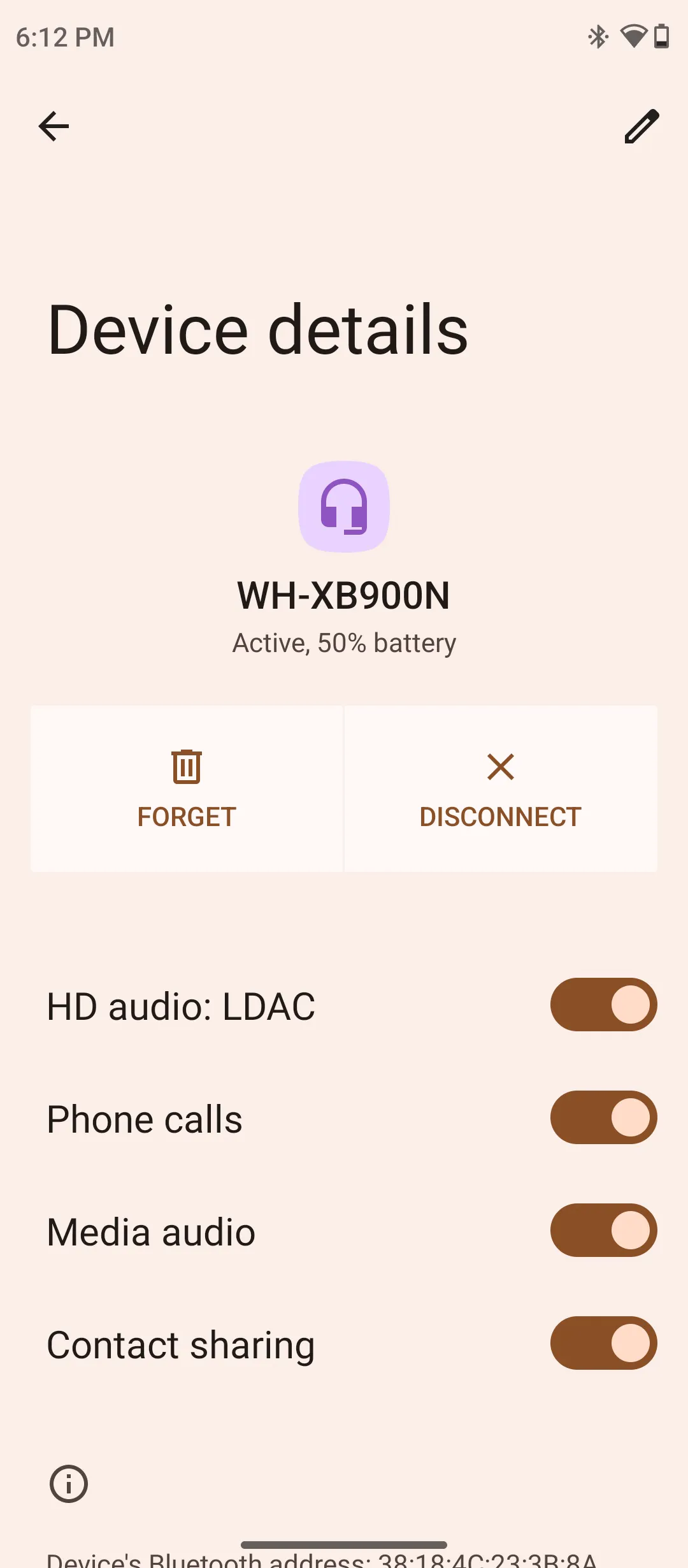
Communication
In KingKong Star you can install 2 Nano SIM cards at the same time and add a microSD card up to 1 TB. The tray in the smartphone is triple. No limitations and no compromises.

From the supported communication standards we have: 2G, 3G, 4G (LTE) with VoLTE support, and of course 5G. By the way, 5G support is available on both SIM-cards at once.
As for the quality of communication, I had no problems during the testing. I checked the simultaneous work of Lifecell and Vodafone operators and I can say that everything was fine: the signal strength is good, and the mobile Internet speed is as usual.
The built-in microphone and speaker are the most usual, I did not notice any problems with the quality of communication, audibility, volume level.
Wireless technologies
For wireless connections, KingKong Star has Wi-Fi 5 and Bluetooth 5.1. I had no problems connecting my smartphone to the router or wireless headset. The connection to the Bluetooth headset was stable, and the Internet connection speed showed standard results.

Of course, KingKong Star was not deprived of NFC support, as there is nothing without it nowadays, even in ultra-budget models. As for geolocation, everything is standard in this model: A-GPS, GPS, GLONASS, Galileo, BEIDOU.
Soft
Cubot KingKong Star runs on pure Android 13 with minor cosmetic changes added by the manufacturer: the colour of the system keyboard and individual elements of the shell, which changes depending on the selected theme. Preinstalled applications are few, and mostly all standard ones from Google. The system works on the smartphone without any complaints: fast, without brakes, bugs and delays.
Navigation in the system can be done either with gestures or with 3 buttons, as you prefer. Gestures for quick actions in this model for some reason significantly reduced, if compared to the same Cubot Note 50. For example, there is no activation of the display by lifting the smartphone, but at least screenshots with 3 fingers remain.
You can use standard security methods to unlock your smartphone: password, pin code, graphic key, or fingerprint. If you want, you can combine security options. FaceID is not provided in KingKong Star for some reason. By the way, the fingerprint scanner works correctly and quickly.
There is an option to activate a side pop-up bar where you can add features and apps for quick access.
Among the interesting features we can also highlight DuraSpeed – an optimiser that can limit or vice versa allow applications to run in the background.
I would also like to highlight the ToolBag application – a kind of a set of various useful tools: compass, noise meter, level, wall level, height measurement, magnifying glass, plumb line, protractor and alarm. In short, a useful set for travellers and builders.
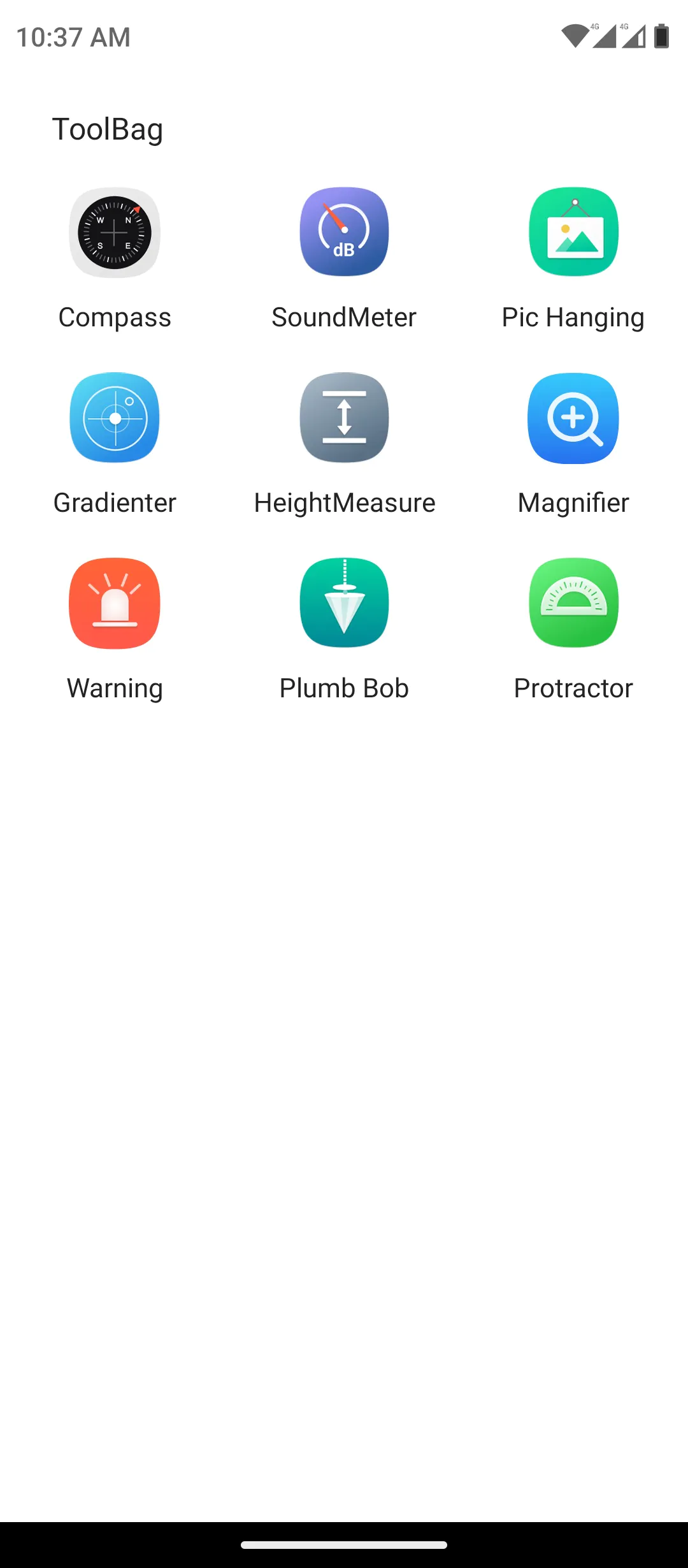
Cubot KingKong Star battery life
KingKong Star has a 10600 mAh battery, which is one of the main features of the smartphone. The battery is charged using the included 33W power supply. It takes approximately 3 hours to fully charge the smartphone.
 As the Work 3.0 Battery Life test from PCMark showed, the smartphone can last 18 hours and 49 minutes with active continuous use. The test was run at 75% screen brightness and 90Hz refresh rate.
As the Work 3.0 Battery Life test from PCMark showed, the smartphone can last 18 hours and 49 minutes with active continuous use. The test was run at 75% screen brightness and 90Hz refresh rate.
Conclusions
In general, Cubot KingKong Star showed itself on the good side. Quality build, interesting and memorable design, good large display with 90 Hz, good level of performance and autonomy. Cameras do not grab stars from the sky, but in general, and they can be said to be not bad. I personally did not find any significant shortcomings in KingKong Star, so I can safely recommend this model.
Read alsо:
- Motorola Defy 2 review: Armoured smartphone with satellite connectivity
- Motorola razr 40 Review: What is the cheapest folding smartphone capable of?
- Oukitel RT3 review: “Unkillable” 8-inch tablet