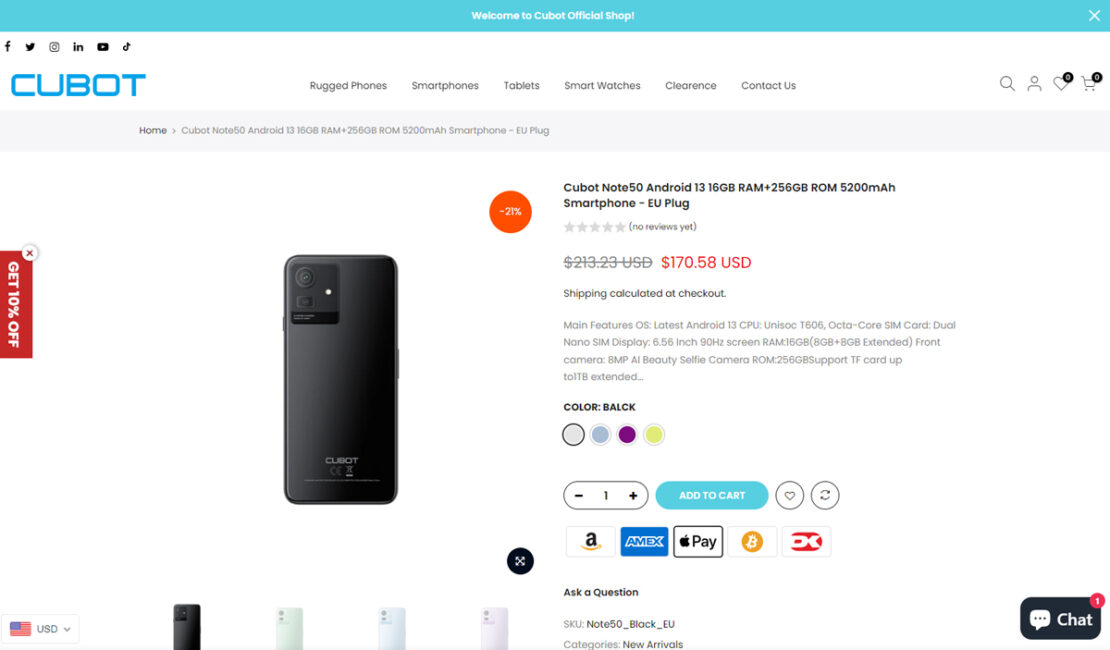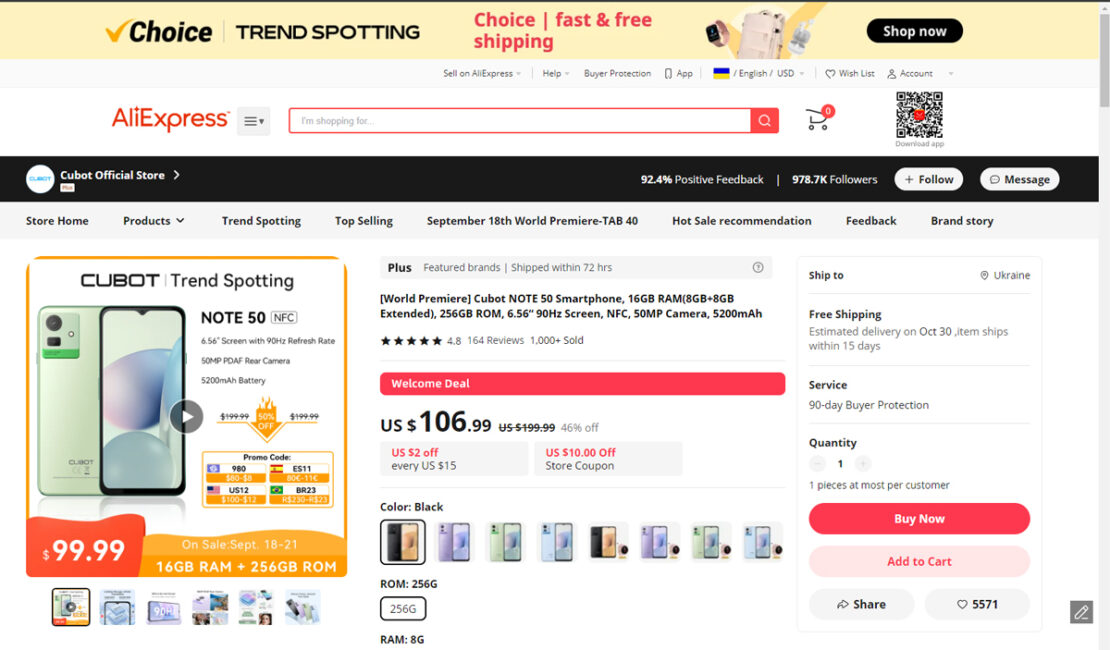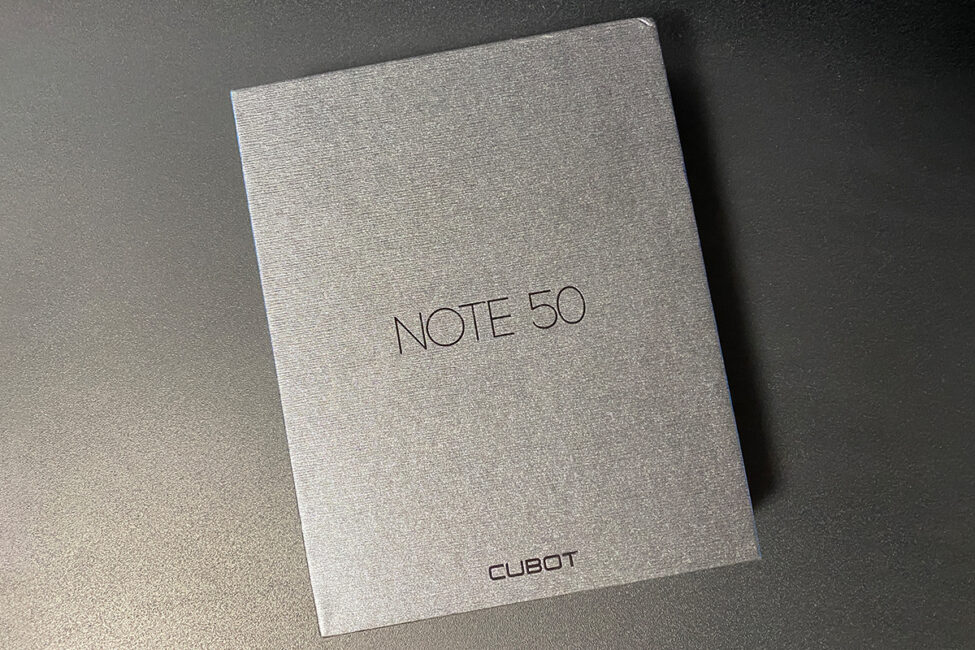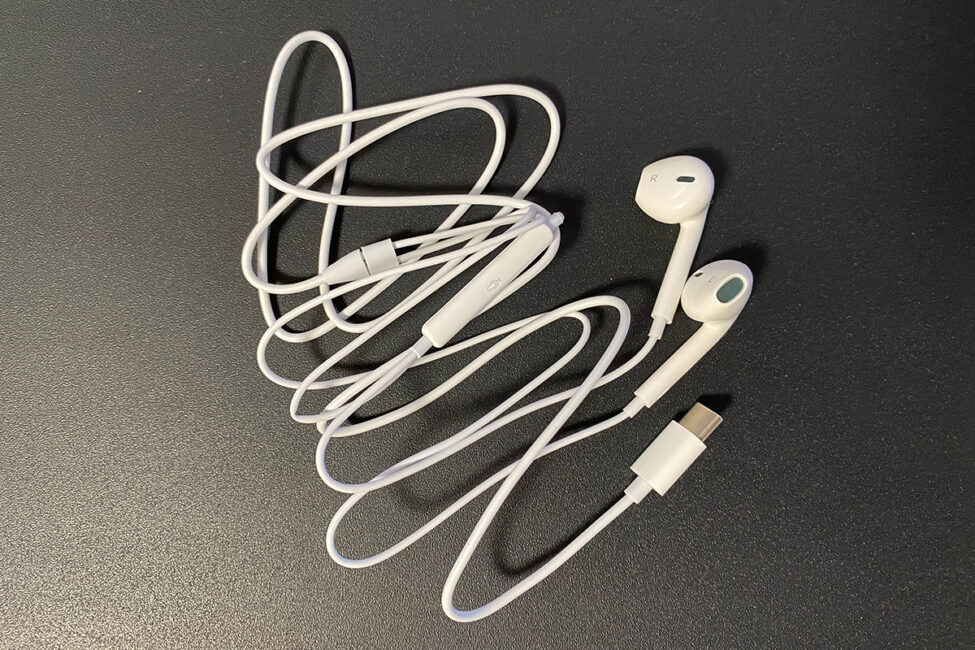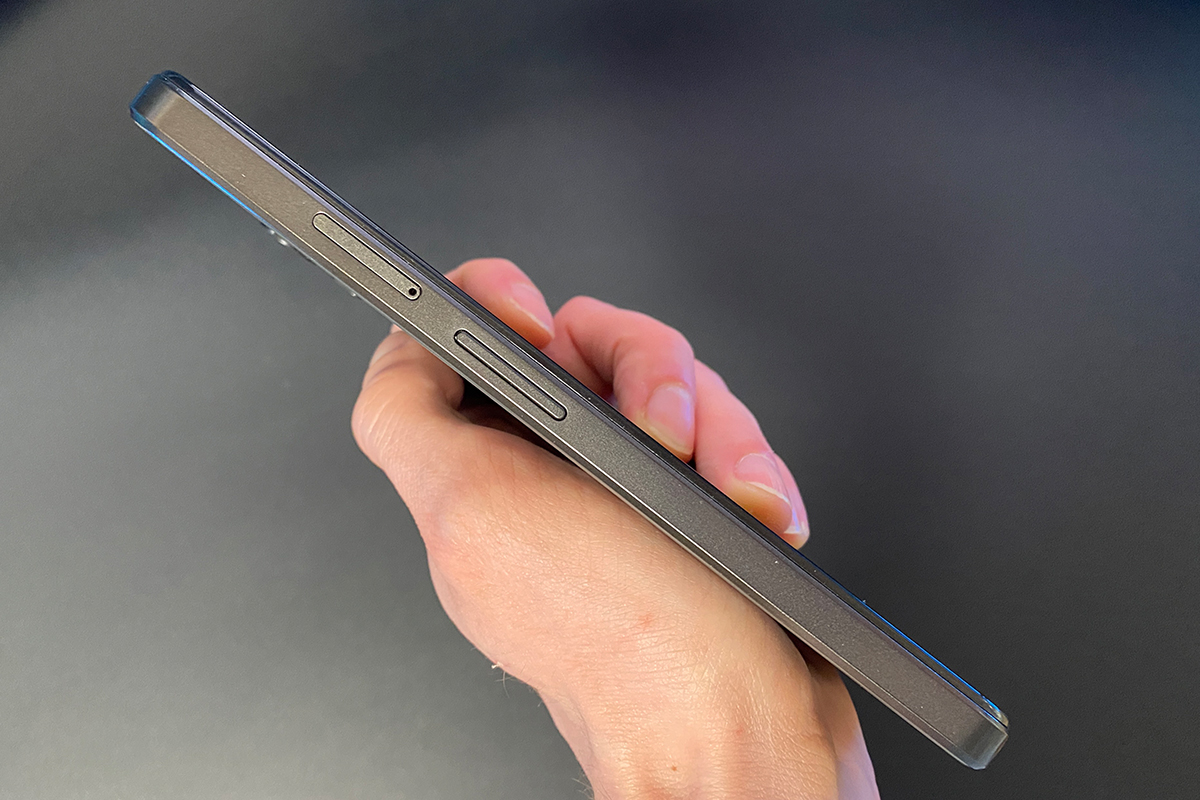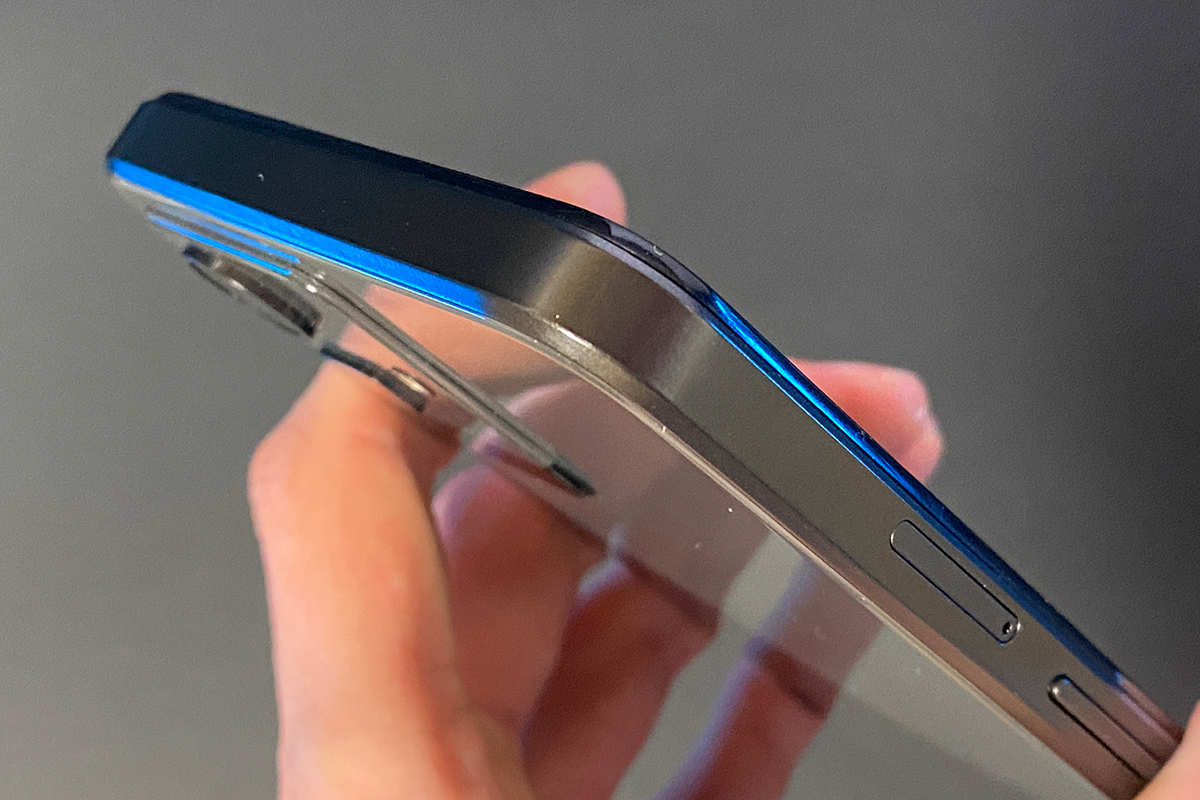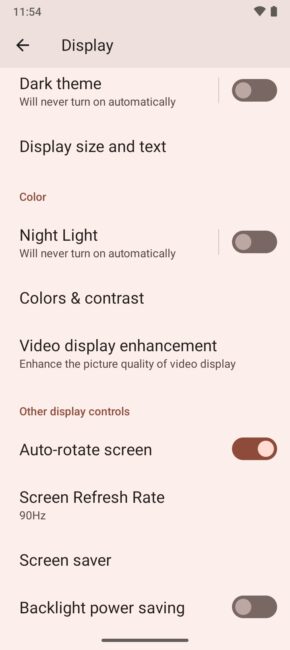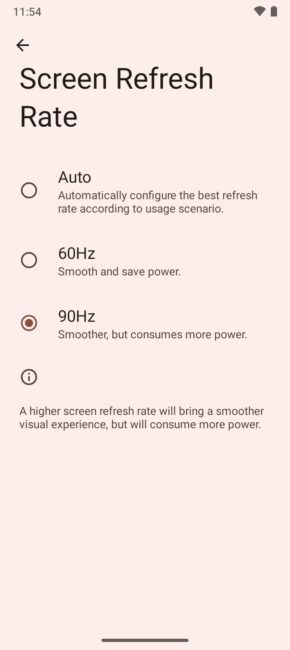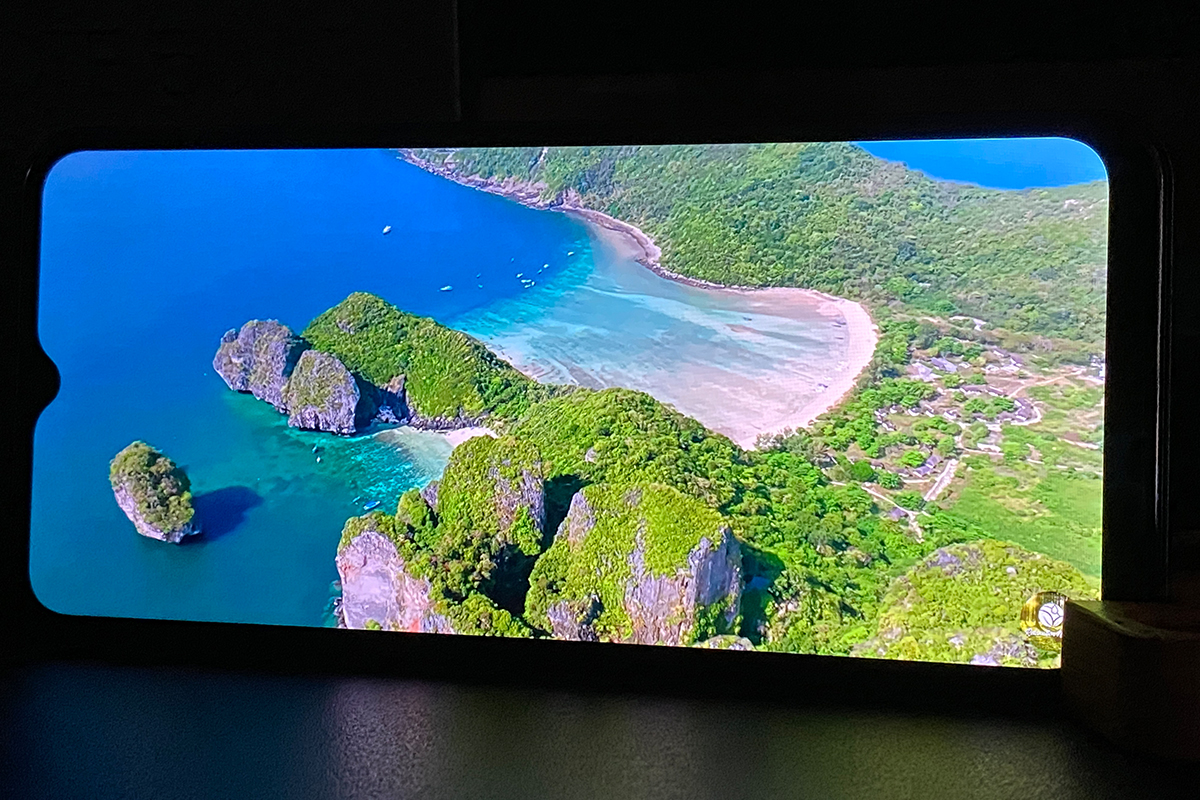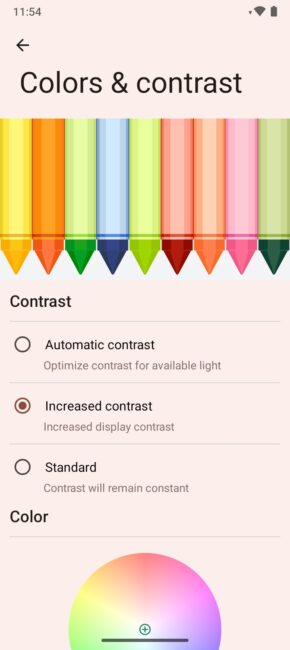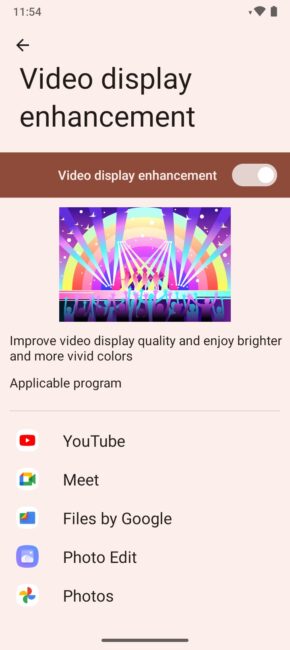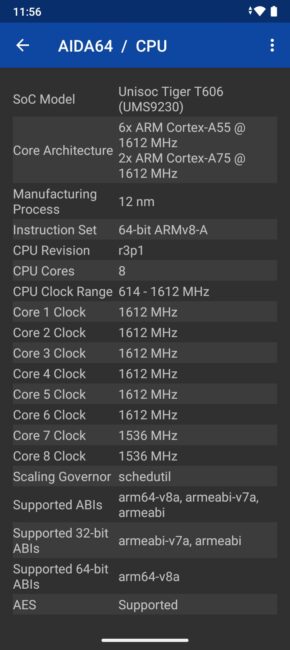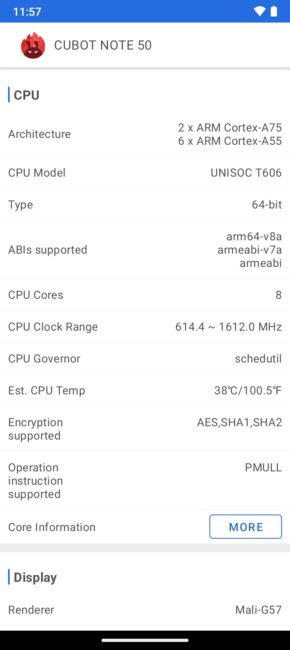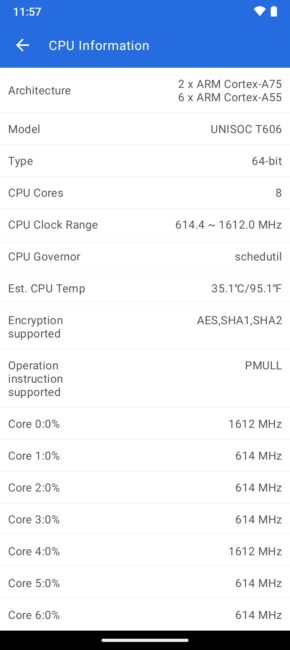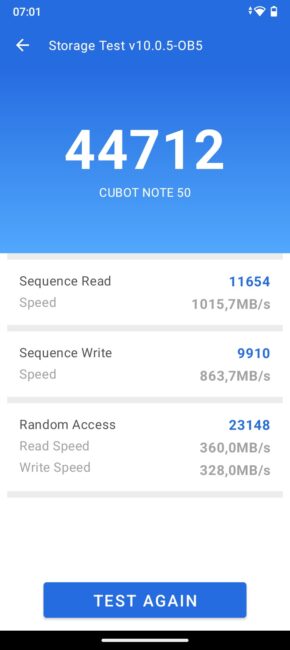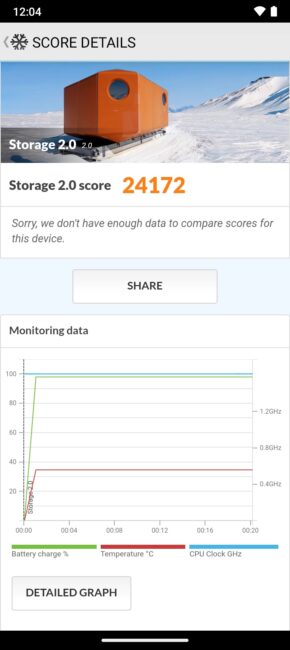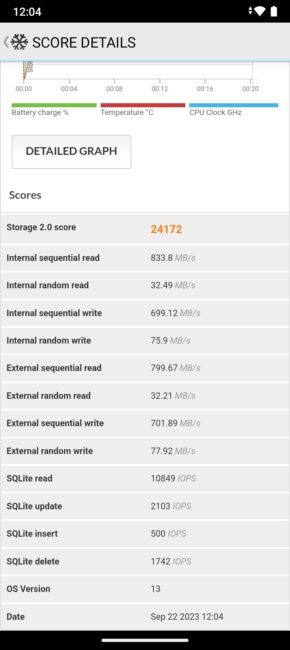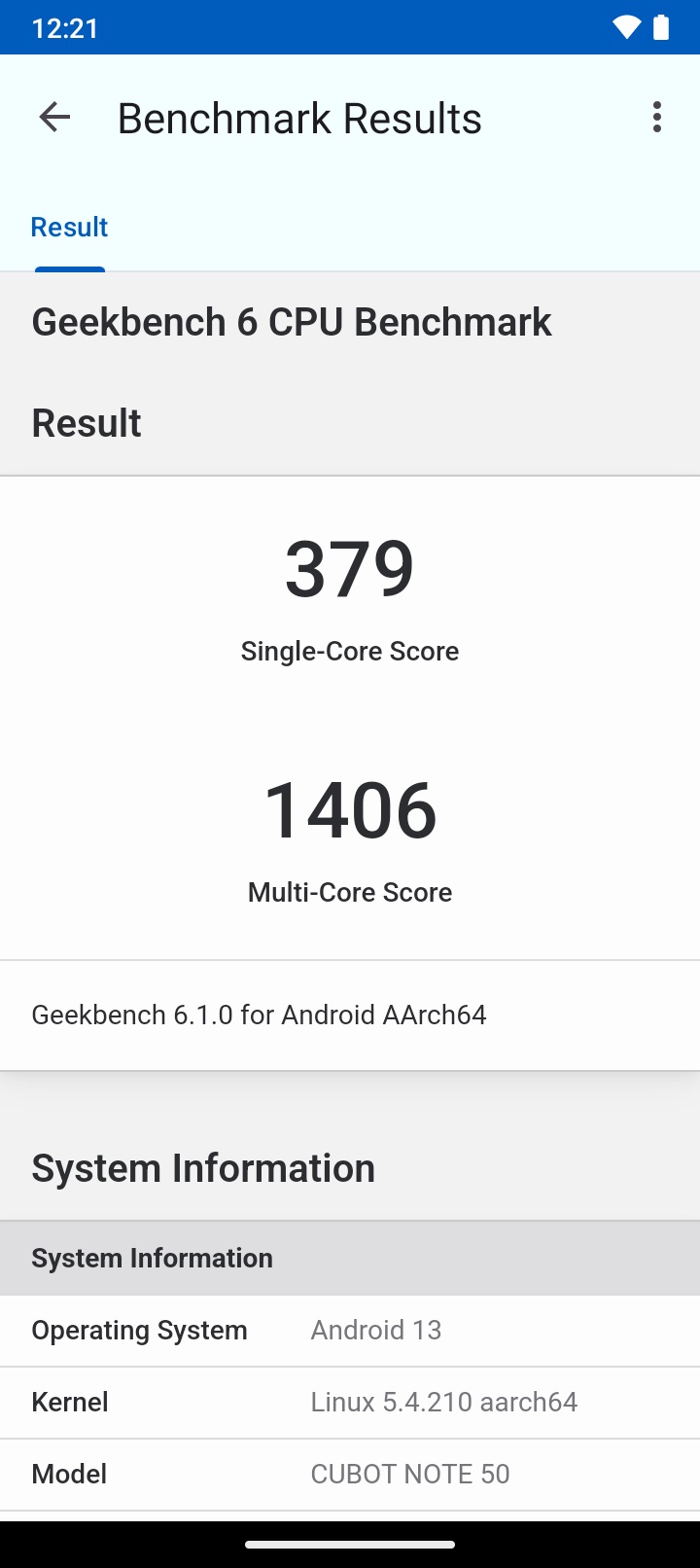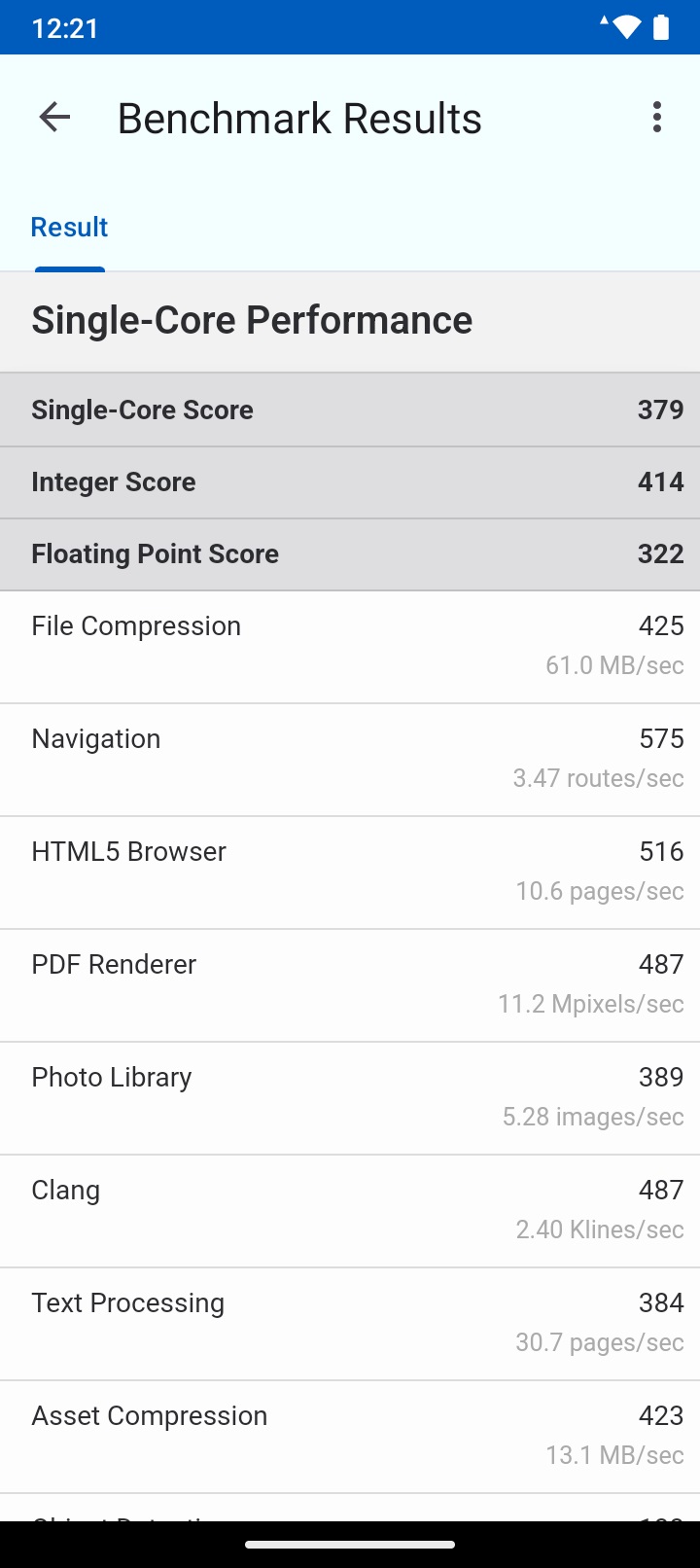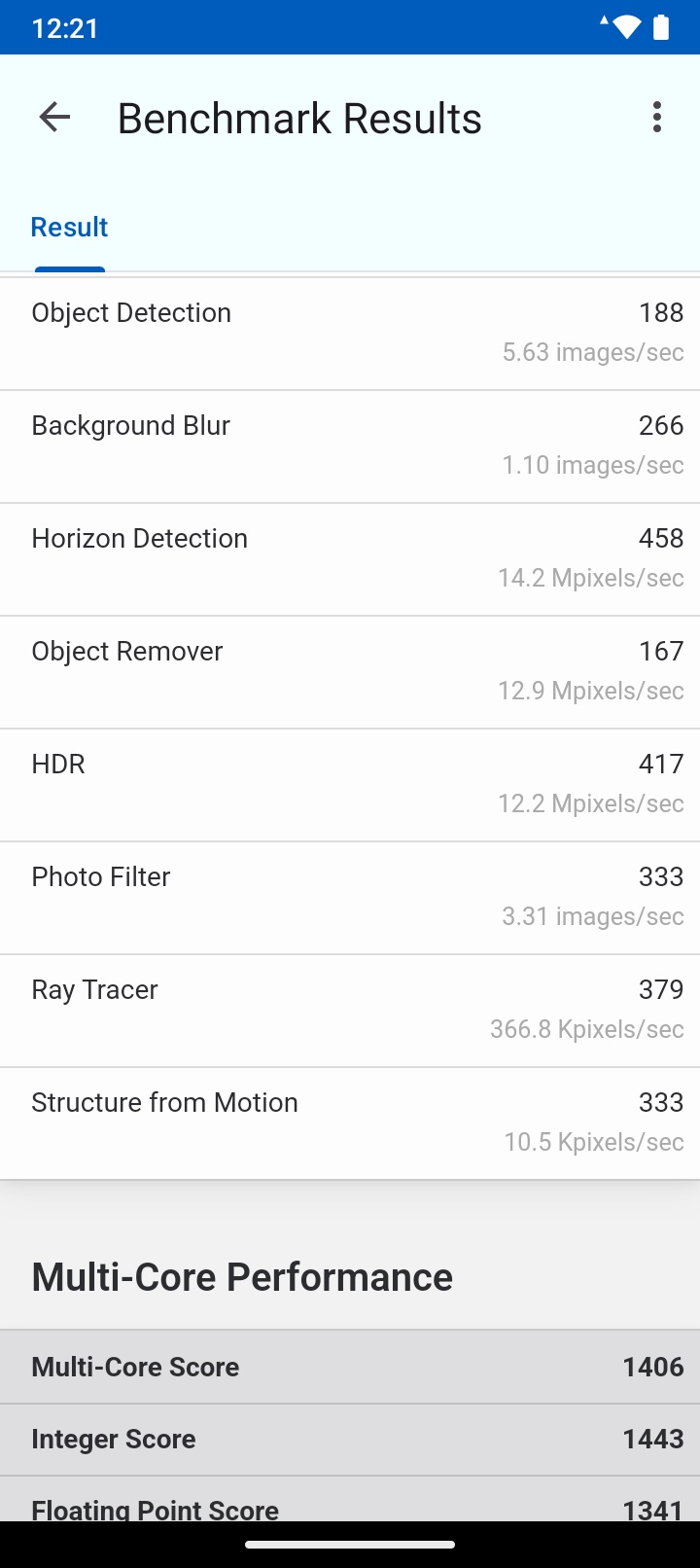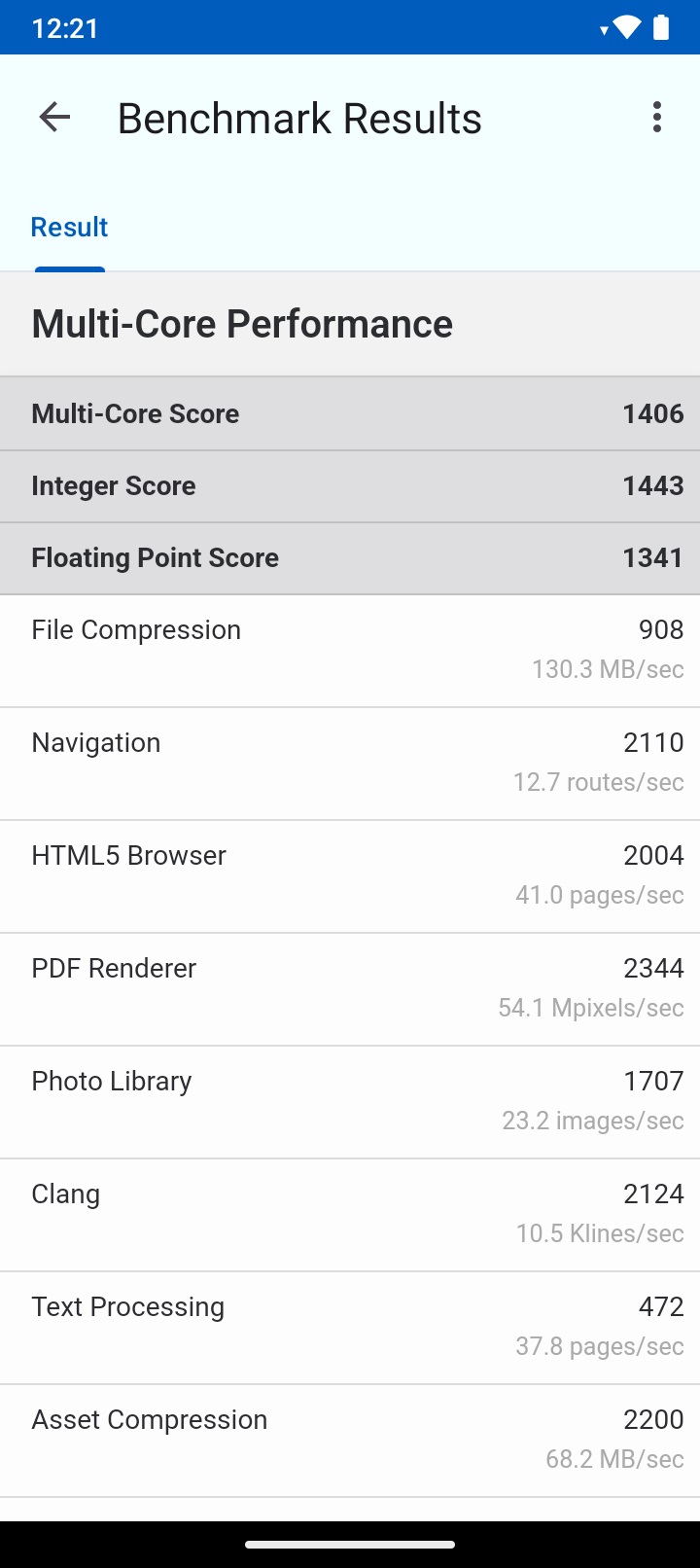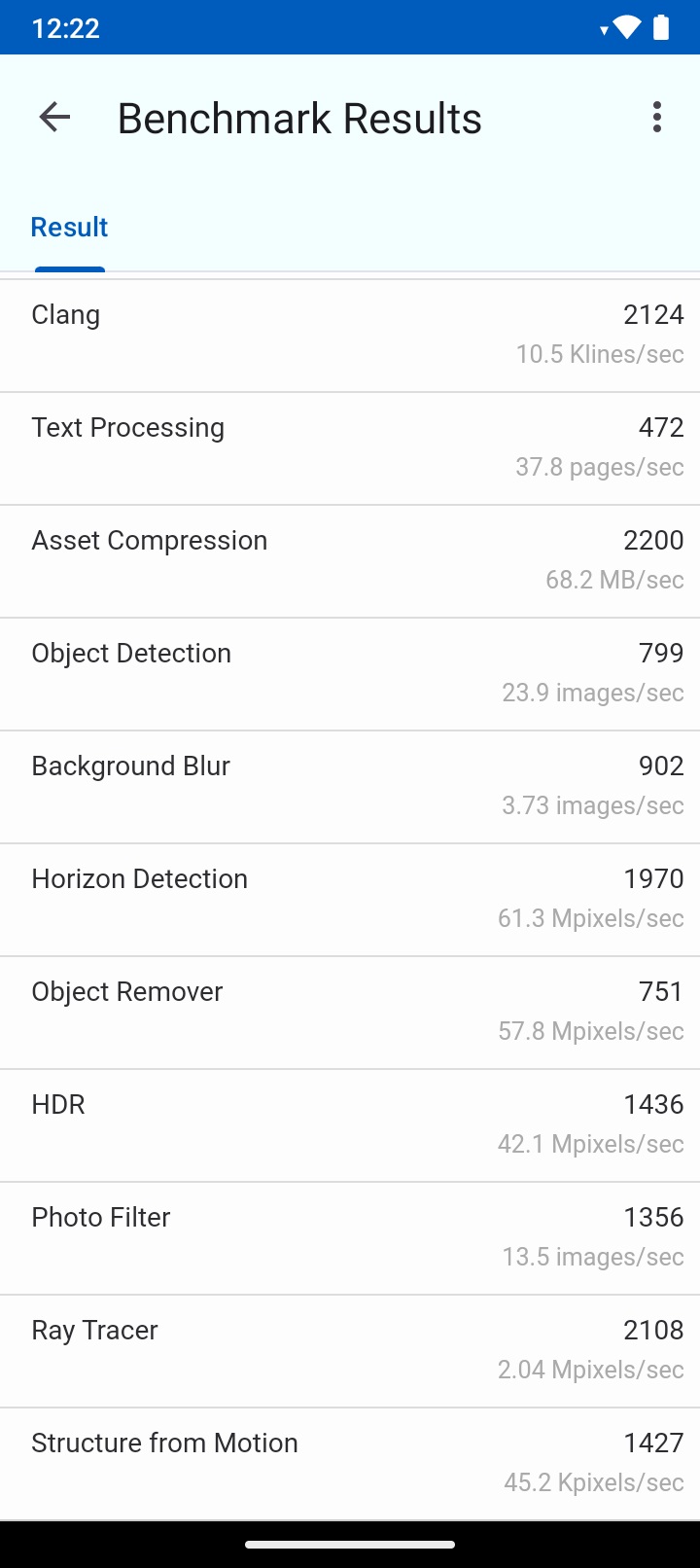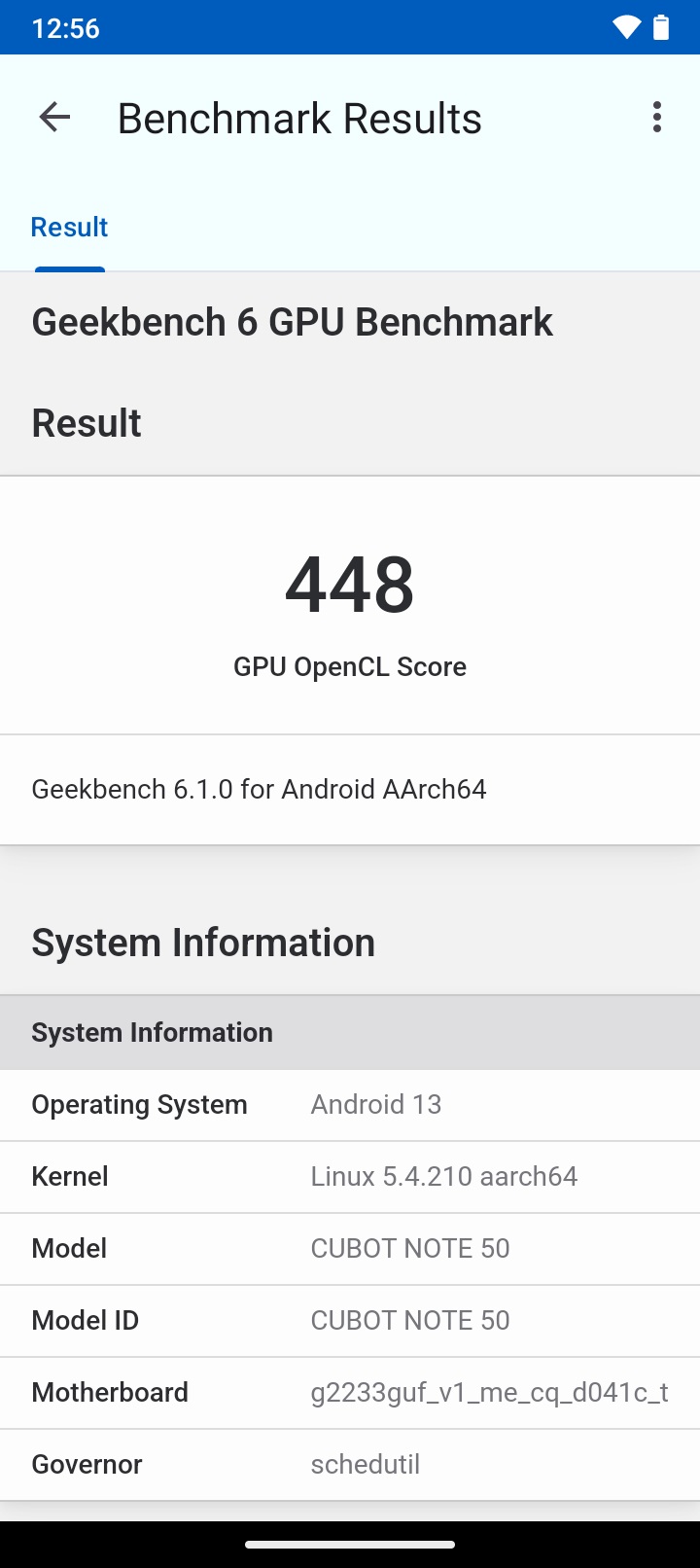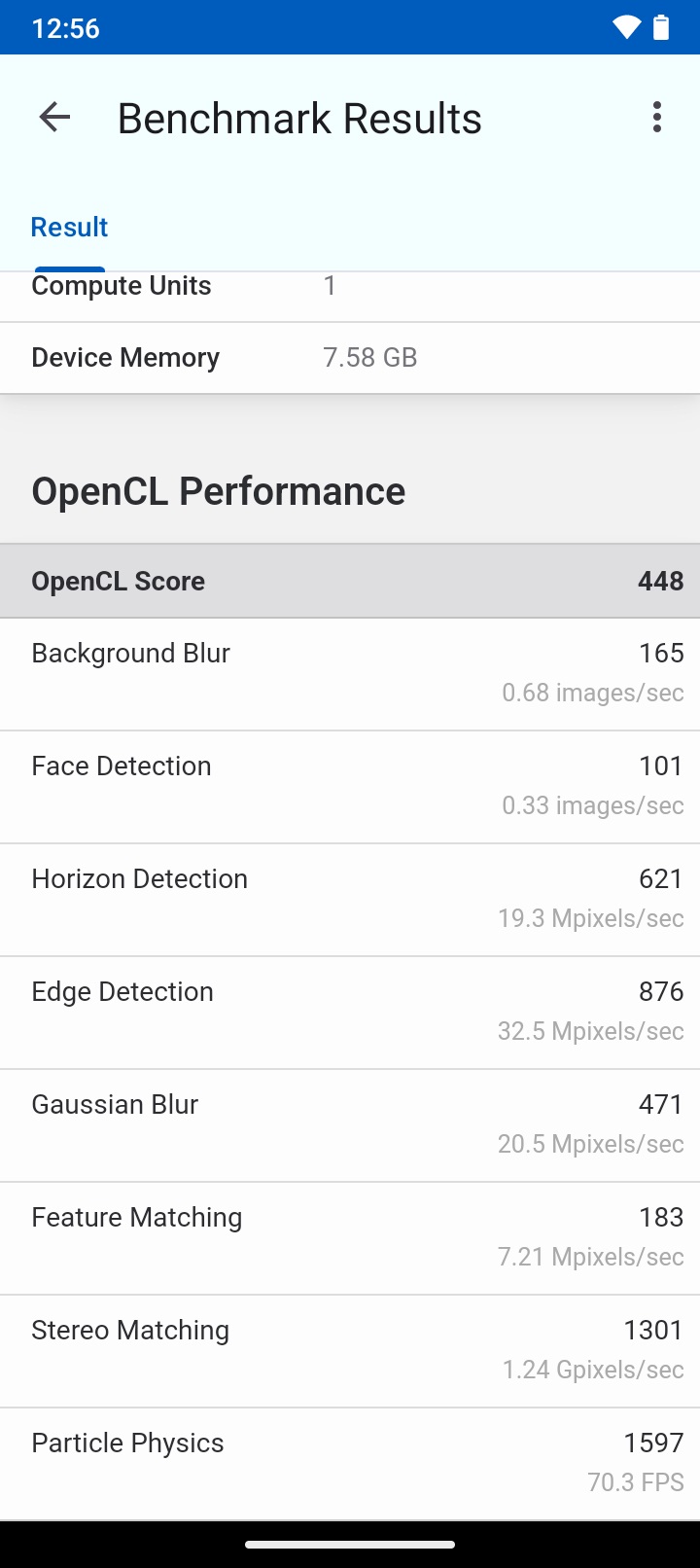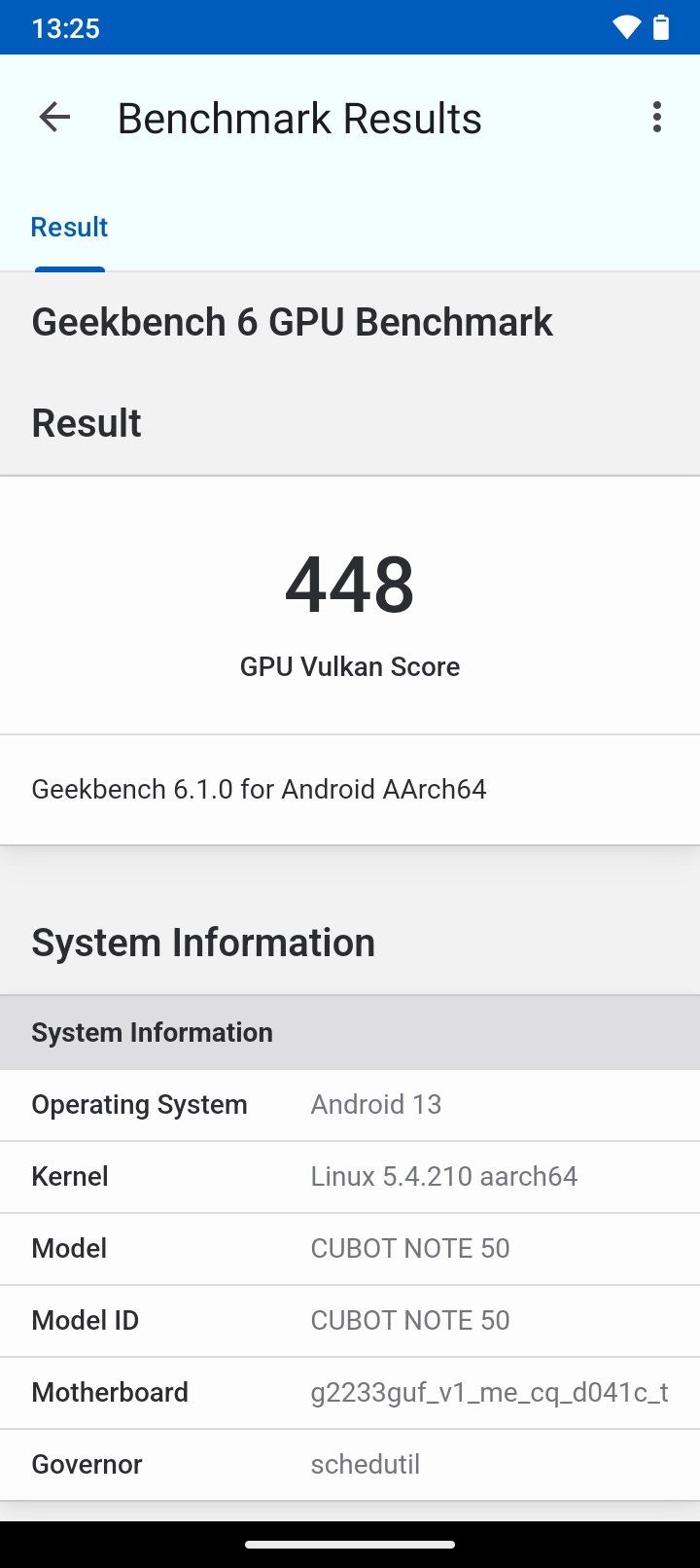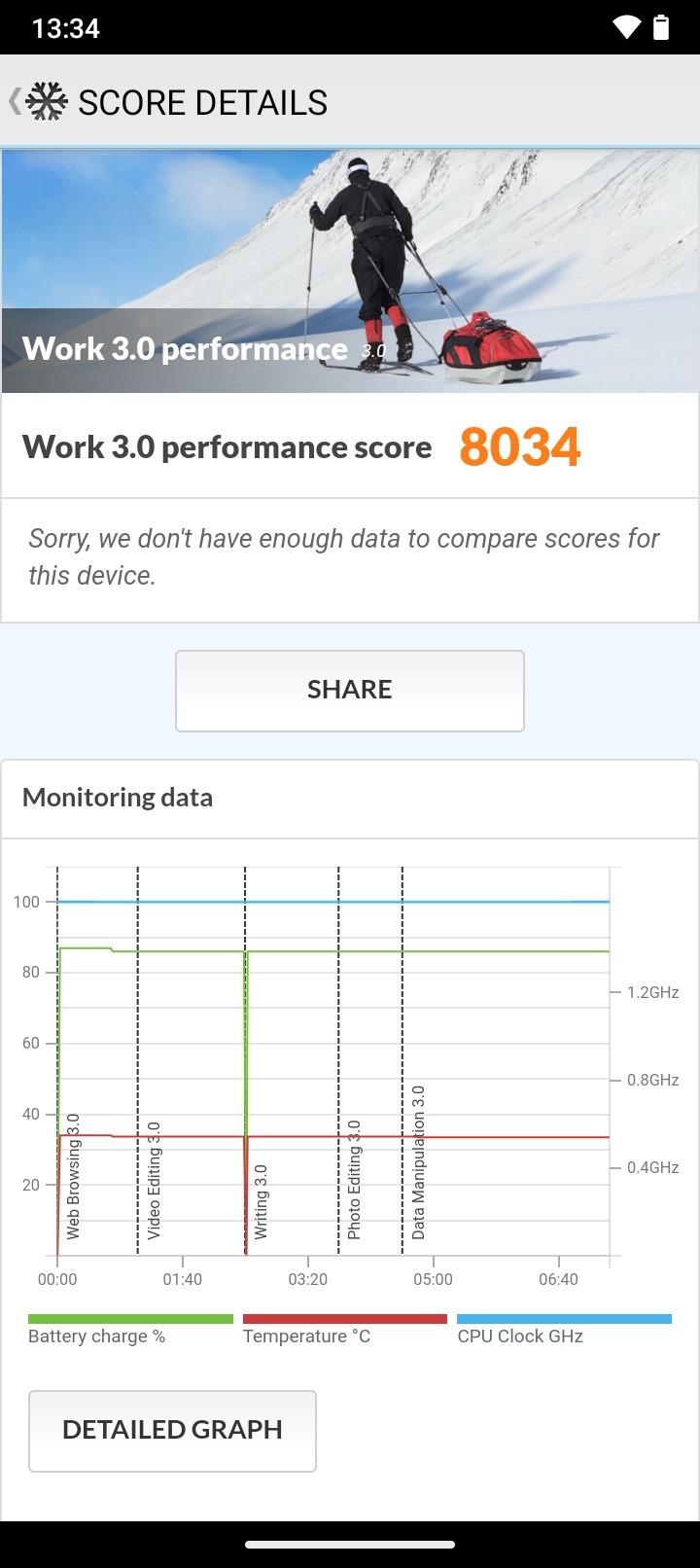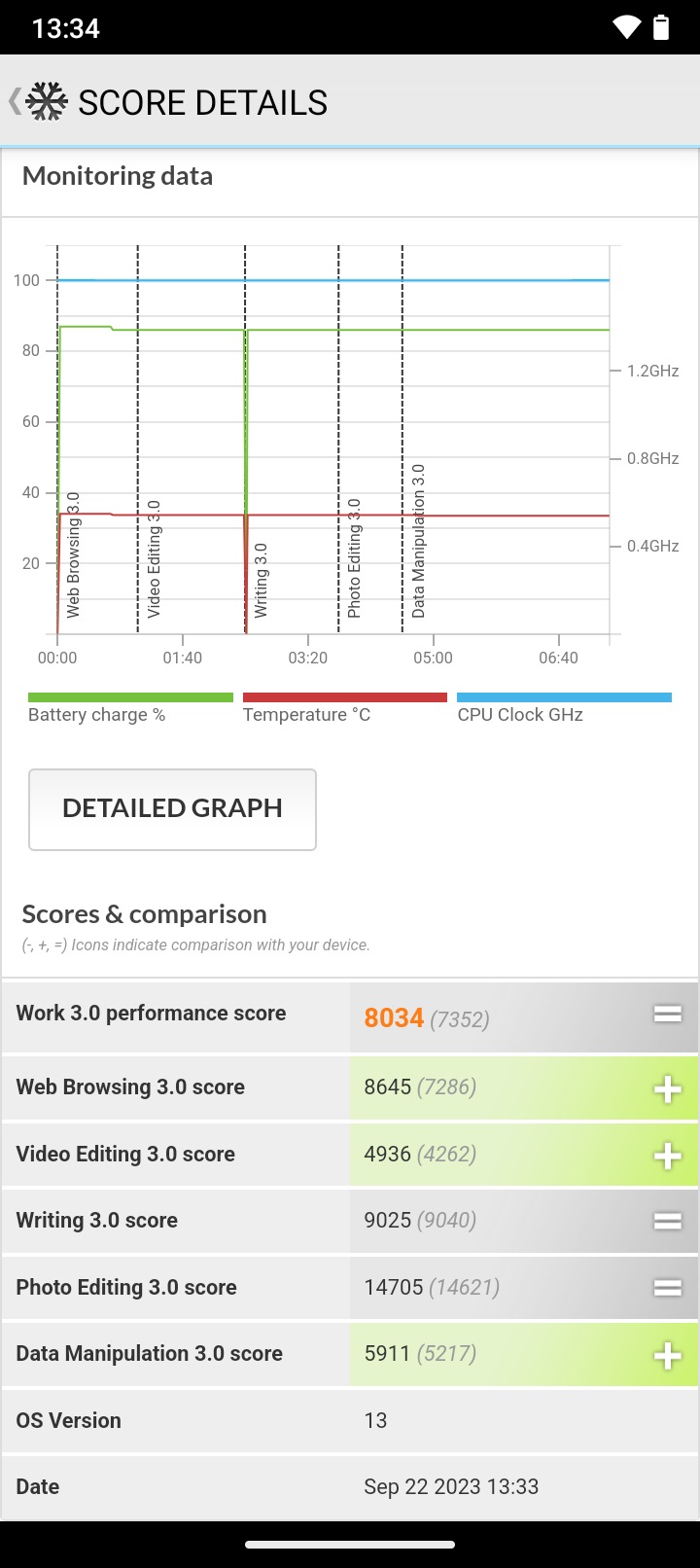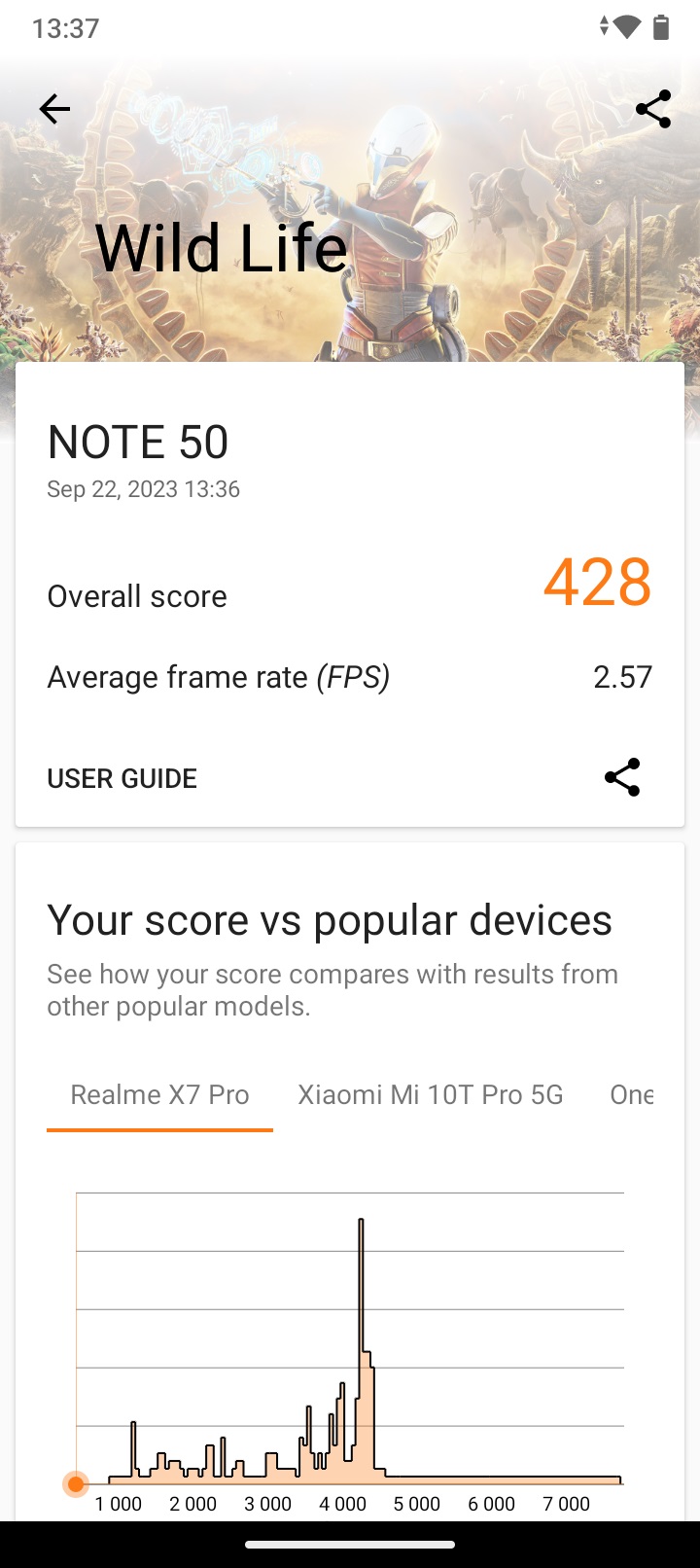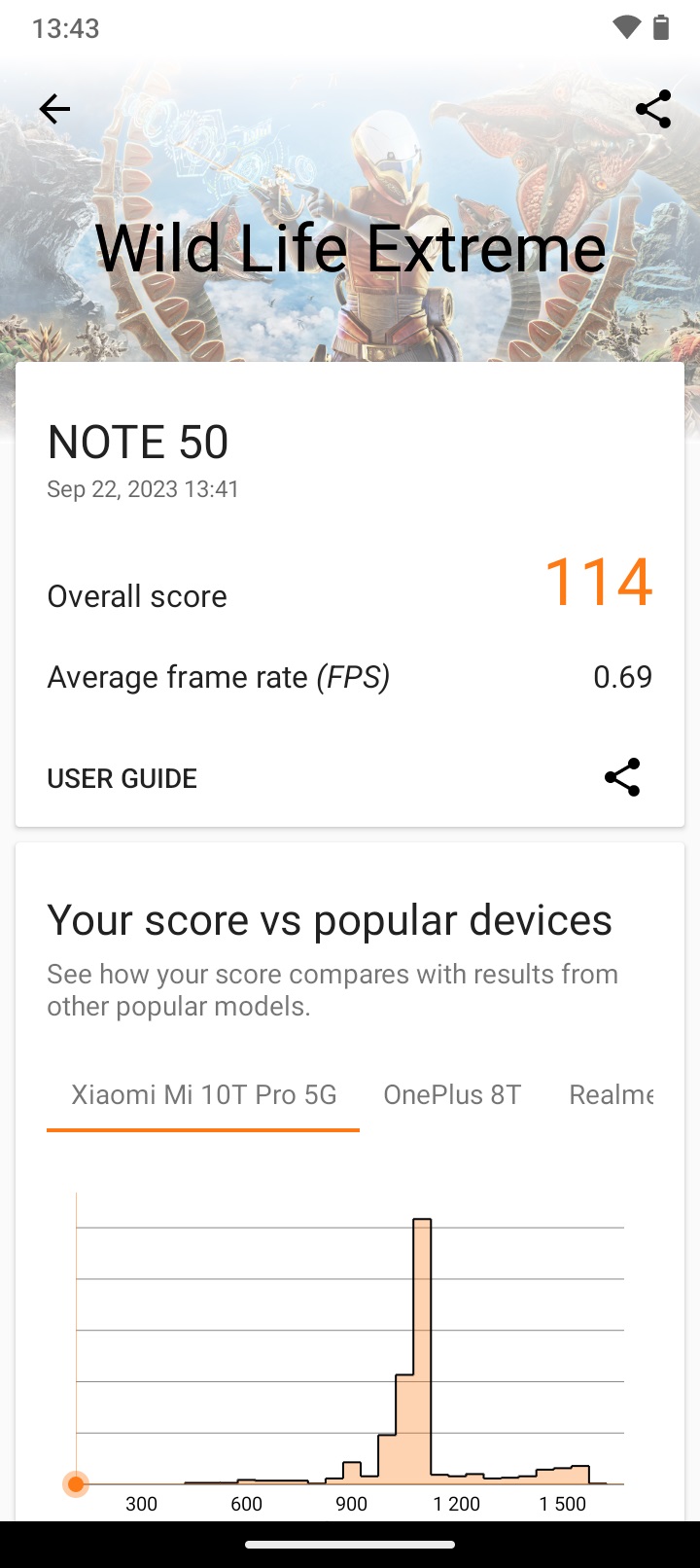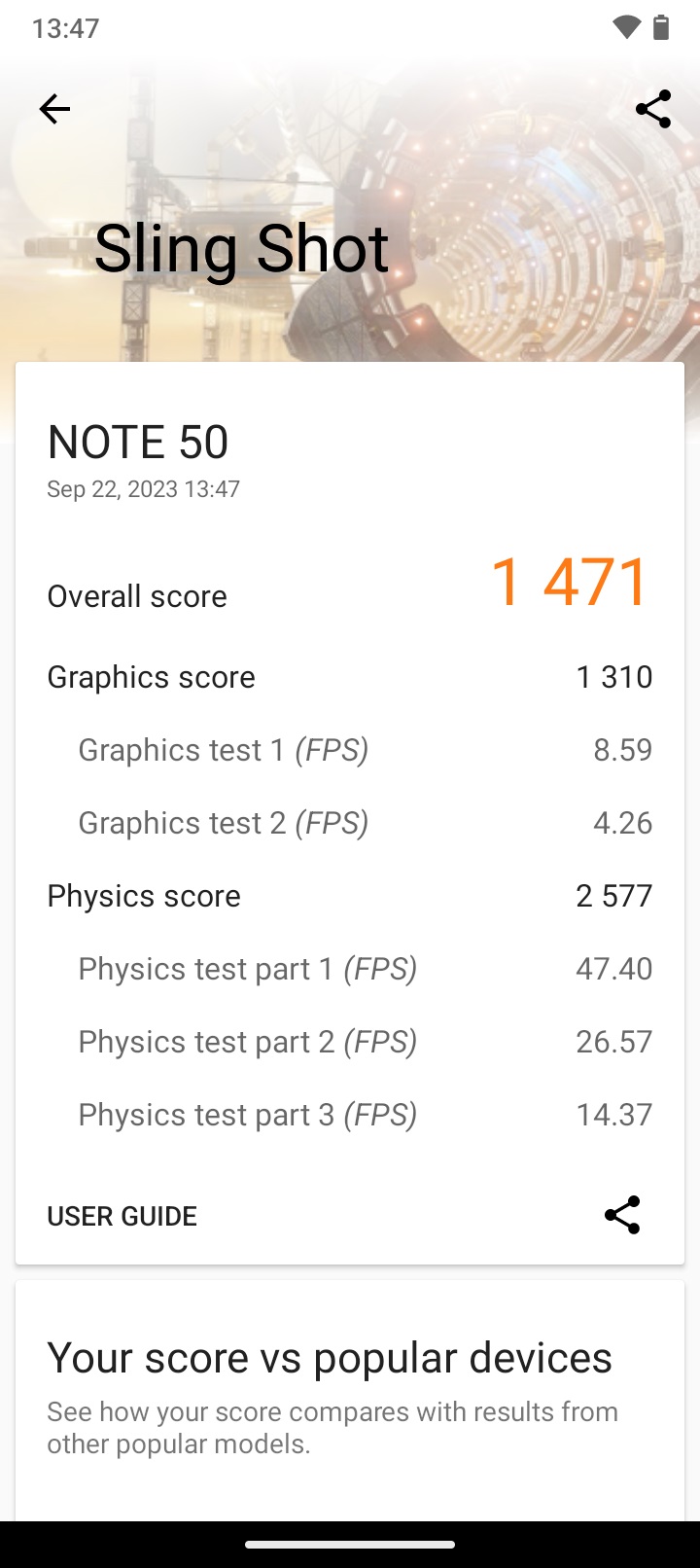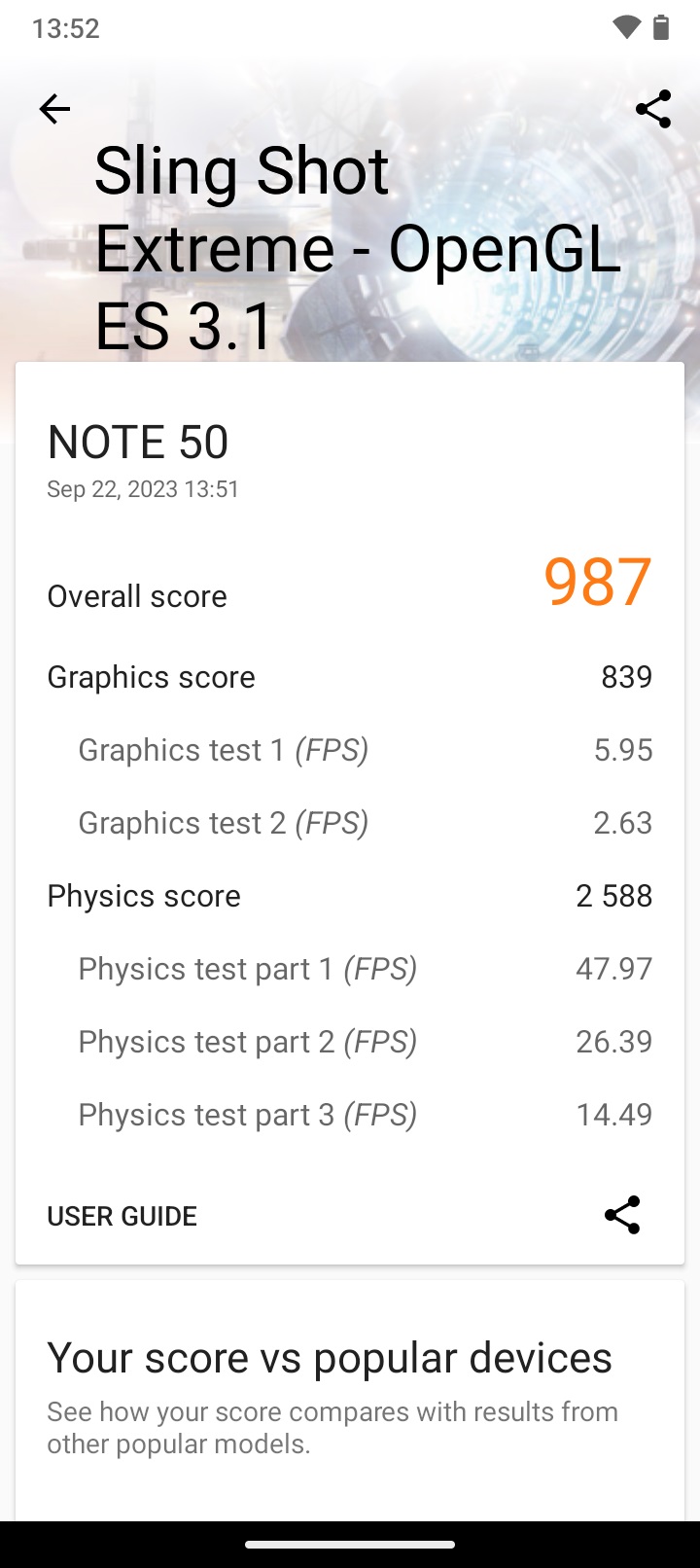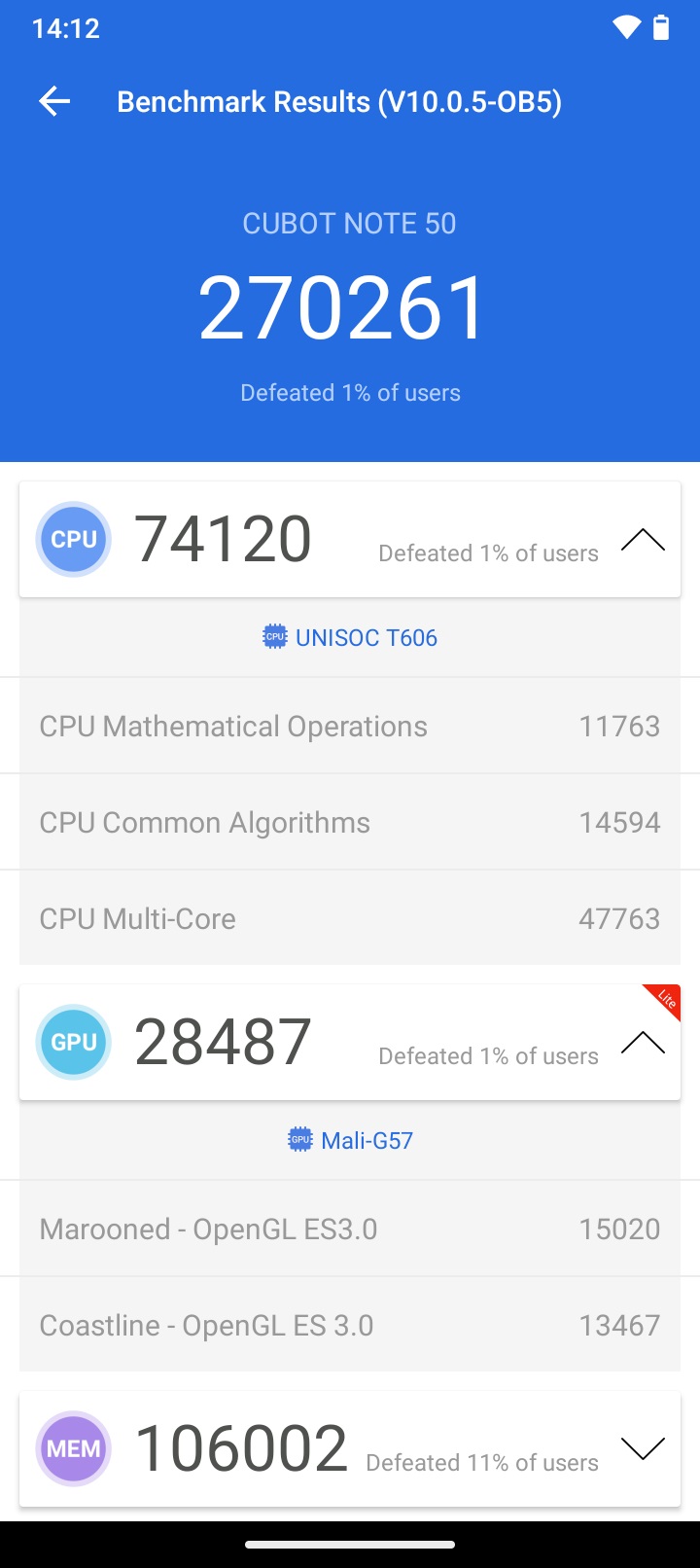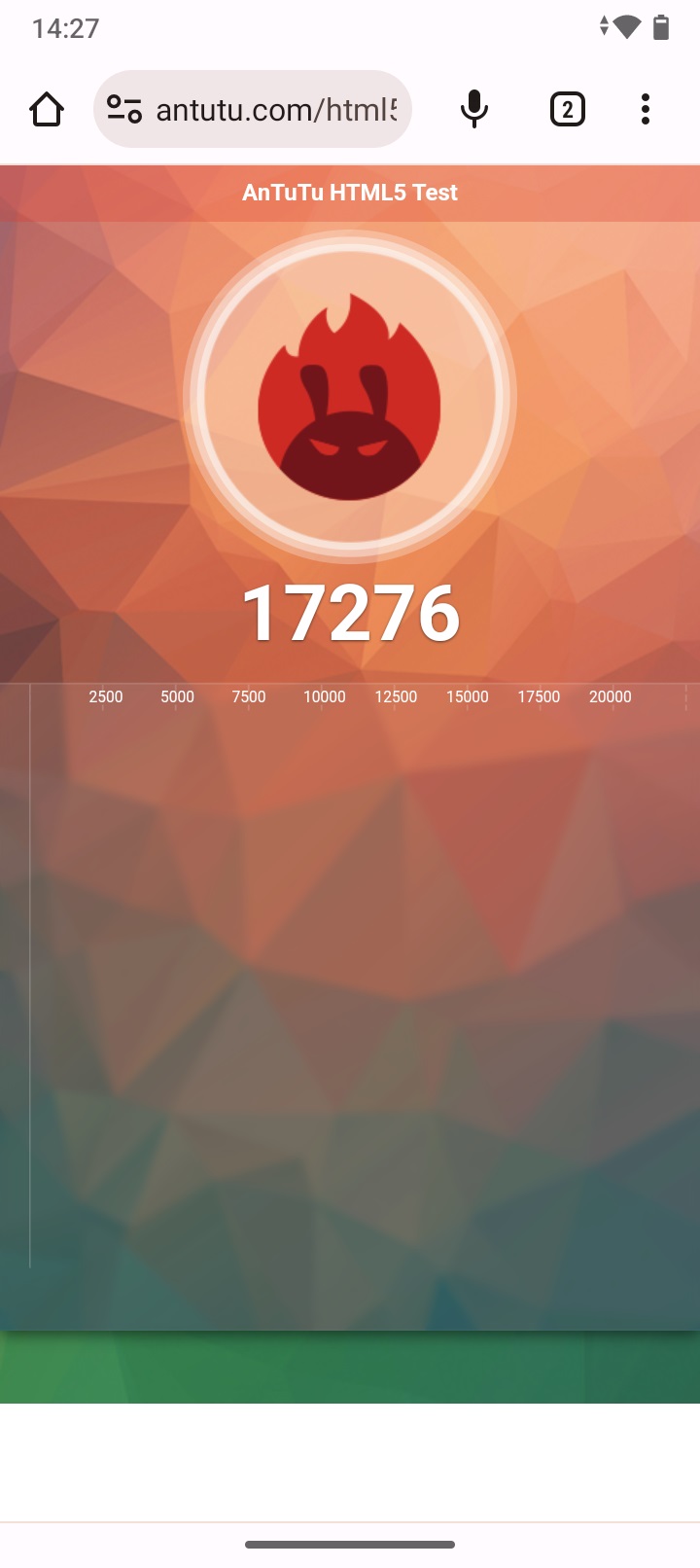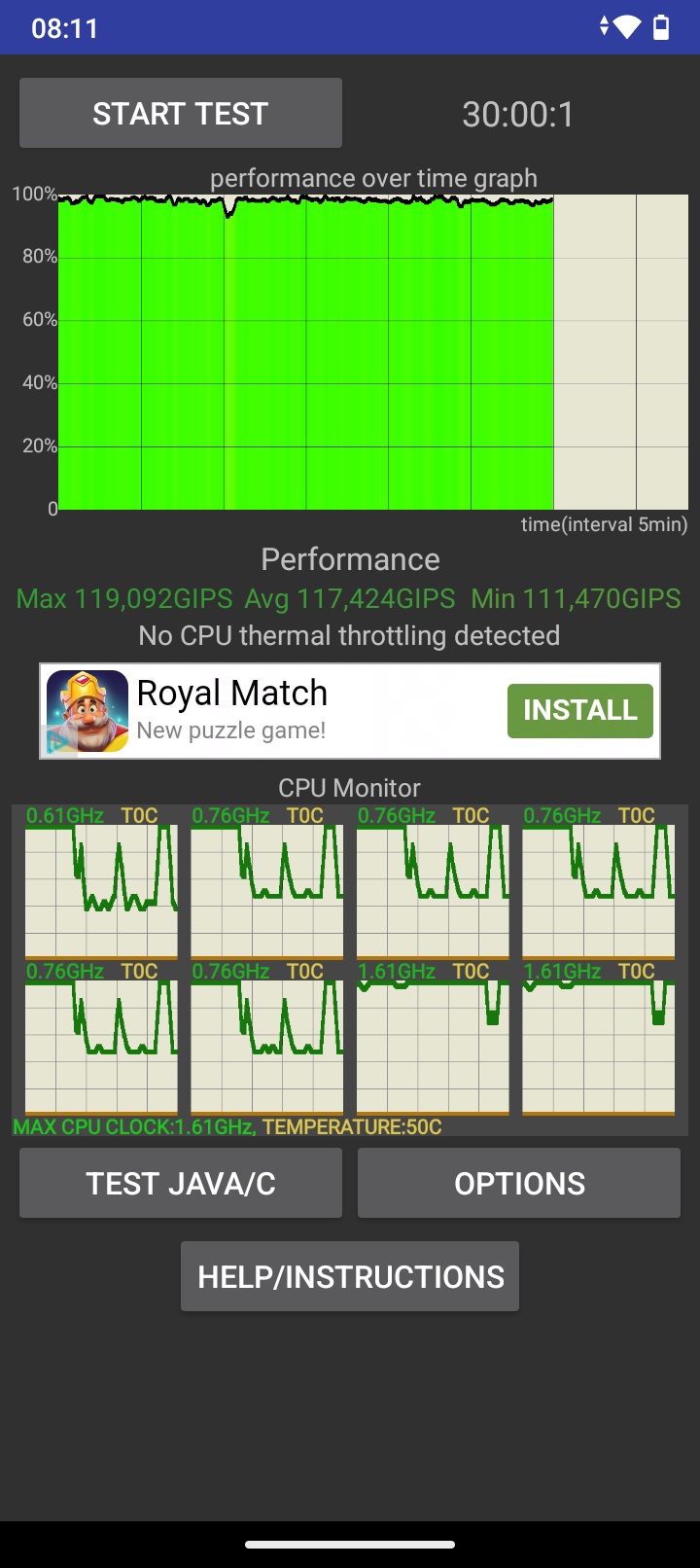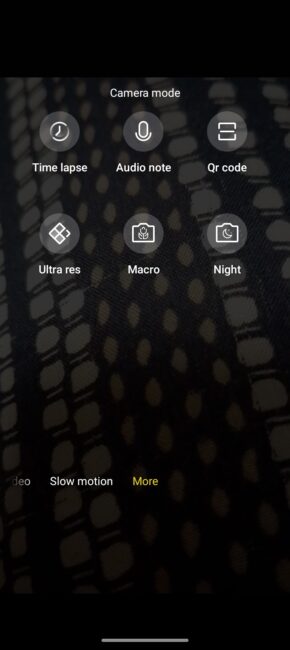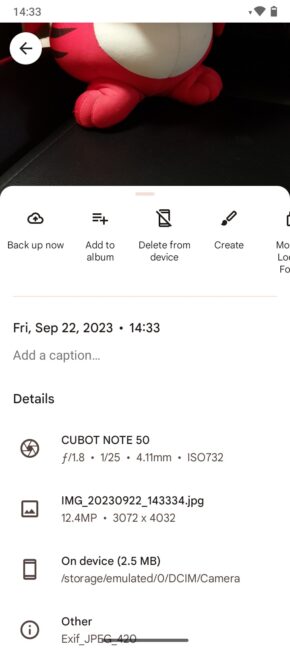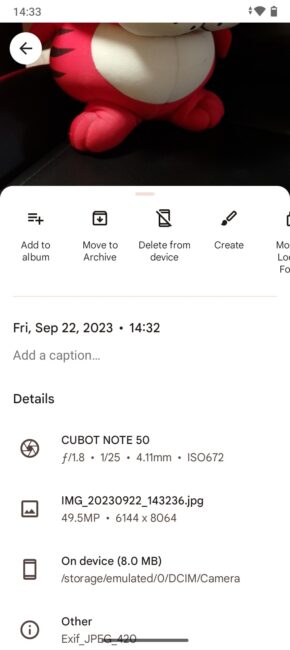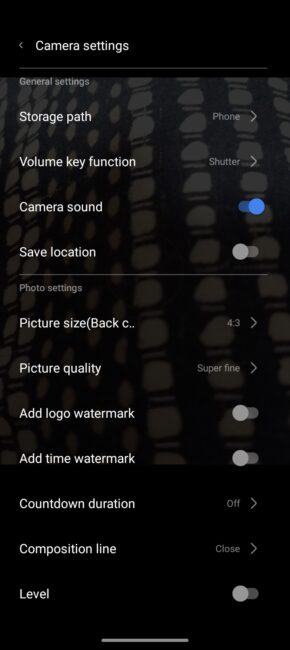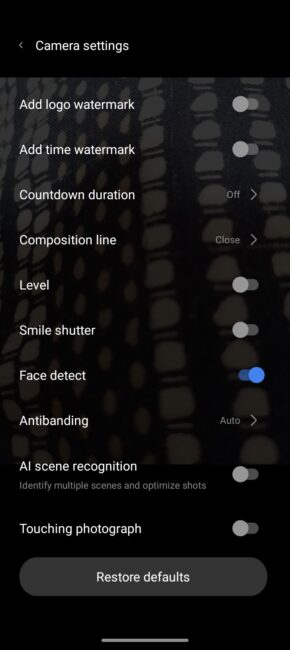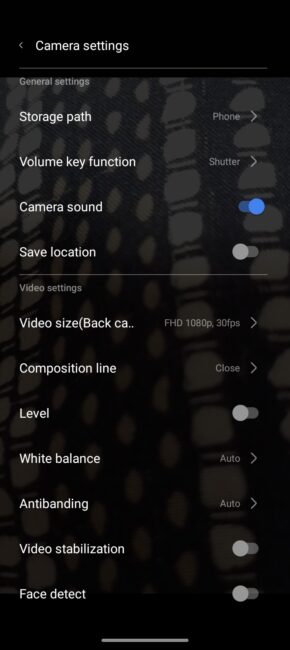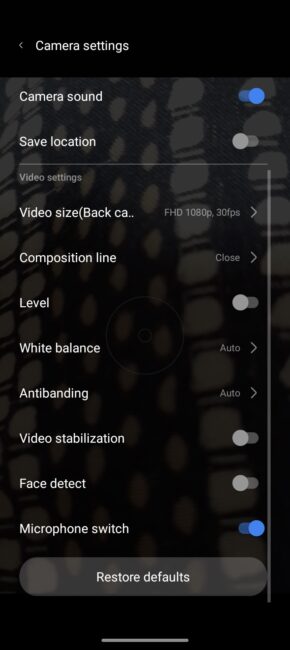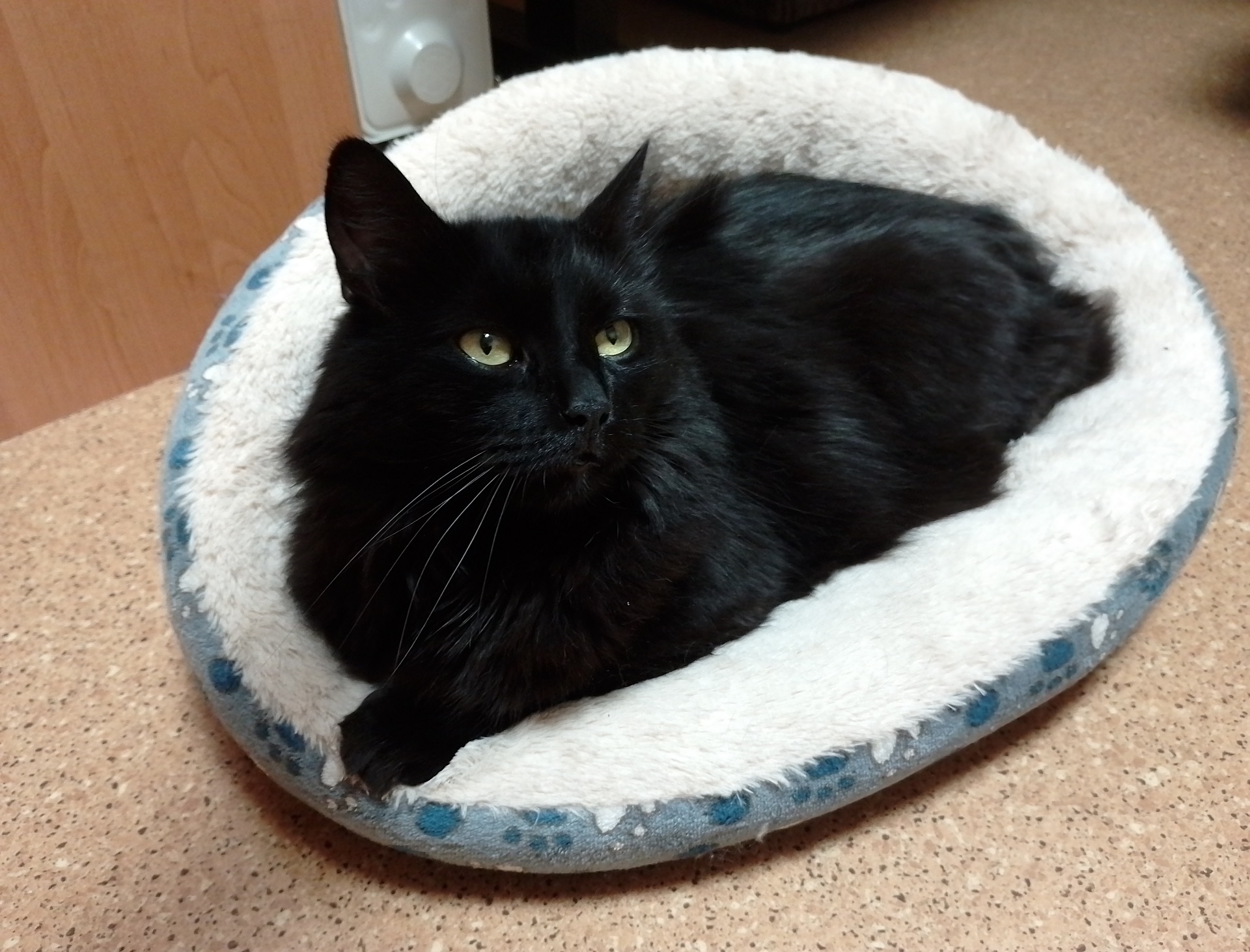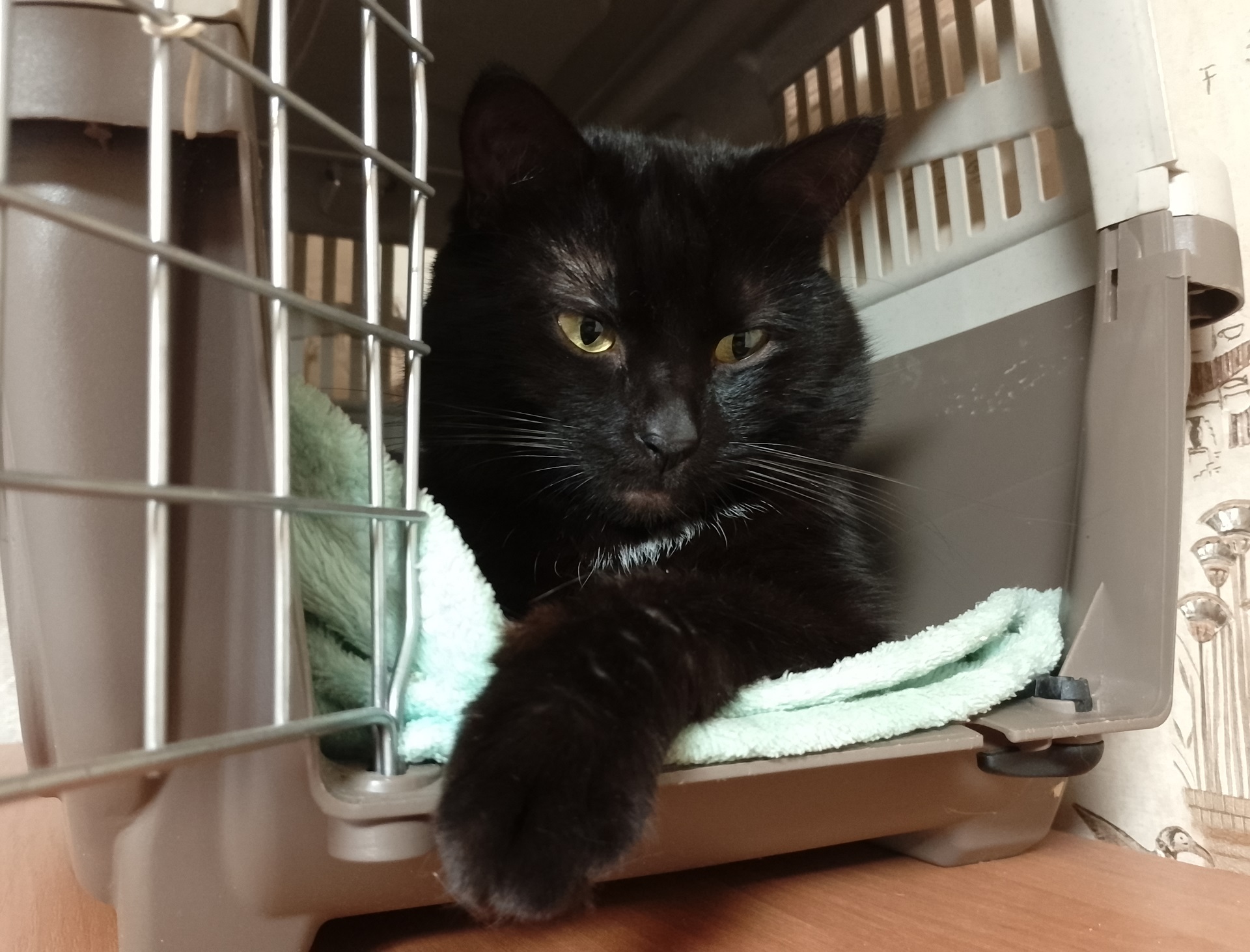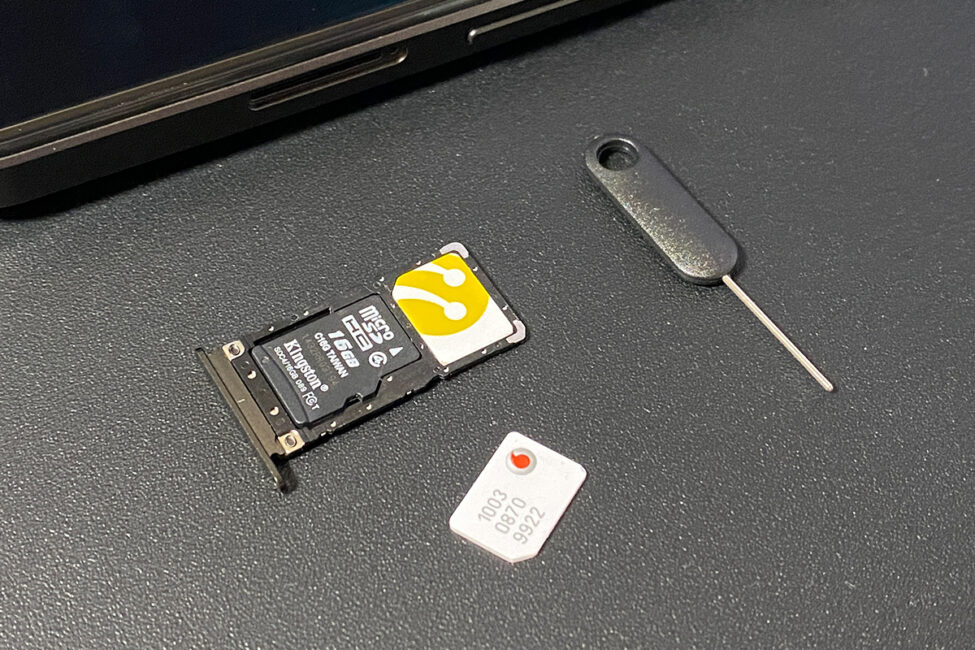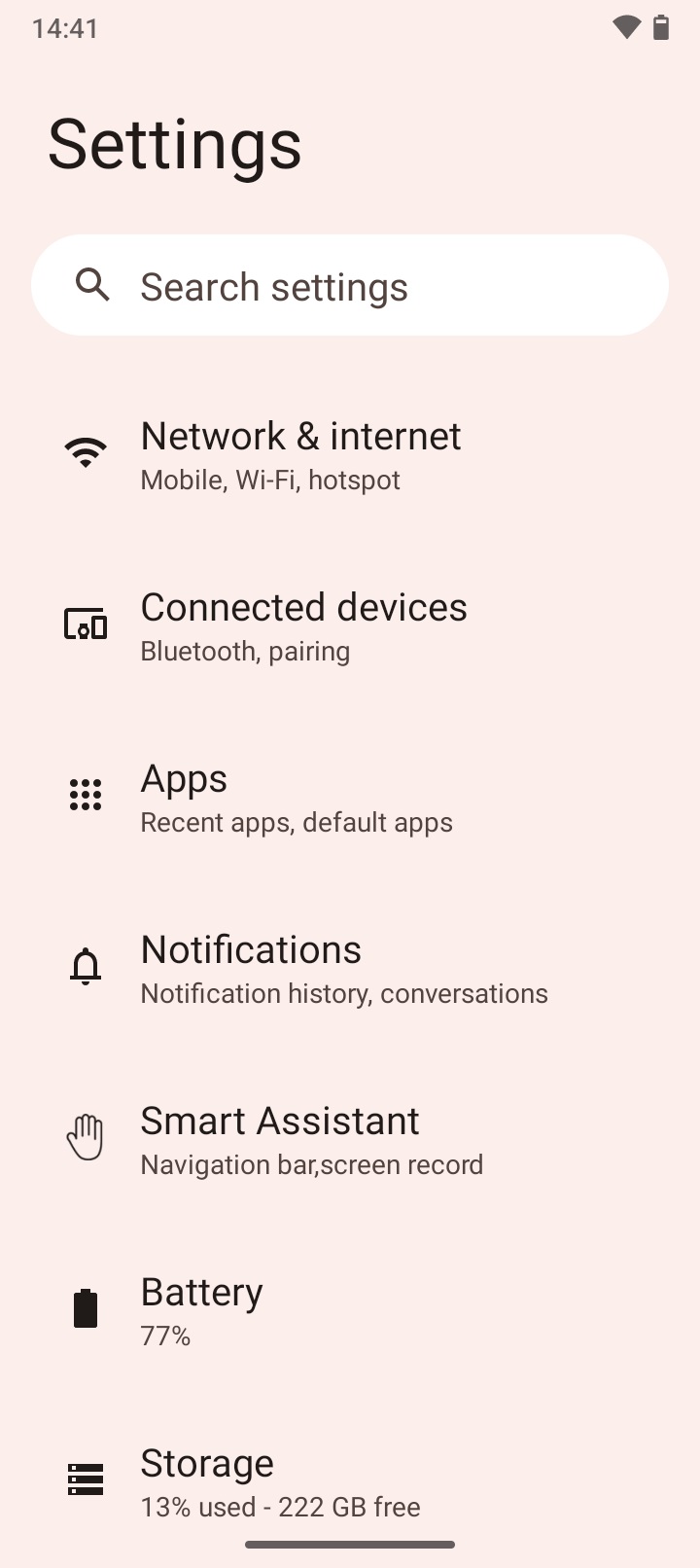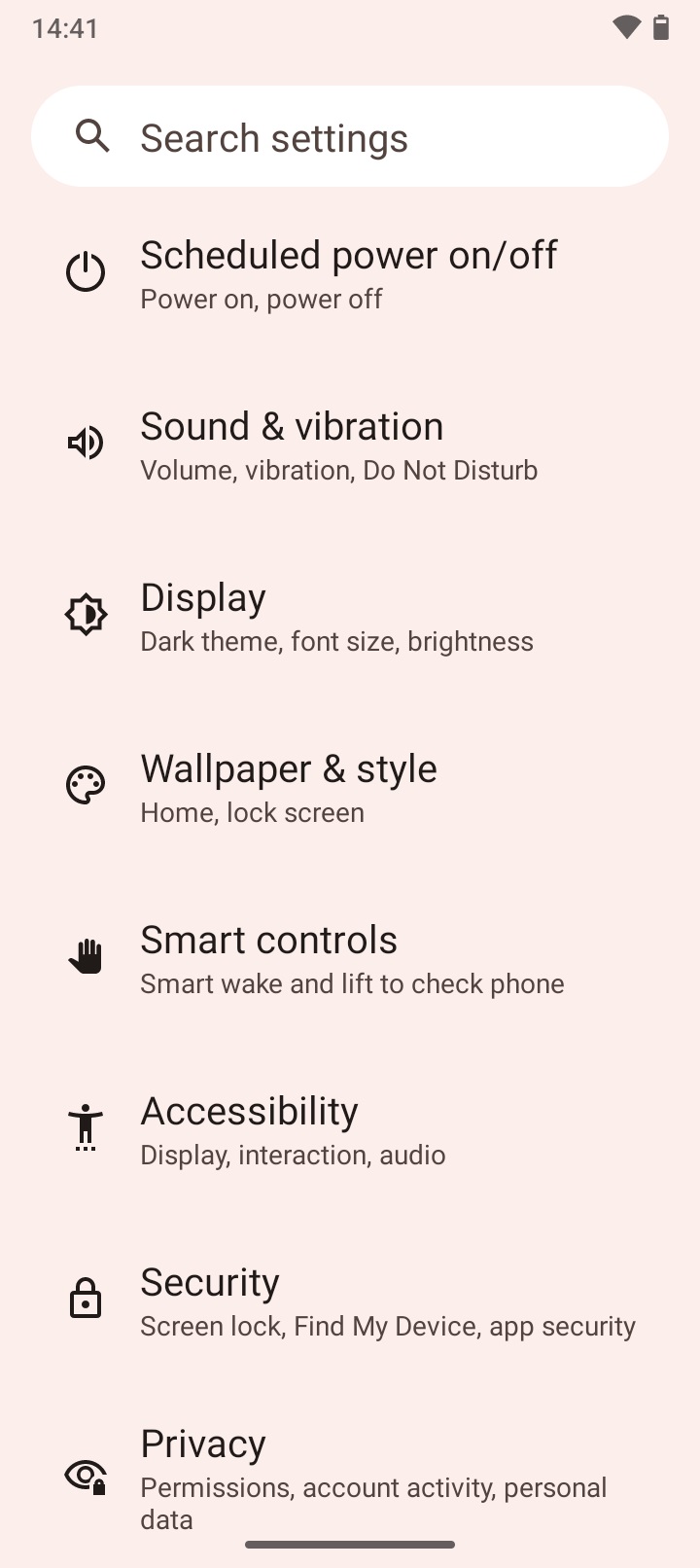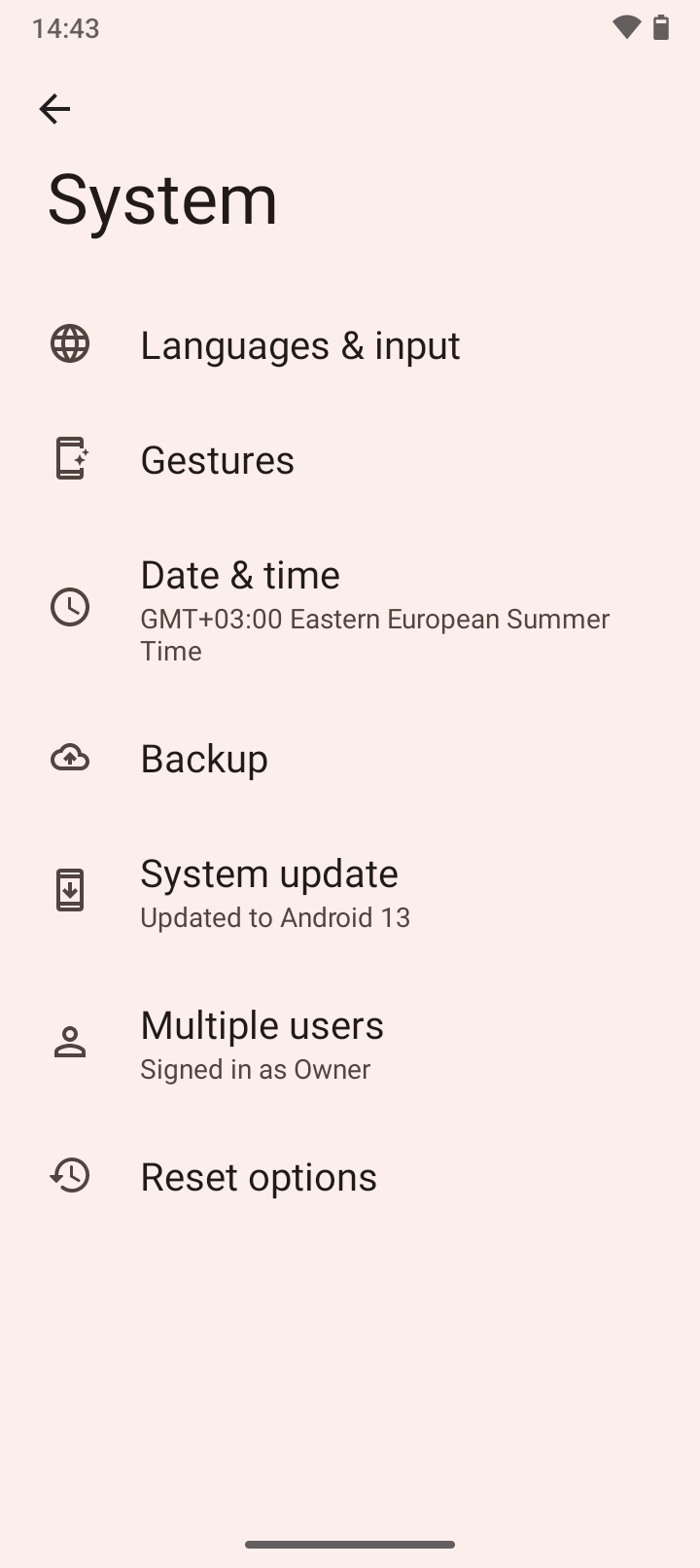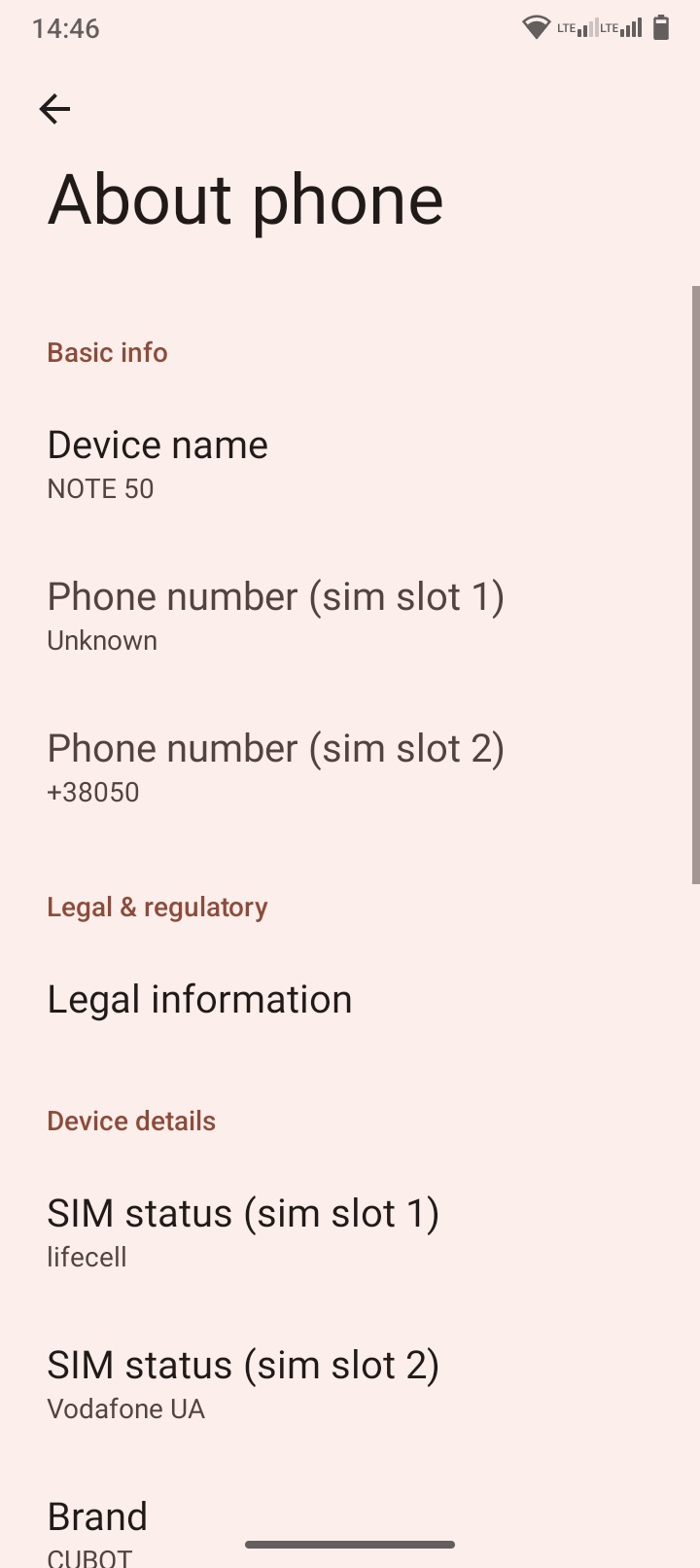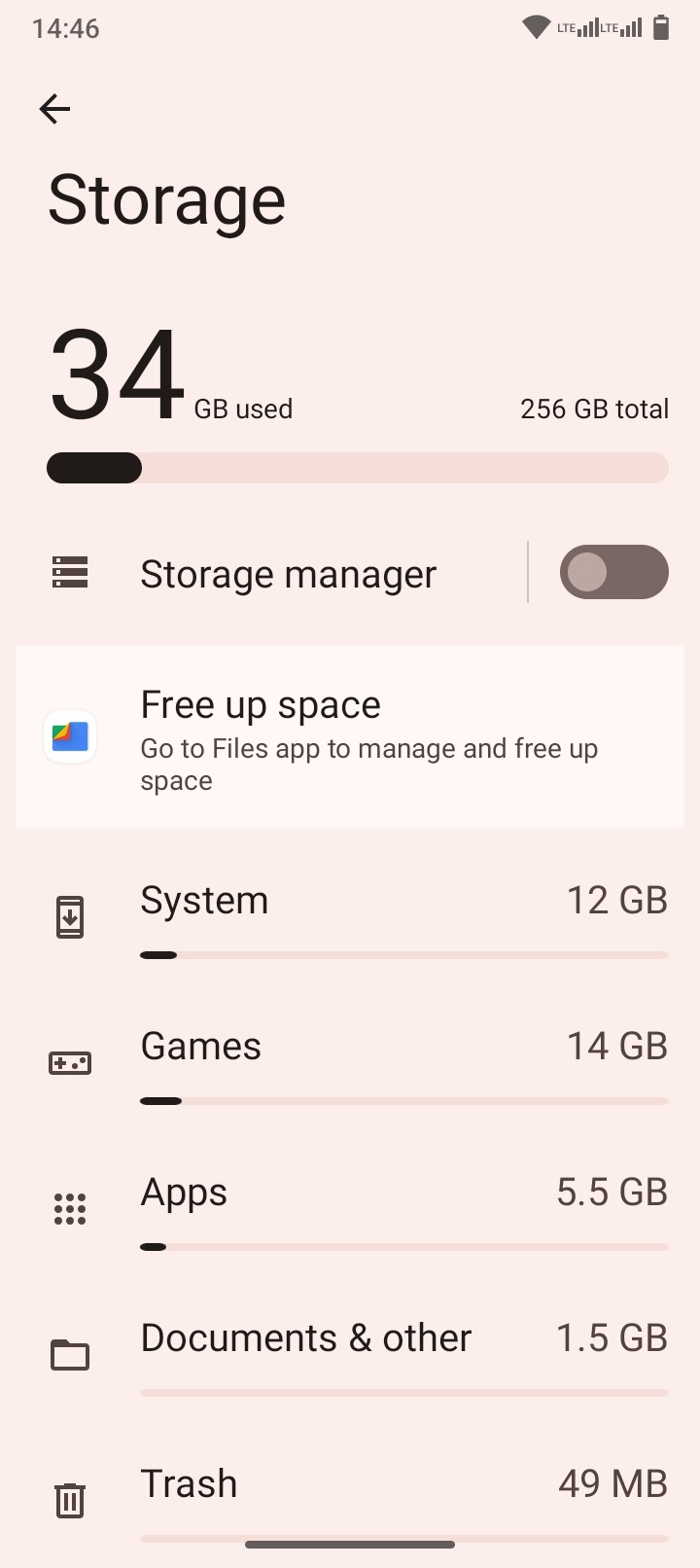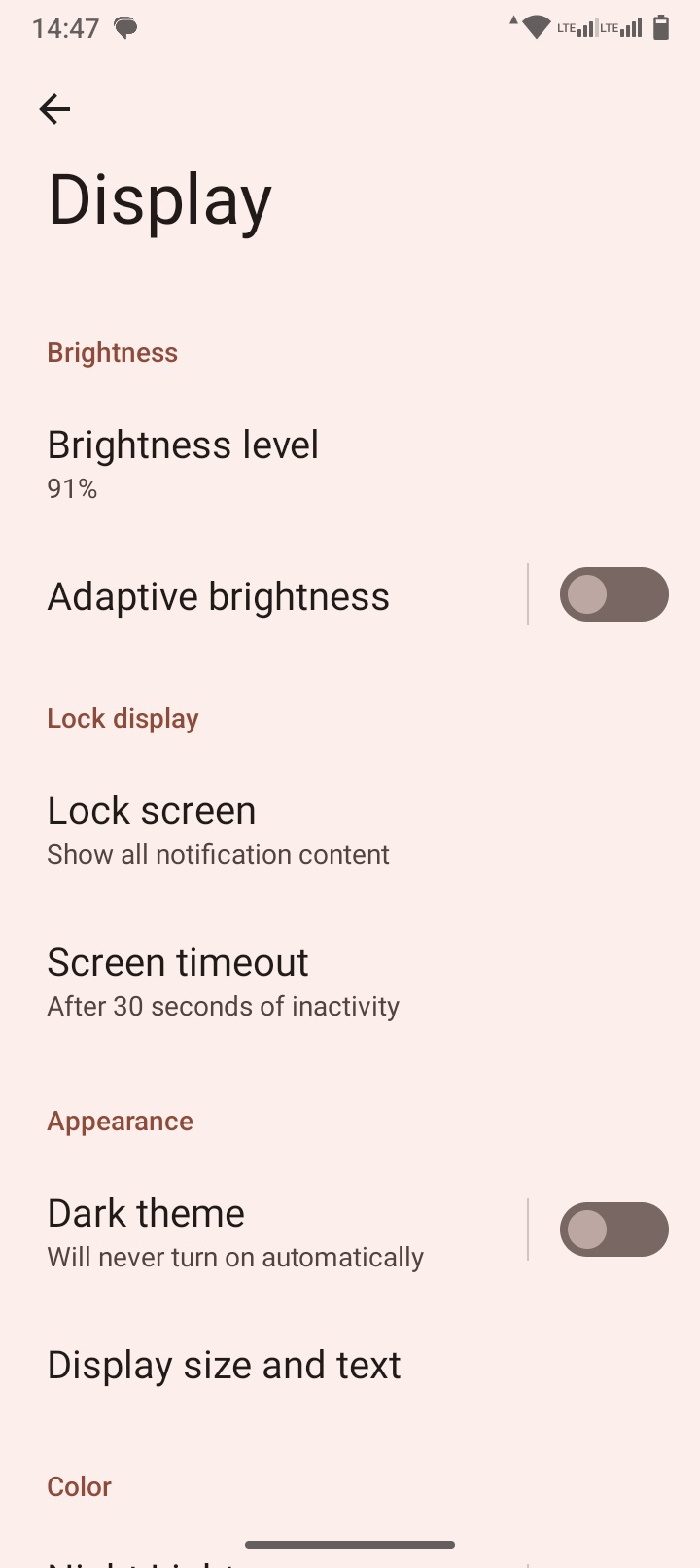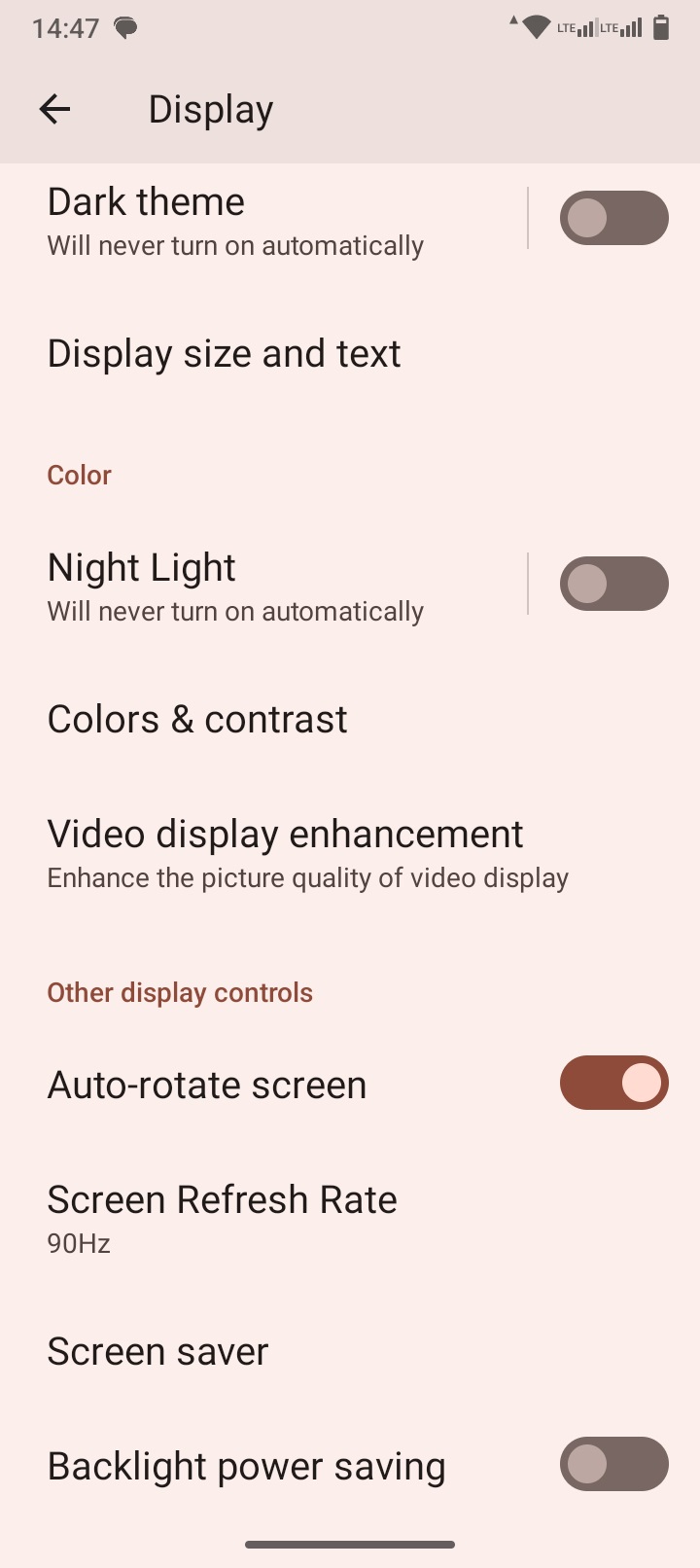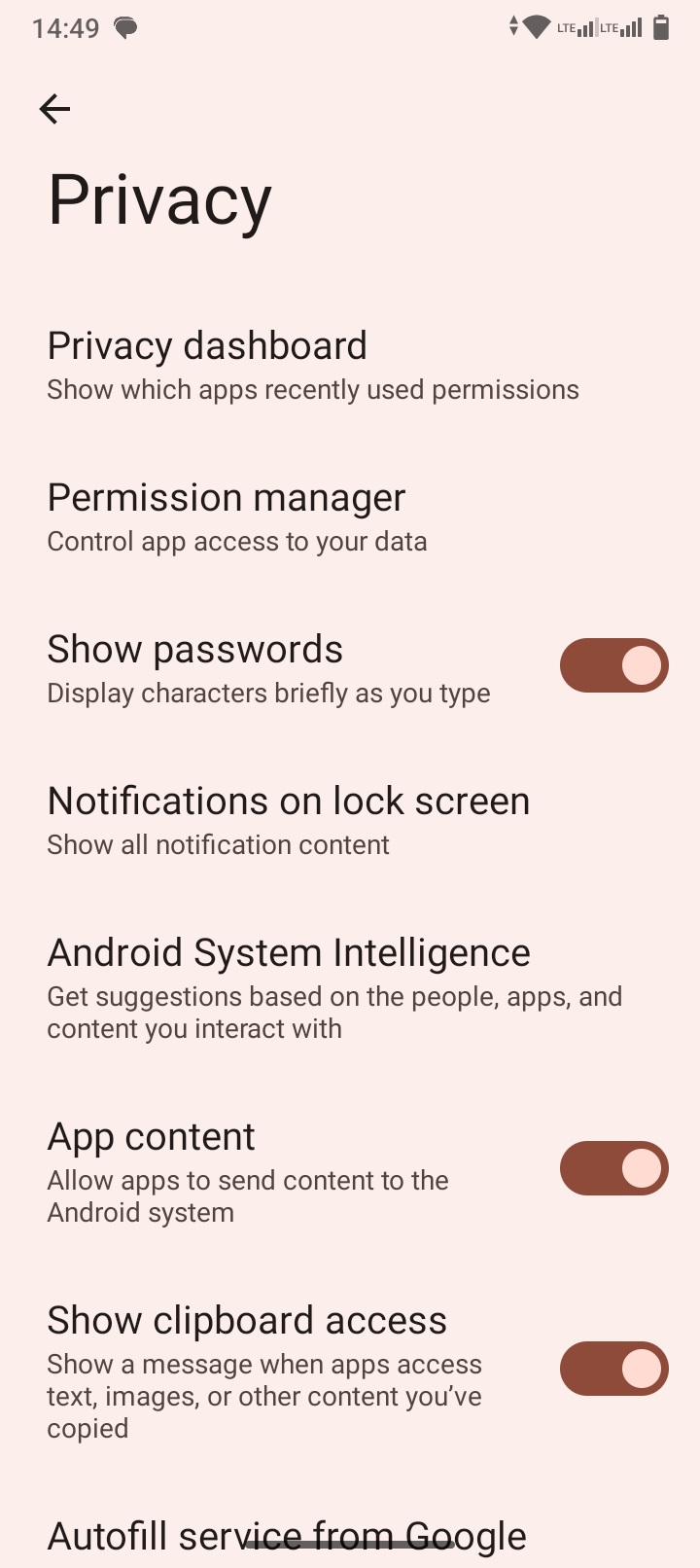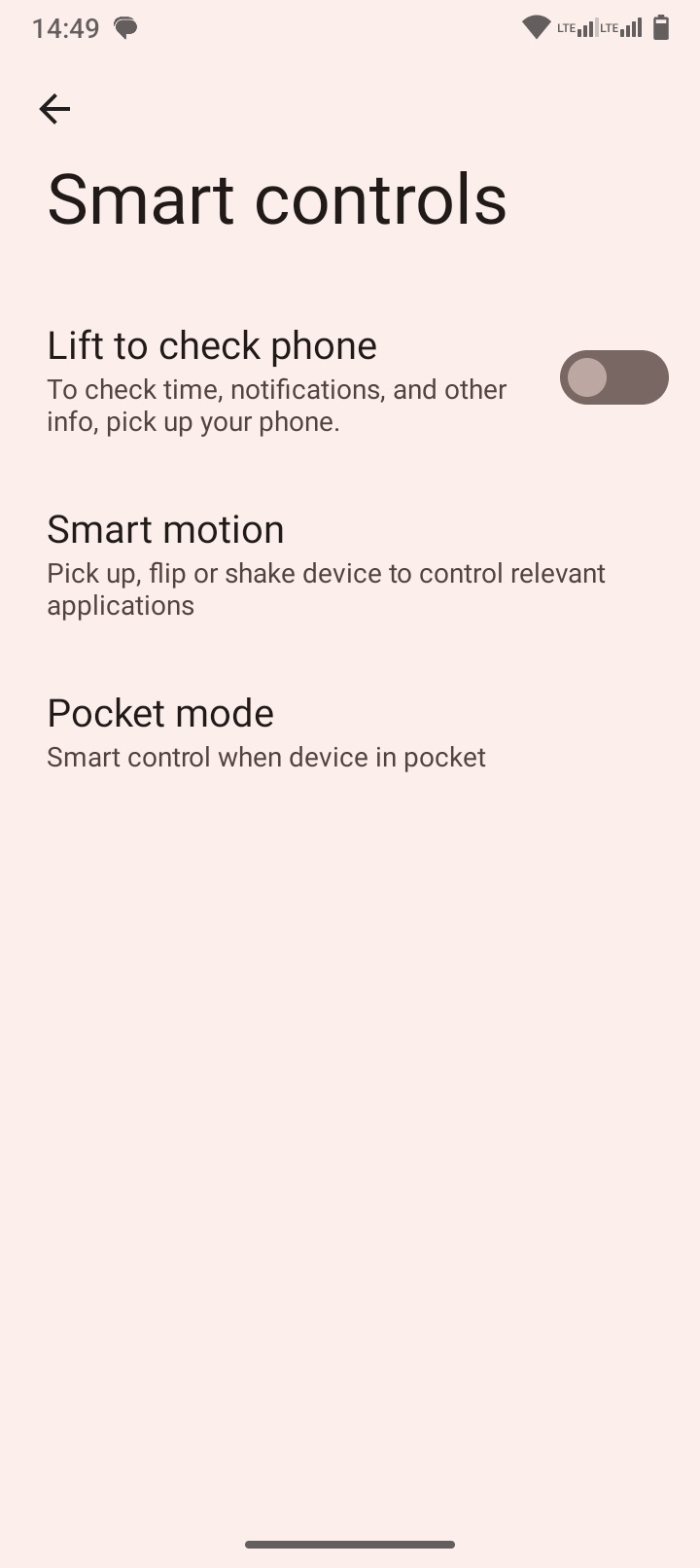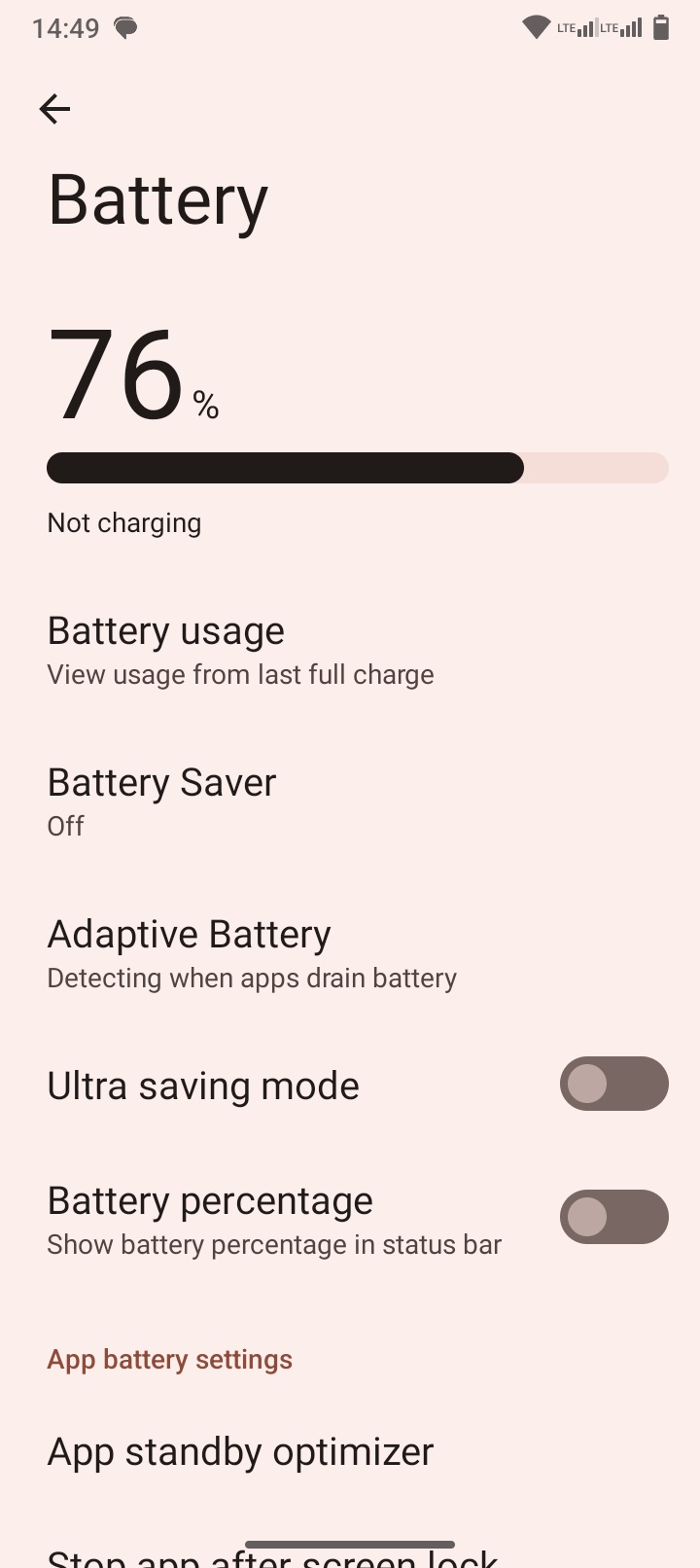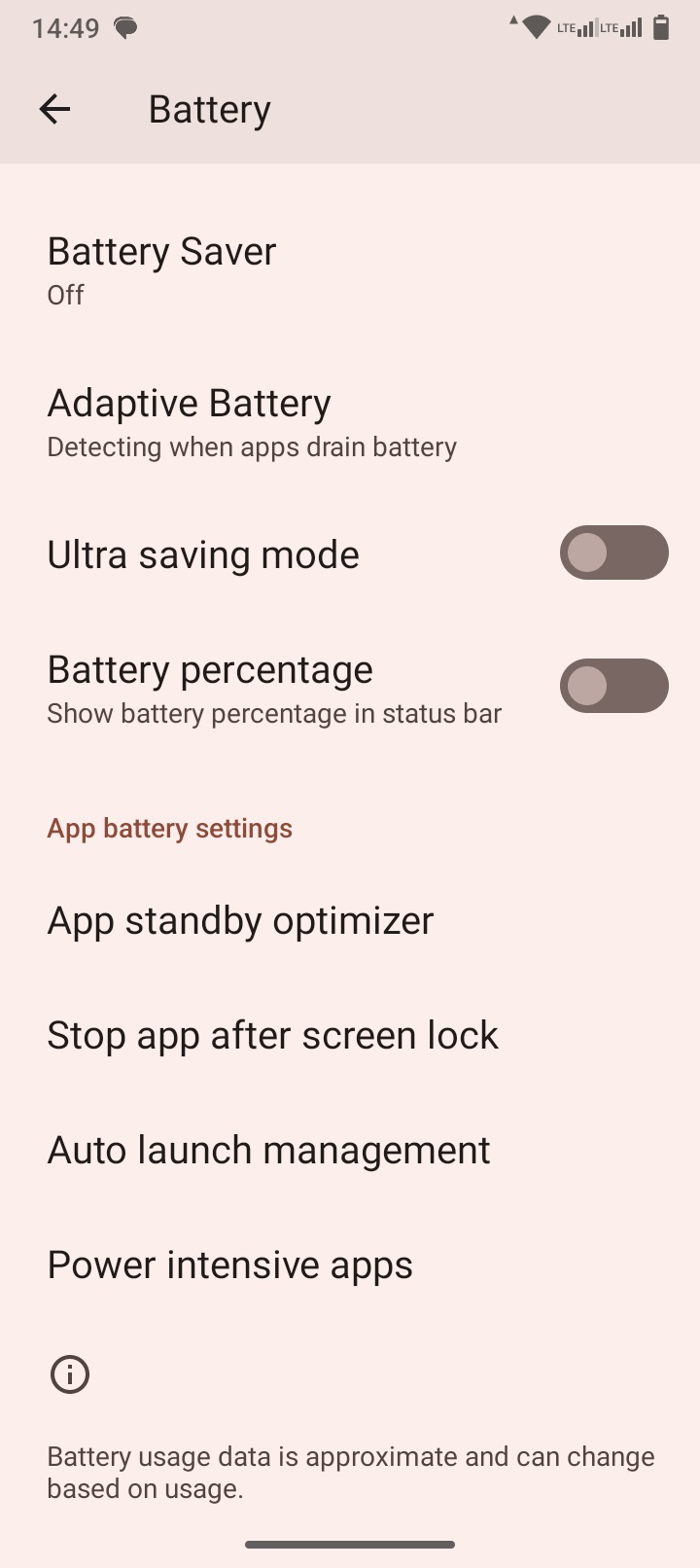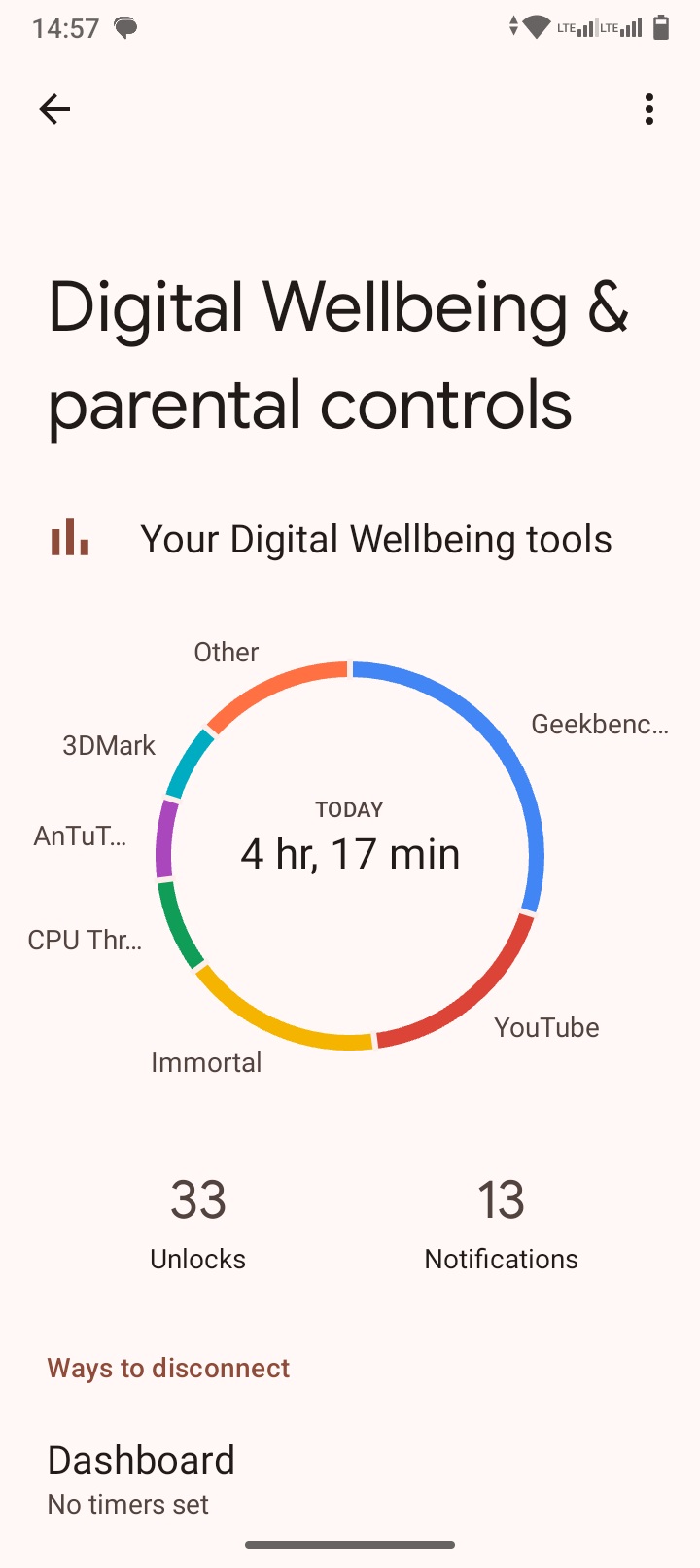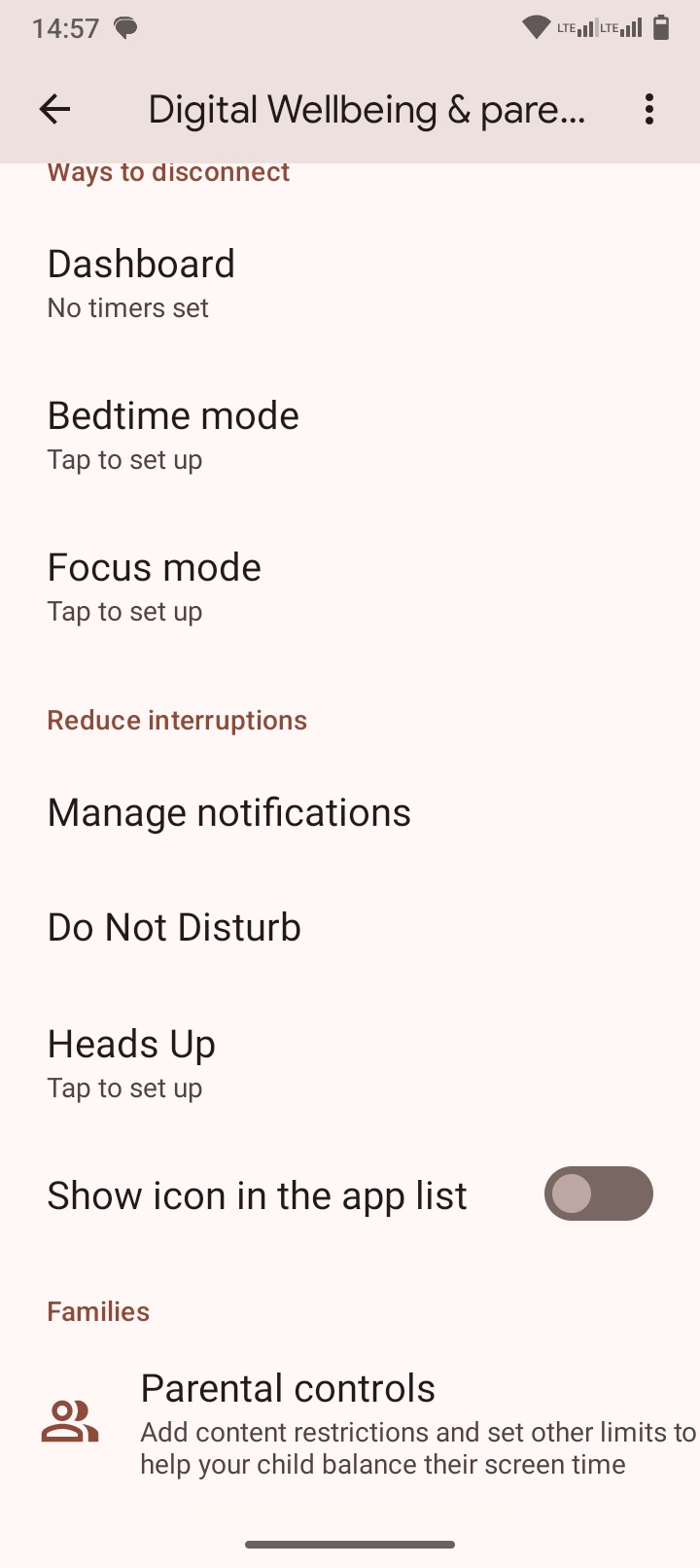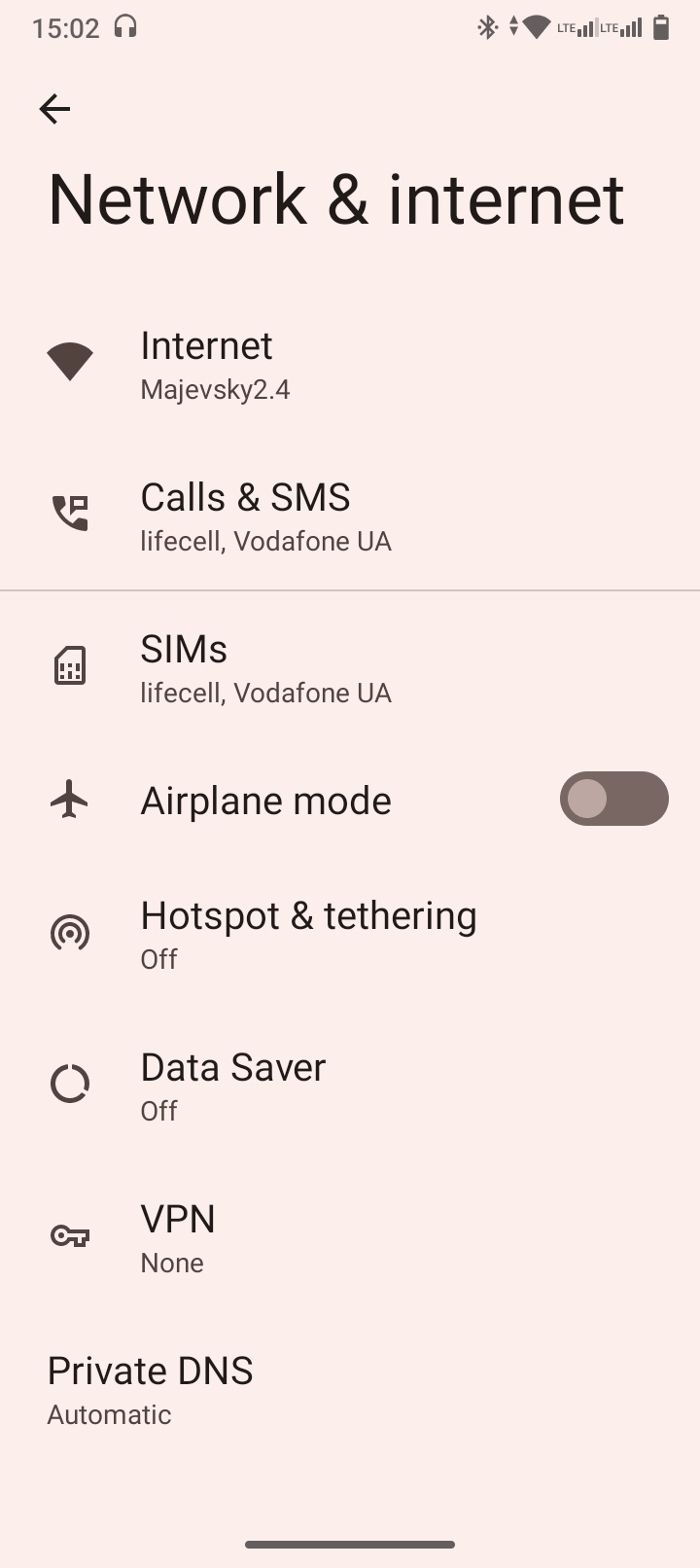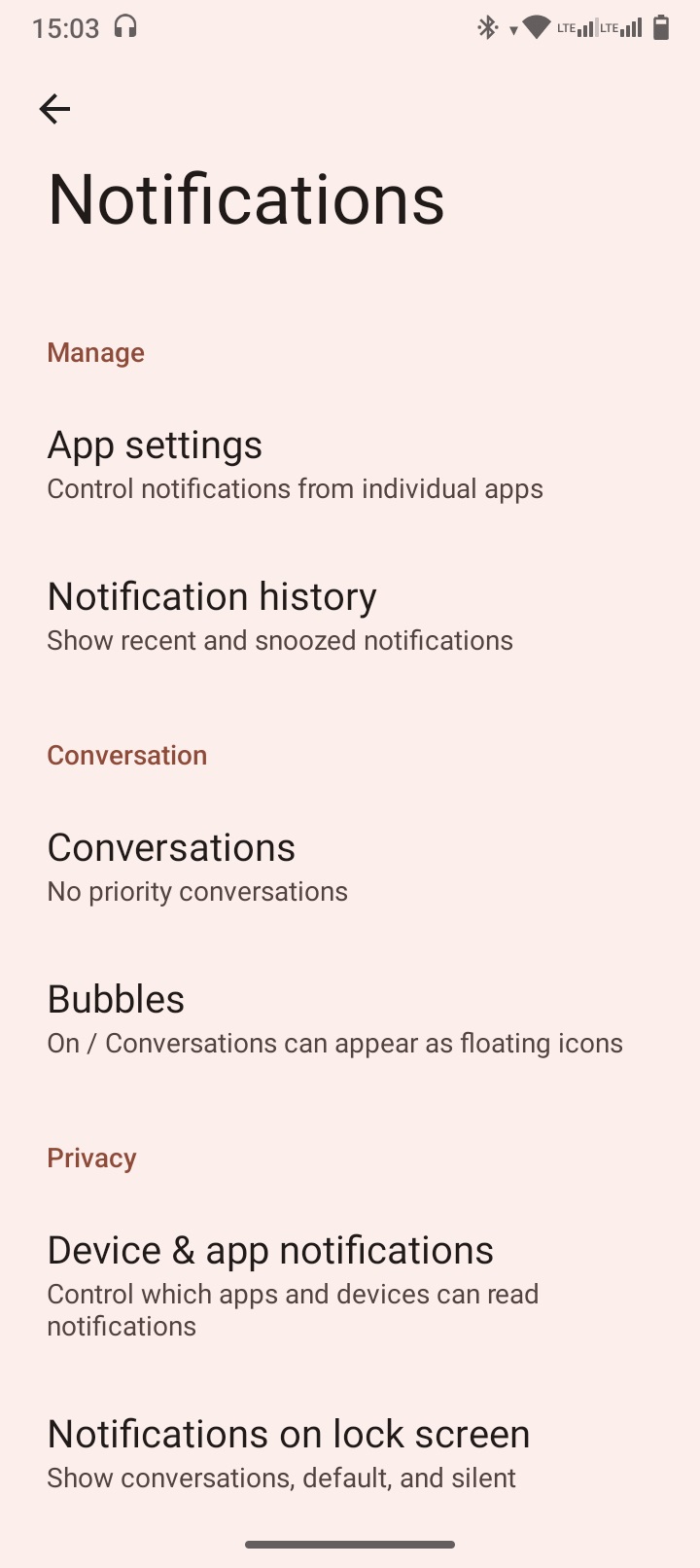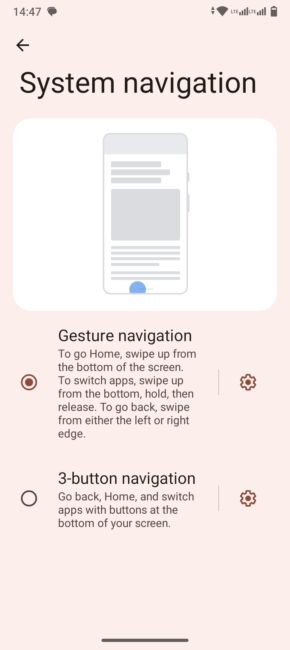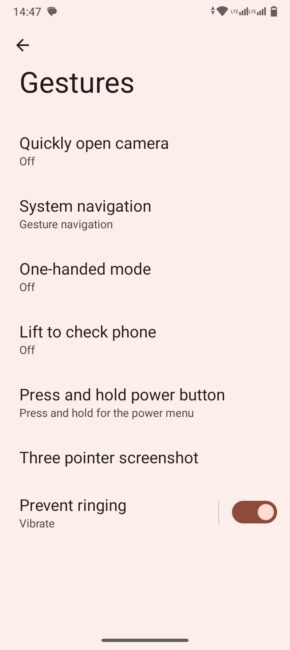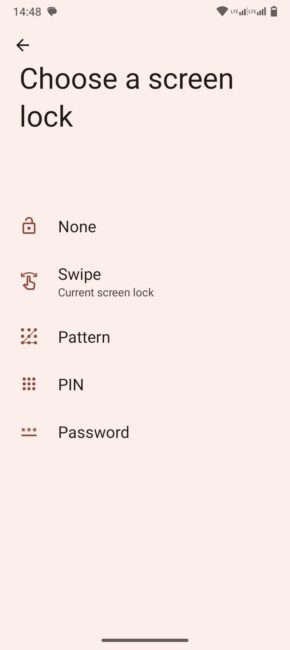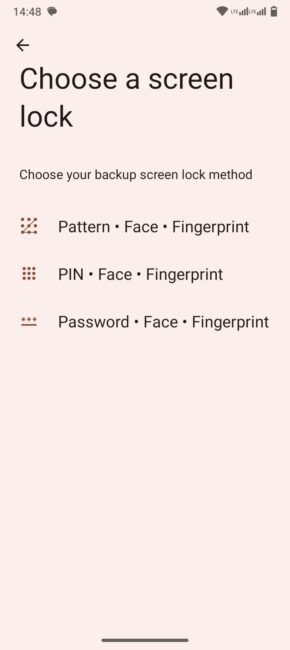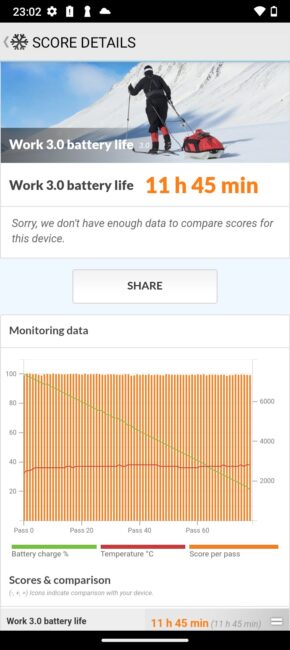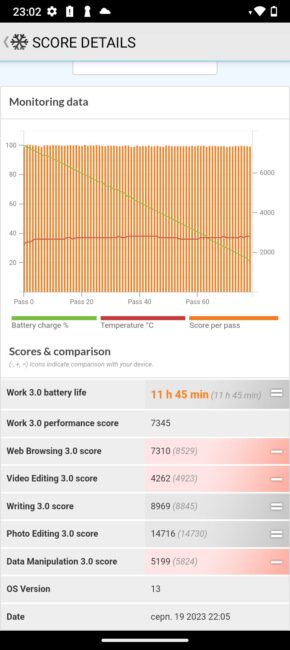The first thing that comes to mind when I think of the Cubot brand is their massive ruggedised smartphones with powerful batteries and various cool features like a powerful flashlight or infrared camera. But Cubot has several other lines of unprotected devices: Note, X, P, J, Pocket. Today, I’m reviewing one of these smartphones – the Cubot Note 50. There’s nothing unusual about this device, but it definitely deserves attention and a separate review. Firstly, the Note 50 has appeared on the market relatively recently (July 2023), so it can be considered a novelty. Secondly, the price and specifications are not the worst: 8-core processor, 8 GB of RAM (expandable by another 8 GB), 256 GB of pre-installed storage, 90 Hz display, 50 megapixel main camera, fingerprint scanner, and NFC module. Today we’re going to take a closer look at this model, run benchmarks, and see what the camera can do. As always, we’ll start with the technical specifications.
Technical specifications
- Processor: Unisoc Tiger T606, 8 cores (2×Cortex-A75 1.6 GHz + 6×Cortex-A55 1.6 GHz), maximum clock frequency 1.6 GHz, 12 nanometre process technology
- Graphics chip: Mali-G57
- RAM: 8 GB, LPDDR4X type, expandable by 8 GB
- Storage: 256 GB, UFS 2.1 type
- Display: IPS, 6.56 inches, 720×1612 pixels, pixel density 269 ppi, 90 Hz refresh rate, 20:9 aspect ratio, 82% screen to body ratio
- Main camera: 50 megapixel main module, PDAF, 2 megapixel macro lens, LED flash, photo resolution 8064×6144 pixels (50 megapixels) and 4032×3072 pixels (default, 12 megapixels), video recording resolution 1920×1080 pixels at 30 frames per second
- Front camera: 8 megapixels, photo resolution 2448×3264 pixels, video recording resolution 1280×720 pixels at 30 frames per second
- Battery: 5200 mAh non-removable lithium-ion (Li-ion) battery
- Operating system: Android 13
- Communication standards: 2G, 3G, 4G (VoLTE)
- Wireless technologies: Wi-Fi 5 (802.11 a/b/g/n/ac, Dual-Band), Bluetooth 5 (A2DP, LE), NFC module
- Geolocation: A-GPS, GPS, GLONASS, Galileo
- SIM card slot: 2×Nano-SIM
- Memory card support: microSD up to 1 TB
- Sensors and gauges: Face ID, fingerprint scanner, accelerometer/gyroscope, magnetometer (digital compass), light sensor, proximity sensor
- Dimensions: 165.75 x 75.80 x 10.10 mm
- Weight: 233 g
- Package contents: smartphone, charger, USB to USB Type-C cable, USB Type-C headphones, case, protective glass, ejector (paper clip) for removing SIM cards
Price and positioning
On the manufacturer’s official website, you can buy the Note 50 either directly or through AliExpress. Depending on the chosen purchase channel, prices also differ. If you buy the smartphone directly on the Cubot website, the regular price is $213, with a $170 discount. If you buy it on AliExpress, the regular price will be $199.99 (7,534 UAH) and $106.99 (4,030 UAH) with a discount, respectively. There is a difference, right?
Using the Alitools browser extension, we can see the price dynamics on AliExpress for this model. As you can see, most of the time, the smartphone really cost $100 to $130. However, sometimes the price did skyrocket. If you take the Note 50 for $100-130, it’s a really good device for its price.

As for the positioning, this is a real budget smartphone, which the manufacturer has tried to equip to the maximum.
Package contents
The Note 50 comes in a branded cardboard box with dimensions of 140×178×34 mm. The packaging design is typical for Cubot: a dark grey textured box with the brand name, model and brief specifications. It looks simple, restrained, but cool at the same time, with a corporate identity that is easily recognisable.
As usual, Cubot has the maximum equipment, everything that could be put in it:
- smartphone
- charger
- USB to USB Type-C cable
- USB Type-C headphones
- case
- protective glass
- ejector (paper clip) for removing SIM cards
 Perhaps, only an OTG cable is missing to have everything right there, but they usually put them in tablets. And so, you can’t find fault with the package, it’s definitely a plus. The case is of good quality. The headphones are simple, but thank you for having them at all.
Perhaps, only an OTG cable is missing to have everything right there, but they usually put them in tablets. And so, you can’t find fault with the package, it’s definitely a plus. The case is of good quality. The headphones are simple, but thank you for having them at all.
Design, ergonomics, build quality
The design of the smartphone, as well as the overall performance, is excellent. From the looks of it, you wouldn’t even say that it’s a budget phone. We will now take a closer look at the design itself, but first a few words about the available colours. I received a black smartphone for review. In addition to black, there are also blue, purple, and green. As for me, the Note 50 looks great in all available variants.

Now let’s go over the design. The entire front panel of the smartphone is covered by a 6.56-inch display. The bezels, when measured together with the body, are 4 mm on the sides, 6 mm on the top and 8 mm on the bottom. The front camera is made in the form of a droplet.

On the back is the camera, which is made up of the main module, macro module and flash, and the Cubot logo. The back coating imitates glass, although it is actually glossy plastic, but it looks impressive. The only downside of this solution is that fingerprints remain. Here, you either wipe it from time to time or put on the included case. By the way, the accessory is quite decent and does not spoil the appearance of the smartphone.
The edges of the Note 50 are straight, apparently made of some kind of alloy and look great. On the right side is the on/off/lock button and a fingerprint scanner. On the left side is a SIM card tray and volume control. There’s nothing on the top edge. On the bottom there is a USB Type-C connector and speaker holes on both sides.
The main material used is plastic, which feels to be of good quality. The build quality is excellent: the construction is solid, monolithic, without backlash, creaks or bends. The weight of the smartphone is felt in the hand, unlike many other budget devices, and the device weighs 233 grams.
In terms of ergonomics, the Note 50 is good: the smartphone fits comfortably in the hand, and the thumb reaches all areas of the screen without any problems. I also have no complaints about the layout of the buttons, although I personally prefer the volume control to be located on the right, above the lock button. Well, this is purely personal and a matter of habit, so it doesn’t count as a minus.
Read also:
- Cubot Kingkong Power smartphone review: unbreakable powerbank with torch
- Cubot Tab Kingkong rugged tablet review
Display
Note 50 has a 6.65-inch IPS display with a resolution of 720×1612 pixels. The screen refresh rate is 90 Hz, but the default setting is 60 Hz, so it’s advisable to go into the display settings and change the frequency right away. Power consumption will increase, but at 90 Hz, using a smartphone will be much more enjoyable.
The pixel density is 269 ppi, the aspect ratio is 20:9, and the screen-to-body ratio is 82%. The touchscreen easily recognises 10 simultaneous touches. The display itself is quite good. It reads taps and swipes without any problems, the response is good. When you set the refresh rate to 90 Hz, it becomes fast and smooth.
The brightness level is generally sufficient, but the optimal level on this display, for me personally, is achieved only when the value is set to 90%, and everything below it looks dark.The colour reproduction is also good, maybe just a little lacking in saturation. But you can’t call them pale on the Note 50 display. Black looks good too.
In the display settings, you can set the contrast mode and enable the video enhancement function. But to be honest, I didn’t see that much of a difference.
There are no special problems with viewing angles. The only thing is that if you turn or tilt the smartphone too much, the image will look a little darker. But no one looks at anything from such angles, so it’s not critical.
To summarise: the display is good, and for its price segment, I would even say that it is excellent.
Components and performance
Now we’re getting to the hardware of the smartphone. It has a Unisoc Tiger T606 processor with Mali-G57 graphics, 8 GB of installed RAM (expandable), and 256 GB of storage. For a budget smartphone, the specs are not bad, and they are enough to ensure comfortable operation of Android 13 and pre-installed applications. Note 50 can handle games, but to play modern, sophisticated games, you’ll have to sacrifice graphics quality or settle for a low FPS. If you want to play something simpler, then no problem. Let’s take a closer look at each component and run a couple of tests.
Processor and graphics chip
Unisoc Tiger T606 is an 8-core 12-nanometre processor announced in September 2021. The architecture of the cores is as follows: 2 Cortex-A75 cores clocked at 1.6 GHz and 6 Cortex-A55 cores clocked at 1.6 GHz. Mali-G57 is responsible for graphics.
RAM
The Note 50 comes with 8GB of LPDDR4X RAM, which can be expanded by up to 8GB using the Memory Expansion feature. The memory is increased by adding space to the installed storage of the smartphone. We have a lot of space on the drive – as much as 256 GB, and the drive itself is not slow, so you can safely enable this function and enjoy the performance increase. You can increase the memory in the smartphone settings in the “Memory Expansion” menu.
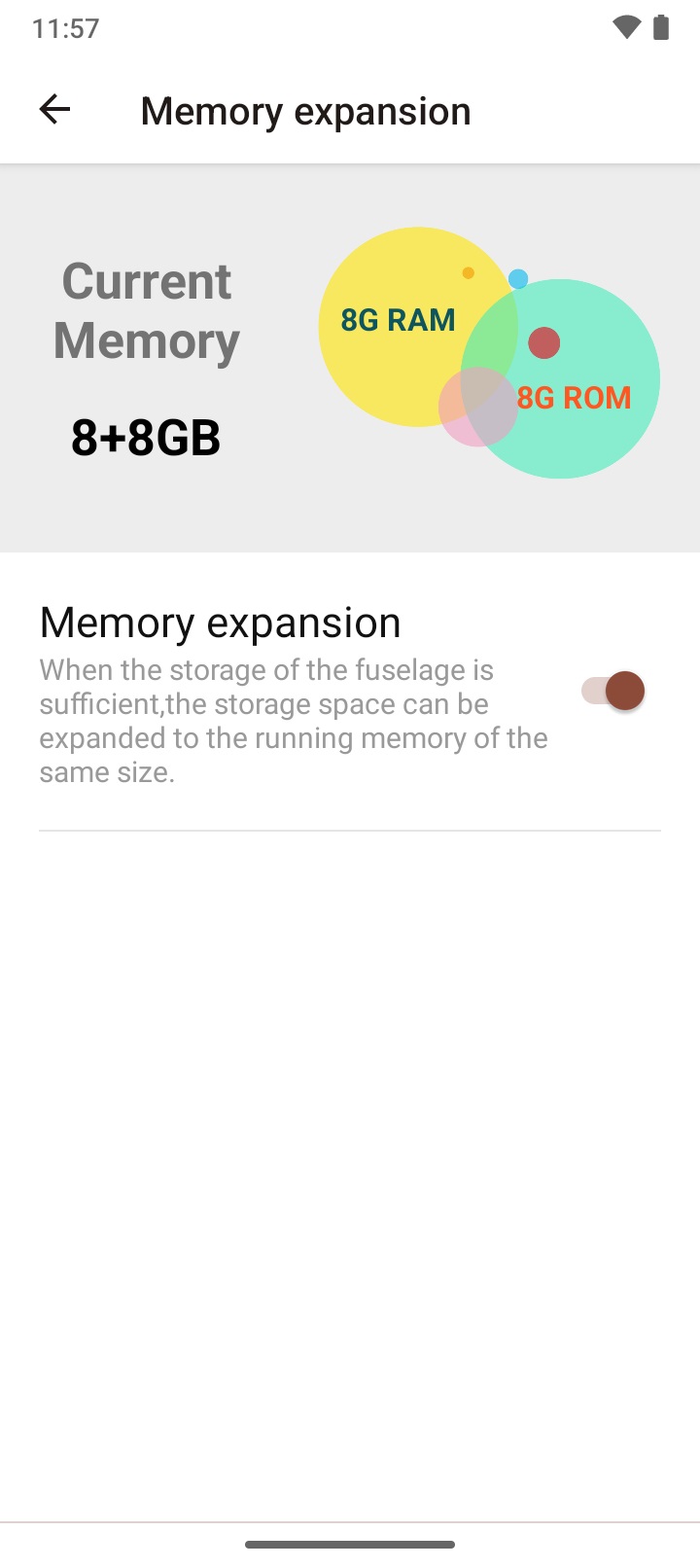
Storage
The device is equipped with a 256 GB drive. Judging by the AnTuTu test results, it’s a UFS 2.1 drive. It feels quite fast, and the test results confirm this. I think 256 GB is enough for today, but if it’s not enough for someone, you can install a microSD card up to 1 TB. However, in this case you will have to sacrifice 1 SIM card slot.
Performance tests
We’ve disassembled the smartphone’s components in detail, and now it’s time for synthetic benchmarks. Let’s run a few from Geekbench 6, PCMark for Android, 3DMark, AnTuTu Benchmark and CPU Throttling Test.
As you can see, the results for a budget smartphone are not bad in principle. If you do not look at the numbers of tests and benchmarks, but focus purely on your own visual perception of the device, then for me the level of performance is quite acceptable. Navigating the OS and smartphone settings is lag-free and smooth. In general, most applications work well. I had some minor problems with the performance of the camera application: several times the smartphone froze when changing the shooting mode and when saving a photo in ultra-high resolution (50 MP, main camera). We also noticed slight slowdowns when scrolling through the built-in Google news feed and in the YouTube app itself. Otherwise, no problems: the smartphone showed an adequate level of performance.
Performance in games
Although our device is not a gaming device, you can still play mobile games on it. Let’s launch a few games for fun.

Asphalt 9: Legends
At Default graphics settings, the game confidently delivers about 30 FPS, it’s comfortable to play. I didn’t notice any freezes or frame drops during the game.
Standoff 2
At high graphics settings, the game delivers about 40-60 FPS, and it plays perfectly. No freezes or FPS drops were noticed either.
Diablo Immortal
At low settings, the game delivers about 25-30 FPS. It’s playable, but it falls just a little short of the comfortable stable 30 frames. The graphics settings do not allow us to go lower, so we have what we have.
Read also:
- Review and comparison of ZTE Blade V40 Design and Blade V40s smartphones
- HONOR Magic5 Pro review: Like Huawei, but with Google services
Cameras
The cameras in Cubot Note 50 are not very good, to put it mildly. It was not possible to find out exactly what kind of modules are here, because no application shows this information. The official specification states that the resolution of the main camera module is 50 megapixels, the macro module is 2 megapixels, and the front camera is 8 megapixels. Video on the main camera is recorded at a resolution of 1920×1080 at 30 frames per second, and on the front camera – 1280×720, also at 30 frames per second.

Camera app
The Note 50 camera app is quite simple. On the main screen, you can immediately see the flash, HDR, portrait mode, light filters and global settings. The modes include standard, portrait, advanced, panorama, video, slow-mo, time-lapse, audio photo, macro, night, QR code and ultra-high resolution mode.
Actually, the names of these modes make it clear what they are, but it’s worth explaining only the Ultra High Resolution mode: in this mode, the camera takes pictures with a resolution of 50 megapixels (8064×6144). By default, it is turned off and the camera takes photos at 12 megapixels (4032×3072). Ultra high resolution mode is only available for photos.
The advanced settings for the photo mode are quite standard. The only interesting thing is the setting for intelligent scene recognition. But in my opinion, it does not really affect the quality of the photos taken. The settings for video mode are also ordinary, nothing interesting. That’s all that’s available.
While testing the camera, I encountered a few unpleasant moments. First: when switching shooting modes, the smartphone may hesitate a bit. There were no obviously strong freezes, but still. The second point: when shooting in ultra-high resolution mode (50 megapixels), the photo is not saved immediately, as we are all used to, but with a slight delay (about a second or two passes). The third point is that if you take a full 360° panorama, the app simply crashes after the shooting is complete, without saving anything; if you take a partial panorama, there are no problems. Fourth: when shooting video, the focus occasionally goes out of focus.
Note 50 cameras support HDR, but I didn’t notice any obvious improvement in the picture. There is absolutely no difference between Auto – “on” and “off” -. And it’s not available in 50 megapixel resolution at all. I don’t know why it was added here at all.
Photos and videos on the main camera
The quality of photos taken with the main camera in good daylight is, in principle, normal for a budget smartphone. If you try hard, or if you’re lucky, you can even get something decent. Yes, there are highlights and overexposures, and sometimes the camera doesn’t pull out shadows properly… Well, actually, what else can you expect from a budget device. Let me put it this way: I’ve seen worse, I’ve seen better, it’s just fine. For clarity, I show examples of photos taken during the day in good light.
There seems to be no visible difference between 50 MP and 14 MP, although the photo resolution is higher. Just like there is no difference between HDR enabled and disabled.
Macro shooting in the Note 50 is conditional here, so you won’t be able to take good photos with the 2 megapixel macro module, unfortunately.
Photos in low artificial light are not always good: sometimes they are fine, sometimes they are not. It all depends on the source, quantity and quality of light. And it’s better to shoot with 50 MP enabled.
It’s better not to take photos with Note 50 in the evening. And if you do, don’t put too much hope in the quality of the photos you take. There’s also a Night mode, but I didn’t notice any difference in the photos taken with it turned on.
Panoramic photos come out with very strong overexposures: no matter how many times I tried to take them, I always got the same result, plus or minus a few. Once again, if you take a full 360° panorama, the photo won’t be saved when you’re done, and the camera app will simply close itself. Most likely, this is a software bug that will probably be fixed in future updates.


When shooting in portrait mode, the bokeh effect was too blurry, which, frankly, doesn’t look good. I tried to even out the level of blur with the aperture slider, but it didn’t improve the situation. Therefore, I am not satisfied with the portrait mode.
You can shoot video on the main camera during the day, but there are problems with focusing, which from time to time goes off right during the shooting. I shot a few examples, so you can see for yourself what the focus problems are.
If you shoot in static, things will go a little better. However, it still won’t save the quality and detail of the videos.
If videos shot during the day in normal lighting conditions are not very good, what do you think will happen in the evening? That’s right, in the evening, video recording is not good at all. Here are a few examples to prove it.
Photos and videos on the front camera
You can take photos and videos with the front-facing camera, but their quality is rather mediocre. Here are a few examples, as they say, for your consideration.
As you can see, the cameras in the Cubot Note 50 are weak, but given that this is an ultra-budget model, there’s no point in complaining too much. If cameras are an important criterion for you when choosing a smartphone, then you shouldn’t consider such budget models at all.
Sound
The Note 50 has surprisingly good sound. Both speakers are located at the bottom of the smartphone, and there is stereo. The sound itself is such that you can safely watch a video on YouTube or a film online without it cutting your hearing. Of course, there are no technologies for surround sound or sound quality improvement. But this is quite typical for the price segment of this model. The volume level, as for me, is sufficient. Of course, listening to music from the speakers is not so good, but it is possible with a great desire. When you connect normal headphones, everything sounds quite decent.

Communication
You can install 2 Nano-SIM cards in Note 50. But if you want to add a microSD memory card to them, you’ll have to choose between 2 SIM cards or 1 SIM card and 1 memory card.
As for the supported cellular standards, everything is standard: 2G, 3G, 4G LTE, including VoLTE support. There is no support for 5G.
I checked the simultaneous operation of Lifecell and Vodafone operators: there were no problems with communication or mobile Internet during testing. The connection is stable on both operators, and the mobile Internet speed is the same as always. As for the quality of communication during phone calls, everything is fine: I can hear me clearly, and I can hear my interlocutor clearly.
Read also:
- Motorola Moto G13 review: classic budget phone up to $135
- ASUS Zenfone 10 review: a compact flagship is relevant
Wireless technologies
For wireless connections, Note 50 has Wi-Fi 5 (802.11 a/b/g/n/ac) with Dual-Band support and Bluetooth 5 with A2DP and Le Audio. I had no problems connecting to a router or connecting a wireless headset. The Wi-Fi and Bluetooth connection was stable, the speed of the Internet connection was standard – it showed typical results for my home network.
The smartphone also has NFC. To be honest, I haven’t checked its operation, but I don’t think there are any problems with it.
Software
Cubot Note 50 is based on pure Android 13. There are minor changes in the visuals, but they are purely cosmetic: the beige colour of some interface elements and the system keyboard. All standard applications are pre-installed from Google. The OS runs quite smoothly on the smartphone, no glitches or other problems have been observed.
Navigation in the system is performed by default with 3 buttons. If you wish, you can replace them with gestures. There are also gestures for performing quick actions: open the camera app, activate the display by lifting it, quickly call Google Assistant, take screenshots with 3 fingers.
In terms of security and privacy, in addition to the standard options for locking with a pattern, pin or password, the Note 50 also has FaceID with a fingerprint scanner. Both functions work perfectly: the smartphone recognises your face and fingerprint quickly and easily.
Battery life
The smartphone has a non-removable 5200 mAh lithium-ion (Li-ion) battery. It is powered by a bundled 10 W power adapter. There is no support for fast charging. The smartphone is fully charged in about 3 hours and 45 minutes. And this is perhaps the second significant disadvantage of Cubot Note 50, after the weak cameras.
 As for the battery life: with normal use of the smartphone (calls, Internet, YouTube videos, camera), the smartphone lasts for a whole day without any problems. With constant active use, as shown by the Work 3.0 Battery Life test from PCMark, a full battery charge lasts for 11 hours and 45 minutes.
As for the battery life: with normal use of the smartphone (calls, Internet, YouTube videos, camera), the smartphone lasts for a whole day without any problems. With constant active use, as shown by the Work 3.0 Battery Life test from PCMark, a full battery charge lasts for 11 hours and 45 minutes.
Conclusions
Overall, Cubot Note 50 is a good smartphone for its price segment. Among the obvious advantages: cool stylish design and build quality, adequate performance, good battery life, good equipment and, of course, the price (if you take it at a discount). Among the disadvantages, I can single out: weak bundled charging, lack of support for fast charging and frankly weak cameras. Although I’ve already said about the cameras: if this point is important to you, then you shouldn’t consider such budget phones at all. I can recommend the Note 50 to those who need the most budget-friendly smartphone possible, and at the same time, it should be more or less comfortable to use for simple everyday tasks, such as the Internet, calls, instant messengers, videos, music, not very demanding games, simple photos and videos.
Read alsо:
- Motorola Razr 40 Review: What is the cheapest folding smartphone capable of?
- Infinix NOTE 30 Pro review: The perfect mid-ranger from an ambitious brand