Time goes on, but sanctions of the US government are still not lifted, which seriously affects Huawei’s position in Europe. Therefore, Huawei has no choice but to develop its ecosystem with alternative services and bring new smartphones to the market without Google support. Today we can buy Huawei P40 Lite and Huawei P40 Lite E – the first smartphones with AppGallery, Huawei’s own app store.

In today’s review, I will talk about the senior model – Huawei P40 Lite. How realistic is it to use a smartphone without Google services, what are the ways to install familiar applications and other important nuances of working with AG smartphones in general.
Huawei P40 Lite specs
| NETWORK | Technology | GSM / HSPA / LTE |
|---|
| LAUNCH | Announced | 2020, February 27 |
|---|---|---|
| Status | Available. Released 2020, March 2 |
| BODY | Dimensions | 159.2 x 76.3 x 8.7 mm (6.27 x 3.00 x 0.34 in) |
|---|---|---|
| Weight | 183 g (6.46 oz) | |
| Build | Glass front, plastic back, plastic frame | |
| SIM | Hybrid Dual SIM (Nano-SIM, dual stand-by) |
| DISPLAY | Type | LTPS IPS LCD capacitive touchscreen, 16M colors |
|---|---|---|
| Size | 6.4 inches, 101.4 cm2 (~83.5% screen-to-body ratio) | |
| Resolution | 1080 x 2310 pixels (~398 ppi density) |
| PLATFORM | OS | Android 10.0 (AOSP + HMS); EMUI 10 |
|---|---|---|
| Chipset | HiSilicon Kirin 810 (7 nm) | |
| CPU | Octa-core (2×2.27 GHz Cortex-A76 & 6×1.88 GHz Cortex-A55) | |
| GPU | Mali-G52 MP6 |
| MEMORY | Card slot | NM (Nano Memory), up to 256GB (uses shared SIM slot) |
|---|---|---|
| Internal | 128GB 6GB RAM | |
| UFS 2.1 |
| MAIN CAMERA | Quad | 48 MP, f/1.8, 26mm (wide), 1/2.0″, 0.8µm, PDAF 8 MP, f/2.4, (ultrawide) 2 MP, f/2.4, 27mm (macro), 1/5.0″, 1.75µm 2 MP, f/2.4, (depth) |
|---|---|---|
| Features | LED flash, HDR, panorama | |
| Video | 1080p@30fps |
| SELFIE CAMERA | Single | 16 MP, f/2.0, (wide), 1/3.1″, 1.0µm |
|---|---|---|
| Features | HDR | |
| Video | 1080p@30fps |
| SOUND | Loudspeaker | Yes |
|---|---|---|
| 3.5mm jack | Yes |
| COMMS | WLAN | Wi-Fi 802.11 a/b/g/n/ac, dual-band, Wi-Fi Direct, hotspot |
|---|---|---|
| Bluetooth | 5.0, A2DP, LE | |
| GPS | Yes, with A-GPS, GLONASS, GALILEO, BDS, QZSS | |
| NFC | Yes (market/region dependent): JNY-L21A, JNY-L01A, JNY-L21B | |
| USB | 2.0, Type-C 1.0 reversible connector, USB On-The-Go |
| FEATURES | Sensors | Fingerprint (side-mounted), accelerometer, proximity, compass |
|---|
| BATTERY | Non-removable Li-Po 4200 mAh battery | |
|---|---|---|
| Charging | Fast charging 40W, 70% in 30 min (advertised) |
What’s in the box
When I got my Huawei P40 Lite for testing, I did not receive the box, but only the most necessary stuff, namely 40W power adapter with support for Huawei SuperCharge fast charging function and the corresponding USB/Type-C cable.
But, as the manufacturer’s website indicates, in addition to charging, the box has a wired headset, a SIM card eject tool and various documentation. In addition, a protective film will be pasted onto the screen of the smartphone.
Design, materials and build quality
Conceptually, Huawei P40 Lite largely repeats the design previously explored by the manufacturer in more expensive models. If we talk about those devices from Huawei, then it’s Nova 5T. And among the models of the Honor brand we have the near-flagship Honor 20 and the flagship Honor 20 Pro. In front: a screen, not very wide bezels and a front camera embedded in the upper left corner of the display. Smartphones in front are essentially the same. Only the abovementioned models have slightly thinner bezels, especially with regard to the lower indent. In P40 Lite, it will be thicker, which isn’t very good, but what can you do.
I have already spoken about the hole with the front in the reviews of the aforementioned smartphones, but I will repeat myself. I think that this solution is much more relevant and neat than a drop-shaped notch. Although, to each his own, of course.
P40 Lite doesn’t just have the vertical block with cameras, but uses the hot trend of recent times. Here four cameras are assembled in a square block with rounded corners. It does not look massive, on the contrary, it is quite neat.
In the case of my sample, the body color is green, the color is called Crush Green. Not very exciting, but it does look pretty, and the back plate beautifully reflects the light. The frame is painted in the same green color.
In addition to this option, there is a classic Midnight Black and gradient Sakura Pink – with a transition from blue to pink (or vice versa), so there are plenty of models to choose from.

Now, the materials are not remarkable – it used to be better. It somehow felt more premium in previous models. Huawei P20 Lite was no different from the top-end P20 Pro in this regard – glass on both sides and a metal frame. Last year’s P30 Lite lost metal and its frame was plastic, but glass remained on the back. But in P40 Lite glass is only in the front, and there is still no metal in the design. It’s all solid plastic.
On the one hand, yes, it’s not great, but on the other hand, every year the price tag of Lite versions gets reduced, which is definitely important for end users. Especially considering the standard practice of packing the device in a protective case. But it’s nice that the body is at least not glossy, but matte – it not only feels nicer, but also looks better. Plus, the build quality is top notch.
Element configuration
At the very top we have the earpiece speaker, light and proximity sensors, and the selfie camera in the corner. There are no LED for notifications here: neither behind the speaker grid, nor at the bottom.

By the way, an interesting fact. In Honor 20 and 20 Pro, the proximity sensor was located on the upper end; yes, it did work properly, but objectively this was not the best location. Here it is in a familiar place.
On the right side are the volume key and the power button, combined with a fingerprint scanner. On the left is a slot for two nanoSIM cards, one of which can be replaced with a memory card, but only with a Nano Memory card, which was developed by Huawei itself. Before I’ve seen things like that only in flagships.
At the bottom end there is a 3.5 mm audio jack, Type-C port, microphone and a multimedia speaker. Above there is only an additional microphone for noise reduction.
At the back we have a block with four cameras; they are located symmetrically. Under it are markings with characteristics and a flash. At the bottom there’s Huawei logo and other, not very interesting markings.
Ergonomics
Due to round edges of the back plate, Huawei P40 Lite fits nicely in your hand. Naturally, with a diagonal of 6.4″ it will not be possible to fully control it with one hand, the dimensions will not allow it: 159.2 × 76.3 × 8.7 mm. But it is also not necessary to change the grip in order to reach the top of the screen.
The button configuration is very good. The fingerprint scanner, built into the power button, is convenient to use while holding the device in both right and left hand. The volume key, respectively, is also in a convenient place.
Huawei P40 Lite display
The smartphone uses a screen with a diagonal of 6.4″, the matrix is LTPS, or IPS LCD. The display resolution is Full HD+, 2310 × 1080 pixels, and the density of dots per inch is 398 ppi.

The screen here is good, with rich colors and good contrast. Brightness is, of course, not amazing, but outdoors the information remains legible. It is also pleasant to use it in the dark, the minimum brightness does not hurt the eyes.
Color reproduction can be adjusted by choosing one of two presets: with natural and saturated colors. Personally, I used the first option, but the color temperature can be adjusted. It all good here either.
However, the screen does not show itself particularly good at certain angles. Dark tones become too gray, but only with a diagonal deviation, which rarely happens in reality. With light tones, however, there are certain problems with vertical deviations – at a slight angle, the picture becomes slightly warm, and at maximum it can become green-ish.
Honestly, I don’t understand where it comes from, it really is strange. But then again, these nuances are noticeable only at atypical angles.
In the settings we have not only color rendering profiles, but also a dark theme . Earlier Huawei smartphones with IPS didn’t have it. Yes, it will not affect battery life, but the shell and app look somewhat refreshing. Also, there’s eyesight protection, as well as screen resolution settings: auto, forced HD or Full HD.
Applications that are not optimized for an elongated screen are placed in a separate menu, where you can set the full-screen display yourself. The notch with the camera can be hidden, which is not particularly relevant, in my opinion – it looks strange, since the camera is still visible.
Huawei P40 Lite: Performance
When I was asked which smartphone to test, Huawei P40 Lite or P40 Lite E, I’ve chosen without hesitation the first one because I had wanted to test the relatively new Hisilicon Kirin 810 chipset, which replaced Kirin 710.

The chip is manufactured according to 7-nm standards, just like Kirin flagship chips of recent years. In addition, a dedicated AI block is included in the SoC. There are 8 cores that are divided into two clusters: 2 high-performance Cortex-A76 with a maximum clock frequency of 2.27 GHz and 6 Cortex-A55 cores with a clock frequency of 1.88 GHz. The graphics accelerator is a six-core Mali-G52 MP6. And this chip completely met my expectations – one of the best in this price category.
It’s both powerful and energy-efficient, you’ll see it for yourself in the battery section. And most importantly, it doesn’t throttle at all, both in normal or performance modes. I remind you that even the top-end Kirin 980 is not able to work for a long time without dropping performance. Of course, comparing them in terms of performance is pointless, because the graphics subsystem in 980 is obviously better. But then again, in the category of low-cost smartphones, 810 is wonderful in every way.
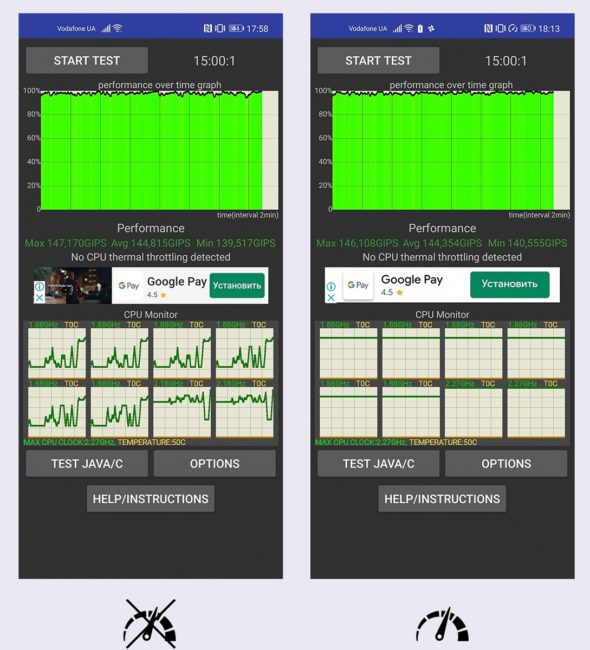
The amount of memory does not vary in any way – there’s only one configuration, 6 GB of RAM and 128 GB of storage. To this day, it’s enough RAM to use multitasking quite comfortably and quickly switch between running apps.

There’s 109.76 GB of storage. In addition to this, the manufacturer gives 15 GB in Huawei cloud for a year. If it’s still not enough, there are other tariffs of 50 and 200 GB with a monthly or yearly payments. Plus, those 15 GB will also have to be paid after a year if you continue to use them. In my opinion, Huawei could’ve permanently gifted these 15 to us – what is 15 GB in our time? It is possible to expand the memory by installing a memory card, but we remember that you can only insert an NM-format card, which is much more difficult to get than a regular microSD and it also costs much more. And in this case, the second SIM will not work.

All of this works fine. There are no freezes or lags – everything works quickly and smoothly at the same time. On a budget like this it’s definitely cool. With games everything is great, and even with heavier ones.

I was very surprised when the FPS counter in Call of Duty Mobile showed the same numbers as Xiaomi Mi 10 Pro and Samsung Galaxy S20 Ultra. And other titles run well at maximum settings as well. It’s no secret that in recent years the line between the top-level and mid-level platforms has been broadened, but still this is Impressive! Huawei engineers did a very good job, definitely.
- Call of Duty Mobile – very high graphics, all effects are included, the “Battlefront” mode is ~ 60 FPS; Battle Royale is ~ 40 FPS
Huawei P40 Lite Cameras
The main unit is represented by a quartet of four cameras:
| Cameras | 48 MP, f/1.8, 26mm (wide), 1/2.0″, 0.8µm, PDAF 8 MP, f/2.4, (ultrawide) 2 MP, f/2.4, 27mm (macro), 1/5.0″, 1.75µm 2 MP, f/2.4, (depth) |
The main module takes pictures by default with a resolution of 12 megapixels, but in the settings it is possible to switch to 48 megapixels and 48 megapixel “Ultra-sharp with AI” mode. Having studied examples from these modes, I came to the following conclusion: we use either the usual 12 megapixels or 48 megapixels with AI. Why? The fact is that the intermediate mode, in my opinion, makes the least quality shots. In ideal conditions, the difference between the first two is hardly noticeable. But in average light in images of 48 megapixels there is more noise and less detail than when shooting in 12 megapixels. When it comes to the third mode, with the use of AI, then it produces good, mostly sharp pictures. But then again, a photograph gets made in two to four seconds and the opportunity to choose another lens disappears. And if you compare 12 megapixels and 48 megapixels with AI, the difference is minimal, even practically nonexistent.

To summarize: 12 megapixels are suitable for every day, the lens selection option stays available, and the picture is taken instantly. If you want to get the most detailed shot of a certain scene, and have an opportunity and time to hold the smartphone motionless for a few seconds, turn on the 48 MP “Ultra-sharp with AI” mode.
In general, the camera in the smartphone is good. Decent dynamic range, details and proper color reproduction. Noise reduction is not too aggressive, because even in medium lighting conditions everything remains at a decent level, although, of course, not in all cases. I strongly recommend taking pictures in poor light and at night in dedicated night mode: they will not be as noisy as in automatic mode. In short, for this class of device, Huawei P40 lite has a great main camera.
PHOTO IN FULL RESOLUTION FROM THE MAIN MODULE
There is a double digital zoom button that actually does something. Of course, it works best outdoors. For social networks it will suffice. But keep in mind that this is still digital zoom.
PHOTO IN FULL RESOLUTION WITH DOUBLE DIGITAL ZOOM
The ultra-wide angle captures 120° and what I liked about it is the normal white balance, which does not differ at all from the main camera. However, you can’t say that photos in terms of color reproduction are completely identical with the main module, even if they lack color and look a bit dull. But correcting this nuance is much easier than if there were problems with the white balance. In general, this module is still not strong in scenes with a small amount of light, but outdoors during the day it’s pretty good.
PHOTO IN FULL RESOLUTION FROM AN ULTRA-WIDE LENS
A macro camera is so-so, even if it allows you to shoot objects from a distance of 4 cm. There aren’t enough details, you definitely need good light, and there are problems with white balance, which jumps a lot when the sensor cannot decide whether to take a picture in cold or warm colors.
PHOTO IN FULL RESOLUTION WITH A MACRO LENS
I will scold video here and scold it mercilessly. What’s the reason that in 2020 a powerful smartphone cannot shoot video in 4K? I’m not talking about 60 FPS, I’m talking regular 30 FPS. Why then 1080p can not be done at 60 FPS? P30 Lite can do it! And where is electronic stabilization in Full HD at 30 FPS? Before I could blame the old platform, but not now with Kirin 810. Yes, now you can switch between ultra-wide and standard angles during shooting. But this does not change the situation, I don’t want to shoot video on Huawei P40 Lite, this is not at all the level that you expect to get from an inexpensive modern smartphone.
I also did not particularly like the 16 MP selfie camera (f/2.0, 1/3.1”, 1.0µm). In the viewfinder you will often see the picture that’s very unlike the final photo. In general, a rather mediocre camera, but if selfies aren’t your thing, that it’s all good.
The camera app is traditional for EMUI shell with many different modes.
Unlocking methods
The fingerprint scanner is located on the right side and is combined with the power button and it works, well, perfectly. Extremely fast and very accurate – one of the best scanners of the standard capacitive type that exists in smartphones today.

You can choose one of two methods of its operation: by pressing (and the display is on), or by touching (and the display is off). In the first case to unlock you must press the power button or wake up the smartphone in another way, after which the scanner will begin reading the fingerprint. And in the second, the scanner will always be active, so you can simply touch it with your finger to unlock the smartphone.

I still remain an admirer of the first mode, because the scanner is so sensitive for second one. You can simply lock the phone and while you put it in your pocket, it will still have time to unlock several times.
Face recognition unlocking works just fine too, even if it’s not as fast as a fingerprint scanner. One thing is not clear to me – why does the screen brightness increase even when the function is off? Yes, in the dark, the smartphone will recognize you, and this is good on the one hand, and on the other hand, it will blind your eyes in the process. Moreover, with the option turned on, the screen will fill in white, and without it will keep increasing brightness until it recognizes the owner.

Huawei P40 Lite battery life
4200 mAh battery will surprise no one in 2020. We’ve seen better. But unlike other smartphones with the same and even greater capacity, Huawei P40 Lite managed to surprise with its operating time.
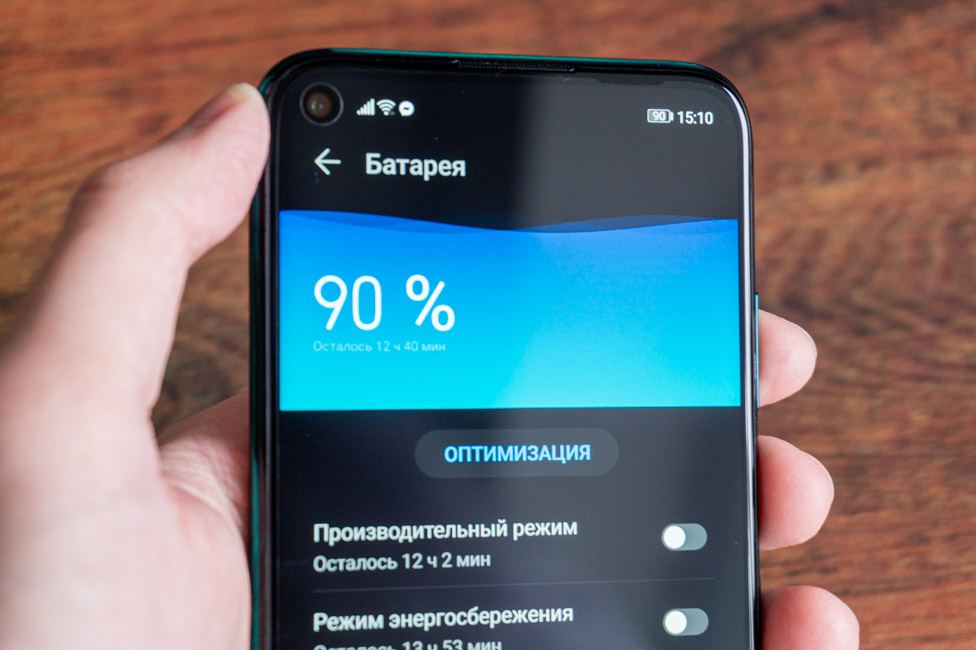
I don’t remember a smartphone that survived me for two full days. Competitors live either confidently for a day, or one and a half with moderate activity, but to have enough for 50+ hours and 9-10 hours of screen… Huawei P40 Lite really works for a very long time. Full two or three days, depending on the tasks. Impressive! PCMark battery test at maximum screen brightness worked for 8 hours.
And no less cool is the charging speed. In the box you get a 40 W power adapter, which some flagships have not even dreamed of. Of course, they support this charging speed, but never put such chargers in the box. Samsung suggests buying a separate 45 W unit for Galaxy S20 Ultra, which, for a second, is five times more expensive than P40 Lite. In the middle range no one offers this. And in less than an hour the smartphone can be fully charged. Numbers don’t lie:
- 00:00 — 10%
- 00:10 — 31%
- 00:20 — 55%
- 00:30 — 75%
- 00:40 — 91%
- 00:50 — 98%
- 00:55 — 100%

Sound and communication
The speaker in the smartphone is excellent. But unfortunately, there’s no stereo sound. Although multimedia works alone, but it sounds good, and it’s loud as well. You can not only watch the video, but also listen to music.

Wired headphones can be connected in a standard way, because the manufacturer has not abandoned 3.5 mm audio jack. There are no questions issues with the sound. There are also Huawei Histen effects that can be used to correct the sound. And most of the settings work with wireless headphones, the sound of which is also quite good.
Wireless modules are in full order, there are all relevant and they work well: dual-band Wi-Fi 5, Bluetooth 5.0 (A2DP, LE), GPS (A-GPS, GLONASS, GALILEO, BDS, QZSS) and an NFC module. True, at the current moment, the latter can only be used for quick pairing with other devices.

Google Pay does not work, due to the lack of Google certification for P40 Lite. This, of course, is a problem, but Huawei is working in this direction and is about to launch its own payment system Huawei Pay. We are waiting.
Firmware and software
The lack of Google services is a serious blow, there are no two ways about it. First of all, I will say that here we have Android 10 with EMUI 10.0.1 shell. We have talked a lot about it and I don’t want to add anything else.
So what are the options for the user, where to get the applications from, and how to update them? Firstly, Huawei has its own AppGallery app store. Secondly, there are third-party resources containing installation APK-files. Let me tell you about the first option, or rather, about my experience interacting with AppGallery at the time of this review.

Of course, there already are a lot of apps there, but not as much as in Play Store. This is a problem that can be solved, and AppGallery is still in its infancy. I took my main smartphone, Google Pixel 2 XL, and decided to try downloading the same applications on Huawei P40 Lite from the built-in Huawei store. I was very upset. On my smartphone there are 44 applications from third-party developers (not counting Google apps), and I tried to find them in the AppGallery. And I found only 9 applications, 6 of which are relevant only for my country (local services, shops, banks). This isn’t good, no matter how you look at it.

What to do? You can take advantage of alternative stores like APKPure, which have their own app. But, of course, you need to download it from the official APKPure site. After installing, we get a place where you can download everything else. But the inconvenience is that you can’t just take it, put in a queue for downloading a dozen applications and just wait until they all appear on the smartphone. We will have to confirm the installation of each application, and the process is not as convenient. Yes, everything can done quickly, but manually. All applications are tested by the built-in antivirus from Huawei, but you still should not download the APK from some obscure resources – it is unsafe.

You can simplify the process even at the stage of buying a smartphone, if you’re doing it offline. There is a one-time VIP service from Huawei, which allows the user to transfer data from the old smartphone to the new one. In general, the same service is also available in service centers, but it’s one-time, I emphasize. Also, with regard to data transfer, the user has the opportunity to do it all independently with the built-in Phone Clone application, in which the whole process is described in detail.
However, Play Market, or the lack of it, is only one problem. Some of the functions of individual applications are tied to Google Mobile Services, and therefore, for the full operation of some services, it will be necessary to resort to their web versions through a browser. What about Google apps? Some, that do not need a Google account, may work fine, but resources such as YouTube, Maps, Documents and others are essentially useless without an account: you will not receive your subscriptions, routes, or files without an active account.
For me, this was the biggest problem, because I am very tied to Google products. The solution was an unofficial way to install their services and everything worked for me, except for Google Pay, of course. But here’s the thing, I won’t give instructions or refer to some kind of guide. It can be found on the internet, on forums and other sites. The only problem is that that method may not work when you read my review. Google is constantly changing policies, tightens security measures, so what works today, tomorrow will already be considered irrelevant. Until AppGallery is fully realized, some of us will have to use methods like this.
Verdict
If you ask me if I can recommend Huawei P40 Lite, then the answer is yes, but with some reservations. If you rely on Google in your life, then considering a smartphone without its services is obviously not the best option. Yes, there is a way to make it work, but what will happen in a month, in two? We cannot predict what measures Google will take to prevent certain methods.

But if you know that you can live without Google or don’t mind messing around with the phone at your own risk, then Huawei P40 Lite maybe be perfect for you. It has a lot of cool features that are a rare sight in this price segment. A powerful platform, a good camera, remarkable battery life with the fastest charging and for this price? There’s a lot to like.

Subscribe to our accounts:



















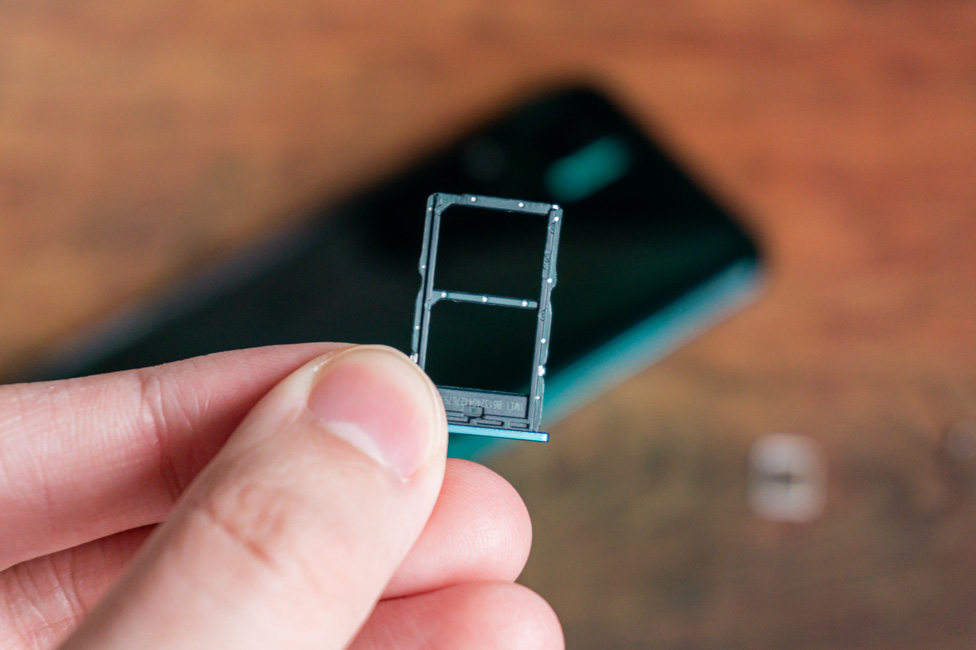



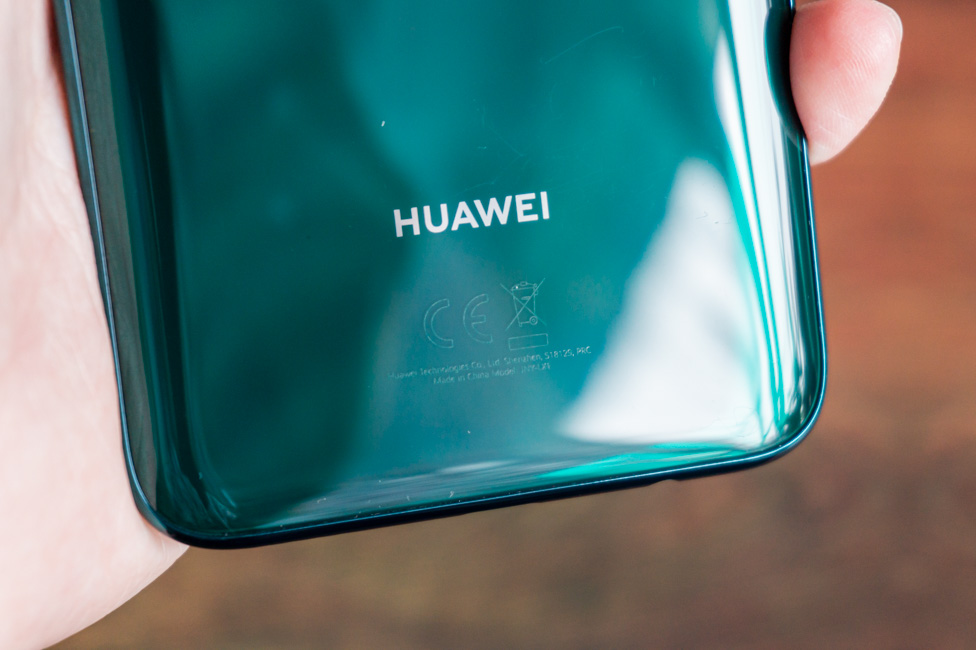
















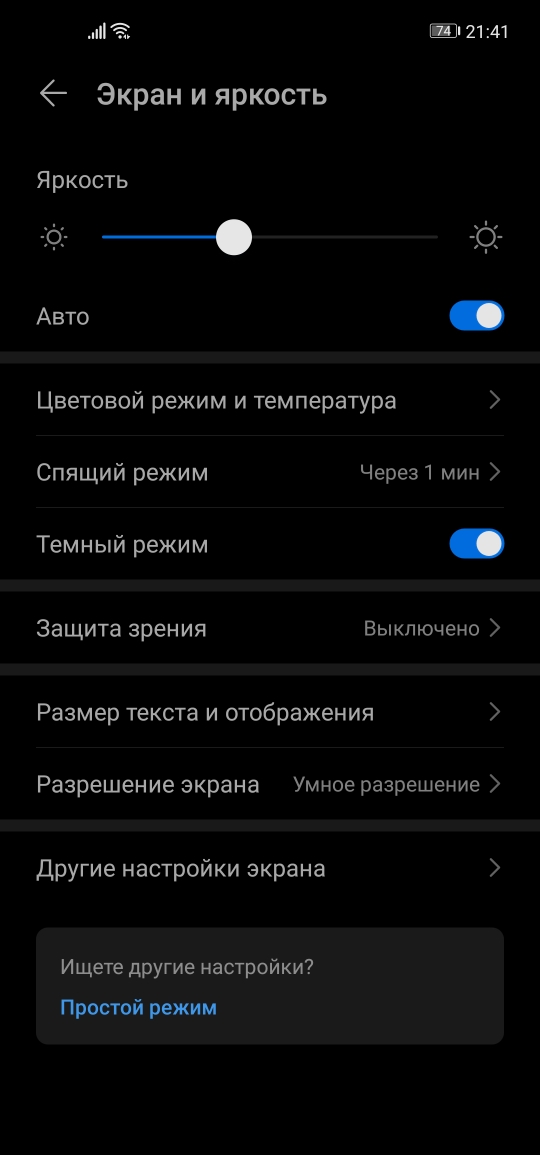
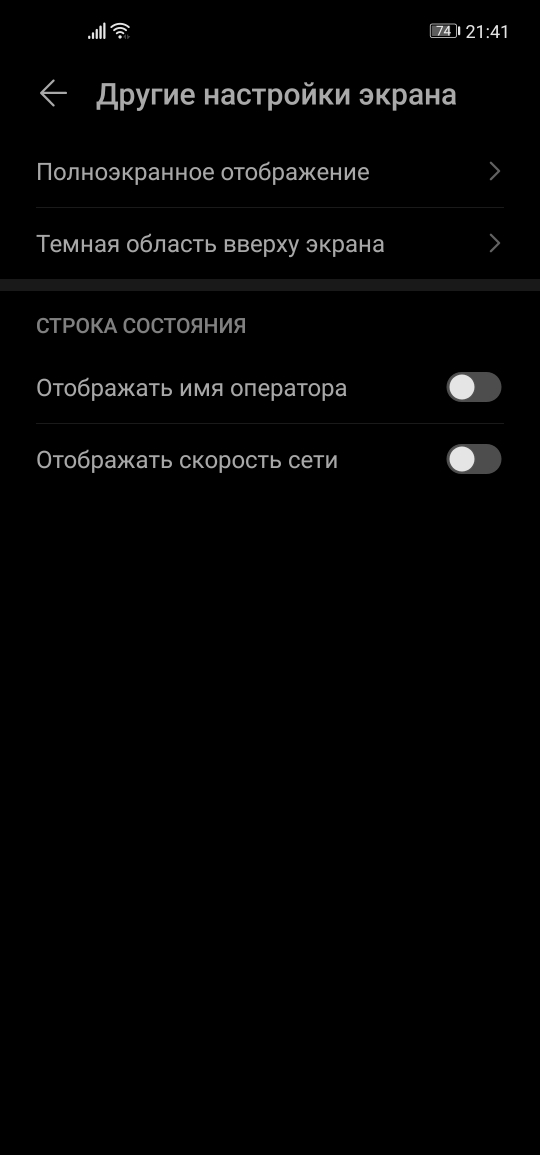
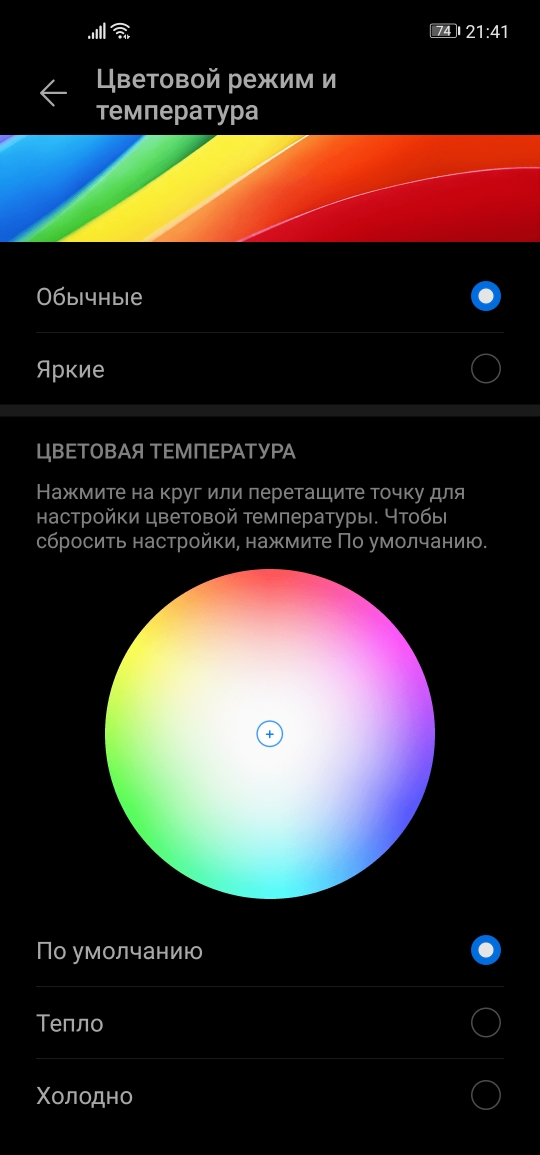

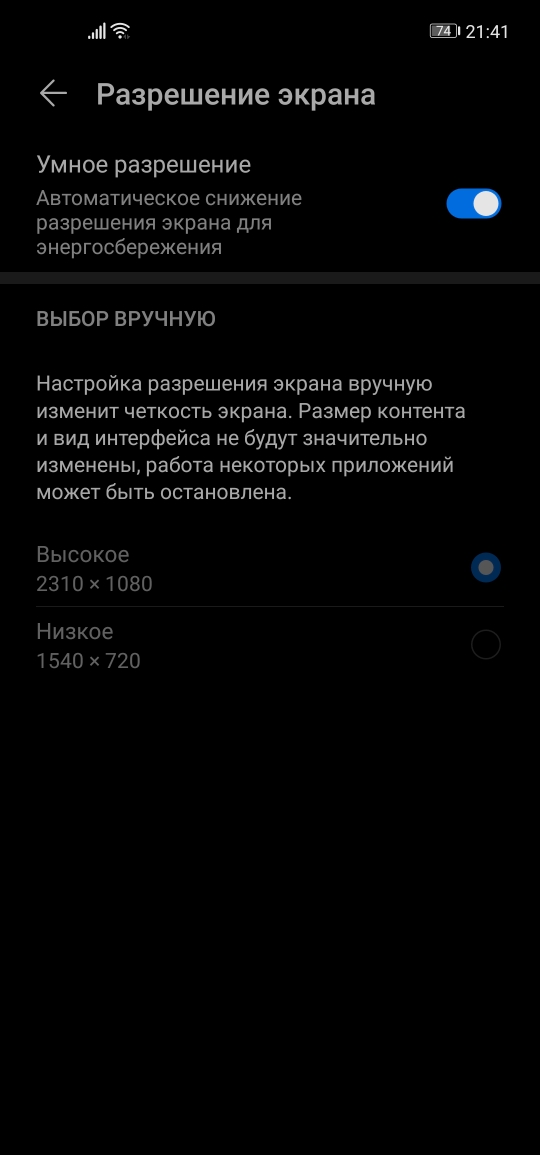
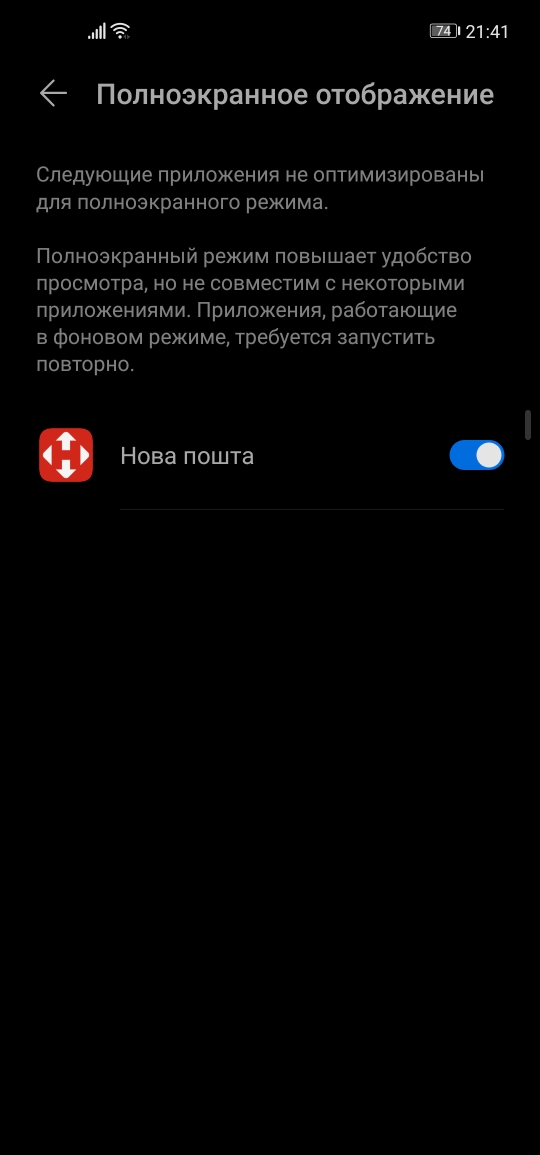
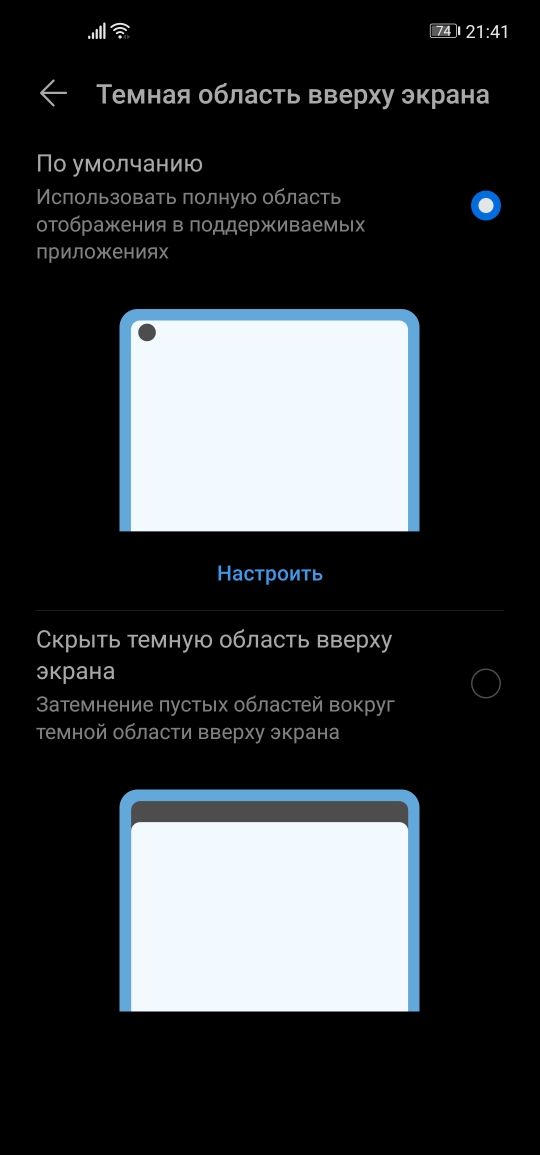
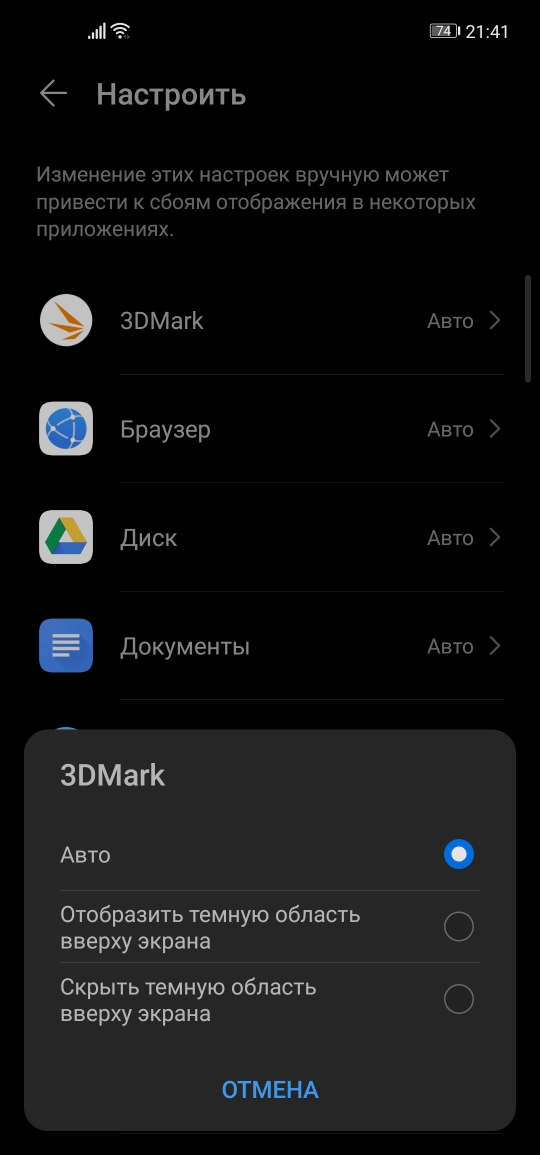
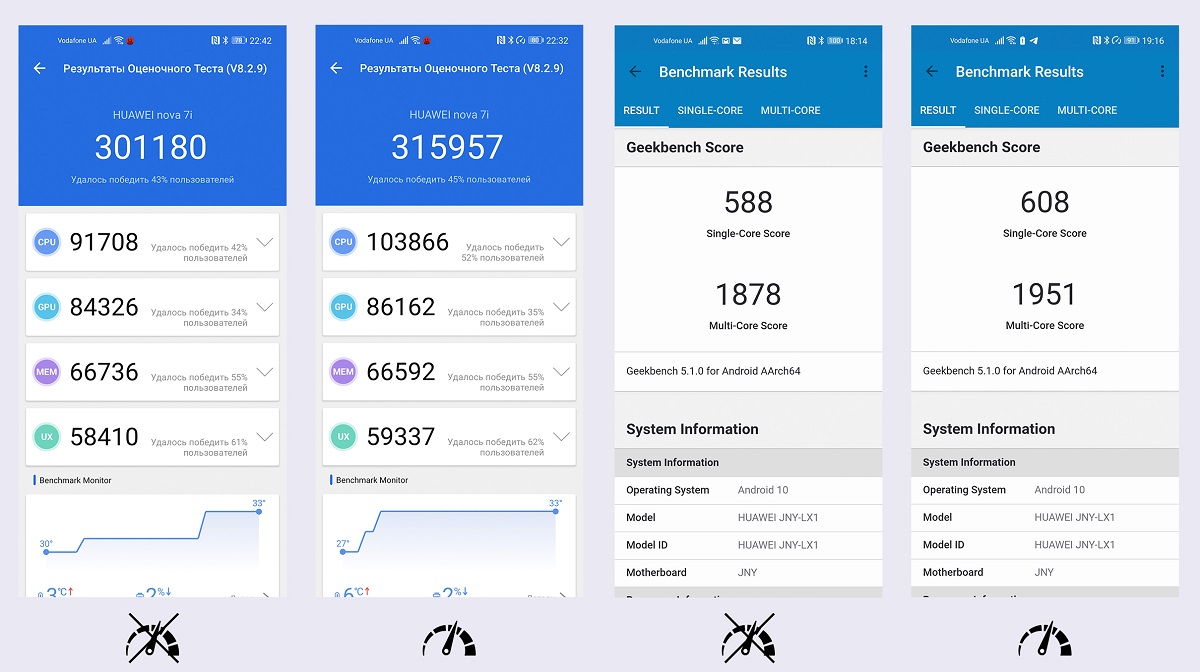
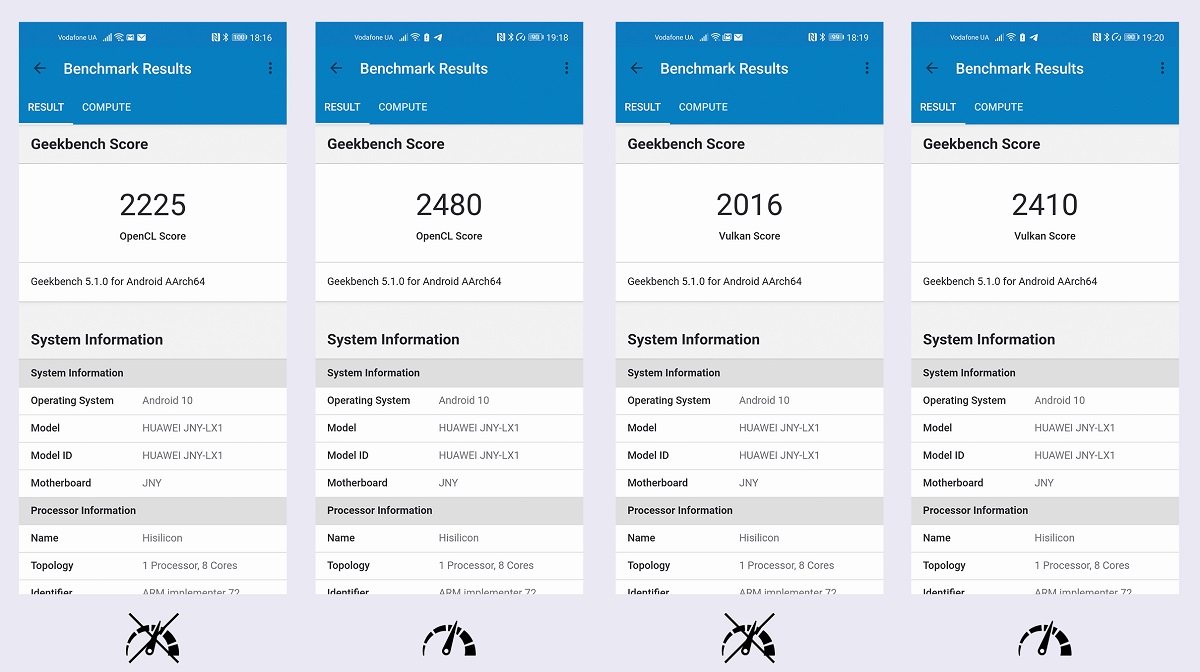
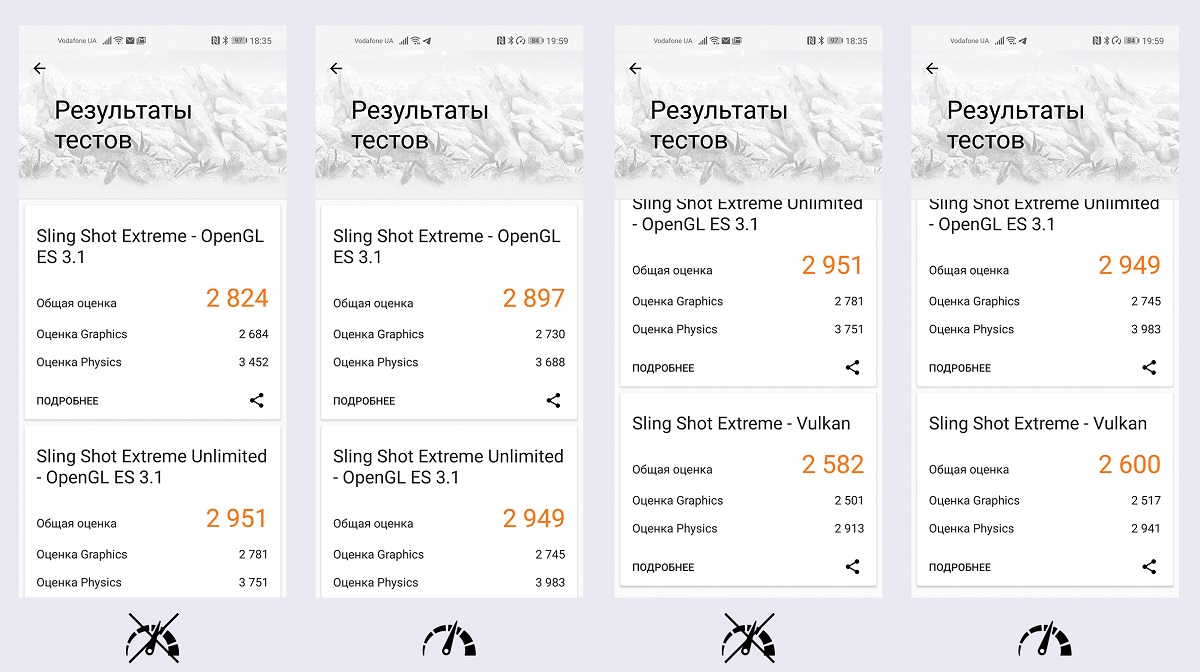
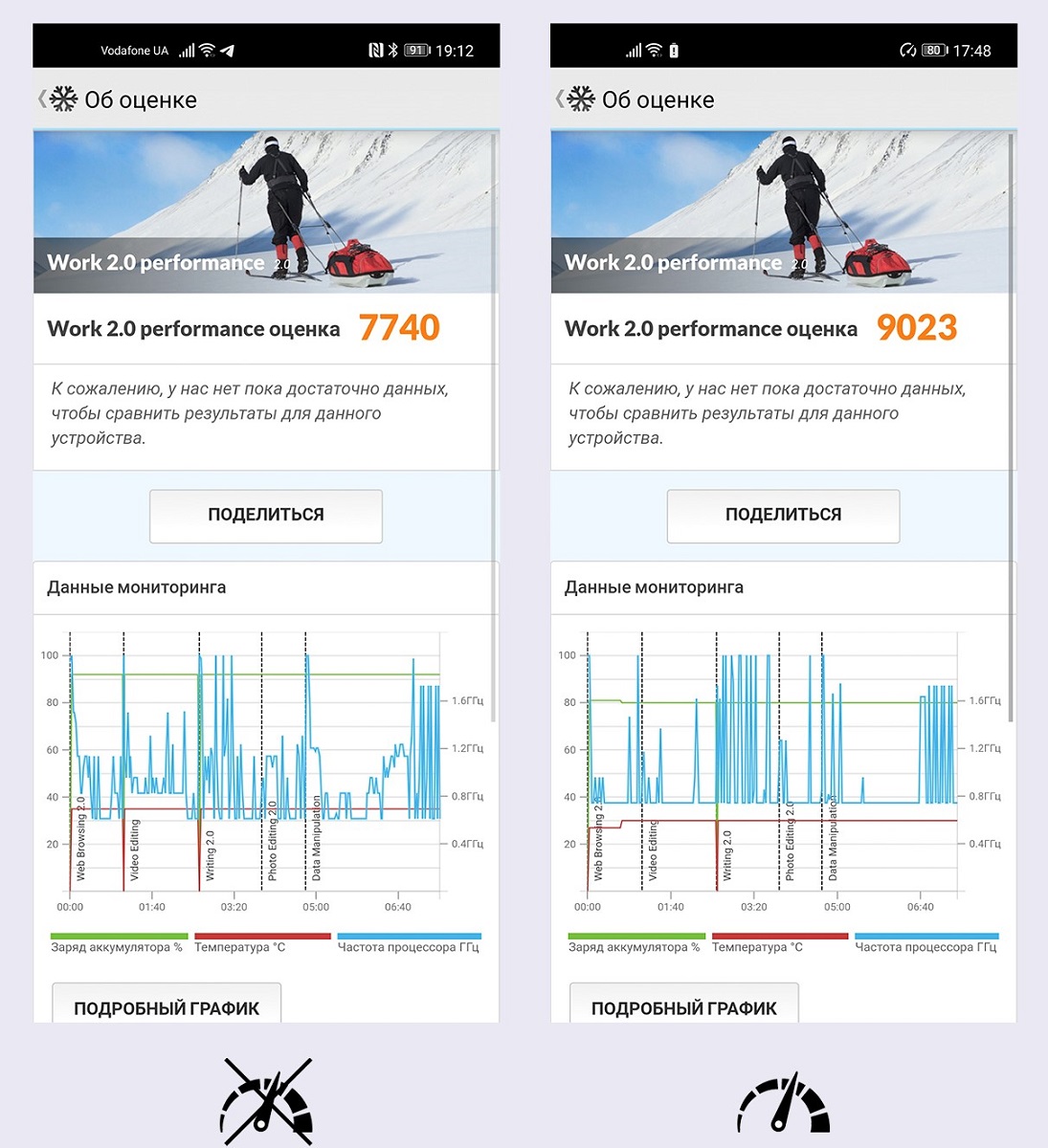

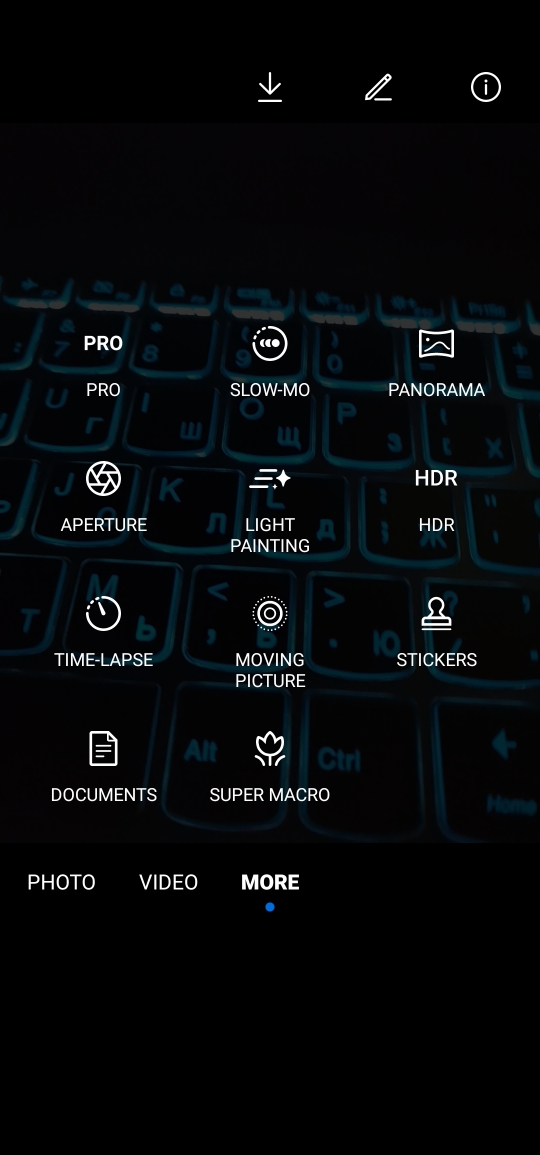

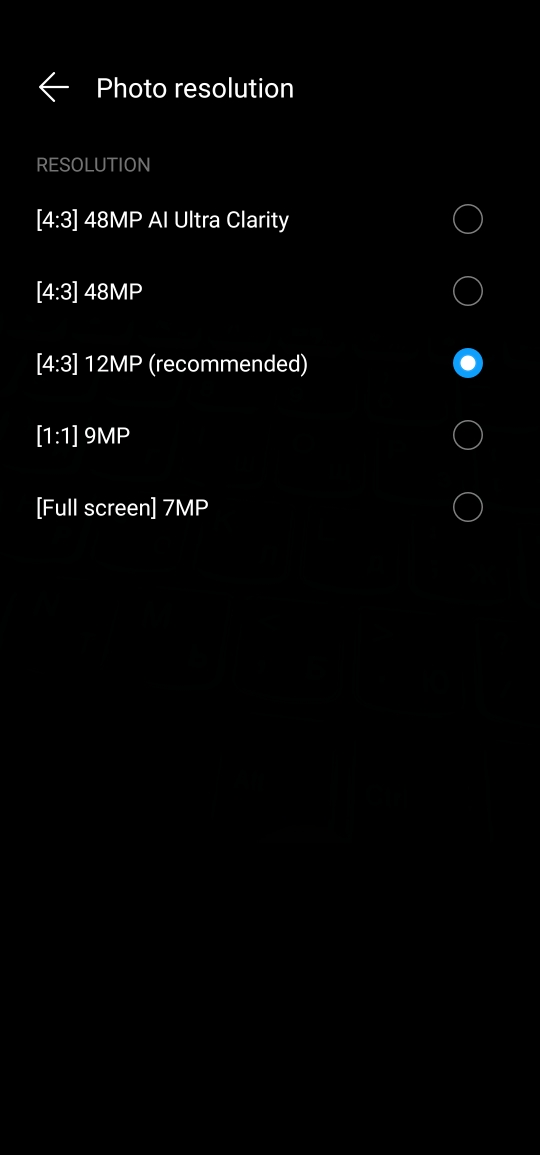

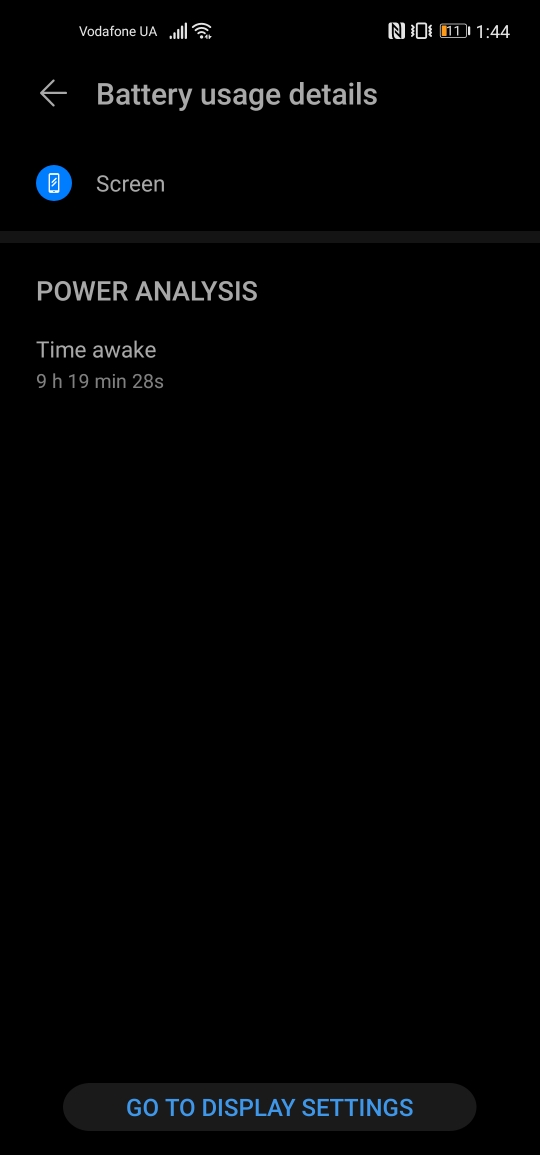

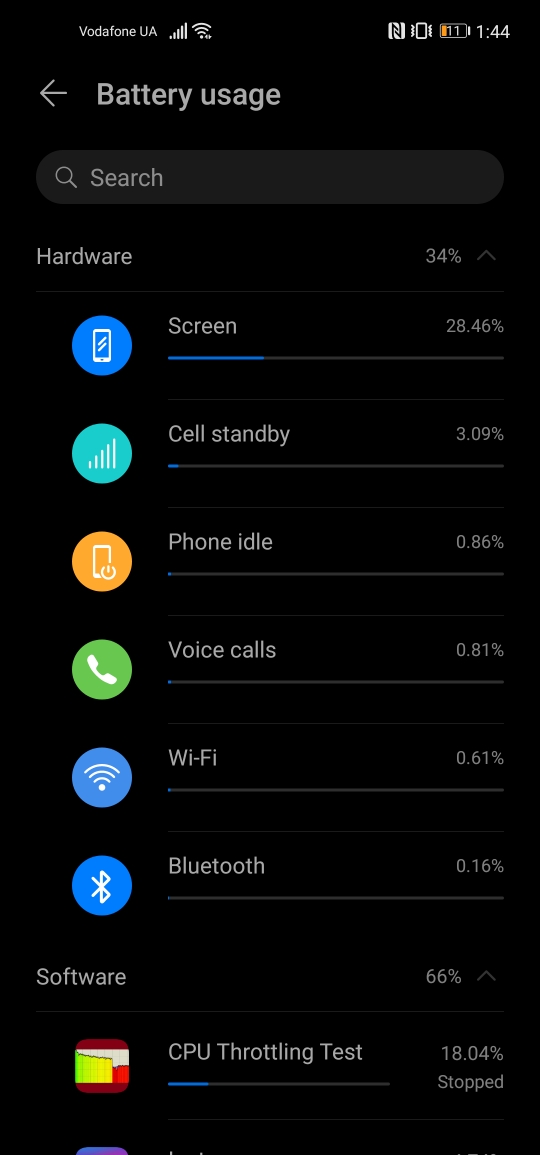
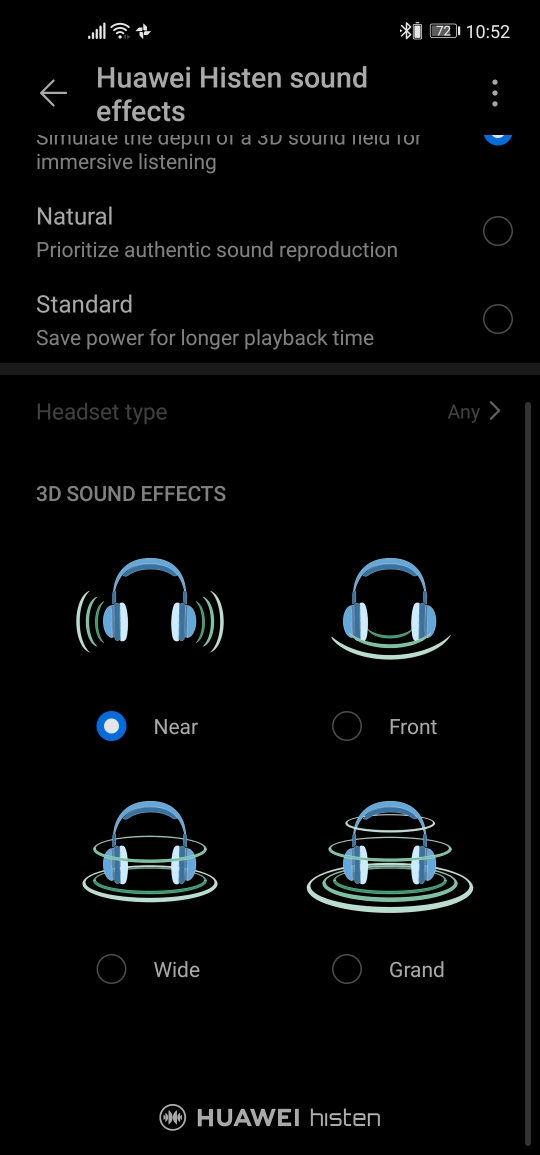



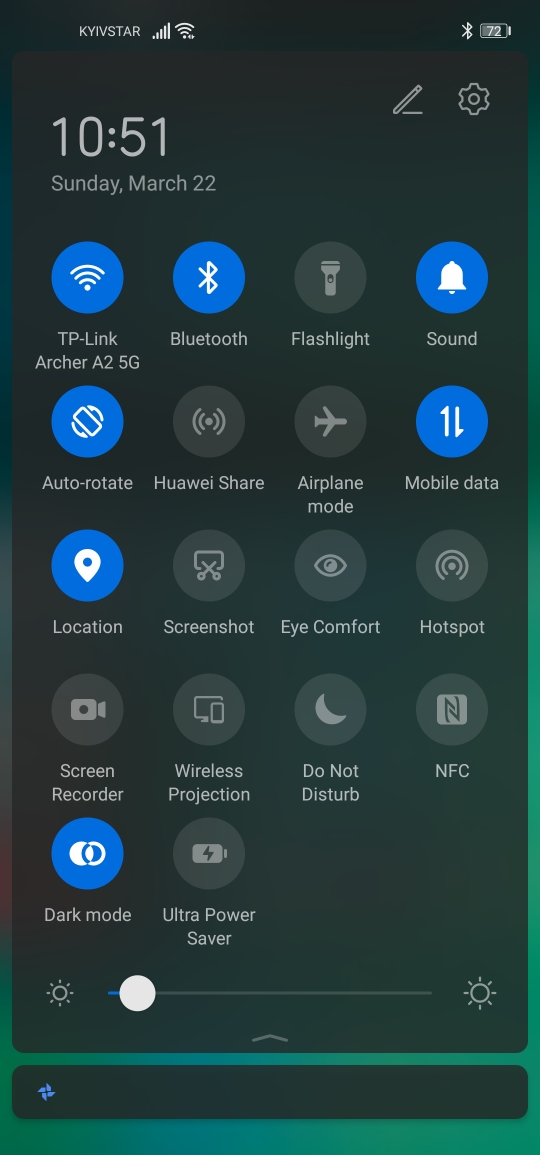


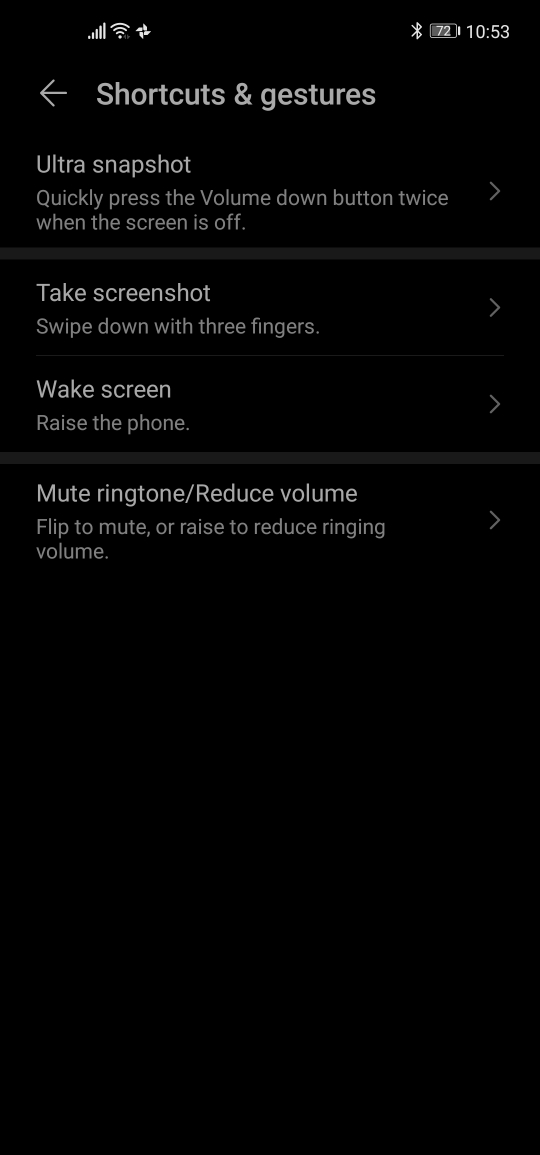
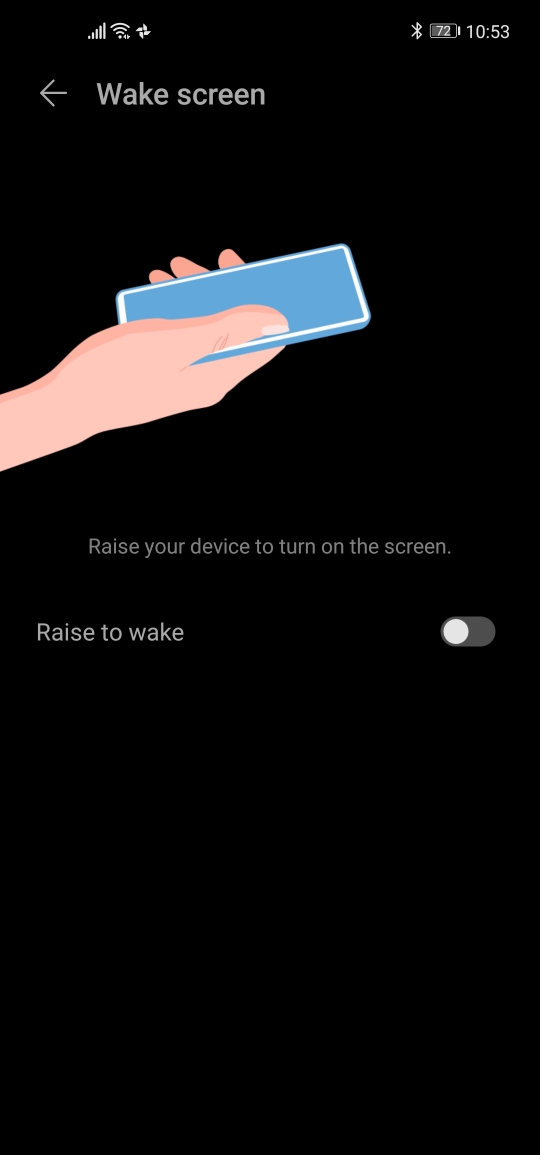

Its a Nice phone i liked it by just looking at it and thought because i have used P8 before, there was no need for me to do a research about the P40 Lite and i should’ve sticked to iPhone. i regret using Huawei P40 Lite and my phone is only 3 Months old.
So that it doesn’t have Google what does it use, in terms we have Google accounts like Gmail, and Google play?
Gmail can be added through any third party email client such as Outlook. Mail, contacts and calendar are pulled up to smartphone. Also, the smartphone has Huawei Cloud installed to synchronize and backup contacts, notes, photos, applications and other data. You can logged in Cloud through the Huawei account (Huawei ID). Instead of Google Play, a built appstore Huawei AppGallerу or any third-party stores – APKPure, APKMirror for example. Huawei Mobile Services completely replaces Google Play Services.
Read this for more information: https://root-nation.com/en/articles-en/company-en/en-what-the-future-holds-for-huawei/
I am considering this phone but cannot find whether whatsapp is able to download on it.
Hi! It’s easy :) https://www.whatsapp.com/android/