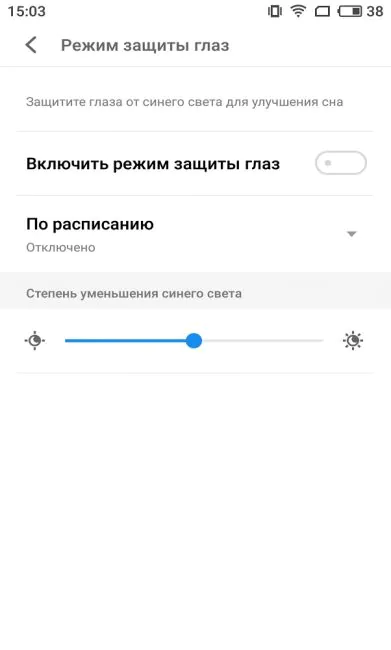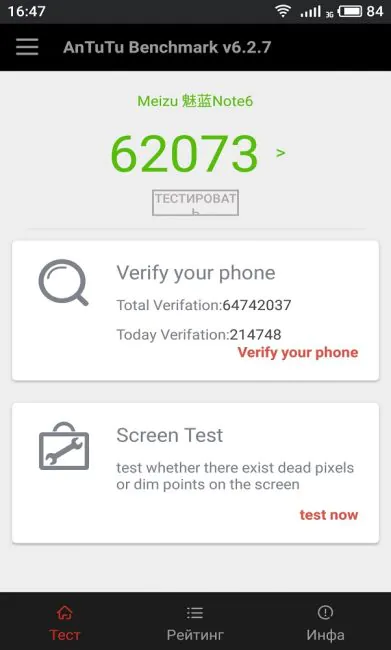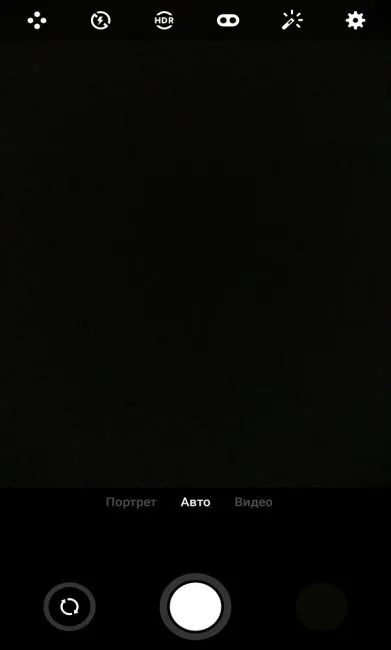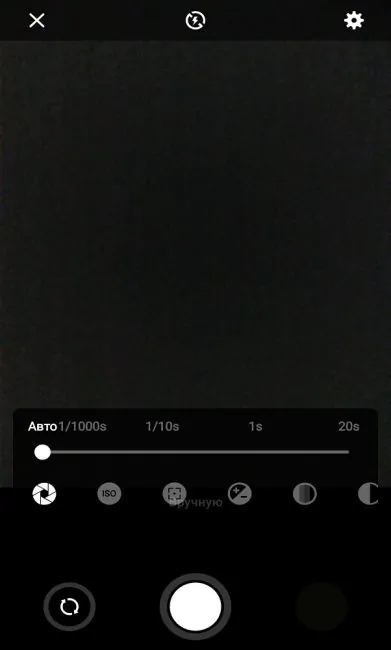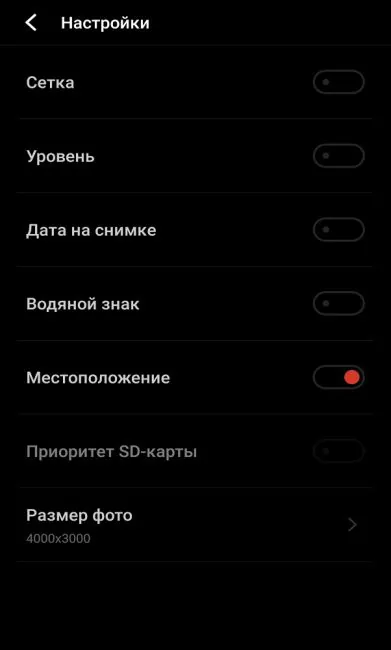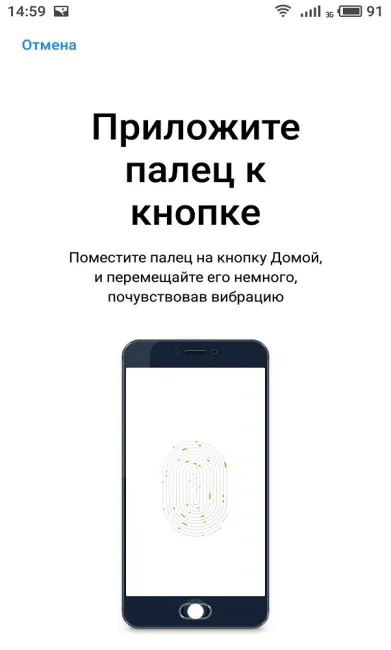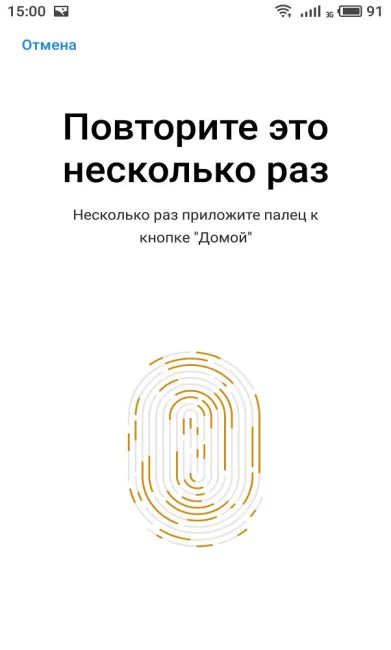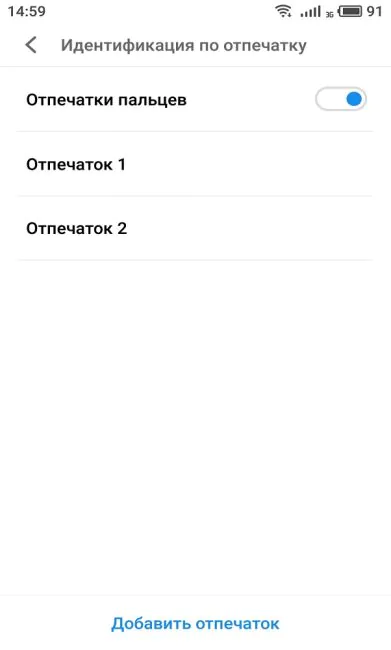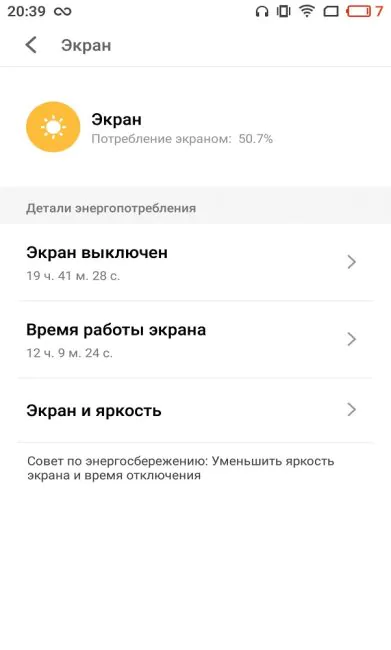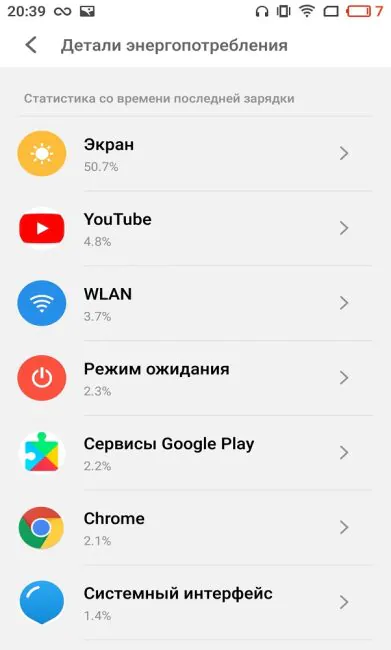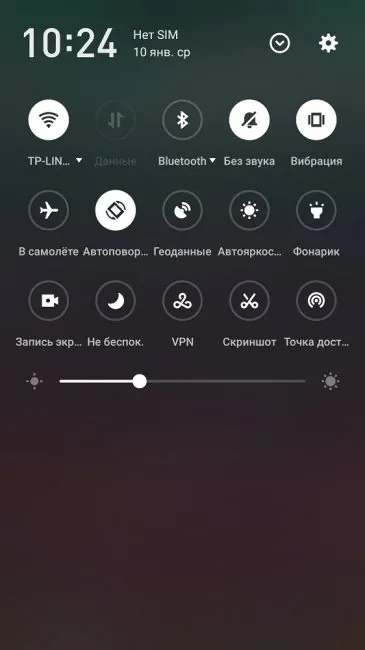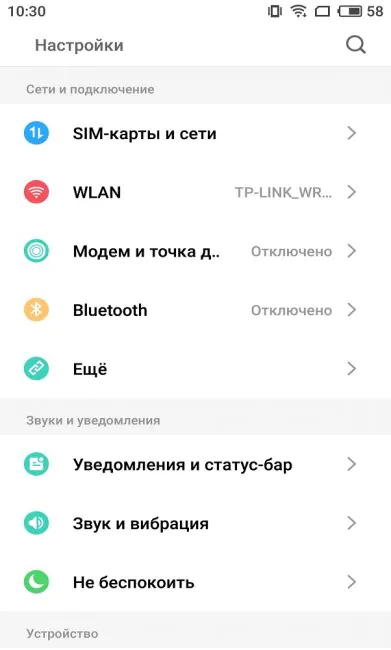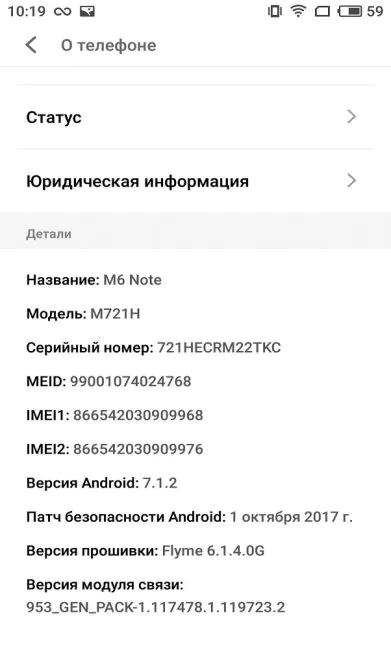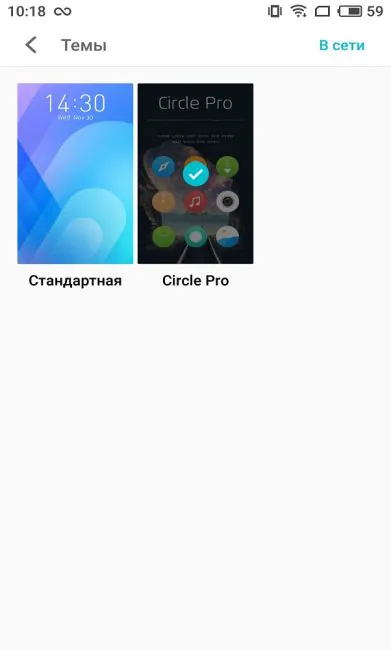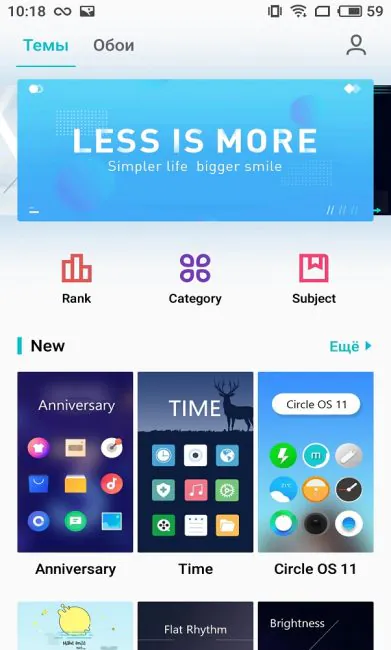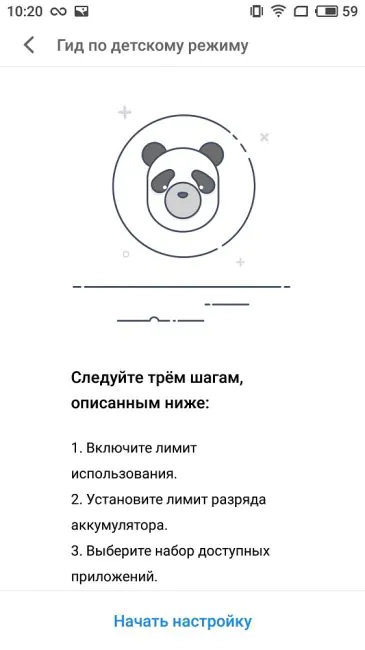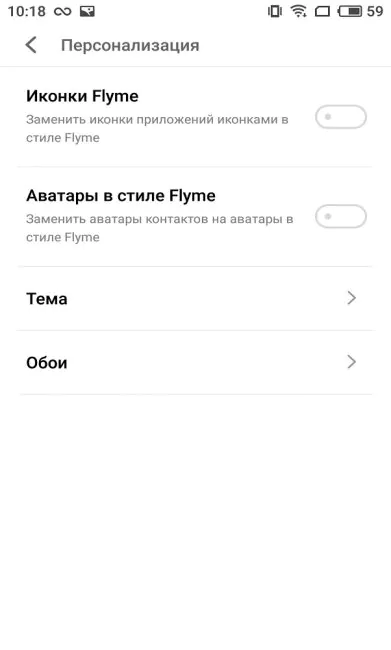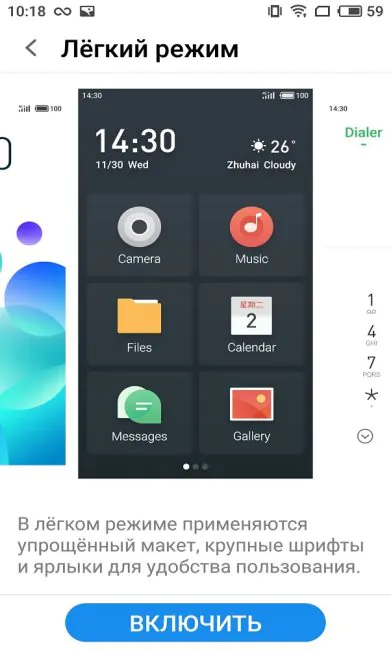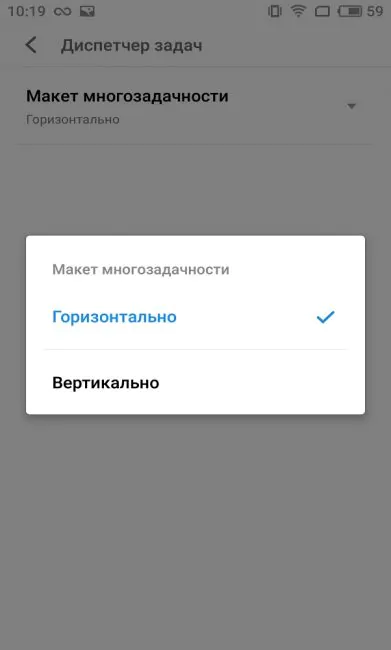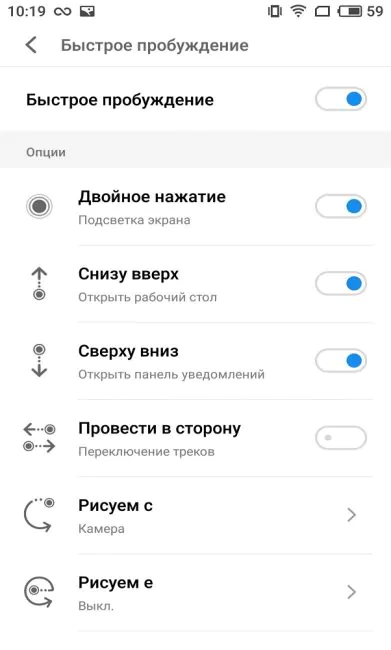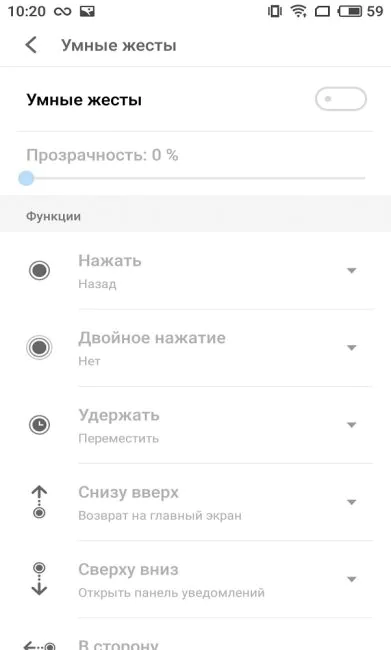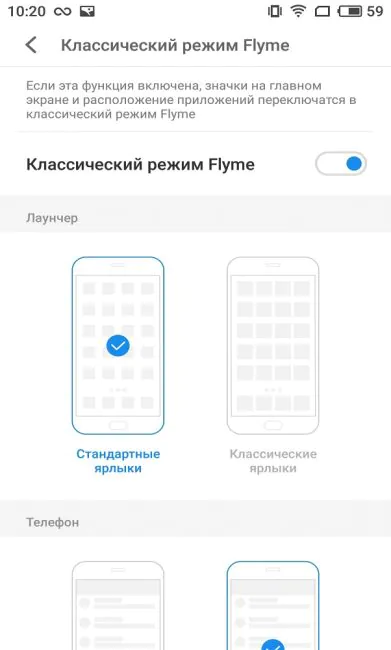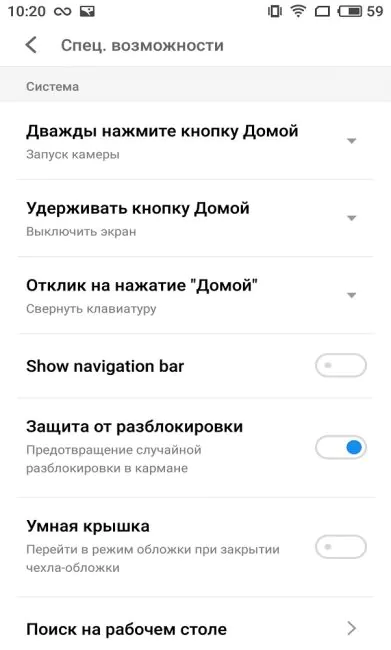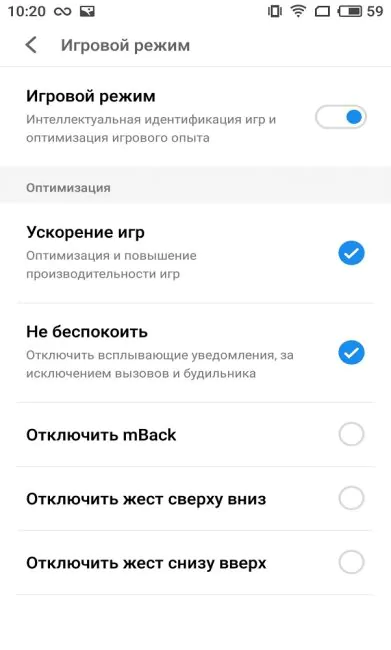© ROOT-NATION.com - Use of content is permitted with a backlink.
On the smartphone market Meizu’s M Note line has always been popular thanks to technical balance and adequate pricing. They successfully compete with popular Redmi Note lineup from Xiaomi. Today we’ll take a look at the new Meizu M6 Note.
Meizu M6 Note specifications
- Display: 5.5″, IPS, 1920 × 1080 pixels
- Processor: Qualcomm Snapdragon 625, 8-core with a frequency of 2.0 GHz
- Graphics Accelerator: Adreno 506
- RAM: 3 / 4 GB
- Storage: 16 / 32 / 64 GB
- Support for microSD: up to 256 GB
- Wireless networks: Wi-Fi 802.11 a/b/g/n, Bluetooth 4.2
- Main camera: 12 MP (f / 1.9) and an additional 5 MP (f/2.0)
- Front camera: 16 MP (f/2.0)
- Battery: 4000 mAh
- Dimensions: 154.6 × 75.2 × 8.3 mm
- Weight: 173 grams
Meizu M6 Note is available for purchase with different amounts of storage and RAM. The most affordable configuration with 3 GB of RAM and 16 GB storage will cost about $212; a model with the same amount of RAM and 32 GB of storage costs $230, and the version with 4 GB of RAM and 64 GB of storage is $258. I was testing the usual variation – 3 GB of RAM and 32 GB of storage.

What’s in the box
Let’s start with the box. It is a medium-sized white box of solid cardboard. Inside: The M6 Note, an envelope with accompanying documentation, a clip for removing the SIM card slot and two cardboard boxes with a USB / microUSB cable and a power adapter (5/9/12V/2A).

Design, materials, build quality
Meizu M6 Note exists in four colors: black, blue, gold and silver. The front panel of black and blue models is black; he front panel of the gold and silver models is white. I tested the black model.

Meizu M6 Note looks a lot like its predecessors. The front panel is, in fact, identical. Whether it’s good or bad is up to you to decide. Bezels around the display are thick. The body is, once again, unsurprising: aluminum with the curved back plate. You can also see the bevel on the sides and above. It’s absent on the bottom, which does not affect the appearance at all, and is done, most likely, solely for convenience.

The build quality is excellent. There’s are no audible creaks or noises coming from the phone, everything’s in its place. The power/unlock and volume buttons are solid.

Elements’ configuration
On the front panel we obviously have a display, above which there is an LED indicator for notifications; proximity and light sensors, a speaker’s grid and the front camera. The indicator has one color; there are no settings, so it can glow (or, rather, blink) only in white. And one more thing – the LED works only for notifications – it won’t activate during charging, for example. The entire front panel is covered with 2.5D-glass, which is covered with a good oleophobic coating.

Underneath the screen, there’s a hard mTouch button, merged with the fingerprint scanner. It feels just like any other such button from Meizu and works just as well.

On the right side, there’s the small neat groove with power / unlock button and a volume key. Thanks to this indentation, it is impossible to confuse the buttons, because the notch between them is obvious.

On the left side, there’s a single combined slot for two SIM cards (nano), or one SIM-card and a microSD memory card.

On the lower edge in the center we see the microUSB port, with screws around it. To the right of it there are 5 holes, hiding the main speaker. On the left we have the main microphone and 3.5 mm audio jack.

On the top edge there’s nothing safe for an additional microphone for noise cancelling.

On the back side there’s a plastic strip for antennas. At its center is a two-tone LED flash, which consists of four LEDs. An unusual solution. By the way, the flash can also serve as a notification indicator, telling you about the incoming call when the device is in the standby mode. Then there are two cameras. The one that is higher (main), slightly protrudes from the body, while the lower one (additional) is recessed into the body. Under the lenses we have the logo, and almost at the very bottom there’s the official marking and the second plastic strip of antennas.
By the way, these same strips pass through the edges of the device.

Meizu M6 Note ergonomics
Ergonomically, Meizu M6 Note is no different from the other devices with the same screen and dimensions. If feels massive, but is nice to the touch.

M6 Note display
Meizu M6 Note has a 5.5″ display with IPS matrix. The resolution is 1920×1080 pixels; density is 401 PPI.

The display is quite good; it’s bright, but the contrast is average. By default, the color temperature seems a little too warm. You can correct it in the display settings. Color reproduction seems natural enough. Good view angles, although not perfect.

The settings for brightness adjustment are very deep, especially for the minimum brightness level, which is one of the lowest that I have ever seen. I’m very happy about that.

Adaptive brightness adjustment works slowly, and sometimes improperly adjusts the brightness. In the display settings, in addition to the aforementioned color temperature setting, you can turn on the eye protection mode to make the picture warmer and reduce the eye strain.
M6 Note performance
Due to certain circumstances, Meizu almost never worked with processors from Qualcomm (Note with Snapdragon 615 for the Chinese market is the only exception), but a few months ago things have changed and, as a result, Meizu M6 Note became the first device of the company for the international market with Qualcomm processor on board. The smartphone is equipped with an older but extremely high-quality chip – Snapdragon 625 and Adreno 506 graphics accelerator.
The results of the synthetic tests are below.
The smartphone is definitely fast and can handle any task you throw at it. It easily runs any games – even the heavier ones. Still, if you want passable FPS in some of the titles, you’d better change the settings. World of Tanks Blitz, for example, runs at about 40-45 FPS. The phone gets noticeably warmer, which was to be expected, but not to the point of it being distracting.
Overall, Snapdragon 625 is great for the average user.
3 GB of RAM should be enough (even if there are 4 GB versions), but don’t keep a lot of apps in the background – they will restart. As I said previously, this model can have either 16 or 64 GB of storage. The 32 GB version leaves about 29.12 GB for the user. Thankfully, the memory can be expanded with microSD cards (up to 256 GB).
Meizu M6 Note cameras
The smartphone has a dual module of the rear camera. The first (main) module has a 12-megapixel resolution and of f/1.9 aperture. The second (additional) module has a 5-megapixel resolution, f/2.0 aperture and can create bokeh effect.

The main module creates good photos if the lighting’s right. Good level of detail, wide dynamic range, fast and accurate autofocus. The shutter speed is decent. The minimum distance to the subject is about 7-10 cm in automatic mode, but even in manual mode it is not much better. I did not like the HDR – it accentuates the dark spots a bit too much and is extremely slow. Even with this aperture the phone cannot create decent photos in bad lighting.
The additional module can blur the background and works not only with people, but also with any other objects. I won’t call it very accurate, but it gets the job done and, with proper dedication, can create decent results. I liked it.
Meizu M6 Note is capable of recording video with a maximum resolution of 4K. In terms of quality, there’s nothing to write home about. Of course, there is no optical stabilization. The device supports slow motion in 720p and time-lapse in 1080p.
The front 16-megapixel camera module has f/2.0 aperture. The quality is excellent but only in good light. Indoors, it’s subpar. It can shoot video with a maximum resolution of 1080p.
I’ve nothing bad to say about the camera app. There aren’t many features, only bare necessities. The user can select the different modes: “Portrait” “Auto” and “Video”. To the right of the shutter button is the gallery. To the left is the switch to the main camera. At the top of the screen you’ll find the shooting modes, flash, HDR, portrait mode, filters and settings.
Fingerprint scanner
The scanner can be found in its usual place – on the mTouch button. It’s quick, and most of the times works flawlessly.

Sure, it doesn’t always work from the first try, but that’s hardly a disaster. The sensor is merged with the hard button, which means that you have to push it with your finger (or simply unlock the device and then put your finger on the scanner). The scanner has a standard set of functions: unlocking the device, authorizing payment and so on. The configuration process is fairly standard.
Battery life
Battery life is one of the strengths of M6 Note. However, this can be said about the entire line of Note. First, the phone boasts impressive non-removable 4000 mAh high-capacity battery; second, this is already an energy-efficient platform. On average, with my usage scenario (surfing the net, social networks, instant messengers, streaming video on YouTube, music, a few calls and games) with a Wi-Fi connection, the smartphone easily survived 1.5 days of work and even then some. If you don’t use the phone all the time, you’ll get about 2 days from it. In fact, my model worked for 12 hours with the screen on. Really impressive. The device can be charged from 0% to 100% for slightly more than 2 hours (using the standard charger). There’s no fast charging.
There’s one negative thing: the absence of USB Type-C port. MicroUSB will have to do.
Sound
I can’t say anything bad about the phone’s sound. During calls, the voices are loud and clear. The main speaker is also great in terms of volume and quality. I won’t call the sound in headphones exceptional – it’s decent and loud enough.
Communications
Nothing unusual. The smartphone supports 2 nano SIM cards. It finds the signal quickly and without a hitch.

As for other wireless networks and modules, Meizu M6 Note is equipped with a standard set for its class. Modules work well. GPS is fine, and positioning is accurate. The Wi-Fi module (802. 11a/b/g/n) works well, with good distance. Sadly, there’s no NFC module.
Firmware and software
Now about the software. The OS is Android, version 7.1.2. Traditionally for Meizu, with proprietary Flyme shell, version 6.1.4.0G. Google services on this firmware (or rather, on every model with G label) work out of the box.
The system works smoothly with no slowdowns. The shell is similar to MIUI, but has a number of unique features as well. It can be customized with themes and has a lot of gesture settings and two modes: gaming and simplified. You can activate the navigation bar (on-screen keys for control), if you dislike mTouch and gesture control.
Overall, the shell has all of the necessities for a normal user, plus a lot of goodies.
As of right now, the firmware of the test device is riddled with bugs, but only the test device. For example, screenshots could only be saved at 1080×1794 resolution, not 1080×1920 as expected, and in some applications at the bottom of the screen there is a white bar. But don’t worry, retail versions are totally fine – I checked.
Verdict
Meizu M6 Note is a fine affordable device with its pros and cons, as usual.

The manufacturer chose the right platform: while it may be outdated, it still is very good. Some of the pros: nice display, good double camera and excellent battery life. Cons: uninspired design; no Type-C port and NFC module, which is not unusual for mid-range devices.