© ROOT-NATION.com - Use of content is permitted with a backlink.
During the June event in New York Tecno introduced new smartphones of the Camon 19 series: Camon 19 Pro 5G, Camon 19 Pro, Camon 19, and Camon 19 Neo. In this review, we’ll get to know the classic TECNO Camon 19. We’ll look at its key features and differences from its peers, and find out how strong the smartphone is overall in its price category.

Tecno Spark 19 video review

TECNO Camon 19 Specs
- Display: 6.8″, IPS LCD, 2460×1080 pixels, 20.5:9 aspect ratio, 395 PPI, 60 Hz
- SoC: MediaTek Helio G85, 12 nm, 8-cores, 2×Cortex-A75, up to 2.0 GHz, 6×Cortex-A55, up to 1.8 GHz
- Graphics accelerator: Mali-G52 MC2
- RAM: 4/6 GB, LPDDR4X
- Storage: 128 GB, eMMC 5.1 + MicroSD card support up to 512 GB
- Connectivity: 4G, Wi-Fi 5, Bluetooth 5.0, GPS (A-GPS), NFC
- Main camera: Triple, 64MP wide-angle, f/1.7, 1/1.7″, 0.8µm, 26 mm, PDAF; 2MP depth sensor, f/2.4; AI module
- Front camera: 16MP, f/2.0, FF
- Battery: 5000 mAh
- Charging: 18W fast charging
- OS: HiOS 8.6 based on Android 12
- Dimensions: 166.6×74.4×8.3 mm
- Weight: 198 g
TECNO Camon 19 Price and Positioning
As mentioned earlier, the current Camon 19 series from TECNO includes four smartphones, but in many global markets, only three of them will be available — excluding TECNO Camon 19 Pro 5G. With Camon 19 Pro, everything is clear and predictable – it is the top-of-the-line model and the most expensive representative of this series in most countries, but with the classic Camon 19 and its alternative in the form of 19 Neo, the situation is quite unusual.

Smartphones differ slightly in design and dimensions, but the key differentiating point is the cameras. Camon 19 has a better rear module, while Camon 19 Neo trades it for a better selfie-shooter. The review unit of TECNO Camon 19 retails for approximately $250 and comes with 6/128 GB of RAM/Storage. There’s also a modification with 4/128 GB, but its global availability may vary. For example, it’s notably missing on the Ukrainian market.
What’s in the Box
TECNO Camon 19 comes in a rather large, but thin cardboard box with a rather stylish design and pleasant materials. The in-box content, by modern standards, can even be called rich. In addition to the traditional power adapter, cable, SIM ejection tool, and accompanying documentation, there is also a protective case and a wired headset.
The default 18W charger comes with USB Type-A output, and the cable, accordingly, is Type-A to Type-C. Earphones have a 3.5 mm plug, a microphone, and one control button on the remote control. They are simple, yes, but how often do you see such a bonus bundled with a smartphone? They may be useful to someone, so their presence is definitely a plus.

As for the protective cover, it’s quite simple as well: it is almost completely glossy, except for matte stripes on the edges. It protects the camera unit, and the volume control buttons are duplicated on the case. It also provides a slight border for the screen and has cutouts for all the ports. In addition, the smartphone screen itself has a high-quality protective film pre-applied.

Design, Materials, and Build Quality
The design of the TECNO Camon 19 is attractive. On the outside smartphone, it should be said, looks unique. I’m not saying that it looks like no other smartphone, but some design decisions here are quite… bold. At least in the TECNO model line, we have not seen such a combination before the release of the Camon 19 series, and it makes a smartphone compelling. The manufacturer itself focuses on several design elements: “advanced” thin frames, “frameless” camera module, flat edges, and “starry sky” back of the phone. Roughly speaking, design is one of the defining features
What’s on the front? A combination of thin frames and a relatively small camera cutout in the top center of the screen — is a classic design choice for the market. But it has one small caveat. The manufacturer claims that the thickness of the display bezel is 0.98 mm. It’s unclear how exactly Tecno measured this indicator because in some spots it is clearly thicker than 2 mm. Fortunately, the bezel looks slim overall. The top and bottom bezels are a little bit thicker, as usual. However, you’ll notice it only on the bottom part of the phone. Talking about the front: the camera cutout is not the smallest in the industry, but it is as small as an LCD screen can allow.
The back panel of the device is the place for designers’ experiments. And, to their credit, they experimented with an eye on the latest trends. The most distinct feature of the back – is the camera modules. The manufacturer called it “frameless”, that is, the modules don’t have the usual square bump. Just two large separate holes with a metal trim that are vertically located in the upper left part of the device. Of course, it looks very impressive. Not everyone will like it, of course, but it’s something special.

In addition, as you can see, there are not two cameras, but three. The upper window houses one module, and the lower one has two of them. At the same time, each module is additionally framed by gray concentric circles. They protrude quite a bit, but it is good that the glasses themselves are slightly recessed. I don’t think they should get scratched when using the smartphone without a case thanks to this technique, but extra care is certainly welcome here. Such an original design of the cameras emphasizes the features of the smartphone. But we’ll talk about it later.

The back panel texture is also interesting and resembles a starry night sky. But it would look boring on the plain black color, so a dark blue tint was added. And it spills out precisely from the camera modules in the light: the brighter and brighter the surroundings are, the more noticeable this effect is. The back cover is pleasant: smooth, without any noticeable texture. In general, everything is practical and tasteful. However, one cannot fail to mention the flat edges of the frame. Now it’s a trend again, and many people like it, but with this color, the edges are glossy, which is not very practical.

The design and materials of the smartphone are pretty standard. The front is made of glass with a protective film on top, a plastic frame around the perimeter, and a plastic panel at the back. The latter, as I already mentioned, is very pleasant to the touch, it feels like frosted glass and generally gives the smartphone an expensive look. The assembled smartphone is excellent: nothing creaks, the back does not bend, and the physical keys do not dangle. Of course, there is no ingress protection, but the card slot is equipped with a rubber seal.

TECNO Camon 19 comes in three colors: black with a dark blue tint (Eco Black), pearl white with a gradient (Sea Salt White), and green with an unusual back pattern (Digital Green). But it is worth clarifying that color availability varies from market to market. The frame along the perimeter of the case and the edging of the camera holes are painted in the main color. However, the coating of the same frame can vary, and while our sample it was glossy, other options, judging by the images, already have a different, more practical matte coating.

Despite the seemingly very practical covering of the back, it is still possible to leave traces on it. Although the task is not trivial, if you use your smartphone long enough without a case, then after some time traces of use will still be visible. But it is much easier and faster to smear a glossy frame, of course. At least, these nuances can be attributed to a dark-colored smartphone. With the light version, most likely, it will be a little different.

Read also: Motorola Edge 30 Review: Balance At Maximum
Composition of Elements
The front camera is located in the top center of the display. And no matter how strange it sounds, this is the only functional element that is on the front panel. A reasonable question is where is everything else? The speakerphone and other usual sensors have been moved to another place and you will soon see them. Why is this done? Because of the same thin frame, mentioned before. There is no notification LED as well.
 On the right side of the smartphone, you can find an elongated power button combined with a fingerprint scanner, as well as conventionally separated volume control keys. That is, at first glance, they look like two separate ones, but in fact, they have one “base”. The manufacturer often uses this technique, and of course, there is a logic to it. On the left, there is only a full-fledged slot for two nanoSIM cards on one side and a microSD card slot on the other.
On the right side of the smartphone, you can find an elongated power button combined with a fingerprint scanner, as well as conventionally separated volume control keys. That is, at first glance, they look like two separate ones, but in fact, they have one “base”. The manufacturer often uses this technique, and of course, there is a logic to it. On the left, there is only a full-fledged slot for two nanoSIM cards on one side and a microSD card slot on the other.
As already noted, the manufacturer placed the speaker in a non-standard way — on the upper end of the device. However, there is a slot right on the edge of the frame, that is, in the place where the frame transitions into the front panel. You can also see a tinted window with a light sensor to the right of the slots. The proximity sensor here is the “virtual” AI Virtual Proximity Sensor from Elliptic Labs, and there is also a hole with a microphone for noise cancellation on the top end. The lower end of the smartphone has the usual elements: a multimedia speaker, a USB Type-C port, the main microphone, and a 3.5 mm audio jack.
On the back, in the upper left corner, there are the same large round holes with cameras, and the flash is located between them, slightly shifted to the right side. In the lower left part, in turn, you can see only the vertical glossy inscription TECNO CAMON. There are no more official markings or inscriptions on the back, which is always nice, because they do not spoil the appearance, and we see the smartphone exactly as the designers intended it to be.
Ergonomics
TECNO Camon 19 is not the most compact smartphone, which is obvious, given the screen size of 6.8″. It has the following dimensions: 166.6×74.4×8.3 mm and a weight of 198 g. What does this mean? The smartphone, despite the large display, is not as large as devices with a similarly-sized screen. It is relatively narrow and very high. Above all, this is the merit of thin frames. However, it will be difficult to fully control it with one hand. There is no way to reach the top of the display without changing your grip, unless, of course, you activate the one-handed control mode.
In the hand, the grip is as firm and comfortable as possible for a smartphone with flat edges. The glossy frame, although not very grippy, has slightly rounded edges. They do not cut into the hand and feel comfortable in general. The buttons can be used almost without additional effort, and the height of their placement is generally normal. Plus, it is easy to navigate the keys blindly, thanks to their visual separation. But the rear cameras protrude quite a lot, so without a case, it is hard to use the smartphone normally on a flat surface, it wobbles too much.

Let’s also pay attention to the light sensor, because in this smartphone it is located unusually. In general, we have already seen a similar solution in some smartphones from other manufacturers. However, in them, the sensor window was in the middle of the frame, and in Camon 19 it’s on the edge and slightly angled. In any case, you will have to get used to the fact that when the smartphone is simply lying on a flat surface, the brightness of its display will be slightly lower than in the same conditions, but in your hand. The sensor in the first position will capture a little less light than in normal use, and set the brightness lower. Nothing critical, but worth noting. We will talk about the placement of the speakerphone and its effect on the sound in another section of the review.

TECNO Camon 19 Screen
TECNO Camon 19 received a large 6.8″ IPS LCD with Full HD+ resolution (2460×1080 pixels). The aspect ratio is a bit non-standard – 20.5:9, and the pixel density is about 395 PPI. The refresh rate is standard at the same time – 60 Hz. The screen is also certified by TÜV Rheinland, which means it emits less blue light, which is good for the user’s eyes.

The display of the smartphone is very pleasant, despite the lack of any distinct “features”, such as the high refresh rate. The colors are very rich and there’s enough contrast, especially for an IPS panel. In this regard, it is even more interesting than some AMOLED screens in similarly priced smartphones, to be frank. So the picture here is really “juicy” and will cater to those of you who love vibrant colors. However, you should note that there’s no way to change the color profile of the screen.
The level of maximum brightness cannot be called outstanding, but it is enough to use the smartphone on a bright day outside. Just not under direct sunlight, of course. For many situations, it will be enough in general, but it could be higher, in my opinion. Viewing angles are normal: with linear deviations, colors become a little “warmer”, and with diagonal deviations, dark tones, traditionally for IPS, lose a little contrast.
Everything is fine with the minimum level of brightness, there’s even an “extra dim option” in the controller shade. With this feature, brightness decreases even more and it becomes even more comfortable to use the smartphone in the dark: the eyes do not strain and do not get tired. If you press this switch, you can get into the settings menu and manually adjust the dim.

Another non-standard feature in the same shade is the darkening of the selected area of the screen. When it is activated, a special adjustable zone appears on the screen, inside which the brightness remains unchanged, and everything outside it is darkened by a filter. The use cases can be different, the first that comes to mind is the use in public places and transport. The content in the darkened area is not visible at an angle so that no outsider can stare at your screen.

There aren’t many options in the screen settings. You can change the wallpaper, turn on the eye protection mode with the custom schedule, activate the dark system theme with the same schedule, turn on/off adaptive brightness, choose the screen timeout, font size, autorotation, display the network speed in the status bar, and configure the notifications or other text on the lock screen.
Read also: Poco F4 GT Review: It’s Not Only About Gaming
TECNO Camon 19 Performance
TECNO Camon 19 is equipped with a mid-range SoC – MediaTek Helio G85. It is manufactured according to the 12-nm process and includes 8 cores, which are divided into two clusters: 2 high-performance Cortex-A75 cores with a clock speed of up to 2.0 GHz, and the clock speed of the other 6 less productive energy-efficient Cortex-A55 cores can reach 1.8 GHz. In tandem with the Mali-G52 MC2 video accelerator, as a result, we get the usual average level of performance. The smartphone does not show any supernatural results in the tests, and in the throttling test, the performance of the cores decreases by a maximum of 17% in 15 minutes.
The amount of RAM depends on the modification of the smartphone. In the basic version, it is 4 GB, and in the top-tier version – 6 GB. Both options come with LPDDR4X RAM, but it is worth mentioning that configuration availability may vary by market. The smartphone has a memory SWAP function when part of the storage can be turned into virtual RAM to increase the stability of the system. There are 2, 3, or 5 GB SWAP options available. That is, in total, you can get up to 11 GB of “combined” RAM in the 6 GB modification of the smartphone. There is not much benefit from this, of course, because 6 GB is already enough for the majority of tasks. However, it’s always welcome to have such an option.

As for storage capacity, everything is simple here: 128 GB of storage in any version. A capacity is good enough for almost any user. By the way, 107.56 GB of storage is available for user needs. However, the memory type is not the fastest – eMMC 5.1. You can expand the storage simply by installing a standard microSD memory card on your smartphone. The slot here is a dedicated one, and you can use two SIM cards and a memory card at the same time.
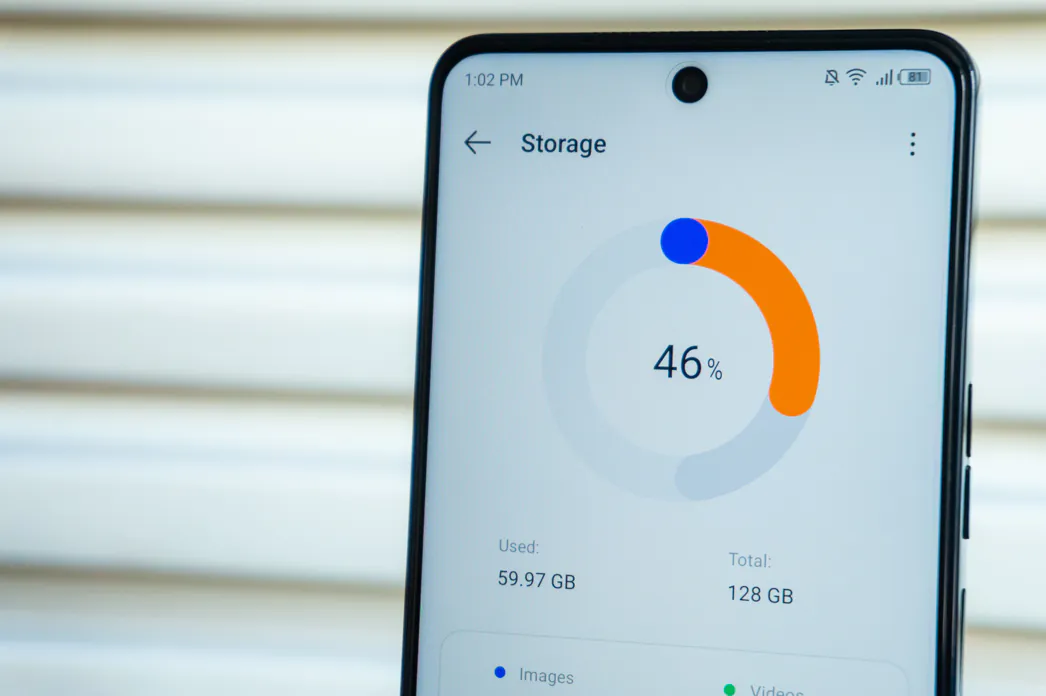
In day-to-day use, the TECNO Camon 19 in 6/128 GB configuration works just fine. Apps launch quickly, and the smartphone responds to all user requests just as quickly. However, occasional system animation stutters can spoil the overall experience of the smartphone speed. Some of them appear suddenly, while others mostly appear when scrolling a long list of text. The situation is not critical, of course, but it’s room for improvement here.

In games, the device shows typical results for such a platform. You can play any project on it, whether it is an undemanding arcade time killer or a complex resource-intensive project. However, the former runs smoothly in any situation, while in the latter you should avoid maximum graphics setting and don’t turn on all the effects at once. Medium or mid-high settings should be your option of choice. With rare exceptions, low settings must be applied. Below you can see the average FPS in several demanding games:
- Call of Duty: Mobile – medium graphics settings, real-time shadows enabled, Frontline mode – ~59 FPS; “Battle Royale” – ~39 FPS
- Genshin Impact – low graphics quality, ~25 FPS
- PUBG Mobile – High graphics settings with 2x anti-aliasing and shadows, ~30 FPS (game limit)
- Shadowgun Legends – High graphics settings, 60 FPS cap, ~44 FPS
TECNO Camon 19 Cameras
The manufacturer paid a lot of attention to smartphone cameras because the Camon series is just about that. The main unit of the TECNO Camon 19 has three cameras: a wide-angle module, a depth sensor for bokeh, and an AI module. There is essentially only one working camera that you can shoot on. The resolution of this module is 64 MP, aperture – f/1.7, sensor size – 1/1.7″, pixel size – 0.8µm, EFV – 26 mm, and there is also a phase detection autofocus system (PDAF). Plus, this module uses an RGBW sensor, which replaced the standard RGGB. According to the manufacturer, this will have a positive effect on the brightness of the image, because such a sensor captures more light. The depth module is 2 MP, f/2.4, and the parameters of the so-called AI module are not specified at all.

By default, photos from the main camera are saved with a resolution of 16 MP, but you can select a resolution of 64 MP right on the shooting screen at the top. Shooting in full resolution makes sense, but it will mostly be useful in low-light conditions. On a clear, sunny day, photos in standard resolution look nicer because of better sharpness and detail. But in a room, for example, with not the best light, the situation will be the opposite. In a full resolution, the images are sharper with an almost identical level of digital noise. There is practically no difference in color rendering between the two modes under any ambient conditions.

With the right level of lighting, the TECNO Camon 19 is capable of taking good quality pictures with correct colors and a normal level of detail. In complex scenes, automatic HDR comes into play and extracts more information from different areas, but it’s hit-or-miss, and in some cases it makes the picture look unnatural. You can turn on AI scene optimization, but it only affects the color rendition and often oversaturates the image, so use it at your own discretion. If there is a need for shooting at night, then only with the night mode on. It will also cope better with light, add more details, and reduce the digital noise.
TECNO Camon 19’s main camera records videos in a maximum resolution of 2K at 30 FPS. You can also switch to 1080P or 720P, but the frame rate will remain the same, meaning there is no 60 FPS option at all. In conditions of excellent lighting, we get a quite detailed video with slightly embellished colors, but insufficient dynamic range. In complex scenes, this can result in overlit highlights, but at least in the shadows, everything is fine. Nothing special can be said about the quality of the video, it is average. There is no electronic stabilization, let alone optical. The manufacturer, in turn, offers many different video recording modes.
In the settings, you can enable HDR for video, however, the video will not be recorded in the maximum available resolution, but in 1080P. In this mode, bright areas are darkened and more information is visible in them, but the overall color gamut becomes warmer, and the brightness of colors decreases slightly. So it is very scene-depending, but it is worth trying. You might like the HDR video more than the standard one.
The front camera in the smartphone is 16 MP with an f/2.0 aperture and fixed focus (FF). Color rendition is normal and natural, but our sample smartphone has a nuance with a fixed focus. For some reason, it goes to infinity, and it turns out that the background, and not the person’s face, turns out to be sharp. Perhaps this is a special case of the test sample. Video is recorded at a maximum resolution of 2K at 30 FPS, just like the main camera. On the plus side, there is no jelly effect during sudden movements.
The standard camera app has a fairly large set of different shooting modes. For photos: beauty, portrait, Super Night mode, manual Pro mode, panorama, and documents. For video: film, short video, slow-motion and time-lapse. Plus there is an AR shooting mode, where you can take photos and record videos simultaneously. Manual mode is only for photos, but it is quite advanced and allows you to change the exposure, shutter speed, ISO, white balance, focus, and exposure measurement mode. There are also 6 separate filters for the Super Night mode. In the settings, you can turn on the grid, smart focus, HDR, capturing by touching the screen or fingerprint scanner, personalize the watermark, turn on the timer, scan QR codes, and other familiar options.
Recommended reading: TECNO CAMON 18 Premier review: Gimbal stabilizer and 5x zoom in a mid-ranger?
Phone Unlocking Options
The fingerprint scanner in the smartphone is the standard capacitive one. It is located in the power button on the right side of the phone. The location is generally universal and comfortable: you don’t have to reach for the button, and you can feel it blindly. The activation speed is high, almost instantaneous. Errors occur very rarely, but it is important to keep your fingers clean and dry, and then the unlocking will be as accurate and fast as possible.
 In the settings, you can choose how to activate the fingerprint reader: by lightly touching the button, or by fully pressing it. The first does not require additional effort, but there may be accidental activations when you simply hold the phone in your hands because the scanner is always on. The second method involves activating fingerprint reading only after turning on the screen, that is, physically pressing the power button. The fingerprint scanner can also be used as a hotkey: to activate call recording, answer the call, turn off the alarm, or launch a pre-selected app with a particular finger.
In the settings, you can choose how to activate the fingerprint reader: by lightly touching the button, or by fully pressing it. The first does not require additional effort, but there may be accidental activations when you simply hold the phone in your hands because the scanner is always on. The second method involves activating fingerprint reading only after turning on the screen, that is, physically pressing the power button. The fingerprint scanner can also be used as a hotkey: to activate call recording, answer the call, turn off the alarm, or launch a pre-selected app with a particular finger.
Face unlock is also available. The method works quite quickly and we can even say that under any lighting conditions. But the better the lighting, the faster it works. In the settings, you can enable the corresponding option to illuminate the face by automatically increasing the brightness of the display. If it is turned on, the smartphone can recognize the owner even in complete darkness. In other words, it’s a convenient addition to the first unlocking method.

Among other parameters of the second unlocking method, it is also possible to select the conditions for activating facial recognition. There are three methods in total: recognize and unlock at once, recognize and stay on the lock screen (so you need to swipe up to reach the home screen), and recognize & unlock after a swipe up on the lock screen.
TECNO Camon 19 Battery Life
The battery capacity of TECNO Camon 19 is 5000 mAh, which is quite normal by today’s standards. Considering its specs in general, you can expect at least a full working day of active usage here. But the smartphone is capable of more, so in a more gentle use mode, it can live one and a half to two days on a single charge. Everything, as always, depends on the specific use case scenario.
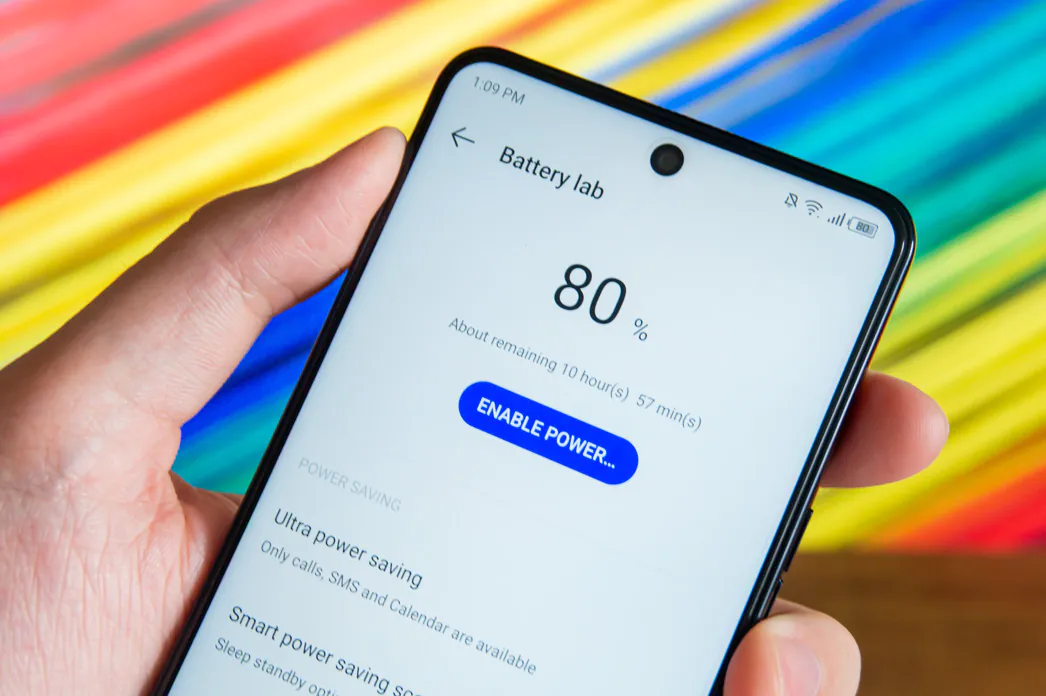
I was able to pull almost two days out of it — and this is already a very good result. To be precise: about 34-36 of operation with a total of 10 hours of screen on time, and even more. That is, with more or less moderate use, at the end of the working day, it will still have a decent battery charge. The PCMark Work 3.0 battery test at maximum screen brightness gave a result of 8 hours and 15 minutes. Such an indicator can be assessed as good. Not a record-breaking, of course, but very good.
An 18W power adapter with fast charging support is included with the smartphone. However, in practice, the charging speed is, to put it mildly, not impressive. The battery capacity is considerable, I agree, but still, 18W charging is also relatively powerful, and the TECNO Camon 19 charges in under 3 hours. Charging from 15% to 100% according to my measurements took a whole 2 hours and 45 minutes. Not so fast charging, I would even say slow, by modern standards. In this segment, charging in 1-1.5 hours is considered excellent, but when it is more than two and a half… it is slow. Below are detailed measurements with a periodicity of 30 minutes:
- 00:00 — 15%
- 00:30 — 38%
- 01:00 — 58%
- 01:30 — 79%
- 02:00 — 93%
- 02:30 — 98%
- 02:45 — 100%
Sound and Connectivity
The placement of the speakerphone, as already mentioned several times, is non-standard. However, it performs its main function well. The person on the other end can be heard at any angle like with the standard speakerphone position. The speaker itself is average in terms of the frequency range, but the volume is sufficient for all normal situations. Unfortunately, the speakerphone cannot be used together with a multimedia speaker to listen to music or watch videos. That is, there is no stereo sound in TECNO Camon 19.

The main speaker also has mediocre sound, if you evaluate the sound as it is by default. The maximum volume level is not the best. The dynamic range is also bad: bass is minimal, mids are so-so, so you’ll mostly hear only treble. There is no surround sound as well. However, a DTS technology option in the settings can at least slightly improve the sound quality. At least, you can experiment with the presets and their parameters, or, even adjust the five-band equalizer. It won’t be a miracle, of course, but it’s quite possible to make the sound a little better.
The same settings are available for headphones with any type of connection, be it 3.5 mm or Bluetooth. Although in headphones, the smartphone provides quite a decent sound by default, you can always adjust it more precisely yourself.
TECNO Camon 19 works with 4G networks, is equipped with a Wi-Fi 5 module with support for two bands (2.4 and 5 GHz), has Bluetooth 5.0 and GPS (A-GPS) on board, NFC module is also included. The set is quite classic for a modern middle peasant and no more, but everything you need is here. There are no comments regarding the operation of the networks listed above: they work exactly as they should.
Recommended reading: Tecno CPE TR210 and Tecno TR118 Portable Routers Review
Software
The TECNO Camon 19 smartphone runs on the current version of the Android OS with the manufacturer’s proprietary skin, that is, HiOS 8.6, based on Android 12. The new version of HiOS has undergone many visual changes that have a positive effect on the overall user experience. Pre-installed apps are made in a uniform style, which is nice, but their number is just too much. Some of them can be removed, but some will remain.
However, the number of features is huge. There are many interesting and useful options, a game mode, cloning of popular apps, a range of on-screen gestures, an AI assistant, a customizable child mode, and even its own voice assistant Ella. The built-in caller has a call recording option that can be activated in several ways: manually on the call screen, automatically for each call, and by touching the fingerprint scanner. I think everyone will be able to find something useful for themselves in the HiOS.

Verdict
TECNO Camon 19 is a mid-range smartphone with a stylish and elegant design, which, in addition to its unusual appearance, can offer a quality IPS display, a decent level of performance for everyday use, a large amount of memory, a good camera for photos, and a decent battery life.

There are a couple of things that the manufacturer could improve in this smartphone. I would like the sound quality of the main speaker to be better, not to mention the stereo sound. Plus charging could be faster, as many manufacturers are already looking towards 25W and more powerful chargers, while here we have only 18W, and it is not very fast.
Read also:
- Tecno has created a financial app for its smartphones users
- Infinix HOT 12 Play NFC Review: An Affordable Smartphone With Big Screen and Battery Life
You can also help Ukraine fight with Russian occupants via Savelife or via an official page of the National Bank of Ukraine.



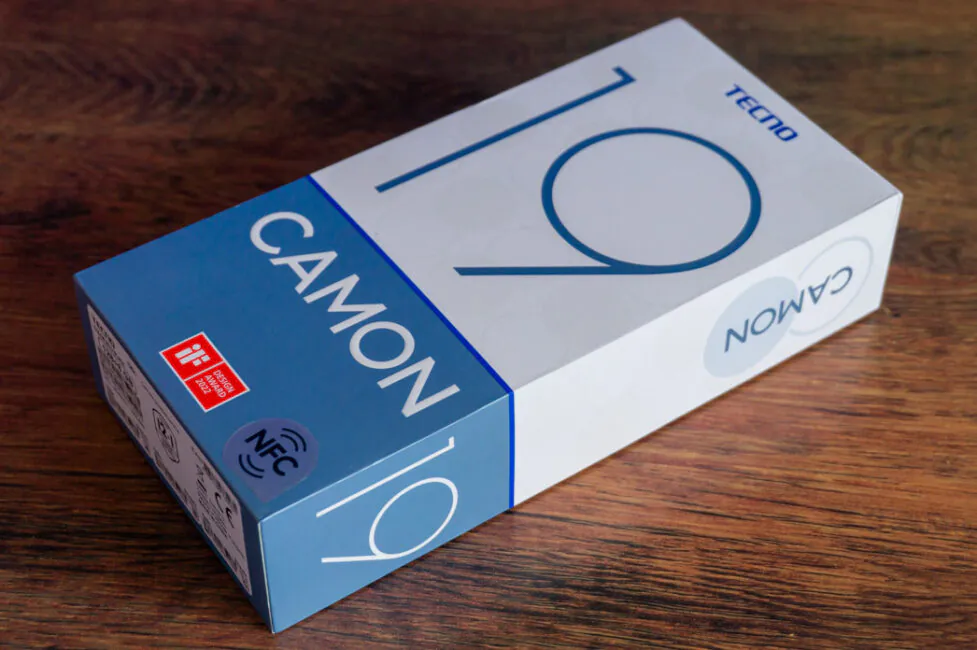
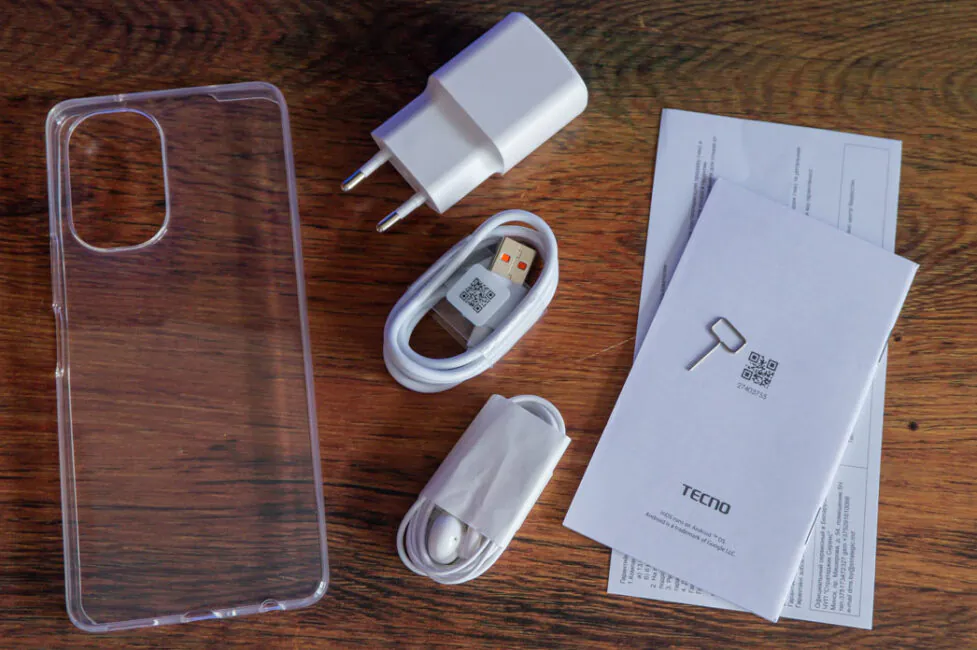


















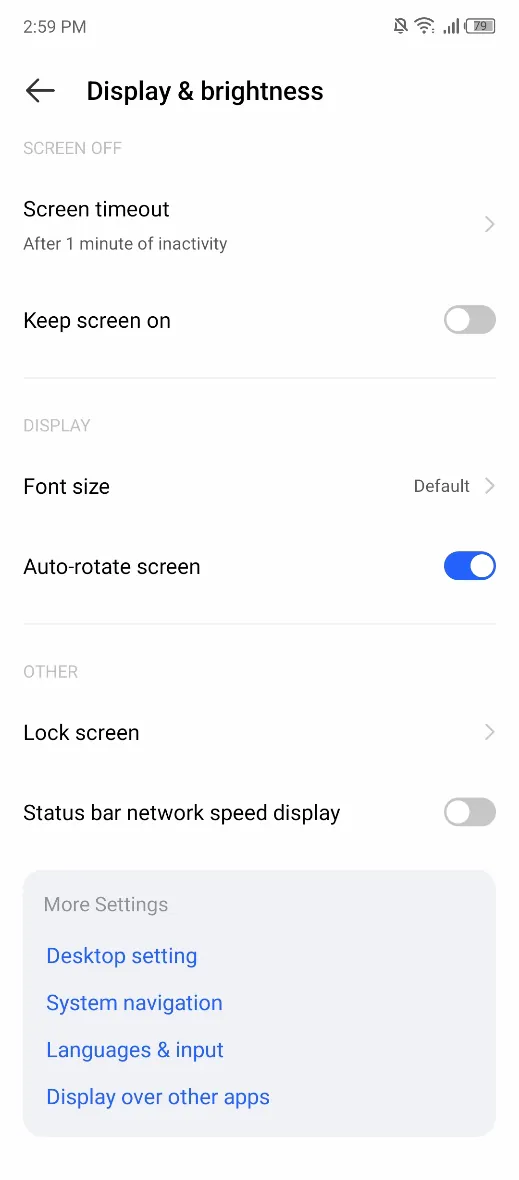
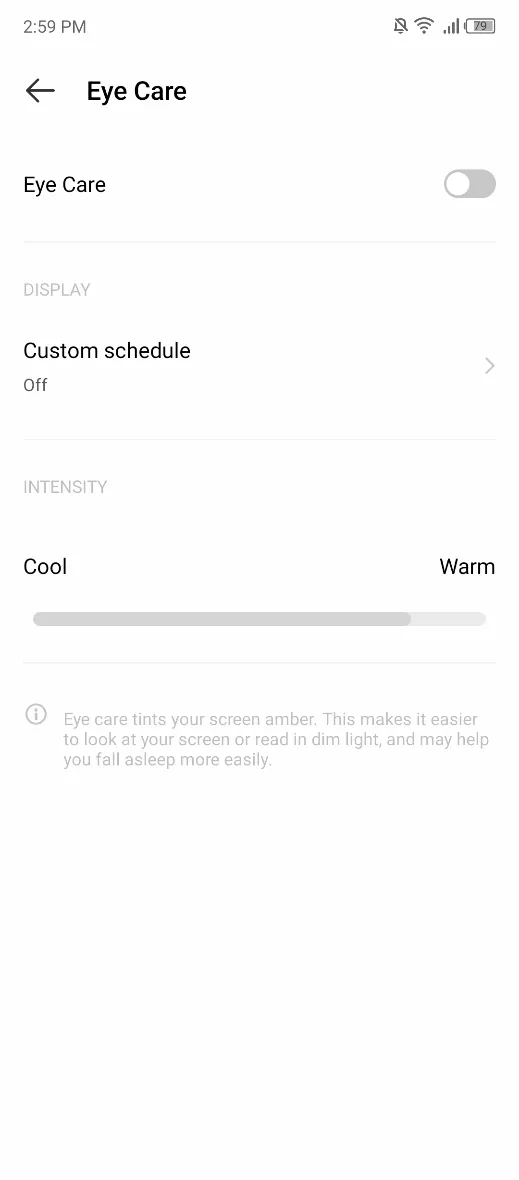
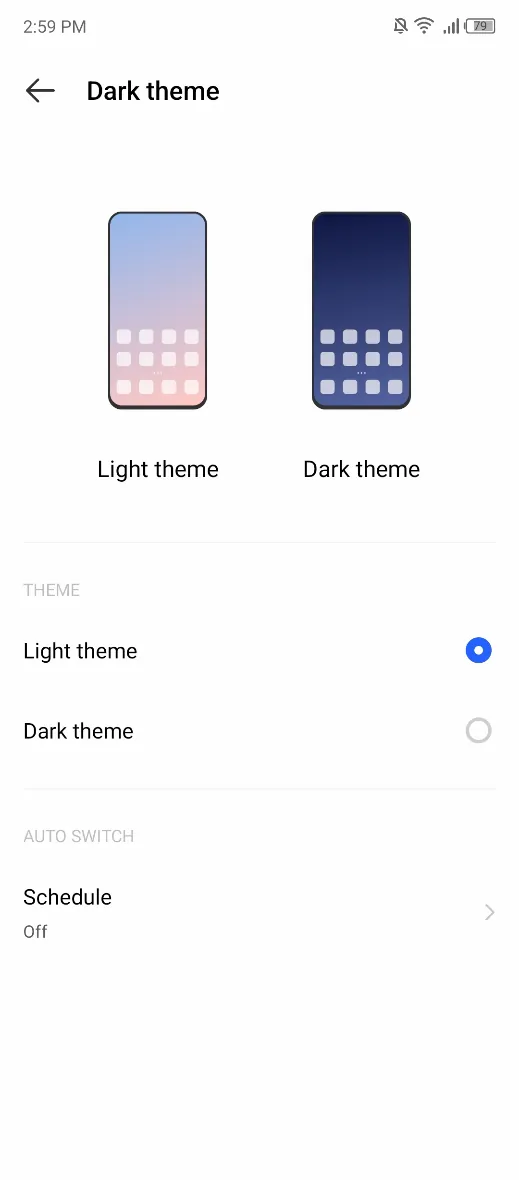
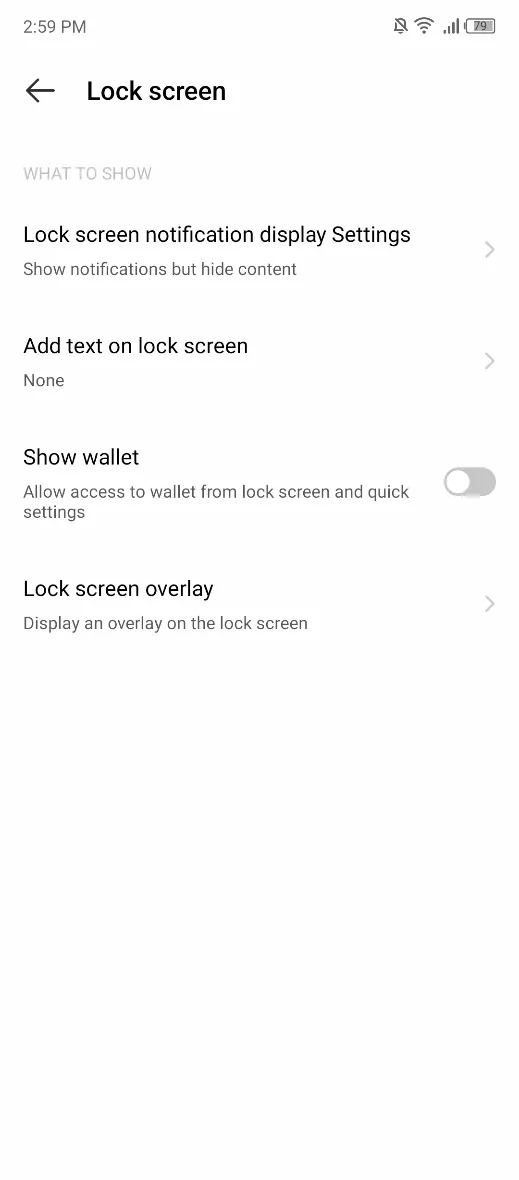
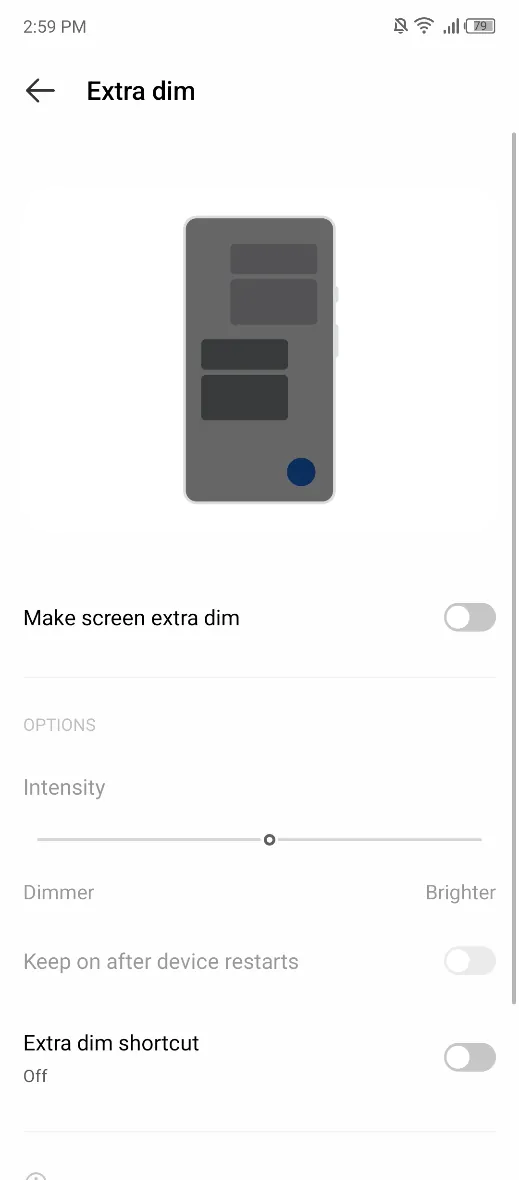
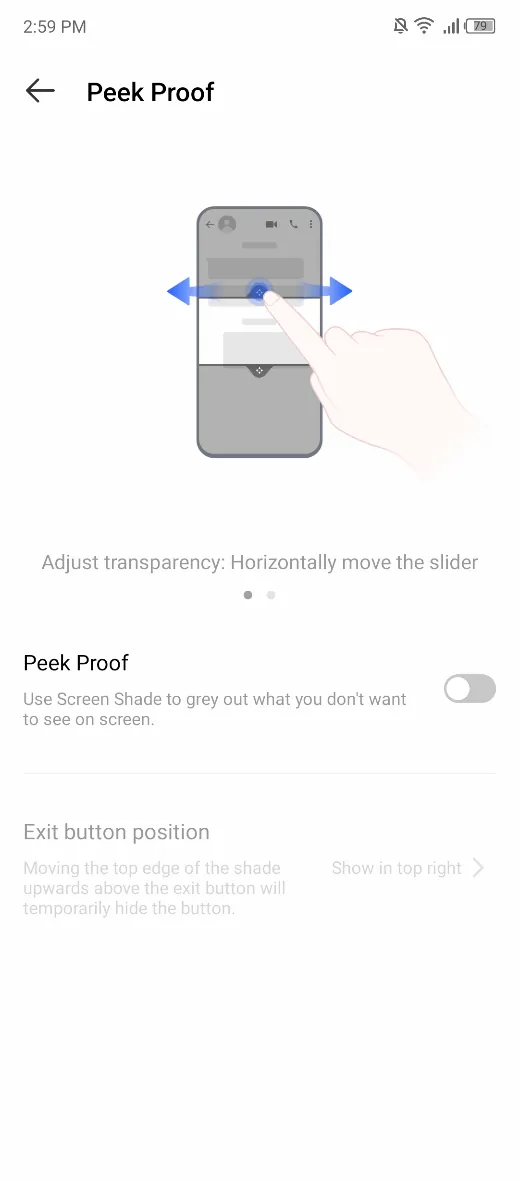

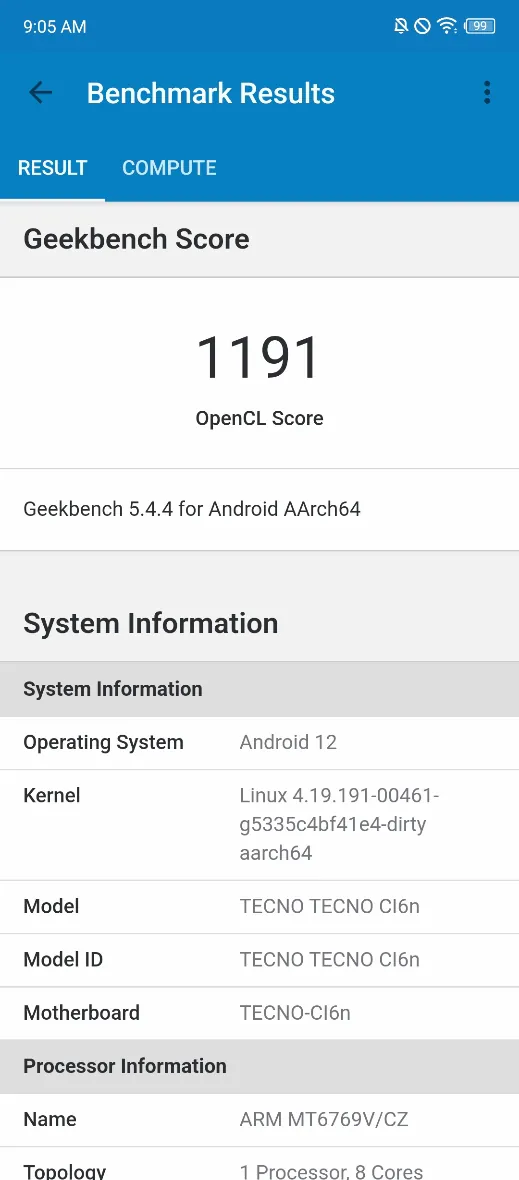
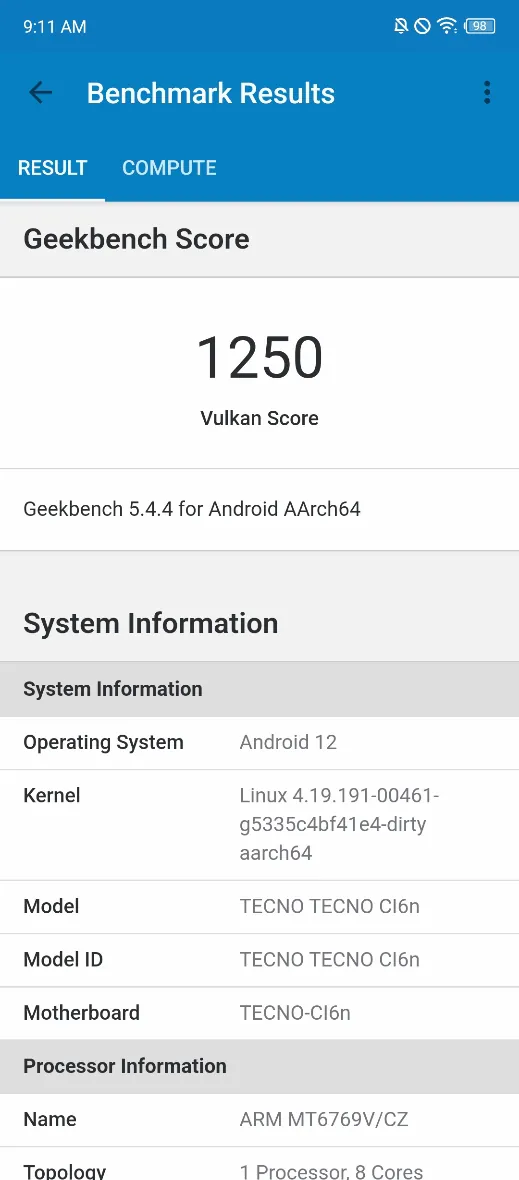
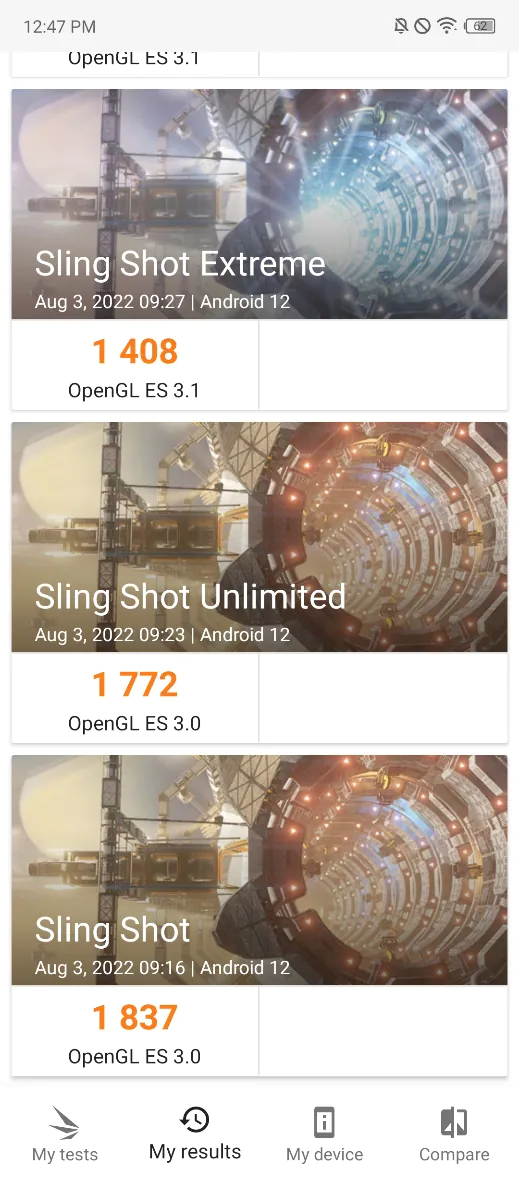
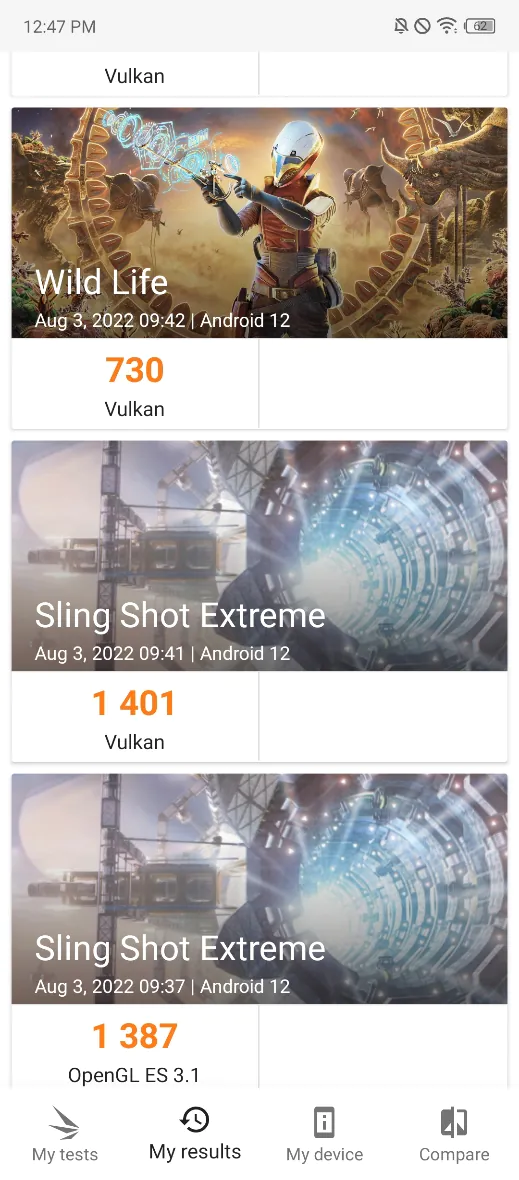
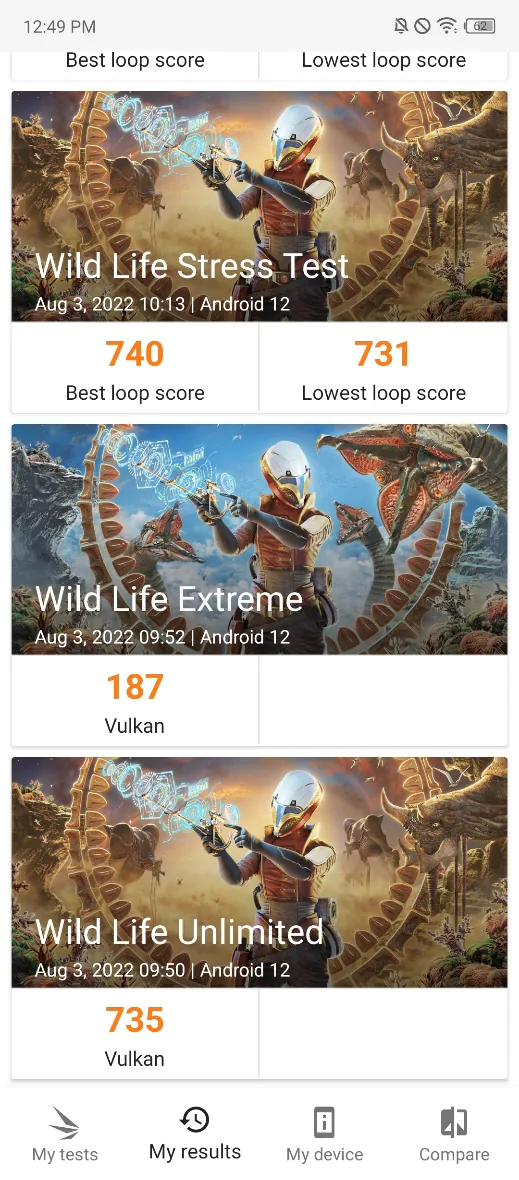
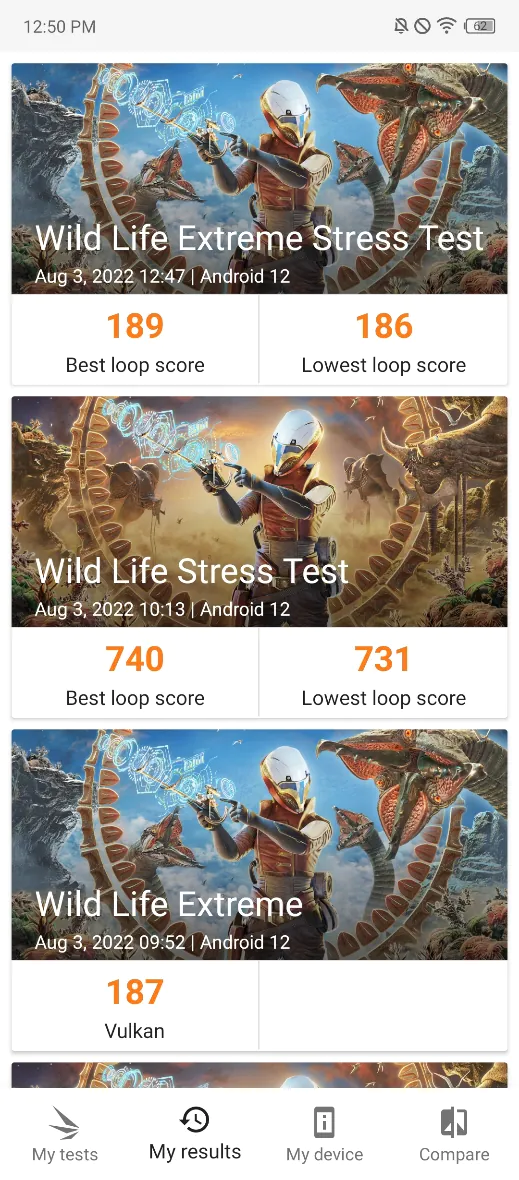
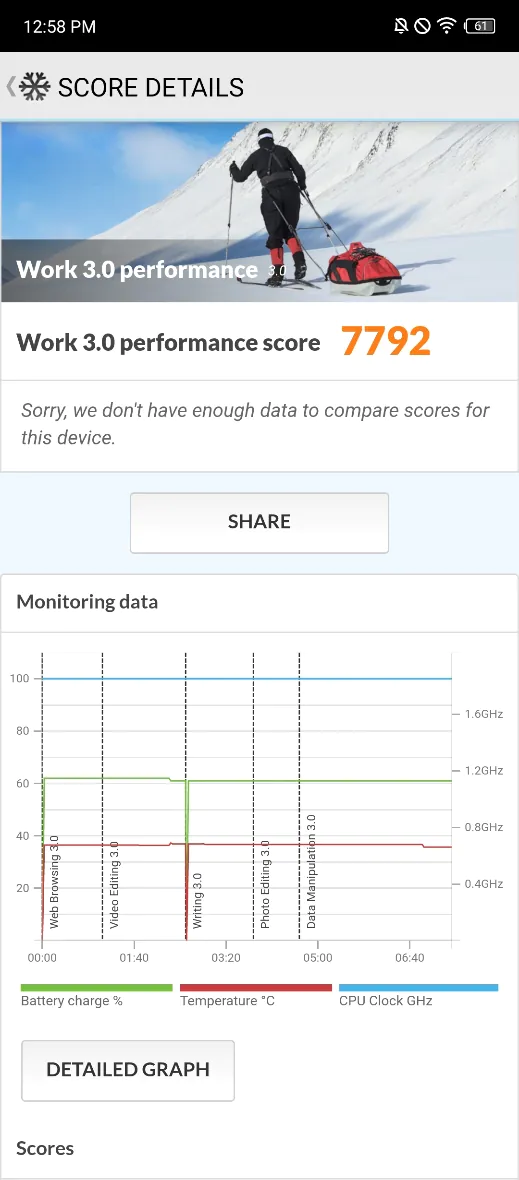
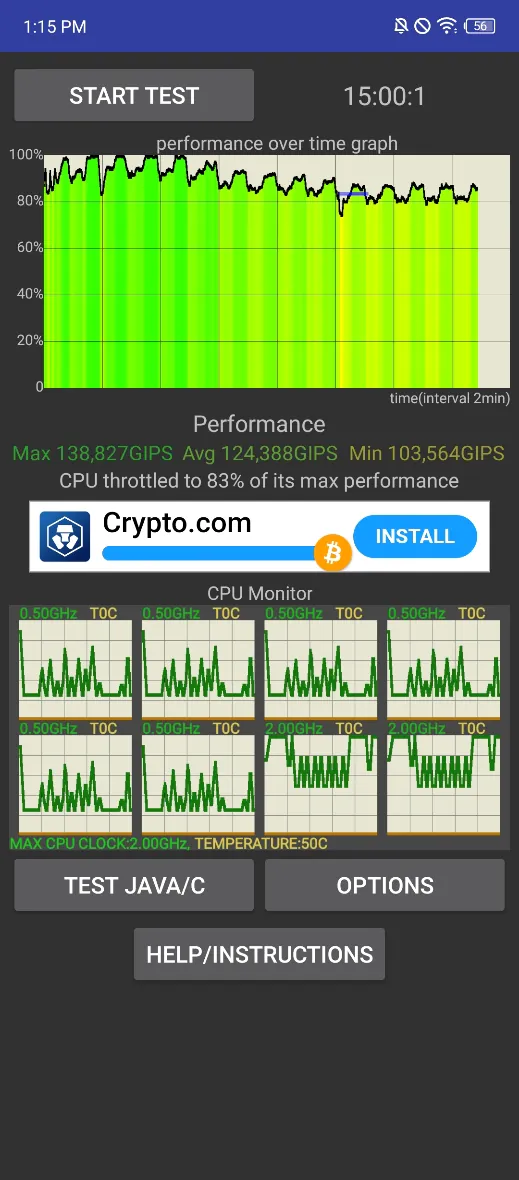




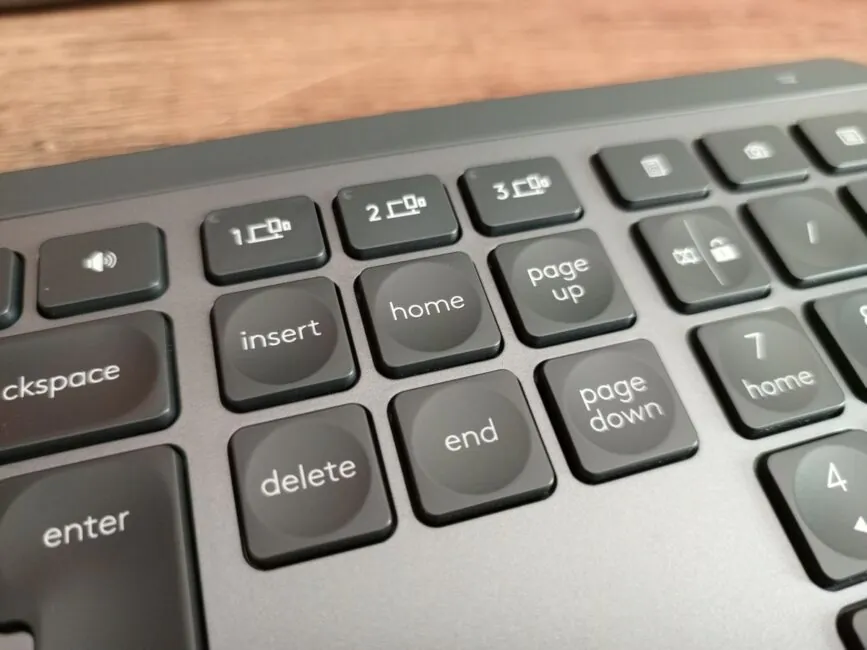




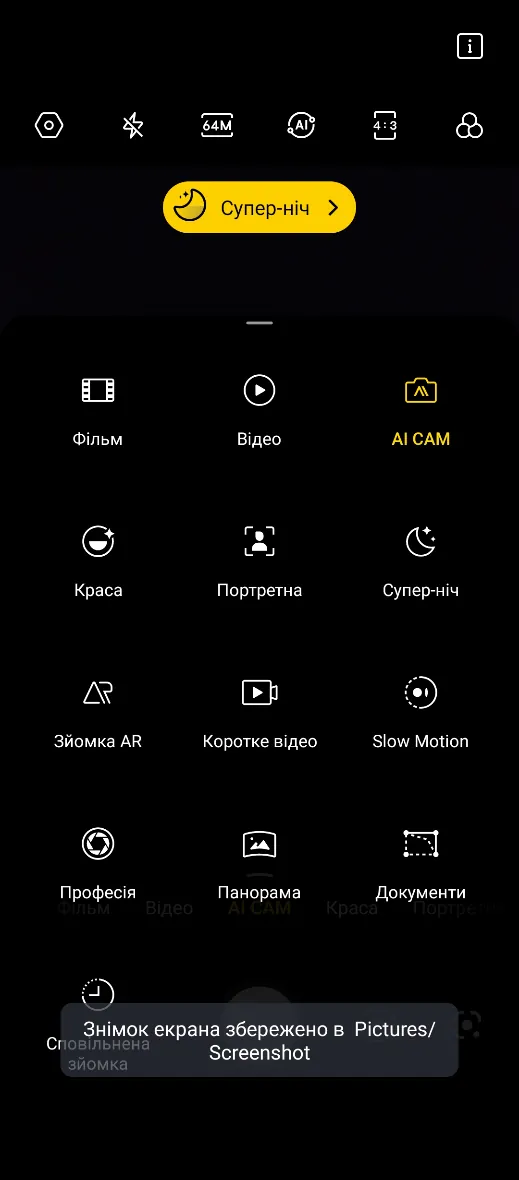
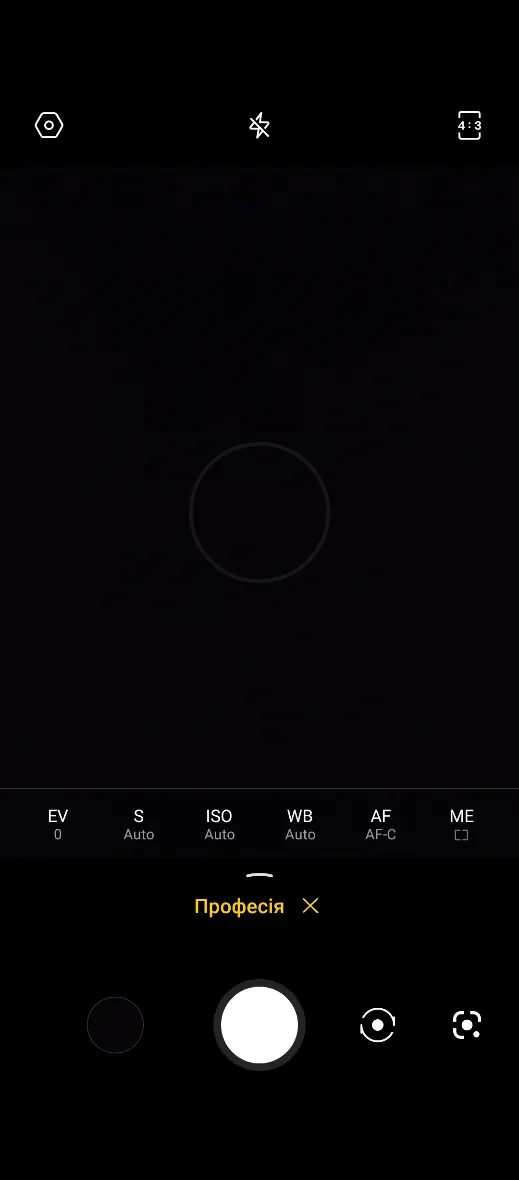
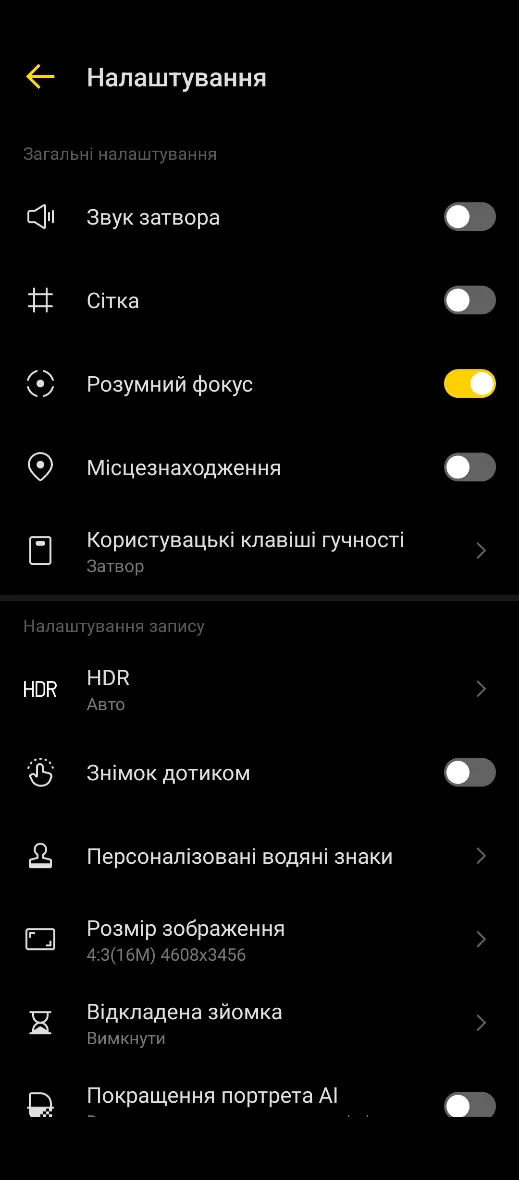
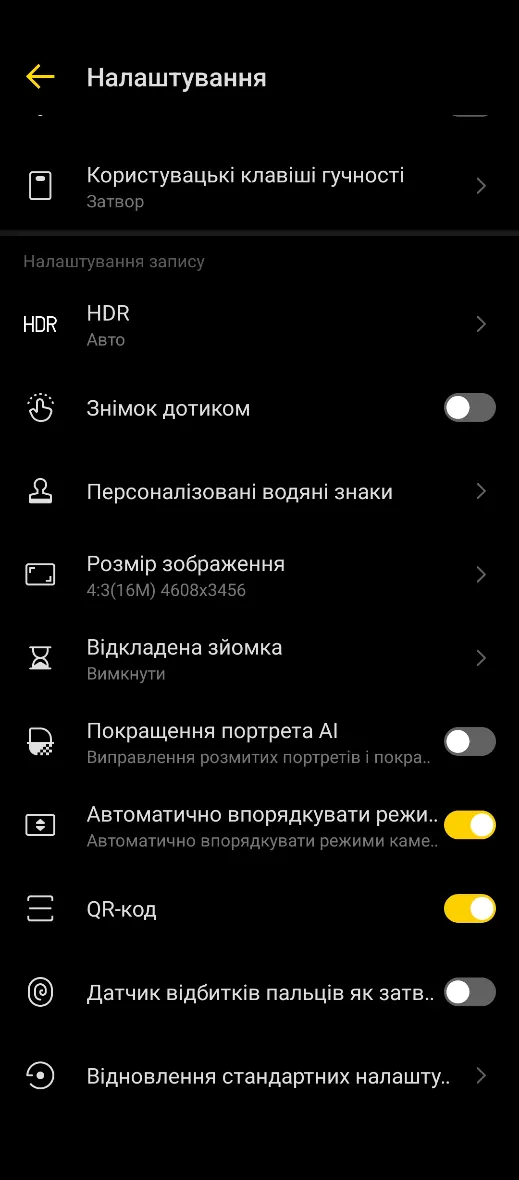
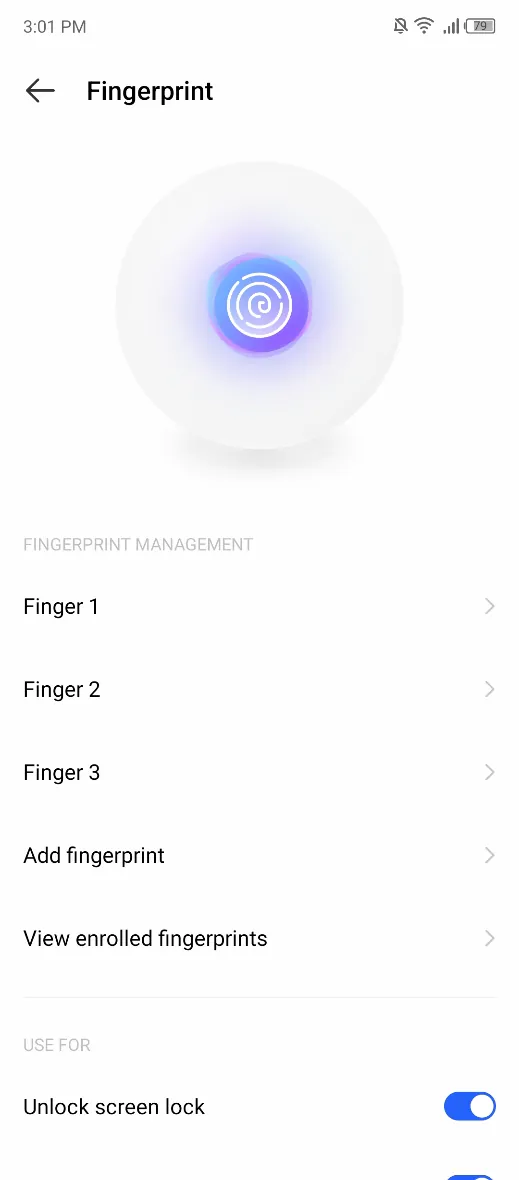
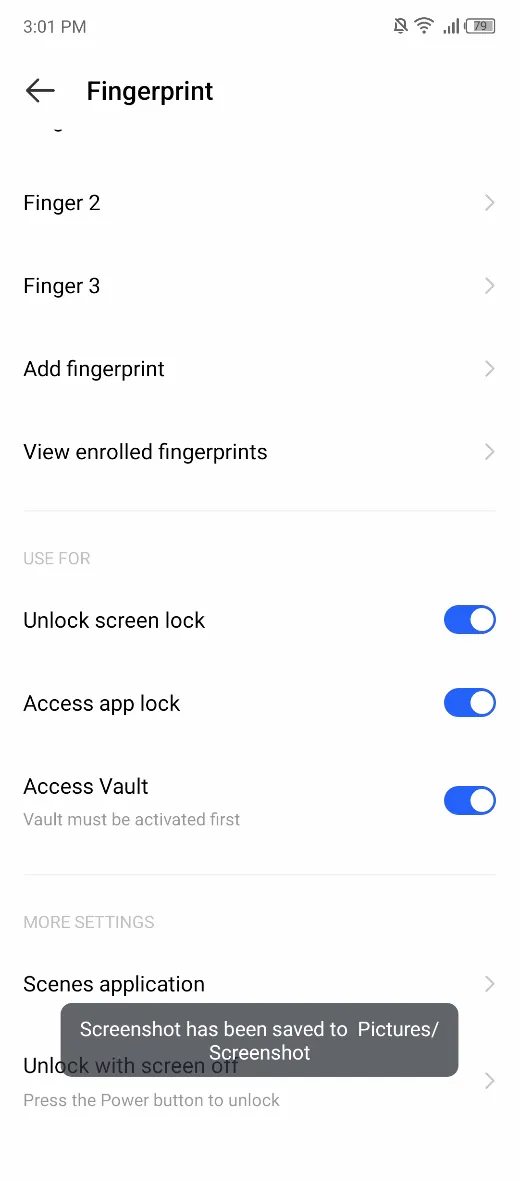
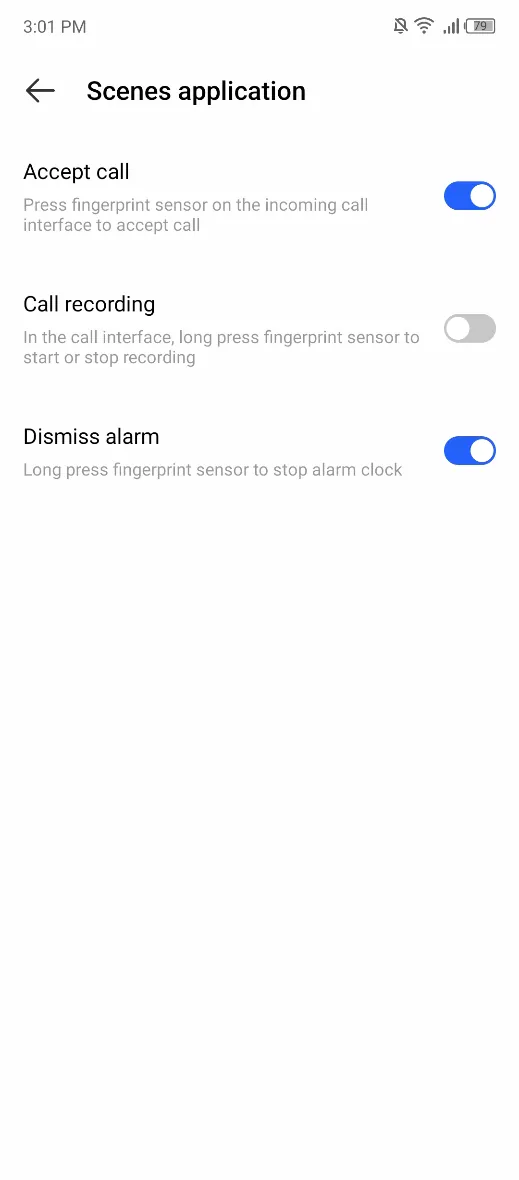
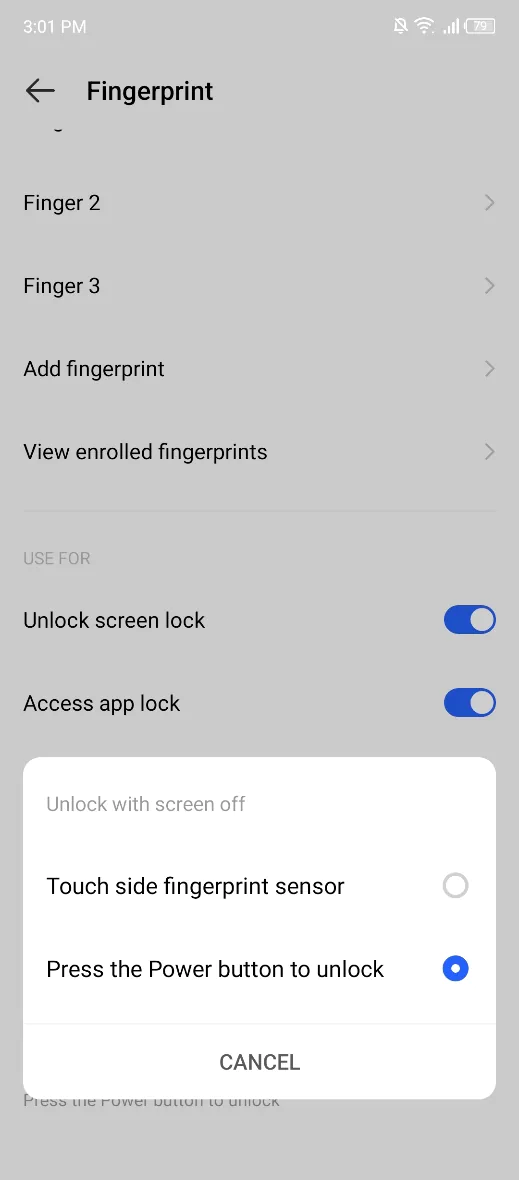
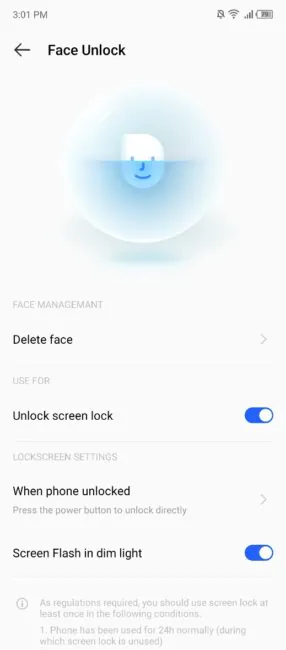
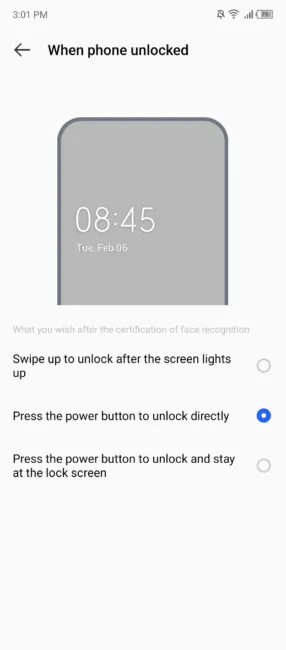

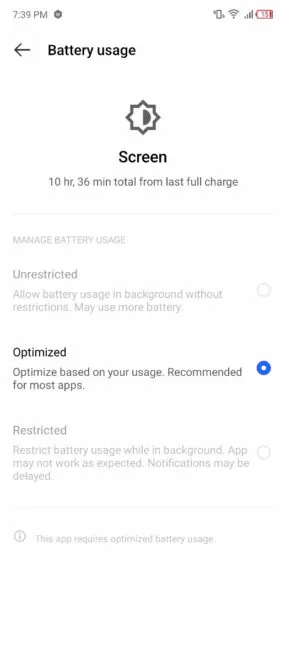
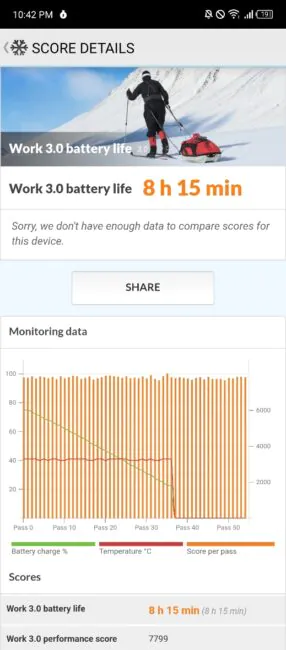
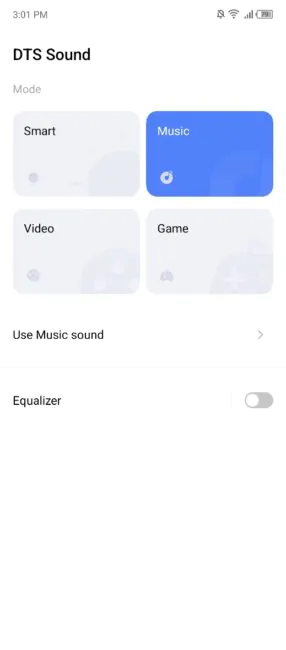
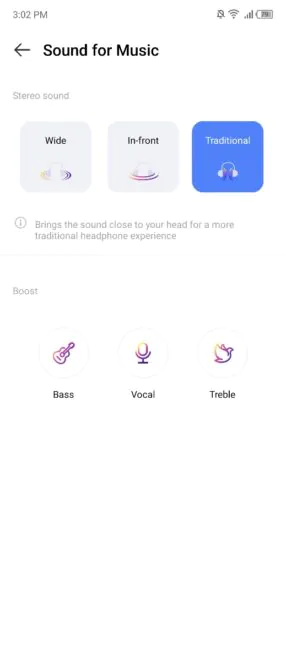
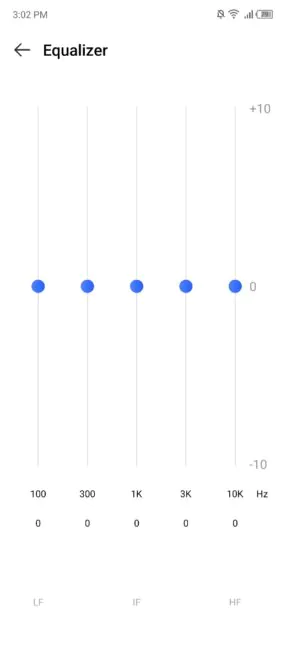


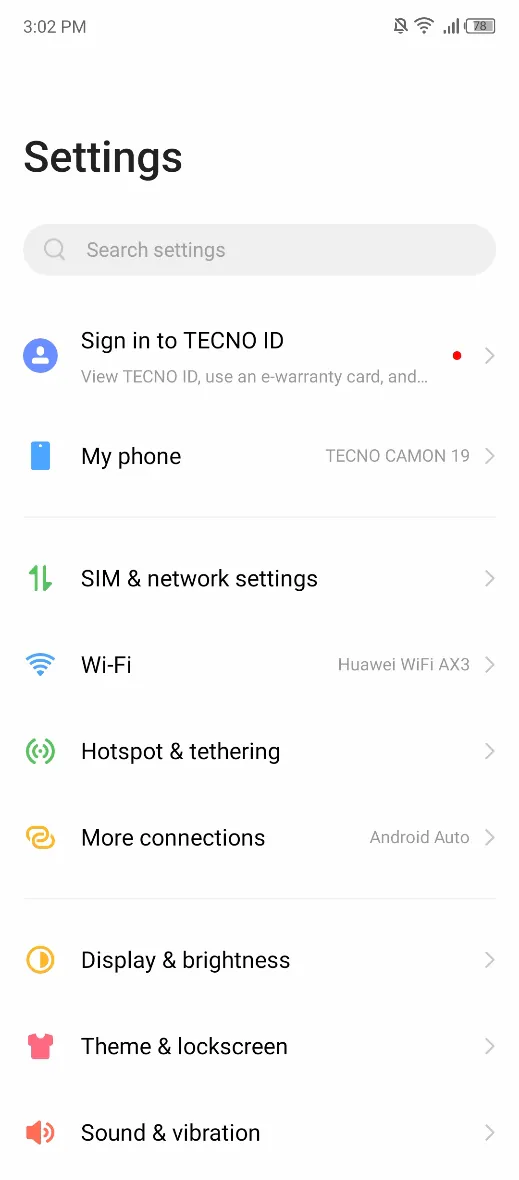
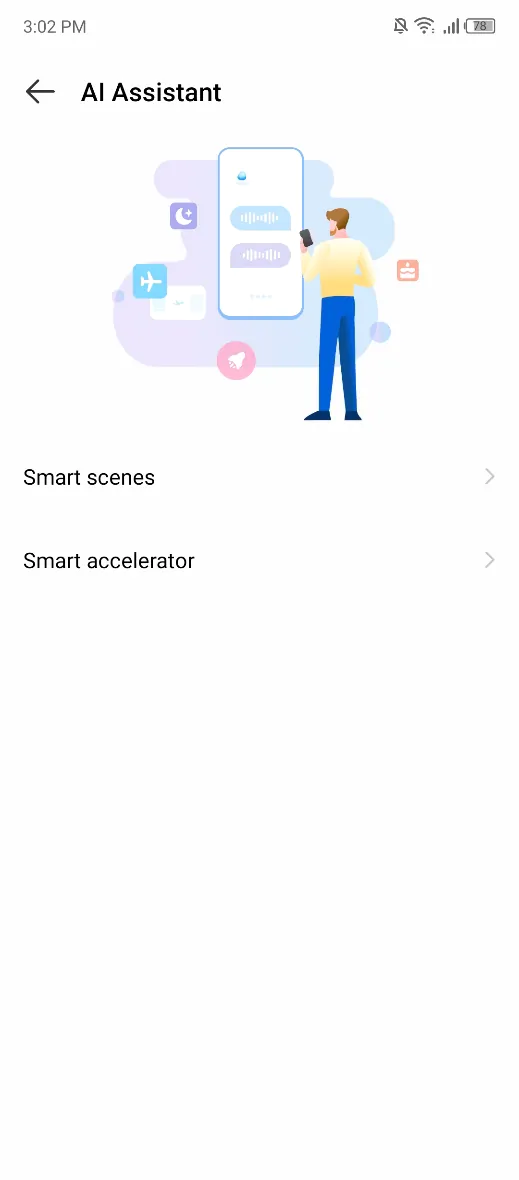
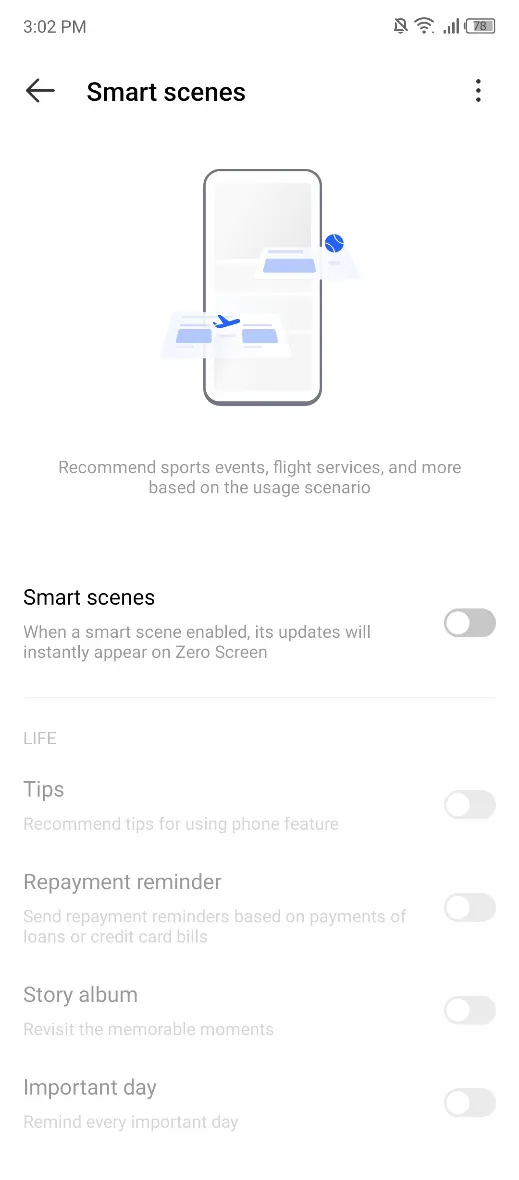
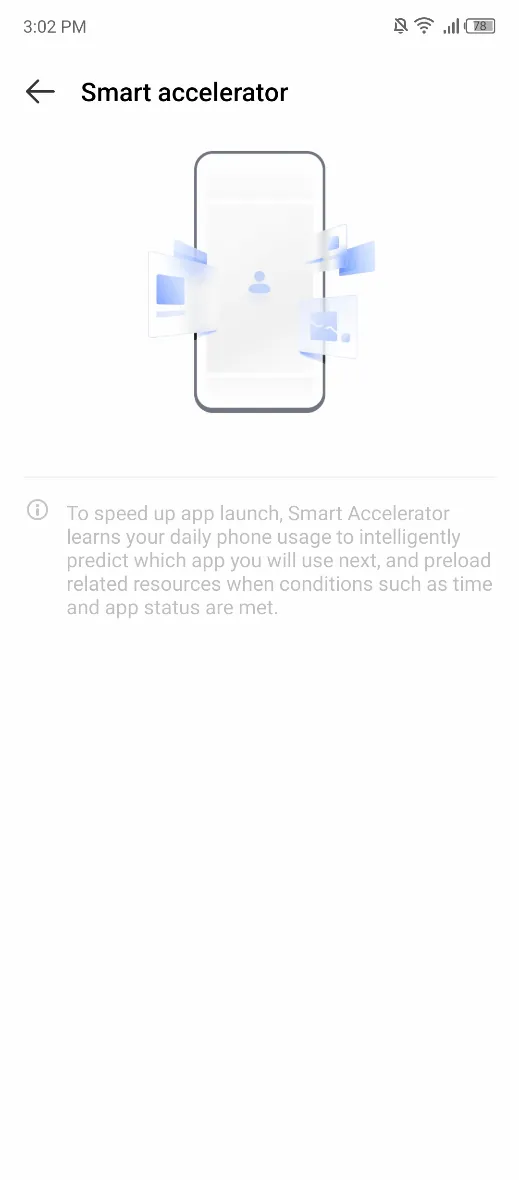
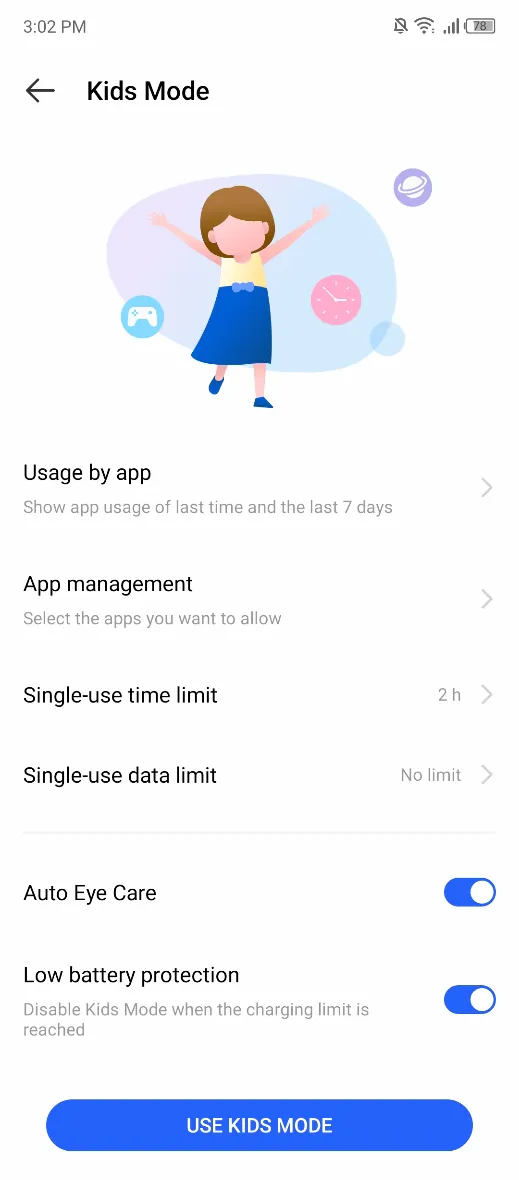
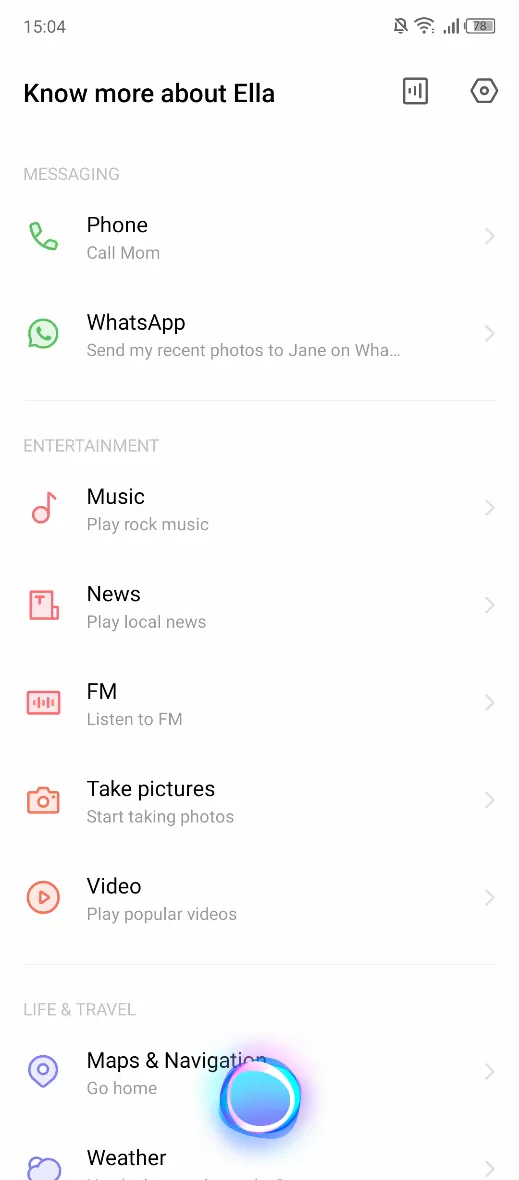
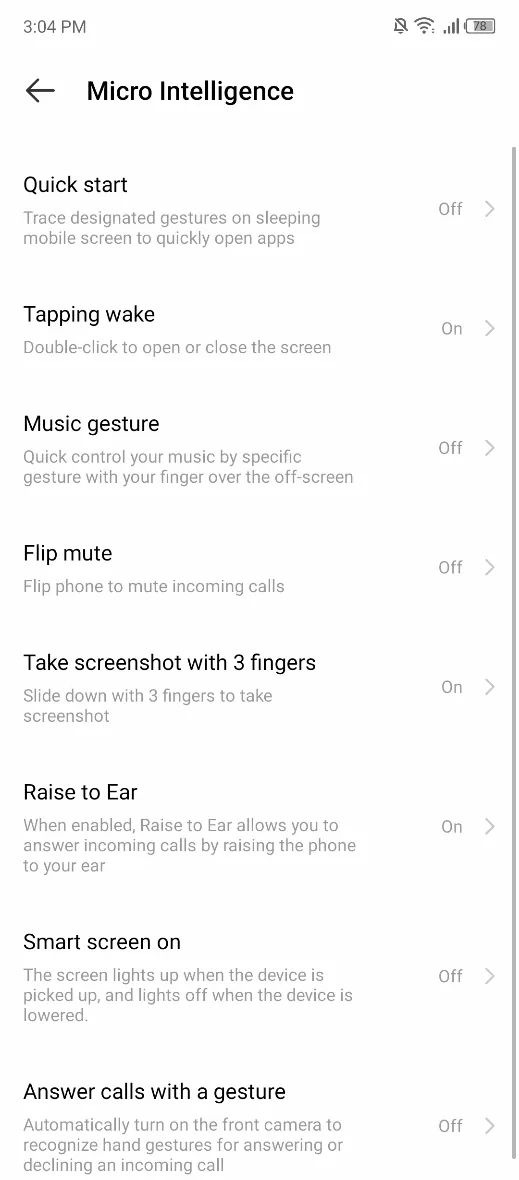
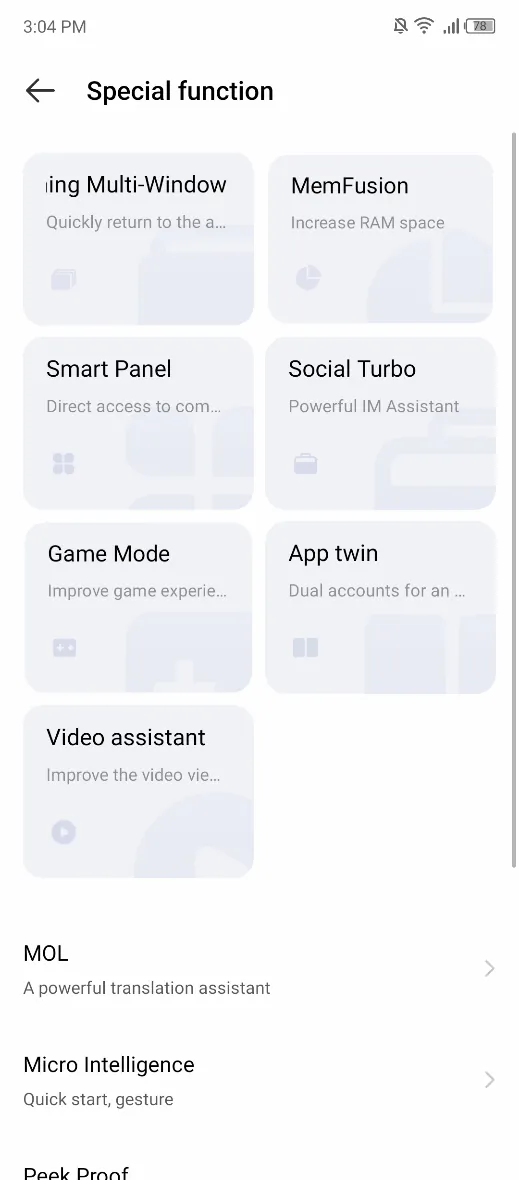

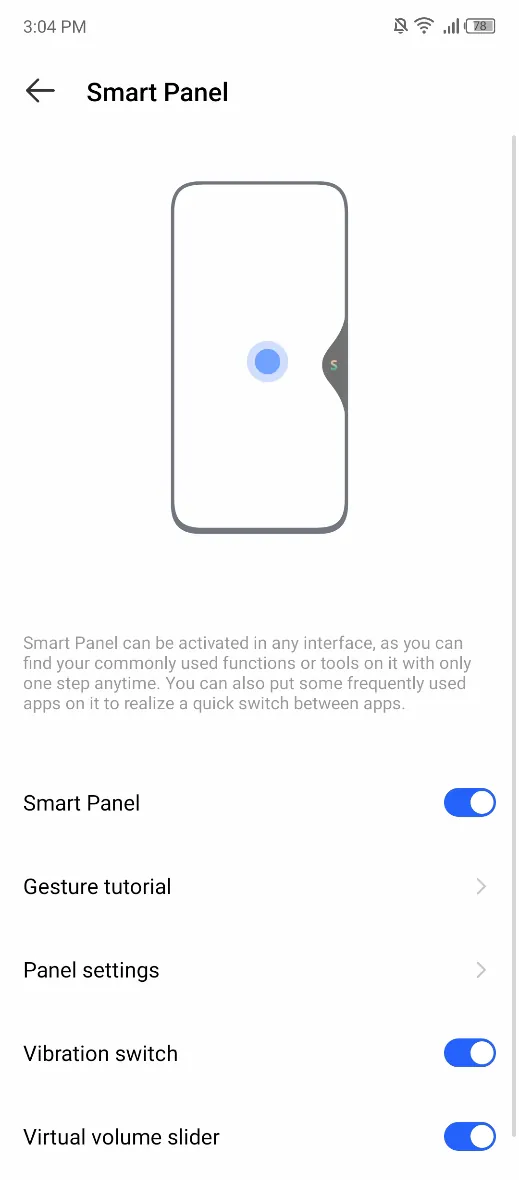
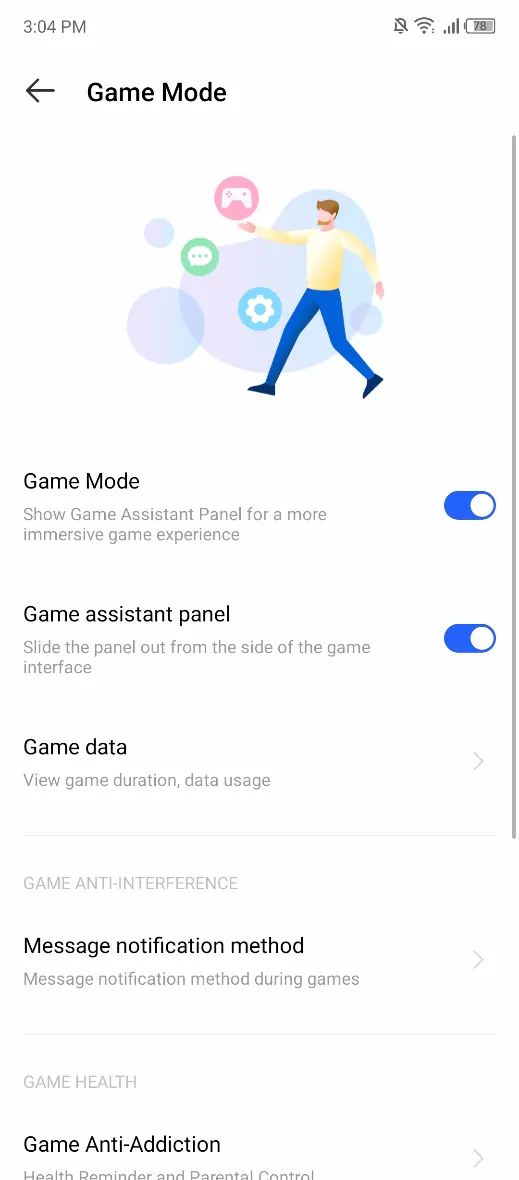
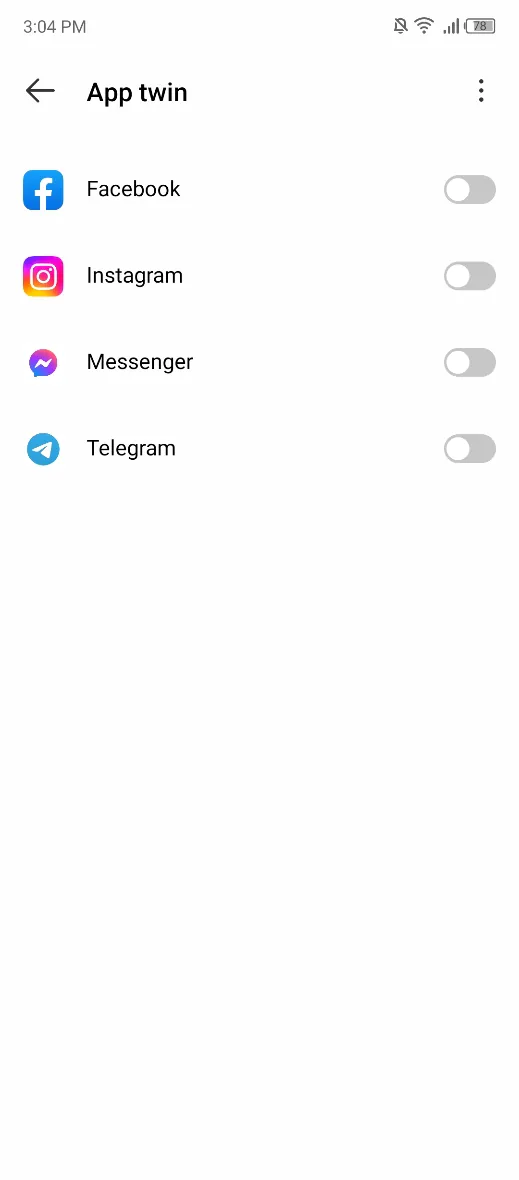
A very good review. Thank u. I”m thinking to buy this phone however this noname company, jeezz
This is not a noname, the company is in the top-10 smartphone manufacturers actually :)
Here is the ranking for 2022:
1. Samsung
2. Apple
3. Xiaomi
4. Oppo
5. Vivo
6. Realme
7. Motorola Mobility (Lenovo)
8. Huawei
9. Transsion (Tecno, Infinix, Itel)
10. Honor