© ROOT-NATION.com - Use of content is permitted with a backlink.
Security, high-capacity batteries, affordable price and good hardware are the main advantages of Cubot’s rugged devices. Today I have one of such devices in my review – Cubot Tab Kingkong rugged tablet. At first acquaintance, the tablet seemed quite interesting, and given its price and specifications, we can generally say that this is probably one of the best budget tablets currently on the market. The novelty should soon appear on sale. Well, for now we’ll take a detailed look at it and test it. Let’s start with brief technical characteristics of the device.
Technical specifications
- Processor: MediaTek MT8788, 8 cores (4×Cortex-A73 2GHz + 4×Cortex-A53 2GHz), max clock speed 2GHz, 12 nanometres, TDP 5W
- Graphics chip: Mali-G72 MP3
- RAM: 8GB, LPDDR4X type, expandable up to +4, +6, or +8GB
- Storage: 256 GB
- Display: IPS, 10.1 inches, 1920×1200 pixel resolution, 221 pixels per inch, 60Hz refresh rate, 69% screen-to-body ratio
- Main camera: 16 megapixels, autofocus, LED flash, photo resolution 4608×3456 pixels, video recording resolution 1920×1080 pixels at 30 frames per second
- Front camera: 8 megapixels, fixed focus, photo resolution 3264×2448 pixels, video recording resolution 1920×1080 at 30 frames per second
- Battery: 10600 mAh non-removable battery
- Operating system: pure Android 13
- Communication standards: 2G, 3G, 4G
- Wireless technologies: Wi-Fi 5, Bluetooth 4.2
- Geolocation: GPS, A-GPS, GLONASS, Galileo
- SIM card slot: 2×Nano-SIM
- Memory card support: yes, MicroSD up to 1 TB
- Protection: water, moisture, dust, shock resistance, IP68 and IP69K rating
- Sensors and sensors: light sensor, proximity sensor, accelerometer/gyroscope, magnetometer (digital compass)
- Dimensions: 250×165×15 mm
- Weight: 850 g
- Bundle: tablet, USB – USB-Type-C cable, headset, OTG cable USB – USB Type-C, charger, ejector (paper clip) for sim cards, user manual.
Price and positioning
The standard price on the official Cubot website is $249.99. At the time of writing the review, the tablet had a 20% discount, the price was $199.99. Like all brand devices, you can buy the device from the official website only on AliExpress. Taking into account the price, we can safely classify the device as a budget tablet.в.
The device is positioned as an affordable tablet for people with specific occupation, who need more autonomy and security of the device. If we look at the tape presentation on the official website, we see in the promotional materials: tourists, travellers, builders. But, given the affordable price and not bad stuffing, I’m sure this tablet will appeal to many people and can be a good option for home or office use.
Complete set
The tablet is delivered in a branded cardboard box with dimensions 274×200×50 mm. The design and decoration of the box is modest and as simple as possible. On the front side we can see: an image of the tablet, Cubot logo and the name of the model. On the back side of the interesting only brief technical specifications of the device. There is nothing on the sides, only on one side there is a sticker with the IMEI and serial number of the tablet.
We open the box and there it is:
- tablet
- charger
- USB to USB Type-C cable
- headset
- SIM card ejector (paper clip)
- OTG cable USB – USB Type-C
- user manual.
The filling is excellent, as always. Cubot is one of those few manufacturers who pack their devices to the max. For this model they have included an OTG cable, thanks to which you can immediately connect a keyboard, mouse or gamepad. Cubot puts protective glass and cases (if they are not protected smartphones) in the kit to their smartphones. Always with all devices in the kit comes a headset, simple, but still. I believe that for this approach can only praise and add a plus to the rating of the company.
Design, ergonomics, materials, build
If you look at the device from the front, it looks like a typical tablet. But if you look closely, you can see some differences, for example, unusual ribs on the corners of the device. And if you turn the tablet back side to itself, it becomes clear at once that it has a rather original design. In addition, the device is 2 times thicker and heavier than a regular tablet because of the fact that it has a larger battery and a protected case. The colour is graphite black, no other colours are available.

Almost the entire front panel is occupied by the 10.1-inch display. The bezels are quite large, about 16 mm on the sides and bottom-top (when measured together with the case). At the top, in the centre, is the standard front camera. If you look closely, you can see that the screen has a protective film glued on from the factory, and, as always, a little crookedly. To be honest, I haven’t seen any Chinese device where this film was glued perfectly straight.

The back is completely covered by a protective case with a stylish texture on the surface. Here we can see the Cubot logo, the main camera module and LED flash. There is also a sticker with the IMEI of the device, but if it annoys you and spoils the overall look, you can easily peel it off. To me, the back of the device looks cool – restrained, stylish, brutal, as a protected device should.
 On the top edge of the tablet there are: power on/off/lock button, volume button and SIM card tray. The tray is tightly closed with a rubber plug insert. The tray itself is standard – you can install either 2 sim cards or 1 sim card and 1 microSD card. The lock and volume keys are rather tightly pressed.
On the top edge of the tablet there are: power on/off/lock button, volume button and SIM card tray. The tray is tightly closed with a rubber plug insert. The tray itself is standard – you can install either 2 sim cards or 1 sim card and 1 microSD card. The lock and volume keys are rather tightly pressed.
On the bottom edge we can see the speaker holes. 2 speakers are located at the bottom of the tablet, there is stereo sound. The solution with the location of the speakers at the bottom is a bit unfortunate, they can be easily covered if you hold the tablet in your hands or if you just put it on a surface, leaning on something. You can turn the tablet upside down, but then the lock and volume buttons will be at the bottom.
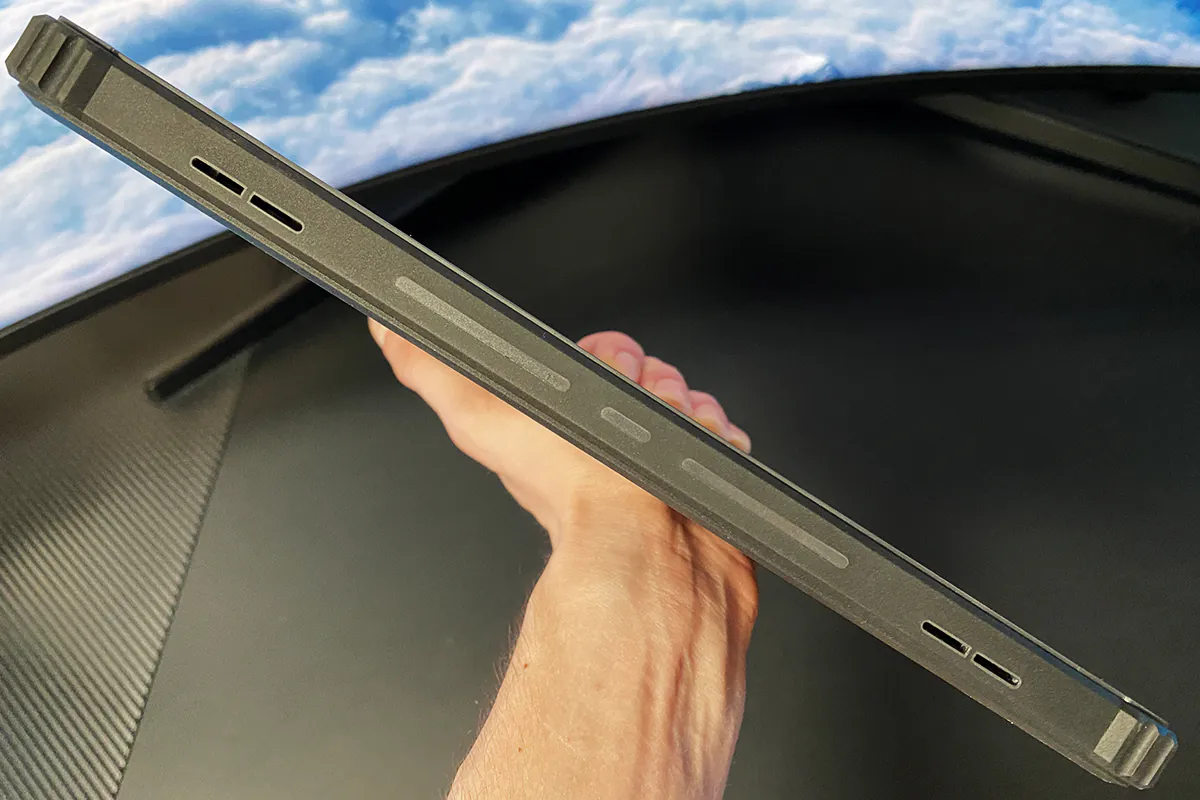 There is nothing interesting on the left edge of the tablet. On the right edge there is a 3.5 mm headset jack and USB Type-C connector, which are also tightly covered with a rubber plug insert.
There is nothing interesting on the left edge of the tablet. On the right edge there is a 3.5 mm headset jack and USB Type-C connector, which are also tightly covered with a rubber plug insert.
There are extra ribs on all 4 corners of the tablet, which should cushion the impact in case of a fall.

The design, despite its simplicity, is remarkable, the device looks powerful and confident. As for ergonomics, it is mostly fine. The connectors are well located, the volume and lock buttons are convenient, you can easily reach them with your left hand if you hold the tablet horizontally. If you hold the tablet vertically, it is also convenient to adjust the sound and unlock the device with your right hand. The only point: the buttons are a little bit tight to press, but it’s because of the protected case, so it’s not considered a minus. And the second point: the location of the speakers at the bottom, it would be better if they were on the sides. The tablet itself lies very comfortably in your hands, and thanks to the soft-touch coating does not slip out of your hands. But it is probably better not to give it to very small children, because the weight of 850 g is not small. If such a tablet is accidentally dropped on the foot or finger, it can be very painful, especially for a small child.

There are no complaints about the materials and build quality. The materials seem to be of high quality, and the assembly itself does not cause any doubts. The construction feels strong and monolithic, without creaks, backlashes and other defects.
As for protection, the device is protected from dust, moisture, water and shock. The protection class is IP68 and IP69K respectively. Most of the tablet is covered with a durable rubberised case: the back and sides. The display is protected with a film from the factory. There is nothing about the protective glass in the specification, so for more confidence and protection of the display you can buy it and stick it on yourself.
Read also:
- Cubot Kingkong Power smartphone review: unbreakable powerbank with torch
- Oukitel WP22 review: rugged smartphone, speaker and power bank!
Display
It has a 10.1-inch IPS display with a resolution of 1920×1200 pixels and a screen refresh rate of 60Hz. The pixel density is 221 pixels per inch. The screen to body ratio of the tablet is 69%.
In principle, the screen is not bad, as for a budget tablet. The response of the display is good, the touchscreen recognises 10 presses simultaneously without problems. By default, the colours are a bit pale, as is common on such displays. Contrast is also lacking in some places. However, the brightness level is generally good and there are no problems with image clarity.
For those not satisfied with the default display settings, there’s MiraVision, a picture enhancement technology that lets you fine-tune your tablet’s display to your preferences. It is available in the display settings. There are 3 modes to choose from: Standard (standard, default), Vivid (vivid, bright), User Mode (advanced user mode). In User Mode you can adjust: contrast, brightness, saturation, sharpness, colour temperature, dynamic video contrast, eye protection mode. All changes of settings are made in real time, there are examples before and after changes at once.
Viewing angles are as wide as possible. Colour reproduction is not compromised when viewed at an angle and the overall image remains clearly visible.
Performance
As for a budget tablet, the King Kong has a pretty good stuffing. The device is powered by MediaTek MT8788 processor with Mali-G72 MP3 graphics, has 8 GB of RAM and 256 GB of storage. Detailed specifications are presented in the screenshots.
As always, before a detailed review of components and tests, I just clicked the tablet to get an overall picture of my personal feelings about the performance and convey it in the review. I went through the settings of the tablet itself, watched YouTube videos, listened to music, surfed in the browser with a bunch of tabs, installed applications from Google Play, tested the camera, even managed to watch a couple of films online.
What can I say, the performance is just at the level of a mid-segment tablet.
Navigation through the OS, settings is more or less smooth. Applications open and work without any problems, slowdowns and delays. Browser work, opening and surfing on sites, watching online videos is vivid, without any problems. Yes, there is no feeling of super smoothness and overall performance could be better. But again, we have a budget tablet, the performance level of which fully corresponds to it.
Now we can move on to a detailed acquaintance with the components and performance tests. Let’s start with the processor and graphics chip.
Processor and graphics chip
The model has an 8-core 12nm MediaTek MT8788 processor with the following core architecture: 4×Cortex-A73 2GHz + 4×Cortex-A53 2GHz. The maximum clock speed is 2GHz and the claimed TDP is 5W. Mali-G72 MP3 is responsible for the graphics. A very good bundle for a mid-primary level device.
RAM
We have 8 GB of LPDDR4X type RAM. In general, this volume should be enough for adequate performance. But if you want, you can increase the amount of RAM to +4, +6 or +8 GB, as in all devices from Cubot. The memory is increased thanks to the space on the drive. I see no point in not using this feature, so I immediately increased the memory to +8 GB. The setting is called “Memory expansion” and is located in the “System” section.
Storage
The tablet has a 256GB drive. Unfortunately, I couldn’t find any information about the type of the drive. On the official website the type is simply not specified, and a long search on the web did not bring any results. I can only say that installation of applications both from Google Play and APK from the tablet’s drive was more or less fast. During the tests I also managed to send files back and forth from King Kong to Motorola Edge 40 via Ready For: the exchange was also more or less fast and without problems. And to top it off, here are the tests of the drive in AnTuTu and PCMark For Android.
Performance tests
As I have already said, the tablet’s performance is quite good, especially for its segment. But the tests will tell you better, so let’s move on to them. For the tests we will take: Geekbench 6, PCMark for Android, 3DMark, AnTuTu Benchmark.
Performance in games
I’m well aware that this device is far from being a gamer’s device, but I still wondered how it would handle mobile gaming.
Asphalt 9: Legends – generally playable, on the “Default” settings we have about 25-30 frames per second. If you reset the settings to the “Performance” level, it will be a little better.
8 Bit Fighters — runs perfectly. It is quite expected that simple games will work well on our device.
Standoff 2 — on high settings goes great and plays sharply, frames 60 exactly there is.
I think it is already clear that the tablet can cope with most modern games. Difficulties may arise only with resource-intensive games like Genshin Impact or Black Desert Mobile.
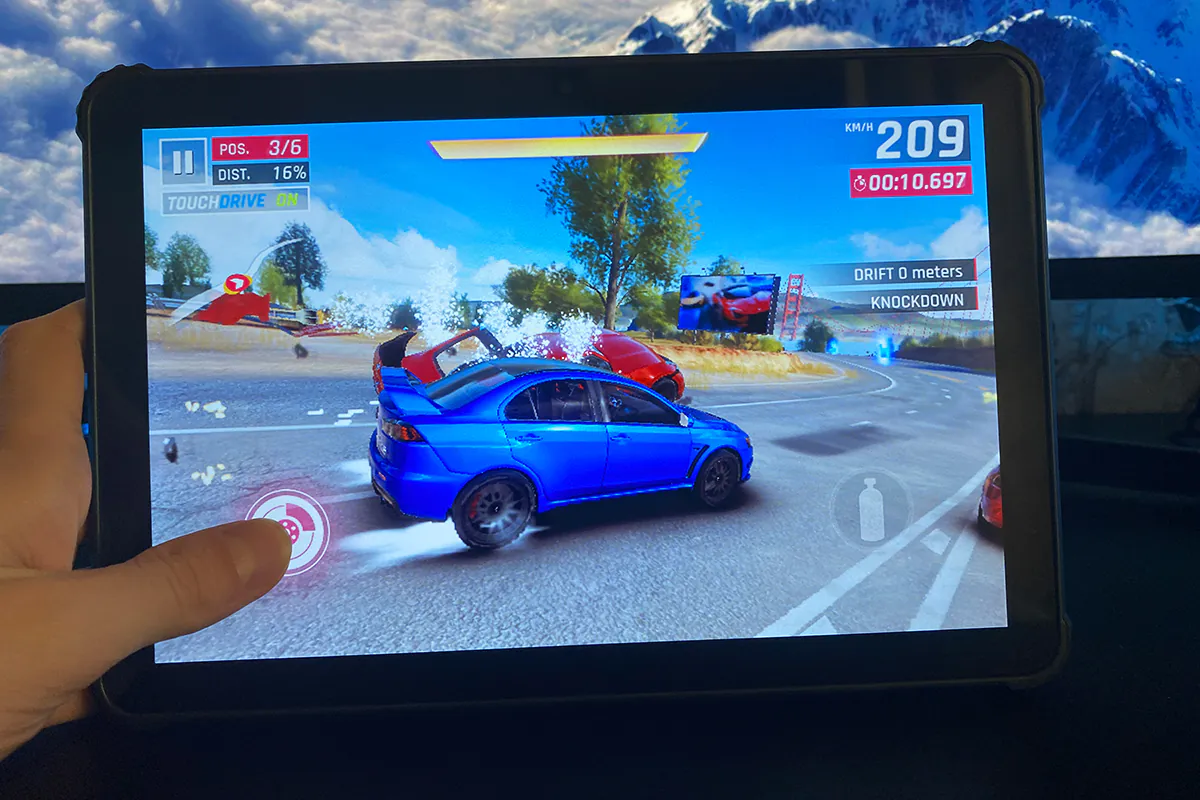
Performance Summary
Tests and games have clearly shown that the performance of the tablet is quite good. Our tablet copes with most of the work tasks and media entertainment.
Camera
The cameras here, as in many budget tablets, are simple, but there is nothing surprising here. Generally, cameras in tablets are needed for video communication or infrequent photos and videos when you really need them. That’s why we won’t pick on them too much. By the way, the main camera was able to surprise with the quality of photos and videos in daylight.

Camera app
The first thing that is a bit surprising is the camera app, or rather its modest capabilities. It may seem that there are no settings at all, but it is not so. From the available modes we have only photo, video and QR code scanner. From the settings for photo there are such modes: night, sunset, indoors, portrait, landscape, night portrait, theatre, beach, snow, static photo, fireworks, sports and candle light. Seems like a bunch of modes, but in practice they don’t do much. I didn’t see much difference between the usual standard shooting mode and any of the above list. The same shooting modes are available for video as for photos.
Main camera
The main camera is represented by a single module with 16 megapixels. There is autofocus and LED flash. The camera takes photos at a resolution of 4608×3456 pixels. Video is recorded in a resolution of 1920×1080 pixels at 30 frames per second.
Photos and videos on the main camera in daylight are pretty good. Yes, somewhere you can see the backlight or on the contrary the picture turns out too dark, somewhere the sky is absolutely white, somewhere the colours are pale. But still, it could be much worse. Personally, the main camera in daylight pleasantly surprised me.


But evening shooting on the main camera was disappointing. If in terms of photo quality is still more or less, the video is just a horror. The camera can’t focus in the evening, especially when there are a lot of objects and light sources in the frame (car headlights, signs, lamps, lanterns, etc.). Even if you shoot in static mode (fix the tablet and hold it still), the objects in the frame are still fuzzy and blurred.



Front camera
The front camera is 8 megapixels. The photo shoots in a resolution of 3264×2448 pixels, and the video records in 1920×1080 at 30 frames per second. With the front camera, the situation is the same as with the main camera. Photos turn out to be more or less good, video in the evening is better not to shoot at all.


Sound
In terms of sound, there is nothing outstanding in the tablet. Its two speakers are located on the bottom edge. The sound is supplied in stereo. The sound quality is typical for a budget tablet, average, I would say. During the tests I watched a few films on the tablet, watched YouTube videos in the background, so the sound from the speakers did not cut my ears: everything sounds more or less adequately. The sound volume is enough. If you connect headphones (wired, wireless) or a speaker, everything sounds, of course, much better.

Communication
If desired, you can install 2 SIM cards of Nano-SIM format. In terms of supported communication standards, everything is as usual: 2G, 3G, 4G. There is no support for 5G.
As usual, I checked the work of my operators Lifecell and Vodafone: I had no problems with communication or mobile Internet. Connection on both operators is stable, and the speed of mobile Internet gives out usual indicators. If the ability to make phone calls from the tablet for me personally is not very important, then the presence of mobile Internet, especially in the current realities, will be extremely useful. It has it all here, so we write a plus in the rating of the device.

Wireless technologies
For wireless connections the tablet has Wi-Fi 5 and Bluetooth version 4.2. There were no problems with connection to routers and all sorts of wireless devices – everything works as it should. Supported GPS types are standard: GPS, A-GPS, GLONASS, Galileo.
Read also:
- Infinix GT 10 Pro smartphone review: for gaming and beyond
- Realme 11 Pro+ review: Truly extraordinary
Soft
The tablet runs on pure Android 13. Most of the applications are implemented as standard ones from Google. The settings, in general, are also quite standard.
The only interesting things to note are the MiraVision technology and the DuraSpeed function. MiraVision – already mentioned in the review: it is for fine-tuning the display. DuraSpeed is an optimiser, a kind of process manager, which helps to control battery and resource consumption by applications.
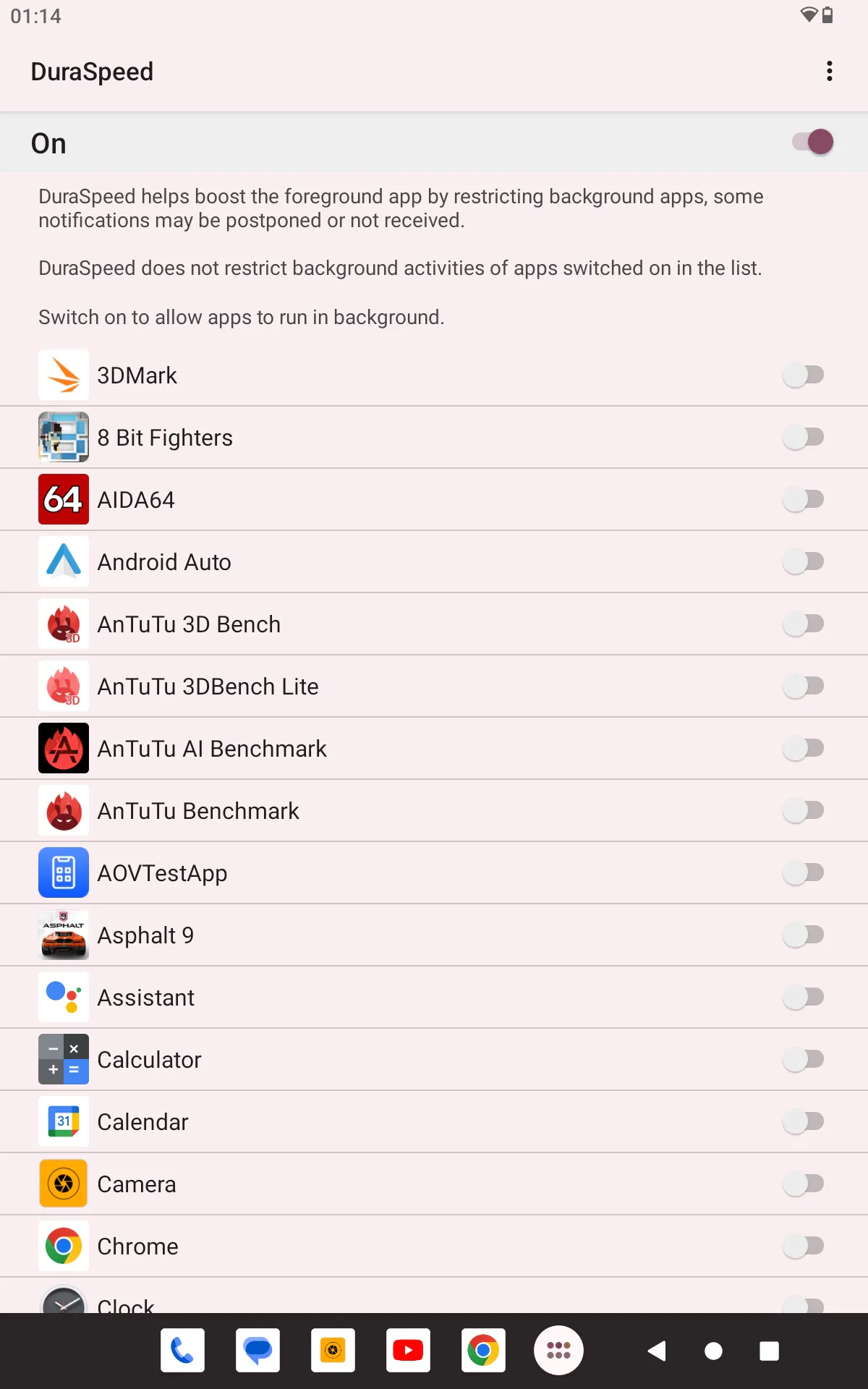
Battery life
One of the features that makes it stand out from other tablets is its capacious battery. It has a 10600 mAh lithium-polymer battery. It comes with an 18W charger.
For a couple of evenings of active use of the device I was not able to discharge it completely. But the Work 3.0 Battery Life benchmark from PCMark was a bit embarrassing…. The test showed a result of 9 hours and 10 minutes, which is somehow not enough for such a battery. Yes, the large display consumes more when compared to similar Cubot smartphones with the same battery capacity and roughly the same technical stuffing. But still, I was hoping for a result of at least 12-15 hours. I ran the test twice and got similar results both times.
I was so confused by the numbers that I went to look for test results from other reviewers online. I found the result of 18 hours and 59 minutes. I got the feeling that something was wrong with my tablet.
As it turned out in the process of further tests, the problem was exactly in my tablet model – a defective battery. The summary from AIDA64 clearly shows that at 97% of charge the tablet has a real capacity of 2857 mAh, which indicates a defective battery. That’s why the autonomy tests gave such results. Normal, not defective Tab Kingkong, gives the result of 18-19 hours of battery life.
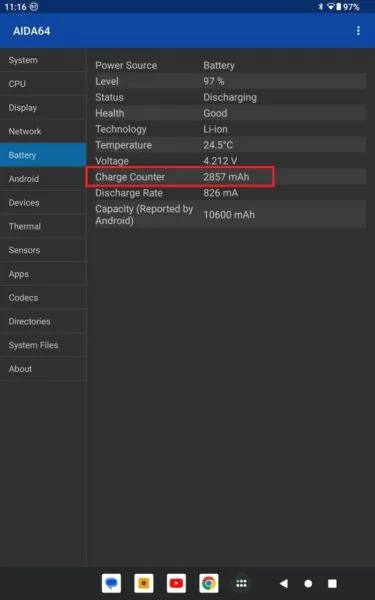
Conclusions
Cubot Tab Kingkong is an affordable tablet with reliable protection, a good level of performance and a capacious battery. The device is ideal, first of all, for people with specific professions or occupation. Also, this device can be safely considered as a variant of home, office tablet: in this case, good autonomy will be an additional bonus. Here even the cameras in the daytime shoot well, especially if you compare with other budget devices. The only point: I would not recommend this tablet for small children because of its weight. Otherwise, this is a decent and original device that can be recommended for purchase.



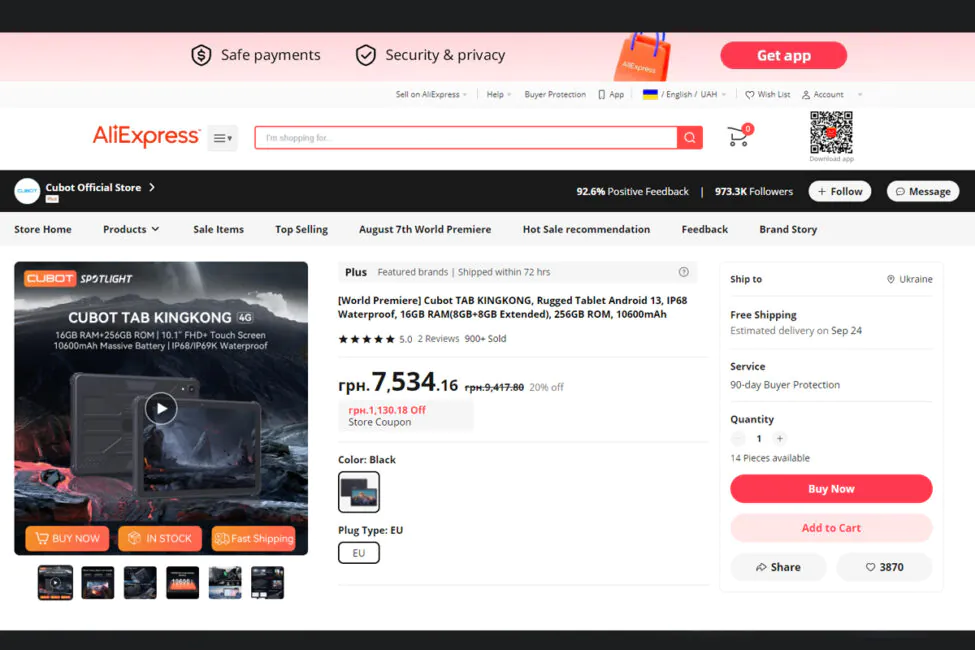

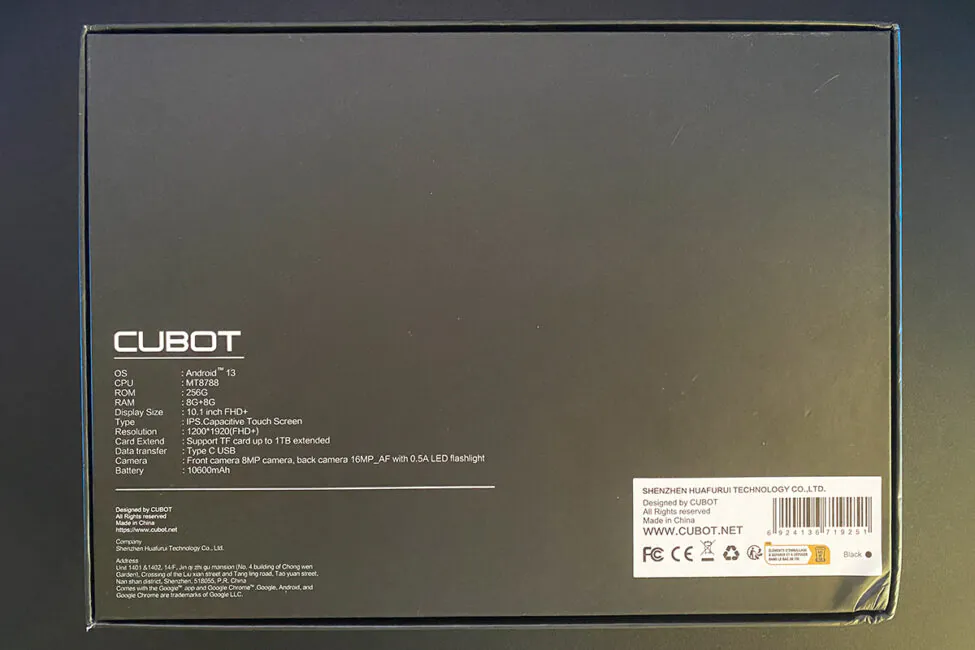

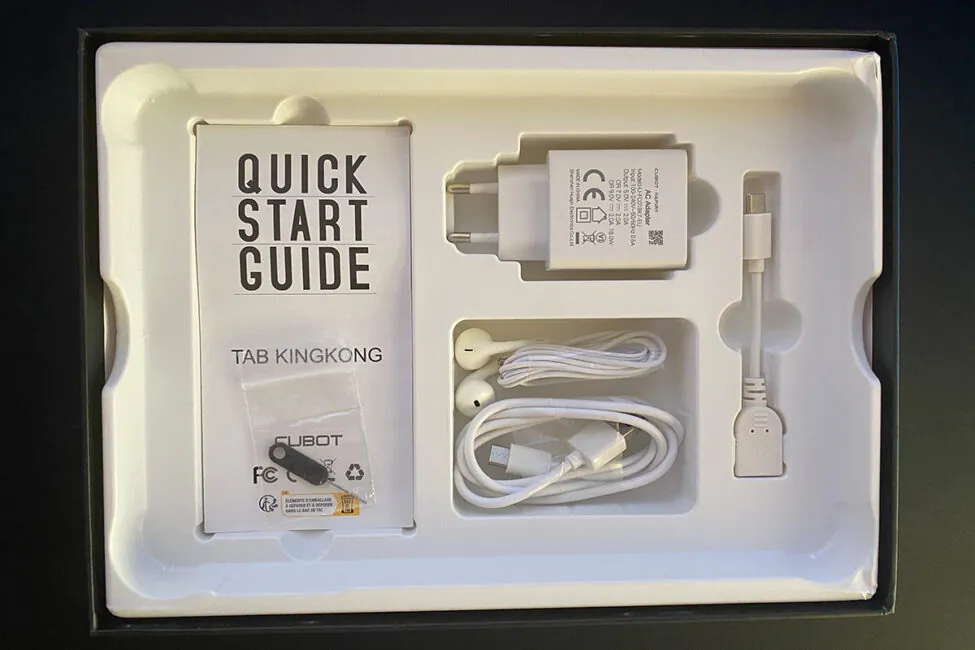








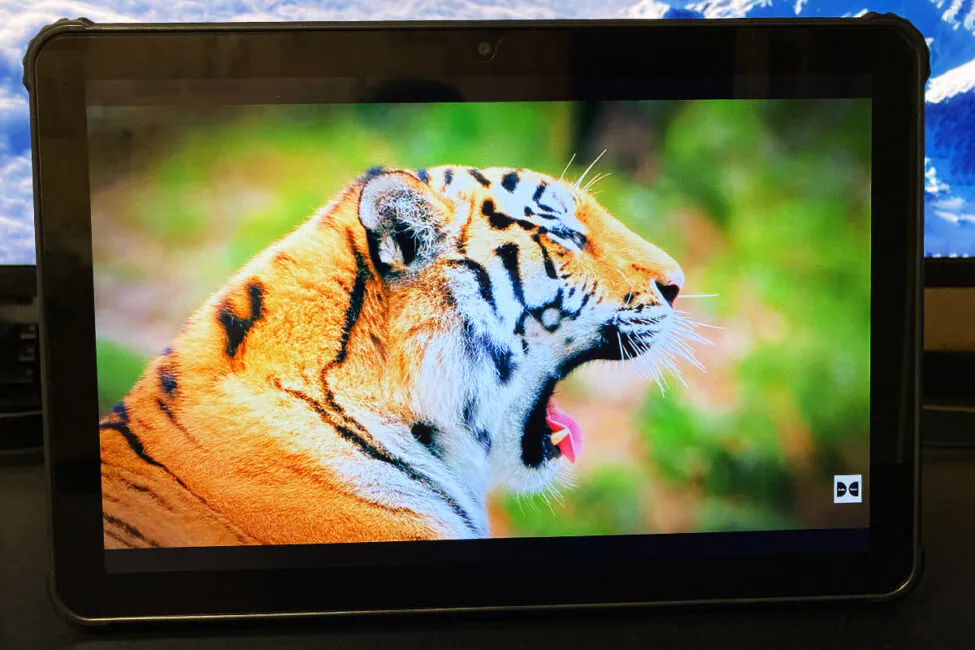

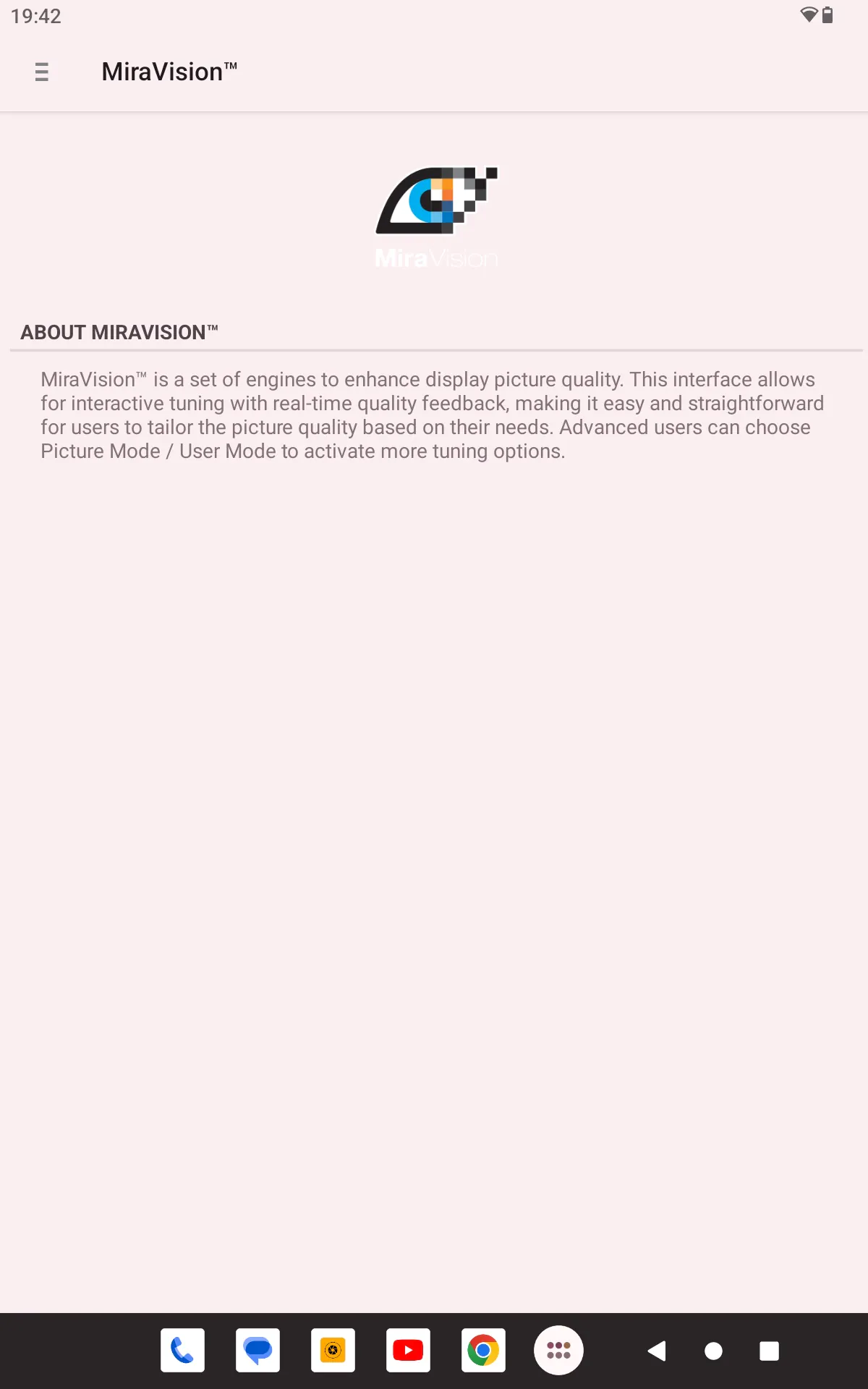
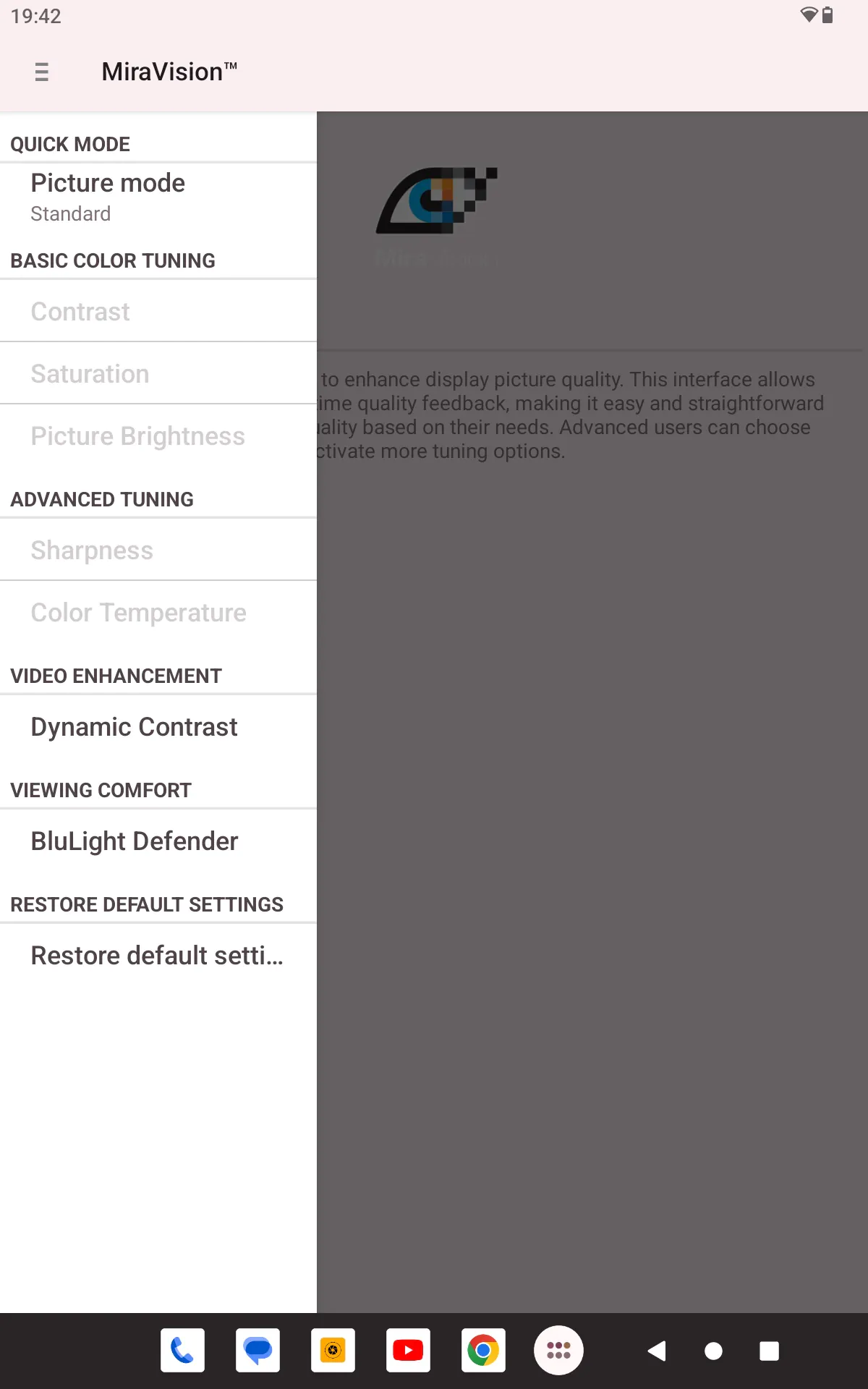
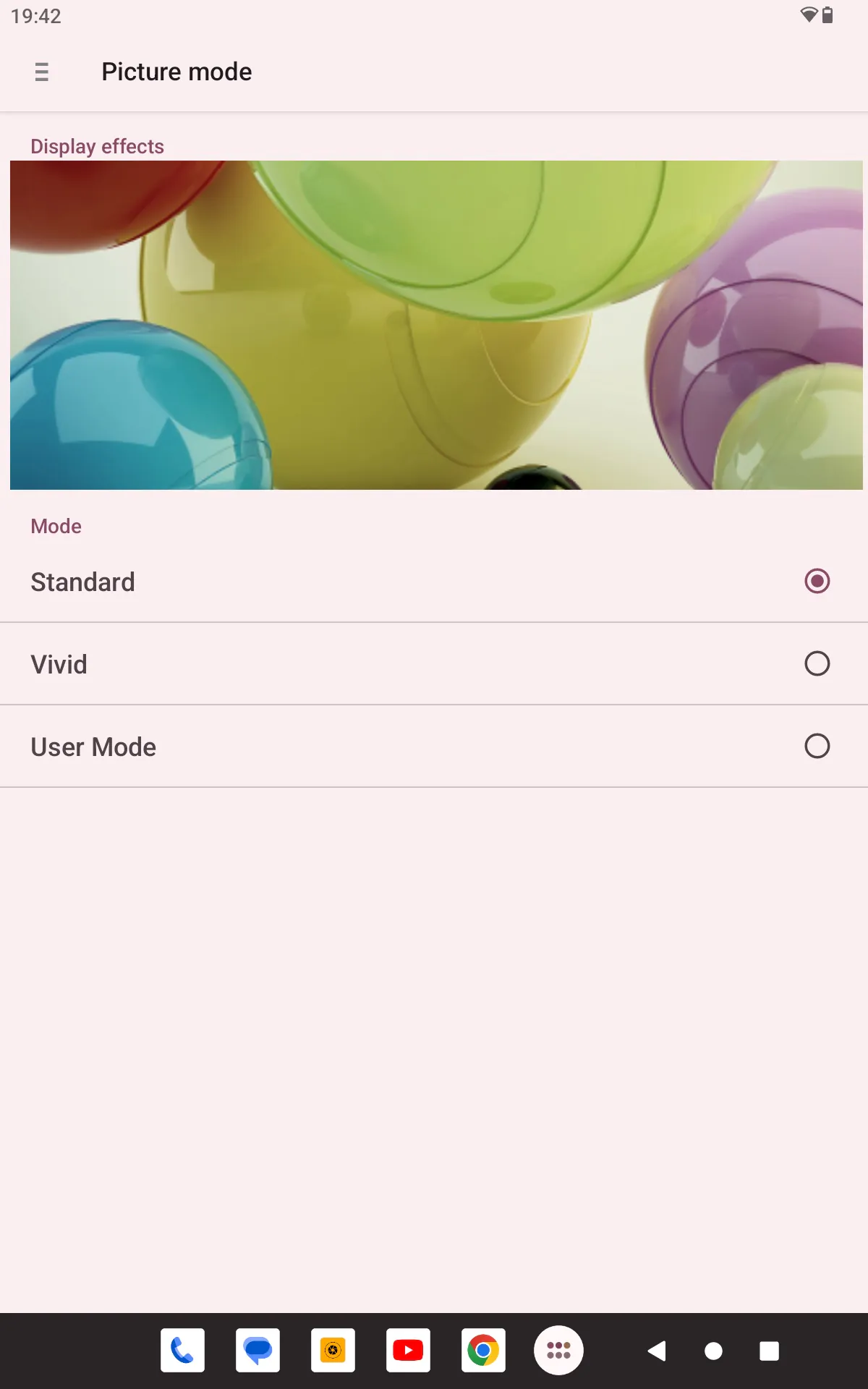
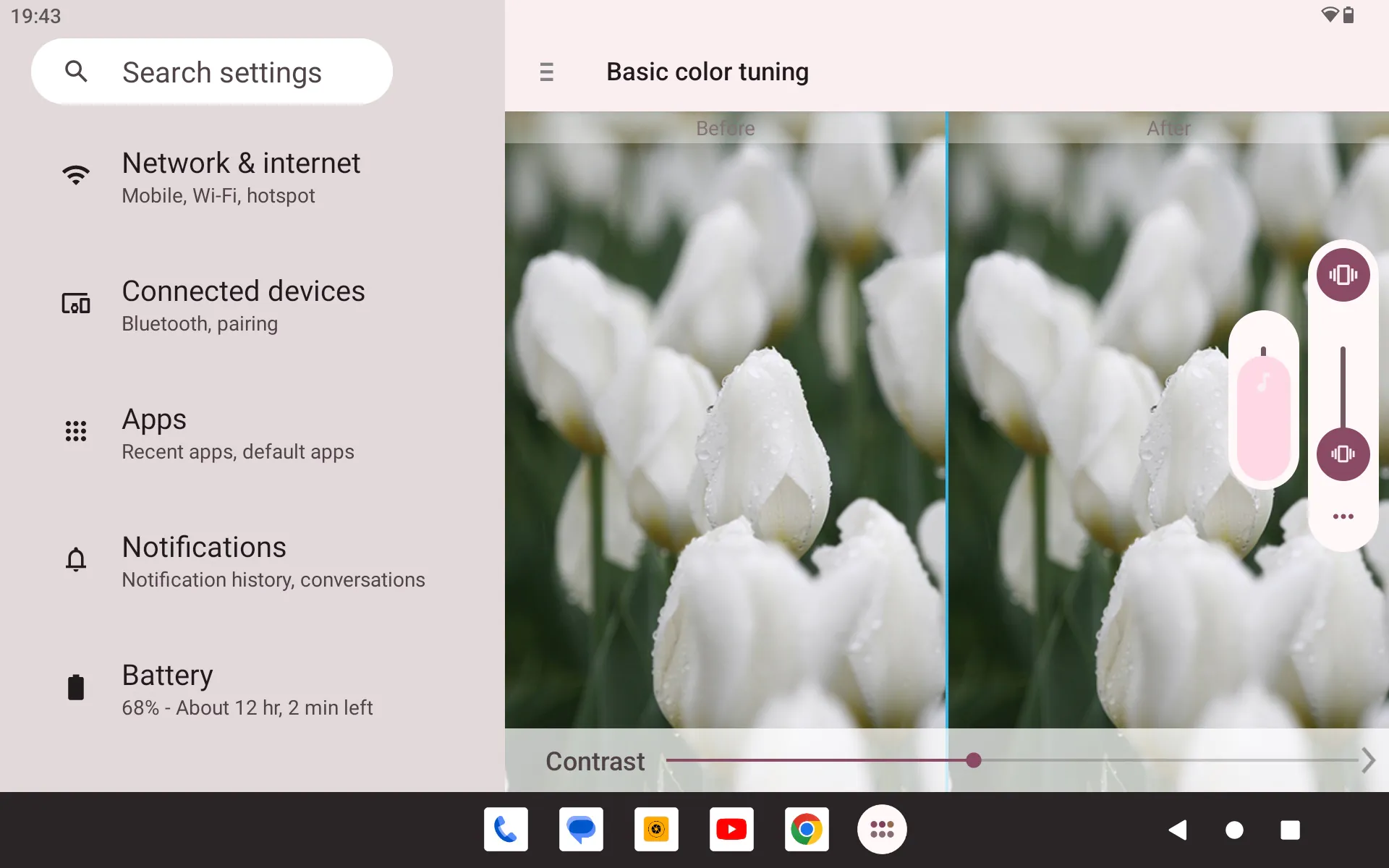
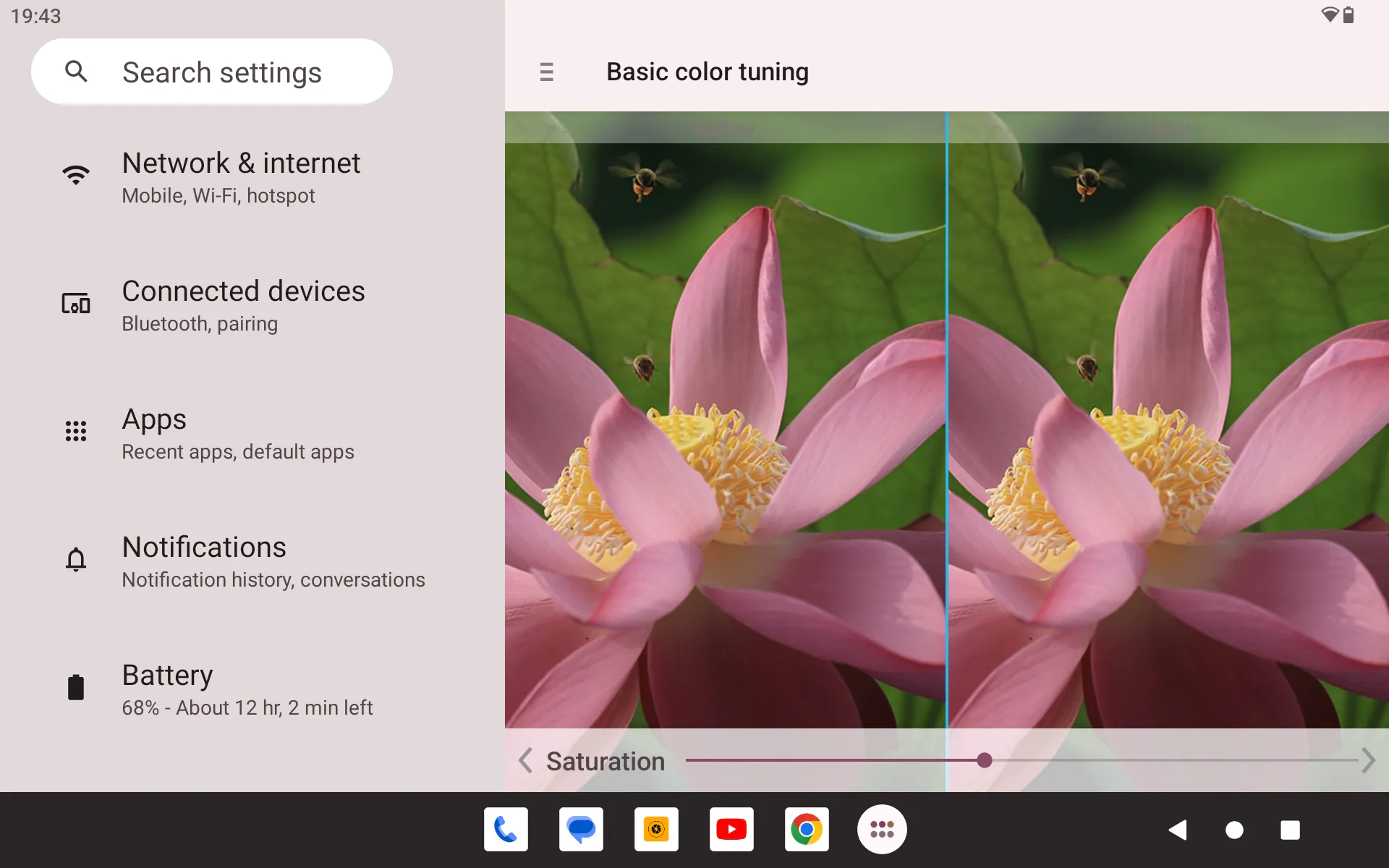
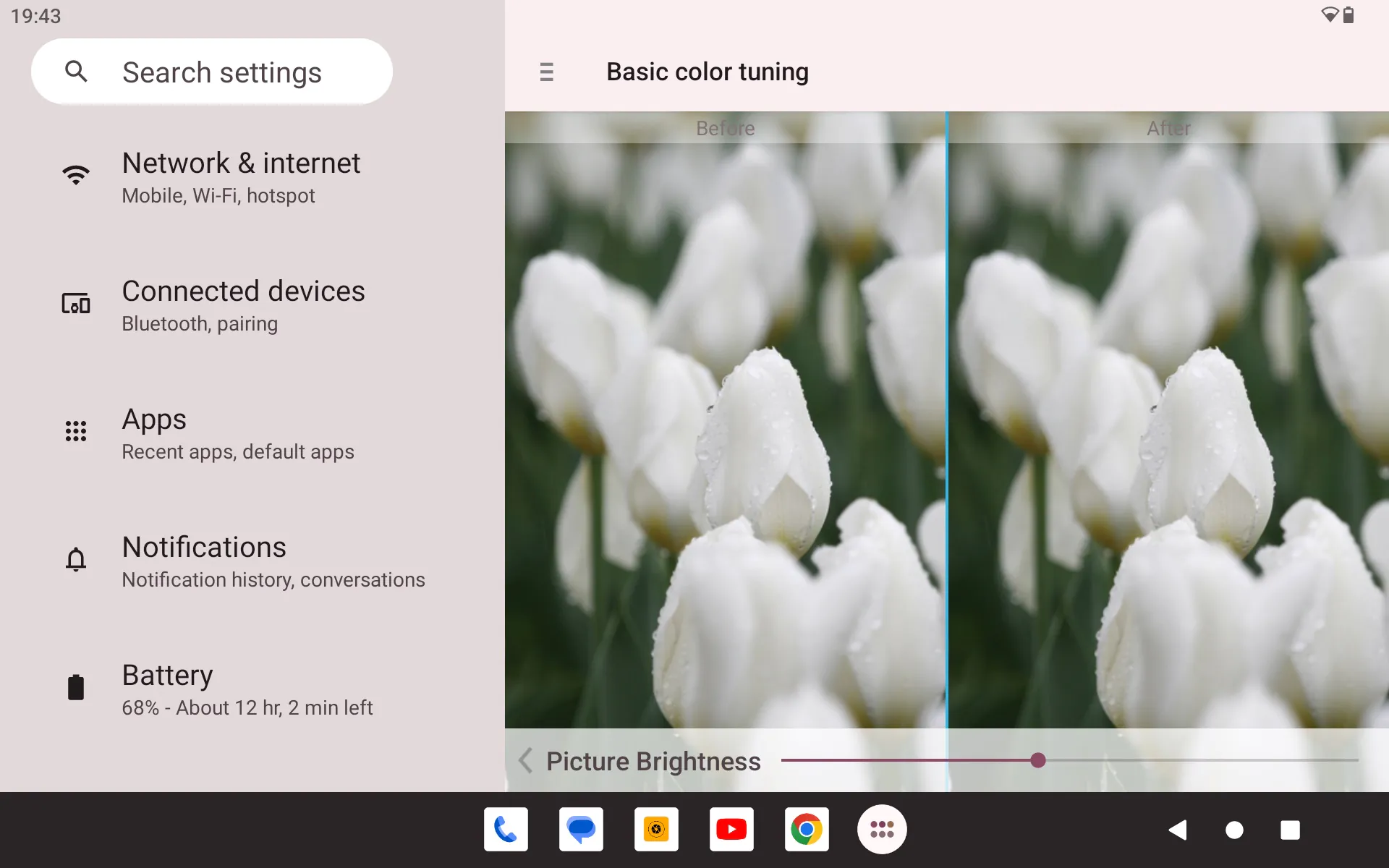
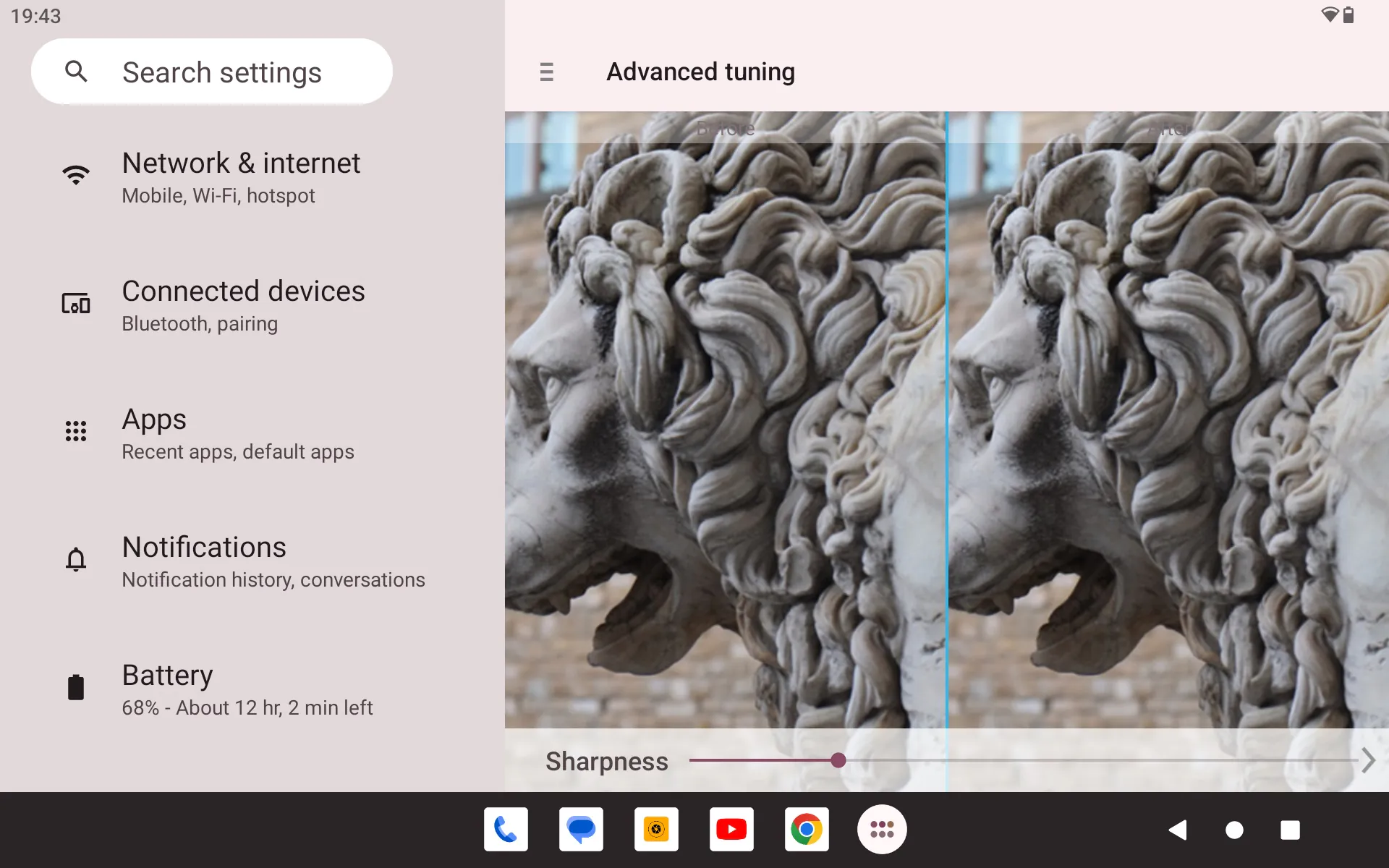
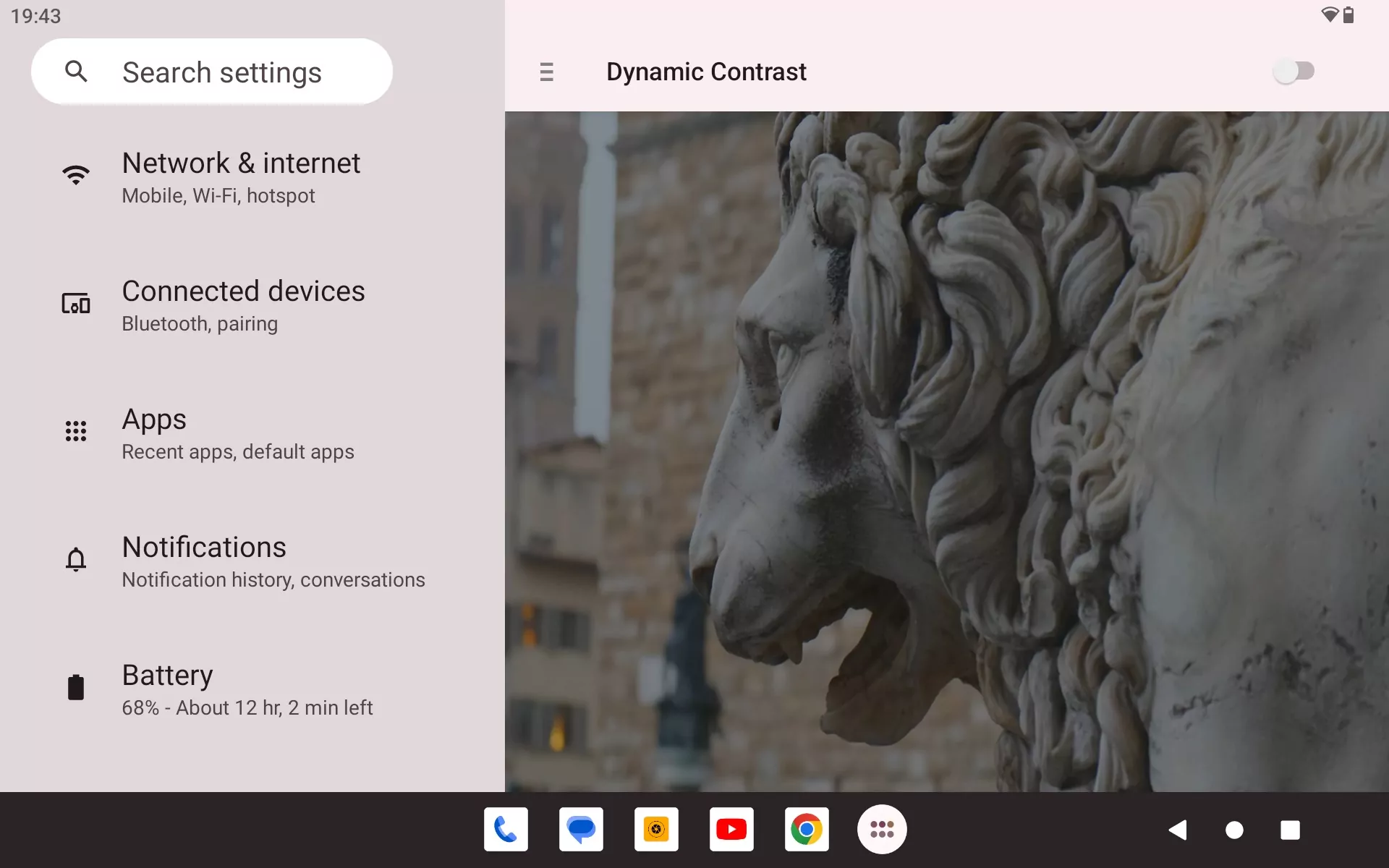
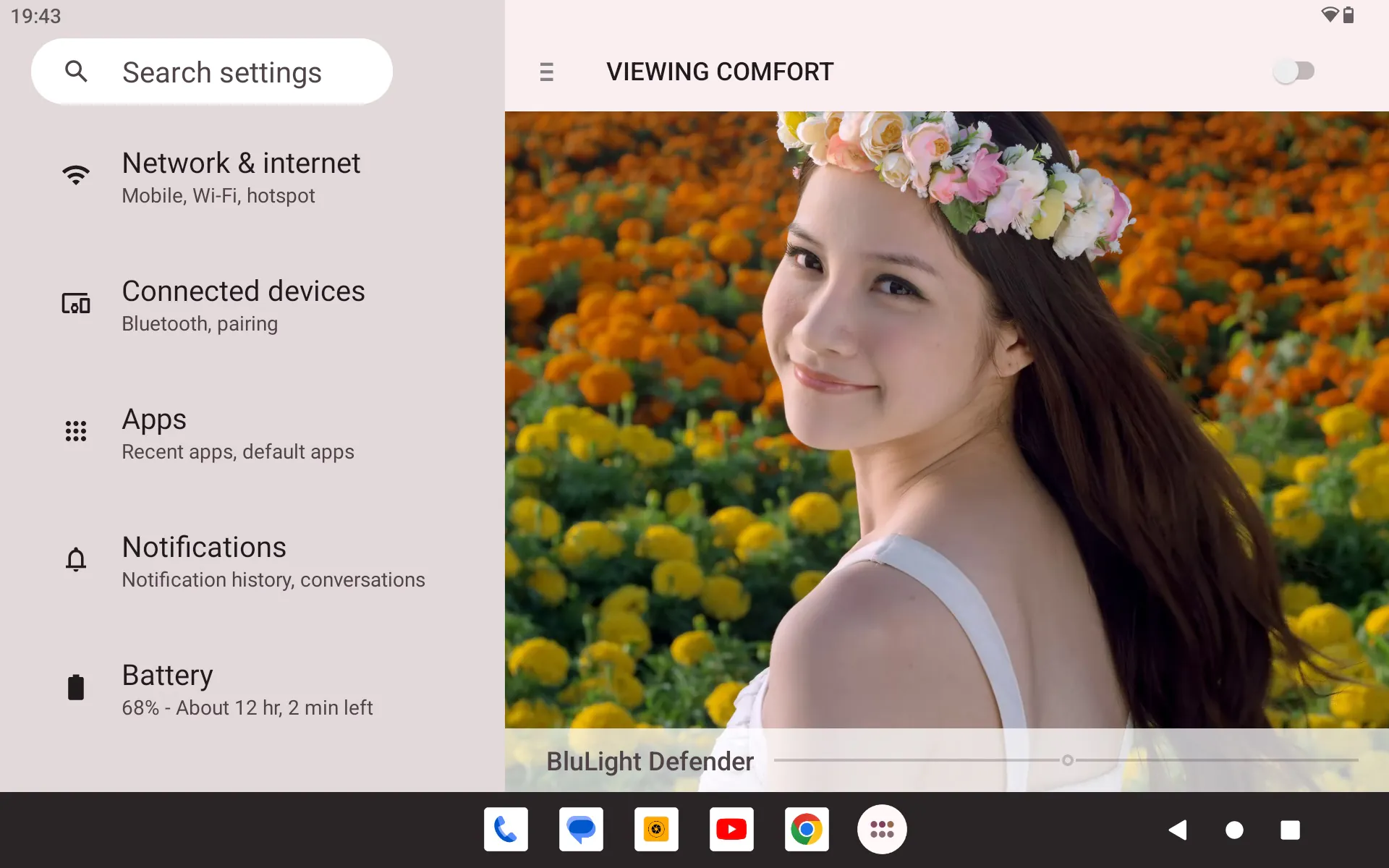
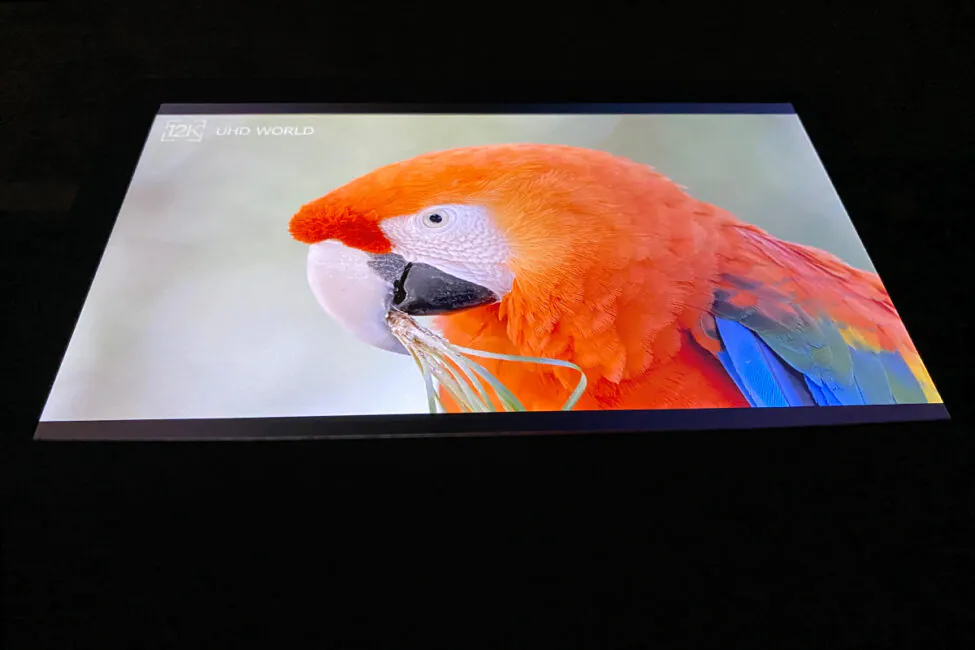



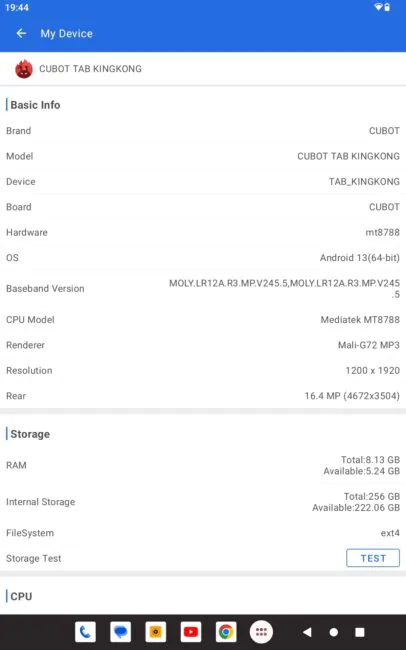
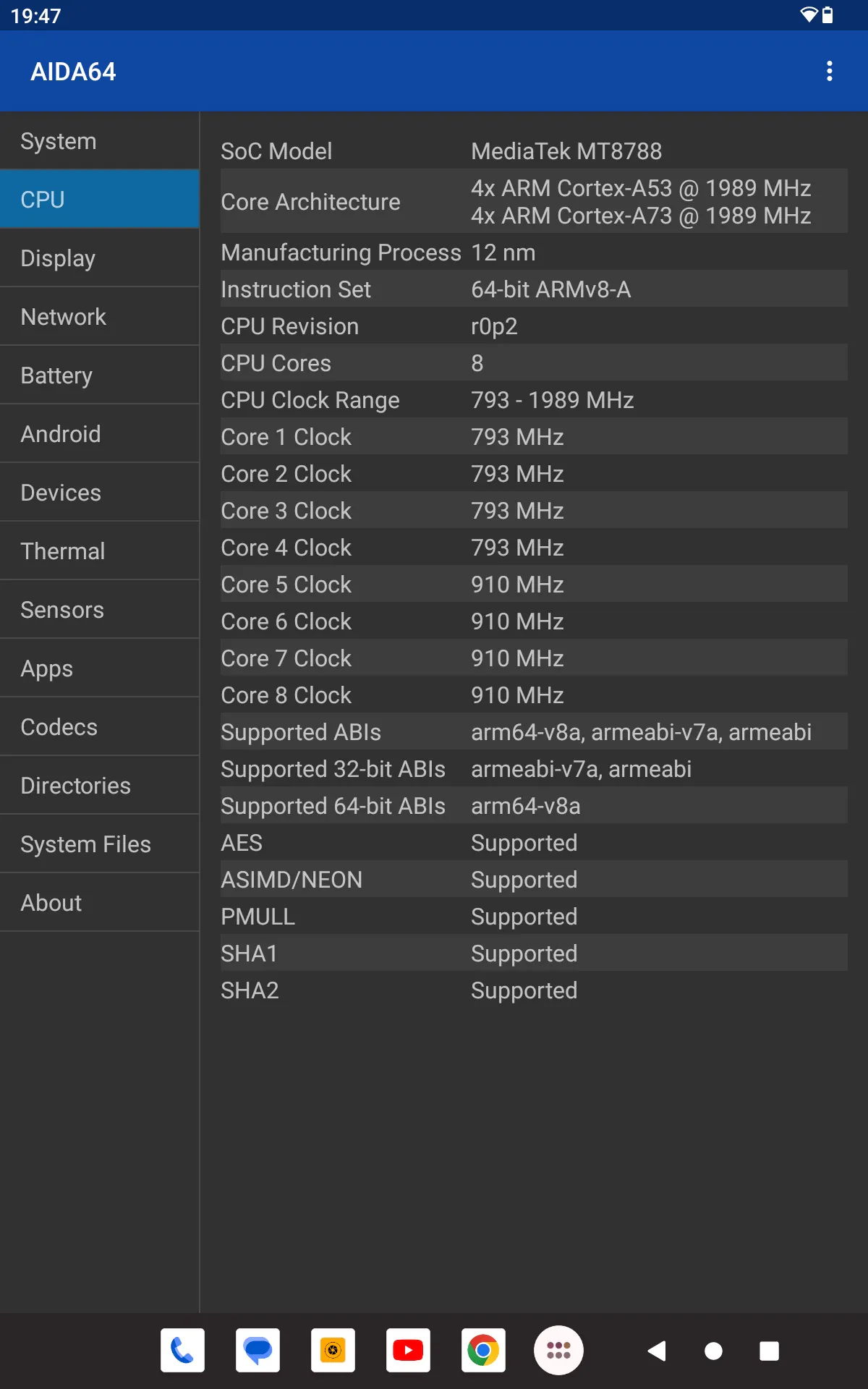
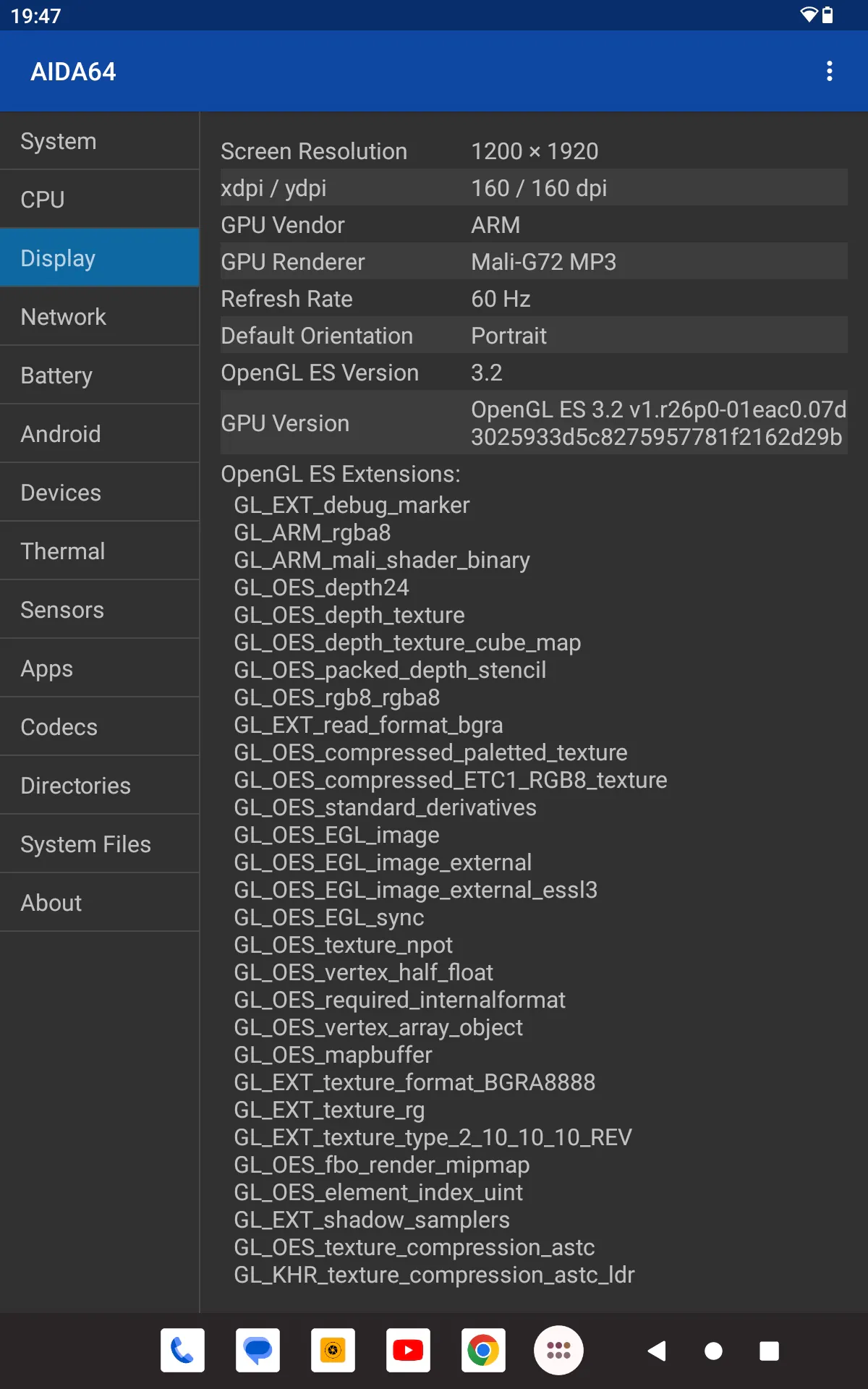
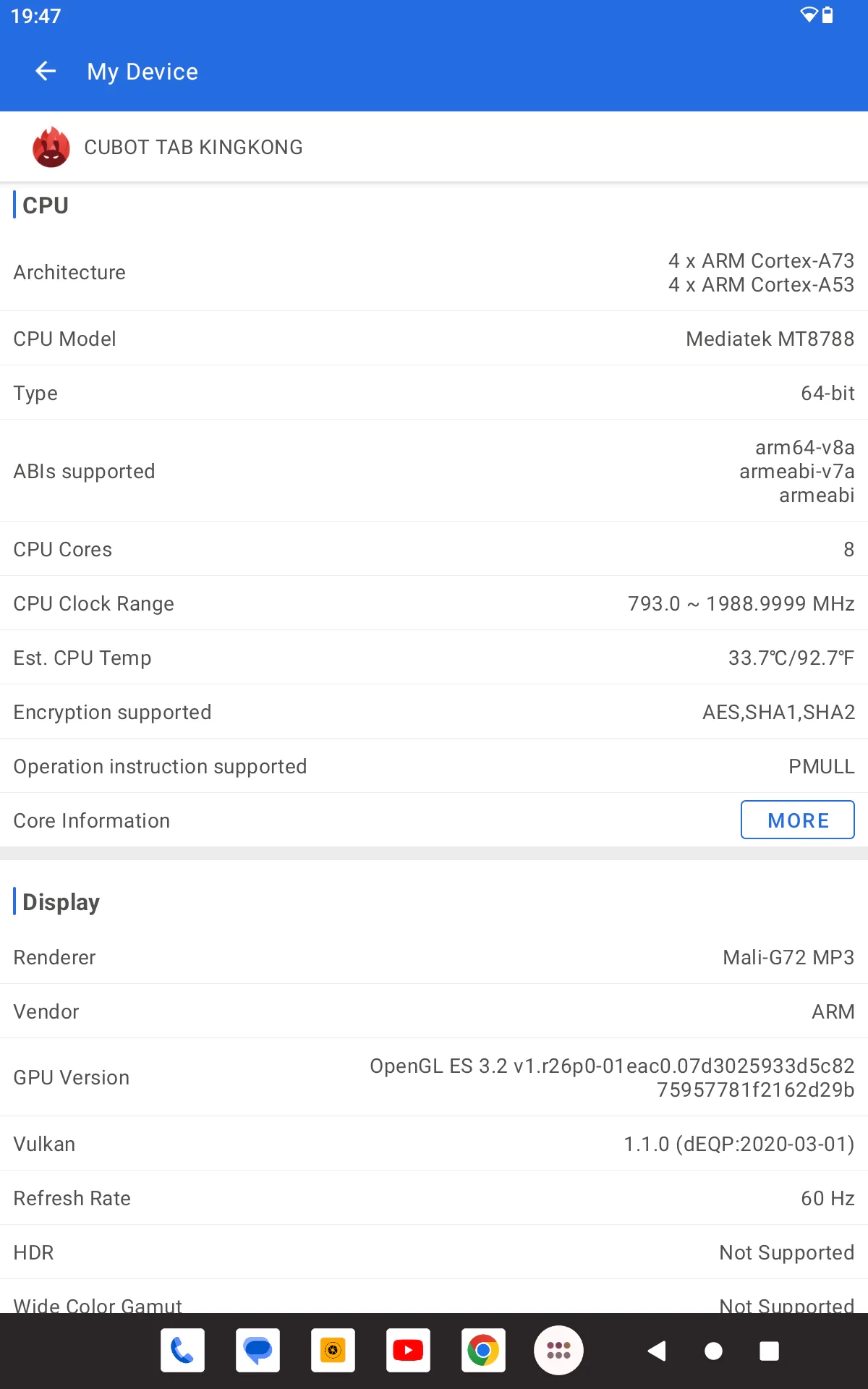
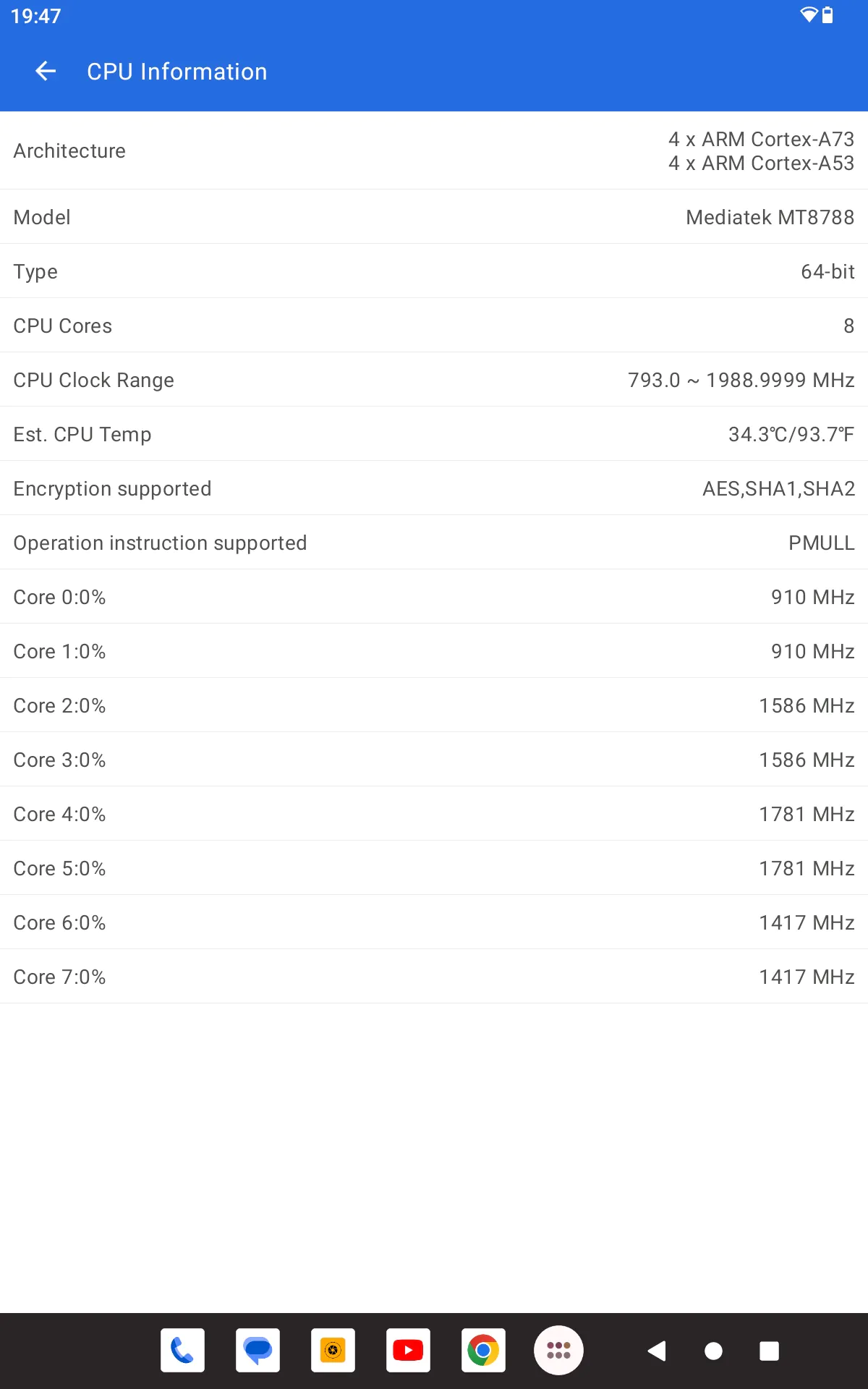
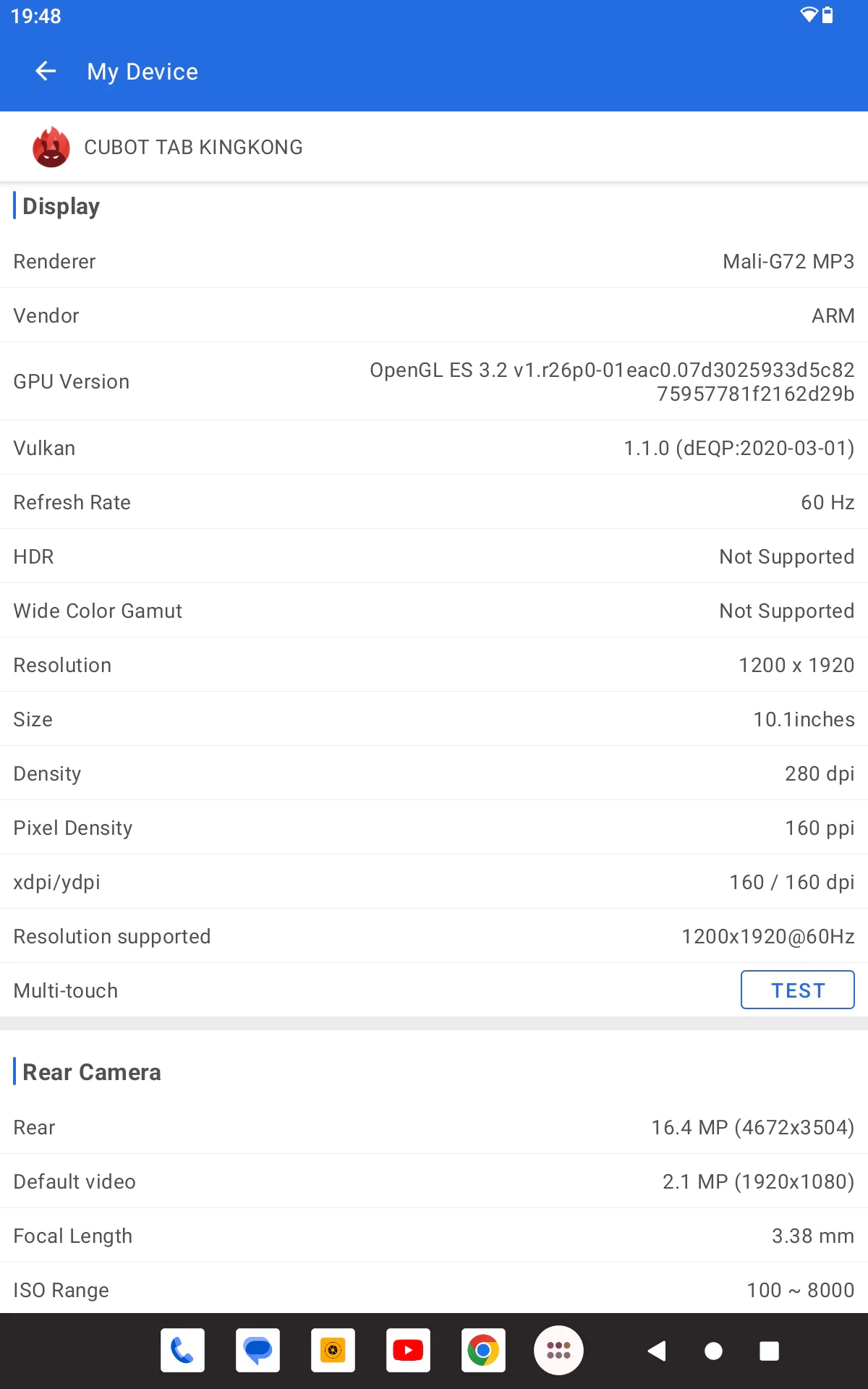
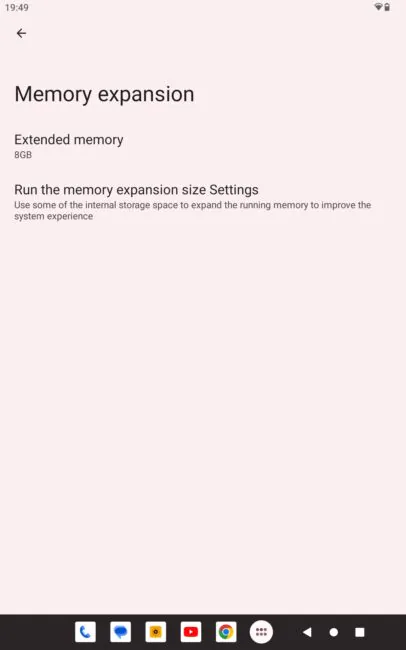

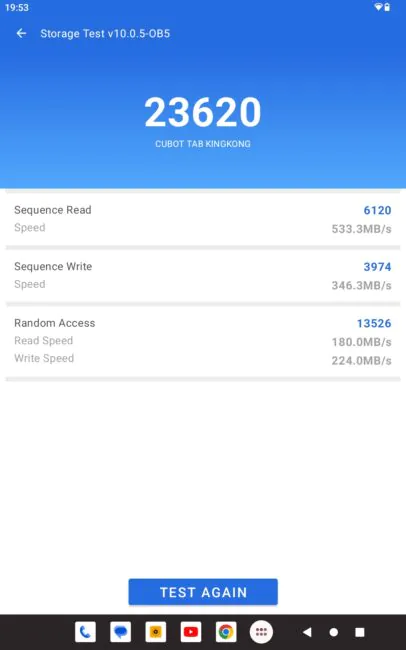

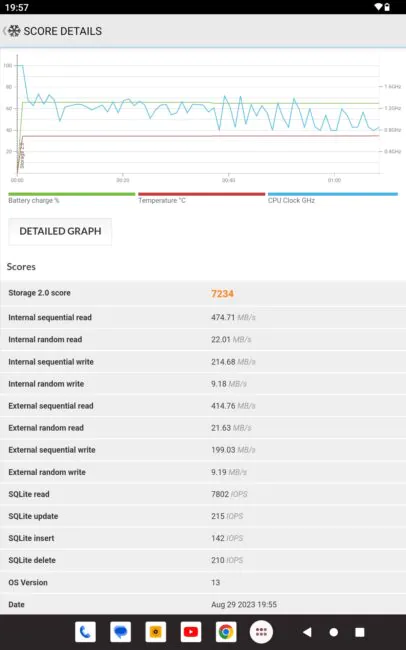
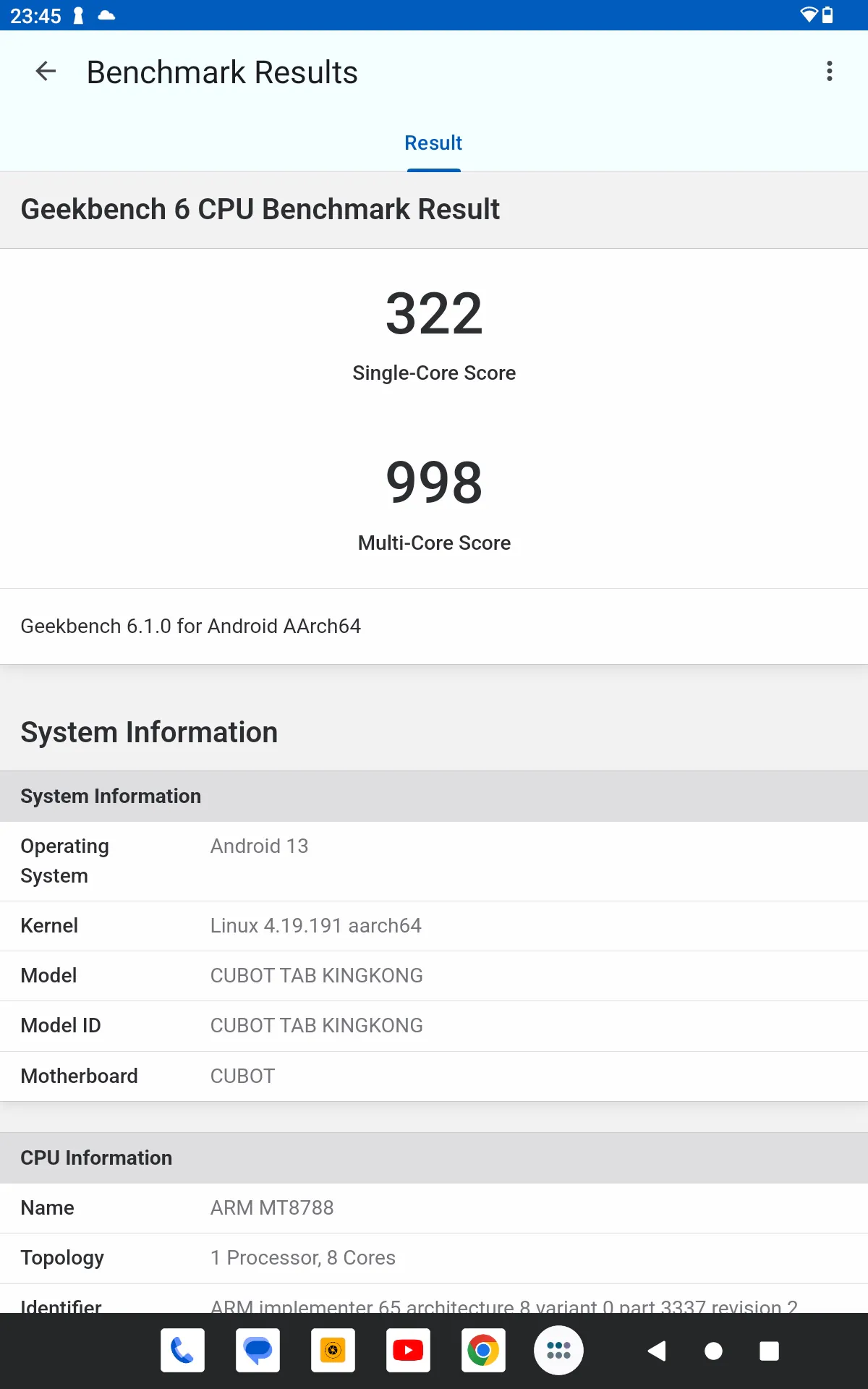
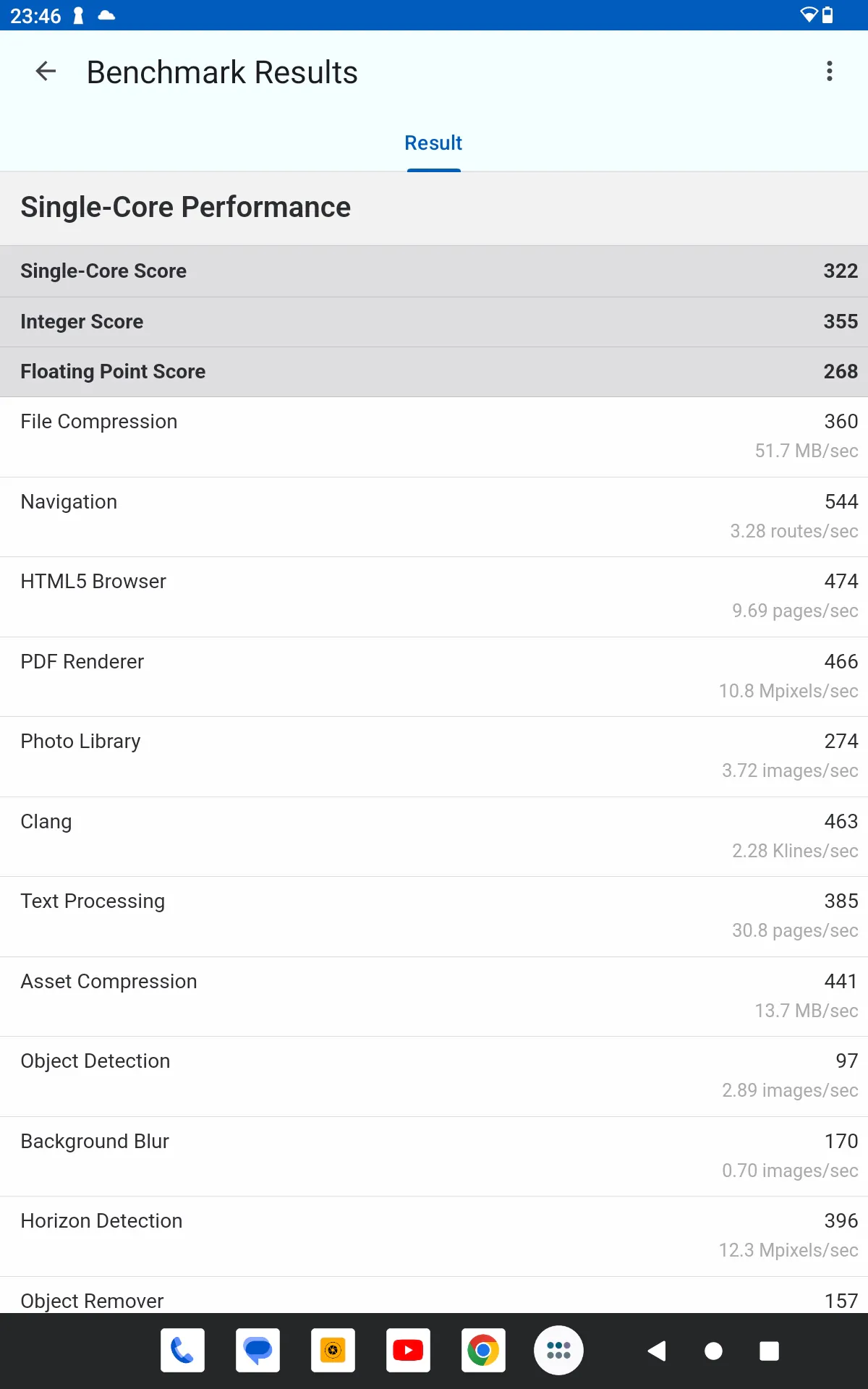
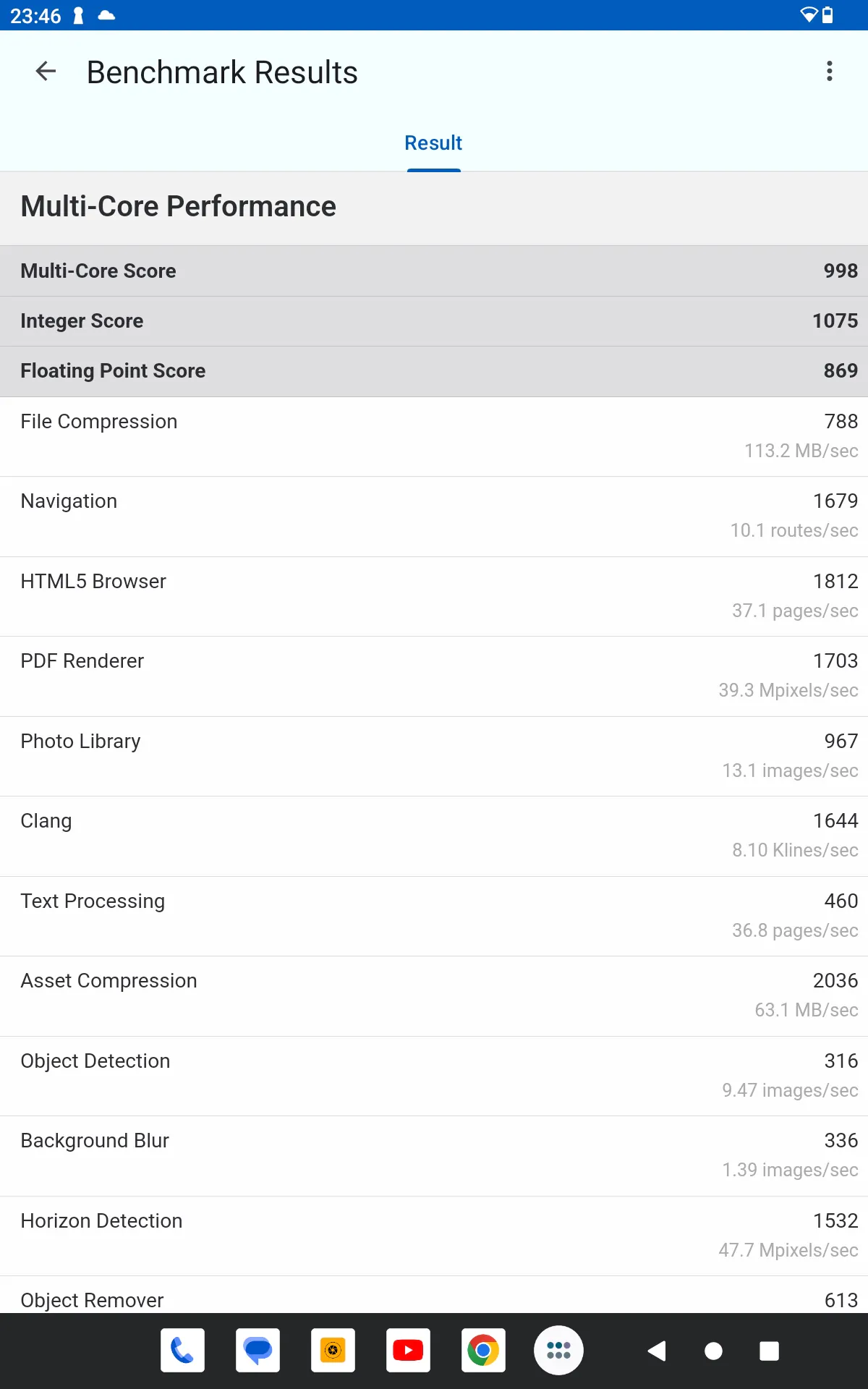
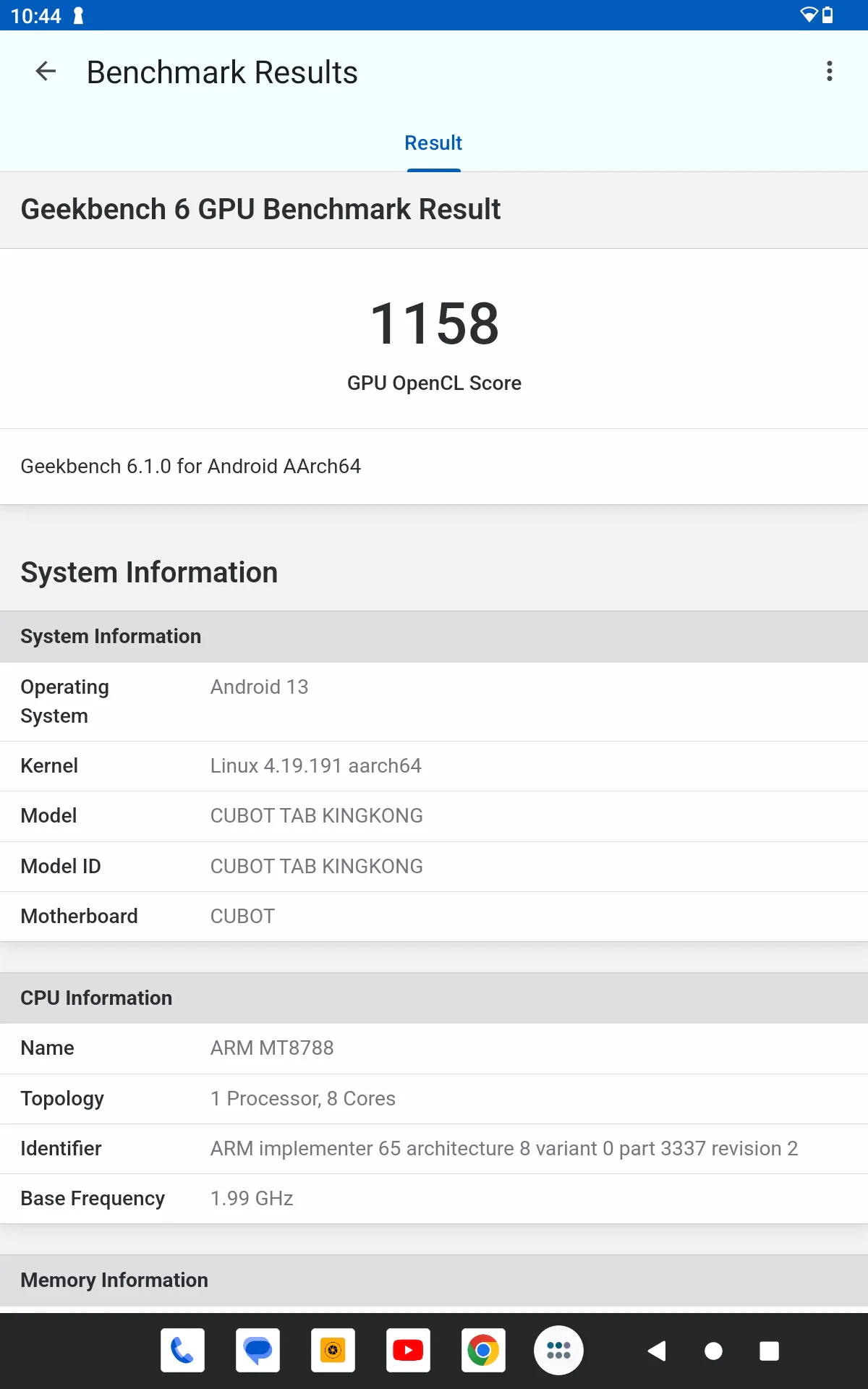
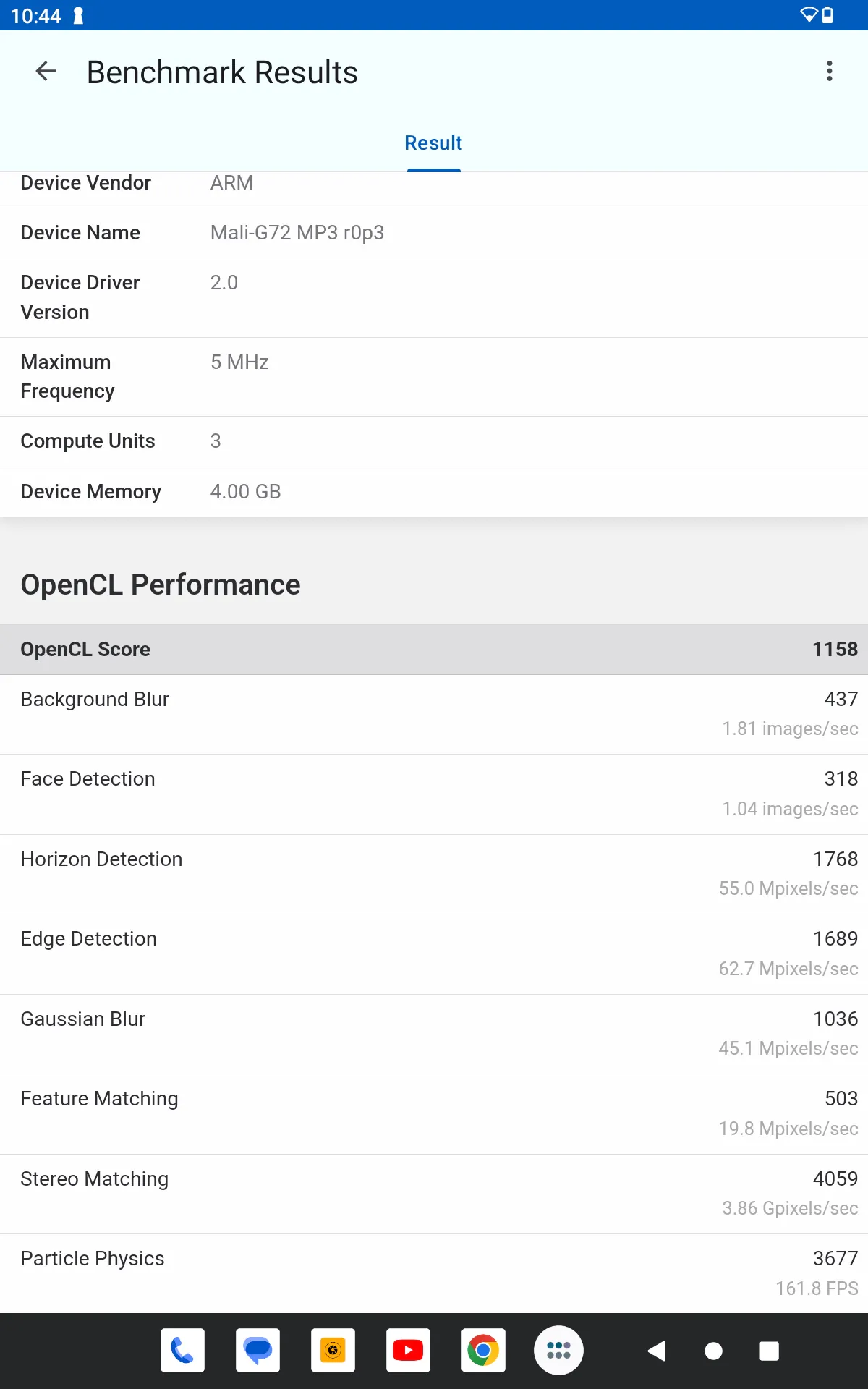
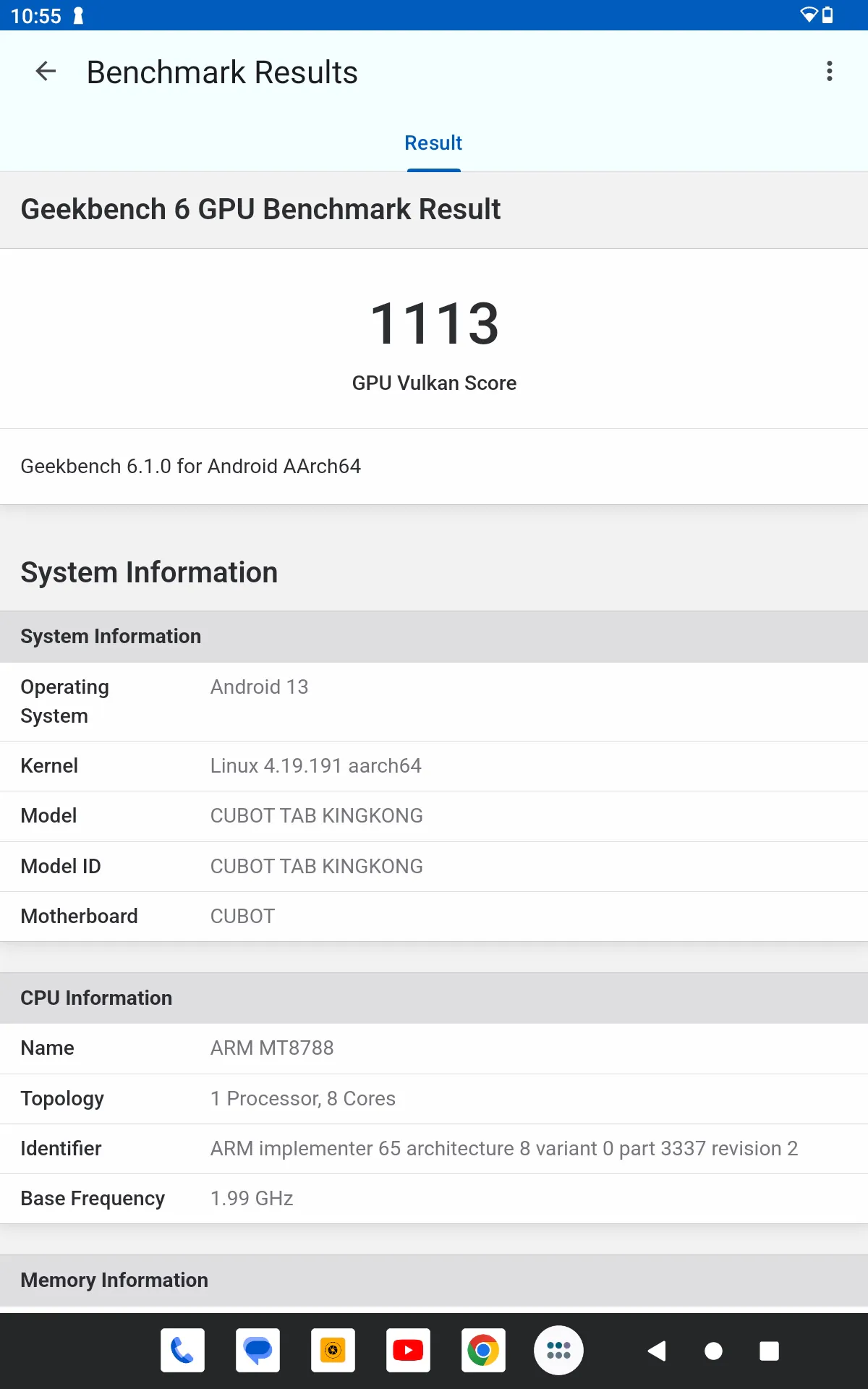
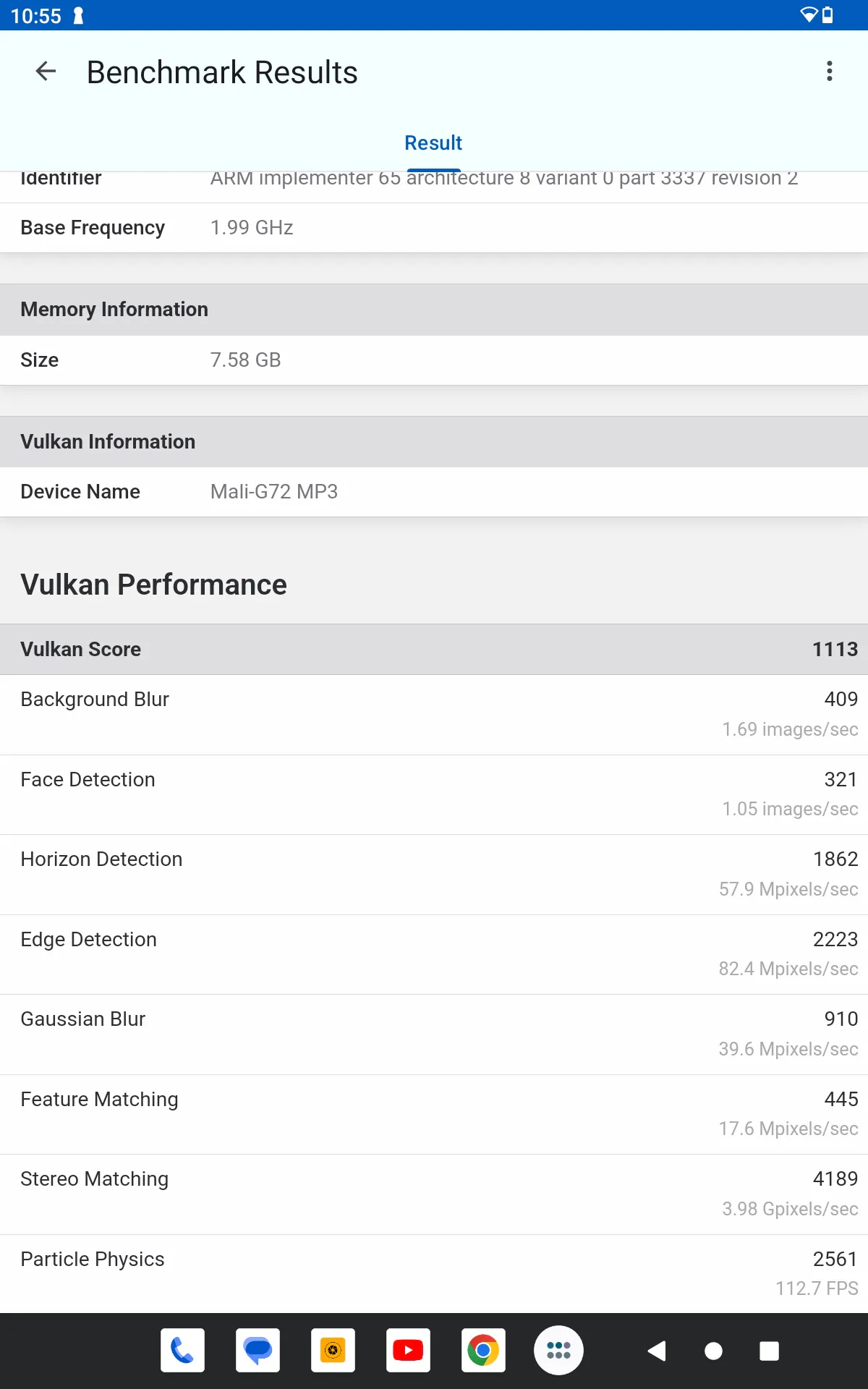
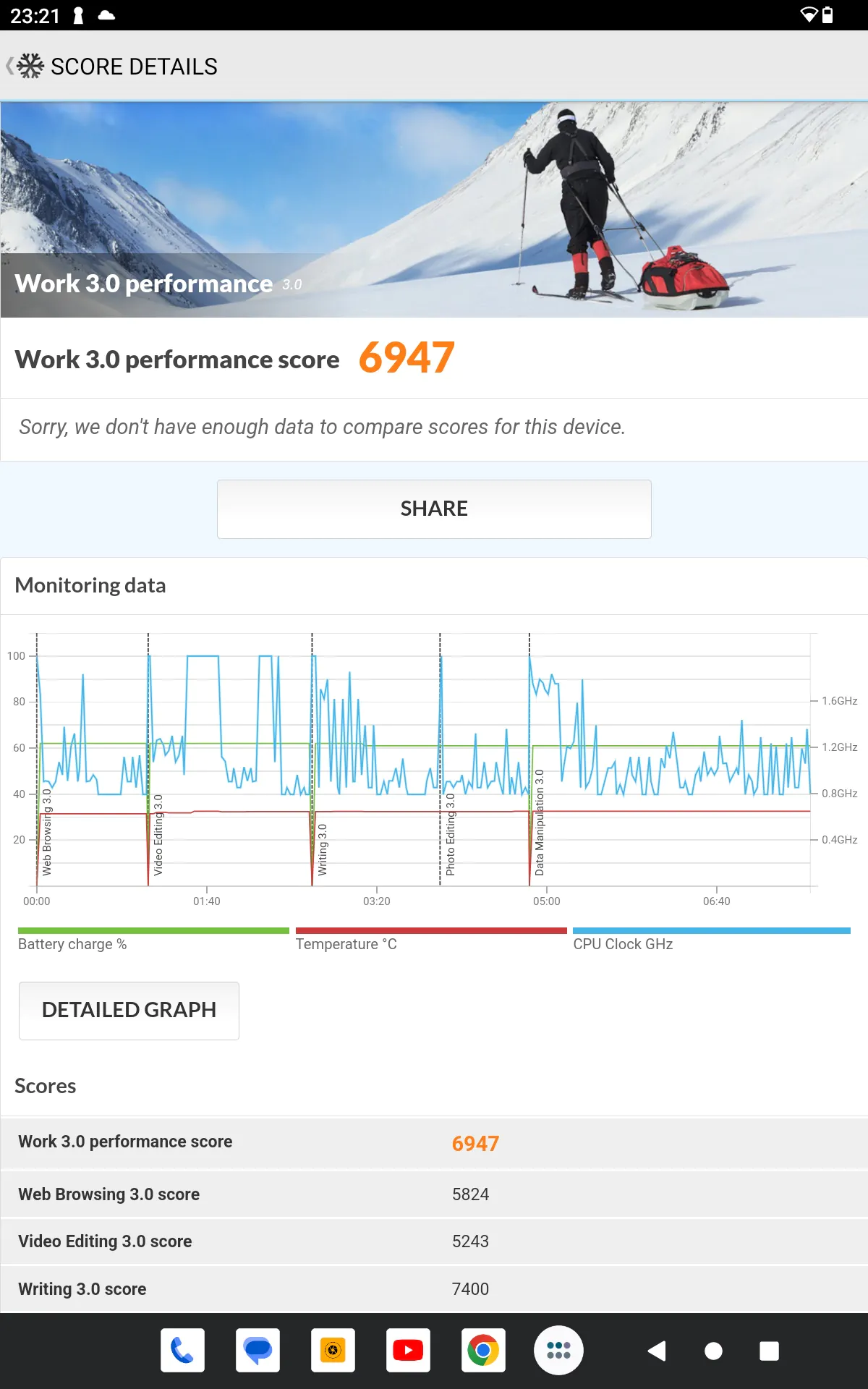
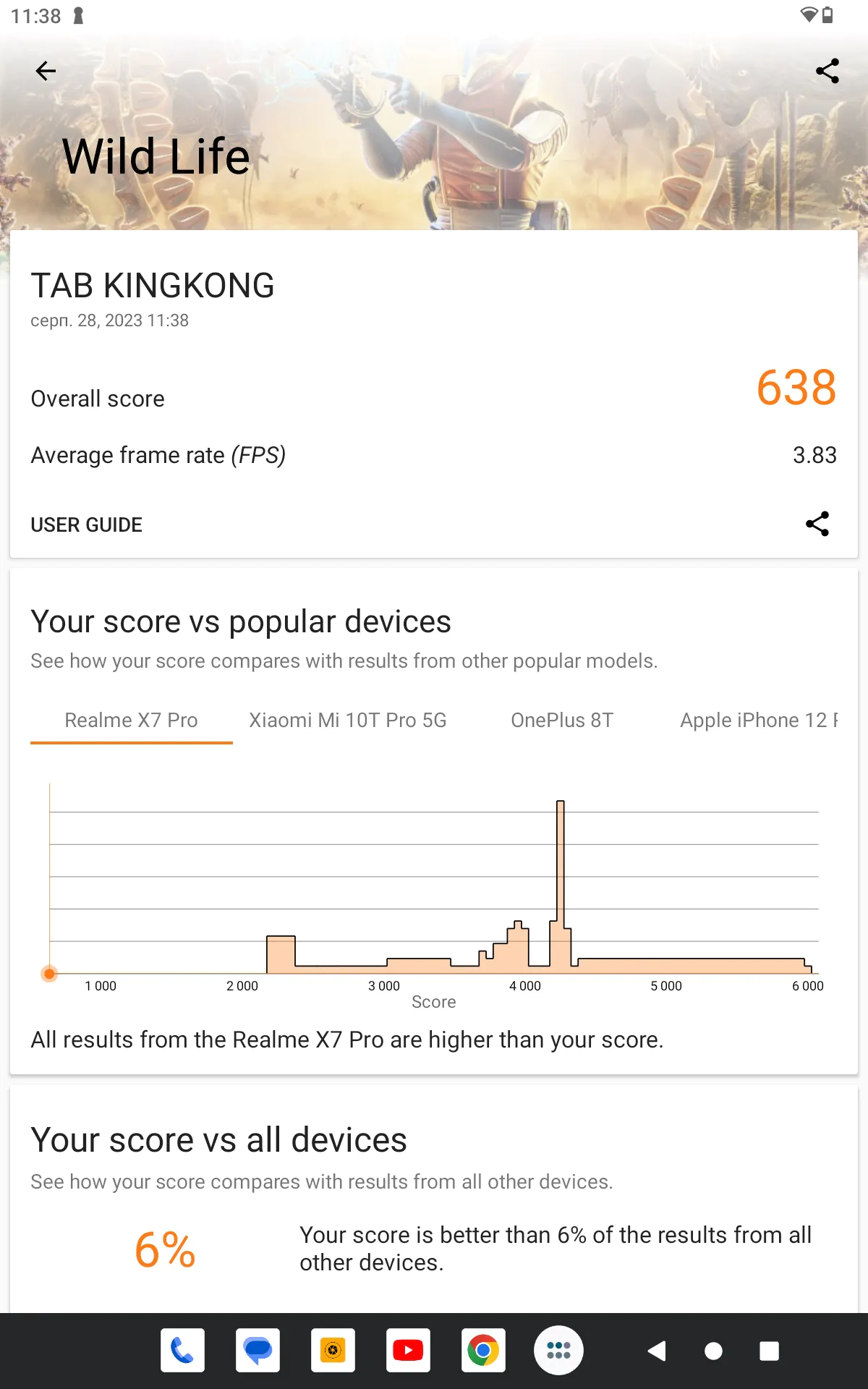
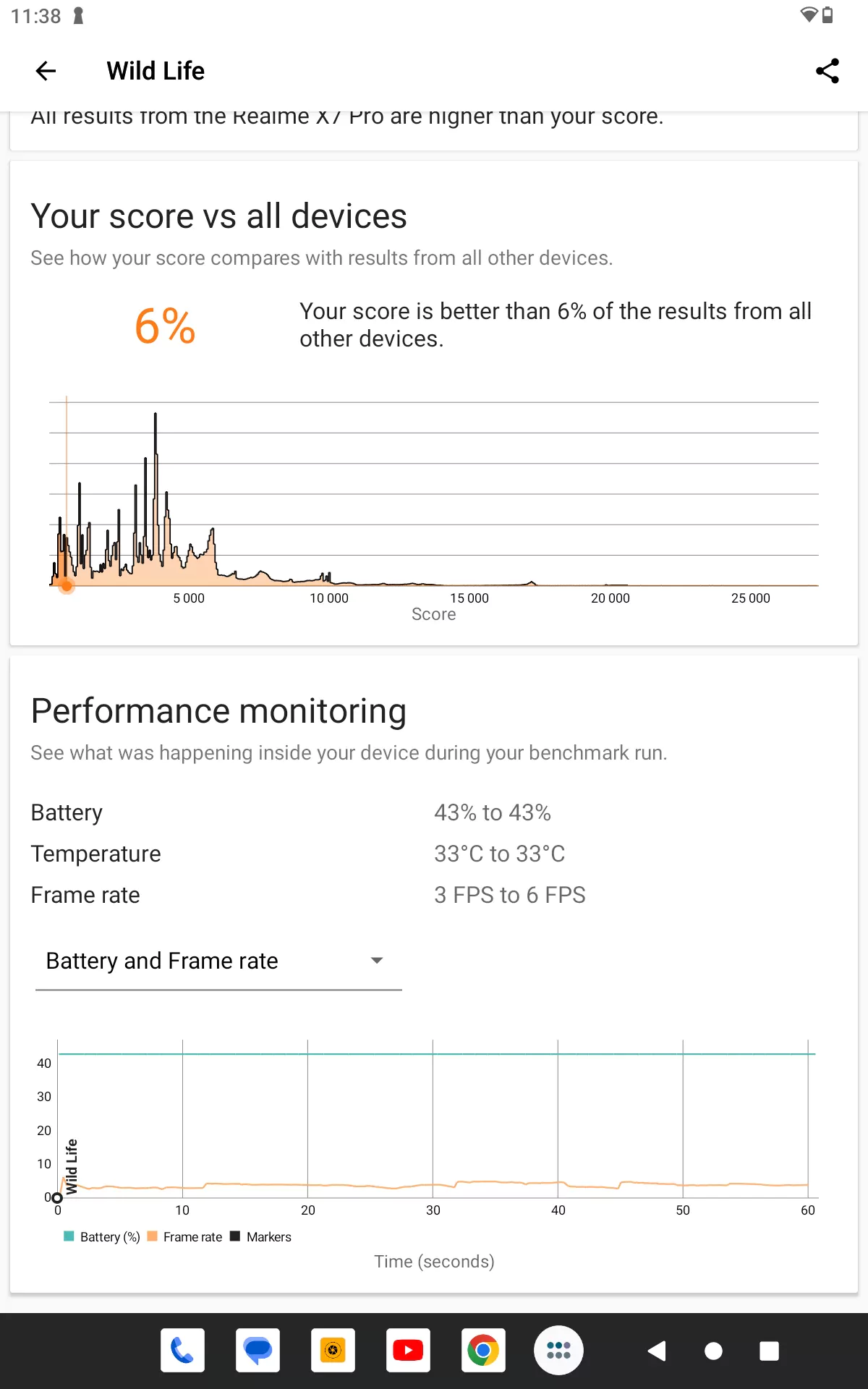
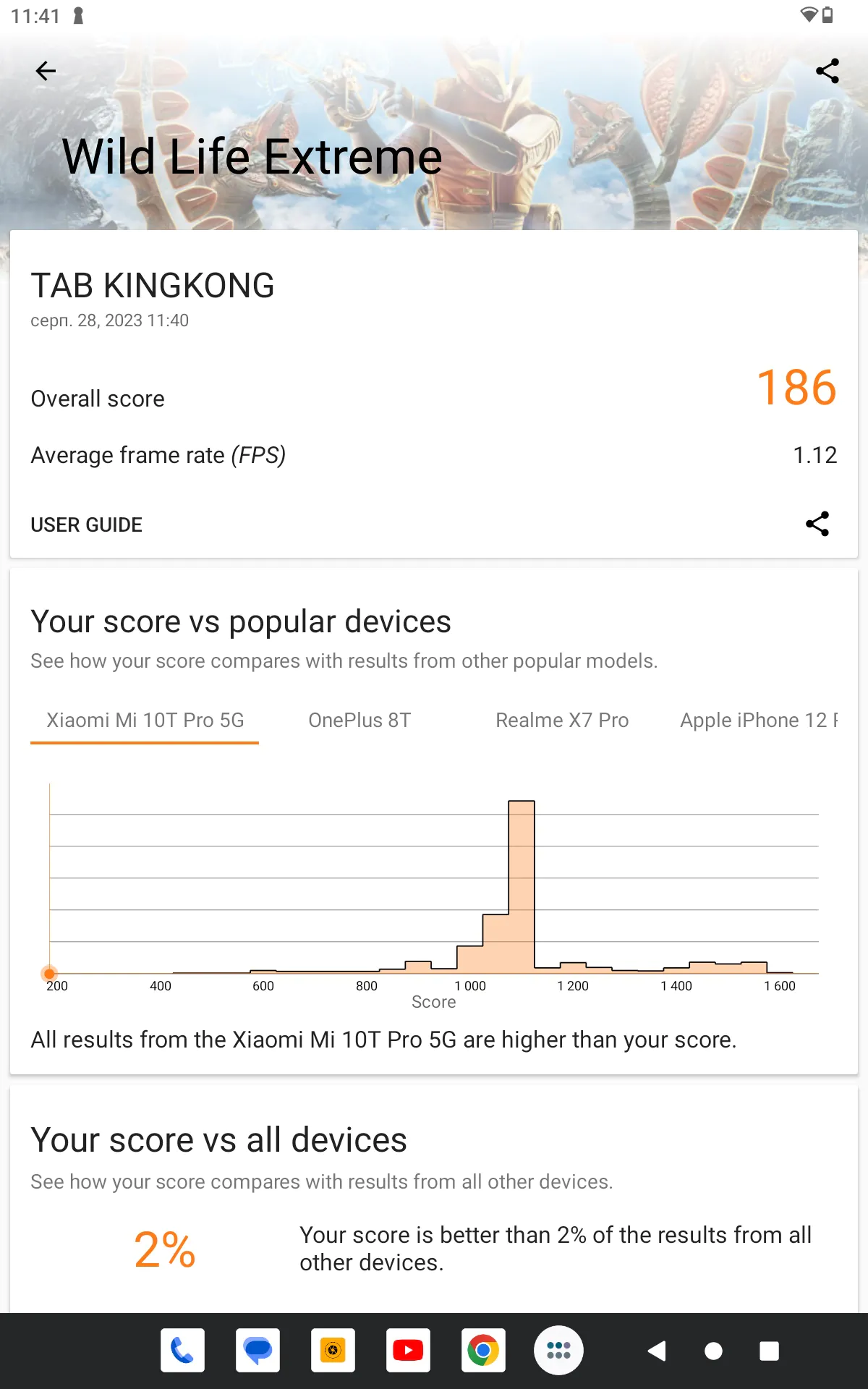
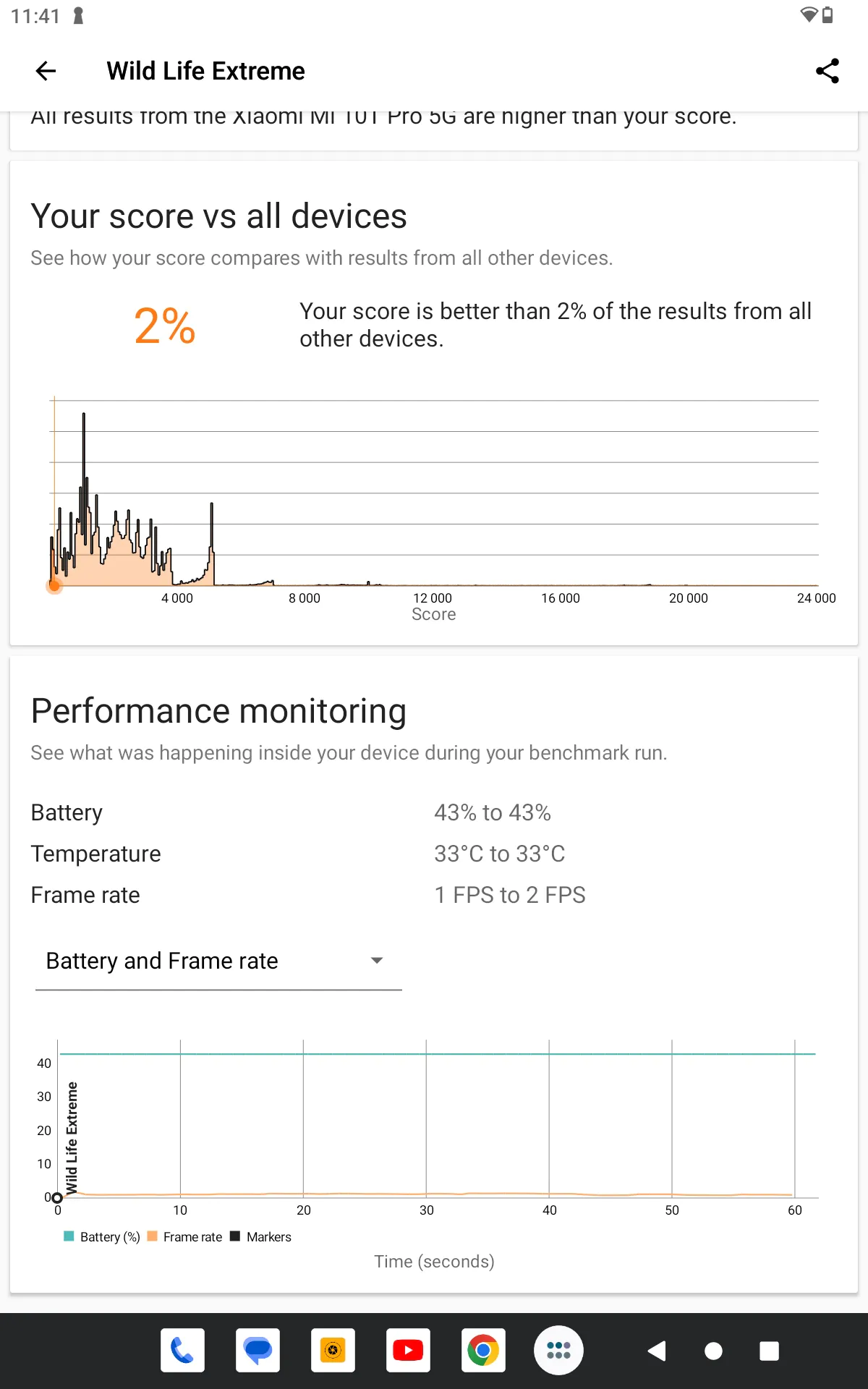
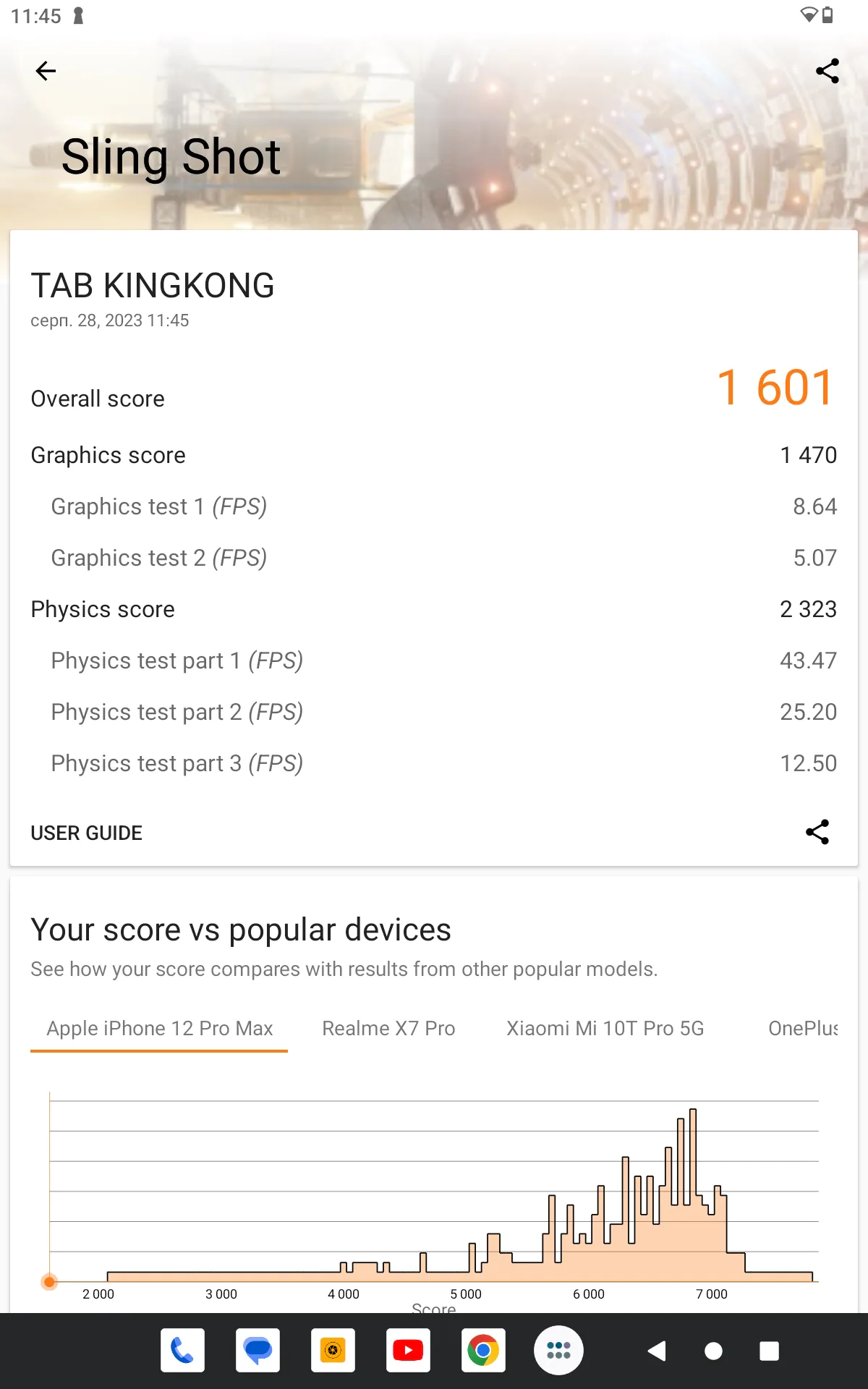
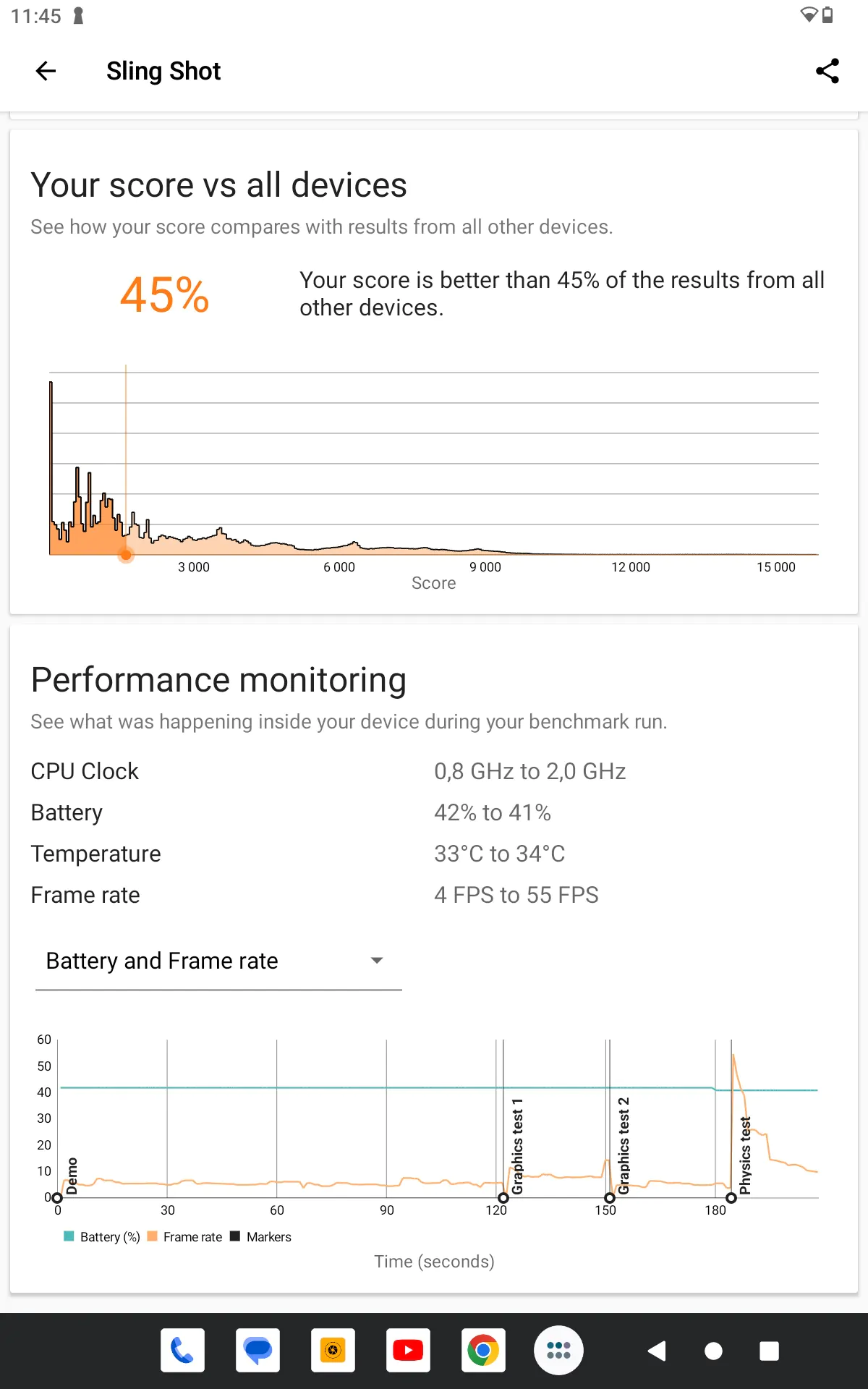
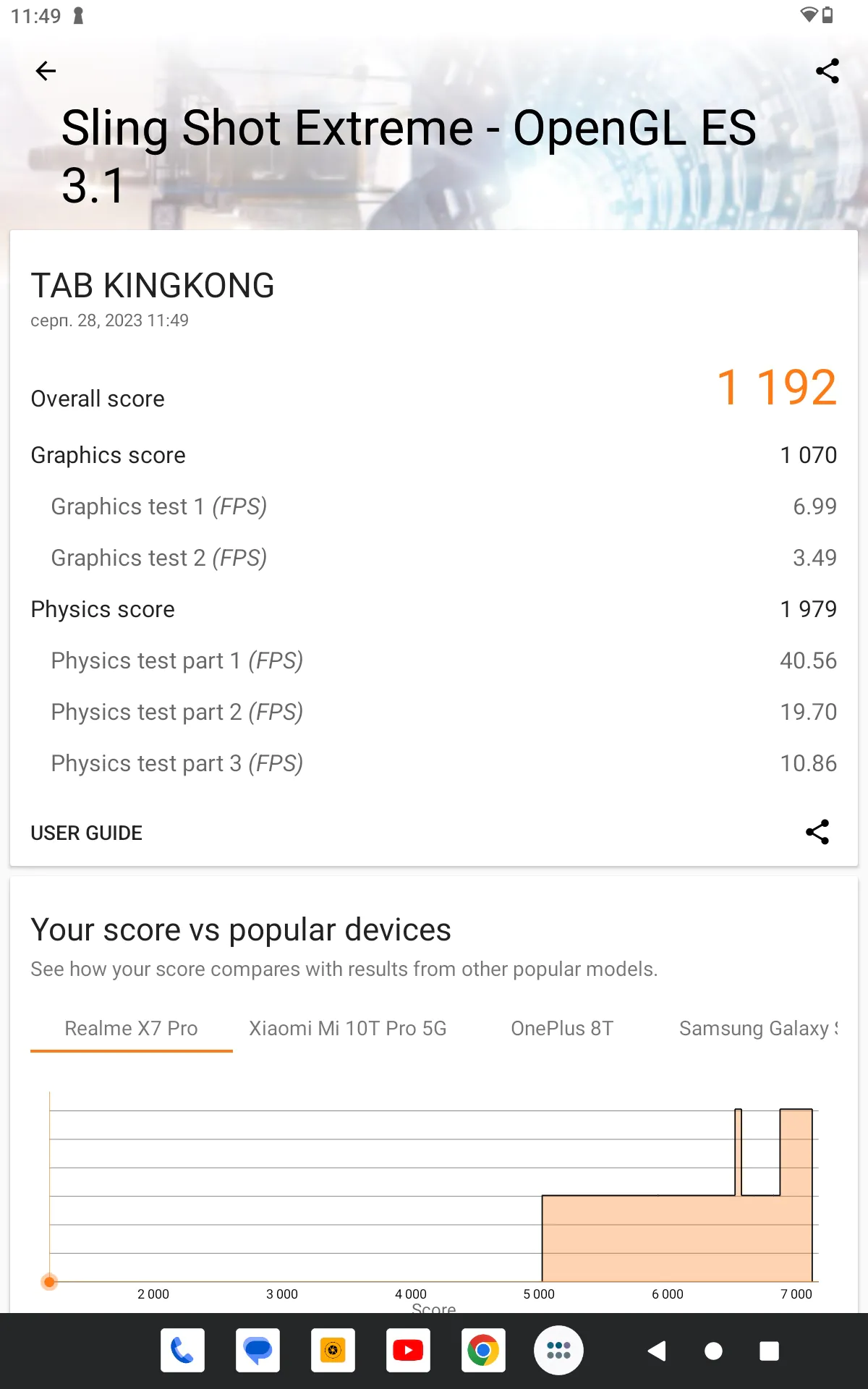
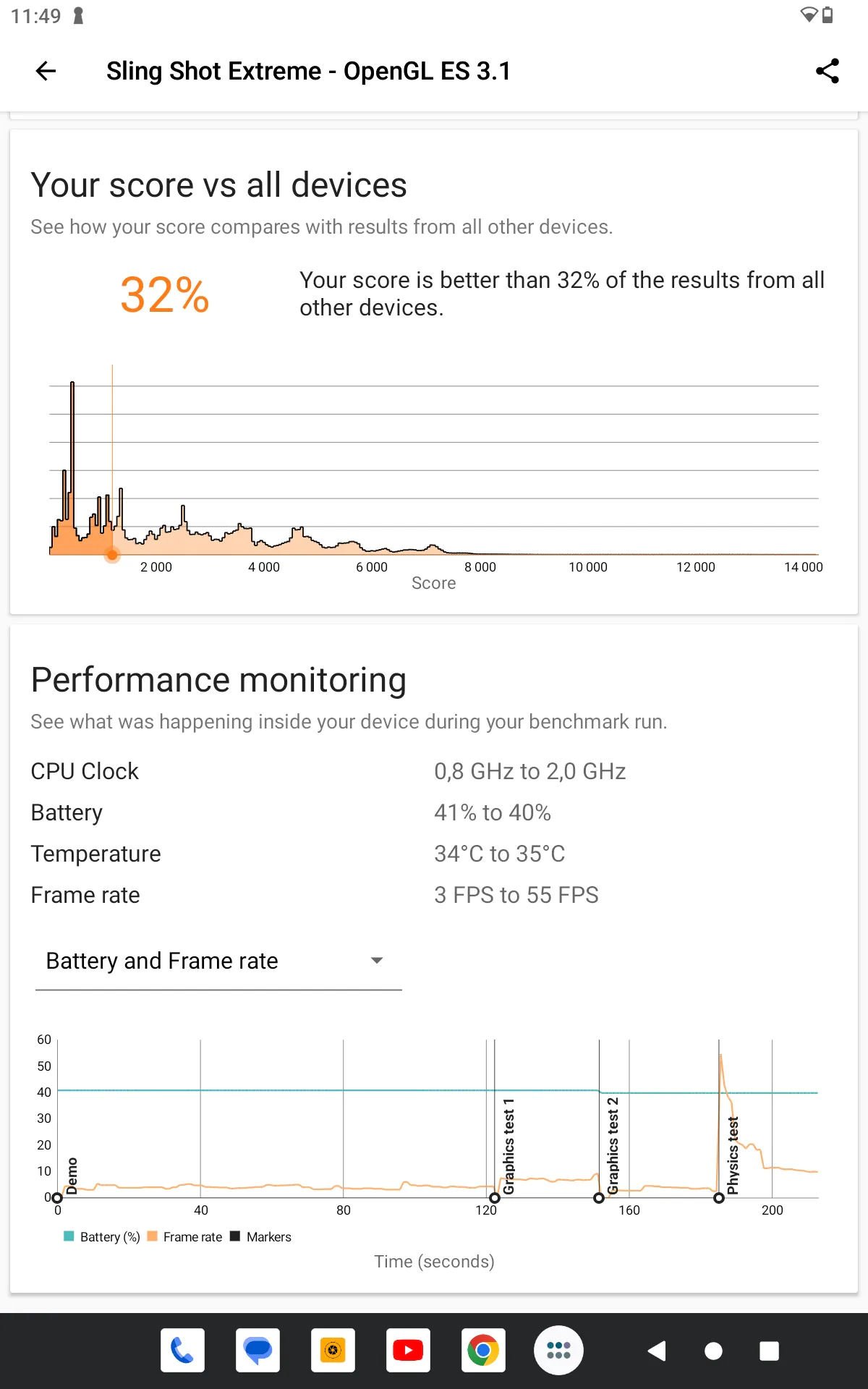
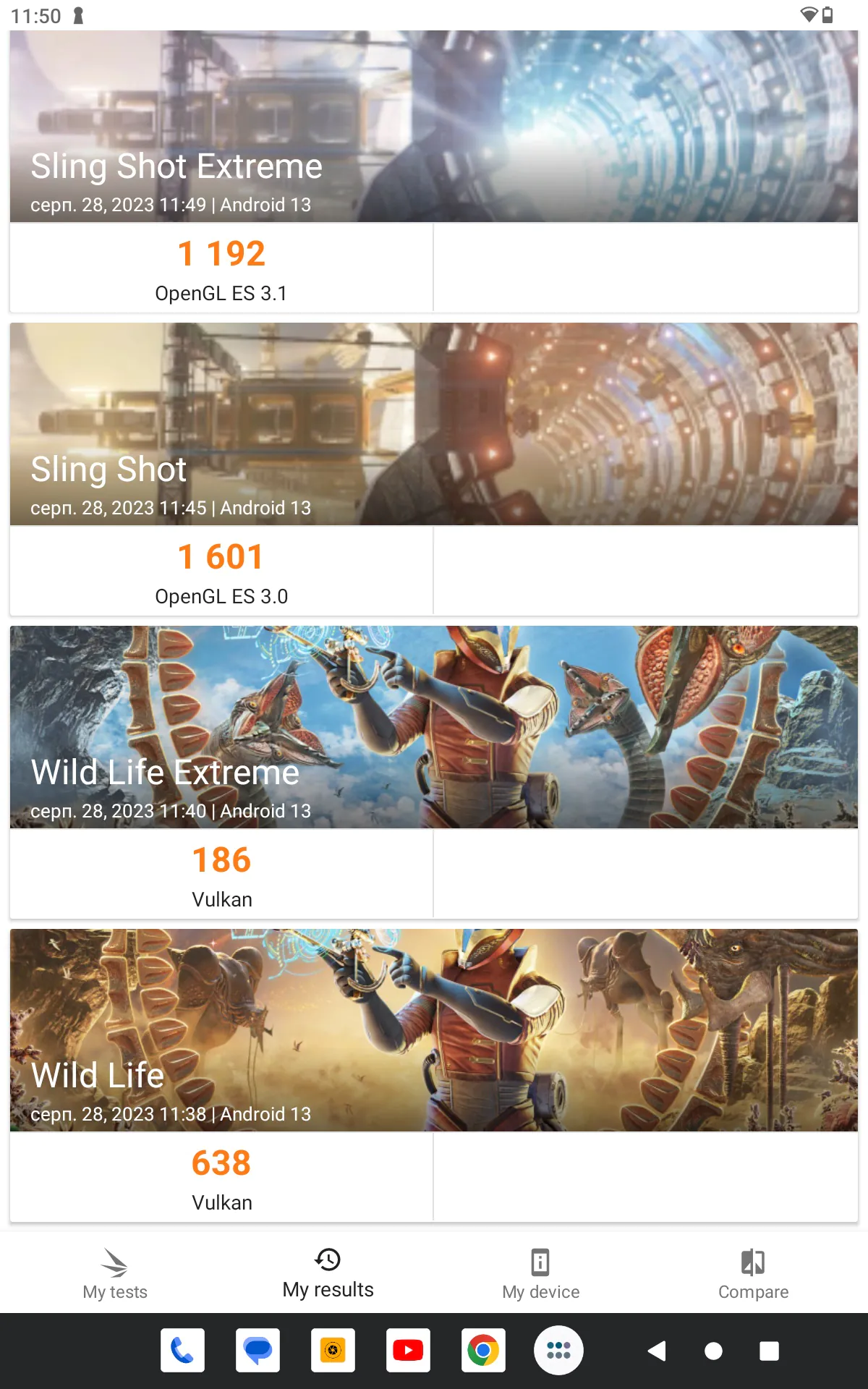
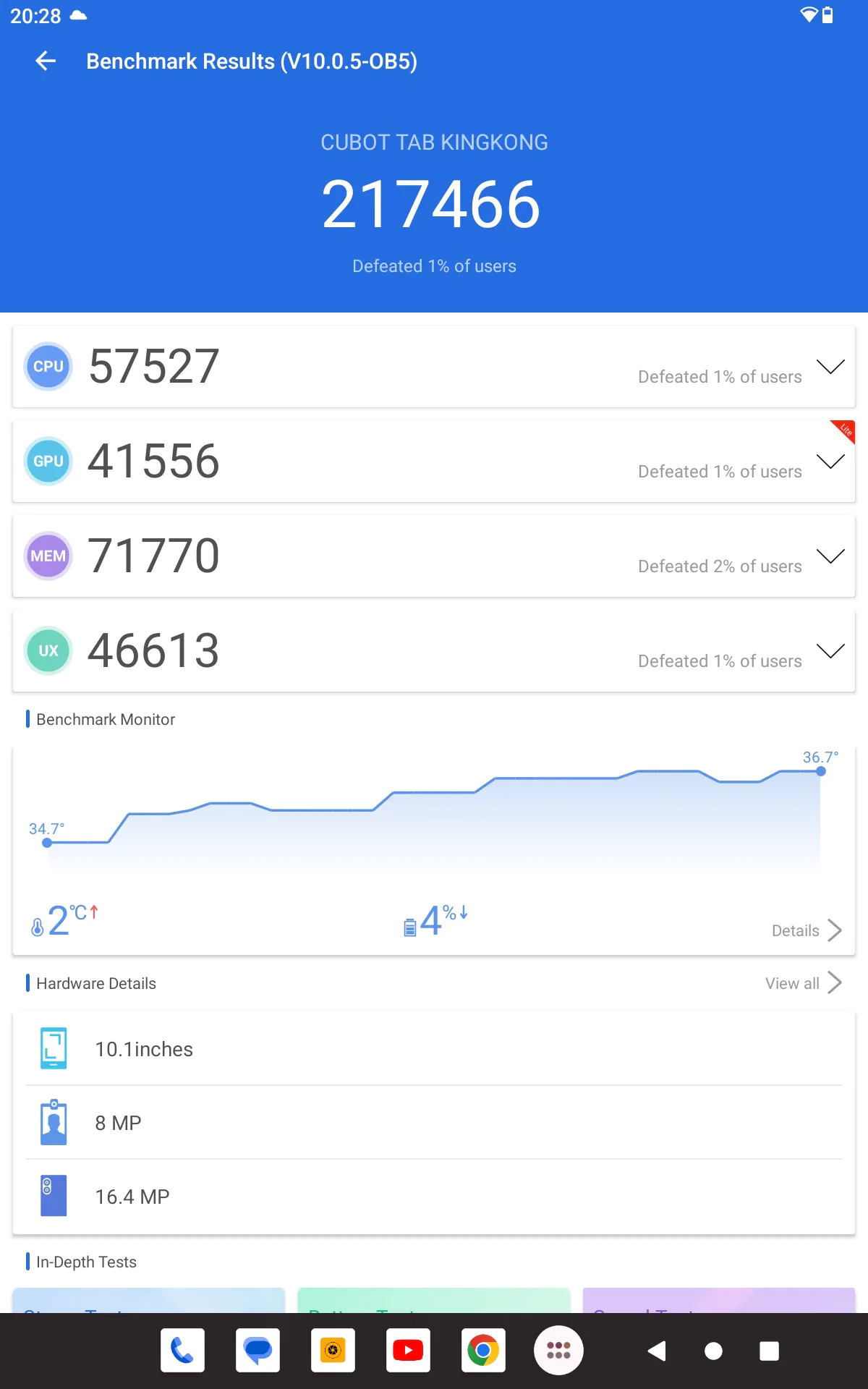
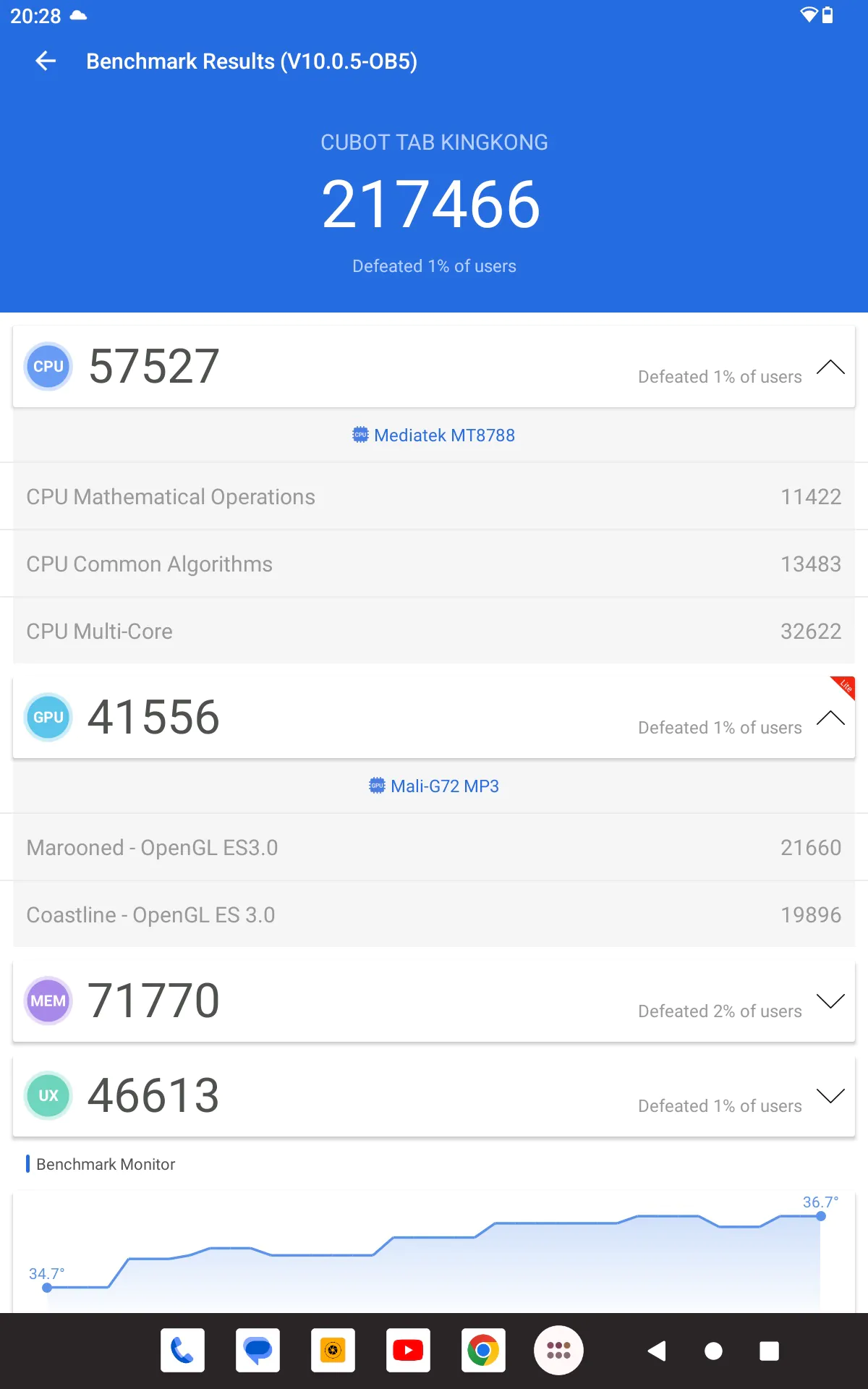
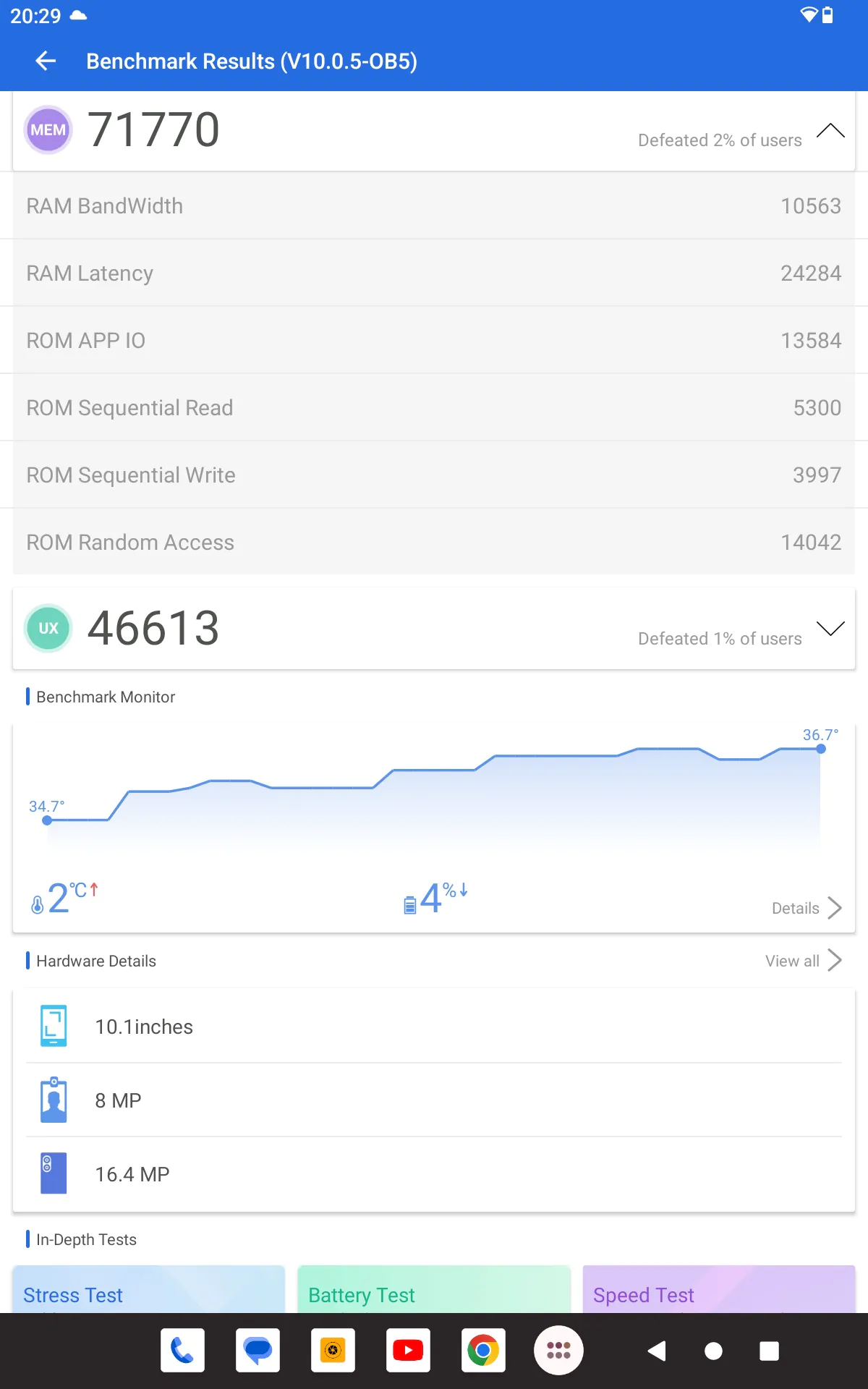
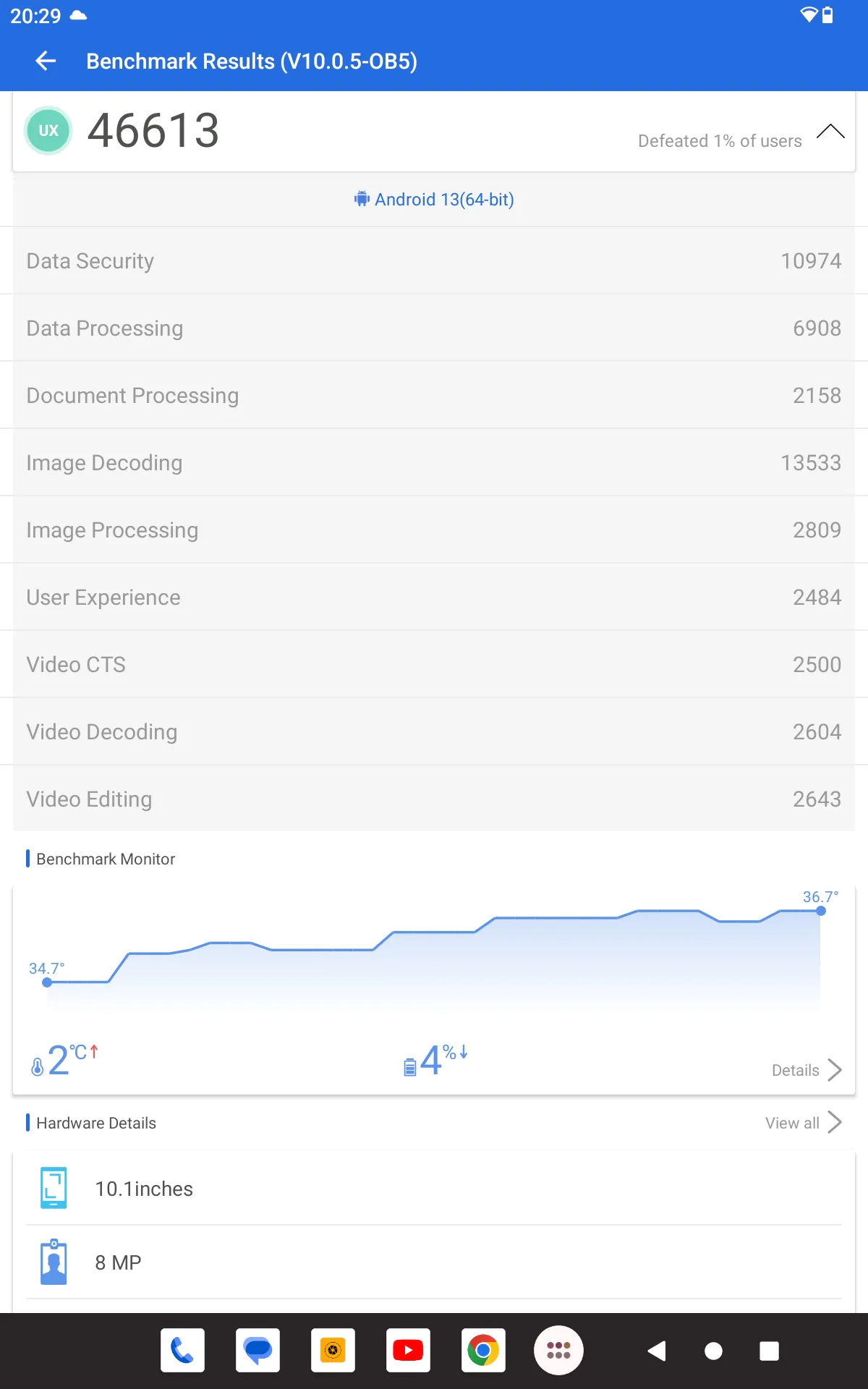
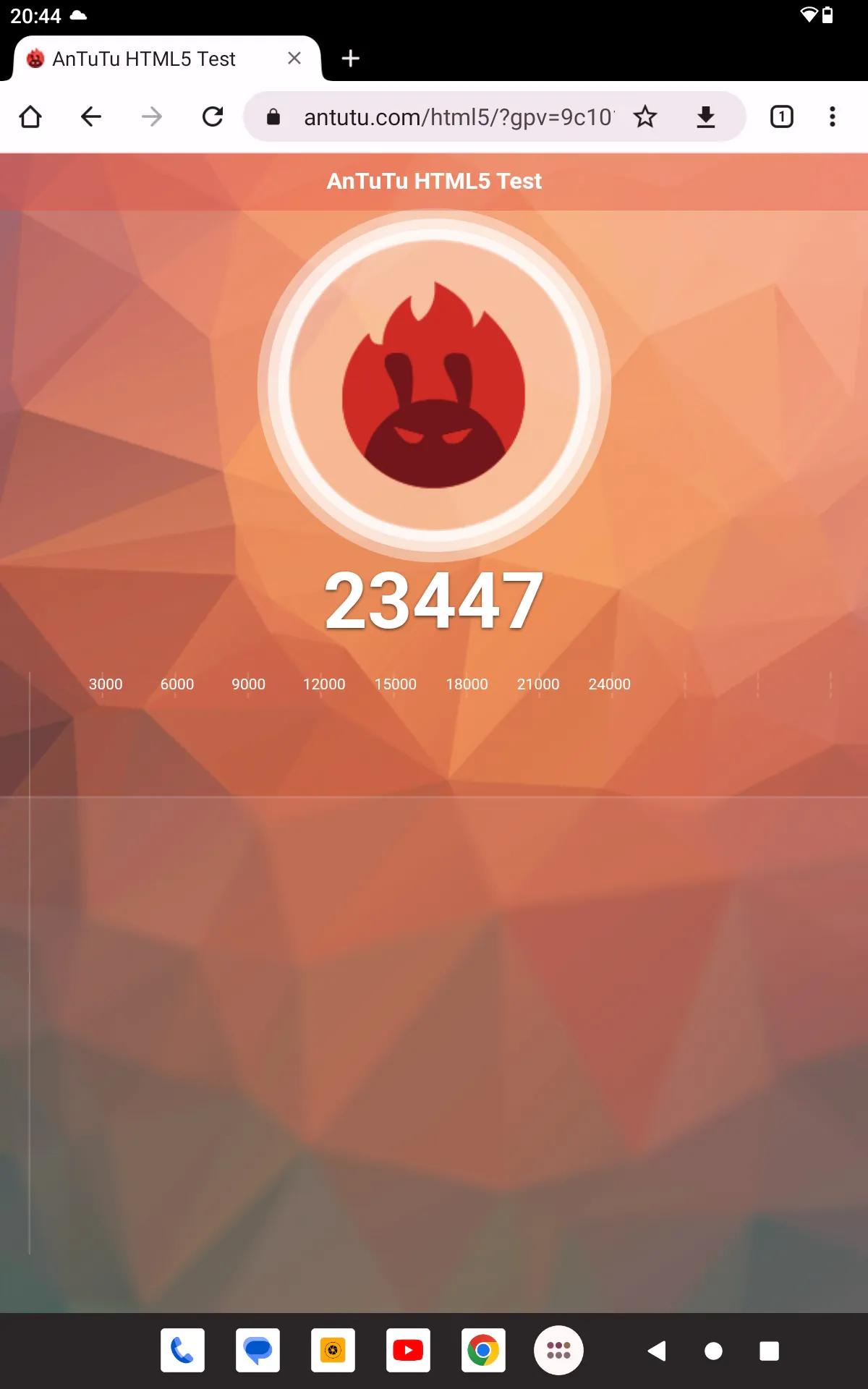
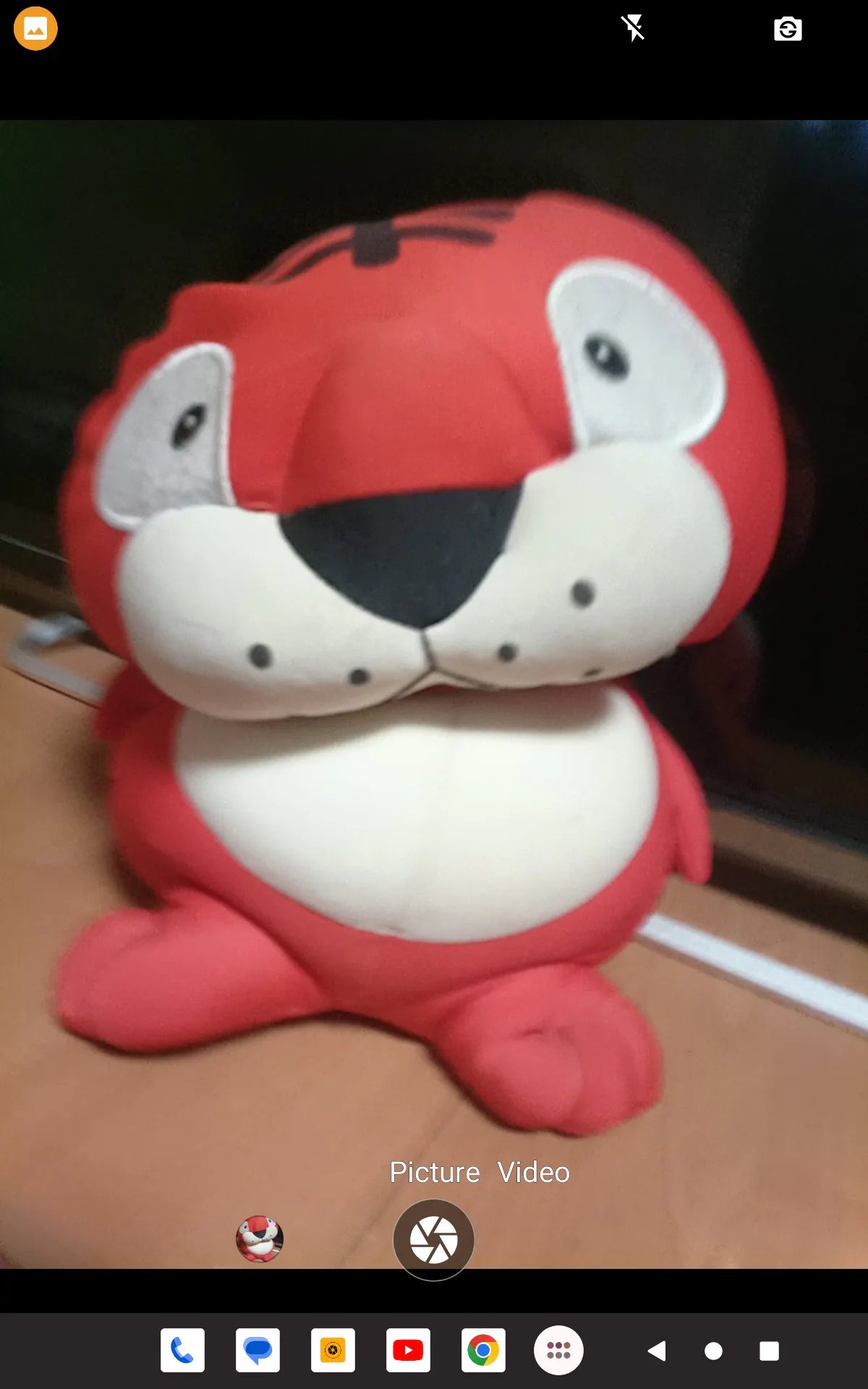
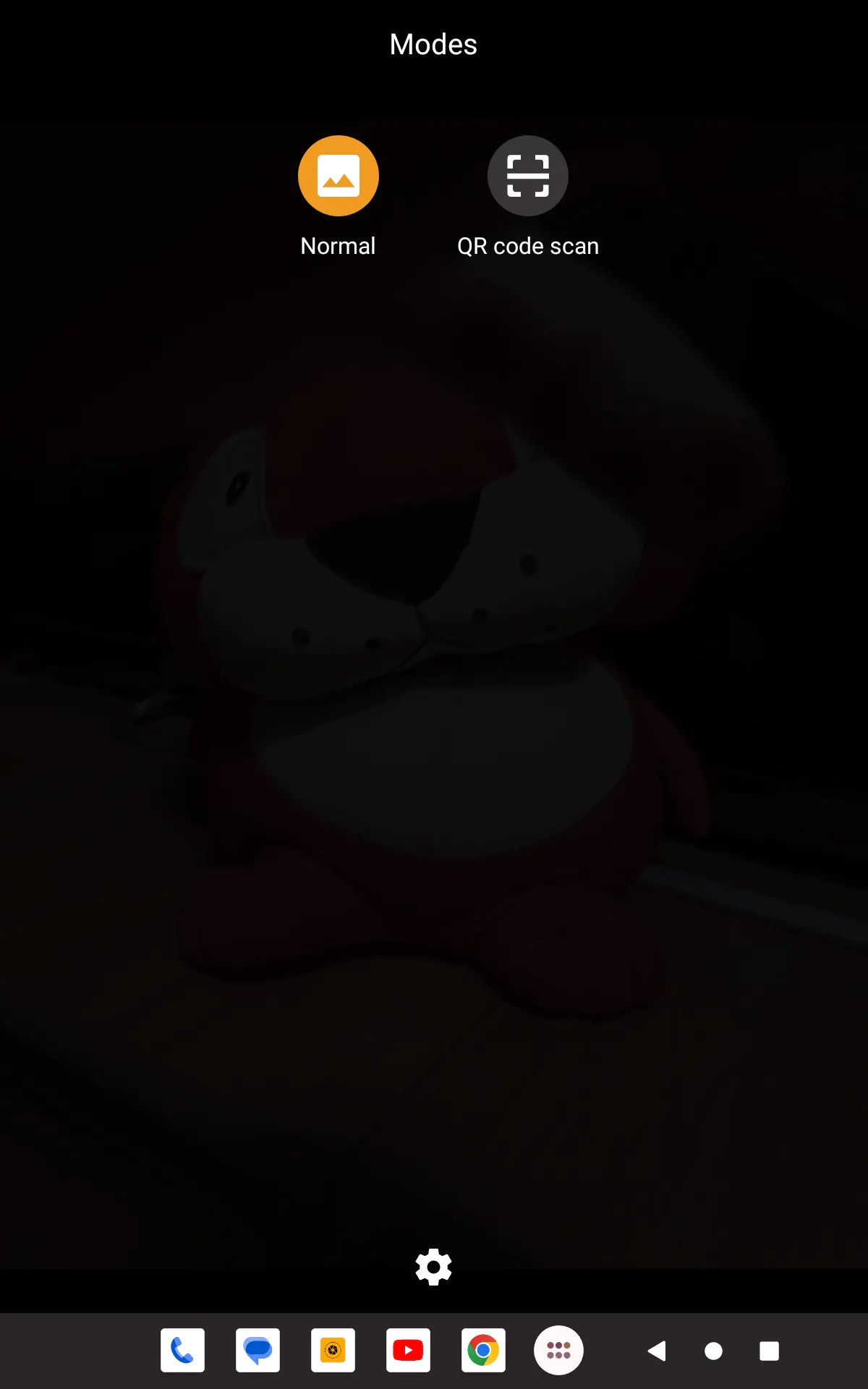
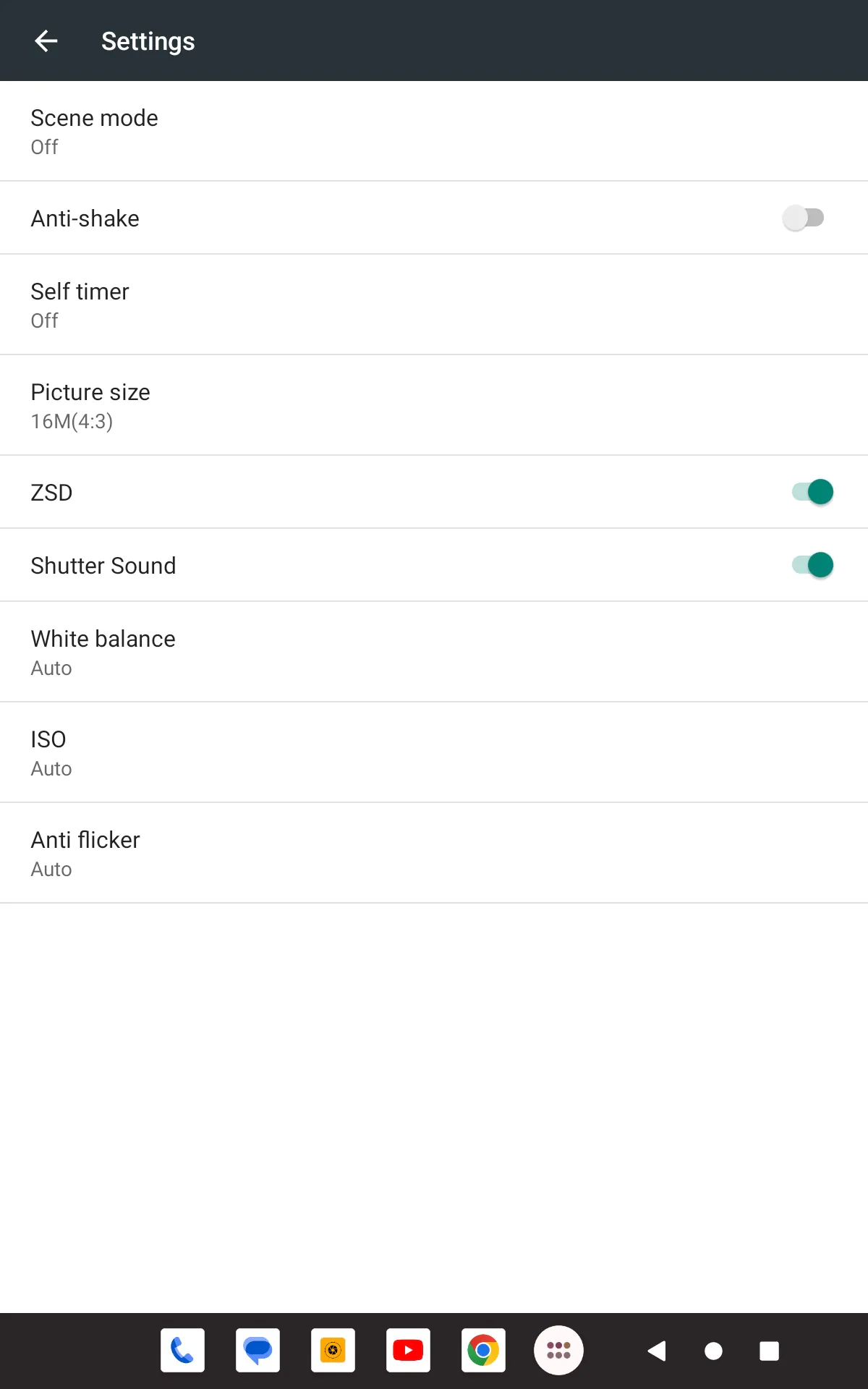
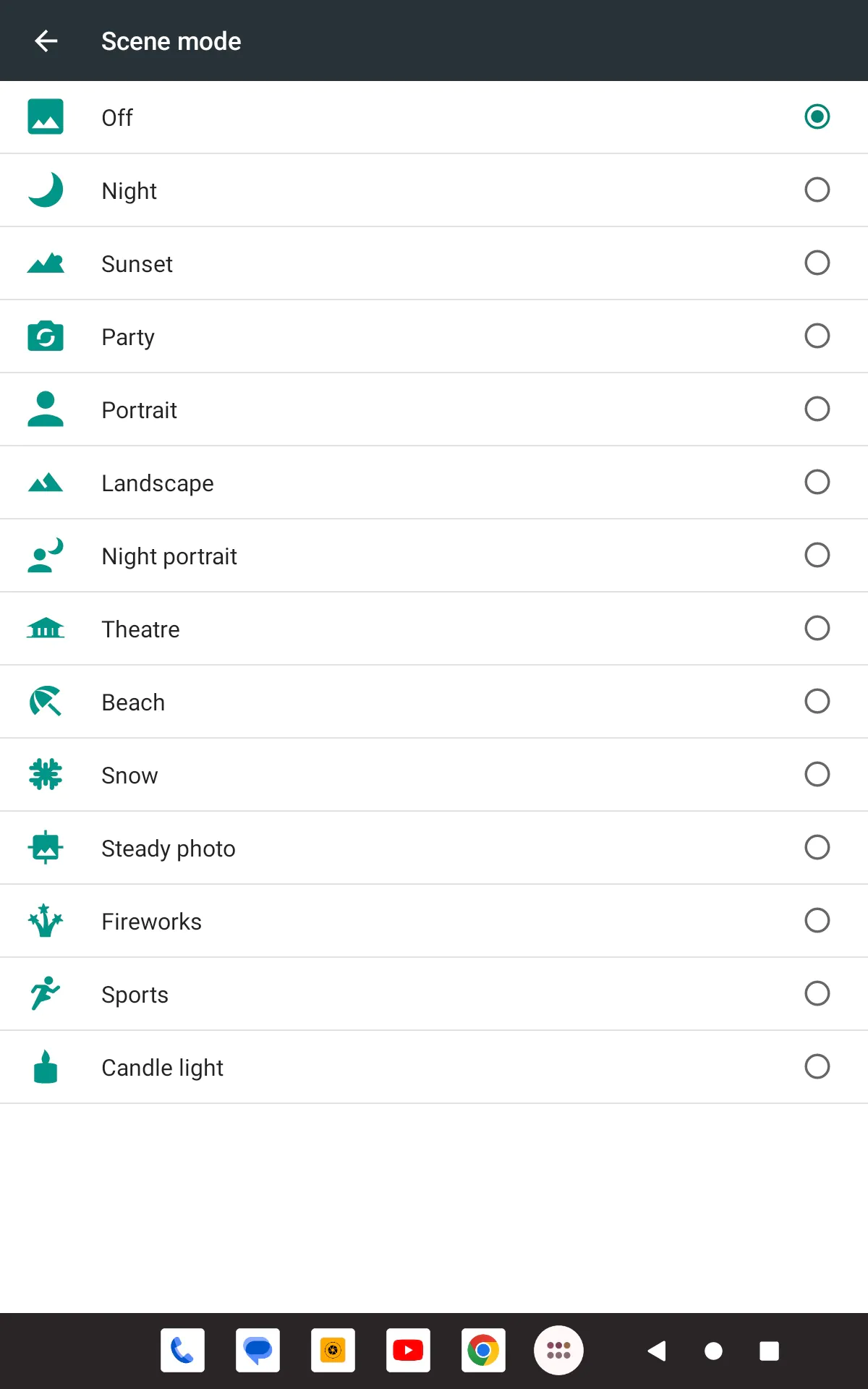

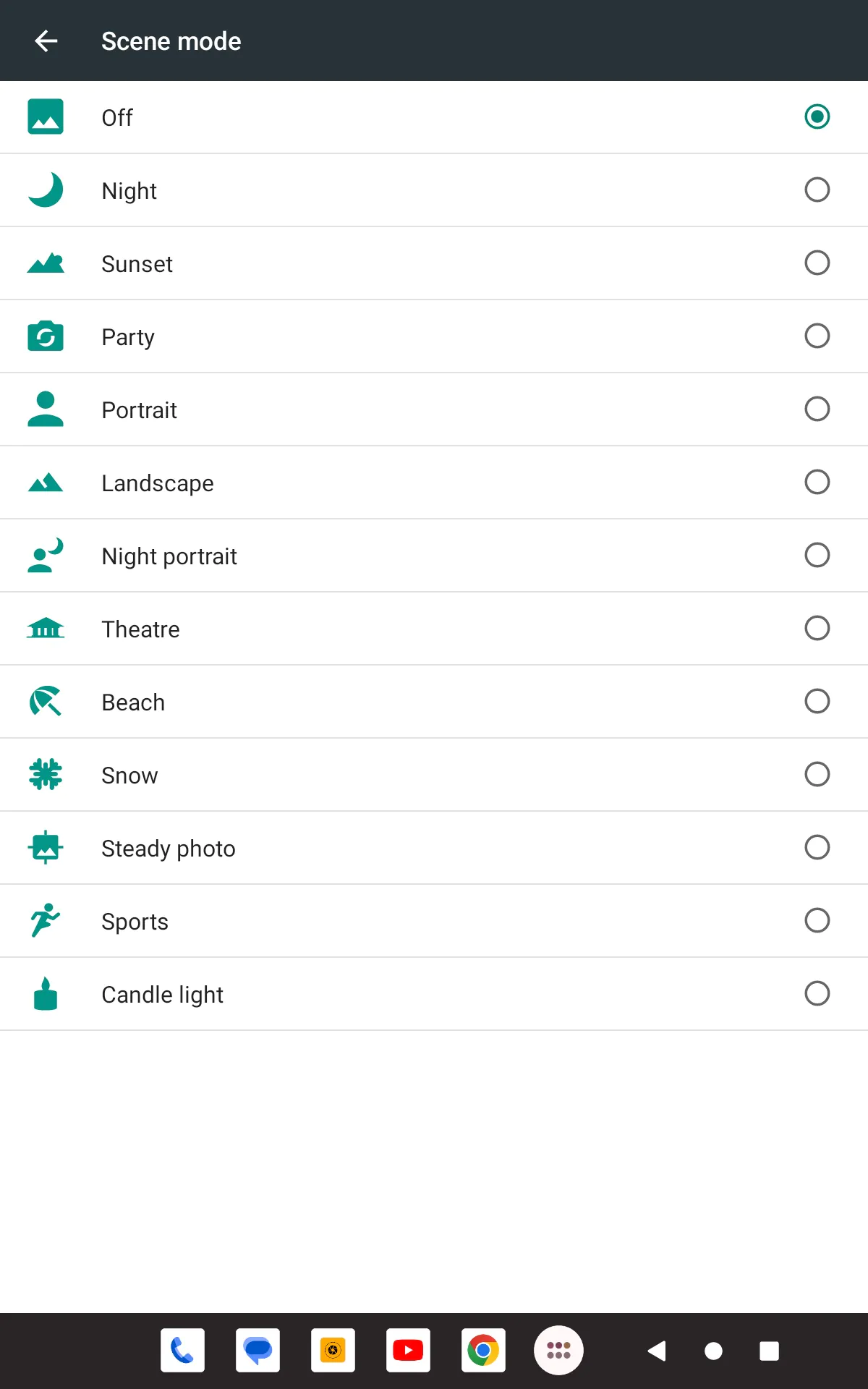























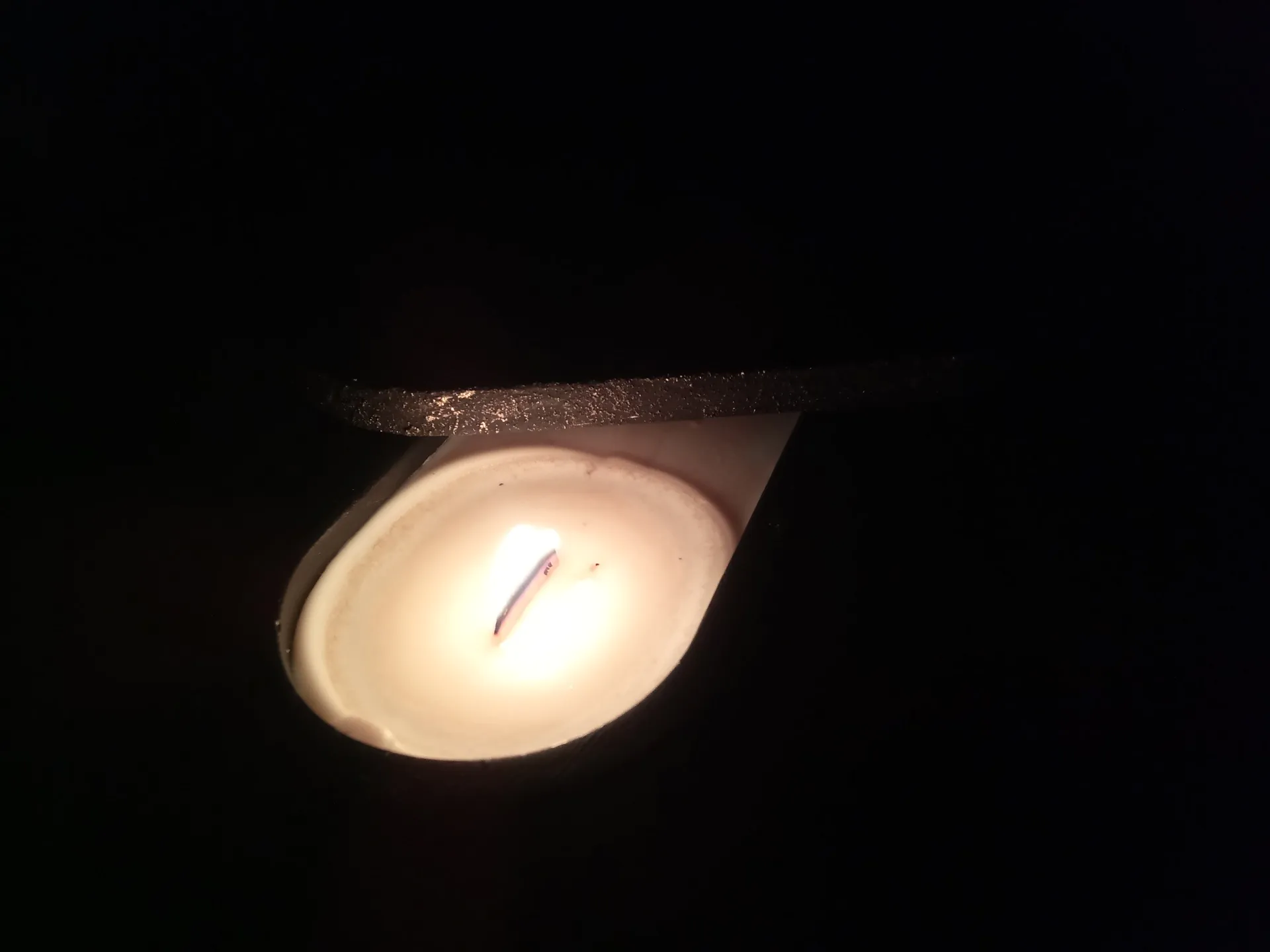





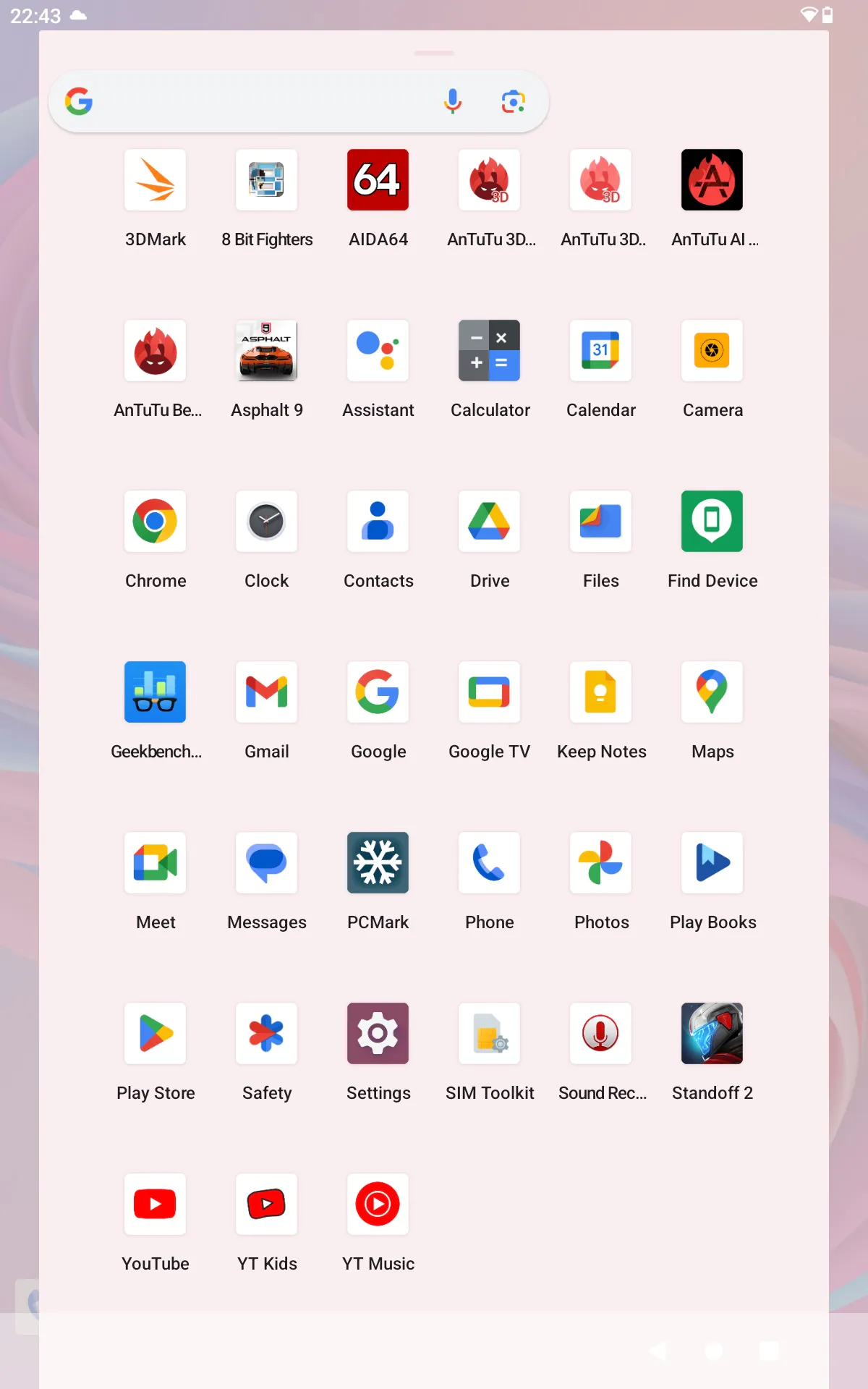
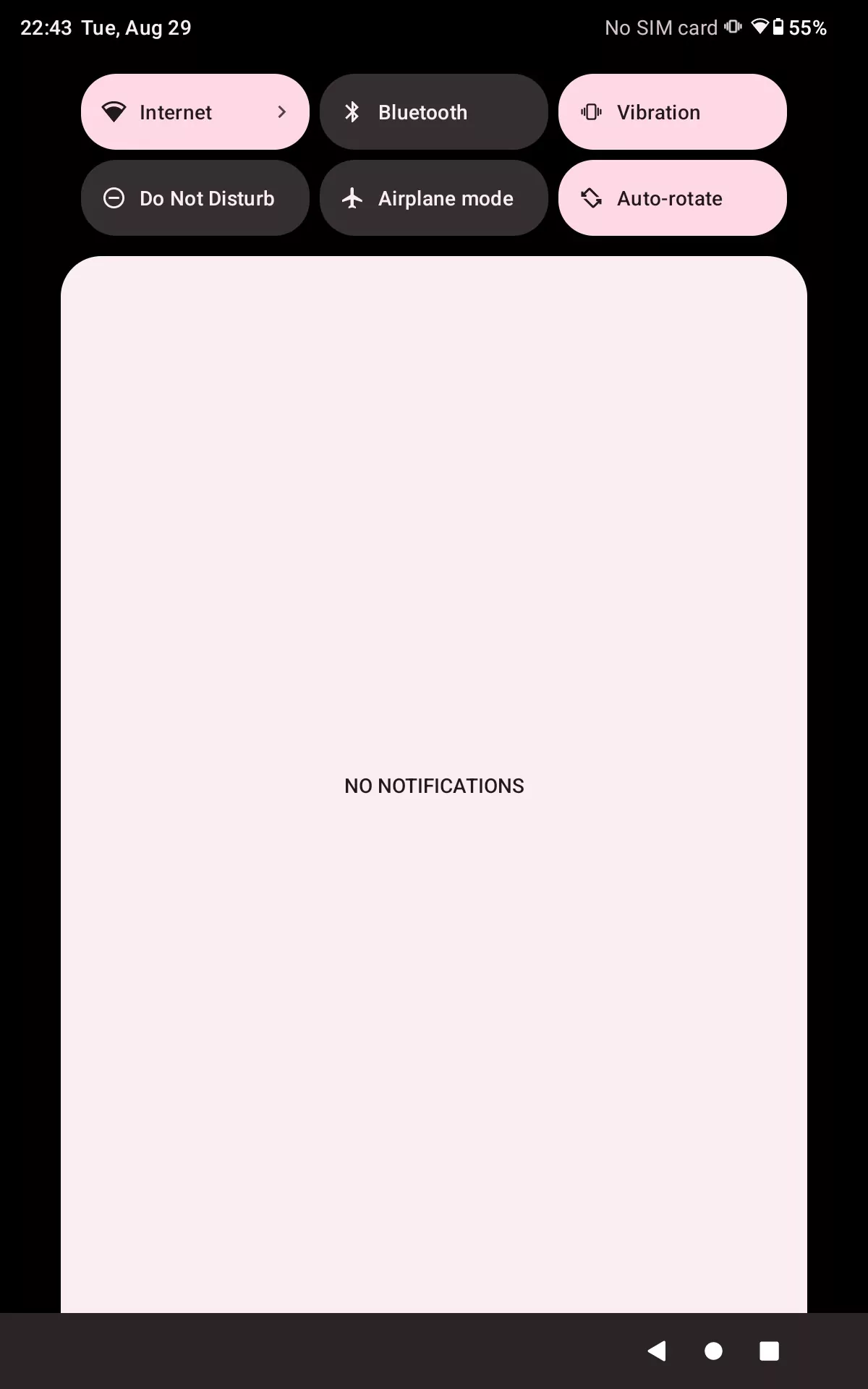
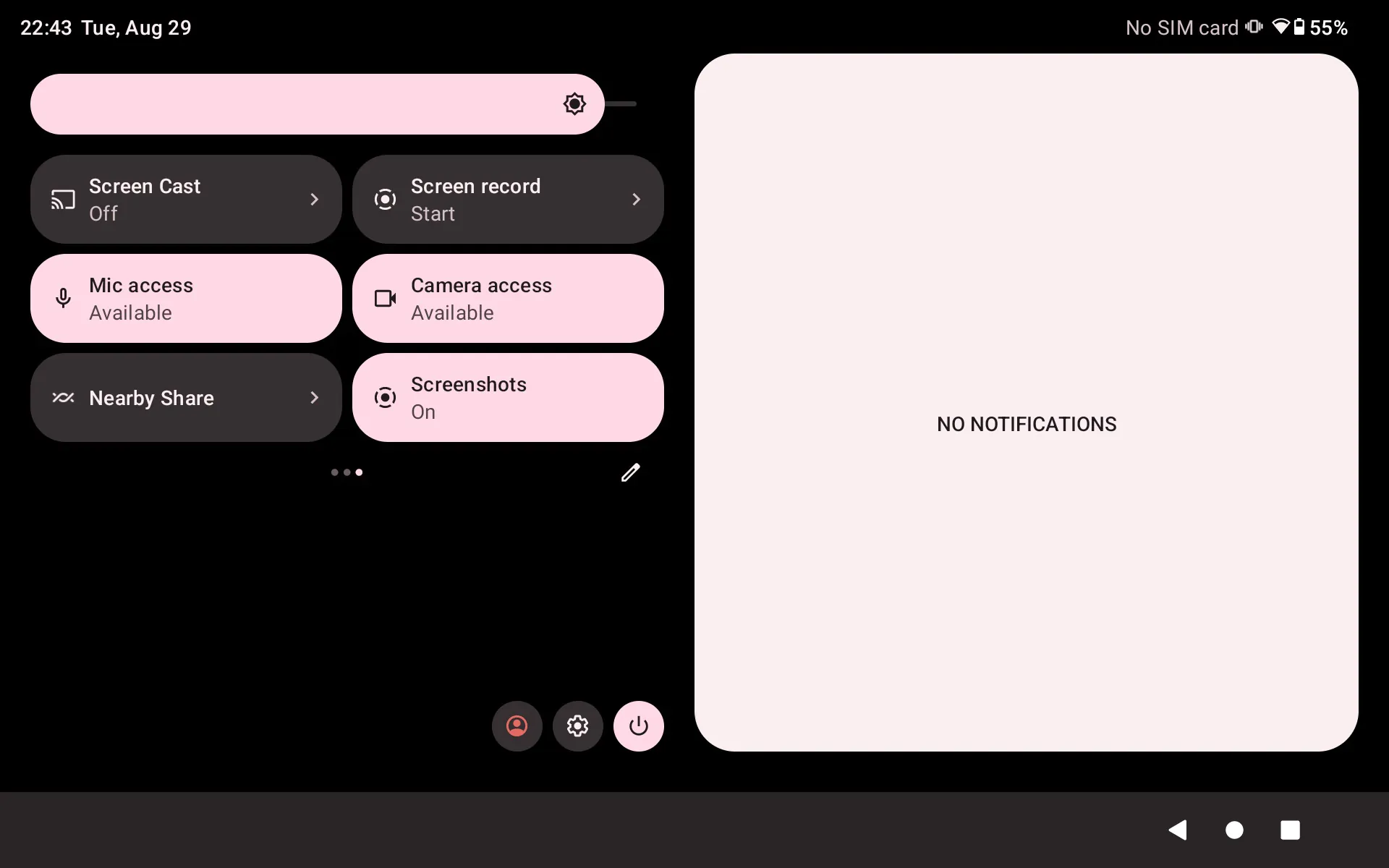
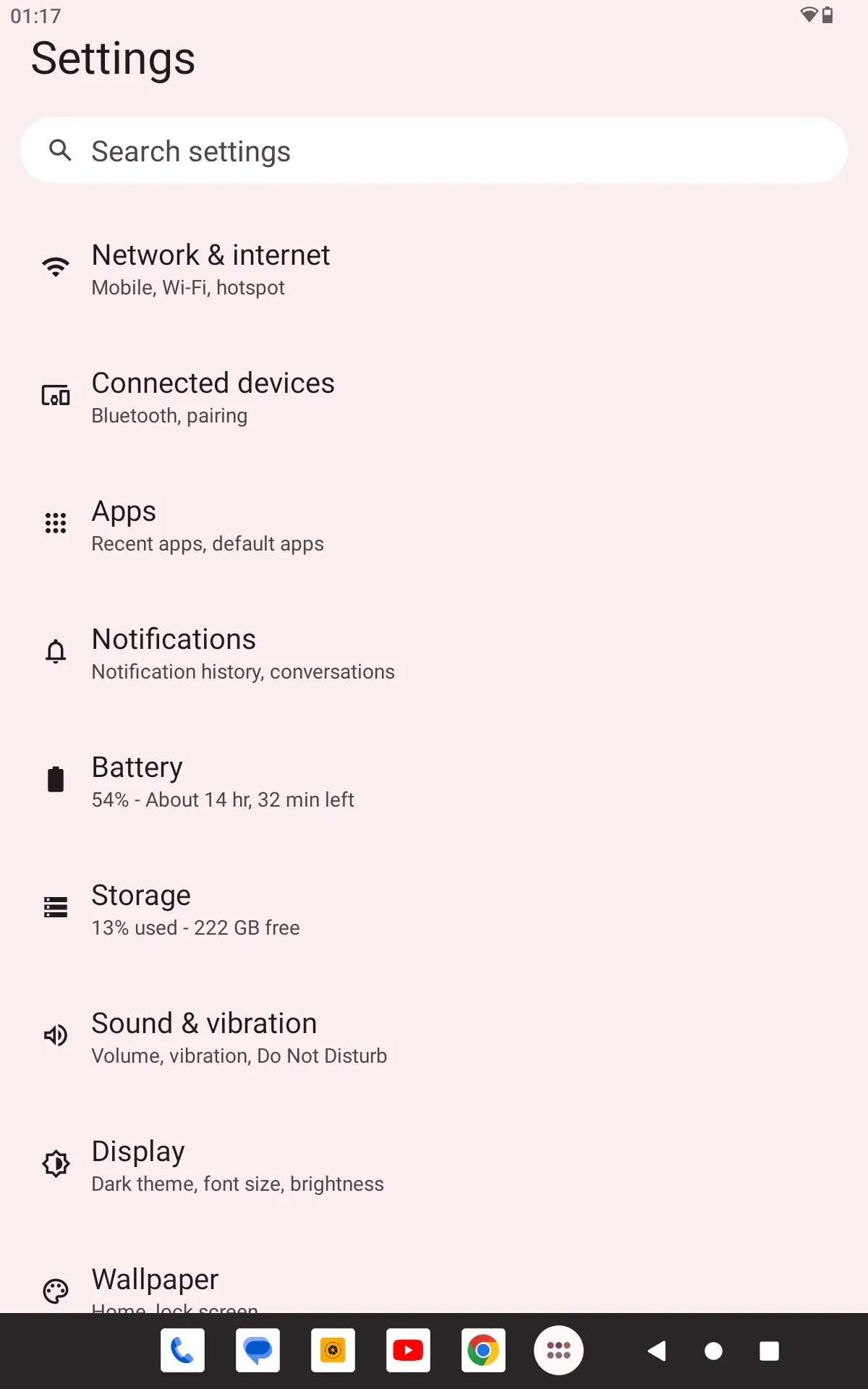
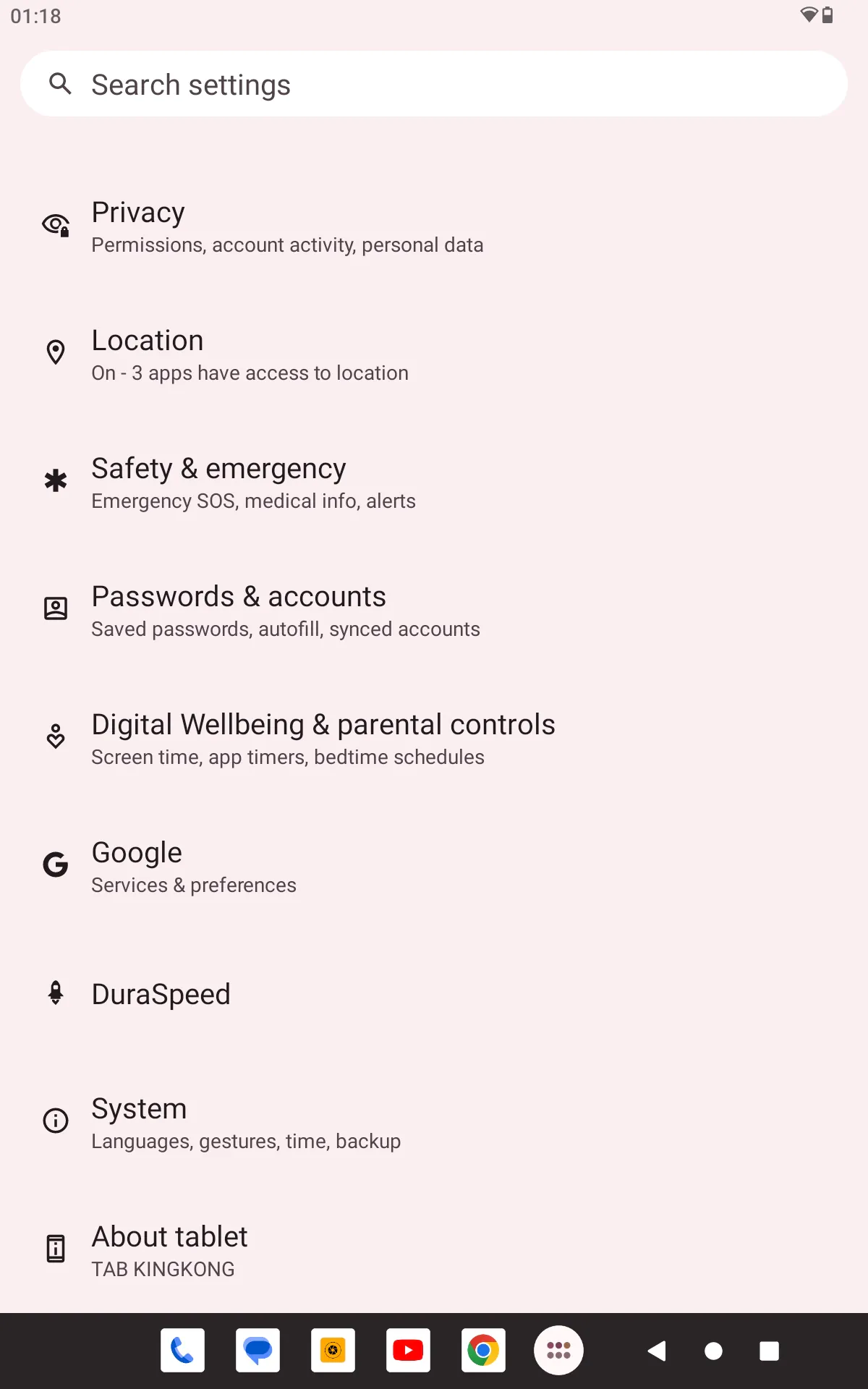
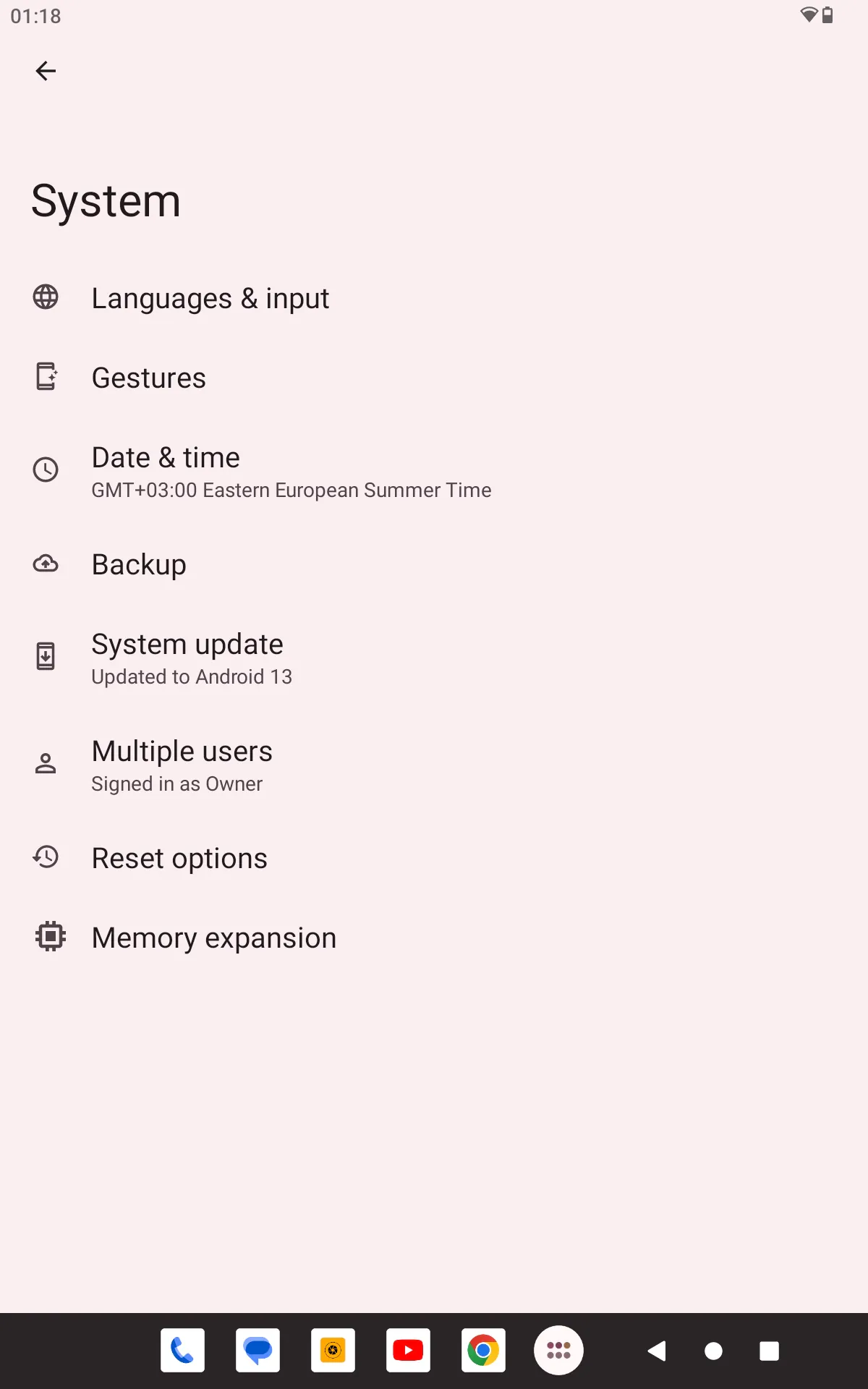
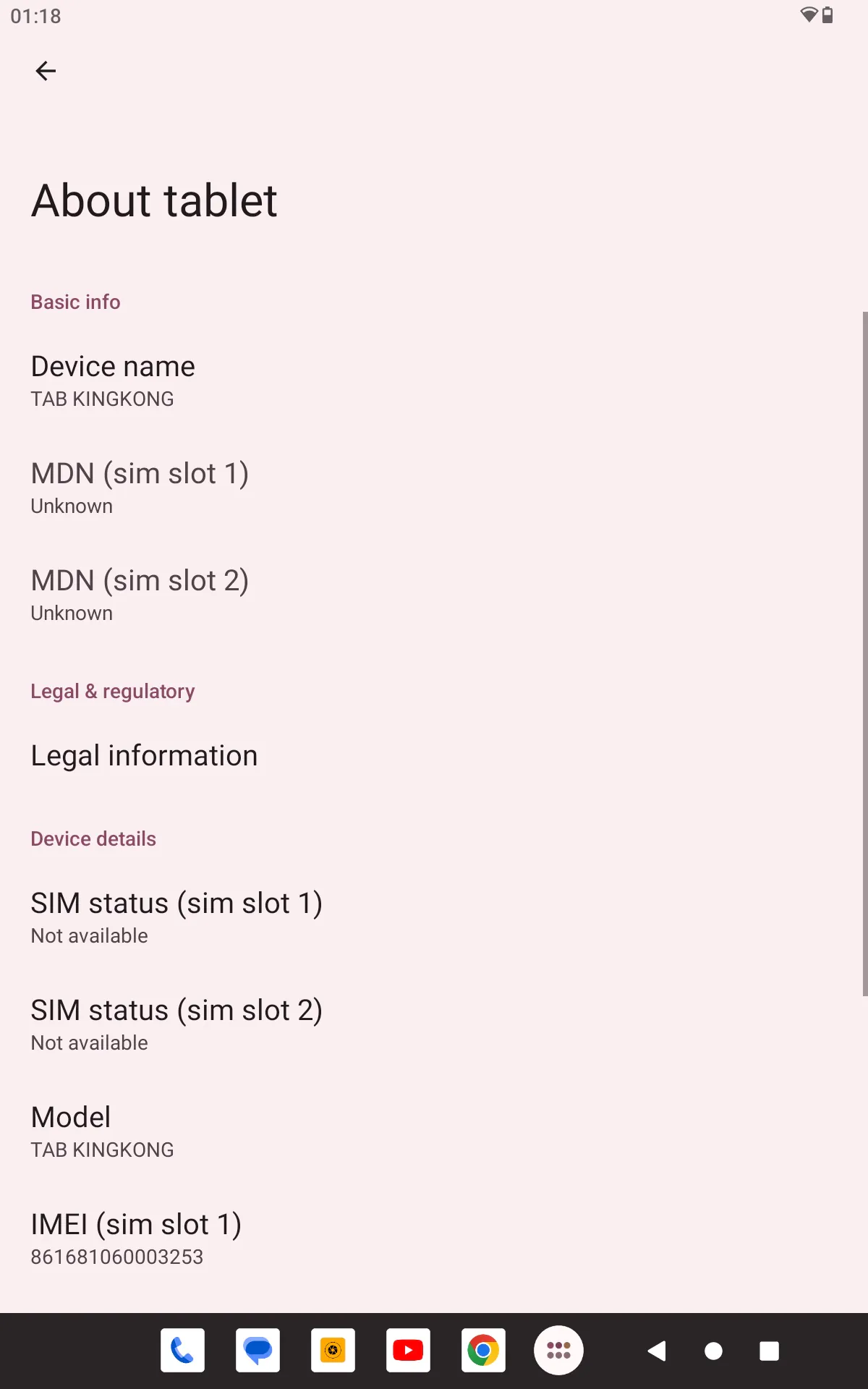
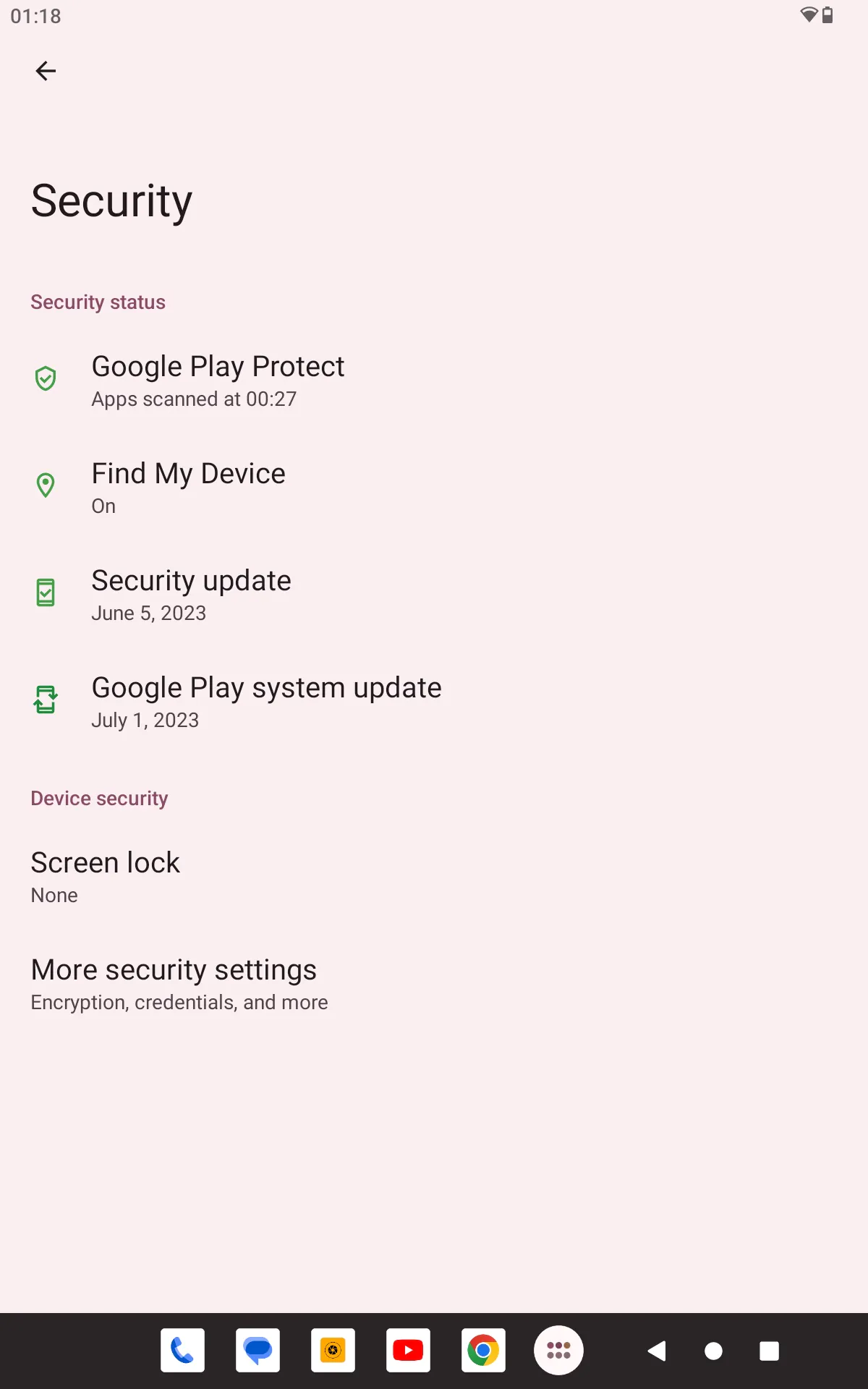
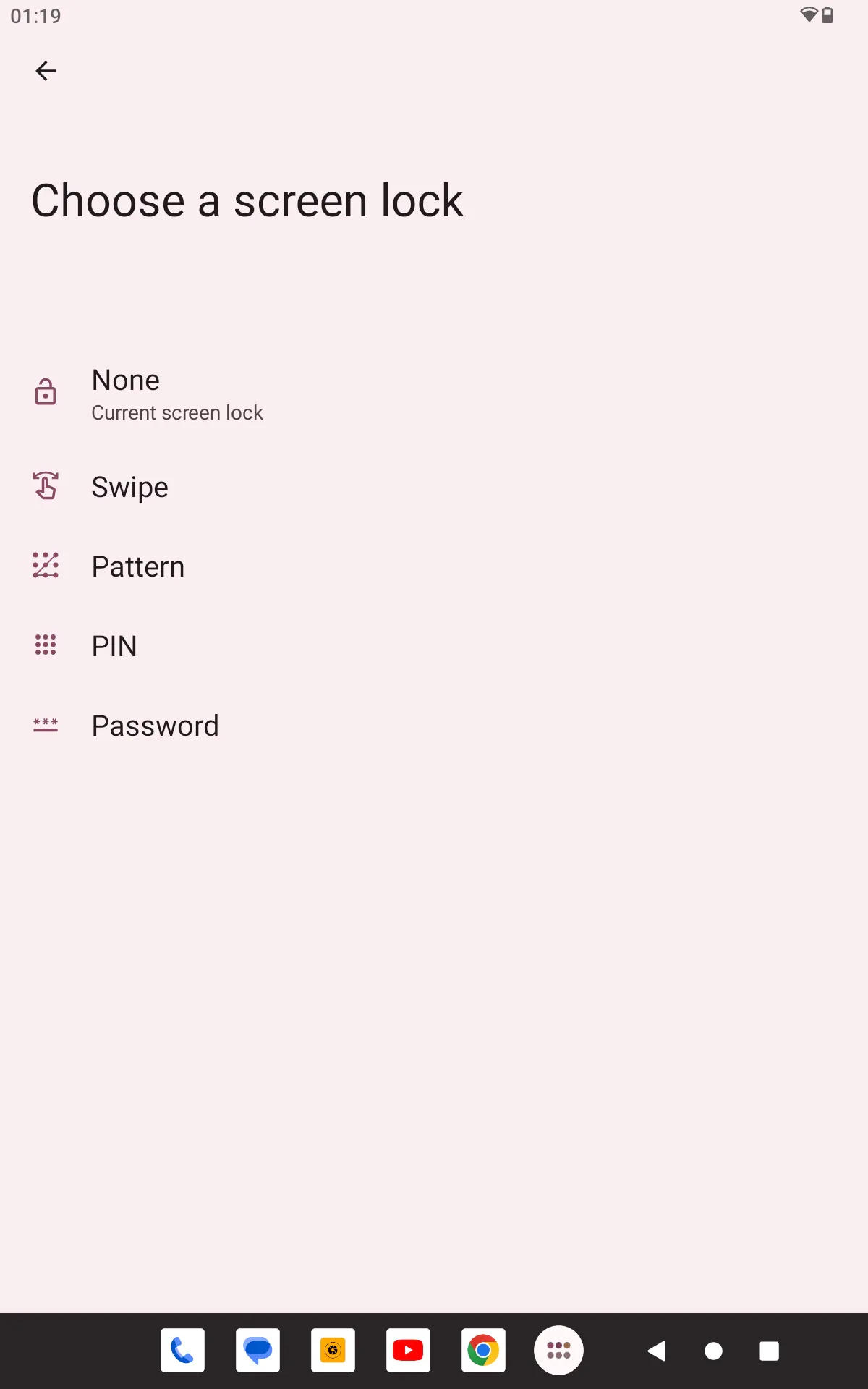

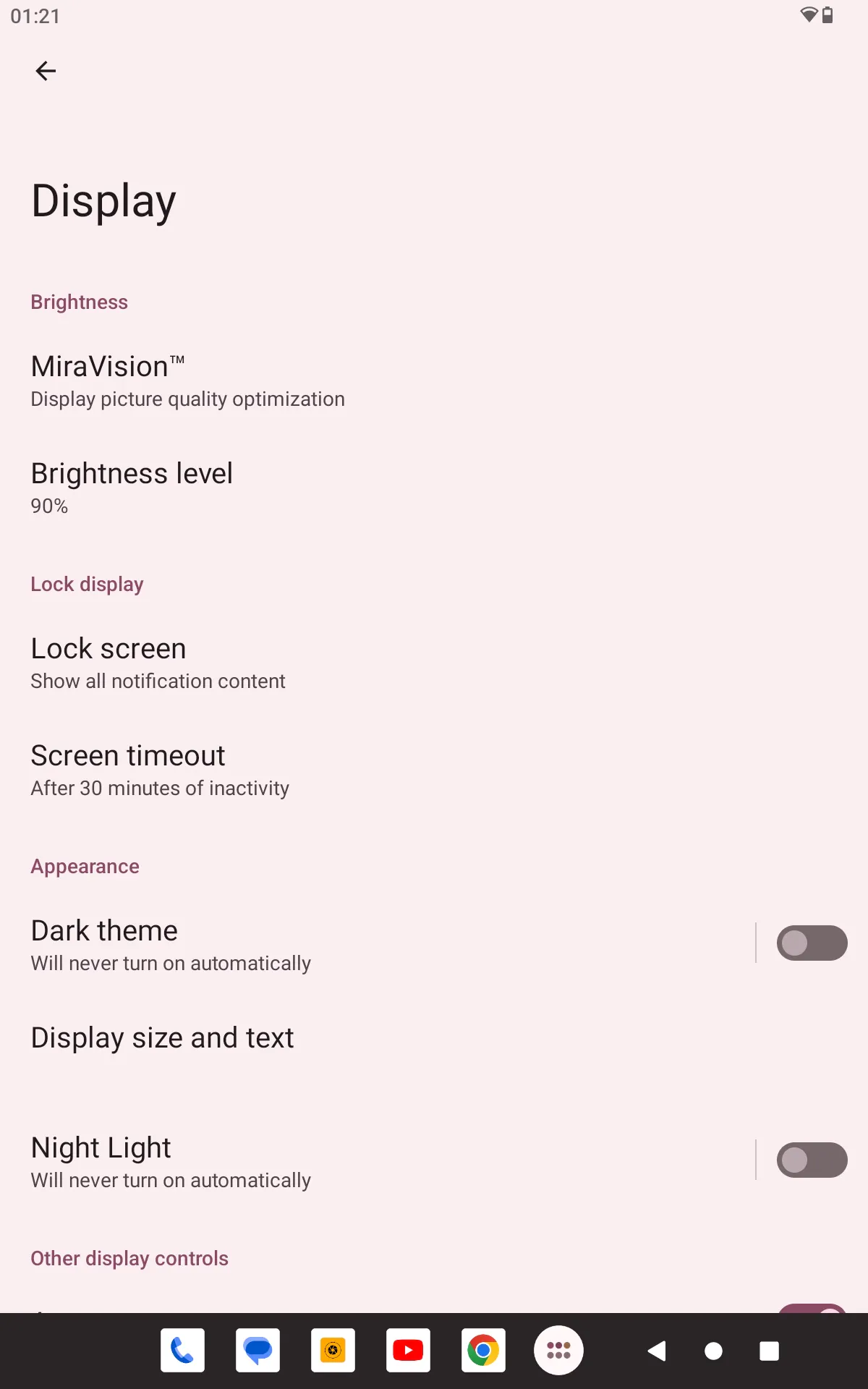
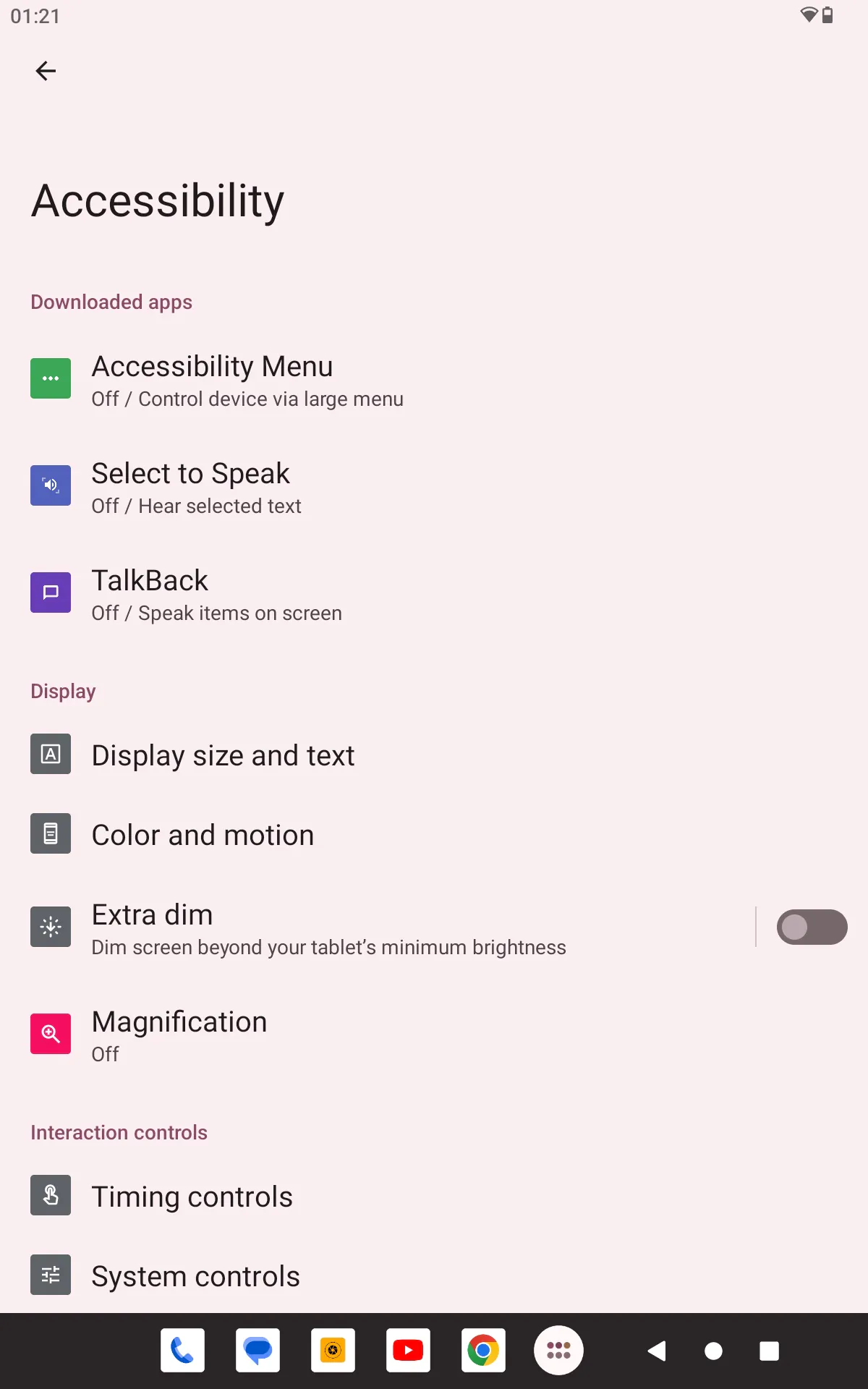
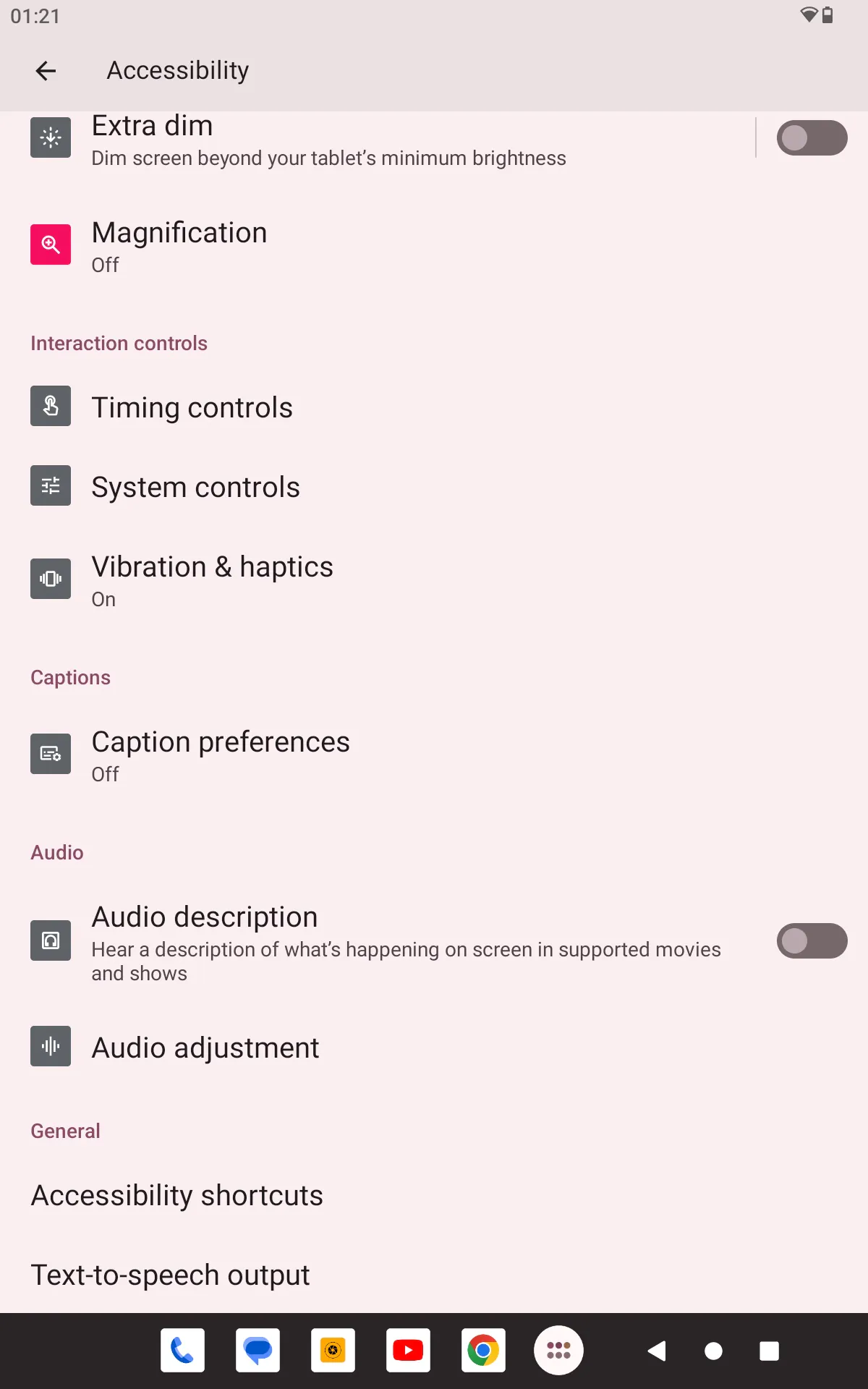
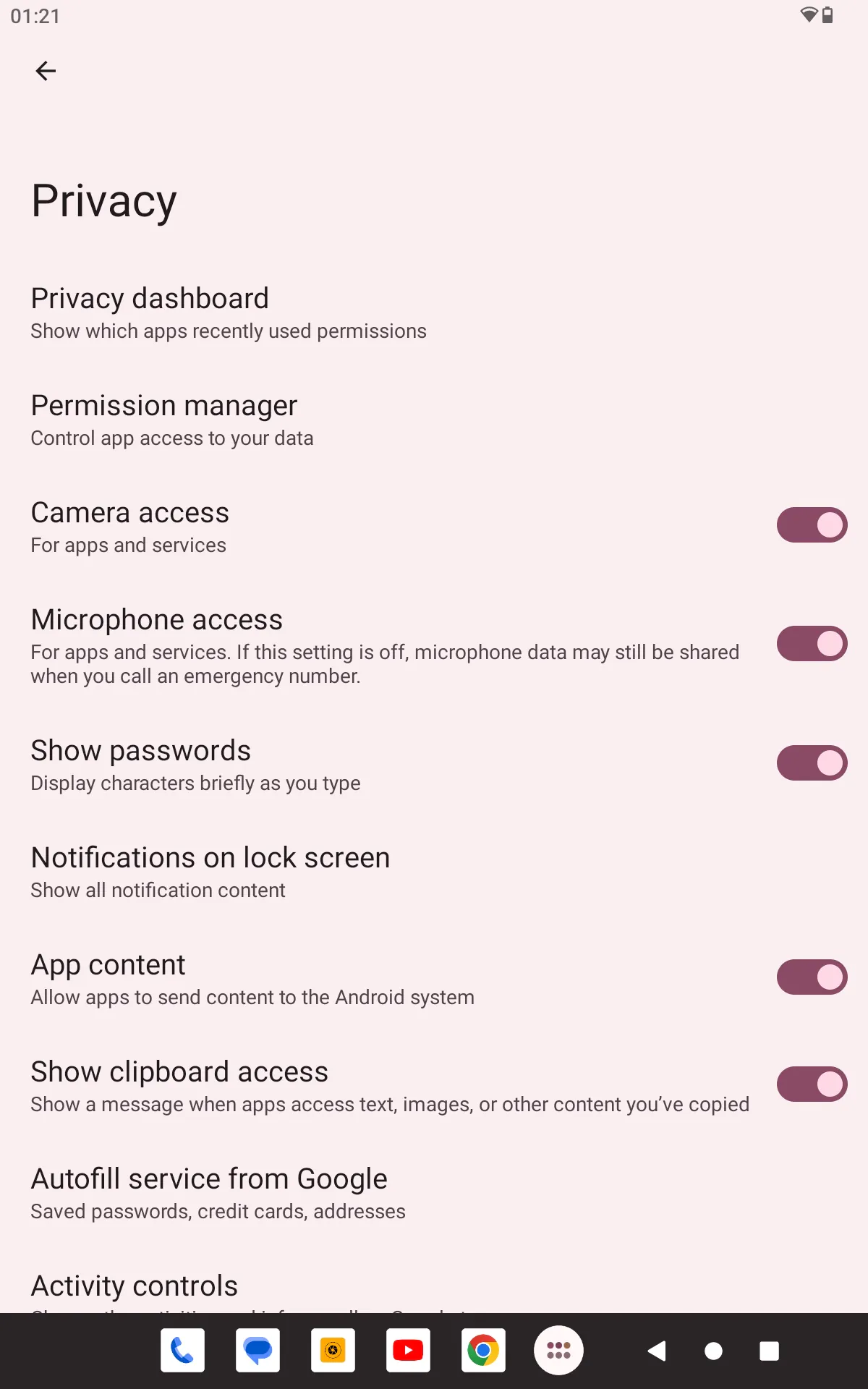
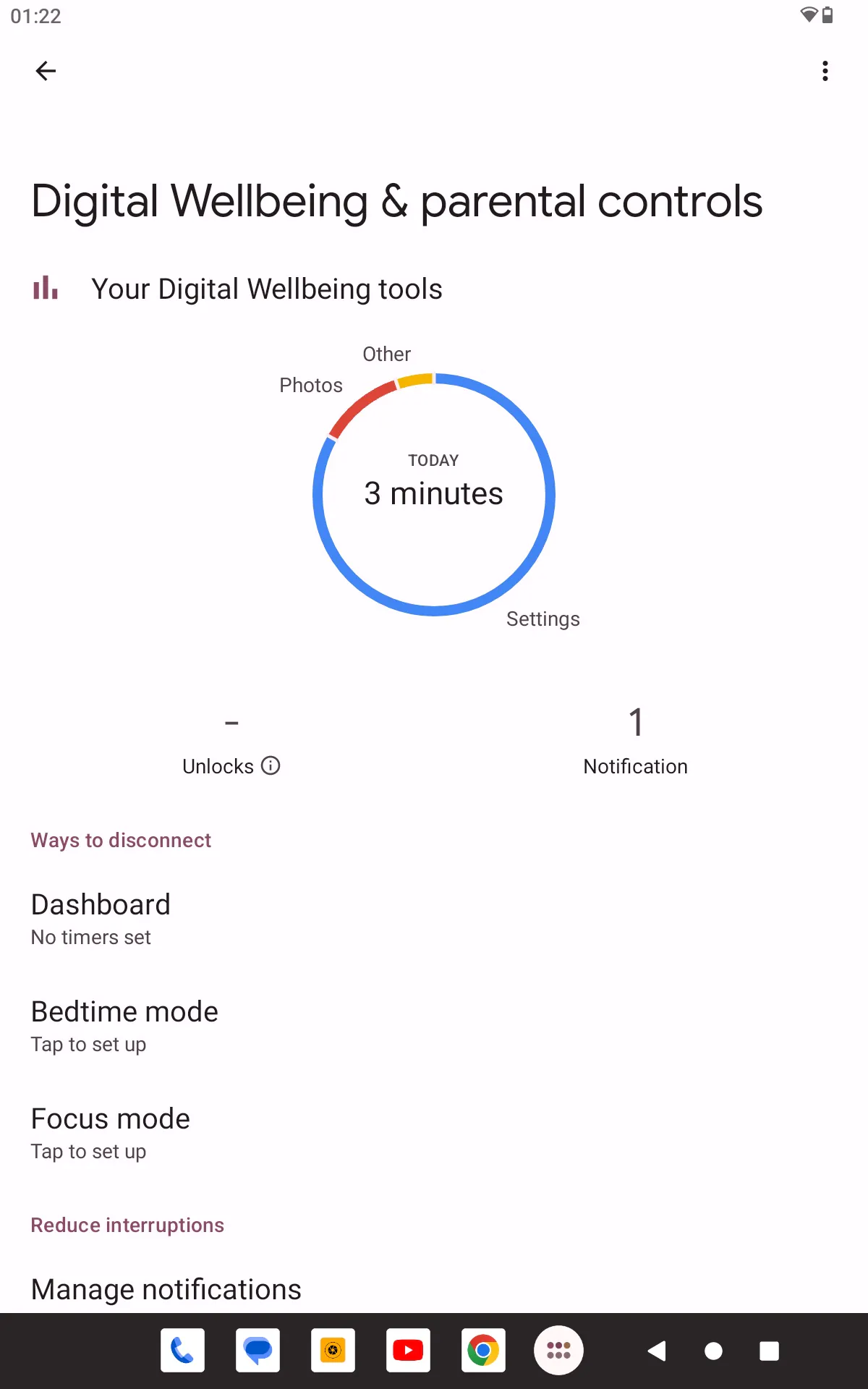
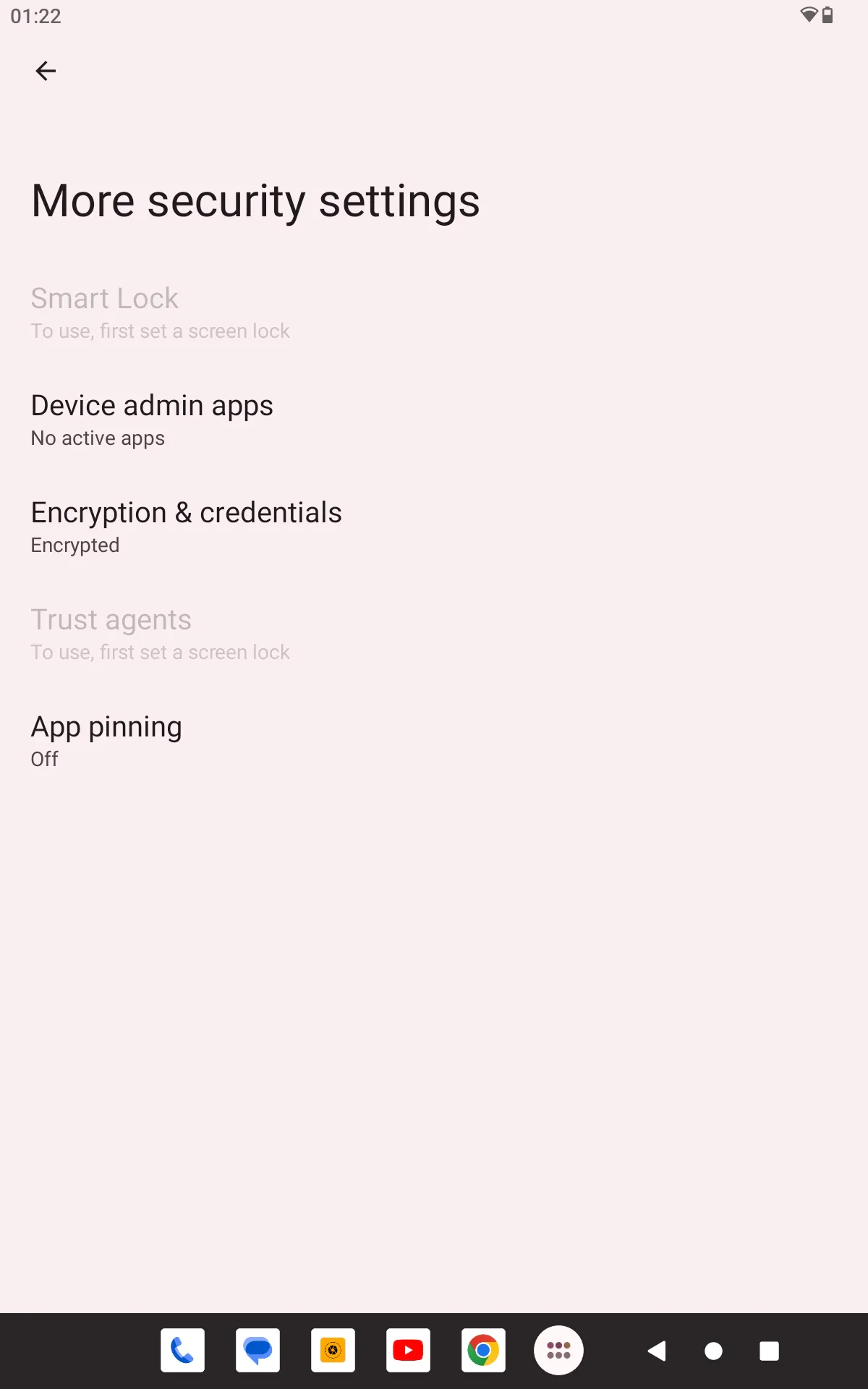
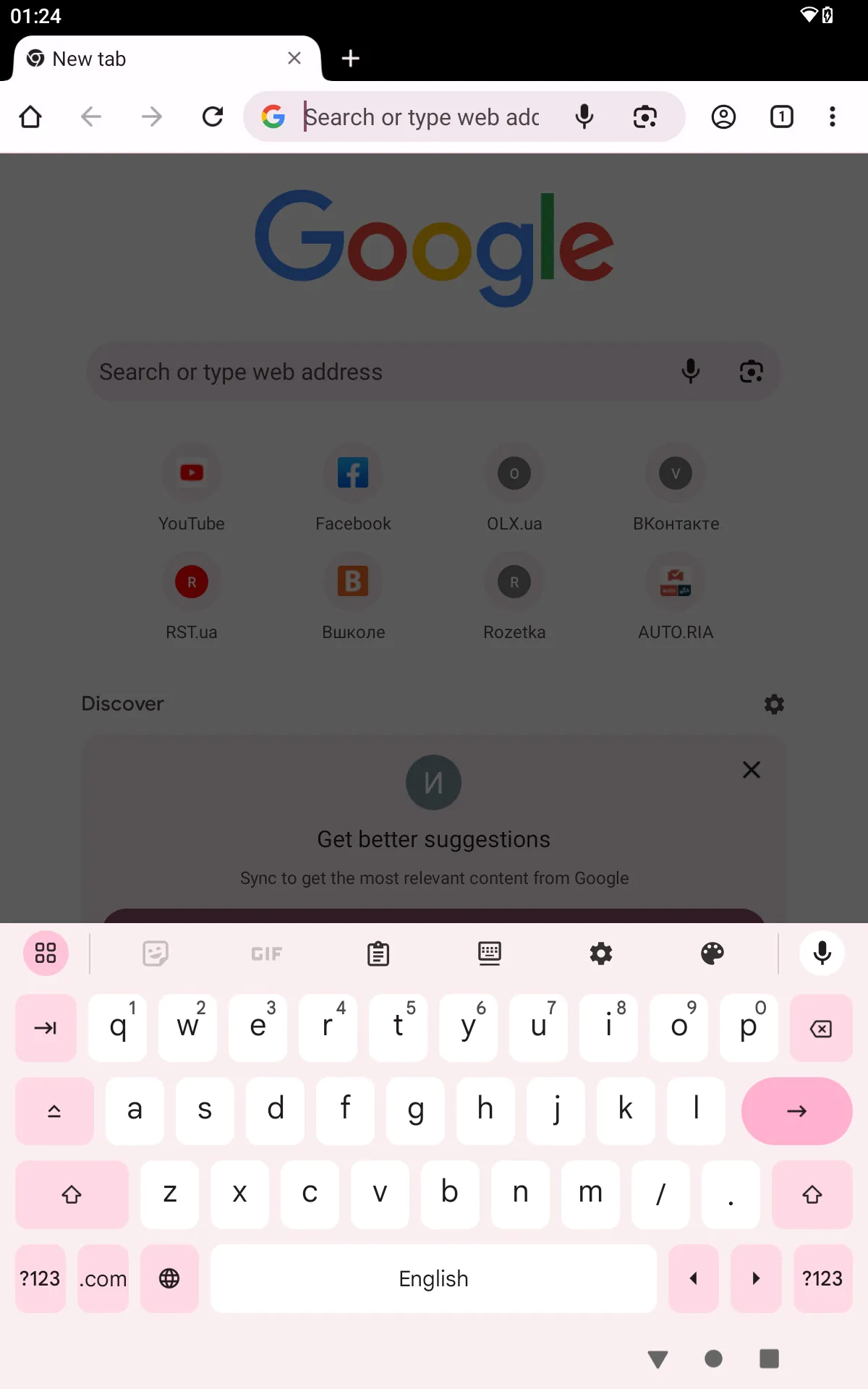
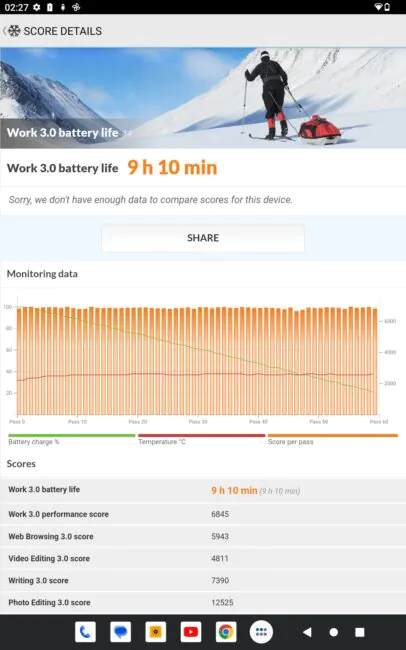
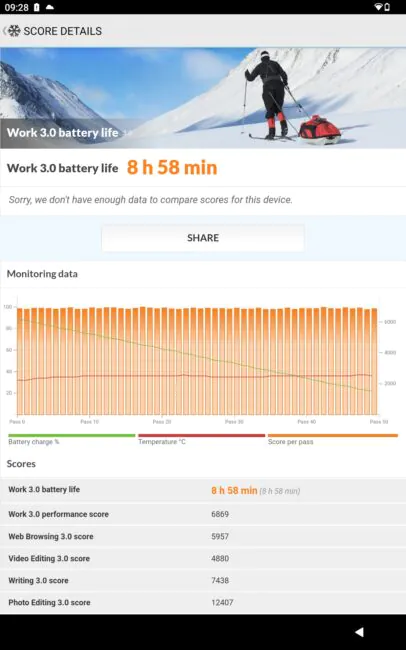
Excellent Job on this review!!