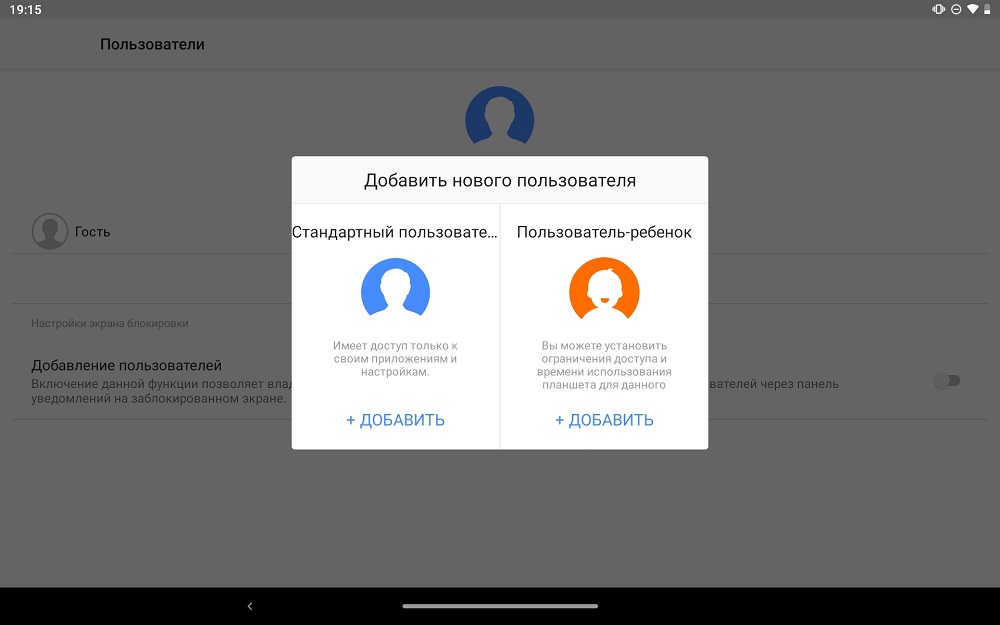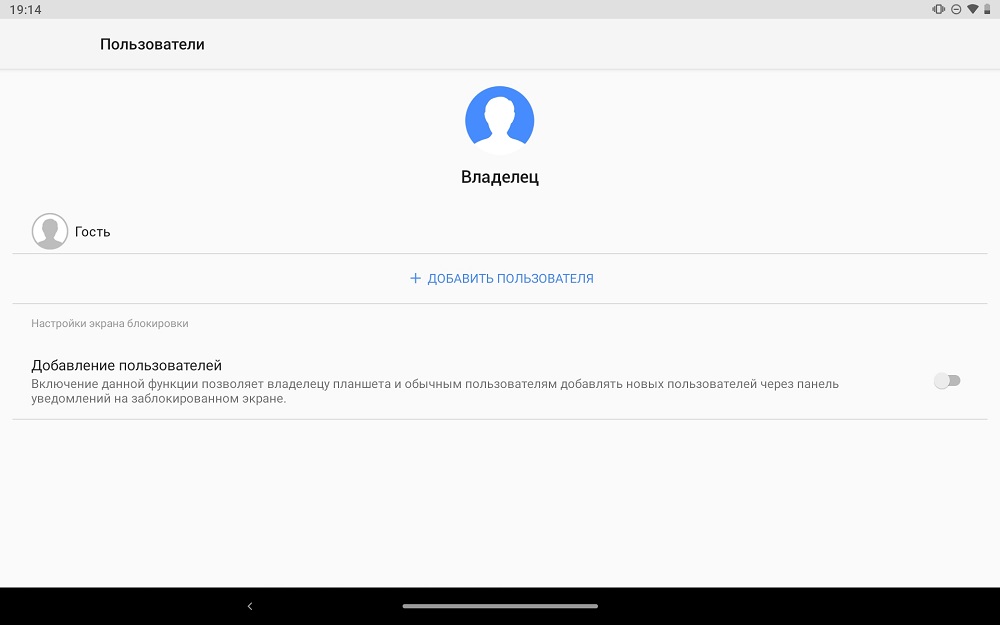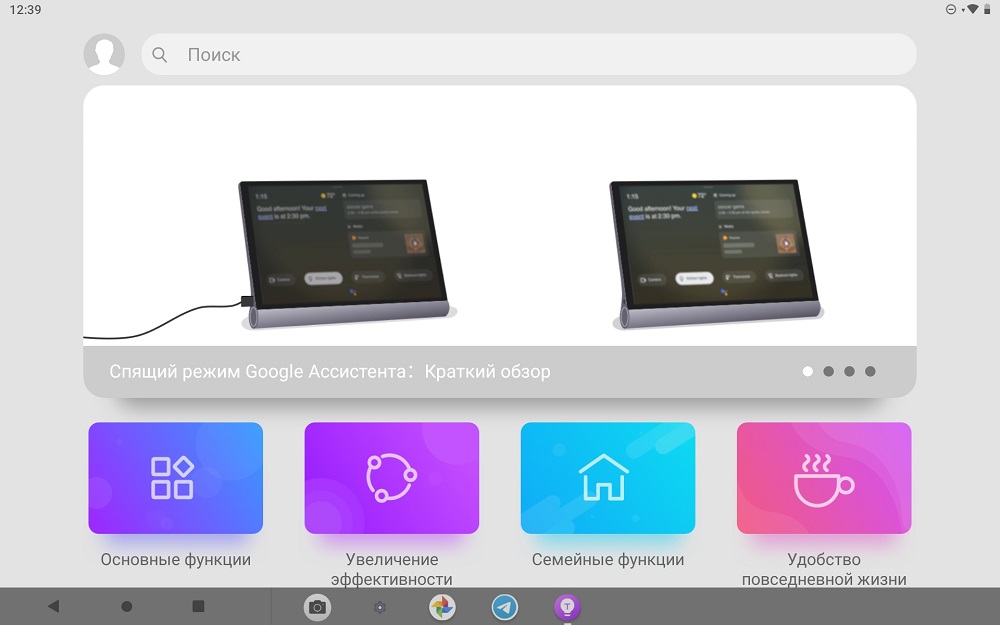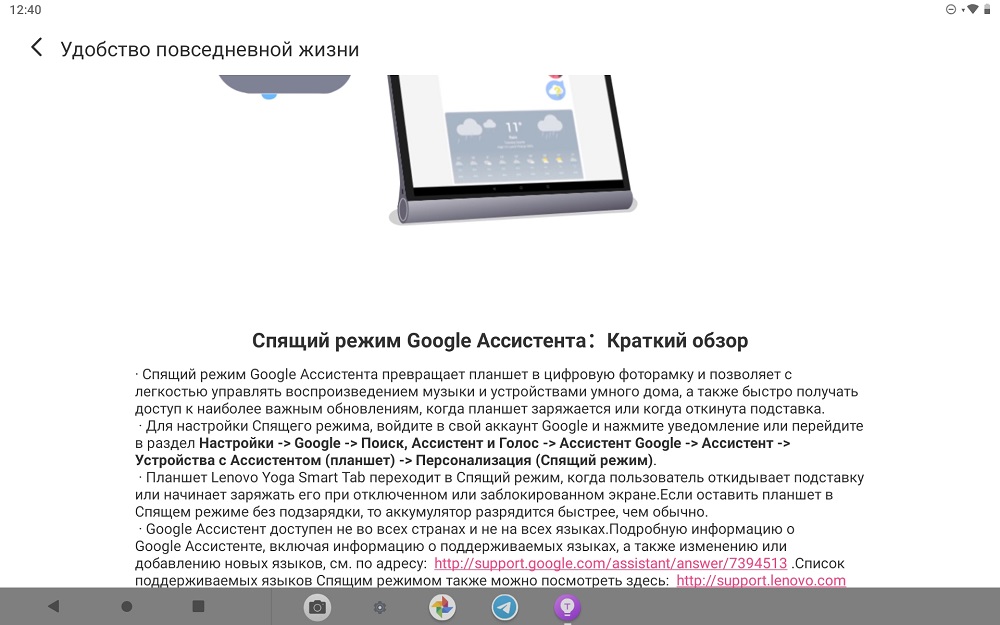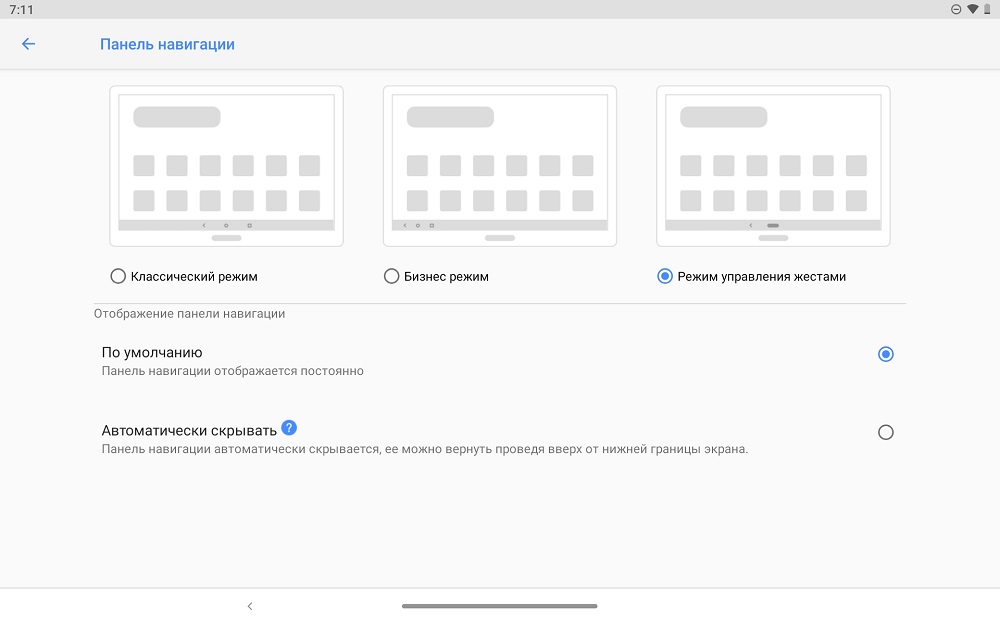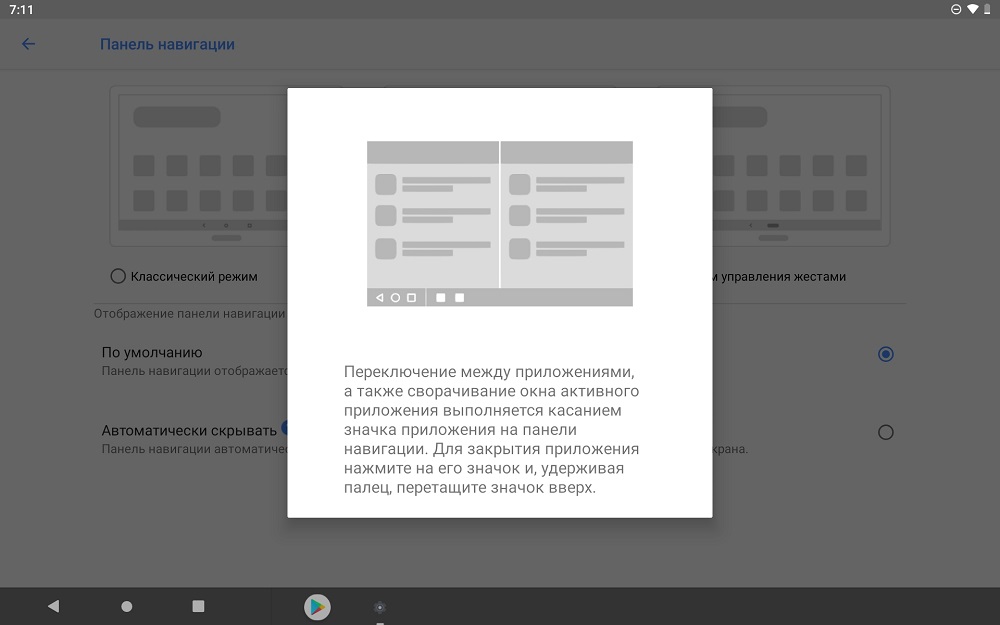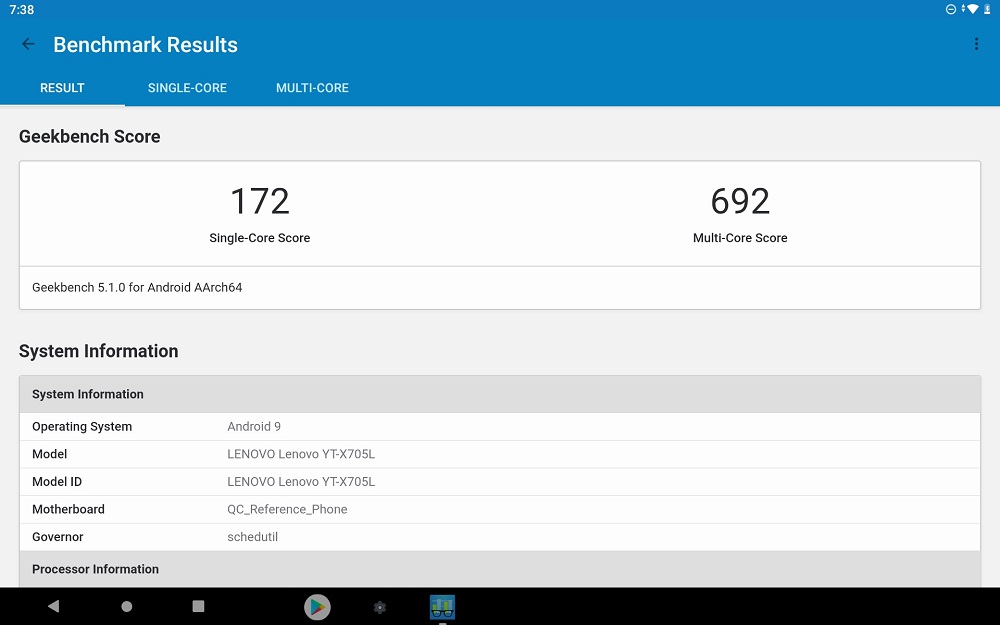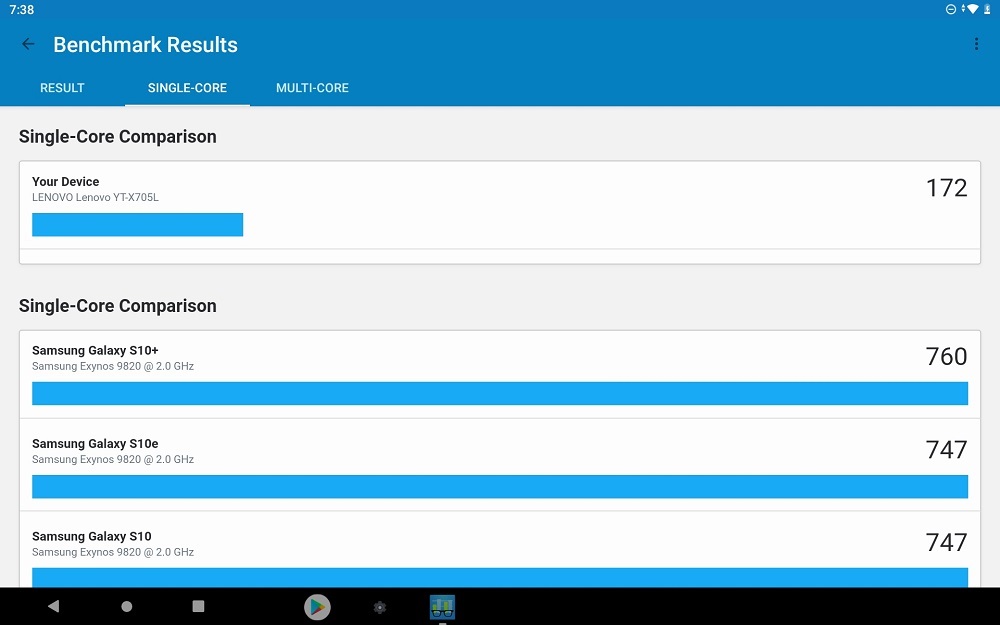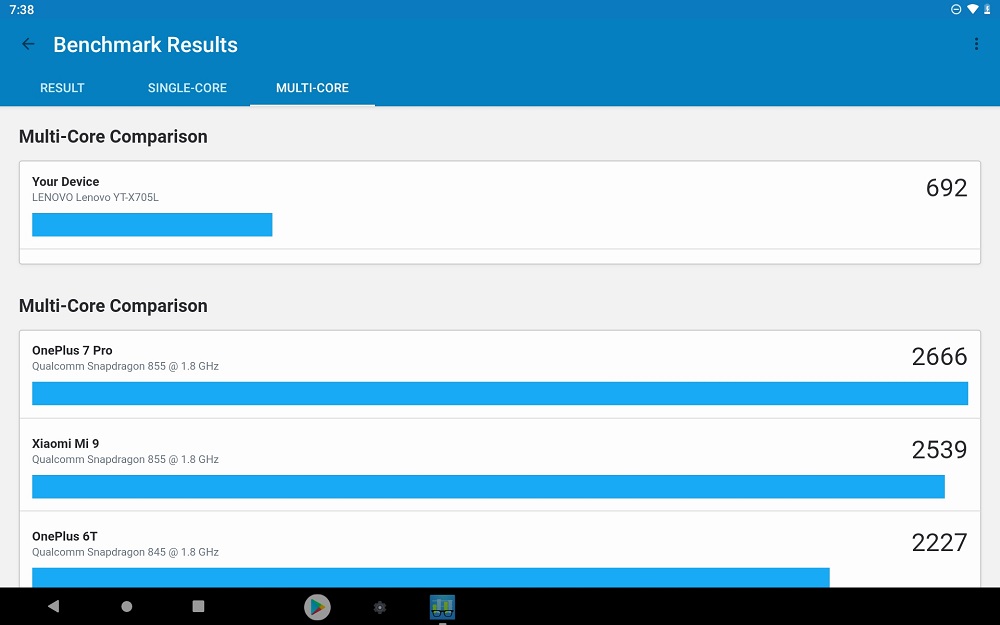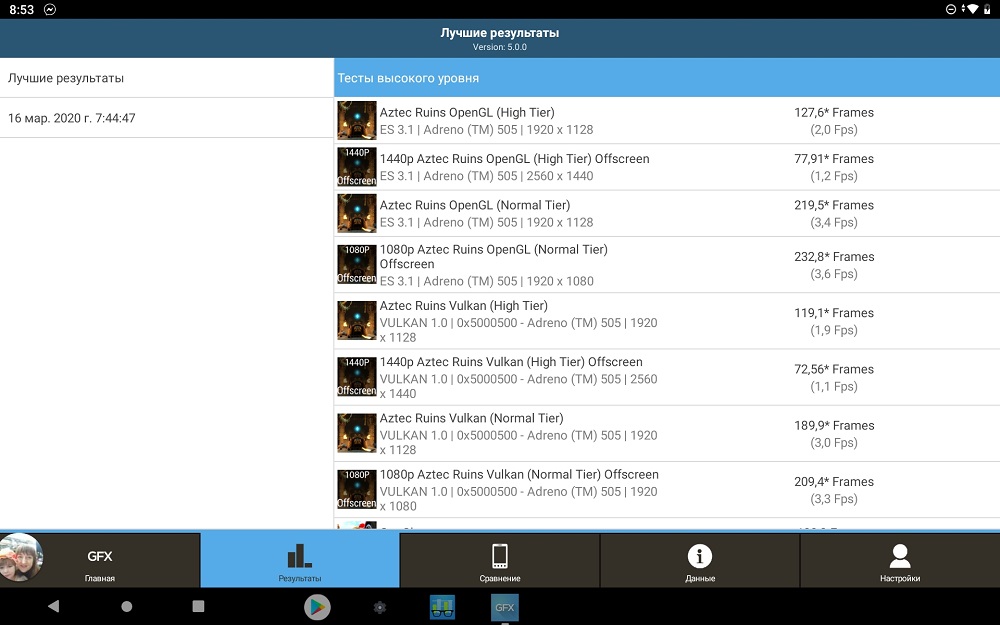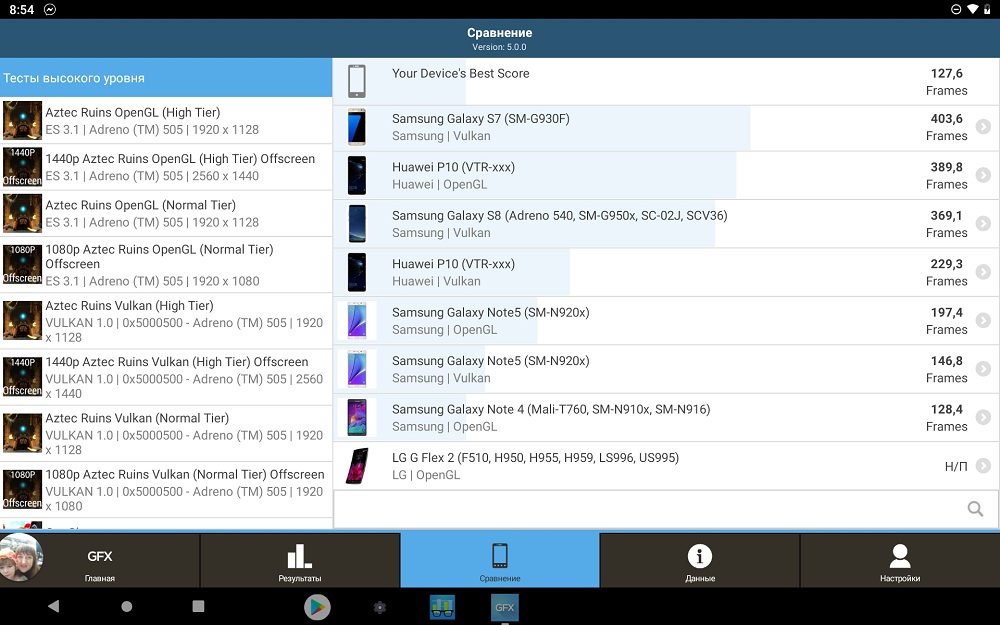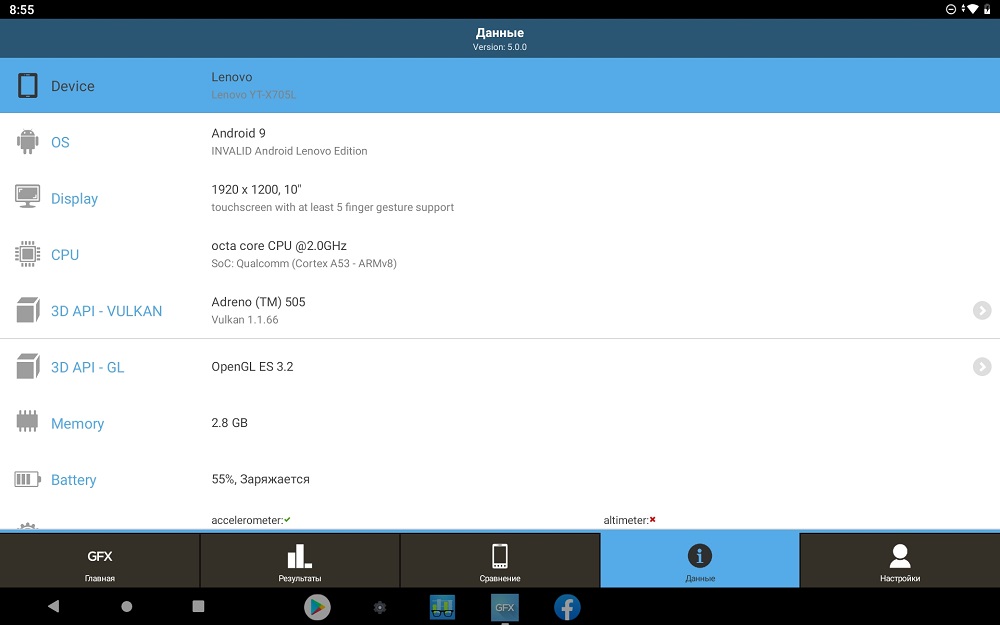Tablets are gradually losing their popularity. But sometimes companies produce very interesting models that really deserve our attention. Today we discuss such a device. Meet Lenovo Yoga Smart Tab.

The tablet was first introduced at IFA last year. So what can be interesting here? It’s just another tablet on Android OS, after all. But Yoga Smart Tab is not just a tablet, it is also a Google Assistant smart display. This dual functionality is very interesting to me, because I don’t use such devices, but I like to experiment, and test something unusual and exciting.
Technical specifications of Lenovo Yoga Smart Tab
| NETWORK | Technology | No cellular connectivity |
|---|
| LAUNCH | Announced | 2019, October |
|---|---|---|
| Status | Available. Released 2019, October |
| BODY | Dimensions | 242mm x 166mm x 8.5-24mm |
|---|---|---|
| Weight | 580 g (1.28 lb) | |
| SIM | No | |
| Built-in 3-stage kickstand |
| DISPLAY | Type | IPS LCD capacitive touchscreen, 16M colors |
|---|---|---|
| Size | 10.1 inches, 295.8 cm2 (~73.6% screen-to-body ratio) | |
| Resolution | 1200 x 1920 pixels, 16:10 ratio (~224 ppi density) |
| PLATFORM | OS | Android 9.0 (Pie) |
|---|---|---|
| Chipset | Qualcomm SDM439 Snapdragon 439 (12 nm) | |
| CPU | Octa-core (4×1.95 GHz Cortex-A53 & 4×1.45 GHz Cortex A53) | |
| GPU | Adreno 505 |
| MEMORY | Card slot | microSDXC (dedicated slot) |
|---|---|---|
| Internal | 64GB 4GB RAM | |
| eMMC 5.1 |
| MAIN CAMERA | Single | 8 MP, AF |
|---|---|---|
| Video | 1080p@30fps |
| SELFIE CAMERA | Single | 5 MP |
|---|---|---|
| Video | 1080p@30fps |
| SOUND | Loudspeaker | Yes, with stereo speakers |
|---|---|---|
| 3.5mm jack | Yes |
| COMMS | WLAN | Wi-Fi 802.11 b/g/n/ac, Wi-Fi Direct, hotspot |
|---|---|---|
| Bluetooth | 4.2, A2DP | |
| GPS | No | |
| Radio | No | |
| USB | 2.0, Type-C 1.0 reversible connector |
| FEATURES | Sensors | Accelerometer |
|---|
| BATTERY | Non-removable Li-Po 7000 mAh battery |
|---|
| MISC | Colors | Iron Grey |
|---|---|---|
| Price | About 320 EUR |
What is interesting about Lenovo Yoga Smart Tab?
Thanks to the integrated grip and stand, Lenovo Yoga Smart Tab offers an innovative design that we don’t see on tablets from other manufacturers.

At the same time, it has a good screen as well as speakers, and thanks to Google Assistant Ambient Mode, you can use it as an smart display. For many users, this combination may seem ideal. However, it has some disadvantages. In this review of Lenovo Yoga Smart Tab, I’ll talk about all the important details.
Equipment
The tablet comes in a familiar cardboard box with a large “Yoga” logo.

Inside you will find the tablet itself, a charger and various paper manuals. Standard stuff, nothing extra.

Design, materials, build quality
The biggest highlight of Lenovo Yoga Smart Tab is its design. This is a 10-inch tablet with a round grip built into the case, thanks to which you can comfortably hold it while surfing the Internet or reading books on the couch.

A stand is built into the handle, thanks to which it is easy to place the tablet on the table at different angles.

You can even hang it somewhere in the kitchen or in the bathroom, because there is a hole in the stand for this purpose.

In the past, Lenovo has released several tablets with a similar design. One was running Windows, the other had a built-in projector, and some were very affordable. Thus, the design is not new, but it continues to stay innovative and unique.

Although I really like this solution, it also means that the tablet is not very thin and light. Let me remind you that the device weighs 580 g and has a thickness of 8.5 to 24 mm, depending on the measurement location.
The handle is metal, but most of the body is made of plastic. I think this is normal in this price range.

The tablet is charging via the USB-C port on the right side. It also has a standard headphone jack on the left, which I really like, because the audio jack nowadays is a rare sight. Nearby we can find the power button and volume key.

I am sure that most of the potential buyers will like that the manufacturer has not forgotten about the support of a microSD memory card. The slot for the cards was reasonably placed under the “leg”.

I have no particular complaints about the design and materials. The build quality is good, the device does not creak.
Ergonomics
The tablet is quite convenient to use, even despite the increased dimensions and considerable weight. I am sure that there are still users who are much more comfortable watching movies and videos from the tablet screen, and not on a smartphone. For these purposes, Lenovo Yoga Smart Tab is quite suitable.

It has everything you need: a high-quality display, loud stereo speakers, decent performance, as well as support for Google Assistant Ambient Mode.
Stereo speakers: a lot of bass
The sound quality of modern tablets is often the main argument. The hero of our review boasts two separate stereo speakers, which are located on the left and right. Unlike some other tablets, they are located far enough from each other, so that they produce true split stereo sound. Words can not convey it, you just need to hear it for yourself.

Typically, manufacturers try to make their devices as thin as possible, which is why the built-in speakers suffer. Lenovo Yoga Smart Tab has plenty of space in the stand, so the speakers themselves are quite large for a tablet. In addition, their sound quality is pretty decent. Even when you turn on the maximum volume, stereo speakers do not lose the quality.
I was also pleased with the presence of strong bass – say thank you to Dolby Atmos. This is good, as tablets often lack bass settings. Yoga Smart Tab sounds even better than Apple iPad 7, which costs a bit more.
Camera and face recognition
The main camera of the tablet is located on the rear panel and has a resolution of 8 megapixels. The captured videos and photos do not look perfect, but good enough.
However, the 5-megapixel front camera slightly disappointed me. Selfies are fine, but the tablet can only record video with a resolution of 720p. In addition, the camera software processes them so harshly that the videos do not look good at all. But in our time, few people take pictures or shoot videos on a tablet, so the flaws are not significant.

The built-in cameras of Lenovo Yoga Smart Tab have a slightly different purpose. More and more often webcams are used for face recognition and device unlocking. Thetablet’s camera works quite well most of the time in good light. The face recognition function works almost instantly, which is nice.

But with poor lighting, everything changes dramatically for the worse. It remains a mystery why there is no additional light sensor that would help in solving this problem. Perhaps the fact is that face recognition technology in Android is not as secure as Apple Face ID or Microsoft face recognition. Therefore, it is still better to use a password or PIN. Archaic, unusual, but there is simply no other way.
Lenovo Yoga Smart Tab Display
Lenovo Yoga Smart Tab is equipped with a 10.1-inch IPS LCD display with a resolution of 1200 x 1920 pixels with an aspect ratio of 16:10 and a pixel density of 224 ppi. Despite the Full HD resolution, the display looks good, and has good viewing angles.

The text looks crisp, the colors seem fairly accurate (although it seems that the color reproduction covers only 70% of the sRGB color gamut). The maximum display brightness is 320 nits.

I find the resolution of Full HD high enough for a 10-inch tablet. It is great for consuming a variety of content. But you must understand that, like most tablets, a glossy screen turns into a mirror in direct sunlight.

In general, I liked the display of this tablet. It is comfortable to watch movies and TV shows.
Smart display mode
Lenovo touts Yoga Smart Tab as a smart tablet, hinting that they want to compete with devices like Google Home or Amazon Echo. For smart functionality, it uses Google Assistant.

The assistant works on every Android tablet, but in this case the device supports Ambient Mode. Once you activate this feature, you can use Yoga Smart Tab as a smart display.
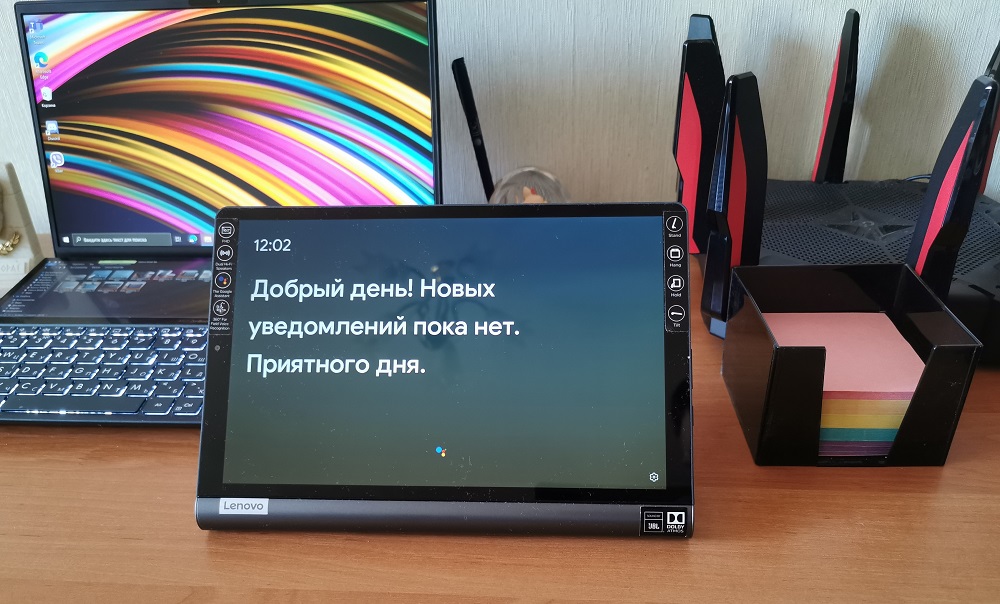
In terms of hardware, the dialogue with the Google Assistant is provided by three microphones that can recognize the OK Google command at a fairly long distance from the device. The function works well. The tablet easily recognized my voice even when I was at the other end of the large room.

You are probably already familiar with the Google Assistant. It works similar to Amazon Alexa or Apple’s Siri. Using voice commands, you can get weather information, hear a reminder of events on your calendar, or start a timer. The display can be used to display additional information based on your searches. And this mode becomes even more useful if you use the components of the smart home, compatible with the Google platform. But that is not all.

If you are a fan of the Smart Home concept, you will definitely like Lenovo Yoga Smart Tab, since it can be used to easily manage all devices through the Google Assistant app and the Google Home app.
In addition, as soon as you activate Ambient Mode in Google Assistant, the display will stay on all the time and display the necessary information on the screen. Again, this feature will be useful only if you are actively using Google services, especially in the Smart Home system. In the settings, you can set the Ambient mode to automatically turn on when charging the tablet or in standby mode. But remember that this will drain the battery much faster.
Firmware and software
Let’s move on to the rest of the tablet software. Out of the box, Lenovo Yoga Smart Tab runs on Android 9 Pie.
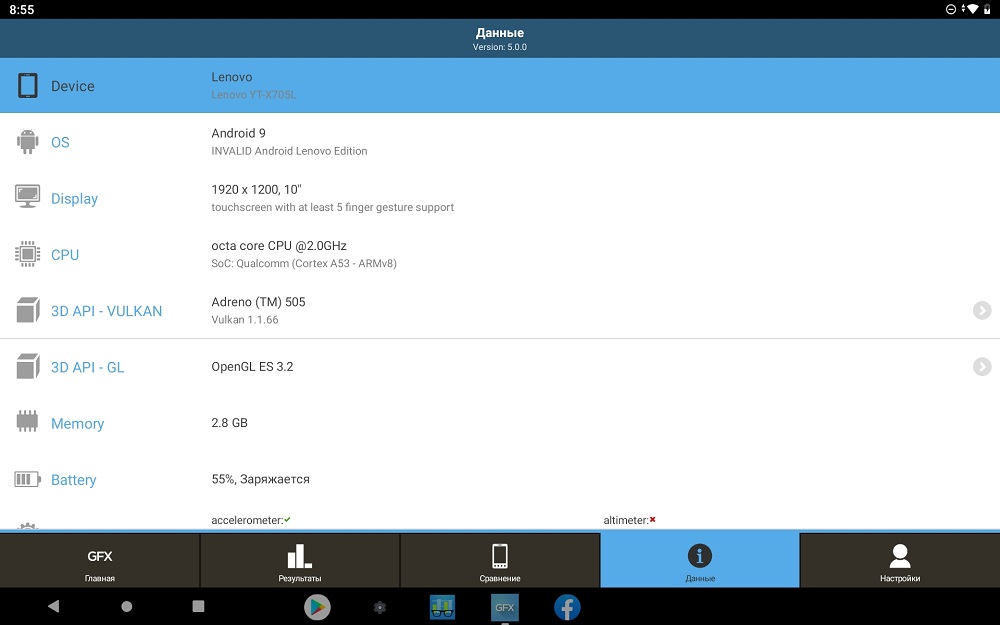
I do not know if there will ever be a firmware update to Android 10. In the past, Lenovo sometimes released updates for its tablets, and sometimes did not. Samsung usually releases two big updates for most of its tablets. Unfortunately, Lenovo’s update history is not as reliable.

I used to really like that Lenovo used “clean” Android in their devices. However, there has been a change. At first glance, the interface looks like a standard Android 9 Pie. However, there are many additional useful features, and some that are completely useless.
Lenovo Entertainment Center helps you access the basic functions and settings of the tablet. But for this you will have to register and get a Lenovo ID.
For beginners, this program will be very useful, as it provides you with basic help information on the operation of the device and teaches you the settings of Lenovo Yoga Smart Tab. By the way, I also used the tips when setting up Google Assistant Ambient Mode.
Another new feature is the onscreen assistant. You can access it by swiping the screen to the right. This function may not be activated the first time it is turned on. But you can turn it on right in the quick access curtain or tablet settings.
Using the Display Assistant, you can activate the blue light filter, change the color mode, take a screenshot and record video from the screen. You can also use it to comment on entries on the screen or draw on it. For some users, this feature can be very useful.
Desktop mode and child mode

Also in the settings there is a power mode. is a kind of desktop mode, but it is not as complicated as that of Samsung or Huawei. When activated, you will see the taskbar below.

In this case, the three navigation buttons are shuffled to the left or right side of the panel, and you can also see the icons of currently opened applications. Yes, this interface mode makes the home screen look like Windows or other desktop operating systems. I think that this mode can be useful if you use it together with a real mouse. But otherwise, probably not.
Lenovo also added a child mode to Lenovo Yoga Smart Tab. I am sure that parents will definitely like it, since mostly tablets are now bought for children. Thanks to that mode you will know every step your child has been making. But it seems to me that this mode is useful for very young children. I am sure that teenagers will prefer to work with the standard Android interface.
Hardware and Performance
Let’s check what’s inside. Lenovo Yoga Smart Tab runs on Qualcomm Snapdragon 439 octa-core processor. You can choose between 3 GB of RAM and 32 GB of flash memory or 4 GB of RAM and 64 GB of storage. A 4G LTE module is also an option. For testing, I had a tablet with 3 GB of RAM and 32 GB of storage, of which 10.77 GB are used by the system.
Tests showed that Yoga Smart Tab performance is average. In benchmarks, the tablet is faster than the one-year-old Lenovo Tab P10. But its graphics subsystem is much weaker than Samsung Galaxy Tab A 10.1 2019, which is cheaper.
Therefore, I can not recommend Yoga Smart Tab as a gaming tablet. Games like PUBG Mobile will run, but with the lowest graphics. Casual games certainly work fine, but now even budget smartphones can easily cope with them. The only thing I note is a pretty good sound in games. All thanks to decent speakers.
On the other hand, I like that the tablet uses 3 or 4 GB of RAM. Because of this, applications in the background do not quit as quickly as in the case of tablets that have less RAM. I also noticed that the multitasking performance of Lenovo Yoga Smart Tab is pretty good. Although sometimes the tablet can freeze a little if you simultaneously open several applications for use in the background. You can open and use two applications at the same time without any problems, but this is clearly not enough for me.
Lenovo Yoga Smart Tab battery life
In my battery test, Lenovo Yoga Smart Tab lasted 16 hours. For testing, I loop a high-definition video at medium brightness. Not a record breaker, but you can’t call it bad either. One charge should be enough for the whole day, if you use the tablet almost continuously. Or for 2-4 days in the evening reading mode.
And what about competitors?
An inexpensive alternative to Yoga Smart Tab is of course Samsung Galaxy Tab A 10.1 (2019). And it is better suited for gamers because of a more efficient video accelerator. The Samsung tablet will also receive updates for quite some time. The display is also not bad, but the Samsung tablet’s speakers are not as good and their battery life is shorter.

You can also pay attention to the famous Apple iPad 7. Although it is a bit more expensive, the performance of this tablet is much higher. The speakers are not as high-quality, but instead you get great multitasking in iPadOS. Apple’s device offers a much wider selection of apps optimized for tablets. If you want, you can also purchase it bundled with a stylus and keyboard. However, with these accessories it costs a lot more.

Should I buy Lenovo Yoga Smart Tab?
Let’s move on to my review of the Lenovo Yoga Smart Tab. Can I recommend this tablet for purchase? This point depends on what you want from the device. If you are mainly looking for a gaming tablet with a good price-performance ratio, then this device will definitely not suit you.
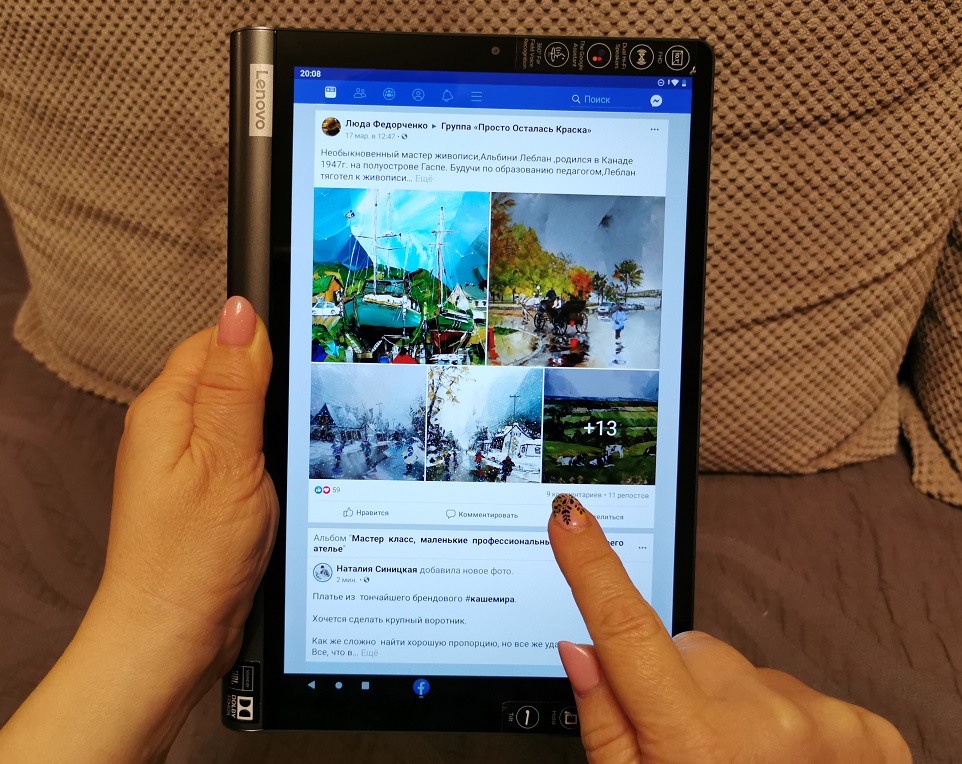
Lenovo Yoga Smart Tab offers a fantastic design and ease of use thanks to the integrated handle and stand. It has good speakers, a solid display and impressive battery life. Google Assistant Ambient Mode can be very useful for some potential buyers.
Pros
- Great design
- Integrated stand
- Impressive battery life
- Good speakers
- Google Assistant Ambient Mode
- Smart display
Cons
- Low productivity
- Slowdowns typical for Android tablets

Subscribe to our accounts: