© ROOT-NATION.com - Use of content is permitted with a backlink.
The tablet market is interesting. Yes, interesting. Despite the fact that it develops very slowly, something interesting comes out every year. And it is especially interesting when an extraordinary new model is not released by Apple. Most often the Apple alternatives turn out to be clones of iPad Air and Pro, which, you will agree, is not that interesting. But in the case of Yoga Tab 13, the similarities begin and end with both having a display and a Type-C port. Because look at this beast!

Full specifications
| Processor | Qualcomm Snapdragon 870, octa-core, up to 3.2GHz |
|---|---|
| Operating System | Android 11 |
| Graphics | Qualcomm Adreno 650 GPU |
| Display | 13″ (2160 x 1350) LTPS, 400 nits, 60Hz refresh rate, 100% sRGB Dolby Vision supported, 10-point touchscreen |
| Memory | 8 GB LPDDR5 |
| Battery | 12 hours |
| Storage | 128 GB |
| Audio |
|
| Camera | 8MP RGB + TOF |
| Dimensions (H x W x D) | 6.2 – 24.9mm x 293.35mm x 203.98mm / 0.24″ – 0.98″ x 11.55″ x 8.03″ |
| Weight | 803g / 1.83lbs |
| Color | Shadow Black with Alcantara backing |
| Connectivity |
|
| Ports / Slots |
|
| Pen | Lenovo Precision Pen 2 (Optional) |
| What’s in the box |
|
Positioning
The Lenovo Yoga Tab 13 is serious business. The Tab series belongs to the manufacturer’s premium line, and the Tab 13 is one of the most expensive devices they have. It has an even bigger screen than the iPad Pro, JBL speakers with Dolby Atmos technology, a 2K screen with Dolby Vision support, Qualcomm Snapdragon 870… quite impressive. And its main competitors are the iPad Air and iPad Pro 12.9, simply because those are the golden standard. When it comes to Android devices, we should mention the Xiaomi Pad 5 Pro, the Samsung Galaxy Tab S7 Plus, and, and… well, that’s probably it. For the price of $629, it is neatly placed right in the premium sector. It may be a bit expensive for Android, but just look at the size of that thing.
What’s in the box
Despite the fact that it’s a premium device, its box does not make a good impression. Just a white box with an image of a tablet and the words Lenovo Yoga Tab 13. Inside in a simple plastic bag lies the tablet itself, as well as some cables. We get a lot of stuff: a power supply (30 W) with a USB-C connector, an HDMI to micro HDMI, USB-C to USB-C and a USB-C to mini-jack cable.
Impressions from unpacking are so-so. It’s the most unimportant element, but acquaintance with the device — especially if it is a gift – begins with unpacking. And I would have liked something more substantial.
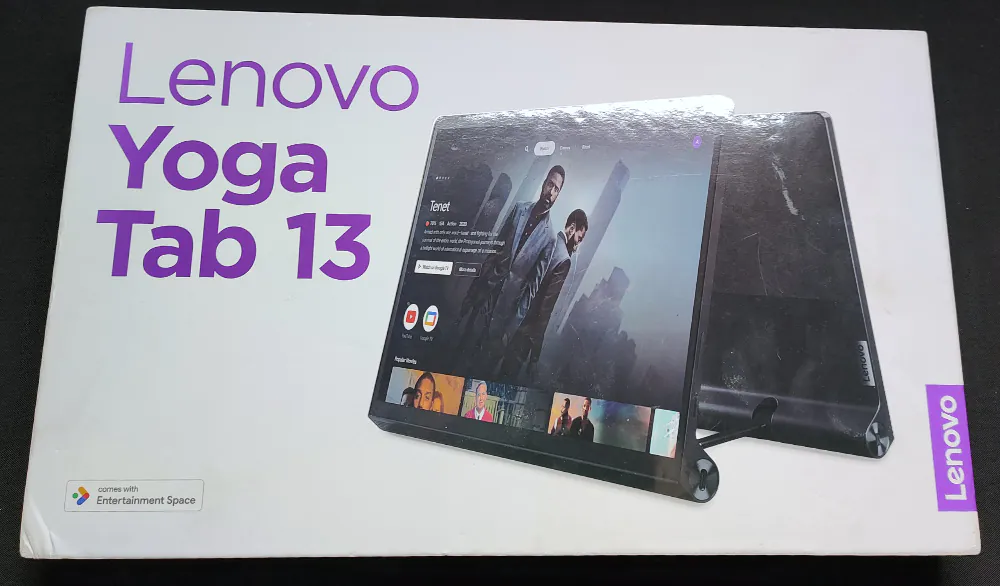
Design and ergonomics
Still, the tablet itself stands out spectacularly. The Yoga Tab 13 immediately catches the eye thanks to the thickened base at the bottom and a metal leg that can be fixed in any position. What other tablets always get only thanks to a separate case is already built into Yoga Tab 13.

It is immediately clear in which position you need to hold the device. Apple has not decided to make the horizontal orientation the main one for the iPad, but there is no such problem, which is hinted at, in fact, by the leg itself.
Read also: Xiaomi Pad 5 review: Excellent Multimedia Tablet

The stand is the most interesting element here. Using a tablet and ignoring it is a real crime, and I almost always used it one way or another. You can use it in order to transform the tablet into an additional monitor — it’s not for nothing that there is micro HDMI! Or the stand allows the tablet to turn into a kitchen TV at any time in order to either check the recipe or just watch YouTube.
Both the stand and the rather large dimensions of the tablet make it look a bit like a small monitor or a TV. With a weight of 803 g (iPad Air weighs almost half as much), the tablet is hardly light, and when you hold it in your hands, the sensations are not always the most comfortable. It doesn’t help that the bezels on the left and right are quite thin — thinner than in the iPad. This leads to the fact that the palm of the hand often imperceptibly touches the screen, thereby paralyzing the workflow. Often the Yoga Tab 13 refused to react, and I did not immediately understand what was the matter. Is it critical? Not at all — a matter of habit. But this is proof that the bezels are not always a bad thing.
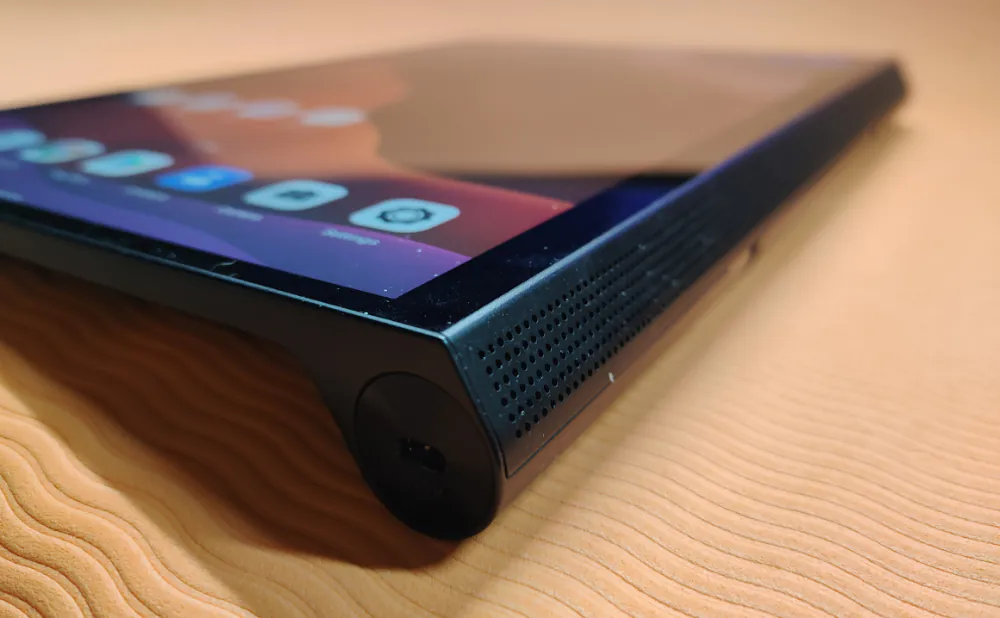
I note that the device is not quite perfect for creative people. The stand allows you to tilt the tablet, but the stylus (Precision Pen 2 is sold separately, so we could not test it) is not fixed on the case in any way. There is also no elegant magnetization to the case, and iPad Combo Touch case allows you to fix the device even closer to the horizontal surface, which, again, will be important for illustrators.
But the stand, which is folded adjacent to the body, is not the only oddity of this model. While most of it is made of metal (a mandatory quality for an expensive tablet), the upper part of the back panel is a soft fabric surface. This is the first time I’ve seen this, and, honestly, I’m not sure that the solution justifies itself: everything indicates that even short-term use greatly wears out this surface, as a result of which the tablet looks shabby and untidy. Look at the photo — someone has already used the tablet before me, and it can be seen with the naked eye. This is an example of a failed experiment in my book. I suspect that the decision to use the fabric material was made due to the considerable heft and not the most ergonomic shape of the device. In this regard, it really helps, but I would still prefer either metal or, at worst, plastic.
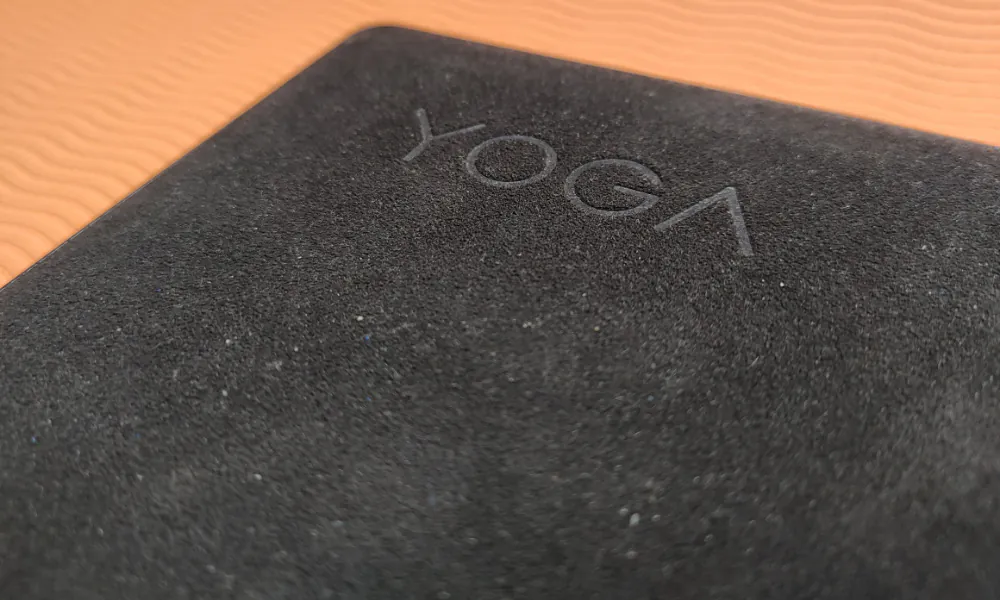
The stand is convenient, but the non-standard form factor has its drawbacks. First of all, finding a sensible case is a challenge. Secondly, there are no convenient keyboards that you can take with you. Logitech Combo Touch or Apple Magic Keyboard turn the iPad into a kind of laptop, but in the case of Lenovo Yoga Tab 13 such an elegant transformation is impossible. This is not a tablet for work and study.
Read also: How to use Google services on Huawei smartphones and tablets in 2021

Screen
This behemoth of a tablet got a 13-inch 2K screen, more than bright and clear enough for comfortable work or entertainment. But… it’s hardly amazing. In principle, it can be safely compared with the Air, but forget about comparisons with the Pro. This is not OLED, which would be very cool, but LTPS, with a fixed frequency of 60 Hz. In fact, the bare minimum for the premium class. The absence of OLED in the context of a media tablet for entertainment is especially disappointing — after all, this is exactly how Lenovo positions the device.
In the context of the flagships of 2021, the 60 Hz limit makes it look bad compared to the Galaxy Tab S7 Plus and the Xiaomi Pad 5 which all support 120 Hz. This means that I cannot recommend the device to fans of video games, although in this sense the stand turned out to be very useful.
A few personal observations: since I compare the Yoga Tab 13 mainly with the iPad Air, which I have right there, I can’t help but note the fact that the iPad feels nicer and smoother to use. Despite the fact that both have 60 Hz, Apple’s famous animations make all the difference. Android feels unpolished and choppy. And in this sense, nothing has changed in the last ten years — I could have written the same in 2012.
But let’s not discuss what is not here, and let’s get back to what is. For example, HDR and Dolby Vision support, TÜV certification, 400 nits brightness, 100% sRGB color space coverage. The picture is very bright and pleasant. When you turn on high-quality video content, Yoga Tab 13 transforms into a mini-TV. It’s very comfortable to watch content together. There is no perfect black color, but the indicators for this matrix are very good. There is no obvious grayness even with dark scenes. In this regard, Lenovo takes over Apple — it’s really the perfect tablet for video, largely thanks to the speakers, which we’ll talk about later.
I have already mentioned the possibility of using Yoga Tab 13 as a second monitor. This, in general, is its main strength — a large and bright screen, a convenient stand, and even a micro-HDMI connector. In principle, the tablet copes well with this function, although I would be lying if I said that Apple’s Sidecar isn’t still the best option in my eyes. Why use wires when you can do without them?
Read also: Lenovo Legion 5 Pro review: The powerful duo of AMD and NVIDIA

OS and processor
We have a pretty powerful device with a Snapdragon 870 processor and 8 GB of RAM (LPDDR5). Powerful — but, again, not amazing, although this hardware is enough for most users. The operating system is Android 11.
Even if this is not the latest chip, it calmly copes with all the games. More importantly, GeForce Now also runs without problems. I would like to try remote play with PlayStation 5, but there is a problem here — Android 12 is required to use DualSense. There are workarounds, but such restrictions are frustrating, especially since competitors do not have such a problem.
As you may have noticed, I prefer Apple when it comes to tablets, and this also applies to the OS. I doubt that you’ll argue when I say that iPadOS is optimized better and fits tablets more than stock Android. It’s all about animations, and special gestures, and the pen, and the sheer number of apps. While Apple strongly motivates developers to create separate tablet versions of their programs, Google doesn’t are. As a result, sometimes it really feels like you’re using a very large smartphone.

I do not believe in all sorts of benchmarks and dry figures — it is much more important to understand how well the system is optimized and how it feels when in real life. Everything seems to be fine and fast, but Android has been and remains unoptimized for large screens. Everything runs fine, but it still feels like a small interface has just been inflated. But there is hope: sooner or later Yoga Tab 13 will be updated to Android 12, which looks like a very serious upgrade. But when is unknown.
One of the features of the tablet is a special Entertainment Space screen, which can be found with a left swipe from the desktop. All kinds of subscription services are collected here – movies, TV series, games, books. Nothing to write hope about.
Sound and a camera
The Yoga Tab 13 has a good screen, but its competitors aren’t far behind. The same can be said about hardware and software, but the sound … the sound is actually fantastic. The device has got four JBL speakers (not two, like Air) with Dolby Atmos support. The tablet is very loud, but it always retains volume and clarity. Watching movies is great, gaming is even more so. Here the tablet is one of the best.
The situation with the camera is different, because… there’s only one. Like all other reviewers, I always quickly go over the section about cameras in a tablet review, because… well, what is there to discuss. But this time I was unpleasantly surprised to find no main camera at all. There’s only the selfie camera, which is fine and all, but still… it is a baffling omission.
Read also: Huawei MatePad 11 review: Testing the first HarmonyOS tablet
Battery life
Such a large tablet needs a large battery, which is why we have a 10,000 mAh battery inside. The company promises that this will be enough for 12 hours of video in FHD resolution. Looks like it’s actually true. The device is very tenacious, being able to survive without charging for a whole week. When watching a video, it loses about 7% of charge per hour.
Another plus is the support for Quick Charge 4.0. With a 30W adapter, charging is very fast for a tablet.
Verdict
The Lenovo Yoga Tab 13 is interesting and even exotic, but having got far ahead in one aspect, the tablet is dragging behind in many others. As a device for comfortable consumption of video content, it is very good. Great sound, nice screen, very multifunctional stand. But in many other situations, an asymmetrical and non-standard tablet feels out of place: it is impossible to digitize documents due to the lack of a camera, it is impossible to draw comfortably and it is impossible to work because there are no keyboard cases.
The Lenovo Yoga Tab 13 is a portable device for home. Very hardy, very pleasant in certain scenarios, and convenient to use. But it is not versatile. Those who want to get a truly universal tablet can pay attention to competitors. Those who want to relax watching their favorite TV series on a hefty screen will be satisfied.
Where to buy
Subscribe to our accounts:

