© ROOT-NATION.com - Use of content is permitted with a backlink.
When it comes to e-ink devices, brands like Amazon, PocketBook, and Onyx are typically the first that come to mind. These companies offer straightforward tablets designed with a singular purpose: to serve as e-readers. E-ink technology was initially developed to replicate the experience of reading on paper, with most devices focused solely on that task. However, the Norwegian company reMarkable has always approached this differently. For them, advancing e-ink technology became an opportunity to create a device aimed at minimizing reliance on conventional tablets and smartphones in favor of a productivity-centered experience.
A few years ago, we tested the reMarkable 2 — a tablet designed to closely mimic the look and feel of paper, albeit without a backlight. It was a unique concept, and the device’s minimal features raised questions about its appeal, especially given the $399 price tag. The latest model, the reMarkable Paper Pro, takes this further with a base price of $579, not including accessories.

The development cycle for reMarkable’s tablets is notable; new models are released roughly every four years. The reMarkable 2 introduced a sleeker form with an anodized aluminum frame and glass screen, a substantial upgrade over the plastic design of the original reMarkable. The Paper Pro advances the line even further, now featuring a larger, 11.8-inch color screen — an upgrade from the reMarkable 2’s 10.3-inch monochrome display. In terms of performance, the Paper Pro is 40% faster than its predecessor.
One significant difference between these two models is the stylus technology. While the reMarkable 2 uses an EMR stylus that doesn’t require charging, the Paper Pro has transitioned to an active stylus that needs to be recharged.
Read also: Bigme B751C review: Finally, Affordable E-Reader With Color E Ink And Android
Specs
- Display: 11.8” (4:3 aspect ratio) E Ink Gallery 3 Display
- Resolution: 2160 x 1620 (229 pixels per inch)
- Processor: 1.8 GHz quad-core Cortex-A53
- Storage and RAM:
- RAM: 2 GB LPDDR4
- Internal Storage: 64 GB
- Battery Type: Built-in rechargeable (Li-ion) battery
- Charging: USB-C
- Capacity: 5,030 mAh
- Connectivity:Wi-Fi: 2.4 GHz and 5 GHz
- Ports: USB-C, accessory port
Design and accessories
On the aesthetic side, it’s hard to find fault with the design of the Paper Pro. The tablet and its packaging both feel high-quality and refined. First impressions suggest a well-crafted device. Weighing in at 525 grams, this tablet is on the heavier side, but the weight is understandable given its nearly 12-inch glass screen and sturdy aluminum body—a design choice that echoes Apple’s approach.
In use, the build quality is excellent, and the matte screen coating provides a paper-like visual and tactile experience. The device itself is minimalistic, with just a power button and a magnetic attachment area for the stylus, similar to the Apple iPad. The stylus here isn’t just decorative—it’s essential, as it requires charging in this model, but it attaches securely to the tablet.
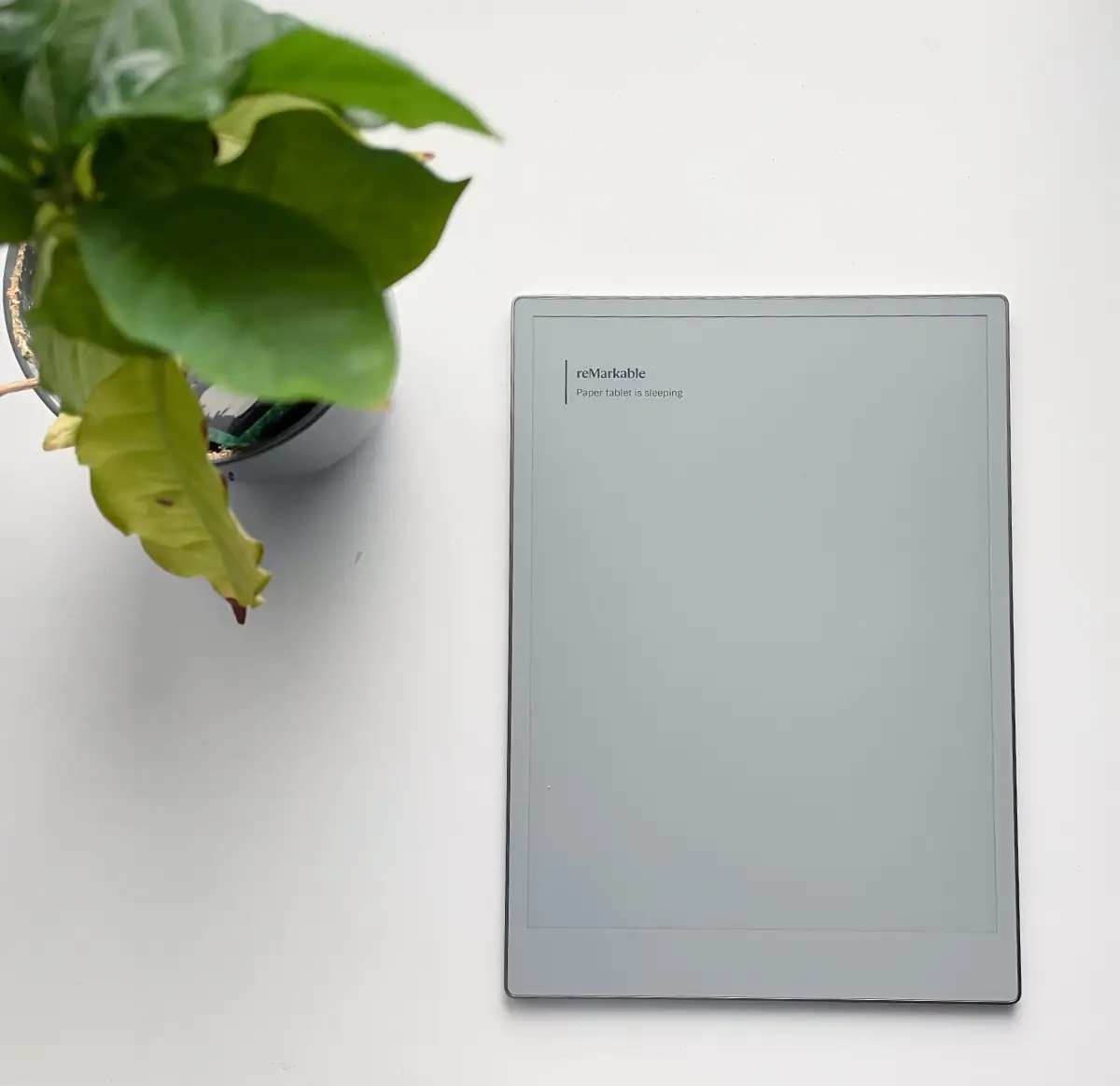
The device includes a set of small feet on the back, allowing for more convenient use on a desk — logical for a tablet primarily intended for note-taking rather than reading.
The standard package comes with a Marker stylus, and for an extra $50, users can upgrade to the Marker Plus, which is more ergonomic and includes an eraser function. Accessories don’t stop there: the Folio case is priced at around $100, with options in polymer weave, colorful mosaic patterns, or genuine leather finishes. Additionally, the Type Folio, featuring a built-in keyboard, is available for $229. These accessories are undeniably priced in the range of Apple products, reflecting the niche nature of the device. It’s also worth noting that styluses from the reMarkable 2 aren’t compatible with this model.
Screen
The reMarkable Paper Pro features an 11.8-inch color E Ink Gallery 3 display with a resolution of 2160 x 1620 pixels and a pixel density of 229 PPI. Unlike earlier E Ink technologies, the Gallery 3 integrates color within the same layer as black and white, which improves color clarity and overall image sharpness.
Displays are central to devices like this one. As mentioned, the Paper Pro has a larger screen, and the resolution upgrade to 2160 x 1620 (229 PPI) makes it feel almost like handling a thick sheet of A4 paper. This size is ideal for note-taking, especially if, like me, you have somewhat messy handwriting. The standout addition, however, is the inclusion of color.
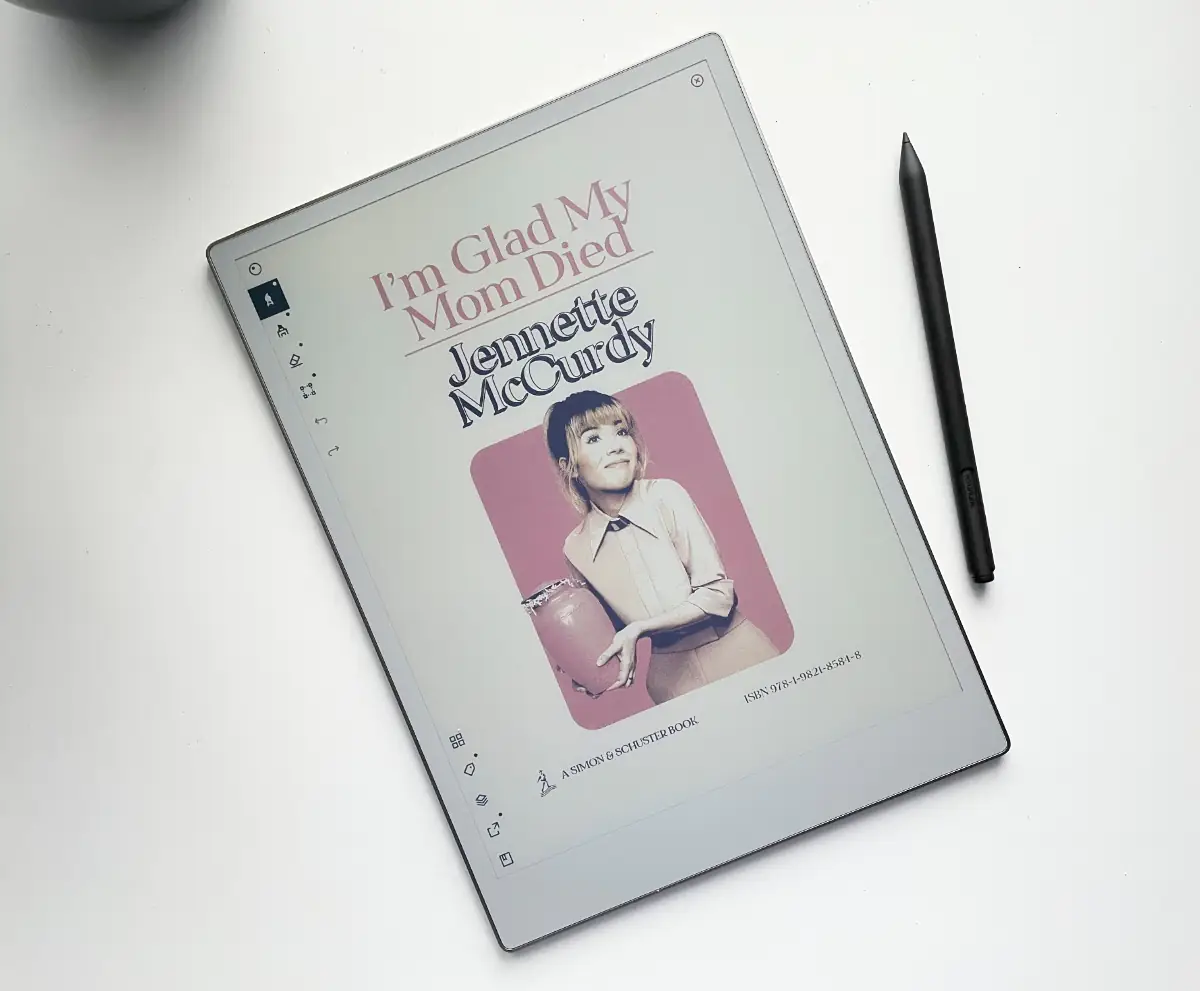
While color e-ink screens are no longer a novelty, they have often come with compromises, such as reduced sharpness or faded hues. I’ve personally continued using a monochrome e-reader, as I haven’t found much value in earlier color displays. However, with the reMarkable Paper Pro, the addition of color feels justified — notes appear far less flat and dull when color is incorporated.
The second major improvement is the addition of a backlight. Yes, the previous model lacked this feature! The backlighting on the Paper Pro uses a reflective technique common in e-readers, where light bounces directly off the display. With the Paper Pro, reMarkable has finally brought its device up to speed with essential e-reader features similar to those on the Kindle.
Read also: Logitech POP Icon review: Eye-Catching Design and Four Magic Buttons
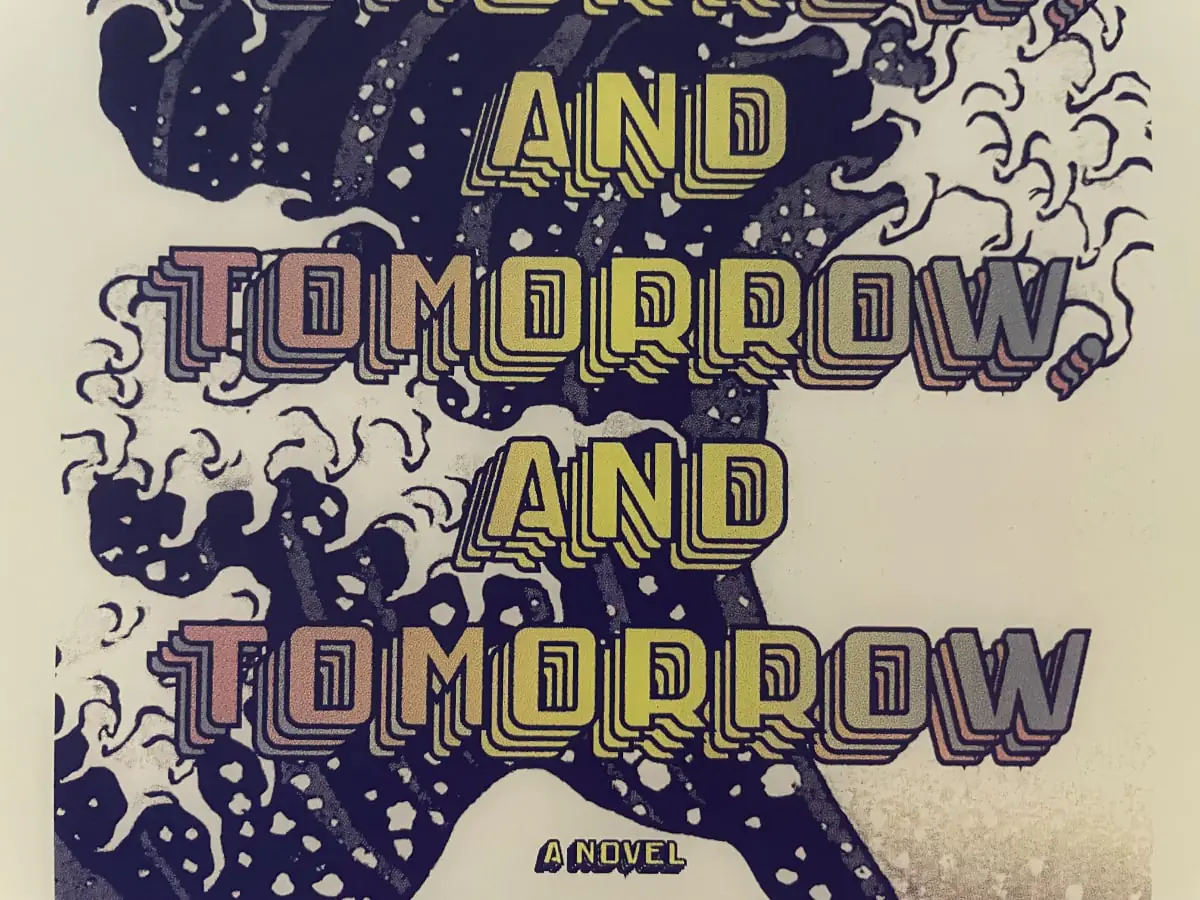
The display of the reMarkable Paper Pro can be summed up as impressive, particularly due to its size — this is the largest e-ink screen I’ve seen. At first glance, it seems perfect for reading magazines and comics. But this assumption misses the point: the reMarkable Paper Pro is primarily designed for writing, not reading. Anyone familiar with color e-ink technology will confirm that these displays are not as vibrant as they might appear at first glance. Colors are muted and subdued, and while reMarkable doesn’t exaggerate display quality in their marketing, the presentation aligns well with the actual product—unlike some exaggerated claims from other brands.
Writing on the Paper Pro is done with the Marker, with the advanced version called the Marker Plus. This stylus is comfortable to use, has a pleasant tactile feel, and genuinely feels like writing with a pencil on paper due to the screen’s matte coating.
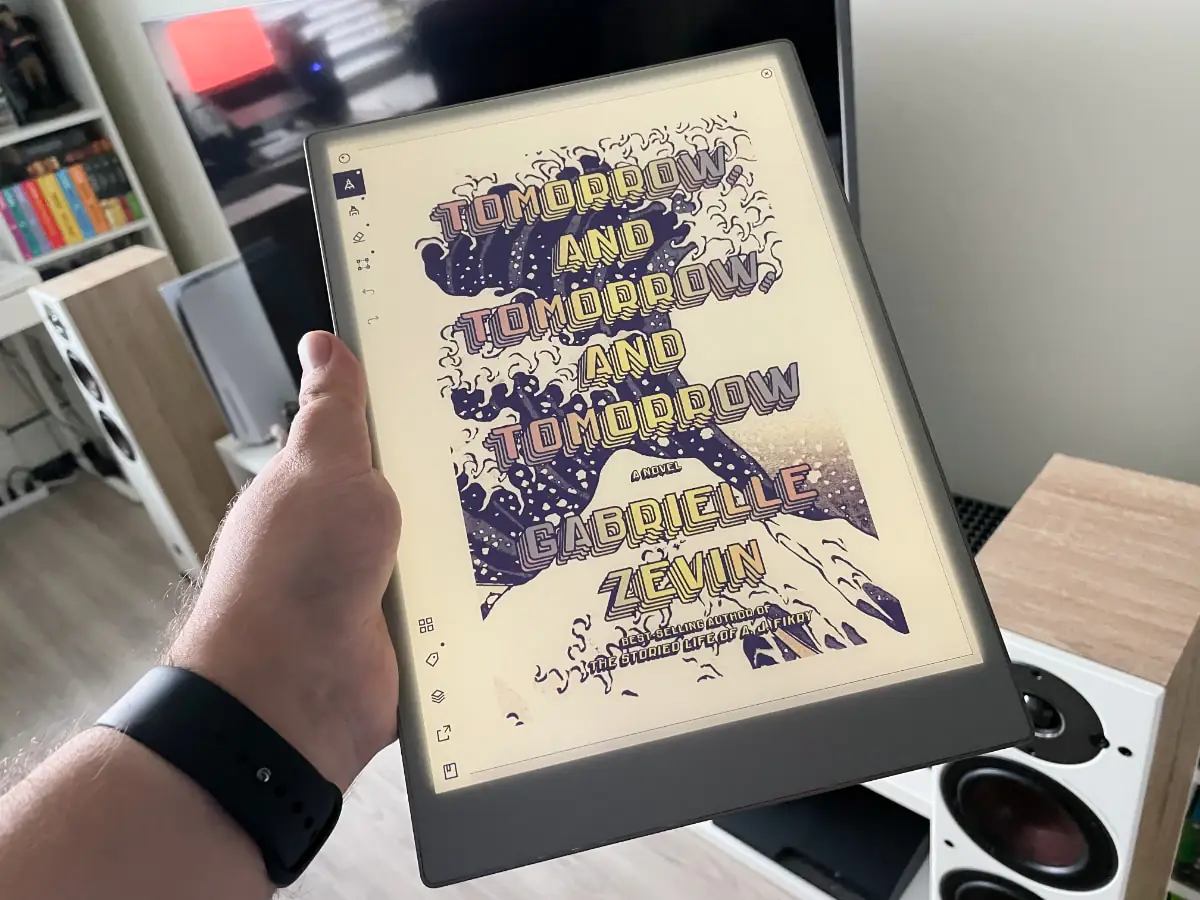
In use
When I reviewed the reMarkable 2, I initially found a lot to like — until I began using it, where software limitations became apparent. reMarkable’s approach focuses on creating a single-purpose device. This means it’s not a digital-ink tablet or an e-reader in the traditional sense; it’s essentially a digital notebook, and that’s the extent of its functionality. The proprietary OS lacks any support for third-party apps, which might appeal to some but limits broader use, alienating potential users drawn to its build quality and display but not interested in a note-taking-only device.
That said, the OS has seen improvements over the past two years, making it somewhat more versatile. While using it as an e-reader was once impractical, it now handles ePub files reasonably well, technically allowing it to function as an e-reader. However, it still falls short compared to options like the Onyx Boox or even the closed Kindle ecosystem, both of which are less restrictive. With the Paper Pro, you’re limited to self-uploaded files, with no options to install preferred reading apps or access digital libraries.

It’s difficult to take a definitive stance on this decision. reMarkable has always been upfront about these limitations, so users know what they’re getting into. Still, it’s hard to ignore the potential of the Paper Pro as a multipurpose device. But for now, we’ll set that aside and focus on what it does well.
So, what can you actually do with it? The device excels at writing, sketching, and taking notes. The stylus-driven interface feels intuitive, and it’s easy to get accustomed to.
With reMarkable Cloud integration, notes and documents sync across devices and are accessible through the desktop or mobile app. The Paper Pro supports importing PDF and ePub files, allowing you to annotate documents and export notes as PDF files.
One final note: reMarkable Cloud isn’t entirely free. Early adopters were grandfathered in without fees, myself included, so it’s easy to overlook this. However, new users should be aware of the subscription model for cloud access.

The reMarkable subscription service, Connect, offers unlimited cloud storage, automatic syncing, and access to mobile apps and the web version. After a 100-day free trial, Connect costs $2.99 per month. Users without a subscription can still access the service, but with limitations — files that haven’t been used for 50 days stop syncing automatically (although they’re not deleted).
Through the desktop and mobile apps, users can view and edit notes across devices, while integration with cloud storage services like Google Drive and Dropbox makes it easy to upload and export files.
The Type Folio accessory effectively turns the tablet into a minimalist laptop, designed with productivity in mind and minimal distractions. For someone prone to procrastination, it’s a refreshing feature—no videos or social media, just the screen and keyboard. The downside, however, is the cost of this accessory.
Read also: Logitech Keys-To-Go 2 review: Miraculously thin
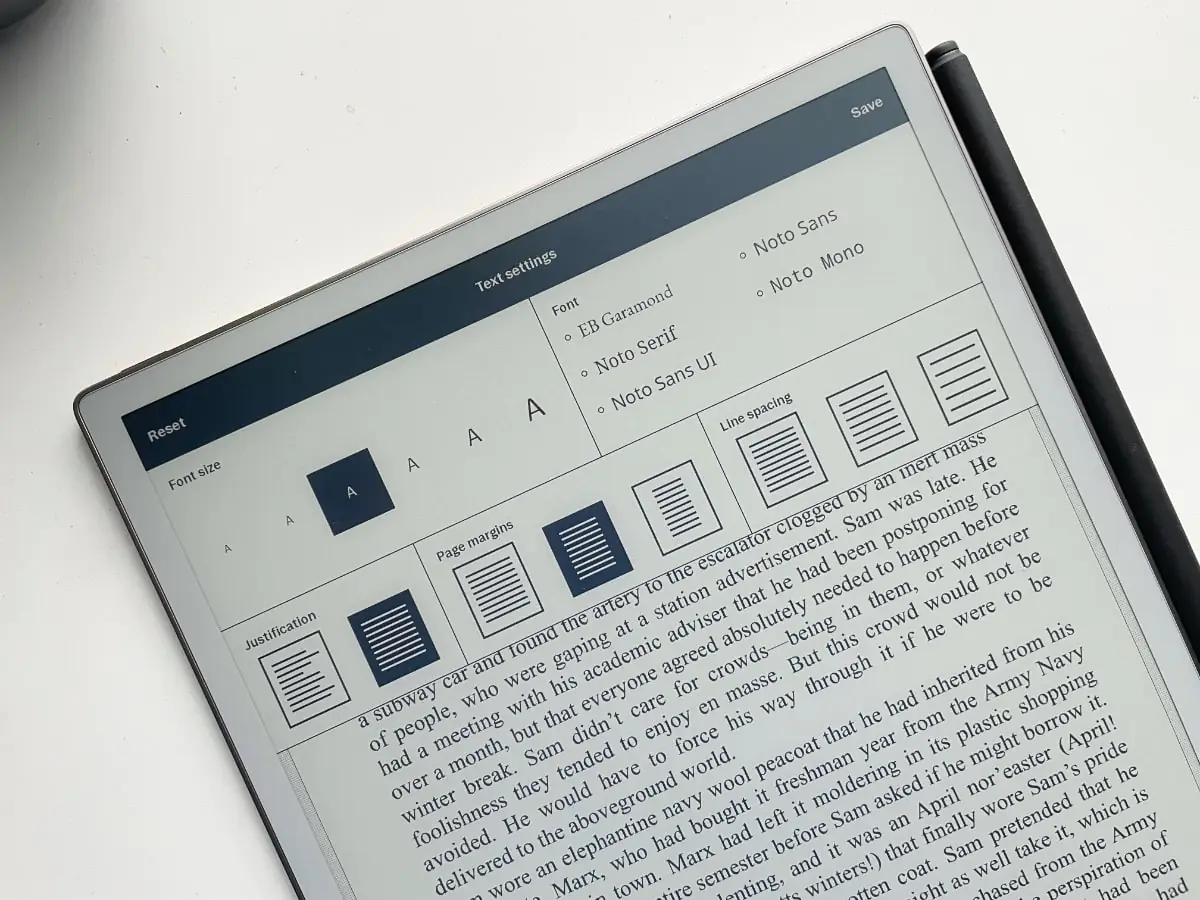
Final thoughts
As a device, the reMarkable Paper Pro is a pleasure to use. It performs all of its intended functions well, making it a worthwhile upgrade over the reMarkable 2, with nearly all the improvements users were hoping for. However, there’s no ignoring the price. The tablet itself is expensive, and accessories like the stylus and keyboard add significantly to the cost, putting the total investment on par with a mid-range iPad.
Ultimately, this is a premium, specialized device, which makes it difficult to recommend universally. For those who genuinely need a tool like this, it’s worth considering. But it might be wise to look into more affordable alternatives like the options from Onyx before making a decision.

