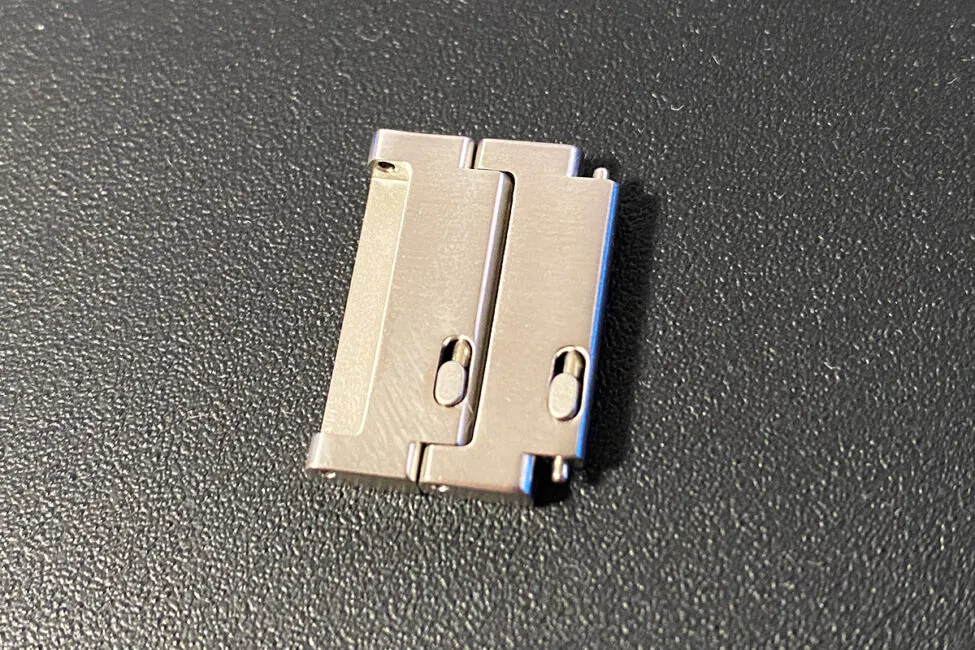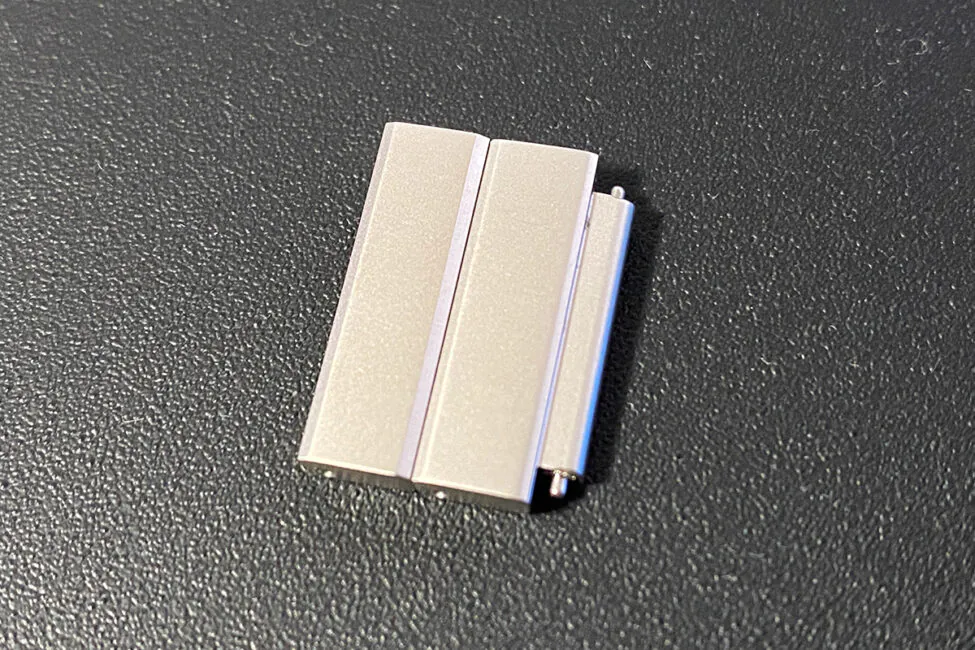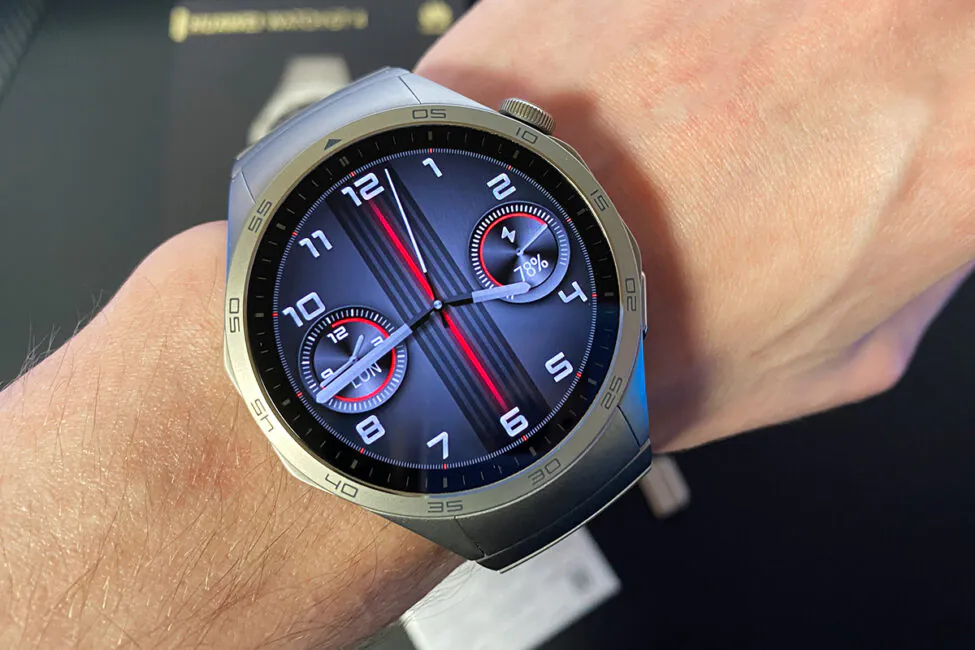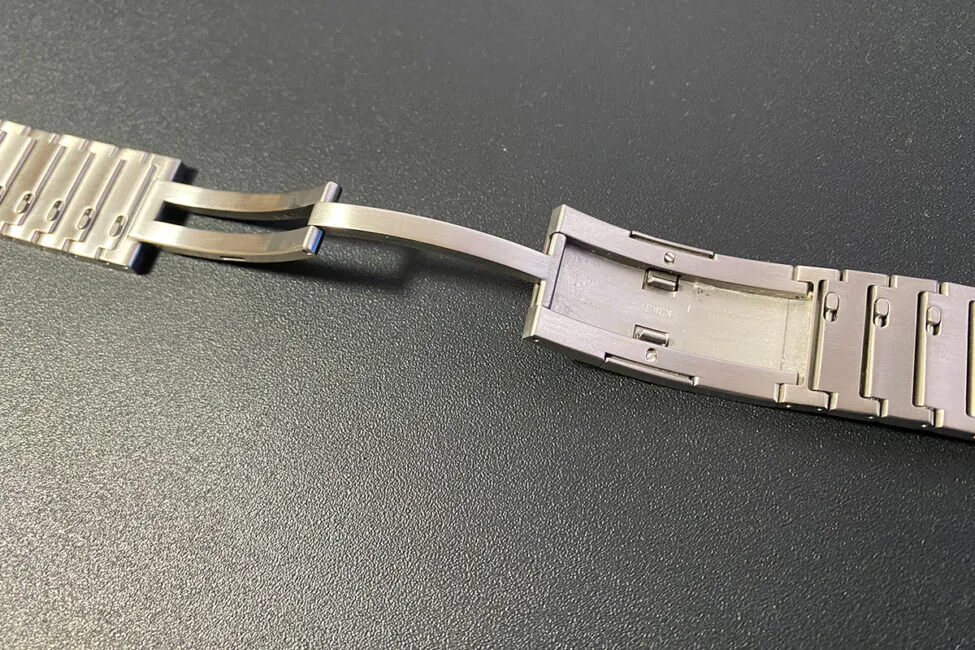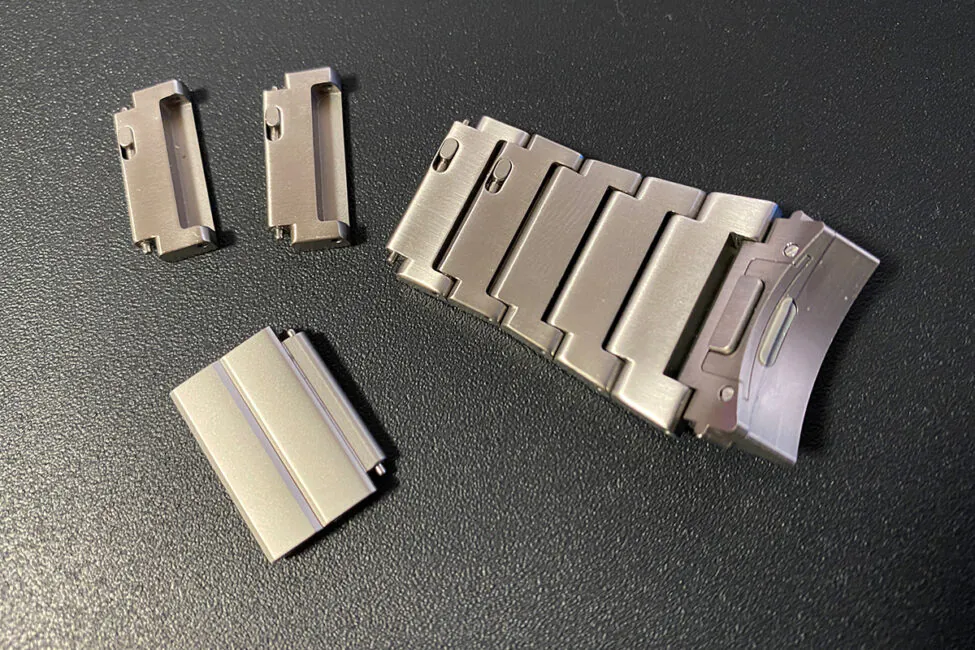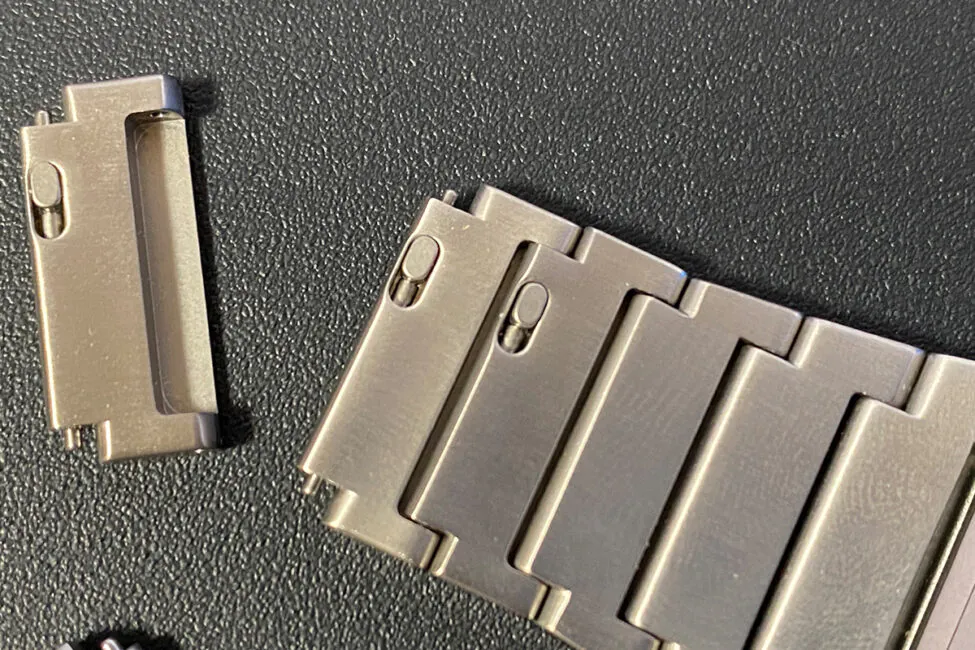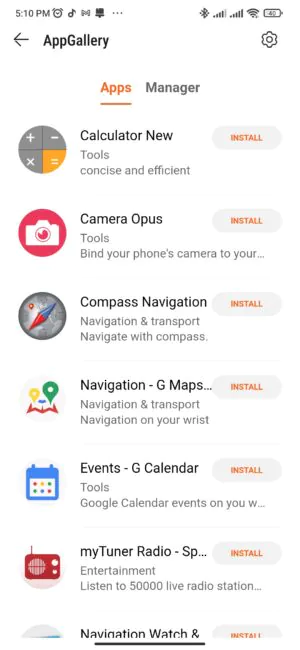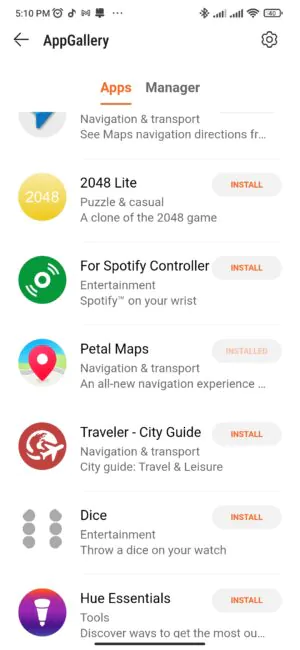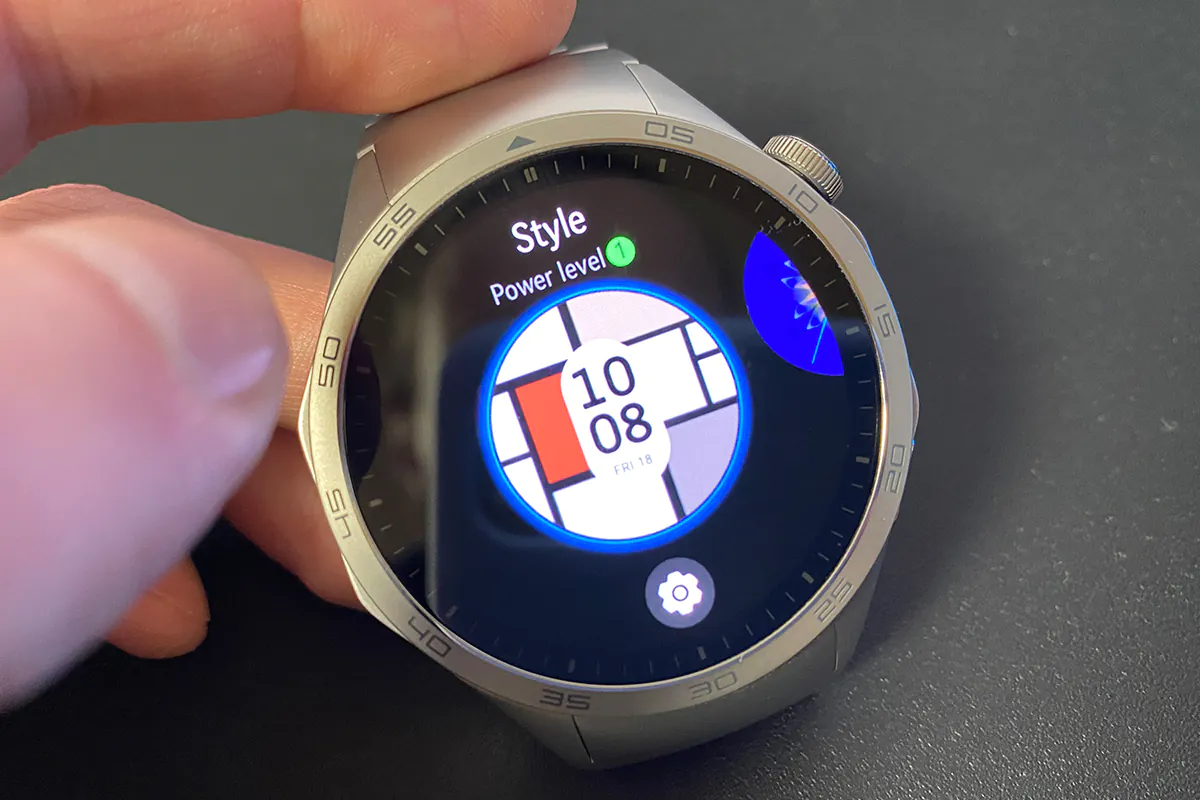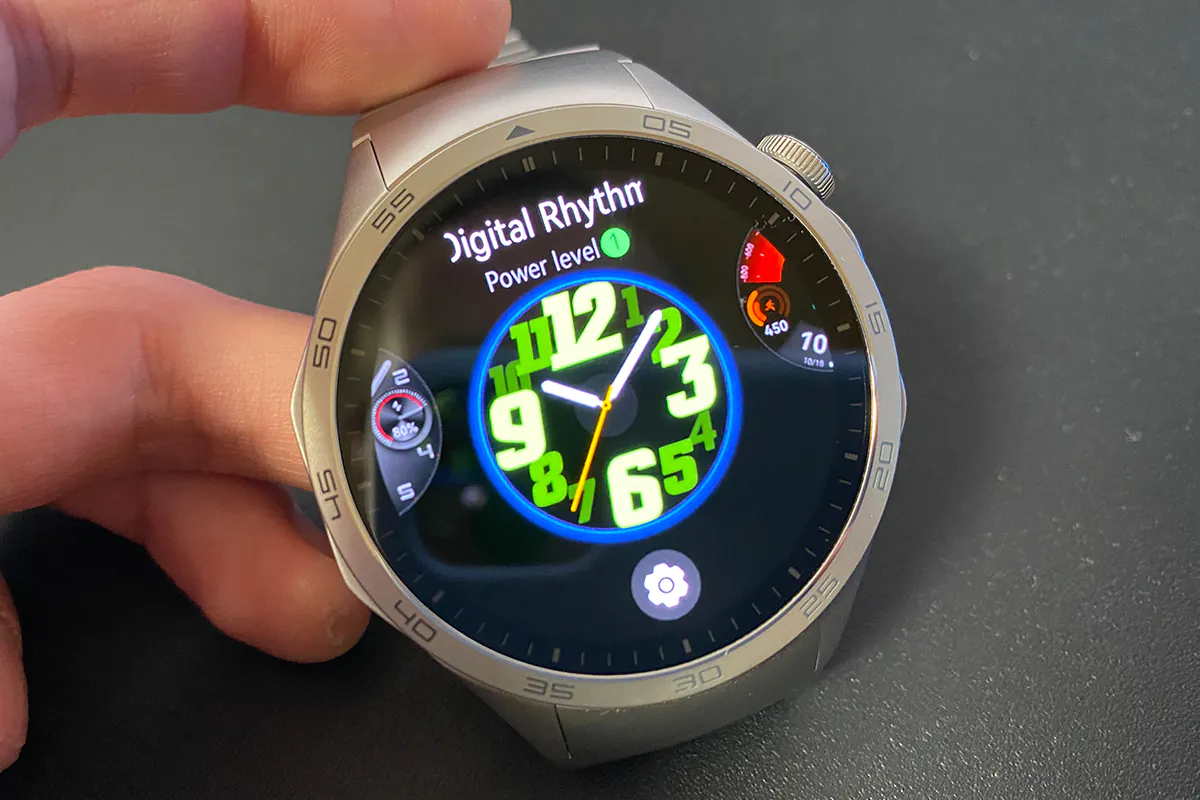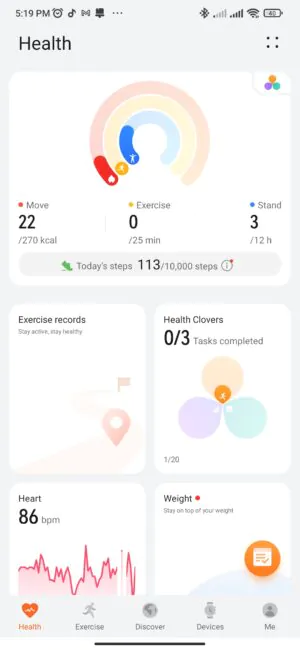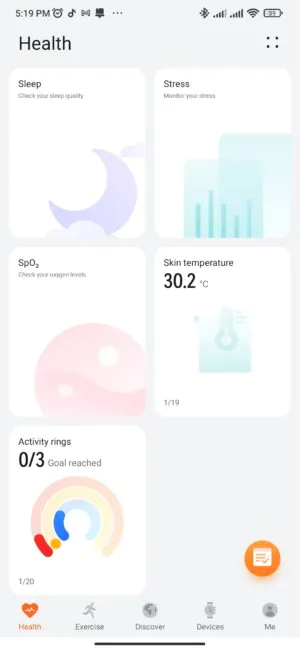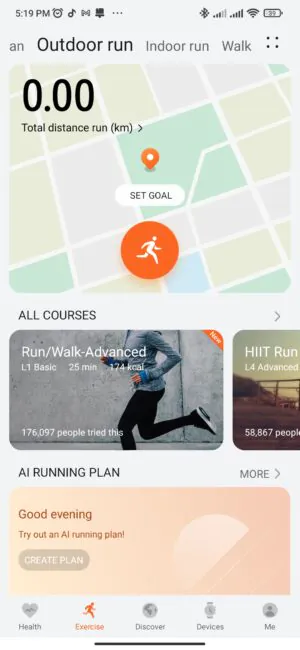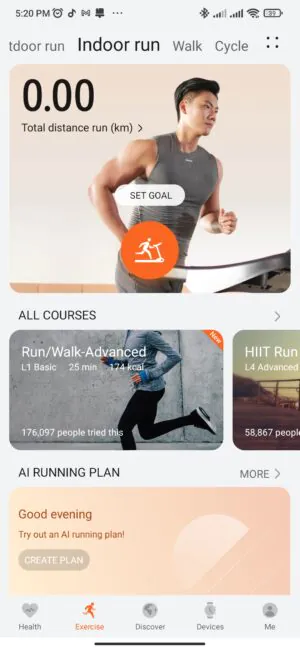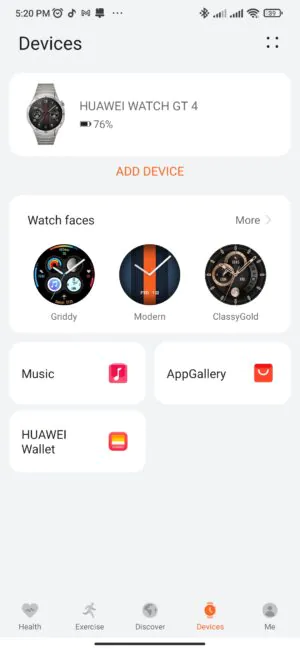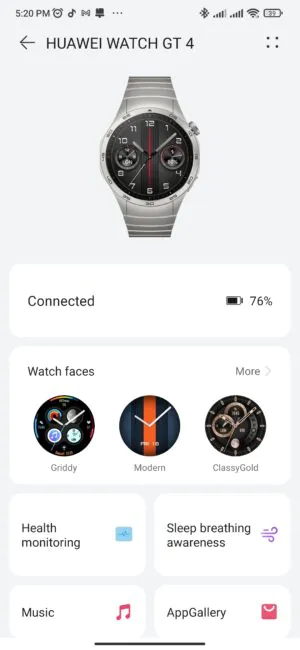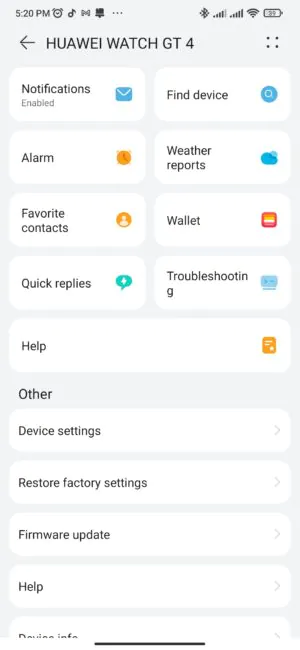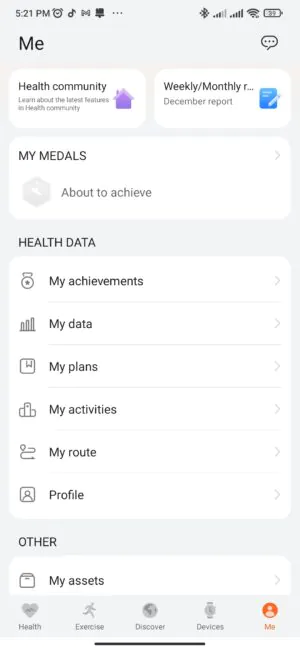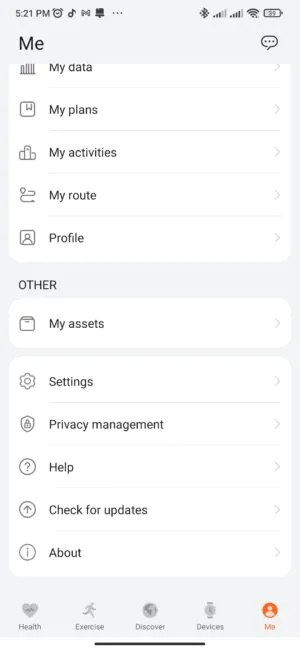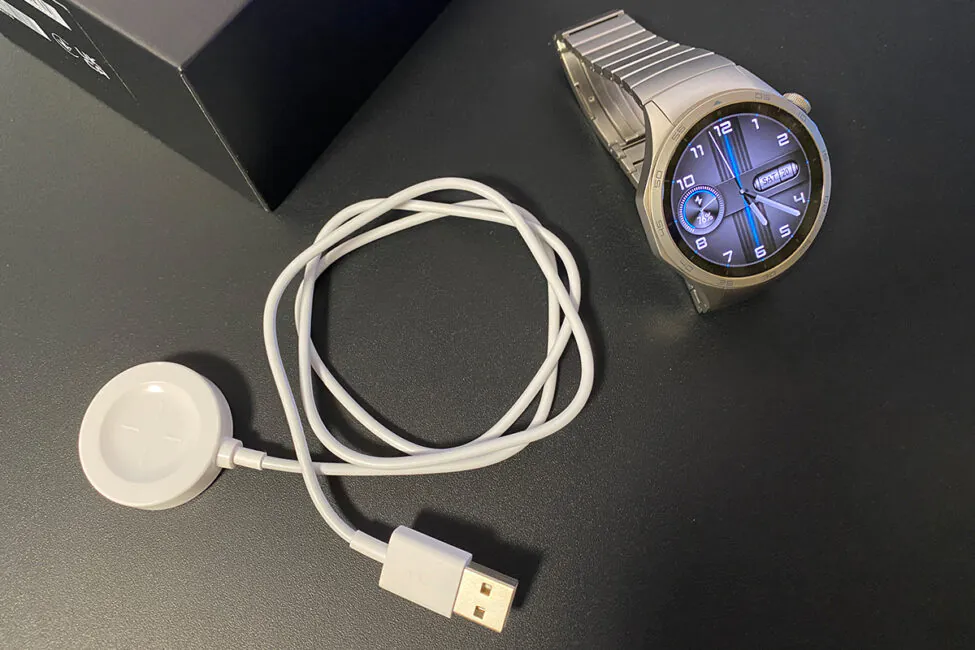© ROOT-NATION.com - Use of content is permitted with a backlink.
In September of last year, Huawei presented its updated lineup of smartwatches, the Watch GT 4. Essentially, it’s the conceptual continuation of the popular Watch GT 3 series. There is already a detailed review of the Huawei Watch GT 4 (41 mm) on the website – an elegant and sophisticated model that will be of interest to the female audience. I, on the other hand, would like to provide a review and delve into more detail about the Huawei Watch GT 4 (46 mm) – a more robust and rugged version that will appeal primarily to men. The main differences in the 46 mm version compared to the 41 mm lie in the design, dimensions, weight, straps, and autonomy. The hardware and software aspects are identical in both versions. Well, without further ado, let’s move on to the review. But, in keeping with tradition, I’ll start by providing brief technical specifications of the device for a more comprehensive overview.
Huawei Watch GT 4 (46 mm) video Review

Technical specifications
- Dimensions: 46.0×46.0×10.9 mm
- Wrist size: 140-210 mm
- Weight: ∼48 g (without strap)
- Strap options: black fluoroelastomeric, gray stainless steel, green composite, brown leather
- Case material: stainless steel
- Screen: AMOLED; 1.43″; 466×466 resolution; PPI 326
- Operating system: HarmonyOS
- Connectivity: Bluetooth 5.2 (BR+BLE); NFC (not for payment); GPS+GLONASS+Galileo
- Battery: 524 mAh
- Charging: wireless 5-9 V / 2 A
- Battery life: 14 days maximum; 8 days in typical use; 4 days in Always-on-Display mode
- Sensors: accelerometer, gyroscope, magnetometer, optical heart rate sensor, barometer, temperature sensor
- Measurements possible: heart rate monitor, blood oxygen level, body temperature, skin temperature, number of steps, distance traveled, speed, energy consumption (calories), activity time, sleep tracking, stress level, women’s calendar
- Waterproof: IP68, 5ATM
- Operating temperatures: -20°C to 45°C
- Package contents: watch, magnetic USB-A charging stand, quick start guide, safety information, warranty card
Positioning and price
Compared to the flagship series of Huawei Watch 4 and Watch 4 Pro, the GT series is positioned as a more simplified and affordable option. The price range for the Huawei Watch GT 4 varies from $265 to $395, depending on the strap. For instance, models with a leather or composite strap will cost you $265, the model with a stainless steel strap is priced at $345, and the most expensive model I found, the Huawei Watch GT 4 41mm Elite Silver Steel, will set you back $395. I received a gray watch with a stainless steel strap for review, so in the following overview, we will focus mostly on this particular variant.
Package contents
The watch comes in a small, stylish, branded cardboard box. The packaging design is quite premium and minimalist: strict black color of the cardboard; model names and the Huawei logo in gold embossing; an image of the device with minimal information on the back..
The package includes:
- watch
- magnetic stand for USB-A charging
- quick start guide
- safety documentation
- warranty documentation
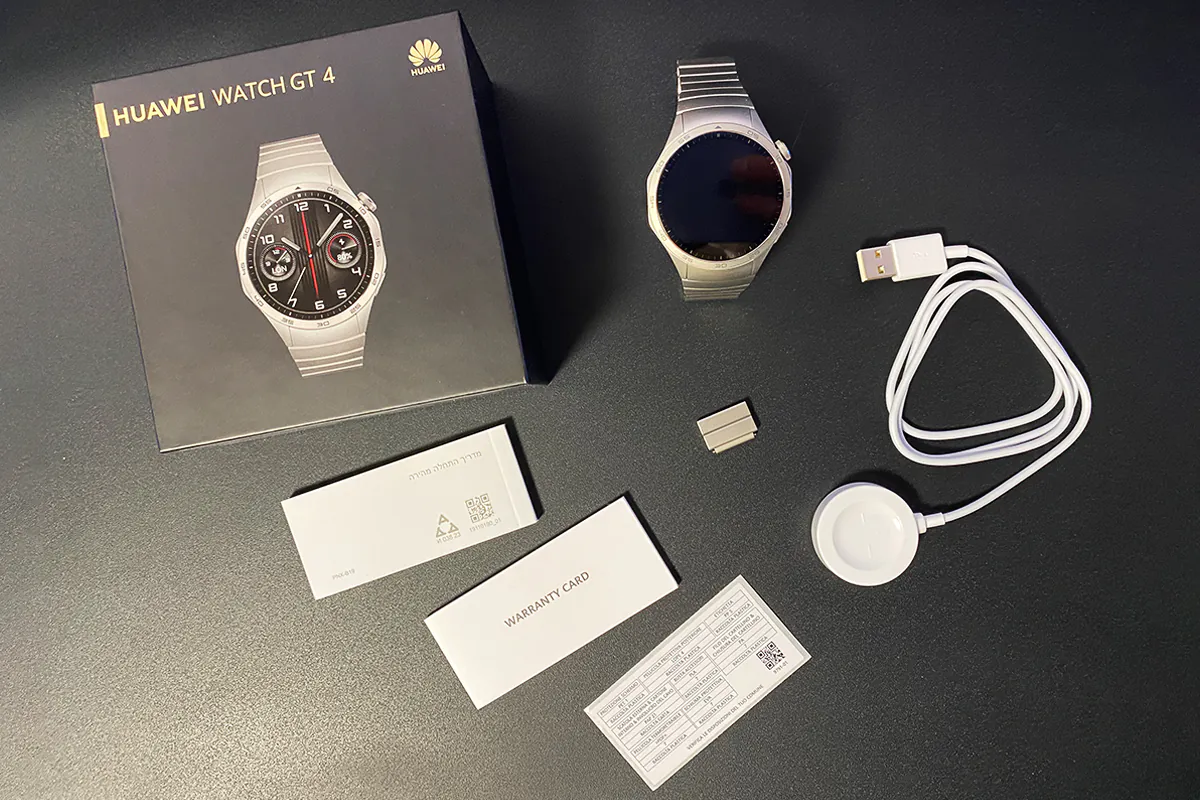 The charging block itself is not included in the package. However, inside the box, you can find additional links for the strap.
The charging block itself is not included in the package. However, inside the box, you can find additional links for the strap.
Design and ergonomics
Unlike the perfectly round 41 mm version, the 46 mm has an octagonal design. The watch case is available in three colors: gray, silver, and black. The gray watch comes with a stainless steel strap of the same color. The silver watch can have either a brown leather or a green composite strap. The black watch comes with a black fluororubber strap.
 The dimensions of the watch (46.0×46.0×10.9 mm) are optimal for the male version. It’s not to be considered small, yet at the same time, it’s not deemed oversized. This kind of format would look great on wrists of any size. If needed, it can easily be concealed under a sleeve.
The dimensions of the watch (46.0×46.0×10.9 mm) are optimal for the male version. It’s not to be considered small, yet at the same time, it’s not deemed oversized. This kind of format would look great on wrists of any size. If needed, it can easily be concealed under a sleeve.
As for the weight, the watch itself (without the strap) is approximately 48 g. Considering that the model under review comes with a substantial metal strap, we can confidently add around 100 g to the weight. Yes, the metal strap weighs more than the watch itself. In principle, for those who enjoy feeling the weight of the device on their wrist, this isn’t a problem.
For everyone else, an option is to replace the stock strap with something simpler and lighter or opt for a model with a leather, rubber, or composite strap. In any case, all straps are interchangeable, so you can mix and match as you please. Removing the strap from the watch is very simple – just press the protruding button-clasp and pull down.
By the way, about the strap. I mentioned earlier that I received a watch with a classic metal strap made of stainless steel for review. I must admit, the watch looks luxurious in this execution: stylish, restrained, and at the same time, slightly rugged. The strap itself is of excellent quality, with no flaws to be found. All links fit together perfectly.
Each link can be removed manually without the need for a special tool, in case the standard size of the strap “out of the box” seems too large for you. Conversely, you can add length by using the additional links included in the package.
The watch case is crafted from stainless steel, with the bottom part made of polished composite. Indeed, the materials used in the GT series are more straightforward compared to the flagships (Watch 4, Watch 4 Pro), which incorporate titanium, ceramic, and sapphire. Consequently, the GT series comes at a lower price point due to these material simplifications. However, it must be acknowledged that despite the simplified materials, the GT lineup looks equally impressive and doesn’t compromise on its premium appearance.
The Huawei Watch GT 4 case is water-resistant with an IP68 (5ATM) rating. This means you can comfortably swim in a pool, in the sea, and even dive to a shallow depth with the watch. However, the manufacturer does not recommend using it for prolonged deep-sea diving or submersion to significant depths. Therefore, if this aspect is crucial for you, you might want to consider the Huawei Watch Ultimate model, which has special support for diving modes.
On the side of the watch, there is a crown that features full rotation with a pleasant tactile feedback and also doubles as a button. With it, you can power on/off the watch, navigate through the menu, zoom in and out of maps, scroll through the interface, adjust the volume, and more. A single press takes you back to the main screen. Pressing the button while already on the main screen opens the main menu. There’s also a double-press function that opens a list of recently used applications. The scrolling is smooth and fluid. Thanks to the built-in motor and vibration, the sensitivity is good even when wearing gloves, though perhaps not very thick ones.
On this same side, slightly below the crown, you can notice a flat regular button. In the watch menu, it is labeled as the “Lower Button,” so we’ll continue to use this designation. It’s not deeply recessed, making it easy to locate without looking. Pressing it opens a large menu with various workout options. If desired, you can assign a different function to this button, such as calls, compass, music, breathing exercises, and more.
On the back of the watch, there is an advanced health monitoring tracker, the HUAWEI TruSeen 5.5+. It can track: calorie consumption, heart rate, pulse, sleep quality, stress level, and blood oxygen saturation (SpO2).
Also, on the bottom right side, you can notice speaker grilles. On the left side, there is a small opening for the microphone. This means you can comfortably make phone calls using the watch’s speakerphone. The speaker is loud, of good quality, and there are no distortions or defects even at maximum volume. I even tried playing music, and I must say, for a smartwatch speaker, it sounds quite decent. The quality of the microphone for calls is also excellent – I was always clearly audible to the person on the other end, no matter how much I spoke through it. Of course, in noisy street conditions, the sensitivity may not be as good. In such cases, you may need to bring the watch closer to your ear, and the microphone may pick up wind sounds. However, in relatively quiet environments, both the speaker and the microphone will be more than sufficient.
Read also:
- Huawei Watch GT 4 (41 mm) Review: an elegant smartwatch
- Huawei Watch 4 Pro review: An incredible watch with one drawback
- Huawei Watch Ultimate review: Top smartwatch and competitor for Apple Watch Ultra Ultra
Huawei Watch GT 4 screen
The Huawei Watch GT 4 (46 mm) features a 1.43″ AMOLED display with a screen resolution of 466×466 pixels. The pixel density (PPI) is 326. By the way, in the 41 mm version, the display is slightly smaller at 1.32 inches. The resolution remains the same, but the pixel density is a bit higher at 352 PPI.
 Regarding brightness, the manufacturer doesn’t provide exact information, but it is speculated that the maximum level is around 1000 nits. Based on personal impressions, the display is very bright, especially when turned up to the maximum. Outdoors, even under direct sunlight, everything is clearly visible, and overall, using the watch is comfortable. There is also an automatic brightness feature where the display adjusts its brightness level according to the surrounding light. By the way, this function works excellently.
Regarding brightness, the manufacturer doesn’t provide exact information, but it is speculated that the maximum level is around 1000 nits. Based on personal impressions, the display is very bright, especially when turned up to the maximum. Outdoors, even under direct sunlight, everything is clearly visible, and overall, using the watch is comfortable. There is also an automatic brightness feature where the display adjusts its brightness level according to the surrounding light. By the way, this function works excellently.
The display color reproduction is excellent. Colors are bright and vibrant, and black is deep and truly black. After all, this is an AMOLED display, and you wouldn’t expect anything less from this type of matrix.
 There are no issues with viewing angles – even at steep angles, the display remains clearly visible.
There are no issues with viewing angles – even at steep angles, the display remains clearly visible.
In the settings, you can enable the Always-on-Display mode. In this mode, the screen will be constantly on, and the active watch face will adjust to it in power-saving mode. Of course, the autonomy will be significantly reduced in this mode. Here are a few examples of the regular screen and the Always-on-Display mode.
In terms of touchscreen control, the display performs excellently: it is fast, smooth, and responds instantly and precisely to all swipes.
Connections, communications, notifications
For wireless connectivity, the watch is equipped with Bluetooth 5.2. It also features NFC; however, on the official Huawei website, there is a note in the specifications indicating that it is “not for payment” at the moment. As one might guess, making payments with the watch is not possible as of now. The standard set of location services is present: GPS, GLONASS, and Galileo. Wi-Fi is not available in the GT series, and there is no support for eSIM.
The Huawei Watch GT 4 works with both Android and iOS devices. The proprietary Huawei Health app is used for the interaction between the smartphone and the watch. You can easily download the app from the App Store, but due to understandable reasons, it’s not available on Google Play. Therefore, you’ll need to download it directly from the Huawei website.
You can connect wireless headphones to the watch to listen to music or take calls. By the way, you can download music using the Huawei Health app.
 There is also the option to connect health-related sports accessories, such as the Huawei S-Tag, a chest heart rate monitor, or a running treadmill.
There is also the option to connect health-related sports accessories, such as the Huawei S-Tag, a chest heart rate monitor, or a running treadmill.
One drawback in terms of communication is the lack of contact synchronization from the smartphone. Yes, you will need to manually transfer contacts to the watch using the Huawei Health app. Fortunately, the process is quick.
The watch can display notifications from smartphone applications. Notifications are conveniently grouped into lists, which is especially useful if you communicate frequently in messaging apps. In most cases, you can read the entire message (up to 460 characters), and even emojis are displayed. Additionally, you can quickly respond to messages directly from the watch by choosing from pre-set responses such as sending an emoji, OK, yes, thank you, no, I’m busy, etc. There is no built-in keyboard, and dictating a response for the watch to recognize as text is not possible. However, you can edit and add your own quick response templates in the Huawei Health app. Of course, there are limitations in terms of content that can be viewed. For example, you won’t be able to view sent photos or listen to voice messages.
Read also:
- Huawei FreeClip “Open Ear” Headphones Review
- HUAWEI FreeBuds SE 2 Wireless Headphones Review
- HUAWEI FreeBuds Pro 3 flagship headphones review
Software and applications
The Huawei Watch GT 4 runs on its proprietary operating system, HarmonyOS. The current version at the time of the review is HarmonyOS 4.0.0.140. It has an attractive appearance, is fast, and intuitively understandable. Even if you are seeing it for the first time, figuring out where everything is located should pose no problems.
On the main screen, you see the active watch face. We’ll talk about watch faces separately. Swipe to the right—opens the smart assistant with a weather forecast and music widget. The smart assistant analyzes your habits, behavior, and activity, automatically adjusting this menu to suit you.
 Swipe down—opens the quick settings menu. Here you can access device settings, lock the screen, turn off the screen, set an alarm, find your phone, enable Do Not Disturb mode, activate sleep mode, use the flashlight, and clean the watch from water.
Swipe down—opens the quick settings menu. Here you can access device settings, lock the screen, turn off the screen, set an alarm, find your phone, enable Do Not Disturb mode, activate sleep mode, use the flashlight, and clean the watch from water.
Swipe left—browses through various information screens (widgets): health metrics, workouts, activities, calories, pulse, etc. You can customize the set of widgets and their order according to your preferences.
Swipe up—notification menu, conveniently grouped by applications. Tap on an application, and it opens a list of notifications received from it.
Single press on the crown—opens a menu with all the apps available on the watch. The interface will seem familiar to many, so you won’t get lost here. You can change the scale by scrolling the crown to see all the apps. This menu can be displayed either in a grid or in a list view. Double press on the crown—opens a list of recently used apps. A long press will bring up the menu for restarting or turning off the device.
From the pre-installed applications on the watch, we have: notifications, weather, music, calendar, alarm, timer, stopwatch, contacts, calls, flashlight, compass, Pental Maps, phone finder, barometer. Applications for activity and health monitoring include: workouts, workout status, workout records, activity records, stress, sleep, heart rate, skin temperature, health, breathing exercises, Stay Fit (monitoring and recommendations for calorie consumption), SpO2 (blood oxygen saturation). There’s also a comprehensive women’s calendar.
You can install applications from the Huawei AppGallery on the watch. However, the selection of applications available for installation is quite limited, including a calculator, camera app, calendar, navigator, and others. Basically, everything that is available fits into 2 screens, so I’ll just show it.
Pressing the bottom button on the case opens a comprehensive section with various workouts. There are 21 workouts available, along with 2 menus for settings. The Watch GT 4 offers a wide range of workouts, from regular running and swimming to snowboarding and skiing. In the review of the 41mm version, the author extensively covered the topic of workouts. Therefore, there’s no need to repeat, and I’ll leave the link to the relevant section.
As for the general settings, they include Bluetooth connection, pairing sports accessories, customization of watch faces and home screens, display settings, PIN code, rights manager, notification settings, bottom button configuration, workout settings, heart rate data transmission, system updates, and device system information.
Now, let’s delve into the watch faces more specifically. The Huawei Watch GT 4 comes with 11 pre-installed watch faces that can be further customized and tailored to your preferences. Changing the watch face can be done in two ways. The first method involves pressing and holding your finger on the main screen (the current watch face) for several seconds. The second method requires navigating to the settings and selecting the “Watch Faces and Home Screens” section.
Your preferred watch face can be further customized to your liking: you can modify individual elements, change the color scheme, and add or alter additional mini-widgets on the watch face. Some watch faces offer a full range of customizations, while others allow only partial modifications.
Don’t like the pre-installed watch faces? Not a problem! There’s a watch face store where you can download additional options. There are both free and paid options available.
Some watch faces can dynamically change based on the user’s activity. For instance, there is a watch face with a flower (available on all Watch GT 4 models) that blooms or closes depending on your activity level. To illustrate, I’ll show a video from the review of the Huawei Watch GT 4 (41 mm) Elegant.

Another delightful detail is that on certain watch faces, rotating the crown can alter its elements, such as the background image and the appearance of digits. For a visual representation, I’ll again show a video from the review of the 41 mm version. However, it’s worth noting that all these features are also available in the tested 46 mm version.


Huawei Health app
The proprietary Huawei Health application is simple, intuitive, and functional. Naturally, the majority of its features are dedicated to monitoring activity and health. The application is divided into five main sections: Health, Exercises, Synchronization with other apps, Devices, and a menu containing personal information and settings.
In the “Health” section, you will find screens displaying your activity and tracked metrics, including steps, movement, workouts, heart rate, weight, sleep, stress, SpO2, skin temperature, and more.
The name of the second section, “Exercises,” is quite general, possibly just a localization choice. Here, you will mainly find everything related to running: running plans, goal settings, outdoor running, treadmill running, running courses, etc.
The “Overview” section is used to synchronize Huawei Health and your account with other health and sports apps. Currently, synchronization with two apps is available. Komoot is a mobile app for navigation and route planning, while Strava is an app for running, hiking, and cycling.
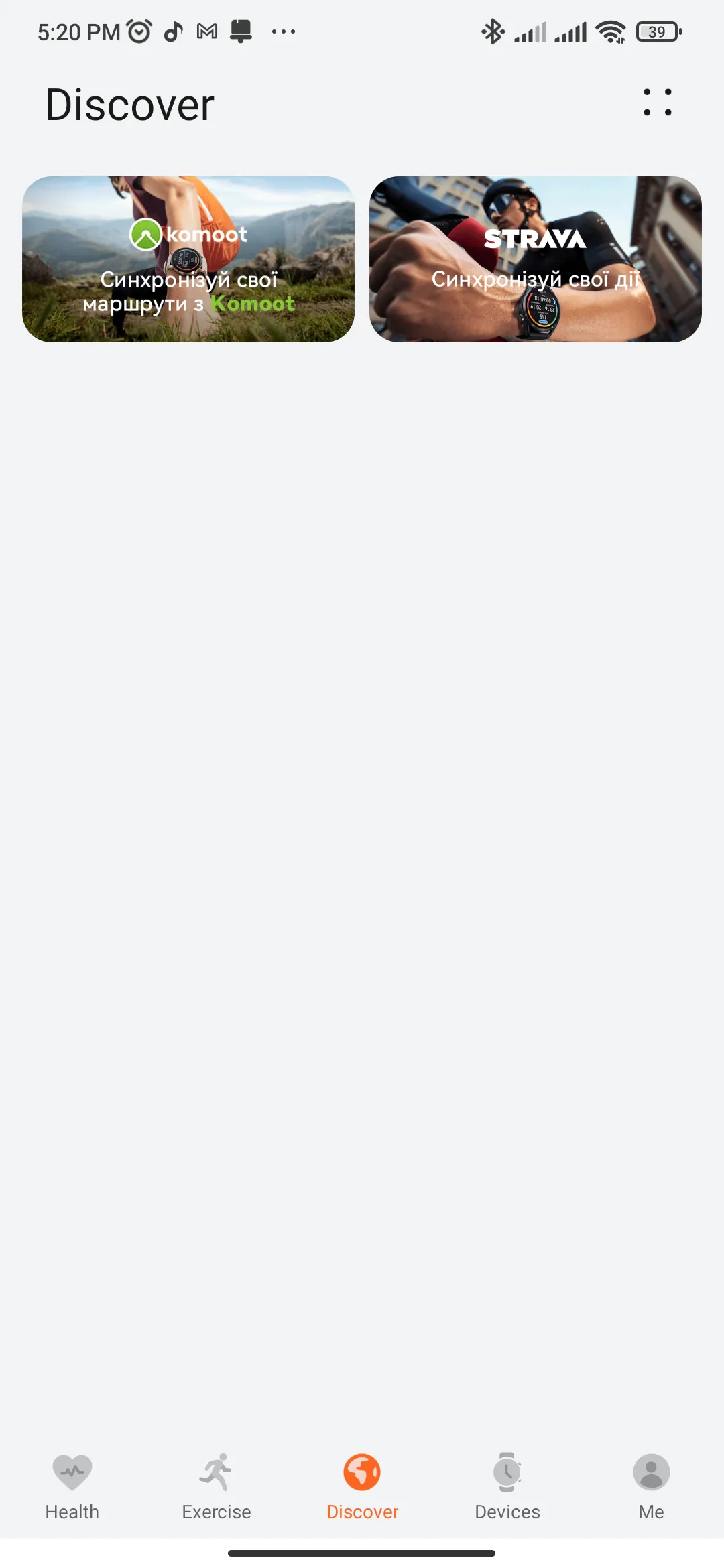 The “Devices” section allows you to add and manage connected devices. In my case, only the Huawei Watch GT 4 smartwatch is connected. In this menu, you can: monitor the battery level, change and download new watch faces, install apps from AppGallery on the watch, download music, configure notifications, add contacts, edit quick reply templates, and update the device firmware.
The “Devices” section allows you to add and manage connected devices. In my case, only the Huawei Watch GT 4 smartwatch is connected. In this menu, you can: monitor the battery level, change and download new watch faces, install apps from AppGallery on the watch, download music, configure notifications, add contacts, edit quick reply templates, and update the device firmware.
The last section, “Me”, contains your personal information and settings. Here, you’ll find your saved routes, activities, and plans. There’s even a section with badges for added motivation.
Read also:
- Huawei MatePad 11.5 Review: Affordable Tablet With Keyboard
- Huawei nova 11 Pro review: expressive design and interesting software solutions
- Huawei MatePad SE tablet review: a universal assistant
Huawei Watch GT 4 battery life
Unlike the 41mm version, the 46mm variant can last twice as long on a single charge. This is understandable, as it features a 524mAh battery instead of the 323mAh one. Regarding battery life, according to the manufacturer’s claims, the watch can operate on a single charge for:
- 14 days maximum
- 8 days in typical use
- 4 days in Always-on-Display mode
Of course, the stated time is approximate, and it all depends on the intensity of device usage and user habits. However, for a better understanding, Huawei has provided detailed explanations on their official website regarding what they mean by “maximum” and “typical usage.”
For example, here’s what it says about the maximum period of 14 days: 30 minutes of Bluetooth calls per week; 30 minutes of audio playback per week; heart rate monitoring enabled; HUAWEI TruSleep enabled at night; 90 minutes of exercise per week (GPS enabled); notification alerts enabled (50 SMS messages, 6 calls, and 3 alarms per day); screen on 200 times per day.
From personal experience, I can say that with regular (not very intensive) usage, the watch easily lasts about a week on a single charge. By regular usage, I mean calls, notifications, music, tracking some metrics, a few workouts, GPS, AoD (Always-on-Display) turned off, and auto-brightness enabled. Based on this, I conclude that the actual battery life is very close to the manufacturer’s claims.
The watch comes with a magnetic charging dock with a USB-A cable in the package, but a wall adapter is not included. The official recommendation for the charging voltage and current is 5V-9V DC/2A. During testing, I used a regular smartphone charger (not the most powerful one), and I can say that it takes approximately a little over an hour to fully charge the watch.
Conclusion
The Huawei Watch GT 4 is an excellent device that will appeal to many users. It successfully combines the functionality of a smartwatch with an advanced fitness tracker, catering to a broad spectrum of potential users. Some evident advantages include a premium design, high-quality materials and craftsmanship, an impressive display, advanced sensors for activity and health monitoring, a variety of activities and workouts, a comprehensive set of features, as well as solid performance and battery life.
The absence of Wi-Fi, eSIM support, the inability to compose full responses, and contact synchronization are features found in more expensive versions without the “GT” designation. Therefore, I cannot highlight these aspects as drawbacks for the GT series.
As for the downsides of the Huawei Watch GT 4, the only notable point is the non-functional NFC payment feature. In other respects, it is an excellent device considering its price.

Read also:
- Samsung Galaxy S23 FE smartphone review: Almost a flagship
- Noble Audio FoKus Mystique TWS Earbuds Review: Half a Kingdom for Quality Sound
- All About Frontier Supercomputer