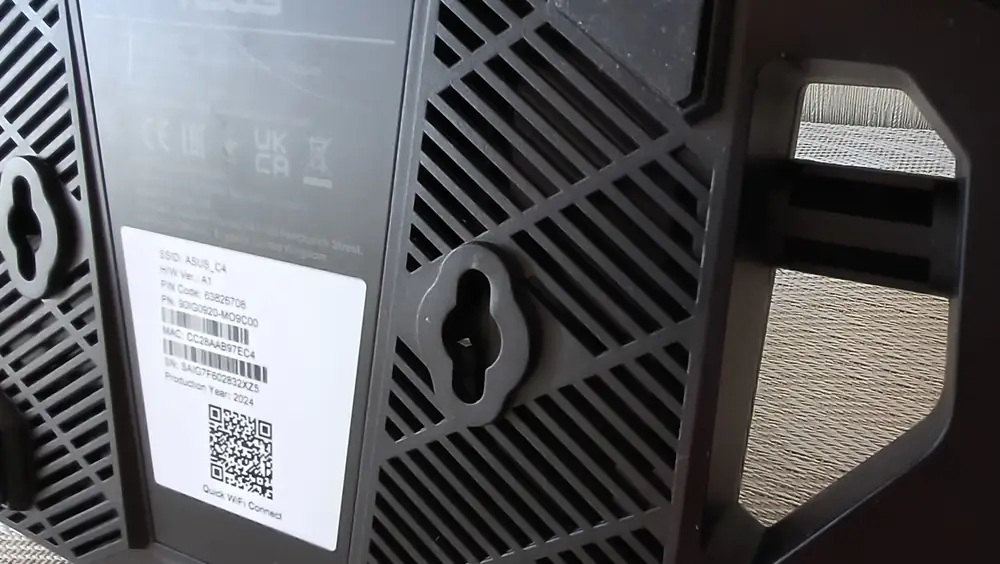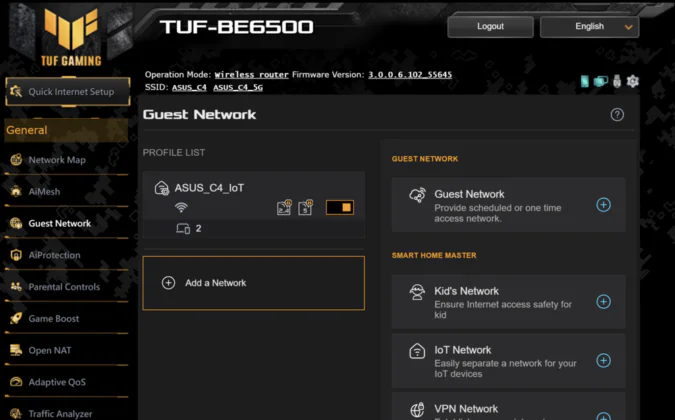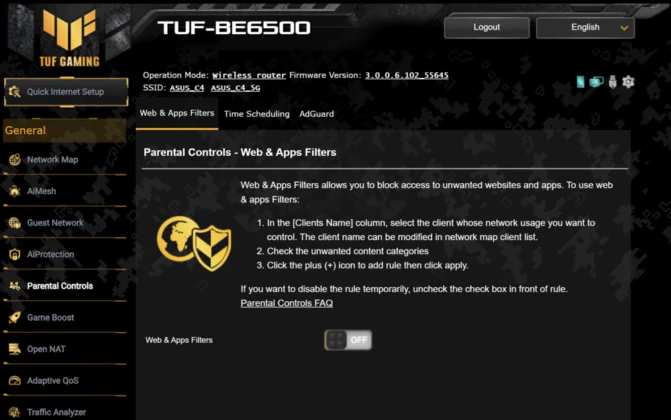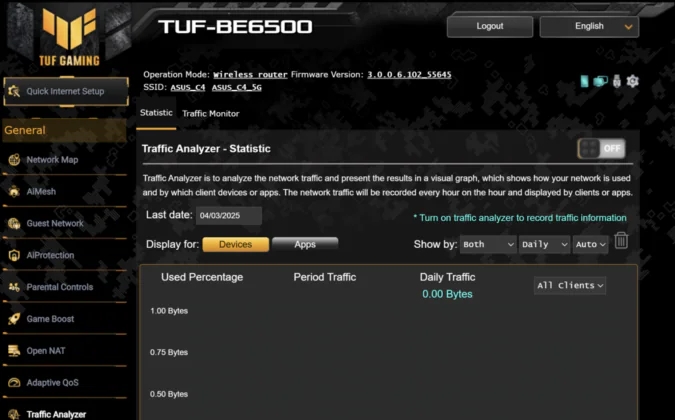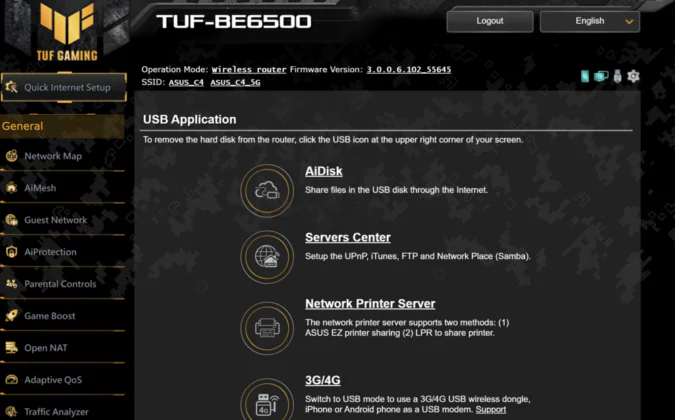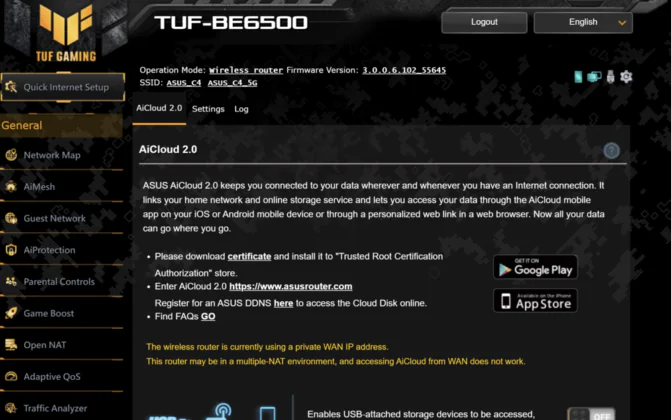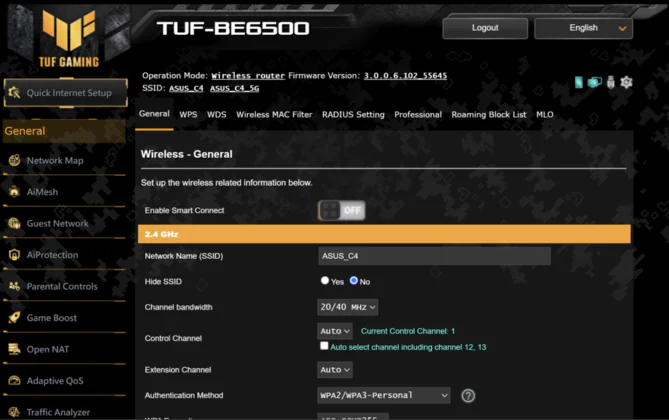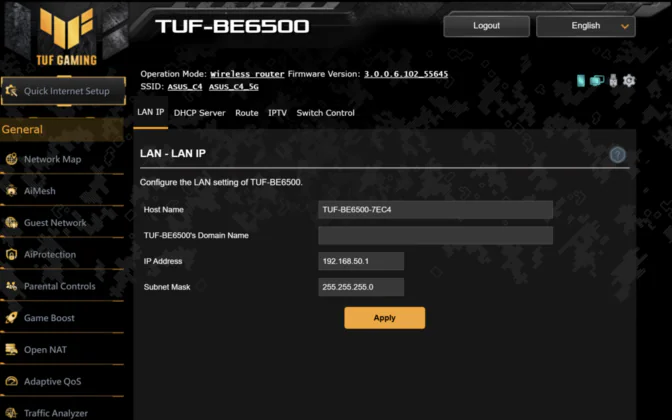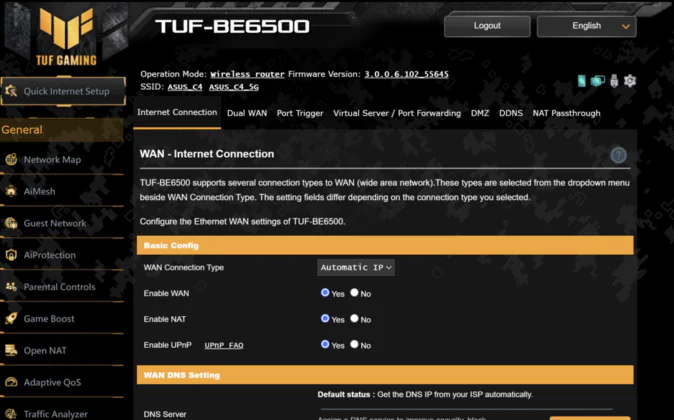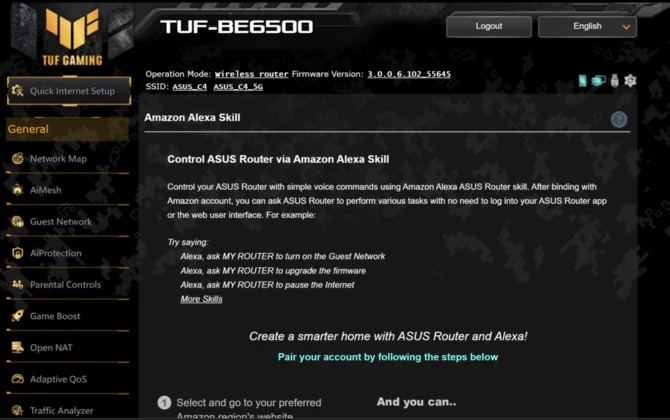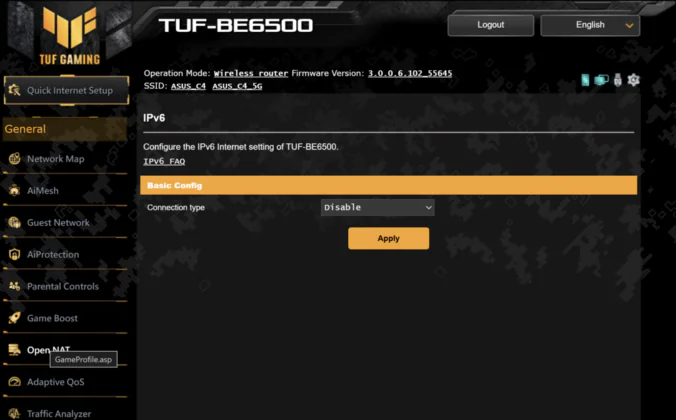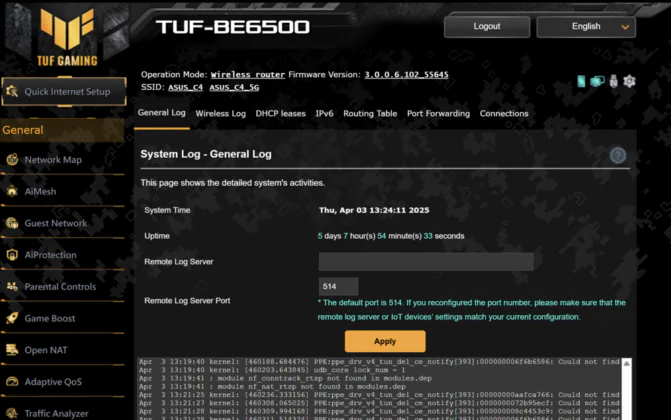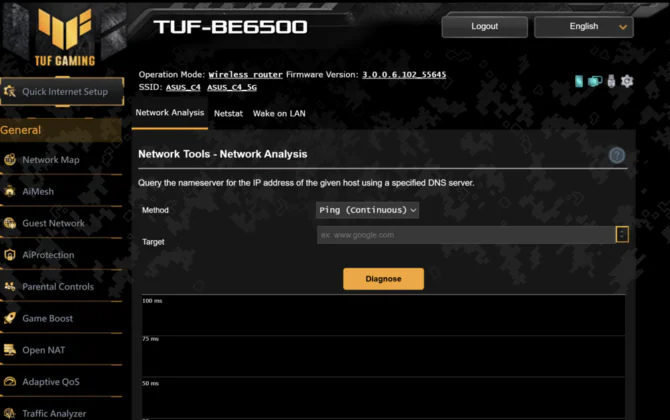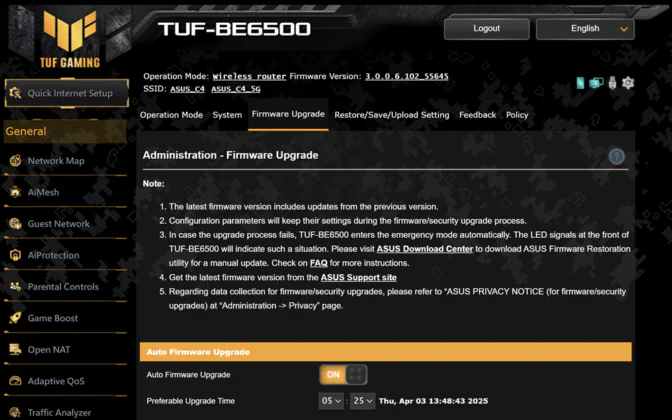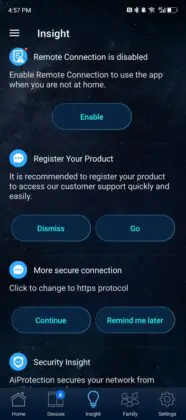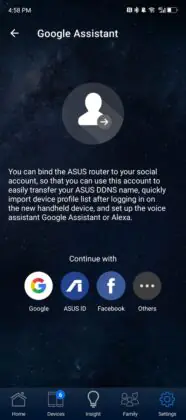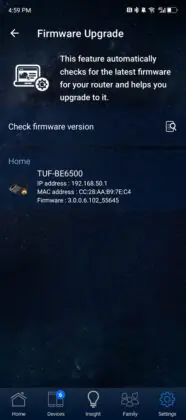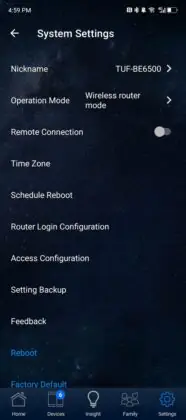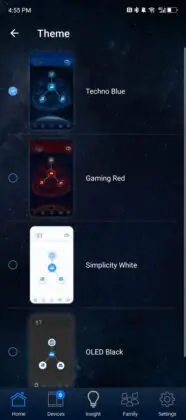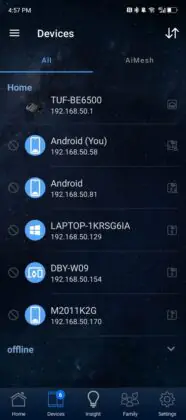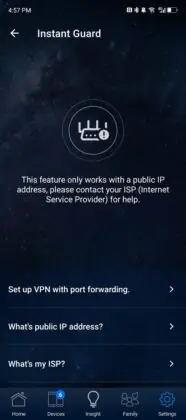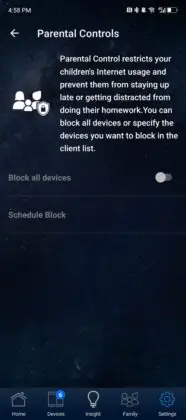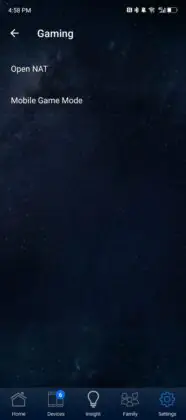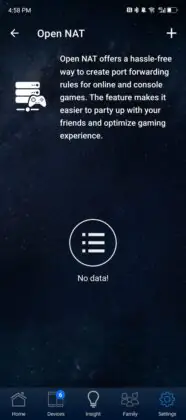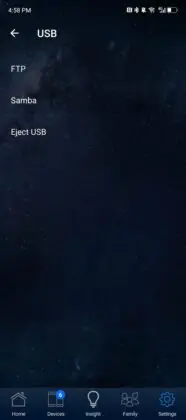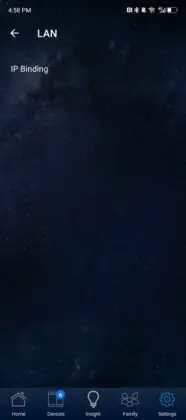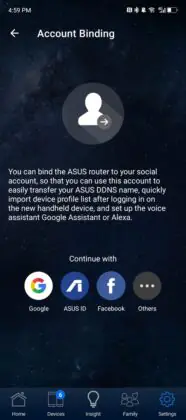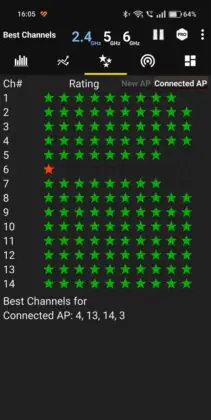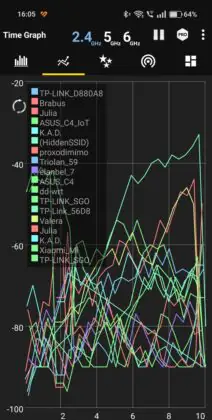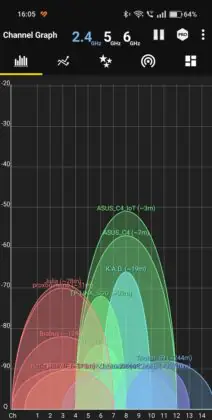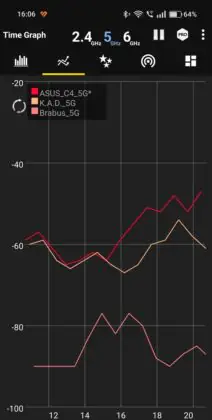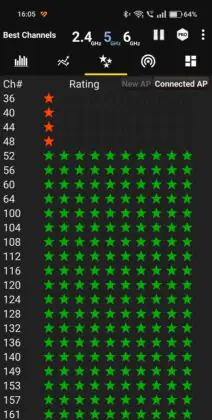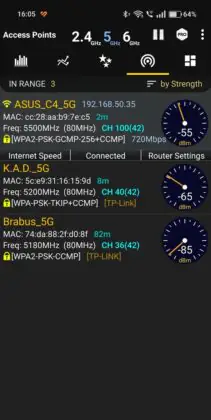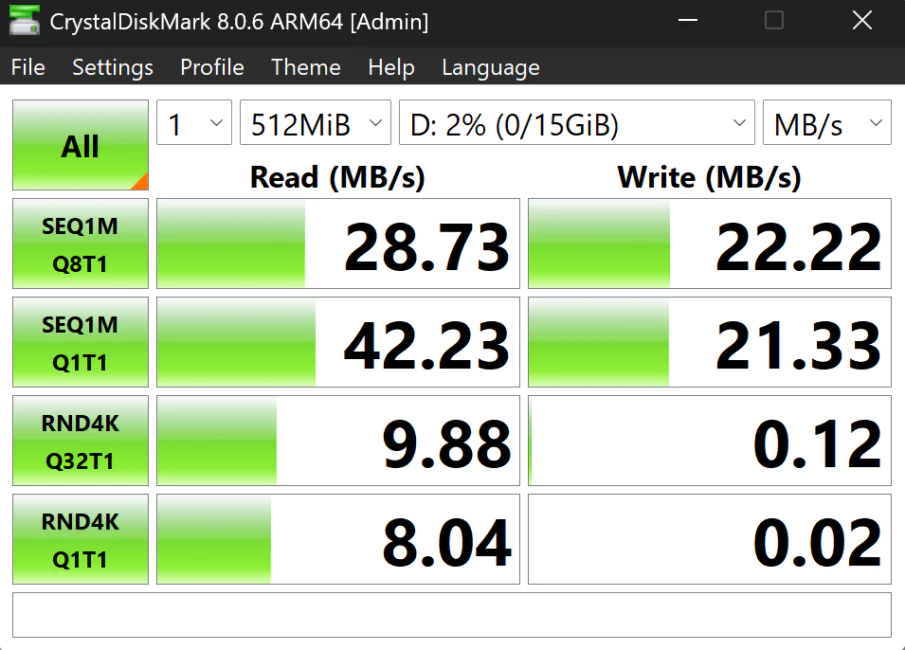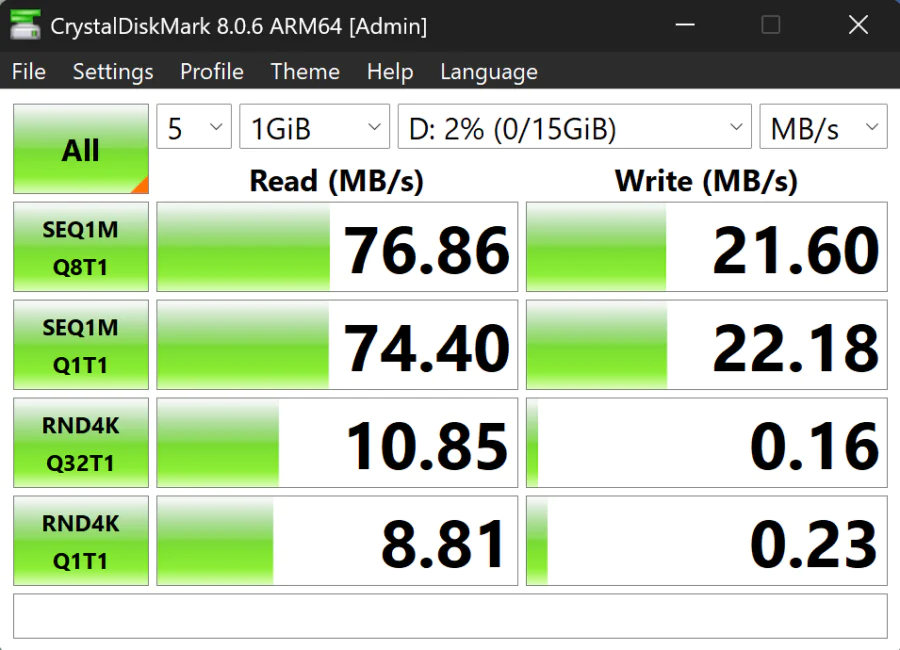© ROOT-NATION.com - Use of content is permitted with a backlink.
Wi-Fi 7 is gradually carving out its space in the market, with an increasing number of networking devices launching with support for the new standard. One such example is the ASUS TUF Gaming BE6500, a gaming router designed to take advantage of Wi-Fi 7’s capabilities.
ASUS has consistently aimed to stay at the forefront of technology, and that includes its line of networking hardware. Over the years, the company’s routers have earned a solid reputation among users for their strong performance, speed, and modern hardware design. The TUF Gaming BE6500 continues this trend, offering a well-rounded feature set with a focus on next-gen connectivity.
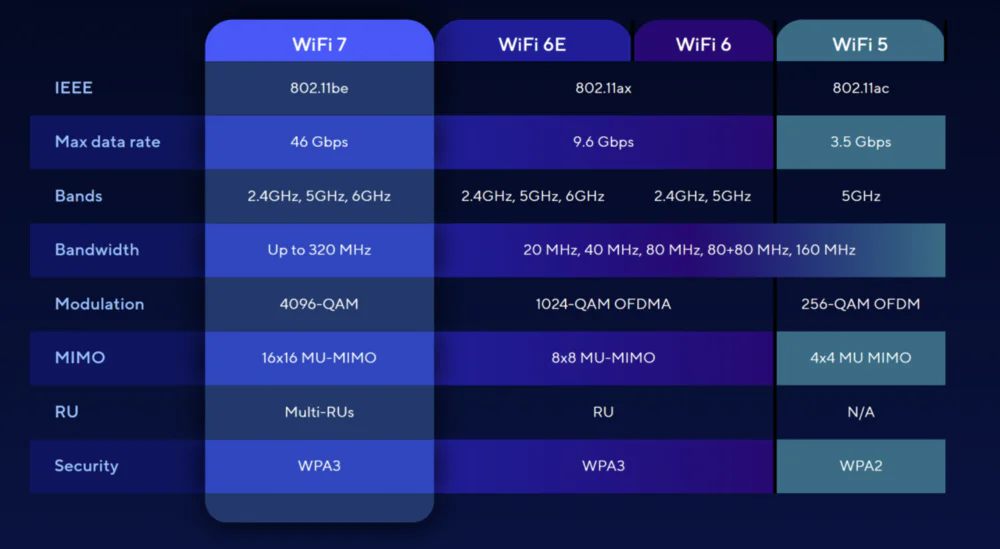
With the introduction of the new Wi-Fi 7 standard, the Taiwanese company has also shifted its focus toward developing devices that fully support this cutting-edge technology. Our platform already features a number of reviews covering ASUS routers with Wi-Fi 7, and today we’re continuing that tradition.

When the ASUS TUF Gaming BE6500 hit the market, its unconventional design immediately caught my attention. I was curious to find out what this “drone-router” was capable of. So I gladly accepted the opportunity to test the ASUS TUF Gaming BE6500, kindly provided by ASUS representatives in Ukraine. And now, I’m excited to share my impressions of this unique yet quite powerful router.
Read also: Review of ASUS ZenWiFi BT10: Wi-Fi 7 Speed and Stability
Why is ASUS TUF Gaming BE6500 interesting
Whenever I start testing a new router, I always ask myself: what’s interesting about this networking device? What sets it apart from the many others on the market?
From the very first moment, the ASUS TUF Gaming BE6500 grabs attention with its design. You definitely won’t mistake it for any other router. Its unconventional look makes it almost unique—nothing like the typical routers we’re used to seeing.

However, it’s important to note that this new product from ASUS is, first and foremost, a gaming router—built specifically for gamers and users who demand a reliable network connection. Its design incorporates innovative technologies to deliver fast, stable, and secure connectivity over Wi-Fi 7.
The TUF Gaming BE6500 router supports the latest Wi-Fi 7 standard, offering speeds of up to 6500 Mbps. By utilizing 4K-QAM (Quadrature Amplitude Modulation), it enhances data transmission efficiency, delivering up to 20% better performance compared to Wi-Fi 6. This dramatically accelerates connectivity, which is especially beneficial when transferring large files or streaming 4K video content.
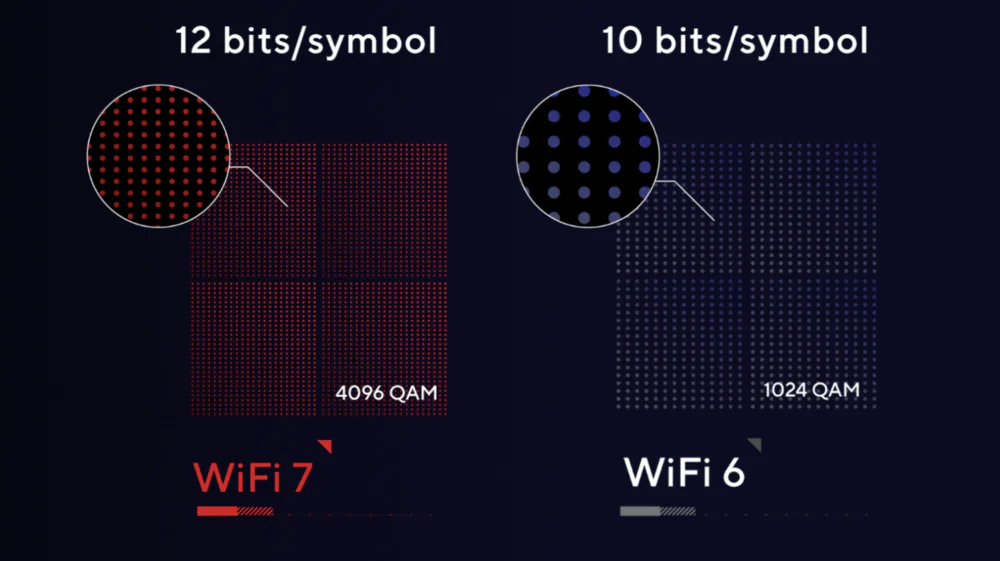
Equipped with a quad-core processor clocked at 1.5 GHz, the router ensures instant data processing for smooth gameplay, uninterrupted streaming, and stable performance even when multiple devices are connected simultaneously. Its 1 GB of DDR4 RAM facilitates the rapid handling of large data volumes, while an additional 256 MB of flash memory supports stable and consistent operation.
With four 2.5 GbE ports, the router provides high-speed wired connectivity tailored for demanding tasks like online gaming, large file transfers within a local network, or connecting high-bandwidth devices. A dedicated gaming port automatically prioritizes traffic from gaming devices, reducing latency and enhancing gameplay quality.

The TUF Gaming BE6500 offers comprehensive network protection with a three-tier security system. The AiProtection Pro feature effectively shields devices from viruses, phishing, and hacker attacks, while also providing advanced intrusion and DDoS protection. Built-in security mechanisms such as an intrusion detection system and firewall add an extra layer of defense.
The router supports multiple VPN services for secure internet access. With the Instant Guard feature, users can easily set up a secure VPN connection via the mobile app, ensuring anonymity and data safety even when using public Wi-Fi networks.

ASUS markets the TUF Gaming BE6500 as a Wi-Fi 7 router, but it lacks support for the 6 GHz band. This detail is likely to confuse many users who expect a new Wi-Fi 7 router to include 6 GHz connectivity as part of the package. However, ASUS has deliberately released this version of a gaming router without it.
This compromise directly affects the pricing of the device. The ASUS TUF Gaming BE6500 is already available on store shelves at a recommended price of $217 / €197.
ASUS TUF Gaming BE6500 specifications
Before I start my review, let’s get acquainted with the technical characteristics and functionalities of ASUS RT-BE88U.
- Type: wireless router
- Processor: 1.5 GHz 64-bit 4-core Qualcomm IPQ5322 processor
- Memory: 256 MB NAND Flash, 1 GB DDR4 RAM
- Power over Ethernet (PoE): no
- Power supply: AC input 110~240 V (50~60 Hz); DC output 12 V with max. 2.5 A
- Standard: Wi-Fi 7 (802.11be), backward compatible with 802.11a/b/g/n/ac/ax Wi-Fi
- Maximum connection speed: Wi-Fi 7 (802.11be) (2.4 GHz) – up to 688 Mbit/s, Wi-Fi 7 (802.11be) (5 GHz) – up to 5764 Mbit/s
- Dual band support: yes
- Antennas: 6 external (non-removable)
- Connection interface (WAN/LAN ports): 1×2.5 Gbps for WAN, 3×2.5 Gbps for LAN
- USB ports: 1×USB 3.2 Gen 1 Type A
- WAN connection type: automatic IP, static IP, PPPoE, PPTP, L2TP
- Connection: VPN IPSec, L2TP, PPTP, OpenVPN
- Wireless network security: WPA3-PSK, WPA2-PSK, WPA-PSK, WPA-Enterprise, WPA2-Enterprise, WPS
- Other: MU-MIMO, Beamforming, Wi-Fi 7, OFDMA, 4096-QAM high data rate, 20/40/80/160 MHz bandwidth
- Weight: 0.772 kg
- Dimensions: 304×174×214 mm.
That is, I received a modern gaming router. Let’s take a closer look at it.
What’s in the package
If you expect the unboxing experience of this gaming router to be drastically different from that of a regular device, you might be in for a slight disappointment.

The router comes in a compact box with a branded design. On the front, you’ll find an image of the device itself along with icons representing the technologies it supports. While I’m not sure how crucial this is, they also included the TUF Gaming series logo in the lower-left corner.

The back of the box is much more informative. It highlights the key differences between this router and standard models, as well as the specific features and capabilities of the device.

Inside the box, there isn’t anything particularly special. Apart from the ASUS TUF Gaming BE6500 itself, you’ll find a fairly hefty 12V, 2.5A power adapter that provides up to 33W of power, an Ethernet Cat5e RJ45 cable, various paper instructions, and the warranty card. The fixed antennas are protected by paper caps, likely to prevent damage during shipping.

The standard set for a modern router. It’s sufficient for initial setup and subsequent use.
Read also: ASUS ZenWiFi BQ16 Review: Mesh with Wi-Fi 7
Design: is it really not a drone?
ASUS clearly drew inspiration from drones in the design of the TUF Gaming BE6500, which caught me by surprise when I first took it out of the box. However, this at least explains the two “wings” that serve purely aesthetic purposes. The device is fairly compact and comes with six non-removable antennas.

The entire body and antennas are made of fairly durable black plastic. The design style is quite striking. This router truly grabs attention from the moment you see it. It almost makes you want to grab it by the “wings” and maneuver it like a drone. It really does resemble some sort of drone or spacecraft.

The only thing I felt was missing was RGB lighting on the body, but that seems to be a feature reserved for the ASUS ROG series. Overall, I really liked the design. I’m a fan of unique solutions, something different from the usual.

The ASUS TUF Gaming BE6500 stands out in this regard. With its design and relatively compact dimensions of 304×174×214 mm, it will have a prominent spot on any avid gamer’s desk. Additionally, the router is surprisingly light, weighing just 772 grams.

What surprised me a bit was the decision to almost completely hide the LED indicators. Now, to see them, you have to lift the router. Perhaps the designers simply aren’t fans of visible LEDs and chose to conceal them? If that’s the case, they could have replaced them with a single strip, like in mesh systems. Either way, the LEDs are there and serve their standard functions. Five indicators are hidden here: power, internet connection, LAN ports, and each of the wireless bands. In case of any issues, their pleasant blue glow will switch to red.

Now, regarding the antennas. There are six of them, and they’re non-removable. These are standard ASUS antennas, and they blend well with the rest of the design. It might have been more practical to make them removable, but in my opinion, that’s not a critical feature for devices like this. The placement is also interesting: four are positioned at the back of the router, with one on each side.

The antenna hinges don’t allow for removal but do provide rotation around the axis and tilt up to 90°, with a secure lock in intermediate positions.

By the way, the sides are empty, with nothing on them, but they stylistically complement the overall design of the router.

On the bottom of the TUF Gaming BE6500, there are four silicone feet and two holes that allow the router to be mounted on a wall.
The back surface is a solid mesh of ventilation holes, through which you can even see the router’s motherboard. These openings are designed to dissipate heat from the aluminum heat sinks with a nano-carbon coating. Together with the highly efficient heat sinks, these measures keep component temperatures around 67°C, even under heavy load, with the surrounding temperature at about 24°C. Overall, the cooling system is designed to provide proper efficiency for 24/7 operation.
In the center, there’s a sticker with the details for connecting to the wireless network, along with a QR code. This is useful for the initial setup of the router and also provides a quick way to download and install the ASUS Router mobile app.
Read also: Review of the ASUS RT-BE92U Router with Wi-Fi 7 Support
Ports and connectors

Now, let’s take a closer look at the back panel of the ASUS TUF Gaming BE6500. We’re interested in the ports and connectors this gaming router is equipped with. All of them are located on the back panel, next to the antennas.

In the center, there are three Gigabit Ethernet LAN ports, and next to them, a 2.5-gigabit WAN port for connecting your provider’s cable. The WAN port is highlighted in blue to distinguish it from the LAN ports. Additionally, there’s a USB 3.2 Gen 1 Type A port.

On the right, there are the Reset and WPS buttons for connecting clients without entering a password. They are similar in appearance, but the Reset button is positioned deeper, making it difficult to confuse them.

On the left, there’s the power button for the router and the port for connecting the power adapter. It’s decent, but not much. Given that this is a gaming router, ASUS could have been more generous by adding, for example, another Gigabit WAN port or at least an additional combined WAN/LAN port. But it is what it is.
Read also: ASUS Zenbook A14 (UX3407) Review: Ultrabook on ARM Сhip
What’s under the hood
Like any “space drone,” this device should have a worthy engine and features. And with the ASUS TUF Gaming BE6500, it’s all in order.

The main processor of this new router is the Qualcomm IPQ5322. This 64-bit architecture chipset features three cores running at 1.5 GHz. Thanks to this powerful processor, the router delivers excellent performance in VPN connections, USB 3.0 tests, and any other processes. The chipset also integrates a switch for all Gigabit Ethernet ports, both for the global and local networks. Naturally, it includes NAT acceleration, support for Jumbo Frames in the home network, link aggregation for wireless ports, and the ability to aggregate links in the wired internet network.
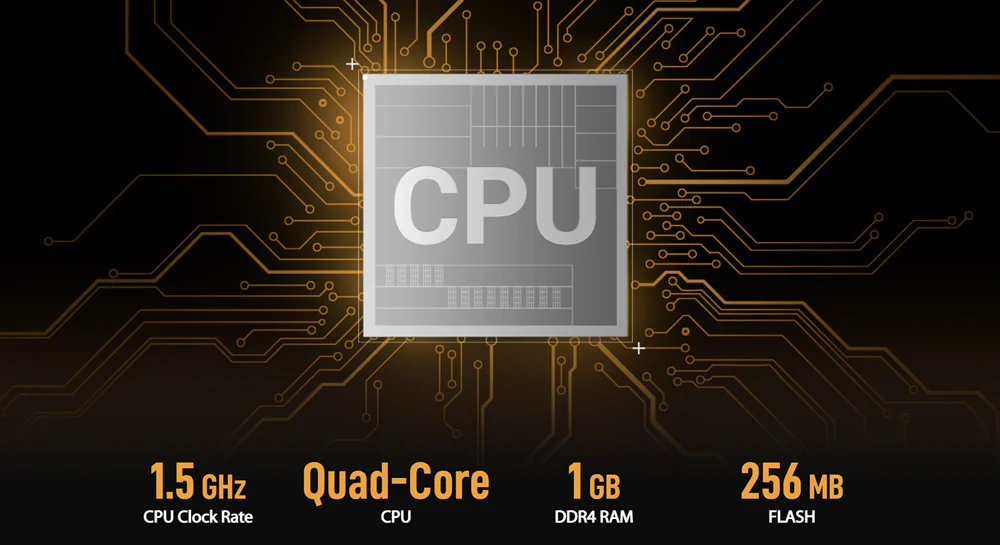
The main processor is supported by 1 GB of RAM, which is sufficient for smooth operation and connections. The router also features 256 MB of flash memory, providing ample space for firmware updates and even allowing it to be used as a JFFS partition to store software installed on the device.
It’s worth noting that the router has six external antennas, which together use a dual-band grid covering the 2.4 GHz and 5 GHz bands. While it’s a dual-band router without 6 GHz support, it does support the latest Wi-Fi 7 standard, which is important for future-proofing. Additionally, all this contributes to a significant throughput of up to 6500 Mbps.

Just to remind you, the ASUS TUF Gaming BE6500 supports two operational bands, which are available separately or in Smart Band mode, providing a total throughput of 6500 Mbps. They operate and are distributed as follows:
-
The 2.4 GHz band operates according to the 802.11be standard, providing a maximum speed of 688 Mbps in a 2×2 connection, meaning two antennas between the client and the router in a 40 MHz range. Additionally, it supports 4096-QAM modulation.
-
The 5 GHz band supports a throughput of 5764 Mbps in 4×4 connections, works at a frequency of 160 MHz, and also supports 4096-QAM modulation. This band can operate separately on low (under 100) or high (over 100) DFS channels, depending on manual or automatic configuration. The two bands can be used for clients, or one can be used for trunking in a Mesh network with more ASUS routers.
So, we see the usual 20% increase compared to Wi-Fi 6, thanks to 4096-QAM. This brings the total to 6452 Mbps, which aligns with the BE6500’s class. Moreover, if connected clients don’t support Wi-Fi 7, the router will transmit data according to Wi-Fi 6 or older standards.
The new Wi-Fi 7 standard not only boosted connection speeds but also introduced the MLO (Multi-Link Operation) technology. Previously, devices could only operate in one frequency band at a time. With MLO, it’s now possible to connect to multiple bands simultaneously, further increasing data transfer speeds.

The ASUS AiMesh technology is also present, which allows you to combine multiple routers from this manufacturer into a single seamless network with a single SSID. Additionally, the ASUS Smart Home Master wizard simplifies the creation and management of separate networks, including a child-safe network, VPN-protected network, or IoT network.
In addition, the ASUS TUF Gaming BE6500 router provides three levels of security:
- connection to a secure network
- modern cybersecurity tools (including cloud solutions and AI protection from Trend Micro)
- individual protection of each device thanks to AiProtection Pro.
In other words, we have a fairly modern gaming router, although with some nuances and compromises. However, I’ll preemptively say that none of this affects the router’s performance or stability.
As you can see, the “engines” of our “spacecraft” from ASUS are in good shape, and there should be no issues with altitude or speed. So, let’s not waste time and proceed with the pre-start setup.
Read also: Review of ASUS Zenbook Duo (2025) UX8406CA: Two Screens Are Definitely Not Overkill
Installation and software
Setting up the hardware is as simple as any other consumer wireless router. All you need to do is connect the power cable to plug the ASUS TUF Gaming BE6500 into a socket (don’t forget to turn on the power switch), and then insert the wired internet cable into the WAN port.

To start the setup wizard, there are two ways you can proceed. You can do it the traditional way by using the web interface, where you enter the IP address into the URL bar (by default, it’s 192.168.50.1), or you can use the ASUS Router app.
Typically, I perform the initial setup using the web interface. However, lately, I’ve been using the mobile app more often because it’s convenient and simple. I still prefer to use the web interface for more precise adjustments to the router according to my needs.
So, first, download the mobile app in advance and open it. Begin the setup process for your new device. In the list of routers, find yours, and that will initiate the setup process.
Don’t worry about not being able to manage the task, as the entire process is very simple and intuitive. The whole procedure takes just a few minutes.

An important note: during the setup process, you have the option to configure the two frequency bands separately, or you can use the Smart Band mode, which will automatically select the right band for your laptop, smartphone, or TV. I always use this mode because it’s very convenient and practical.
Everything is clear even for those who are setting up an ASUS router for the first time. The Taiwanese company really deserves praise in this regard. Just a few simple settings, and your router-drone is ready for takeoff.
Read also: ASUS ROG Rapture GT-BE19000 Review: Tri-Band Gaming Router
Advanced configuration via web interface
If you want your router to perform not only quickly but also meet all your requirements (though it won’t make coffee, of course), head over to the web interface. This is where you can adjust all the necessary settings to get the most out of your device.
To open the settings, just follow the provided link, and you’ll be there. As a gaming router, the ASUS TUF Gaming BE6500 features the signature TUF series theme, which is unmistakable. This interface with the yellow wing is worth noting not only for the fans but also for regular users. However, it’s still consistent with the interface found in any other ASUS router.
You will land on the Network Map, which provides an overview of the current system status. On the left side, you’ll find a toolbar with options like AiProtection, Adaptive QoS, Game Boost, and OpenNAT. These are also available in the main menu and allow you to further adjust wireless and other settings to suit your needs.
The ASUS TUF Gaming BE6500 comes with AiProtection Pro by default, which is available for free for the lifetime of the device. Its main function is to ensure the security of your home network system. This is particularly important as more and more devices are connecting to the internet, increasing the number of potential vulnerabilities.

The AiProtection system also includes parental control features. These include a web filter, as well as scheduling internet access for specific devices and protection against malicious resources. All of this can be managed through the ASUS Router mobile app. Additionally, ASUS provides regular automatic updates to this system, ensuring continued protection.
For a smoother gaming experience, a router that supports port forwarding is essential. The ASUS TUF Gaming BE6500 includes port forwarding functionality by default. I tested the port forwarding setup, and everything worked as expected.
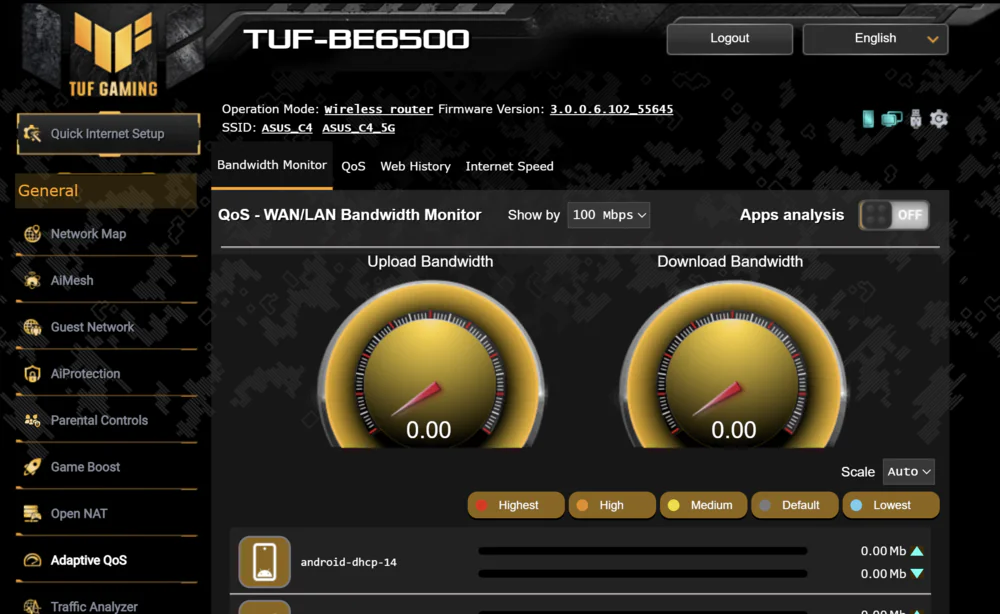
The quality of service (QoS) options are solid, though they might feel somewhat restrictive. When sharing bandwidth, the TUF Gaming BE6500 evenly distributes it across devices, but depending on your needs, this may not be sufficient. It uses “traditional QoS” when enabled, prioritizing based on the settings you provide. I recommend switching to “adaptive QoS.” This switch allows you to choose from several pre-set options, such as home learning, working from home, gaming, streaming, web browsing, and more. These settings are much more flexible and can allocate additional bandwidth to devices that need it most.
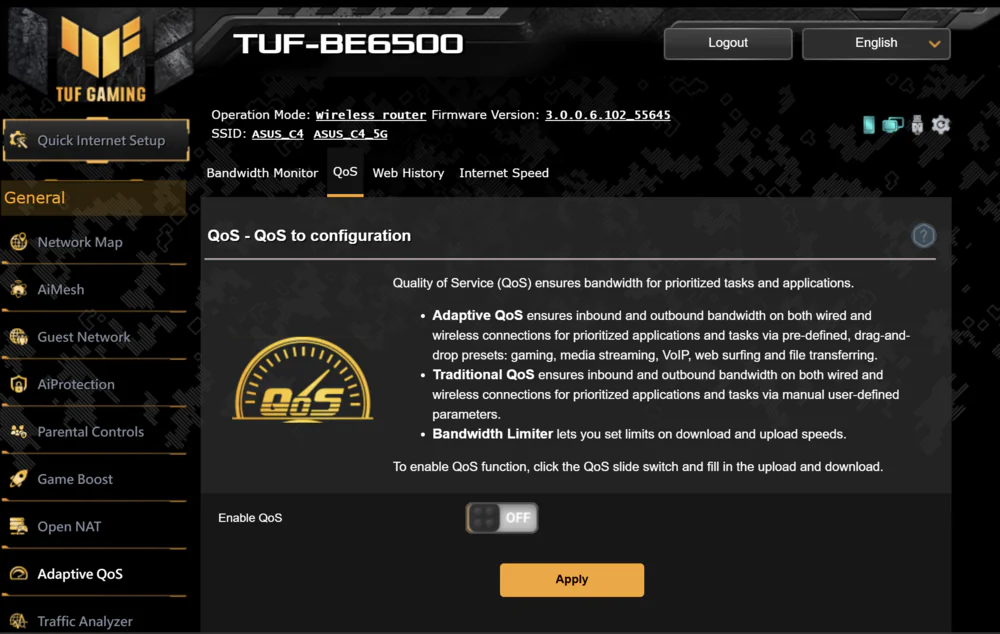
There is also a “Bandwidth Limiter” mode, but I didn’t find it particularly useful since Adaptive QoS handled bandwidth distribution without requiring my manual input. There’s even an option to enable GeForce NOW QoS settings, which ensures the best possible signal from this cloud gaming service. Additionally, for mobile gaming, there’s a dedicated mobile gaming mode that prioritizes devices for an optimized experience, and it works very well.
Another feature worth praising is the router’s support for VPN. By default, almost all ASUS routers support the OpenVPN protocol, which is great for the average user. Additionally, the device offers support for IPSec VPN and WireGuard VPN, significantly broadening the range of available VPN protocols.
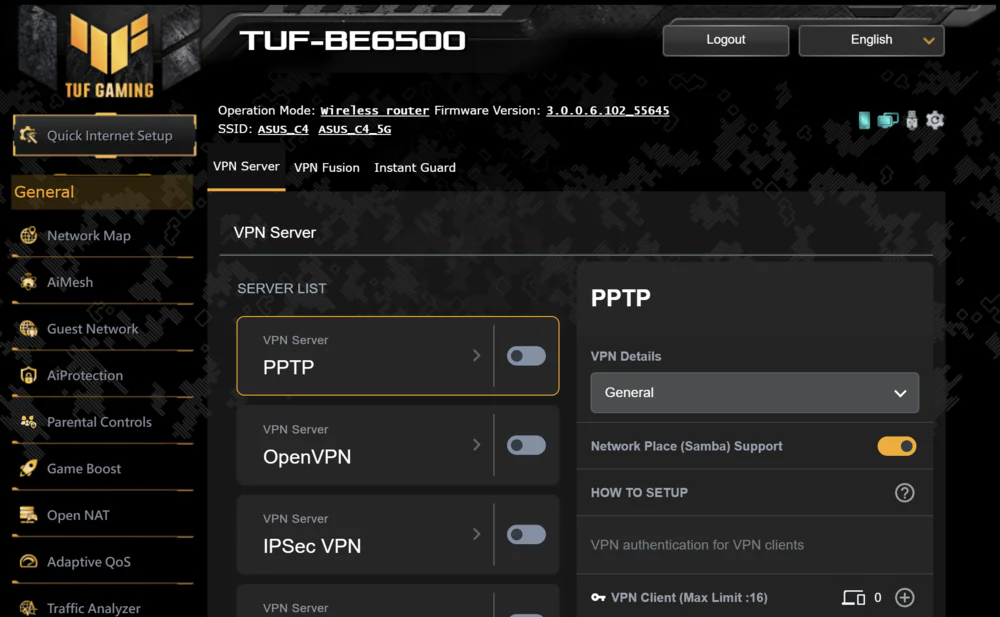
For gamers, there are two features that will be of interest: Game Boost and Open NAT. If you navigate to the “Game Boost” section, you’ll find three configuration options: Transmission Accelerator, Mobile Gaming Mode, and Open NAT.
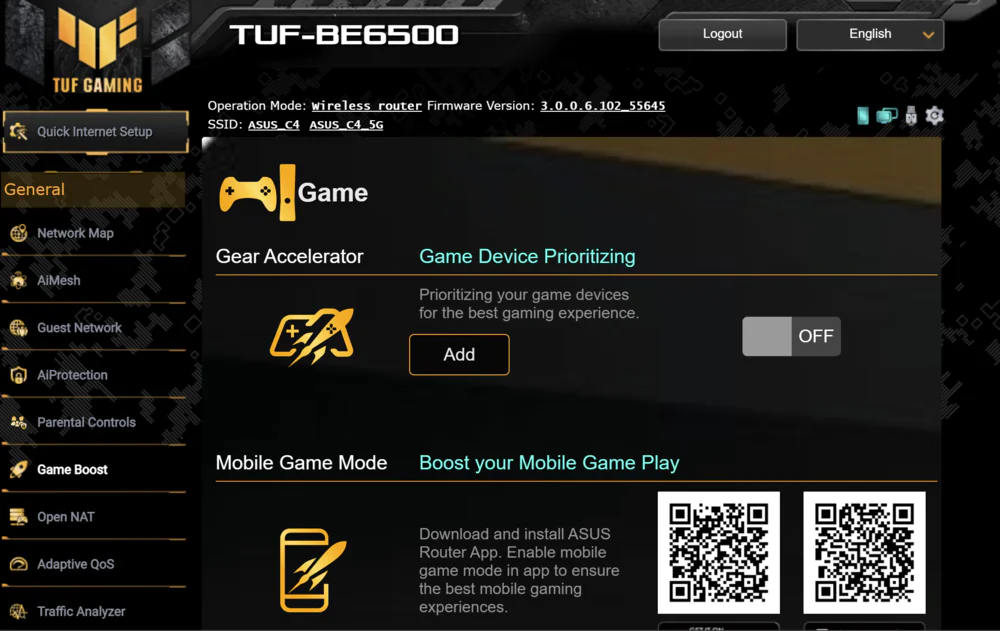
The Gear Accelerator adjusts the settings for specific devices (selected from a dropdown menu) and gives them the highest priority, while Mobile Game Mode redirects you to the desired mobile app store to install the ASUS Router app.
Finally, Open NAT opens a dedicated window displaying port forwarding rules for online gaming. From there, you can either choose from an existing list or create your own profile.

In addition, the advanced settings provide a standard set of options, which may be a bit complex for an average user. I noticed that ASUS has also added support for Amazon Alexa, allowing voice control of some basic router functions. However, unfortunately, the voice assistant still doesn’t support Ukrainian or Russian languages. There is also the option to use IPv6, firewall rules, and the previously mentioned VPN protocols (PPTP, OpenVPN, and IPSec VPN).
I don’t have information on whether the router supports the popular third-party software from Merlin, which is favored by experienced users. That said, the settings available in the web interface were sufficient for my needs, though experimentation is always an option.
Read also: ASUS RT-BE88U Review: Router with Up to 34 Gbps Throughput
ASUS Router mobile app
I always praise ASUS for their router setup and management app, considering it one of the best on the market.
The app itself is visually neat yet quite technical, which I believe suits the target audience of ASUS products well. However, one thing disappointed me this time—the absence of the signature TUF series theme. Other than that, everything was standard.
The mobile app (available for both iOS and Android) is quite impressive. It supports even older devices and works not only locally but also remotely over the internet. The interface is fresh and engaging, and the app itself runs very smoothly.
We can see a list of connected devices and the traffic they generate on the network. It’s possible to limit or completely disconnect any device with just a few quick clicks. Here, we can also manage the parental control feature, such as blocking or unblocking internet access for a child when you’re away from home.
In the advanced settings, you can configure AiMesh, AiProtection, and WLAN data. It’s almost the same as in the web interface, but with some limitations. The positive aspect is that the AiMesh system has become smarter and easier to manage compared to when it was first introduced. Now, it’s easy to connect compatible ASUS network devices if you want to expand your network. This wasn’t the case just a couple of years ago.
The only aspect where this app is more limited compared to the browser settings is the number of available options. However, in my opinion, this will be an advantage for many users. After all, how often do you need to configure the OFDMA mode for 802.11be combined with MU-MIMO? ASUS rightly keeps such settings in the browser interface. Indeed, the ASUS Router app outperforms its competitors in this regard.
What impressed me the most was the router’s optimization mode for mobile gaming. It’s very simple. You just press a button in the app, and after a short time, the phone you applied it to gains the highest priority, allowing you to jump into the next round of your favorite mobile game without any lag.
Read also: ASUS ROG Rapture GT-BE98 Review: Router with Wi-Fi 7
Is the ASUS TUF Gamung BE6500 fast?
I really enjoy this section because it’s where I get to share my thoughts and observations from testing routers. Each one behaves differently. Some have minor issues in the 2.4 GHz band, while others struggle with thick walls or reinforced concrete obstacles. These are part of my observations and experience. But let’s get back to the subject of this review.

In practice, the ASUS TUF Gaming BE6500 proved to be a powerful and stable networking device, handling tasks efficiently. I connected up to 15 devices simultaneously, and none of them experienced issues with connectivity or wired and wireless speeds. Notably, the best results were seen with devices supporting Wi-Fi 6, but even an old ASUS laptop, almost 14 years old, handled online video streaming and web browsing very well. The speed on these “older” devices significantly improved. This is primarily the advantage of routers with Wi-Fi 7. When it comes to laptops that support Wi-Fi 7, you truly experience the comfort, performance, and stability of the new standard. Even the lack of a 6 GHz band wasn’t an issue.

When it comes to gaming, there’s really nothing to complain about. The ASUS TUF Gaming BE6500 will provide you with sufficient internet speed. You’ll forget that you’re using Wi-Fi instead of a wired connection—the difference is minimal, almost unnoticeable. The speed and power indicators are so high that you won’t experience any internet issues. A few tweaks in the Games mode will maximize the capabilities of this gaming router from ASUS. It’s so convenient and fast that words can’t do it justice. It feels like you’re playing a game stored on your laptop rather than on Steam servers.
Those who live in a typical apartment building with thick reinforced concrete walls, various obstacles, and extensions know how often “dead” zones appear in the home, where the router simply can’t reach, or its signal is unstable. The presence of routers from neighbors can also cause internet issues. However, you definitely won’t experience this problem if you get the ASUS TUF Gaming BE6500.

When it comes to wired connections, there are no major surprises here. The new ASUS router showed results close to the 1 Gbps speed promised by my provider. This is where I first regretted that my provider doesn’t yet offer 2.5 Gbps, as the tested router does have that port, and I’m sure it would deliver some pleasant surprises and unparalleled speed.
Usually, I choose five test points in my apartment to test the signal and its strength:
- 1 m from the TUF Gamung BE6500 (in one room)
- 3 m from the TUF Gamung BE6500 (with 2 walls in the way)
- 10 m from TUF Gamung BE6500 (with 2 walls in the way)
- 15 m from TUF Gamung BE6500 (with 3 walls in the way)
- on the stairs 20 m from TUF Gamung BE6500 (with 3 walls in the way).
The testing results pleasantly surprised me, even at the experimental fifth checkpoint.
The signal stability is worth noting as well. “Dead” zones disappear, the signal remains stable, and there were no connection issues. It almost felt like I was using a high-end ASUS ROG router, as this one performed smoothly. You can easily download a game from a server, chat, and share content with friends or coworkers, or stream a movie or TV show without any noticeable delays or issues. I’m confident the experience will be the same for every family member.
I also made sure to test the FTP transfer efficiency over the USB 3.2 Gen1 Type-A port. The results were decent in this case, although not record-breaking.
Read also: Thoughts on ASUS AI Advisor: Capabilities and Practical Use
Power consumption and heating
The modern realities of life require us to save on electricity by purchasing more energy-efficient devices. The TUF Gaming BE6500 definitely doesn’t have an issue in this regard.
The manufacturer claims that the router has a maximum power consumption of 20W. In practice, it consumes even less when compared to other gaming routers.

There could be many reasons for this, such as the absence of RGB lighting, an energy-efficient Qualcomm processor, and so on. Even under maximum load, the new ASUS router didn’t draw more than 15W from the outlet. This is quite a good power consumption figure.

A few words about the router’s heating. This is a concern for anyone buying such a networking device. The router performs quite well in terms of heat dissipation. In idle mode, the temperature on the body stays around 30°C, though in some areas it can reach 40°C. Under load, the hottest part of the router is the center, where temperatures occasionally exceed 45°C. This is a bit high, but not enough to be a cause for concern. However, it’s best not to place this model in direct sunlight.
Read also: ASUS TUF Gaming H1 Gen II Gaming Headset Review
Is it worth buying ASUS TUF Gaming BE6500?
This is a question I often ask myself during network device testing, and I never have a straightforward answer. The thing is, buying a gaming router is a careful choice for gamers who appreciate all those gaming-specific features. But is it necessary for the average user who simply wants a router that works reliably? Based on the tests conducted and the technical specifications, it can be confidently concluded that the ASUS TUF Gaming BE6500 will be useful not only for gamers but also for regular users. It will especially appeal to those with many devices at home or in the office who need a stable internet connection. This is where the ASUS model really shines. Additionally, the inclusion of the new Wi-Fi 7 standard makes it an appealing choice for future-proofing.

Now, a few words about gamers and discerning users. Many of them might note the absence of the 6 GHz band with its wide 320 MHz channel, which doubles bandwidth and enables even faster data transfer. But is this really a critical issue in practice? Not always and not everywhere. The 5 GHz band handles its tasks excellently, and the 160 MHz channel is still far from outdated. Therefore, this shouldn’t pose any significant problems.
Instead, you get an excellent router with an interesting, unique design and outstanding modern technical specifications, all for $217. While this price might seem steep for casual buyers, it is quite reasonable for enthusiasts who want a device with the latest-generation technologies and future-proof potential. The massive Wi-Fi bandwidth provides speeds close to the still-dominant wired standard. The inclusion of a 2.5 Gigabit Ethernet port for WAN connectivity further enhances its appeal, making it quite attractive compared to more expensive gaming routers.

If you’re looking for a gaming router that offers high performance and stability, the ASUS TUF Gaming BE6500 is a solid choice. It will serve as a reliable companion for both your internet browsing and gaming sessions.
Read also:
- Review of the ASUS ROG Zephyrus G16 2024 Gaming Laptop with AMD Ryzen AI 9 HX 370
- ASUS ROG Falchion Ace HFX review: Gaming Keyboard with Magnetic Switches
- ASUS ROG Harpe Ace Mini Wireless Gaming Mouse Review
Advantages
- unusual design
- high quality materials and assembly
- high-performance quad-core processor
- uninterrupted operation of all communication modules
- excellent security tools and parental control
- performance with support for Wi-Fi 6 and Wi-Fi 7
- convenient ASUS Router mobile application
- possibility of more fine-tuning in the web interface
Drawbacks
- slightly lacking performance in the 2.4 GHz band
- rather high price