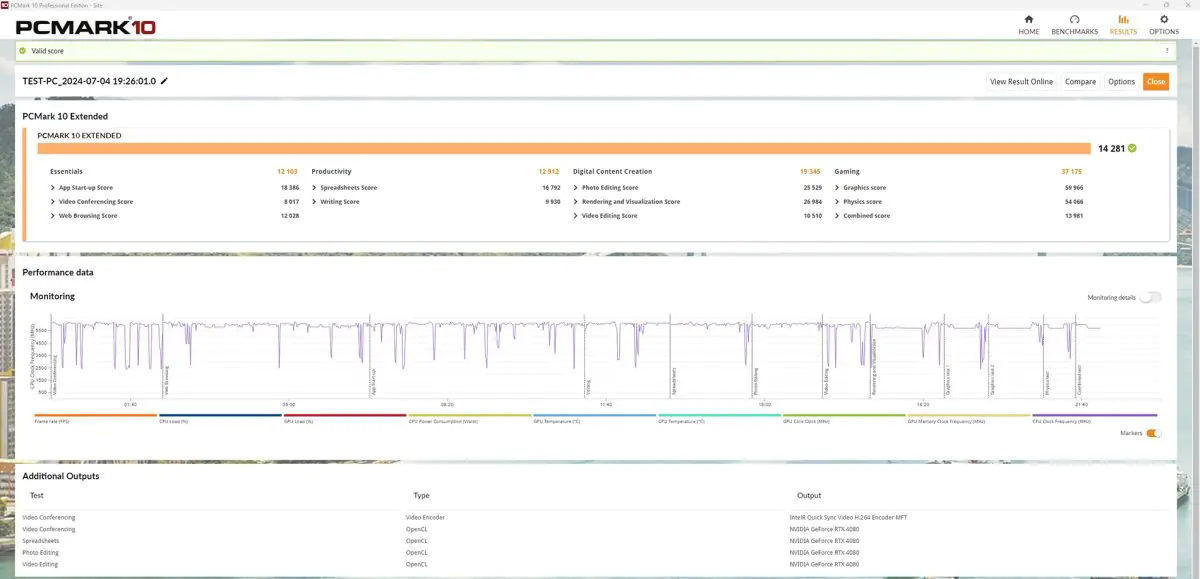© ROOT-NATION.com - Use of content is permitted with a backlink.
Specialized factory-built ProArt computers represent the pinnacle of engineering, offering unprecedented power and incredible design sophistication. One such unit is currently on my desk for review. Although, saying “on my desk” is a bit of a stretch—the table turned out to be too small, so I had to place the system unit lengthwise. Lifting the PC is also no trivial task—23 kg of pure fury! However, the case has wheels, so it’s not a problem. The problem is the overwhelming emotions I feel. The computer’s appearance commands respect. But I promise to stay objective and thoroughly examine whether this factory build is better than a DIY PC.
Read also:
ASUS ProArt components
- Case: ASUS ProArt PA602
- Motherboard: ASUS ProArt Z790-CREATOR WIFI
- Processor: Intel Core i9-14900K
- Video card: ASUS GeForce RTX 4080 ProArt 16 GB
- RAM: Skill Trident Z5 RGB 2×32 GB
- Power supply: ASUS ROG STRIX 1000W
- Processor cooling: ASUS ProArt LC 420ASUS ProArt LC 420
- Data storage device: M.2 Kingston Fury Renegade 2 TB SSDSSD M.2 Kingston Fury Renegade 2 TB
Price and model lineup
The concept of ProArt, meaning Professional Artist, speaks for itself—these are unique and undoubtedly the best performing devices. This includes the range of desktop PCs. However, buying one of these computers isn’t straightforward. They are not available for direct sale, but you can order one from specialized ASUS suppliers. For a computer to bear the proud name of ProArt, most of its components must be from this series. Otherwise, what’s the point? This is the right decision—a mark of quality, reliability, and style. Everything is designed to ensure that by purchasing a ProArt series device, you will fully meet your needs. And about those needs, I haven’t yet elaborated. Let me fix that.
The ProArt lineup is designed for designers, architects, modelers, technologists, directors, and so on. ProArt’s domain is professional graphic work. The potential buyers are people who earn their living with their craft. Anticipating your question: “How does ProArt handle gaming?” My answer is—excellently, but it’s expensive. ProArt devices are not about gaming. They have a different philosophy and a completely different price tag, which is justified for luxury technology.

Regarding today’s review subject and its cost, I can give you an exact figure, even though the computer is custom-built. The cost is $3783 (€3477). This number serves as a starting point for understanding the value of a ProArt computer. There is no specific lineup for these PCs—each modification is unique, with countless options. Everything is limited only by your imagination, needs, and budget.

Read also:
- ASUS Vivobook S 16 OLED (S5606M) Review: Excellent Mid-Range Laptop
- Gigabyte Aorus 16X (2024) Review: Powerful Gaming Laptop with USB-C
First look, features
When talking about the uniqueness of the computer, the case is what stands out the most. It is incredibly cool, featuring numerous proprietary elements.
Design and cooling system
The design is extremely professional and austere, inspiring trust and a sense of reliability. But I’ll start with the control panel. All buttons and case ports are located on the top cover. This is great, considering that the system unit will most likely be on the floor. There is no shortage of ports. You have two USB 2.0, two USB 3.0, and a Type-C. So, you can easily connect any peripherals, mice, and flash drives without disturbing the back panel. However, what surprised me the most was the power button. Next to it is a lock, which is very useful. It prevents accidental shutdowns, such as when your cat decides to sleep on the system unit.

There’s another interesting switch on the front panel that controls the cooling system speed. It has two modes—automatic and maximum power. And there’s plenty to control in this computer. By easily detaching the front panel, you’ll reveal two massive 200 mm fans.

Hot air is expelled from the back of the case by a 140 mm cooler. And, of course, there’s the massive CPU liquid cooling system with three 140 mm fans operating in exhaust mode.
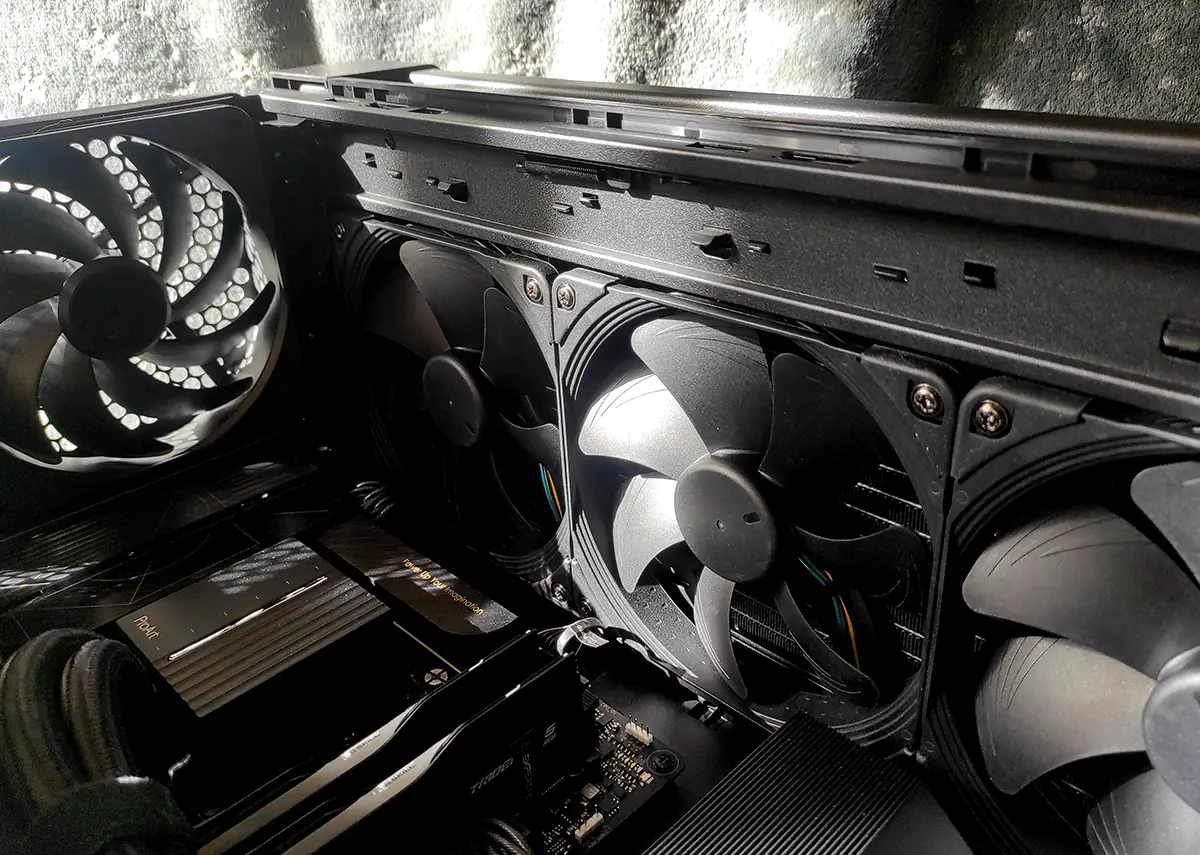
All air intake paths in the ProArt PC are equipped with dust filters, and there are three of them. The first is located on the top cover. It protects the components from dust that naturally enters the case. Maintaining it is very easy. Just pull the tab at the back, remove the filter, and rinse it with water. The radiator of the liquid cooling system can be conveniently vacuumed with the filter removed.

The bottom filter prevents dirt from entering the power supply unit—it’s positioned directly under its cooling system. Just pull on it, and it will easily come out for maintenance.
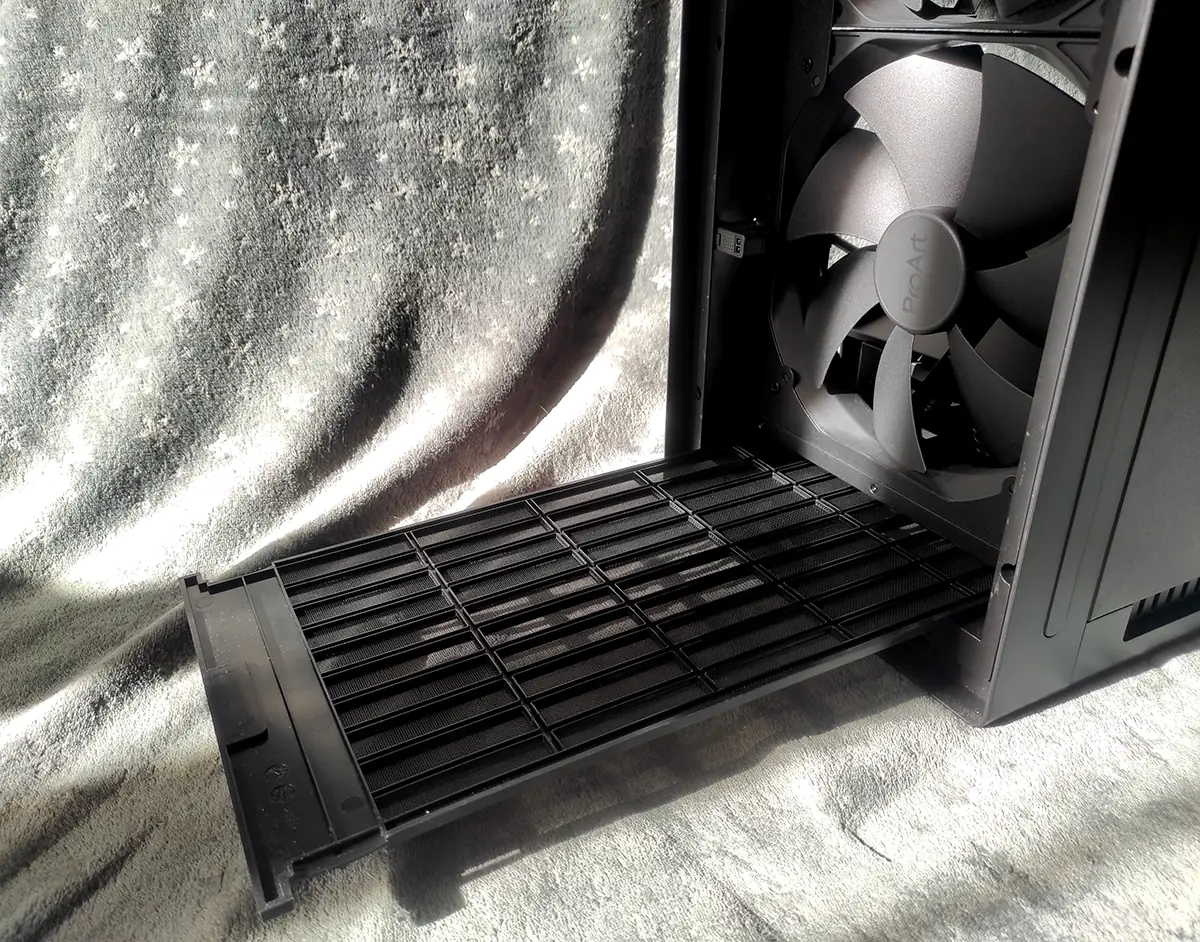
And the largest dust filter is located on the removable front panel. Removing it for cleaning is just as easy as the others.

But there is one unique secret. Take a look at this sensor.
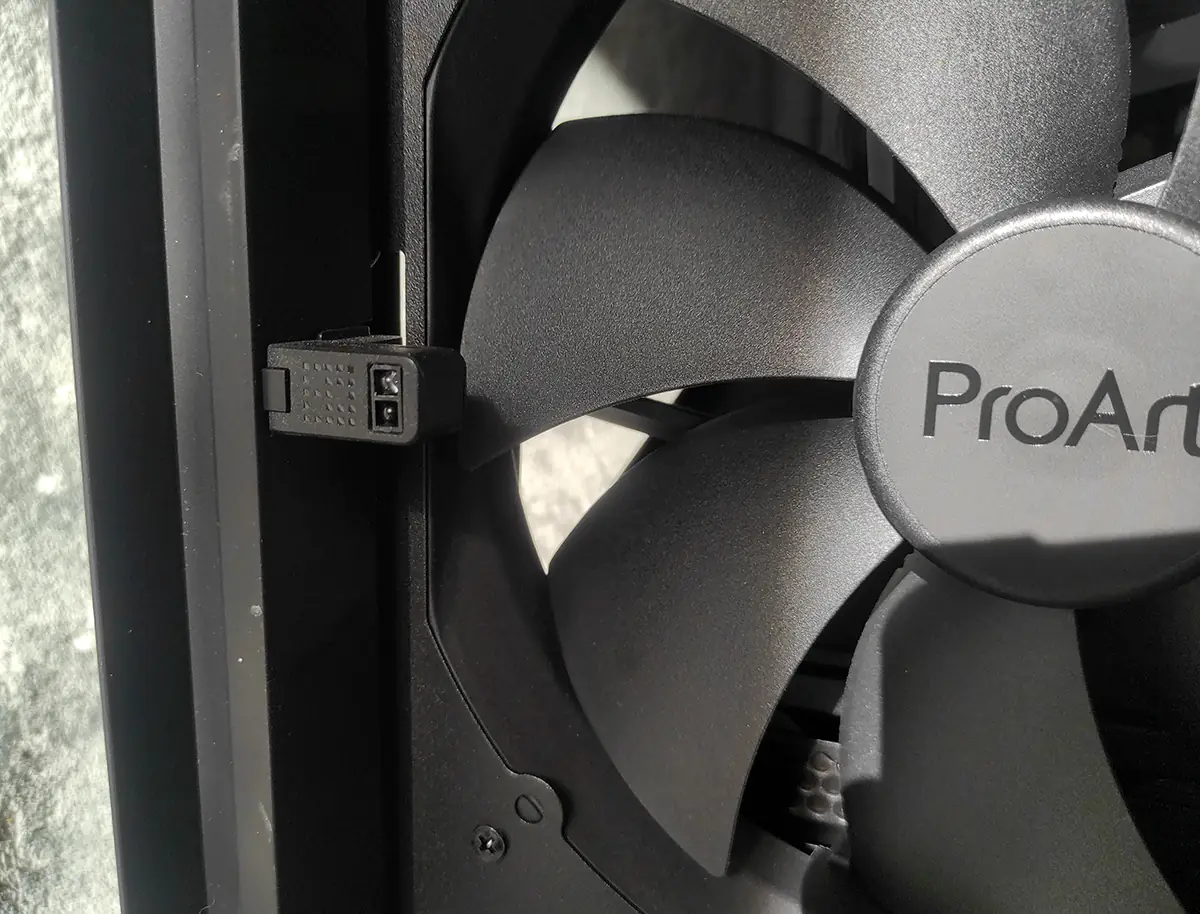
Now, take a look at this button with a small indicator. It’s a real system that detects the level of dirt on the front filter. The feature is as much about status as it is practical, but nonetheless useful. Press it, check the indicator, and decide whether it’s time to clean the PC of dust or not yet.

Internal equipment of ASUS ProArt
It’s time to take a look inside the ProArt system unit. No problem— the side panel is transparent, so you always have a clear view of all its beauty.
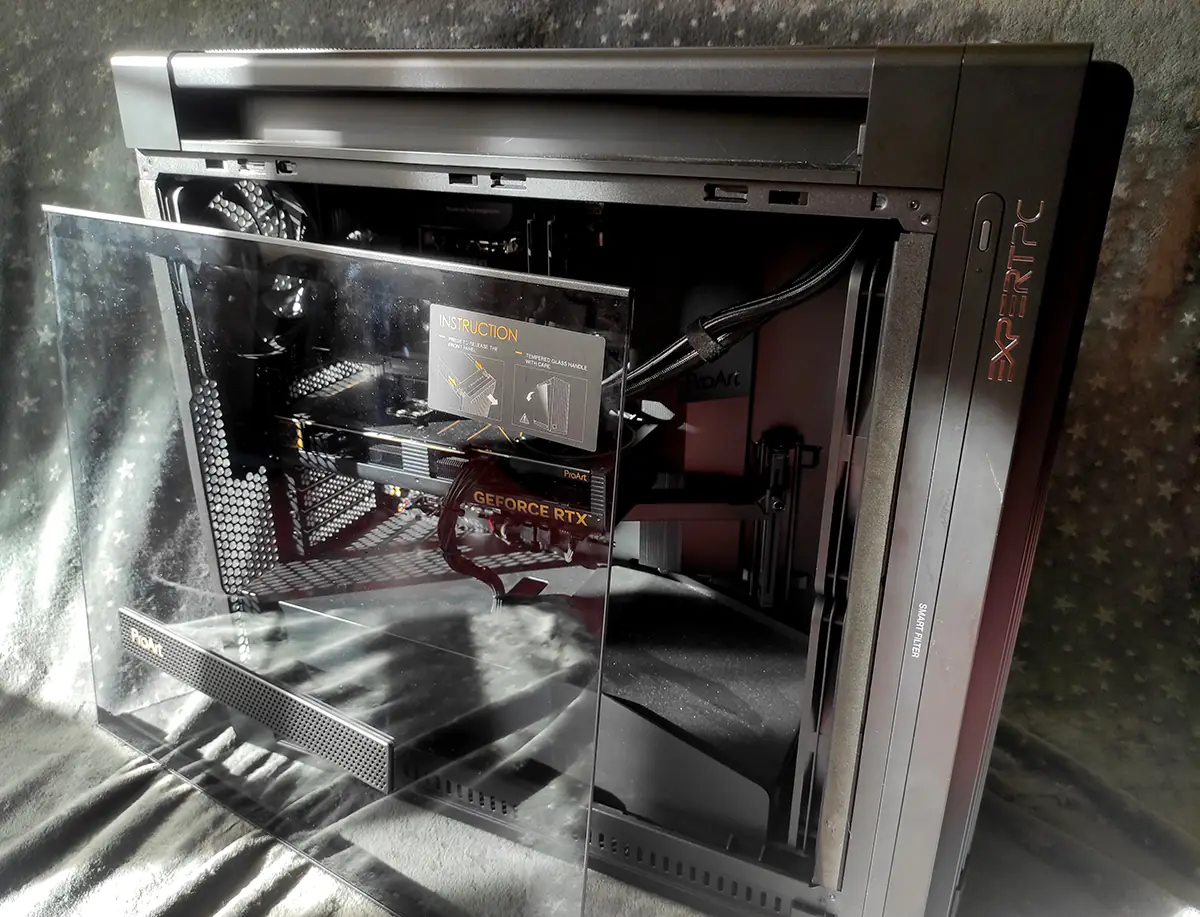
The interior design of the computer is stylish and understated. All components are matte black with subtle accents of gold. It looks fantastic, solid, and expensive. Everything is meticulously tidy. Wires and tubes are neatly arranged with care, nothing is out of place. Decorative plugs and covers are everywhere, not just for aesthetics but also to reduce noise and improve the cooling system’s efficiency. Take a look at the plastic cover that hides the cable management openings—it’s aerodynamic! This ensures that the airflow from the front fans is distributed as needed.
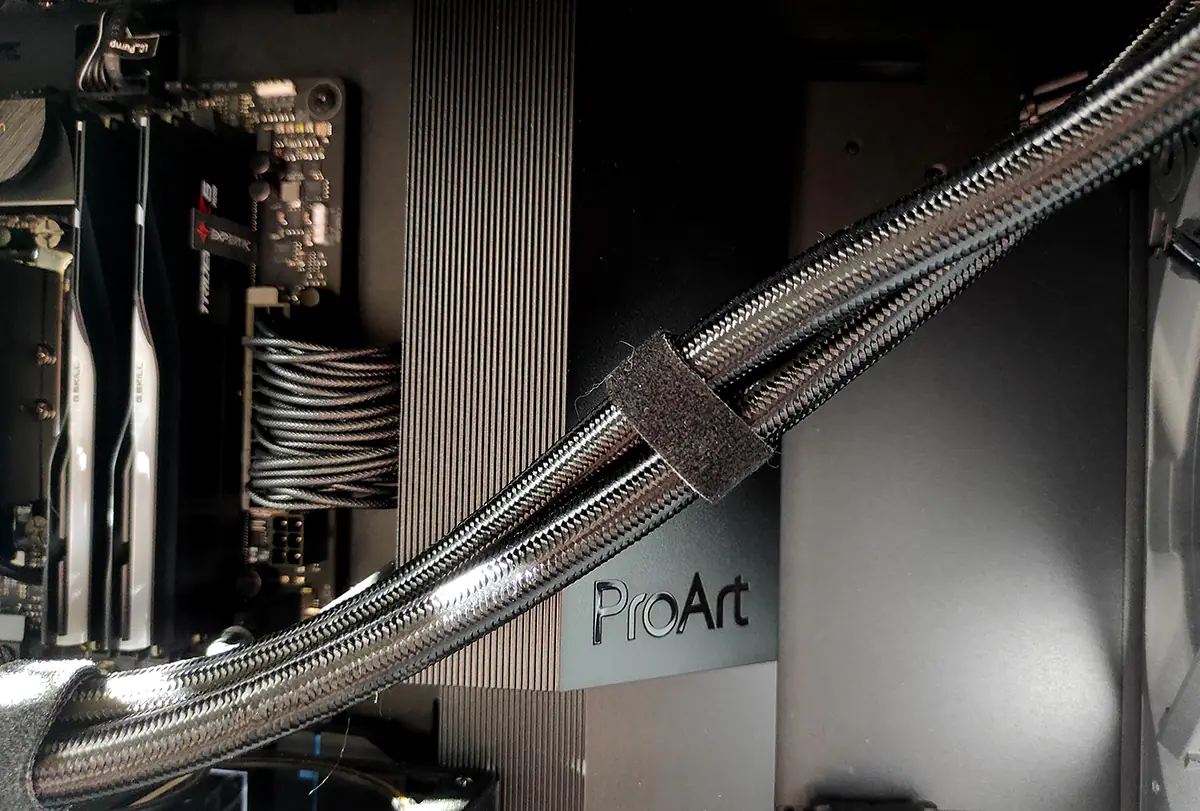
Or the cover that completely encloses the PSU, also with slants for better airflow distribution. And all these covers are removable for servicing and upgrading the computer. Incredibly well-designed and convenient. And then there’s the support bracket for the graphics card. Look at that—where else have you seen something like this?

It doesn’t end there. Now, here’s a message for those who think they can build a similar PC themselves. Take a look behind the side panel where the cable management happens. I’ve never seen such beauty and precision. It’s simply a masterpiece. Wire by wire, bundle by bundle, the cable routing is done 100% professionally. And look at the variety of quick-access hatches for components of the case and motherboard!
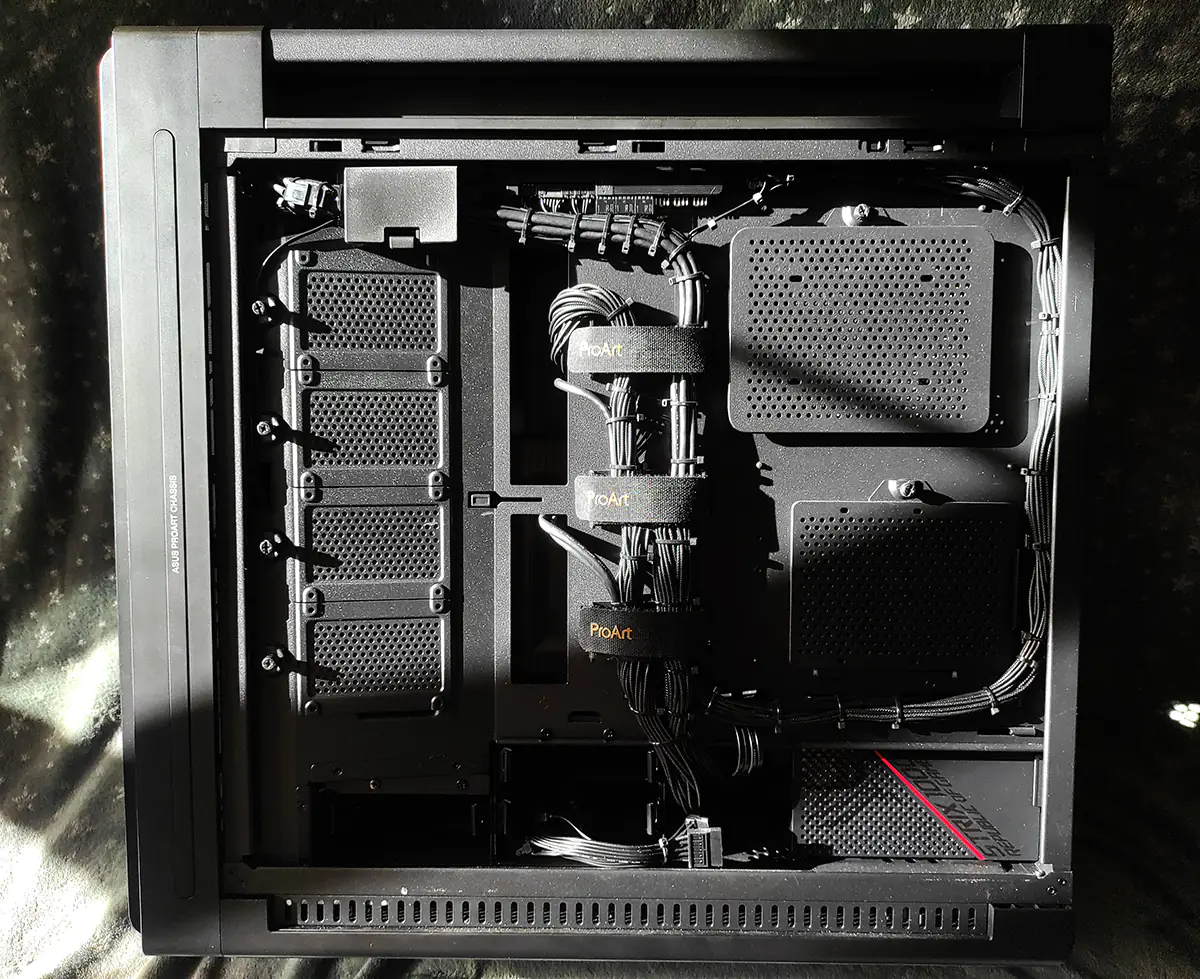
Connectors and upgrades
Given that the ProArt computer is designed for graphics work, you’re likely interested in how many monitors it can support. Hold onto your hat—7 monitors! You can fill your entire workspace with monitors or create an incredible graphics panel spanning countless inches. The GeForce RTX 4080 ProArt with 16 GB can handle any workload and any number of displays.
Large graphic projects can occupy hundreds of gigabytes, if not terabytes. To handle transferring such massive files efficiently, the computer is equipped with network interfaces of 2.5 Gbps and 10 Gbps! One can be used for internet connectivity, while the other can serve a corporate network, for example. Data will fly at lightning speed.

Connecting high-speed storage devices is also a breeze. Check out the rear panel with a whopping six USB 3.2 Gen 2 ports and two Thunderbolt 4 ports in USB Type-C format! Speeds can reach up to 10 Gbps, allowing you to connect a multitude of external drives with ease.
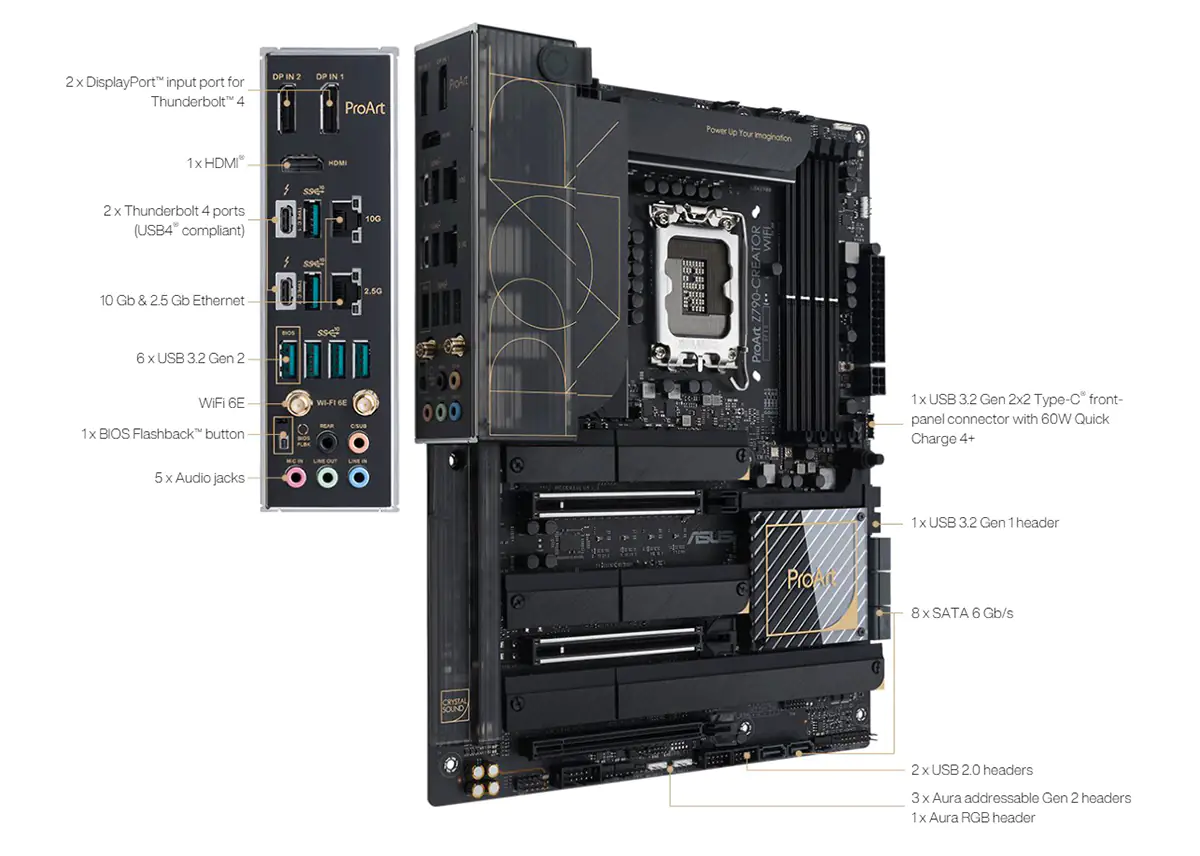
When it comes to upgrading your PC, if for any reason you find the existing capabilities of ProArt insufficient, you can always enhance the computer with new components. Let’s talk about the storage subsystem. As they say, out of the box, it comes with a single 2 TB drive installed, but the motherboard features three empty M.2 slots on a PCIe 4.0 x4 bus. The possibilities for expansion are virtually limitless, supporting up to 16 TB of memory!
You can also install up to 192 GB of RAM as desired, perfect for CAD applications. The memory is advanced and modern, DDR5 with speeds up to 7200 MHz.
As for upgrading the processor, I’m not considering it, as the Intel Core i9-14900K is currently unmatched. But when it comes to the graphics card… Of course, you could install an RTX 4090, but the RTX 4080 looks more intriguing because it has an additional full PCIe 5.0 x16 slot. In some cases, this setup might even be better suited.

Testing
It’s time to show you the full power of the ProArt computer through various tests, of course. Let’s start with PCMark 10, where the workstation scored a solid 10,217 points in the standard test and 14,281 points in the extended test.
The most interesting thing is the performance of the video system, I will check it in the 3DMark benchmark. And here the Time Spy test ended with an incredible 27213 points! That’s a lot of power!

The SSD also did not disappoint, showing a result that was very much above average.
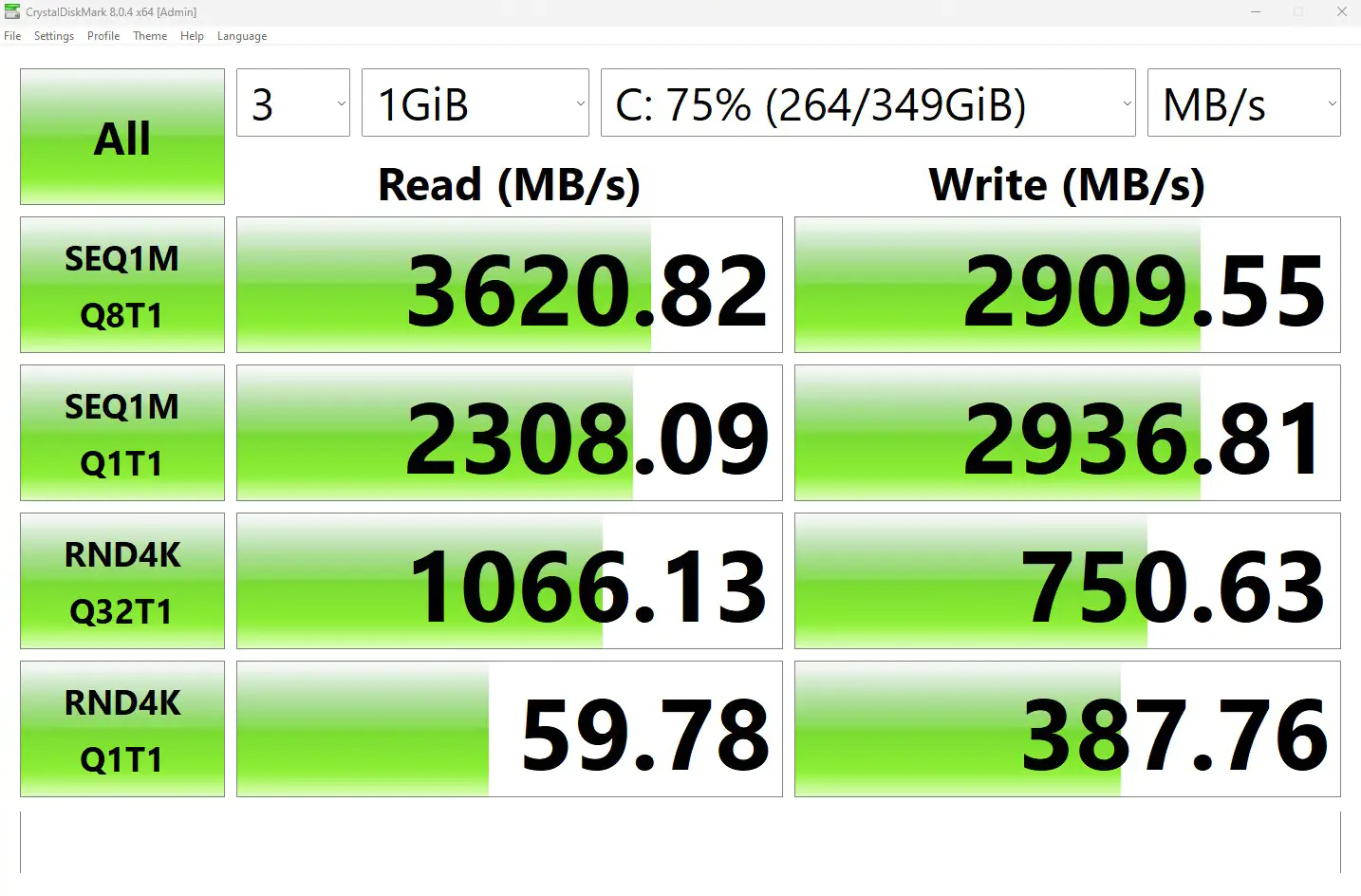
As you can see, the computer performs significantly better than average. So rest assured, it will effortlessly handle any tasks involving graphics and video processing.
Read also:
Conclusions and competitors
Well, it’s time to sum up, and I’m pleased with the results. The ProArt computer is luxurious, solid, and highly productive. The build quality is simply incredible, and its capabilities are limitless. It’s easy to service, adaptable for upgrades, with a friendly and intuitive design. The computer’s power effortlessly handles any tasks in photo and video editing, and this is just the beginning of its capabilities. Heavy-duty programs for design and engineering will also run smoothly on the ProArt PC. Of course, the system unit isn’t cheap, but the work it performs is invaluable.

I would also like to draw your attention to the branded ProArt series monitors. They also boast increased reliability, color accuracy, and advanced settings. I have one of them right now, the ASUS ProArt PA278CGV, which is a very cool 2K monitor.

Now let’s talk about the competitors of the ProArt PC, where would we be without them, although there aren’t many. For some reason, manufacturers don’t tend to put such assemblies up for sale. Only Vinga can boast a wide range of models that are easy to buy. For example, the Odin D72 PC with RTX 4080 SUPER, or the Odin D70 with RTX 4090.
Read also:
- Realme GT 6 Smartphone Review
- Motorola Edge 50 Pro vs Redmi Note 13 Pro+ 5G: The Battle of the Brightest