© ROOT-NATION.com - Use of content is permitted with a backlink.
If you’ve never heard of a single board computer, or SBC, then congratulations on your Internet connection. However, you might not have thought that the already legendary Raspberry Pi, which almost everyone has heard of even in relatively distant circles, is also a single-board PC. ZimaBoard 832 is easy to call a single-board PC, very easy to call a PC, but it’s hard to compare it to Raspberry Pi for many reasons. Because in terms of capabilities, it is much closer to, oddly enough, the motherboard of a cheap but mainstream laptop. That is, there are unrealistically more possibilities.

Market positioning
The price, however, is not small either: $200 for the 832 model. There are also models 216 for $100 and 432 for $160 that are offered on the official ZimaBoard website. The difference is the amount of memory and processor. I will talk about them a little later, but I will say that for $100 you get an absolutely incredible single-board PC. Which, however, cannot be considered a competitor to Raspberry Pi.

I’ll also say right away that you should definitely buy the ZimaBoard Starter Pack, which contains at least one accessory, a MiniDisplayPort adapter. Because the basic set contains only a SATA cable and 12V 3A power supply. And you can’t just output a signal from a single video connector, you need an adapter.
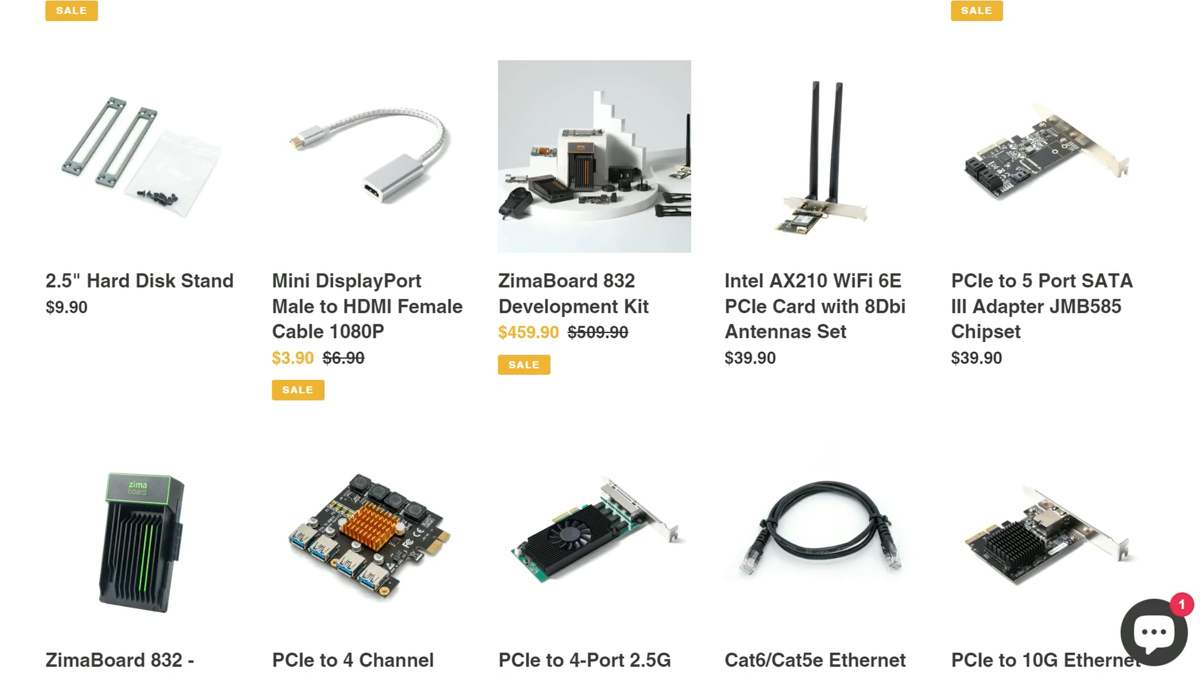
It’s worth mentioning here that IceWhale, the developer of ZimaBoard, has produced similar models on ARM processors, and with the Intel Apollo Lake series – the flagship of which I’m reviewing – it went on Kickstarter and raised $300,000 for production.

Appearance
From the outside, we see a real treasure.
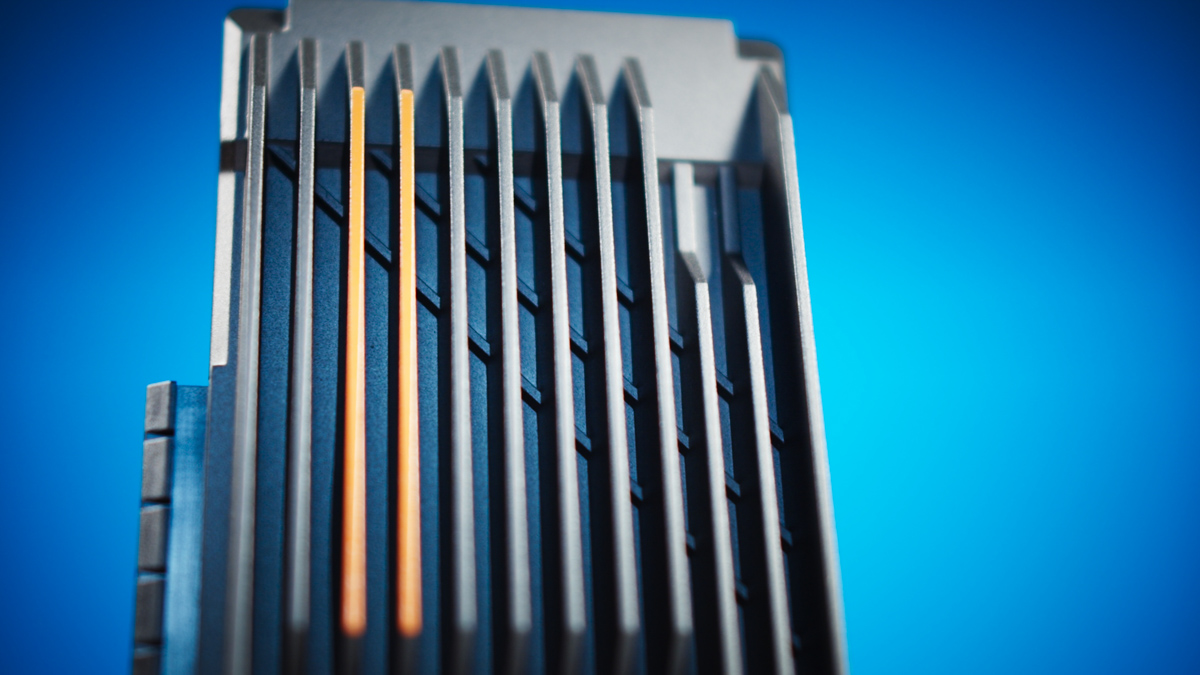
Thanks to the metal top of the case, which acts as a radiator, ZimaBoard 832 is aesthetically pleasing. In fact, it’s a bit of a shame to compare it to Raspberry Pi and most analogues.
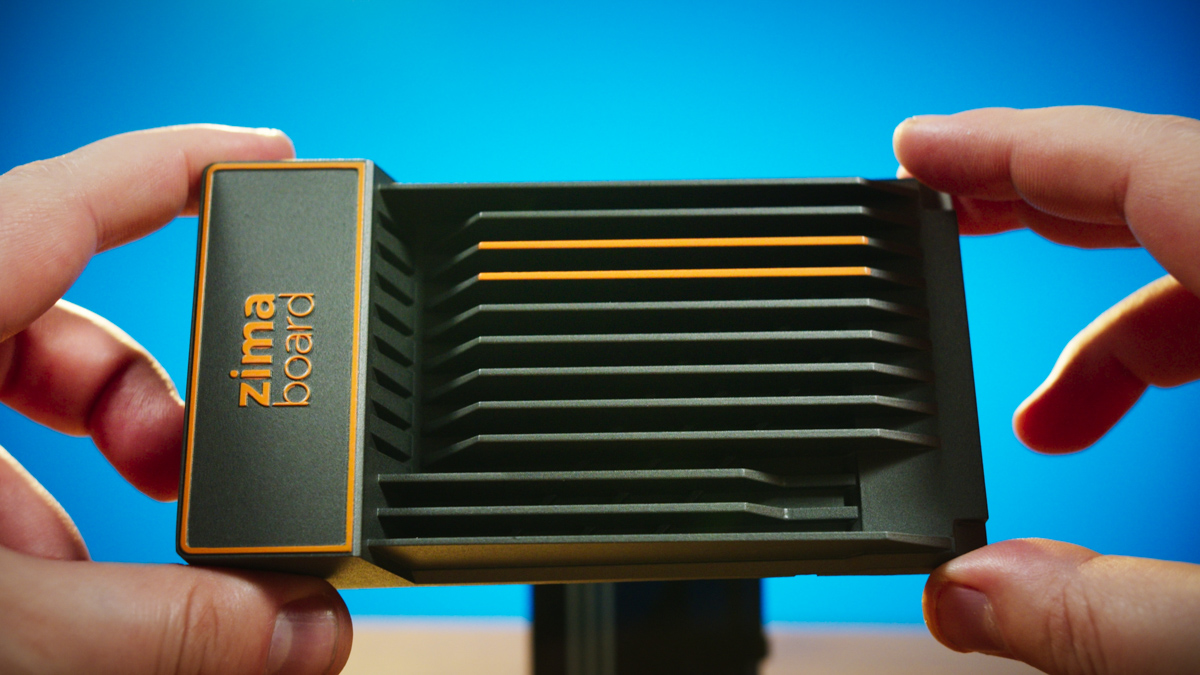
And let me remind you that you don’t overpay for the appearance, because even the cheapest model will be just that. However, I have also seen all-black cases with toxic green rather than orange accents.
Periphery
The peripherals here, as for a Single Board Computer (which is how SBC stands for), are almost a record holder… in a sense. At the top end we have two gigabit RJ45, MiniDisplayPort 1.2, a pair of USB Type-A 5 Gbit and a DC 12V 3A power connector. And yes, in the next article, I will try to power ZimaBoard through a power bank.

Want to connect a SATA drive? There are two 6Gb SATAIII ports on the bottom end and a power connector in between. As you can see, the power supply is made with a non-standard connector, but a compatible cable is included. And – in the ZimaBoard Starter Pack, you can add a cable for two SATAIIIs, which will be powered by one power cable.

In fact, this is the only way to connect more than one drive to the ZimaBoard 832… Unless you want to use the full-fledged PCIe 2.0 x8 connector on the right side. In general, single-board PCIe computers are not new, I personally touched LattePanda models, which were both more powerful and more versatile.

And significantly more expensive. And much less aesthetically pleasing, yes. However, it’s worth starting a story about the filling here. The cheapest SBC model is equipped with a dual-core Intel Celeron N3350 with a boost of up to 2.4 GHz, 2 GB of LPDDR4 RAM, and 16 GB of eMMC storage.
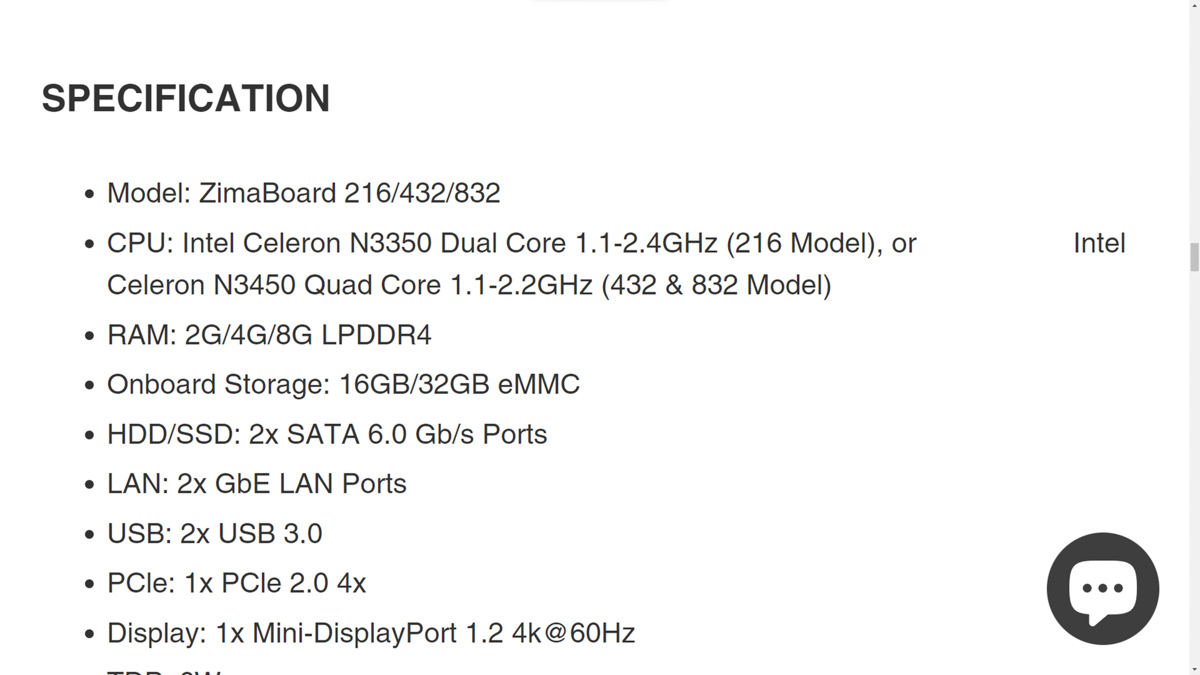
The 432 and 832 models have 4-core Intel Celeron N3450 processors, plus 4 or 8 GB of LPDDR4 and 32 GB of eMMC storage, respectively. The built-in video core in all of them is Intel HD Graphics 500, with a TDP of 6 watts. The maximum power that ZimaBoard 832 can afford is 36W, but most of this power will go to the connected components.
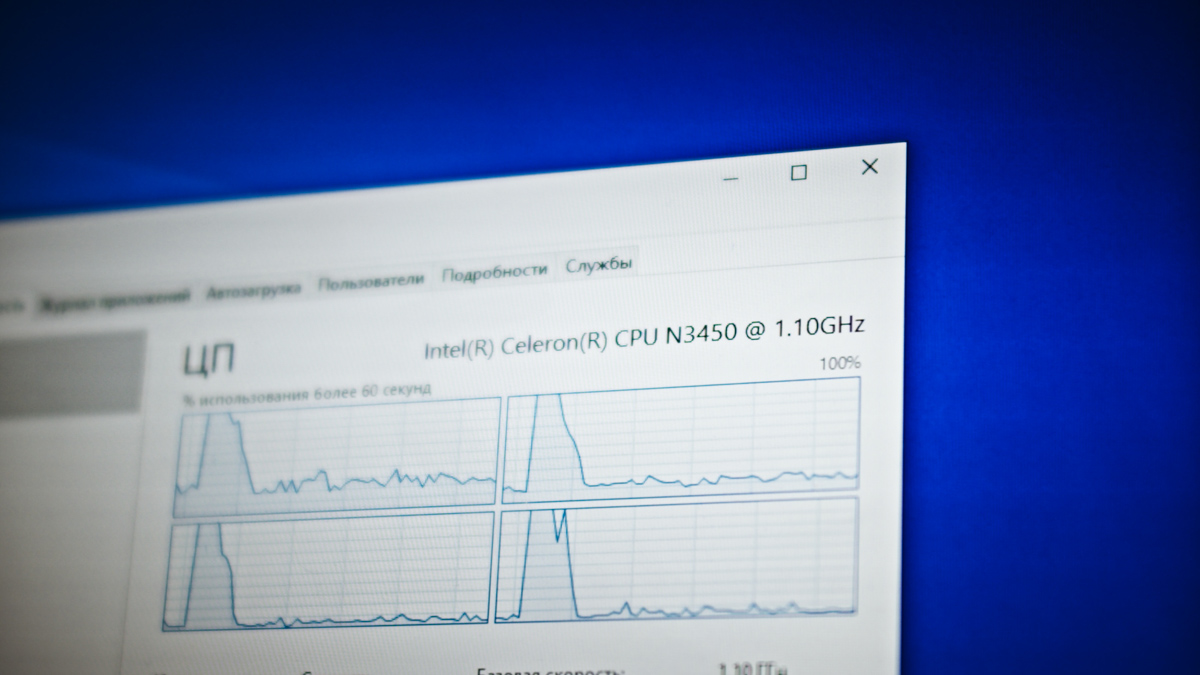
Because if you want to connect, say, a video card like GTX 1050 Ti, keep in mind that a card without 6+2pin power will consume power via PCIe. And in the case of 6+2pin power, you will need a PC power supply.
But I’ll say right away that if you use ZimaBoard 832 as an external rendering server for, say, DaVinci Resolve, you can connect even an 8GB ASUS RTX 3050 to this baby. And yes, the rendering will be slower than usual – but does it matter? However, I won’t be able to test this statement soon, and I’ll explain why later.

Software
The first setup of ZimaBoard 832 takes place via the cloud. Connect the PC to the power supply, then to the LAN port, either of the two. Log in via any device available on the network at casaos.local, create a profile – and that’s it, your shell is available.
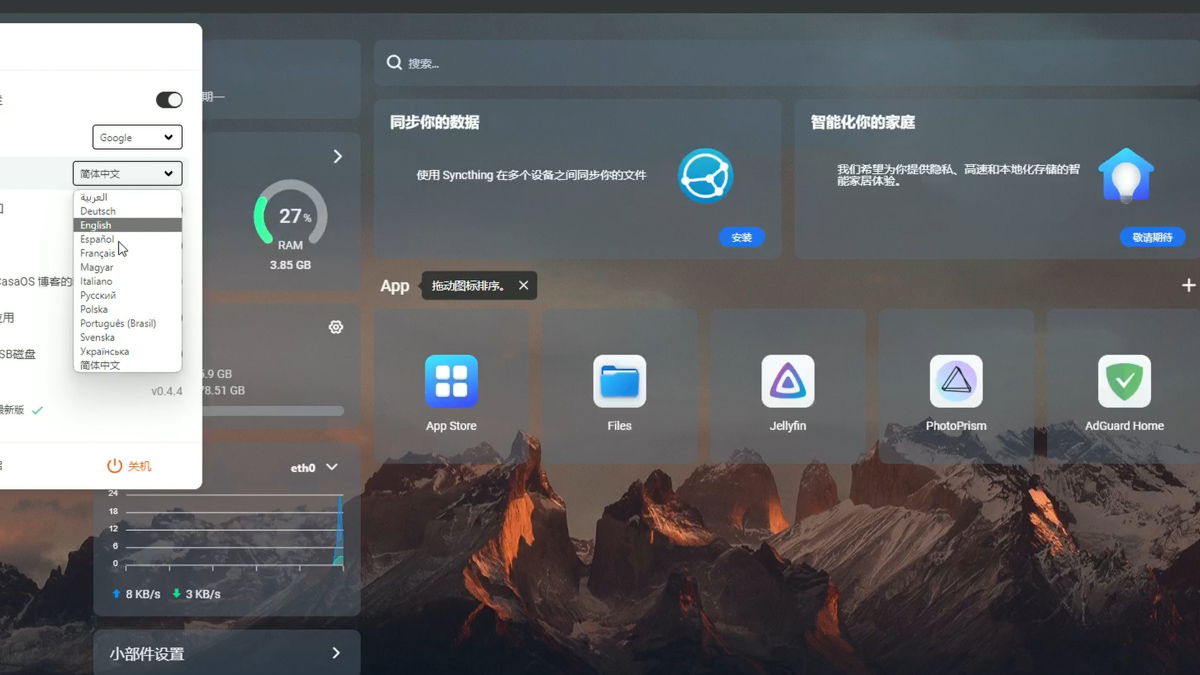
And now, I think we can move on to the main tasks of ZimaBoard 832. The manufacturer, IceWhale, recommends using the SBC as either a server or a router. The server can be a cloud server if you connect external drives via a SATAIII connector. It can be for video streaming, if you are a Jellyfin or Plex provider.
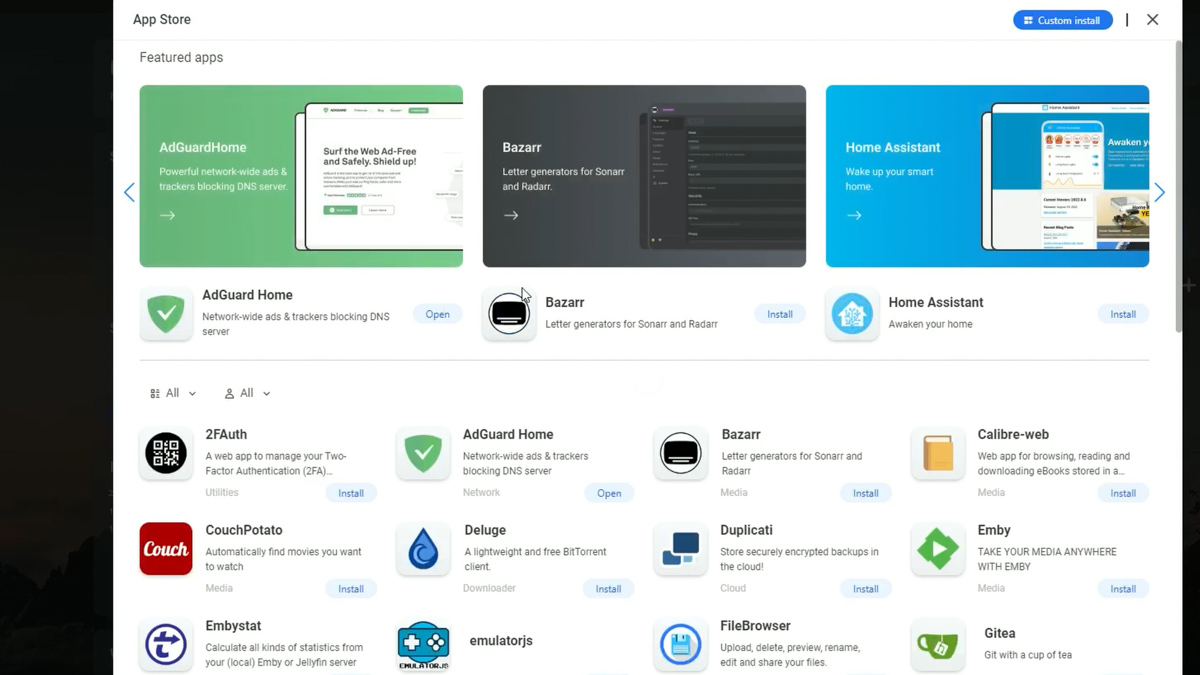
It can be just for sharing files over the internet if you install Nextcloud. You can even make your own VPN server, or BitTorrent client. The ZimaBoard 832 itself comes pre-installed with the Debian-based CasaOS operating system.
You can play with this system even in a browser, following the link here. But it’s important to know that you can install Linux, OpenWrt, pfSense, Android, LibreELEC, or even… Windows 11 here if you need to… or rather, connect an HDD or SSD with Windows. And then, the only thing that limits you is your imagination and the system requirements of what you want to run.

Capacity
Because in the case of the ZimaBoard 832, you have 4 low-powered but 4 processor cores, 8 GB of RAM, and I think you’ll want to install at least some kind of video card. Ideally, you can get something like the ASUS GT 1030. You can even get a DDR4 one, because don’t forget – it’s PCIe 2.0, albeit with 8 lines.

That is, you will have a bandwidth of 32 Gbps, and that’s it. For comparison, the RTX 3050 8 GB has a memory bandwidth of 300 GB. And PCIe 4.0 x16 has a bandwidth of 256 Gbps. On the other hand, tests on YouTube have shown that in games, the PCIe version has very little effect on the performance of the video card. But the processor does, and it has a big impact.
So, in fact, even if you want to play something, you will need to take into account the weak Intel Apollo Lake cores in the first place, and only then with a powerful video card. Actually, I will analyse the performance of ZimaBoard 832 with RTX 3050 or something else next time, for reasons I will tell you right now.
What are the disadvantages?
ZimaBoard 832 has no drawbacks as such. At least, I haven’t found any. This single-board PC has some nuances of operation, without knowing about which you will have problems. For example. The standard bundled proprietary powered SATA connector won’t allow you to connect more than one disc, so you won’t be able to make RAID 1, for example. Well, unless you experiment with ATX power cables.

Next, CasaOS does not contain drivers for Wi-Fi USB adapters. That is, to create a wireless connection, you will have no choice but to occupy the same slot with a PCIe adapter, which in my case will be occupied by a video card. The only problem in this case may be the number of LAN ports in your router.

For me, this turned out to be a problem because my router has two LAN ports. And both are constantly busy. But my router is very… special. You should have less problems with this. Also, don’t forget that ZimaBoard 832 has NO video outputs, except for the miniDisplayPort. The cheapest adapter from it to HDMI costs a pretty penny, but you’ll need it if you don’t want to use this PC exclusively through the cloud.
Conclusion on ZimaBoard 832
This single-board PC falls in an interesting gap between a full-fledged PC and hobbyist systems like Arduino. And with full PCIe and SATA3 ports and a versatile processor, the ZimaBoard 832 is the perfect option for a home file server or VPN, a full-fledged media player, or even more.

How much more? I’ll check later. But yes, for the money, ZimaBoard 832 has not only few competitors, but none at all. I recommend it!
Video about ZimaBoard 832

Read also:
- ASUS TUF Gaming GT502 case review: A princely suite for hardware
- KiiBOOM Phantom 68 review: Fantastic performance and some minor issues
- Hator Hypergang Wireless Tri-mode gaming headset review

