© ROOT-NATION.com - Use of content is permitted with a backlink.
Let’s start our excursion into the least popular format of computer power supplies with almost the most powerful model, a Flex ATX at ultra settings, the 500-watt FSP FlexGuru Pro (FSP500-50FDB).
A bit about Flex ATX format
An exceptionally rare manufacturer of power supplies has units in the Flex ATX format with actual dimensions of 150.0 × 40.5 × 81.5 mm in their range at all. I only remember a few rather old models from Seasonic, a couple of SilverStones, as well as FSP FlexGuru, which appeared only in 2019. To test my knowledge of the PSU market, I went to the ubiquitous eKatalog, and it turned out that there was no Flex ATX category. Well, a quick check of Amazon showed that my memory does not fail me, and only 3 companies offer such models, at least in the consumer segment.
Flex ATX format power supplies are generally designed for 1U servers that allow installation of components up to 44 mm high. However, in recent years, ultra-compact systems have become more common, fitting into a case with a volume of up to 5 liters. Slightly larger blocks of SFX format and even TFX do not fit in them, and Flex ATX remains the only option for admirers of exotic solutions.
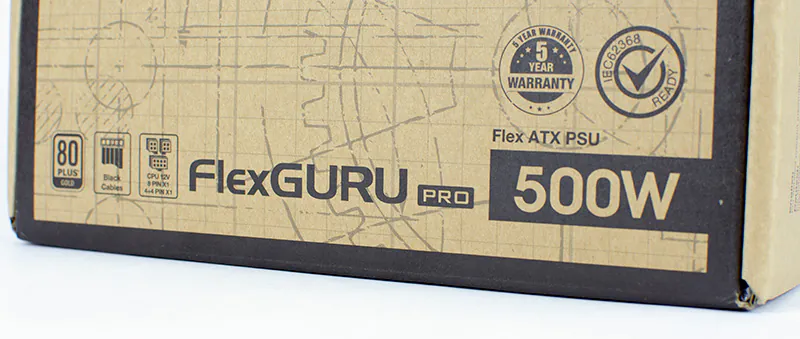 Nevertheless, these same exotic admirers and owners of compact cases are not too limited in terms of power. As a maximum, Flex ATX-blocks are characterized by a power of up to 600 watts. To be honest, it is surprising how such a small box produces more than half a kilowatt.
Nevertheless, these same exotic admirers and owners of compact cases are not too limited in terms of power. As a maximum, Flex ATX-blocks are characterized by a power of up to 600 watts. To be honest, it is surprising how such a small box produces more than half a kilowatt.

Market positioning and price
In the lion’s share of cases, what I receive for review can only be bought here through Amazon or in other roundabout ways. But this case is special, because the FSP FlexGuru Pro 500W, along with the younger models with a power of 250 and 300 W, is sold in local stores, and there is even an eKatalog page.
This power supply is sold at its recommended cost of $150. On the surface, $150 per 500 watts of power looks like a frankly bad deal. In fact, each watt of FSP FlexGuru Pro 500W costs more than 1 watt of any other unit… almost. FSP has something else in its assortment, which may be discussed next time.
However, it would be fair to compare this block not with full-size models, but with classmates of similar dimensions. With this comparison, $150 no longer seems sky-high. The 500-watt SilverStone FX500 (SST-FX500-G) costs exactly the same, the 500-watt Seasonic (SS-500L1U) costs a bit more. But in reality, Seasonic can be taken out of the brackets, since nominally it is also Flex ATX-format, but the dimensions are much larger.
Moreover, here we can even pay some respects to FSP. Indeed, there is an official representative office in Ukraine that keeps prices within reasonable limits. There is no SilverStone representative office, and in general, the aforementioned SilverStone FX500 is not shipped to Ukraine, as a result, it costs almost $200.
As a result, the price tag of the FSP FlexGuru Pro 500W, is actually quite reasonable, although it seemed high at first. In our area it is cheaper than competitors, and it is not more expensive abroad. A confident strong offer in its segment.
Package, delivery set, cables

FSP FlexGuru Pro 500W comes in a very compact box. So compact that when it was given out at the post office, I thought that something was wrong. The box is made of rough cardboard, but does not give the impression of something cheap. On the contrary, it looks stylish.

On the back side, the technical and electrical parameters are described in some detail, the number of connectors and even the efficiency indicators at 115 V and 230 V of the input voltage are also detailed.
Read also: Poco F4 GT Review: It’s Not Only About Gaming
The model is called FSP500-50FDB, and it would seem that FDB hints at Fluid Dynamic Bearing – that is, a hydrodynamic bearing. But the box clearly states that the bearing is double rolling. And this is very good, which will be discussed in more detail in the section with the ‘filling’.


The package bundle is not heroic. It includes only a brief manual, 4 screws for attaching to the case. Another 5 screws are designed to fix to the bracket block, with which the block can be screwed to the 1U server. By the way, here FSP takes care: there is one extra screw.

Unlike the junior 250- and 300-watt models, the top 500-watt model received a non-modular cable connection system. The set of connectors is as follows:
- 1×ATX 20+4 pin
- 2×EPS/ATX12V 4+4 pin
- 2×PCI-E Power 6+2 pin
- 4×SATA
- 2×Molex
- 1×FDD

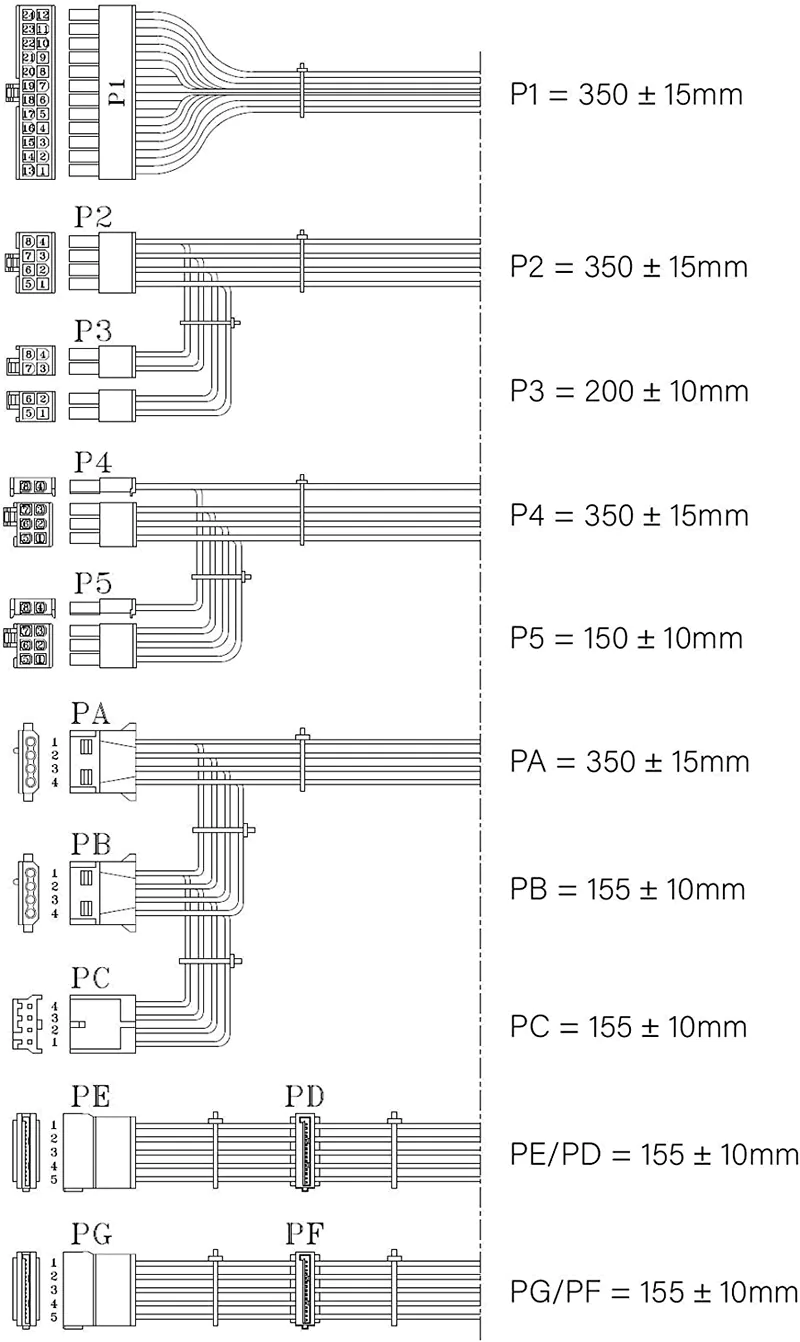
Considering that there are 500 watts of power, such a set can even be called rich. Of course, not too rich in terms of peripheral connectors, but their abundance is not too necessary, given the purpose. Definitely pleased with a pair of EPS/ATX12V to power the processor and a pair of PCI-E Power for video cards. This combination can power a fairly strong system.
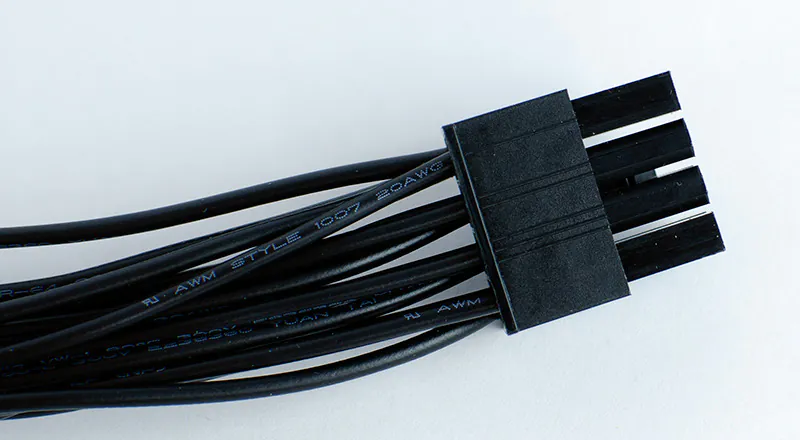

Absolutely all conductors with a cross section of 20 AWG, including those for video card and processor power cables. The rule of thumb for these parts is 18 AWG, and it’s great if 16 AWG is used. But it can’t be written down as a negative. Even an 18 AWG conductor does not bend well, which would complicate cable management. And a cross section of 20 AWG is actually enough if the core itself is made of normal copper, and not copper-plated aluminum. FSP does not fool around with this.
The cables are quite short. The main 24-pin power block has 35 cm to the connector, for EPS / ATX12V and PCI-E Power it is similar to the first connector. Again, for a conventional unit, this would be a huge flaw, but the FSP FlexGuru Pro 500W is designed for ultra-compact systems, where the extra length would be… superfluous.
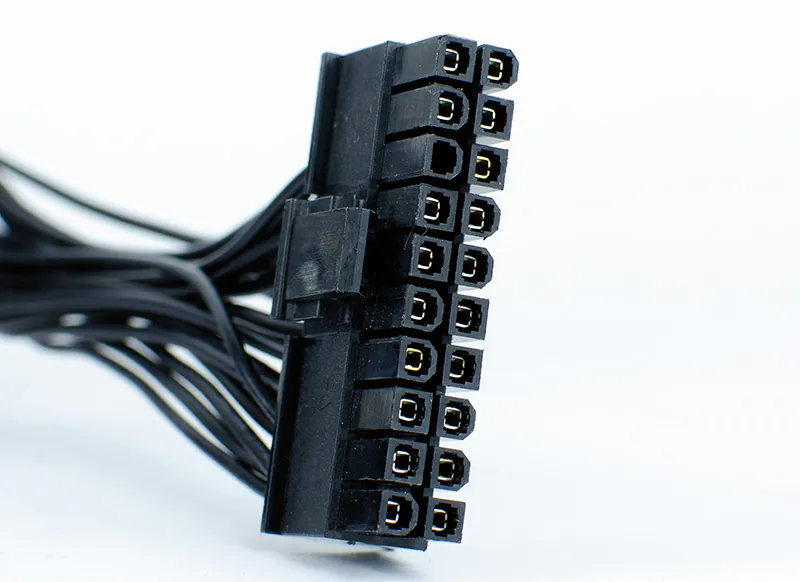
There is no gilding of the contacts, as usual with FSP. But I found that a pair of contacts of the 24-pin pads still have gold! In particular, near the PS-ON core responsible for switching on, as well as at one of the cores of the 12 V line. I assume that this was done not for additional contact density, but to facilitate the search for these cores. Basically the most important.
Design of FSP FlexGuru Pro

You can’t say much about the design of a black box with an exclusively utilitarian purpose, and even when price is indicated by a number with three digits. FSP FlexGuru Pro 500W is just a black parallelepiped with dimensions of 150.0 × 40.5 × 81.5 mm, which only has a ventilation grill among the design features.

The grille is really solely for aesthetics, because, firstly, there is simply nothing to warm up behind it (there are elements of the input filter). Secondly, any help regarding ventilation in Kharkiv style is multiplied by 0 by a dielectric, because it is right behind the grille.

The fan is located in an unusual part of the unit – in front, where the cables exit. This approach is extremely rare, but in this case it makes sense. Simply because the fan will be located deep inside the case, which will muffle its noise. And there is something to mute.

The opposite side, where the input socket is located, also looks unusual. In addition to the outlet, there is nothing at all on it, not even an on/off button. As a former employee of the of the data center’s containment area, I consider the absence of a button to be a very controversial decision, besides, direct competitors have it.
On the other hand, they saved the area of the ventilation grill (although why? Air is blown out through it, and not blown in), and they also eliminated the possibility of accidental shutdown (and again, why? cleaners in organizations usually stay away from the server at any cost). I consider the lack of a toggle switch for my own ideological reasons to be a disadvantage.
Specifications
The sticker with electrical specfifcations is fashionably placed on the bottom of the FSP FlexGuru Pro. While everyone considers efficiency certification to be the cornerstone of a power supply, I believe that the most important thing is to support the full range of input voltage. The FSP FlexGuru Pro 500W is completely ok with this. The input voltage is allowed in the range of 100-240 V, in fact the range is even larger (from ~ 80 V to ~ 280 V). The unit will be able to work both with conditional 160 V incoming and with constant jumps, and even with a frequency of several times per second. A stabilizer is not needed for such a PSU.
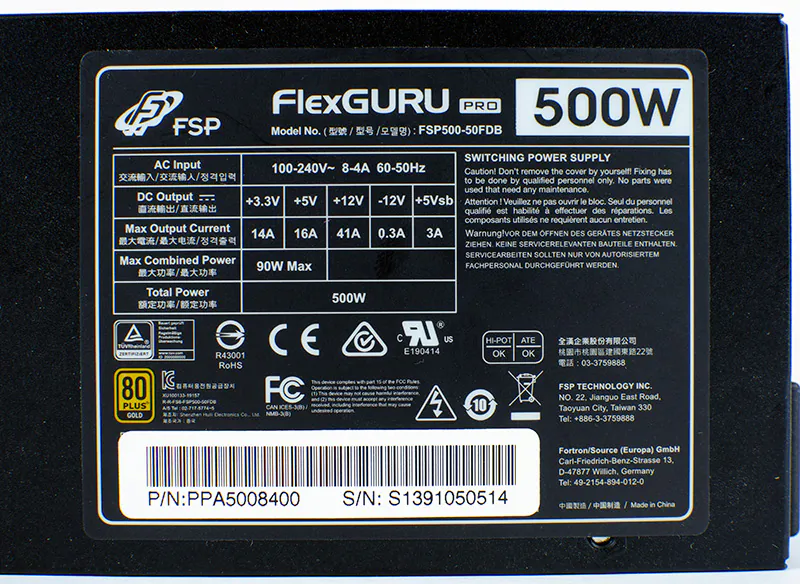
Let’s take a closer look at the electrical characteristics. On the secondary lines of 3.3 V and 5 V, the unit can output 14 A and 16 A of current, respectively, but not more than 90 W in total. In standard blocks, 20-22 A is allocated to these lines, but given the small number of connectors for peripherals and the purpose, it will difficult to overload these lines. Let me remind you that in modern realities, only drives need 3.3 V and 5 V.
There is only one 12-volt line, just as it should be, 41 A of current can be allocated to it, which is 492 W of power. There is also a weak -12 V line with a power of 4 watts. A potential difference between 12 V and -12 V will allow you to power something with an operating voltage of 24 V. For example, a productive server propeller.
Finally, the FSP FlexGuru Pro 500W received a Gold Energy Efficiency Certification, with up to 92% efficiency.
Read also: How to turn off SuperFetch in Windows 10/11?
FSP FlexGuru Pro internals

Disassembling the FSP FlexGuru Pro 500W is quite simple, just unscrew 5 screws, and then remove the top cover. By the way, the case is made of decent metal with a thickness of 0.8 mm. A dielectric is provided on the top cover, which is very reasonable considering the layout.
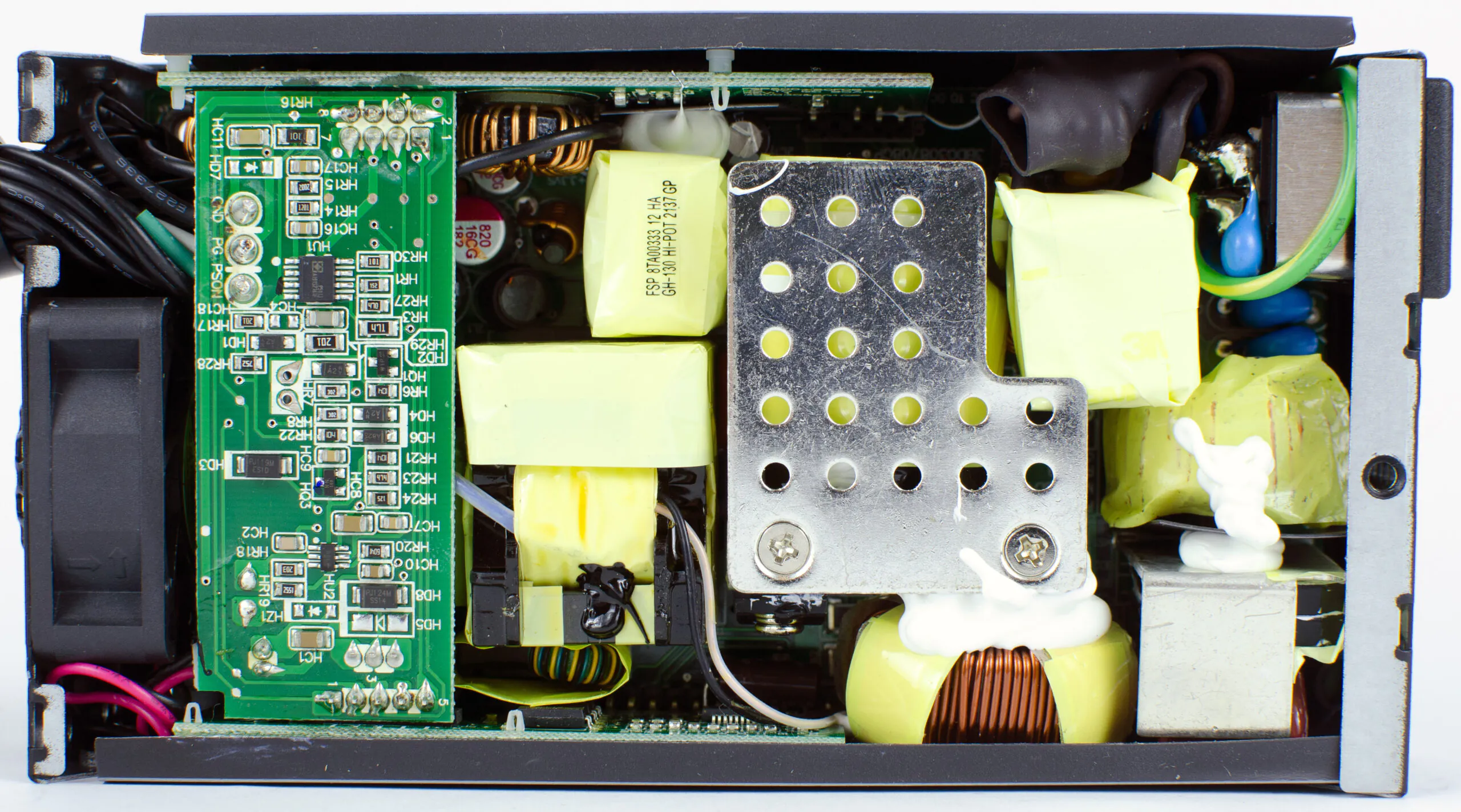
Usually I am not lazy, and disassemble the blocks literally to the screw, completely removing the power board from the case. But not this time, alas. Honestly, I tried. I unscrewed a couple of very foul screws, cut off the places where the dielectric was glued to the side boards, but it didn’t work out to pull the ‘internals’ out of the case. The fit is way too tight, and some daughterboards are flimsy. I could not be sure that they would withstand a large bending force, otherwise the board cannot be pulled out. Therefore, you will have to be content with what you see.

I can definitely say that there are thermal pads between the back of the board and the case, with as many as 3 pieces. Thus, the case itself partially acts as a radiator – a smart decision.
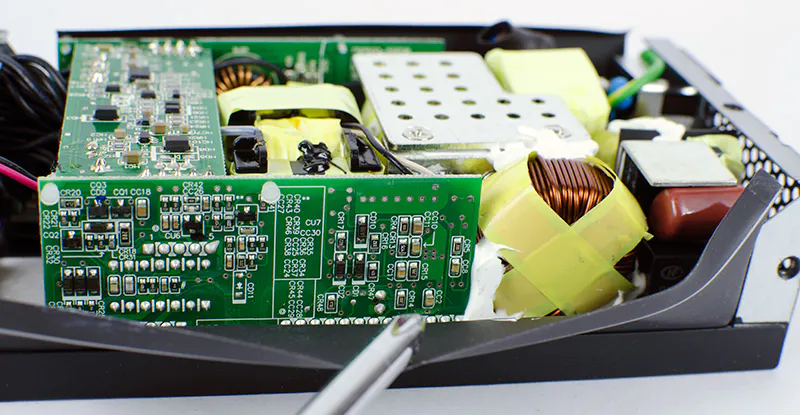
The unit layout is extremely tight. It will certainly be difficult for a fan to blow through such a heap. However, in essence, the FSP FlexGuru Pro 500W consists of quite ordinary electrical components. In terms of topology, it is built according to the classical scheme with a half-bridge converter and a resonant LLC converter in the primary circuit, as well as a DC-DC converter for forming 3.3 V and 5 V lines ‘to the south’ from 1000 W.

They did not save on the input EMI filter, there is a complete set of components. Including thermistor and relay protecting the unit from high inrush currents.
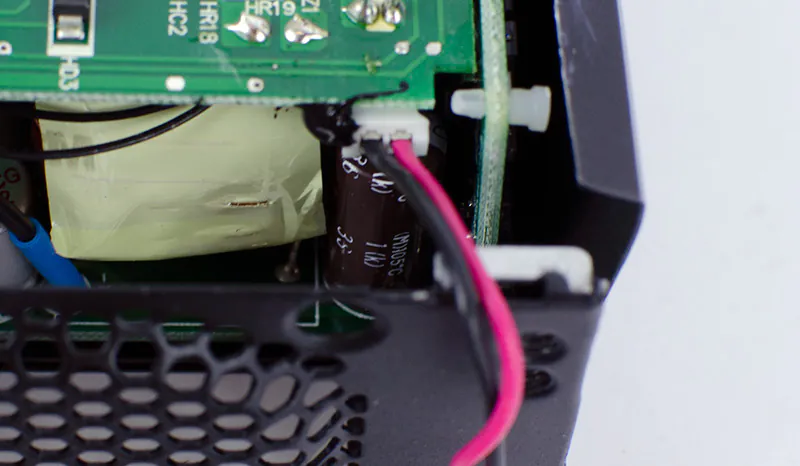
Electrolytic capacitors are all Japanese, from the high temperature 105-degree series. There are also several solid capacitors.
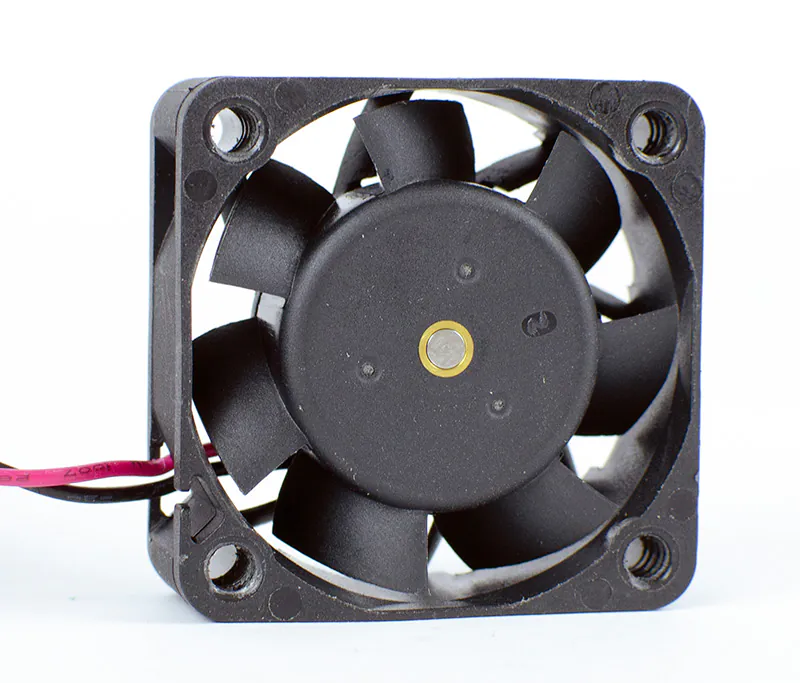
The unit is blown by a 40 mm MGA4012WB-O15 fan manufactured by Protechnic Electric. 0.7 A of current hint at the significant rotation speed, and you can see the revolutions themselves a little lower – 15,000 rpm. Mmm, 15k rpm from a 40mm impeller – I’m already looking forward to it.
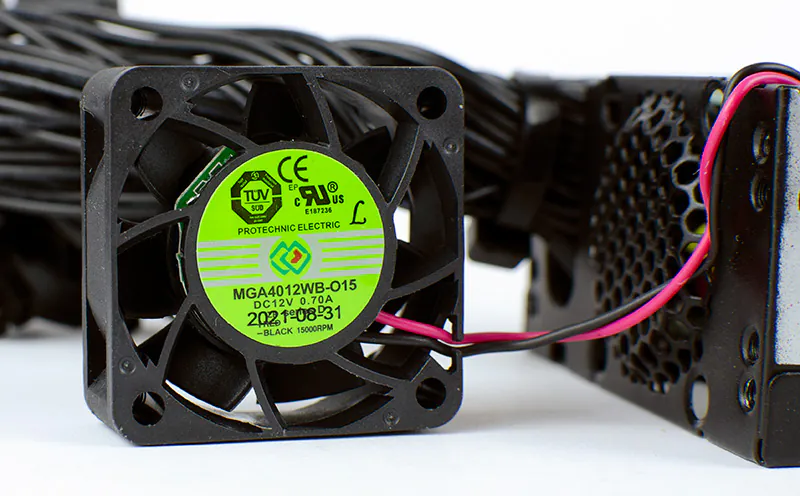
The fan is based on a double rolling bearing – the most reliable bearing of all. As a rule, it is used in server equipment. This type of bearing is very useful, because the fan has an unusual size of 40×15 mm. The Chinese have these, but the famous manufacturers of propellers do not have them in their assortment. There is only 40×10 mm, but this is a significant loss in the amount of air pumped. In other words, there is no point in changing the pre-installed Carlson, and its resource will last for a long time.
The soldering quality, at least visible, is at a very good level. Although it’s frustrating that the flux is not washed in places. To avoid high-frequency squeaking, all components are additionally glued with a sealant.
Read also:
- The Lord of the Rings: The Rings of Power – All That You Need To Know
- All You Need To Know About Ted Lasso Season 3
Testing FSP FlexGuru Pro
The PSU was tested as part of a field-effect transistor bench. In fact, this is a heater that allows you to smoothly adjust the load in the range of 50-1500 watts.
Efficiency
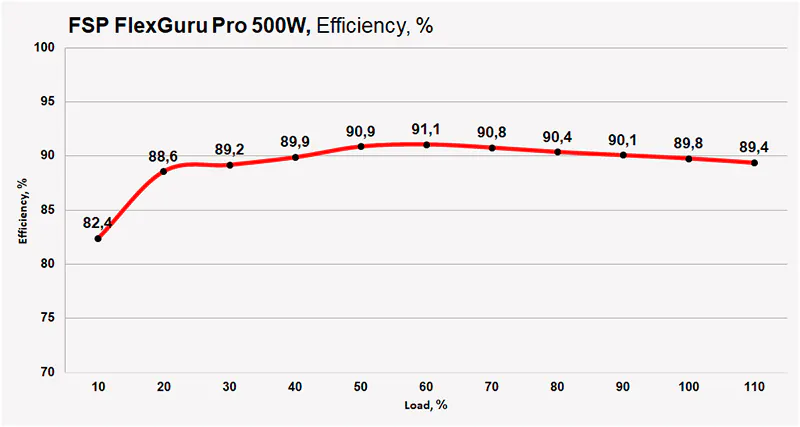
Stability
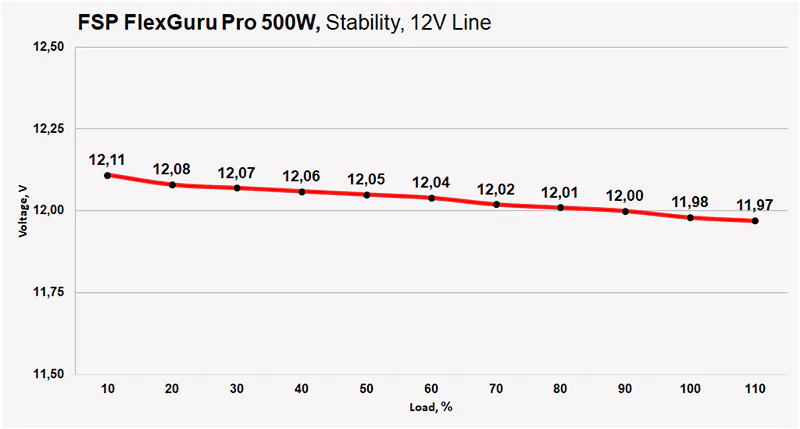
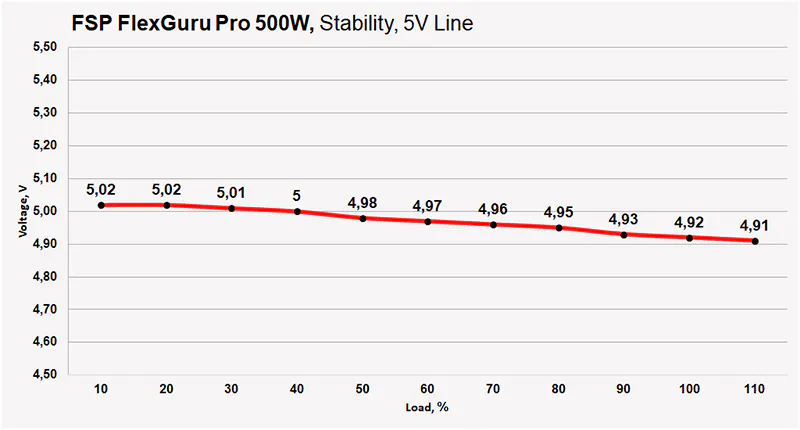
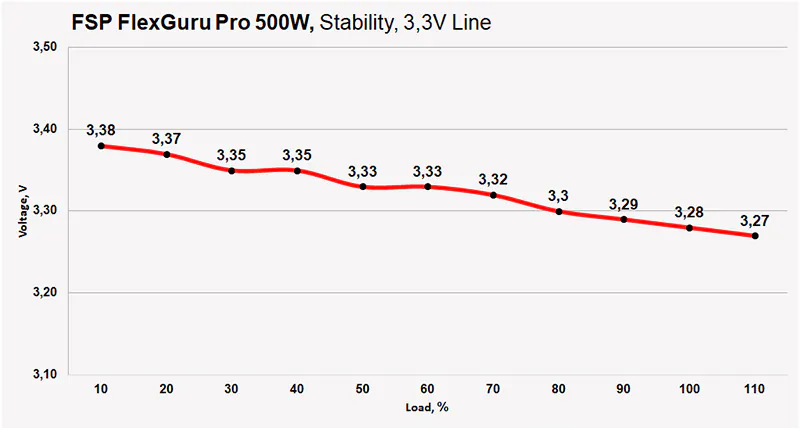
Fan
It was very difficult to test the fan. The tachometer could not determine the speed of rotation of the impeller through the ventilation grilles. Therefore, the disassembled unit was cooled by a resourceful 120-mm propeller, and the ‘native’ 40-mm propeller lay nearby. The rotation speed depends only on the load, not on the load+temperature, so the data is quite accurate. And yes, the block is noisy as expected, but only after a 300 W load.
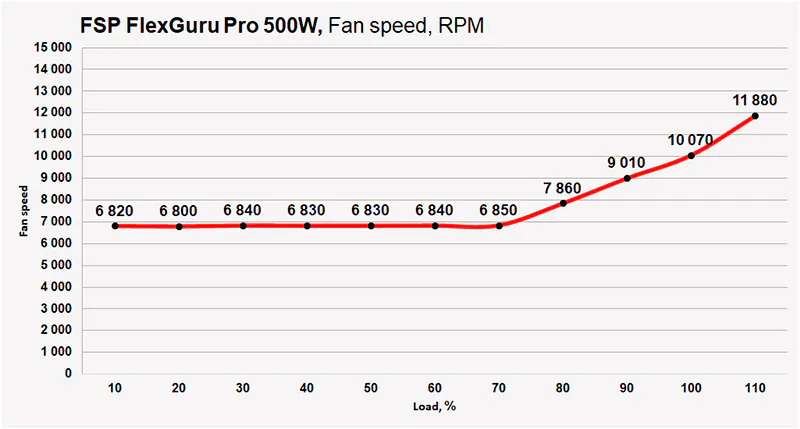
Extraneous noises
FSP FlexGuru Pro 500W does not emit extraneous noises such as squeaking under high load or chirping of the fan rotor. I do not rule out that they may be, but they simply cannot be distinguished behind the fan.
Protection
FSP FlexGuru Pro 500W has a full set of protections, namely:
- OPP – against power overload
- OVP – from excessively high input voltage
- OCP – against overcurrent
- SCP – against short circuit
- OTP – from overheating
This is almost a complete set of protections. The only thing missing is UVP protection (under voltage protection). Where FSP got the protection chip without UVP is a mystery (usually OVP and UVP come as a set). However, UVP is essentially useless. Sooner or later, the output voltage will drop to such values (often it is 11.6 V or less along the 12 V line) that the motherboard protection will trigger. And low voltage is safe for hardware .
As for the protection settings, SCP (short circuit) is expected to work on all lines, and not just for 12 V. On the 12 V line, the overload protection cuts off at a current of 48 A, which is 576 W of power (+ 17%), on the secondary lines at a current of 18 A and 20 A for 3.3 V and 5 V, respectively (28% and 25%).
Actually, thanks for providing 500 watts of power in general. A surcharge of 17% can even be considered honorable.
Conclusions on FSP FlexGuru Pro 500W
Unlike many colleagues, I am not subject to the common ‘everything-is-good disease, and rarely in reviews I rant about the topic of how good the hardware is. Contrary, I put the emphasis on the shortcomings, which are usually plenty. But with the FSP FlexGuru Pro 500W, things are different.

The unit gave the impression of a really worthy product, which has only a high noise level at a load of over 300 watts. This is partly offset by the location of the fan, which will be located deep inside the case. Indirectly, the price can be attributed to the disadvantages, since $150 for 500 W is a lot, but such is the pricing policy for the Flex ATX format. Direct competitors are not cheaper.
Although I initially did not really believe, the FSP FlexGuru Pro 500W could deliver 500 watts of power, and even almost 600 watts. Yes, at the same time, the 40mm propeller spins up to almost 12,000 rpm, giving out a noise level comparable to the ‘turbine’ cooling system of a video card. Nevertheless, there are still some honest 500 watts.

FSP FlexGuru can be recommended for purchase. To some extent, this solution does not even have an alternative. However, the question is, do you need these 500 watts? The 300-watt version costs almost half the price, which will be enough for a compact PC.
Finally, the unit comes with a 5 year warranty, while comparable competitors offer only 3 years at best.
Where to buy
- Amazon
Read also:
- Noctua NH-D15 chromax.black Review: The Top Gun
- HUAWEI FreeBuds Pro 2 TWS Earphones Review: Love At First Touch
You can also help Ukraine fight with Russian occupants via Savelife or via an official page of the National Bank of Ukraine.


