© ROOT-NATION.com - Use of content is permitted with a backlink.
I’ve been familiar with A4Tech mice for more than a decade. Starting with the wired OP-720, which lasted more than 10 years before the right button broke, and ending with the FG10, which has been alive to this day since I bought it in 2018. So for me, A4Tech’s reputation as a manufacturer of budget and reliable devices is firmly established. Not too long ago I got my hands on the Bloody R90 Plus. Tempted by the price and extra buttons, which I really missed, I decided to try and replace my faithful FG10 with it. I’ll tell you how it turned out. The quest (in a good way) turned out to be very interesting.
Read also:
- Cougar AirBlader Tournament USB review: The ultra-light gaming mouse
- Razer DeathAdder V3 Pro review: an advanced gaming mouse
Характеристики
- Connection type: radio channel
- Radius of action: 10 metres
- Sensor: optical
- Classification: Gaming mouse
- Sensor Resolution: 100-500 dpi
- Max acceleration: 25 G
- Max speed: 150 ips
- Buttons: 8
- Power Source: Rechargeable Battery
- Dimensions (L×W×H): 126 x 67 x 43 mm
- Weight: 115 g
Unpacking and first impressions

So, on my desk I had a nice black and red box with a picture of the heroine of the review. The box was dotted with texts with the features and advantages of this model. It was quite unusual for me to unpack such a device, because years ago A4Tech used to ship their mice in much more Spartan packaging. When I opened the front of the box, which was fastened with magnets, I saw my purchase. The black, good-looking, gaming-designed mouse looked at me, and I looked at it. Having finished my session of admiring, I took out the mouse after all. There was also a brief instruction with a warranty card, an extension cord for the adapter, and a Micro USB cable. The last one, however, embarrassed me a little. In 2023 – why not Type-C?
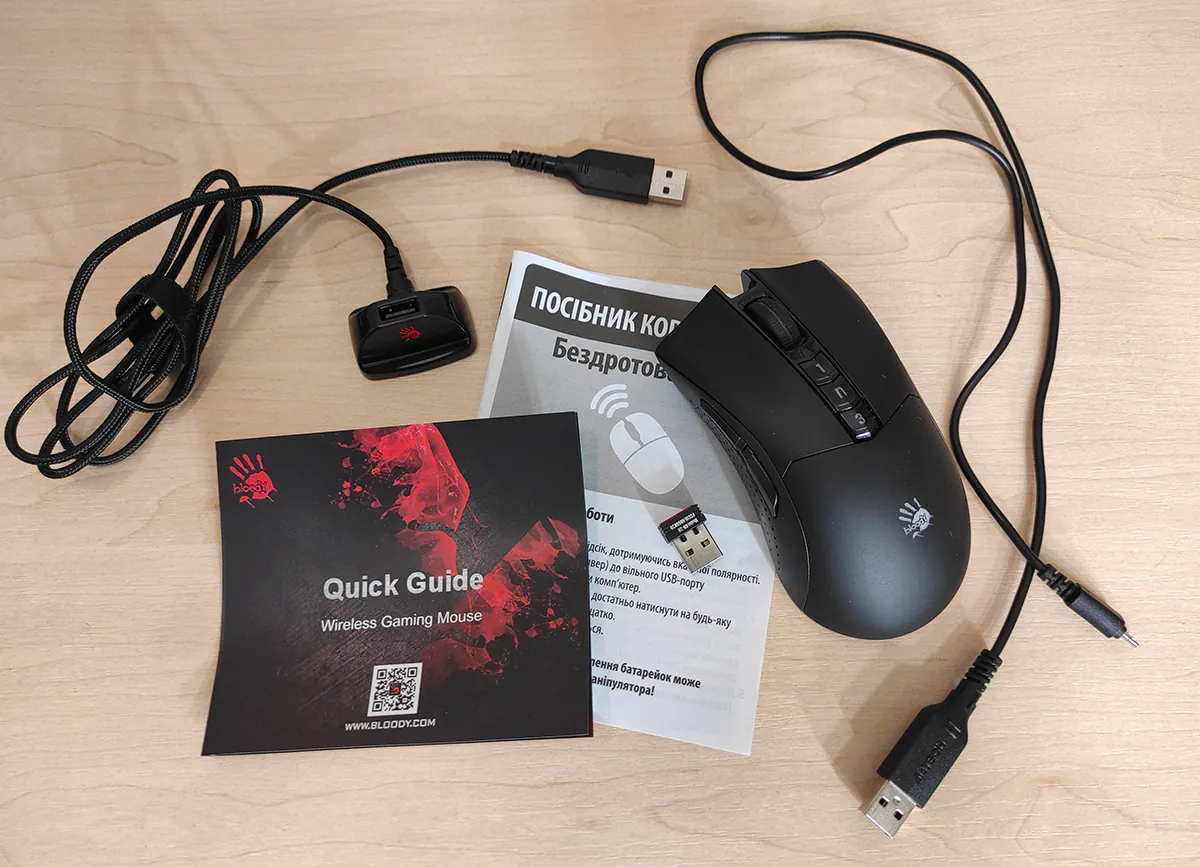
The extension cable for the adaptor was long enough, in a fabric sheath and clearly felt reliable, but the charging cable was immediately questionable. It was short and somewhat wobbly. I put all this nonsense aside and started to examine the mouse. The first thing I liked was that the weight was so good for me, it was just very comfortable to hold it in my hand.

After admiring the mouse in its entirety, I wanted to connect it to my laptop, I opened the fresh batteries and… I discovered that the mouse had a built-in battery. “Cool,” I thought, and read on the box that the mouse lasts up to 60 hours on a single charge. FG10 worked for a year on a single battery, and how many hours a day is that? Okay, lazy to calculate, I’ll figure it out later.
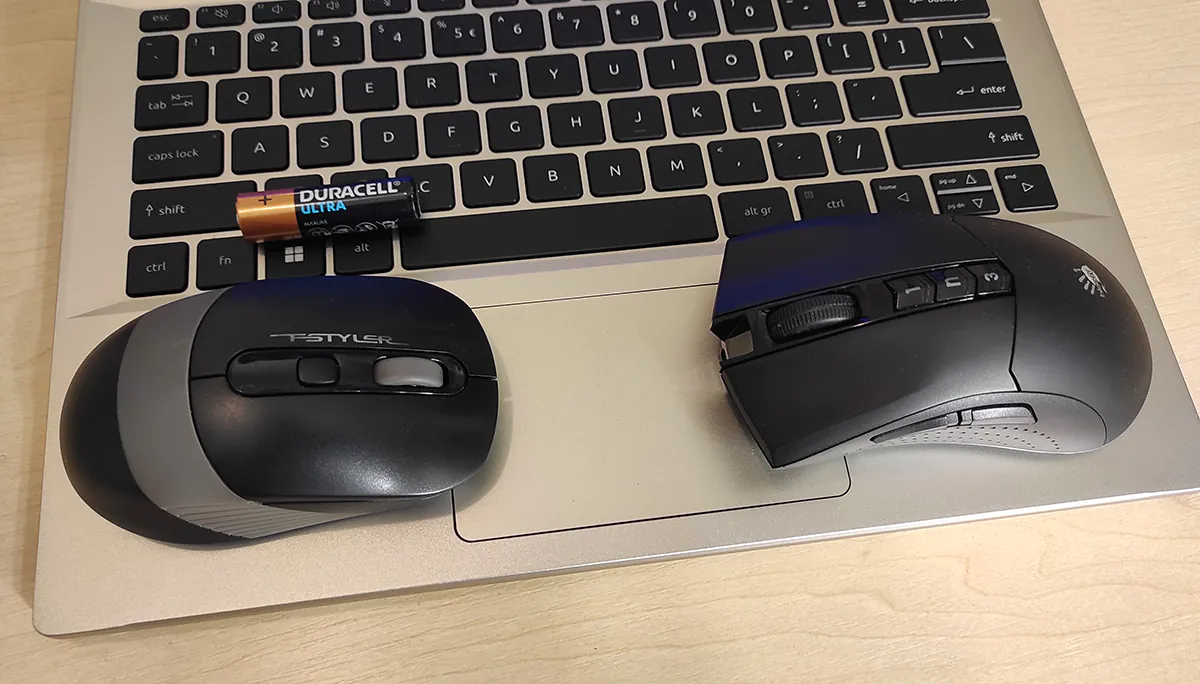
Yes, I need to get the adapter out, it was hiding from me under the plug. The plug was unusually fastened to the case with two magnets, which decided to fall out of their places immediately. Hoping that it was not a fault in the quality of assembly, I continued my acquaintance with the mouse.

Read also: A4Tech Bloody M90 review: TWS earbuds for gaming
Market positioning
The average price of the bloody R90 Plus is $40. How many gaming mice can you name for that kind of money? I don’t change mice every year. For me it is primarily a working tool, which needs to be comfortable and functional. If the mouse is positioned as a gaming mouse, it certainly doesn’t make it worse, and I will definitely check it out when I play games. The R90 Plus is a budget device with gaming potential. A mouse that will appeal to unpretentious gamers like me, who, how should I say… play occasionally. Serious eSports are the prerogative of much more expensive mice. But what the hell, I’ll be checking it out.
Appearance
I like the design of the mouse. The main buttons skirt at the edge – looks aggressive. The mouse is slightly curved for the right hand – an anatomical design. After a month of use it turned out to be very comfortable. By the way, the mouse is not small, it fits strongly and firmly in my palm. I was pleased to know that there are no buttons getting in the way. I didn’t have any accidental pressings in the game. There are eight buttons, by the way. The standard two, a wheel, three at the top and two under the thumb. All additional buttons can be programmed for various actions both in the firmware utility, and by means of the operating system.

The body of the mouse is plastic, but the top part is kind of rubberised. Because of this, the mouse is very secure in the hand. On the bottom instead of the classic plastic feet there are aluminum pads, which is even indicated on the box – “Metal X’Glide Armor Boot”. This is a good thing, as I myself have often found that the plastic feet have bent and peeled off over time. The mouse behaves very well on a cloth mat.

As it turns out, the mouse is also backlit. The wheel rim and the Saruman bloody hand on the casing glow. The backlight can be slightly customised in the app, or turned off altogether for better power saving. There’s also the standard ON/OFF slider on the bottom of the case to save power.

What the bloody R90 Plus can do
Personally, I never looked at the features when choosing a mouse. Bluetooth or radio, wired or wireless, number of buttons – these were understandable and necessary features for me. However, there are so many key features highlighted for the bloody R90 Plus on the manufacturer’s website that it would be silly not to mention them.
Let me start with the fact that the mouse works via radio. That means it needs a USB adapter. It can be connected directly to the computer or to an extension cord for a more stable signal if the system unit is under the table. The response time is 1ms.
The most interesting thing is the sensor. It’s optical, and it works consistently not only on the mat, but also on the paintwork of the desk. Sensor sensitivity ranges from 100 to 5000 dpi. I’ve settled on the comfortable sensitivity of 2000 dpi – for both gaming and working. The maximum acceleration of the mouse is 25 G and the maximum speed is 150 ips. In gaming, the mouse cursor does not glitch.
The manufacturer also stated on the box the mouse life is 20 million button presses and 500,000 scrolls of the wheel. So what is the lifespan of the mouse? It is not realistic to convert these numbers into years of use, but I hope the mouse will live a long and happy life.

Read also: Cougar Outrider S Gaming Chair Express Review
Branded utility
The proprietary utility for the heroine of my review is called Bloody7 and, running it for the first time, I was… puzzled. No, I’m not spoiled by beautiful app designs at all, on the contrary, for my old mice there were none at all. However, the design of the early 00’s now looks as old-school as possible. You’ll just have to put up with it, tweak the mouse and try not to open the app again. However, despite its appearance, the utility is quite functional.
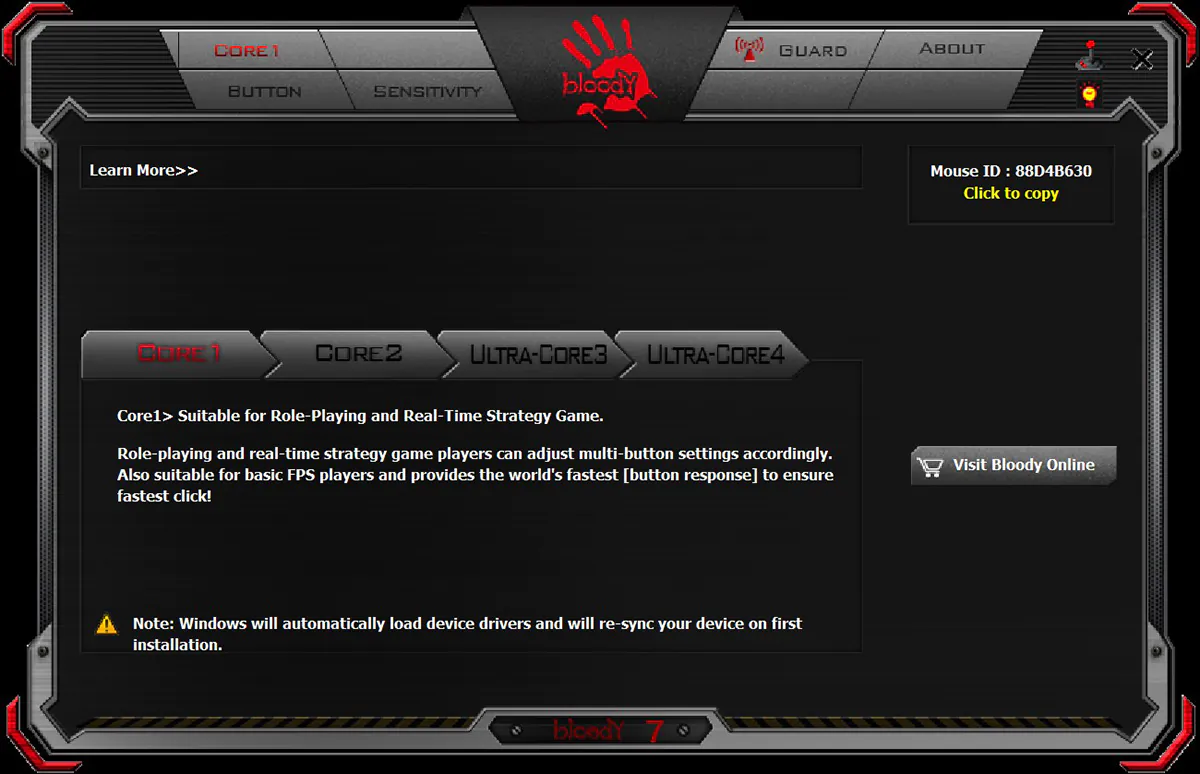
All the basic settings are divided into four large groups, which are supposed to set the basic use case for the mouse – Core 1, Core 2, Ultra-Core 3 and Ultra-Core 4.
Core 1
This is a kind of basic mode that opens up settings for button assignment and mouse sensitivity. There are three different profiles available for button settings. Each button can be configured as an ordinary button, sorry for the tautology, or you can assign a completely non-standard action to it, such as opening a calculator or emulating a keyboard key. The sensitivity settings are also impressive. It’s possible to adjust dpi switching of the sensor according to your preferences, as well as calibrate or change the frequency of the mouse sensor polling. The most interesting thing is that all the settings are saved in the mouse memory, not in the software.

Core 2
In this mode, a setting item called “Guns” becomes available. This is clearly a shooter mode. In it, the top three buttons are responsible for single, double and triple shots, and the side buttons can be used to select the sniper rifle mode with the dpi set up for it. I tried out this mode in Arma 3 and it’s worth mentioning that as long as you can reach the top buttons with your index finger you’ll get shot at three times yourself. But I liked the sniper rifle mode, weapons with telescopic sights sometimes really need a separate sensitivity setting.

Ultra-Core 3
Enabling this mode gives you Oscar Macro II and Headshot menu items, and the Guns setting is now called Ultra Guns. The word ‘Ultra’ means that there are now six rifle settings available in sniper mode. A different sensor sensitivity can be set for each type of rifle scope.
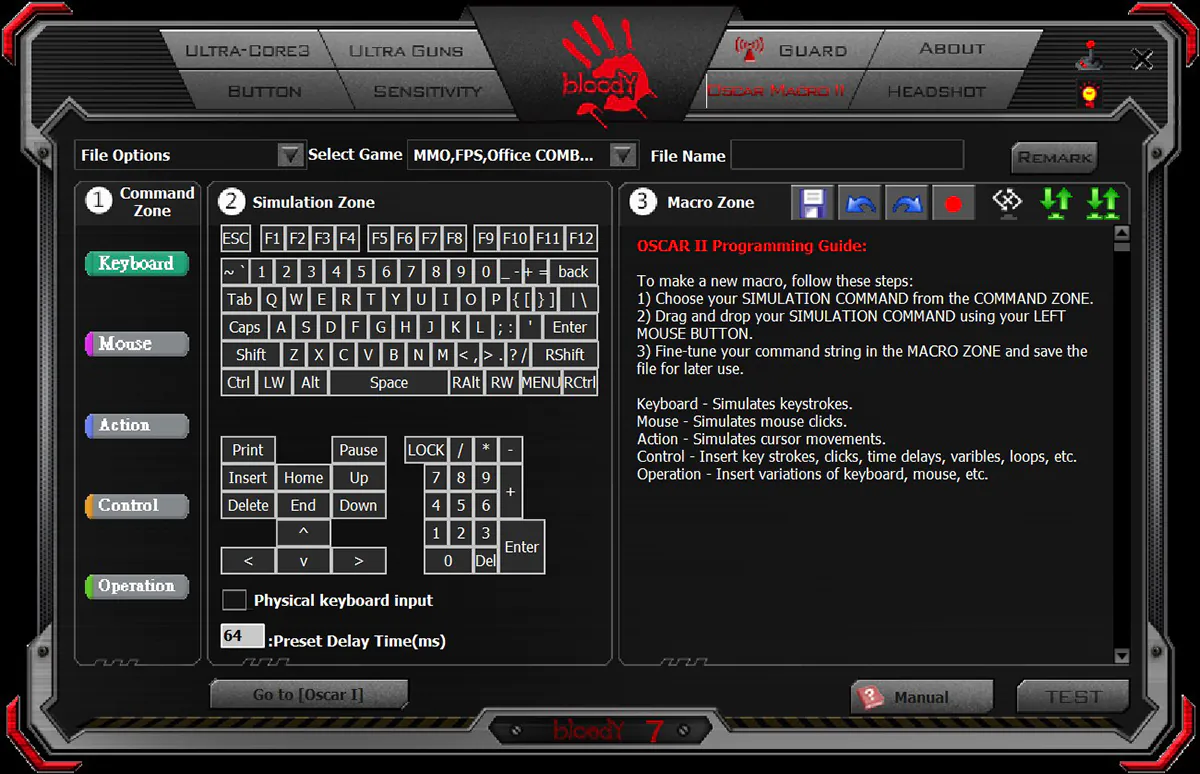
“Oscar Macro II is a macro editor, big and serious. I’m not a fan of real-time strategy, but I think fans will appreciate the full functionality of the mode. I found the Headshot mode interesting, but completely incomprehensible. As far as I understood it, it allows to set mouse button, pressing it would move the aim to the exact centre of the screen. It’s supposed to increase the efficiency of shooting. Counter-Strike fans might be interested, but it’s not certain.

Ultra-Core 4
Ultra-Core 4 mode contains the ‘Super Combo’ menu, which offers macro customisation for MMO and RPG games in advanced mode. Macros are saved to files, and a tutorial is even provided to explore the settings in this menu.

Additional settings
The app allows you to customise the mouse backlighting mode: automatic, 100%, 50% and disabled backlighting mode. There are settings for uploading saved profiles to a file. It is possible to activate and deactivate RF synchronisation (this is a patented technology to improve signal quality).
A zero frequency offset setting is also present for a stable signal. This can be used to calibrate the instantaneous response of the mouse during wake-up. “Exclusive Channel provides the ability to select the radio channel on which the mouse adapter will operate. It’s useful in the event another device is causing interference and the mouse is unstable. Strengthen Power and RF Detection also improve the connection between the mouse and the adapter.
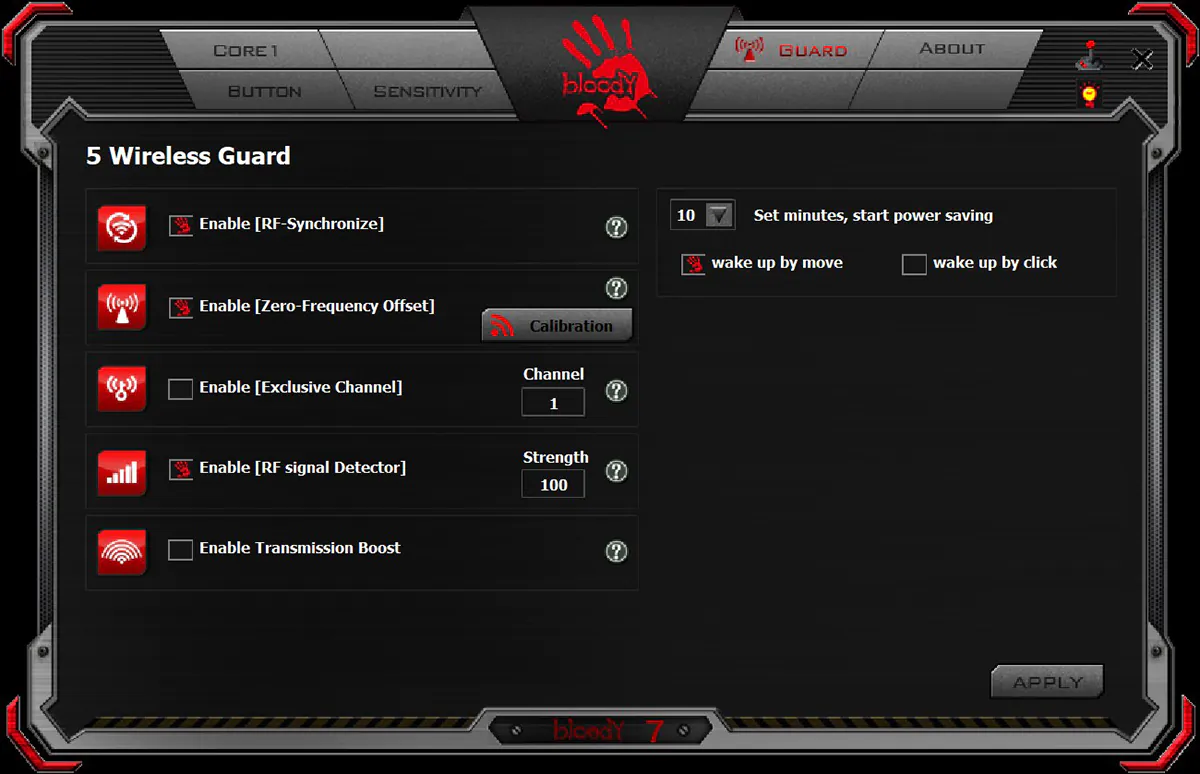
Operational experience
So, the R90 Plus has been in my hands for almost a month now. What have I learned during this time? Despite the flaws in the software and the nuances in the assembly, I’m still happy with the mouse. I fixed the magnets, adjusted the utility and found the mouse to be a joy to use. For day to day work and gaming it’s just right. A solid grip, good looks and stable performance are more than enough for me. In the time I’ve used it, I’ve never had a situation where the signal from the adapter was lost or unstable. The technology that allows you to control your cursor as soon as you wake up the mouse from sleep mode is really cool. And it’s not advertising at all, it’s just a nice new experience. What I don’t like is the battery life. I have to charge the mouse once a week, and I’m sure that for its size the battery could be bigger. I have set the backlight in automatic mode – the mouse sometimes spoils me with flickering lights, but in general it is not annoying and does not distract from the work.

Summary
Is the Bloody R90 Plus a good mouse? Yes, for its money it’s a great mouse. Despite the utility interface, it allows you to customize the mouse for any game, and the patented signal enhancement technologies aren’t just an afterthought, they really work. As far as I’m concerned, there’s not much point in discussing its shortcomings, given its cost. For $40 there are oh so few gaming manipulators on the market, and from reputable brands almost none. In summary, I can safely recommend the bloody R90 Plus as an inexpensive, functional, comfortable and beautiful gaming mouse.

