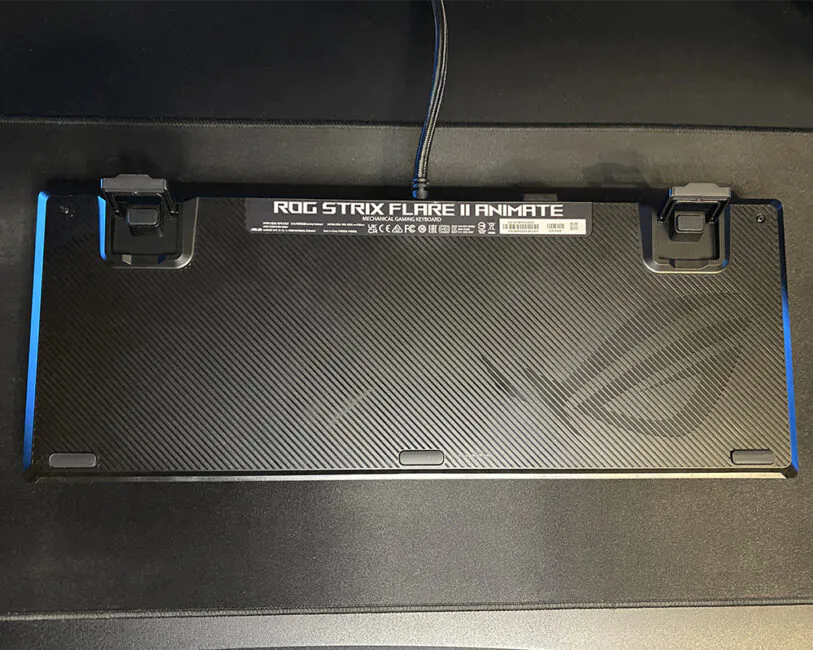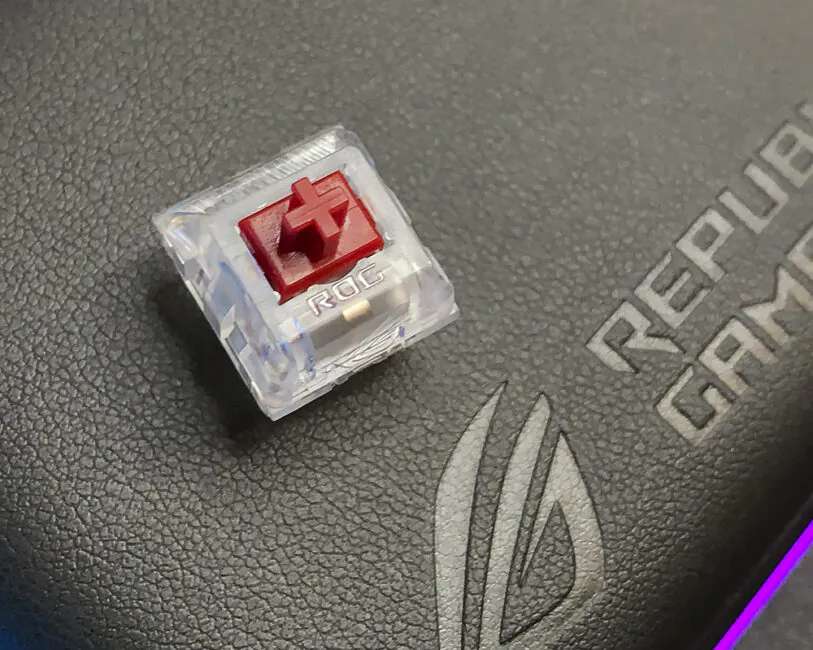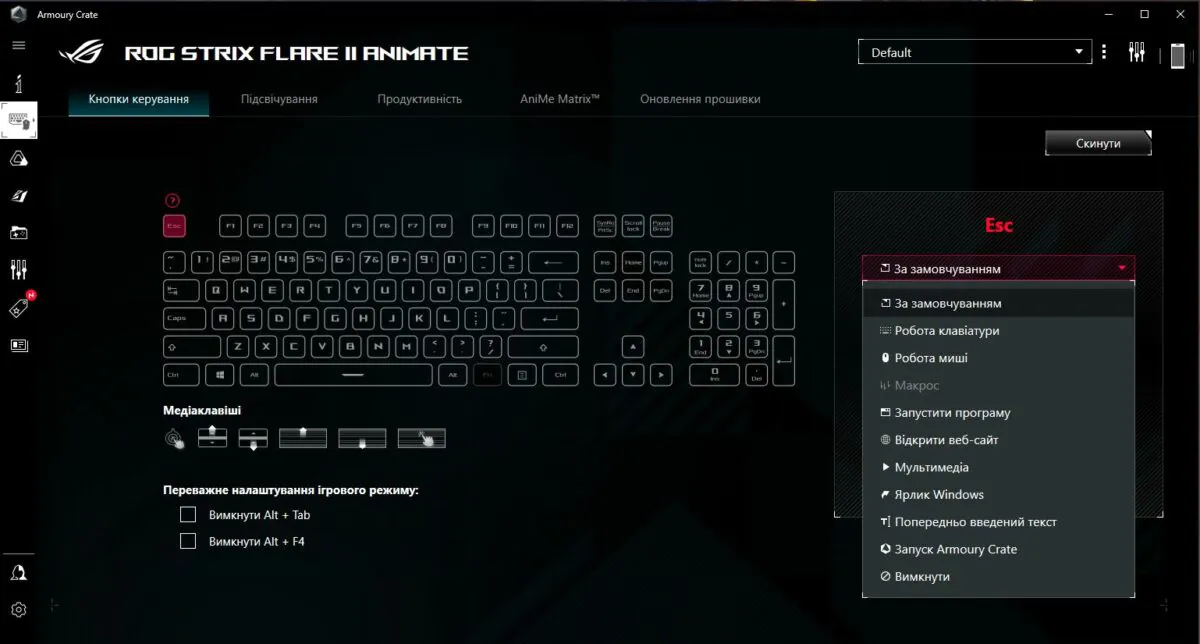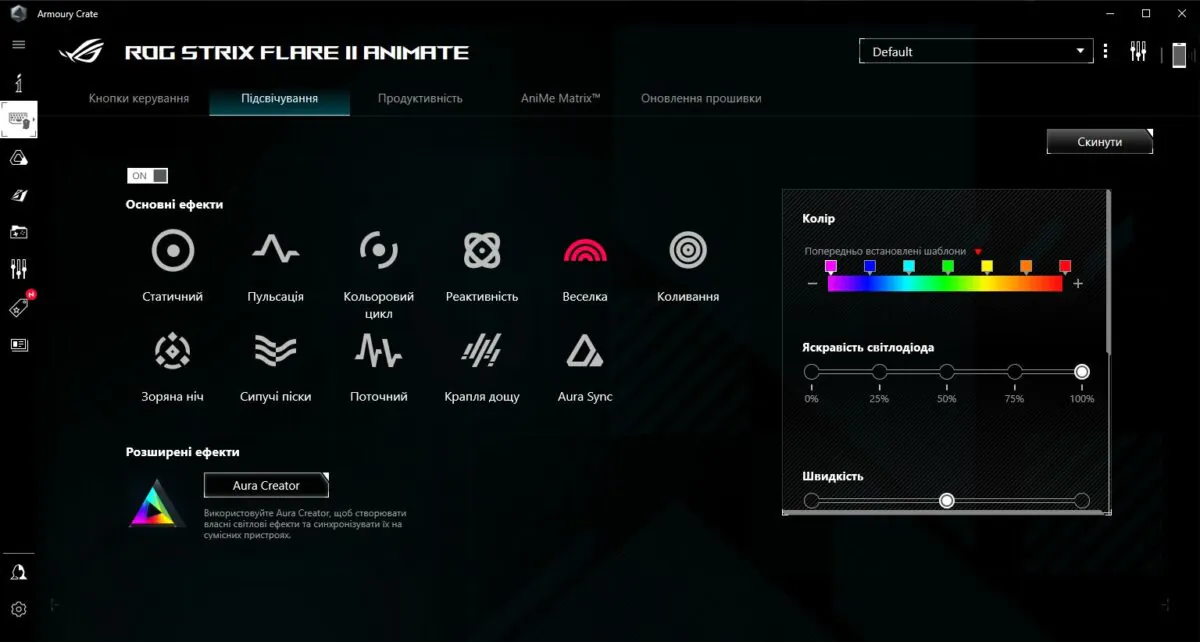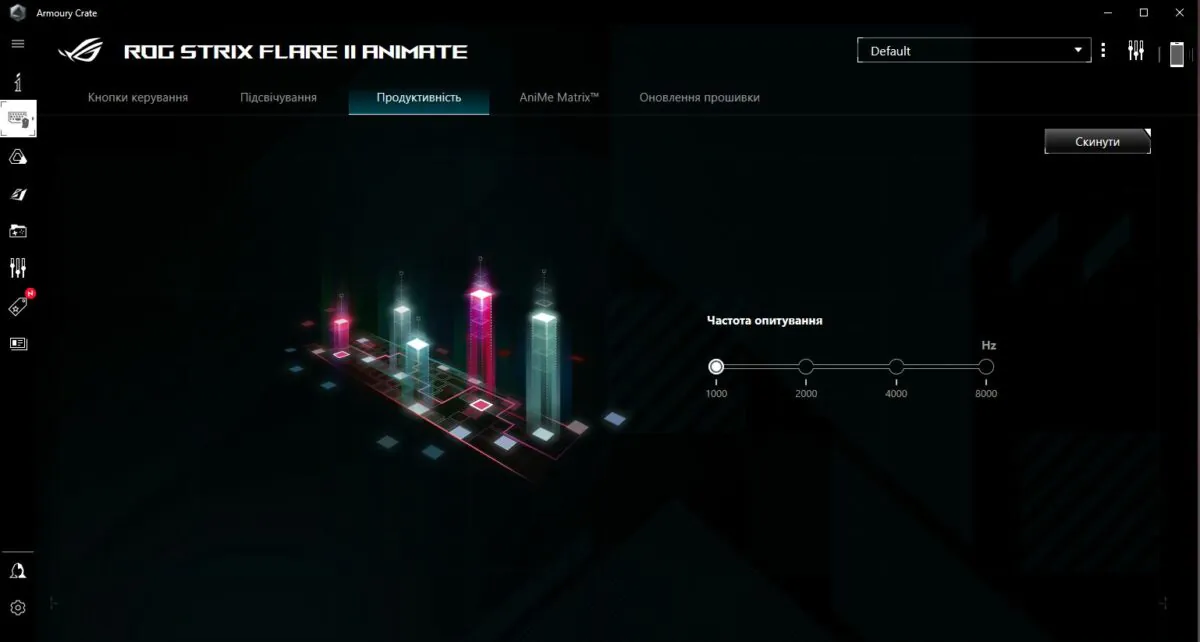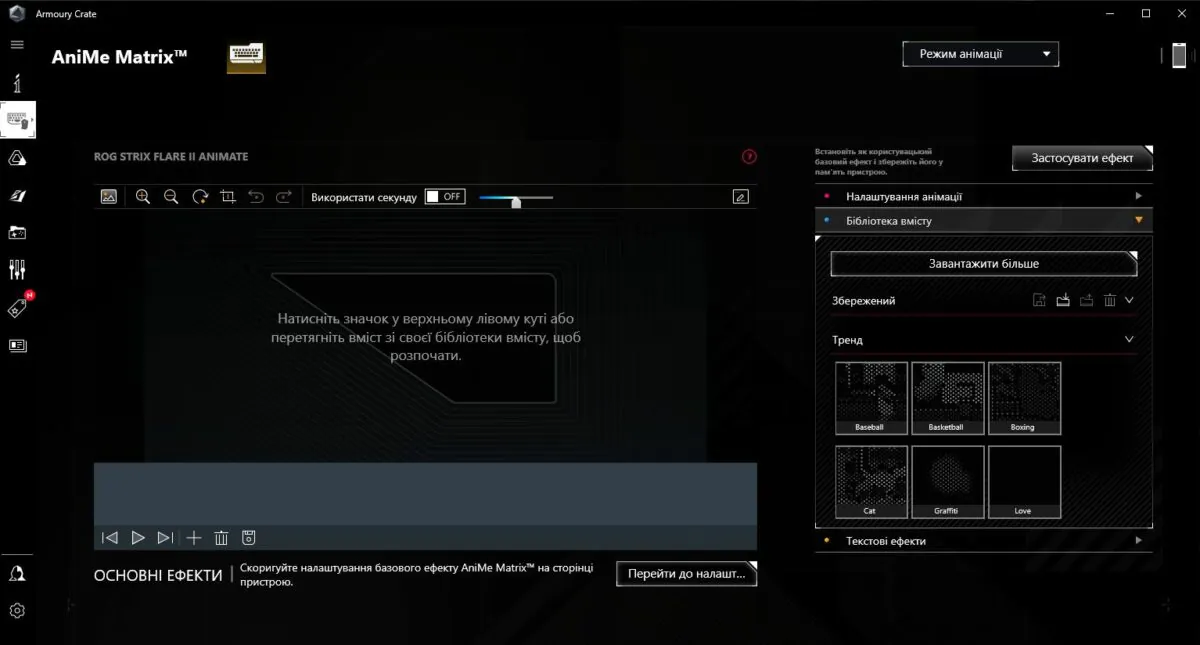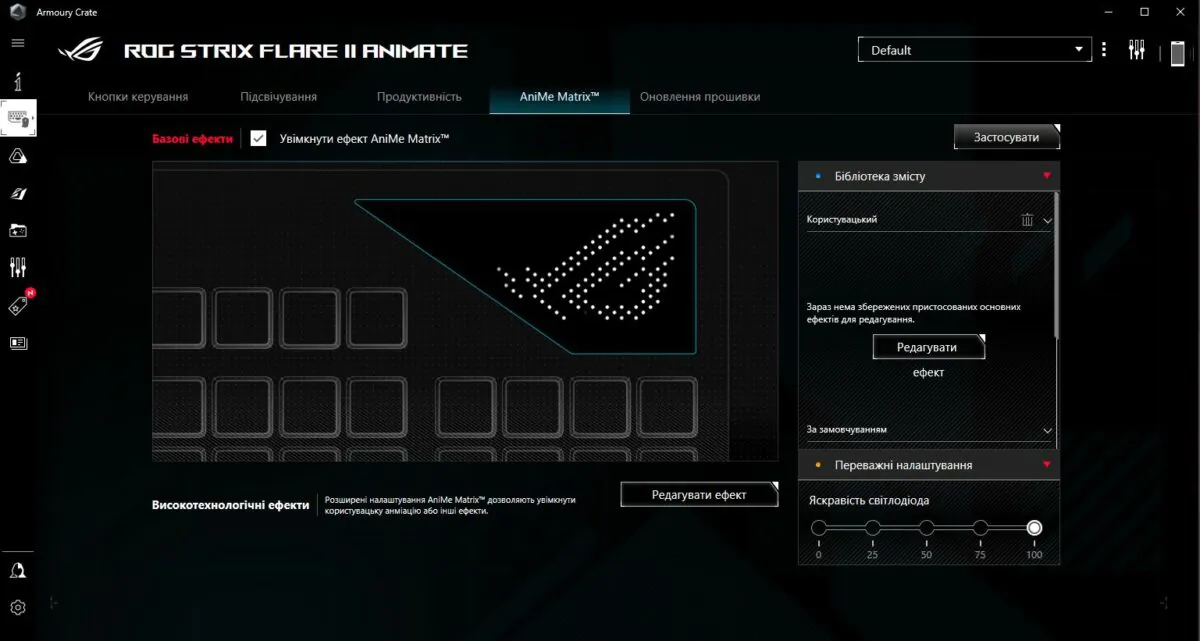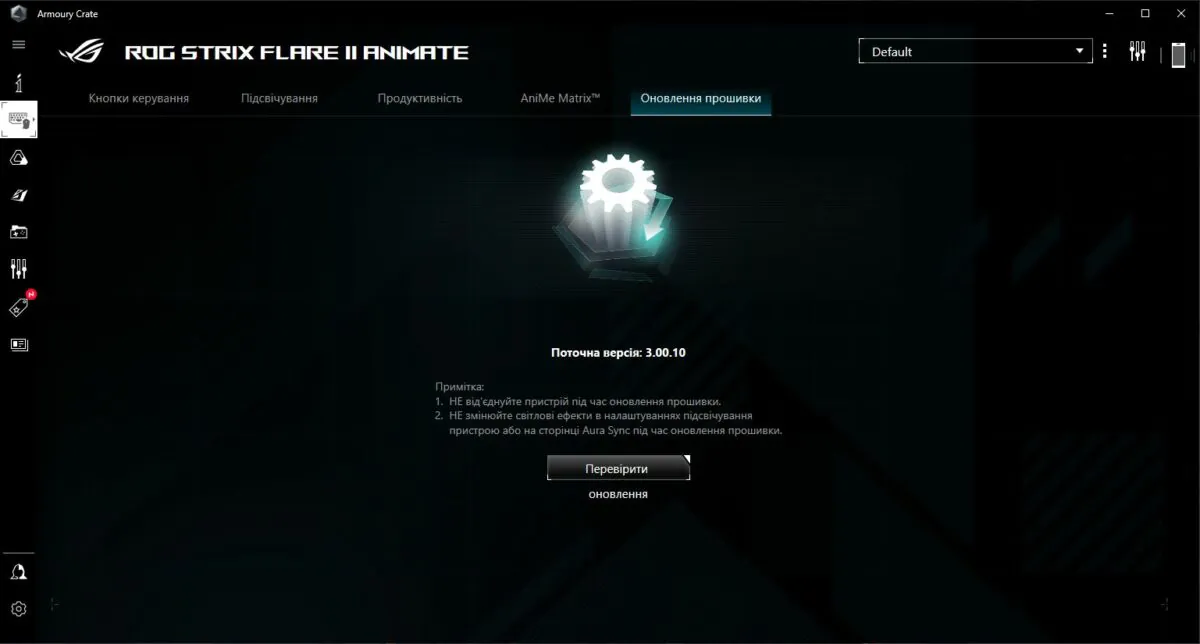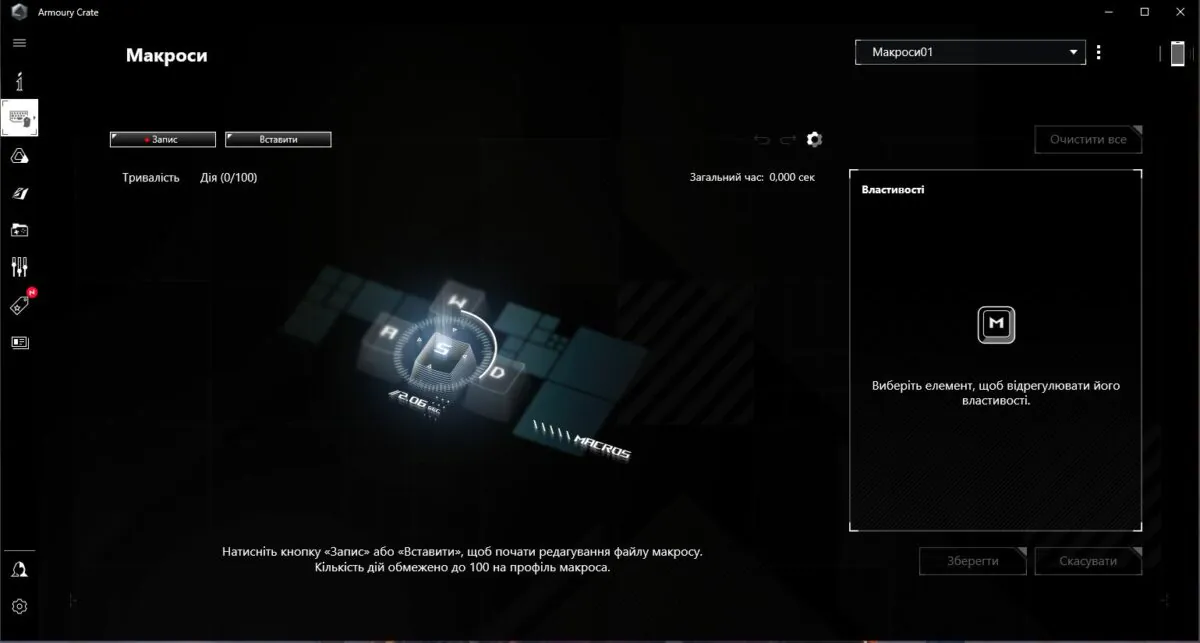© ROOT-NATION.com - Use of content is permitted with a backlink.
A gaming keyboard is the pride of every gamer. It is carefully chosen for its appearance, case materials, keycaps, type of switches, backlighting and many other important nuances. All of these offer significant advantages in the game, as well as simply give comfort and aesthetic pleasure. Finding a keyboard that offers so many great features is difficult, but there are some that are just about right for demanding gamers. A good example is the ASUS ROG STRIX FLARE II ANIMATE, which combines a powerful visual and technical experience. More details in the review.

Complete set
There’s a sturdy black box, complete with the ASUS ROG logo and branding. Inside is the keyboard, wrapped in a padded protective material, and a wrist rest underneath. Additionally in the small box are 2 pullers: a plastic one for the keycaps and a metal one for the switches. Useful bits of paper include an instruction manual for connecting the cradle to the keyboard, a quick guide for the user, a warranty card and a set of stylish branded stickers.
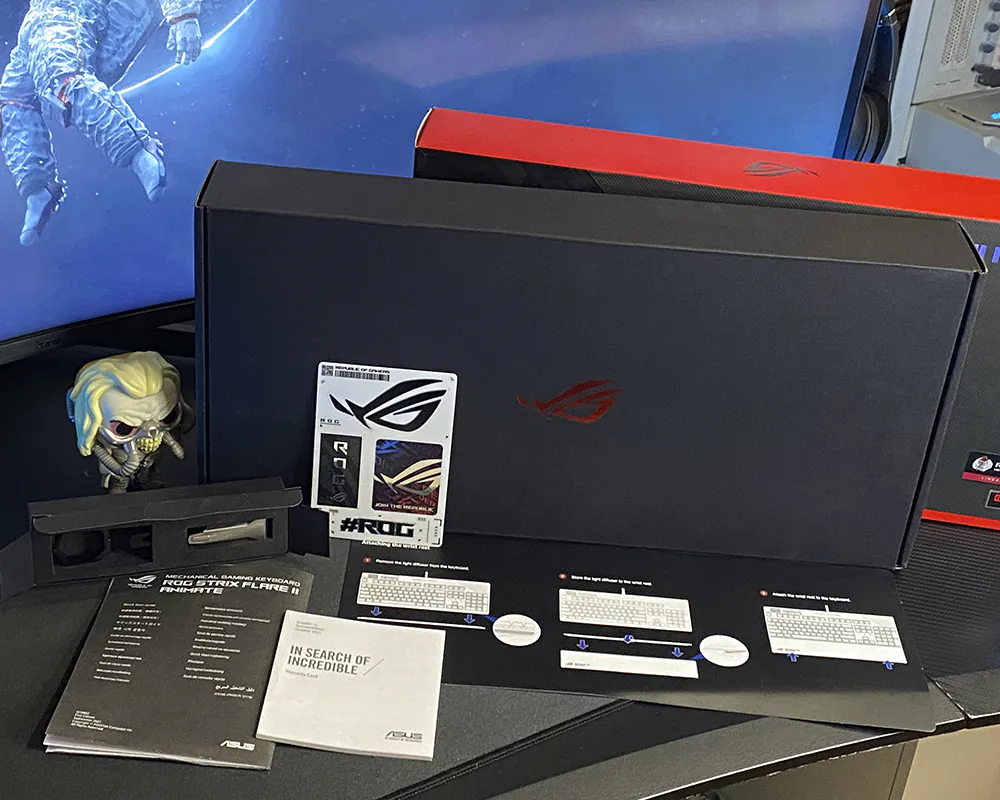
Read also:
- Samsung Galaxy A54 5G Review: New king of the mid-range?
- Review of the Hator Hypergang 7.1, Rockfall TKL and Pulsar Wireless: How to organise a comfortable gamer’s seat
Design and ergonomics
The ROG STRIX FLARE II ANIMATE is a full-size mechanical skeleton keyboard. It has a sturdy metal case that passes the torsion test with flying colors, which means it doesn’t squeak or bend. The case is made wider to accommodate the multimedia keys (top left) and the AniMe Matrix LED display (top right). The back side is made of ribbed plastic emblazoned with the ROG logo. You can also see 3 rubber feet and 2 folding stands for height adjustment. The keyboard size is 435×165×38mm and the weight is 1157g without the stand. The keyboard looks flawless in the set, although it takes up a little more space than the usual gaming accessory.
At the bottom of the keyboard there is a connection point with the wrist rest, which is hidden behind a translucent cover. The pad is connected to the accessory with magnets and is not fixed in any other way. Therefore, you need to hold it to prevent it from detaching when you move it. The surface of the stand is made of artificial leather, with the brand logo on the left side. On the back, there are 5 rubber feet that prevent the stand from slipping during use. Interestingly, the inside of the accessory is equipped with a light diffuser which conducts light from the keyboard to the visible side of the stand. This is a very practical solution, eliminating unnecessary LEDs and the need to power them.

The caps are made from two-part PBT plastic. The Latin letters in ROG Fonts are engraved on the caps, so they won’t rub off over time. They’re easy to see with the backlight on, but without it, they fade slightly into the black. By the way, this font is automatically installed in the system and can be used e.g. in Photoshop, which is very cool! Cyrillic characters are not available in this model.
 The multimedia control unit is located in the upper left-hand corner. The rotary knob allows you to switch between music tracks, for example. On the left side, you will find a button with the options Play-Pause. The large wheel controls the volume. Beside them, there are two keys: the left one is responsible for Win Lock and the right one for the backlight brightness. The keyboard has a pass-through USB port (on the back left of the cable), which allows you to connect additional devices to it.
The multimedia control unit is located in the upper left-hand corner. The rotary knob allows you to switch between music tracks, for example. On the left side, you will find a button with the options Play-Pause. The large wheel controls the volume. Beside them, there are two keys: the left one is responsible for Win Lock and the right one for the backlight brightness. The keyboard has a pass-through USB port (on the back left of the cable), which allows you to connect additional devices to it.
The power cable is connected at the back to the centre of the case. It is quite thick, non-flexible, has a nylon braid and is 2m long. The opposite end is divided into 2 connectors: USB Type A and USB Through.
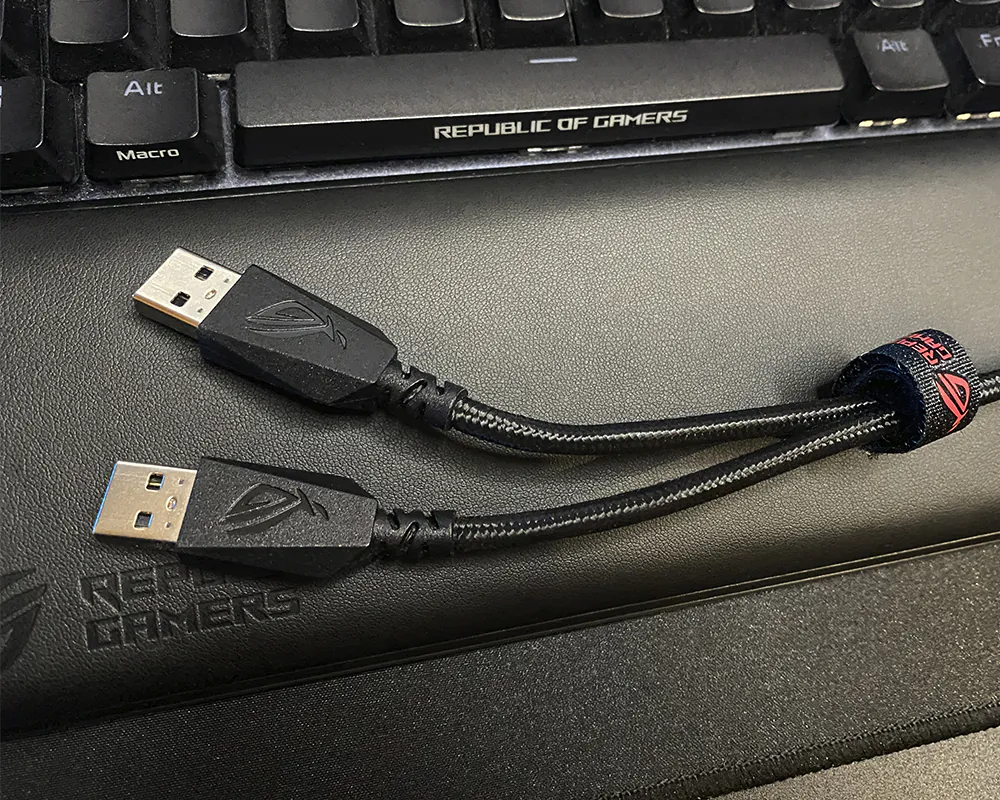
Read also: Review of the Cougar E-DEIMUS 120 gaming table
AniMe Matrix display
In the upper right-hand corner of the keypad, there is a perforation that represents the display. Each of the small holes contains a white LED. Together, these form the AniMe Matrix LED display, on which certain images are displayed.

By default, it shows the brand logo as well as some functions during keyboard operation. You can change or set your own animation in Armoury Crate. This solution looks stylish and is really eye-catching.
Switches
The ROG STRIX FLARE II ANIMATE features ROG NX Red mechanical switches that actuate at 1.8mm with an initial force of 40 gs and a full push at 55 gs. The switches and stabilisers are pre-lubricated to ensure smooth operation and eliminate unnecessary noise during use. Inside, there’s sound-absorbing foam between the case and the board, which reduces echo and dampens noise. In fact, the keystrokes have a pleasant, muffled sound that could be described as premium.
Importantly, the switches are interchangeable. The Hot-Swap technology makes it possible to replace them without disassembling the keyboard or unsoldering them and install any other switches that match the position of the feet. A metal puller is included for easy removal of the switches.

Survey frequency and response
The keyboard has a refresh rate of 8000Hz and a response time of 0.125 ms. In other words, the device reacts instantly, accurately and smoothly. This gives a significant advantage to gamers when playing fast-paced games, where responsiveness is crucial.
Backlighting
The keyboard has an RGB backlight that can be adjusted and changed in the Armoury Crate app. It’s bright enough, but not glare-free, to help you navigate the keys well in the dark. Aura Sync also synchronises the backlight with other accessories and computer components from the ASUS family.

Read also: ASUS ROG STRIX IMPACT III gaming mouse review: a very successful solution
Armoury Crate software
Whether adjusting, synchronising backlighting, display animations or changing commands, all this and more can be done in the Armoury Crate app. Launch it, install the necessary updates and you’re ready to go. Let’s walk through the settings tabs:
1. Keys. In the tab you can reassign keys and change commands for the multimedia unit.
2. Backlighting. You can use one of the 10 ready-made effects or create your own using Aura Creator.
3. Performance. The tab allows you to change the sampling rate – 1000, 2000, 4000 or 8000 Hz.
4. AniMe Matrix. Allows you to change the animation on the LED display, adjust the brightness, create your own effect or disable the function altogether if required.
5. Firmware update. Check that the firmware is up to date and update it.
In addition, there is a macro editor for writing commands from the keyboard.
Impressions of use
Objectively, the ROG STRIX FLARE II ANIMATE can be called perfect. An ultra-high refresh rate (8000Hz), a response time of 0.125ms, hotswap, factory lubricated switches, and eye-catching, exceptional design are, without exaggeration, the hallmarks of a premium keyboard. There were no shortcomings during testing . It’s a little unclear why a thick, uncomfortable power cable was used, but this can be lived with. Moreover, the longer you use the keyboard, the faster you get used to its convenience, when literally everything is at your fingertips. The wrist rest is a nice bonus, but was hardly used during the test. It comes in handy for those, who are used to maximum comfort and a relaxed mode of gaming and working. The keyboard unambiguously meets all the claimed characteristics, so it is sure to please fans of quality mechanics.
Read also:
- ASUS ROG Falchion Ace Review: ultra-compact gaming keyboard
- ASUS ROG Delta S Core Review: Gaming Headset for Any Occasion