© ROOT-NATION.com - Use of content is permitted with a backlink.
At the end of last year, ASUS released an updated version of its gaming headset, the TUF Gaming H1, now called the ASUS TUF Gaming H1 Gen II. This new generation is more focused, designed specifically for console and PC gaming enthusiasts. The refreshed model features minimalist lighting and revamped controls, replacing the buttons on the ear cups with a convenient in-line remote. Discover more about the unique features of the TUF Gaming H1 Gen II in this review.
Read also:
- ASUS ROG Cetra True Wireless SpeedNova Gaming TWS Earbuds Review
- ASUS ROG Delta S Core Review: Gaming Headset for Any Occasion
Specifications of ASUS TUF Gaming H1 Gen II
- Connection type: wired, USB-A
- Cable: non-removable, 2 m
- Speakers: 40 mm ASUS Essence with neodymium magnet
- Impedance: 32 ohms
- Frequency range: 20 ~ 20000 Hz
- Microphone: flexible, 24 dB sensitivity, TeamSpeak certificate
- Weight: 297 g
- Compatibility: PC, PlayStation 4 and 5
- Extras: 7.1 surround virtual sound, single-color backlight, remote control on the wire
What’s in the package

The packaging of the ASUS TUF Gaming H1 Gen II is basic—nothing superfluous. Considering its price point, this is quite expected. Inside the box, you’ll find just the headset itself, some accompanying documentation, and a foam windscreen for the microphone.
Positioning and price
With a price tag of nearly $70 or €69, the ASUS TUF Gaming H1 Gen II can be considered a mid-range gaming headset. Its core functionality is well thought out, and it even includes some additional features, such as the in-line controller and single-color lighting, but it doesn’t offer any high-end functionalities. As a result, the target audience for these headphones is quite broad. They are designed for those seeking a solid gaming headset without unnecessary extras—it’s not an all-purpose solution but rather one specifically for gaming.
What has changed since the last generation?
If we compare TUF Gaming H1 Gen II with the first generation, there are enough differences, and some of them are important in terms of the orientation of the devices. So, the main technical parameters in both models were almost the same. The following is different:
- double headband material (in Gen I it was plastic and textile, and in the next generation – metal, plastic and leatherette)
- the presence of backlighting (the predecessor did not have it)
- the new generation added a convenient control panel on the cable instead of buttons on the cups
- availability of a wireless version (the new model was left without it, at least for the moment)
- connectors on non-removable cables.

In the first model, there was a 3.5mm audio jack, which made it a versatile option for PCs, consoles, and mobile devices. However, the second model uses a USB-A connection, which limits its use to PCs and consoles. With this change, the TUF Gaming H1 Gen II has been designed specifically as a gaming headset for “mature” (in the sense of non-mobile) gaming. This is essentially the key difference between the two generations of headphones.
Read also:
- Review of the ASUS ROG Zephyrus G16 2024 Gaming Laptop with AMD Ryzen AI 9 HX 370
- ASUS ROG Tessen Gaming Controller Review
Design and materials of ASUS TUF Gaming H1 Gen II
The design of the ASUS TUF Gaming H1 Gen II is a bit unconventional and stands out from many similar devices on the market. The first thing that catches the eye is the dual headband design – a metal frame on top that provides a sturdy structure and gives it a more premium look, along with a soft faux-leather wrapped band on the bottom for added comfort.

Unlike most full-sized models I’ve encountered, the TUF Gaming H1 Gen II features a lower headband that is not rigid and structured but made from a thin and soft plastic. This gives it a sort of suspended feel, with the size adjustment happening automatically as you put on the headphones – they simply “fit” without the need for manual adjustments. Additionally, the soft band is branded with the TUF Gaming series logo, adding a subtle design touch.

Let’s take a look at the earcups. They are large and fully enclose the ears. The base is made of dense matte plastic, while the ear pads are covered in high-quality faux leather. Notably, the ear pads are removable, making them easier to maintain and allowing for future replacement if needed.
A nice addition is the single-color backlighting of the series logo on the outside of the earcups, which can be turned off if desired. However, it certainly enhances the aesthetic appeal of the headphones, giving them a more stylish look.

On the left earcup, there are non-removable elements – the microphone and the cable. The microphone has a flexible design and is complemented by a removable foam filter to provide clearer voice transmission. The USB-A cable is long (2 meters), offering more freedom when connecting to a console or PC. If the length is excessive, there is a cable clip to help tidy it up. A neat feature is that the control of the headphones is moved to a remote on the cable, so there are no buttons on the earcup itself.
Control elements

So, the control panel is located on the cable. It includes everything needed to manage the headset settings. In the center, there’s a button to activate the 7.1 virtual surround sound mode. On the left, there’s a slider for turning the microphone on/off, as well as volume control buttons. On the right, there’s a single button to control the lighting.
Ergonomics
The soft ear cushions and headband, along with the moderate weight (the headphones weigh 297g), make the headset comfortable for extended use. The long cable offers decent mobility if the system unit or console is positioned far from the user. I also liked the decision to place the controls on the in-line remote—this seems more convenient to me than when the buttons are located on the ear cups. However, I did find one “but” that significantly impacts the ergonomics, at least for me.

Earlier, I mentioned that the ASUS TUF Gaming H1 Gen II has a flexible headband, which allows for an almost automatic fit. You simply put on the headphones, and they adjust themselves. It sounds great, right? However, there’s an important nuance – the size of the headphones. For me, as someone with a relatively small head, they turned out to be… too large. When I put the headset on, the headband doesn’t provide enough tension, causing the ear cups to press against the point under my ears, while the top doesn’t make contact. Because the ear cushions don’t sit tightly, you hear external sounds clearly, and people around you can easily hear what’s happening on your screen. This is just a characteristic of the design.
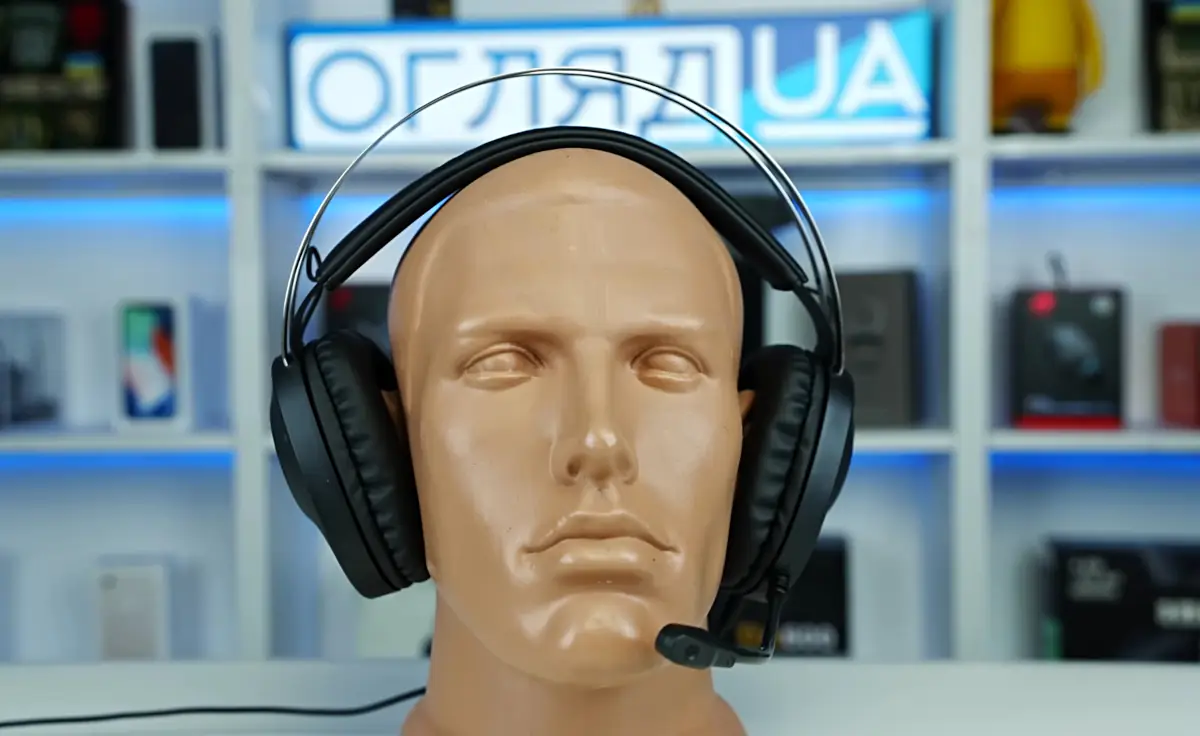
To get a more objective assessment of the fit, I asked my husband to try on the headphones. They fit him perfectly, with no gaps, providing a good seal. My verdict – definitely try the TUF Gaming H1 Gen II on before purchasing, especially if you’re a woman or have a smaller head size. In this case, it really makes a difference.
A couple of other points raised some questions for me – the microphone and the placement of the control unit. Let’s start with the microphone. Its design is non-removable but flexible. When you bend it to the side or upwards, it gradually returns to its original position. Overall, this doesn’t interfere with use (even if you rarely use the microphone), but it’s something worth noting.

As for the second point, I think the control unit is placed a bit too low. It sits around the level of an outstretched hand when standing. In my opinion, it would be more convenient if it were positioned higher. But, of course, this is subjective.
Read also:
Audio and microphone
The headset features ASUS Essence dynamic drivers with 40mm neodymium magnets. It also offers 7.1 virtual surround sound through an integrated hardware solution. As a result, the headphones sound quite good – spacious, clear, and detailed. This is great not only for gaming but also for other uses. The bass is ample, while the highs and mids are well-balanced. However, this is only true in 7.1 mode – in the default stereo mode, the sound is flat and somewhat dull. The contrast between the two modes is quite noticeable, so it’s unlikely you’ll use the regular mode for gaming or even watching movies. With 7.1, even music sounds enjoyable – the audio is quite pleasant.

The microphone, although lacking noise cancellation, transmits the voice well. I think the TeamSpeak certification played a significant role in this. And speaking of noise cancellation, technically, it’s not necessary in the ASUS TUF Gaming H1 Gen II. Keep in mind that these headphones are designed for PCs and consoles, which means you’ll likely be using them at home, where the environment typically allows for clear communication without background noise interference.
Conclusions and competitors
If you’re looking for a reasonably priced wired headset for your console or PC, the ASUS TUF Gaming H1 Gen II won’t disappoint. The 7.1 virtual surround sound is quite pleasant, performing well not only in games but also for watching movies or listening to music and podcasts during breaks from intense gaming sessions. I also appreciate the appealing design, which is enhanced by the subtle lighting on the ear cups, as well as the removable ear cushions that make it easy to maintain (and replace when necessary), and the convenient inline controls.

However, there are some nuances to consider. I highly recommend trying on the TUF Gaming H1 Gen II, as the design may be too large for women or people with smaller head sizes (yes, I know it sounds a bit unusual, but that’s the reality). Additionally, this model is unlikely to satisfy those looking for a universal headset for all devices – it’s specifically designed for consoles and PCs, making it incompatible with smartphones and other mobile devices.
Who would compete with the ASUS TUF Gaming H1 Gen II in its price range? The Razer BlackShark V2 X USB. These headphones feature a detachable microphone, which is also equipped with noise cancellation.

Another competitor is the Hator Hypergang 2 7.1 USB. In addition to having a detachable microphone, this model also features an external sound card with a control unit and can connect via both USB and a 3.5mm jack, which expands its compatibility and usage options.

Read also:
- ASUS ROG Harpe Ace Extreme Wireless Gaming Mouse Review
- ASUS ROG NUC 970 Mini-PC Review: Power in Compact Form







