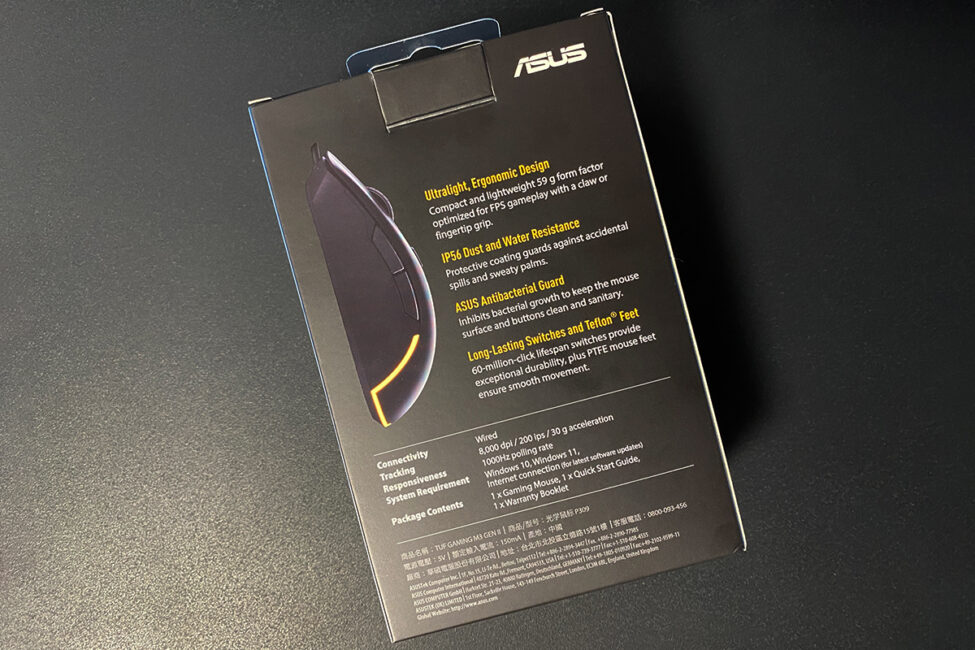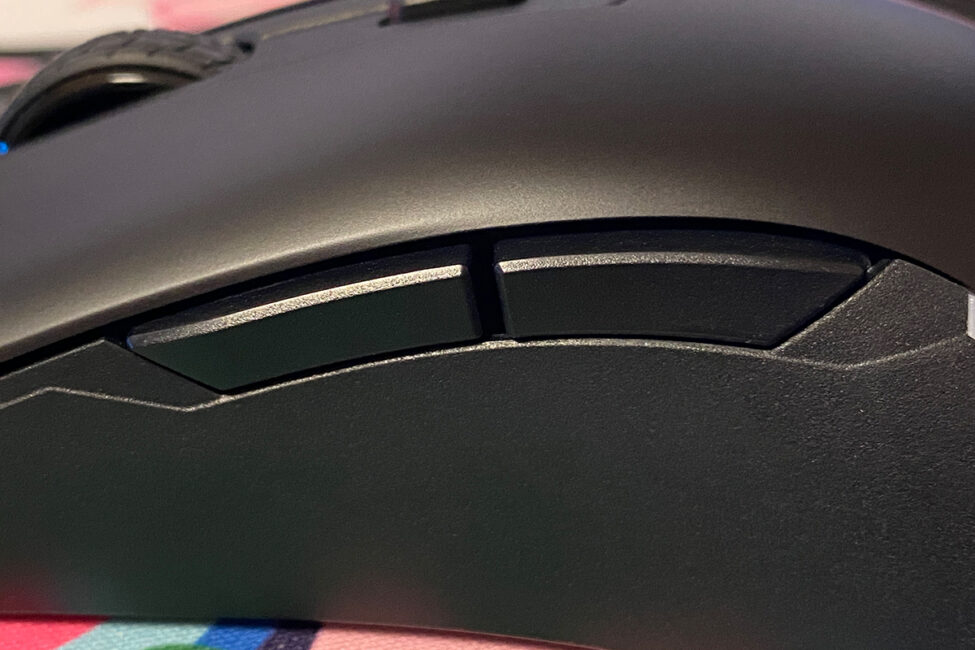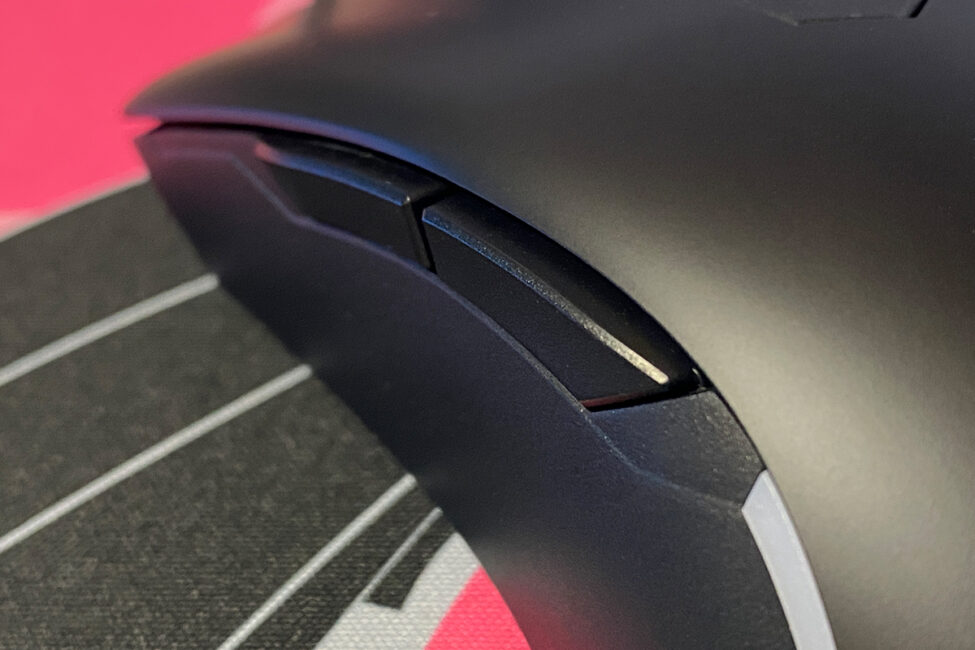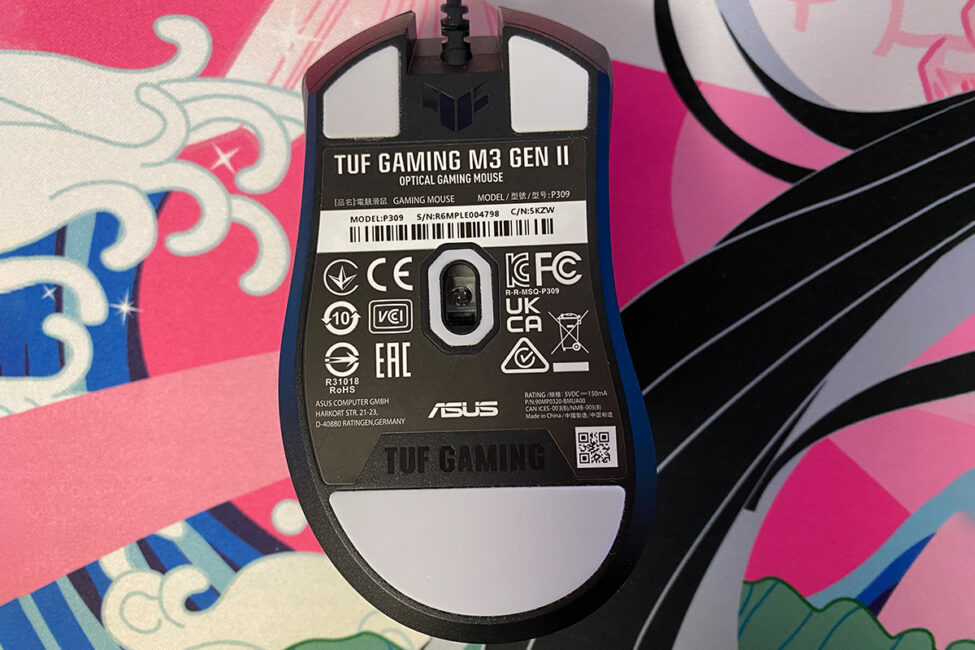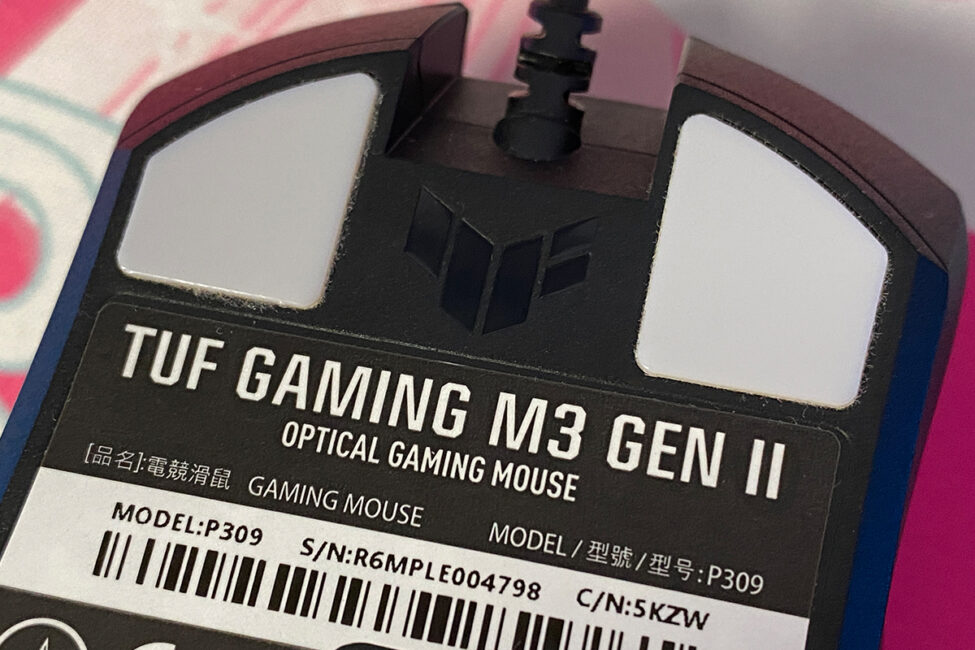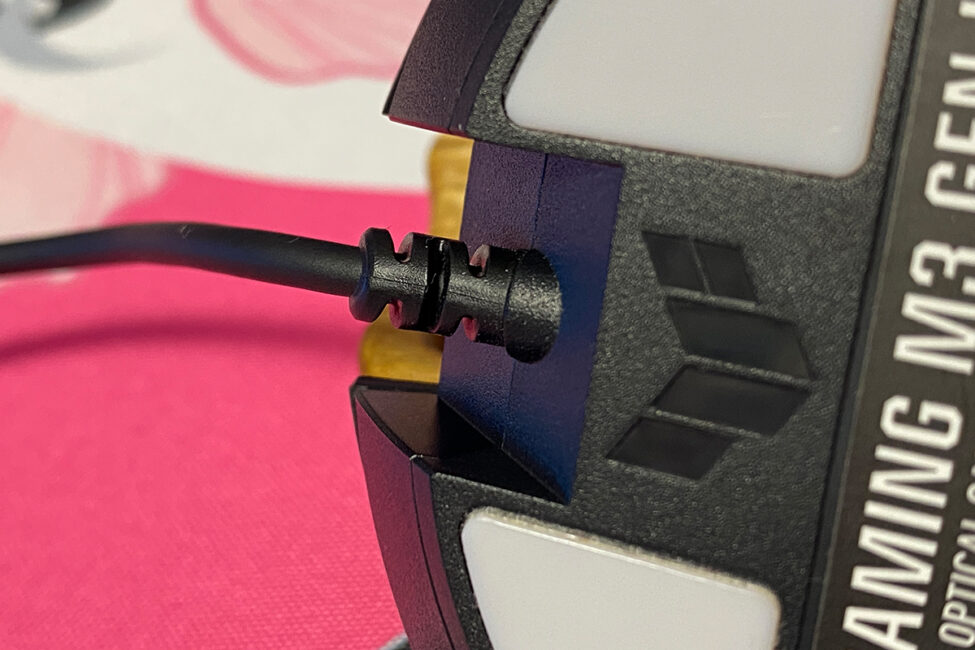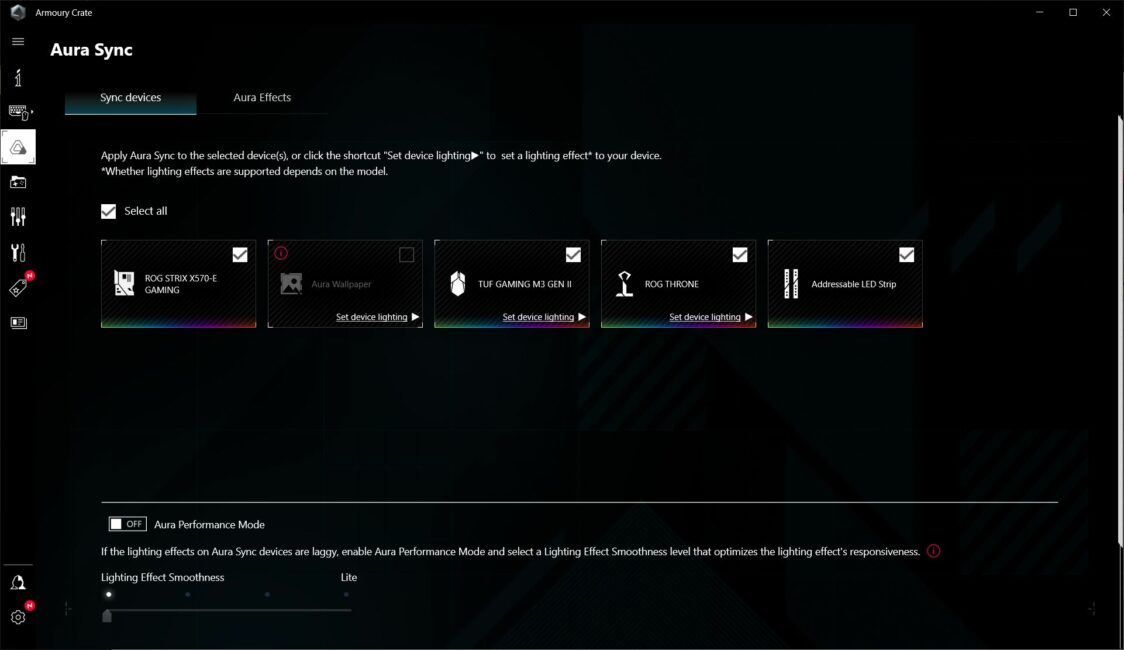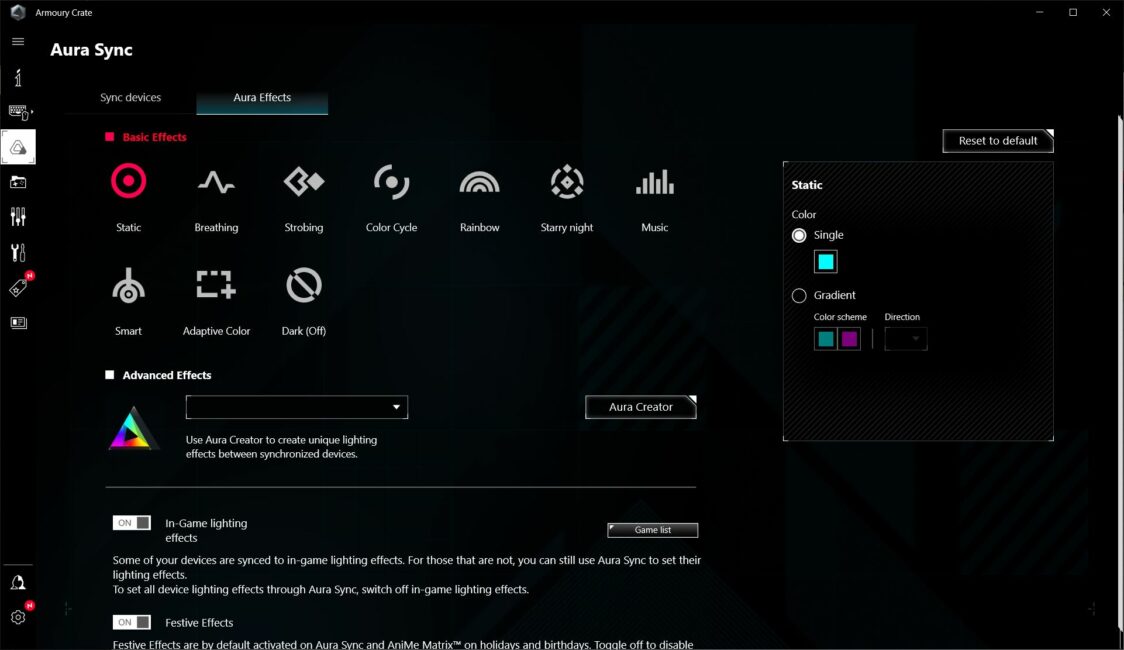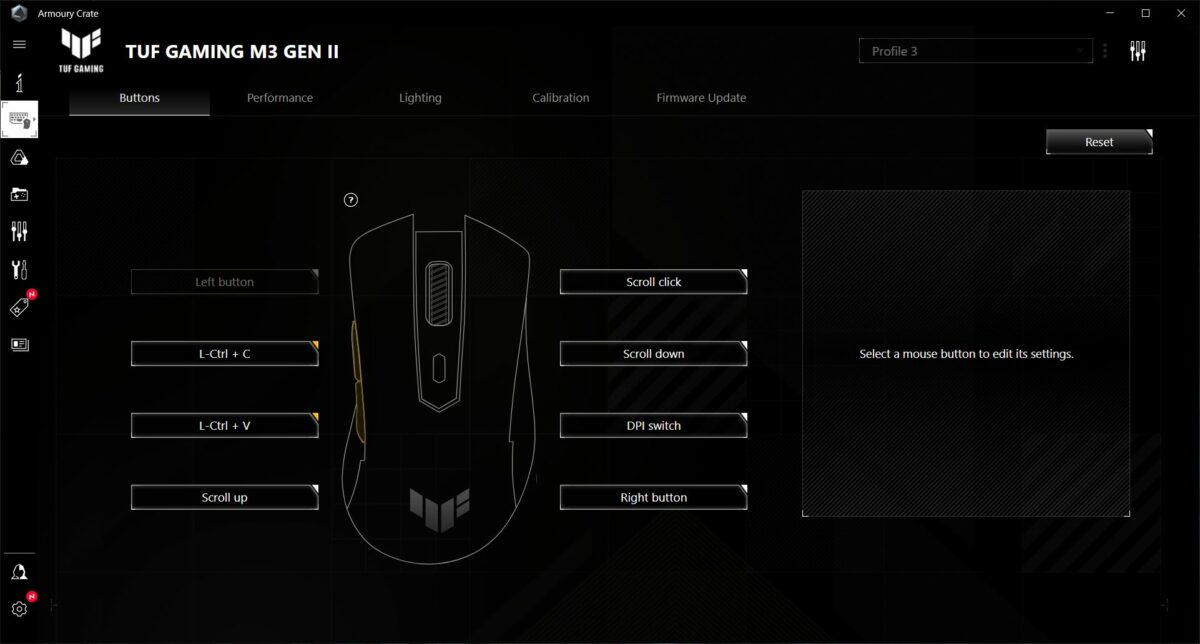Today I got ASUS TUF Gaming M3 Gen II gaming mouse for review. As you can see from the name, this is an updated model of TUF Gaming M3. ASUS did a good job on the new revision: they updated the sensor, installed switches with a longer click life, reduced the weight, added a strip of backlighting, added dust and water protection and antibacterial coating of the case. The model has only recently appeared on the market, so the review of the novelty will be just in time. And let’s start the review, by tradition, with brief technical characteristics.
Technical specifications
- Purpose: gaming
- Connection type: wired, USB-A
- Sensor: Optical, PixArt PAW 3318
- Sensor resolution: 100-8000 DPI
- Maximum speed: 200 IPS
- Maximum acceleration: 30 G
- Polling frequency: 125, 250, 500, 1000 Hz
- Buttons: 6 buttons (PCM, LKM, wheel, 2 side buttons, DPI switch) + scroll wheel
- PCM/LCM switch life: 60 million presses
- Backlight: RGB logo and stripe on the case; compatible with ASUS Aura Sync
- Built-in memory: Yes (3 programmable profiles)
- Feet: 4 PTFE feet
- USB cable length: 1.85 m
- Protection: IP56 dustproof and waterproof; ASUS Antibacterial Guard coating
- Weight: 59 g (without cable)
- Dimensions: 123×68×40 mm
- Package: mouse, user manual, warranty card
Positioning and price
All devices of ASUS TUF Gaming series are positioned as high-quality and at the same time affordable gaming devices. ASUS TUF Gaming M3 Gen II mouse is no exception. Taking into account the characteristics and price it can be safely attributed to the devices of the initial-middle level. The price for this model on the official ASUS website is $42.
ASUS TUF Gaming M3 Gen II Package
The mouse comes in a small cardboard box, decorated in the typical style of the TUF series. On the box we can see: ASUS and TUF Gaming logos, model name, a picture of the device itself, main technical specifications and advantages. Simple, recognizable and informative.
The package itself is minimal. The box contains only ASUS TUF Gaming M3 Gen II mouse, user manual and warranty card.

Read also:
- ASUS ROG Rapture GT6 review: Mesh system for gamers
- ASUS TUF GAMING Z790-PRO WIFI Motherboard Review
Design, ergonomics, build
The design of ASUS TUF Gaming M3 Gen II is standard, I would say typical for most gaming mice. Like its predecessor, Gen II is available only in black, no other colors are provided.
Among the changes in the design of the new revision we can immediately note: updated ASUS TUF Gaming logo, additional backlight strip at the bottom of the case, 2 DPI switch buttons were replaced by one, the length of the mouse increased from 118.2 to 123 mm, weight decreased from 84 to 59 g. Otherwise, it’s still the same design of TUF Gaming M3.
 PCM and LKM are made as part of the body, so there is no sidetravel. Unless you make a special effort, which no one would do when using a mouse normally. The pretravel of PCM and LKM is minimal – optimal to avoid accidental clicks. Buttons are pressed with a little effort, but at the same time clicks are not tight, clear, not smeared, each click is well felt. The clicking sound is not very loud, but you can hear each click clearly.
PCM and LKM are made as part of the body, so there is no sidetravel. Unless you make a special effort, which no one would do when using a mouse normally. The pretravel of PCM and LKM is minimal – optimal to avoid accidental clicks. Buttons are pressed with a little effort, but at the same time clicks are not tight, clear, not smeared, each click is well felt. The clicking sound is not very loud, but you can hear each click clearly.
Pressing the mouse wheel feels about the same as pressing PCM/LCM – clearly, with a slight pre-travel. It is impossible to make an accidental scroll while pressing the wheel, everything is perfect in this respect. The scrolling itself is moderately tight. There is a good feel for the cutoffs during scrolling. Sidetravel of the wheel is present, but it does not cause any discomfort in use. The sound of scrolling is quite loud, with a characteristic crunch. And, as far as I am concerned, this is a minus, especially for those who are used to quiet scrolling. The surface of the wheel is covered with a rubber insert with a textured pattern in the style of the TUF Gaming logo. There is no backlight on the wheel.

There are no complaints about the DPI switch button. The click of this button is also clear and with a slight pretravel. The button itself is well located and optimally sized – I didn’t have any accidental hooks or presses during the whole test.
 The side buttons are pressed with little effort and also have minimal pretravel to avoid accidental presses. The shape, size and placement of the additional buttons seems optimal to me. I often use these buttons in my work and I felt comfortable using them on ASUS TUF Gaming M3 Gen II.
The side buttons are pressed with little effort and also have minimal pretravel to avoid accidental presses. The shape, size and placement of the additional buttons seems optimal to me. I often use these buttons in my work and I felt comfortable using them on ASUS TUF Gaming M3 Gen II.
There are 4 Teflon feet on the bottom of the mouse: one large one on the bottom, two smaller ones on the top and a small frame around the sensor. Also on the bottom you can see the TUF Gaming logo and inscription, which are applied on the case. The sticker has the standard information with the model name, serial numbers, certificates, etc.
The cable enters the case in the center and, as in all mice, its bend protection is slightly raised to the top. Here we have a 1.85 m long USB-A type cable. It is moderately thick, moderately stiff. It has the usual rubber braid. It bends easily, but it does not remember its shape willingly. There is no ferrite filter on the cable. At the end there is only a usual USB-A connector with the ASUS logo.
Of course, it is at least strange to see such a cable in a gaming and ultralight mouse. When making sudden movements, such a cable may bang on the table and in some moments even restrain your movements a bit. If they replaced this cable with a light paracord, it would be perfect. Using an ultralight mouse with paracord you can forget that you have a cable and the mouse is wired.

The mouse is not symmetrical, the body has an ergonomic shape – there is a slight slope to the right side. The only disadvantage of this solution is that it can be used only by right-handed people. Otherwise, such mice are very convenient. I realize that this statement is subjective, so I can only speak for myself. After I tried mice with an ergonomic shape, symmetrical mice became uncomfortable, and as a result I now use only such mice. That’s why the shape of ASUS TUF Gaming M3 Gen II suited me right away.
 The hump of the mouse is located in the center with a slight shift to the back. The shape allows you to comfortably hold the mouse with any grip: claw, palm, finger.
The hump of the mouse is located in the center with a slight shift to the back. The shape allows you to comfortably hold the mouse with any grip: claw, palm, finger.
The quality of materials and assembly of the mouse is excellent. The case is assembled qualitatively: the joints are tightly and clearly adhered to each other. Despite the fact that this is an ultralight mouse, there are no backlashes, creaks and flexing of the case. The construction feels solid, monolithic and, at the same time, light.
The main material is matte plastic. The upper part, along with the PKM and LKM buttons, is smooth. The sides of the plastic are a little rough for better grip with fingers. There are no overlays on the case, which is a big plus. By the way, there are no palm and fingerprints on the mouse body.
Among other changes, the updated model has added IP56 dust and water protection to the case. They also covered it with a special ASUS Antibacterial Guard coating, which, according to the manufacturer, inhibits the growth of bacteria, keeping the surface and mouse buttons clean.
Read also:
- ASUS ROG RYUJIN III 360 ARGB Water Cooler Review
- ASUS VY279HGE monitor review: with attention to health
Sensor, switches, features
The ASUS TUF Gaming M3 Gen II features a PixArt PAW3318 optical sensor. It supports resolutions from 100 to 8000 dots per inch (DPI). You can switch the DPI using the corresponding button, which is located behind the wheel. There are 4 DPI levels which are defaulted to these values: 400, 800, 1600, 3200. If necessary, you can set your own values in the proprietary Armoury Crate app. DPI switching is done immediately, and the backlight will blink the corresponding color. By the way, the colors for each level can also be set differently.

The maximum sampling frequency of the sensor is 1000 Hz. It can also be adjusted in the app if required. Available options: 125, 250, 500, 1000 Hz. As for other characteristics, we have the following: maximum speed – 200 IPS, maximum acceleration – 30 G.
It’s hard to say what switches are used in the mouse, as ASUS doesn’t provide this information. The official website only says about the switches: reliable and durable switches with 60 million clicks. By the way, the resource of the predecessor had only 20 million clicks, so the switches were obviously pumped up. There is also no information about the switch on the wheel.
When it comes to gaming, the ASUS TUF Gaming M3 Gen II performs well. The mouse is well suited for FPS, TPS and RTS. Movements are fast, clear, and without disruptions. It’s convenient to shoot the enemy with the keys both with machine-gun bursts by pressing the LKM and by shooting 1-2-3 rounds for accuracy at a distance. I spent about 6 hours with this mouse in games and I can say: it was comfortable to play with it, and I didn’t notice any problems for me personally. Except that the cable was a bit annoying, but I have already talked about it.

Among the features of ASUS TUF Gaming M3 Gen II we would like to emphasize the built-in memory. The mouse can memorize up to three profiles with settings, between which you can switch on the go. In a profile you can adjust: DPI levels, sensor polling rate, binding angle, backlight, calibration for different surfaces and breakaway distance. For example, you can create gaming and work profiles and switch between them depending on the current task. Or you can tie the gaming profile to the launch of games installed on your PC – then switching will be automatic. The profiles are switched using a combination of buttons:
- DPI + rear side button – Profile 1
- DPI + front side button – Profile 2
- DPI + wheel button – Profile 3

Profiles with settings are stored in the mouse memory and can be used on other PCs. Even where Armoury Crate is not installed. What can I say, this is a really useful feature. And it is useful for all users – regular gamers, cyber sportsmen, people who will take this mouse for ordinary working tasks.
ASUS TUF Gaming M3 Gen II Backlighting
Only one backlight zone is available in the mouse, namely the logo and the stripe. That is, the backlighting for them is set in common and adjusted synchronously. By the way, in the predecessor only the logo was illuminated. The backlight is also adjusted in the Armoury Crate proprietary program in the corresponding menu. You can choose one of 4 ready-made basic effects, for which you can additionally set the brightness.
 Or synchronize the mouse backlight with other ASUS devices using Aura Sync.
Or synchronize the mouse backlight with other ASUS devices using Aura Sync.
The mouse also has support for Aura Creator, which can be used to create a customized backlight profile and apply it to Aura Sync.
 The backlighting of the mouse is good: bright and even. It does not glare, does not interfere, does not distract, and simply emphasizes the style and gaming orientation of the device.
The backlighting of the mouse is good: bright and even. It does not glare, does not interfere, does not distract, and simply emphasizes the style and gaming orientation of the device.
Of course, you can’t see it while using the mouse, as the backlight covers your hand. But otherwise, the mouse will perfectly fit and complement any work or gaming setup. Especially if you have other ASUS devices.
Read also:
- ASUS ROG Azoth Wireless Gamer Keyboard Review: Towards Customisation
- ASUS TUF GAMING AS1000 Portable SSD Review
ASUS Armoury Crate Software
I think ASUS Armoury Crate doesn’t need too much introduction. Those who have had ASUS devices are familiar with this application in one way or another.
As soon as the mouse is connected to the PC, it will be displayed in the list of supported devices. There are 5 main sections of settings: buttons, performance, backlight, calibration and firmware update.
The Buttons menu allows you to customize the keys and mouse scrolling. All buttons, except for the LKM, can be: assigned functions, macros, Windows actions, multimedia control, minimize all windows, screenshots, launch Armoury Crate, quick insertion of pre-recorded text. Or just disable the button.

In the Performance menu, you can adjust the sensor DPI, set the color for the DPI level indication, select the polling rate, and enable corner referencing.

I’ve already told you about the Backlight menu. Here you can choose a ready-made backlight effect, set its brightness level or synchronize the mouse backlight with other ASUS devices. From here you can also go to the Aura Creator effect builder.

Calibration menu – here you can select a ready-made surface from ASUS for the mouse, perform manual calibration and enable the bounce distance.

The “Firmware Update” menu speaks for itself. Here you can check if there are any updates for the mouse and install them if available.

The devices tab also has a separate menu for creating macros. Here you can record, save and edit macros, which you can then bind to devices, including mouse keys.

Conclusions
ASUS TUF Gaming M3 Gen II is a pretty good all-purpose mouse. We can say that the update of the Gaming M3 model has succeeded. The device is perfect for both gaming and ordinary everyday work tasks. As the main pluses can be noted: low weight, comfortable ergonomic shape and high-quality assembly. But there are also moments that do not allow you to call the mouse excellent and give it the maximum score. Namely, a tight crispy wheel and USB cable. Otherwise, this is not a bad mouse for an adequate price.

Read alsо: