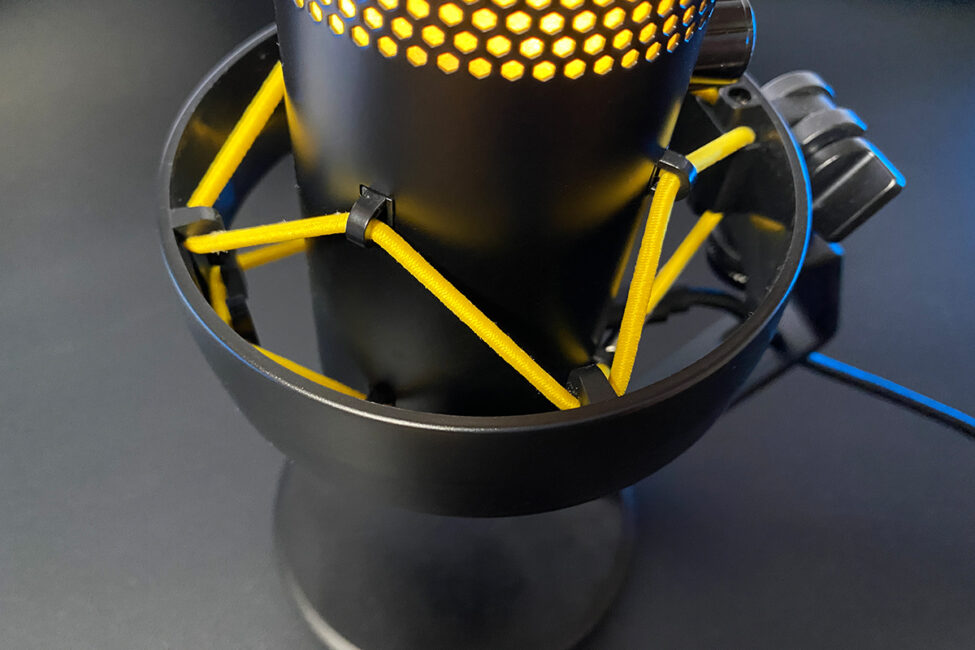Today, I have the Hator Dreamcast RGB on review—a new flagship microphone from our Ukrainian company, Hator. This model was released in the fall of last year. It boasts excellent design and technical specifications. The device is versatile—suitable for bloggers, streamers, and podcasters alike. In this review, I propose to take a detailed look at this model. So, without further ado, let’s dive straight into it.
Technical specifications
Let’s start the review, as always, with a brief overview of the technical specifications for a better understanding of the device:
- Type: Condenser
- Polar Pattern: Cardioid, Bidirectional, Stereo, Omnidirectional
- Capsule Size: 14mm diameter
- Maximum Sound Pressure Level: 100 dB
- Frequency Range: 30 Hz – 18 kHz
- Signal to noise ratio: ≥64.25 dB
- Bit depth: 24 bits
- Sampling rate: 192 kHz
- Sensitivity: -130 dB ±2 dB
- Connection: USB Type-C
- Cable length: 2,5 m
- Dimensions: 227×127 mm
- Weight: 575 g
- Package contents: microphone, USB-A to USB-C cable, 3/8″ to 5/8″ adapter for mounting the boom arm, shock mount with vibration protection, user manual
Positioning and price
The positioning of the Hator Dreamcast RGB in the market can be succinctly characterized as a high-quality and versatile microphone without breaking the bank. With its four polar patterns, this model is designed to cater to a wide range of users, including streamers, podcasters, bloggers, and even musicians. In the official Hator store, the price of the microphone is €109 / $117.

Package contents
The microphone comes in a branded cardboard box already assembled. You won’t have to assemble it yourself. Simply take it out of the box, connect it to your PC, and you’re ready to start broadcasting right away.
The package includes:
- Microphone
- USB-A to USB-C cable
- 3/8″ to 5/8″ adapter for mounting the boom arm
- Shock mount with vibration protection
- User manual

As we can see, unlike the Signify RGB and Signify RGB Pro models, there is no included pop filter and windscreen in this kit. Their role is performed by a foam layer located inside the microphone housing. The length of the detachable cable is 2.5 meters, allowing easy connection of the microphone to devices at a considerable distance. The user manual is provided in two languages—Ukrainian and English. It is very concise, but more than enough to understand the device. Overall, we have a standard basic set.

Design, ergonomics, build quality
The Hator Dreamcast RGB has a very sleek and stylish appearance. It features a black body, a metal base, an anti-vibration spider in the signature yellow color, and vibrant RGB lighting. Such a device will definitely complement well any work or gaming setup.

On top of the microphone, there is a touch-sensitive Mute button and mode indicator lights. The advantage of a touch-sensitive button is that you can mute and unmute the microphone directly during a broadcast without creating any additional noise.

On the microphone body, there is an analog sensitivity control, which also acts as a button. With it, you can adjust the microphone sensitivity and switch between the different directional patterns: cardioid, bidirectional, stereo, omnidirectional. I’ll explain more about these microphone modes a bit later.
 The microphone is equipped with an anti-vibration mount, which dampens vibrations from surfaces.
The microphone is equipped with an anti-vibration mount, which dampens vibrations from surfaces.
In the bottom part of the microphone, there are standard Type-C and 3.5mm jacks for headphones. The headphone volume can be adjusted using a small wheel located right below the 3.5mm jack.

At the bottom of the microphone, there is an illumination button. Using it, you can toggle or turn off the illumination. A single press changes the colors, while a long press (3 seconds) completely turns off the illumination.
 The illumination offers a modest selection of colors, but I believe everyone will find something to their liking among them. There are a total of 7 colors available: yellow, green, cyan, blue, pink, purple, and a dynamic color mix. It’s worth noting that you can’t select the color red; it activates automatically when the microphone is in Mute mode.
The illumination offers a modest selection of colors, but I believe everyone will find something to their liking among them. There are a total of 7 colors available: yellow, green, cyan, blue, pink, purple, and a dynamic color mix. It’s worth noting that you can’t select the color red; it activates automatically when the microphone is in Mute mode.
The included stand is made of metal, with a rubberized surface on the bottom. The entire assembled device weighs approximately 575 grams.
The position, including the angle of the microphone, can be adjusted. The device stands firmly on the table. However, if the microphone is bent too much, it may start to tip over.
There’s nothing to complain about, and frankly, I don’t want to. After all, the build quality and materials are simply excellent.
Read also:
- Review of Lenovo Legion Glasses: glasses – a pocket monitor for gaming and more
- Hator Stellar Pro Wireless Gaming Mouse Review
Features and capabilities
The Hator Dreamcast RGB is a 3-capsule condenser microphone. Each condenser capsule has a diameter of 14 mm and a frequency range from 30 Hz to 18 kHz. It has a bit depth of 24 bits and a sampling frequency of 192 kHz. The microphone features 4 operating modes: cardioid, bidirectional, stereo, and omnidirectional.

As mentioned earlier, the modes are switched with a single press of the sensitivity control. The current mode is indicated on the indicator located on top of the microphone. Each operating mode is suitable for its own scenario of use. Let’s take a closer look at each one. I’ll show the indication markings for each mode in the photo.
The cardioid mode is suitable for recording clear vocals. In cardioid mode, the microphone will be most sensitive to sound from the front, while blocking out noise from the sides and behind itself.

The bidirectional mode is suitable for recording two voices, such as in a podcast or interview. In this mode, the microphone will be sensitive to sound from the front and back.

The stereo mode is best used for recording vocals and musical instruments.

The omnidirectional mode is suitable for recording a group of people. For example, this mode can be used during conferences.

Among the microphone’s features, it’s worth noting its support for all currently relevant platforms: PC, consoles, and smartphones. For instance, you can connect the microphone to a smartphone using a cable and use it for better voice recording combined with video shooting. Or simply use the microphone for communicating with teammates in games.
Another useful feature of the Hator Dreamcast RGB is its built-in memory. The device remembers the last selected lighting and recording mode used. It’s convenient because you won’t have to reconfigure everything after turning it off.
Voice recording
I’m not a streamer, vlogger, or even a podcaster, so I can’t evaluate the microphone from their perspective. However, I can assess it from the standpoint of an ordinary user. As a regular user, I can say that the microphone, particularly the recording quality, is excellent in my opinion. I believe that with some additional work on the sound (plugins, settings, separate sound card, etc.), the recording quality could be even better. And to be less verbose, I’ve recorded a few examples for you in different modes.
Voice sample in cardioid mode. Sensitivity level was set to medium.
Sample voice recording in bidirectional mode. Two people were involved in the recording, and the microphone was placed between them. Sensitivity level was set to medium.
Sample of recorded acoustic guitar in stereo mode. Sensitivity level was set to medium. The fade-out effect at the end was added after the recording. No other changes or post-processing were added.
Summary
Hator Dreamcast RGB is a wonderful versatile microphone that can find a wide range of applications. Among its strengths, I can highlight its quality construction, decent technical specifications, ease of use, attractive appearance, and price. I didn’t find any significant downsides for myself. As for suggestions, I would have liked to have a recording button on the microphone itself. I didn’t find any downsides for myself. This is an excellent device that will please any podcaster or streamer.

Read alsо:
- Hator Hyperpunk 2 USB 7.1 review: gaming headset + sound card for $60
- Hator Aria Wireless Portable Speaker Review
- Hator Hypergang Wireless Tri-mode gaming headset review