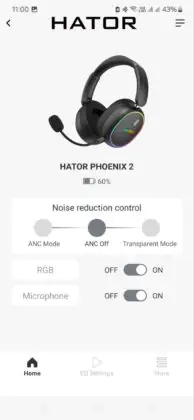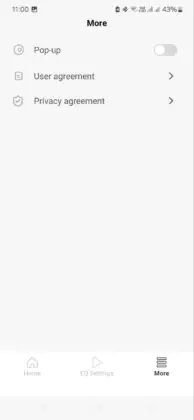© ROOT-NATION.com - Use of content is permitted with a backlink.
Creating truly multifunctional headphones—ones that deliver precise, low-latency sound for gaming, immersive audio for movies, and high-quality playback for music—is a challenge for many manufacturers. Striking the right balance across all these use cases isn’t easy. However, HATOR seems to have found a solution with the Phoenix 2 Wireless headset. This model combines Hi-Res certified audio with gaming-focused functionality while also catering to a wider range of entertainment needs. If you’re looking for more than just a gaming headset and want a single pair of headphones that can handle music, movies, and everyday use, this review will be particularly relevant.
Read also:
- HATOR Hyperpunk 3 USB review: Gaming Headset with Hi-Res Audio
- HATOR Rockfall 3 TKL Wireless Review – Play, Customize, Modify
HATOR Phoenix 2 Wireless Specifications
- Type: full-size, closed
- Drivers: 40 mm, with neodymium magnet
- Frequency range: 10 Hz – 44 kHz
- Connection: Bluetooth 5.4, 2.4 GHz radio channel, wire (USB Type-C)
- Latency: 2.4 GHz – <20 ms, Bluetooth – 40 ms
- Bluetooth codecs: SBC, AAC, LDAC
- Noise cancellation: ANC, ENC (for built-in microphones)
- Battery: 850 mAh
- Battery life: up to 45 hours (Bluetooth)
- Full charge time: 4 hours
- Microphone: removable (sensitivity – 38 ± 3 dB) + built-in
- Weight: 300 g
- Features: folding design, swivel bowls, Hi-Res certification, RGB backlighting, Spatial audio + Head tracking, HATOR SyncHUB app, case included
Price and positioning

At $120 or €110, the HATOR Phoenix 2 Wireless is currently the brand’s most expensive gaming headset. However, considering the market for gaming headsets with hybrid connectivity and Hi-Res support, it sits in the sweet spot between affordability and premium features. The package and capabilities of these headphones are impressive, making them a solid value proposition. In this review, I’ll explain why.
What’s in the package
HATOR has embraced yellow as its signature color, so all of its devices come in packaging of that same bold shade. The Phoenix 2 Wireless is no exception. The instantly recognizable yellow box features an image of the headset, technical specifications, and a list of key features—and there’s plenty to boast about. Inside, the package is surprisingly generous, offering a well-thought-out unboxing experience.

Besides the headset itself, the package includes a convenient carrying case for storage and transport, two cables (a 1.3m Type-C to Type-C and a 1m Type-C to Type-A), a Type-C dongle for 2.4 GHz wireless connection with a Type-A adapter, a detachable microphone with a pop filter, user documentation, and a set of fun stickers.
The case is well-designed. While the exterior is made of fabric, the internal frame is sturdy enough to protect the headphones during transport. It secures with a zipper, and the brand’s embossed logo is featured on the top. Inside, there is a small pocket for accessories, while an additional loop on the outside also carries the logo.
Read also:
Design and key elements
This is a full-sized gaming headset available in two colors—black and white—to match different setups. Despite weighing 300 grams, it feels even lighter in use. The design is relatively compact and has a clean, well-balanced look. Compared to the previous generation, the Phoenix 2 Wireless features a sleeker ear cup shape, a single headband (which avoids the bulkiness of a dual-band design), and a slightly lower weight. The headset also has 90° rotating ear cups and a foldable construction, making it much more convenient for storage by reducing its overall size nearly by half.

Most of the headset’s components, including the ear cup housing and the sides of the headband, are made from durable matte plastic that resists visible signs of wear. Additionally, the material features a UV-resistant coating to help prevent degradation from prolonged exposure to sunlight.

The headband features a metal frame with an adjustable design similar to most gaming headsets. Inside, it has a foam cushion covered in soft, protein leather, providing a comfortable feel during extended use.

The same materials are used for the ear cups – they’re very soft and have a pleasant texture that makes you want to touch them constantly. Inside the headphones, as usual, you’ll find the letters L and R to indicate the left and right sides.

Let’s take a closer look at the ear cups. On the outside, there’s a trim that follows the shape of the headphones and features RGB lighting. The lighting isn’t customizable; it can only be turned on or off, and it has a single effect – a smooth color transition. In the center, you’ll find the brand logo, which is illuminated more brightly, and above it, there’s a grille with a silver trim.

The control elements are located on the edges of both ear cups. On the right ear cup, you’ll find the power button, the toggle for switching between wireless connection modes (Bluetooth or radio channel), and the button for toggling the noise-canceling mode (ANC on/ANC off or transparency mode). On the left ear cup, we have:
- 3.5 mm jack for connecting an external microphone (with a plug)
- USB Type-C (for charging and wired connection)
- hole for the built-in microphone
- connection mode indicator
- volume control wheel
- microphone on/off button.
HATOR Phoenix 2 Wireless Ergonomics
The Phoenix 2 Wireless is comfortable to use. The optimal tension of the headband provides a good fit while avoiding excessive pressure, making it possible to wear the headset for long hours. This is also helped by its relatively light weight and the excellent material of the ear pads, which are very pleasant to the touch. By the way, the soft foam combined with the protein leather ensures comfort even when wearing glasses — there is no pressure anywhere.

What I also liked about the headset is the well-thought-out design, which seems to take into account everything needed to make the headphones comfortable in any situation:
- the presence of a complete case and the possibility of folding – a good solution for comfortable transportation and storage
- removable microphone – adds convenience when using for multimedia
- a full set of connection methods (wired/wireless) – it’s about freedom of choice and versatility of use
- full control on the ear cups – thanks to this, you can control the headset without using the app.
I’m not sure what else could be added to a headset to make it more comfortable for most use cases. For me, the HATOR Phoenix 2 Wireless has everything needed, so there’s no need to reinvent the wheel in different situations. The only personal suggestion I have is that, when turning on the headset without wires, the default connection mode should be Bluetooth rather than 2.4 GHz. Of course, this can be changed with the press of a button, but I think many would find it more convenient the other way around.
Read also:
Control and indication
Thanks to the multifunctional buttons on the right ear cup, full control has been implemented. All the main actions can be performed without needing to access the app, which is very convenient.

On the left side, everything is straightforward – there’s just a volume wheel and a microphone on/off button. But on the right side, things get more interesting. Let’s look at what each button can do.
- NC button: Single press – toggles between playback modes (ANC on, ANC off, and transparency mode); double press – toggles spatial audio and head tracking features.
-
Mode switch button (with a line): Single press – switches between Bluetooth and 2.4 GHz connection modes; double press – toggles between gaming and music playback modes; hold for 5 seconds during Bluetooth connection – resets to factory settings.
- power button: hold for 4s/6s to turn the headset on and off, respectively; one press (Bluetooth connection) – Play/Pause or accept/end a call; hold for 2s – reject a call; double press – turn RGB on/off.
Each action and mode switch is accompanied by a voice prompt. By default, it’s in English, but you can choose from five language packs (in addition to English, there’s French, German, Polish, and Ukrainian), and the notifications will be in the selected language. In my opinion, this is a really great feature!
And a few more words about the indication on the left cup. It “communicates” with the user as follows:
- green: blinking – 2.4 GHz pairing mode, steady on – connected via 2.4 GHz
- blue: blinks – Bluetooth pairing mode, lights up constantly – connected via Bluetooth, fast blinking blue – reset to factory settings (for Bluetooth)
- red: blinks – low charge, lights up steadily – while charging (when the battery is charged, the indication turns off).
HATOR SyncHUB App
The detailed settings for the HATOR Phoenix 2 Wireless are only available through the HATOR SyncHUB smartphone app. There’s no desktop version of the software, which is a bit unusual. However, the app provides all the functionality you need, and it’s more than enough.
Android:
iOS:
What’s in SyncHUB? On the main screen, you can see the remaining battery charge, a slider to toggle between transparency and noise-cancellation modes, as well as switches to turn the lighting and microphone on or off.
In the equalizer tab, in addition to the equalizer itself, there’s a list of presets for different multimedia genres. These include a basic mode, one for shooters, another for movies, several for music genres (rock, hip-hop, EDM), and even one for sports content. Of course, there’s also a custom mode where you can tweak the sound yourself. Below that, you can toggle spatial audio and head-tracking modes, as well as see the current audio codec.
In the last “More” tab, there’s nothing too special, but the settings section has some interesting options. Here, you can change the voice prompt language pack (I chose Ukrainian), rename the device, activate the search function, visit the online store, access the manual, and update the software (if available).
Read also:
- Hator Stellar Pro Wireless Gaming Mouse Review
- Hator Hyperpunk 2 USB 7.1 review: gaming headset + sound card for $60
HATOR Phoenix 2 Wireless Sound
To deliver good sound, the headphones use 40mm drivers with neodymium magnets. They offer a wide frequency range (from 10 Hz to 44 kHz), are Hi-Res certified, and support the LDAC codec. While the latter isn’t particularly important for gaming, as top-tier sound quality isn’t typically used in games, it’s definitely a plus for multimedia entertainment.

In games, the HATOR Phoenix 2 Wireless performs excellently. The sound is immersive, detailed, clear, and in shooters, it’s realistic and precise. The Spatial Audio with Head Tracking feature adds an interesting layer to the gaming experience, enhancing the sense of presence. However, I personally find it slightly distorts the sound, so I preferred using it without this feature. For the best gaming experience, a wired connection or the 2.4 GHz dongle is ideal. The radio connection has a maximum latency of 20ms, and there’s also ClearScan technology, which monitors frequencies and selects the best one, even in crowded environments with many devices.
I was curious about how the headset would perform for music and movies. At first, I couldn’t quite figure it out. The sound was pleasant, but something was missing – a sense of space and depth. I dug into the settings. By default, the Normal playback mode is selected – a basic option. However, it felt like it subdued the headphones’ potential rather than enhancing it. Other presets, while tailored for specific types of content, gave me the same impression – the sound was changing, but it didn’t quite feel “Hi-Res.”
Then I remembered a simple truth – if the acoustics are good, don’t interfere with them through settings. At all. And it worked. I simply turned everything off (both ANC, special playback modes, and spatial audio), and got exactly what I was waiting for. The default settings of the headphones deliver an incredibly great (and for me, universal for any content) sound. Thick bass, balanced highs, excellent detail, clarity, and volume – just a 10 out of 10. And this was even with regular streaming audio or video via Bluetooth, both from a smartphone and a laptop. So, in my opinion, the HATOR Phoenix 2 Wireless is truly a versatile headset that provides an emotional sound, no matter what it’s used for.
Headset mode and noise reduction
What pleasantly surprised me about the Phoenix 2 is the presence of not only the detachable microphone, which is useful for team communication during gaming sessions, but also a built-in one. This allows the headphones to be used as a headset for a smartphone. The built-in microphone is also equipped with noise-cancellation (ENC) to filter out surrounding noises during calls. It performs well in this regard – only very sharp sounds reach the other person. However, the microphone’s volume is a bit low – speech comes across quietly and not very clearly even in a quiet room. You can take a short call without having to take the smartphone out of your pocket, but you may need to speak a little louder than usual.

As for ANC, the feature works excellently. It’s powered by a set of 4 microphones and a dedicated processor, and it works with any wireless connection method. The ANC itself is quite intense, and surrounding sounds (like conversations) feel very distant. However, there’s a slight feeling of “pressure” inside the ear cups. For indoor use, in my opinion, passive noise isolation, ensured by the tight seal of the ear cushions, is enough. Of course, the headphones also have a transparency mode – it lets through more high and mid-range frequencies, allowing you to better hear what’s going on around you.
Read also:
Battery life
The battery in the HATOR Phoenix 2 Wireless has a capacity of 850 mAh, providing up to 45 hours of use on a single charge, provided the lighting and ANC are turned off. If you use the headset “to the max,” with lighting and ANC on, the battery life drops by about a third. However, it’s still more than enough to avoid daily charging, and you can even go a day or two without charging (unless, of course, you’re using them almost all the time).
Verdict and competitors
In my opinion, the HATOR Phoenix 2 Wireless stands out as a solid option within the brand’s lineup. It offers versatility, performing well not only in gaming but also in music and movies, making it a suitable choice for various use cases. The Phoenix 2 deserves credit for its impressive package, including a well-designed case, comfortable ergonomics, a sleek design, and quality materials. It supports multiple connectivity options, provides intuitive controls on the ear cups, and includes a dedicated app. Battery life is solid, and the ability to choose from five languages for voice prompts adds an extra level of convenience.

What I felt was missing in the HATOR Phoenix 2 Wireless was the ability to connect to two Bluetooth devices simultaneously, more advanced lighting settings, and a higher-quality built-in microphone. Other than that, the headphones are excellent and won’t disappoint.
There aren’t many models on the market with similar specifications, and most of them will be more expensive. For example, a more budget-friendly alternative could be the Hator Hyperpunk 3 Wireless, which was released alongside the Phoenix 2. It costs half as much and also has Hi-Res certification, but it lacks many of the premium features. These include a non-foldable design, a smaller battery, no included carrying case, and the absence of features like Spatial audio + Head tracking, LDAC, ENC, and lighting support.

Another option is the Dell Alienware AW720H. These are more expensive, but they offer a simpler feature set. The Dell model lacks Bluetooth (only 2.4 GHz), ANC, a dedicated app, and LDAC support. The design is also more subjective. However, it does feature Dolby Atmos and automatic headband adjustment. Beyond that, there are models from JBL, ASUS, and SteelSeries, which are priced 1.5 to 2 times higher. In its segment, the HATOR Phoenix 2 Wireless stands out as one of the most balanced options.
Read also:
- Review of the Hator Hypergang 7.1, Rockfall TKL and Pulsar Wireless: How to organise a comfortable gamer’s seat
- HATOR VAST Pro desk and Arc Fabric chair Review: How to build a comfortable gamer’s place