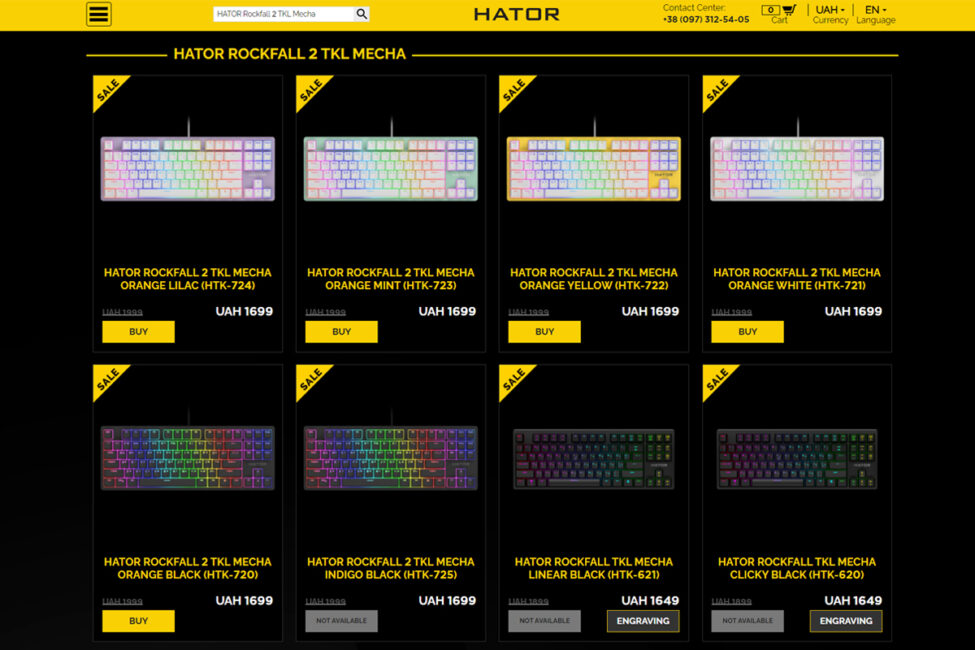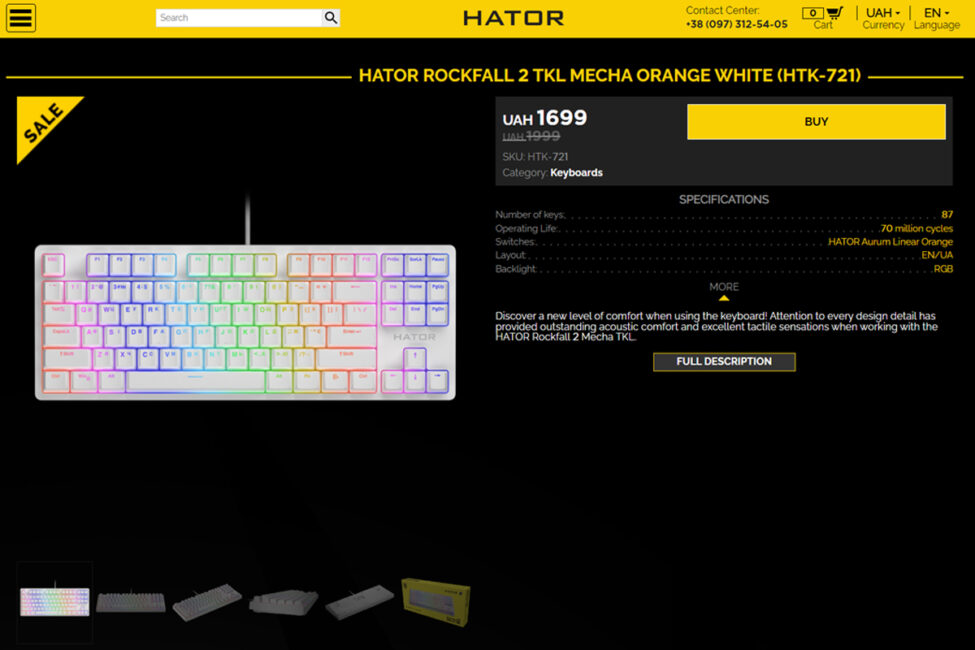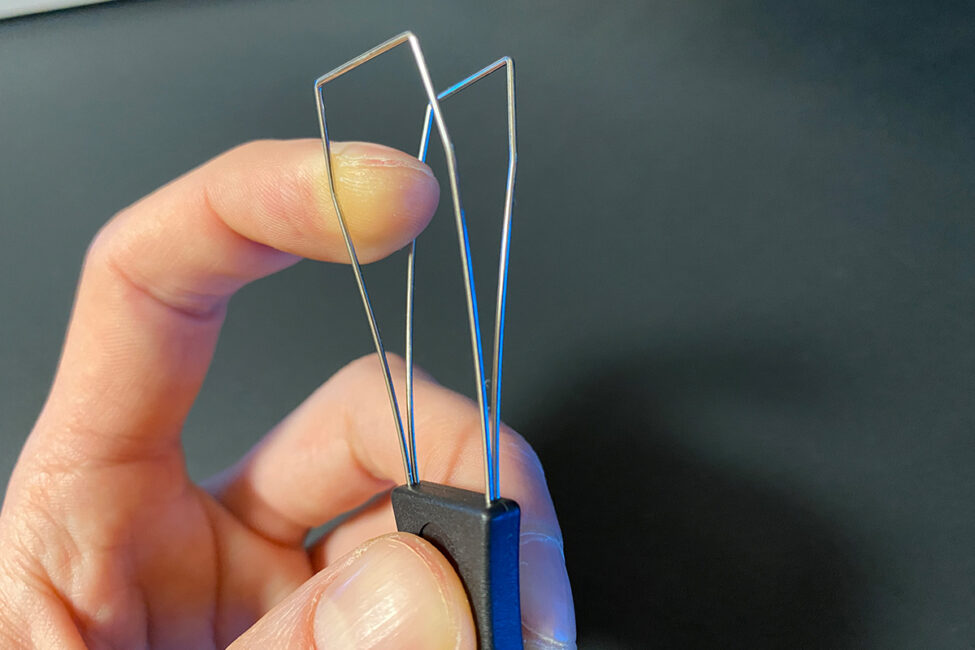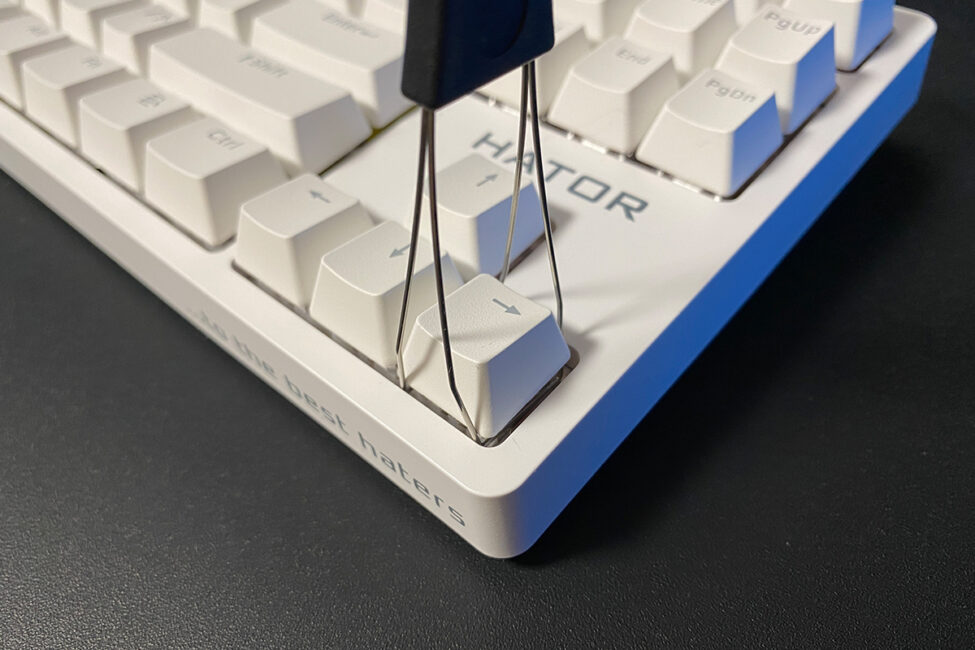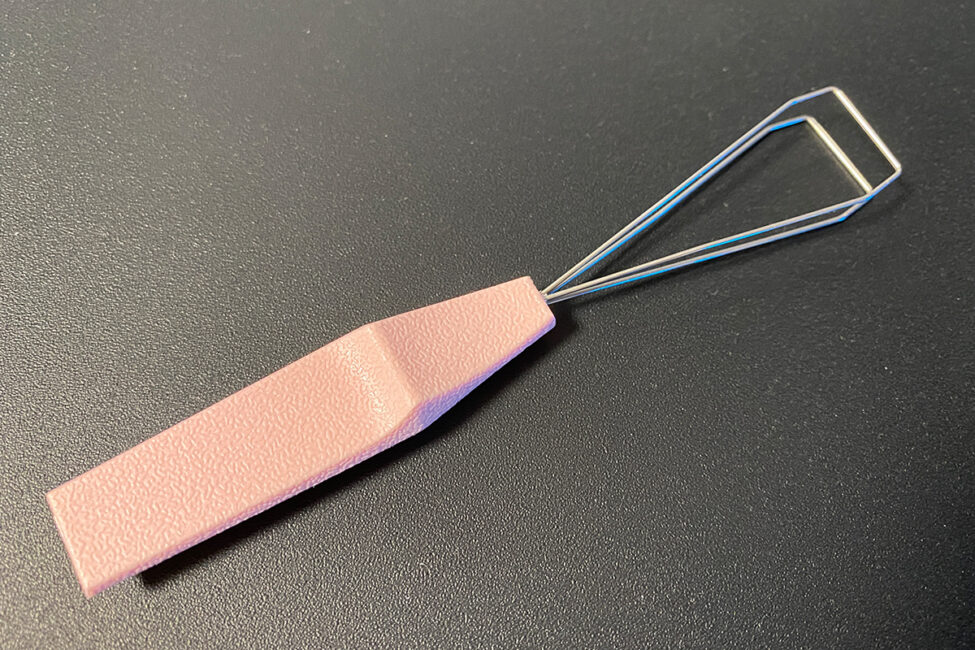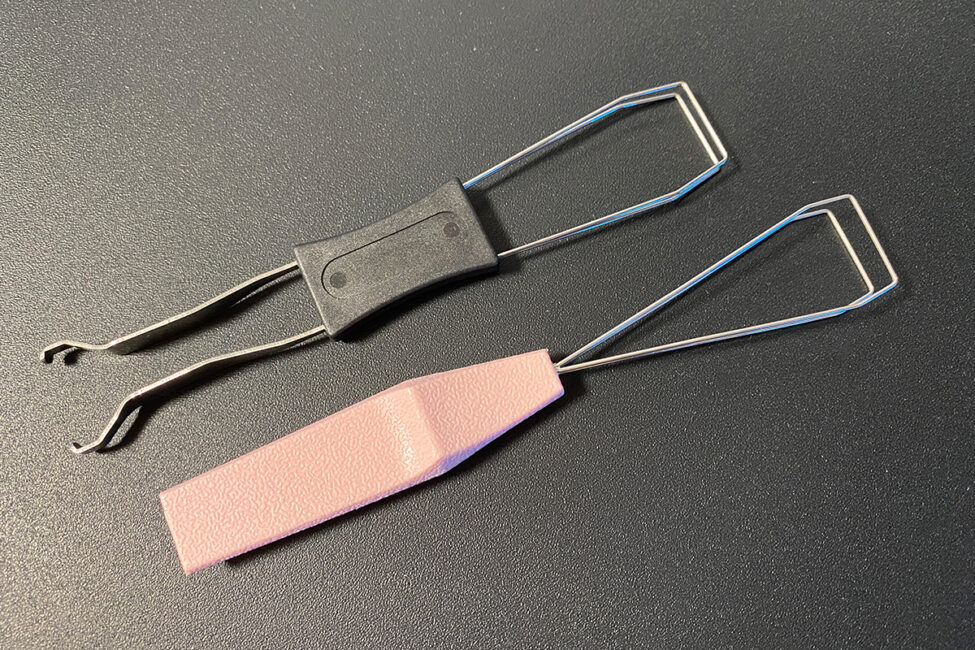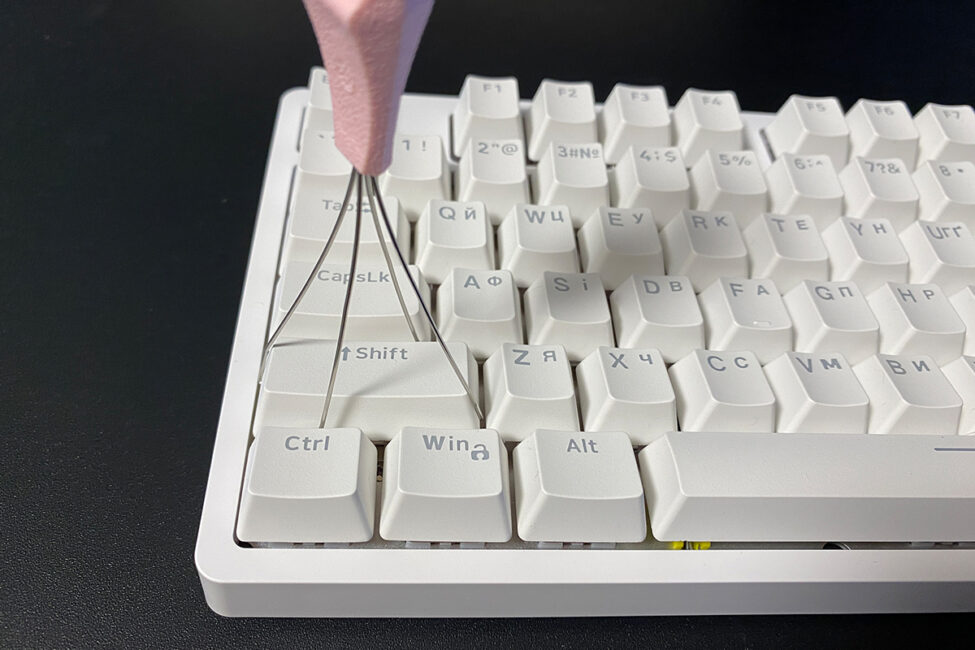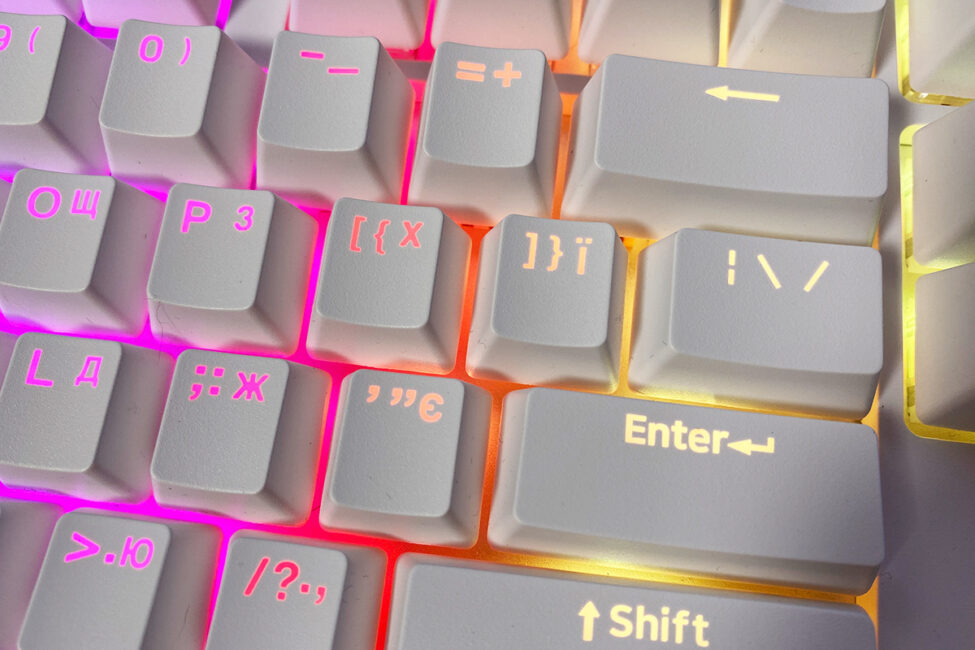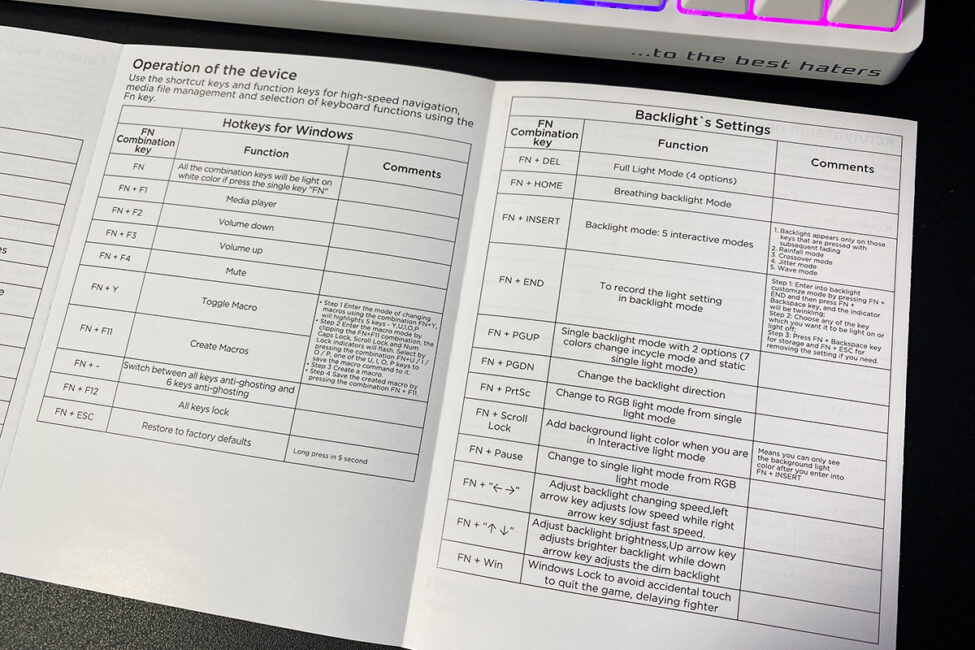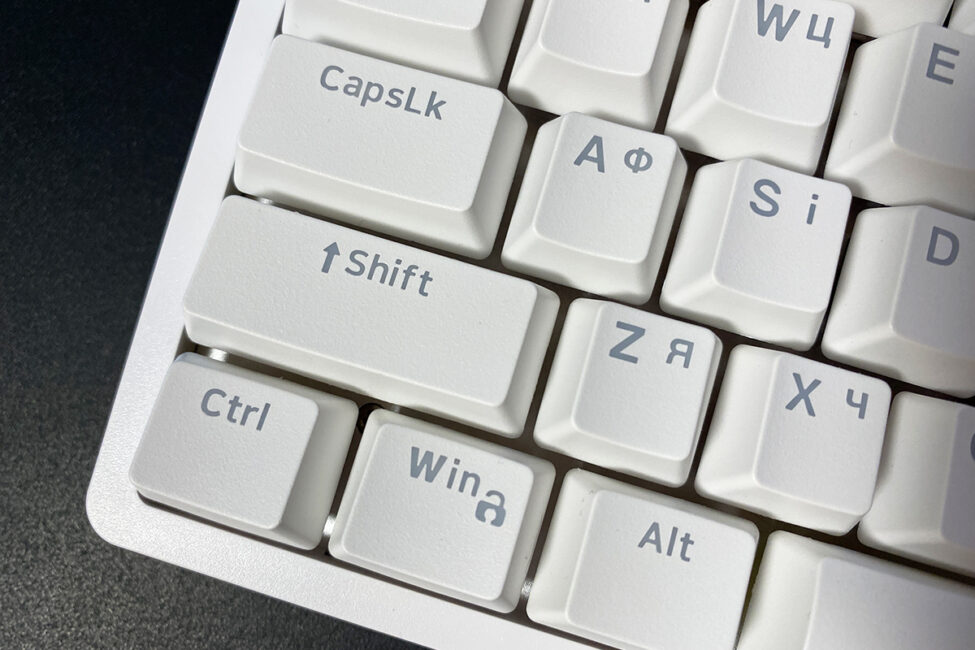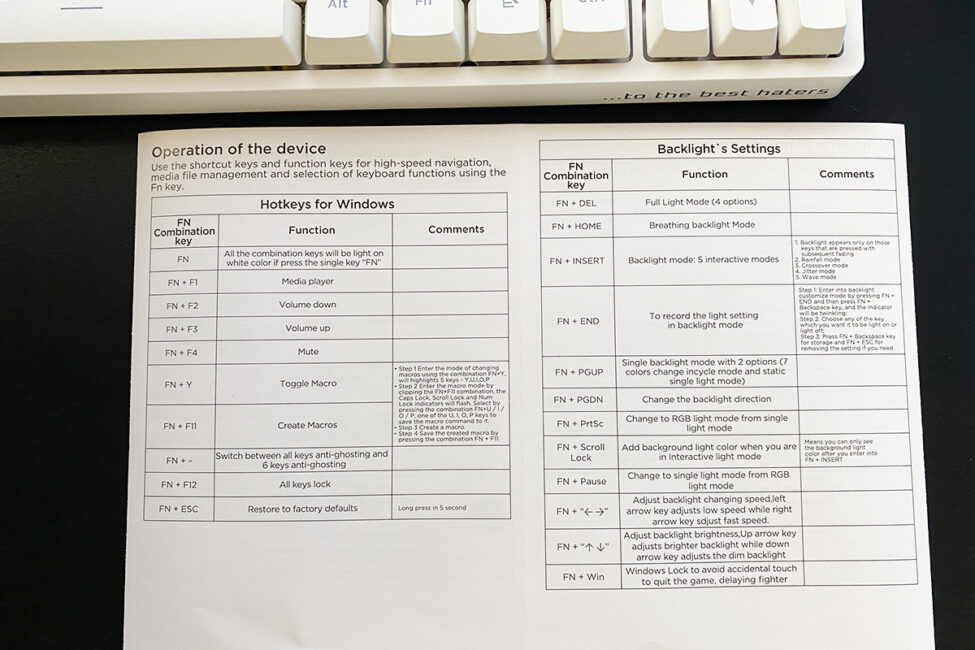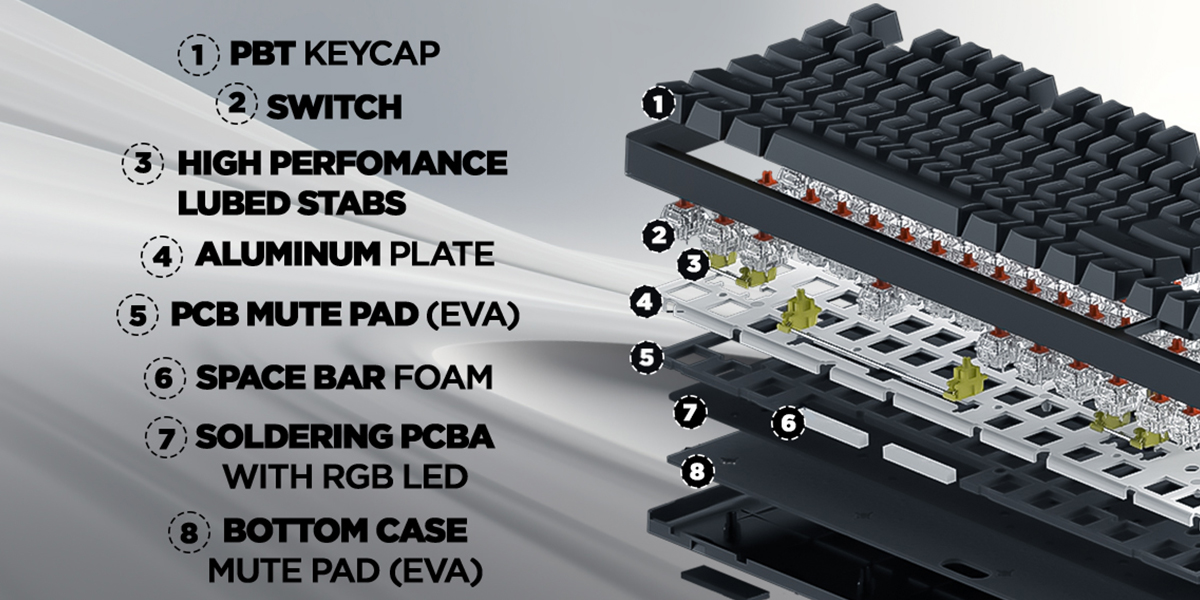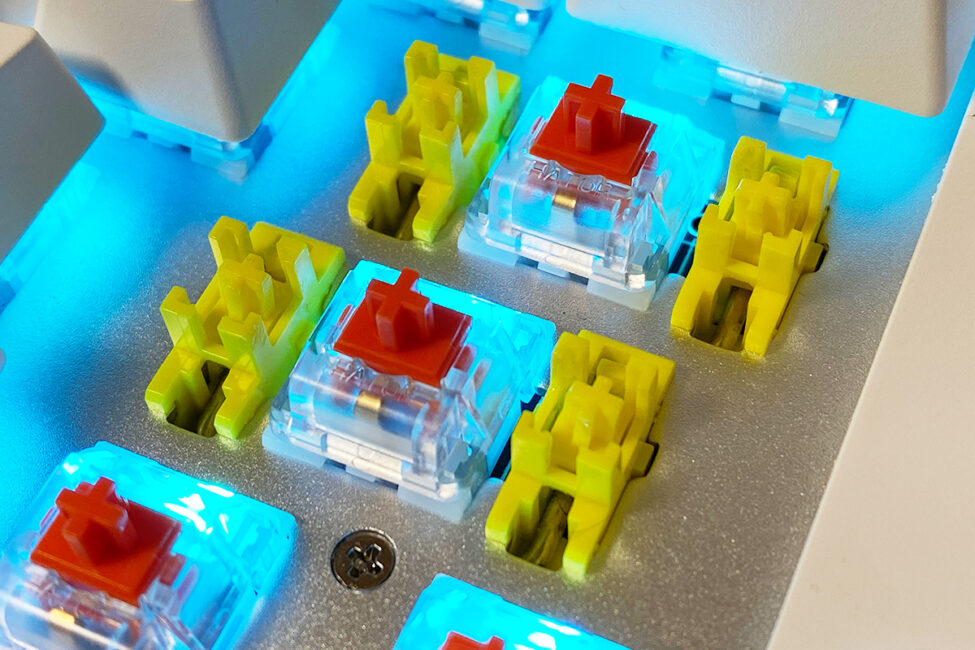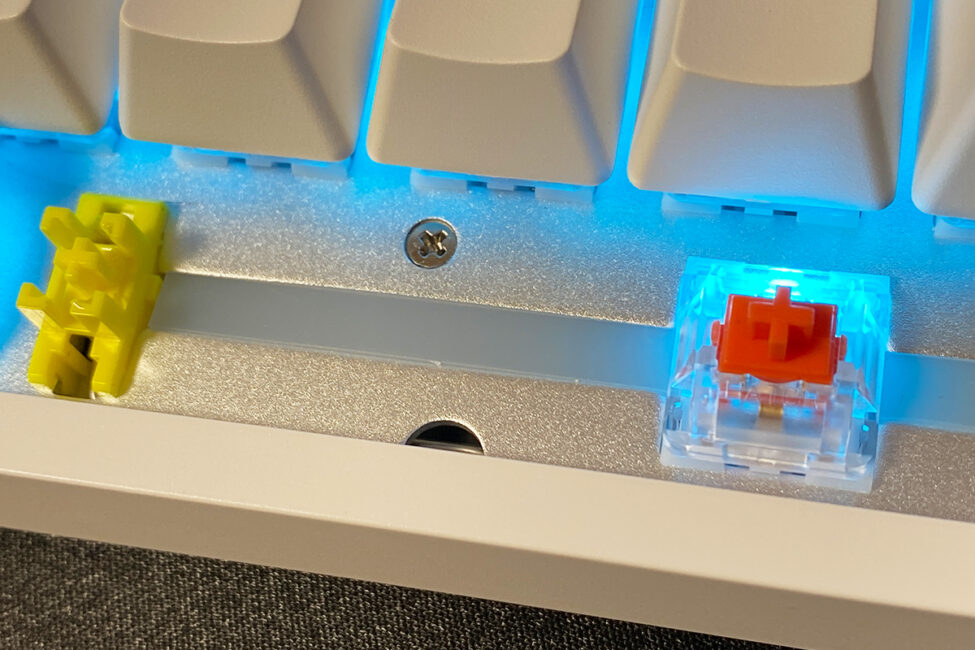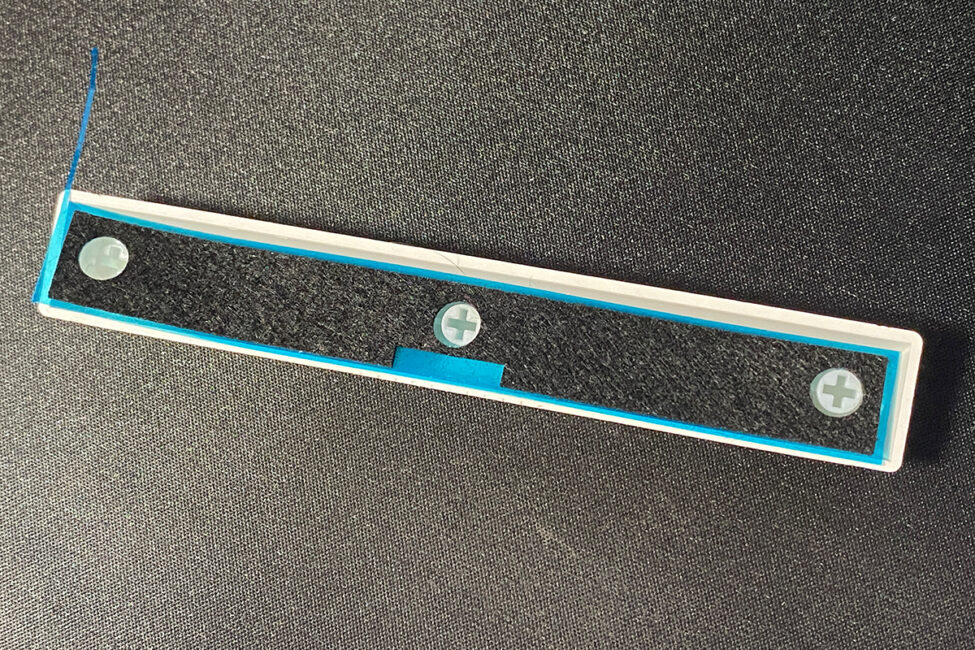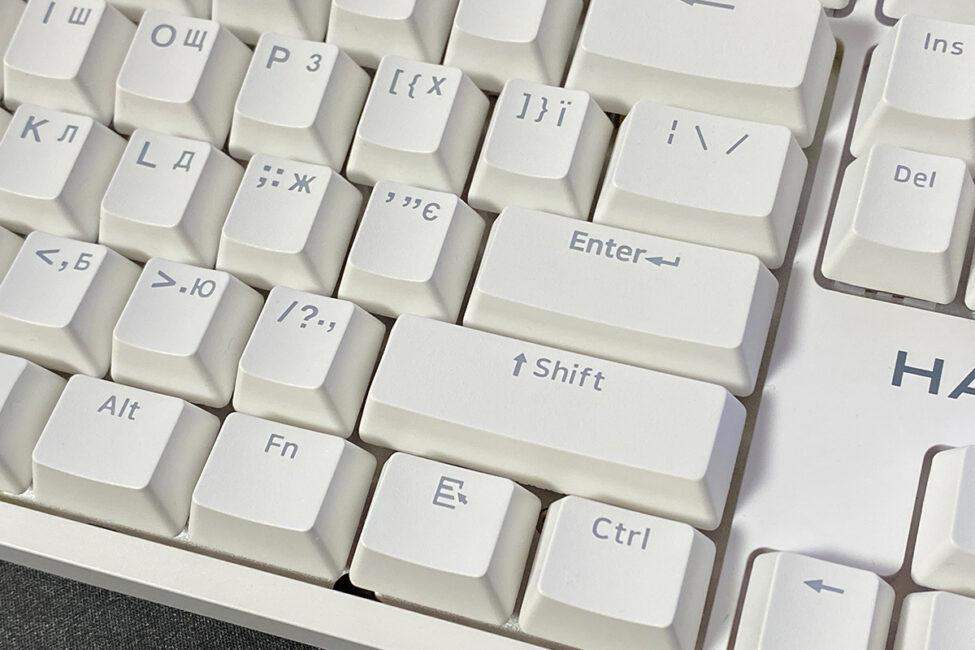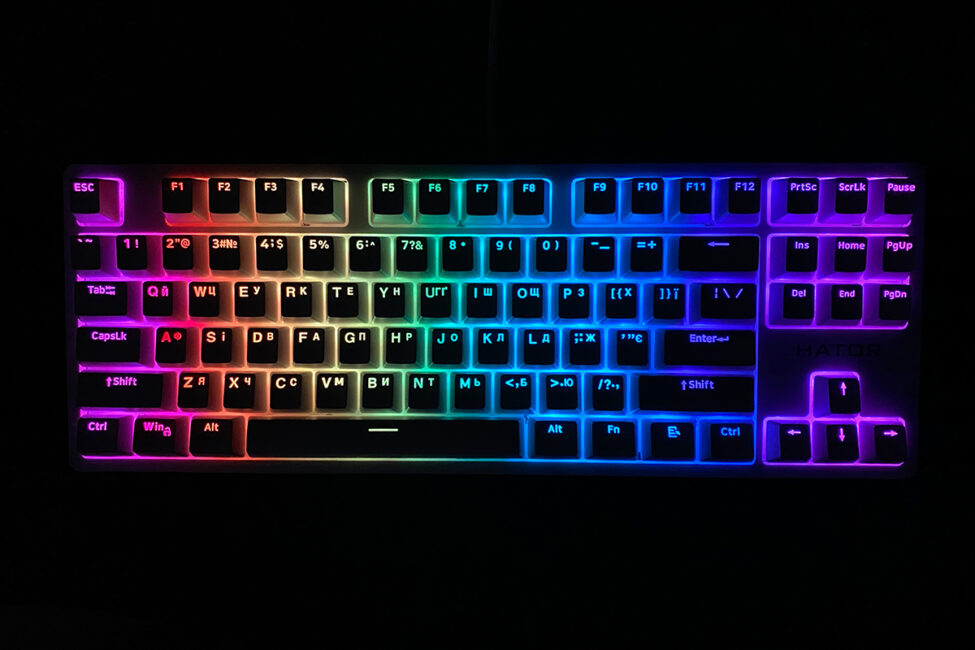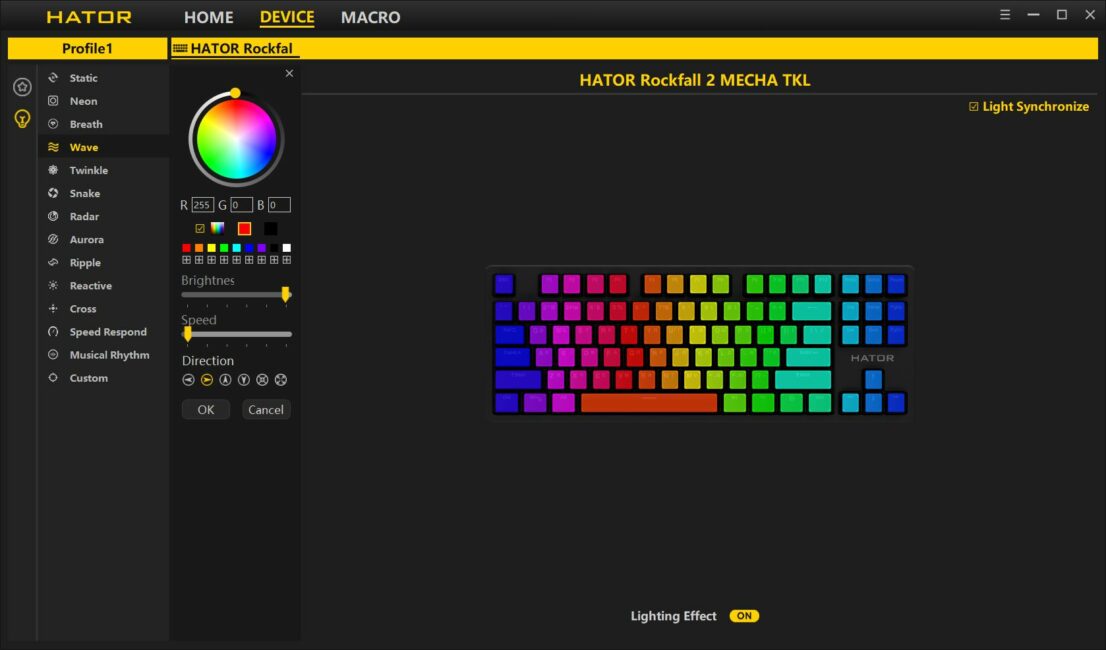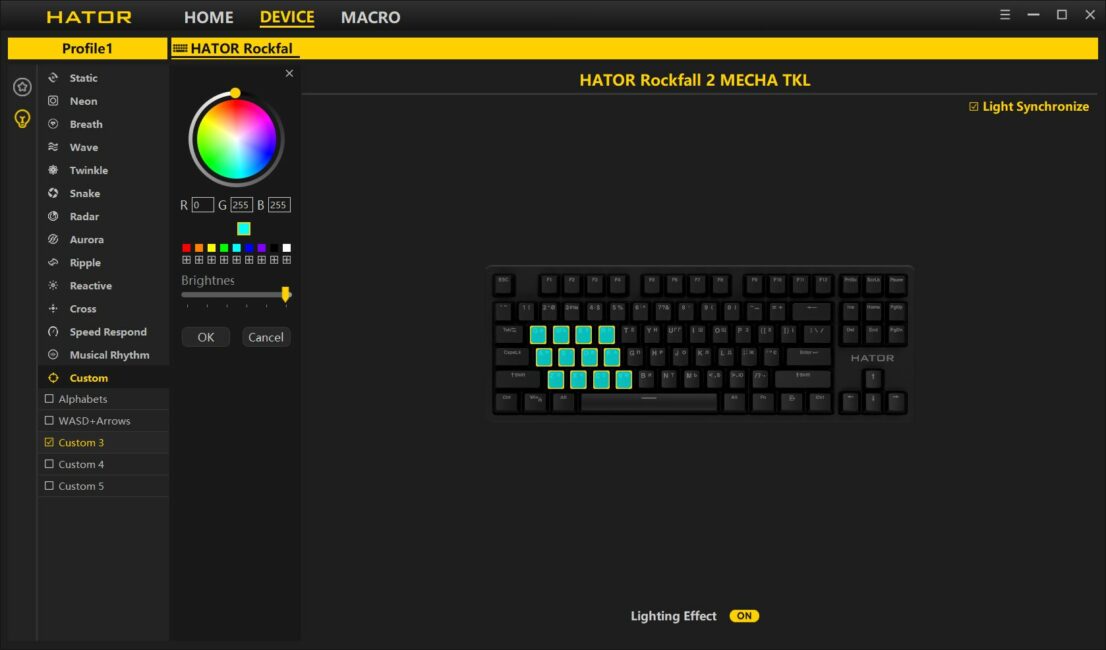Today I have the Hator Rockfall 2 Mecha TKL on review, an updated and improved version of the first Hator Rockfall TKL Mecha mechanical keyboard. Among the main changes: new branded switches, improved noise isolation, detachable USB cable and a variety of colors. At a quick acquaintance the keyboard seemed quite interesting. Basically, we can say right away that this model is one of the best on the market in terms of price-quality ratio. Branded switches and stabilizers greased from the factory, good PBT keycaps, double noise isolation, cool bright backlighting. And all this for the price of $55. The keyboard left pleasant impressions that I want to share. That’s why let’s start the review. But first I’ll give brief technical specifications of the model.
Technical specifications
- Form Factor: TKL
- Connection: USB wired
- Polling frequency: 1000 Hz
- Switch type: HATOR Aurum Orange (linear), Indigo (clickable)
- Switch life: 70 million clicks
- Press force: 38 ± 10% gs for Orange linear; 50 ± 10% gs for Indigo click switches.
- Stroke to actuation: 1.9 ± 0.4 mm
- Total travel: 4 ± 0.4 mm
- Spring length: 21 mm for Orange linear; 19 mm for Indigo clickers
- Keycaps: PBT double-cast
- Backlighting: RGB with the possibility to customize each key individually
- Anti-Ghosting: yes
- #KRO: N-KRO
- Cable length: 1.8 m
- Dimensions: 360×133×36 mm
- Weight: 975 g
- Accessories: keyboard, detachable USB-A to USB-C cable, keycaps and switches key, additional noise isolating pad for spacebar, replaceable keycaps with Russian letters, branded stickers, user manual
Positioning and price
High-quality and affordable gaming mechanics – this is approximately how we can characterize the positioning of Hator Rockfall 2 Mecha TKL on the market. The model boasts some solutions that are not found in all more expensive keyboards from popular brands. For example, the same switch lubrication with stabilizers, noise isolation and PBT keycaps.
In the official online store of Hator the price for this model is $55. By the way, at the time of writing the review, the entire Rockfall 2 Mecha TKL series was available at a discounted price of $46. Taking into account the characteristics and quality of this keyboard, we can say that Rockfall 2 Mecha TKL is one of the best options on the market in terms of price-quality ratio. And if you also take into account the discount, it’s the TOP for the money.
Complete set
The keyboard comes in a branded cardboard box. The package design is typical for Hator products: bright yellow color, image of the device, brand logos, model name and brief technical specifications in Ukrainian and English.
The package includes:
- keyboard
- detachable USB-A to USB-C cable
- key for keycaps and switches
- additional noise isolating pad for the space bar
- replaceable keycaps with Russian letters
- branded stickers
- user manual

Excellent equipment – has everything you need and more. Although I had some questions about the key and replacement keys.
The key comes with a dual key, one side is the keycap remover puller, the other side is the key to change switches. The puller itself isn’t bad, at least not the plastic one that scratches the keycaps. But it’s far from perfect. The thing is that the puller itself is short, and both parts of it are pressed firmly against each other. To evenly grip the keycap, you have to unclench the puller with your hands and then pick up the cap with it. A lot of unnecessary movements, and it is not convenient to remove long keys with it at all.
Why do that when they came up with the perfect puller a long time ago. What’s that? The one pictured here. Optimal length, both parts are unclenched. It is much more convenient to remove mouthguards with this puller, especially the long keys.
Key for changing switches – when I saw it, I thought: is it really a keyboard with hotswap? But after running through the specifications once again, I was convinced that no. It’s just that such a double key is standard. I say this for people who like to do something first, try it out, and then look at the information about the device. Be careful not to accidentally rip out the switch in haste, Hator Rockfall 2 Mecha TKL – without the ability to change switches.
 And the last question I have is about the spare keys with Russian letters. Out of the box the keyboard comes with English and Ukrainian letters.
And the last question I have is about the spare keys with Russian letters. Out of the box the keyboard comes with English and Ukrainian letters.
The set includes interchangeable keys with English and Russian letters. That is, you can choose to use either the keys with English and Ukrainian letters, or with English and Russian letters.

And why couldn’t it be done as most keyboard manufacturers do for the Ukrainian market, i.e. spare keys not only with Russian, but also with Ukrainian letters? I honestly don’t understand this point at all. If there were no replacement keys with Russian letters in the set, I would not pay attention to it at all. But there are.
 Not that these moments could be singled out as minuses of the set, I just shared my thoughts that arose during the first acquaintance. Otherwise, I repeat, the kit is great. The stickers are cool. And separately I can thank for the manual, where there is a full list of hotkeys for Windows and backlight settings with FN+.
Not that these moments could be singled out as minuses of the set, I just shared my thoughts that arose during the first acquaintance. Otherwise, I repeat, the kit is great. The stickers are cool. And separately I can thank for the manual, where there is a full list of hotkeys for Windows and backlight settings with FN+.
Read also: Hator Hyperpunk 2 USB 7.1 review: gaming headset + sound card for $60
Design, ergonomics, build
The design of the Hator Rockfall 2 Mecha TKL is typical of most mechanical TKL keyboards. But despite its simplicity, the device has a cool look. Unlike the first version, Rockfall 2 is available in 5 different colors: black, white, yellow, mint and purple.
By the way, the available colors are exactly the same as for the Hator Hyperpunk 2 USB 7.1 headsets. If you want, you can get a set of one color. And also, depending on the color, the designation of keyboard models differs:
- Black – HTK-720, HTK-725
- White – HTK-721
- Yellow – HTK-722
- Mint – HTK-723
- Purple – HTK-724
By the format of the case, you can tell that Rockfall 2 is a mix of skeleton and classic. The switches are located on an anodized aluminum plate, which is partially covered by a plastic case on top. The metal plate provides additional anti-vibration protection, as well as better reflection and diffusion of backlighting.
On the front, you can see the Hator logo above the hands. On the front side edge you can see the brand slogan “… to the best haters”. On the back are: 7 rubberized pads for better grip, a sticker with the model and serial numbers and 2 feet. The feet have a rubberized surface at the ends. Only one tilt level can be adjusted with the feet.
The layout in Rockfall 2 is standard ANSI. Long shifts, single-row Enter, slightly longer backslash. Nothing unusual, just a standard layout that we’ve gotten used to for a long time.
As in many modern keyboards, there is an FN key, with which you can perform Windows hot functions, work with macros and adjust the backlight. An instruction manual with a detailed list of key combinations is included in the package.
In terms of ergonomics, the keyboard is very convenient. Compact dimensions (360×133×36 mm) allow you to place it anywhere without any problems, even where there is little space. There are also no problems with the height and angle of inclination – it is comfortable to type and play.
The cable of Rockfall 2 TKL Mecha is detachable, length 1.8 m. The cable is of high quality, braided, medium thickness. There are no problems with flexibility – the cable bends well and remembers its shape. At the end there is a ferrite filter. And on the cable itself there is a Velcro, with which you can coil and fix the excess length.
The materials and the build quality itself are top notch. The case is made of high-quality, pleasant to the touch plastic, the keycaps are made of PBT. The construction itself feels strong, monolithic. Nothing squeaks, doesn’t loosen, the keyboard doesn’t twist and doesn’t sag. But the most interesting thing about Rockfall 2 is inside. Under the plastic case there is an anodized aluminum plate and a double layer of noise insulation using ethylene vinyl acetate (EVA) foam.
This solution is designed to reduce vibrations and noise while using the keyboard. And, as I feel, it really works. But there is one nuance that concerns timing and acoustic component, which I’ll tell you about a little later. Also, you’ve probably noticed that I haven’t said a word about switches, stabilizers, timing, and keycaps only in passing. That’s because I want to pay special attention to these aspects and cover them in more detail in the next section.
Switches, stabilizers, keycaps
The Rockfall 2 Mecha TKL features the new Hator Aurum branded switches, which are available in linear (Orange) and clickable (Indigo) versions. The switches are lubricated from the factory, which is a rarity for keyboards in this price segment, to say the least.

Judging by the official spec sheet: the switches use extended springs, the case base is rum plastic, the stem is rock plastic, the top of the switch is clear polycarbonate using a lens, and the contacts are composite gold plated.

As for the characteristics of the switches, they are as follows. Claimed life of 70 million clicks. Press force: 38 (±10%) gs for Orange linear and 50 (±10%) gs for Indigo clickable. Total travel 4 (±0.4) mm, travel to actuation 1.9 (±0.4) mm.
What exactly the stabilizers are on the Rockfall 2 Mecha TKL, it’s hard to say. The official website only says: hand-lubricated premium stabilizers made of rum plastic. The stabilizers feel good – the long keys don’t ring, rattle, or dangle. In this respect, everything is excellent.
Keycaps are made of high-quality wear-resistant PBT plastic. Double molding technology is used to apply the legend (symbols on the keys). The workmanship of the keycaps is excellent. Yes, you can find some bumps and burrs on some keys on the back side, but this is common for all mechanical keyboards where PBT is used.
Special attention is paid to the largest and loudest key – the space bar. There is an additional rubberized insert under it on the board, and the key itself is supplied with an additional noise-insulating pad. All this is done to minimize the noise from the space bar.
There is nothing much to say about the font on the keycaps: it is standard, the size of symbols, both main and additional – optimal. All symbols are evenly illuminated – you can see them well in the dark and at an angle.
What can I say about timing, sound and tactile sensations? I received a keyboard with Orange linear switches for review, so I can only talk about them. I can’t say how the Indigo clickers feel. If someone has experience of using Hator Rockfall 2 Mecha TKL on similar switches, please share it in the comments, thus completing this review.
So, let me start with the obvious pluses. The keys are pressed softly, easily, there is no sand effect at all. Each press is clearly felt. The timing on the long keys is a special pleasure. I’ve already mentioned it, but I’ll repeat it again: no clanking, ringing, nothing dangles. It feels that the stabilizers are really lubricated and perform their function perfectly. If you extend the legs, there is no characteristic metallic echo, which can be observed on some keyboard models, where metal plates are also used. An example of such a keyboard is Varmilo VA87M. Yes, if you put the keyboard on its feet, you can hear a slight metallic echo from the space bar.
Now about the minuses. Although, rather, it is not a minus, but just a feature that does not allow you to call Hator Rockfall 2 Mecha TKL a perfect mechanical keyboard. We are talking about the sound from tapping and tactile feel. The simplest and clearest way to characterize them would be to say that the typing is loud and a bit “wooden”. This is very much felt when switching from the same Varmilo VA87M to the regular Cherry MX Red. I’m not trying to compare keyboards from different price segments right now. It’s just because of this transition that you pay attention to something like this a lot. By the way, not to be unsubstantiated, I recorded you an example of timing.
Basically, I have an idea how this point can be fixed. Just buy a set of o-rings for mechanical keyboards – special silicone rings that are put on the foot of the keycap and make the timing a bit quieter. Unfortunately, I can’t test my theory in practice yet, but people write on the net that this method really works in most cases.

Some may say: you still have to modify the keyboard after buying it…. And I agree, but only if it concerns expensive keyboard models. But a little tweaking of an inexpensive and already good keyboard to make it even better is quite acceptable.
Read also:
- Review of the Hator Hypergang 7.1, Rockfall TKL and Pulsar Wireless: How to organise a comfortable gamer’s seat
- HATOR VAST Pro desk and Arc Fabric chair Review: How to build a comfortable gamer’s place
Backlighting
Hator Rockfall 2 Mecha TKL’s backlighting is excellent. Bright, uniform, with a lot of different effects and flexible customization options to suit your tastes. 16.8 million RGB colors and 5 brightness levels are available.
There are 13 ready-made backlight effects that can be further edited. I will show some for example.
It is also possible to customize the backlighting for each key separately. You can create your own backlighting variants.
You can control the backlight directly from the keyboard – using FN+ key combinations. Or using proprietary software – HATOR Skyfall TKL PRO Software.
When the program is running, the backlight control from the keyboard stops working, which is a bit strange. Otherwise, both options are quite convenient.
Soft
As for many devices, Hator Rockfall 2 Mecha TKL has its own proprietary software – HATOR Skyfall TKL PRO Software. With its help you can customize the keyboard backlighting, create and edit macros, reassign keys at your discretion.
The keyboard has a built-in memory – you can customize the device once and use it on other PCs with all settings, macros and the like saved.
The program is convenient, intuitive and rich in terms of settings. But here’s a thought I had about Hator software in general. Recently I reviewed Hator Hyperpunk 2 USB 7.1 headset and it had its own proprietary software. I ran through the mice from Hator – they have their own software too. But the thing is that each device comes with its own software, in which you can customize only it. Hator, you guys have already released several lines of your cool devices. And it’s time to make a single program for them, in which you could configure everything. Everything in one place – it would be much more convenient, especially for users who have all or most of their peripherals from you. Something like Armoury Crate from ASUS. I think it’s long overdue.
Conclusions
Hator Rockfall 2 Mecha TKL is a great inexpensive mechanical keyboard with a lot of features that a modern gamer needs. I believe that in terms of value for money it is one of the best options on the market at the moment. Yes, if you want, you can find decent analogs, but let’s be honest, there are not so many of them. From the obvious pluses of the Hator Rockfall 2 Mecha TKL can be noted: design, build quality, lubricated branded switches, good stabilizers, quality PBT keycaps, noise isolation, backlighting, the ability to flexibly configure the keyboard. And, of course, the price. As a minus I would single out only loud and a little wooden timing, which you can try to fix if you want. Well, and someone may not think it’s enough that there are only 2 types of switches to choose from. Although I found the Orange linear ones to be basically fine. In everything else, this is a great keyboard. Therefore, if you are looking for an inexpensive and, at the same time, high-quality mechanics, I highly recommend you to consider Hator Rockfall 2 Mecha TKL as an option.

Read alsо:
- Motorola Razr 40 Ultra Review: Trend-setting Foldable Smartphone
- Introduction to Huawei Watch Ultimate Design: 18-carat gold and $3000
- Titan Chaser review: Atmospheric indie darling from a soldier fighting in Ukraine