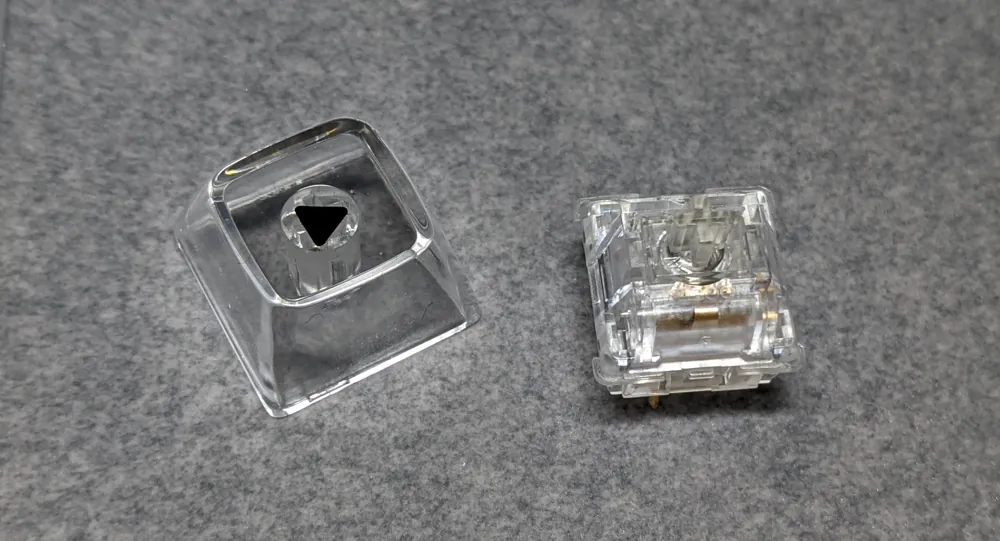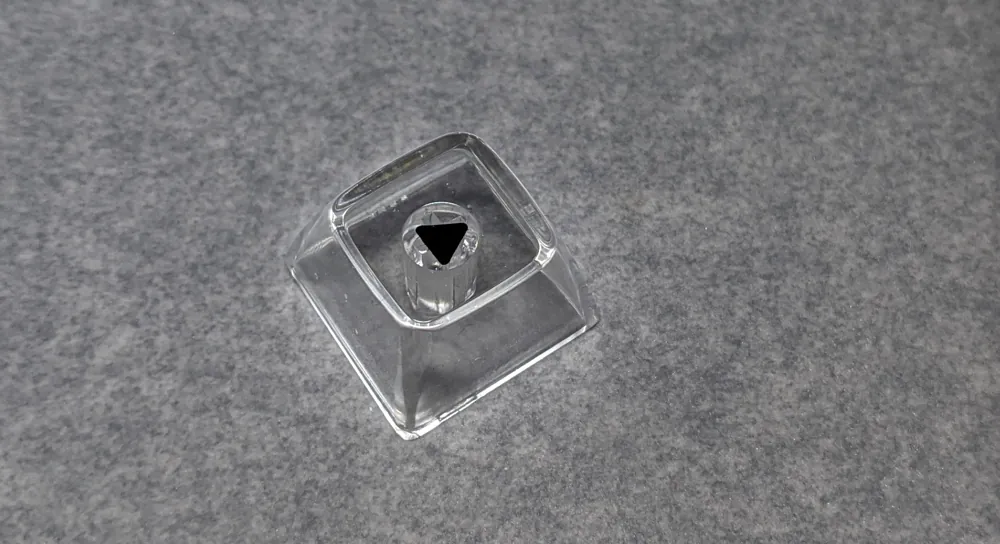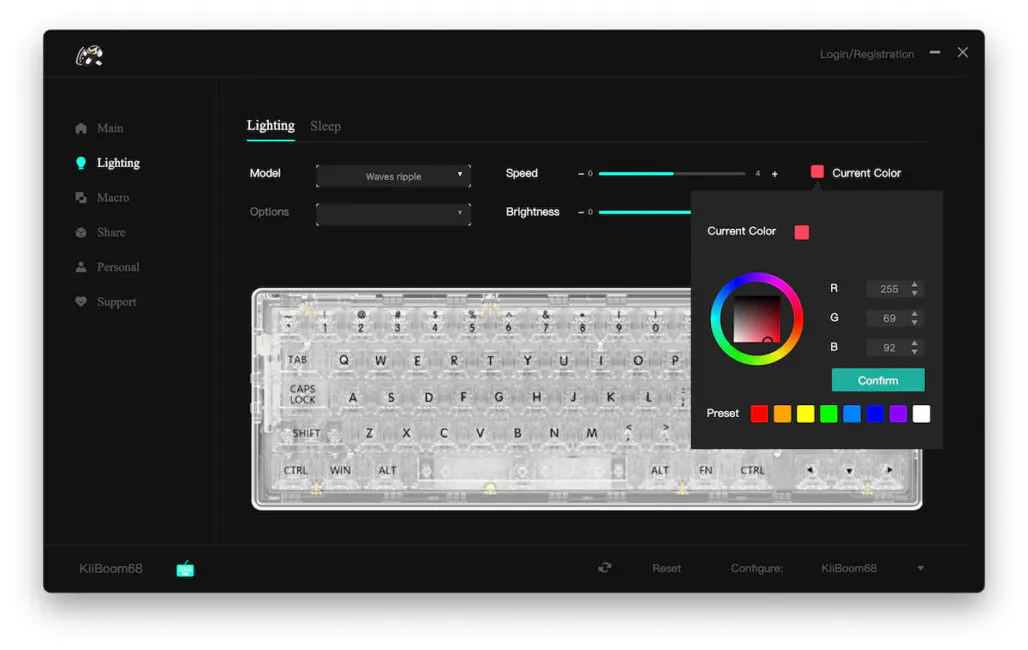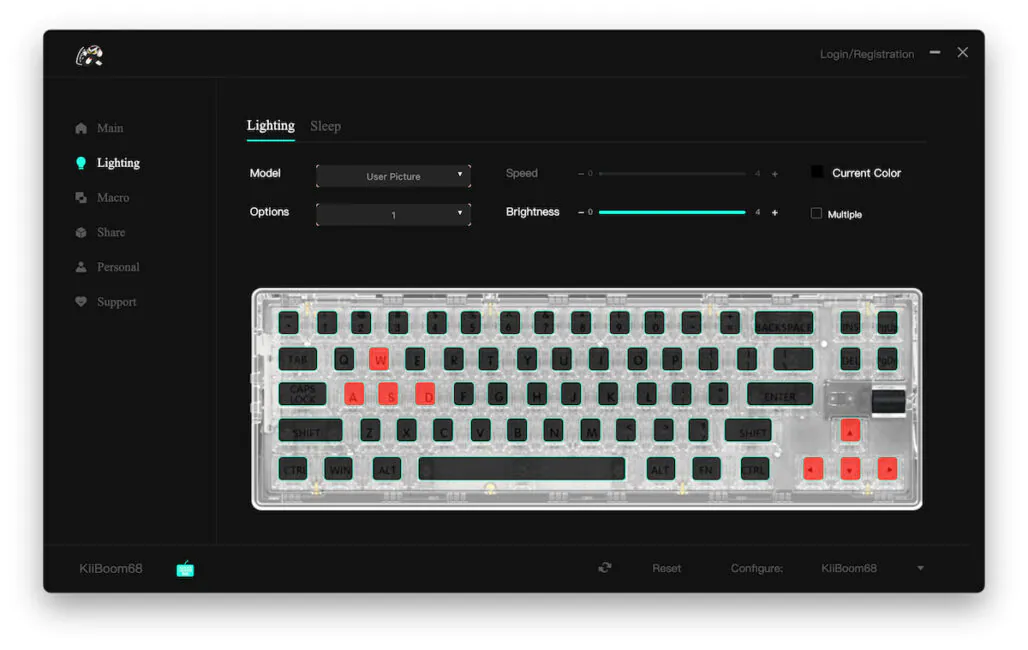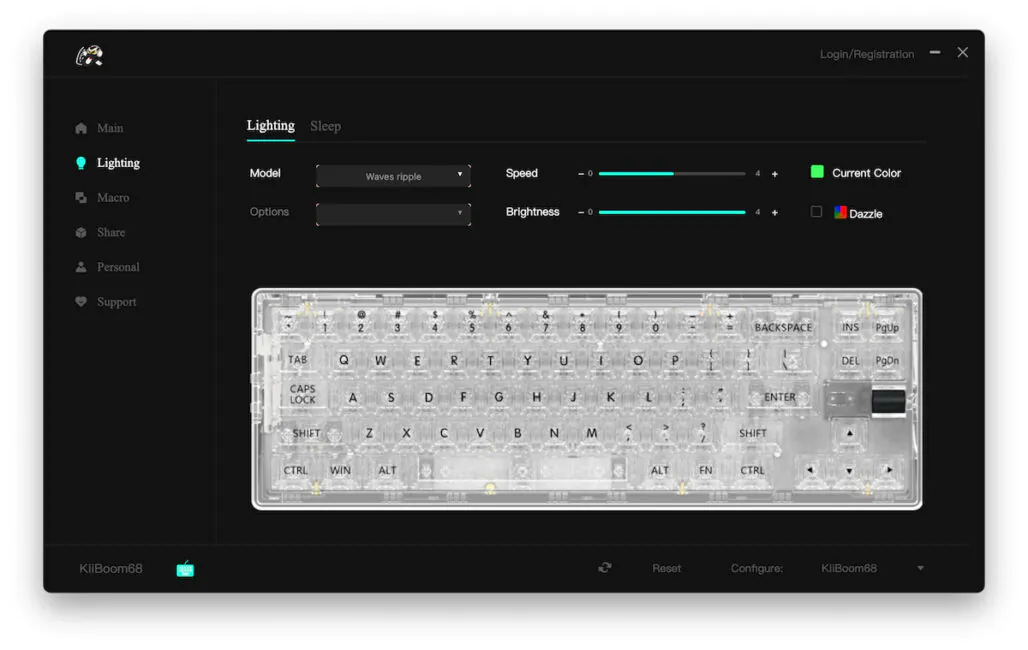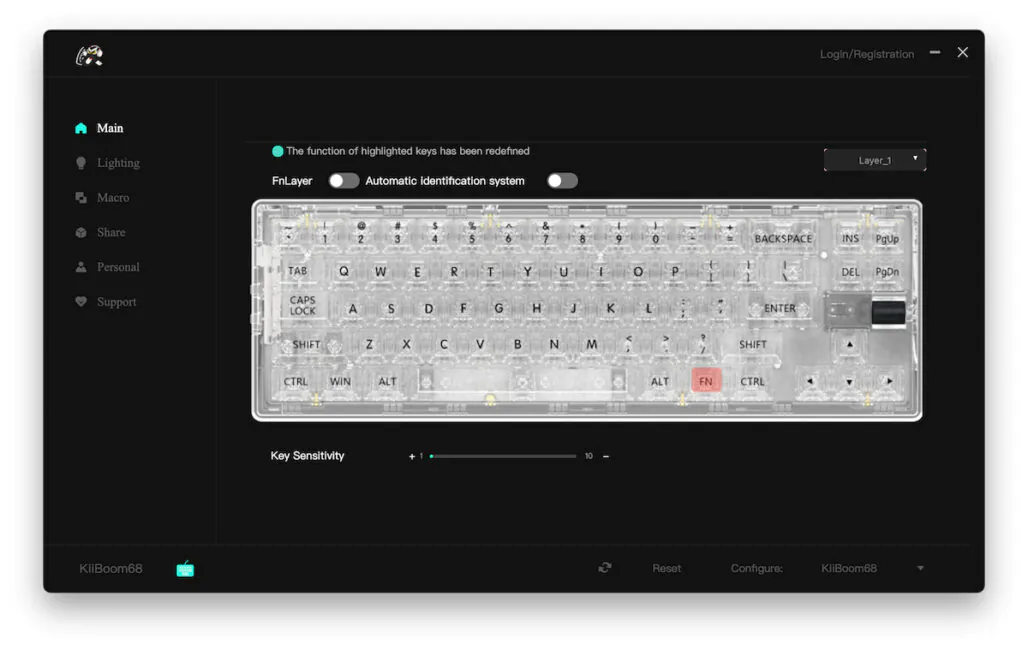© ROOT-NATION.com - Use of content is permitted with a backlink.
When I take the KiiBOOM Phantom 68 out of the box, it’s an event. While the relatively little-known brand still has a battle ahead of it, it’s already well-respectable among keyboard enthusiasts, and the new Phantom looks like it costs — like a premium product. Getting to know it is exciting.

Read also: ROG Claymore II modular gaming keyboard review
Price
Keyboards are costly, especially mechanical ones, and the KiiBOOM Phantom 68 is no exception. $199 for a small keyboard from a relatively unknown brand might and will scare off many people, which is, well, understandable, especially when you, like me, have to pay a hefty import duty on top of the price. But while it’s not cheap, it’s priced very appropriately if you compare it to other see-through keyboards, which usually cost extra. So, overall, it’s a good value for people willing to pay for aesthetics.

What’s in the box
The big, colorful box includes a keyboard with a cover cloth, as well as a manual, a USB Type-C cable, and a keycap puller. Everything you need. I also have a few replaceable switches, but those cost extra.
Due to its 65 percent form factor, the Phantom has a few missing keycaps. The Num pad and Function keys are combined with the 1-0 number pad and are activated by a key combination. We suggest taking a look at the manual, as it contains many useful tips specific to the Phantom 68.
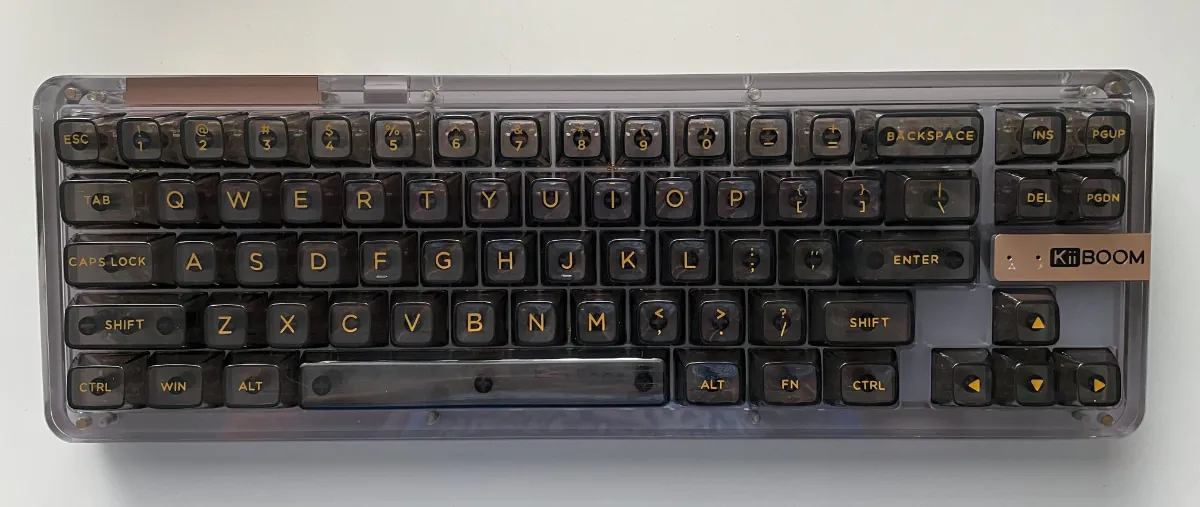
Design and build quality
First impressions are extremely positive: KiiBOOM Phantom 68, with its gasket-mounted design, is built like a brick — in a good way. It’s very sturdy, with strikingly high build quality. I couldn’t help but click a few keys — as you do — and the response instilled confidence in me.
It’s hard to make a keyboard stand out, but KiiBOOM pulled it off. Their products are all about the design and the feel, and the feeling of it being a premium product never leaves me — at least where the hardware is concerned (we’ll come to that).
At the first look, everything is more or less as expected: 68 keys all in their expected place, as well as a KiiBOOM logo on the right with two LEDs. On the edge, you’ll find two toggles — one for Mac/PC, and one for a type of connection — BT, USB, or 2.4GHz. There you will also find a USB dongle hidden inside. Neat!
There are a few color variations to choose from. I have the black model, which looks the most reserved, although I can’t deny that the clear model has a big wow factor. But since I use keyboards for work and not gaming, the black model feels more appropriate. There are also the Pink and the Purple models — plenty to choose from.
Read also: Mini Tactile Pro review: To outclack them all
Performance and RBG
The keyboard features proprietary pre-lubed Crystal Switches created to be fully transparent. And as for RGB — the all-important feature of all mechanical keyboard — it’s there and it’s pretty spectacular. Right out of the gate, KiiBOOM Phantom 68 lights up like a Christmas tree, but you can either tone it done or turn off completely to increase battery life. Each key is illuminated separately, and several LEDs are on the underside of the case.
There’s one thing that bothers me, though, and that’s the fact that backlighting is mostly useless in total darkness. I mean, when it comes to practical use. I don’t need to look at the keyboard when typing in two alphabets (slight brag here), but a lot of people feel more comfortable being able to see the keys all the time. Here, in total darkness, the printing on the keys is completely invisible. Take a look at the photo to see what I mean.
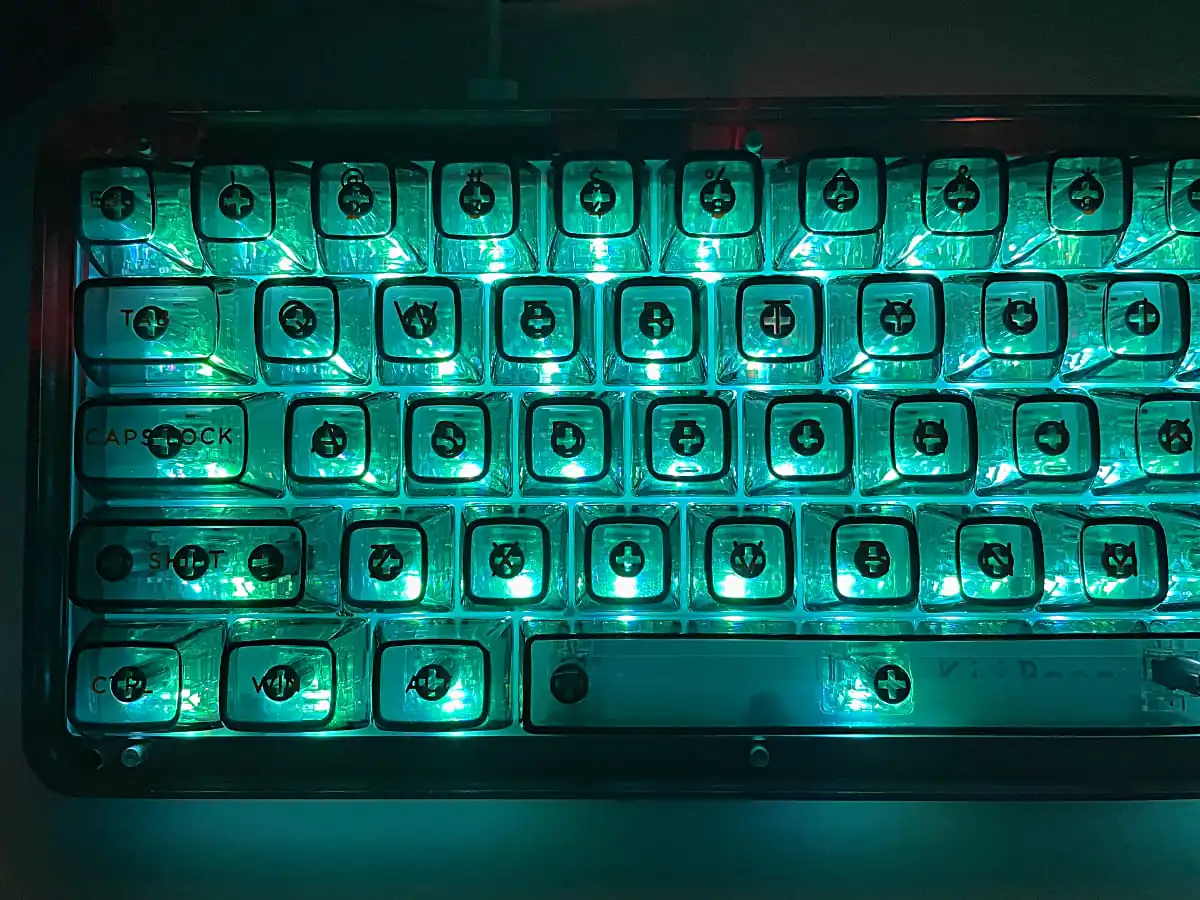
All keys are removable, ready for mixing and matching. There are four switches in general: Shadow Black, Blushing Pink and Mystic Purple. Crystal Switches, which I liked the best, emit minimal noise, making them ideal for both work and play, although I do feel like the KiiBOOM Phantom 68 was not created for gaming, RGB-fiesta notwithstanding.
The Phantom 68 can be easily connected to any device that supports Bluetooth, USB, or Type-C connectivity, meaning you can use different devices with this keyboard with no problem.

Typing on the keyboard is wonderful. It took me two whole minutes to completely get used to the layout, which is saying something, as I generally prefer bigger keyboards. But, like most models from the brand, this one is thick, meaning you most probably will require a cushioned wrist rest.
There’s no discernable latency, the keys have just the right amount of clickiness and smoothness to them, especially the Crystal switches in clear polycarbonate housings. For prolonged sessions of typing, it’s perfect: you don’t get tired, and the precision is impressive. For gaming, it’s hard to say: while it’s capable, it was not designed for that. Lovers of that mechanical clicky sound might be disappointed somewhat as the Crystal switches are subdued, with a classy and understated feeling. There are options, though, and replacing the keys is very easy.
Software
The one issue I have is with the software. This is actually something that happens a lot with smaller brands. On the one hand, I appreciate that there’s an app for macOS, my primary OS. On the other, it’s a bit undercooked. I managed it to work with no problems, but only when using USB-C connection. When trying BT, I got nothing.
The app itself has all the markings of Chinese software: rogue Chinese characters appear where you least expect them, and the font chosen is hardly a win for aesthetics. But when you manage it to work, there’s a lot there: macros, lighting modes, different profiles. It’s a bit sluggish, but it does generally work. I just wish it was more predictable. A few times it stopped working for no reason, and it doesn’t always recognize the exact model of your keyboard. But once you set it all up, there’s no need to go there anyway. It works and has all the features you might expect.
The keyboard has a 4000mAh battery. It’s quite capable, adding a fair bit of heft to the Phantom 68. You can count on a few days even with all lights on.
Verdict
The KiiBOOM Phantom 68 is a gorgeous 65% mechanical keyboard that takes little space and spruces up a workplace. With its compact size, it might even be considered portable, even though it weighs quite a bit. We liked it a lot: typing on it is a joy, and the customizable RGB backlighting offers many options. It’s not cheap, but you’ll find it hard to find a better deal for this kind of seethrough design.
Where to buy
Read also:
- ASUS B760-PLUS WIFI motherboard review
- Hator Hypergang Wireless Tri-mode gaming headset review
- Mini Tactile Pro review: To outclack them all