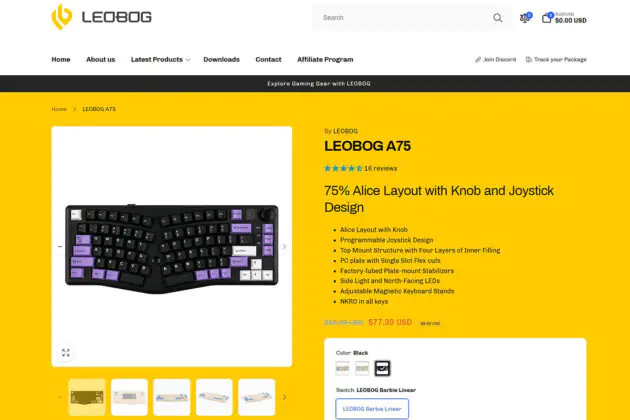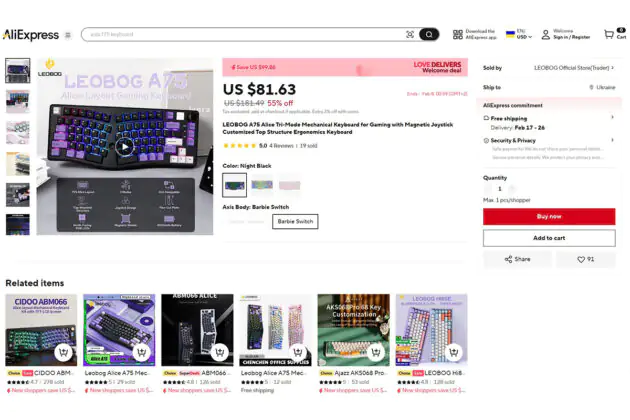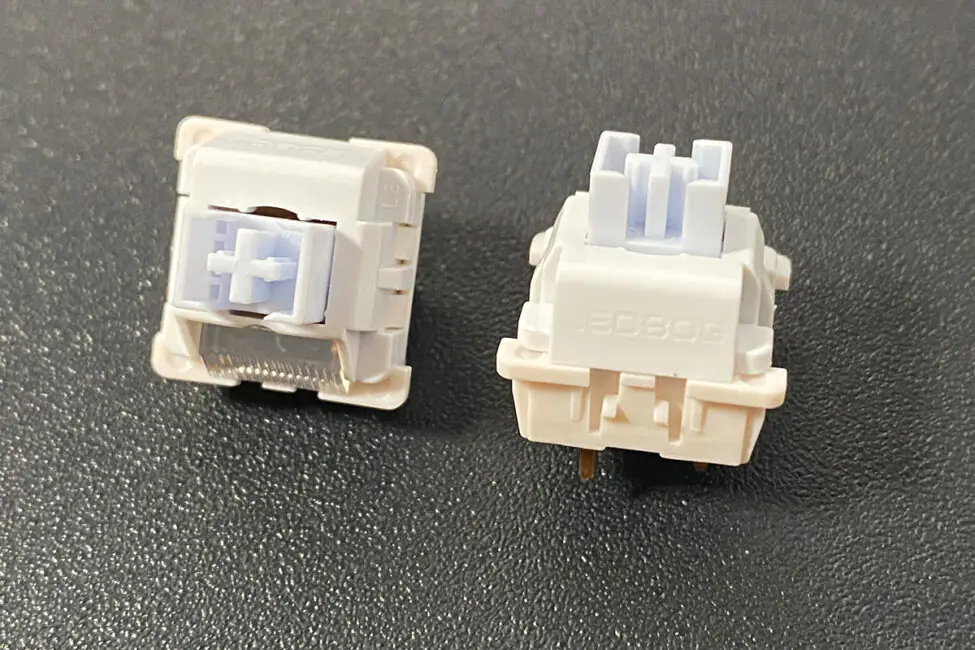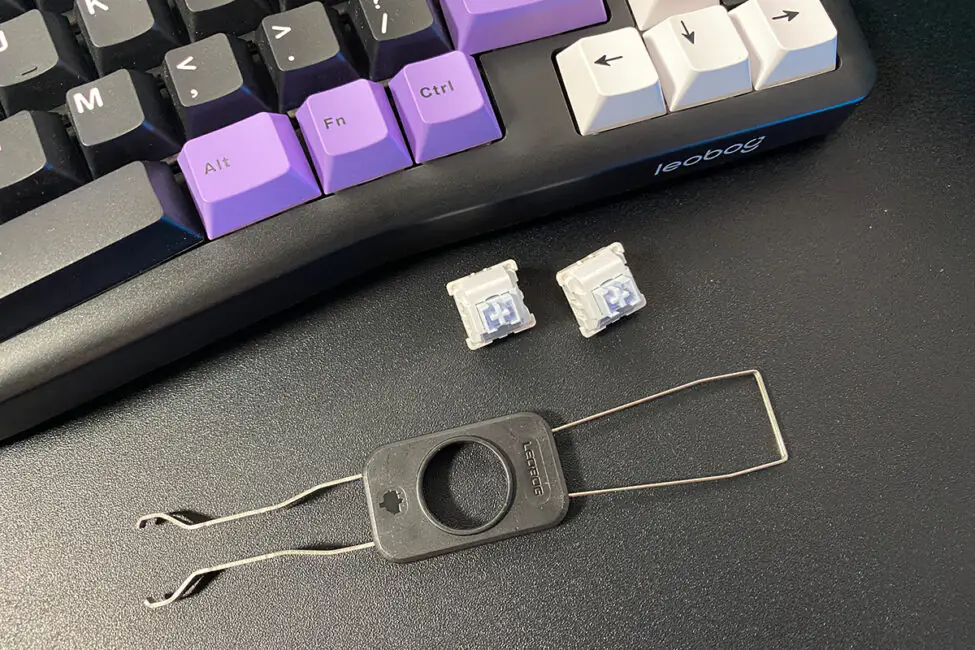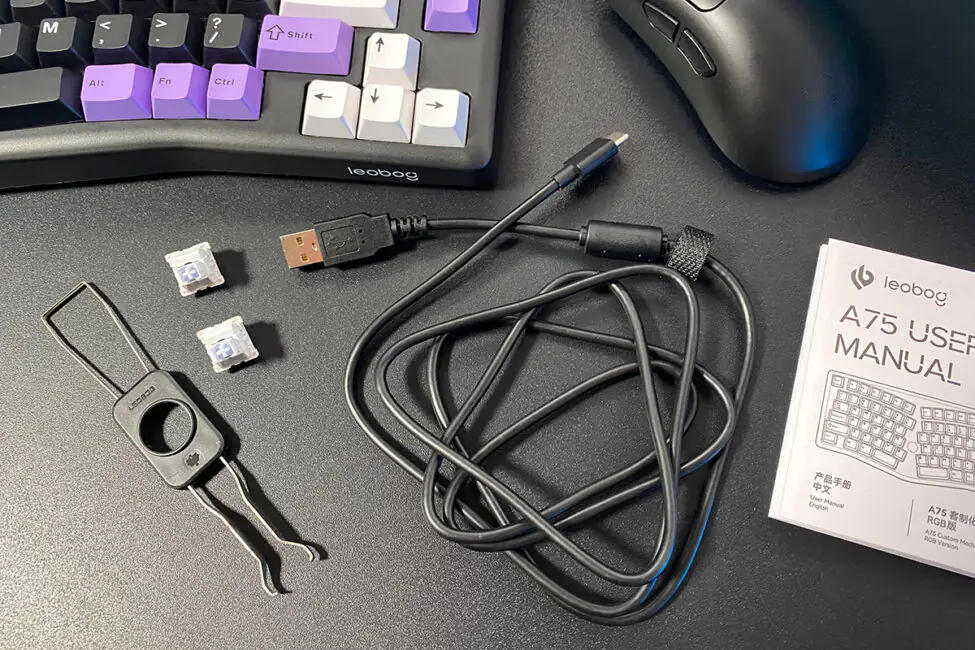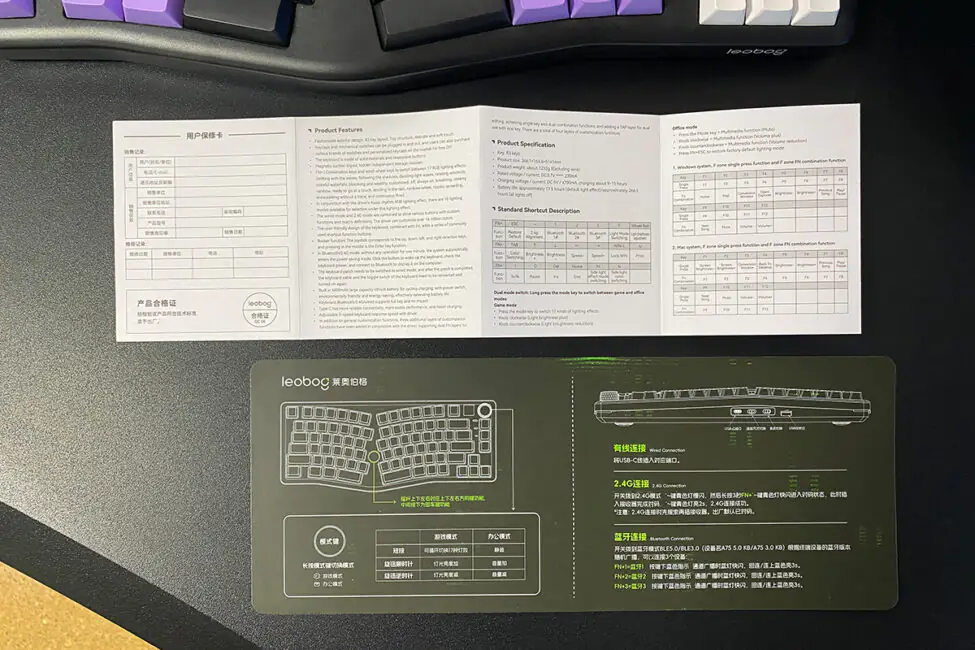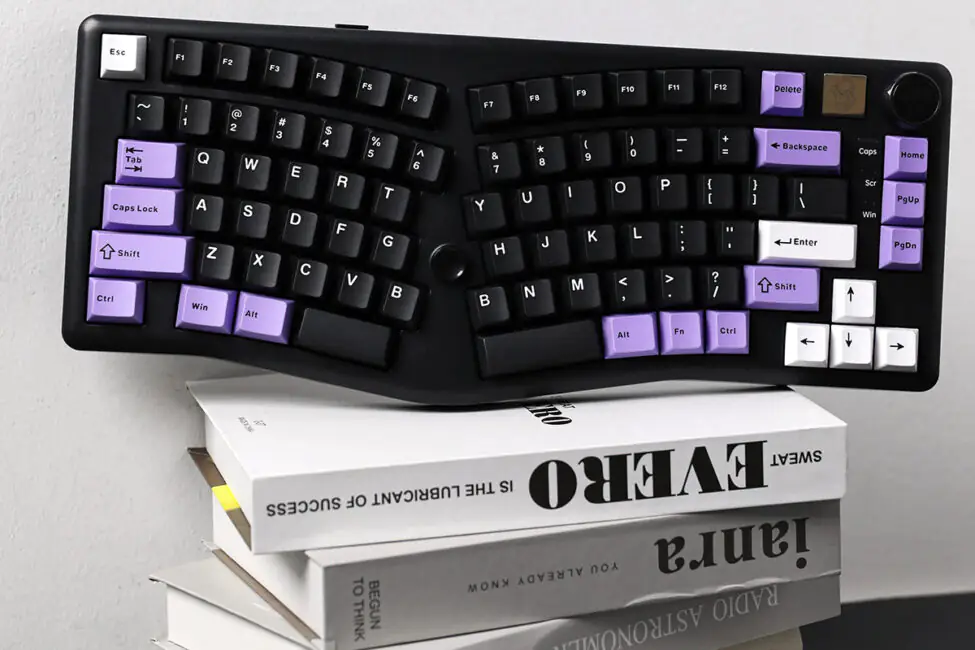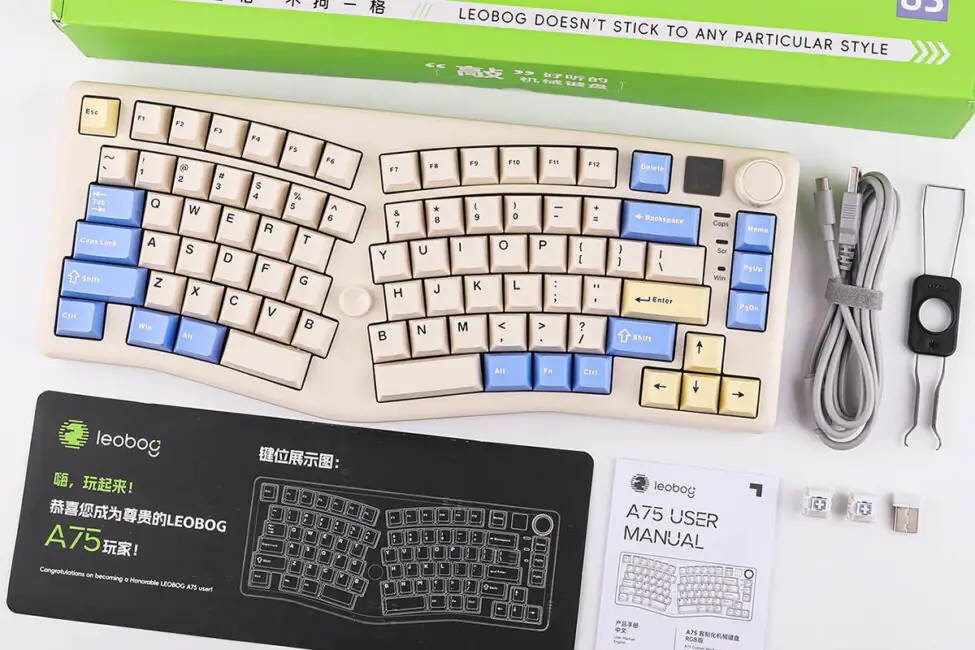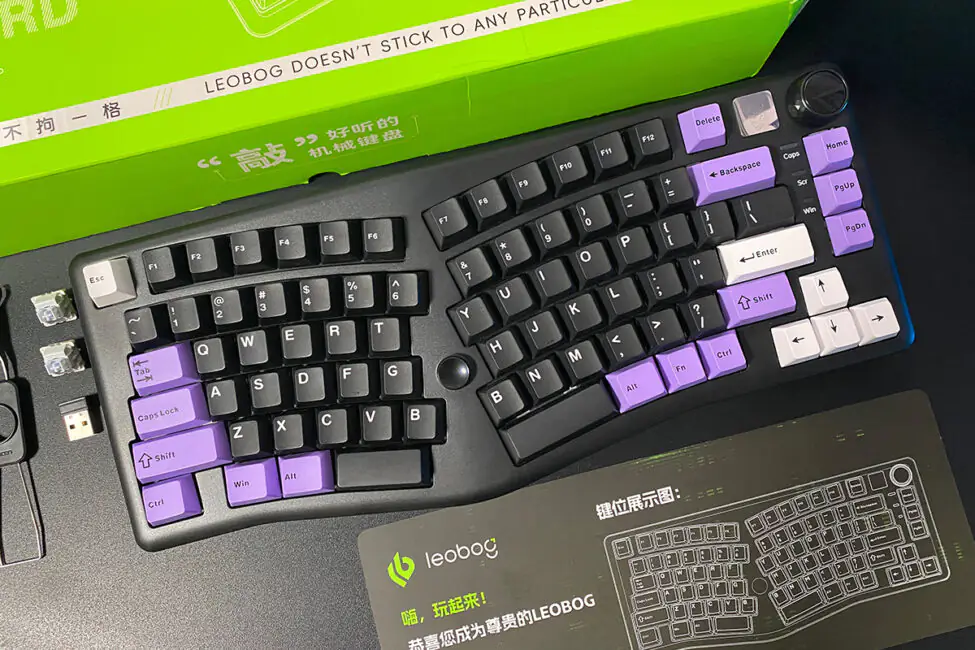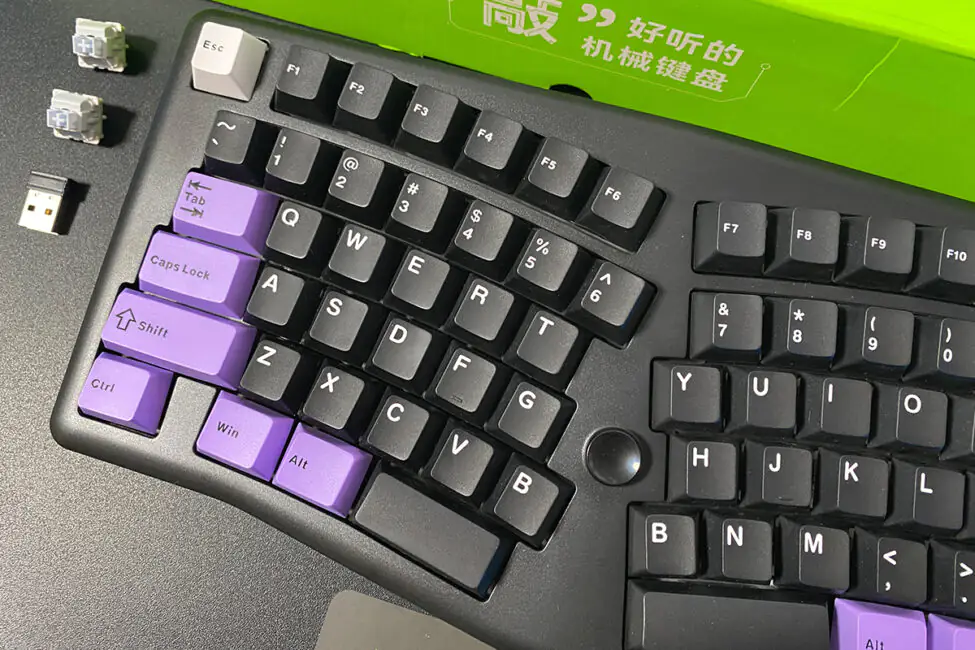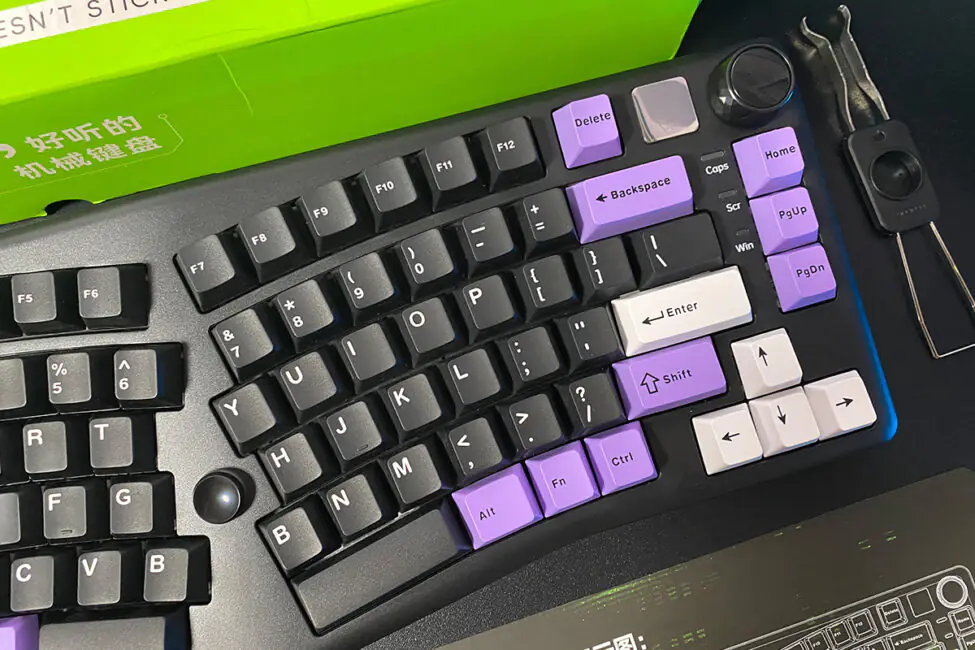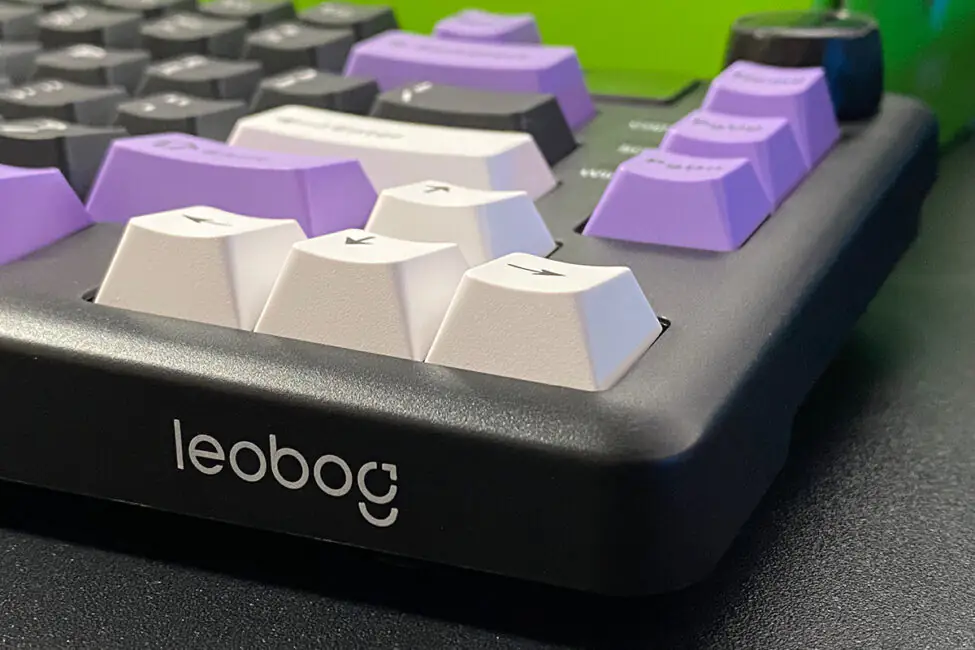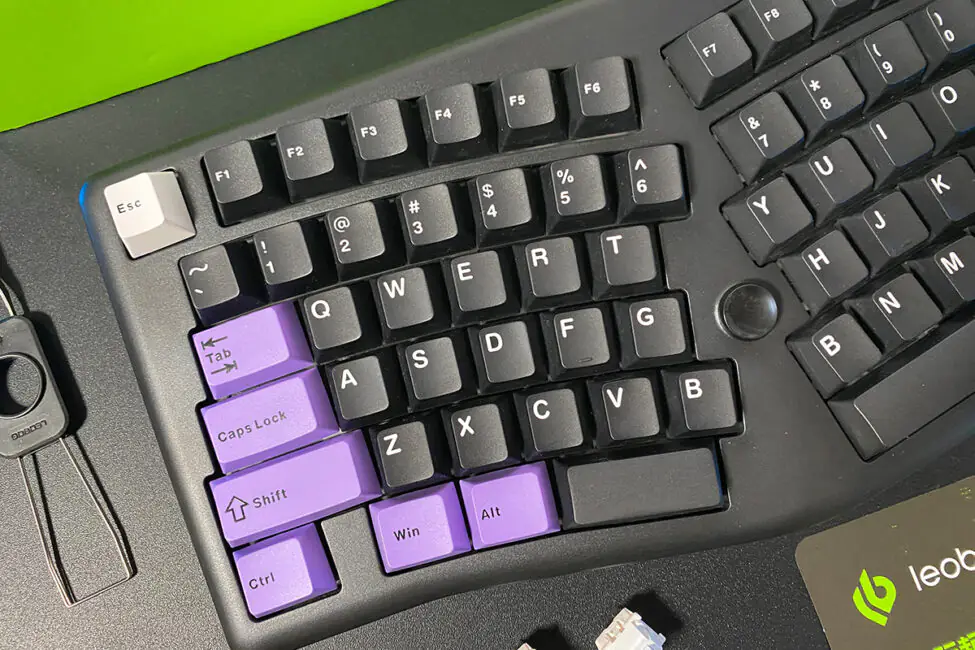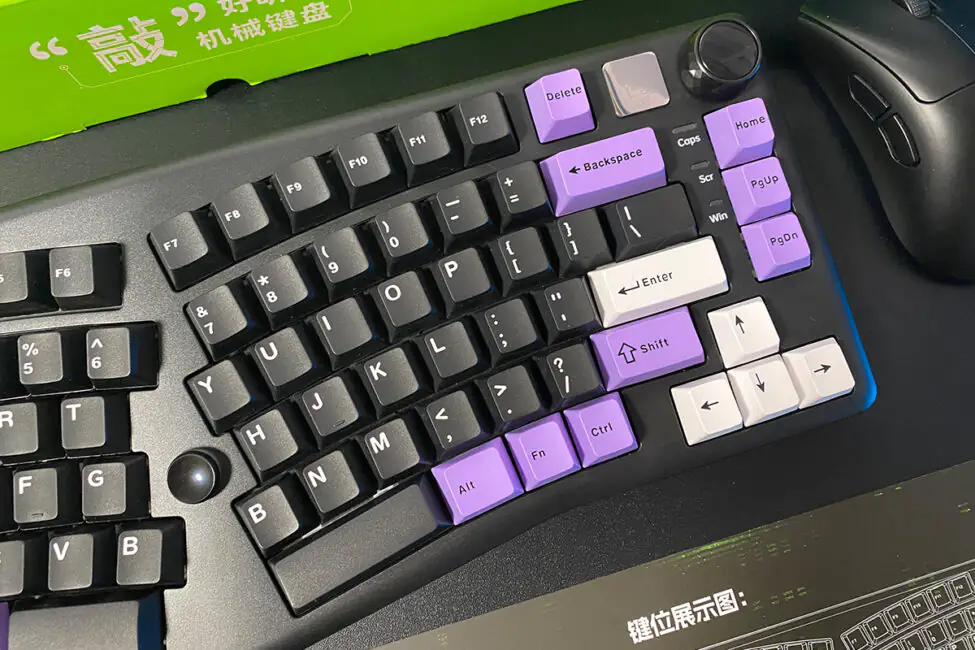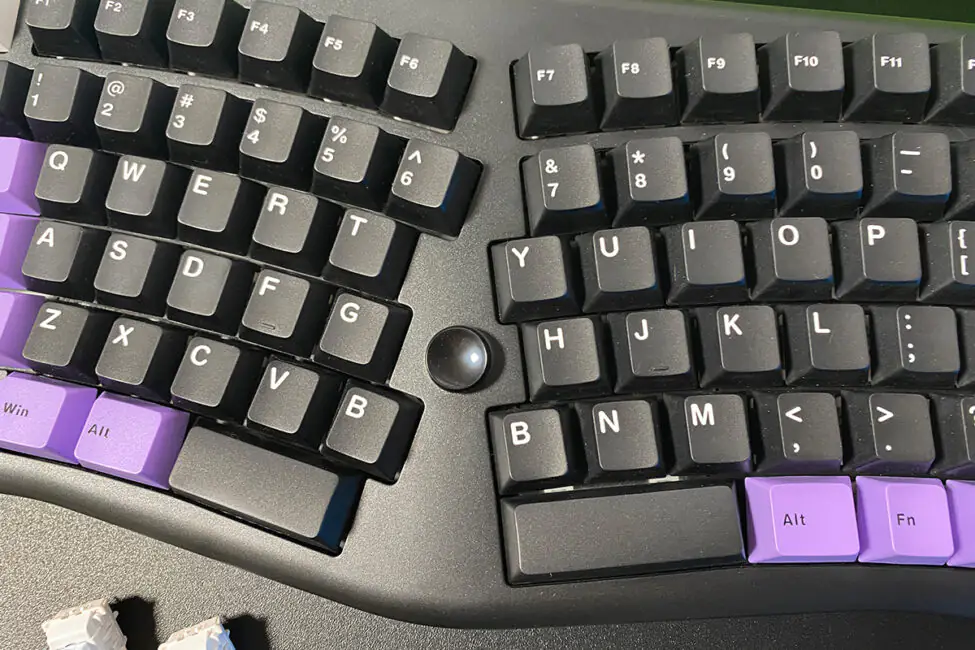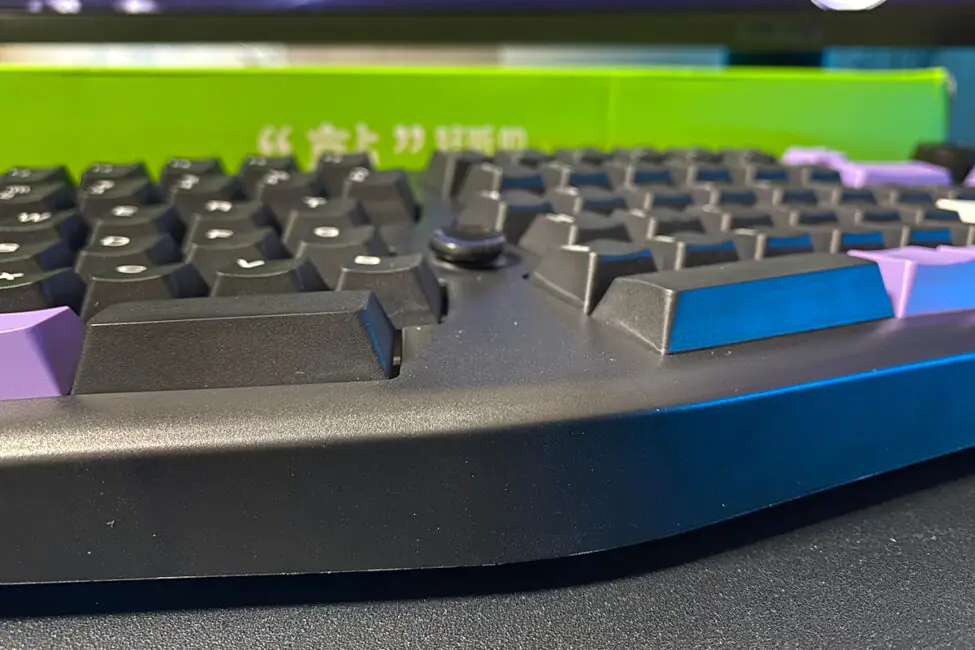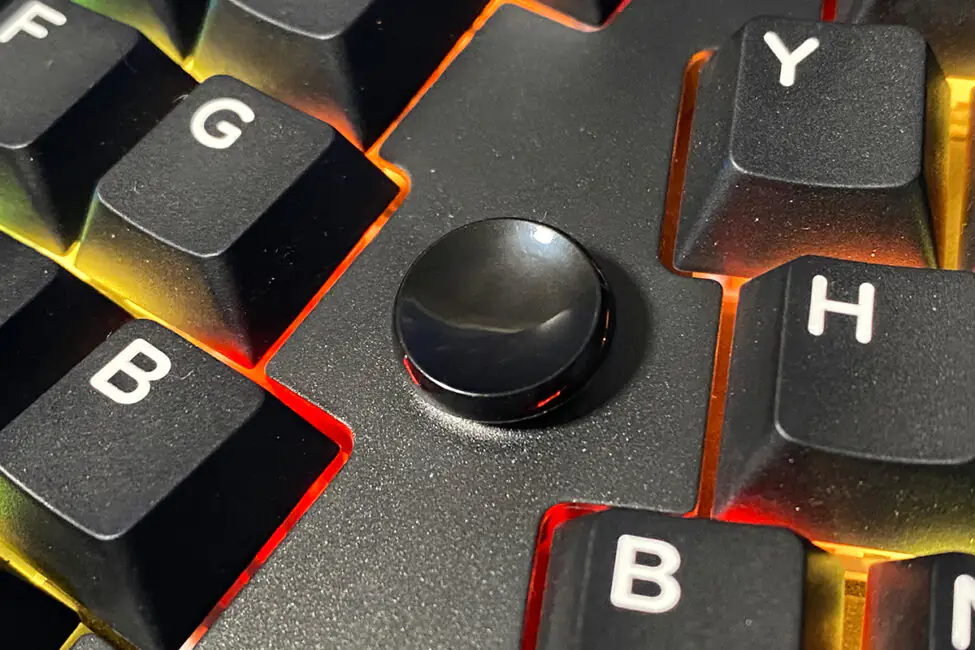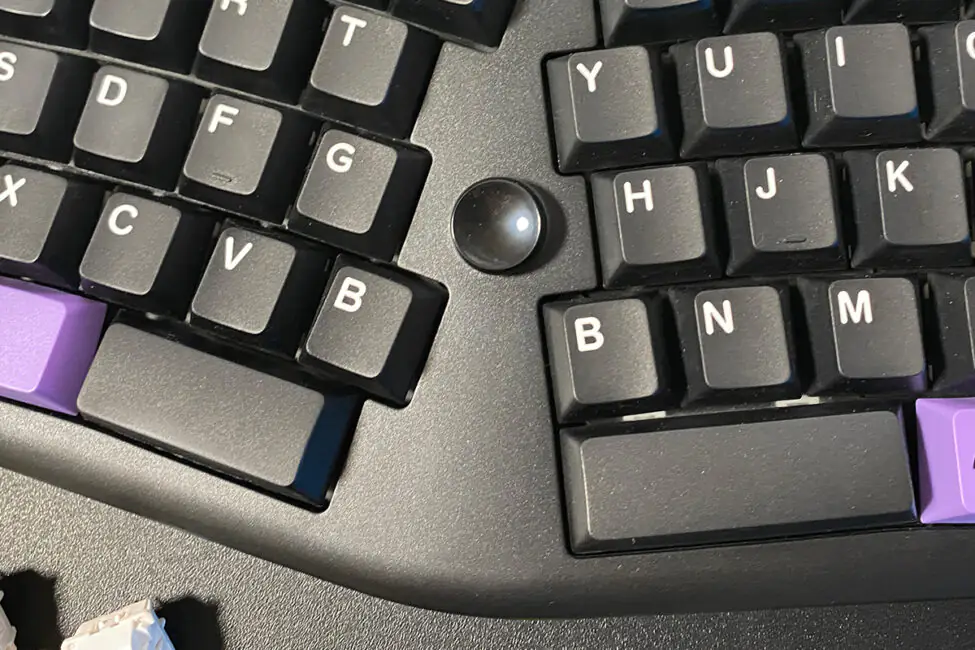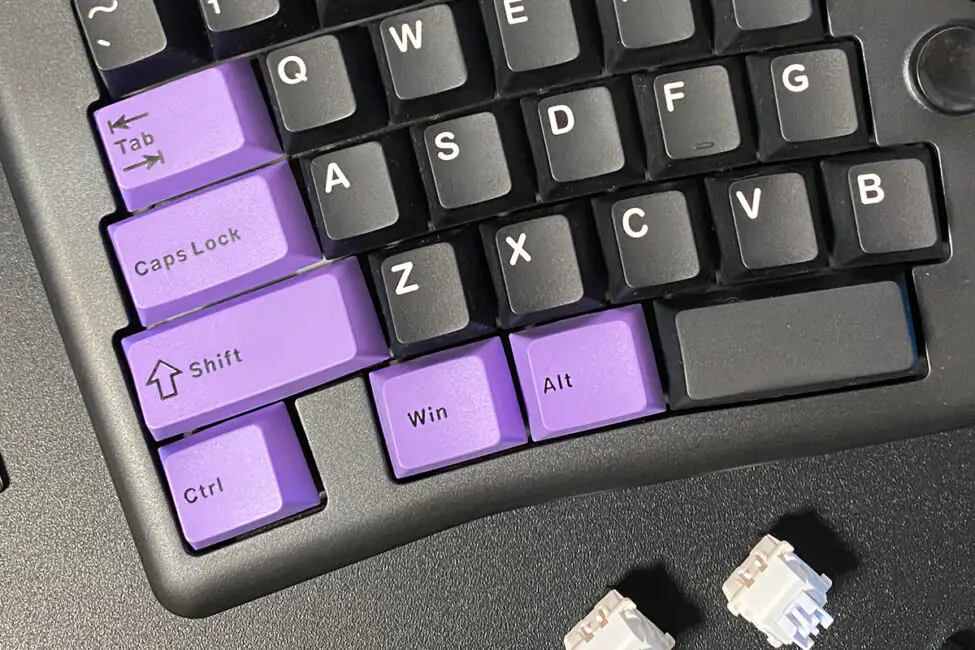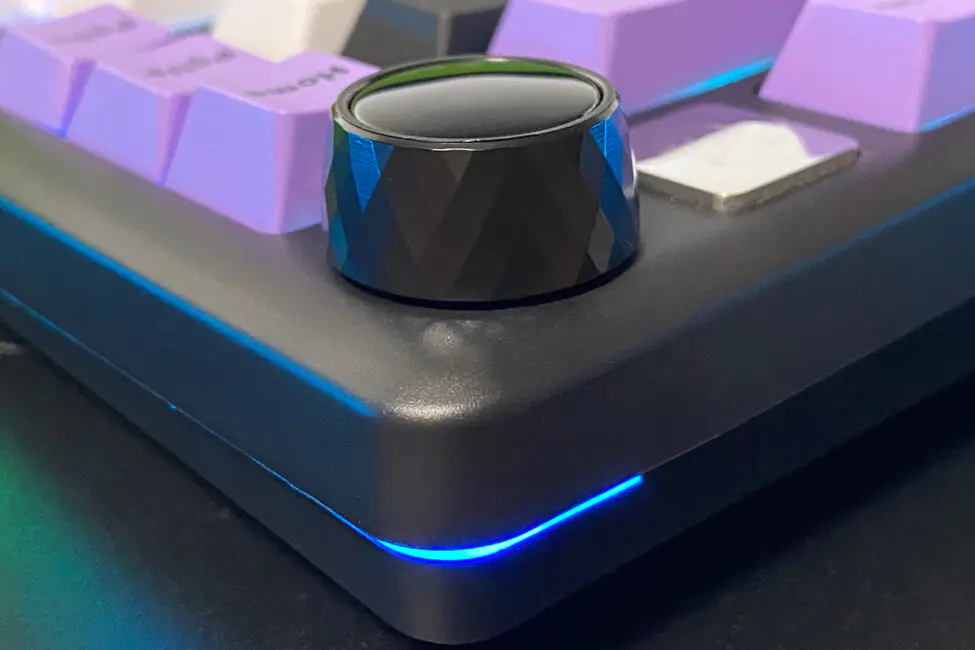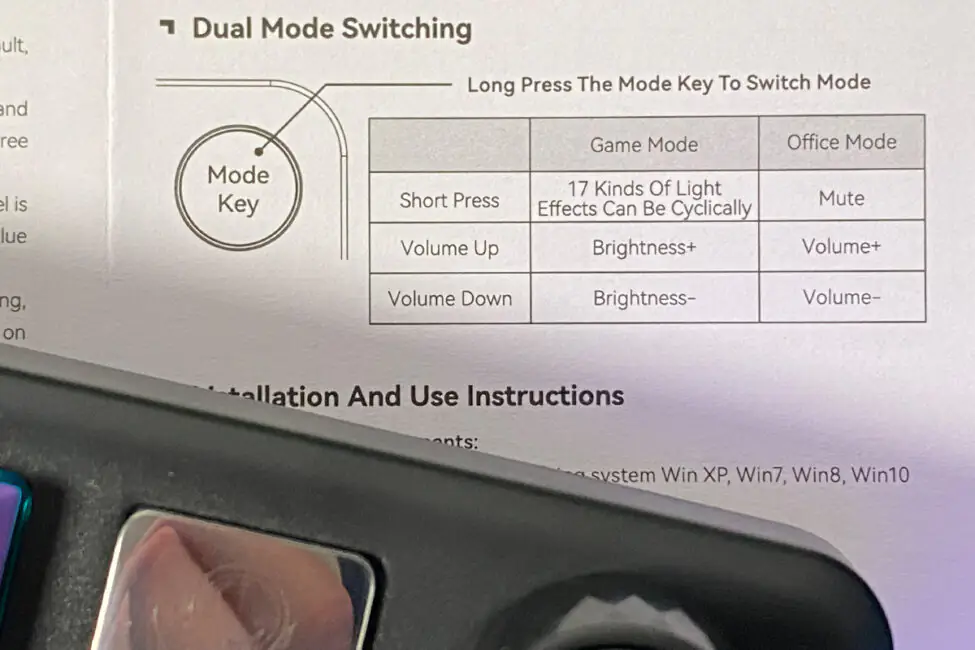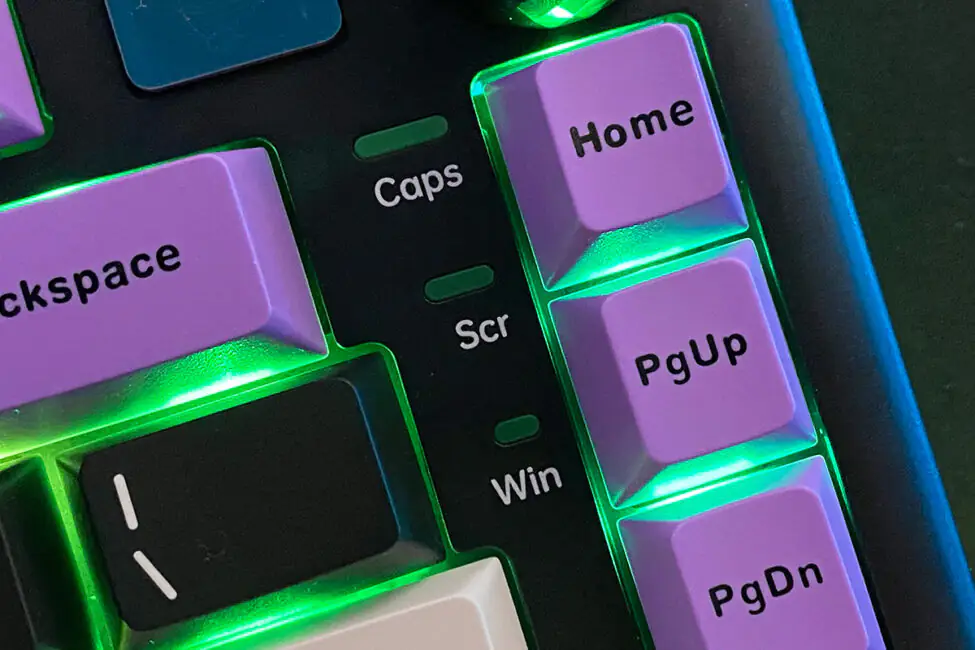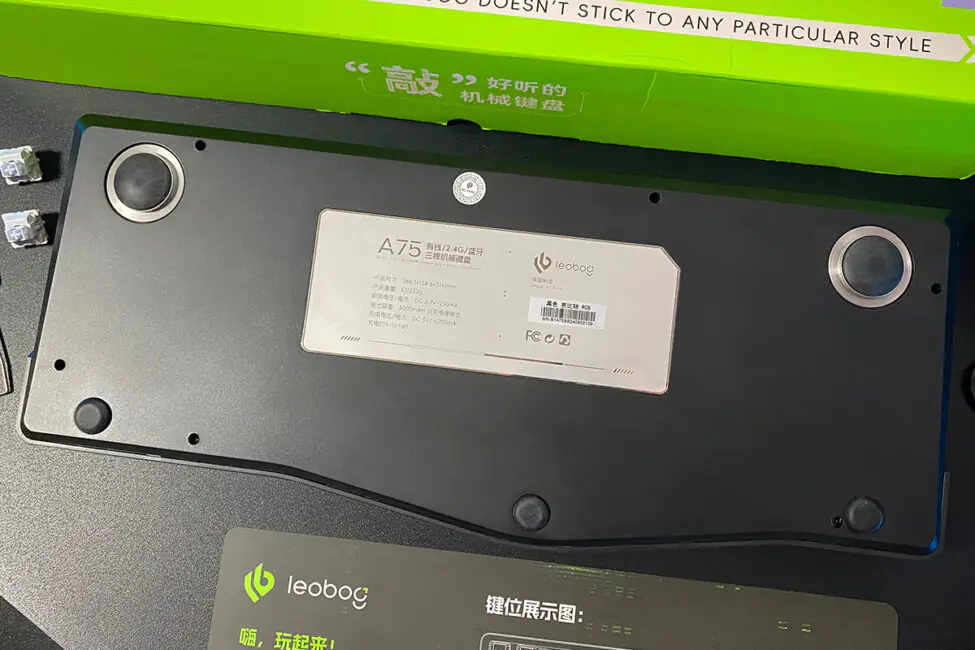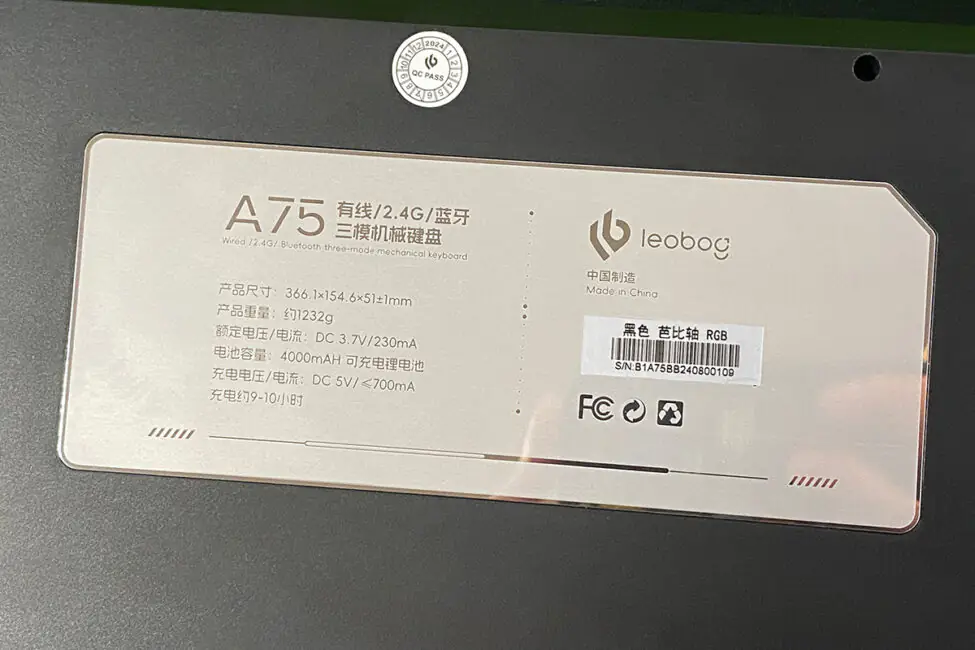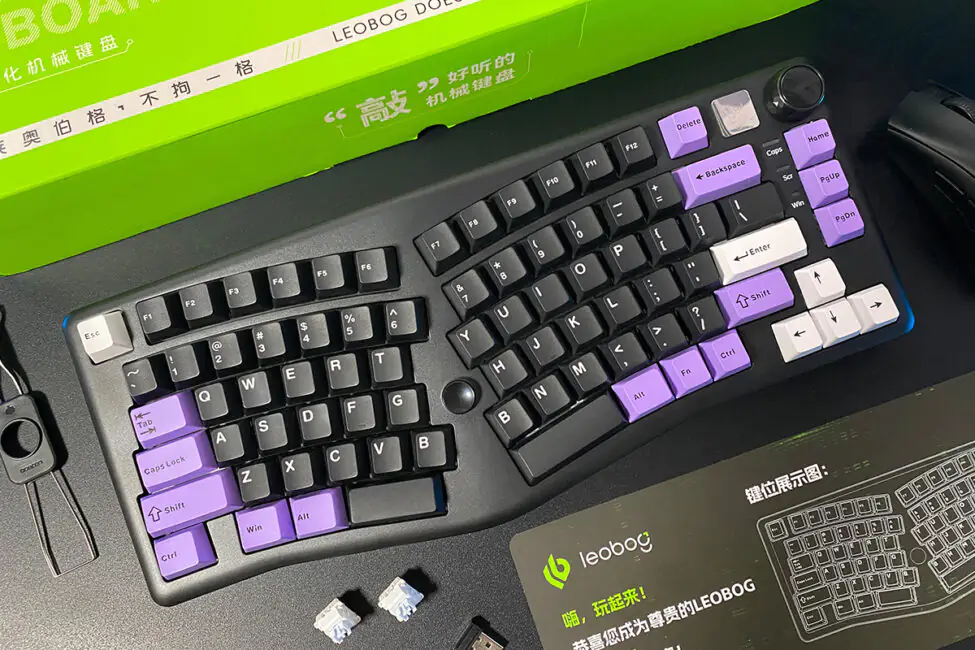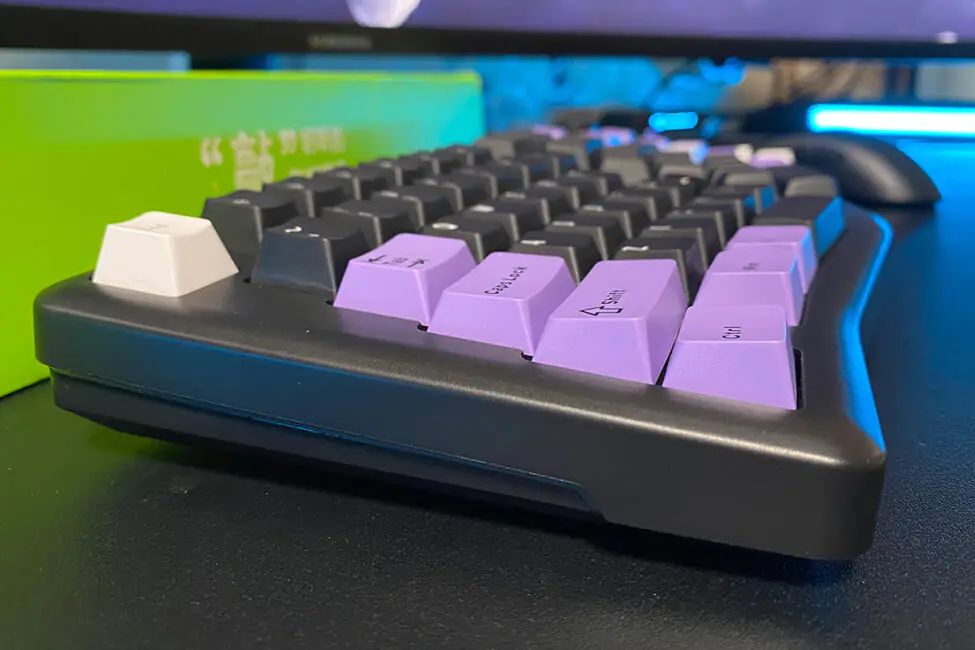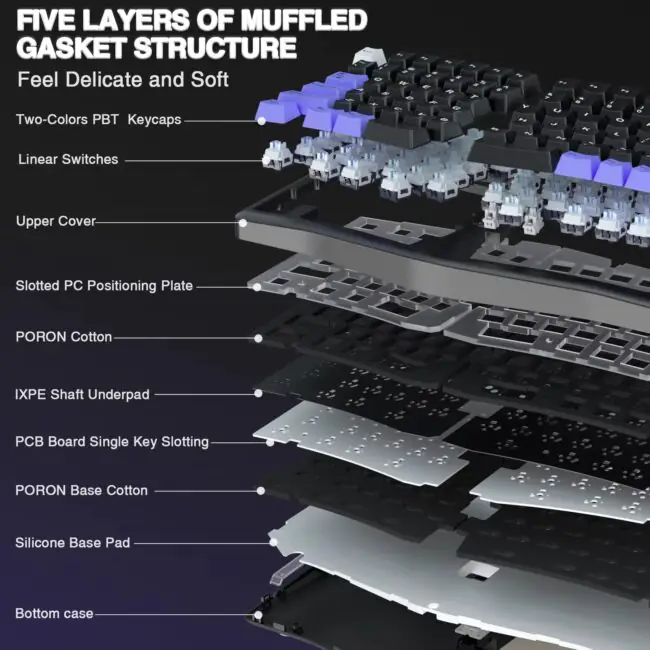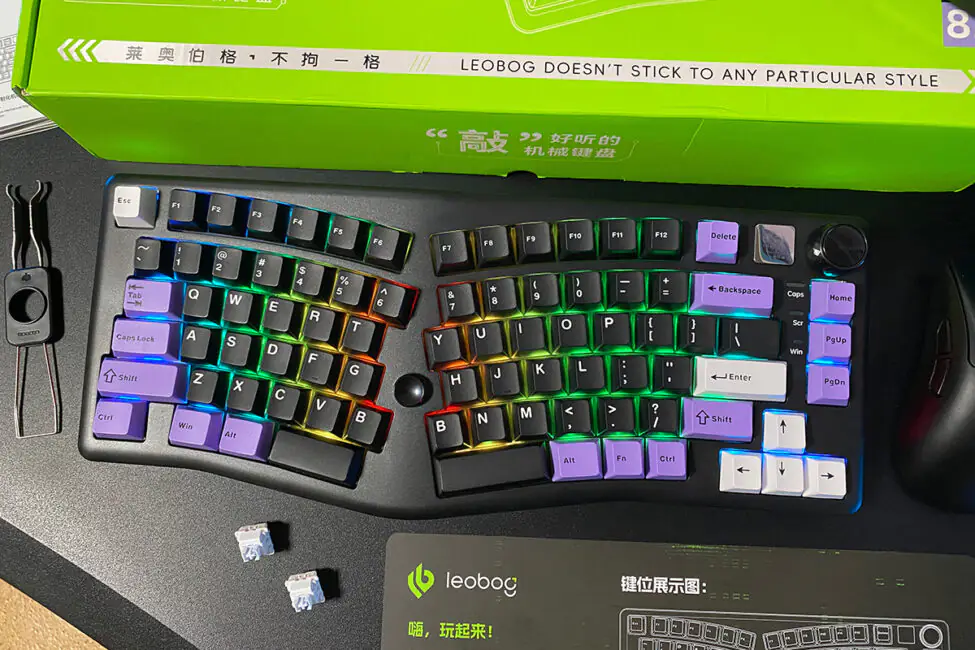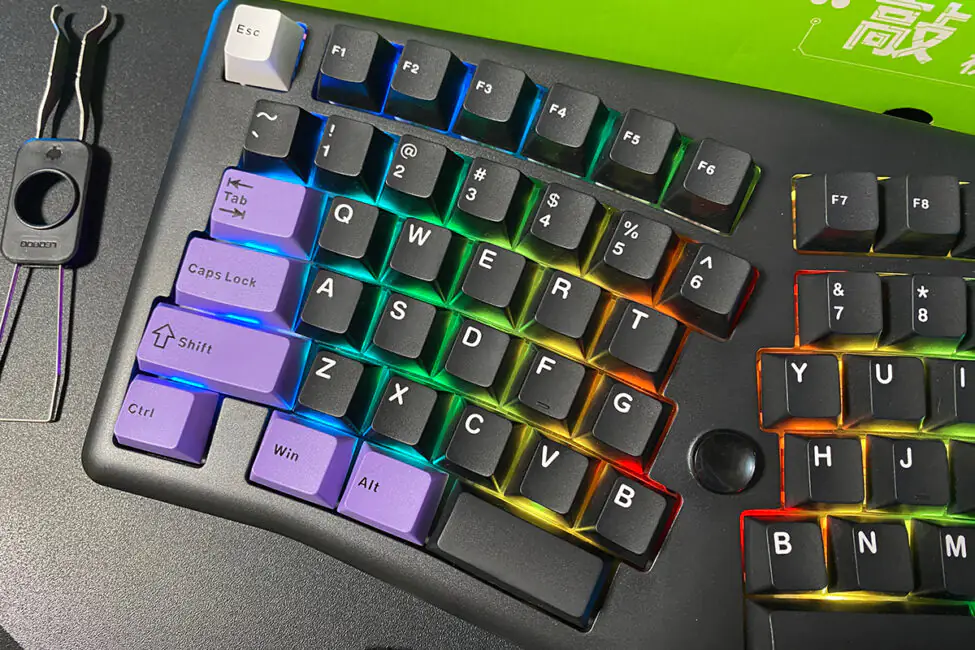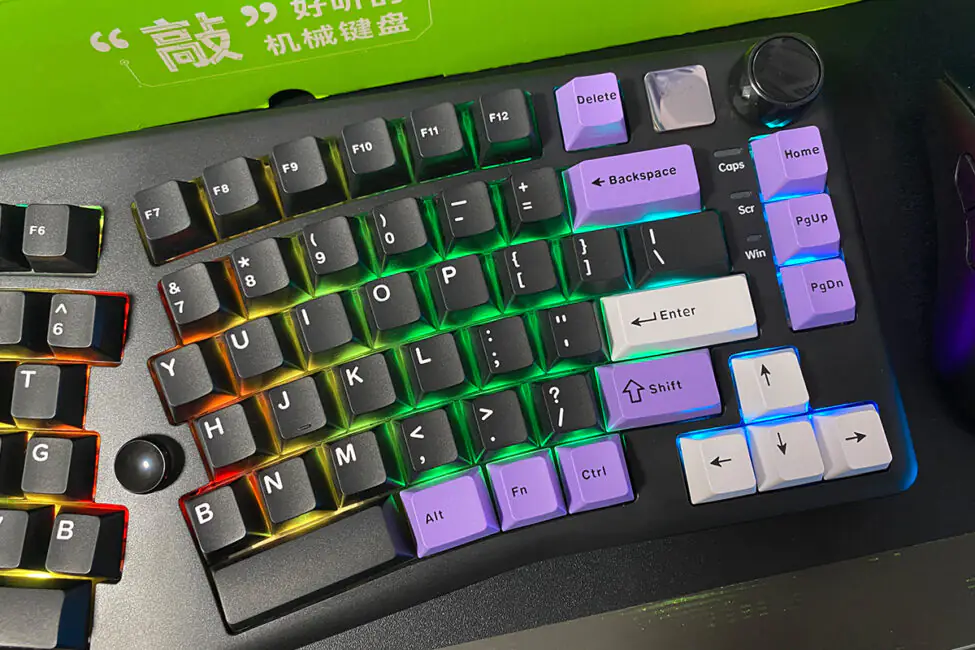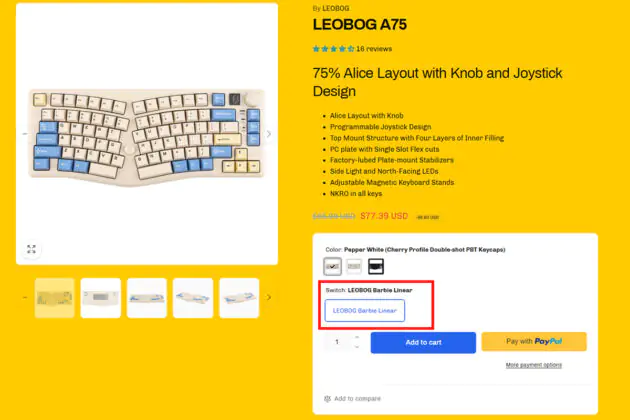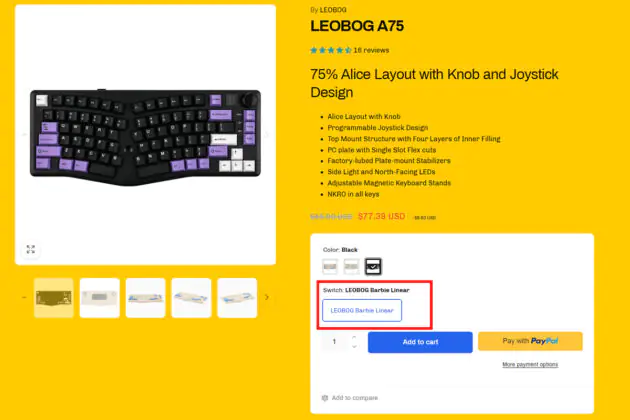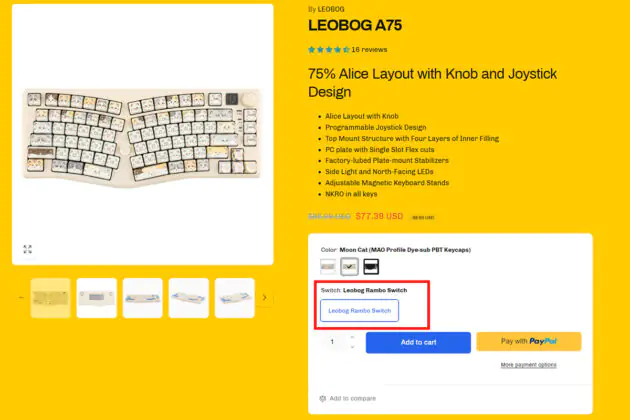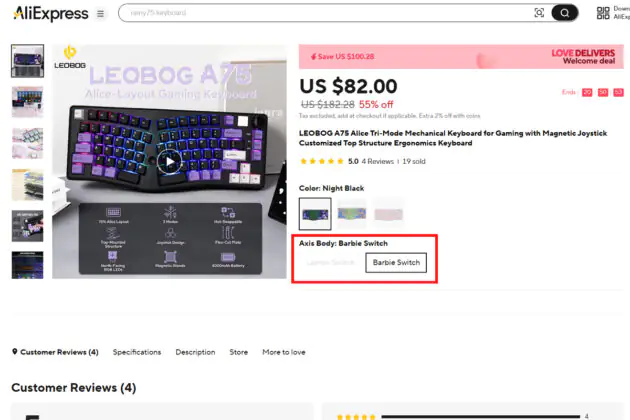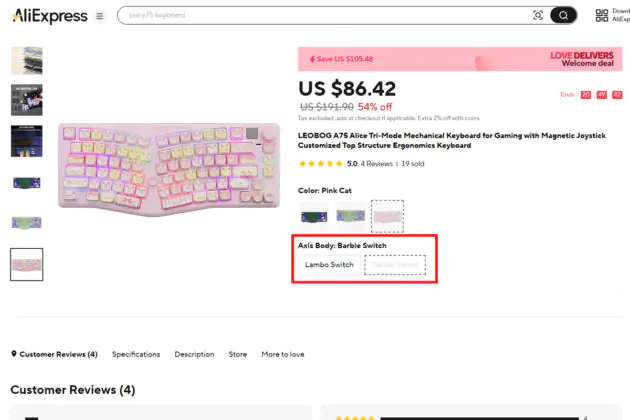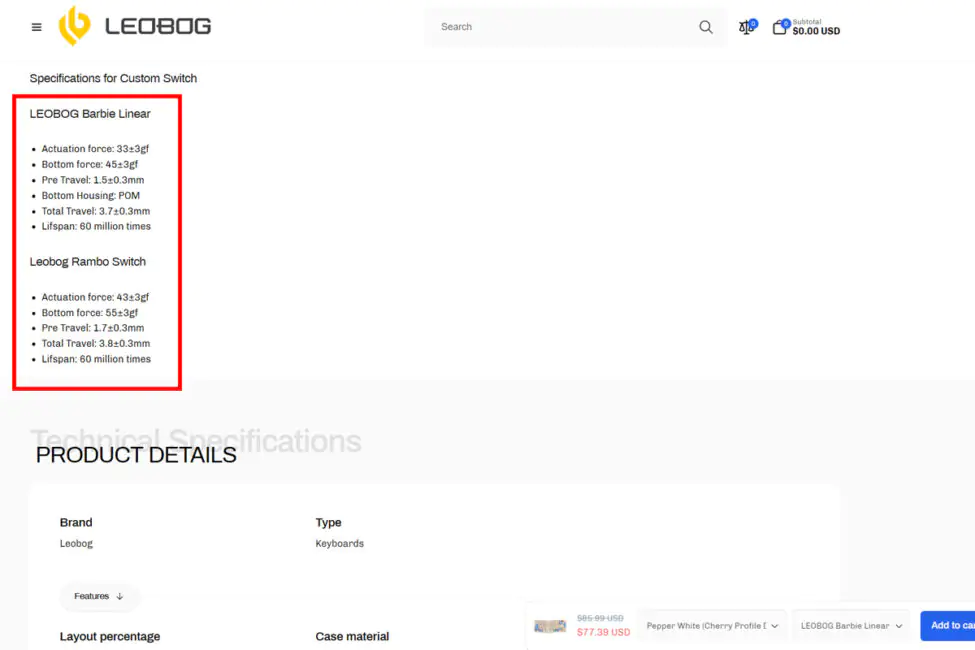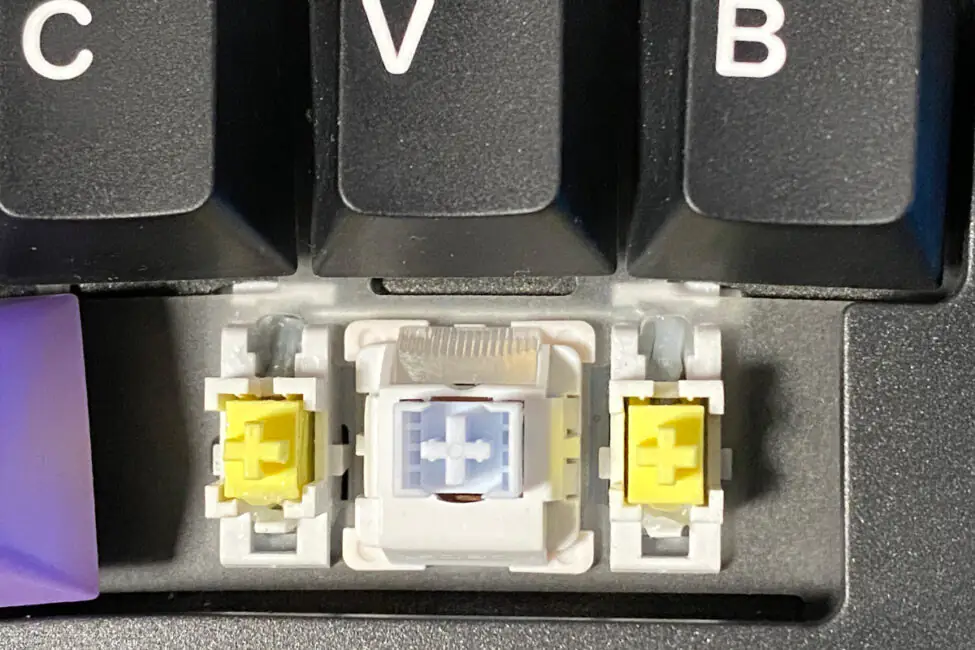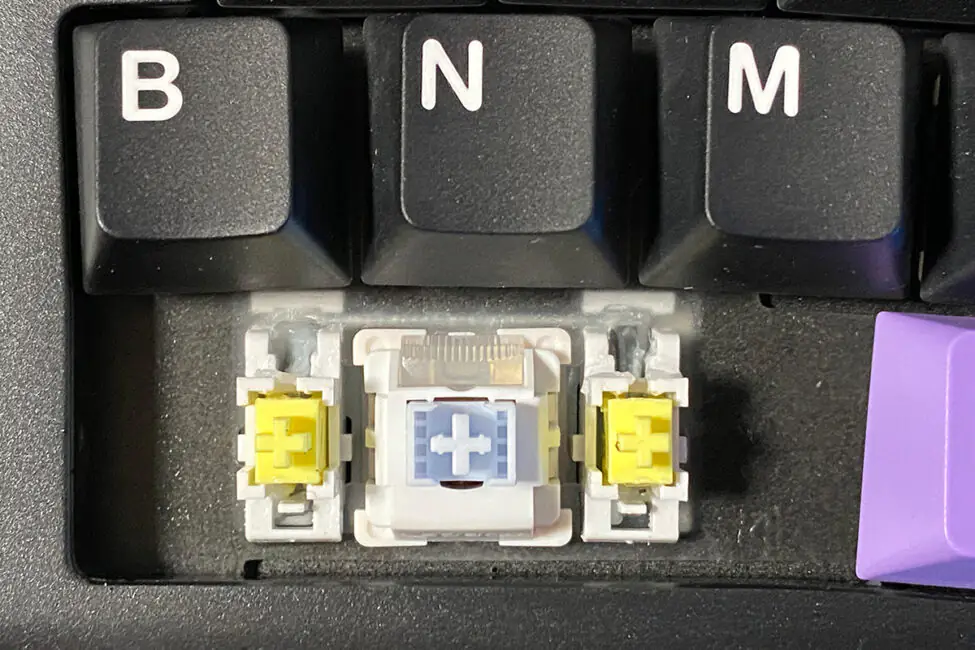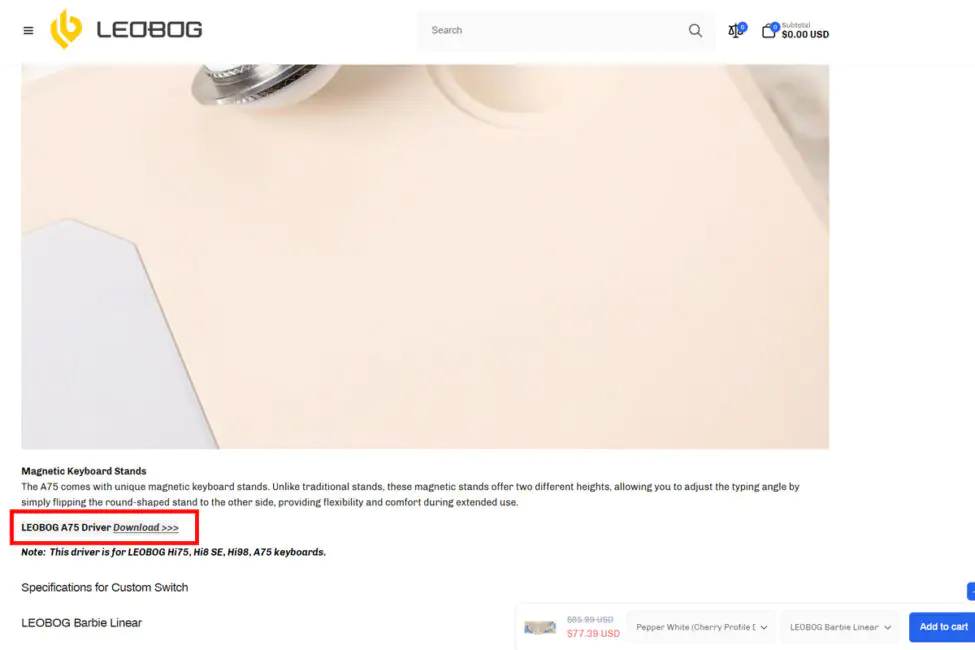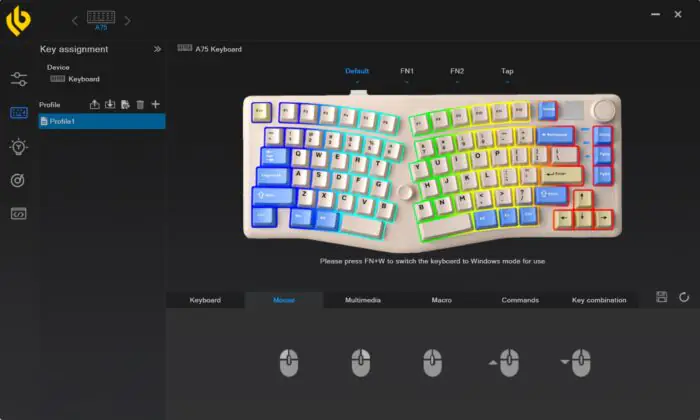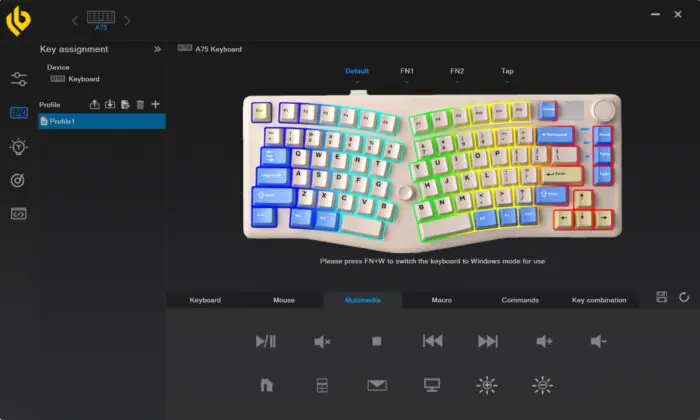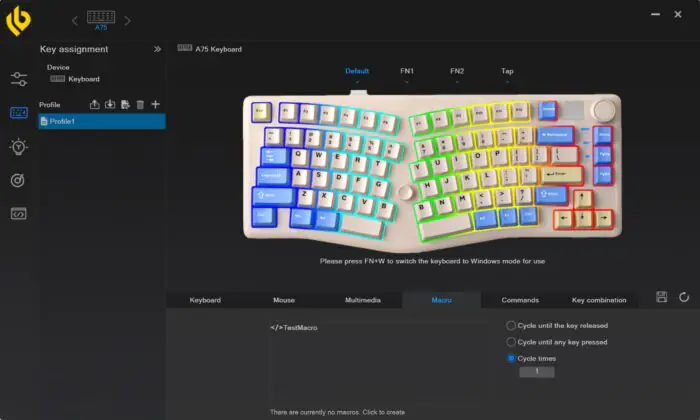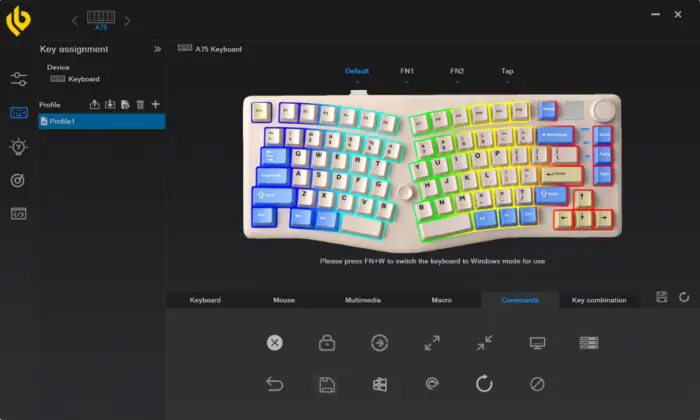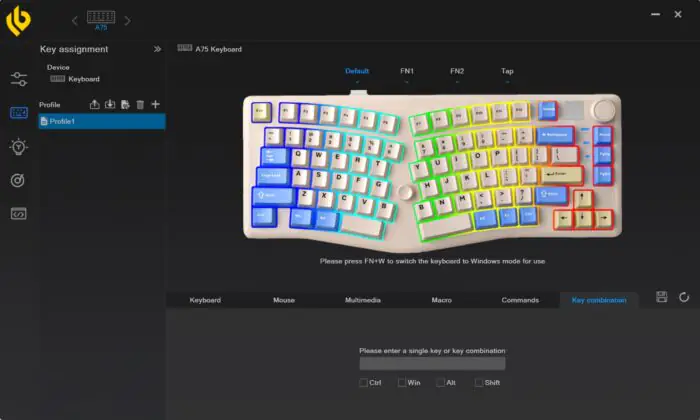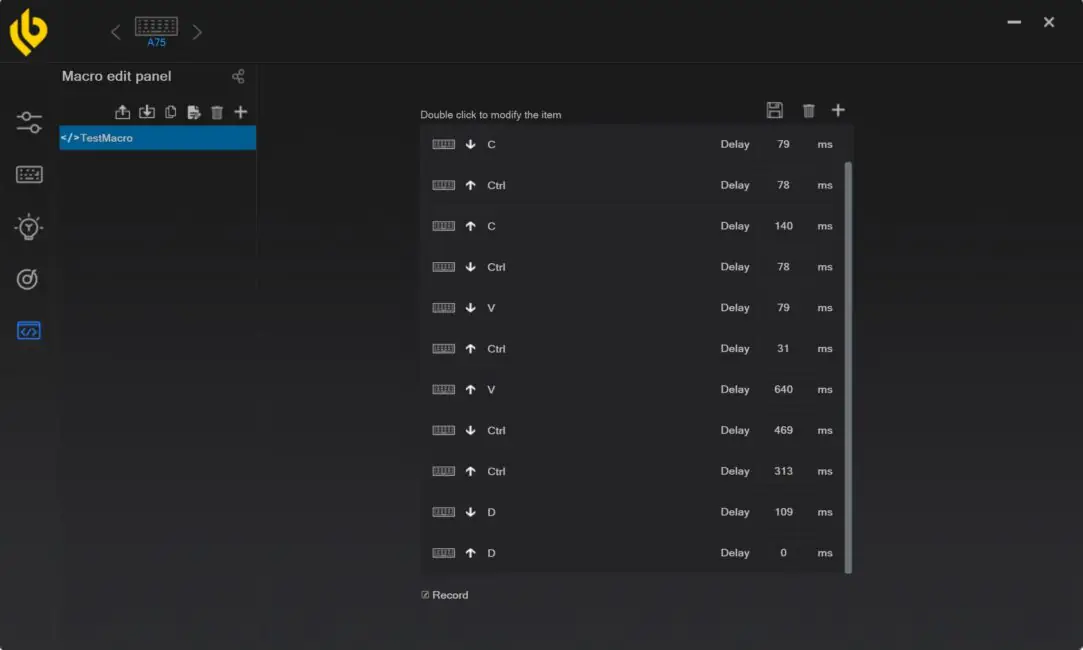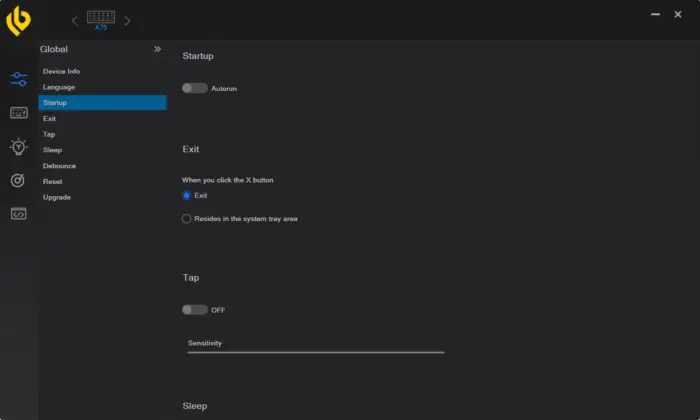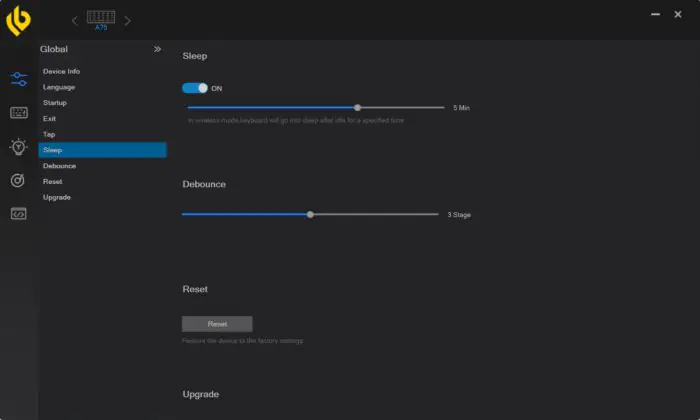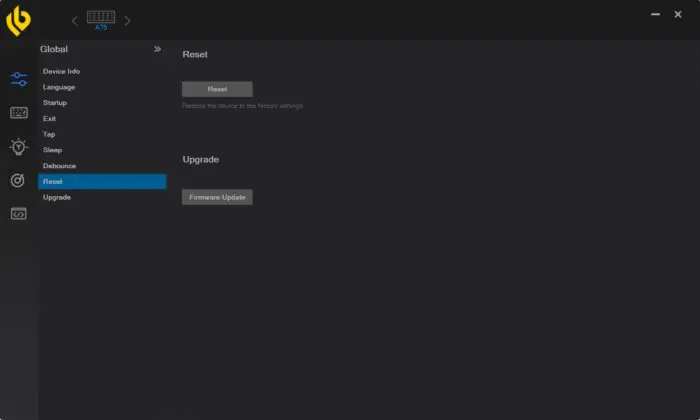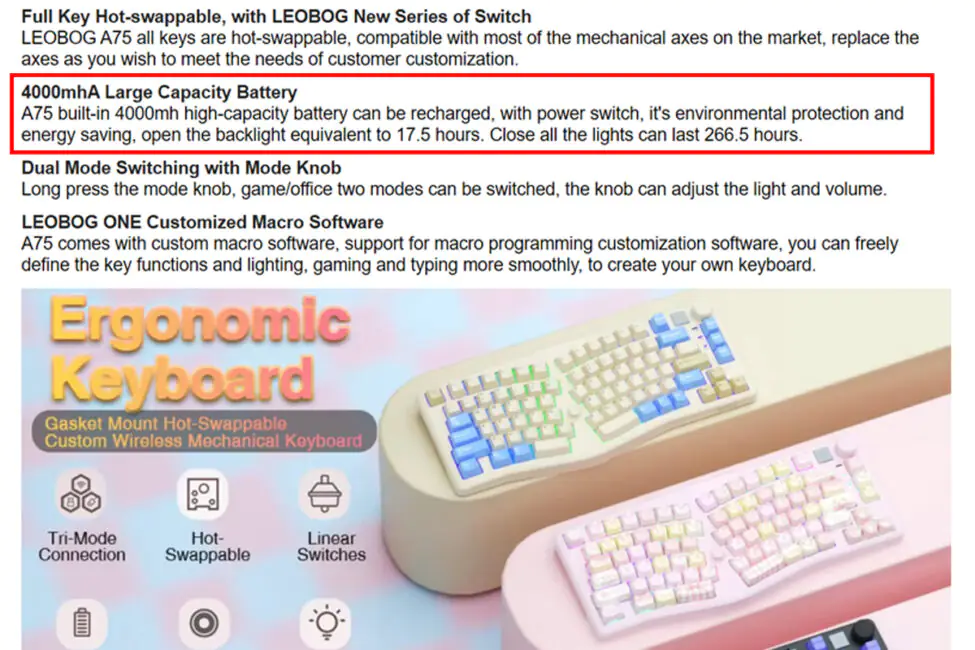© ROOT-NATION.com - Use of content is permitted with a backlink.
Last year, I had my first experience with the Chinese keyboard brand LEOBOG, testing two of their models: the LEOBOG K81 and the LEOBOG Hi75. Both left a positive impression, with the Hi75 even earning a spot in my collection. I still use it occasionally and find it enjoyable to type on.
Since then, LEOBOG has released several new models, and today I’ll be reviewing one of them—the LEOBOG A75. It features three connection modes, a gasket-mounted design, pre-lubed stabilizers and switches, a multifunctional rotary knob, and solid build quality. The typing experience is also noteworthy. Priced at $80 (€77), it offers a compelling package. However, the standout feature of the A75 is its Alice layout, designed for a more ergonomic typing experience. It also includes a built-in joystick, adding a unique twist to its functionality. After spending some time with the keyboard, I’m ready to share my impressions—covering its strengths, drawbacks, and who might find it worth considering.
Let’s get into the review, starting with the key technical specifications.
Specifications
- Model: LEOBOG A75
- Format: 75%
- Number of keys: 83 keys
- Layout: Alice
- Connection: wireless (RF 2.4 GHz / Bluetooth); wired (USB-C – USB-A)
- Switches: LEOBOG Barbie Linear Switch / LEOBOG Rambo Switch
- Hotspot: 5-pin connectors (3 and 5-pin switches are suitable)
- Anti-Ghosting: yes
- #KRO: N-KRO
- Construction: Gasket Mount
- Capacitors: PBT
- Backlighting: RGB (key illumination and side illumination)
- Firmware: LEOBOG ONE (Windows only)
- Supported platforms: Windows, Mac, Linux
- Multifunctional wheel: 2 modes (backlight control / volume control)
- Cable: detachable USB-C to USB-A 1.6 m long
- Body material: plastic (acrylic)
- Battery: 4000 mAh
- Autonomy: 17.5 hours with backlight on; 266.5 hours with backlight off
- Features of the model: Alice layout, Gasket Mount structure, multifunctional wheel, 5-position joystick, side illumination, hot-swappable switches, pre-lubricated switches and stabilizers, built-in memory, three connection modes, magnetic feet of 2 sizes
- Dimensions: 366.10×154.60×51 mm
- Weight: 1.23 kg
- Package contents: keyboard, RF 2.4 GHz wireless adapter, detachable USB-C to USB-A cable, 2-in-1 puller (for keycaps and switches), blister protective cover, 2 spare switches (LEOBOG Barbie Linear Switch), user manual (in Chinese and English)
Positioning and price
As of now, the LEOBOG A75 is the brand’s only Alice-style keyboard, featuring a split key layout. It’s a recent release, making it one of the newest additions to their lineup. The keyboard is available for purchase on LEOBOG’s official website and AliExpress.
On the official website, it’s priced at $77 (€74), while AliExpress lists it slightly higher at $81 (€78). However, the full price on AliExpress isn’t necessarily reflective of its actual market value, as sellers on the platform often use dynamic pricing strategies. In reality, the A75 typically falls within the $70-85 (€68-82) range, which is a competitive price for a keyboard of this level.
Package contents
The keyboard comes in a standard cardboard box featuring LEOBOG’s signature lime-green design. While some models have unique packaging, most follow this familiar format. Inside the box, the package includes:
- keyboard
- wireless RF 2.4 GHz adapter
- removable USB-C to USB-A cable
- 2-in-1 puller for keycaps and switches
- blister dust cover
- 2 spare LEOBOG Barbie Barbie Linear Switch switches
- user manual in Chinese and English

The spare switches are identical to those installed in the keyboard. The puller is a standard dual-purpose tool: one end is designed for keycap removal, while the other functions as a switch puller. The cable is a standard rubber-coated type, featuring a ferrite filter at the end and a Velcro strap for organization. Its length is more than sufficient—this time, there’s no shortage. The documentation includes two pieces: a small card in Chinese and a fold-out paper manual with both Chinese and English instructions. Overall, it’s a basic but complete package with nothing particularly noteworthy to add.
Design, ergonomics, build quality
The LEOBOG A75 keyboard is available in four versions: Night Black, Pepper White, Pink Cat, and White Meow (Moon Cat). These models differ not only in color but also in switch types and keycap profiles. The Night Black and Pepper White variants come with LEOBOG Barbie Linear switches and standard Cherry Profile keycaps. In contrast, the Pink Cat and White Meow (Moon Cat) versions are equipped with LEOBOG Rambo switches and feature MAO Profile keycaps. For this review, I received the Night Black model, so the following photos will focus on it. Screenshots of the other versions will be included later.
The LEOBOG A75 follows the standard 75% keyboard layout. A standout feature of this model is its ergonomic Alice layout, paired with a five-position joystick in the center.
For those unfamiliar, the key feature of Alice keyboards lies in their design, which includes split and slightly tilted keys to improve typing ergonomics. These keyboards are specifically designed to address issues that frequent typists may face, such as fatigue, hand strain, and carpal tunnel syndrome.
As for the joystick, its inclusion is a unique touch from LEOBOG, as Alice keyboards typically do not feature one. The five-position joystick serves a dual purpose: it acts as arrow keys when tilted in different directions and functions as the Enter key when pressed. This design choice aims to reduce the need to reach for the Enter key, allowing users to type without having to lift or reposition their hands.
One aspect of the layout that stands out is the split spacebar. It turns out that the smaller, split spacebar is not only convenient for typing but also quite useful in gaming. Another noteworthy feature is the repositioned Windows key. Many gamers have likely encountered the issue of accidentally pressing it during intense gameplay, which minimizes or exits the game. LEOBOG has addressed this by slightly shifting the key to the side. Additionally, like many other keyboards, the Windows key can be disabled using the Fn + Win key combination. However, with this adjustment, it’s less likely to be accidentally pressed, making that step unnecessary for most users.
Like previous models from the brand, the LEOBOG A75 features a multifunctional dial that can be used to adjust the backlighting or volume. The modes for adjusting are switched by holding the dial down for 5-7 seconds. When turned, the dial produces a satisfying ASMR-like click, with clear tactile feedback for each position.
Next to the dial, you’ll notice a small metal emblem featuring an astronaut, which is LEOBOG’s signature mascot. This is a simple decorative element that attaches to the keyboard’s body via a magnet. Below, you’ll find the standard keyboard indicators for Caps Lock, Scroll Lock, and Windows key lock.
The keycaps on the LEOBOG A75 are impressive. They feature high-quality Double-Shot PBT keycaps in a Cherry Profile, with English characters. The keys have a pleasant matte texture, neat legends with a reasonable font size, and thick plastic with no visible defects or blemishes on the underside. In short, these are excellent keycaps. The symbols do not shine through, but I must note that they are still fairly visible, even in complete darkness. If desired, you can have additional symbols engraved or completely replace them with backlit keycaps.
On the bottom of the keyboard, there’s another clever feature: magnetic feet of different sizes that can be flipped to adjust the angle and height of the keyboard. This allows for customizable ergonomics to suit individual preferences.
On the front edge, you’ll find the connection mode switches, a standard TYPE-C port, and a magnetic slot for the 2.4 GHz RF wireless dongle. The switches allow you to toggle between different operating modes (Windows/MAC) and connection modes (Bluetooth, wired, and 2.4 GHz RF).

The sides of the keyboard also feature additional lighting strips. We’ll discuss the backlighting in more detail in the next section, but for now, let’s touch on the keyboard’s size, build quality, and internal components.
In terms of dimensions, the LEOBOG A75 is only slightly larger than a standard 75% keyboard. Its exact measurements are 366.10 x 154.60 x 51 mm, and it weighs approximately 1.23 kg. Like the Hi75 model, the keyboard is quite tall, which may feel unusual at first for some users. However, personally, I find the height to be just right.
The keyboard’s body is made of plastic, more specifically, acrylic. It’s high-quality and pleasant to the touch, with no creaking, rattling, or flexing. The keyboard features a Gasket Mount structure. For a closer look at its internal design, you can refer to the screenshot below.
The build quality of the LEOBOG A75 is impressive—it’s a solid, heavy, monolithic construction that won’t easily budge. In terms of ergonomics, the LEOBOG A75 performs excellently as well. It’s comfortable and enjoyable to use. But I’m sure the main question on everyone’s mind is whether there’s a noticeable ergonomic difference between an Alice layout and a standard keyboard. I’ll try to answer that as thoroughly as I can.
As mentioned earlier, Alice keyboards were specifically designed to provide a more comfortable hand placement, resulting in more comfortable typing. The layout isn’t new, and there are plenty of models on the market, so this format undoubtedly has its own audience. Essentially, if you experience pain, swelling, or numbness in your hands during prolonged use (such as typing or coding), or any other discomfort, I would strongly suggest giving this layout a try.

As for me, I haven’t noticed a significant difference between the 75% Alice layout and the standard 75% format like the LEOBOG Hi75. For typing, I find both layouts equally comfortable. Perhaps I have an unconventional hand position, but I’ve never experienced fatigue or numbness in my hands, even after long typing sessions. Throughout my time working on a PC, I’ve never encountered symptoms of carpal tunnel syndrome, which can often affect people like programmers.
The only difference I can point out is that it took me about three days of using the keyboard to fully adjust to it. And honestly, I think this is mostly due to the lack of Cyrillic symbols and the slight rearrangement of the keys. I should also mention that the typing experience on the LEOBOG A75 is much better than on the Hi75—and, in general, better than most keyboards I’ve tried. But as you can imagine, that’s a separate topic. Overall, I find the Alice layout just as comfortable as the standard 75% format, nothing more.

When it comes to gaming, my experience is a bit mixed. For games where only the left side of the keyboard is used (like COD BO6, for example), the LEOBOG A75 works perfectly. In addition to the great typing experience, the split, shortened spacebar proves to be really convenient for active jumping and similar actions. Plus, the repositioned Win key makes it much harder to accidentally hit it.
In games where the right side of the keyboard is actively used (for example, keys like I, L, M, N, B), the left hand has to reach for them or even reposition the hand entirely. This means that a traditional 75% layout might be better suited for gaming, thanks to the more compact and closer key arrangement. Of course, with time, it is possible to get used to playing on an Alice layout keyboard as well.

Read also:
- Epomaker Cypher 96 mechanical keyboard review: Built-in calculator included
- HyperX Alloy Rise 75 Wireless Keyboard Review
Backlighting
The keyboard features full RGB backlighting for the keys, along with two additional lighting strips on the sides. The lighting is quite good: bright, vibrant, with a variety of preset effects and the option for individual customization.
The backlighting can be adjusted directly from the keyboard or through the proprietary LEOBOG ONE app. On the keyboard, brightness is controlled by rotating the wheel, while pressing it once switches between lighting effects. The key combinations for backlighting are as follows:
- FN + TAB – changes colors in the selected effect (on the keys)
- FN + |\ (key under Backspace) – switches backlight effects (on keys)
- FN + N – Changes the colors in the selected side light effect
- FN + M – switches the side light effects
It’s also worth mentioning that the LEOBOG A75 uses north-facing LEDs, meaning they are positioned above the switches. If you plan to swap out the switches for others, keep this in mind.
Finally, I’ll show the keyboard’s lighting in action through a video and demonstrate the available effects.

Read also:
- ASUS ROG Azoth Extreme Wireless Gaming Keyboard Review
- Review of YUNZII RT75 – Mechanical Keyboard with Magnetic Switches
Connections and supported platforms
As mentioned earlier, the keyboard can be used in both wired (USB-C to USB-A) and wireless modes (Bluetooth, RF 2.4 GHz). The mode switch is located directly on the body, on the top edge of the keyboard.

The supported platforms listed are Windows, MAC, and Linux. You can switch between Windows and MAC modes using a dedicated toggle on the keyboard’s body.
There’s no mention of Android or iOS devices, but I had no trouble connecting the keyboard to an Android smartphone via Bluetooth, and it worked perfectly. I’m confident it would work just as well with iOS devices.
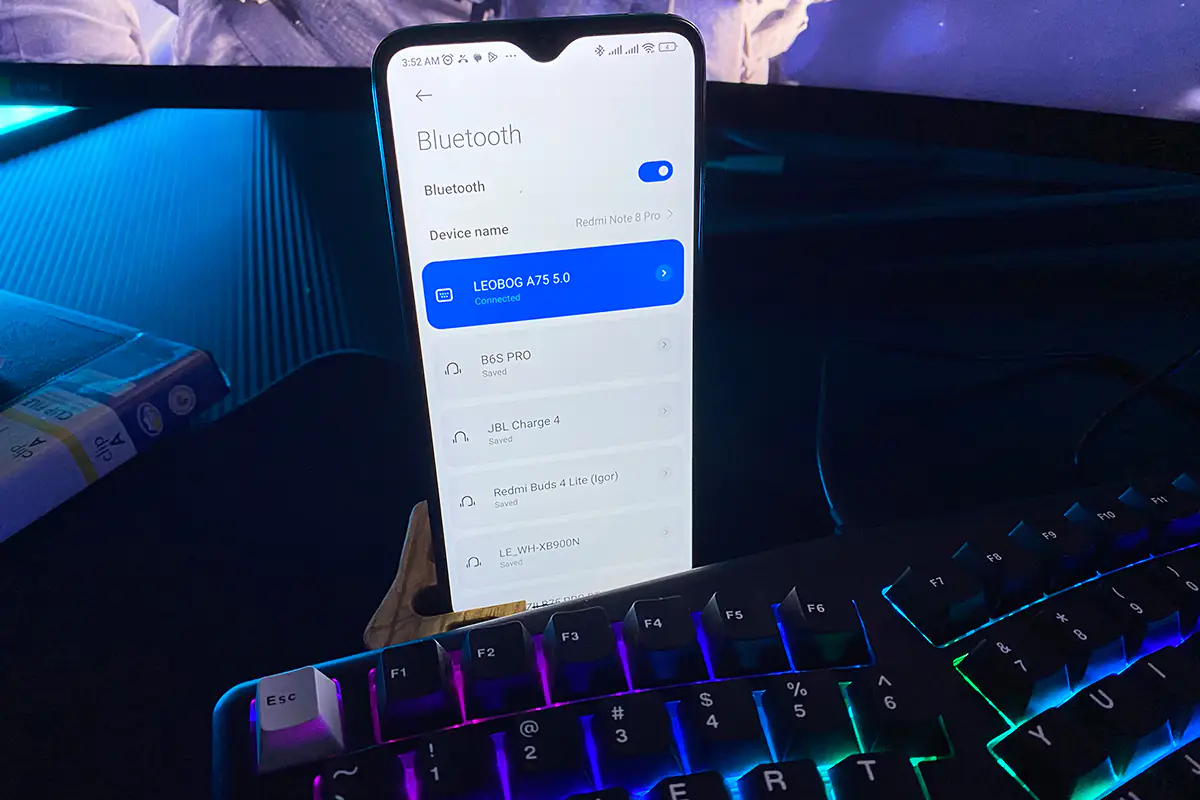
The keyboard can connect to up to three devices via Bluetooth simultaneously, and you can switch between them using the FN + 1, 2, 3 key combinations. In total, you can connect up to five devices to the keyboard: one via USB, one via RF 2.4 GHz, and three via Bluetooth. Switching between these devices is done using the connection mode toggle on the keyboard’s body.
Read also:
- Epomaker x AULA F65 keyboard review: Solid Keyboard That Looks The Part
- TUF Gaming K3 Gen II Review: ASUS’s Most Affordable Gaming Keyboard
Switches, stabilizers, typing
The LEOBOG A75 is available with two types of switches. However, it appears there is a clear association between specific switch types and keyboard models. For example, the black (Night Black) and white (Pepper White) versions come only with the LEOBOG Barbie Linear Switch, while the Moon Cat and Pink Cat models are equipped exclusively with the LEOBOG Rambo Switch. Therefore, it is not possible to order a black keyboard with the Rambo switches—this option is simply not available on the official website or on AliExpress.
As for the switches themselves, their characteristics are as follows:
LEOBOG Barbie Linear
- Type: linear
- Pressing force before actuation: 33±3 gs
- Full pressing force: 45±3 gs
- Stroke before actuation: 1.5±0.3 mm
- Full stroke: 3.7±0.3 mm
- Body material: POM
- Resource: 60 million strokes
LEOBOG Rambo Switch
- Pressing force before actuation: 43±3 gs
- Full pressing force: 55±3 gs
- Stroke before actuation: 1.7±0.3 mm
- Full stroke: 3.8±0.3 mm
- Resource: 60 million strokes
Based on the specifications, it’s clear that the LEOBOG Barbie Linear switches are softer in terms of keypress force and have a shorter pre-travel distance. By the way, the black version of the keyboard I received is equipped with these switches, and I’ll provide a more detailed review of how they feel during typing later. It’s also worth noting that all switches come pre-lubed.
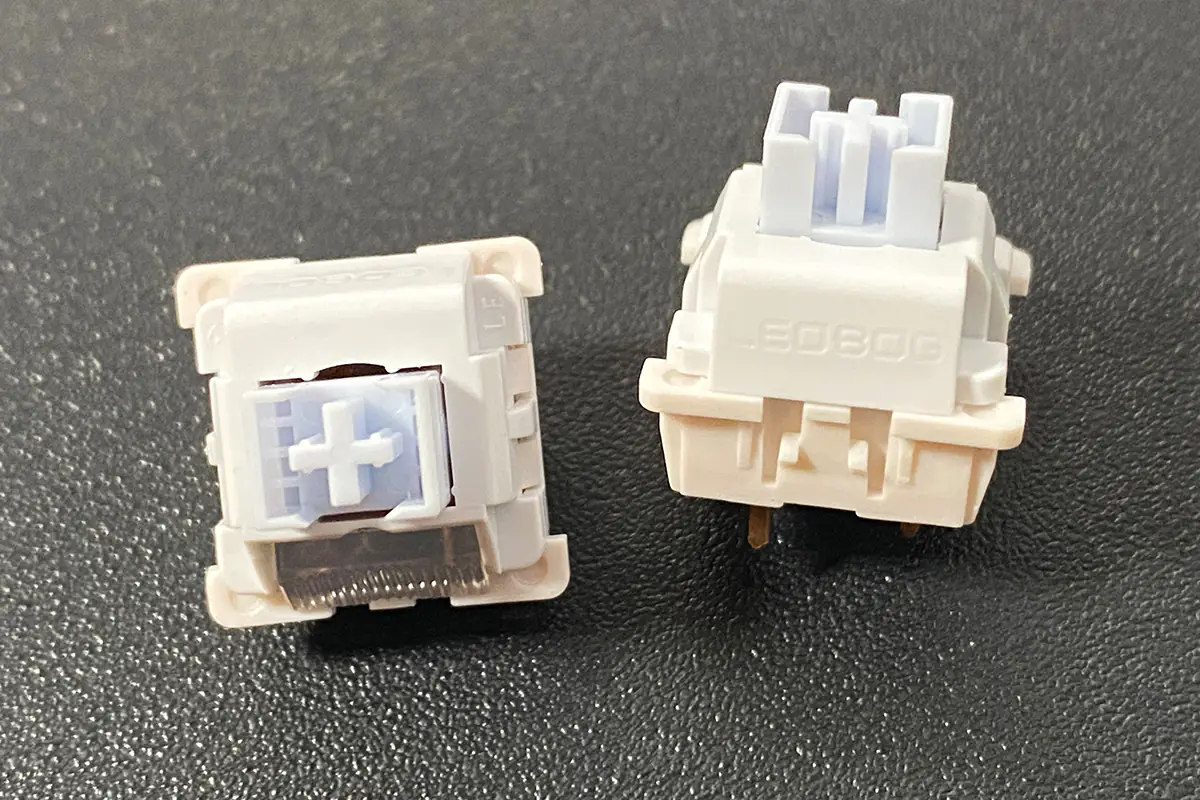
Like other keyboards from the brand, the LEOBOG A75 features hot-swapping—allowing you to replace switches without soldering. The keyboard uses standard 5-pin sockets, meaning you can install any 3-pin or 5-pin switches.
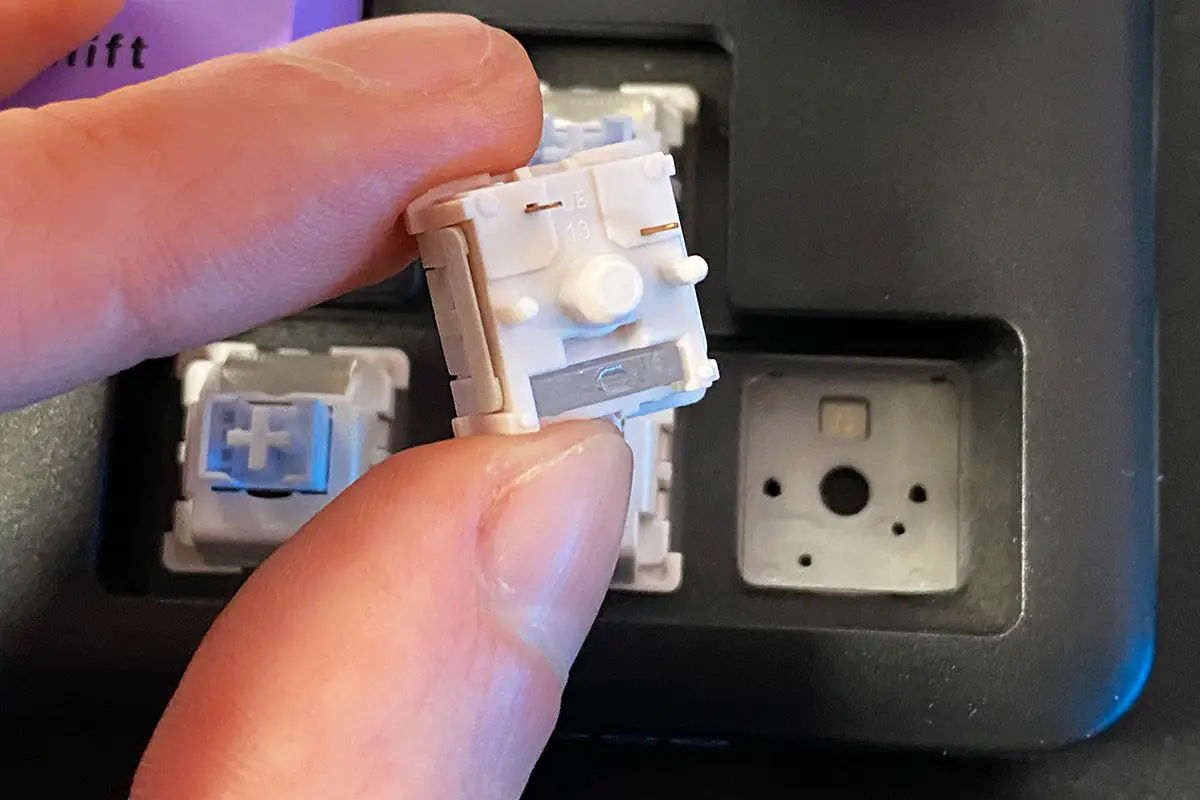
The stabilizers in the keyboard are, without exaggeration, excellent. They do a great job of stabilizing the longer keys and, just like the switches, come pre-lubed. However, I would say they’re not just lightly lubricated—they’re generously coated, as you can clearly see in the photo below. There’s no shortage of lubrication for the stabilizers.
Typing on the LEOBOG A75 is a real treat! The key presses are clear and smooth, both for the single and longer keys, accompanied by a very pleasant ASMR-like sound. There’s no graininess, rattling, clacking of the spacebar, or metallic echo. In terms of volume, the key presses are moderately loud. However, if you prefer, it’s still possible to type quietly on the LEOBOG A75. In my opinion, this makes it a great choice for late-night work and gaming.
When comparing the LEOBOG A75 to other keyboards from the brand that I’ve reviewed (K81, Hi75), I can confidently say that its typing experience is the most enjoyable for me. In fact, out of all the keyboards I’ve tested, the LEOBOG A75 definitely ranks among the best.
Describing the typing experience on this model is challenging with words alone. It’s one of those keyboards that really needs to be tried in person at least once to fully appreciate its quality. So, instead of saying more, I’ll leave you with a video that demonstrates the sound of the keyboard, so you can hear it for yourself.

Read also:
- ASUS ROG Falchion RX Low Profile Gamer Keyboard Review
- HATOR Rockfall 2 Mecha TKL Authentic Edition Keyboard Review
Proprietary application
The software situation with LEOBOG is a bit odd. On their official website, under the “Downloads” section, there is still nothing—just a blank page. Because of this, I had to look for software for previous models on third-party websites. As for the software for the LEOBOG A75, I eventually found it on their website, listed in the keyboard’s description. However, it didn’t come up immediately. From what I understand, the software seems to be a generic solution for multiple keyboard models. It also appears that there’s no version available for macOS at the moment.
When launching the software, you are immediately taken to the “Key Assignment” menu. Here, you can configure and remap keys, set FN+ combinations, assign macros, and create separate profiles with custom settings. I can’t say that the menu is particularly intuitive, but overall, with some trial and error, it’s possible to figure it out.
Наступне меню «Light Effect»: тут налаштовується підсвічування клавіатури. Можна вибрати один з 14 готових ефектів, створити своє унікальне підсвічування або зовсім його відключити. Відразу зазначу, що тут налаштування тільки для підсвічування клавіш. Для бічного підсвічування налаштувань у застосунку немає.
In the “Effect” menu (which, by the way, contains a typo — “Efeect,” something I noticed during my last review), you’ll find the settings for the light synchronization with music. When activated, the keyboard’s lighting responds to the music playing on the PC. There are 8 different preset effects to choose from, which can be further customized to your liking. I tested it, tried out the effects, and everything works as expected.
In the “Macro Edit Panel” menu, you can create and edit your macros. Once created, you can assign these macros to specific keys in the “Key Assignment” menu.
In the “Global” menu, you’ll find the global settings for both the keyboard and the software itself. I won’t list everything, but I’ll just share screenshots for a clearer overview.
Overall, I’d say the software is quite weak. It can be confusing at times, somewhat inconvenient, and lacks some features. For example, there are no settings for the side lighting or battery percentage display. While the lack of side lighting settings isn’t critical, the absence of any battery information is fairly inconvenient, as there’s no way to check it at all.
One positive aspect is that all changes made in the software are saved to the keyboard’s onboard memory. This means you only need to configure the keyboard once in the software, and then you can use it without the app, even on other PCs.
Read also:
- EpoMaker RT100 retro mechanical keyboard review: Affordable yet satisfying
- A4Tech Bloody B950 RGB Warrior Gray Gaming Keyboard Review
Battery life
The keyboard comes with a 4000 mAh battery. According to the manufacturer, this should provide up to 17.5 hours of use with the backlighting on, and up to 266.5 hours with the backlighting off.
My keyboard with the backlight on (100% brightness) and the sleep mode set to 5 minutes lasted about 21 hours on a single charge. Most of the time the keyboard was active (games, work), and the rest of the time it was in sleep mode. Actually, as the manufacturer claimed, 17 hours of continuous use with the backlight, I think, can be expected from it. With the backlight off, the battery life of the keyboard increases significantly. Without backlighting, LEOBOG A75 can operate for 7 to 10 days on a single charge.
Yes, the battery life is short. But from my experience, I can say that the vast majority of Chinese budget keyboards work like this. I have not yet encountered a single keyboard from a Chinese brand in the price segment up to $100 that could boast of a long battery life (for example, a week) with the backlight on. So, I don’t see any point in complaining about the LEOBOG A75 for its short battery life either.
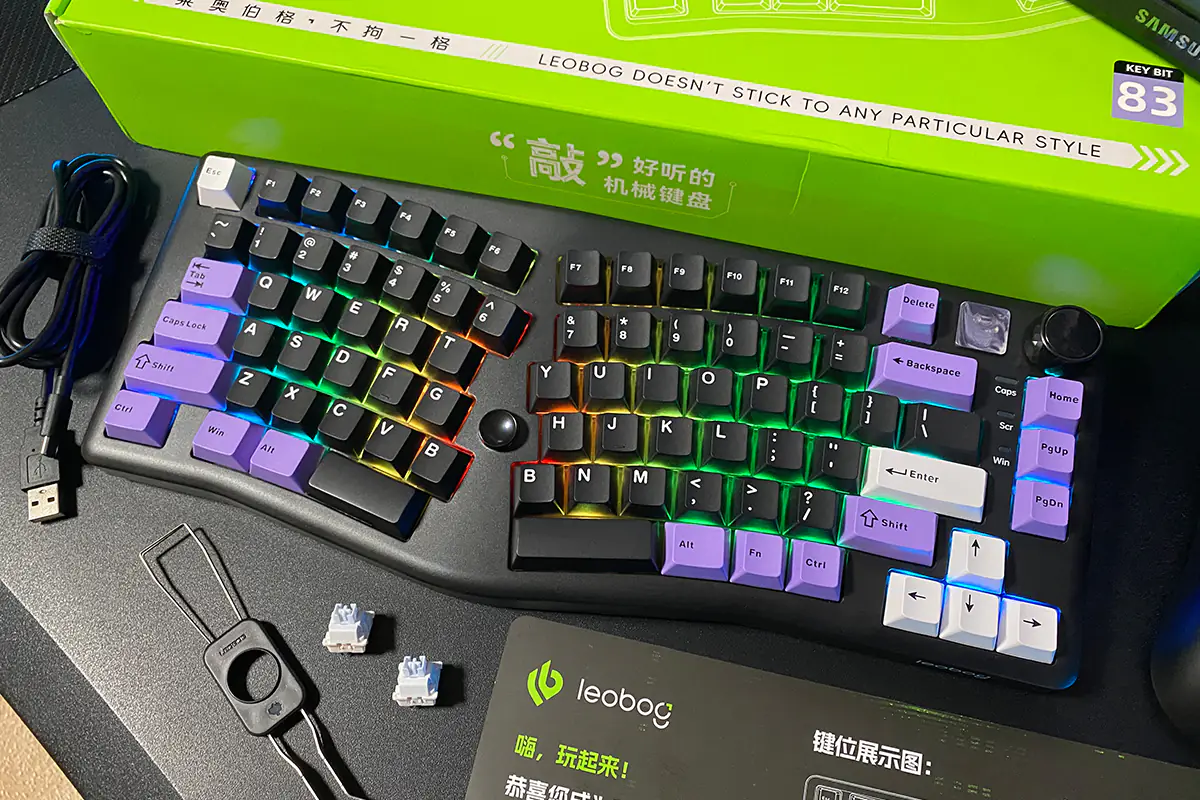
Speaking of sleep mode, I think it’s worth mentioning that the keyboard wakes up instantly. You just need to press a key and the keyboard will turn on immediately, performing the corresponding action. For me, this is a definite plus, because I have reviewed keyboards that did not immediately come out of sleep mode, and I must say that it is very inconvenient. So LEOBOG A75 has no such problems.
However, not all actions wake up the keyboard from sleep mode. For example, scrolling the multifunction wheel. Pressing the wheel wakes up the keyboard, but scrolling it does not. This is not very convenient when, for example, you are just listening to music on a PC and want to turn it up or down. You have to press a button first, and then adjust the volume. But here I will immediately clarify that this is not a problem specifically with the LEOBOG A75 model, but in principle with most Chinese keyboards with a wheel.

It’s hard to say how long it takes to charge the keyboard, since there’s no indication of the battery percentage anywhere. Neither in the proprietary application nor on the keyboard itself. Although on the keyboard itself, in principle, something could be invented. For example, on some models of keyboards, you can hold down the FN + Ctrl key combination, after which a number line will be highlighted, which will show the approximate percentage of charge. LEOBOG A75 does not have such a feature and this, I must admit, is quite inconvenient.
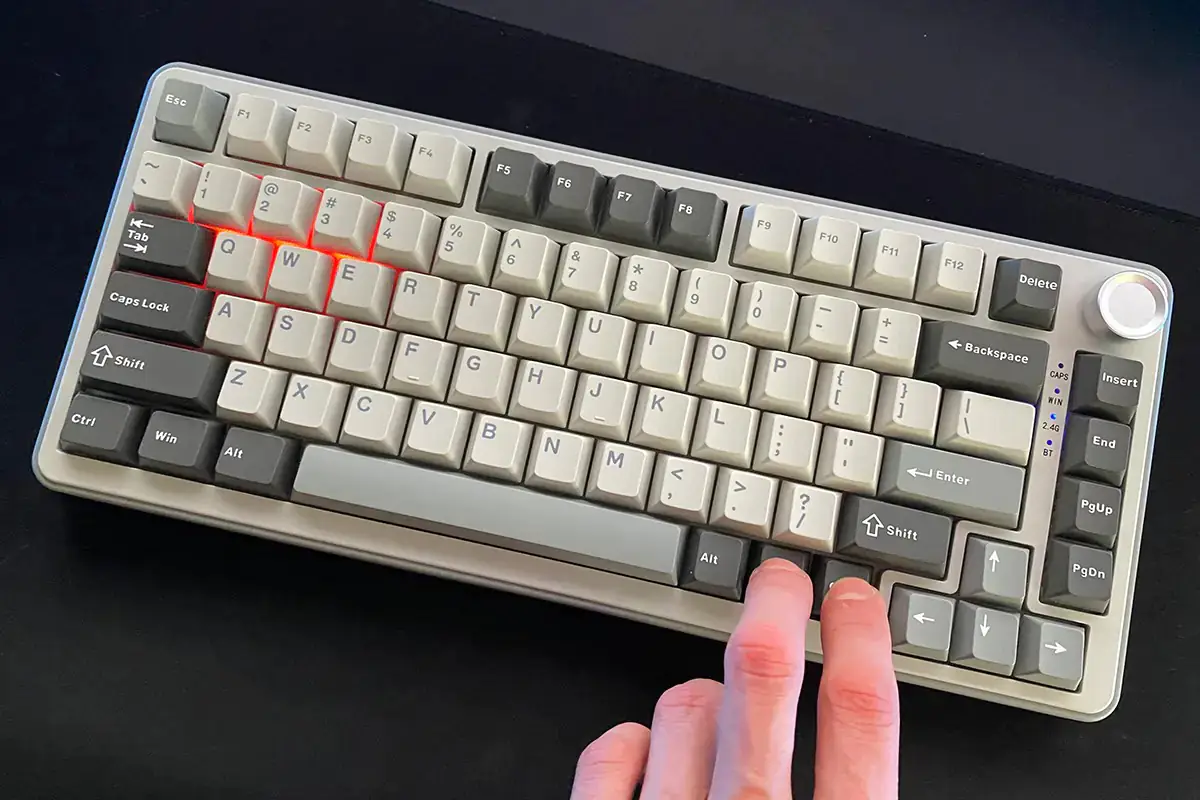
When you connect the cable to a discharged keyboard, the FN key starts to light up red. But it lights up for only 10 minutes at most, after which it returns to the color of the specified backlight. I doubt that the keyboard is fully charged during these 10 minutes. But I don’t know how to find out if it is fully charged and there is nowhere to see it.

Conclusions
To conclude the review, I can say that the new LEOBOG A75 is a solid model, and I’m quite impressed with it. If I had received the Moon Cat version for review, I would definitely keep it in my collection. The standout features of this keyboard include its excellent typing experience, quality materials, solid build, pleasing design, and reasonable price.
The Alice layout turned out to be quite comfortable. However, as I mentioned earlier, I don’t feel a significant difference compared to a standard 75% keyboard. In general, I find both layouts equally comfortable. But if you experience any discomfort in your hands during long keyboard sessions, it’s definitely worth trying this layout. And I must say that the LEOBOG A75 is an excellent choice for this. The battery life is not impressive, but as I’ve mentioned before, that’s typical for this segment of keyboards, so I have no complaints there.
One of the clear downsides is the software. The proprietary application is rather average—at times unclear and inconvenient to use. However, the biggest issue, in my opinion, is the lack of any indication of battery charge. There’s no way to check the remaining battery percentage or whether the keyboard is fully charged. Aside from that, it’s a fantastic device that I personally enjoyed using.

Read also:
- Mazda CX-30 SPORT BLACK Review – What Can a Compact SUV Do?
- Choosing a Keyboard: Format vs. Size vs. Design
- Tectonic Shifts in AI: Is Microsoft Betting on DeepSeek?