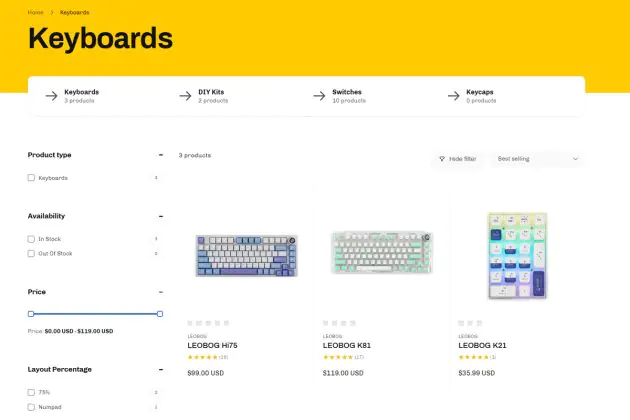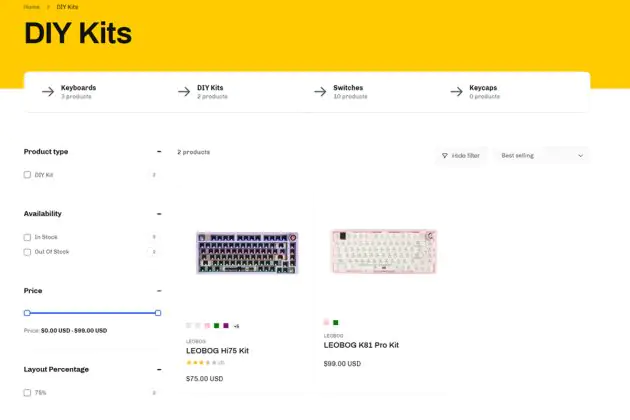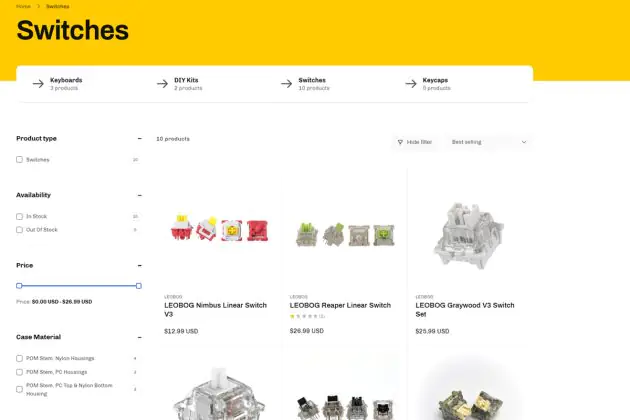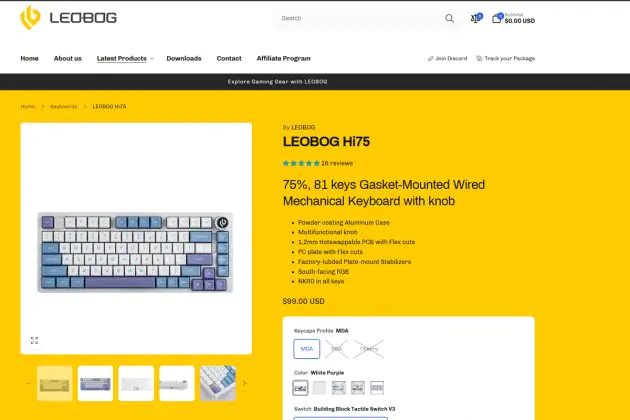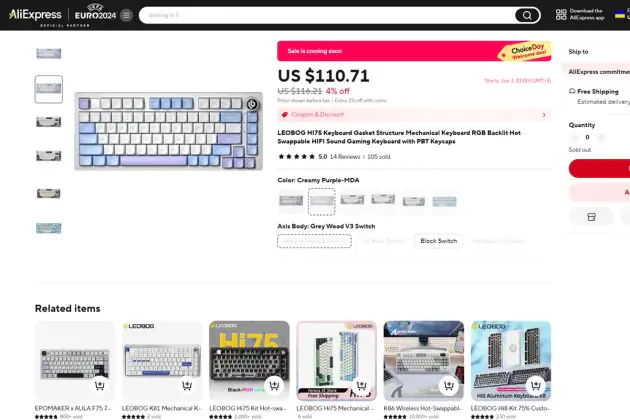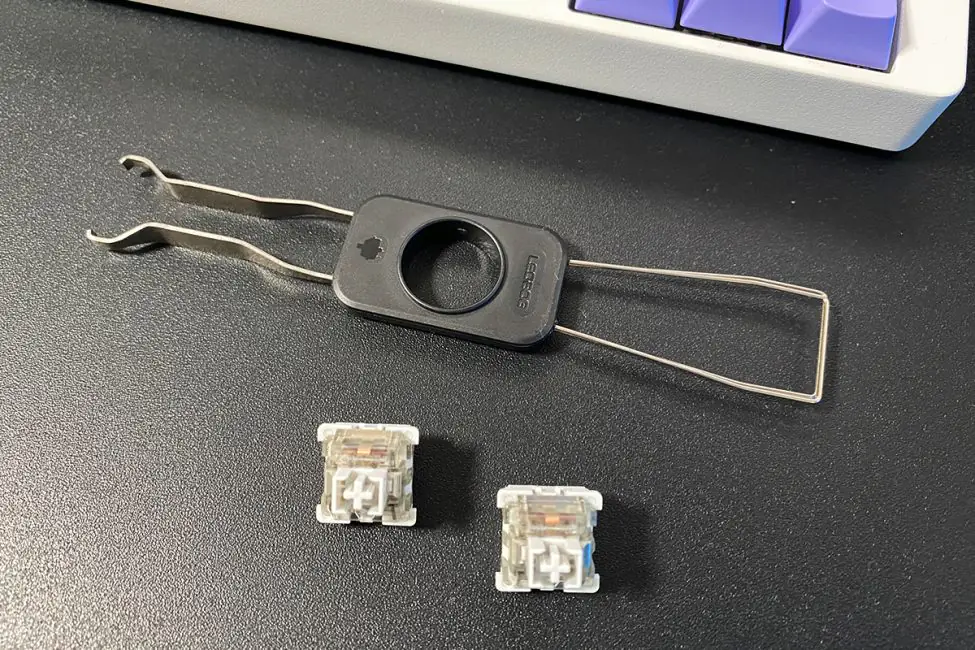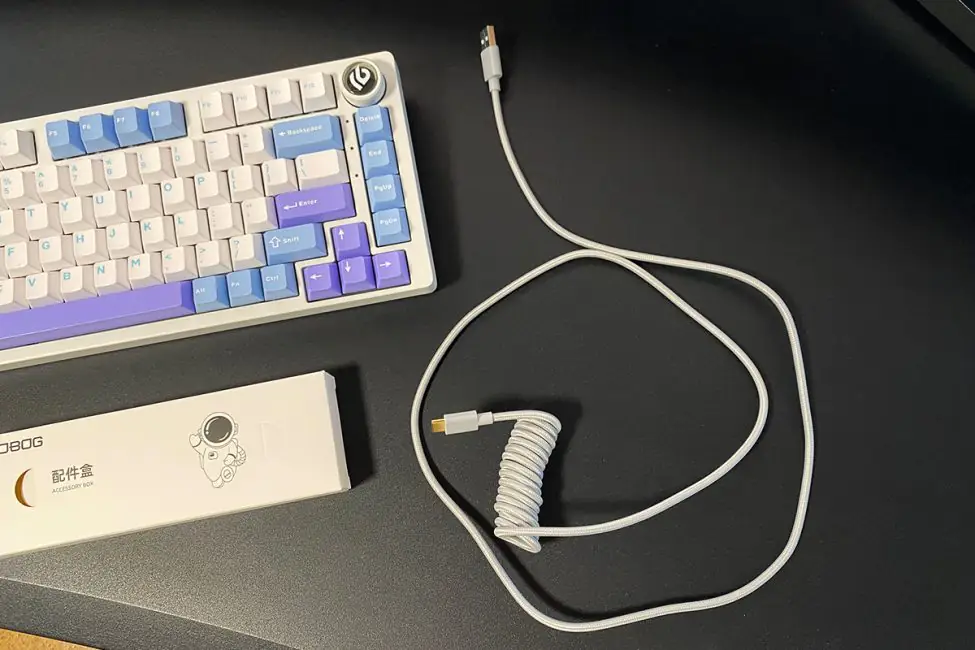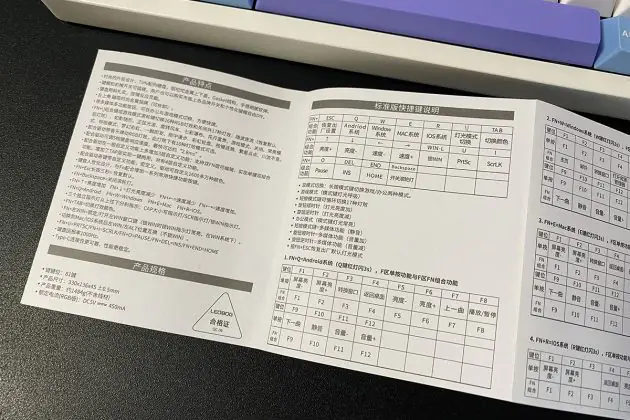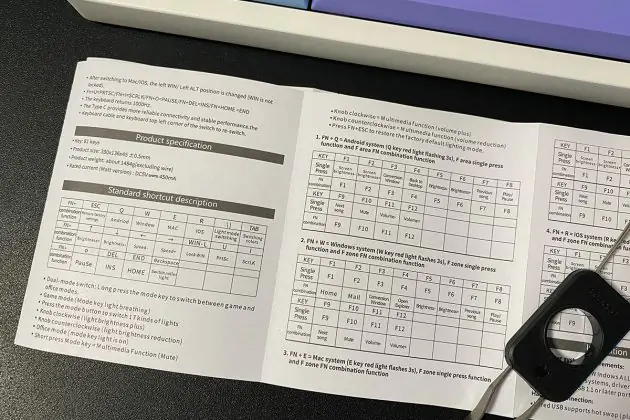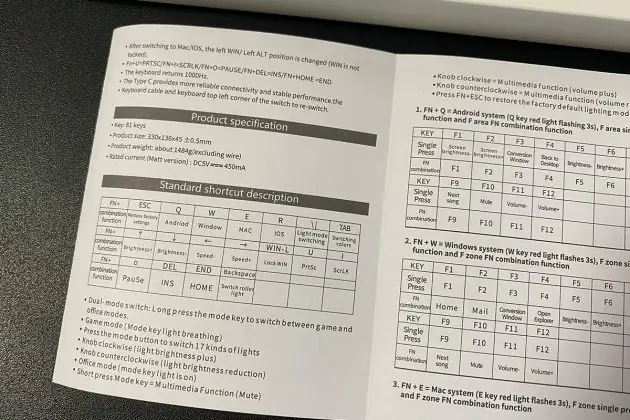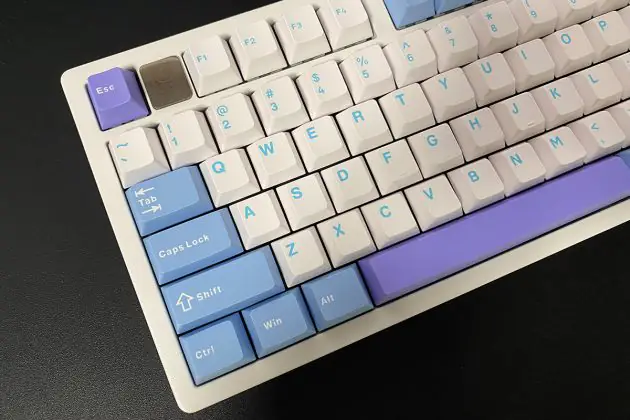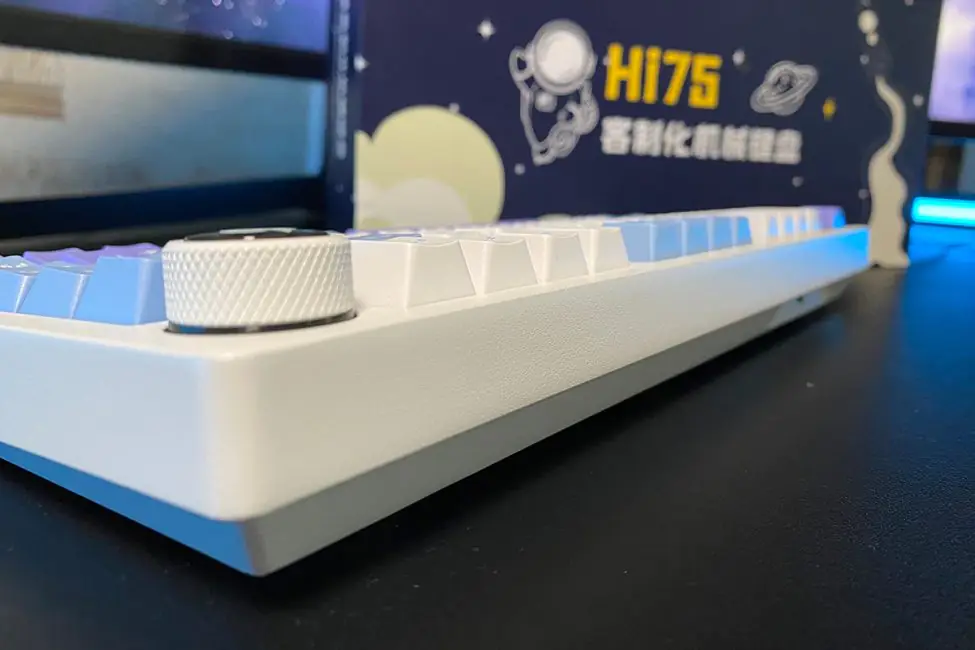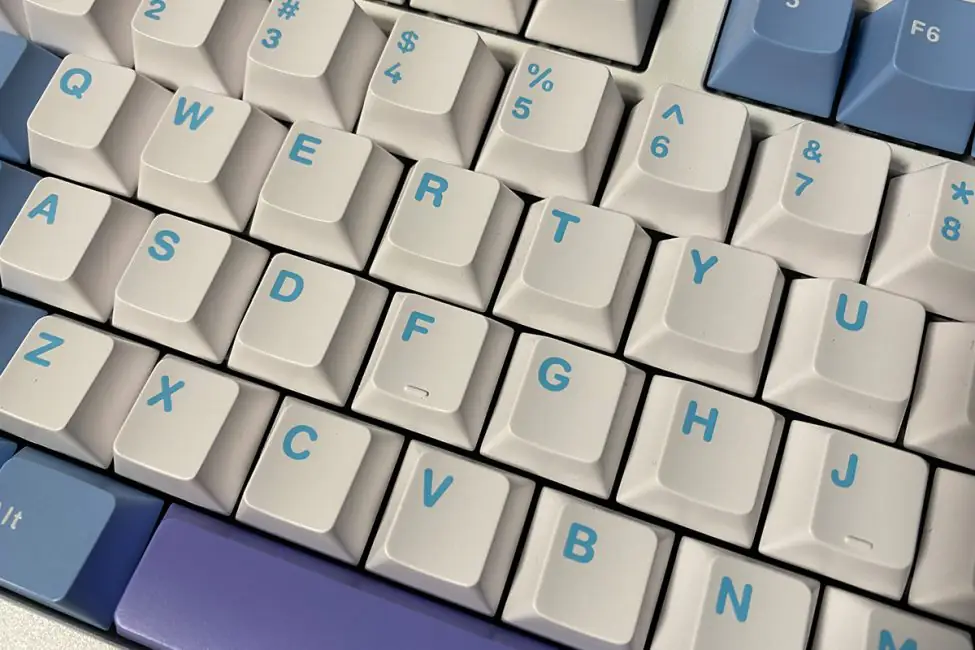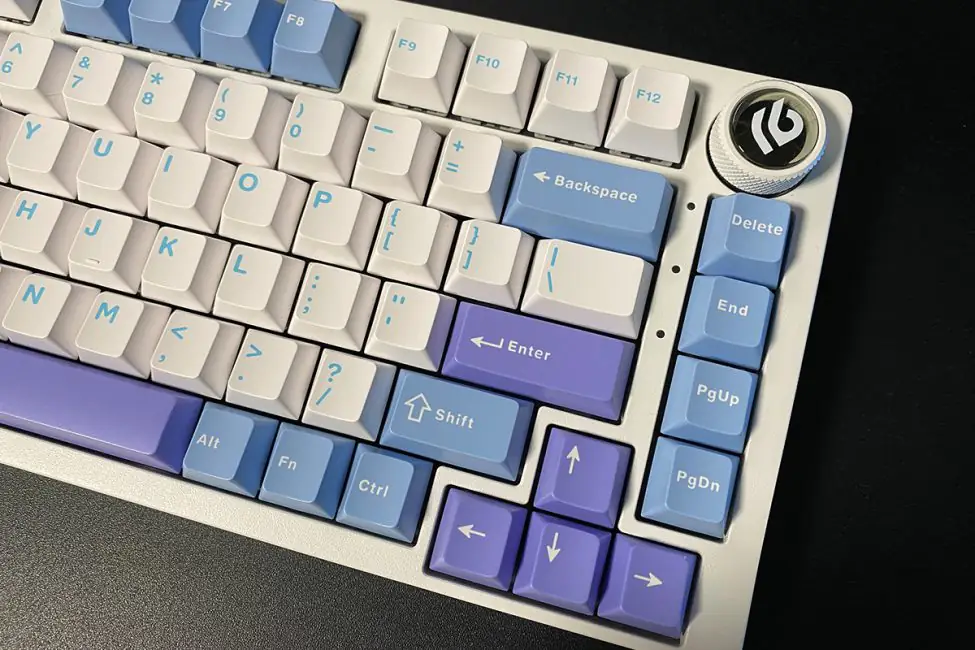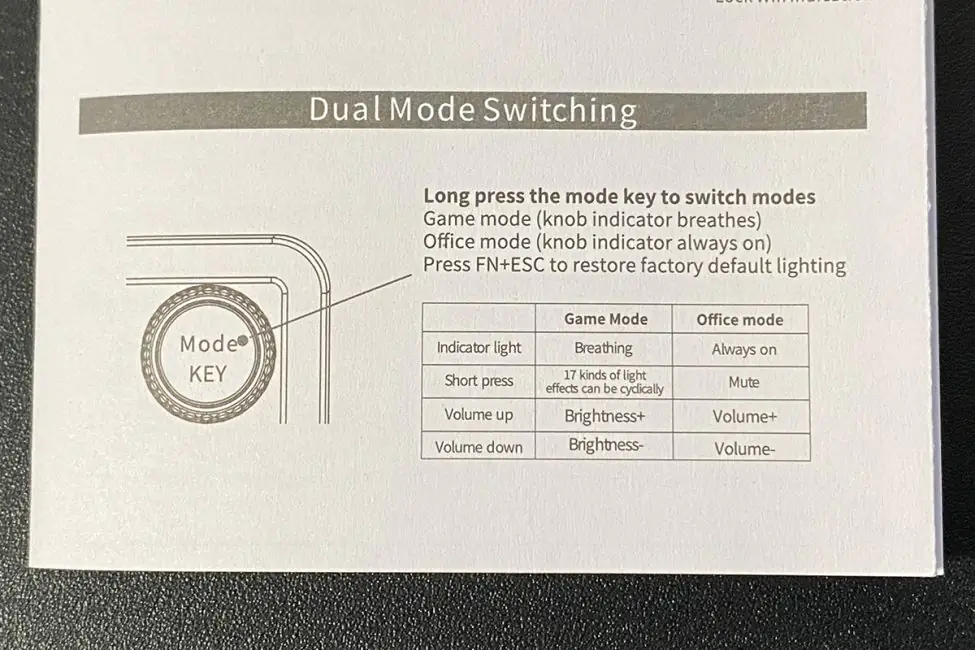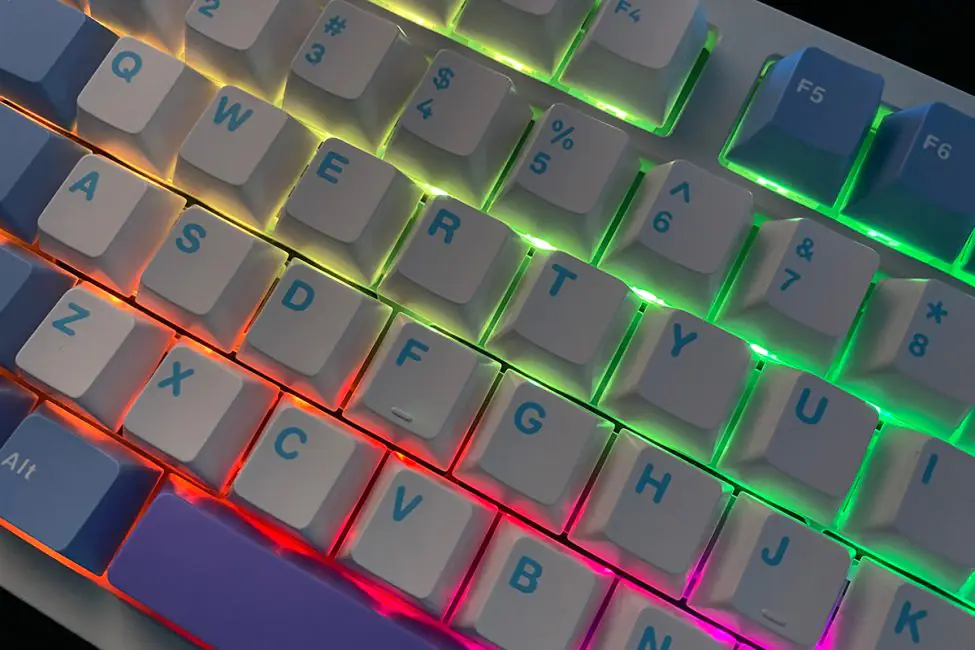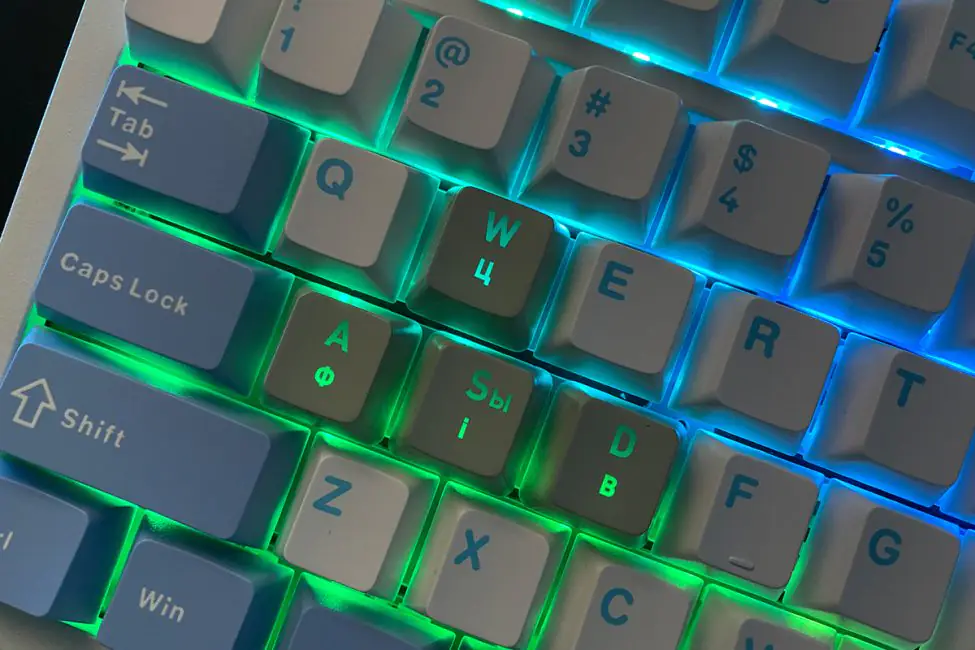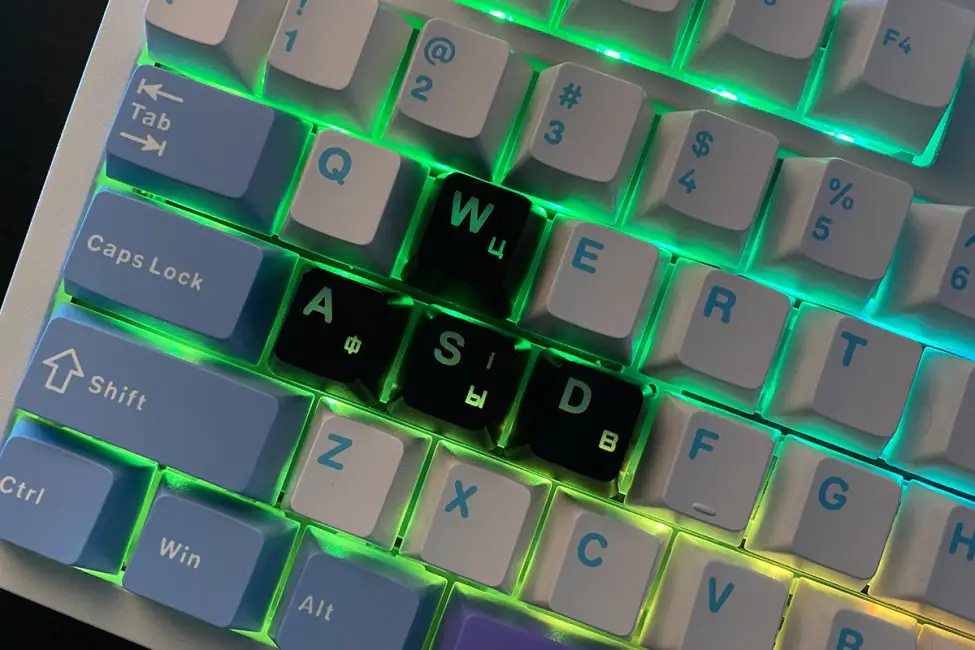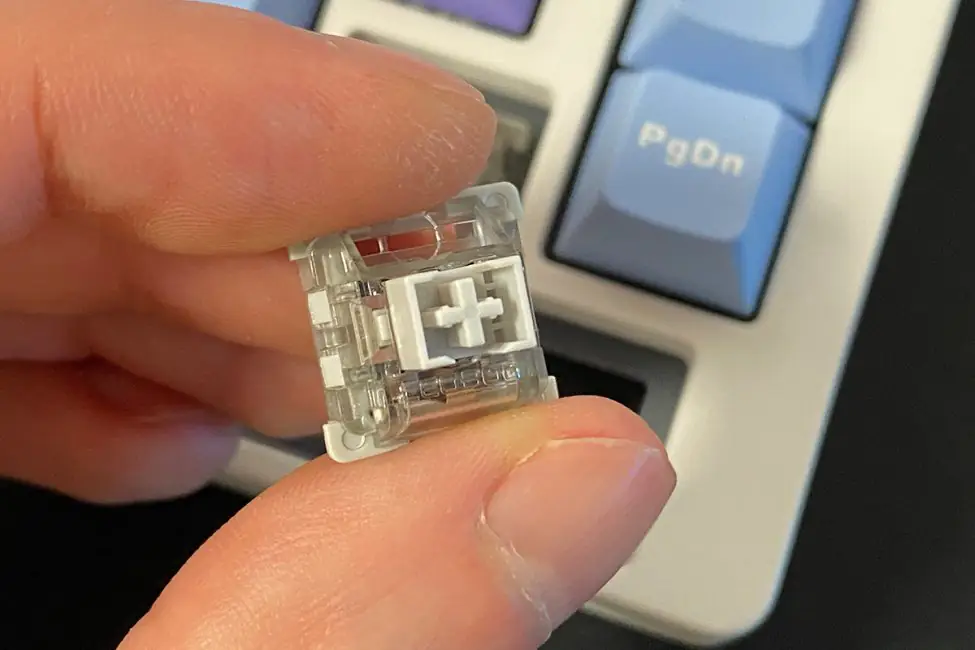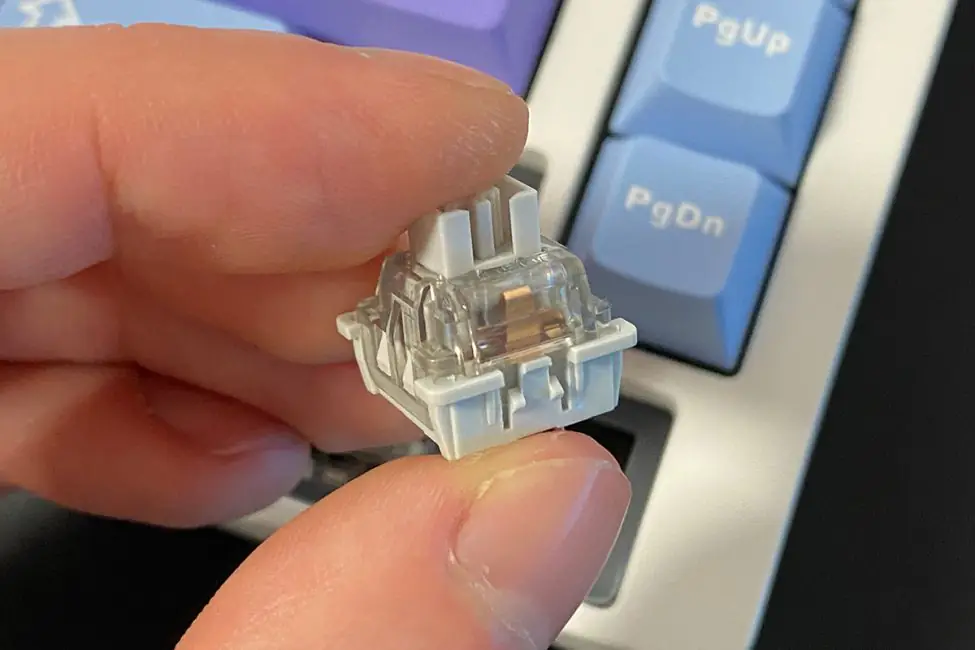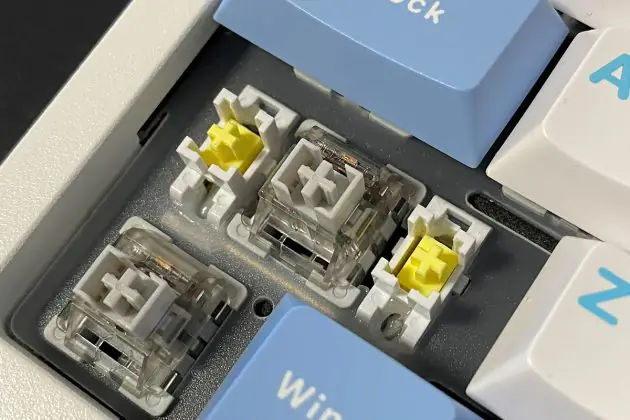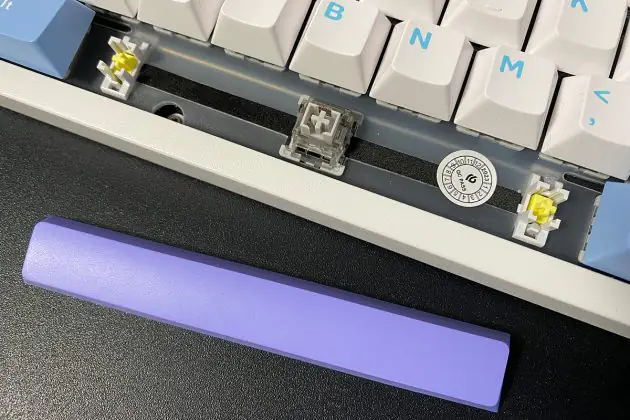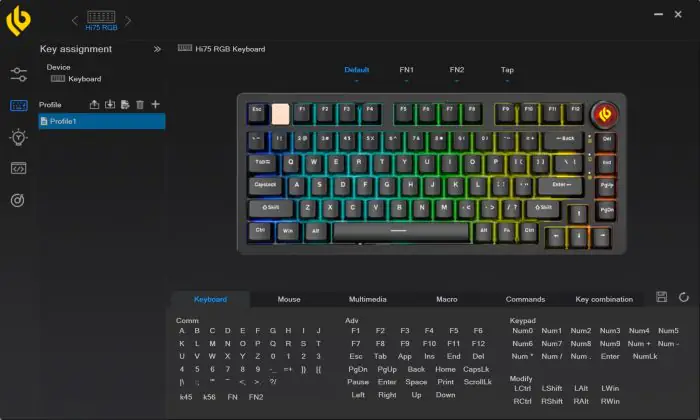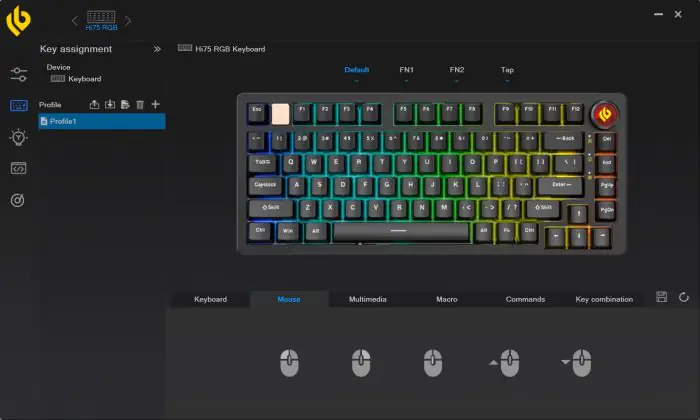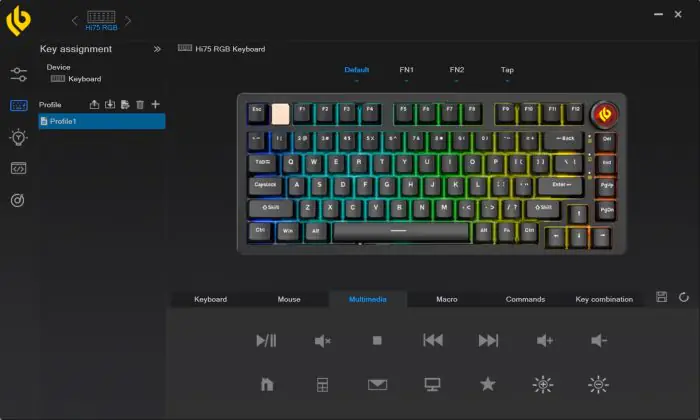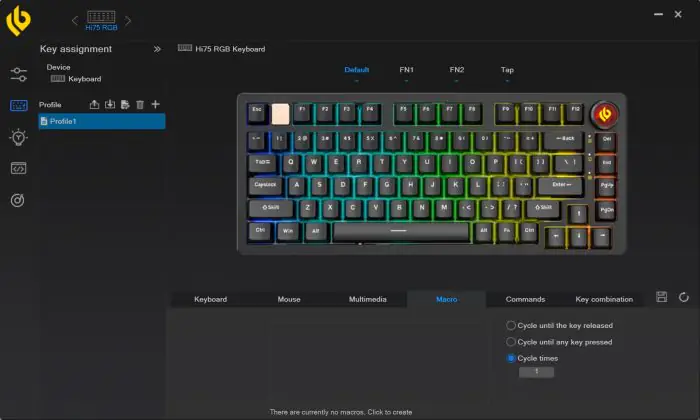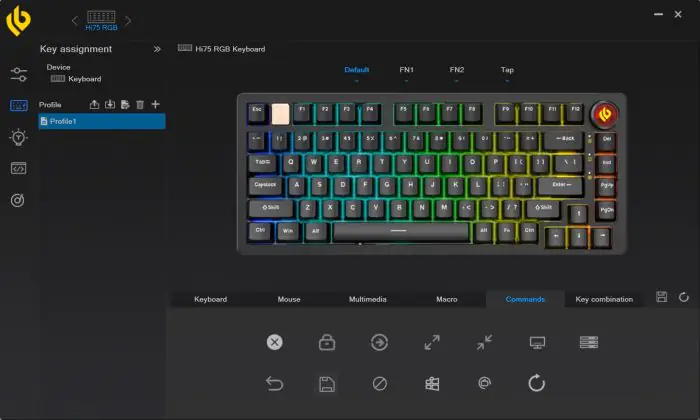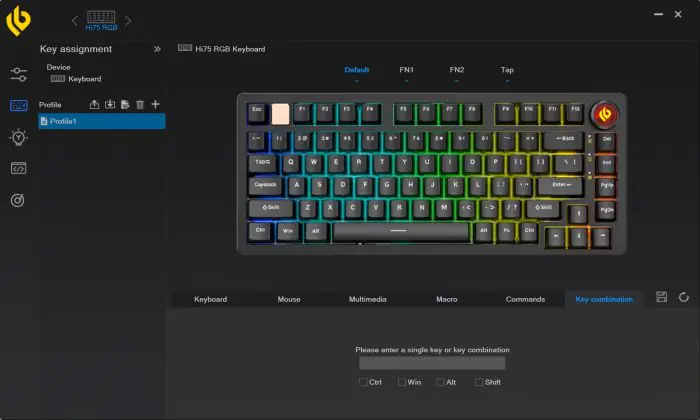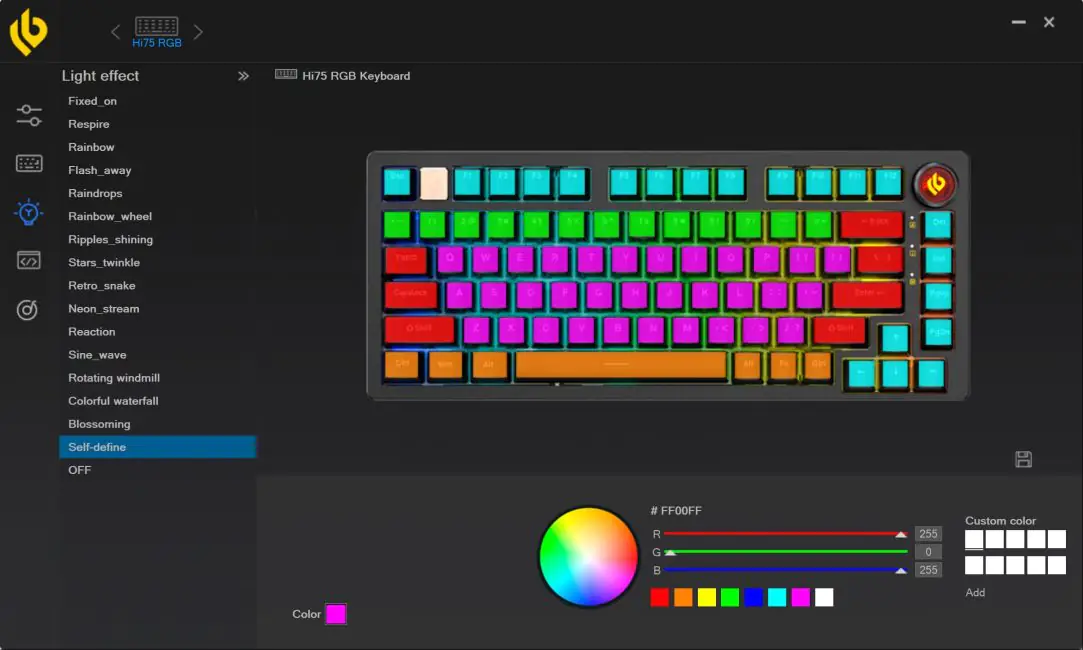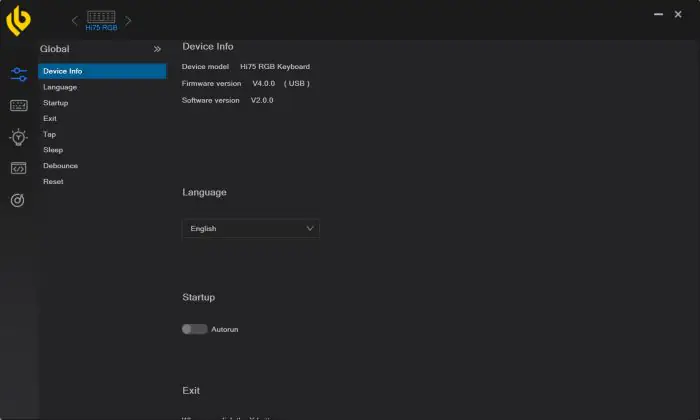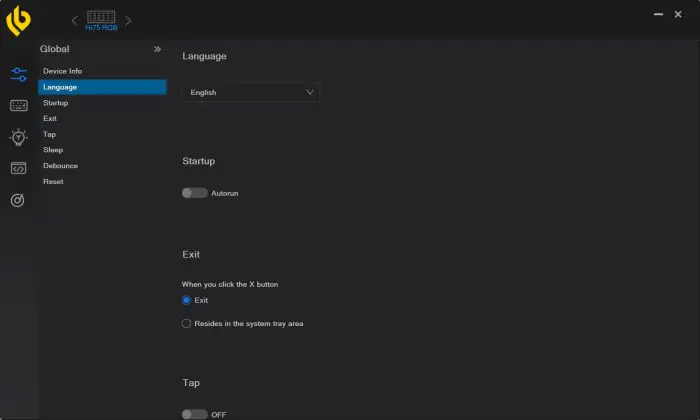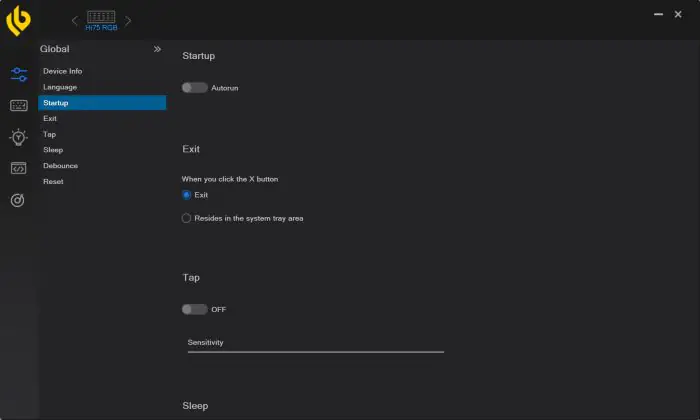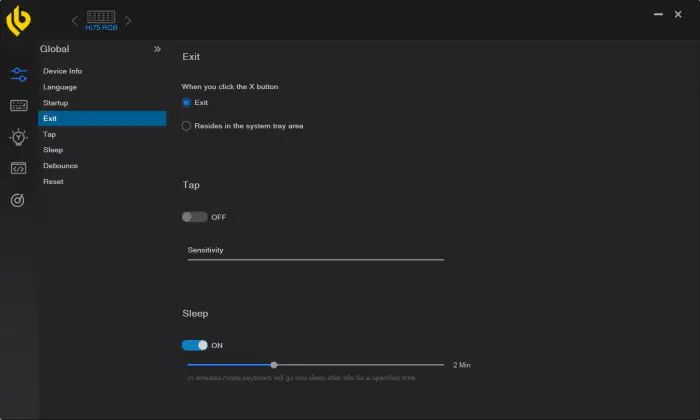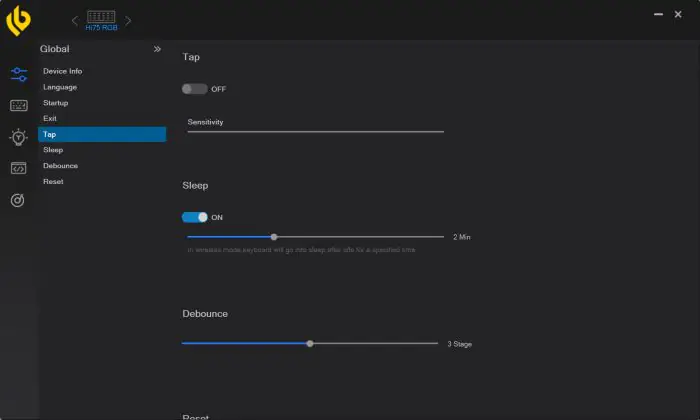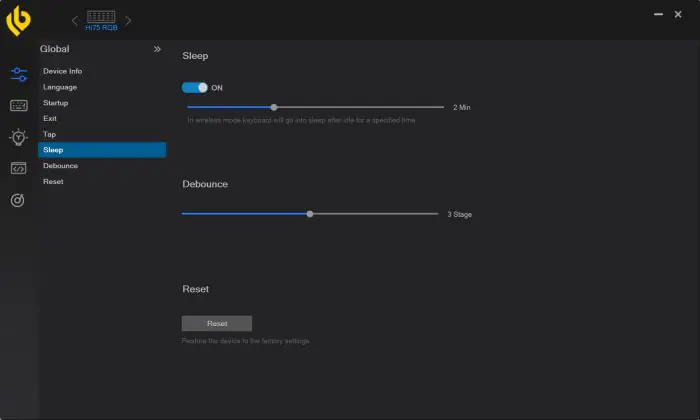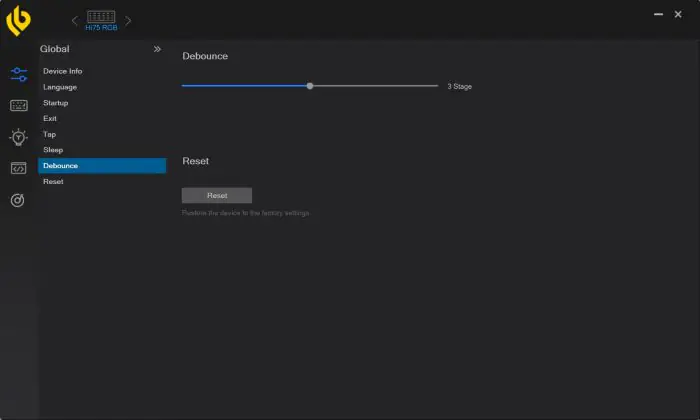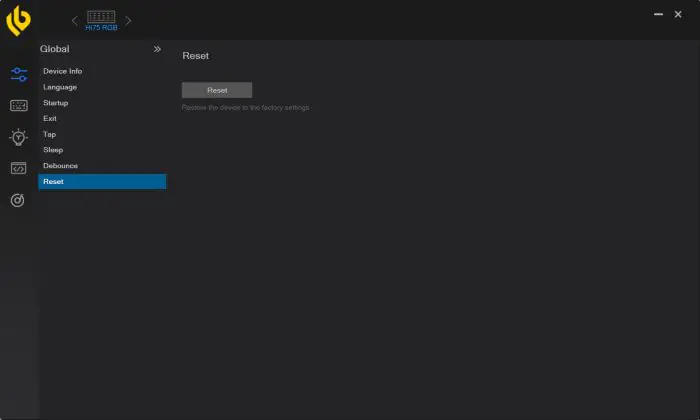© ROOT-NATION.com - Use of content is permitted with a backlink.
Recently, I had the opportunity to get acquainted with the little-known Chinese brand LEOBOG, which produces keyboards and various accessories for them. I reviewed one of their keyboards — the LEOBOG K81. I really liked the device, and I mentioned that the brand is quite interesting and promising. It features high-quality construction, decent proprietary switches, excellent typing experience, all for just $100. After reviewing the K81, I wanted to try their previous model — the LEOBOG Hi75 — and now it’s in front of me. Having familiarized myself with the brand’s products and reviewed the technical specifications, I already had an idea of what to expect from this keyboard. I can say that it met my expectations in many ways, and even exceeded them in some areas. In this review, I will detail what makes the Hi75 attractive, its advantages, and its drawbacks. So, let’s not delay any longer and move directly to the review, starting with the technical specifications of the device.
Specifications
- Model: LEOBOG Hi75 Creamy Purple
- Format: 75%
- Number of keys: 81
- Connection: wired (USB-A to USB-C)
- USB polling frequency: 1000 Hz
- Switches: Greywood Linear Switch V3
- Hotswap: yes (5-pin switch connectors)
- Anti-Ghosting: yes
- #KRO: N-KRO
- Keycaps: PBT (MDA and Cherry Profile Keycaps)
- Backlight: RGB
- Firmware: available (Windows only)
- Supported platforms: Windows, MAC, Android, iOS
- Cable: detachable USB-A to USB-C 1.25 meters long
- Dimensions: 330×135×45 mm
- Weight: 1.23 kg
- Features: aluminum case, noise-dampening pads, hot-swappable switches, pre-lubricated switches and stabilizers, multifunctional knob, built-in memory
- Package Includes: keyboard, detachable USB-A to USB-C cable, 2-in-1 puller (for keycaps and switches), blister dust cover, 2 spare Greywood Linear Switch V3 switches, a brief user guide in two languages (English, Chinese)

Positioning and price
At the moment, LEOBOG doesn’t have many devices on the market: two keyboards (Hi75 and K81), custom bases for these models (Hi75 Kit and K81 Pro Kit), a separate numeric keypad (LEOBOG K21), and about a dozen different branded switches. However, this is enough to draw attention to the brand. It’s all about the quality of the devices, the approach to them, and, of course, the affordable price. They position their products as high-quality, practical devices for gamers.
As for the star of today’s review, the LEOBOG Hi75 is a 75% mechanical keyboard in a sturdy aluminum case with excellent branded switches, solid keycaps, good noise isolation, and hot-swap capability. Additionally, the keyboard features full RGB lighting and a multifunctional knob. It comes with its own software and offers additional support for macOS, Android, and iOS (besides Windows). The only thing missing for the LEOBOG Hi75 to be perfect is wireless connectivity, but we’ll get to that later. Otherwise, it offers a great set of features for the price. Speaking of the price, you can buy the keyboard either on the official LEOBOG website or on AliExpress. On the official website, it costs $99 / €91. On AliExpress, at the time of writing, the price was slightly higher at $110 / €101. However, if you search well, you can find offers from other sellers on AliExpress for $70-90 / €65-83.
Package contents
The keyboard comes in a branded cardboard box with a bright, original design. The package includes, besides the keyboard itself:
- detachable USB-A to USB-C cable
- 2-in-1 puller for keycaps and switches
- blister dust cover
- 2 spare Greywood Linear Switch V3 switches
- brief user manual in English and Chinese
The spare switches are the same as those installed in the keyboard. The puller is standard—usable, but in my opinion, the grips for the keycaps are a bit too short. The USB cable is 1.25 meters long, which is an improvement over the K81 (which had a 1-meter cable), but it’s still not long enough for me. My PC is next to my desk, and the distance from the work area to the ports is about 1.5 to 1.8 meters. However, if your connected device is closer, you won’t have any issues.
Also in the box, you can find some unique stickers for the case: the LEOBOG brand name, indicator labels, and the Type-C connector symbol. It’s unlikely that anyone would want to stick them on the keyboard, but just know that they are included.
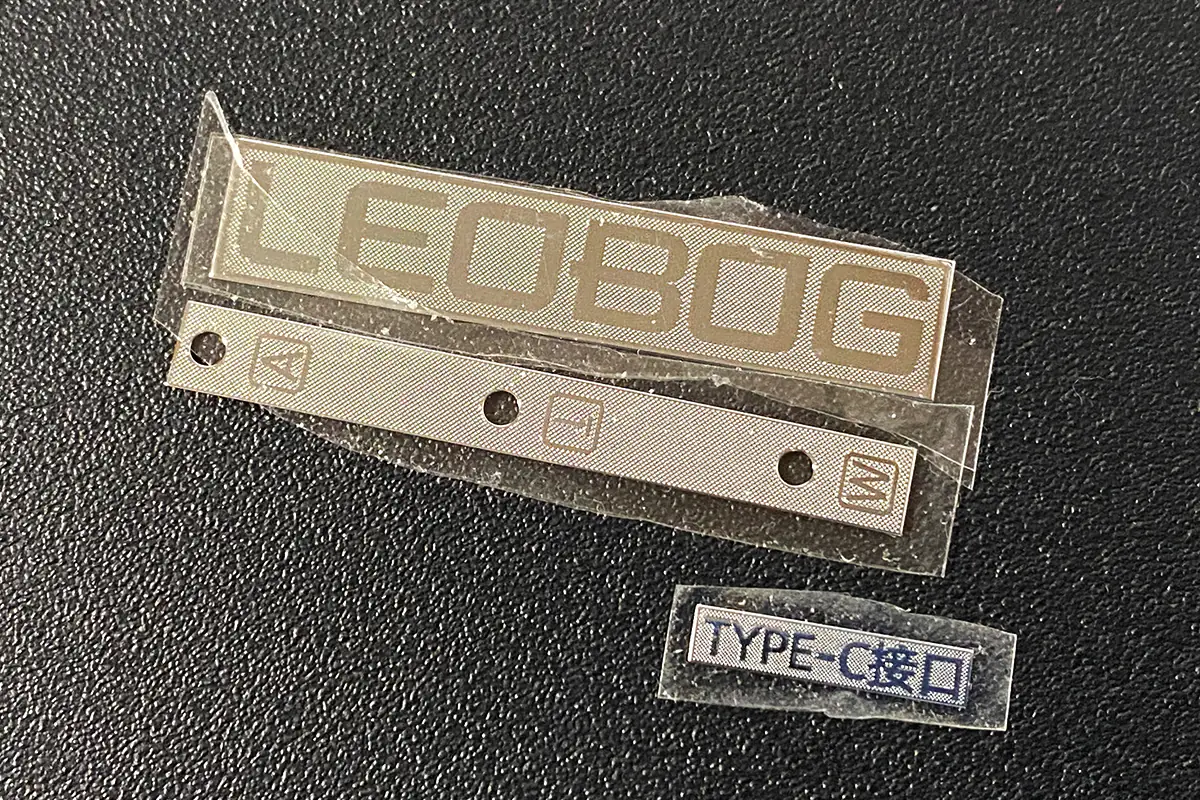
The manual is provided in two languages, and thanks to it, I found out that the keyboard supports not only Windows but also macOS, Android, and iOS. Interestingly, the official website doesn’t mention this at all.
Overall, we have a decent basic package. The only thing I would add is a couple of different switches, assuming there’s hot-swap capability and the model can be equipped with various switches. The Hi75 model fits into this category—it has hot-swap capability and can come with four types of switches: Building Block Tactile Switch V3, Nimbus Linear Switch V3, Ice Blue Clicky Switch, Greywood Linear Switch V3. It’s like a sampler; you can try them out, and if you like any other switches, you might want to order them separately. By the way, this suggestion isn’t specifically directed at LEOBOG but to all manufacturers who make keyboards with hot-swap capability and offer them with different switches.
Read also:
- ASUS ROG Falchion RX Low Profile Gamer Keyboard Review
- HATOR Rockfall 2 Mecha TKL Authentic Edition Keyboard Review
Design, ergonomics, build quality
The first thing you notice when you pick up the keyboard is its weight and build quality. The device is quite heavy—official specifications indicate a weight of 1.23 kg. However, it feels even heavier by sensation. Perhaps, it’s the heaviest keyboard I’ve reviewed. The device has this weight due to its thick aluminum case. As for the build quality of the keyboard, it’s simply superb. It’s a solid, sturdy, monolithic construction that you won’t easily budge from its place.
Inside, we have quite an interesting setup: several layers of noise-absorbing pads, soft plates, and unique dampeners for a softer and quieter typing experience.
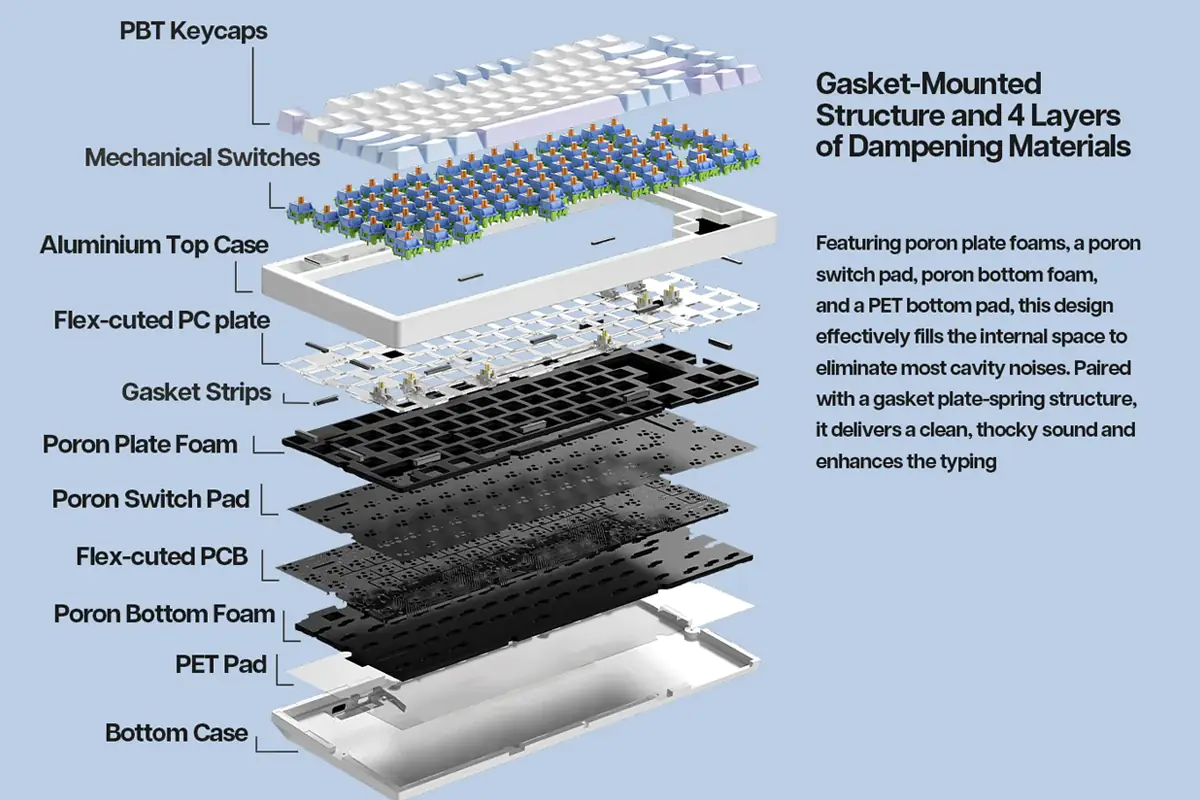
Such a design indeed provides a soft, quiet, and pleasant typing experience (we’ll discuss it in more detail later). However, there is one particular aspect of this construction worth mentioning. The peculiarity lies in the fact that during heavy keypresses, the plate with the switches may slightly flex. During regular usage like typing or gaming, this doesn’t manifest at all, and nothing flexes unless you apply considerable force. Honestly, I didn’t notice it right away; it was only when I was changing switches with keycaps that I observed it. I wouldn’t label this as a downside; it’s just a characteristic of the design.
LEOBOG Hi75 is a 75% keyboard in terms of format. In terms of size, the device can be classified as compact. Although the model cannot be called ultra-compact. The dimensions of the keyboard are 330×135×45 mm. In principle, we can say that the dimensions are standard for such a format. The only thing that stands out is the height. The keyboard is quite high and because of this it can be a bit unaccustomed at first. Although I did not experience any discomfort in this regard.
LEOBOG Hi75’s design is more restrained when compared to the K81 model. I would say it is closer to the classics. The keyboard is available in four colors: Creamy Purple, Misty Green, Astronaut and Blueberries. I received the first variant for review, so I will show it in the photo.
 In terms of layout, we have a standard ANSI layout: long shifts, a single-row Enter key, and an elongated backslash. Since it’s a 75% format, the numeric keypad (NumPad) is removed. Additionally, keys like PrtScn, Pause, and ScrlLock are absent—instead, they are accessed through the Fn + U, I, O combination. Keys like Del, Home, PgUp, and PgDn are placed in a single row. The arrow keys are shifted, causing the right Alt, Fn, Ctrl, and Shift keys to be slightly reduced in size. The rest of the keys (main keys) have a standard familiar size. I don’t know about others, but personally, I find this format very convenient, both for gaming and regular work.
In terms of layout, we have a standard ANSI layout: long shifts, a single-row Enter key, and an elongated backslash. Since it’s a 75% format, the numeric keypad (NumPad) is removed. Additionally, keys like PrtScn, Pause, and ScrlLock are absent—instead, they are accessed through the Fn + U, I, O combination. Keys like Del, Home, PgUp, and PgDn are placed in a single row. The arrow keys are shifted, causing the right Alt, Fn, Ctrl, and Shift keys to be slightly reduced in size. The rest of the keys (main keys) have a standard familiar size. I don’t know about others, but personally, I find this format very convenient, both for gaming and regular work.
The keycaps on the LEOBOG Hi75 are excellent—solid, thick PBT with quality craftsmanship and legends (symbols) applied.
By the way, the keyboard can be equipped with different keycap profiles—MDA or Cherry. I’ll show the difference in the picture below.
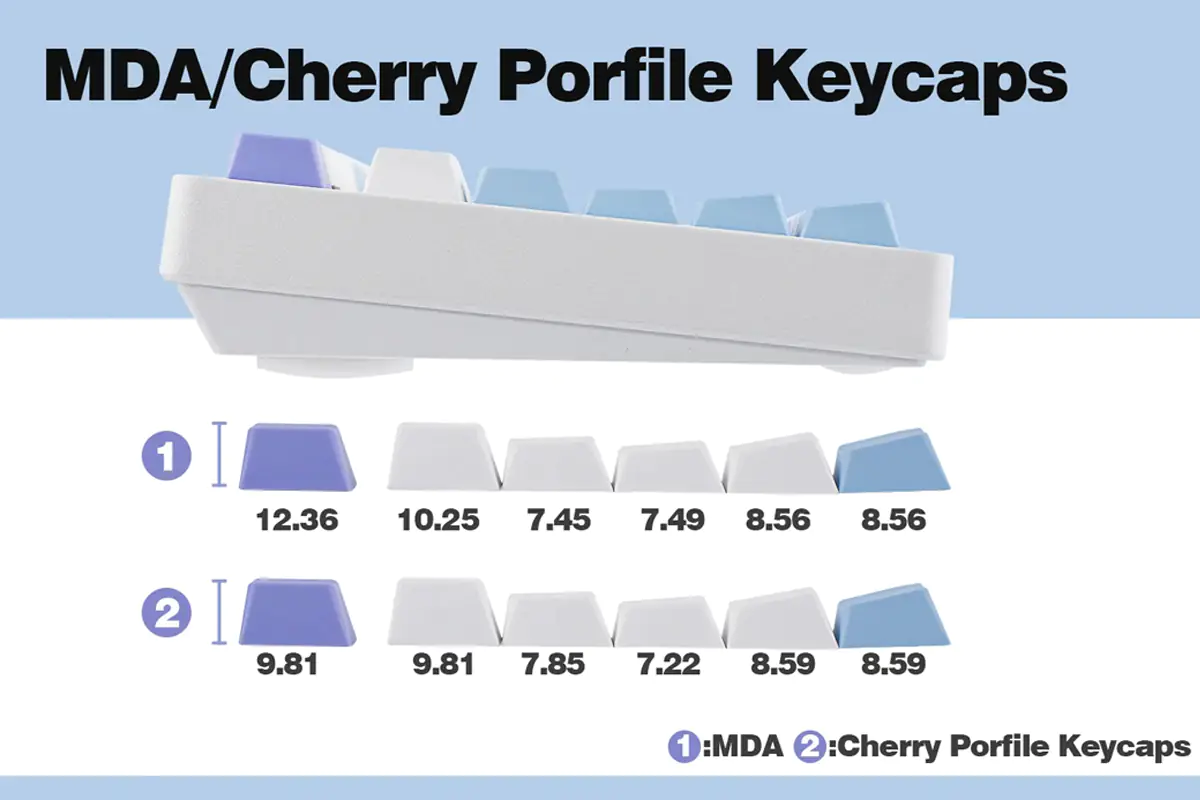 Like in the K81 model, the keyboard features a multifunctional wheel with a button inside. It can be used to adjust the lighting or volume. The adjustment mode is toggled by holding the inner button for about 5-7 seconds. The wheel is solid; adjusting it produces a characteristic ASMR-like crunch, and the notches are well-defined. It also has separate backlighting, which can be disabled if desired by pressing Fn + Backspace.
Like in the K81 model, the keyboard features a multifunctional wheel with a button inside. It can be used to adjust the lighting or volume. The adjustment mode is toggled by holding the inner button for about 5-7 seconds. The wheel is solid; adjusting it produces a characteristic ASMR-like crunch, and the notches are well-defined. It also has separate backlighting, which can be disabled if desired by pressing Fn + Backspace.
Among the unusual design features is a peculiar metal logo with a astronaut, which is located next to the Esc key. It’s just a little decoration. The picture does not show the design very well, but in person it is more noticeable.
 The bottom of the keyboard is made of quality thick plastic. At the bottom, we can see four rubberized feet for better stability on surfaces and a unique planet pattern, embossed. Yes, as you might have guessed, there are no angle adjustments (legs) for the keyboard. Perhaps, for some, this might be seen as a downside, but in my opinion, it’s not really necessary here. The keyboard is already tall enough, and the standard angle is sufficient for comfortable use.
The bottom of the keyboard is made of quality thick plastic. At the bottom, we can see four rubberized feet for better stability on surfaces and a unique planet pattern, embossed. Yes, as you might have guessed, there are no angle adjustments (legs) for the keyboard. Perhaps, for some, this might be seen as a downside, but in my opinion, it’s not really necessary here. The keyboard is already tall enough, and the standard angle is sufficient for comfortable use.
At the front of the keyboard is a standard Type-C connector for connection. It’s quite straightforward—once connected, the cable is positioned on the left side, with no cable management grooves or alternative routing options.

Summing up, I’ll say briefly once again: the materials, construction, and overall assembly are excellent. The design is attractive and likely to appeal to most people. In terms of ergonomics, I didn’t encounter any issues—it’s comfortable, convenient, and enjoyable to use for me. The only debatable aspect I can highlight is perhaps the height. Some may find the keyboard too tall, which might make it slightly uncomfortable to use. Otherwise, everything else about the device is excellent.
Read also:
- LEOBOG K81 Review: Affordable Wireless Mechanic Keyboard with Hotswap
- Logitech G PRO X 60 LIGHTSPEED Keyboard Review: Top Choice for Esports
Backlighting
The LEOBOG Hi75 features full RGB backlighting. Overall, the lighting is good, with plenty of pre-set effects and flexible customization options.
But it may not appear as bright and vibrant as it could be. Again, this is due to the design features. Like in the K81 model, the LEDs here are situated deep beneath the switches. Additionally, the keycaps don’t shine through because they are standard PBT. Overall, I don’t consider this a drawback because the minimalist lighting in this model fits well. It’s there, yet it doesn’t stand out too much, doesn’t distract, and doesn’t detract from the overall concept. That’s just my humble opinion, of course—you may disagree.
 You can adjust the lighting using the wheel, key combinations, or the proprietary application. Scrolling the wheel adjusts brightness, pressing the inner button switches between effects. The combination of Fn + arrow keys also adjusts brightness and effect speed. Fn + backslash switches modes. As a bonus, you can change colors in a preset effect using the Fn + Tab combination.
You can adjust the lighting using the wheel, key combinations, or the proprietary application. Scrolling the wheel adjusts brightness, pressing the inner button switches between effects. The combination of Fn + arrow keys also adjusts brightness and effect speed. Fn + backslash switches modes. As a bonus, you can change colors in a preset effect using the Fn + Tab combination.

The proprietary application offers advanced lighting settings. You can choose from 15 preset effects, each of which can be further customized to your liking. You can create your unique scheme or, if desired, completely disable the keyboard backlighting.
If it’s important for someone that the symbols on the keycaps shine through, for example, for working in complete darkness, then out of curiosity, I tested the backlighting with other keycaps. For the test, I replaced a couple of ABS keycaps from Xtrfy K4 (gray) and SteelSeries Apex Pro (black) keyboards. As you can see, the symbols shine through in both cases. By the way, changing the keycaps can also solve the issue of Cyrillic symbols, as the standard ones only come with English letters. However, engraving can also suffice for this purpose.
Switches, stabilizers, typing
The LEOBOG Hi75 can be equipped with four types of switches: Building Block Tactile Switch V3, Nimbus Linear Switch V3, Ice Blue Clicky Switch, and Greywood Linear Switch V3. On the official website, I found specifications for only the Nimbus Linear Switch V3 and Greywood Linear Switch V3.
Nimbus Linear Switch V3
- type: linear
- initial pressing force: 28 gs
- actuation force: 34±3 gs
- full pressing force: 45±3 gs
- stroke before actuation: 1,3±0,3 mm
- full stroke: 3.7±0.3 mm
- claimed life: 60 million presses
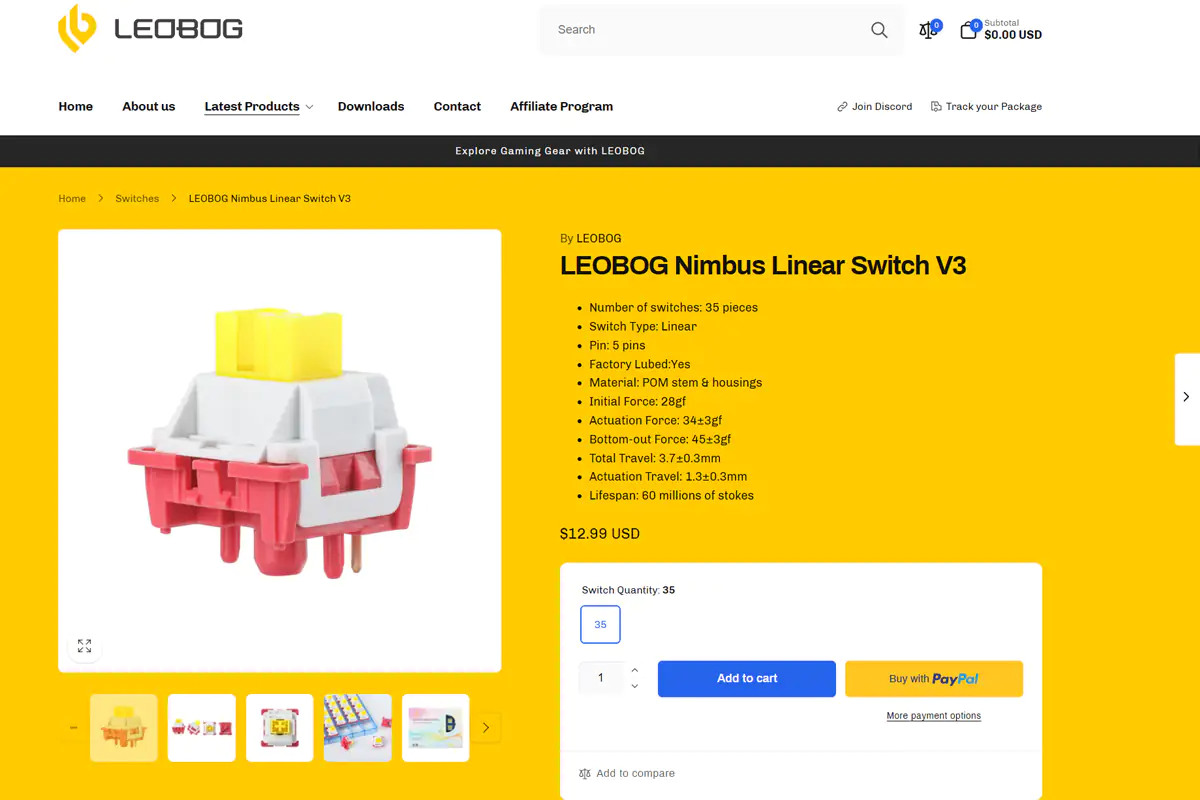
Greywood Linear Switch V3
- type: linear
- initial pressing force: 30 gs
- actuation force: 40±3 gs
- full pressing force: 53±3 gf
- stroke before actuation: 1,5±0,3 mm
- full stroke: 3.6±0.3 mm
- claimed life: 60 million presses
The Building Block Tactile Switch V3 and Ice Blue Clicky Switch were not available for sale, and there was no information about their characteristics. But based on the names, it’s easy to guess: the first ones are tactile, and the second ones are clicky. By the way, all switches come pre-lubricated, so you won’t need to do any additional fine-tuning yourself.
The LEOBOG Hi75 features hot-swappable sockets, meaning you can change switches without soldering. The sockets for the switches are standard 5-pin, into which you can install any 5-pin or 3-pin switches.
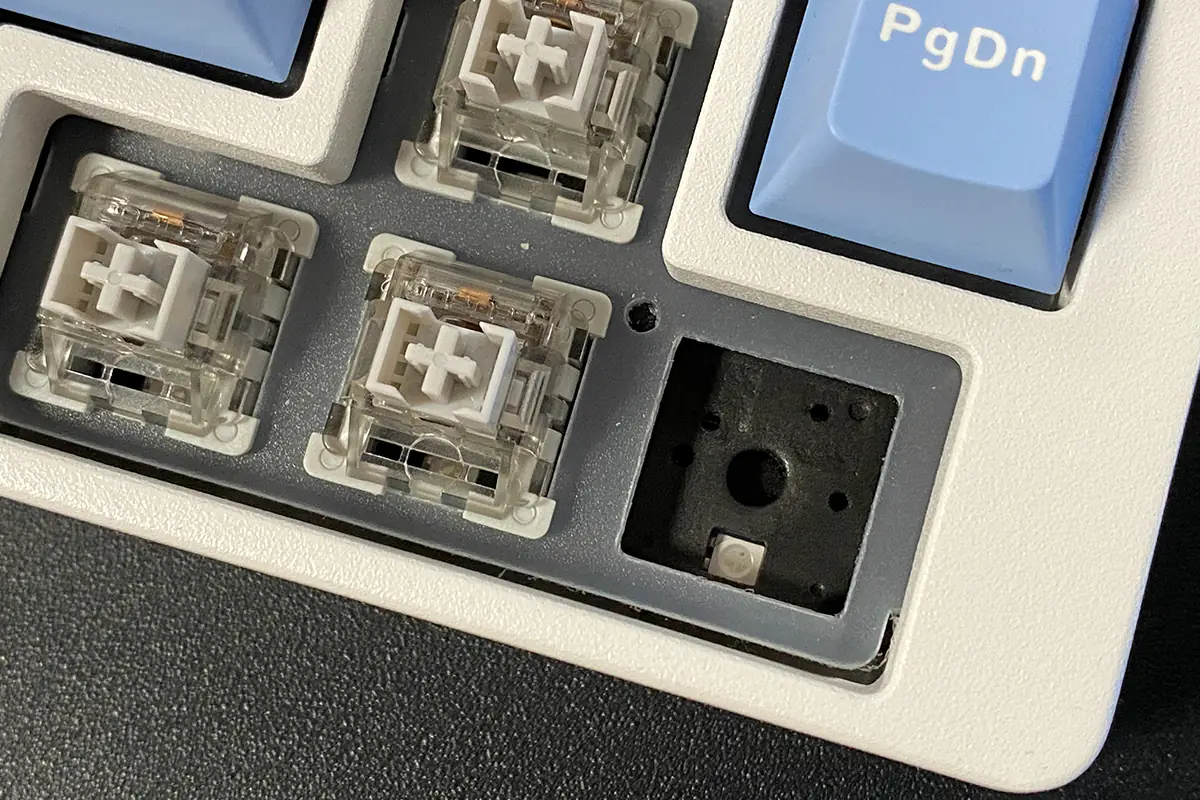 There’s also no information about stabilizers on the official website—what kind they are, the materials used, etc. But I can say that, like the switches, they are lubricated and perform their function excellently. The longer keys feel the same as all the others. There’s no rattling, sand-like sensation, or spring ringing. And by the way, they hardly wobble, as is sometimes the case with low-quality stabilizers.
There’s also no information about stabilizers on the official website—what kind they are, the materials used, etc. But I can say that, like the switches, they are lubricated and perform their function excellently. The longer keys feel the same as all the others. There’s no rattling, sand-like sensation, or spring ringing. And by the way, they hardly wobble, as is sometimes the case with low-quality stabilizers.
Now let me say a few words about the main thing – timing. As far as I am concerned, the timing of LEOBOG Hi75 is great. Yes, I can’t say that it is 100% perfect for me. Nevertheless, in this respect I liked the keyboard very much. I received the keyboard with Greywood Linear Switch V3 switches for review, so I can only talk about them.
 With these switches, the keyboard delivers soft, moderately loud keystrokes. There’s no sand-like sensation, spring rattling, or ringing from the spacebar. There’s a slight initial resistance, which allows you to distinctly feel each key.
With these switches, the keyboard delivers soft, moderately loud keystrokes. There’s no sand-like sensation, spring rattling, or ringing from the spacebar. There’s a slight initial resistance, which allows you to distinctly feel each key.

Playing on these switches is very comfortable and enjoyable. During the time I had the keyboard for testing, I managed to play several dynamic shooters, and I can say that for me, this is exactly what I need.
At first, typing text was a bit unfamiliar. Most likely, it was again due to the slight resistance during keypresses. While typing, I often recalled the previous model from LEOBOG that I reviewed—the K81. I feel like its switches are more suitable for typing. They are softer, quieter, and feel less resistant. By the way, Ice Crystal Linear Switch V3 switches were installed there. Their specifications are as follows: linear; actuation force of 35±3 gf; total keypress force of 48±3 gf; actuation distance of 1.8±0.3 mm; total key travel of 3.7±0.3 mm.
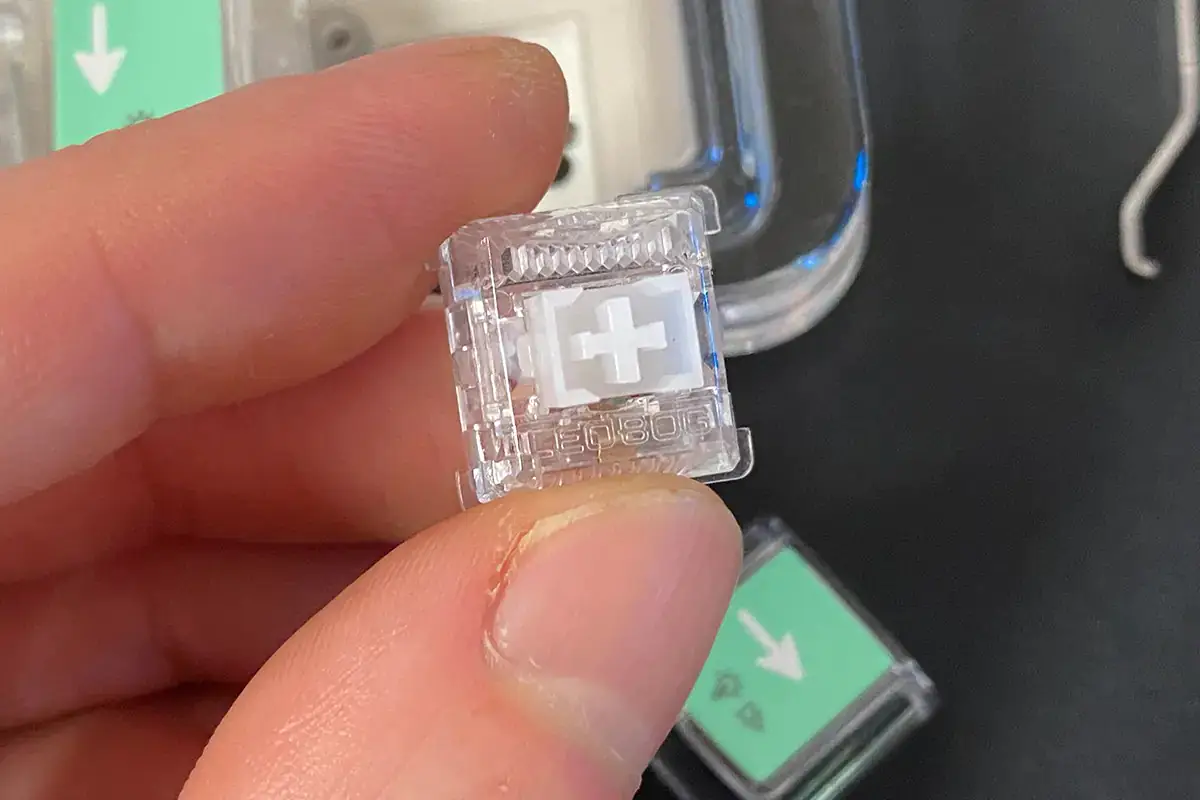
But I must admit that over time, you get used to the included switches (Greywood Linear Switch V3) and start to derive a certain pleasure even from simple typing.
As you’ve probably gathered from the review, I liked the keyboard, and I want to keep it for myself (or order the same one). I want to replace its switches with Ice Crystal Linear Switch V3, which can be easily found in the official LEOBOG store on AliExpress. I think this will be my personal ideal for gaming and regular typing. I’ll follow up later to share my experience with the final setup.
Read also:
- Varmilo VPM87 Chang’e EC V2 Sakura Keyboard Review
- Hator Rockfall 2 Mecha TKL Review: Сool Mechanical Keyboard for $55
- Keychron K3 Pro Wireless Keyboard Review
LEOBOG Hi75 Branded App
For more advanced settings, macros, and other features, there’s a proprietary application called LEOBOG Hi75, just like with the K81. However, you can’t download it from the official website—it’s simply not there, and the “Downloads” tab is empty. So, I downloaded it from the same place as the K81 app—on a third-party website. The application looks similar to the one for the K81, except for a few menus and settings. And yes, the application is only available for Windows.
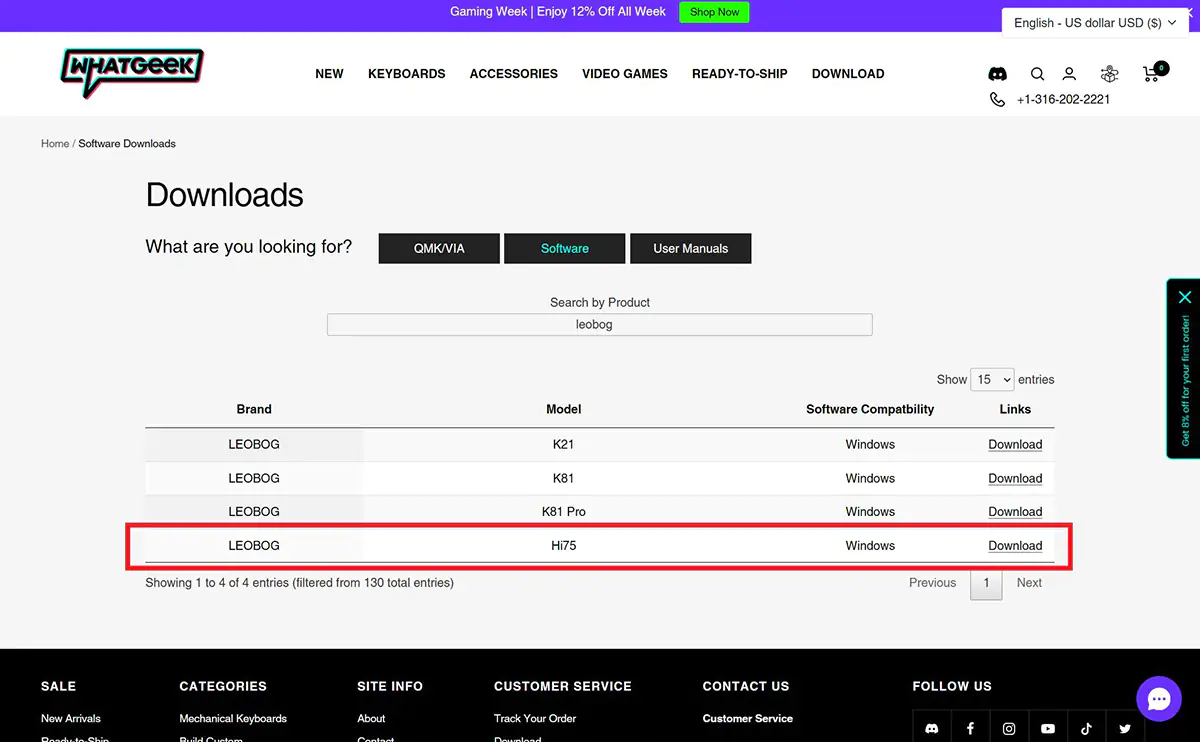 By default, you’re greeted with the “Key Assignment” menu. Here, you can create profiles, remap keys, assign commands, functions, macros, and more.
By default, you’re greeted with the “Key Assignment” menu. Here, you can create profiles, remap keys, assign commands, functions, macros, and more.
In the “Light Effect” menu, you’ll find everything related to lighting. You can choose from 15 preset effects, create your own color scheme, or turn off the backlight entirely. Each of the preset modes can be further adjusted and customized.
In the “Macro Edit Panel” menu, you can create and edit macros. Assigning the execution of macros can be done in the “Key Assignment” menu.
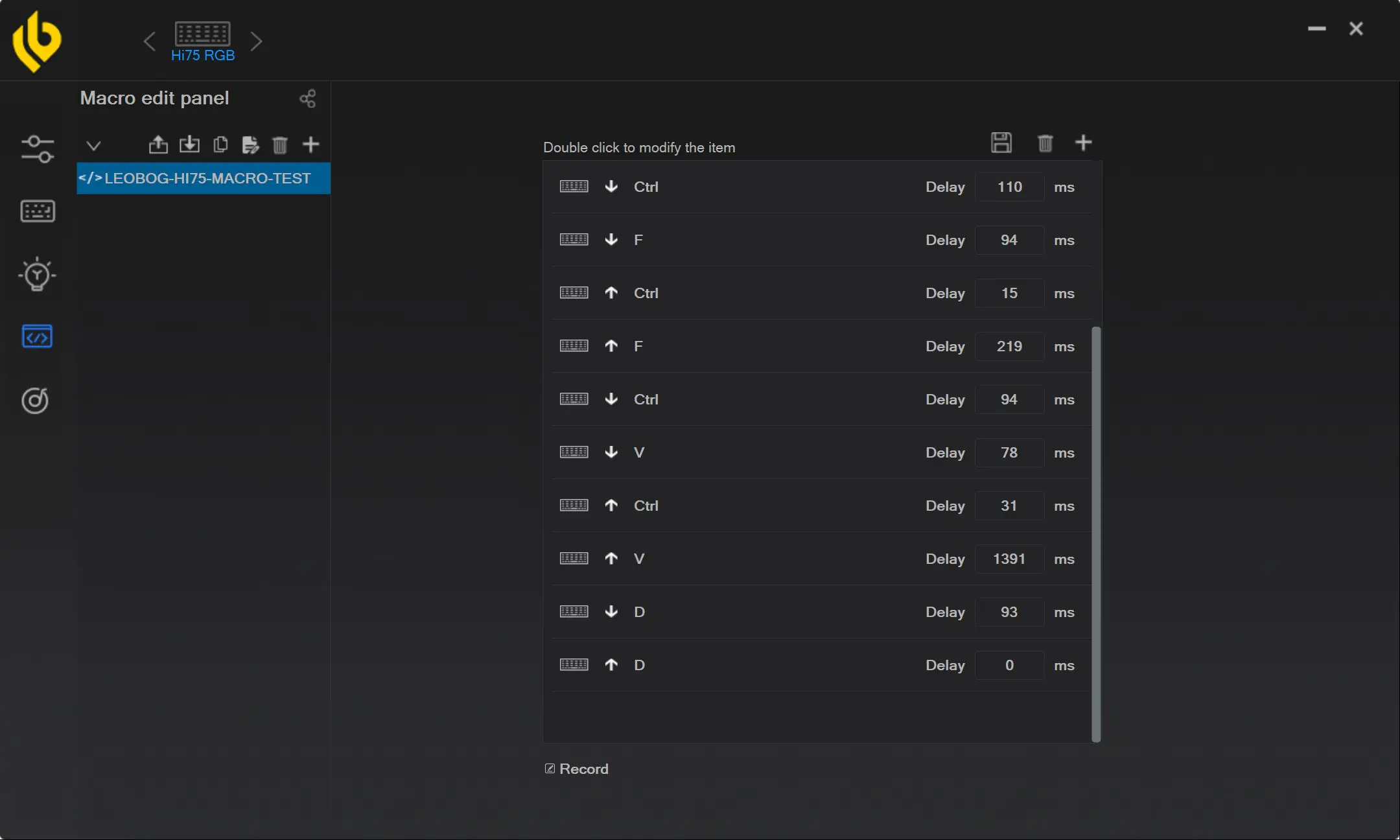
In the “Effect” menu (by the way, there’s a typo in the application), you can enable keyboard backlight synchronization with the playing sound. In simpler terms, it’s something like light music. You play music on your PC, and the keyboard backlight starts to react in sync. There are 10 preset effects. In the K81 review, I noted that this feature didn’t work for me. Well, with the Hi75, there are no issues—everything works as it should.
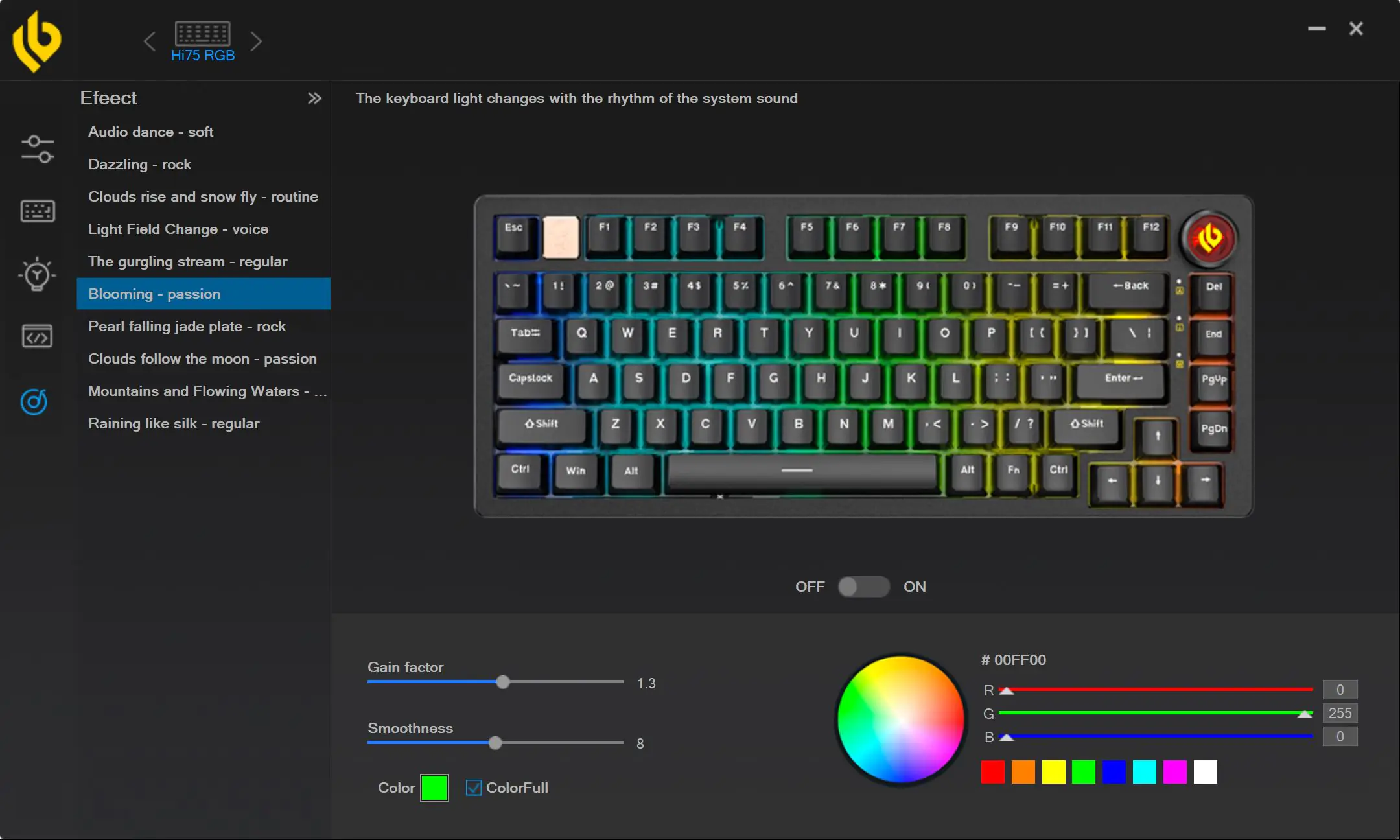 In the “Global” menu, you’ll find standard keyboard and application settings. By the way, here you can notice some settings that are intended only for wireless keyboards. For example, the sleep mode—why would it be needed on a wired keyboard?
In the “Global” menu, you’ll find standard keyboard and application settings. By the way, here you can notice some settings that are intended only for wireless keyboards. For example, the sleep mode—why would it be needed on a wired keyboard?
The application is decent, although the design and intuitiveness could be better in some places. Nevertheless, it has the settings I personally need, and that’s what matters most to me. Everything else is not critical.
Summary
To summarize, I can say that LEOBOG Hi75 met my expectations. Very high quality build, nice design, cool switches, good keycaps, hotswap, great timing and affordable price. I liked the keyboard so much that I wanted to keep it for myself. After all, LEOBOG Hi75 is not only a cool keyboard, but also a great base for customization. For example, I plan to replace the switches on it with LEOBOG Ice Crystal Linear Switch V3 and thus move the level of tapping from excellent to perfect.

For myself, the only drawback I noted is that the keyboard is not wireless. Consider this: the LEOBOG K81 costs on average just $20 more, but it’s already wireless.
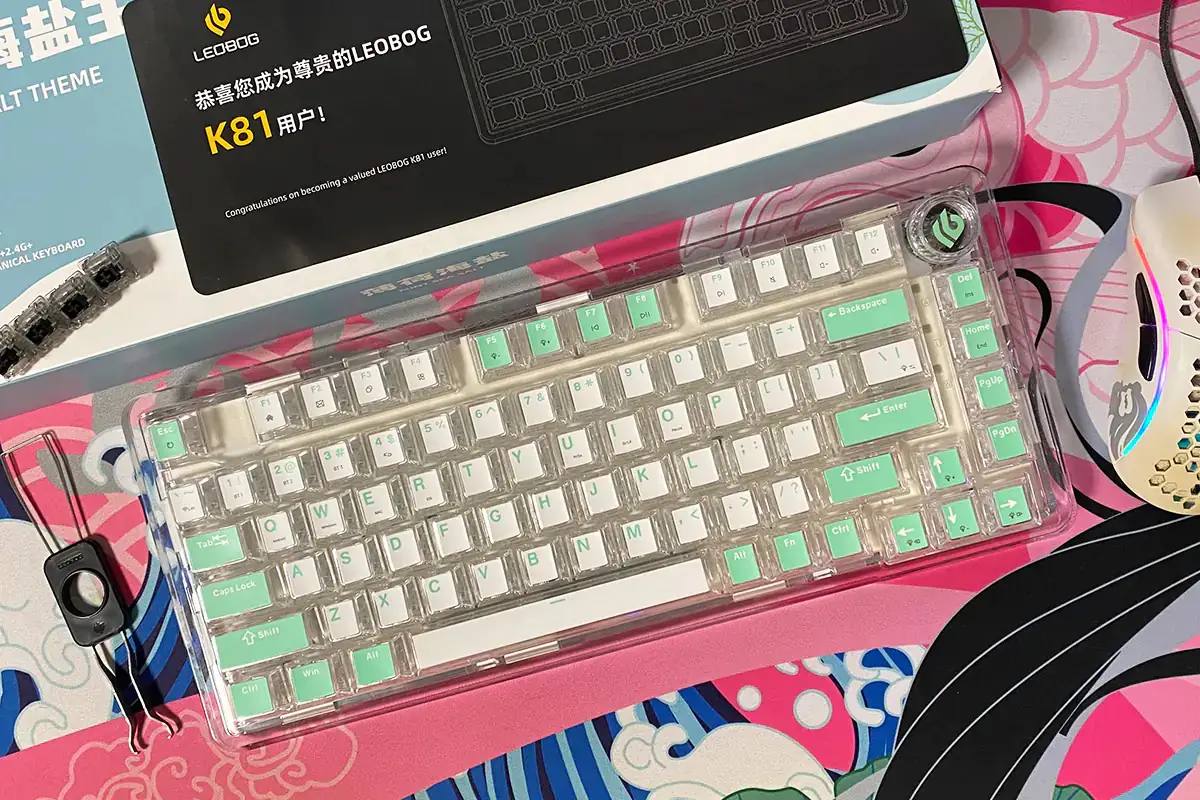 Or take, for example, a competitor like the Chinese brand YUNZII. They have a very interesting model, the YUNZII YZ75 PRO, which costs $83 and has wireless connectivity. Or the YUNZII B75 PRO for $76, which is also wireless. By the way, I really want to test these two keyboards. Judging by the specifications, the build quality seems to be as impressive as LEOBOG’s. In general, you get the idea. Essentially, for the price of $99, LEOBOG could have included wireless connectivity in the Hi75.
Or take, for example, a competitor like the Chinese brand YUNZII. They have a very interesting model, the YUNZII YZ75 PRO, which costs $83 and has wireless connectivity. Or the YUNZII B75 PRO for $76, which is also wireless. By the way, I really want to test these two keyboards. Judging by the specifications, the build quality seems to be as impressive as LEOBOG’s. In general, you get the idea. Essentially, for the price of $99, LEOBOG could have included wireless connectivity in the Hi75.
One minor point of contention I could highlight is the height of the keyboard. Personally, it suits me perfectly, but I’m aware that for some, a tall keyboard might be, at the very least, unfamiliar at first. Other than that, the LEOBOG Hi75 is a cool device that I really liked, and I can confidently recommend it for purchase.

Read also:
- ASUS ROG Azoth Wireless Gamer Keyboard Review: Towards Customisation
- ASUS ROG STRIX FLARE II ANIMATE mechanical keyboard review
- ASUS ROG Falchion Ace Review: ultra-compact gaming keyboard
Where to buy